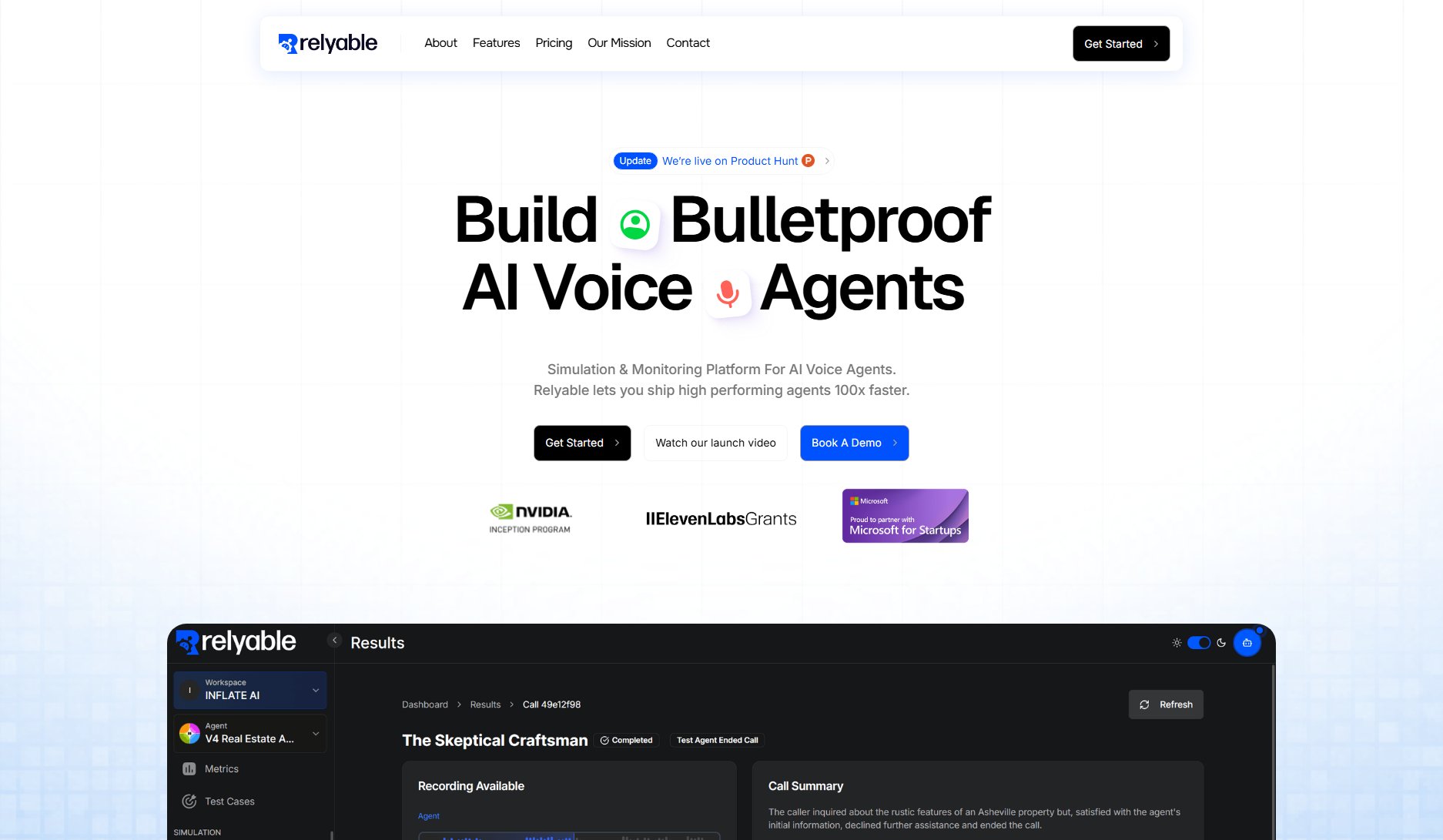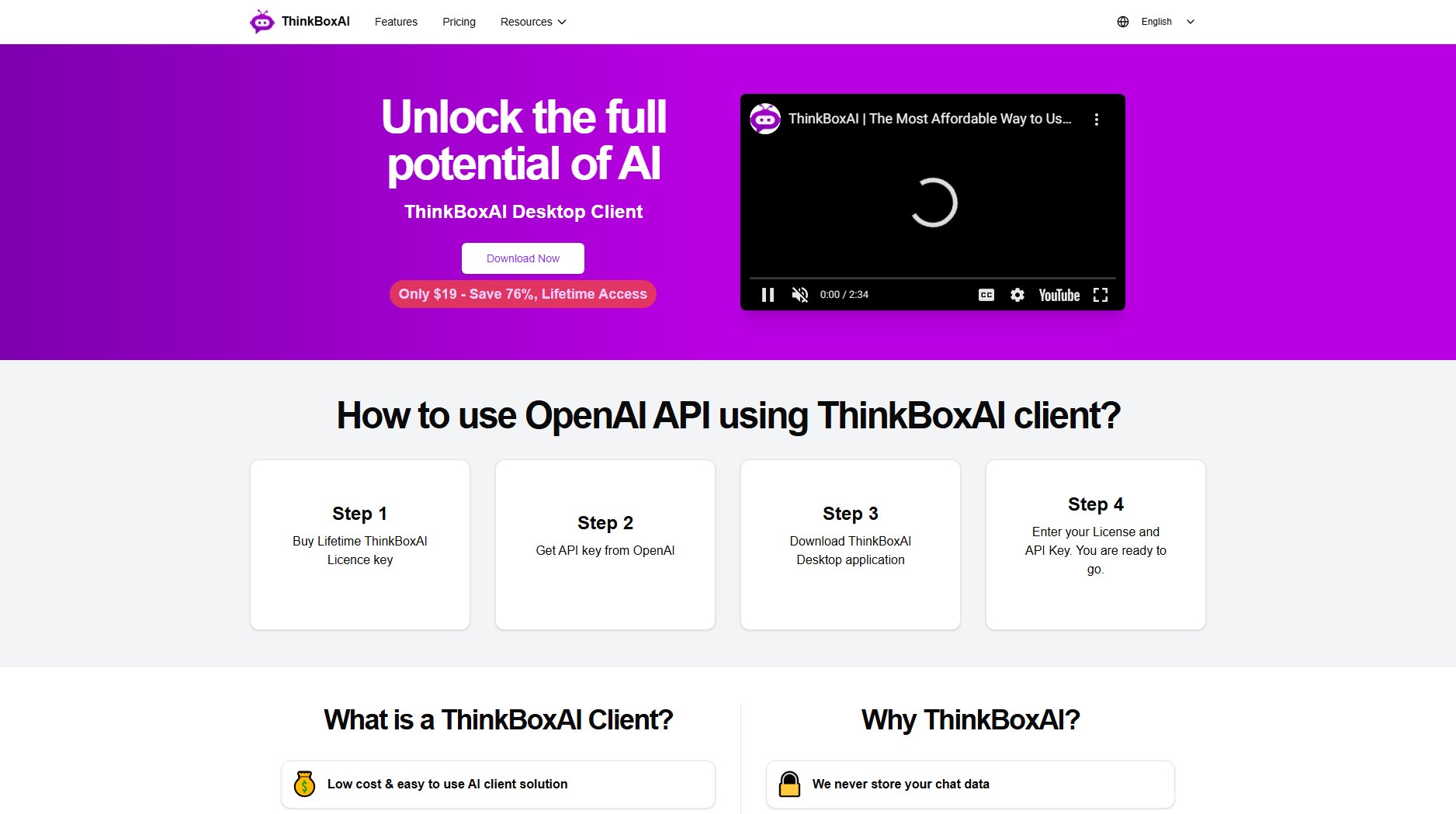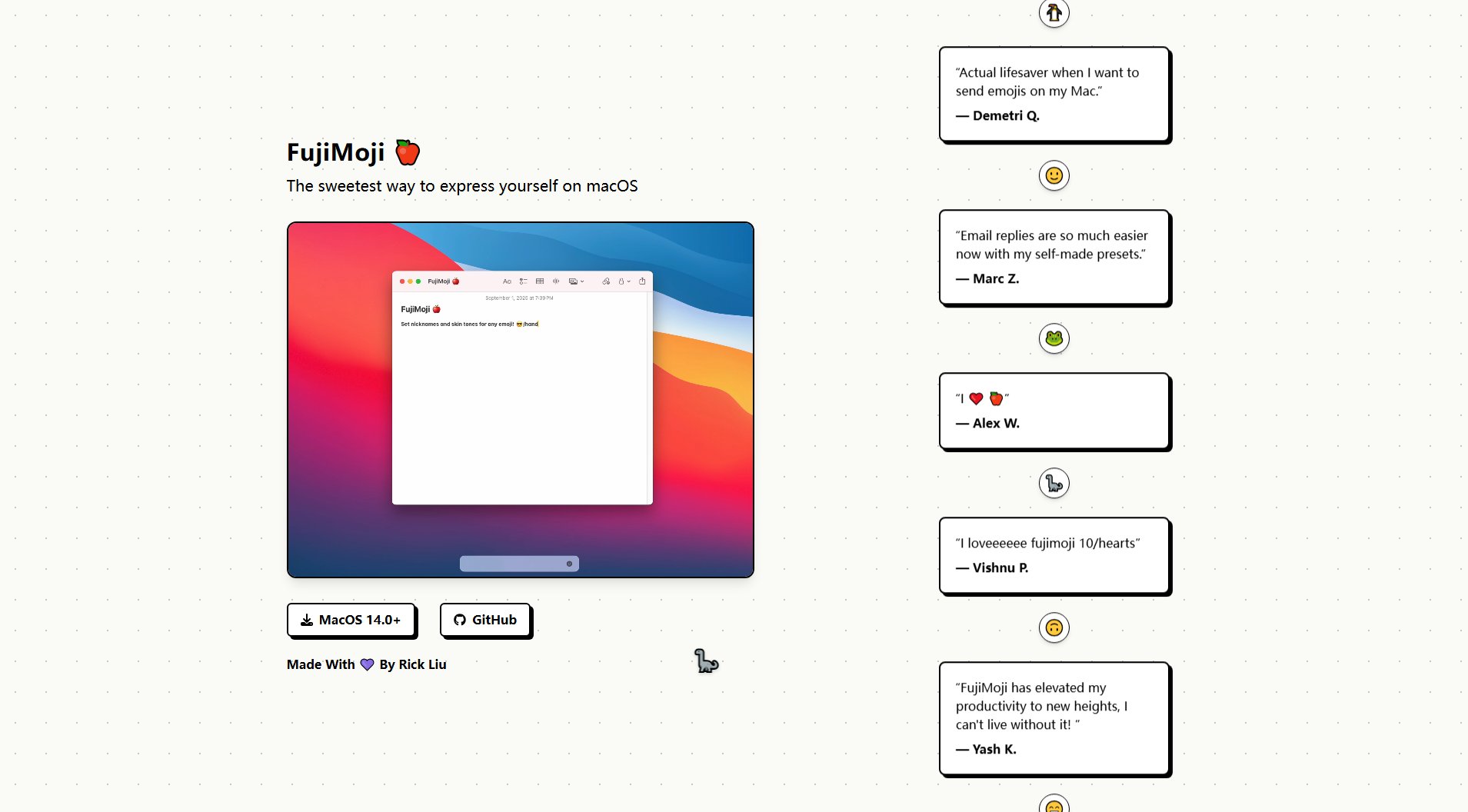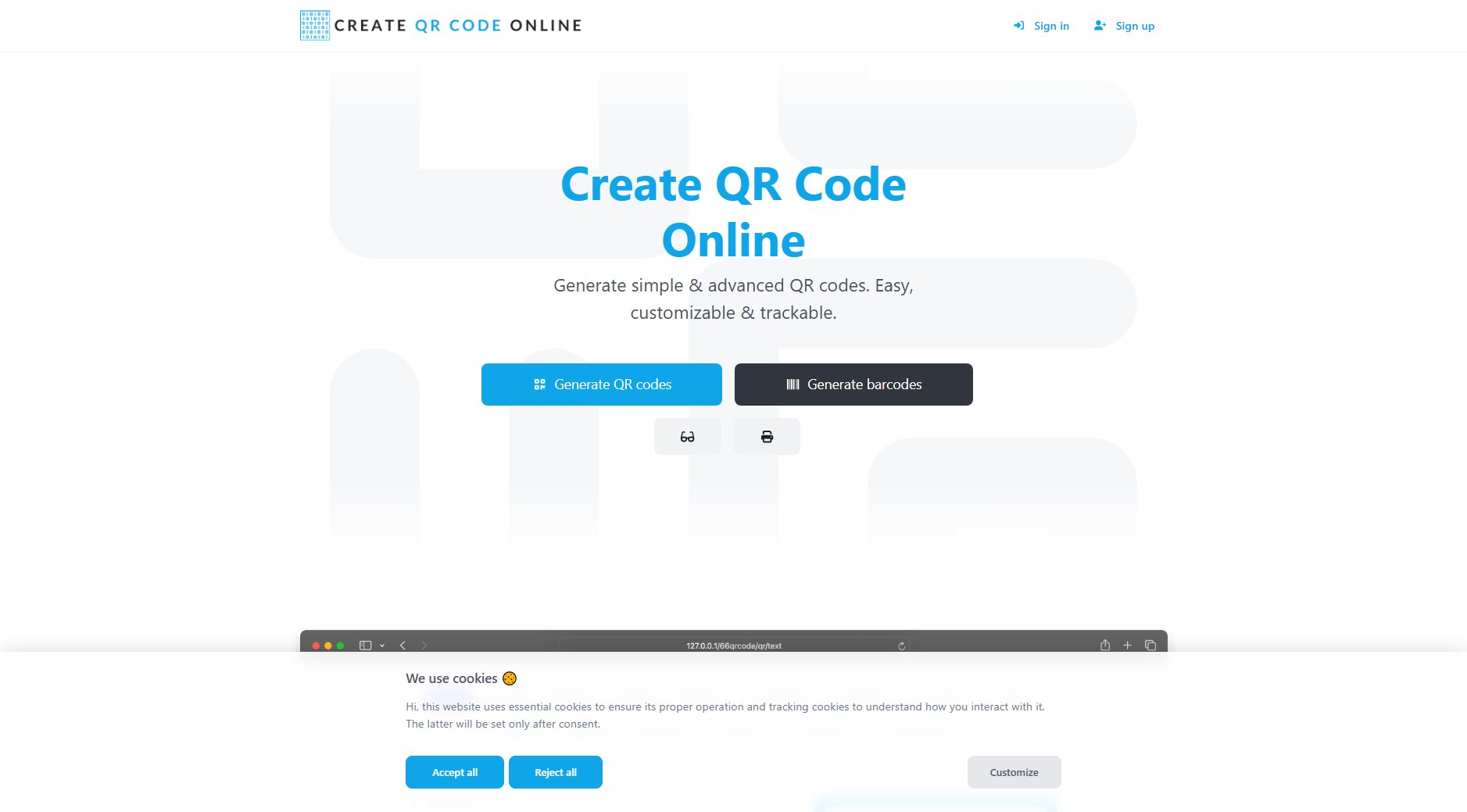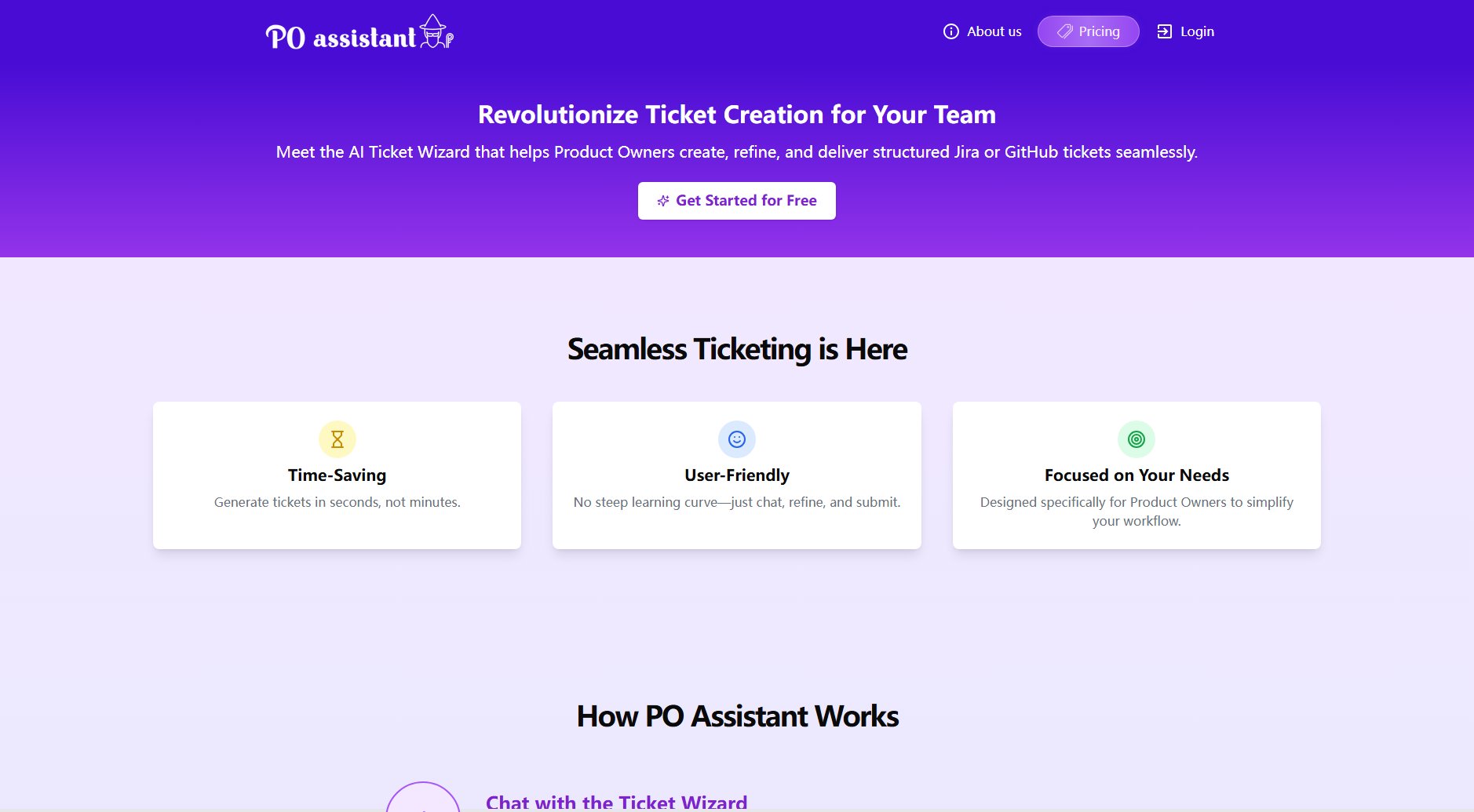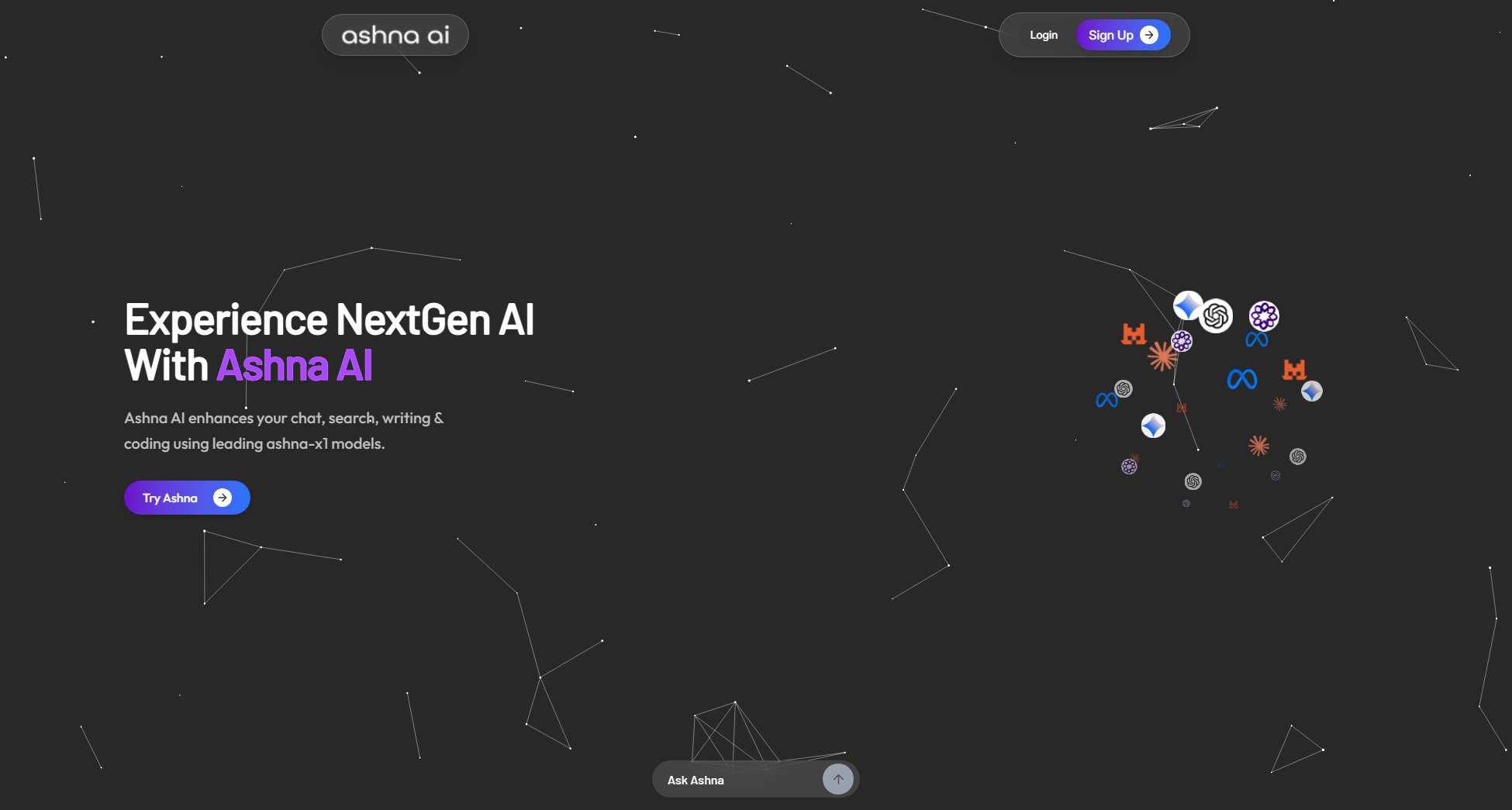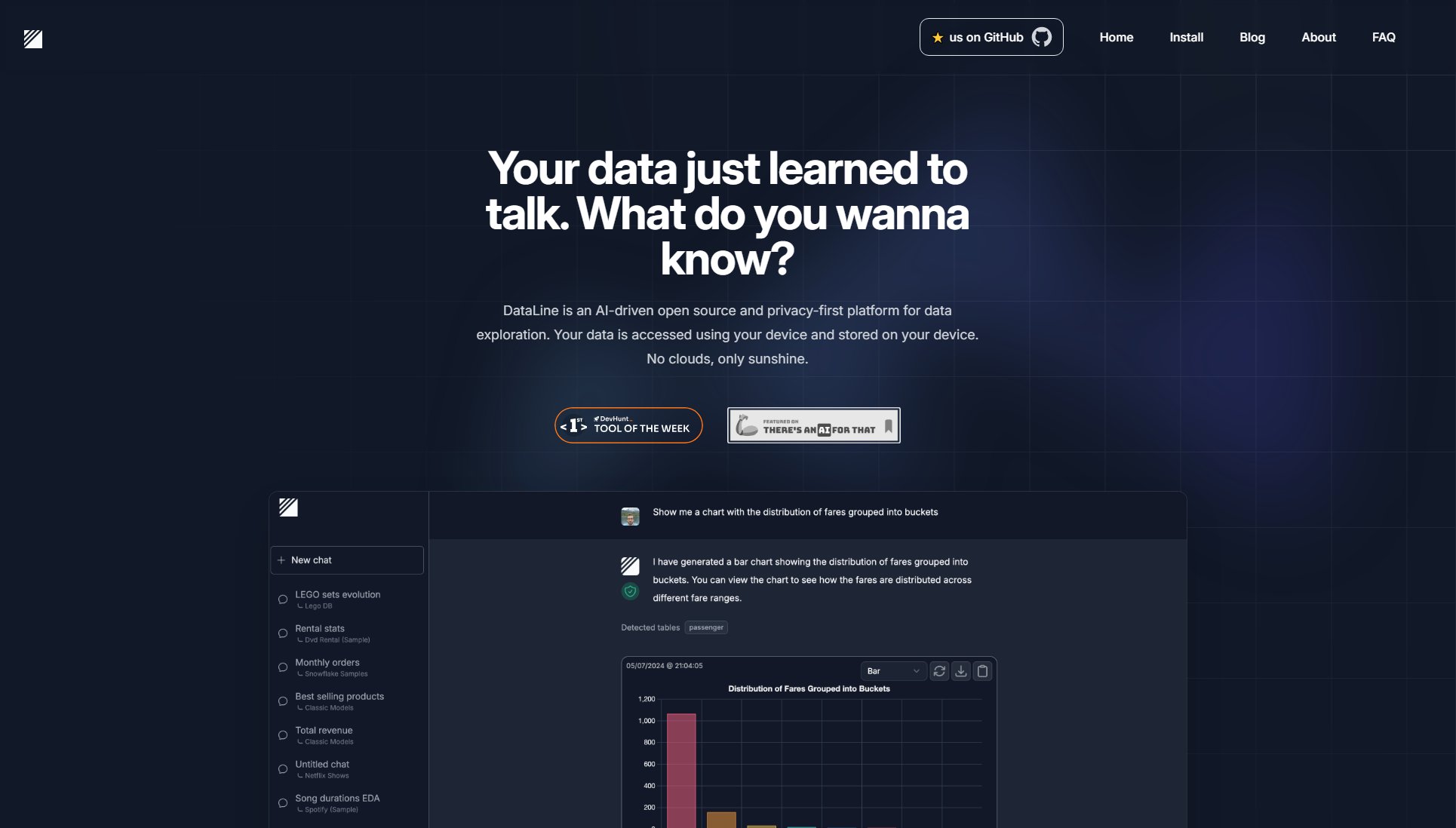WWDC Together
Watch and discuss WWDC events with the developer community
What is WWDC Together? Complete Overview
WWDC Together is a platform designed for developers and Apple enthusiasts to collectively watch and discuss WWDC (Worldwide Developers Conference) events. The service provides a shared viewing experience for keynotes, Platforms State of the Union sessions, and Apple Design Awards from current and past WWDC events (2016-2025). It enables real-time discussions and community engagement around Apple's latest platform updates for iOS, macOS, tvOS, watchOS, and visionOS. The platform is particularly valuable for developers who want to share insights, ask questions, and network with peers during these important Apple events.
WWDC Together Interface & Screenshots

WWDC Together Official screenshot of the tool interface
What Can WWDC Together Do? Key Features
Shared WWDC Viewing
Watch WWDC keynotes and special events simultaneously with other developers around the world. The platform synchronizes playback so everyone experiences the announcements together.
Real-time Discussions
Engage in live conversations during WWDC events through integrated chat functionality. Share reactions, ask questions, and discuss announcements as they happen.
Historical Event Archive
Access recordings of past WWDC events from 2016 to the present, including keynotes, Platforms State of the Union sessions, and Apple Design Awards ceremonies.
Private Discussion Rooms
Create or join private chat rooms for more focused discussions by appending a special code to the event URL. Ideal for teams or study groups.
Best WWDC Together Use Cases & Applications
Developer Team Watch Party
An app development team uses WWDC Together to watch the keynote together from different locations, discussing how new APIs and features might impact their current projects in real-time.
Educational Study Session
A coding instructor uses archived WWDC events on WWDC Together to teach students about Apple platform evolution, with students able to ask questions and discuss concepts in the chat.
Community Engagement
Apple developer communities organize watch parties for major announcements, allowing members to share excitement and insights about new technologies like visionOS.
How to Use WWDC Together: Step-by-Step Guide
Visit the WWDC Together website (https://wwdctogether.com) during an active WWDC event or to view past events.
Select the specific WWDC event you want to watch from the available options (organized by year and event type).
Join the public discussion or create/join a private room by appending '?code=YOURCODE' to the event URL.
Watch the event simultaneously with other participants and engage in real-time discussions about the announcements.
WWDC Together Pros and Cons: Honest Review
Pros
Considerations
Is WWDC Together Worth It? FAQ & Reviews
No, WWDC Together is completely free to use. There are no paid plans or subscriptions required to access any features.
Yes, WWDC Together maintains an archive of WWDC events dating back to 2016, including keynotes, Platforms State of the Union sessions, and Apple Design Awards ceremonies.
You can create a private discussion room by appending '?code=YOURCODE' to any event URL. Share this custom URL with specific people you want to discuss with privately.
No, WWDC Together is an independent community platform created by developers for developers, not affiliated with Apple Inc.