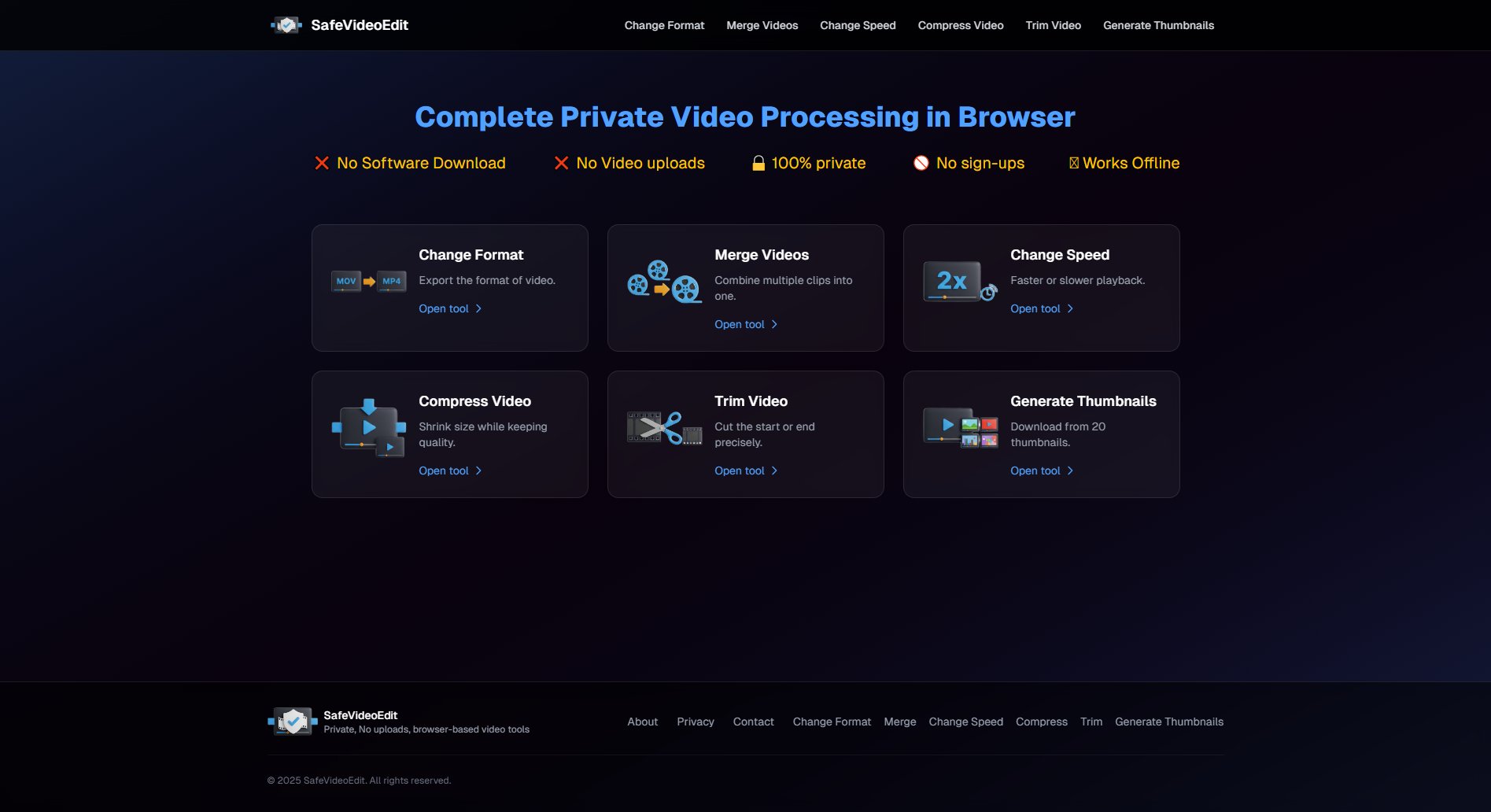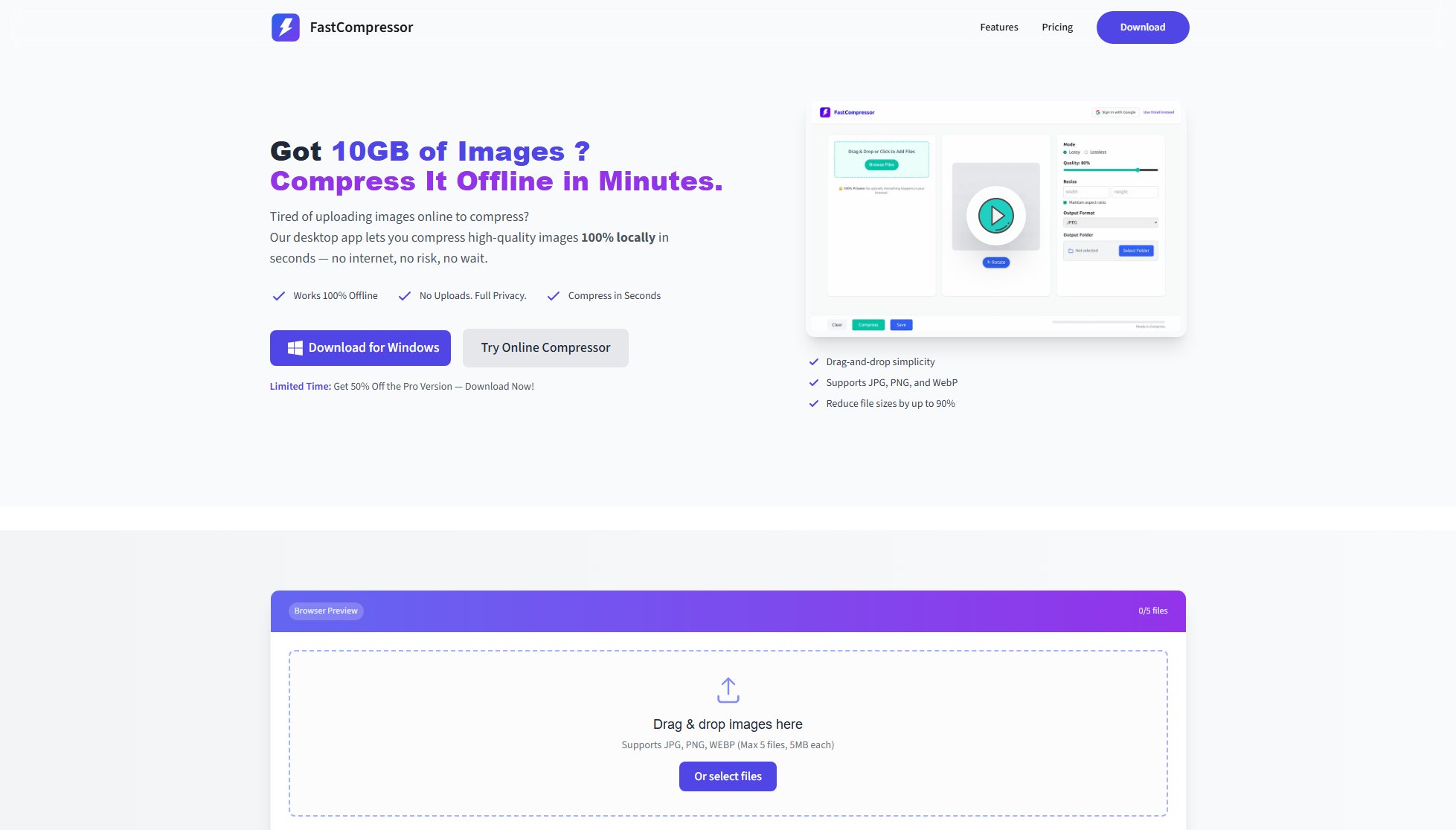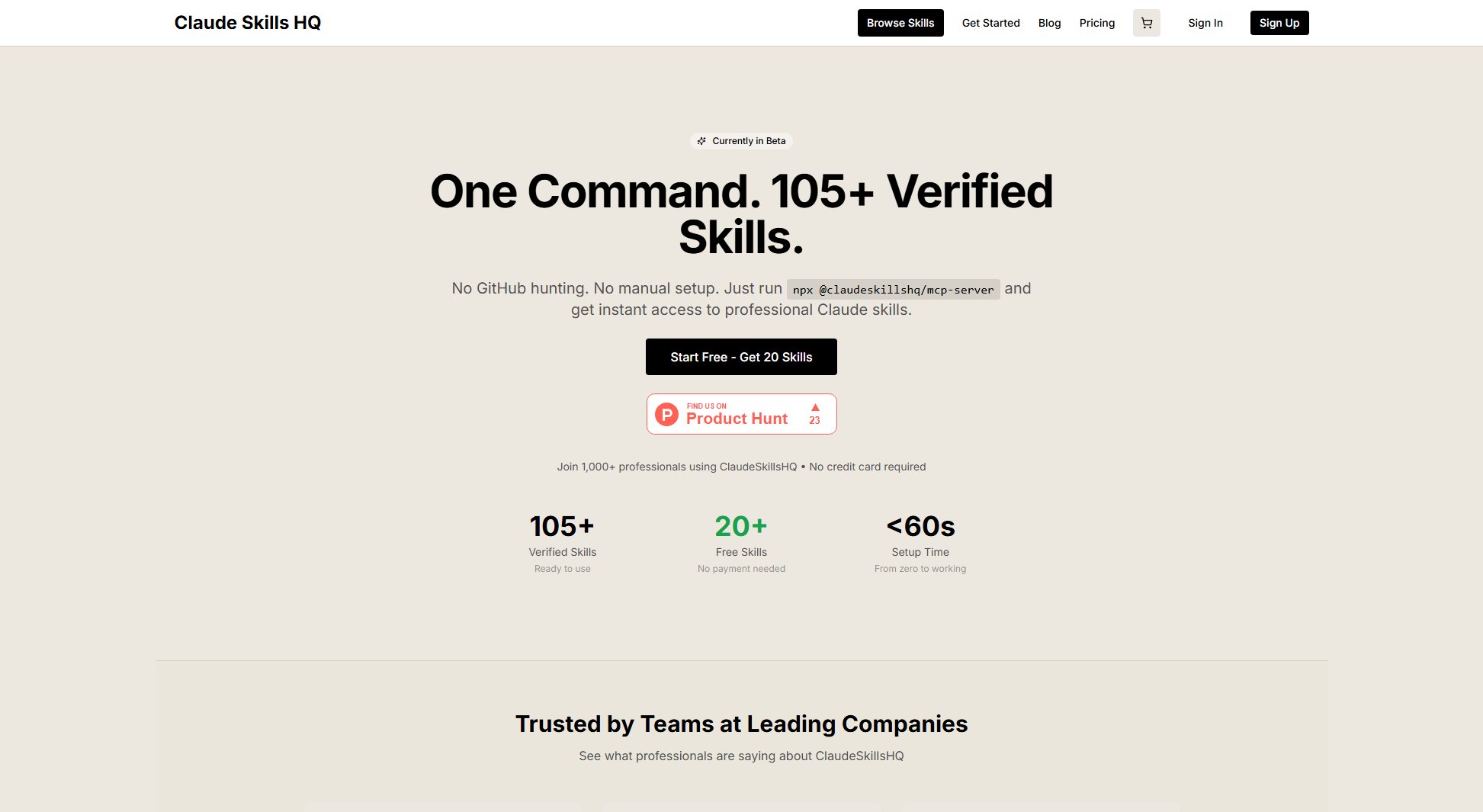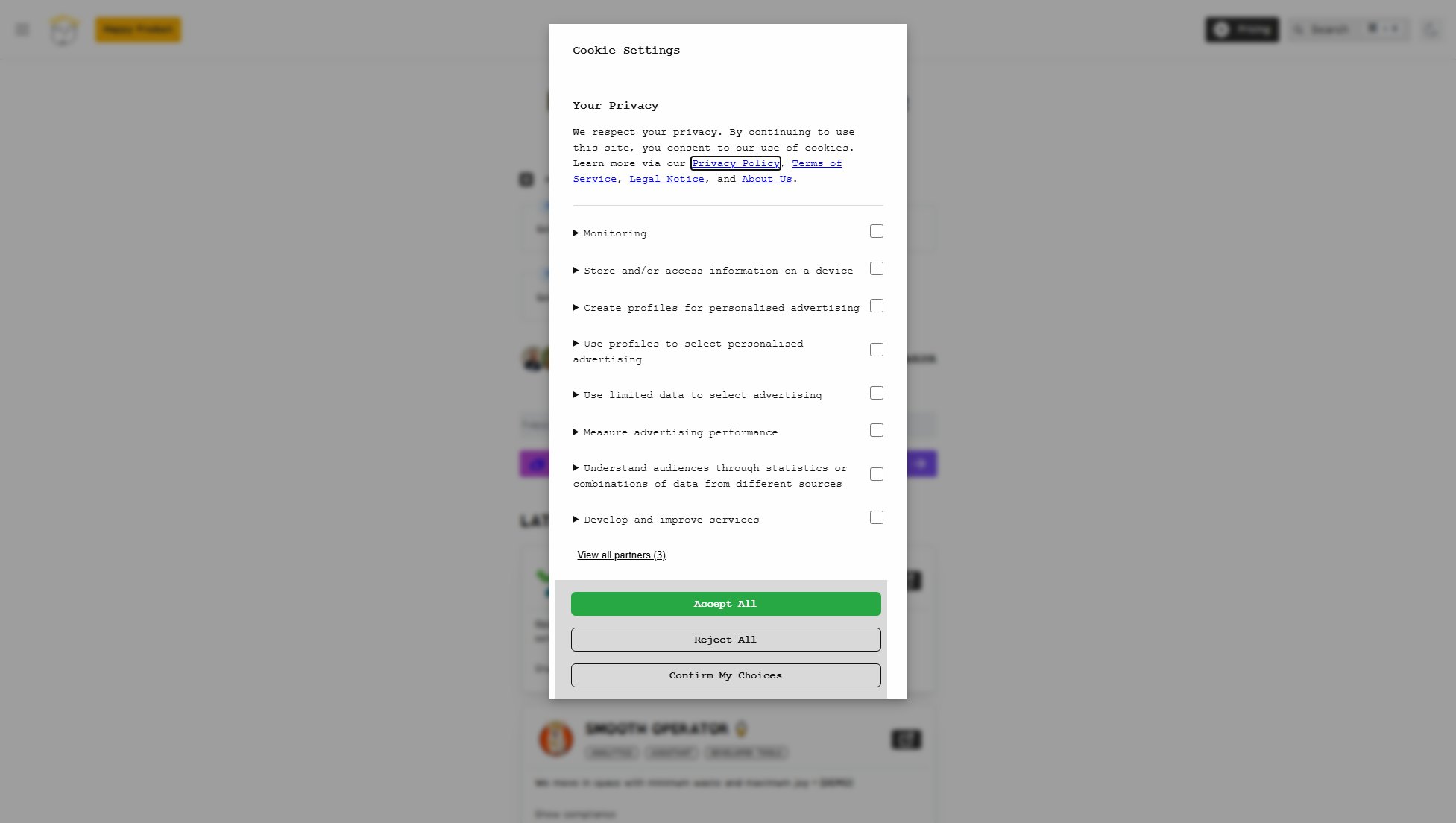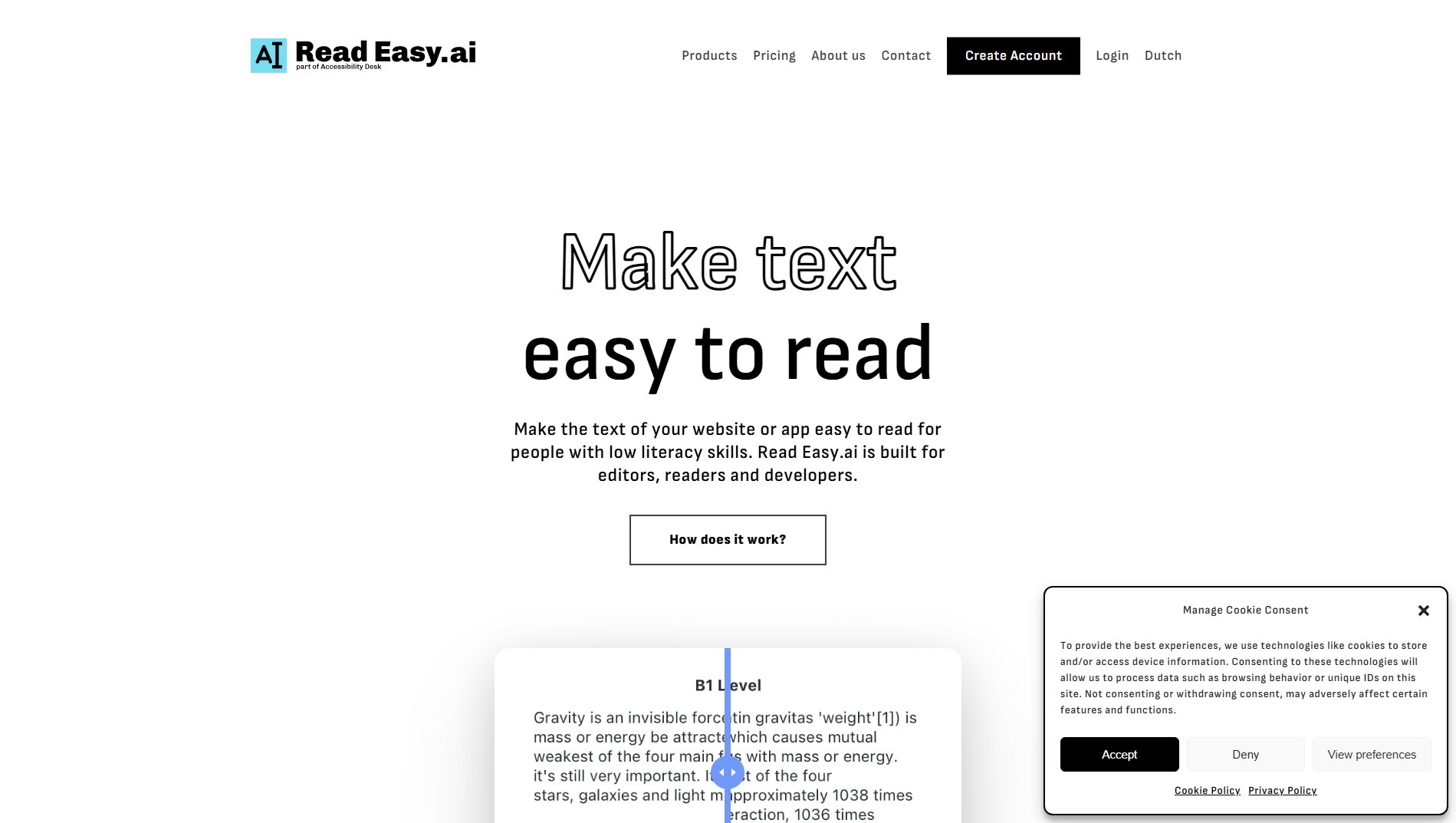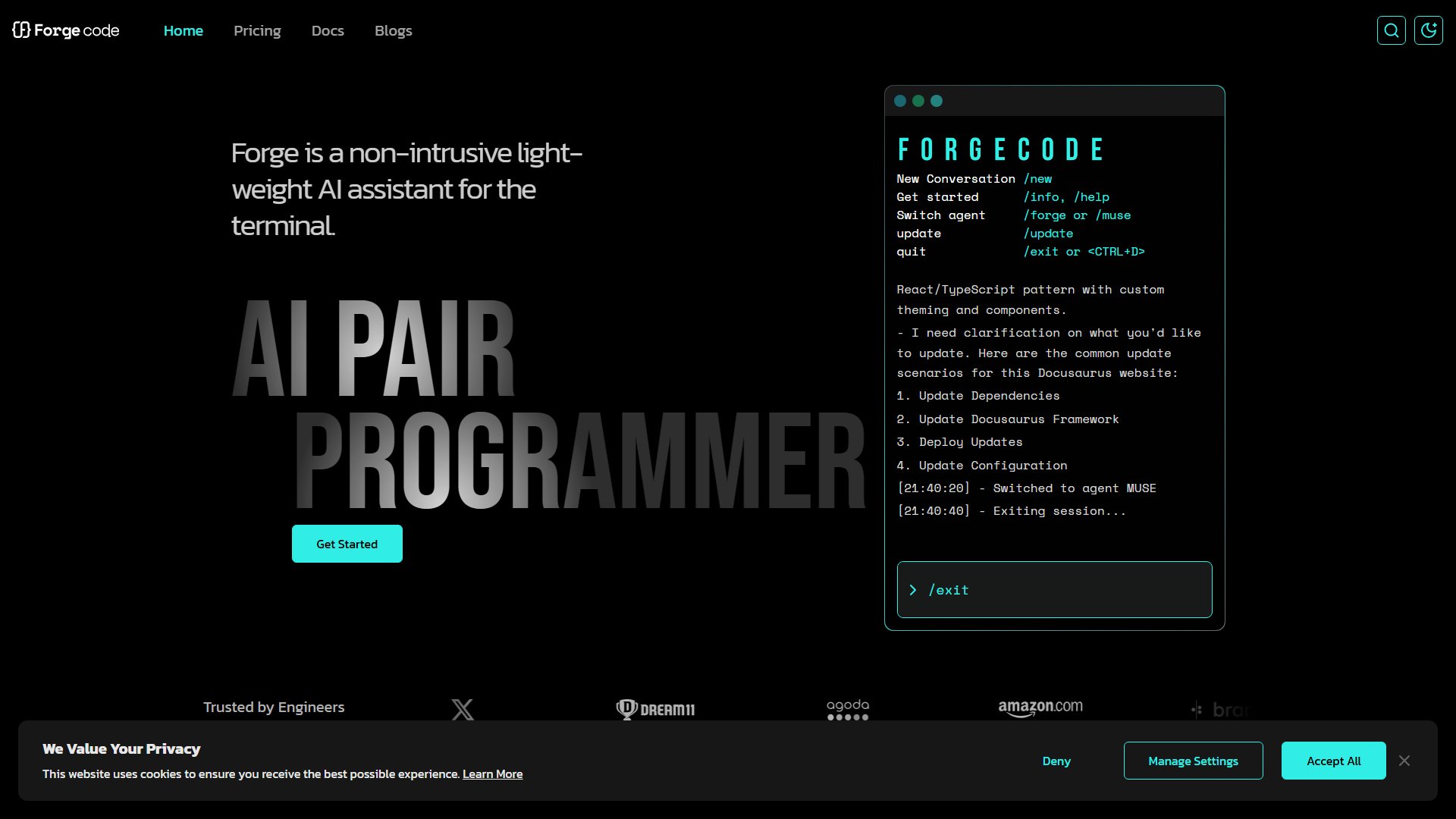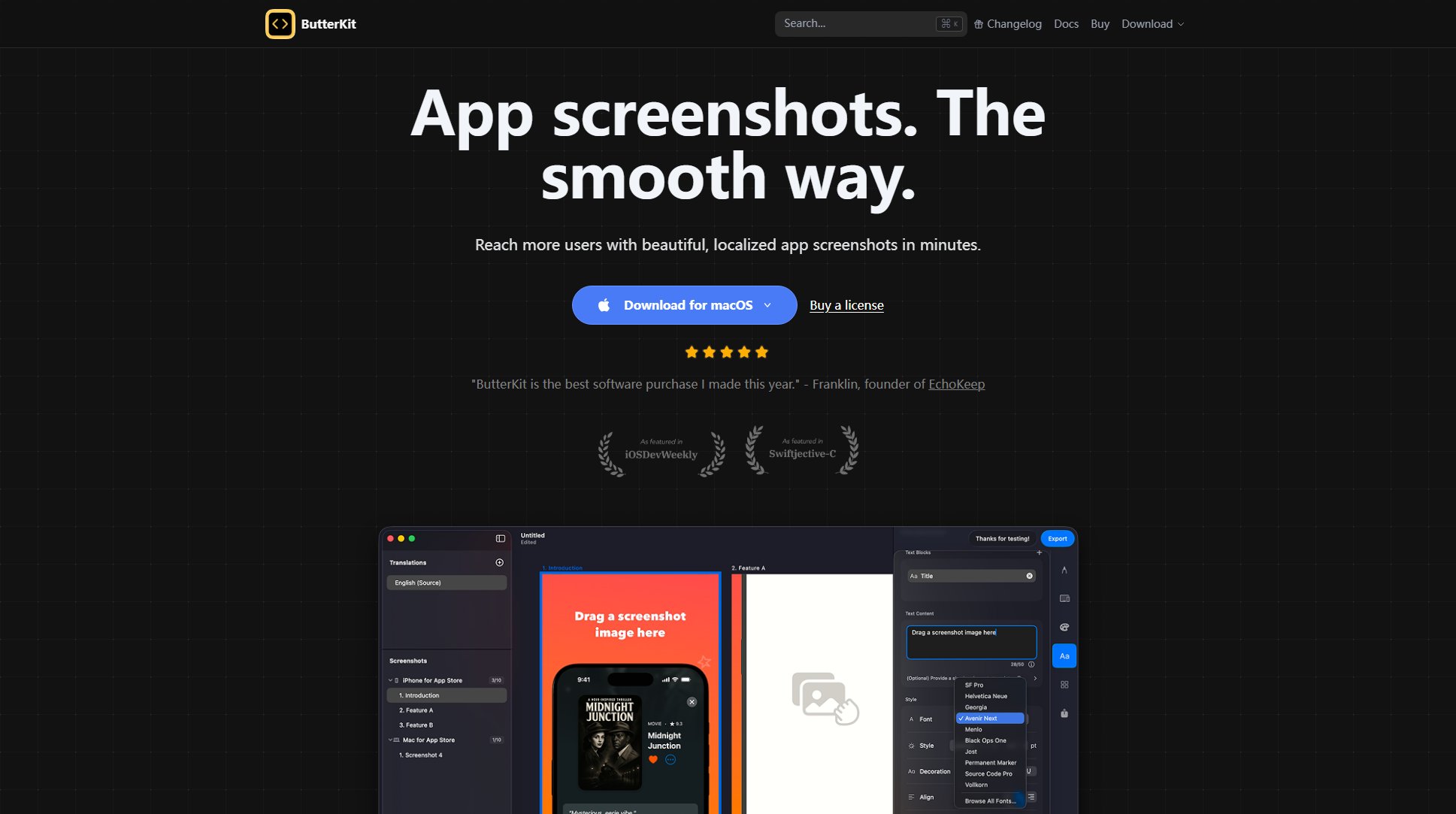DataLine
Chat with your data securely and locally
What is DataLine? Complete Overview
DataLine is an innovative tool designed to allow users to interact with their data through natural language queries. It supports various databases including Postgres, MySQL, SQLite, MS SQL Server, Snowflake, and BigQuery, as well as CSV and Excel files. One of the standout features of DataLine is its commitment to privacy and security—your data rows never leave your machine, and nothing is stored on the cloud. Additionally, DataLine offers data visualization capabilities and supports local LLM (Large Language Model) integration. Being open-source, it provides transparency and flexibility for users who want to customize or extend its functionality. Target audiences include data analysts, developers, and enterprises looking for a secure way to query and visualize their data without compromising privacy.
DataLine Interface & Screenshots
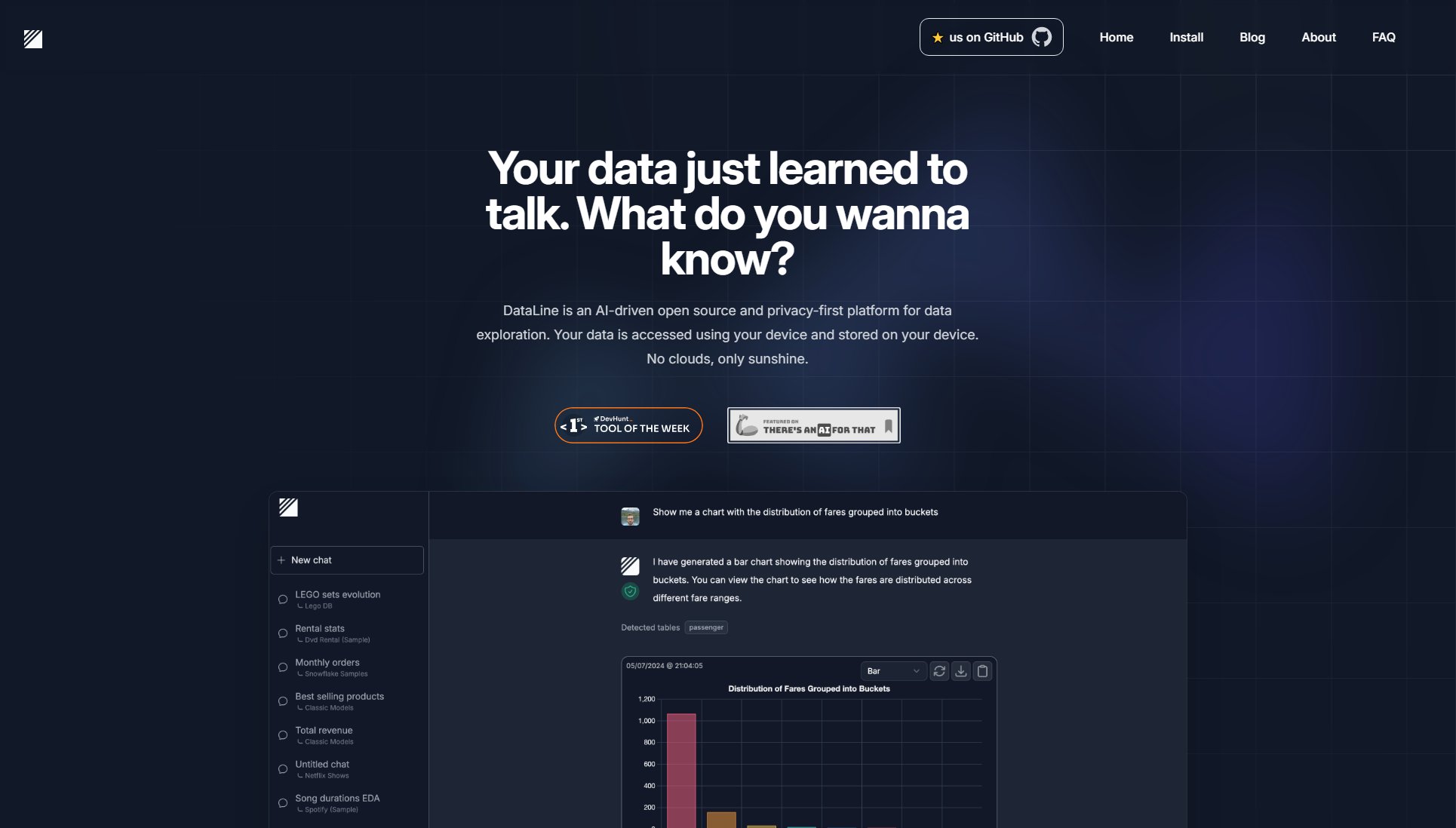
DataLine Official screenshot of the tool interface
What Can DataLine Do? Key Features
Multi-Database Support
DataLine supports a wide range of databases including Postgres, MySQL, SQLite, MS SQL Server, Snowflake, and BigQuery. This makes it versatile for different environments and use cases.
CSV and Excel Support
In addition to databases, DataLine allows users to upload and query CSV and Excel files directly, making it accessible for users who work with flat files.
Data Privacy
DataLine ensures that your data never leaves your machine. Nothing is stored on the cloud, providing unparalleled privacy and security for sensitive data.
Data Visualization
Beyond querying, DataLine offers built-in data visualization tools to help users understand their data better through charts and graphs.
Open Source
Being open-source, DataLine allows developers to inspect, modify, and enhance the codebase according to their needs, fostering transparency and community collaboration.
Local LLM Support
DataLine supports local LLM integration, enabling users to leverage advanced language models without relying on external APIs, ensuring data remains private.
Best DataLine Use Cases & Applications
Data Analysis
Data analysts can quickly query large datasets using natural language, saving time on writing complex SQL queries.
Privacy-Conscious Enterprises
Organizations handling sensitive data can use DataLine to ensure their data never leaves their local environment, complying with strict privacy regulations.
Developers
Developers can integrate DataLine into their workflows to interact with databases without switching between multiple tools.
How to Use DataLine: Step-by-Step Guide
Download and install DataLine from the official GitHub releases page.
Launch the application and connect to your preferred database or upload a CSV/Excel file.
Use the chat interface to input natural language queries about your data.
View the results of your queries directly within the application.
Utilize the built-in visualization tools to create charts and graphs from your query results.
DataLine Pros and Cons: Honest Review
Pros
Considerations
Is DataLine Worth It? FAQ & Reviews
Yes, DataLine is completely free and open-source.
DataLine supports cloud databases like Snowflake and BigQuery, but your data queries are processed locally.
Yes, DataLine can be used offline as it processes data locally on your machine.
You can join the Discord community or check the GitHub repository for support and updates.
Currently, DataLine is available for desktop platforms only.