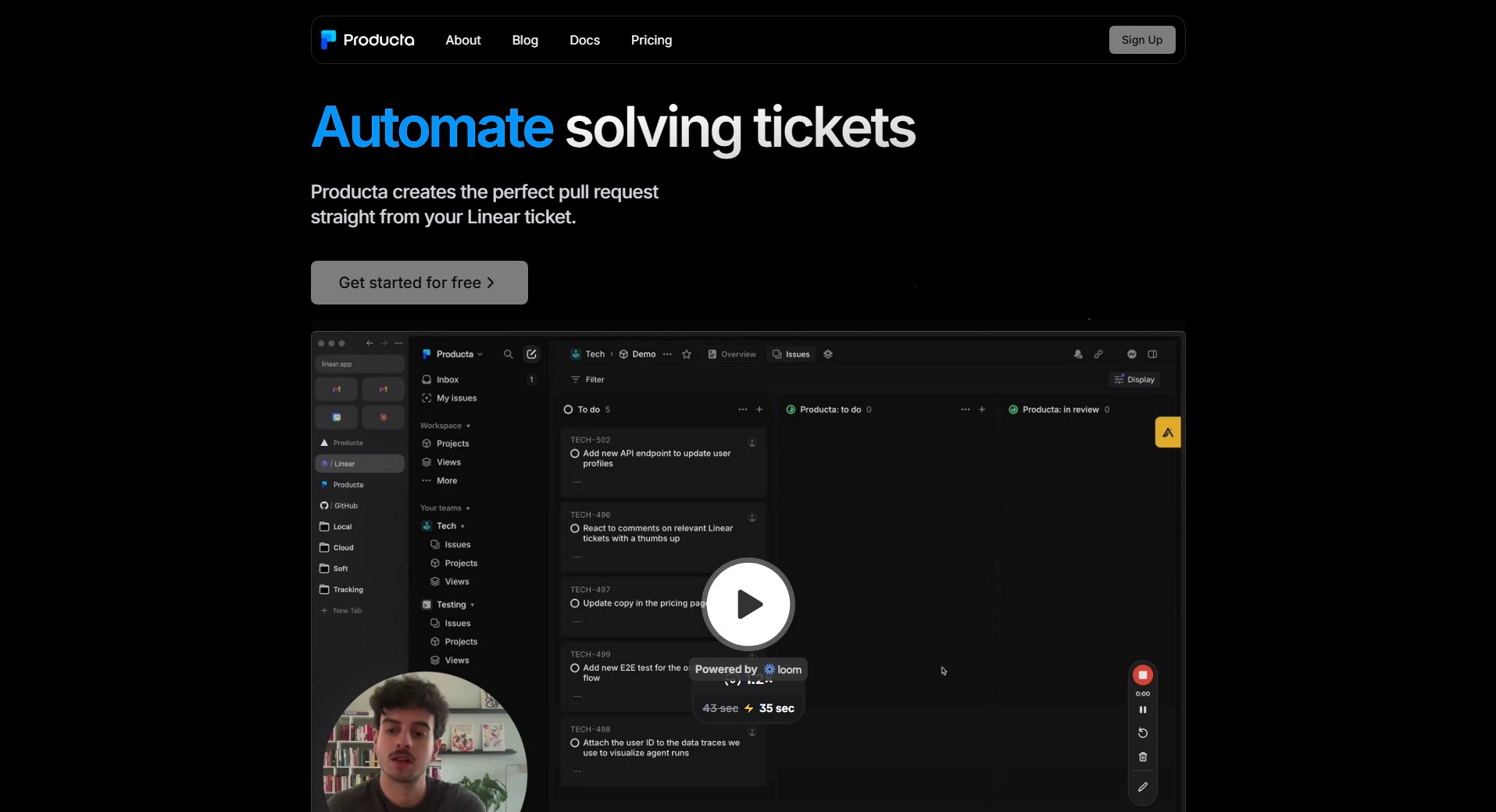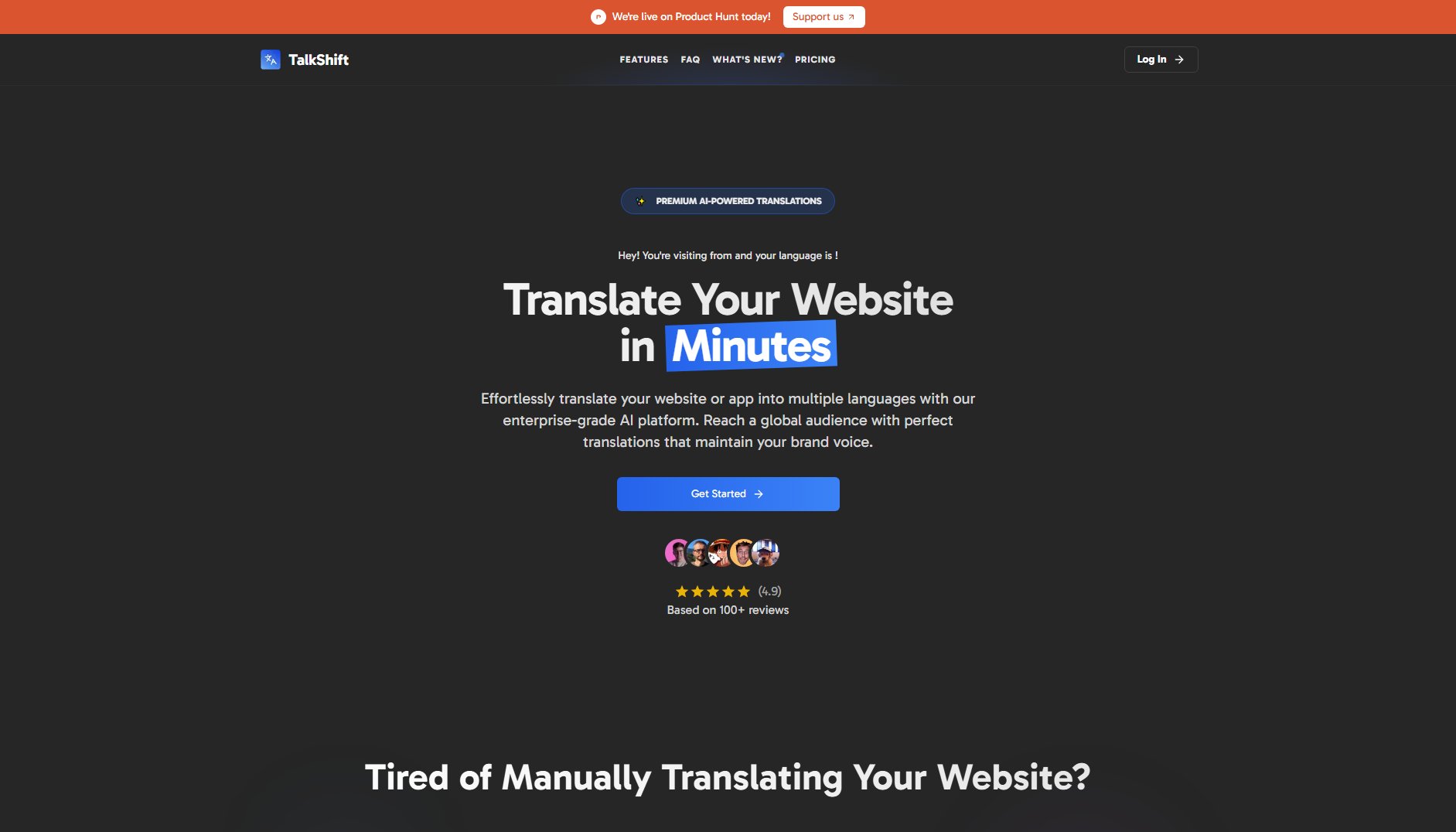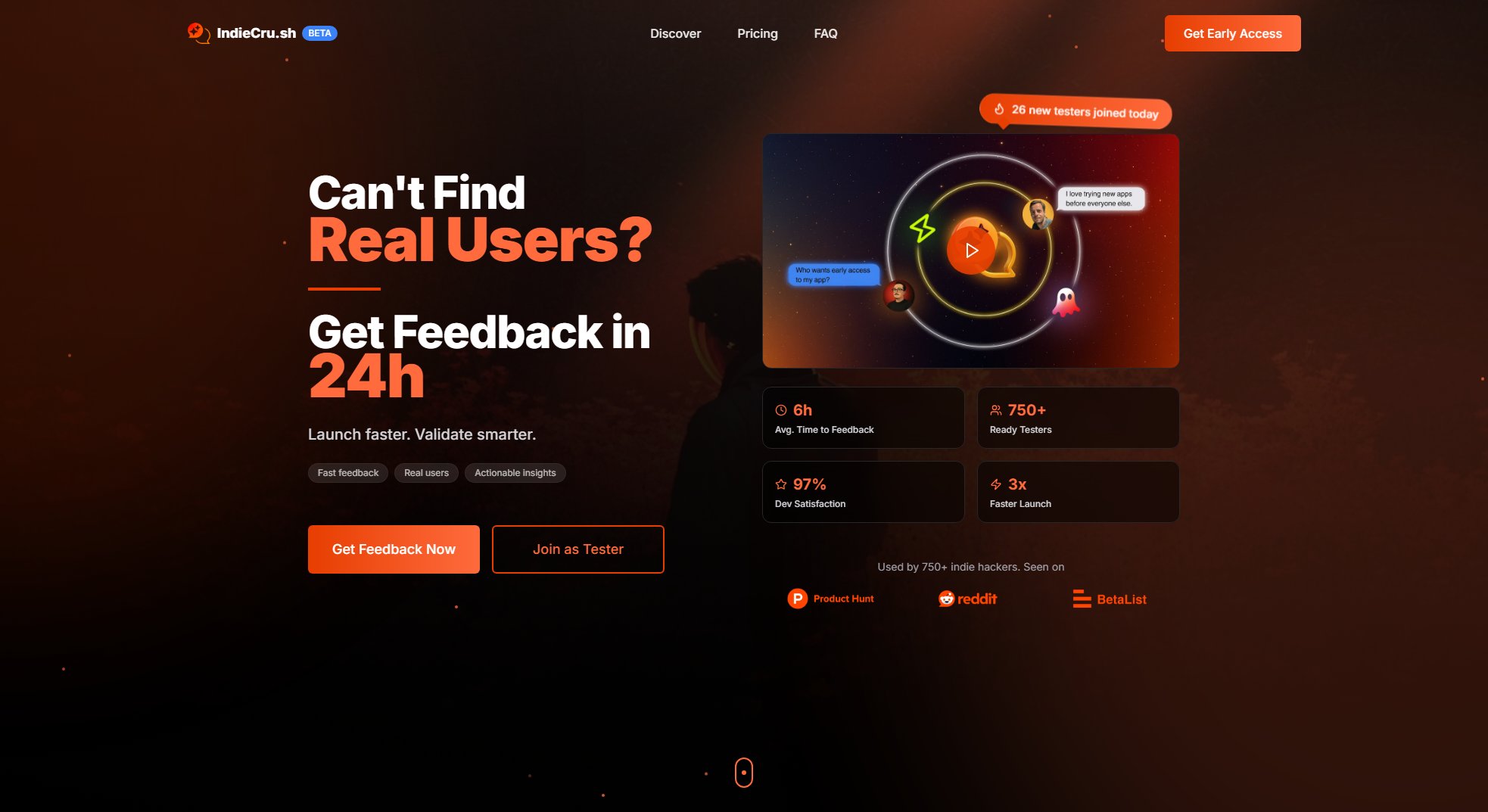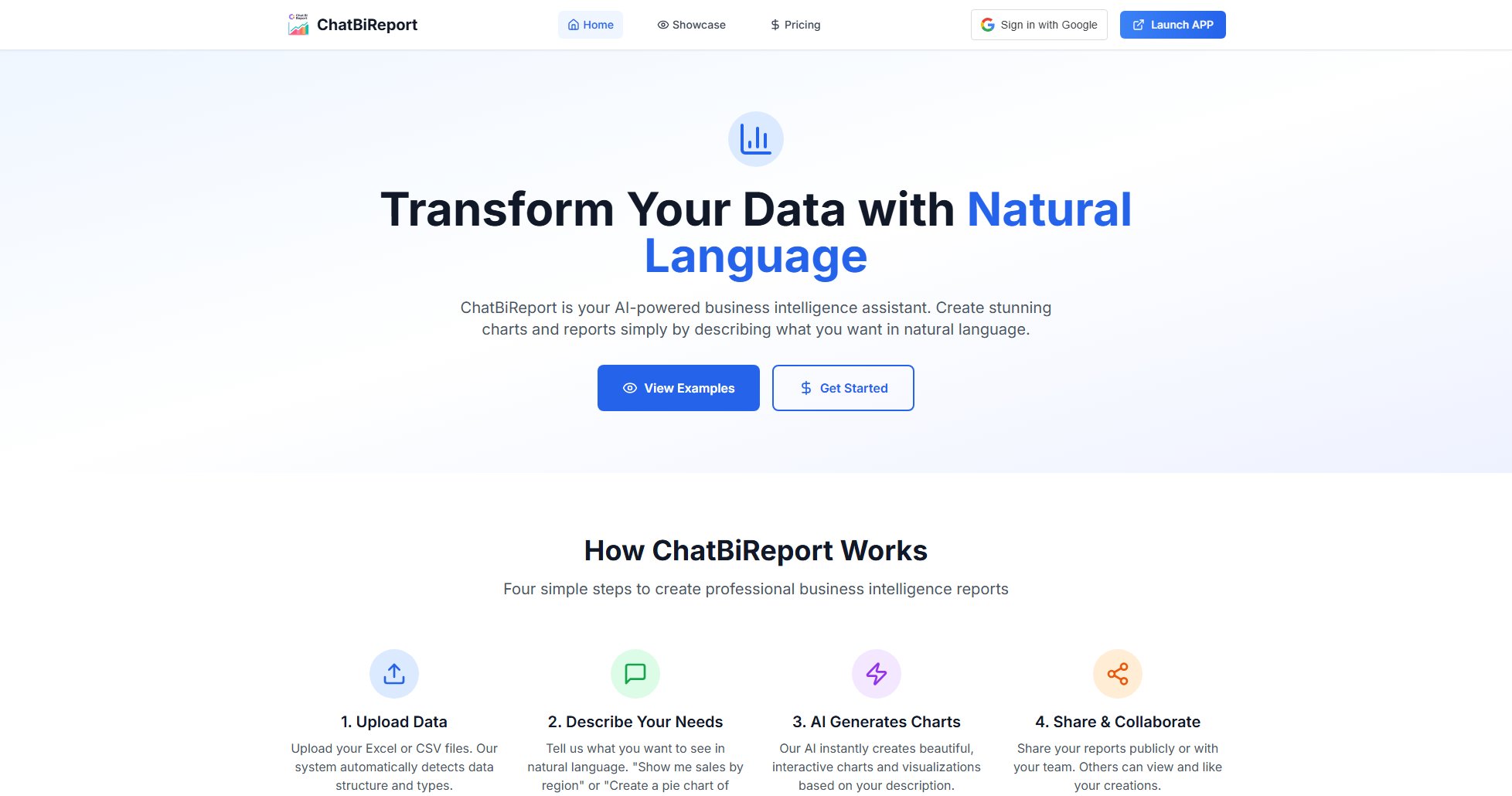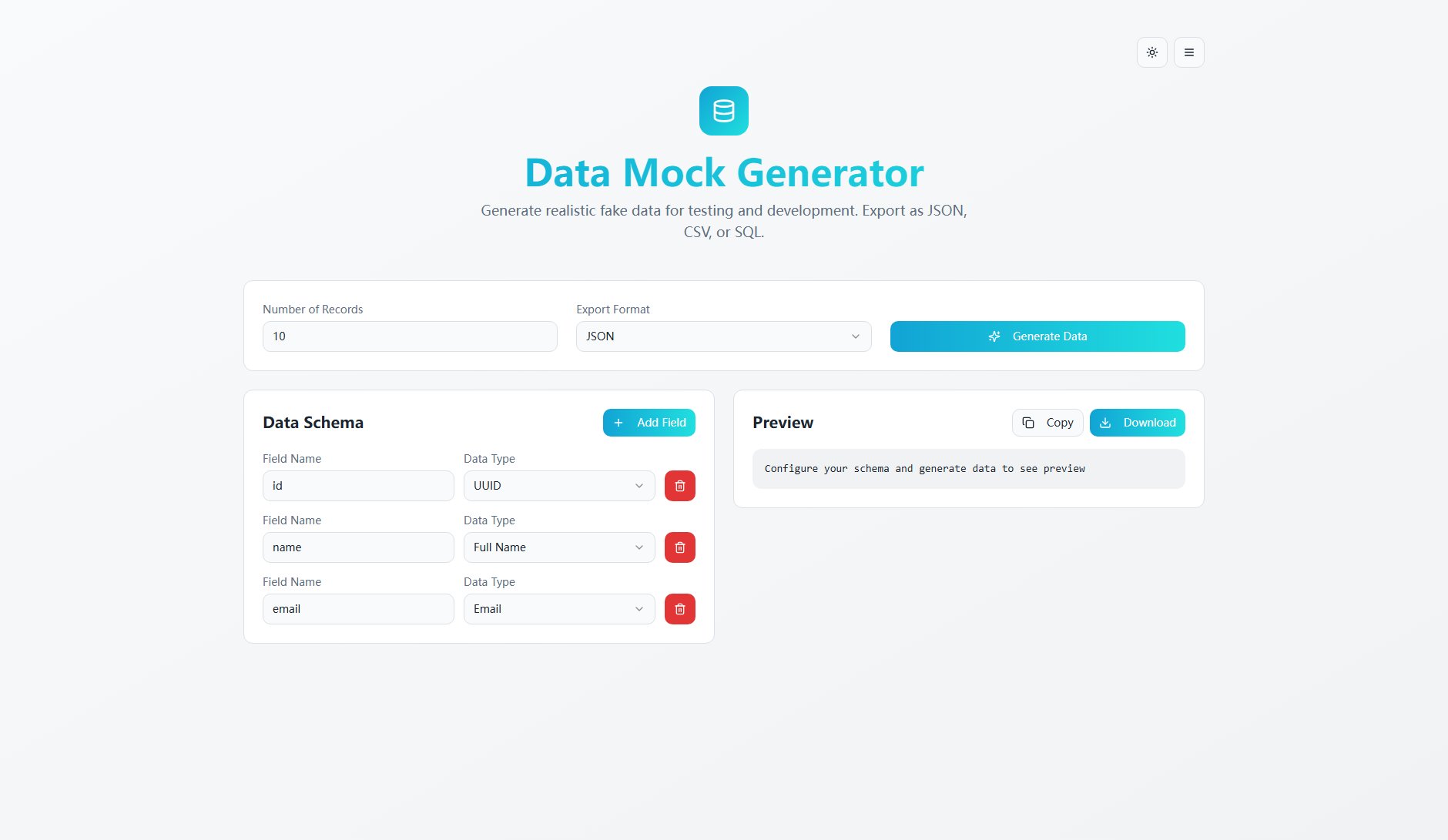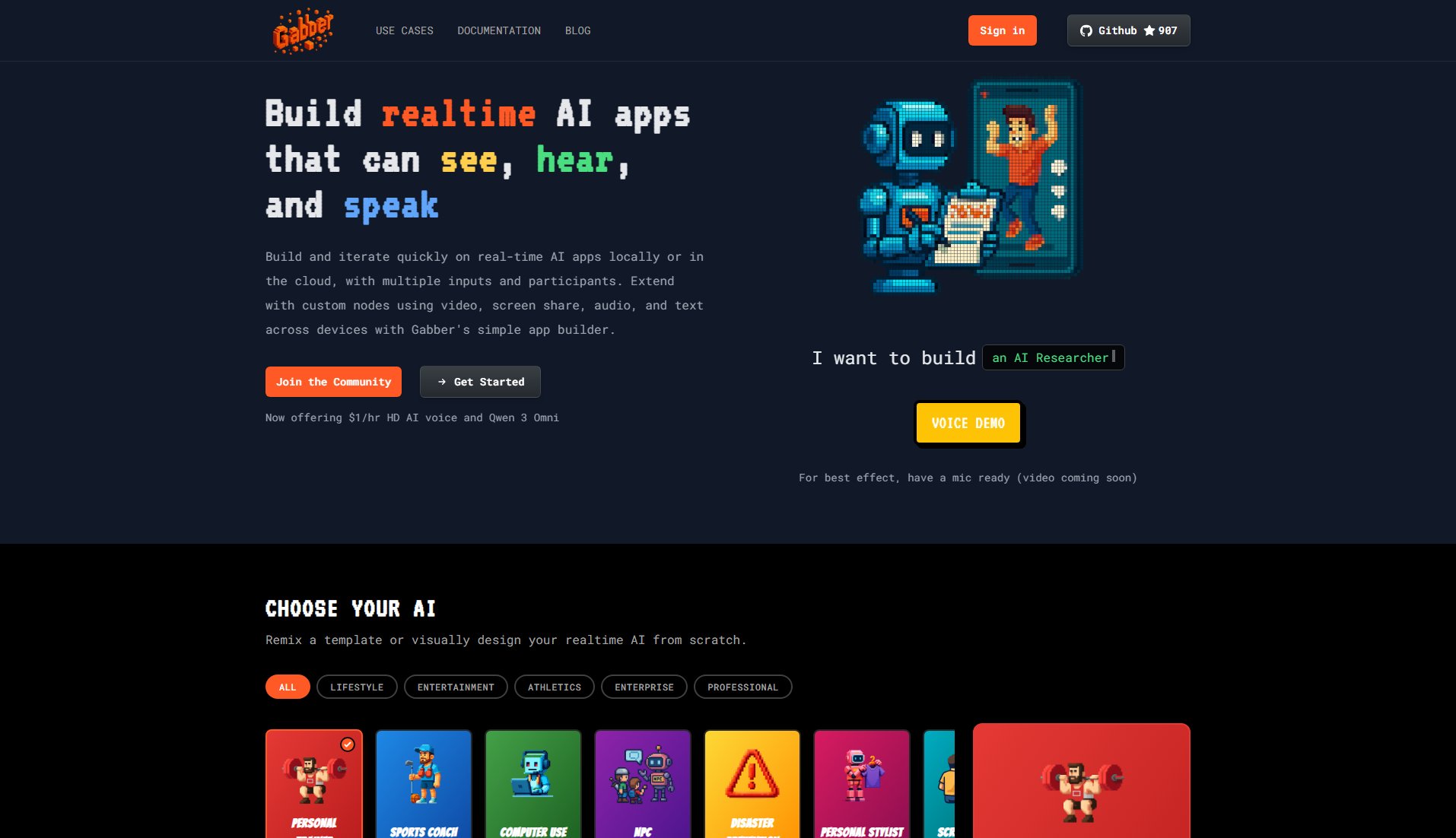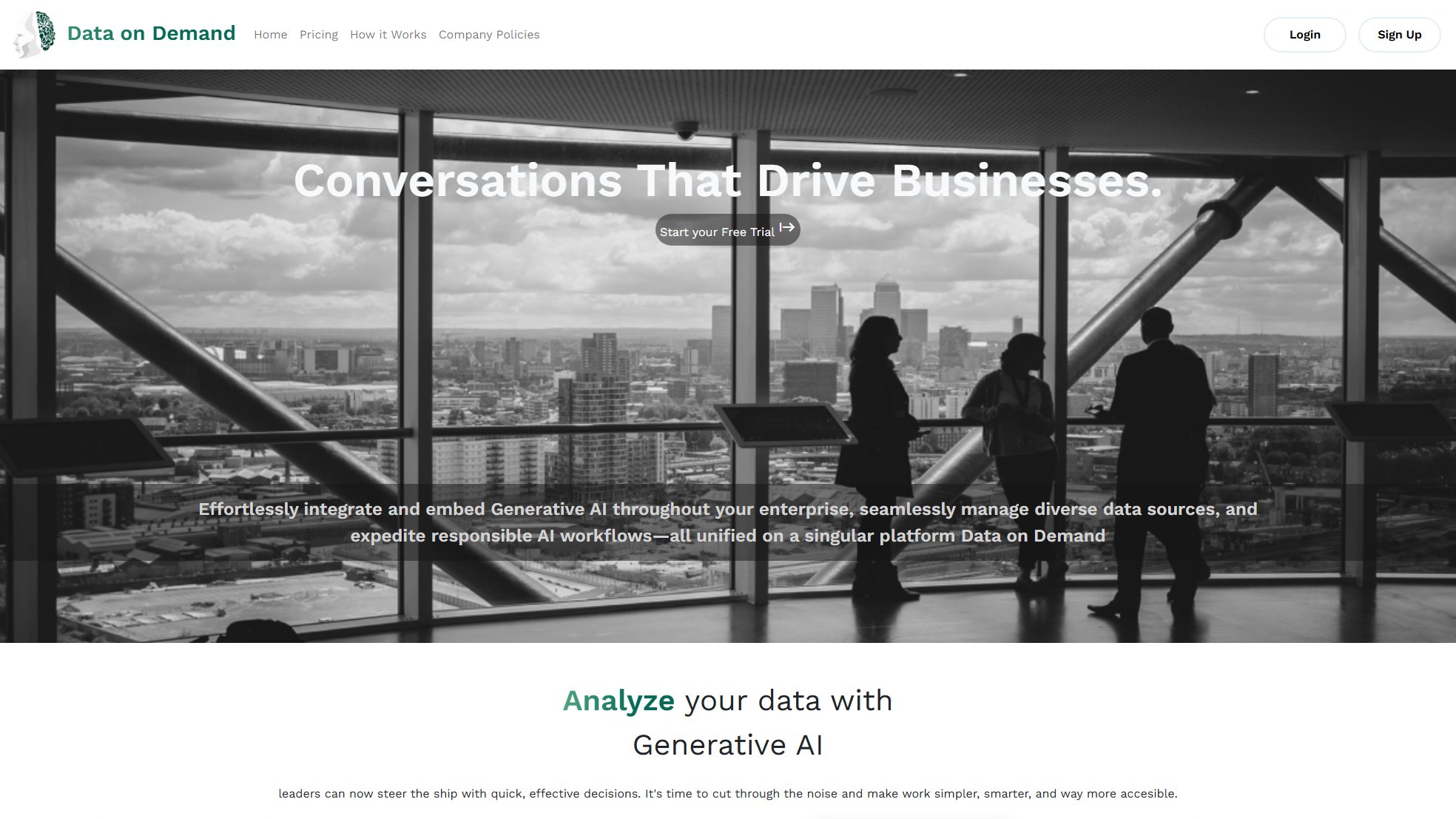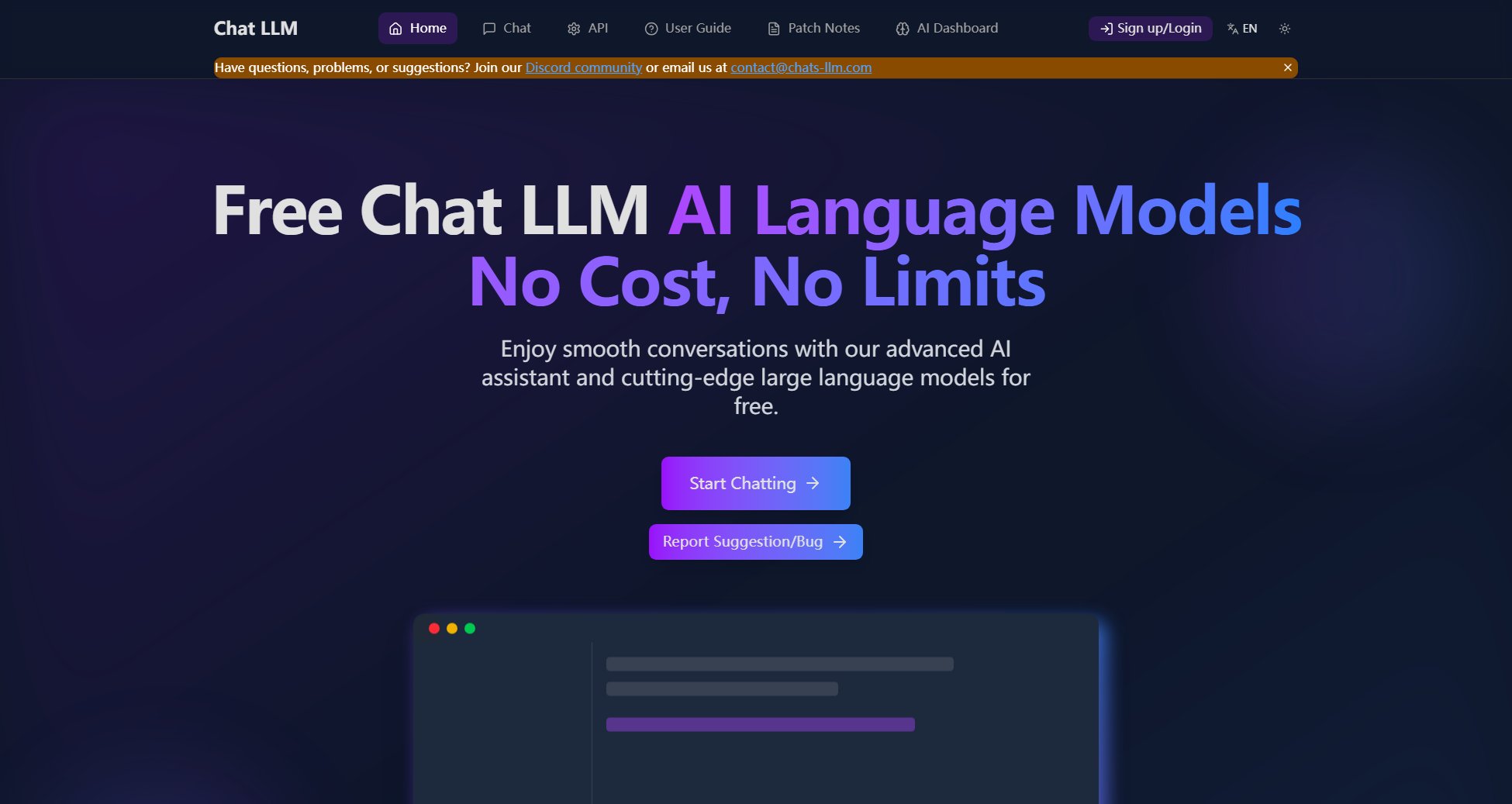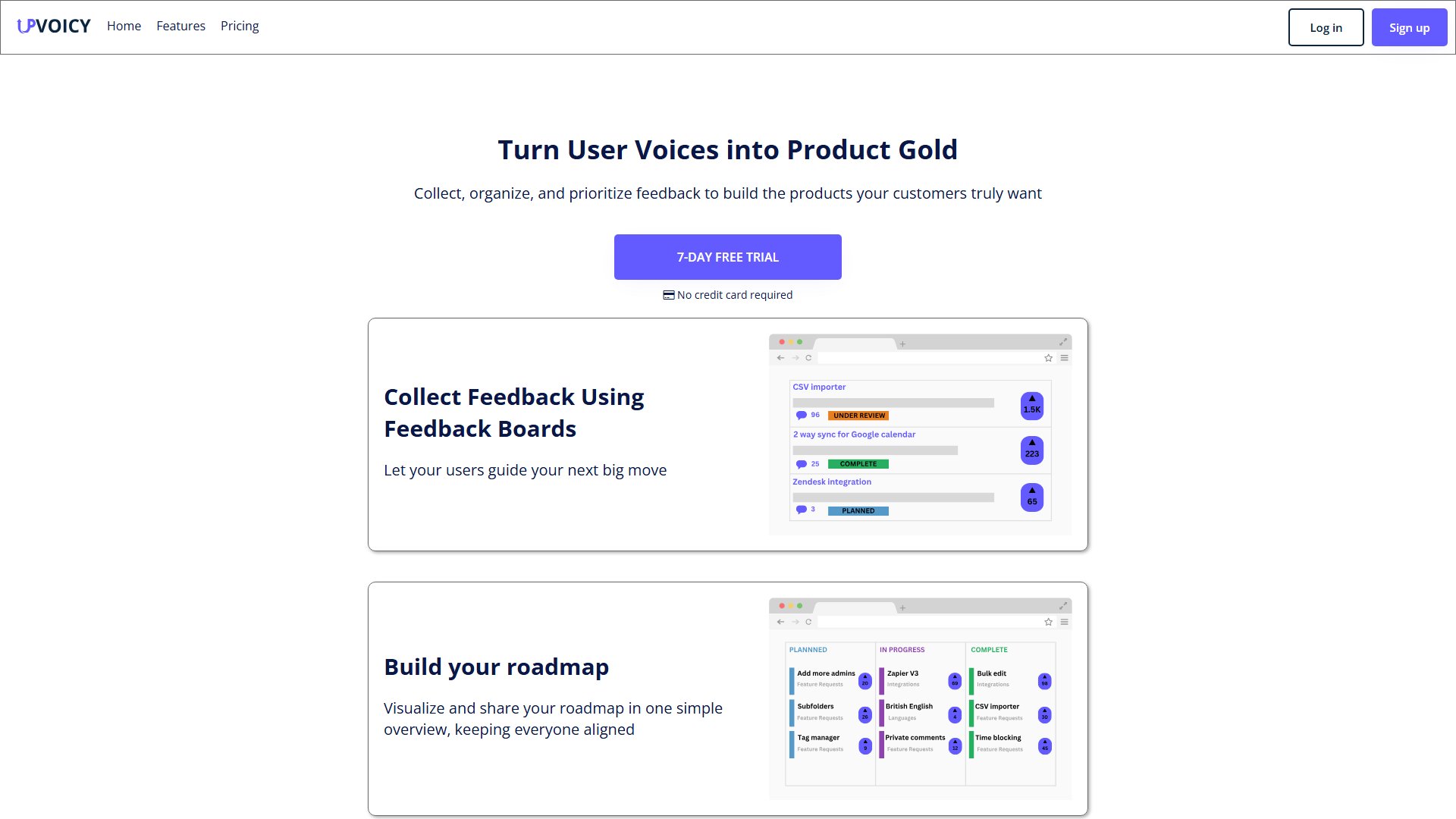Logs.so
Real-time log monitoring for founders and teams
What is Logs.so? Complete Overview
Logs.so provides real-time log monitoring that makes business metrics accessible to everyone in your organization. Designed for founders and teams, it transforms technical logs into clear, actionable insights that can be understood by non-technical staff. The platform tracks feature usage, revenue moments, and failures across any service without requiring complex dashboards. Logs.so helps support teams resolve tickets faster, engineering teams debug production issues more efficiently, and sales teams track customer engagement. With its business-friendly interface and powerful search capabilities, Logs.so ensures that all team members - from CEOs to customer support - can monitor and understand what's happening in the business in real time.
Logs.so Interface & Screenshots

Logs.so Official screenshot of the tool interface
What Can Logs.so Do? Key Features
Business-Friendly Logs
Logs.so transforms technical jargon into clear, readable logs that anyone in your organization can understand. Instead of cryptic error messages, you see human-readable notifications like 'Payment Failed' with all relevant details displayed in a clean format. This makes business metrics accessible to non-technical team members, enabling better cross-team collaboration.
Real-Time Event Tracking
Get instant visibility into your product's activity with real-time event streaming. From the moment a feature launches, you can track adoption, feedback, and issues as they happen. The platform shows you everything from first user discovery to performance issues and even revenue impact, all in a chronological timeline.
Powerful Search & Filtering
Logs.so offers instant full-text search across all your logs with millisecond response times. You can filter by channel, time range, user ID, email, or any custom metadata field. This makes finding specific events effortless, whether you're investigating an issue or analyzing user behavior patterns.
Custom Event Tracking
Track any business event that matters to you, from CEO logins to feature usage milestones. The platform allows you to define your own event types with custom fields, priorities, and visual styles (including colors and emojis). This flexibility lets you monitor exactly what's important for your specific business needs.
Mobile Accessibility
Stay connected to your business metrics anywhere with Logs.so's mobile-friendly interface. The progressive web app delivers push notifications for critical events and allows you to monitor real-time updates from your phone. Enterprise-grade security ensures your data remains protected even on mobile devices.
Best Logs.so Use Cases & Applications
Support Team Efficiency
Support teams use Logs.so to resolve customer tickets 73% faster by having direct access to payment and account activity logs. Instead of waiting for engineering teams to investigate issues, support staff can independently verify payment statuses, subscription changes, and feature usage - all presented in business-friendly language.
Engineering Debugging
Engineering teams leverage context-rich logs to debug production issues more efficiently. By correlating technical errors with business events (like failed payments or feature usage), developers can quickly identify root causes without sifting through traditional, cryptic log files.
Sales Performance Tracking
Sales teams monitor customer engagement and conversion events in real time. They can track when prospects sign up for demos, which features they explore, and when they upgrade plans - all valuable signals for follow-up timing and strategy adjustments.
Feature Launch Monitoring
Product teams use Logs.so to track new feature adoption from launch onward. They can see first user discovery, adoption spikes, performance issues, and even revenue impact - all in real time. This immediate feedback loop helps teams iterate quickly on product improvements.
Executive Visibility
CEOs and executives stay informed about critical business metrics through clean, actionable logs. High-value customer risks, revenue milestones, and key business events are highlighted in an easy-to-understand format, enabling data-driven decision making without technical expertise.
How to Use Logs.so: Step-by-Step Guide
Sign up for a free account on Logs.so. The onboarding process takes less than 2 minutes, and you can start with the free plan that includes 100K logs/month.
Configure your tracking by defining the events you want to monitor. You can use simple HTTP requests to send events to the Logs.so API, with optional SDKs available for various programming languages.
Invite team members to collaborate. Logs.so supports up to 10 team members on basic plans, with unlimited members available for enterprise accounts.
Monitor your real-time event stream through the intuitive dashboard. Use the powerful search and filtering tools to find specific events or analyze patterns.
Set up alerts for critical events and receive notifications via the mobile app or web interface. Configure smart conditions to highlight important business moments.
Analyze trends and share insights with your team. Upgrade your plan as your logging needs grow, with seamless scaling from free to enterprise levels.
Logs.so Pros and Cons: Honest Review
Pros
Considerations
Is Logs.so Worth It? FAQ & Reviews
An event is any action or occurrence you track - user signups, payments, errors, or custom business events. Basically anything you want to monitor in your application or business processes.
Yes! You can upgrade or downgrade your plan at any time. Changes take effect immediately, so you only pay for what you need when you need it.
We'll notify you when you're approaching your limit. You can upgrade anytime to avoid any service interruption. There are no surprise overage charges - we'll work with you to find the right plan for your needs.
Absolutely. All data is encrypted both in transit and at rest. We follow enterprise-grade security practices and never share your data with third parties.
Yes! That's one of our key differentiators. The platform is designed to be understood by everyone in your organization, from engineers to CEOs to customer support representatives.