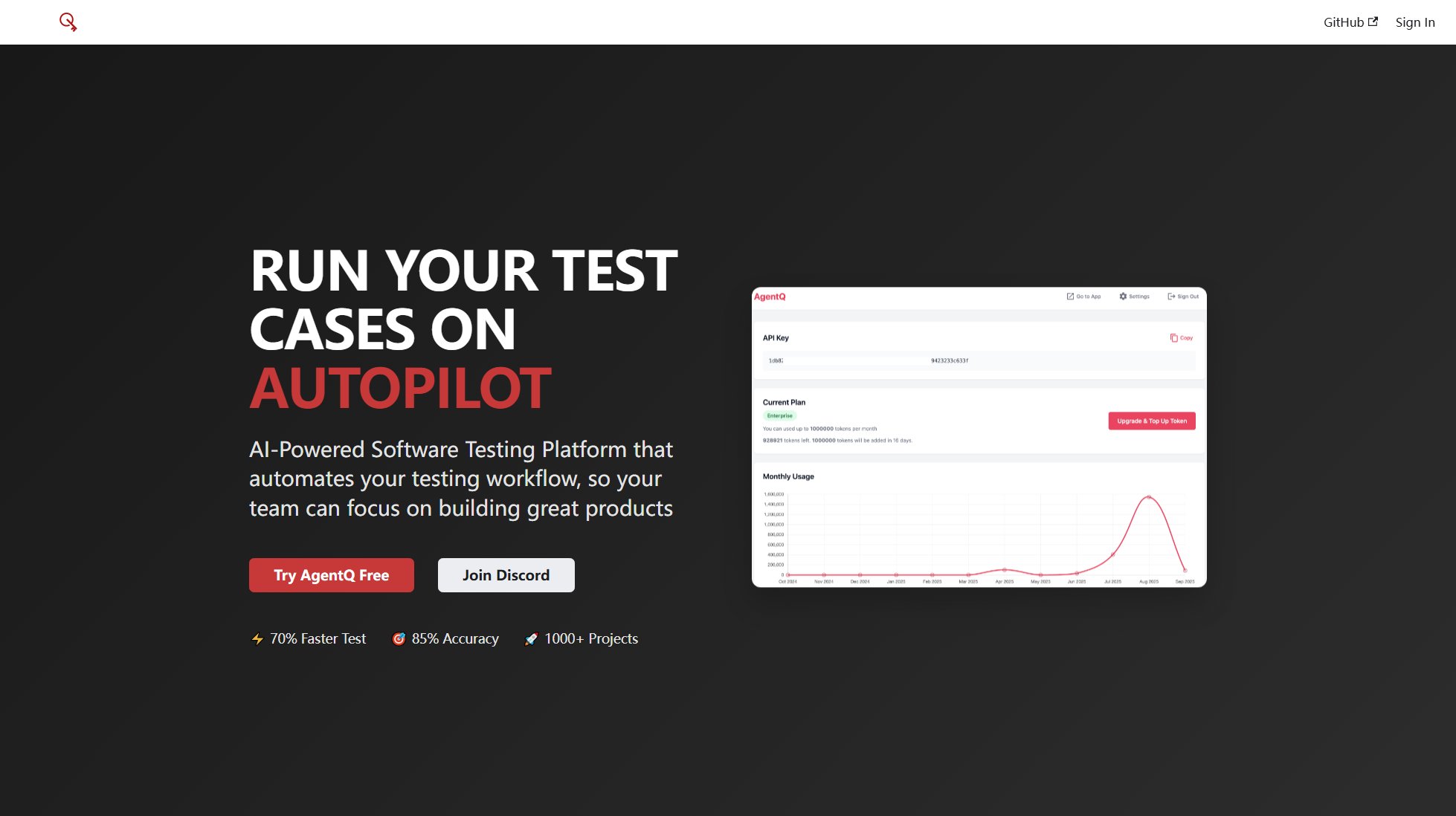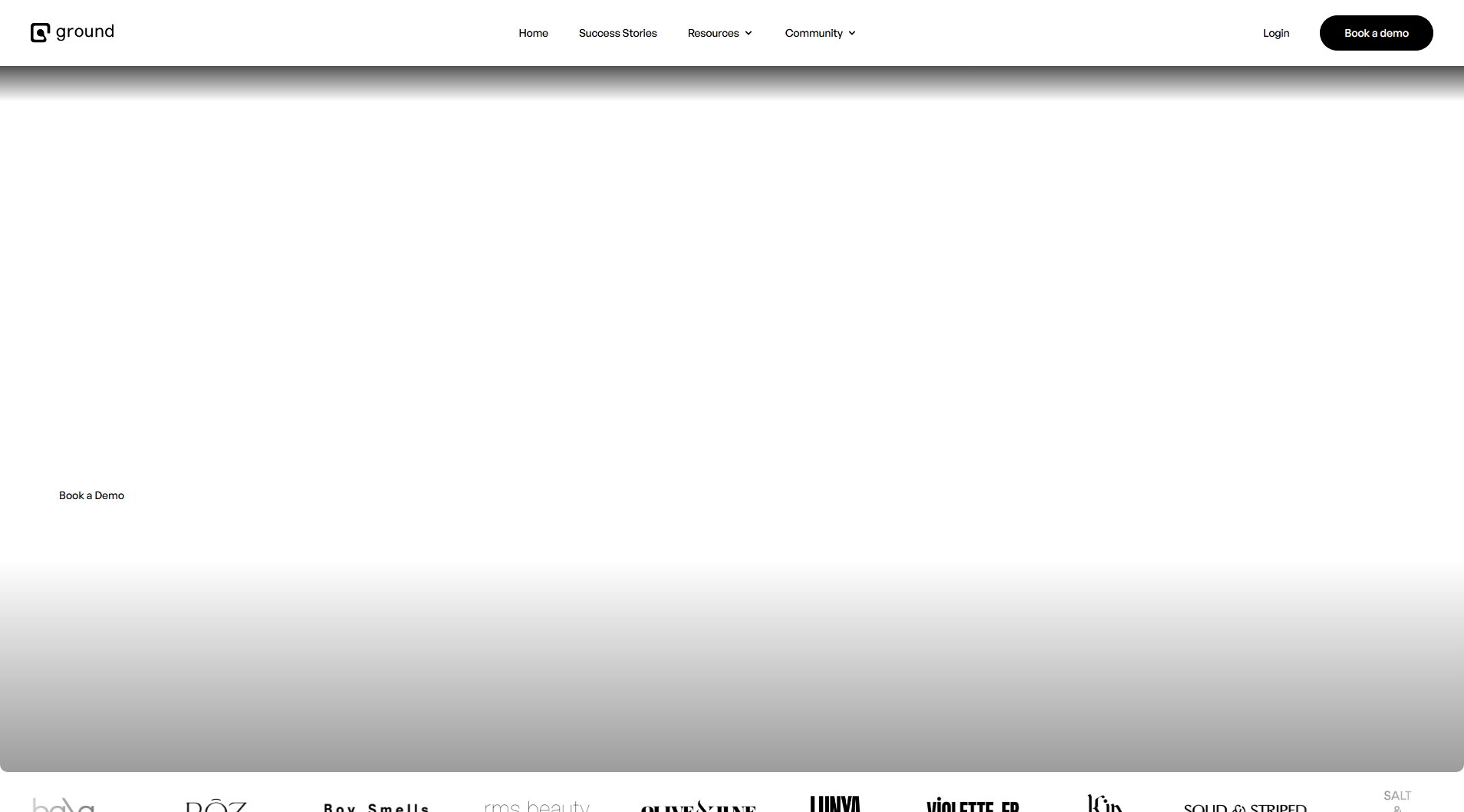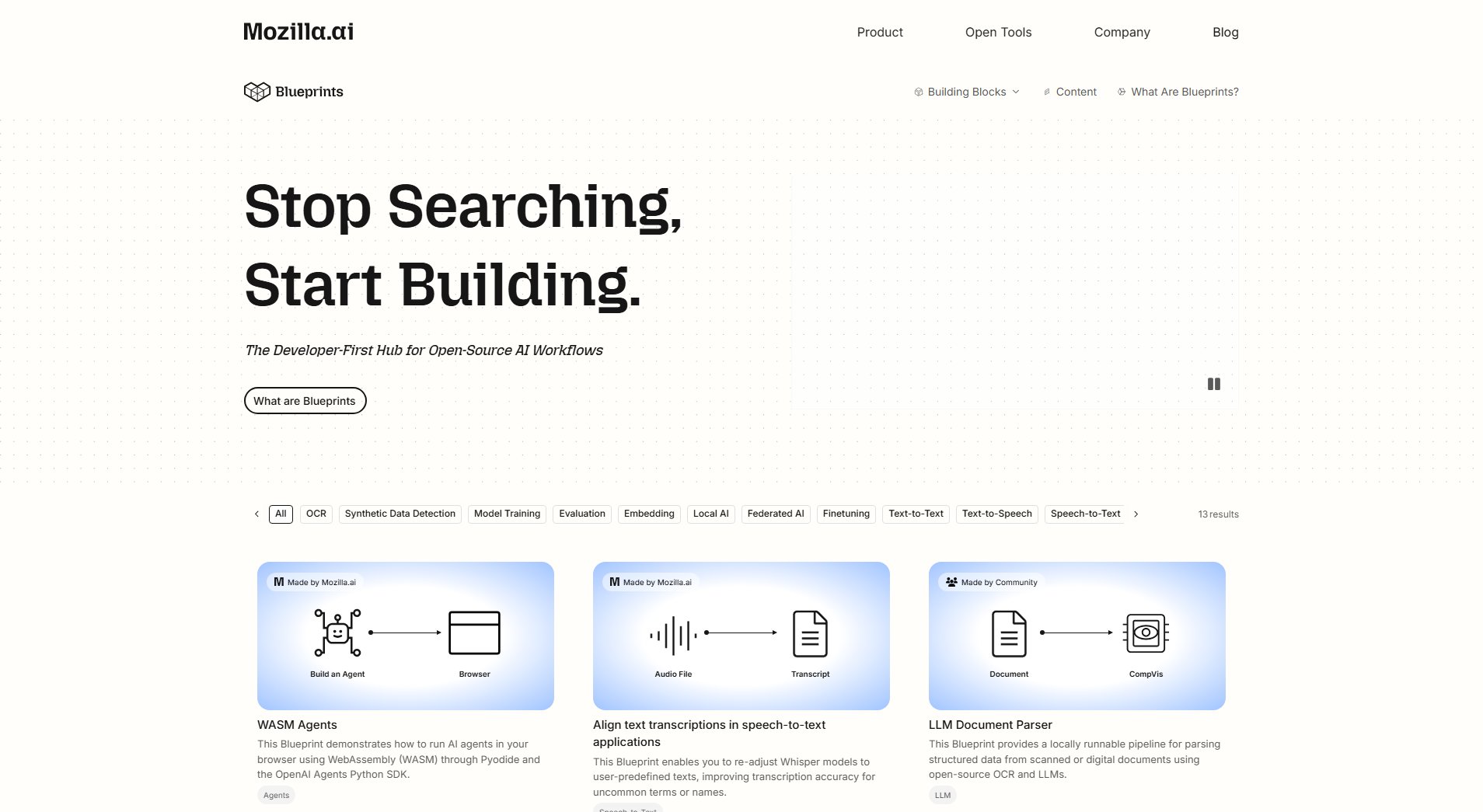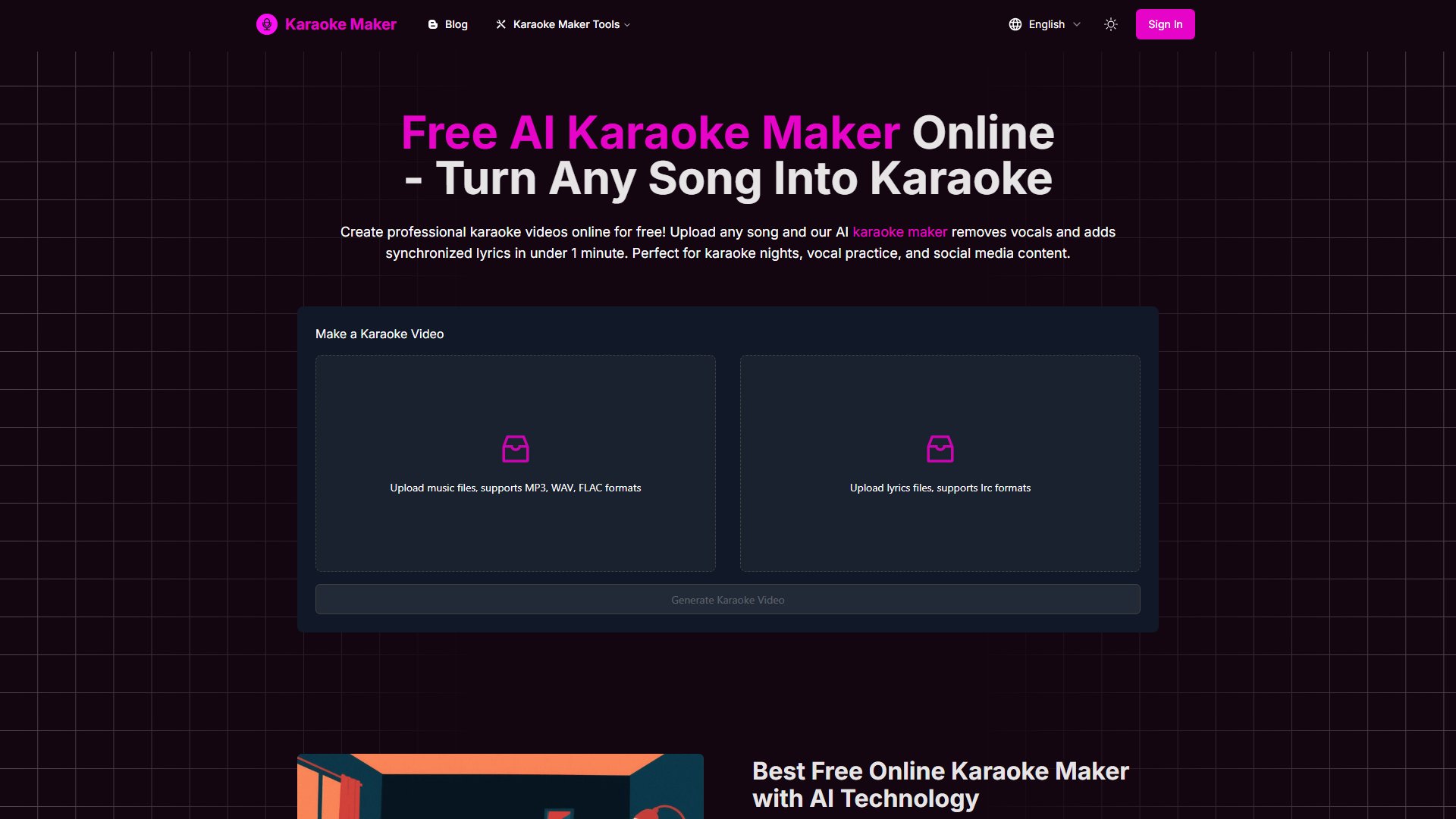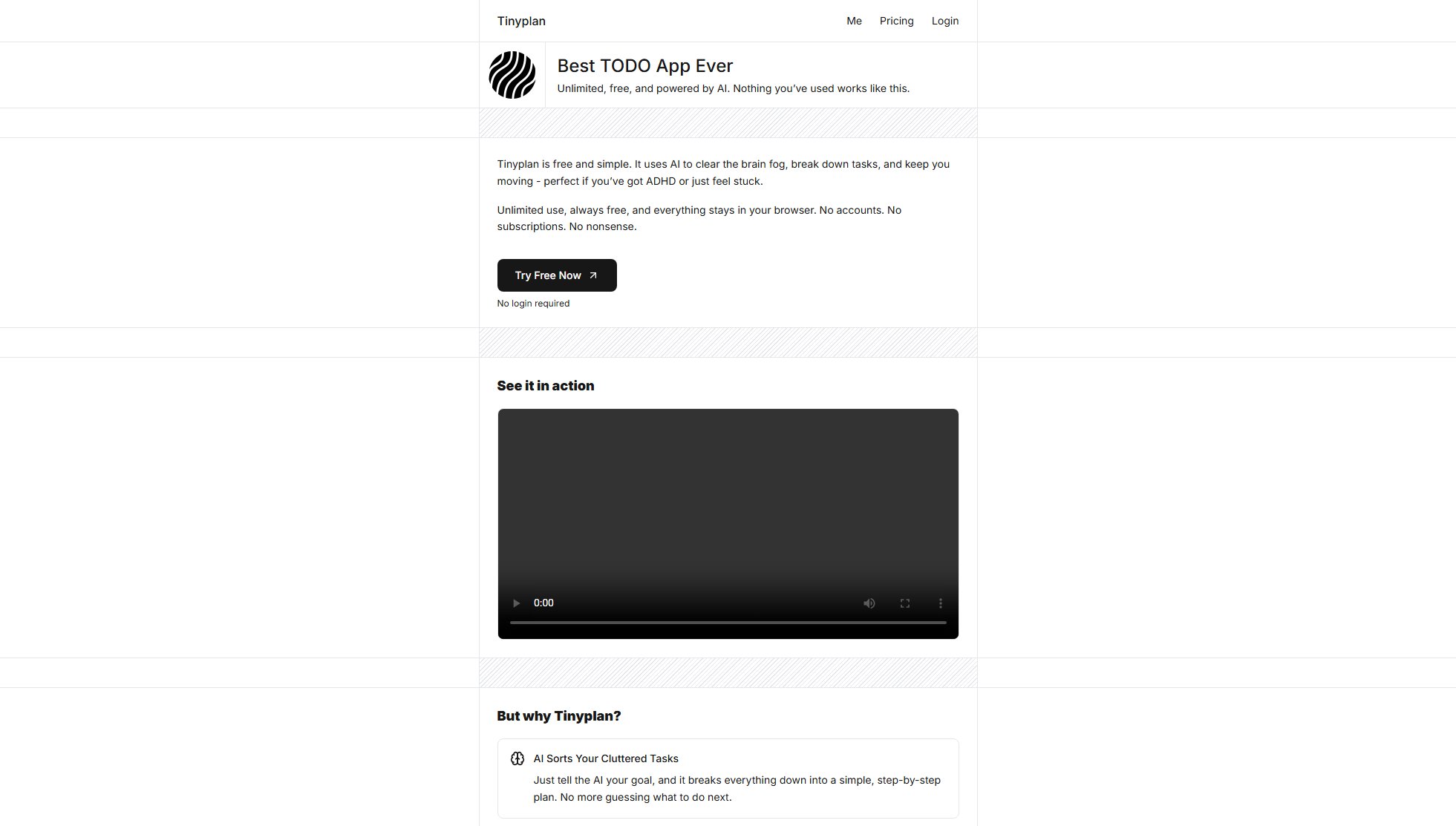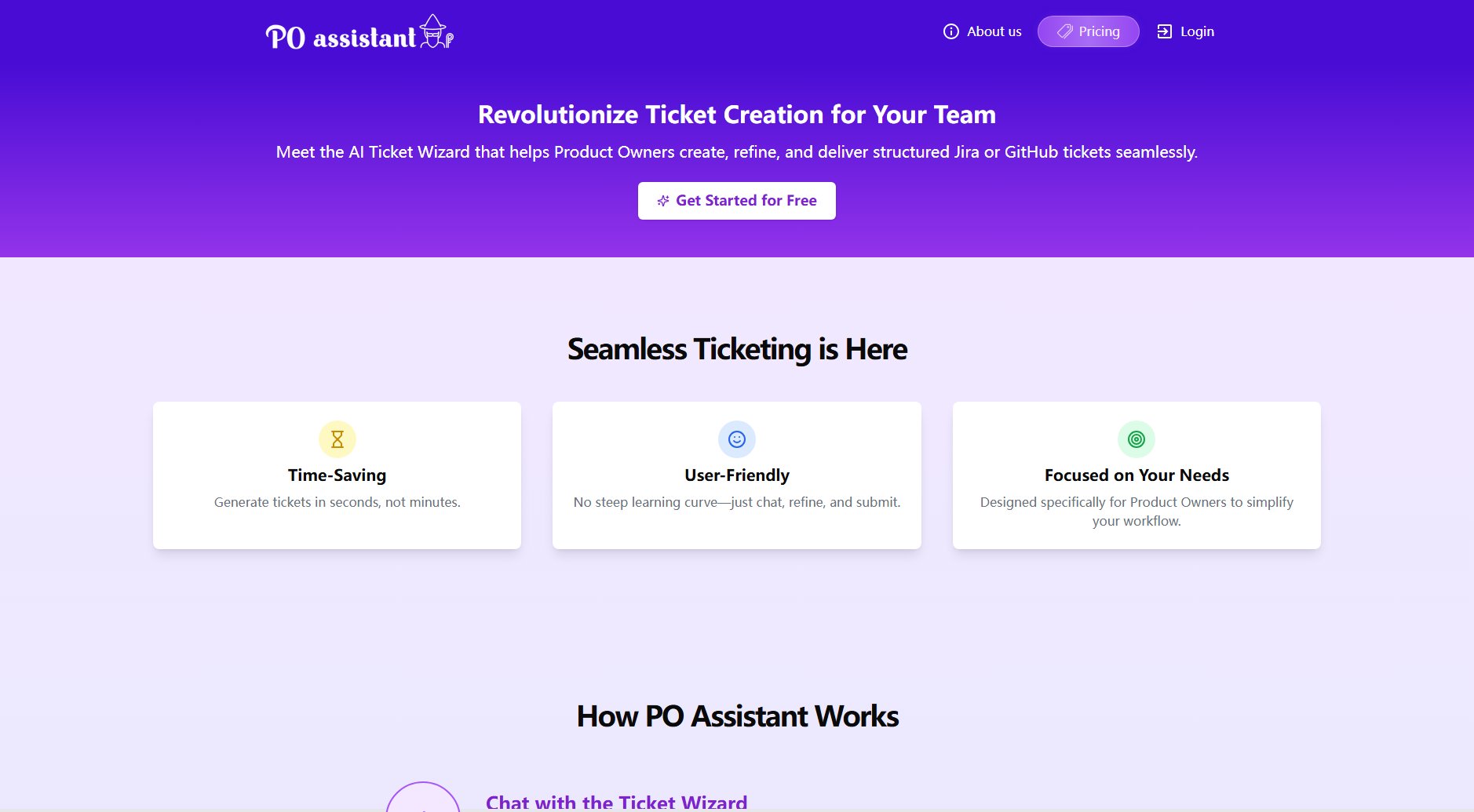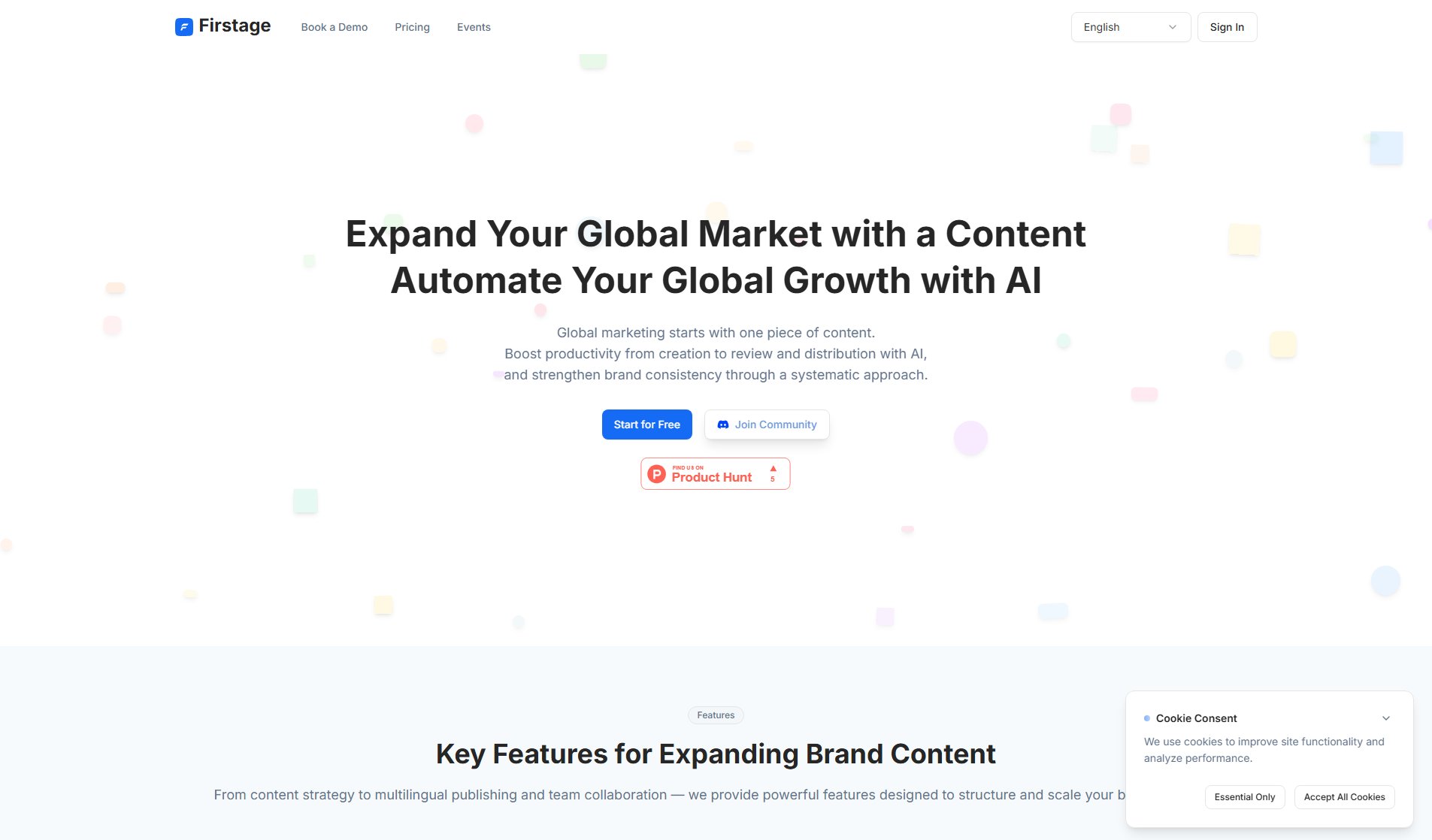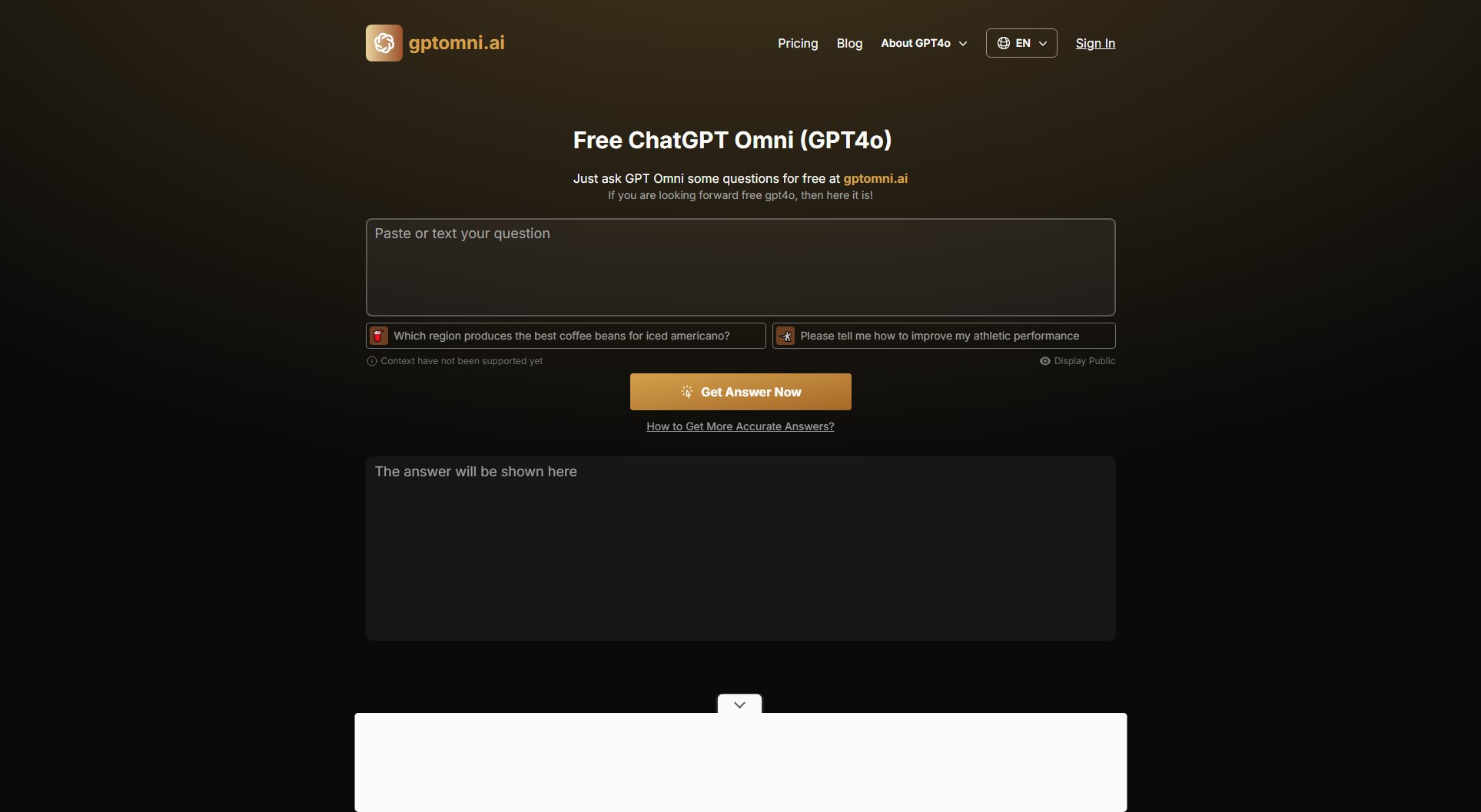Wunderpresentation
Turn Notion docs into stunning presentations instantly
What is Wunderpresentation? Complete Overview
Wunderpresentation is a powerful tool designed to transform your Notion documents into professional, interactive presentation slides with just one click. It eliminates the need for time-consuming design work, allowing users to focus on content creation. The tool is perfect for professionals, educators, and teams who regularly use Notion and want to streamline their presentation workflow. With seamless integration, AI assistance, and brand consistency features, Wunderpresentation makes presenting smarter and more efficient.
Wunderpresentation Interface & Screenshots
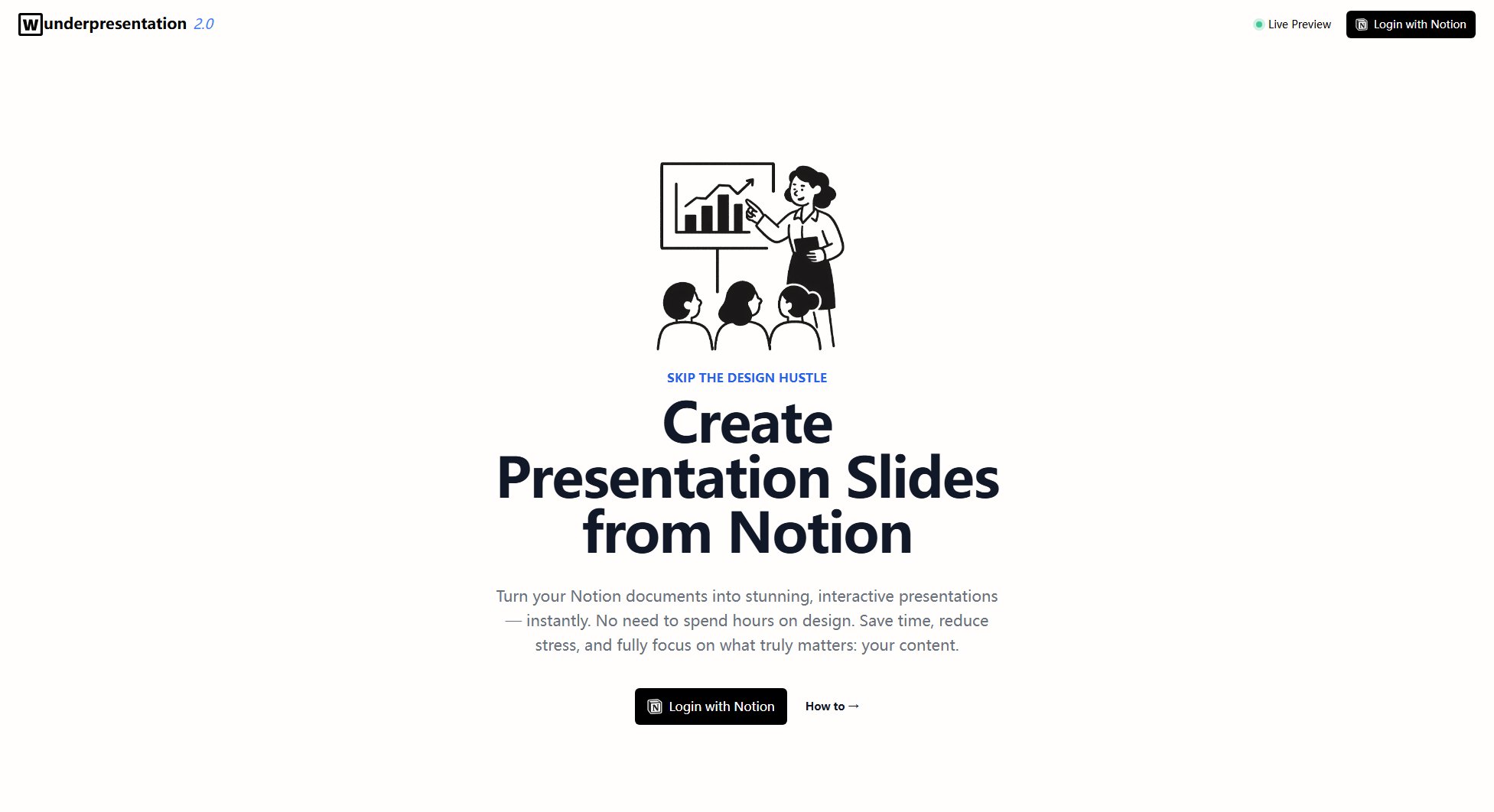
Wunderpresentation Official screenshot of the tool interface
What Can Wunderpresentation Do? Key Features
Seamless Notion Integration
Wunderpresentation fully integrates with Notion, allowing your slides to automatically update as you edit your content. This ensures your presentations always reflect the latest version of your documents without any manual adjustments.
One-Click Conversion
Transform any Notion page into a presentation instantly with a single click. The intuitive interface makes it easy to convert and share your work without any technical expertise required.
AI-Powered Slides
Leverage Notion AI to automatically structure and enhance your presentation slides based on your content topics, saving you hours of manual organization and formatting.
Brand Consistency
Maintain professional branding across all presentations with customizable colors, fonts, and logos. This feature is particularly valuable for teams and organizations needing consistent corporate identity.
Cross-Platform Compatibility
Presentations automatically adapt to different devices and screen sizes, ensuring optimal viewing experience whether your audience is on desktop, tablet, or mobile.
Best Wunderpresentation Use Cases & Applications
Business Presentations
Teams can quickly create and update client presentations, sales decks, and internal reports directly from their Notion workspaces, ensuring all stakeholders always have access to the most current information.
Educational Materials
Educators and students can transform lecture notes and study materials into engaging presentations without spending time on slide design, focusing instead on content quality and delivery.
Remote Team Collaboration
Distributed teams can collaborate on Notion documents and instantly convert them into presentation-ready slides for virtual meetings and asynchronous sharing.
How to Use Wunderpresentation: Step-by-Step Guide
Log in to Wunderpresentation using your Notion account credentials to connect your documents.
Select the Notion page you want to convert into a presentation from your connected workspace.
Customize your presentation by applying your preferred branding elements (colors, fonts, logo) if desired.
Click the 'Convert' button to instantly transform your Notion content into a professional slide deck.
Choose to present directly from Wunderpresentation, share via link, or export to other presentation formats as needed.
Wunderpresentation Pros and Cons: Honest Review
Pros
Considerations
Is Wunderpresentation Worth It? FAQ & Reviews
Yes, Wunderpresentation requires a Notion account as it works by converting your existing Notion documents into presentations.
Yes, Wunderpresentation allows you to export your slides to PowerPoint, Keynote, or Google Slides formats for further editing or sharing.
There are no strict length limits, but performance may vary with extremely large documents. The tool is optimized for typical presentation lengths.
The AI analyzes your Notion content to suggest optimal slide structures, headings, and content organization, which you can then adjust as needed.
Yes, through Notion's native collaboration features. All collaborators must have appropriate access to the source Notion document.