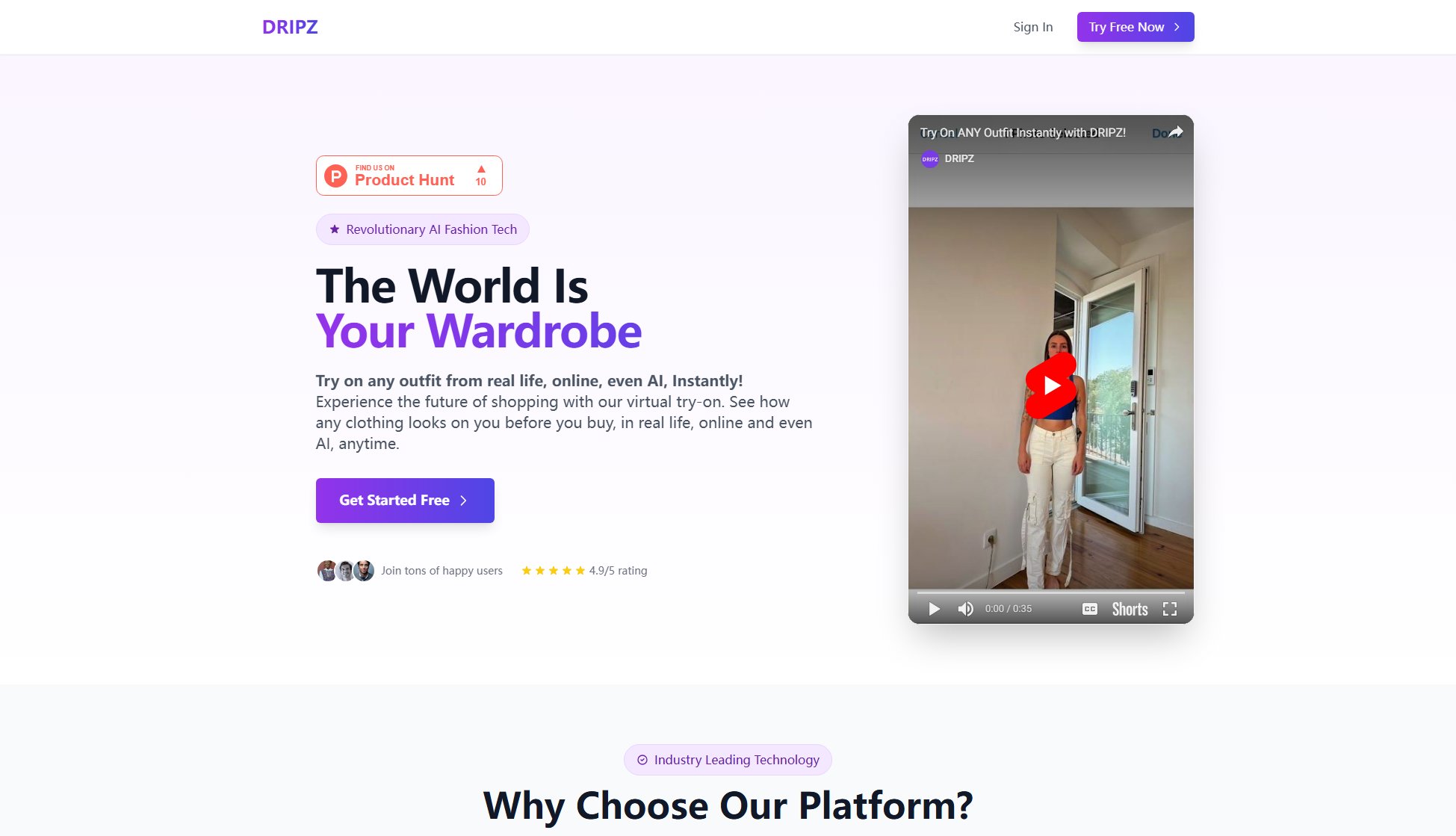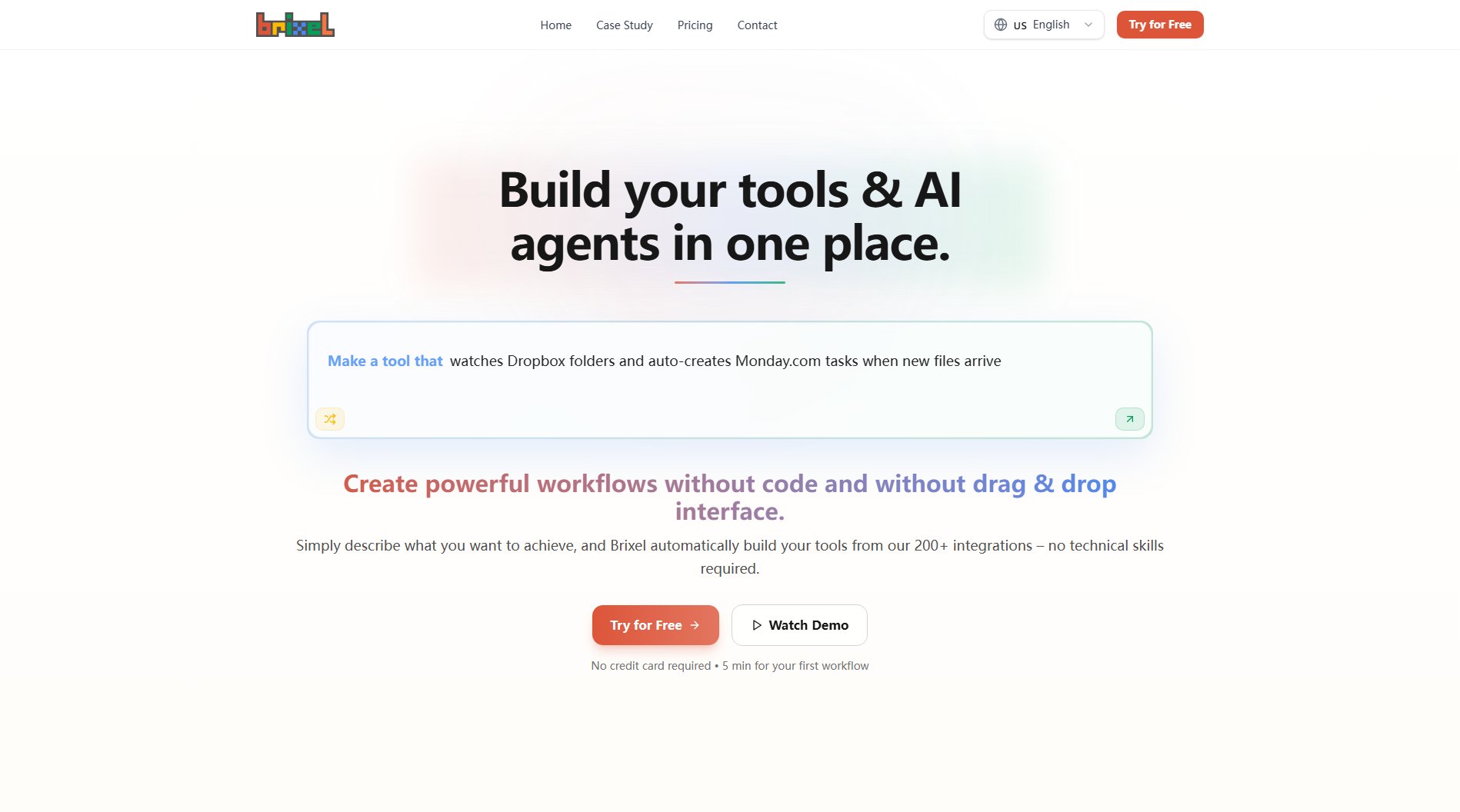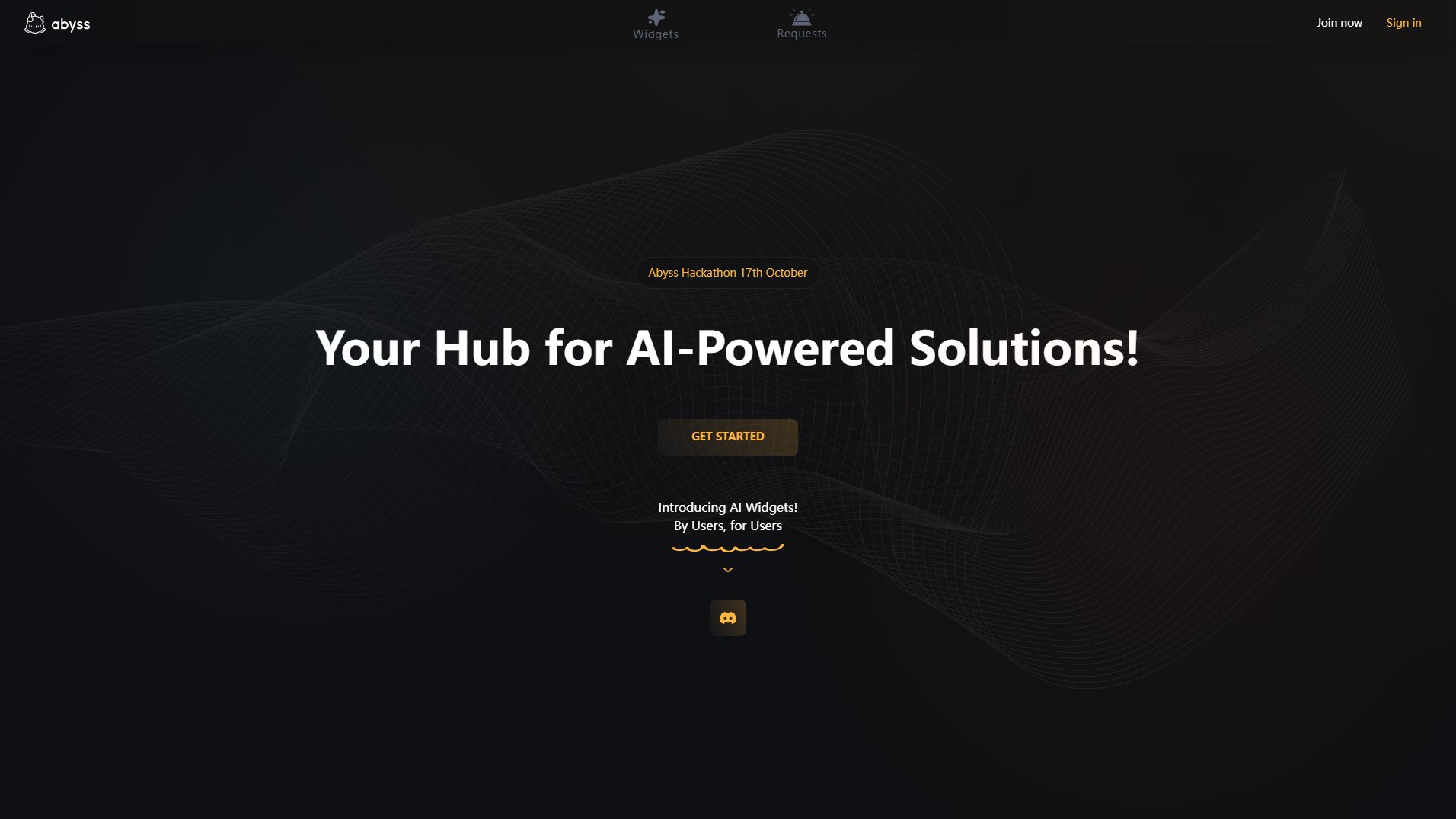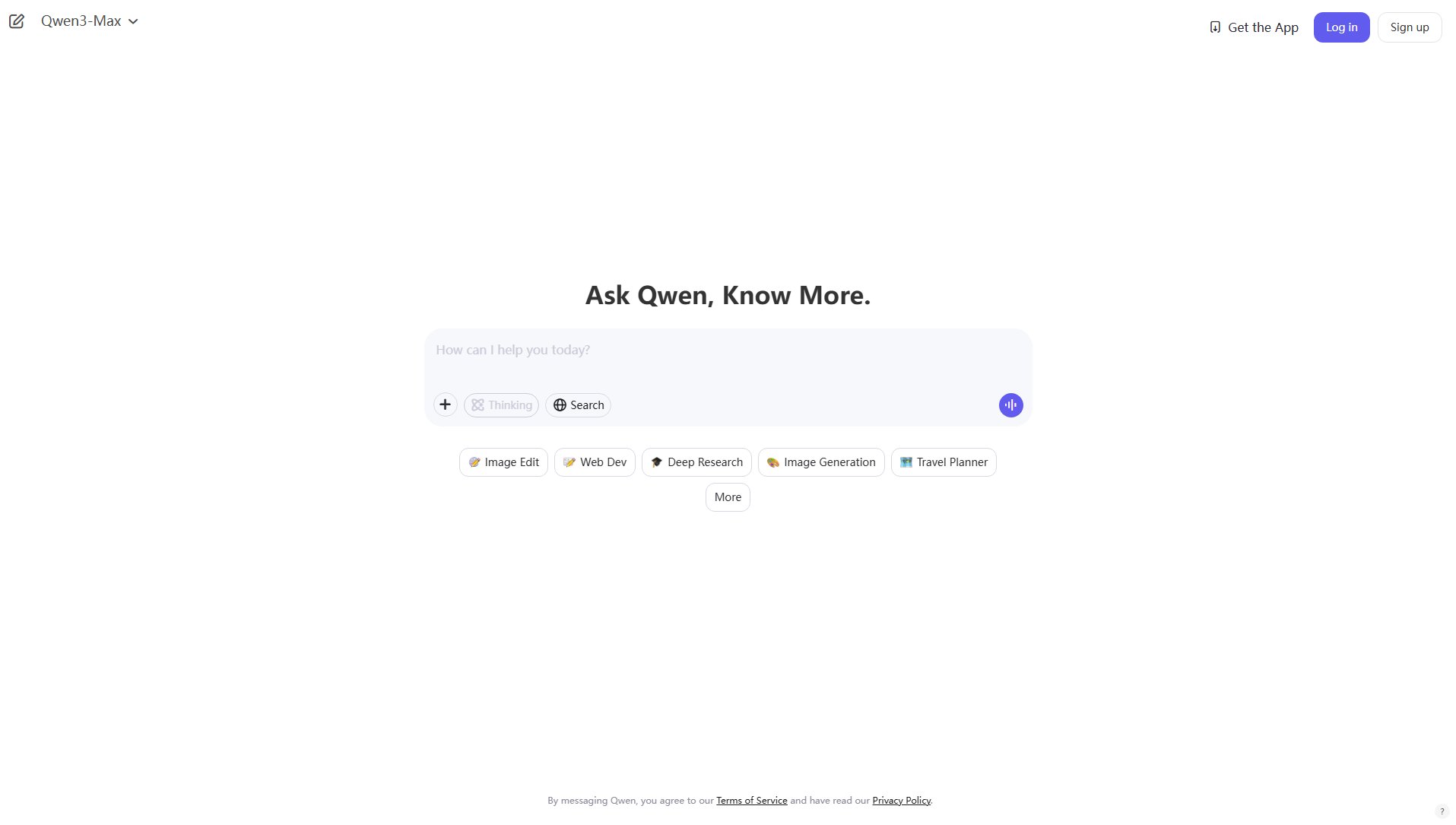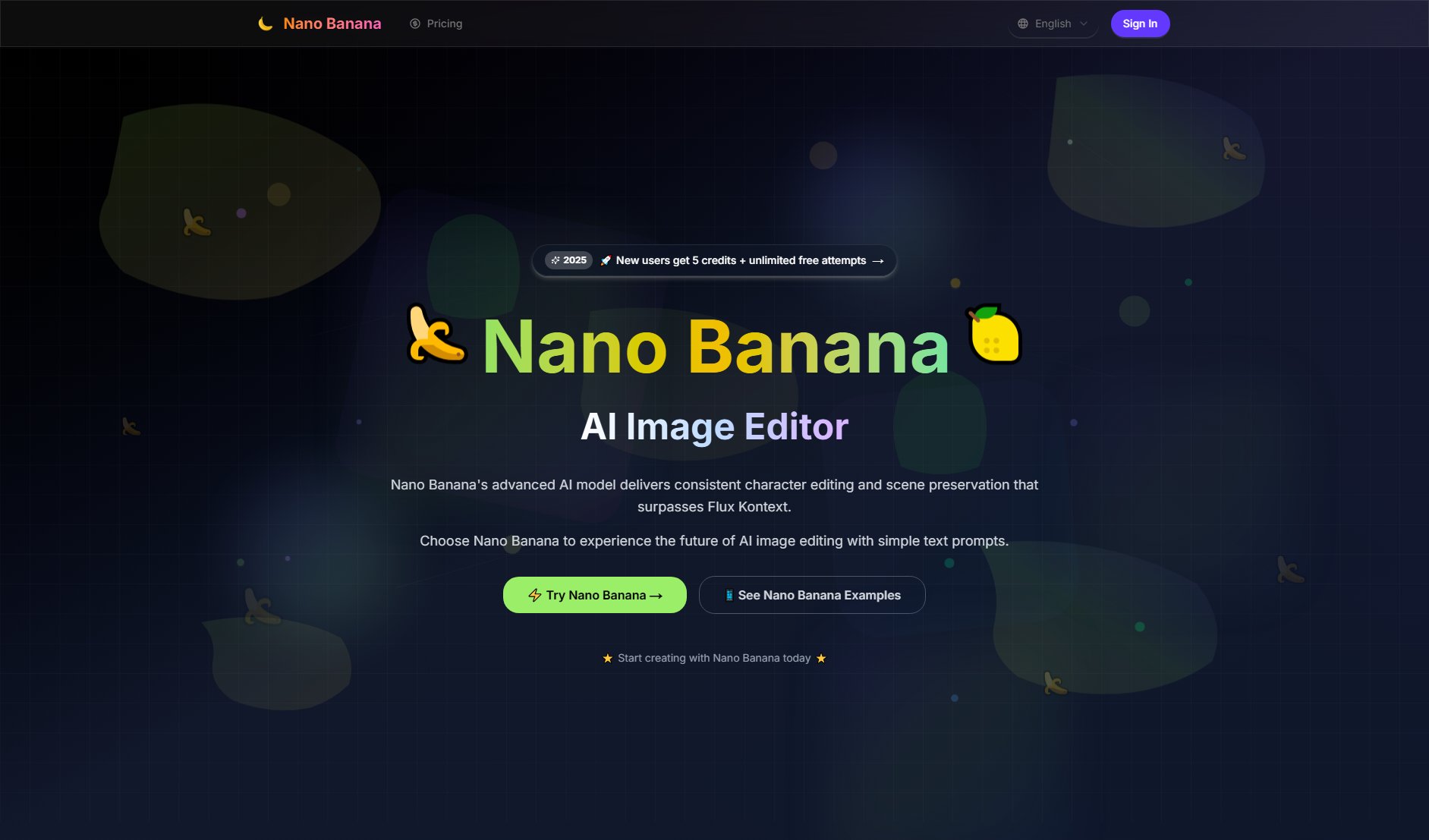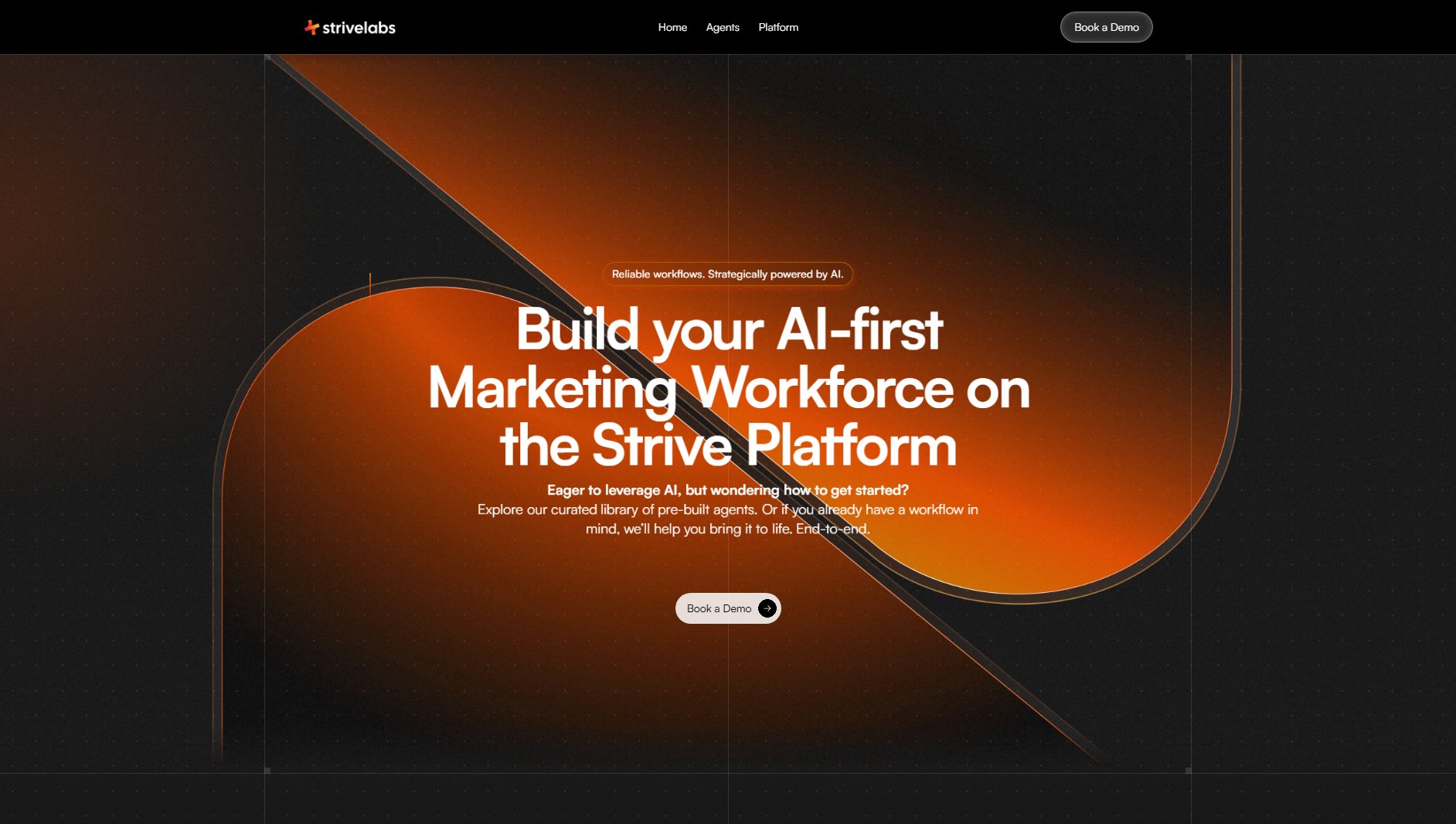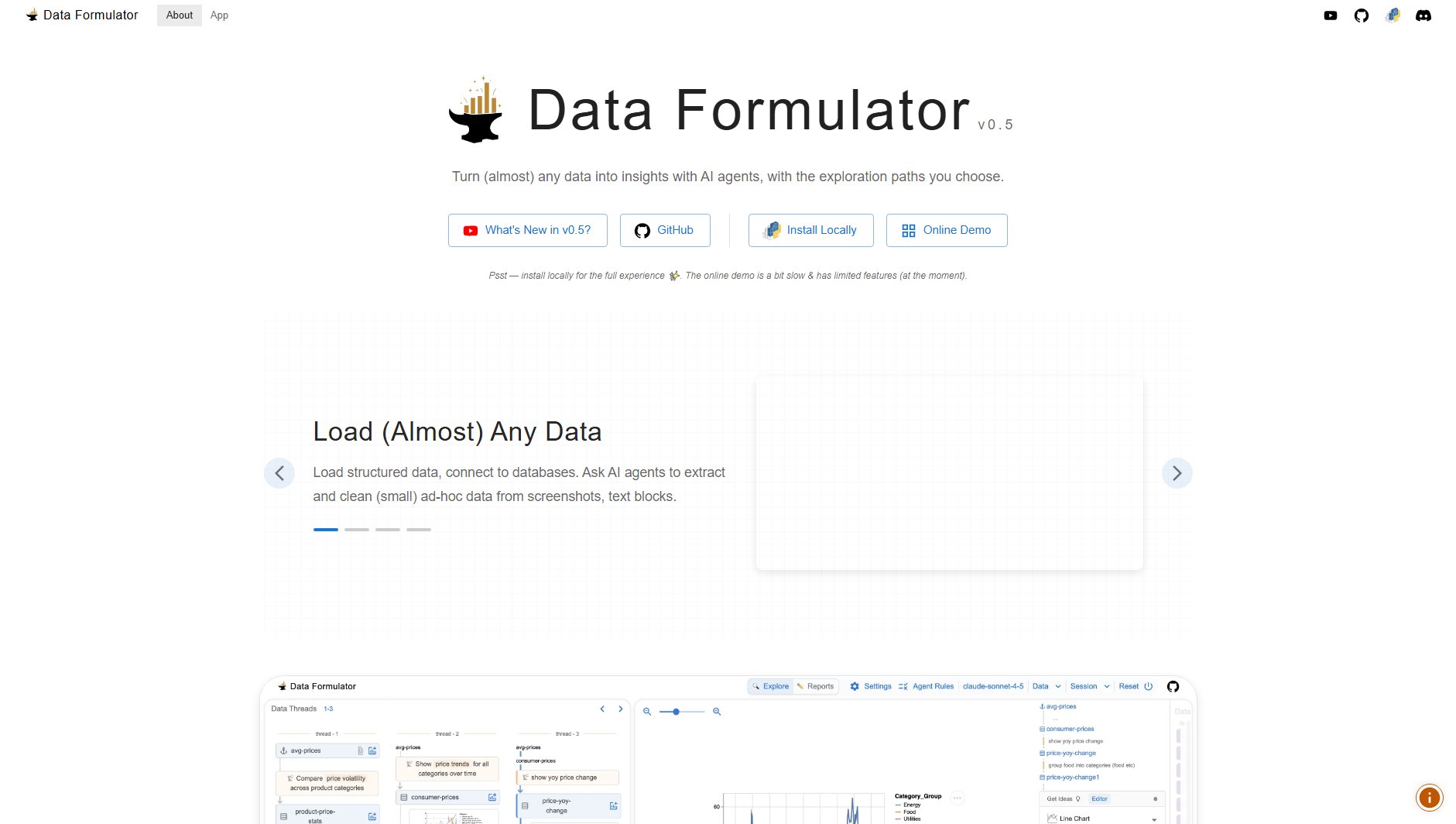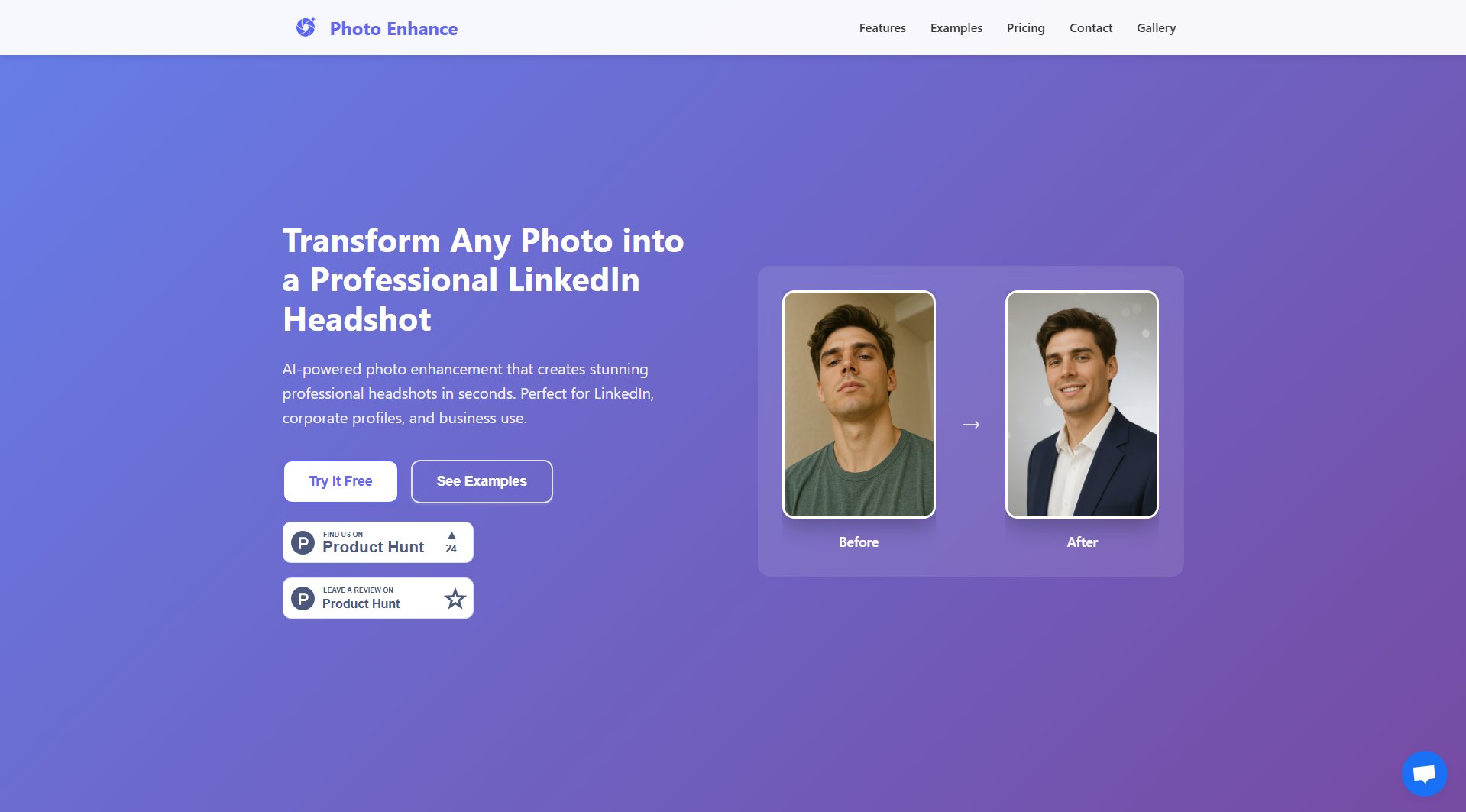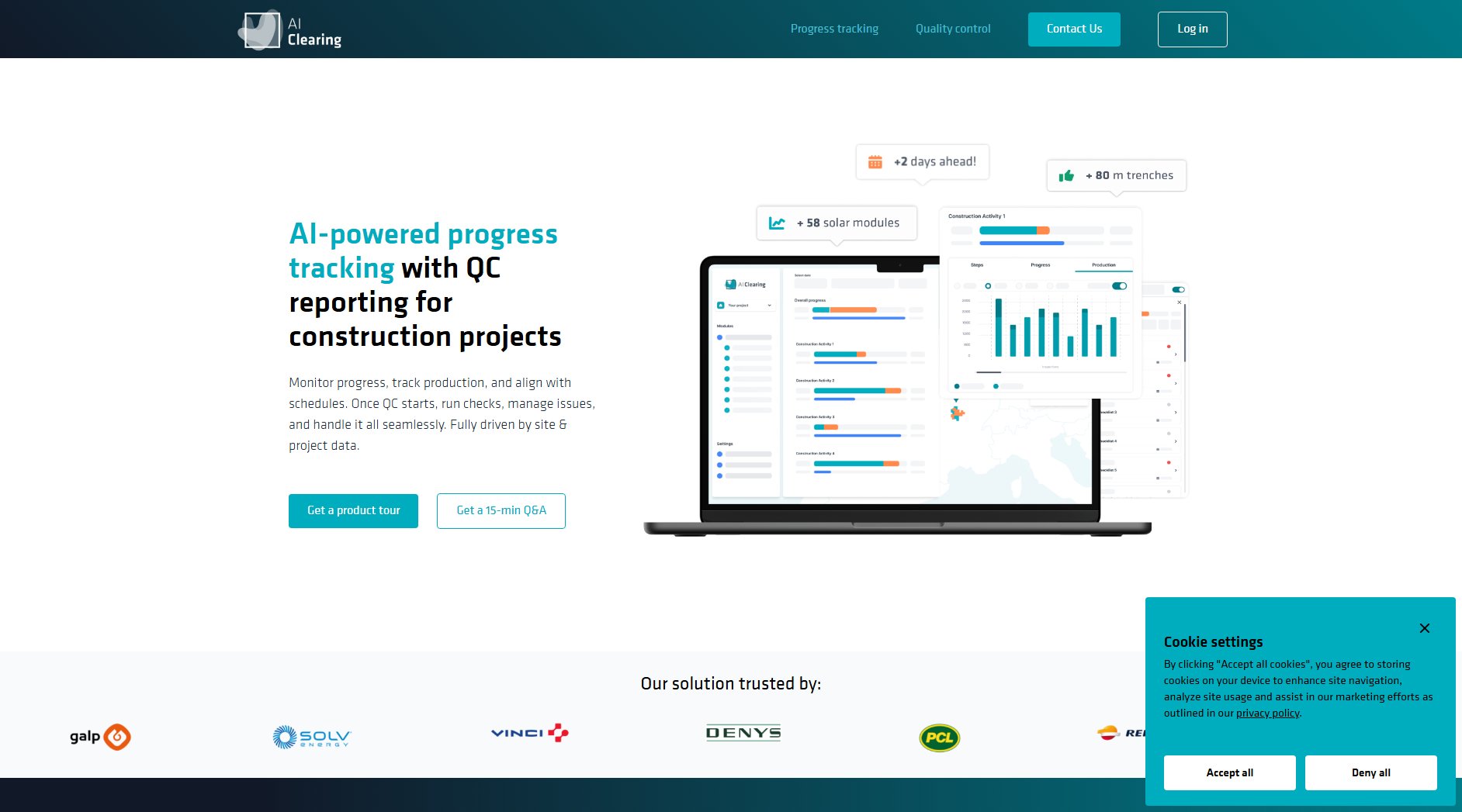AgentQ
AI-powered test automation for comprehensive test suites
What is AgentQ? Complete Overview
AgentQ is an advanced AI-powered test automation tool designed to streamline and enhance the software testing process. It leverages cutting-edge AI to analyze application requirements and automatically generate detailed test cases, significantly reducing manual effort and improving test coverage. AgentQ is ideal for QA teams, developers, and business analysts looking to automate their testing workflows. The tool addresses key pain points such as incomplete test coverage, time-consuming manual test creation, and the need for frequent test maintenance due to application changes. With features like smart coverage analysis, automated maintenance, and advanced analytics, AgentQ ensures thorough and efficient testing across various scenarios.
AgentQ Interface & Screenshots
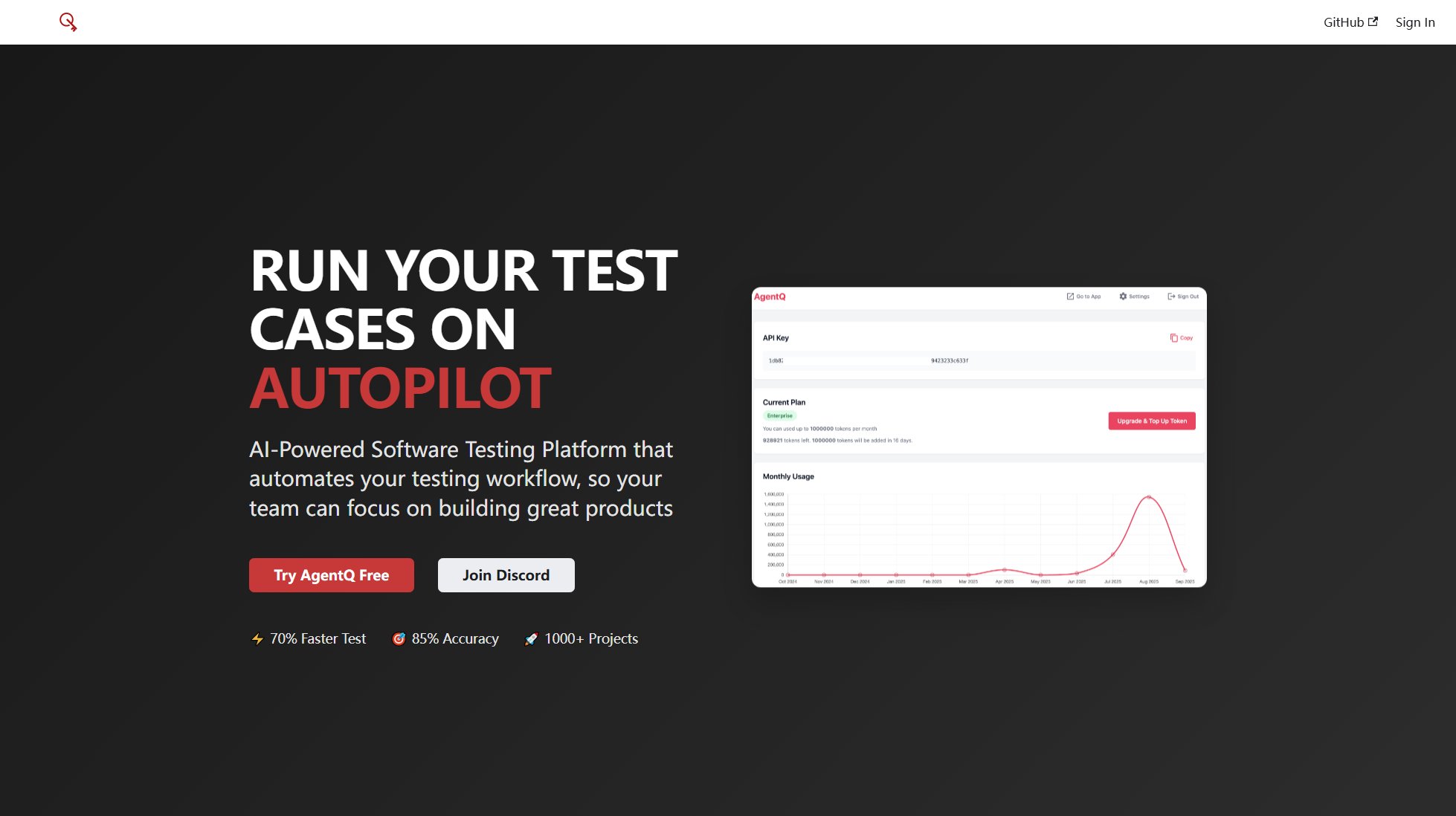
AgentQ Official screenshot of the tool interface
What Can AgentQ Do? Key Features
AI Test Generation
AgentQ uses advanced AI to analyze your application's requirements and automatically generate comprehensive test cases. This eliminates the need for manual test creation, saving time and ensuring thorough coverage.
Smart Coverage Analysis
The AI identifies gaps in your test coverage and suggests additional test scenarios to ensure all aspects of your application are tested. This helps in achieving higher quality and reliability.
Automated Maintenance
Tests are automatically updated when your application changes, reducing the need for manual updates and ensuring your test suite remains relevant and effective.
Advanced Analytics
Gain insights into your test coverage, performance, and quality metrics with detailed analytics. This helps in identifying areas for improvement and ensuring high-quality deliverables.
Easy Integration
AgentQ works seamlessly with popular tools like Playwright, Selenium, and TestCafe, allowing you to integrate it into your existing workflows without hassle.
Lightning Fast Execution
Generate and execute hundreds of test cases in minutes, not hours, significantly speeding up your testing process and enabling faster delivery.
No-Code Automation Testing
Create and manage automated tests without writing any code, making it accessible for QA teams and business analysts who may not have programming expertise.
Multiple Automation Types
AgentQ supports various types of test automation, including UI testing, API testing, and performance testing, ensuring comprehensive coverage of your application.
Security Testing & DAST
Integrate security testing into your automation pipeline with Dynamic Application Security Testing (DAST) capabilities, including vulnerability scanning and risk assessment.
Powerful Integrations
AgentQ integrates with tools like Jenkins and Jira for automated test execution, reporting, and bug management, enhancing your overall workflow efficiency.
Best AgentQ Use Cases & Applications
Web Application Testing
AgentQ can automatically generate and execute test cases for web applications, ensuring comprehensive coverage of UI elements, functionality, and user flows.
API Testing
Use AgentQ to test APIs by generating test cases based on API specifications. This ensures that all endpoints are tested for functionality, performance, and security.
Continuous Integration/Continuous Deployment (CI/CD)
Integrate AgentQ into your CI/CD pipeline to automatically generate and execute tests whenever new code is deployed, ensuring continuous quality assurance.
Security Testing
AgentQ's DAST capabilities allow you to integrate security testing into your automation pipeline, identifying vulnerabilities and ensuring compliance with security standards.
How to Use AgentQ: Step-by-Step Guide
Enter Application Requirements for Test Case Generation. You can upload a document (doc, docx, pdf, txt), provide a public URL, or enter a private URL with necessary credentials.
AgentQ analyzes the requirements using a high-quality embedding model for semantic analysis and processes the data quickly to generate test cases.
Review and customize the generated test cases. The AI produces detailed and effective test cases, but you can easily edit and tailor them to match your unique testing requirements.
Generate effective and high-quality test cases. Maximize your test coverage and leverage AI to automate manual tasks, boosting productivity and ensuring thorough testing.
Execute the tests and review the results. AgentQ provides advanced analytics to help you understand test coverage, performance, and quality metrics.
AgentQ Pros and Cons: Honest Review
Pros
Considerations
Is AgentQ Worth It? FAQ & Reviews
AgentQ supports doc, docx, pdf, txt, and other common document formats for uploading requirements.
Yes, AgentQ can integrate with popular CI/CD tools like Jenkins to automate test execution and reporting as part of your pipeline.
Yes, AgentQ offers a free plan with basic test generation and limited test execution capabilities.
AgentQ automatically updates tests when your application changes, reducing the need for manual maintenance.
AgentQ supports UI testing, API testing, performance testing, and security testing, with more types coming soon.