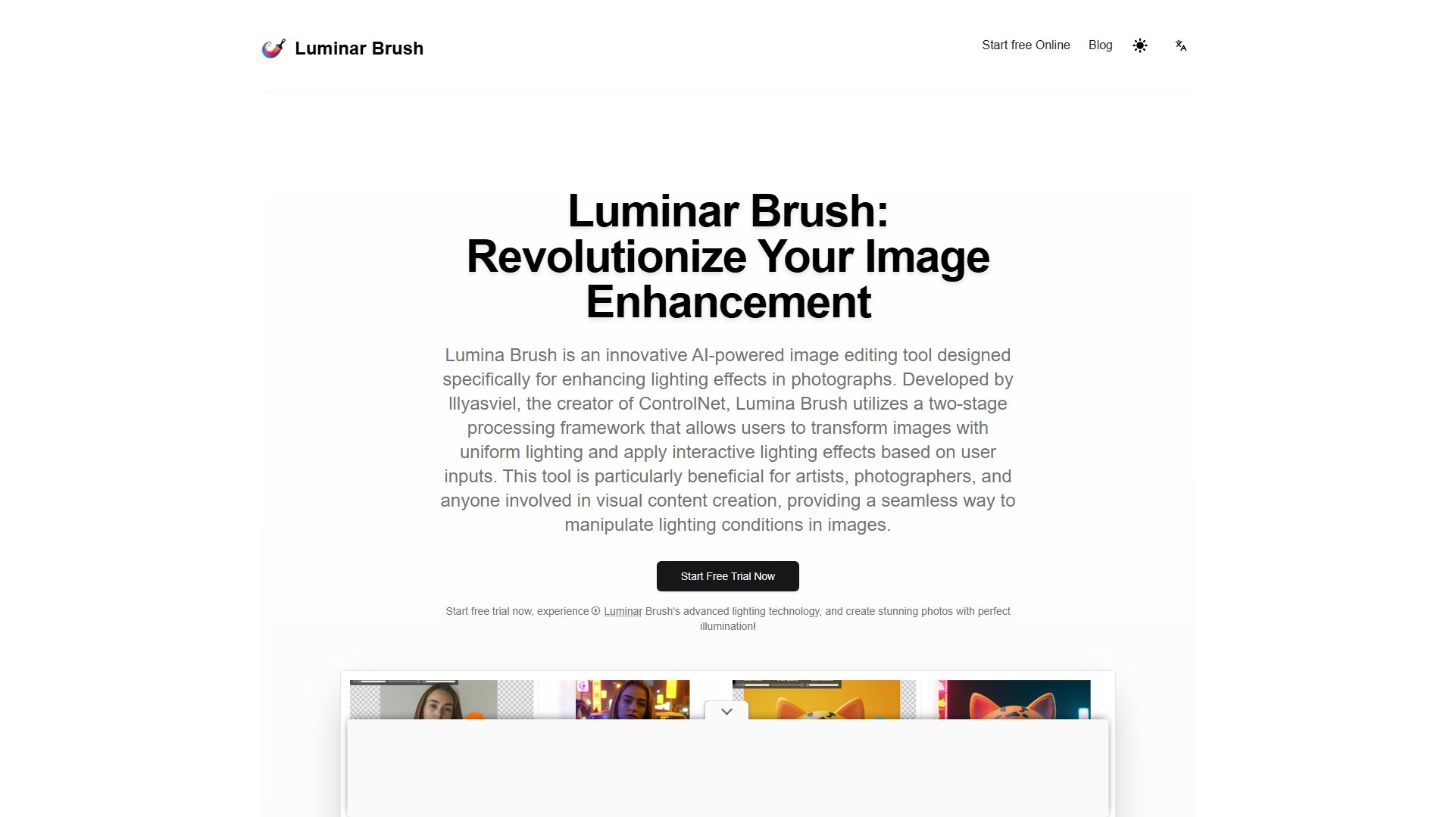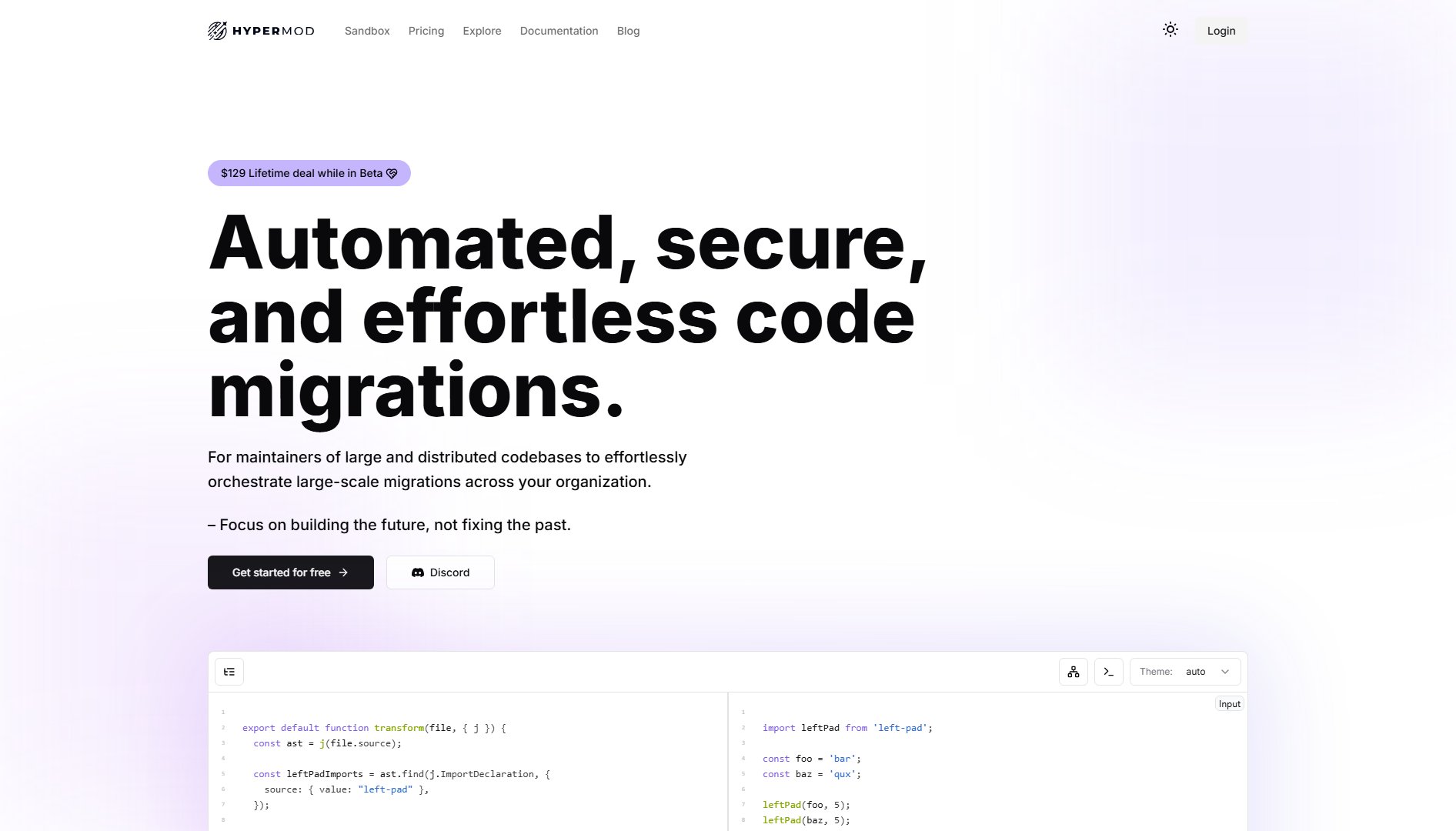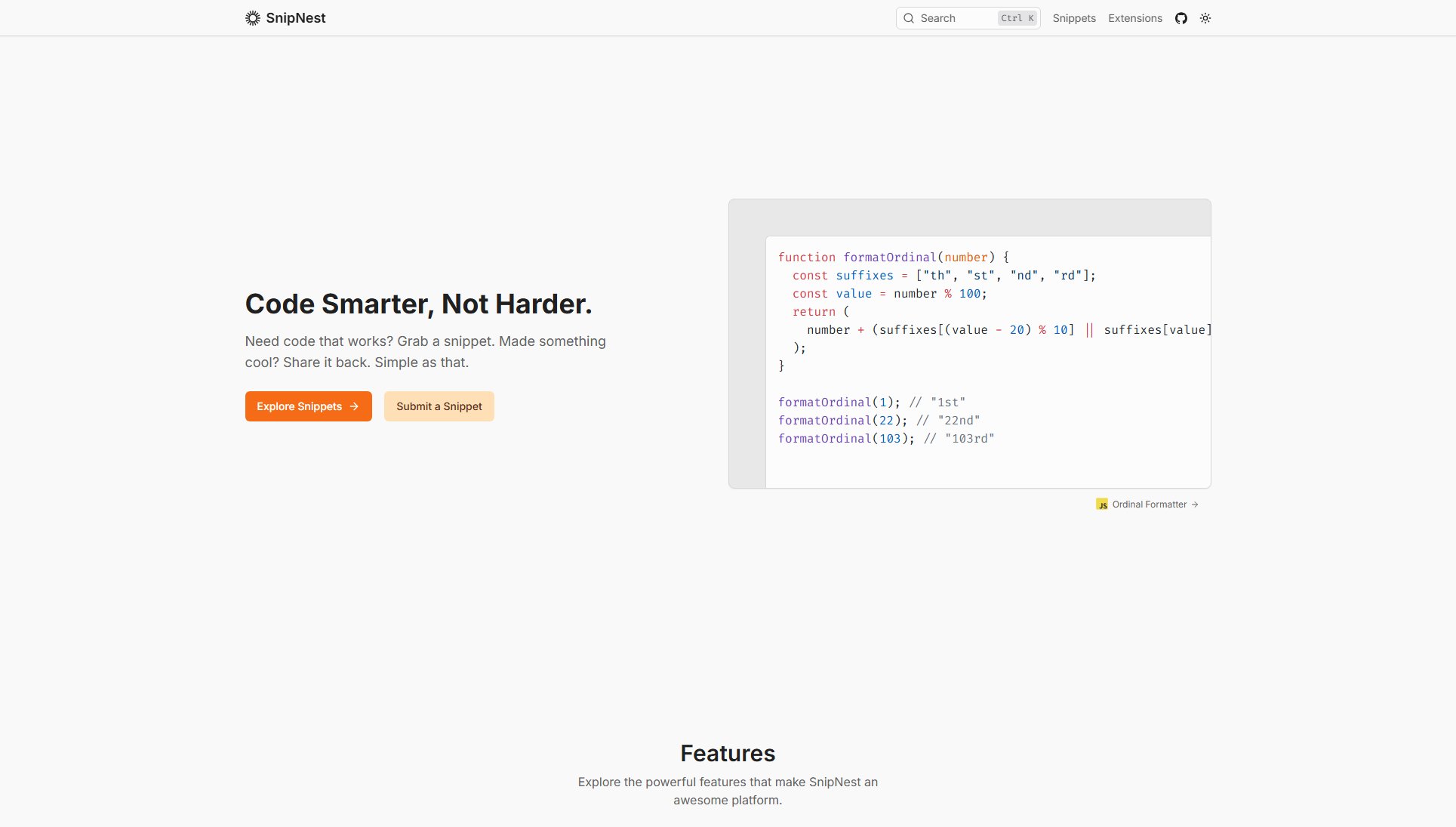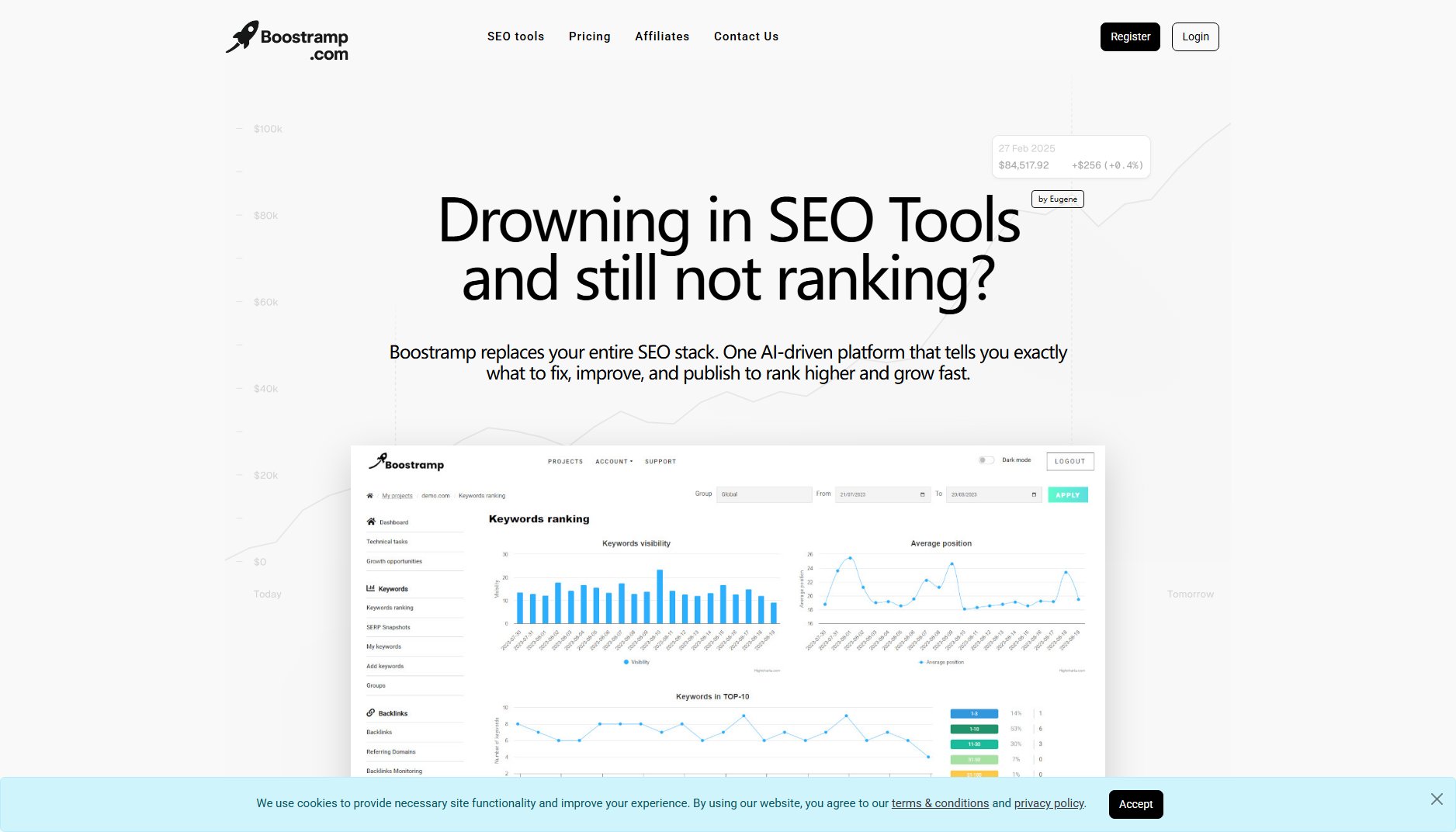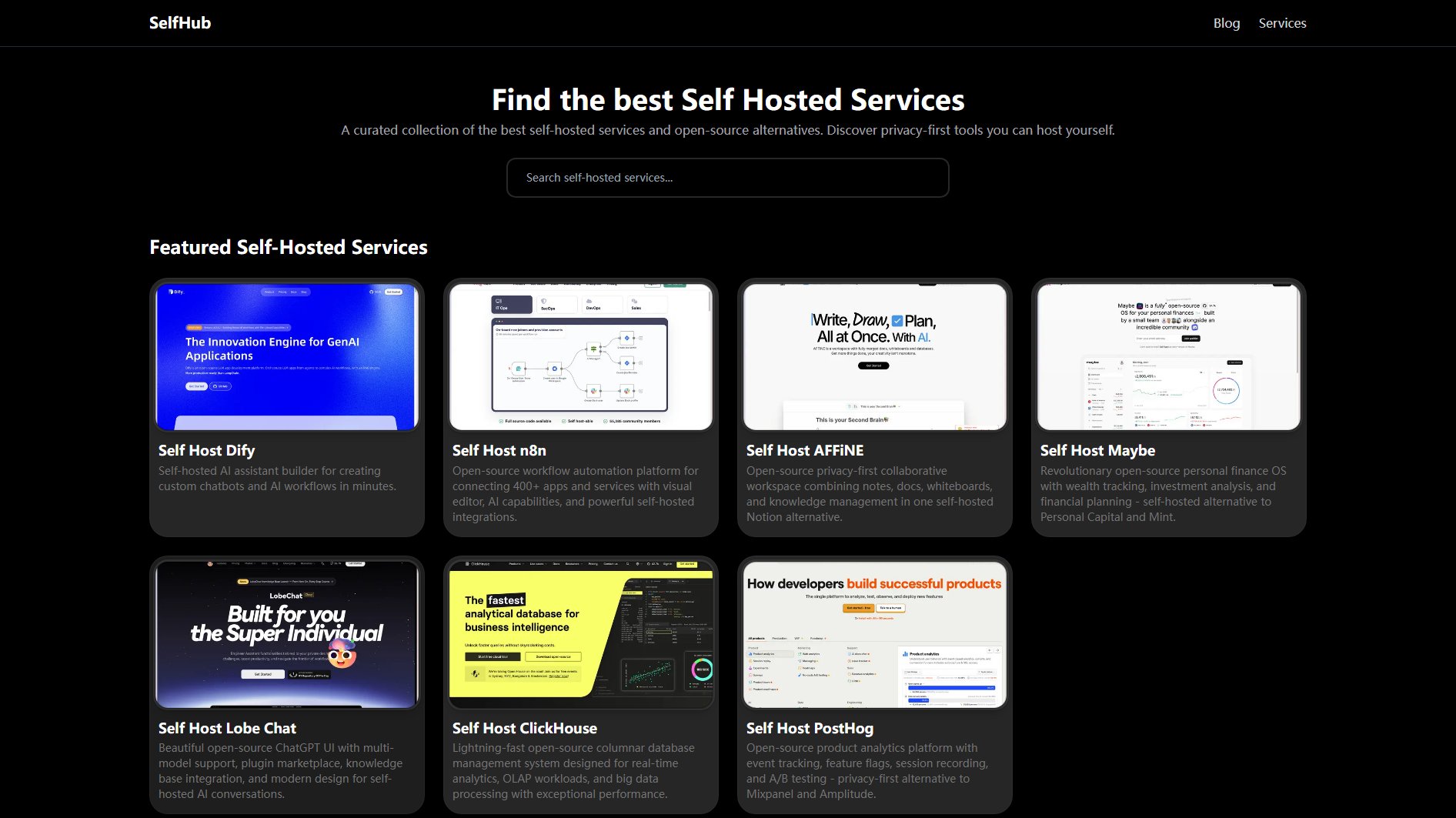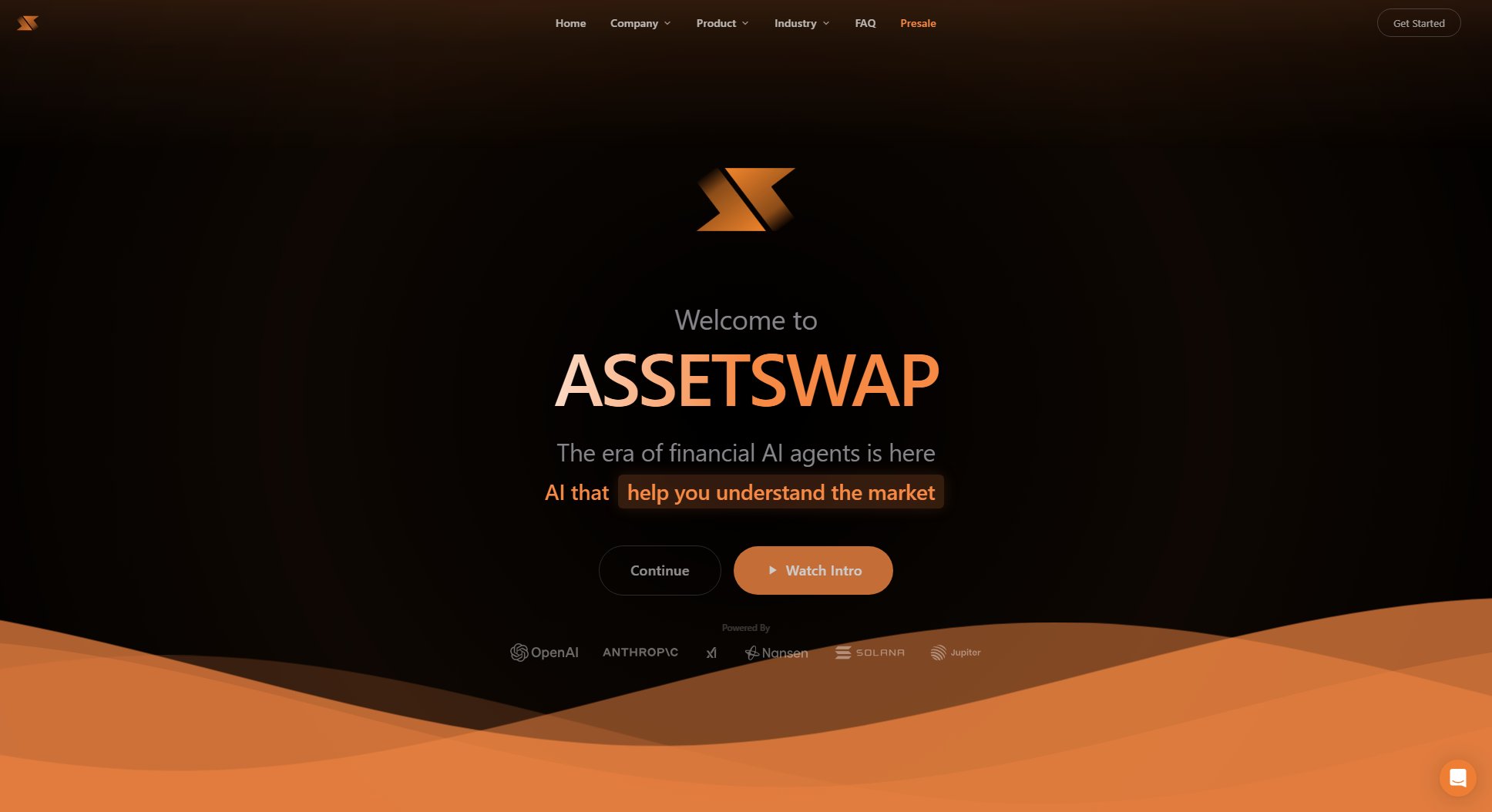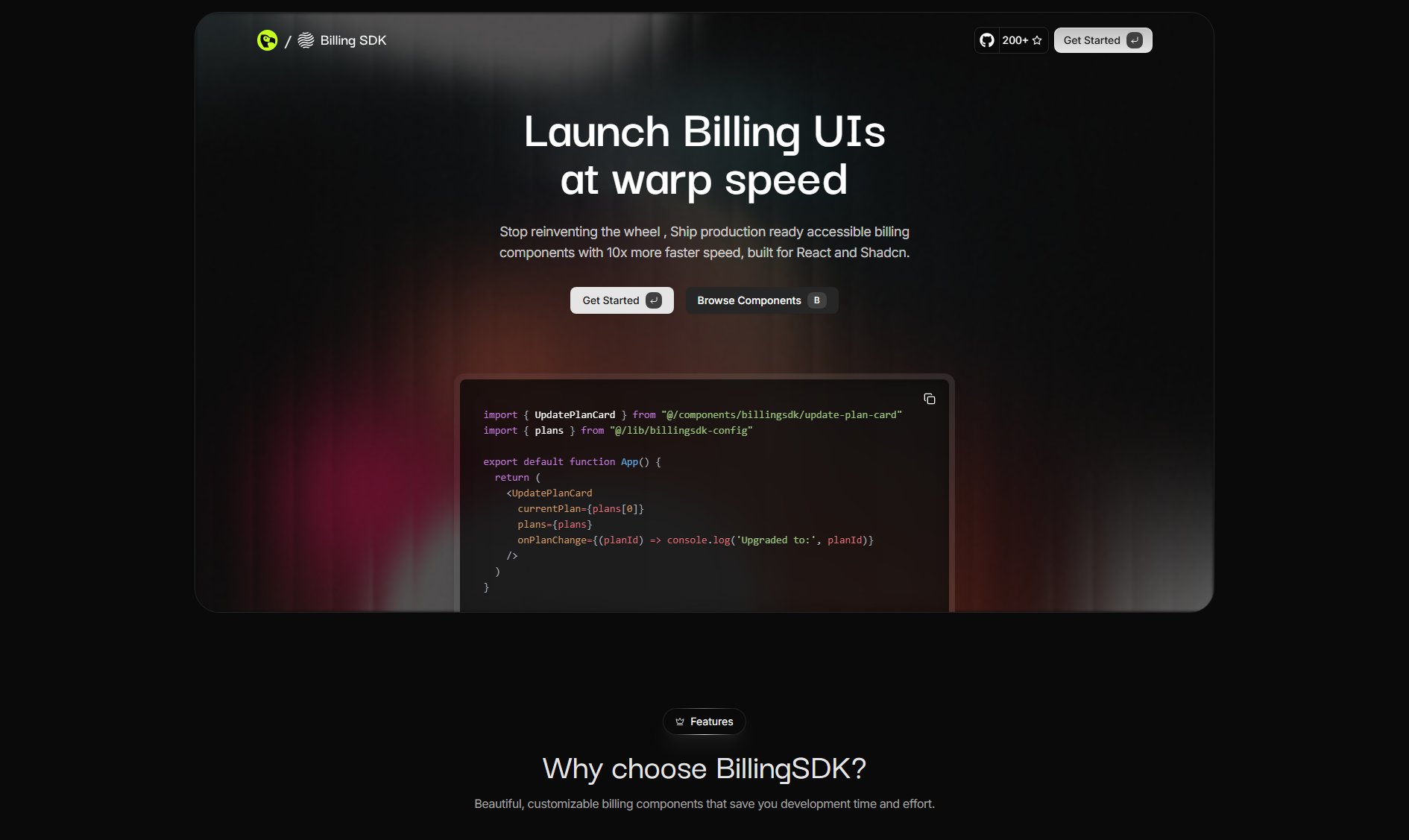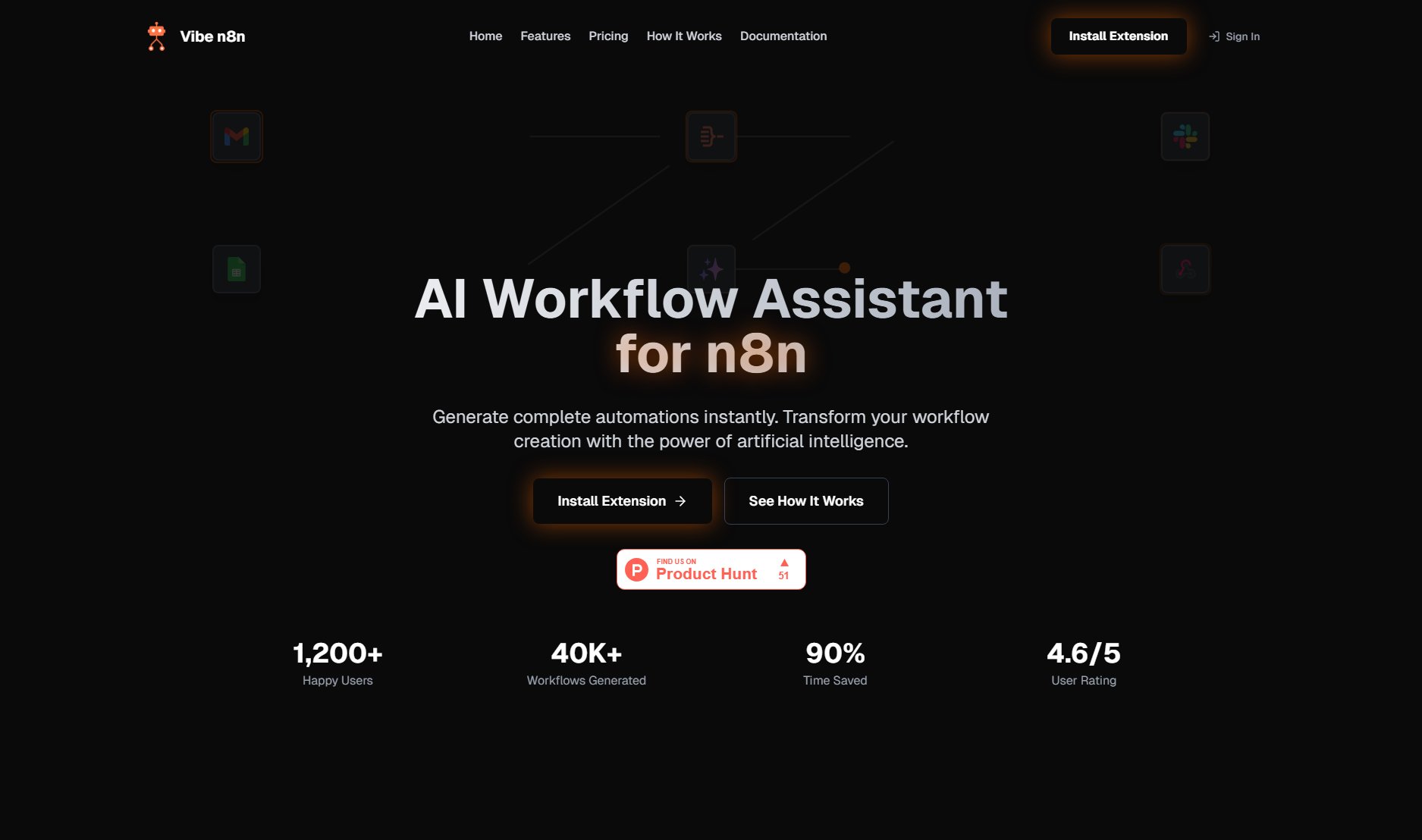Blueprints | Mozilla.ai
The Developer-First Hub for Open-Source AI Workflows
What is Blueprints | Mozilla.ai? Complete Overview
Blueprints by Mozilla.ai is a developer-first hub designed to streamline the creation and implementation of open-source AI workflows. It provides a collection of pre-built templates and guides that help developers quickly build, evaluate, and deploy AI models and agents. The platform addresses common pain points such as the complexity of setting up AI workflows, the lack of standardized templates, and the difficulty in integrating open-source tools. Blueprints is targeted at developers, data scientists, and AI enthusiasts who want to leverage open-source AI technologies without starting from scratch. With a focus on transparency and community collaboration, Blueprints empowers users to create, share, and improve AI solutions efficiently.
Blueprints | Mozilla.ai Interface & Screenshots
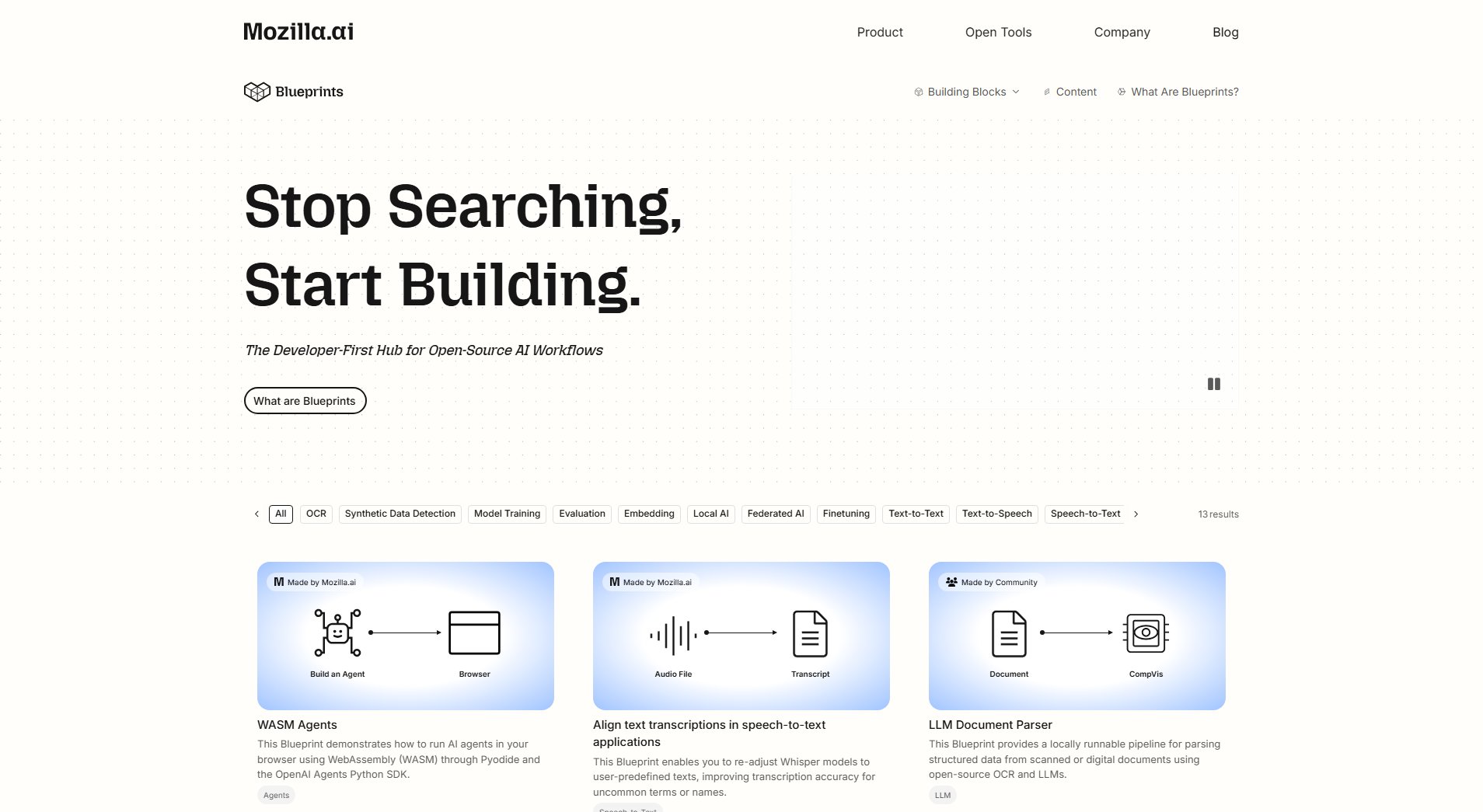
Blueprints | Mozilla.ai Official screenshot of the tool interface
What Can Blueprints | Mozilla.ai Do? Key Features
Pre-built AI Workflows
Blueprints offers a variety of pre-built workflows for tasks like OCR, speech-to-text, model training, and more. These workflows are designed to save time and reduce the complexity of setting up AI projects from scratch.
Open-Source Integration
All Blueprints are built using open-source models and tools, ensuring transparency and flexibility. Users can modify and extend the workflows to suit their specific needs.
Developer-Friendly Templates
Each Blueprint includes a README, pyproject.toml, and an organized folder structure, making it easy for developers to understand and use the templates.
Demo Apps and Notebooks
Blueprints come with demo apps (Streamlit or Gradio) or Jupyter notebooks, allowing users to quickly test and visualize the workflows.
CLI Support
Many Blueprints include command-line interface (CLI) support, enabling users to run and customize workflows directly from the terminal.
CPU Compatibility
Most Blueprints are designed to run on CPU, making them accessible to users without high-end GPU hardware.
Community Contributions
Blueprints encourages community contributions, allowing developers to submit their own workflows and improve existing ones.
Best Blueprints | Mozilla.ai Use Cases & Applications
Speech-to-Text Transcription
Use the Whisper model Blueprint to transcribe audio files with high accuracy, even for uncommon terms or names. Ideal for applications in media, education, and accessibility.
Document Parsing
Leverage the LLM Document Parser Blueprint to extract structured data from scanned or digital documents, streamlining data entry and analysis for businesses.
Synthetic Audio Detection
Train a model using the Synthetic Audio Detection Blueprint to identify manipulated or synthetic audio, useful for security and content moderation.
Federated AI for LLM Finetuning
Finetune LLMs using federated AI with the Flower framework, enabling collaboration on private datasets without sharing raw data.
How to Use Blueprints | Mozilla.ai: Step-by-Step Guide
Browse the Blueprints library to find a workflow that matches your needs. Categories include OCR, speech-to-text, model training, and more.
Select a Blueprint and review its documentation, including the README and demo app, to understand how it works.
Download or clone the Blueprint repository to your local machine or use it directly in a cloud environment like Google Colab.
Follow the setup instructions to install dependencies and configure the Blueprint for your specific use case.
Run the Blueprint using the provided CLI commands or demo app to test the workflow and make any necessary adjustments.
Deploy the Blueprint in your production environment or share it with the community for further improvements.
Blueprints | Mozilla.ai Pros and Cons: Honest Review
Pros
Considerations
Is Blueprints | Mozilla.ai Worth It? FAQ & Reviews
Yes, Blueprints is completely free to use. All workflows and templates are open-source and available to the community.
Absolutely! Mozilla.ai encourages community contributions. You can submit your own Blueprints or improve existing ones by following the guidelines provided on the website.
Most Blueprints are written in Python and include CLI support. Some may also include demo apps built with Streamlit or Gradio.
No, many Blueprints are designed to run on CPU, making them accessible to users without high-end hardware. However, some workflows may benefit from GPU acceleration.
Support is primarily community-driven. You can join the Mozilla.ai Discord server or check the GitHub repository for help and discussions.