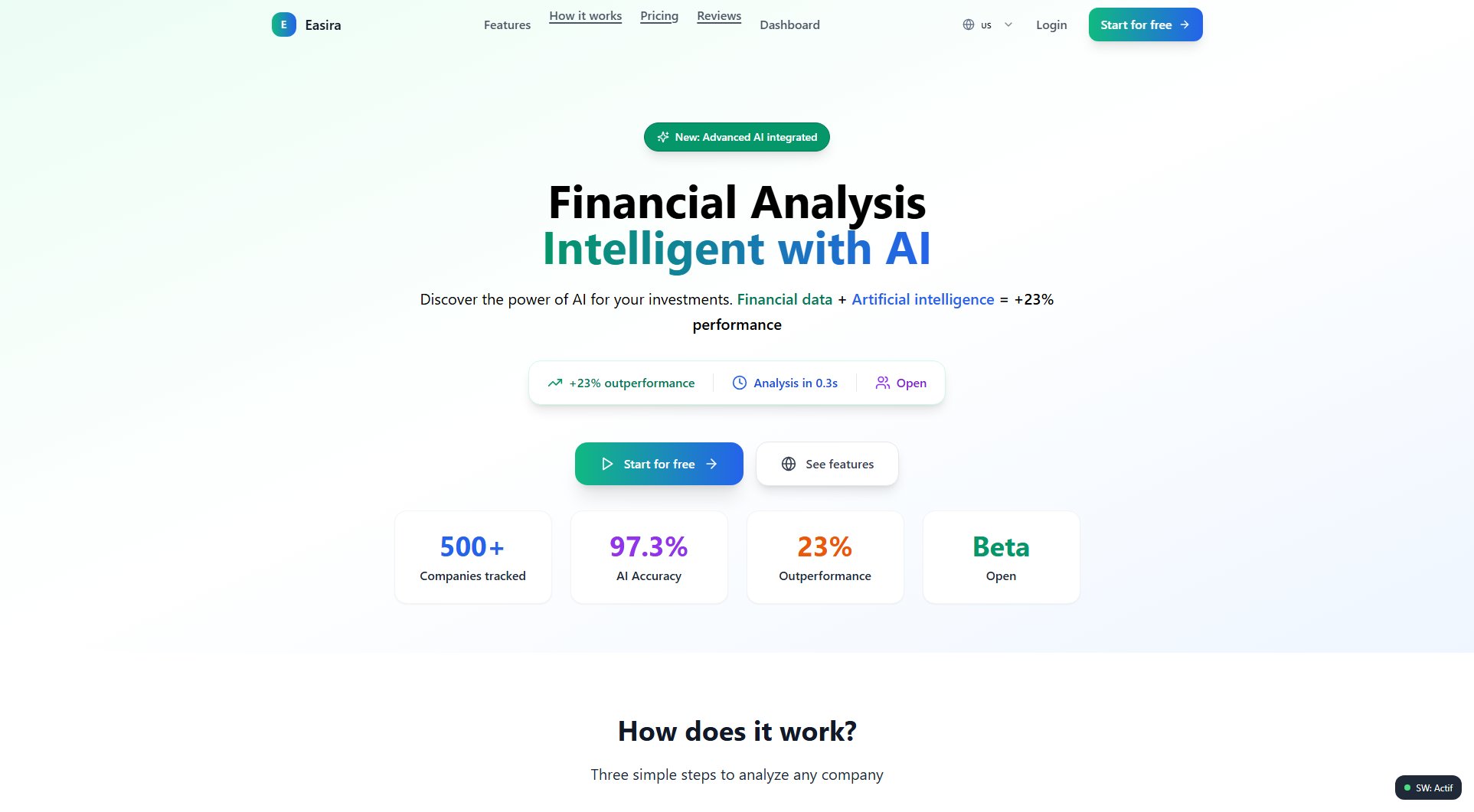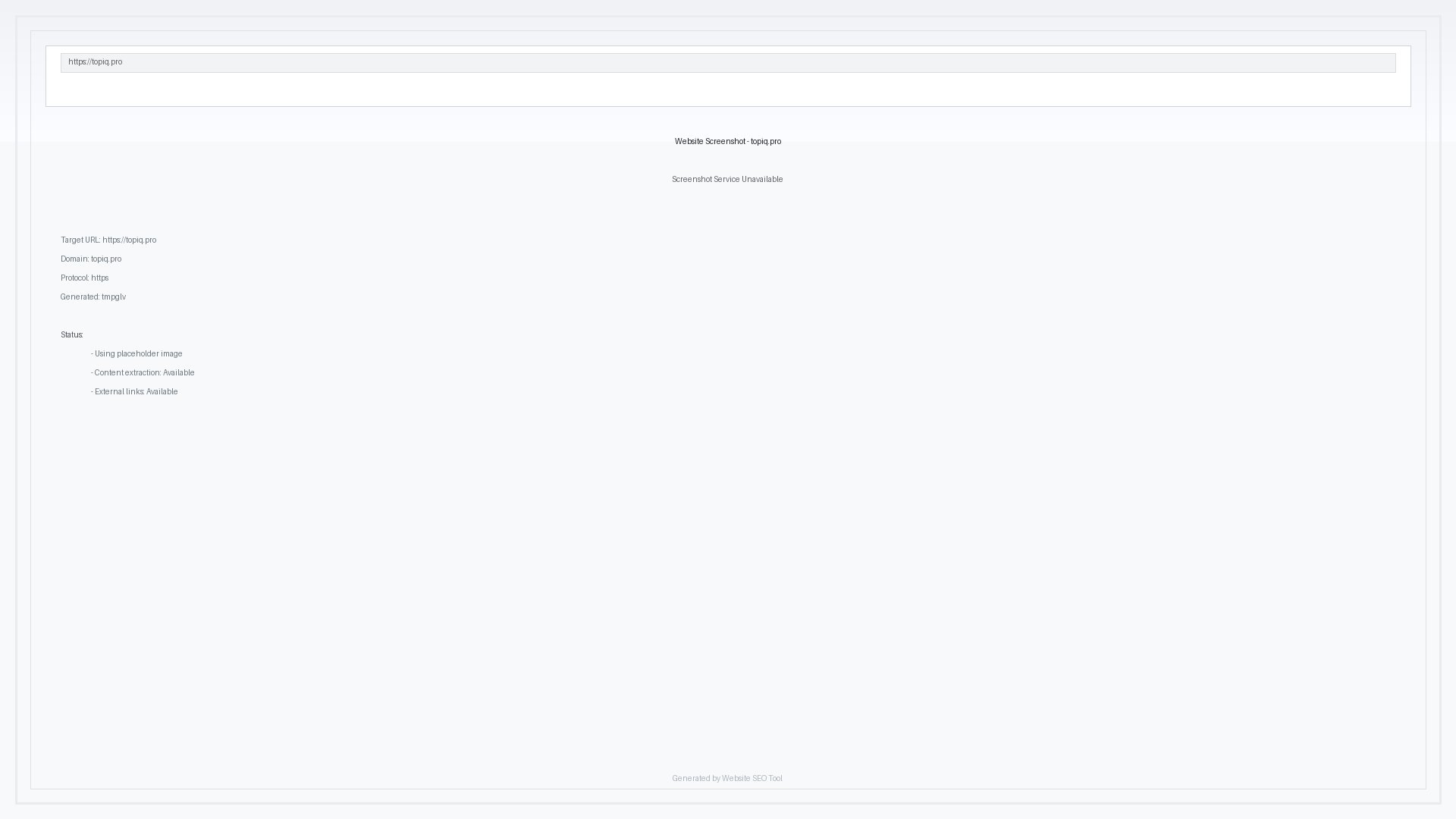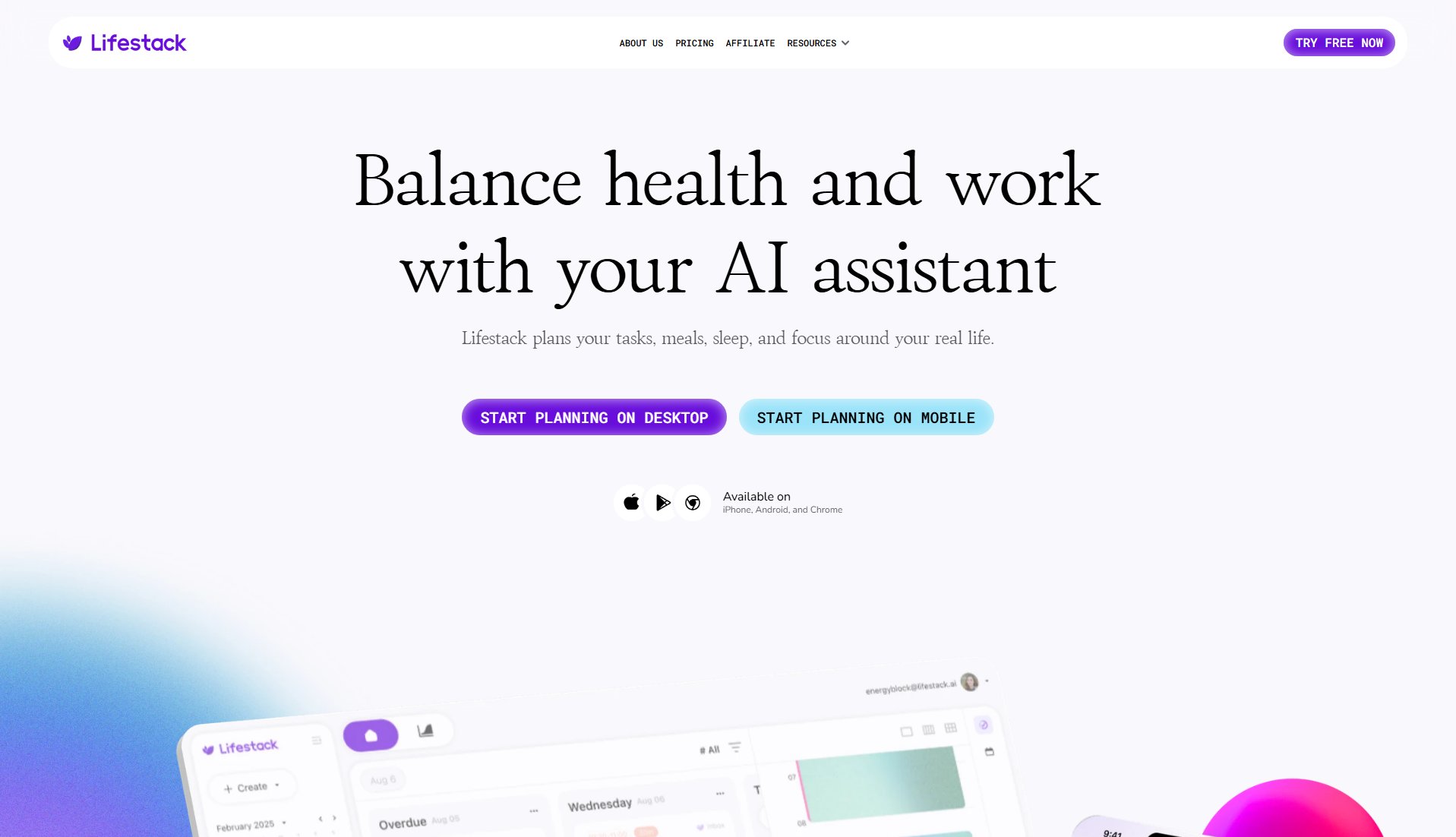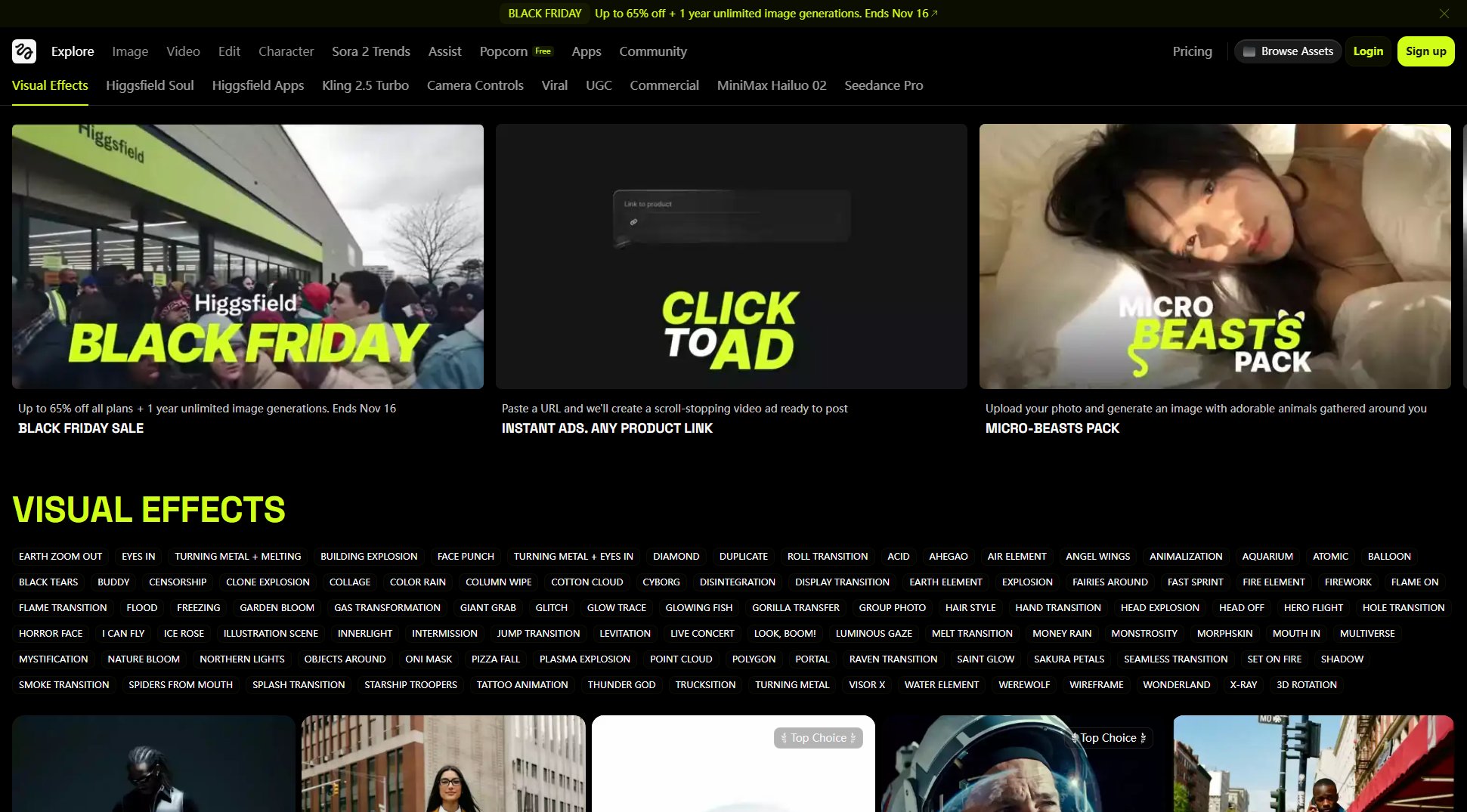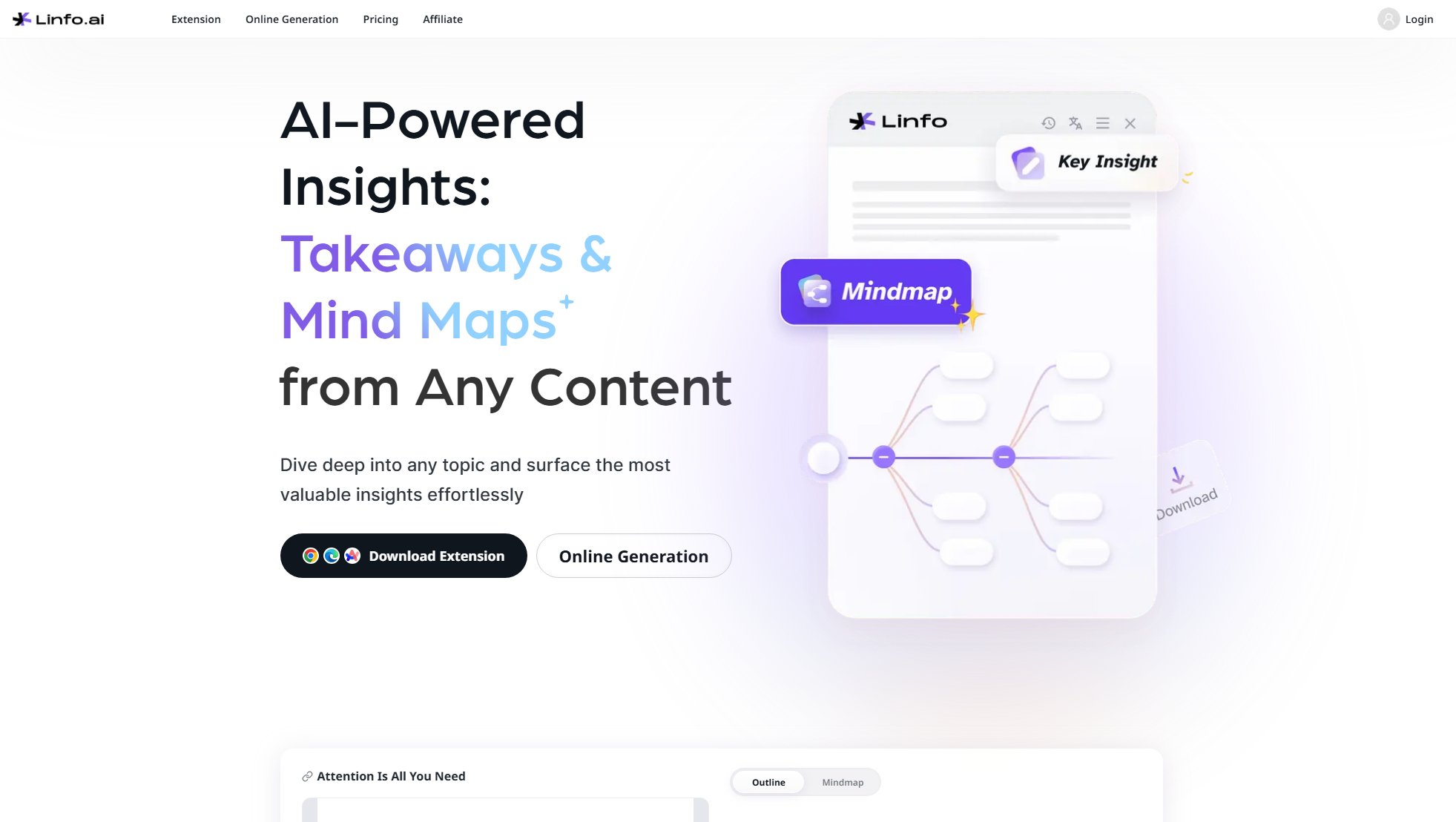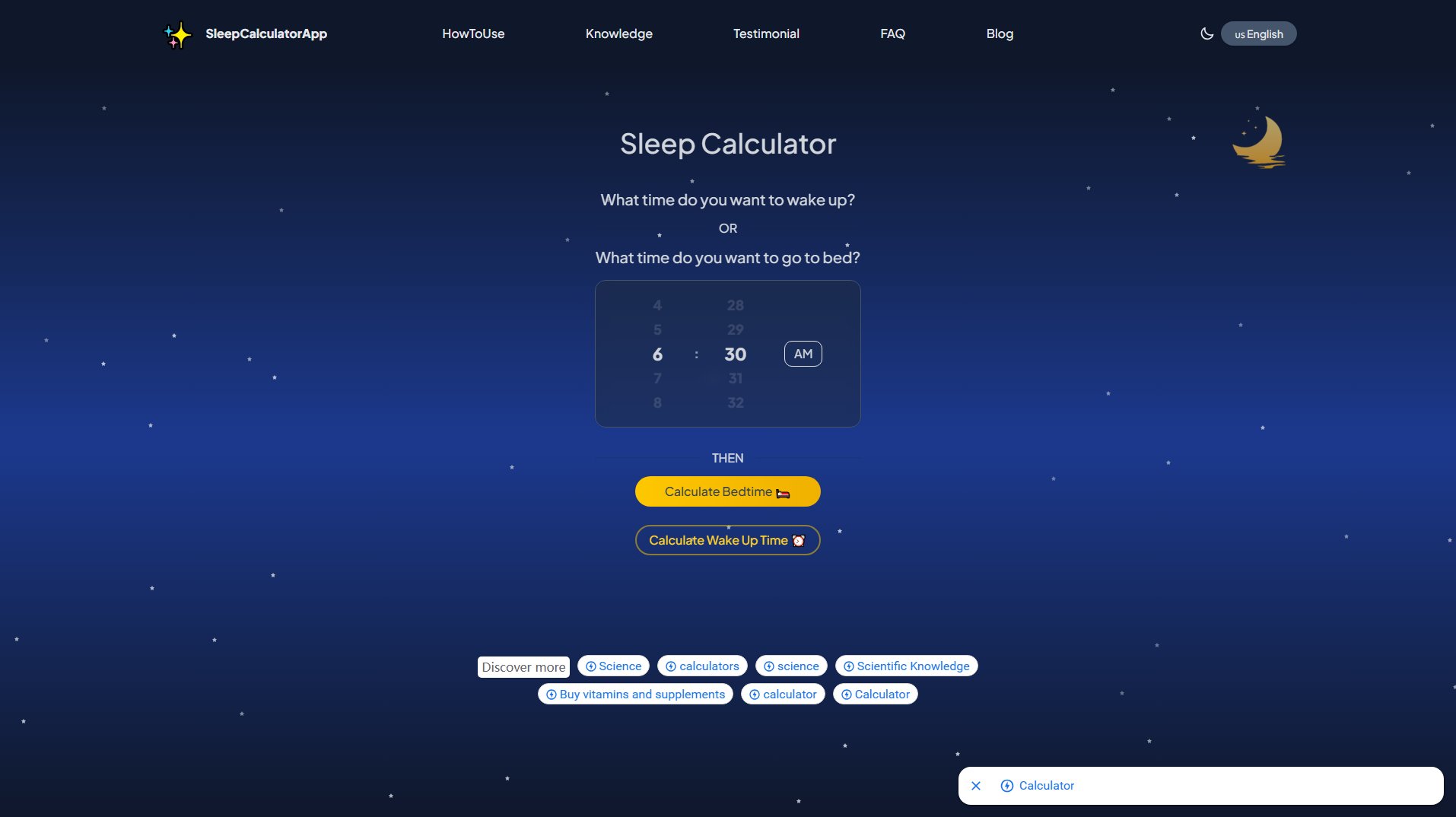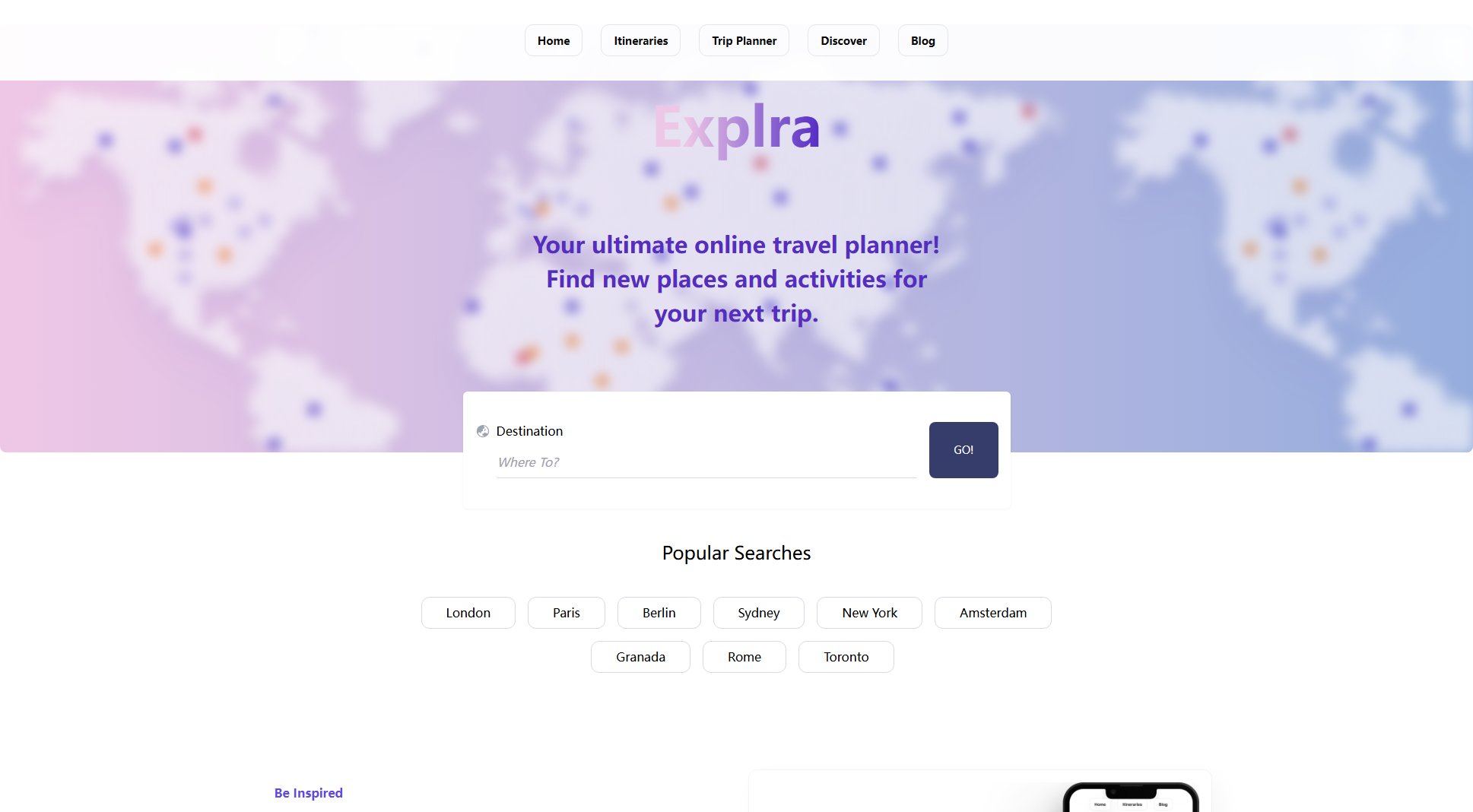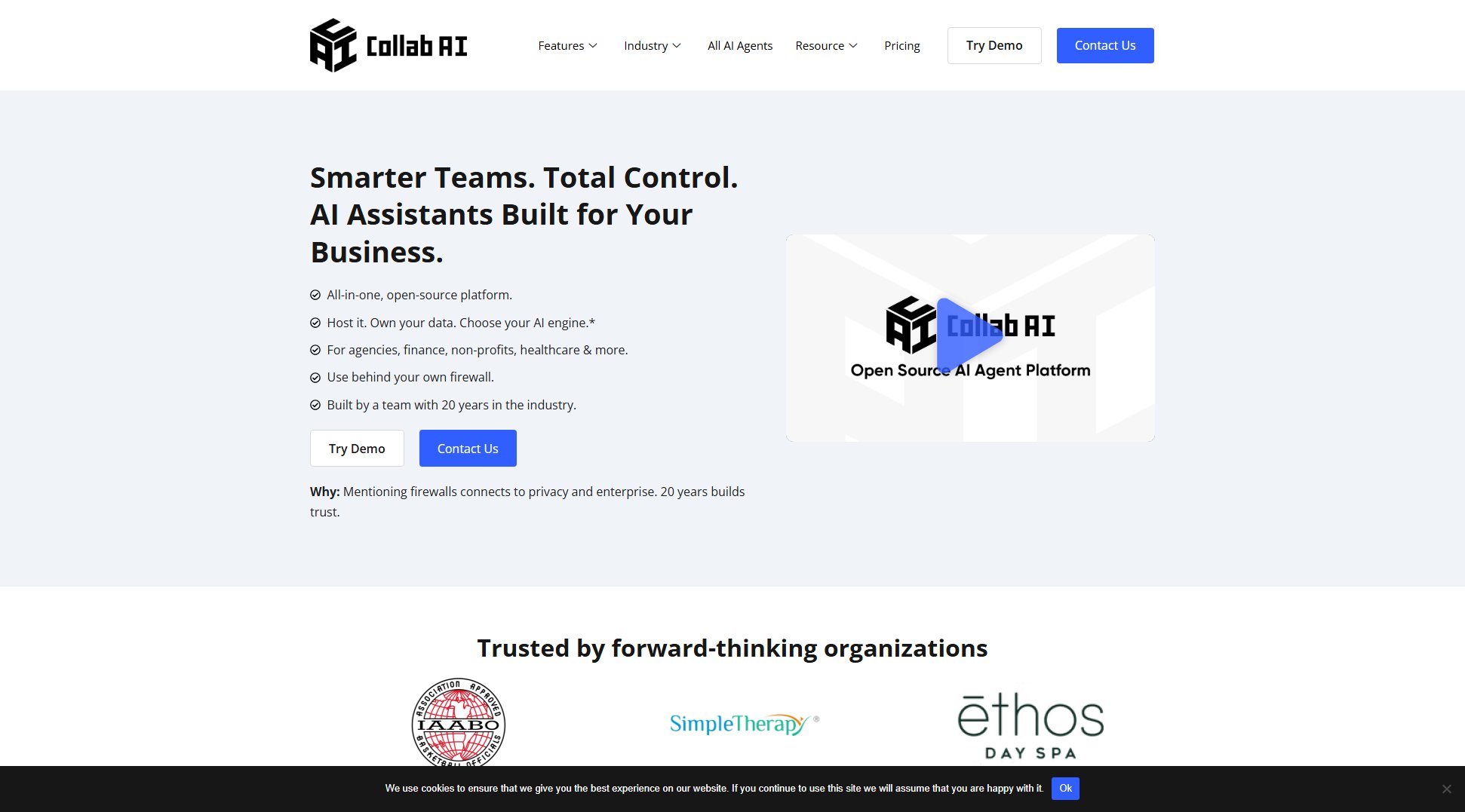Setups AI
Transform your workspace with AI-powered design in minutes
What is Setups AI? Complete Overview
Setups AI is an innovative AI-powered workspace design tool that allows users to transform their workspaces with professional-grade designs in under 2 minutes. It eliminates the need for expensive interior designers by providing instant photorealistic renders of redesigned spaces. The tool specializes in various workspace types including home offices, gaming setups, creative studios, and professional environments. With styles ranging from Modern and Minimalist to Gaming and Creative, Setups AI offers productivity-optimized designs that are both practical and inspiring. The platform is trusted by major organizations like Netflix, Berkeley University, Accenture, and Mercedes-Benz, demonstrating its professional-grade capabilities.
Setups AI Interface & Screenshots
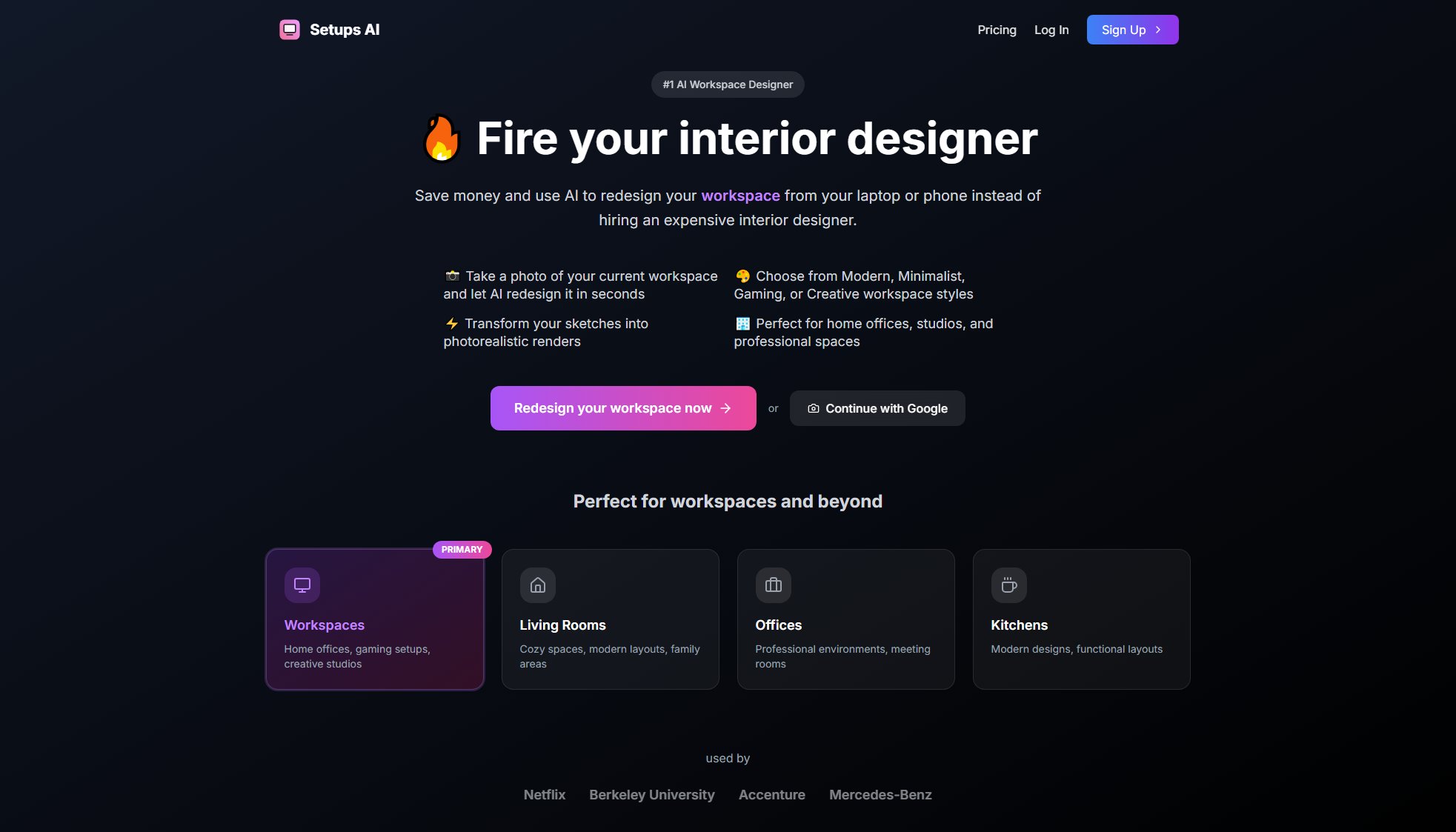
Setups AI Official screenshot of the tool interface
What Can Setups AI Do? Key Features
Instant Workspace Transformation
Upload any photo of your current workspace and receive stunning AI-generated redesigns in under 2 minutes. The AI works with any lighting condition or messy setup, producing photorealistic renders that show what your space could look like with modern furniture and perfect lighting.
Style Selection
Choose from four specialized workspace styles: Modern, Minimalist, Gaming, or Creative. Each style is carefully optimized for productivity and professional aesthetics, adapting to your specific space requirements while maintaining visual appeal.
Professional-Grade Output
Transform rough sketches or existing spaces into high-resolution, crystal-clear visuals perfect for planning actual workspace transformations. The AI is trained on thousands of professional workspaces to ensure practical and achievable results.
Commercial Use License
All plans include commercial use rights, allowing professionals to use the generated designs for client projects. This makes Setups AI valuable for interior designers, architects, and workspace planners looking to enhance their service offerings.
Parallel Design Generation
Higher-tier plans allow creating multiple designs simultaneously (up to 16 in the Business plan), significantly speeding up the design exploration process for professionals working with multiple concepts or clients.
Best Setups AI Use Cases & Applications
Home Office Redesign
Remote workers can use Setups AI to transform their makeshift home offices into professionally designed workspaces optimized for productivity. The tool helps visualize optimal furniture placement, lighting, and decor before making physical changes.
Gaming Setup Creation
Gamers can design their ideal streaming or gaming setups by experimenting with different layouts, lighting schemes, and equipment arrangements. The Gaming style option provides specialized designs tailored to gaming environments.
Professional Office Planning
Businesses can use Setups AI to prototype new office layouts, meeting room configurations, or reception areas before committing to physical changes. This is particularly valuable for co-working spaces or companies undergoing office redesigns.
Interior Design Services
Professional designers can use Setups AI to quickly generate multiple design concepts for clients, significantly reducing the time required for initial concept development while maintaining high-quality visual outputs.
How to Use Setups AI: Step-by-Step Guide
Take a photo of your current workspace using your smartphone or laptop camera. The AI is designed to work with any lighting condition or messy setup, so no special preparation is needed.
Select your preferred workspace style from the available options: Modern, Minimalist, Gaming, or Creative. Each style is optimized for different productivity needs and aesthetic preferences.
Submit your photo and style selection. The AI will process your request and generate multiple design variations, typically in under 2 minutes.
Review the generated photorealistic renders. You can download these images, share them with colleagues or clients, or use them as inspiration for your actual workspace transformation.
Setups AI Pros and Cons: Honest Review
Pros
Considerations
Is Setups AI Worth It? FAQ & Reviews
You can upload any photo of your current workspace, regardless of lighting conditions or how messy it is. The AI is designed to work with all types of room setups and will transform them into professional designs.
Setups AI typically generates new workspace designs in under 2 minutes. The speed may vary slightly depending on your internet connection and the complexity of the requested design.
Setups AI offers four specialized styles: Modern (clean, professional aesthetics), Minimalist (simple and clutter-free), Gaming (optimized for gaming setups), and Creative (artistic and inspiring environments).
Setups AI plans start at $39/month, which is significantly less than hiring a professional interior designer. Even the Business plan at $299/month is cost-effective compared to traditional design services.
The tool works exceptionally well with home offices, gaming setups, creative studios, and professional workspaces. It can also handle living rooms and kitchens, though its specialization is in workspace environments.
You retain full rights to all designs generated using Setups AI. All plans include commercial use licenses, allowing you to use the designs for professional or business purposes.