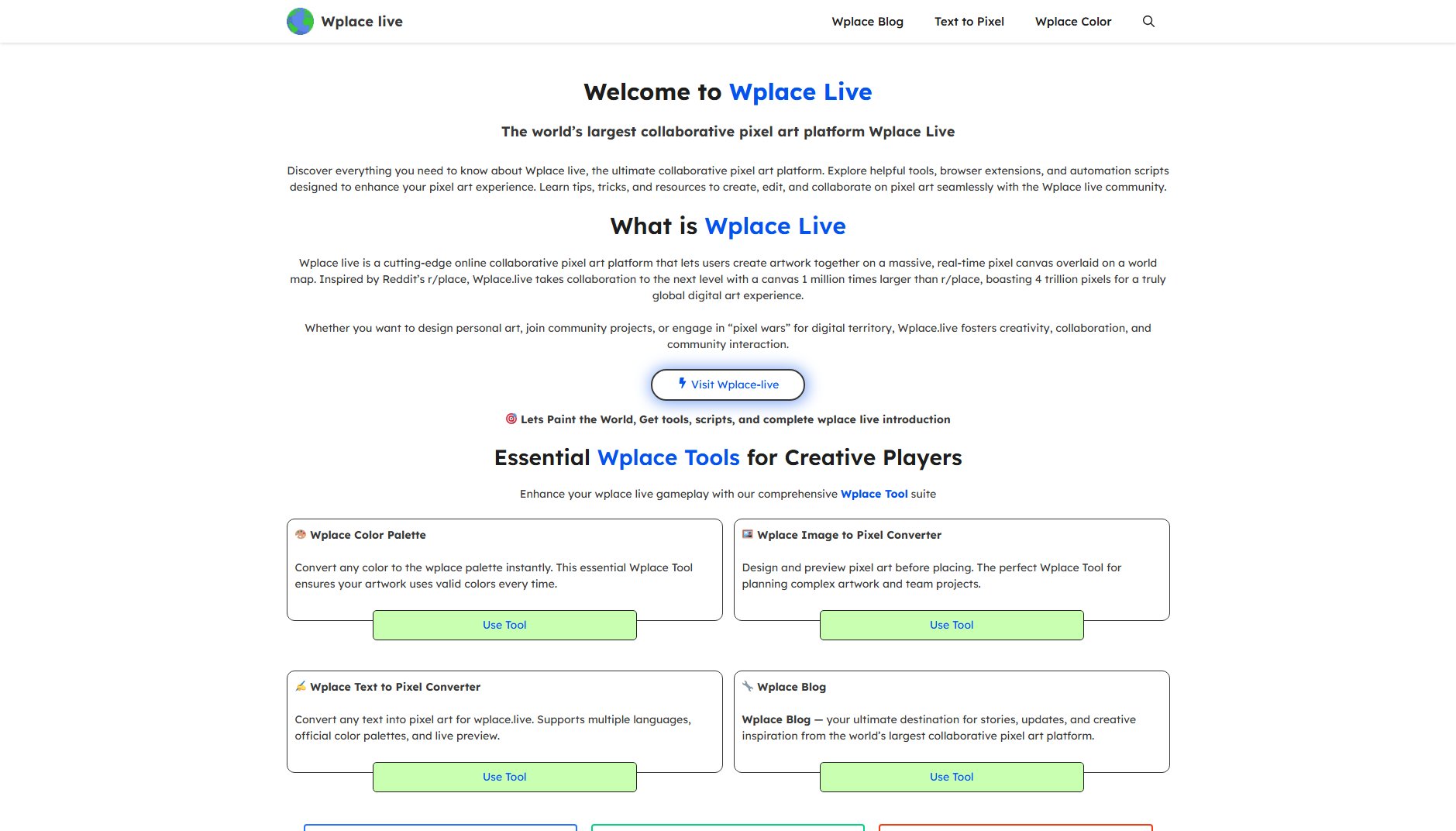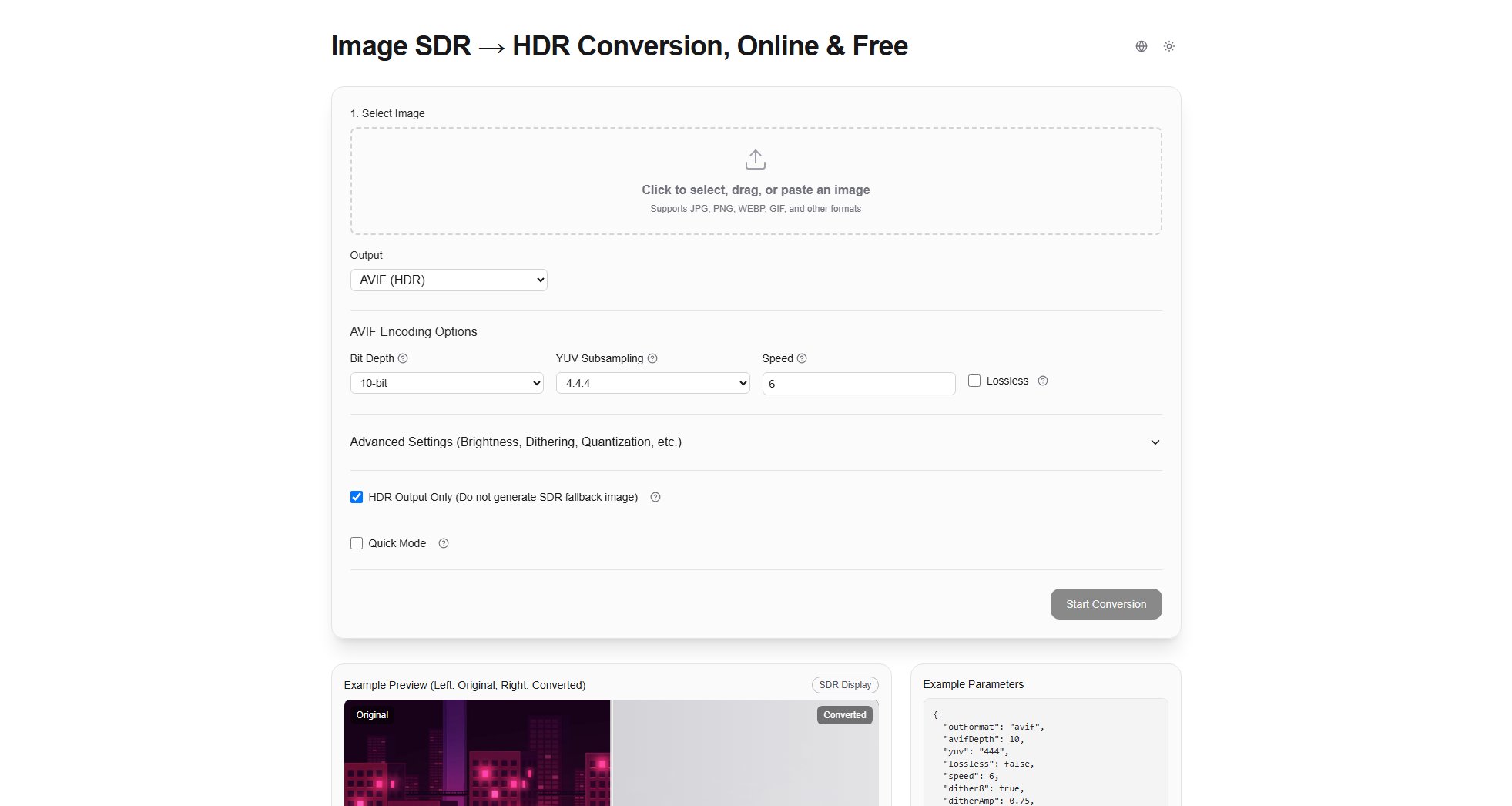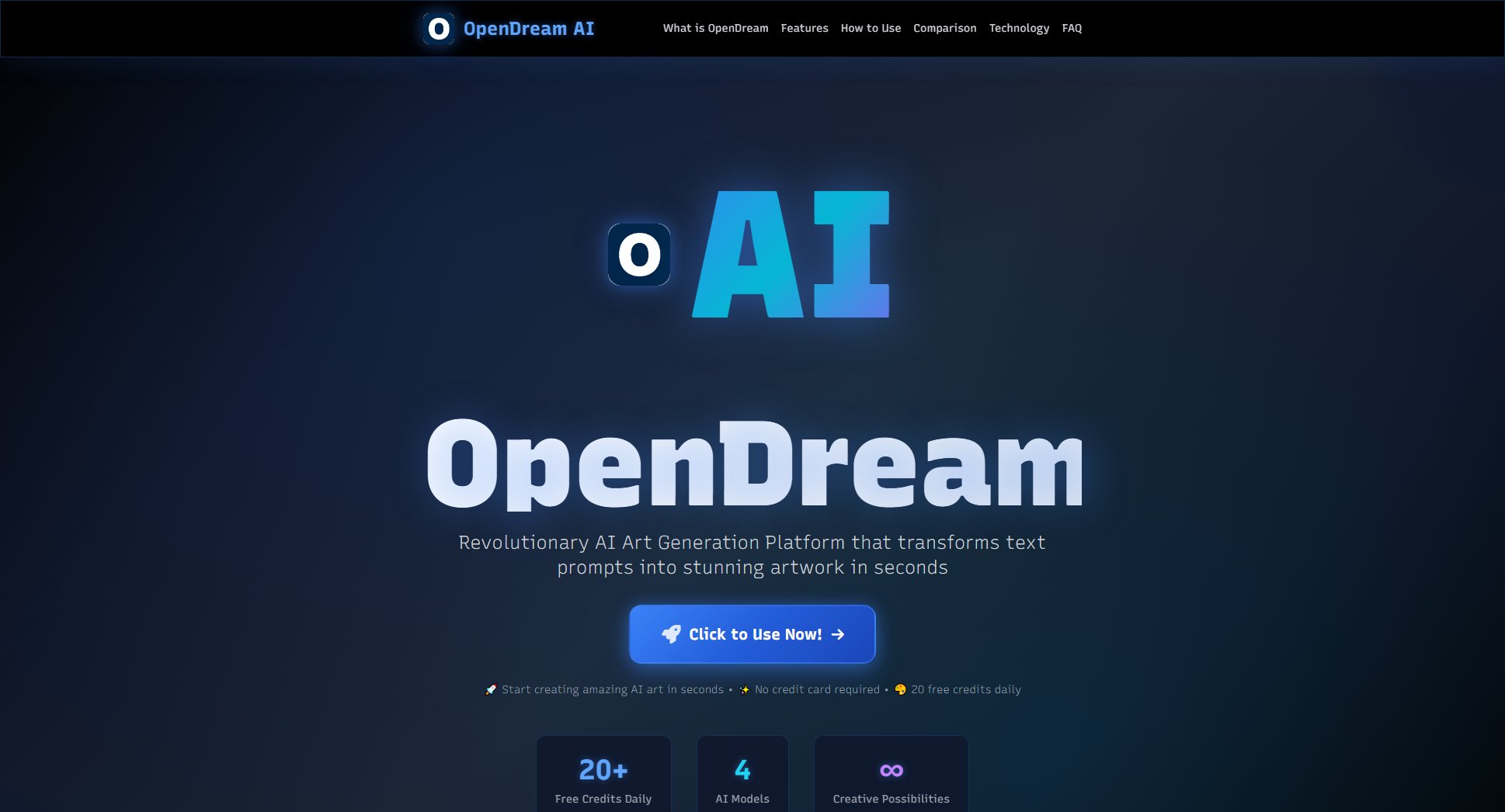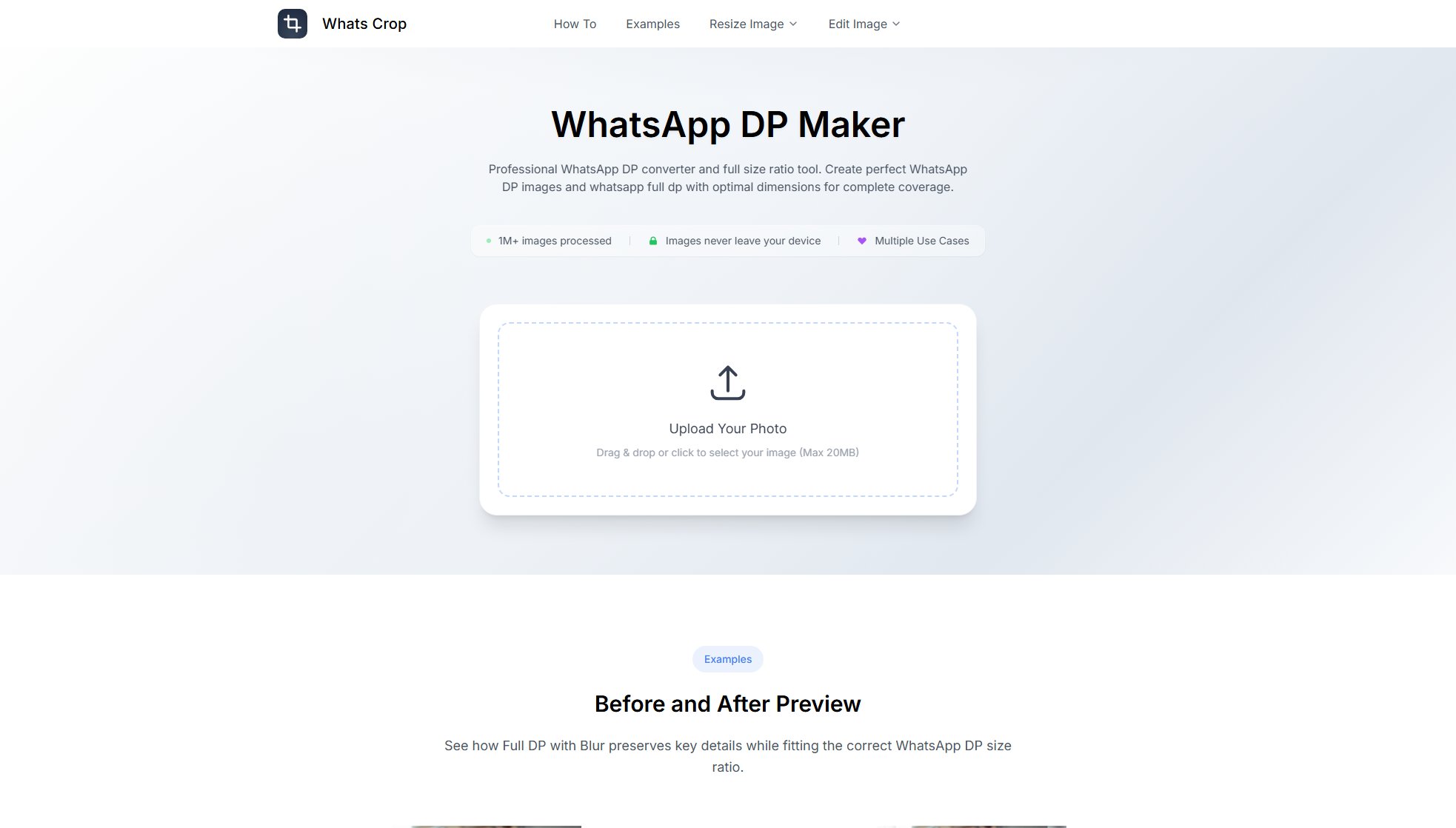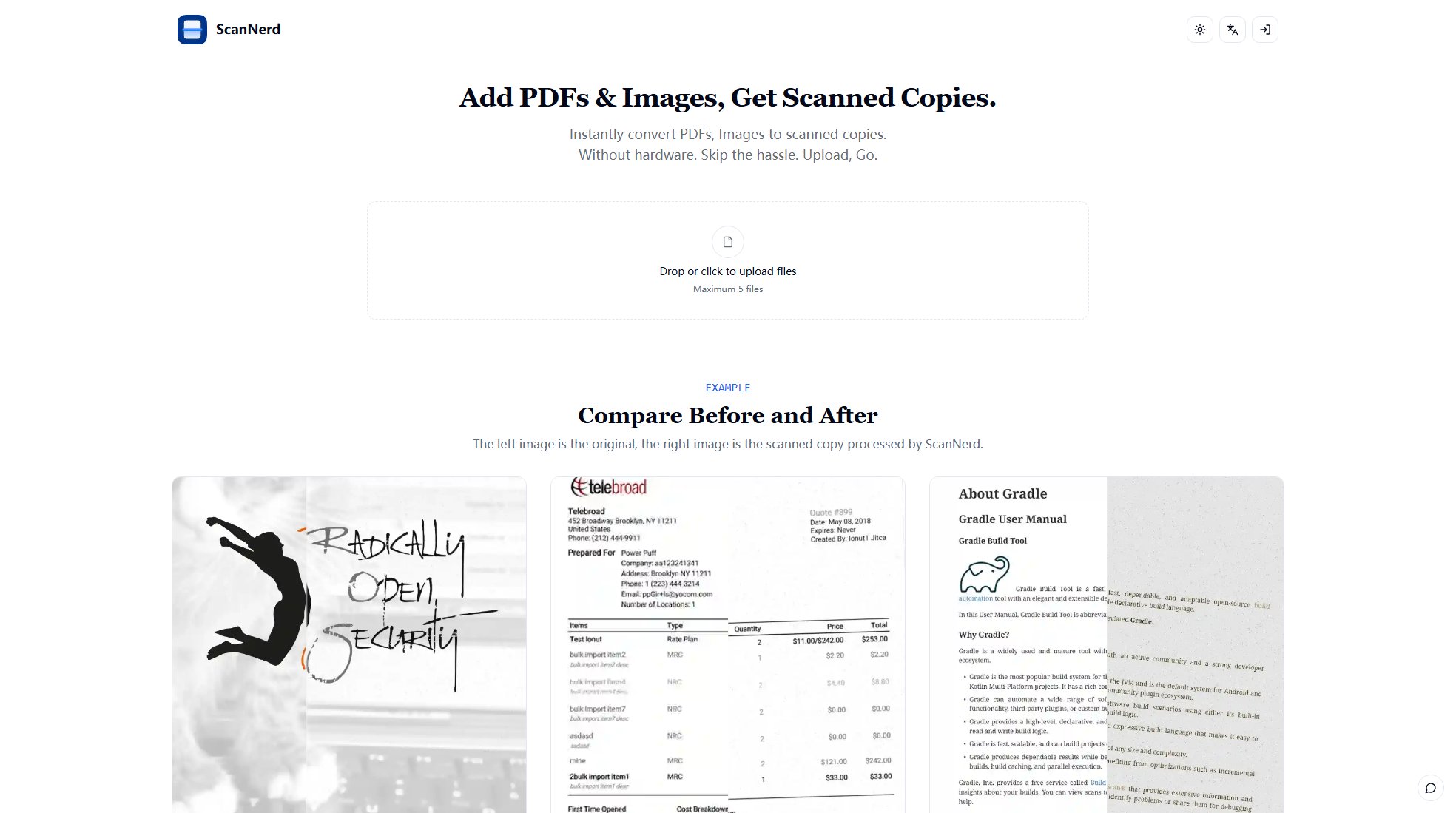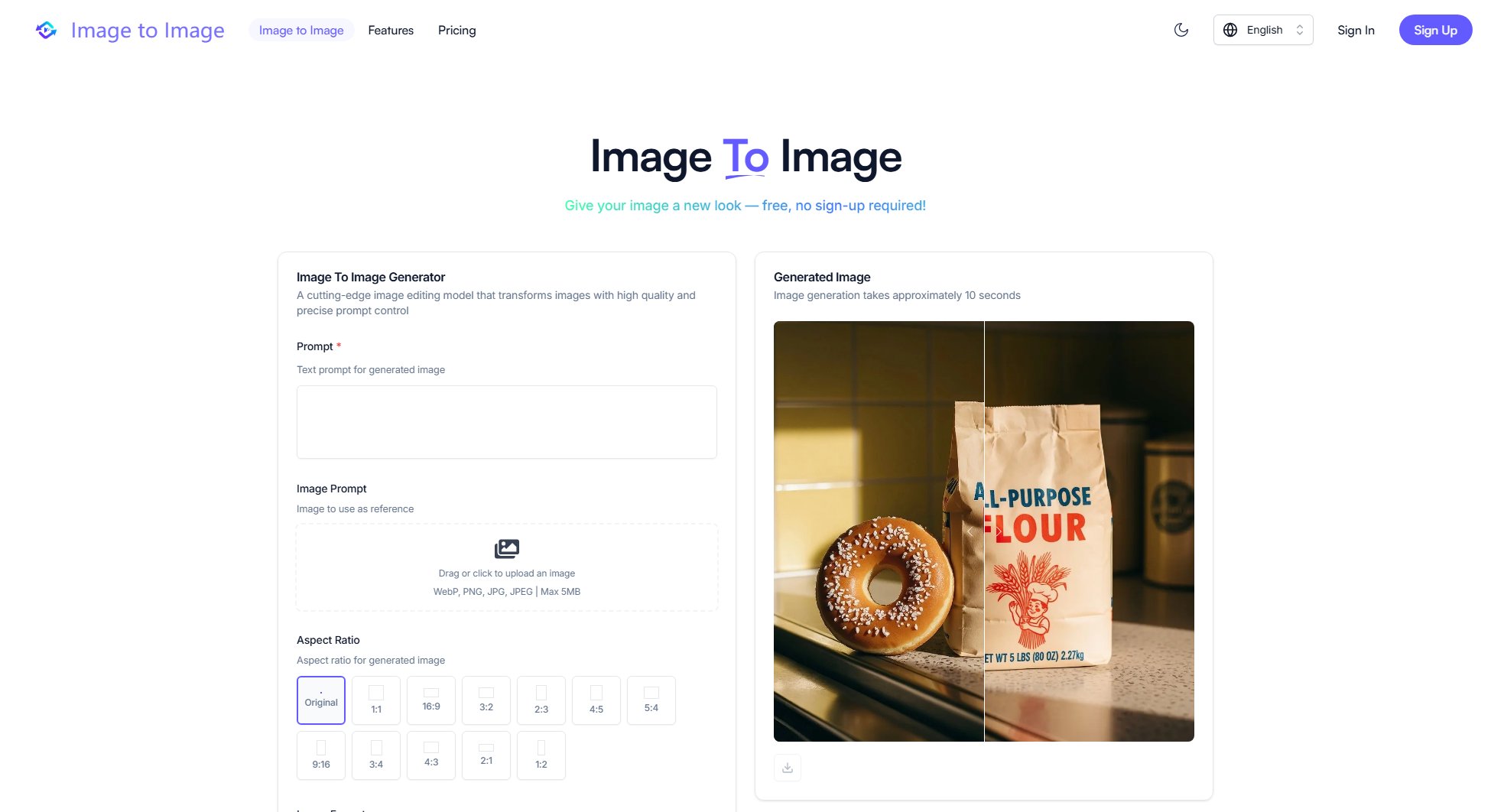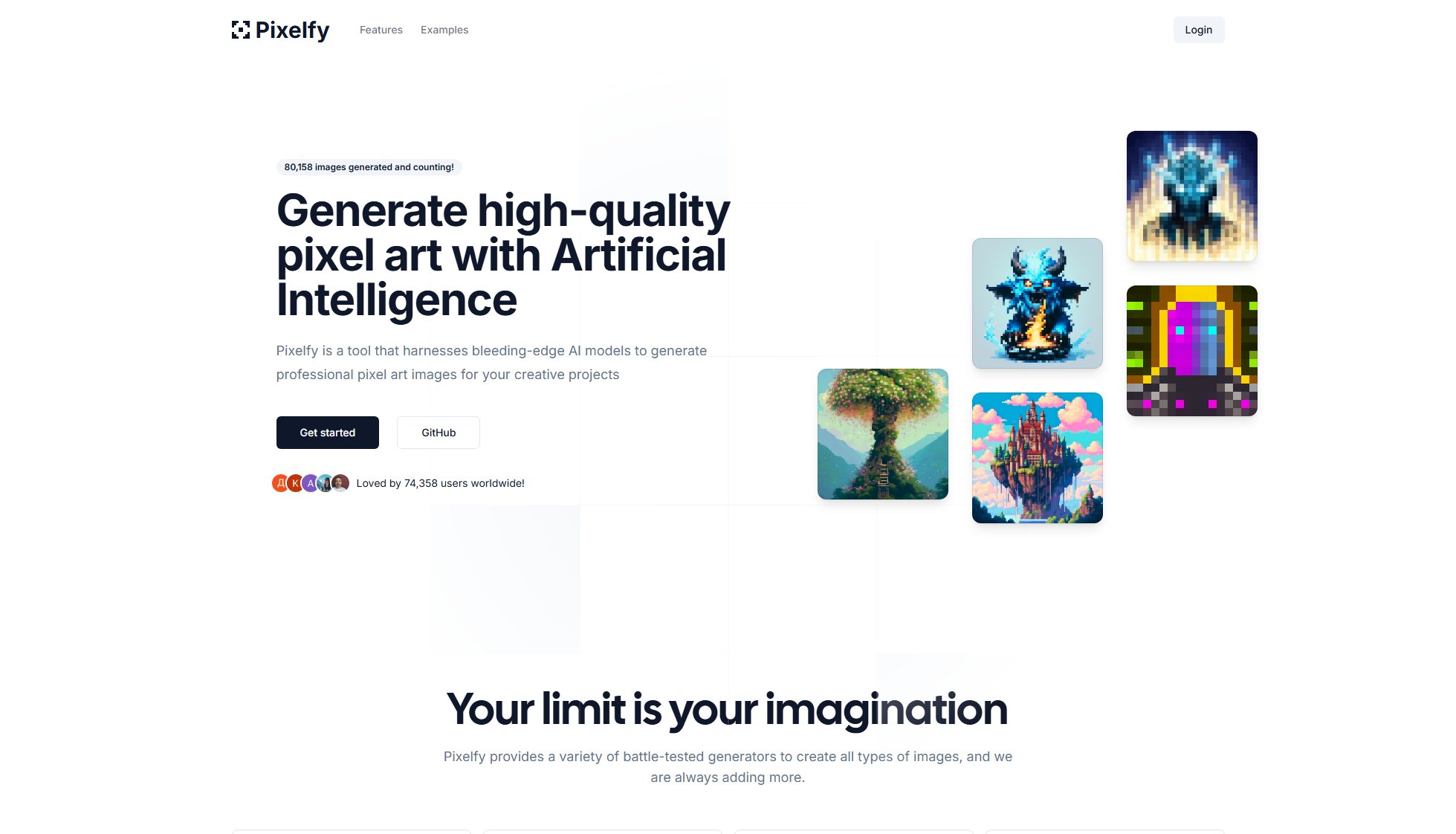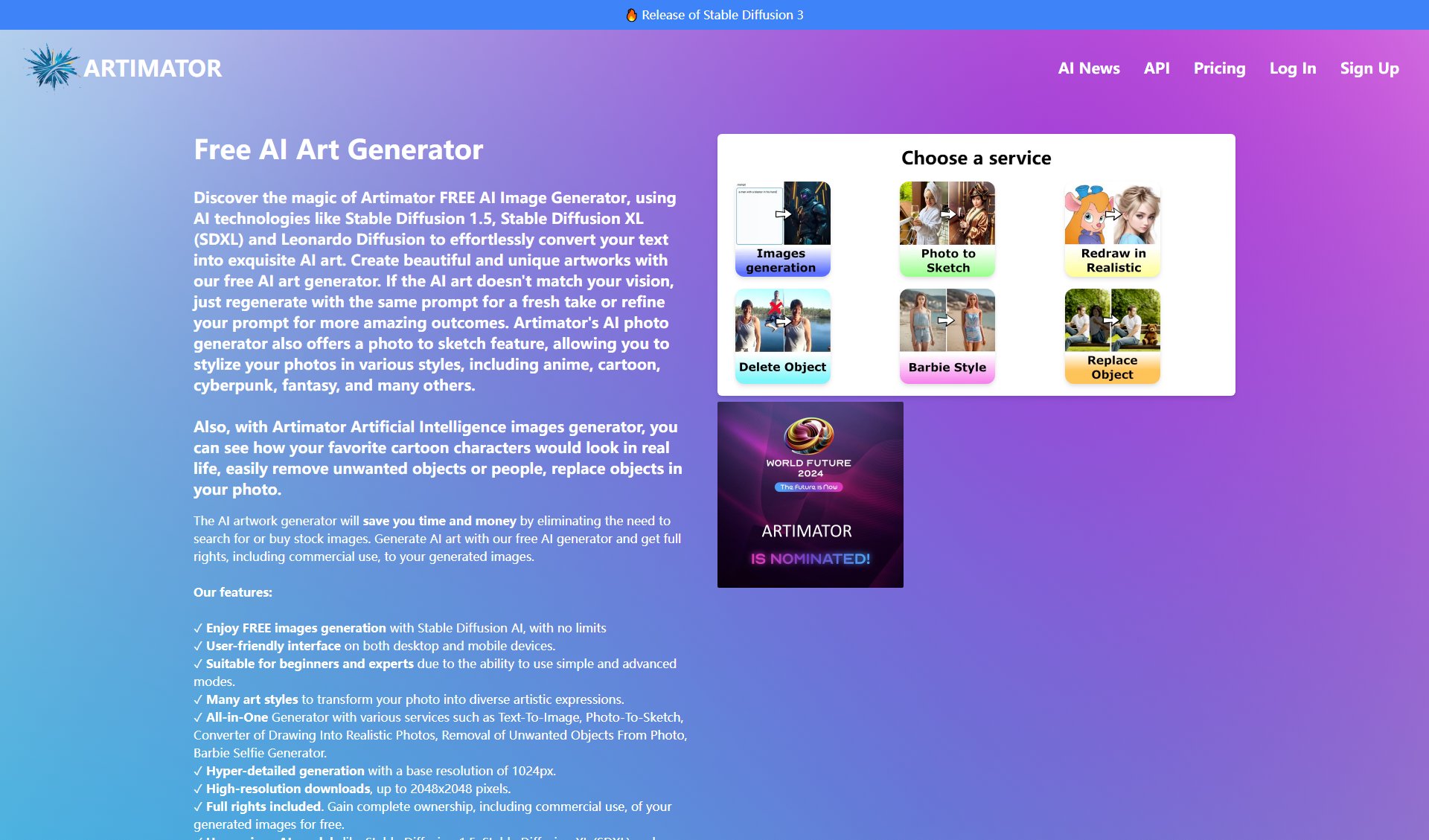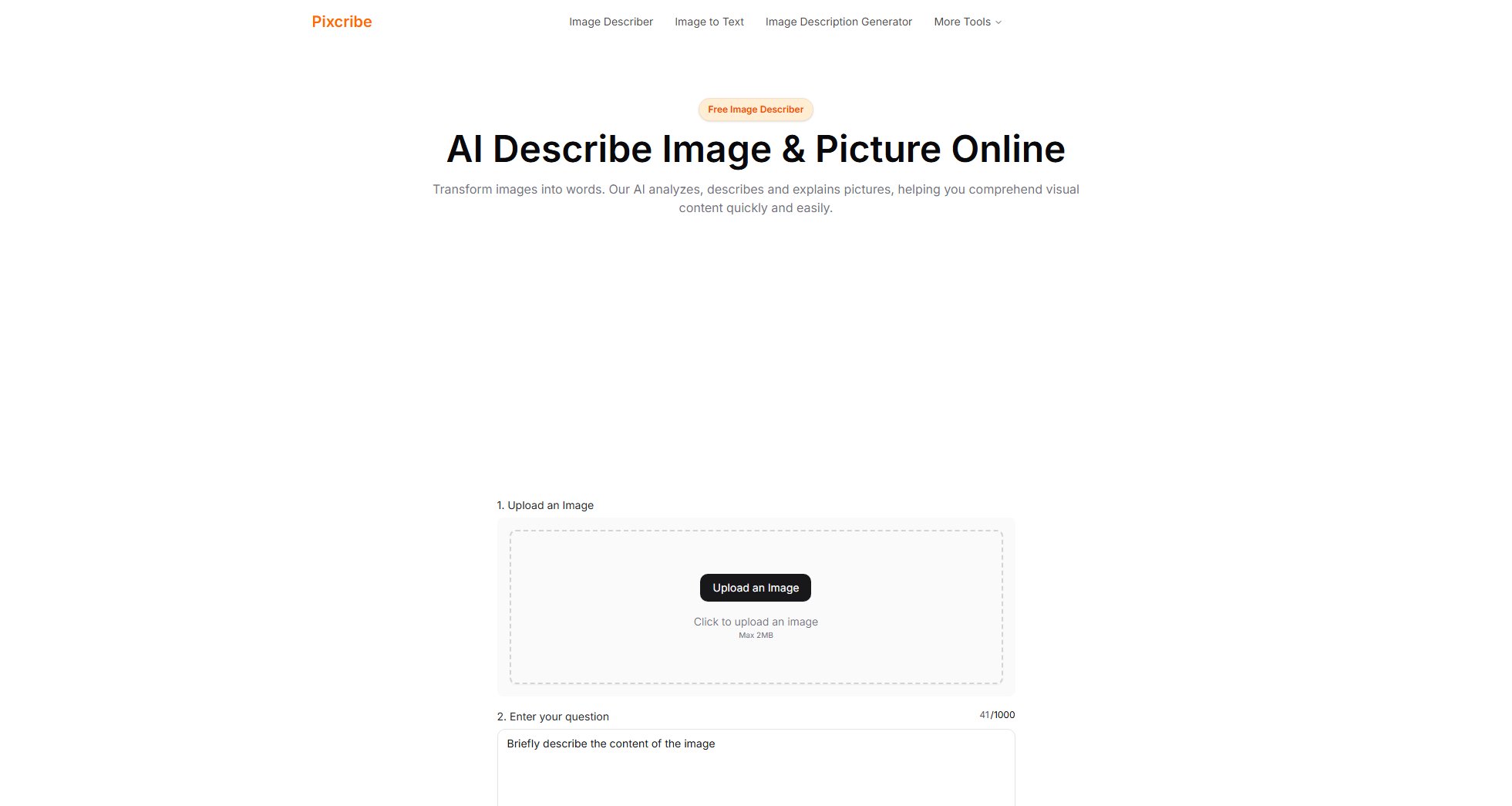Wplace Pixel Art Generator
Free tool to convert images into Wplace-ready pixel art instantly
What is Wplace Pixel Art Generator? Complete Overview
Wplace Pixel Art Generator is a specialized tool that transforms any JPEG or PNG image into optimized pixel art for the Wplace.live collaborative canvas. It provides creators with instant conversion, precise grid calculations, and detailed color analysis using the official Wplace palette. The tool solves key pain points for pixel artists by offering real-time previews, distinguishing between free and premium colors, and providing exact block counts for better planning. Designed for both individual creators and teams working on the Wplace canvas, it streamlines the process from image to pixel art with professional accuracy. With support for files up to 5MB and completely free to use, Wplace Pixel Art Generator helps users create perfect pixel art in seconds without any technical hurdles.
Wplace Pixel Art Generator Interface & Screenshots

Wplace Pixel Art Generator Official screenshot of the tool interface
What Can Wplace Pixel Art Generator Do? Key Features
Instant Image Conversion
Convert any JPEG or PNG image (up to 5MB) into Wplace-ready pixel art with a single upload. The tool preserves image clarity while optimizing for the pixel grid, providing immediate visual feedback.
Official Palette Integration
Access the complete Wplace color palette with clear indicators showing which colors are free versus premium. This helps users plan their artwork efficiently and avoid unexpected costs.
Precision Grid Calculator
Get exact measurements including pixel size, horizontal/vertical blocks, and total block counts. These analytics enable accurate planning for both small and large-scale artworks.
Real-time Adjustment
Adjust pixel size (from 12px), scale, and zoom level while seeing instant updates to your pixel art preview. The responsive interface makes optimization effortless.
Color Usage Analysis
Detailed breakdown of color distribution showing exactly how many blocks each color uses, separated into free and premium categories for cost estimation.
Grid Visualization
Toggle grid lines on/off to better visualize how your artwork will appear on the Wplace canvas, helping with precise placement planning.
Best Wplace Pixel Art Generator Use Cases & Applications
Individual Artwork Creation
Solo creators can quickly convert their designs into Wplace-compatible pixel art, previewing exactly how it will appear on the canvas and planning color usage before starting placement.
Team Project Coordination
Art teams can use the precise grid measurements and color breakdowns to divide work efficiently, ensuring all members work from the same reference with accurate block counts.
Cost Estimation for Premium Colors
Users planning artworks with premium colors can analyze exactly how many blocks will require payment, helping budget their Wplace projects effectively.
Social Media Sharing
Creators can generate pixel art previews to share on social platforms before committing to the live canvas, gathering feedback or building anticipation for their Wplace creations.
How to Use Wplace Pixel Art Generator: Step-by-Step Guide
Upload your image by clicking the upload area or dragging a JPEG/PNG file (up to 5MB) into the interface. The tool will immediately generate a pixel art preview.
Adjust the pixel size (default 12) to control the level of detail. Larger sizes reduce total blocks while smaller sizes increase fidelity. Preview changes in real-time.
Fine-tune your artwork using scale (default 1.0) and zoom level controls. Toggle the grid visibility to check alignment with the Wplace canvas structure.
Review the color statistics showing free vs premium color usage and examine the precise block counts for horizontal, vertical and total dimensions.
Export your finalized pixel art plan, including the visual preview and statistical data, to share with teammates or use as reference when building on Wplace.live.
Wplace Pixel Art Generator Pros and Cons: Honest Review
Pros
Considerations
Is Wplace Pixel Art Generator Worth It? FAQ & Reviews
Pixel size controls the balance between detail and workload. Larger sizes create simpler artworks with fewer blocks, while smaller sizes preserve more detail but require more placement work.
Free colors can be placed without cost on Wplace.live, while premium colors require payment per block. The tool clearly marks which colors fall into each category.
Counts are calculated from your actual pixel art at the chosen size, providing reliable estimates that closely match what you'll encounter on the live Wplace canvas.
Yes, you can export both the visual preview and statistical data to share with teammates or use as reference during your Wplace building process.
The tool accepts JPEG, JPG, and PNG files up to 5MB in size. Larger files should be resized before uploading.