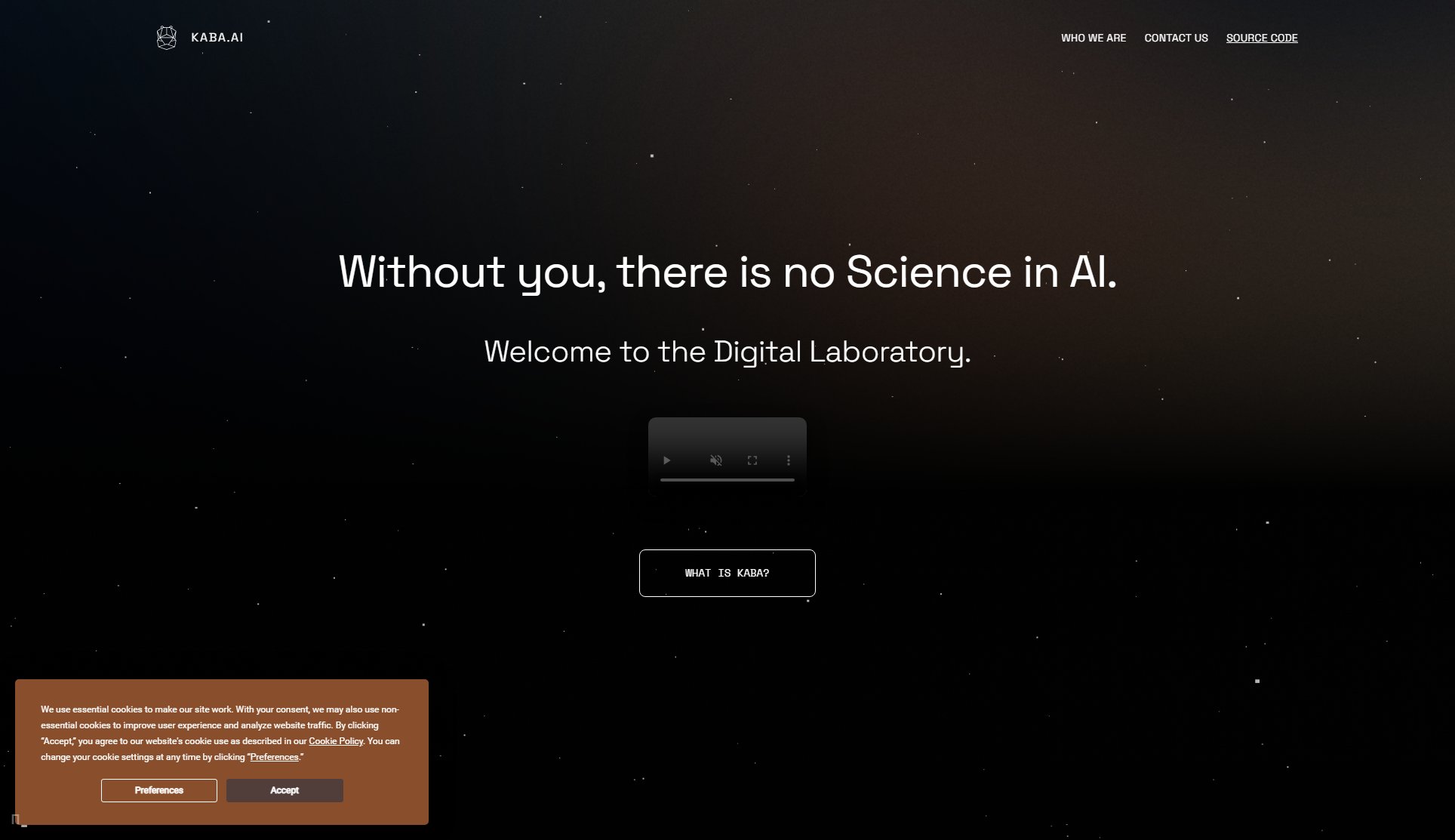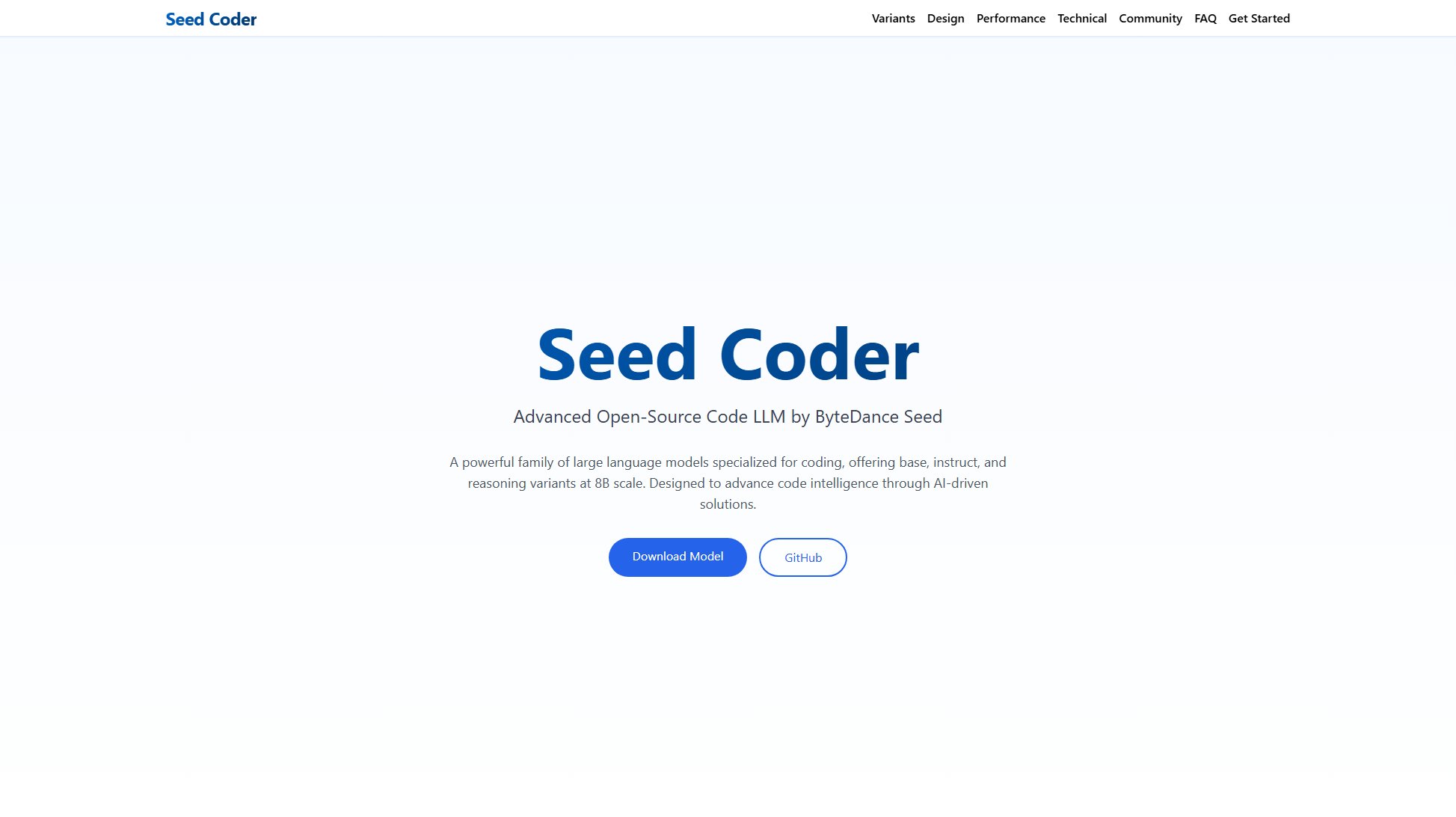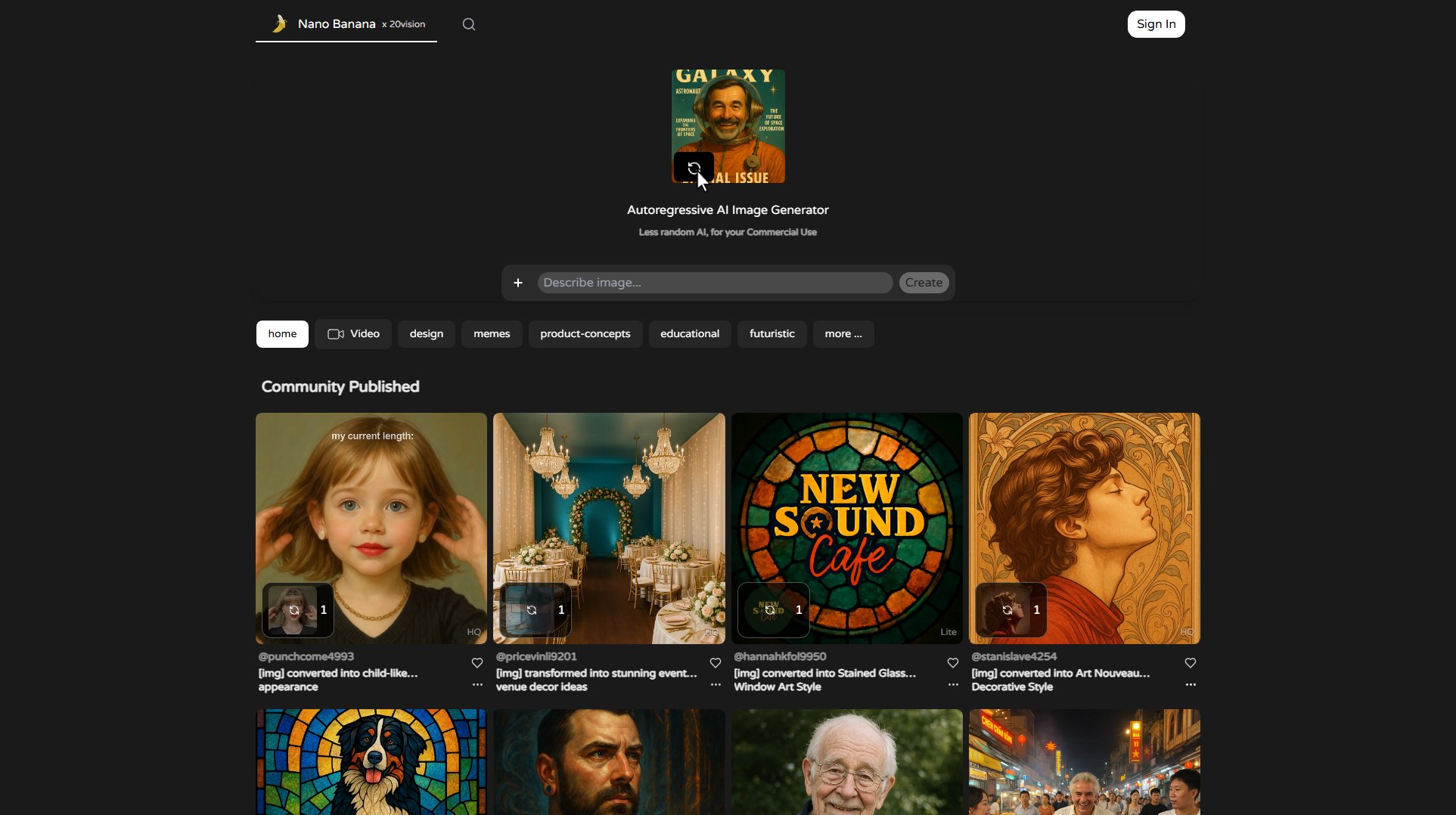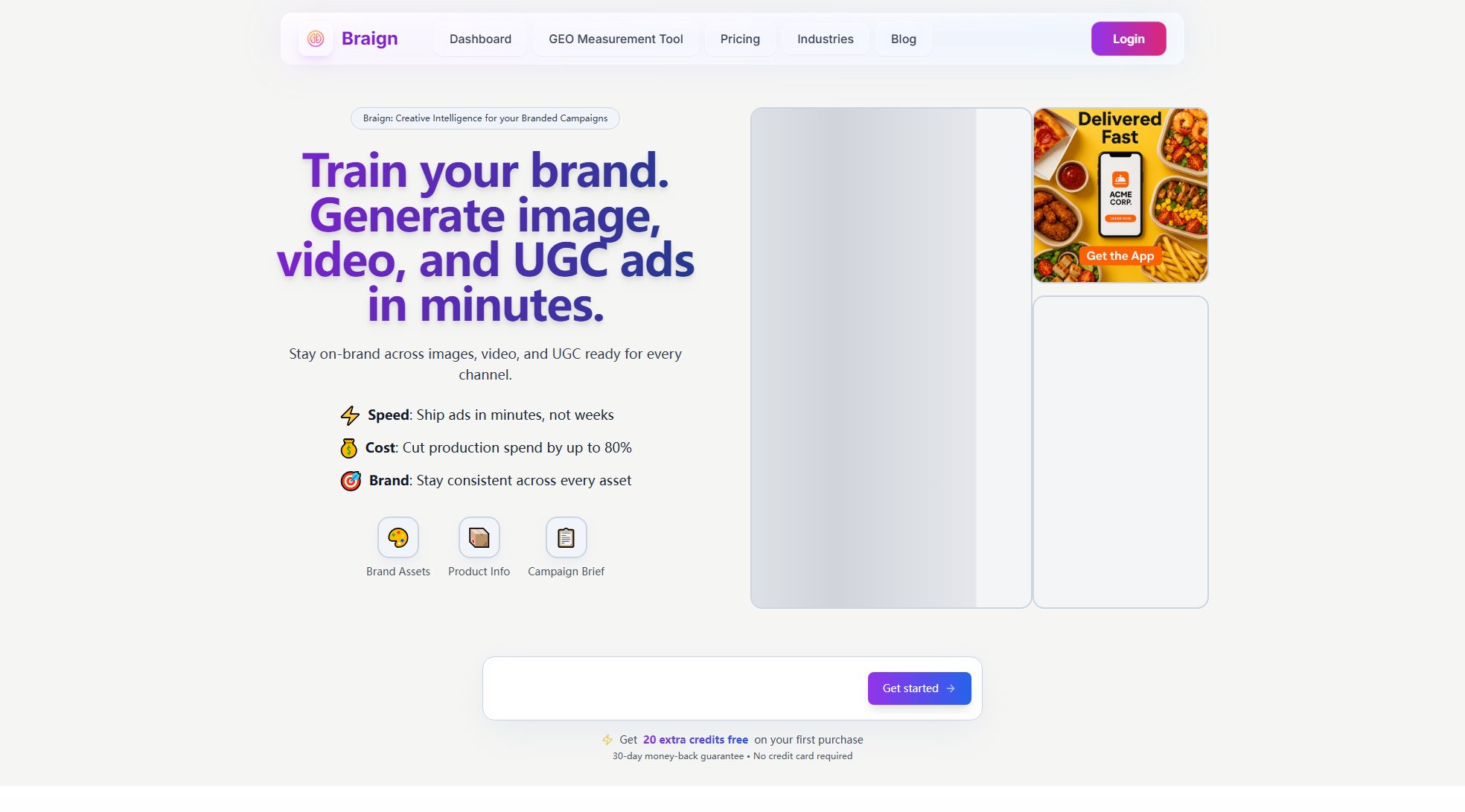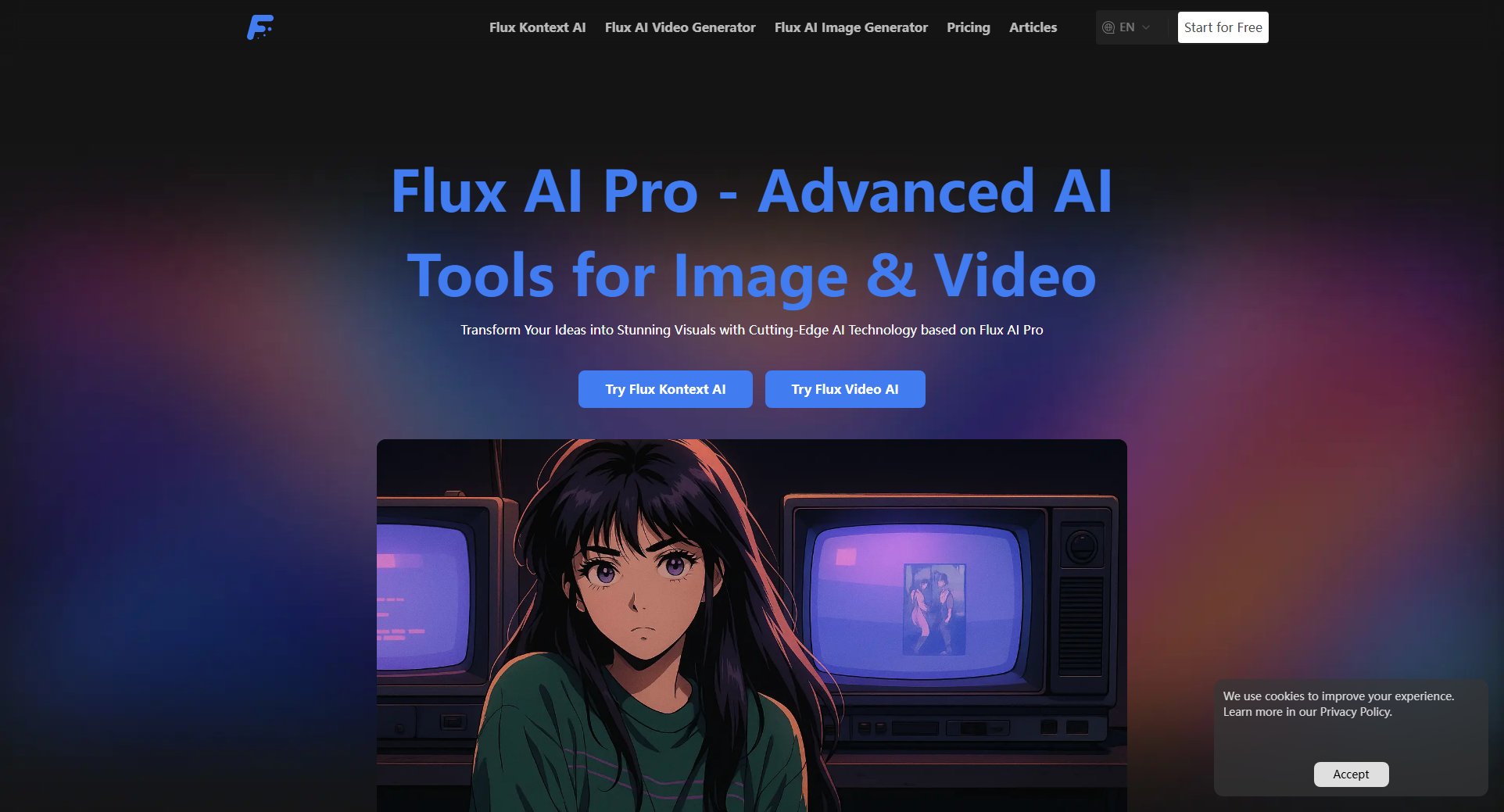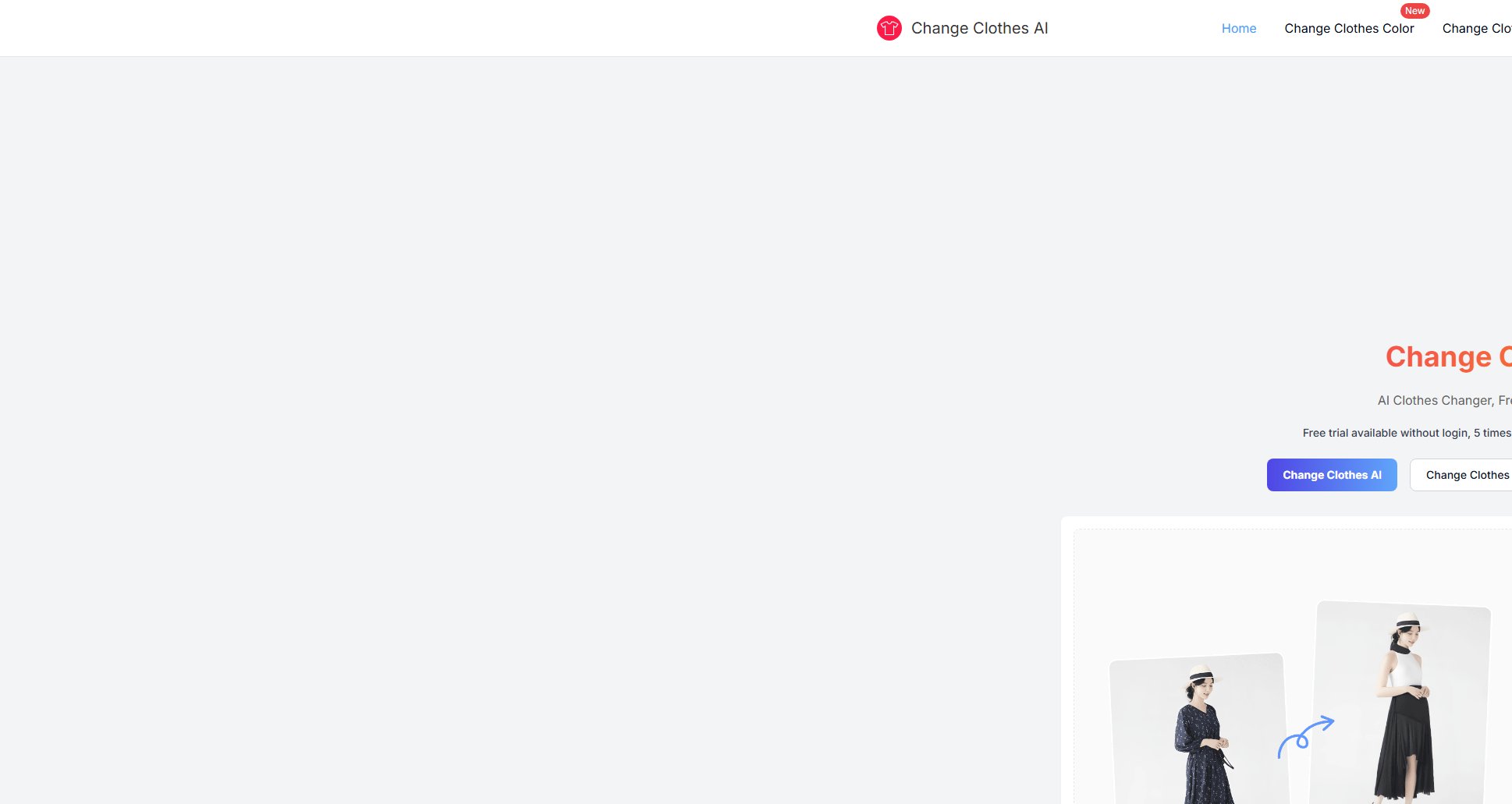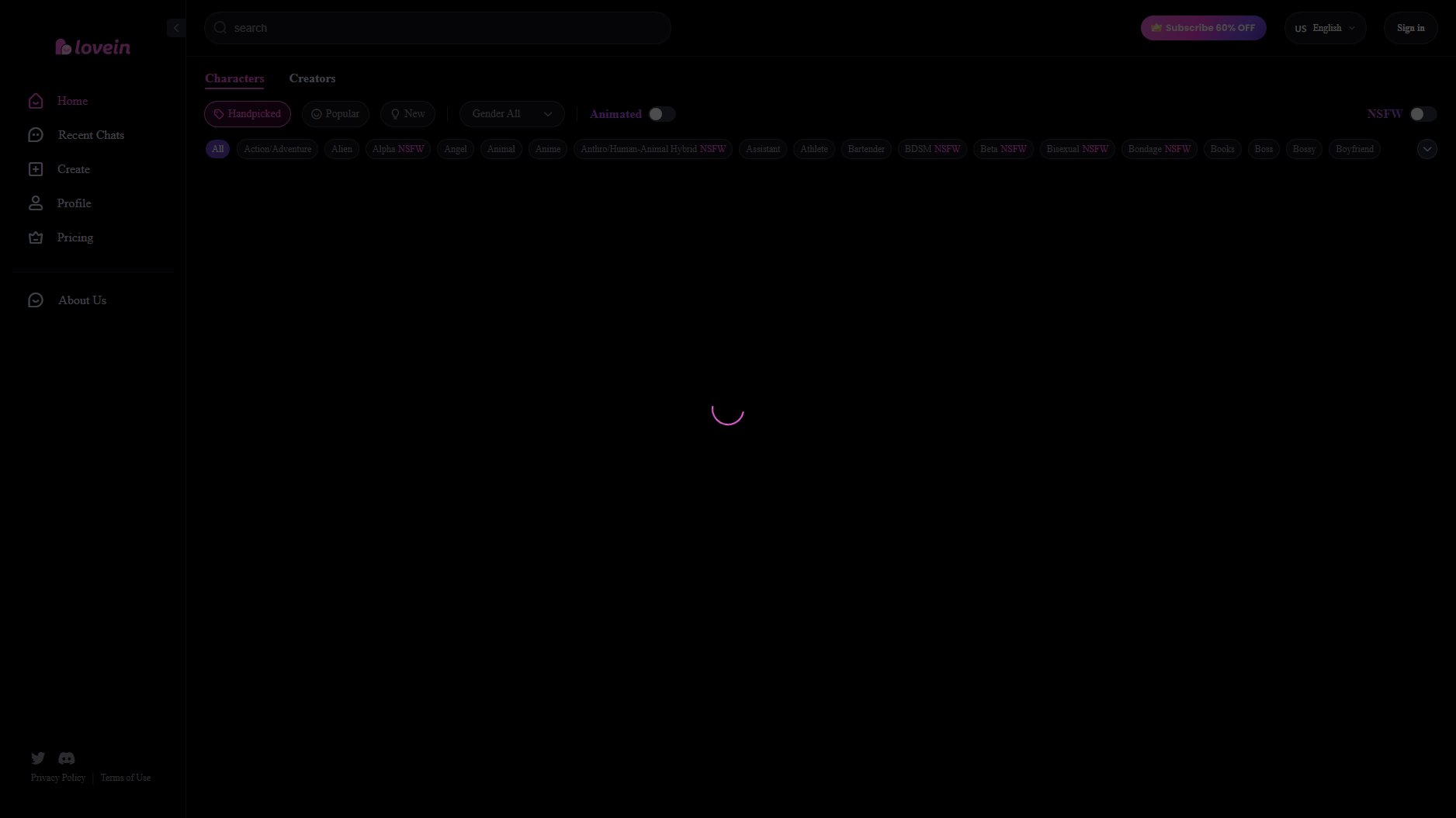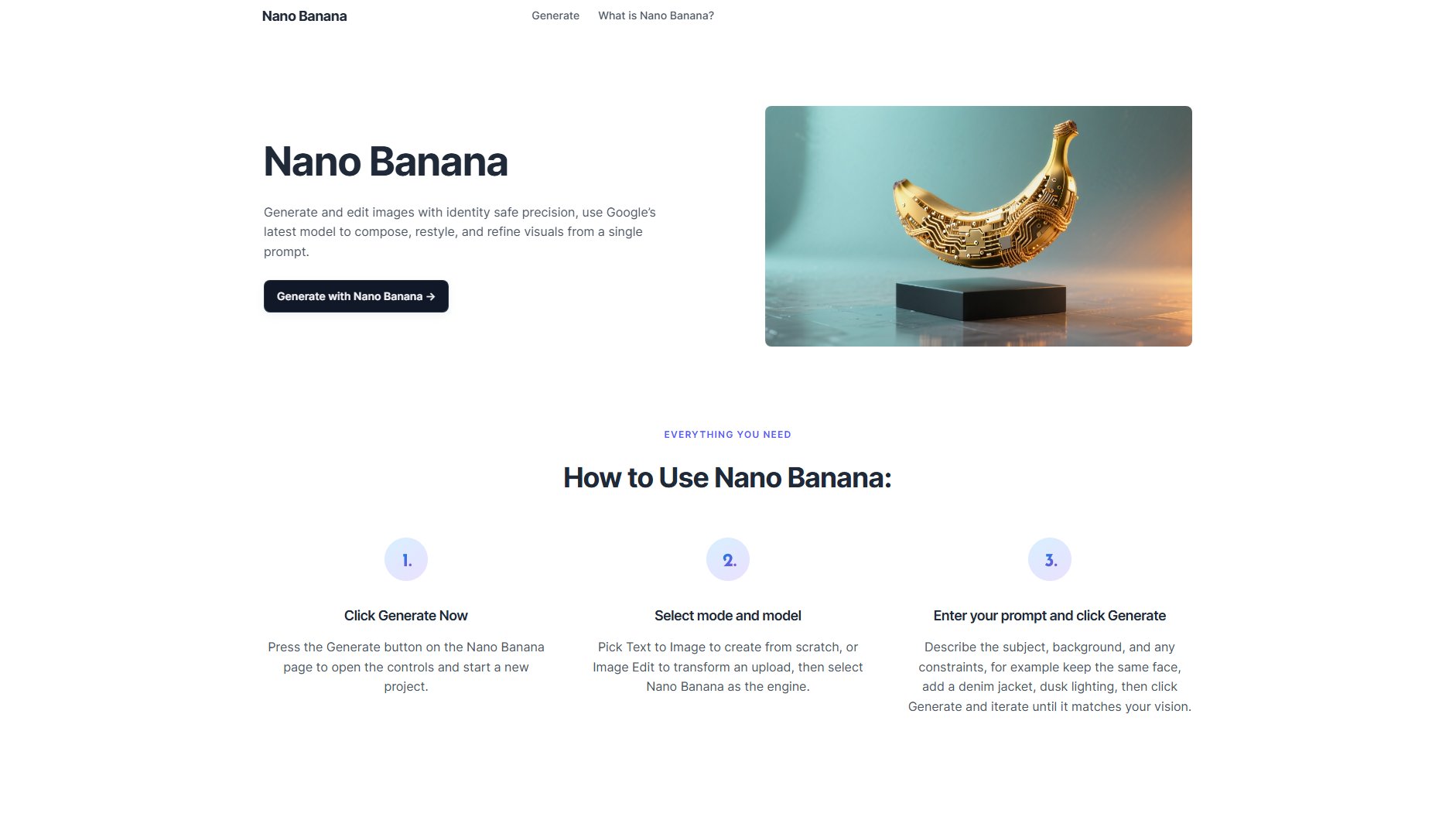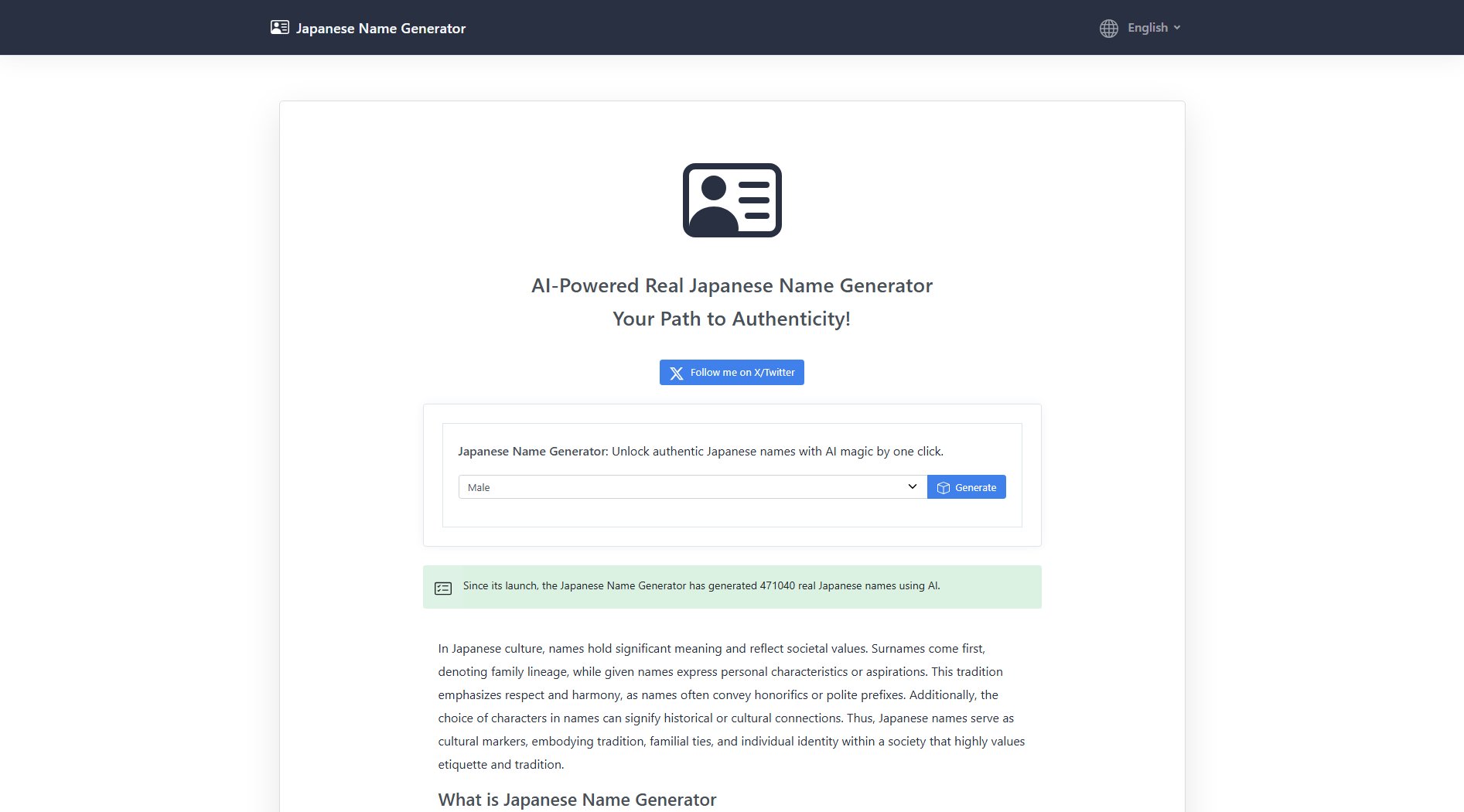Pixelfy
Create high-quality pixel art with AI in seconds
What is Pixelfy? Complete Overview
Pixelfy is an AI-powered tool designed to generate professional pixel art images for creative projects. It leverages cutting-edge AI models to produce high-quality pixel art across various themes and styles, including fantasy RPG characters, sci-fi elements, landscapes, and portraits. The tool is particularly useful for game developers, digital artists, and hobbyists looking to create retro-style or pixelated graphics without extensive manual work. With over 80,000 images generated and loved by more than 74,000 users worldwide, Pixelfy simplifies the creative process by offering intuitive features like prompt builders, grid size control, and color palette adjustments. It's open-source, making it transparent and adaptable for tech-savvy users.
Pixelfy Interface & Screenshots
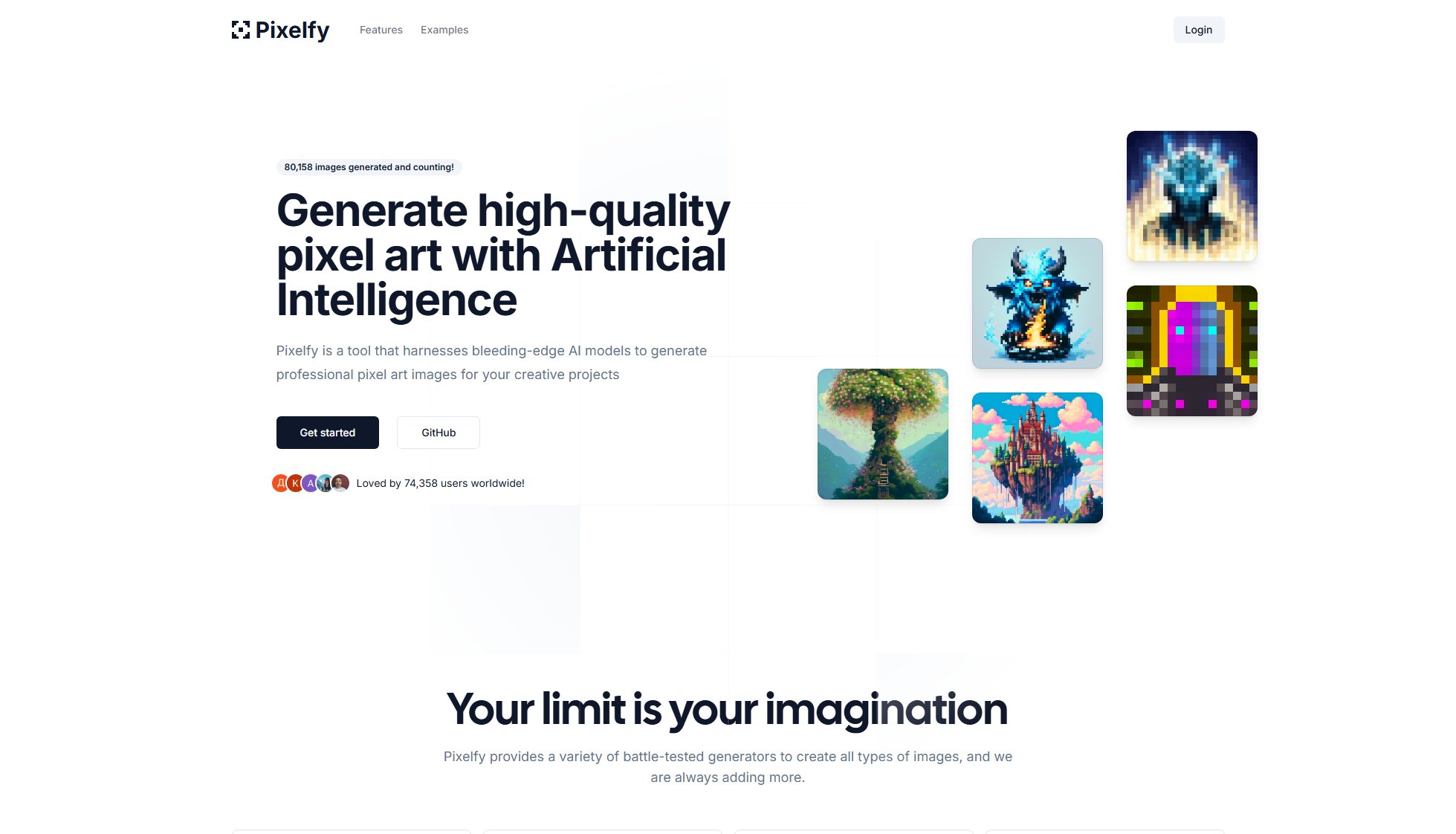
Pixelfy Official screenshot of the tool interface
What Can Pixelfy Do? Key Features
Prompt Builder
Pixelfy's AI-powered prompt builder helps users craft detailed prompts to generate stunning pixel art images effortlessly. This feature ensures that even users unfamiliar with pixel art terminology can achieve professional results by guiding them through the prompt creation process.
Grid Size Control
Users can choose from multiple grid sizes (16x16, 32x32, 64x64, or 128x128) to tailor the resolution of their pixel art. This flexibility allows for everything from tiny icons to more detailed sprites, catering to various project needs.
Advanced Tuning
Pixelfy offers advanced options for adjusting sampling steps and prompt guidance, giving users fine-grained control over the generation process. This ensures the output matches their vision more closely.
Background Removal
The tool can isolate the subject of an image by automatically removing the background, making it easier to integrate generated art into games or other digital projects.
Reference Images
Users can upload their own reference images to influence the AI's generation, allowing for personalized and consistent art styles across projects.
Color Palette Control
Pixelfy enables users to constrain generated images to specific color palettes, ensuring consistency with existing designs or brand colors.
Best Pixelfy Use Cases & Applications
Game Development
Game developers can use Pixelfy to quickly generate character sprites, backgrounds, and items for retro-style or indie games, significantly reducing the time and effort required for manual pixel art creation.
Digital Art Projects
Digital artists can create unique pixel art for personal projects, social media, or prints, leveraging the AI's ability to produce diverse styles and themes.
Educational Content
Educators and students can use Pixelfy to generate pixel art for presentations, educational games, or coding projects, making learning more interactive and visually engaging.
How to Use Pixelfy: Step-by-Step Guide
Visit the Pixelfy website and click the 'Get Started' button to access the tool.
Use the prompt builder to describe the pixel art you want to generate. The AI will help refine your description for optimal results.
Select your desired grid size (16x16, 32x32, 64x64, or 128x128) and adjust any advanced settings like sampling steps or color palette.
Optionally, upload a reference image to guide the AI's generation process.
Click 'Generate' to create your pixel art. Preview the result and make any necessary adjustments.
Download your finished pixel art or use the background removal feature to isolate the subject for further use.
Pixelfy Pros and Cons: Honest Review
Pros
Considerations
Is Pixelfy Worth It? FAQ & Reviews
Yes, Pixelfy offers a free plan with basic features and limited daily generations. A Pro plan with additional features is also available.
Pixelfy supports 16x16, 32x32, 64x64, and 128x128 grid sizes, allowing for a range of pixel art resolutions.
Yes, you can use Pixelfy-generated art in commercial projects. However, check the licensing terms for any specific restrictions.
The prompt builder uses AI to help you refine your descriptions, ensuring the generated pixel art matches your vision more accurately.
Yes, Pixelfy is open-source, and its code is available on GitHub for transparency and community contributions.