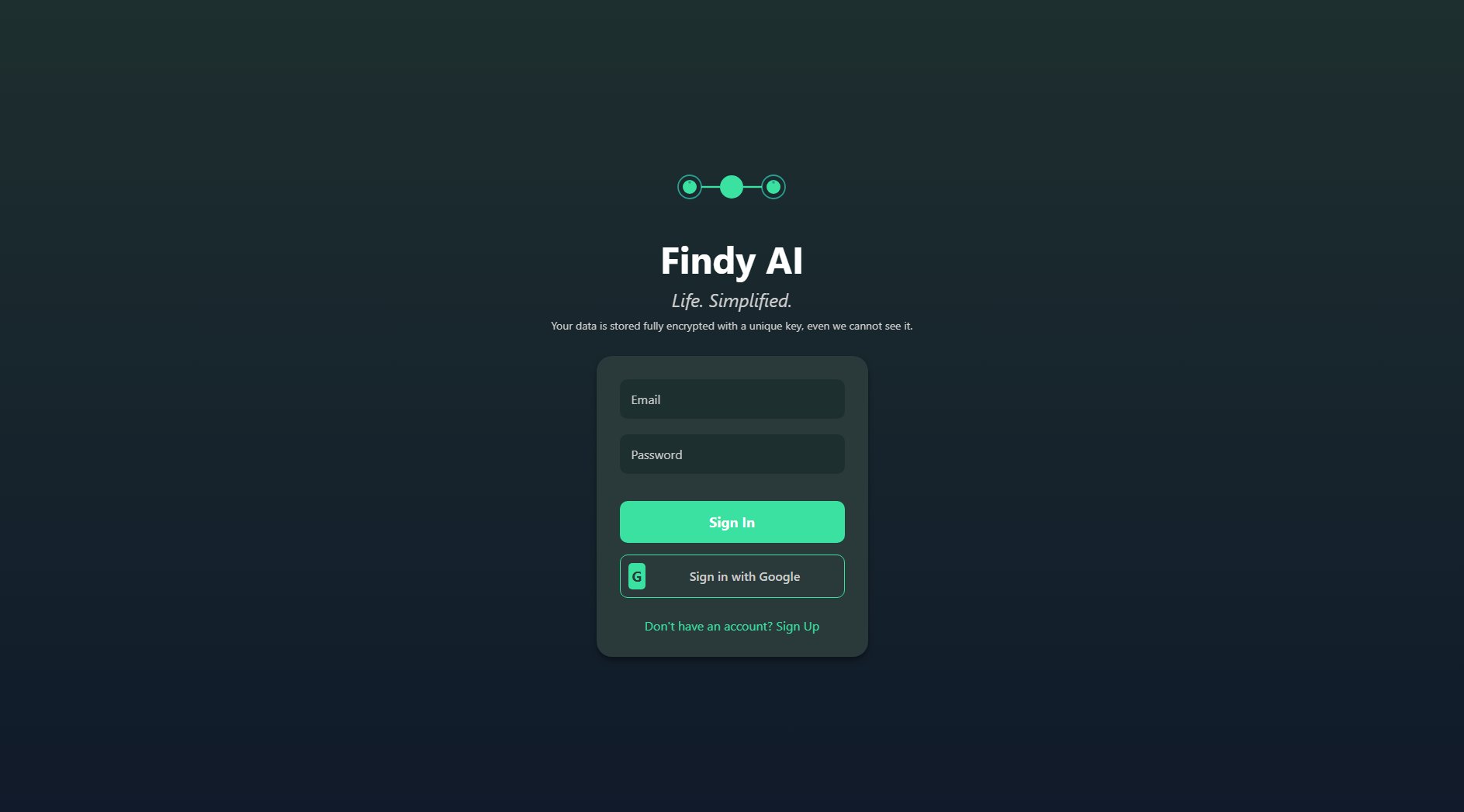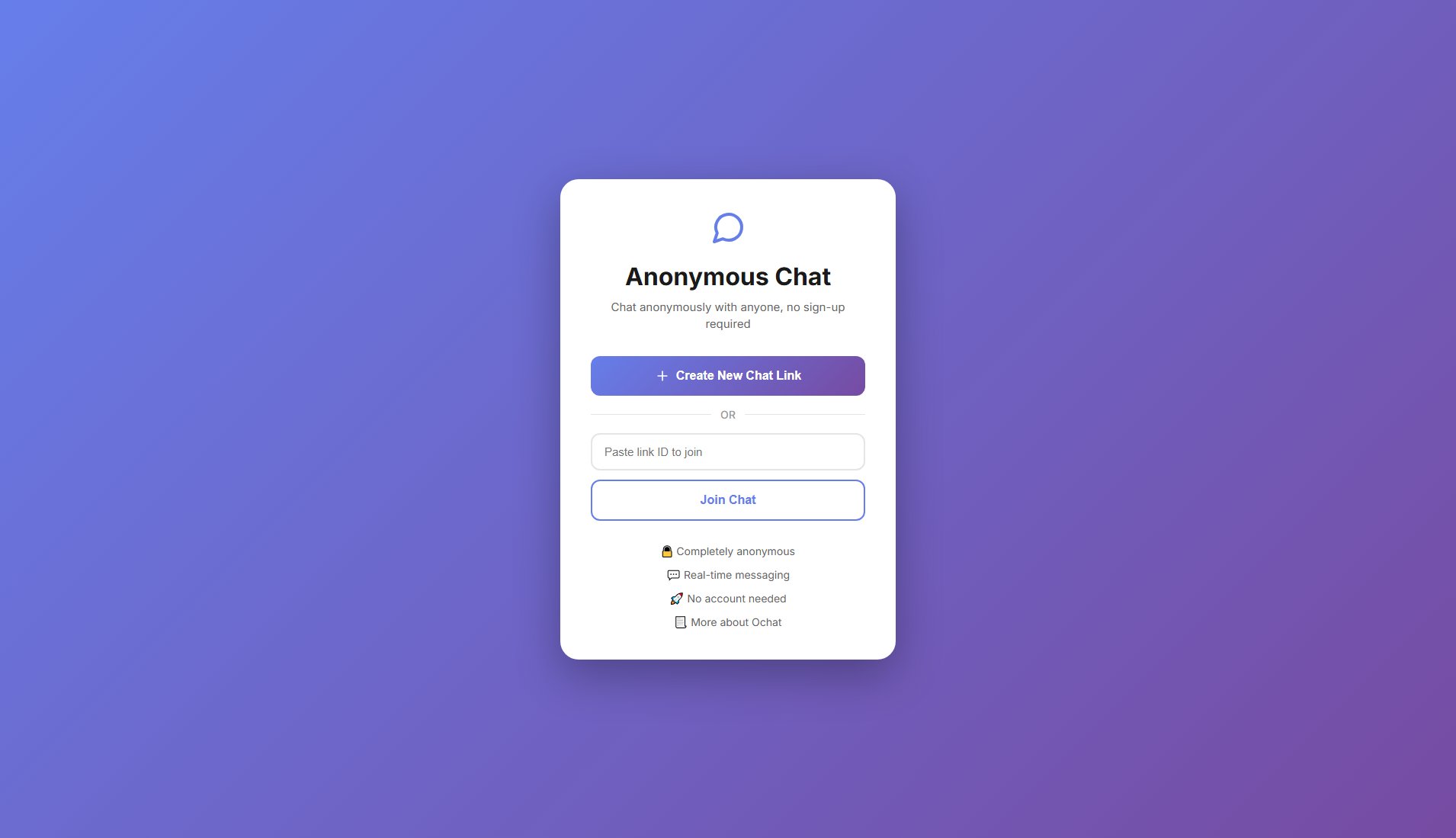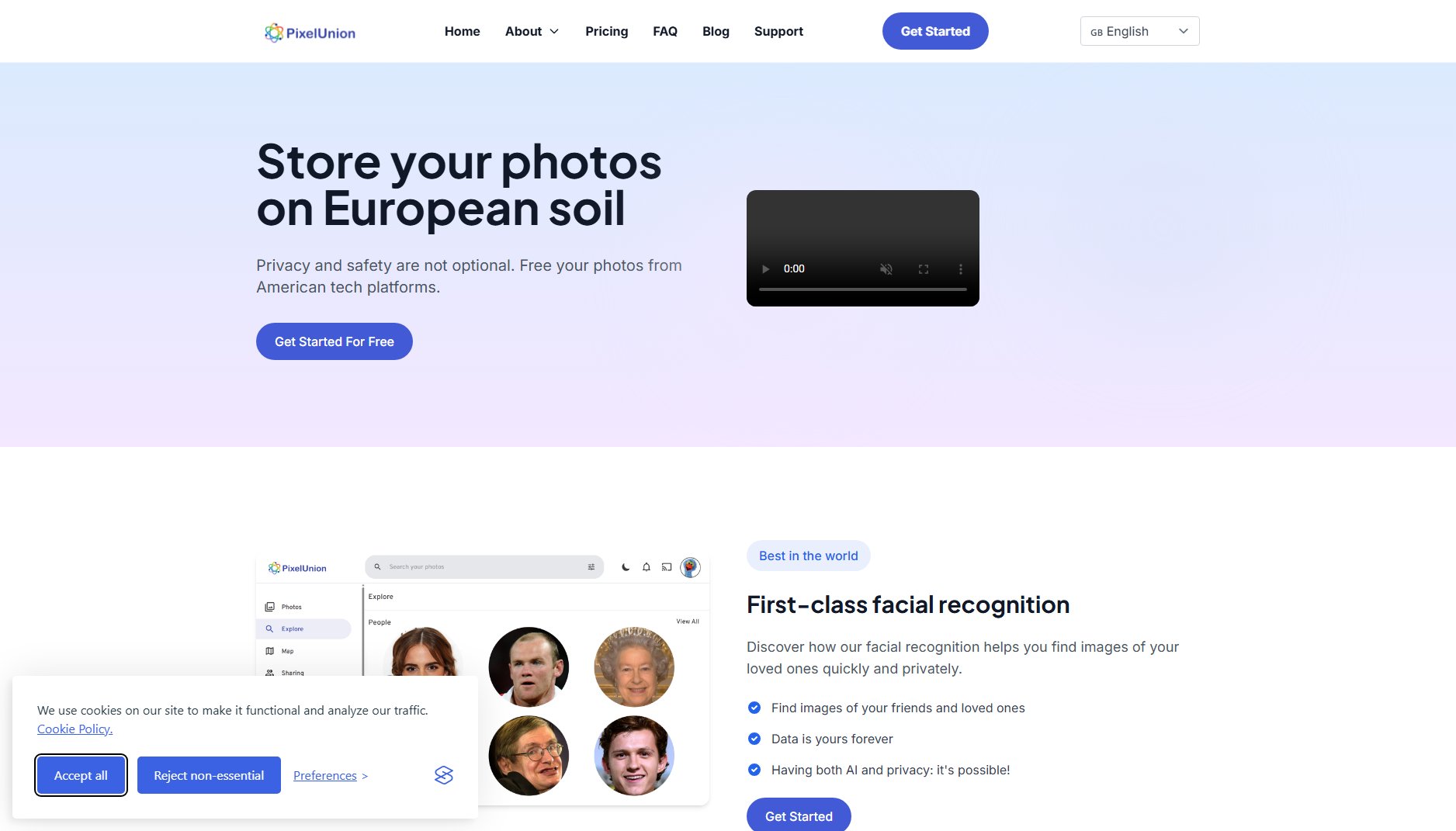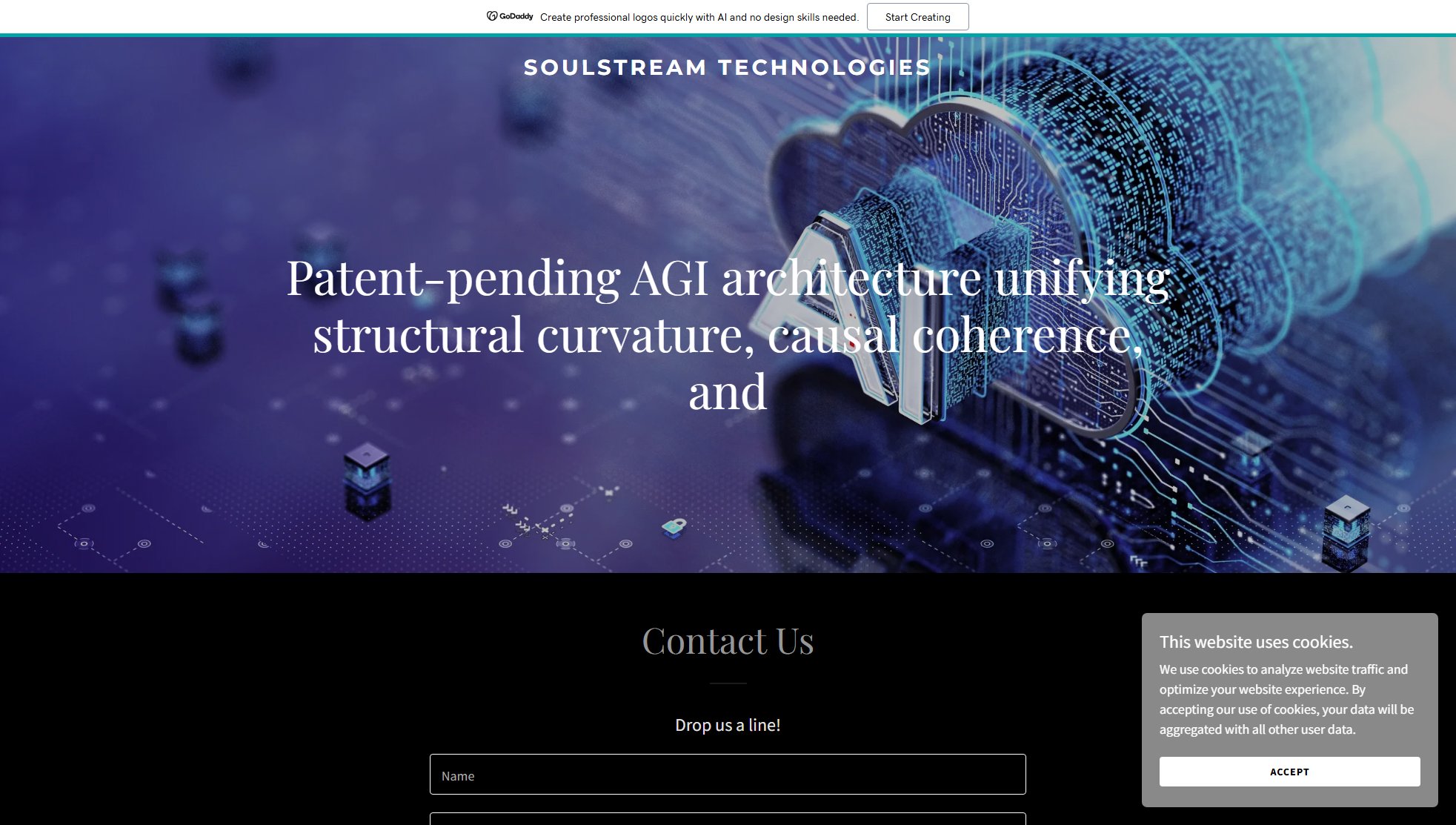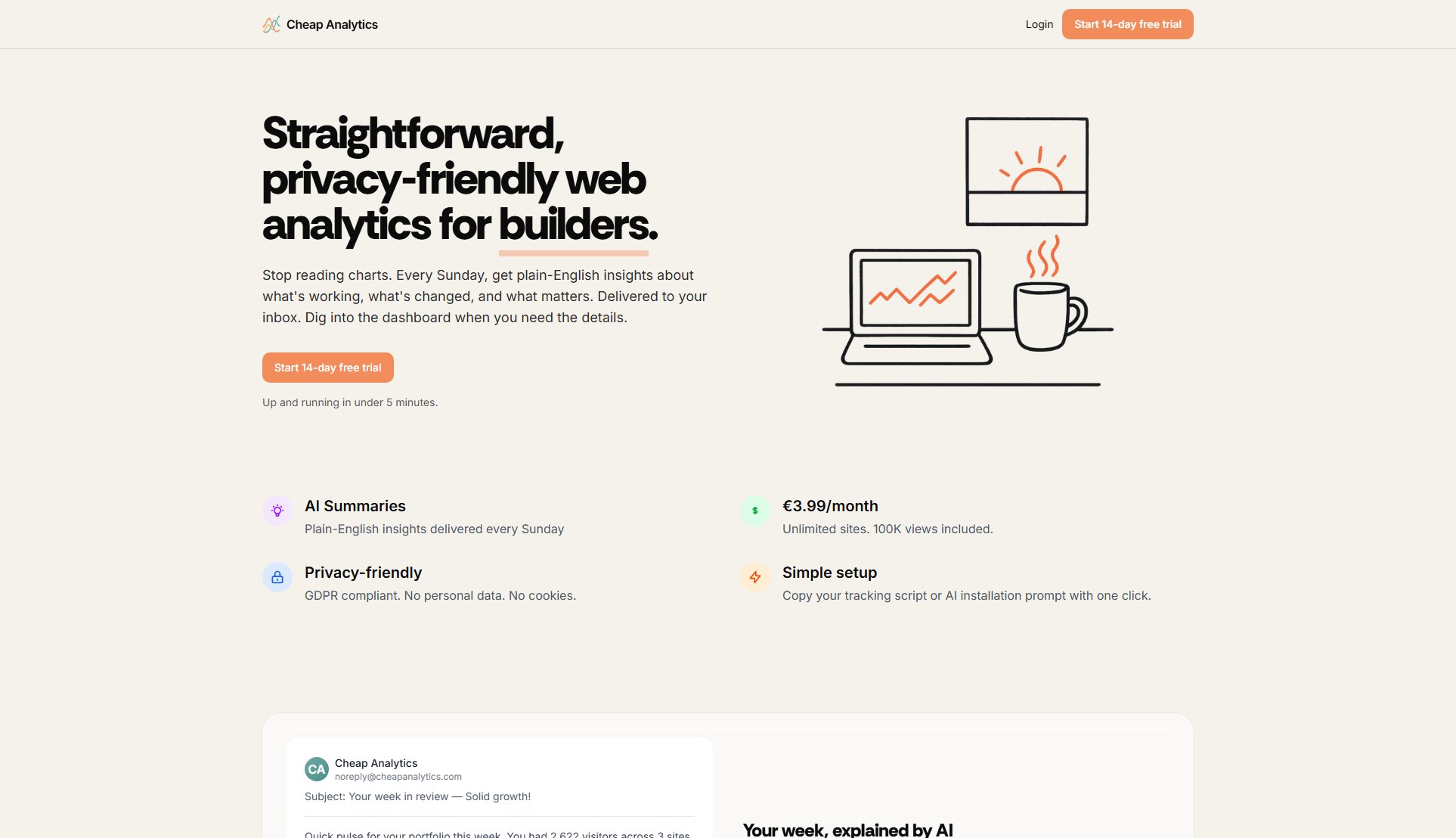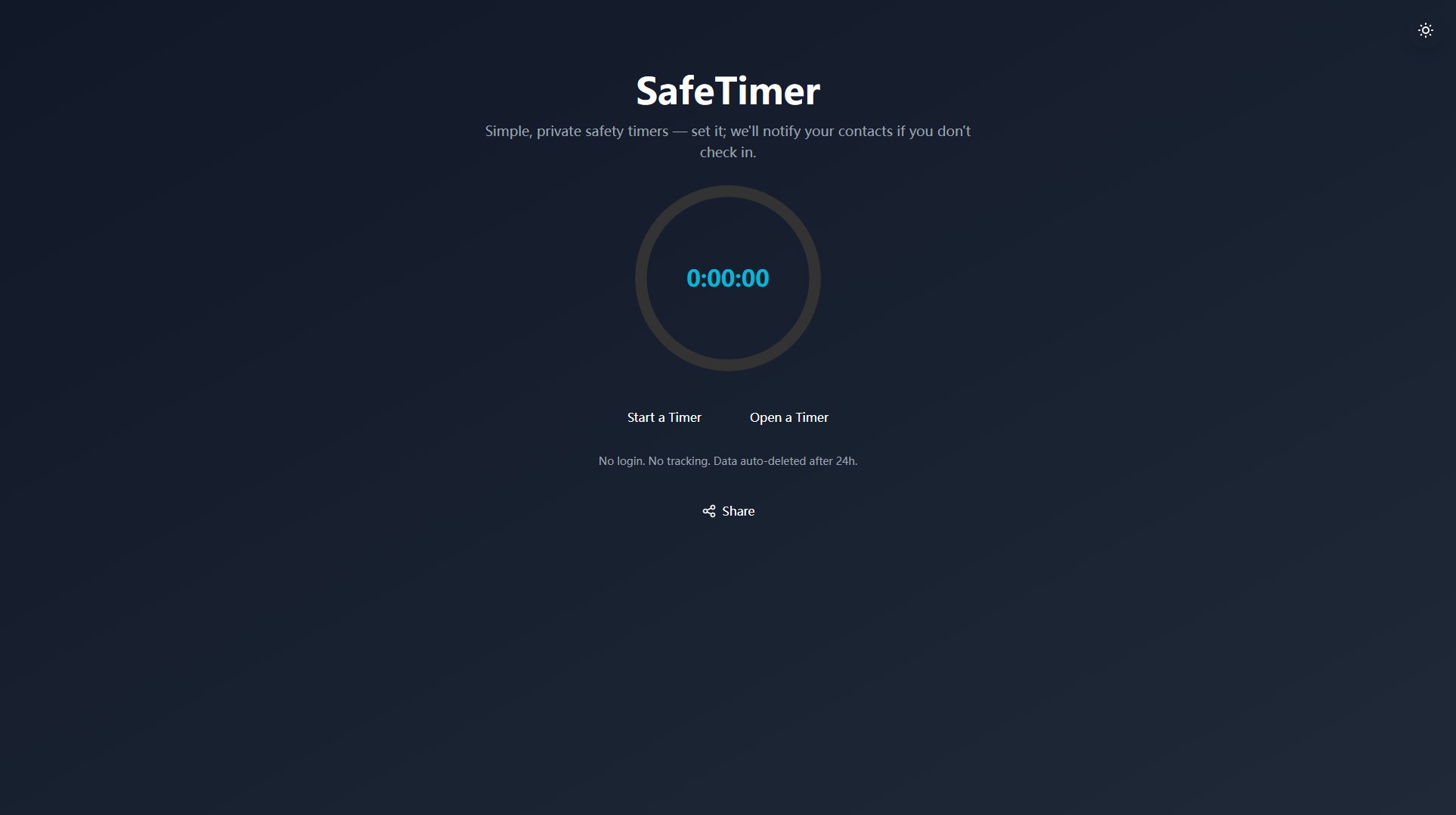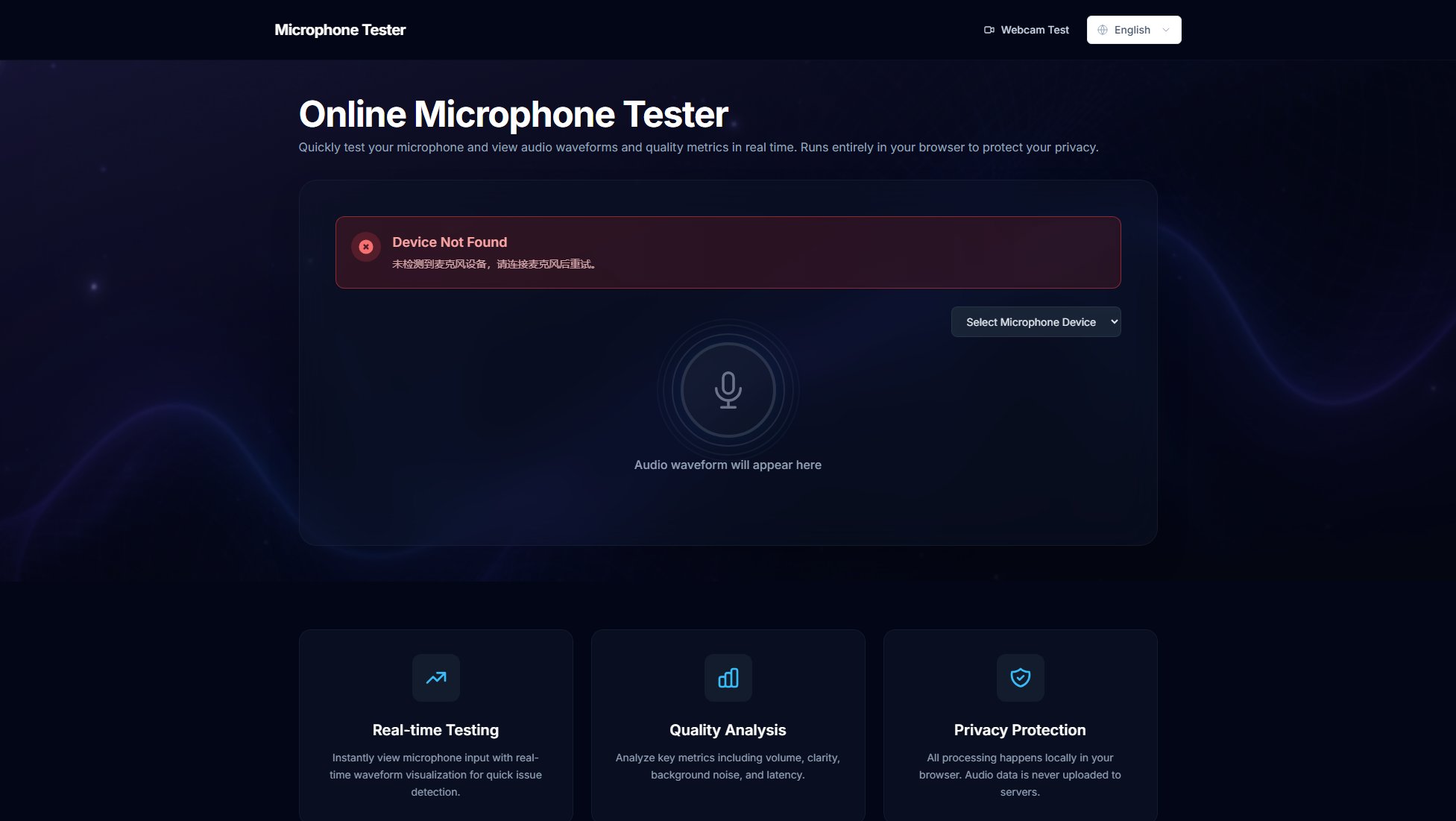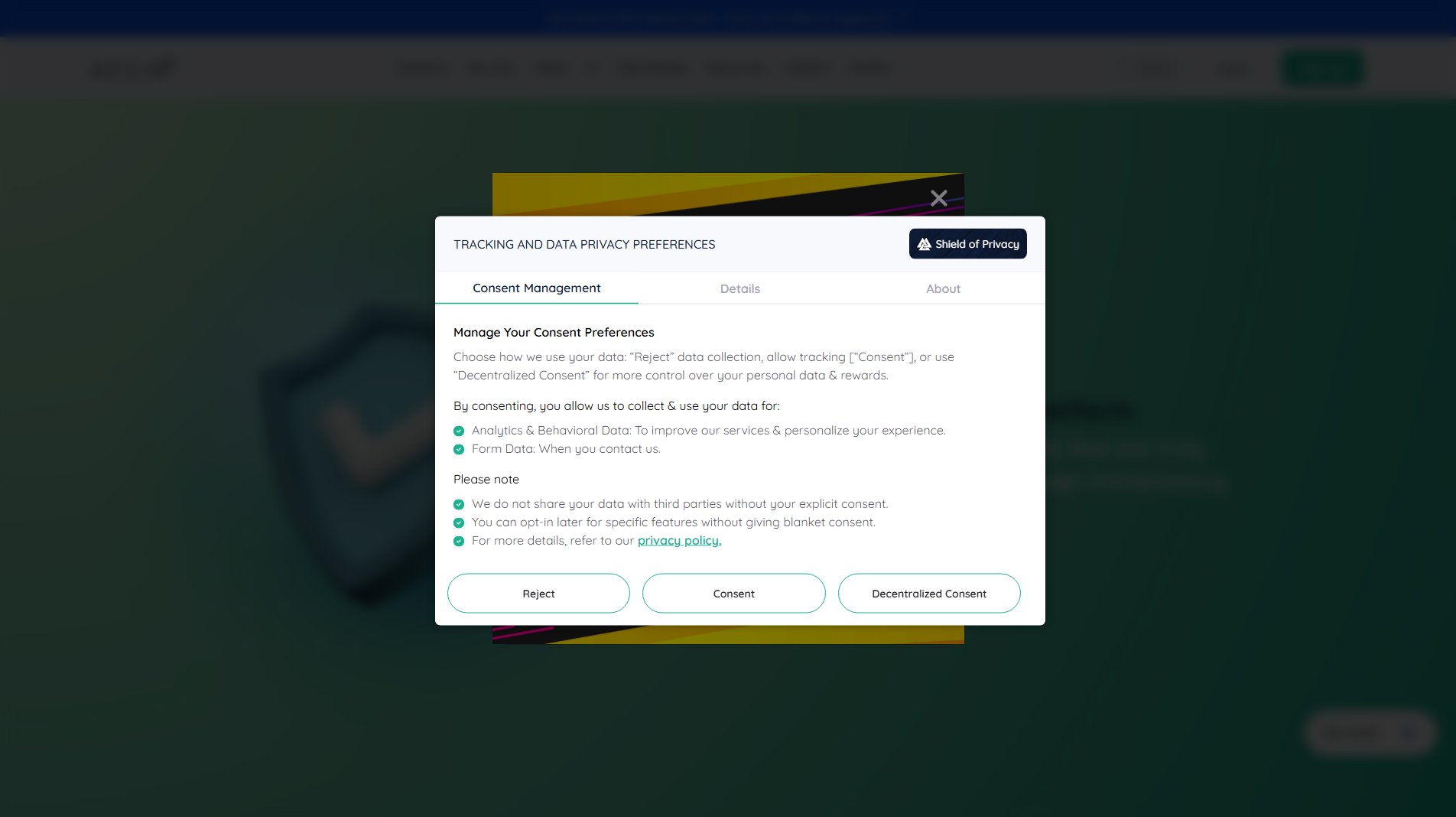WhoerIP
Free IP Lookup & Proxy Checker for Online Privacy
What is WhoerIP? Complete Overview
WhoerIP is a comprehensive online privacy and diagnostic tool designed to reveal what your device exposes when connecting to the internet. It provides real-time network connection analysis, including proxy tests, anonymity checks, and TOR checker features. The tool is particularly useful for checking your IP address (IPv4 or IPv6), geolocation, internet provider, and identifying data leaks via DNS, WebRTC, or open ports. Beyond standard IP checks, WhoerIP offers advanced device fingerprinting analysis, giving users deeper insights into what their network connection discloses. This fast, accurate, and private diagnostic tool requires no installation, making it a powerful free resource for anyone concerned about online tracking, device fingerprinting, or connection transparency.
WhoerIP Interface & Screenshots

WhoerIP Official screenshot of the tool interface
What Can WhoerIP Do? Key Features
IP Address Analysis
WhoerIP provides detailed information about your IP address, including whether it's IPv4 or IPv6, its geolocation, and the associated internet service provider. This feature helps users understand how their device appears to websites and services they connect to online.
Proxy Detection
The tool can detect if you're using a proxy server, VPN, or TOR network. It checks for various proxy types and provides information about your connection's anonymity level, helping users verify if their privacy tools are working effectively.
Data Leak Detection
WhoerIP scans for potential data leaks through DNS, WebRTC, and open ports. This crucial feature helps users identify vulnerabilities that might expose their real IP address or location despite using privacy tools.
Device Fingerprinting
The advanced fingerprinting analysis reveals what unique identifiers your device and browser are sharing with websites. This includes information about your browser type, operating system, screen resolution, and other potentially identifying characteristics.
Connection Speed Test
While primarily focused on privacy, WhoerIP also provides basic connection speed metrics, helping users understand how their privacy tools might be affecting their internet performance.
Best WhoerIP Use Cases & Applications
VPN Verification
Users can check if their VPN is properly masking their real IP address and location. WhoerIP helps confirm whether the VPN connection is secure and not leaking any identifying information.
Privacy Audit
Individuals concerned about online privacy can use WhoerIP to conduct a comprehensive audit of what information their device and connection are revealing to websites and services.
Remote Work Security
Remote workers can verify their connection security before accessing sensitive company resources, ensuring they're not inadvertently exposing their location or personal information.
Web Developer Testing
Developers can use WhoerIP to test how their websites collect and respond to visitor information, helping them ensure proper functionality across different connection types.
How to Use WhoerIP: Step-by-Step Guide
Visit the WhoerIP website (whoerip.com) using your preferred web browser. No account creation or software installation is required.
The tool automatically begins analyzing your connection as soon as the page loads. You'll see initial results appear within seconds.
Review the comprehensive results displayed on the page, which include your IP address, location, ISP, proxy status, and potential data leaks.
For more detailed analysis, scroll down to view additional information about your device fingerprint and connection characteristics.
Use the information to adjust your privacy settings, verify your VPN or proxy is working correctly, or identify potential security vulnerabilities in your connection.
WhoerIP Pros and Cons: Honest Review
Pros
Considerations
Is WhoerIP Worth It? FAQ & Reviews
Yes, WhoerIP is completely free to use with no hidden costs. All features are available without payment or account creation.
WhoerIP is designed as a privacy tool and does not store or share your personal information. The analysis happens in real-time without logging your data.
WhoerIP can detect most common proxy and VPN services, but some advanced or custom configurations might not be identified. It provides a good indication but isn't foolproof.
The geolocation is based on IP address databases and is generally accurate to the city level, though some factors like VPNs or mobile networks can affect precision.
No, WhoerIP works entirely through your web browser with no software installation required. Simply visit the website to get started.