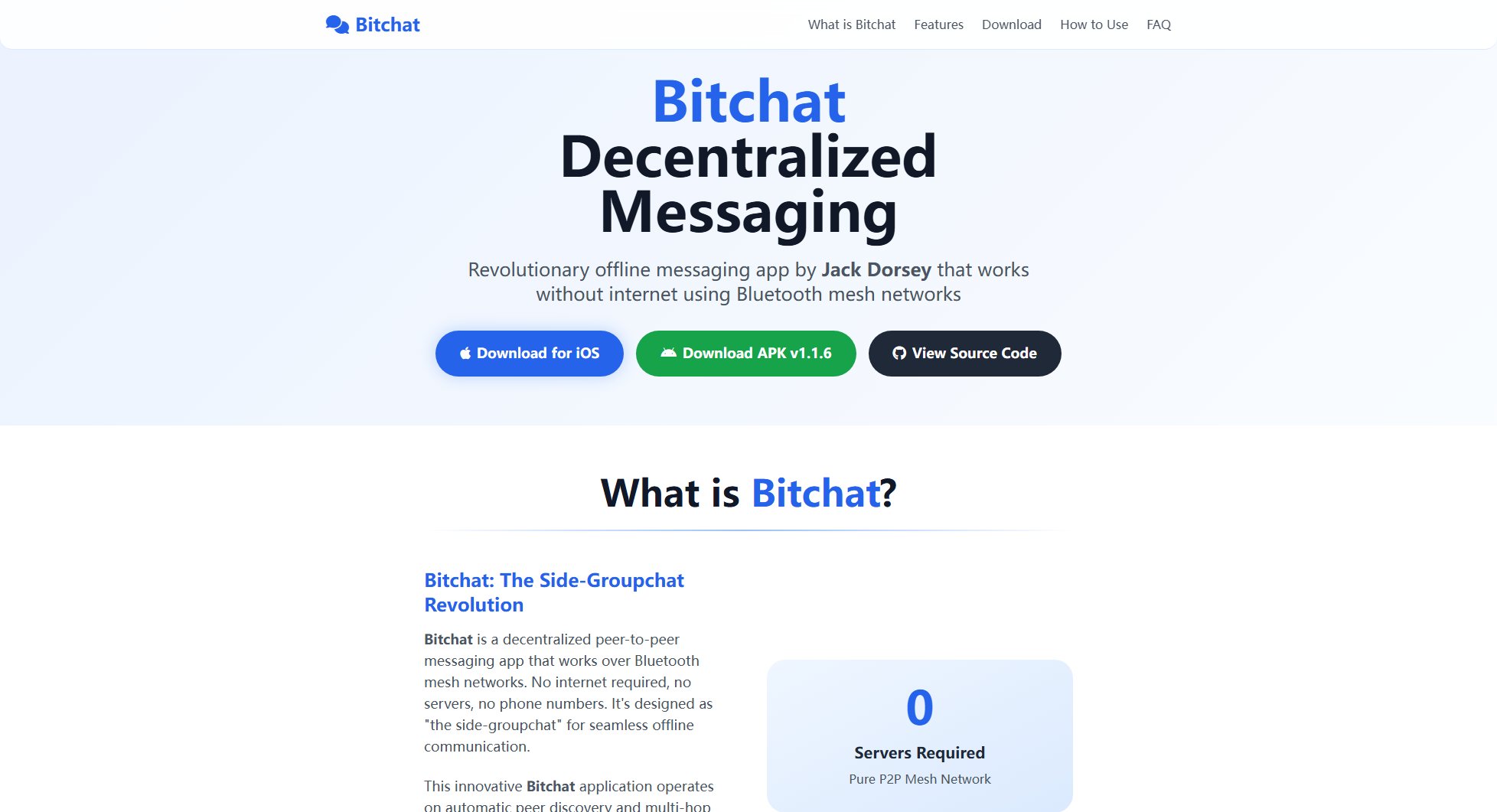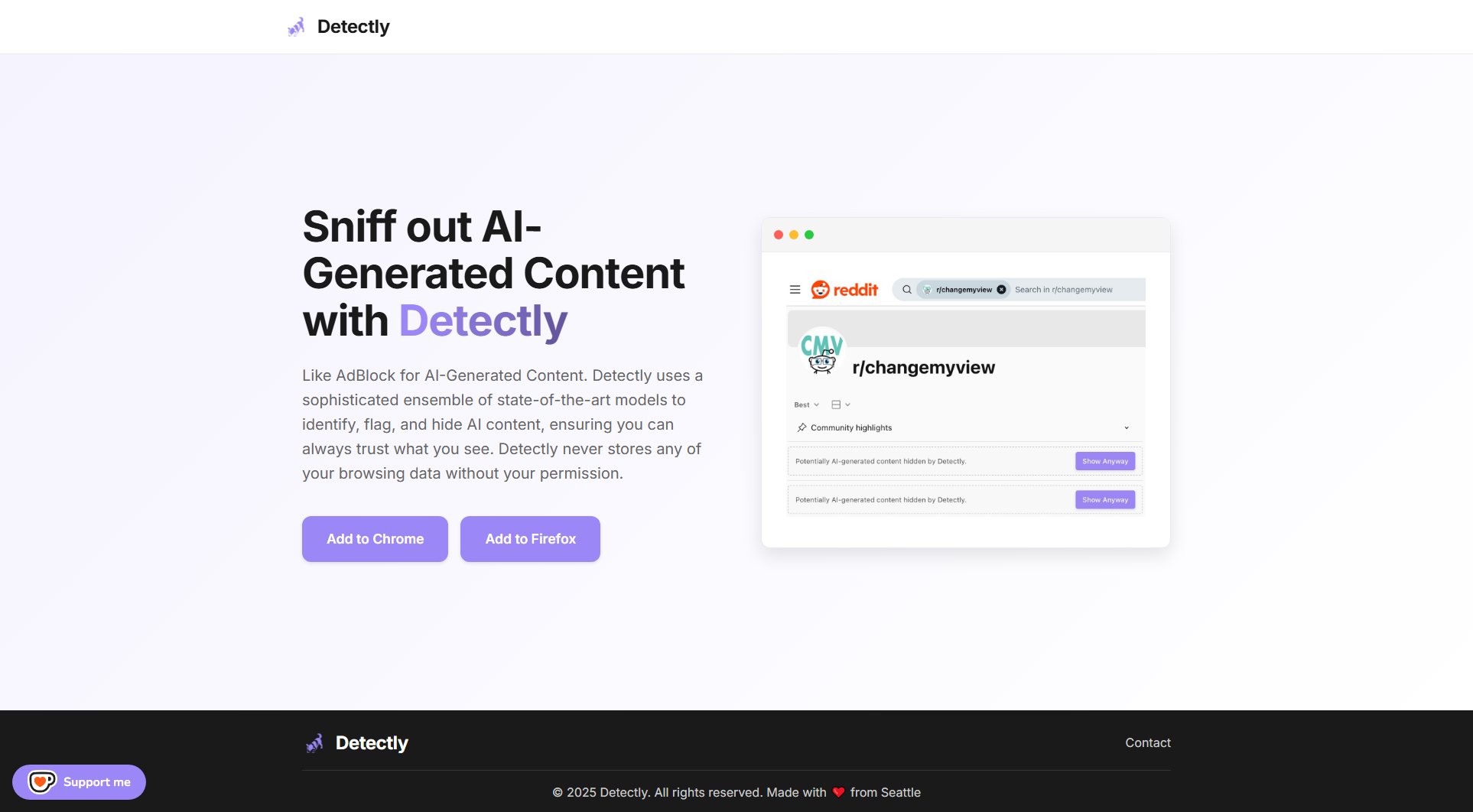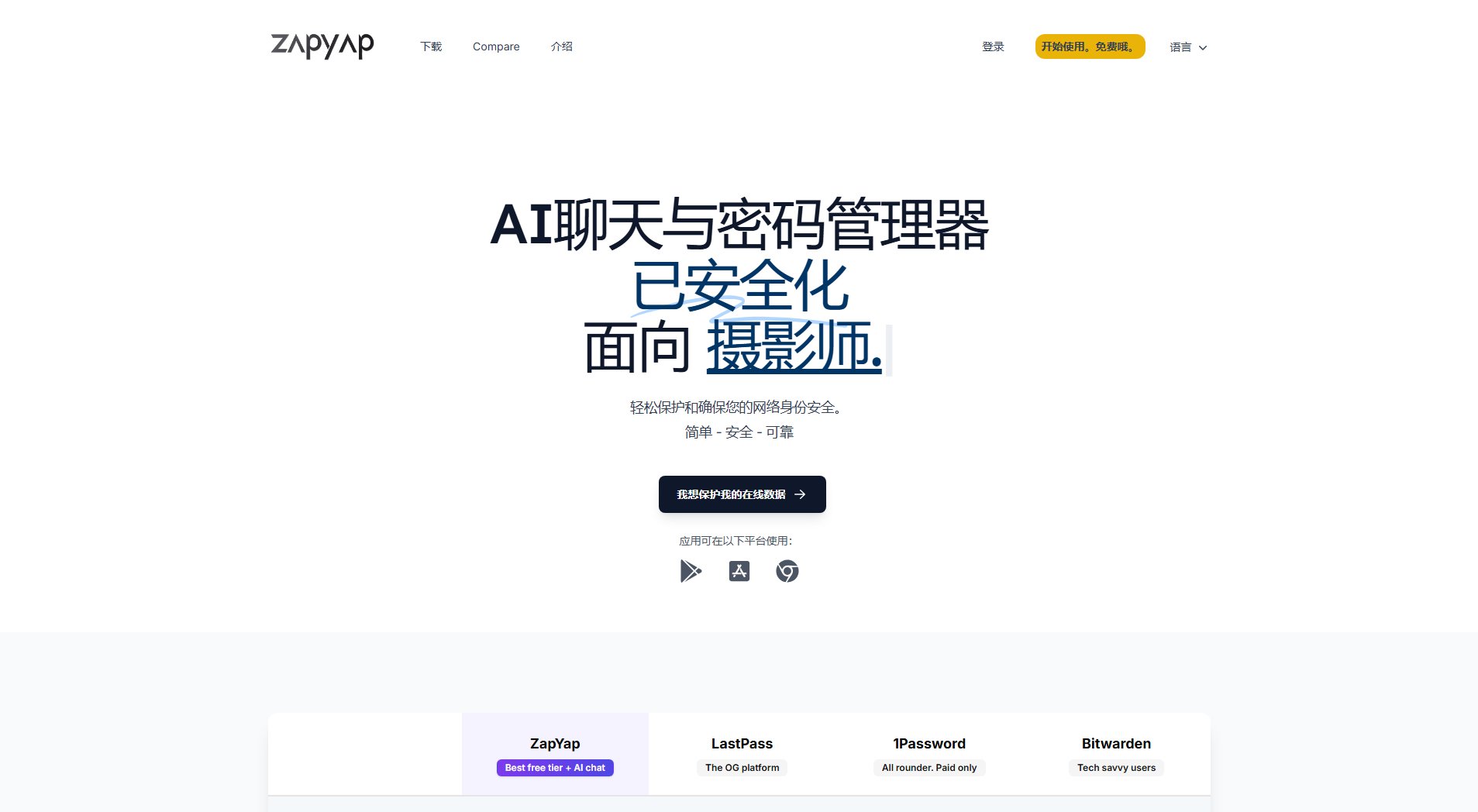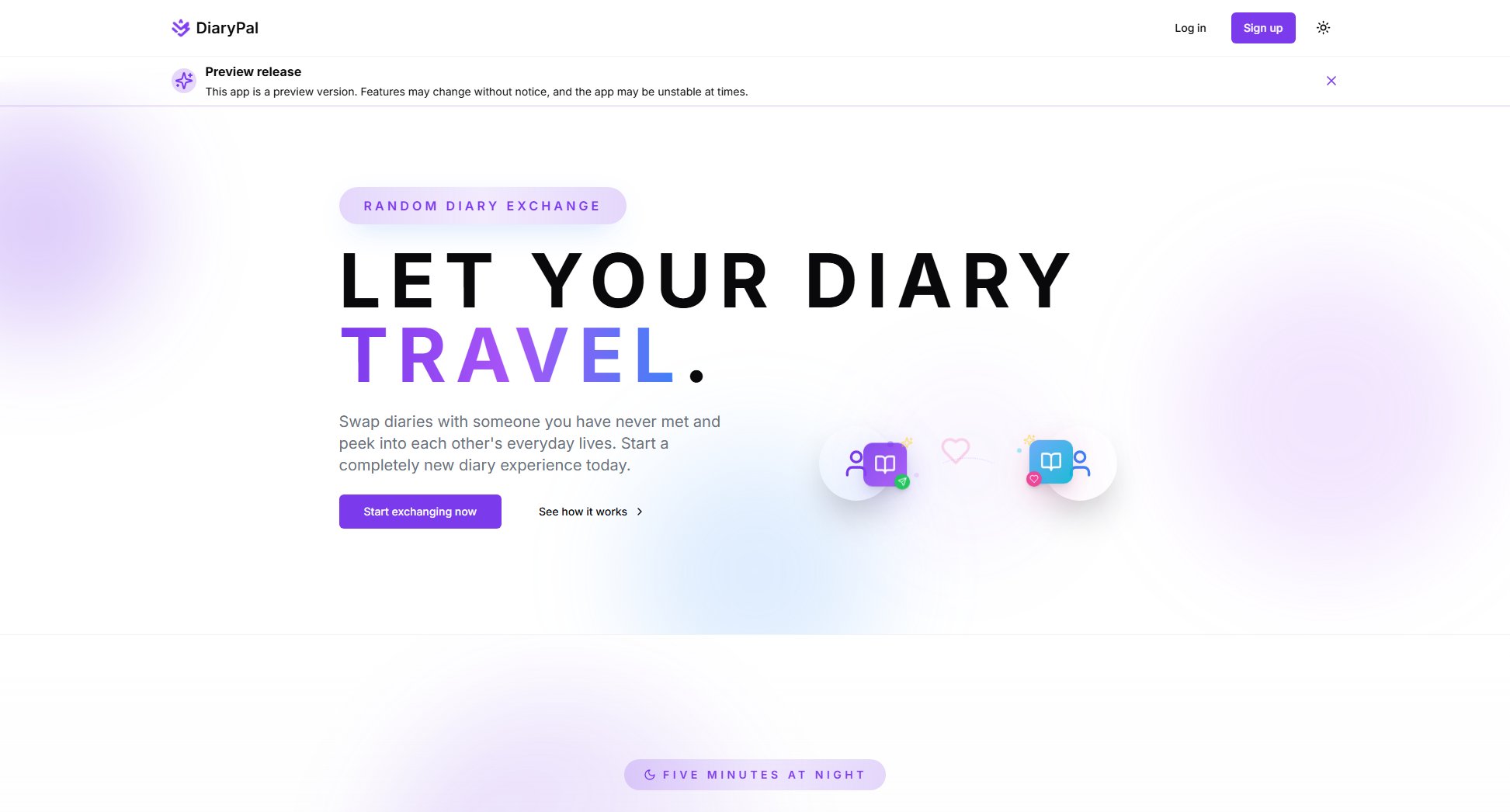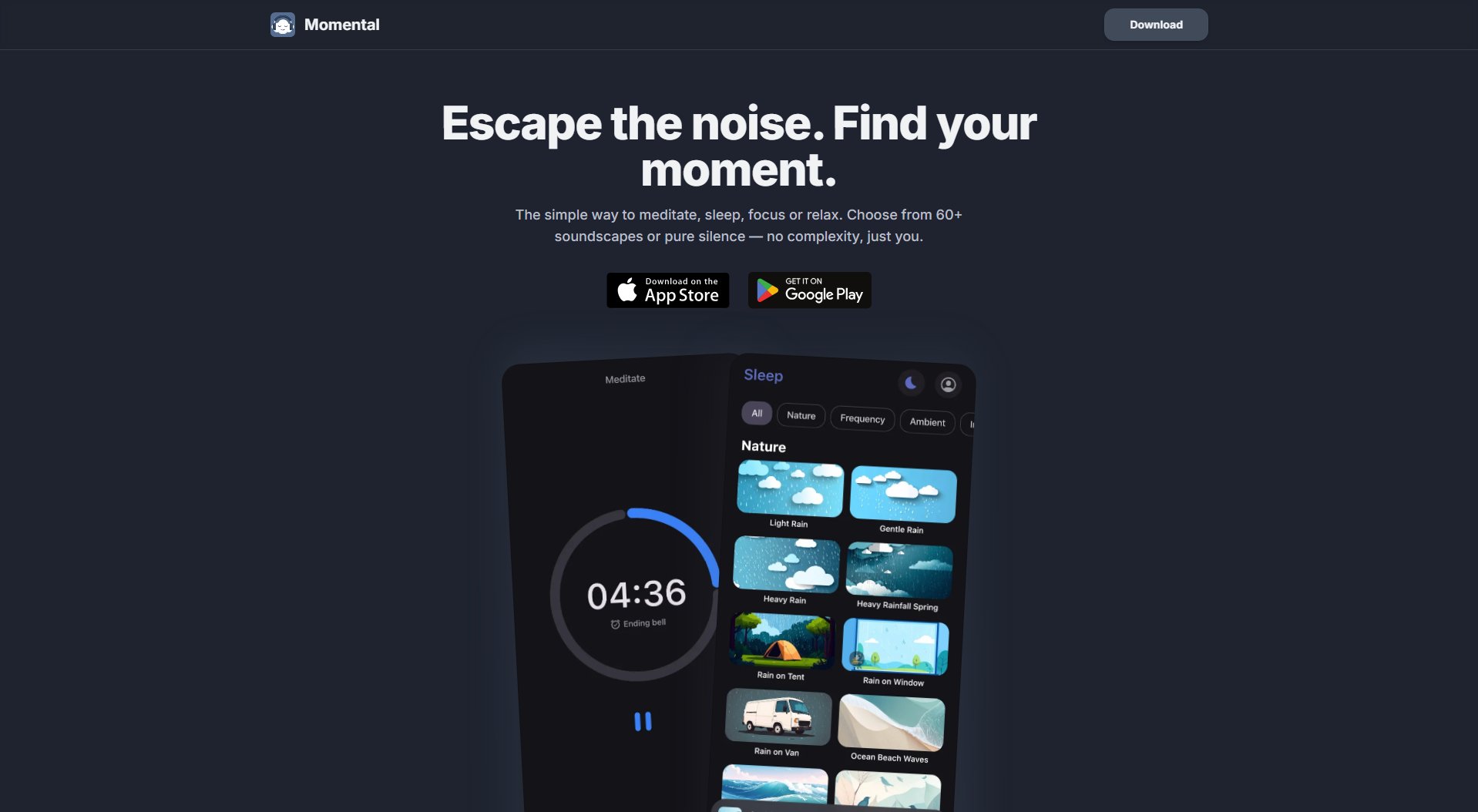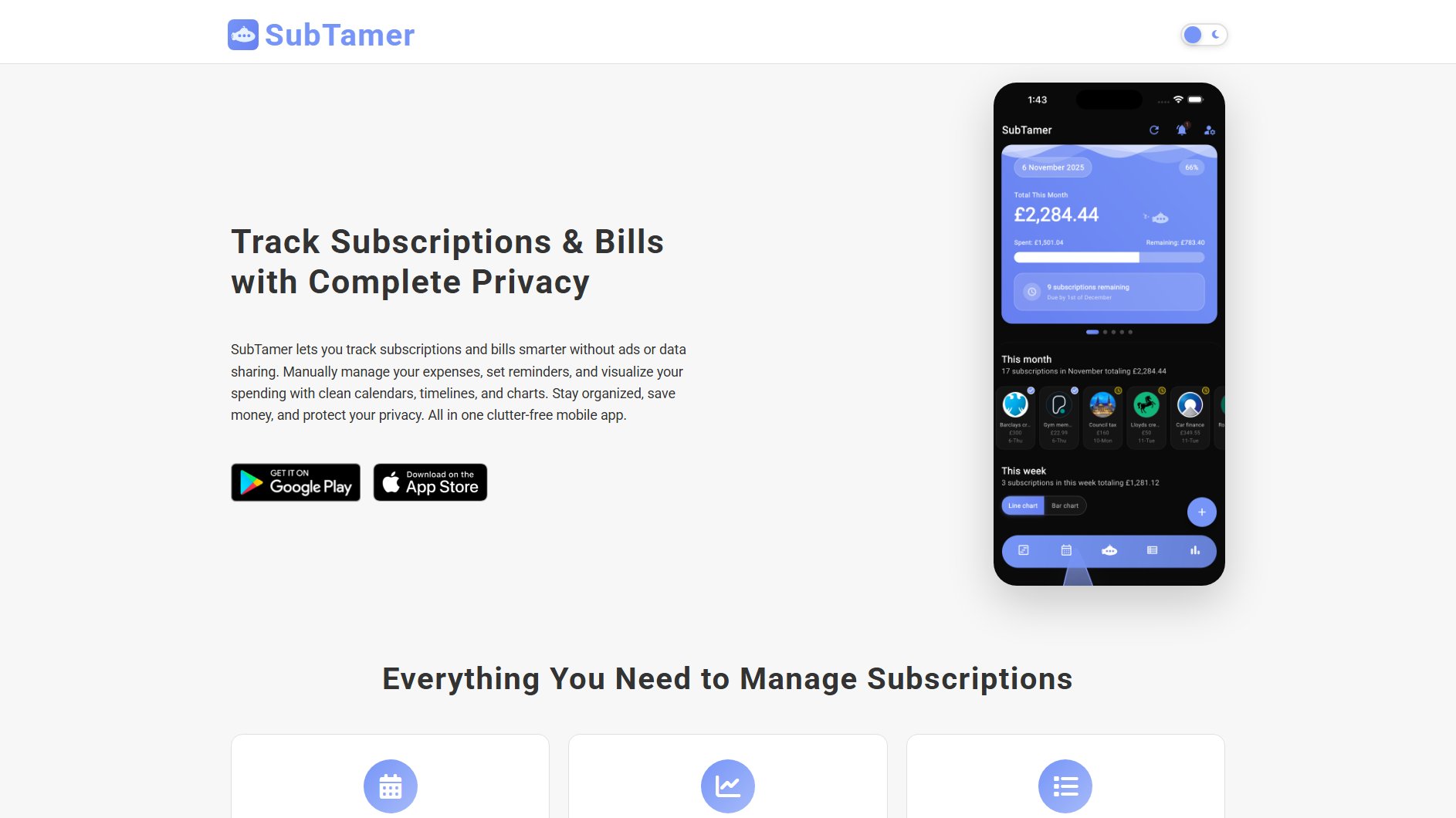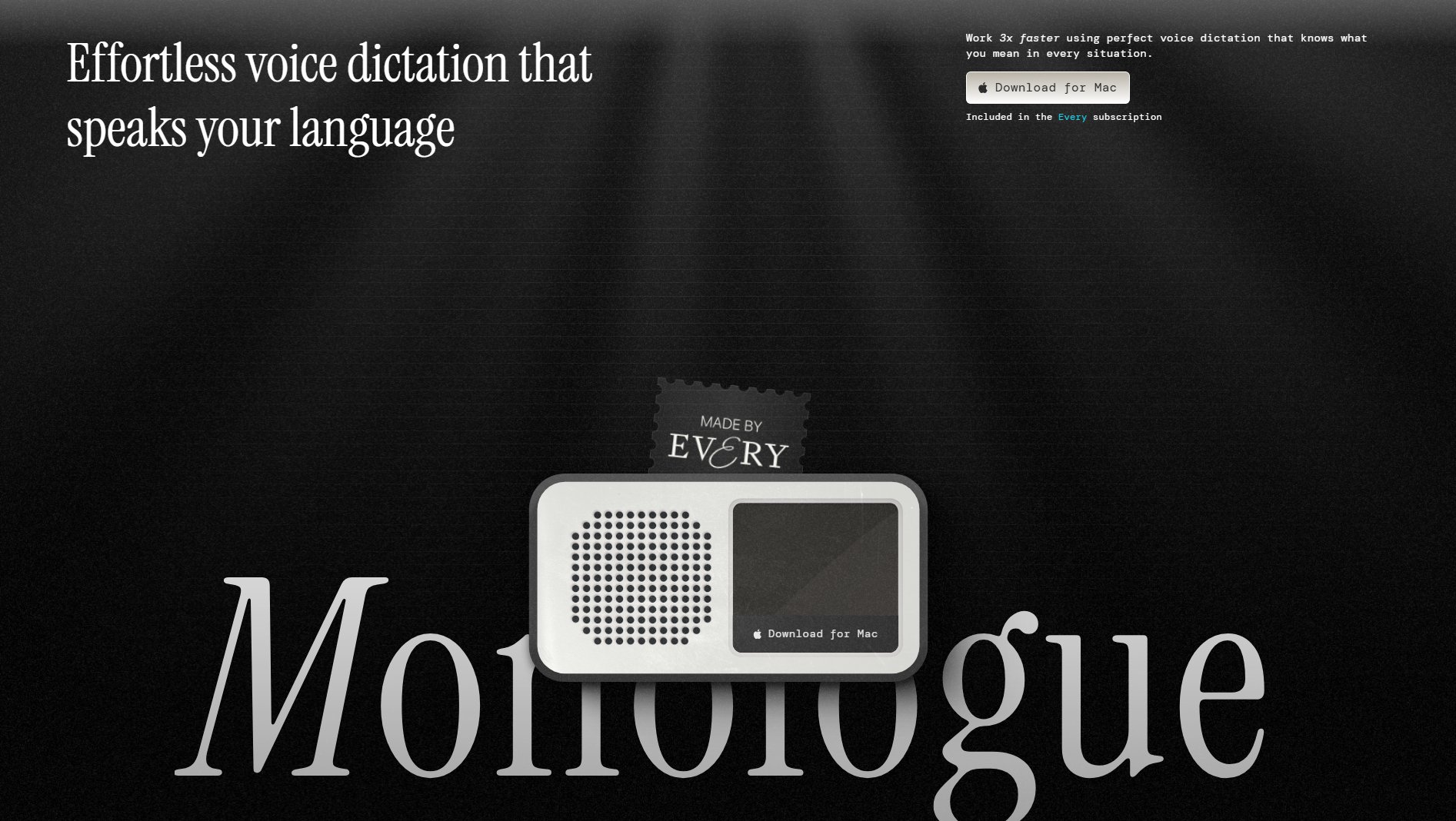SafeTimer
Simple, private safety timers for personal security
What is SafeTimer? Complete Overview
SafeTimer is a privacy-focused safety timer application designed to provide peace of mind in various situations where personal security might be a concern. The core function allows users to set timers that will automatically notify their designated contacts if they fail to check in within the specified time frame. Unlike many other apps, SafeTimer requires no login, tracks no data, and automatically deletes all information after 24 hours for maximum privacy. It serves a wide range of users including solo travelers, outdoor enthusiasts, medical patients, and even professionals in high-risk situations. The tool addresses the common anxiety of loved ones when someone is in potentially risky situations by providing a simple, reliable way to communicate safety status without constant check-ins.
SafeTimer Interface & Screenshots
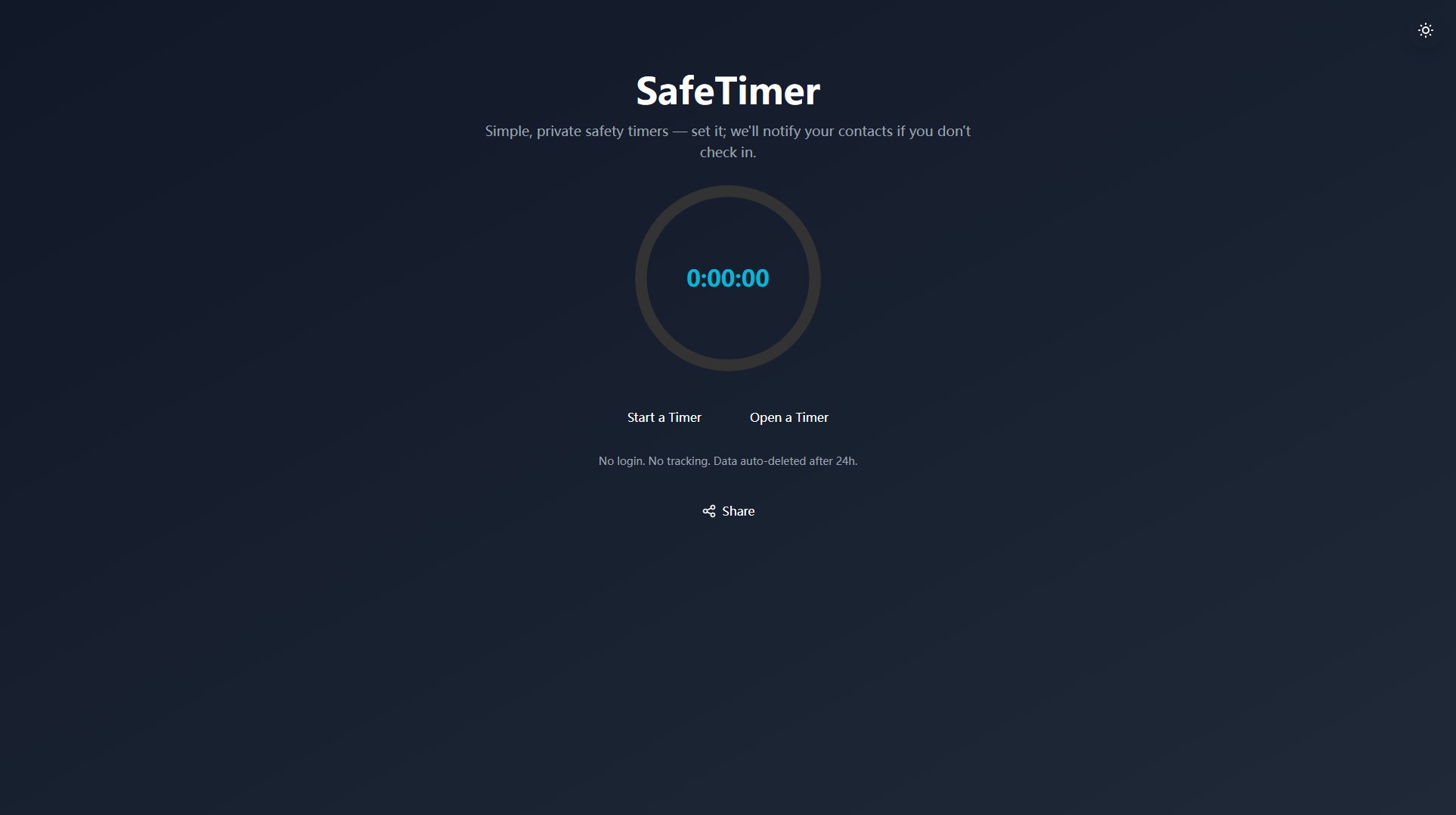
SafeTimer Official screenshot of the tool interface
What Can SafeTimer Do? Key Features
Privacy-First Design
SafeTimer operates without requiring any personal information or login credentials. All timer data is automatically deleted after 24 hours, ensuring your activities remain private and untracked.
Customizable Timer Duration
Set timers ranging from 30 minutes to 24 hours to match your specific needs, whether it's a short medical procedure or an all-day outdoor adventure.
Personalized Emergency Message
Compose the exact message you want sent to your contacts if you fail to check in, allowing you to provide specific instructions or information that might be crucial in emergency situations.
One-Tap Safety Check-In
Simply tap 'I'm Back' when safe to prevent message sending. The intuitive interface ensures quick operation even in stressful situations.
Automatic Contact Notification
If you don't check in by the timer's end, your pre-written message is automatically sent to your designated contacts without any additional action required.
Best SafeTimer Use Cases & Applications
Solo Road Trips
Motorcyclists or long-distance drivers can set timers for expected arrival times. If they don't check in after reaching their destination, concerned family members receive automatic notification with pre-written details about the route and expected timeline.
Outdoor Adventures
Hikers and campers going off-grid can set timers matching their planned activity duration. If they don't return as expected, their emergency contacts receive crucial information about their planned route and possible locations.
Medical Procedures
Patients undergoing medical treatments can prepare messages with important medical information or personal notes that would only be sent if they're unable to communicate after the procedure.
High-Risk Professional Situations
Journalists, aid workers, or security professionals in volatile environments can set discreet timers that automatically alert their teams if they don't check in after sensitive meetings or operations.
How to Use SafeTimer: Step-by-Step Guide
Visit safetimer.app in your web browser (no app installation required). The clean interface immediately presents timer options with no login barriers.
Set your desired timer duration using the simple controls, choosing any time between 30 minutes and 24 hours depending on your activity.
Compose your emergency message that will be sent if you don't check in. This could include location details, instructions, or personal messages.
Share the timer link with your trusted contacts who should be notified if you don't check in. They don't need to install anything to receive updates.
When you complete your activity safely, simply tap the prominent 'I'm Back' button to stop the timer and prevent message sending.
SafeTimer Pros and Cons: Honest Review
Pros
Considerations
Is SafeTimer Worth It? FAQ & Reviews
Yes, SafeTimer is completely free with no hidden costs or premium features. All current functionality is available without payment.
All timer information and messages are automatically and permanently deleted from our servers after 24 hours, in keeping with our strict privacy policy.
No, your contacts only need to be able to receive messages (via email or other platforms) - they don't need any special software or accounts.
You need internet to set the timer initially, but once set, the countdown continues even if you lose connection. Notifications will send when connection is restored if you haven't checked in.
Currently SafeTimer operates as a web app accessible through any browser. This eliminates the need for downloads while providing full functionality.