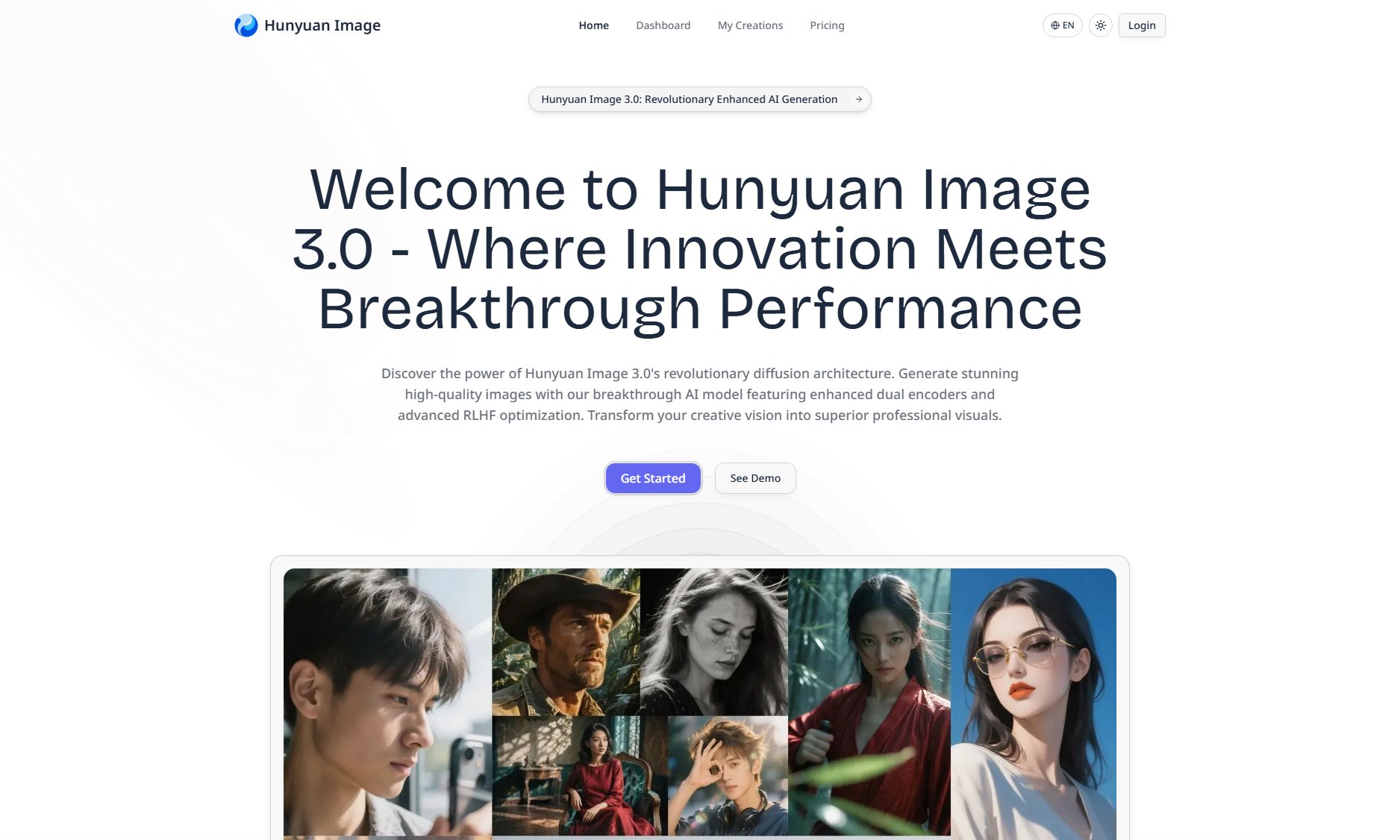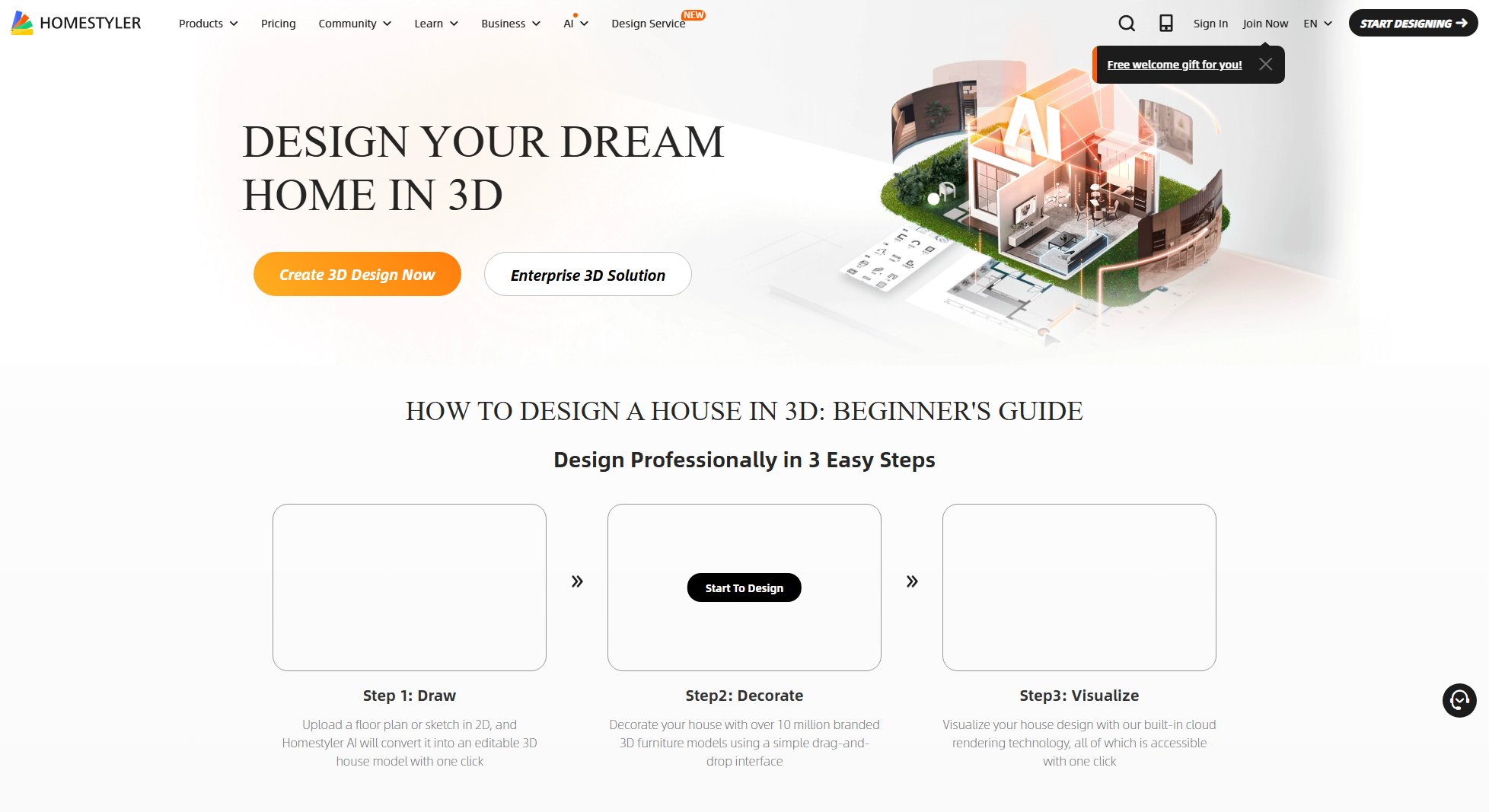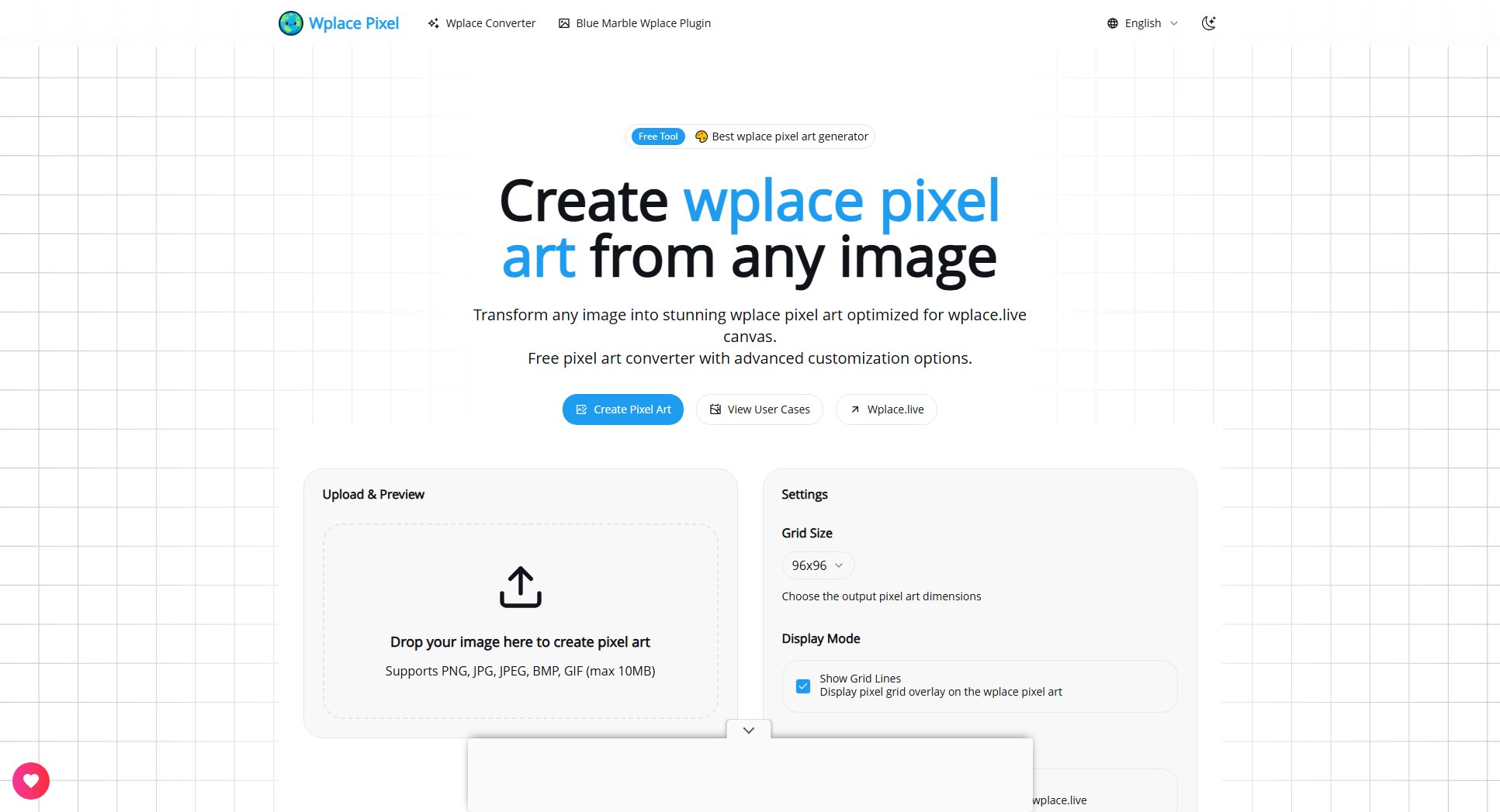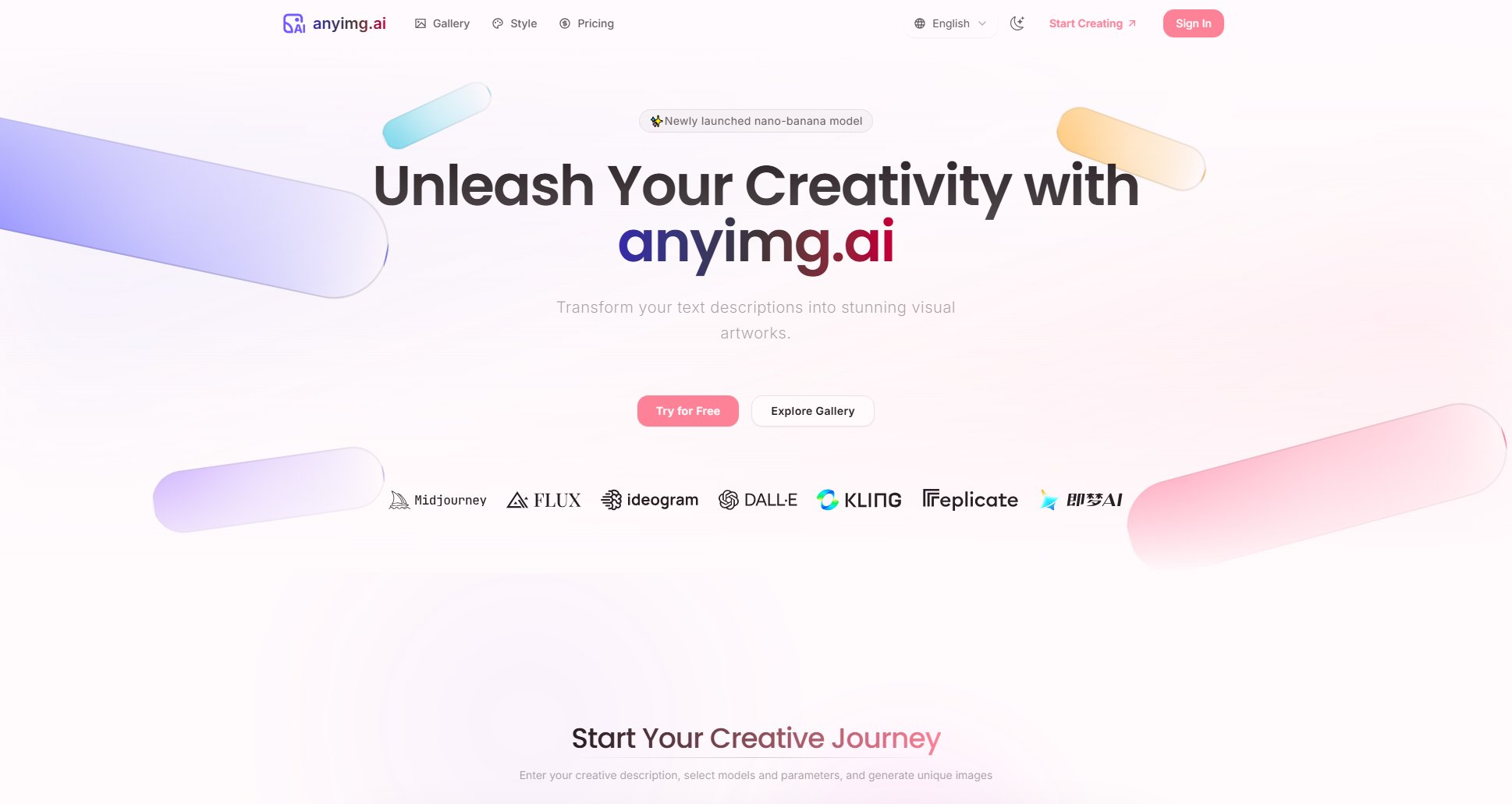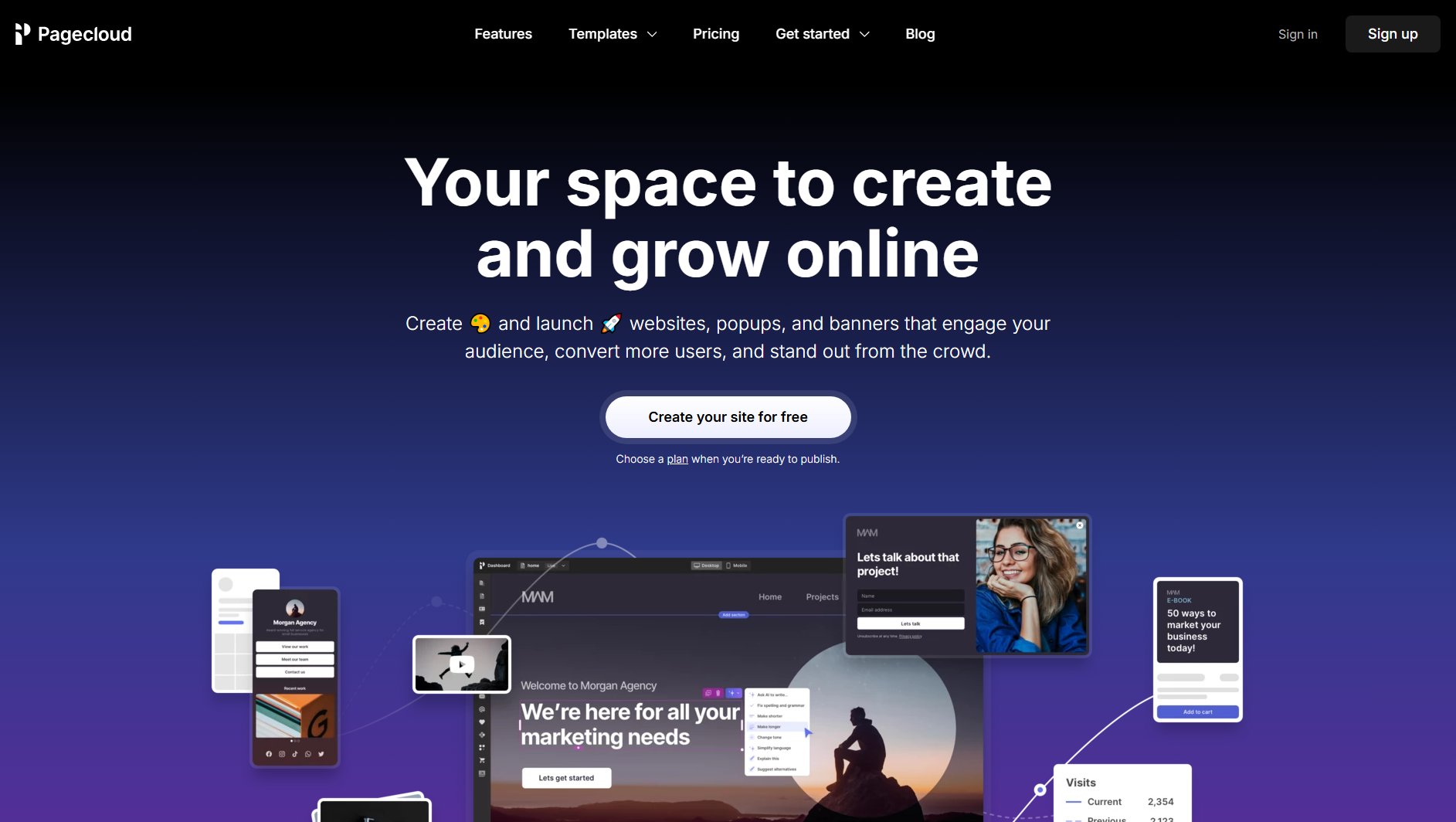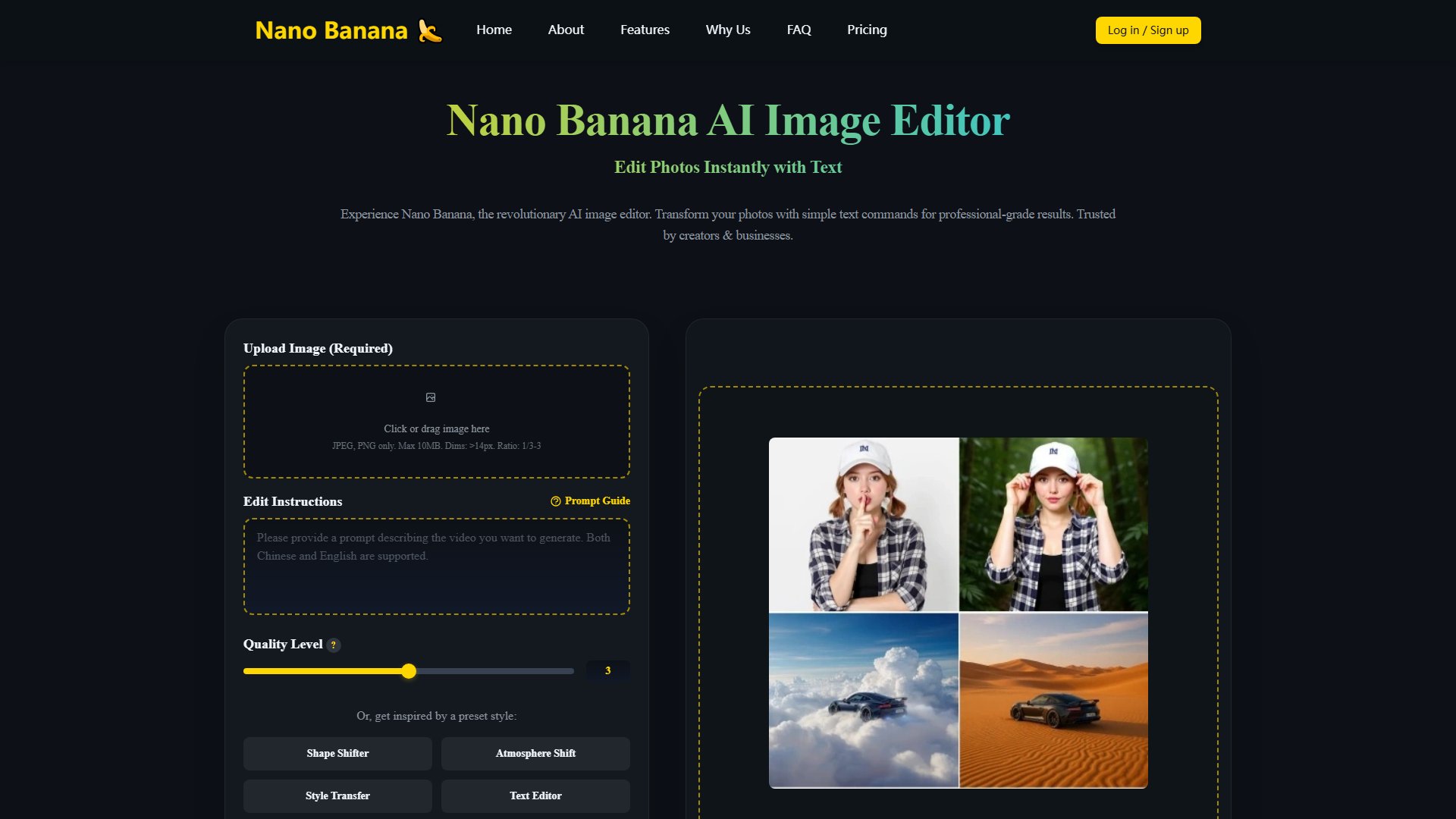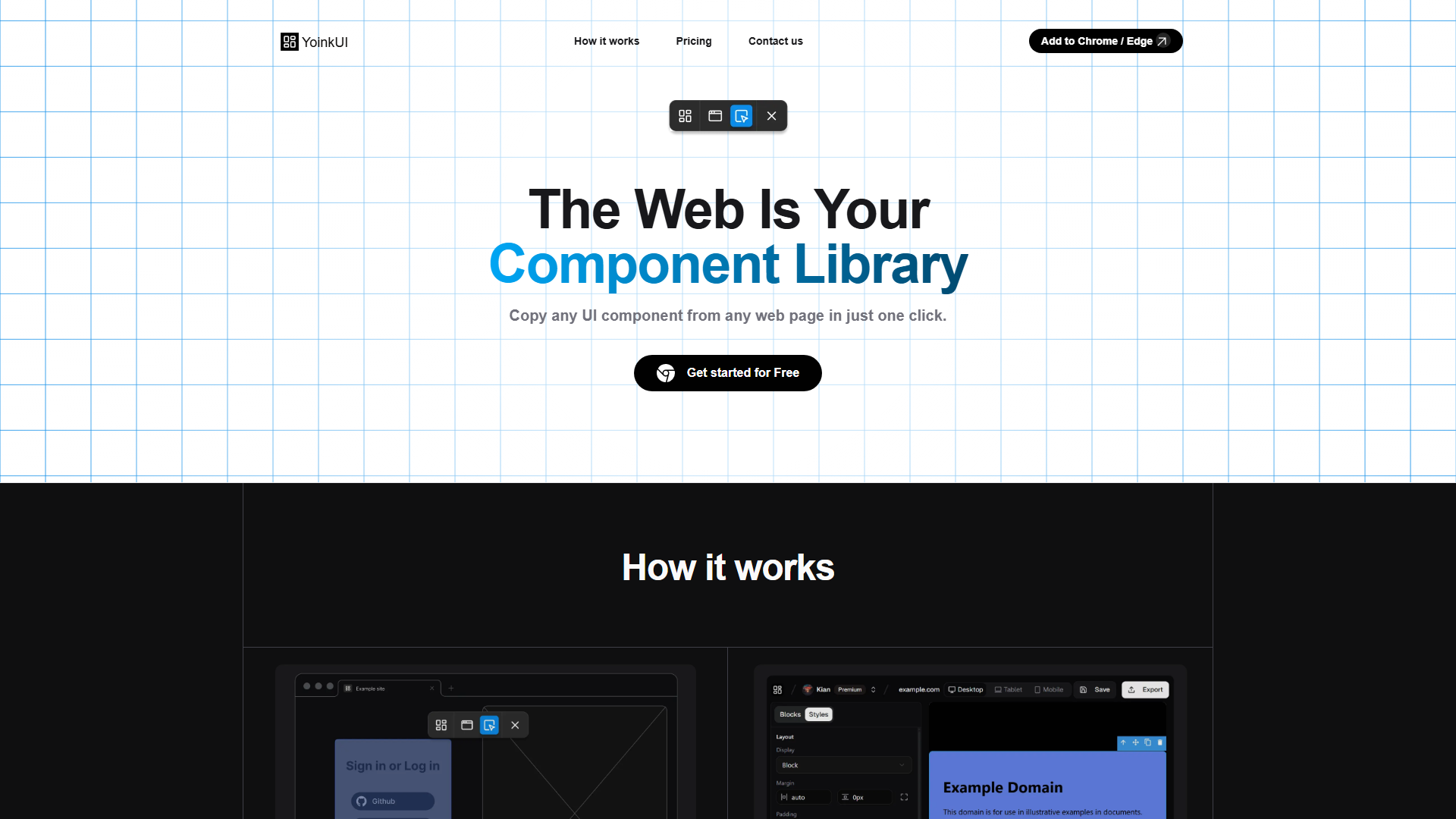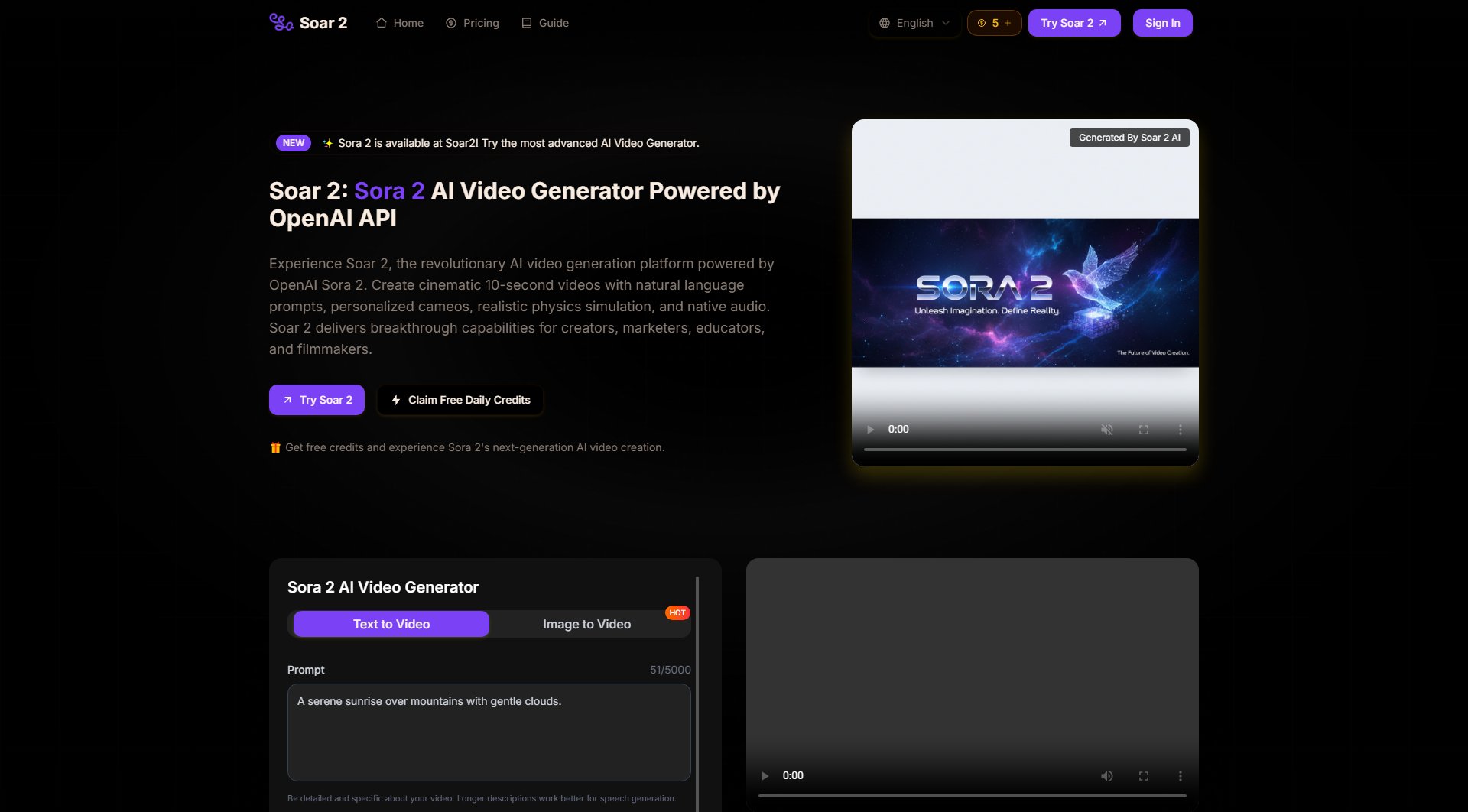What The Font
Identify fonts from images instantly with AI-powered accuracy
What is What The Font? Complete Overview
What The Font is a revolutionary desktop application designed to identify fonts from any image with just one click. This powerful tool solves the common pain point faced by designers, marketers, and content creators who need to identify fonts used in various designs but don't know where to start. With its advanced AI technology, What The Font analyzes text characteristics in uploaded images and matches them against a massive database of over 150,000 fonts from major foundries and free sources. The tool is completely free to use with no hidden costs, making professional-grade font identification accessible to everyone. Whether you're a graphic designer working on branding projects, a marketer analyzing competitor materials, or simply someone curious about a font you've seen, What The Font provides instant answers with remarkable accuracy.
What The Font Interface & Screenshots
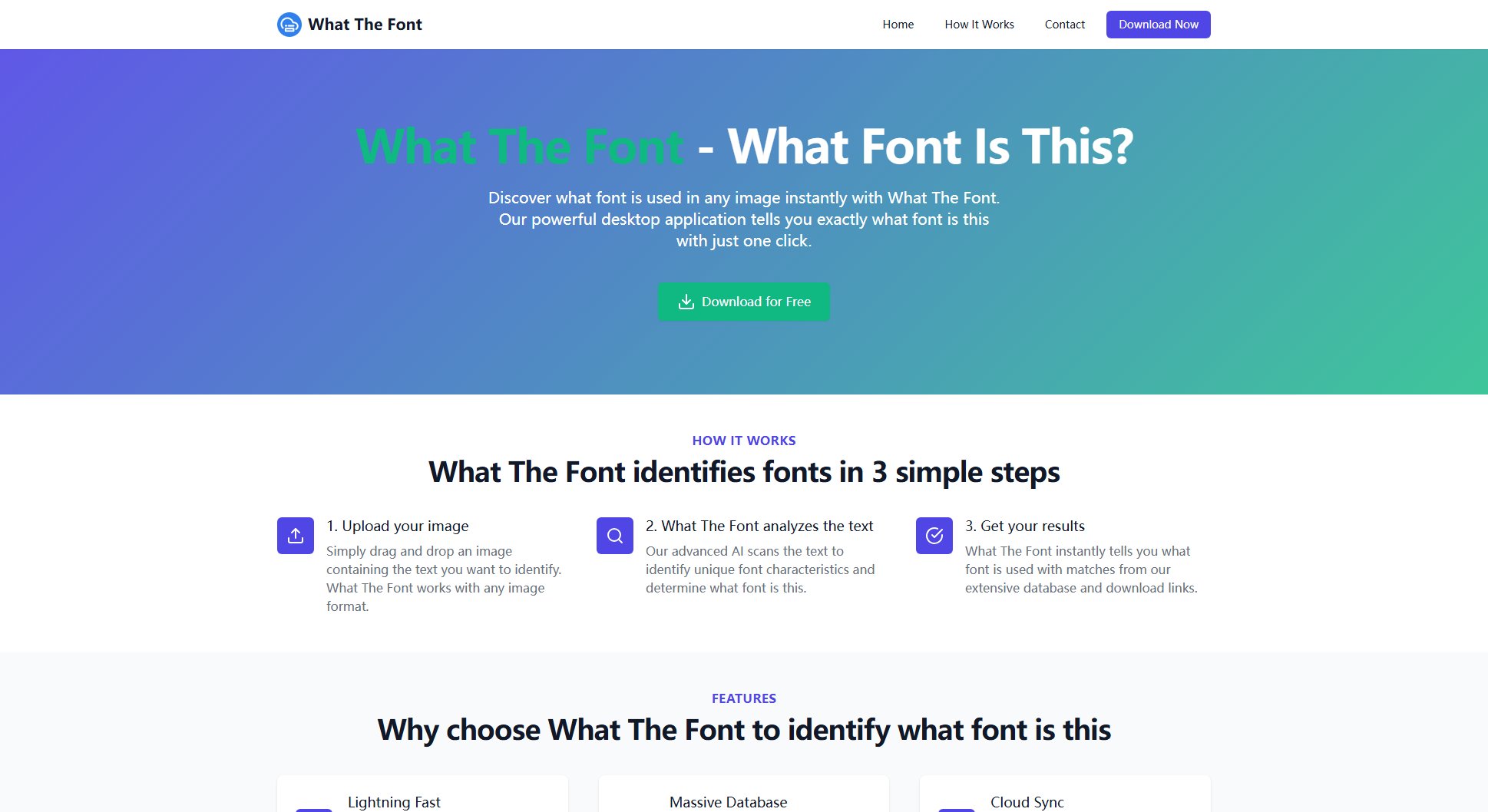
What The Font Official screenshot of the tool interface
What Can What The Font Do? Key Features
Lightning Fast Identification
What The Font delivers results in seconds thanks to its optimized font recognition algorithms. The AI-powered system can process and analyze text characteristics almost instantly, saving users valuable time compared to manual font identification methods.
Extensive Font Database
With over 150,000 fonts indexed from all major foundries and free sources, What The Font offers one of the most comprehensive font identification databases available. This vast collection significantly increases the chances of finding exact matches for both common and rare fonts.
Cloud Sync Capability
Users can access their identified fonts from any device through What The Font's cloud service. This feature is particularly useful for professionals who work across multiple devices or need to share font information with team members.
Completely Free Service
Unlike many font identification tools that offer limited free trials or premium features, What The Font is 100% free with no hidden costs or subscriptions. Users can identify unlimited fonts without any restrictions or watermarks.
User-Friendly Interface
The application features a simple drag-and-drop interface that makes font identification effortless for users of all skill levels. No technical expertise is required to get accurate results quickly.
Instant Download Links
What The Font provides direct download links for free fonts and purchase links for premium ones, streamlining the process of acquiring the exact fonts users need for their projects.
Best What The Font Use Cases & Applications
Branding Design Projects
Graphic designers working on branding projects can use What The Font to identify fonts used in competitor materials or inspirational designs, ensuring they can source or create similar typography for their own projects.
Marketing Material Analysis
Marketing professionals can analyze fonts used in successful campaigns or competitor materials to understand design trends and make informed decisions about their own visual content strategies.
Website Design Inspiration
Web designers can capture screenshots of appealing website typography and use What The Font to identify the exact fonts used, allowing them to recreate similar aesthetics in their own designs.
Print Material Recreation
When clients provide printed materials but don't know which fonts were used, designers can photograph the text and use What The Font to identify the fonts for accurate recreation or modification.
How to Use What The Font: Step-by-Step Guide
Upload your image by dragging and dropping it into the What The Font application or using the file browser to select it. The tool supports all common image formats including JPG, PNG, GIF, BMP, and TIFF.
What The Font's advanced AI will automatically analyze the text in your image. The system examines unique font characteristics such as letter shapes, spacing, and styling to determine the most likely matches.
Within seconds, you'll receive a list of potential font matches from What The Font's extensive database. The results are ranked by similarity to help you find the closest matches.
Review the suggested fonts and select the one that matches your needs. What The Font provides direct download links for free fonts or purchase options for premium fonts.
What The Font Pros and Cons: Honest Review
Pros
Considerations
Is What The Font Worth It? FAQ & Reviews
What The Font is a free desktop application that identifies fonts from images. You simply upload an image containing text, and our advanced AI analyzes the font characteristics to determine what font is used, matching it against our extensive database.
Yes, What The Font is completely free with no hidden costs, subscriptions, or premium features. You can identify unlimited fonts without any restrictions.
Clear, high-resolution images with readable text work best. The text should be at least 20 pixels tall with good contrast. Avoid blurry, low-quality, or heavily stylized text for optimal results.
What The Font has a high accuracy rate, especially with common fonts and clear text. Our database of 150,000+ fonts from major foundries and free sources gives you excellent chances of finding matches.
While best with standard fonts, What The Font can sometimes identify similar fonts to handwritten or custom styles. For completely unique custom fonts, it suggests the closest available alternatives.
What The Font supports JPG, PNG, GIF, BMP, and TIFF formats. You can drag and drop images directly or use the file browser to select them.
Yes, an internet connection is required to access our font database and AI processing. Images are processed on our servers for the most accurate results.
Yes, What The Font provides direct download links for free fonts and purchase links for premium fonts, making it easy to get the exact font you need.
Absolutely. We don't store your images permanently—they're processed and then deleted from our servers. We only keep anonymous usage statistics to improve our service.
If no exact match is found, What The Font suggests similar fonts with comparable characteristics. Trying a clearer image or cropping to focus on specific text may improve results.