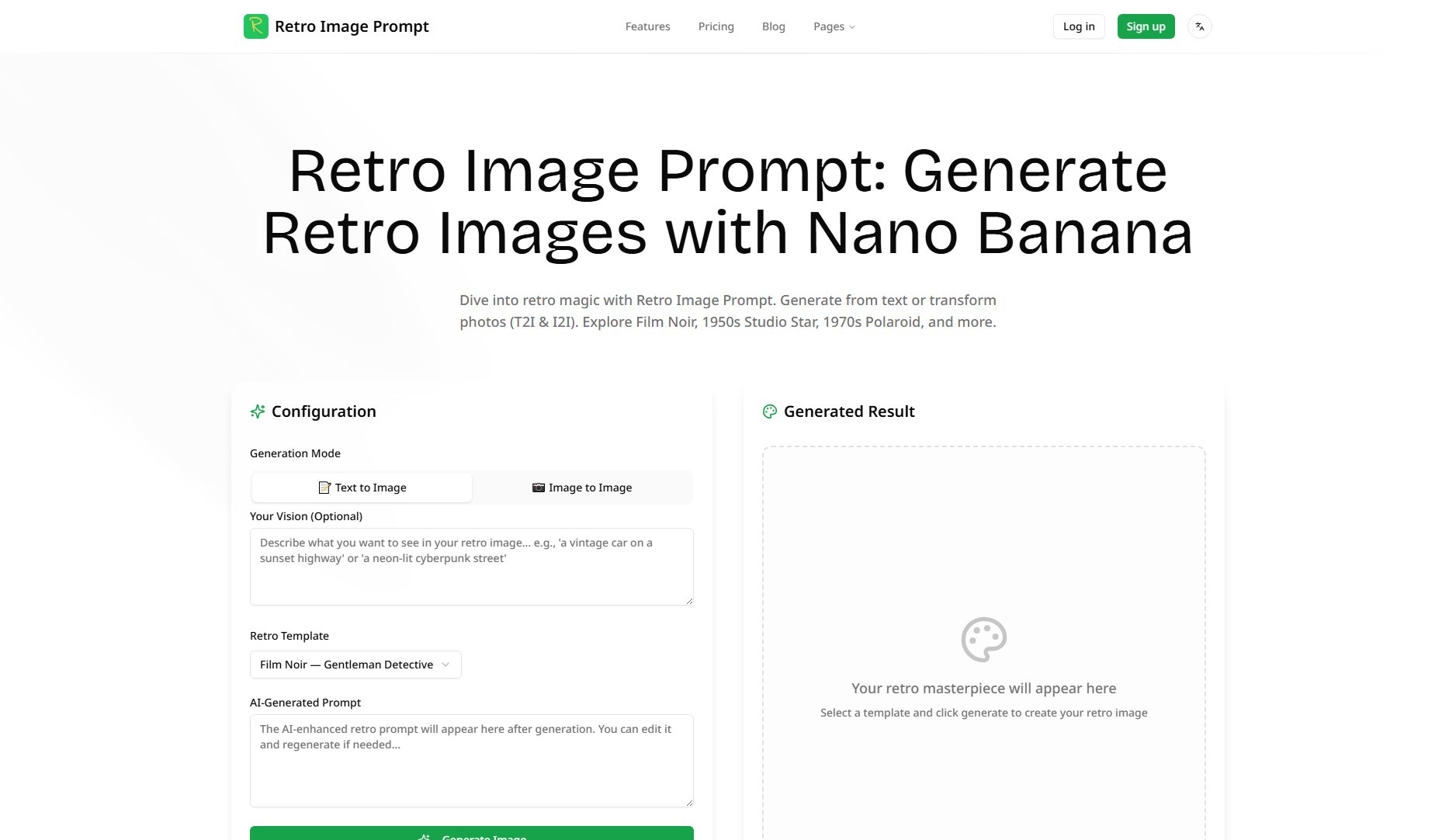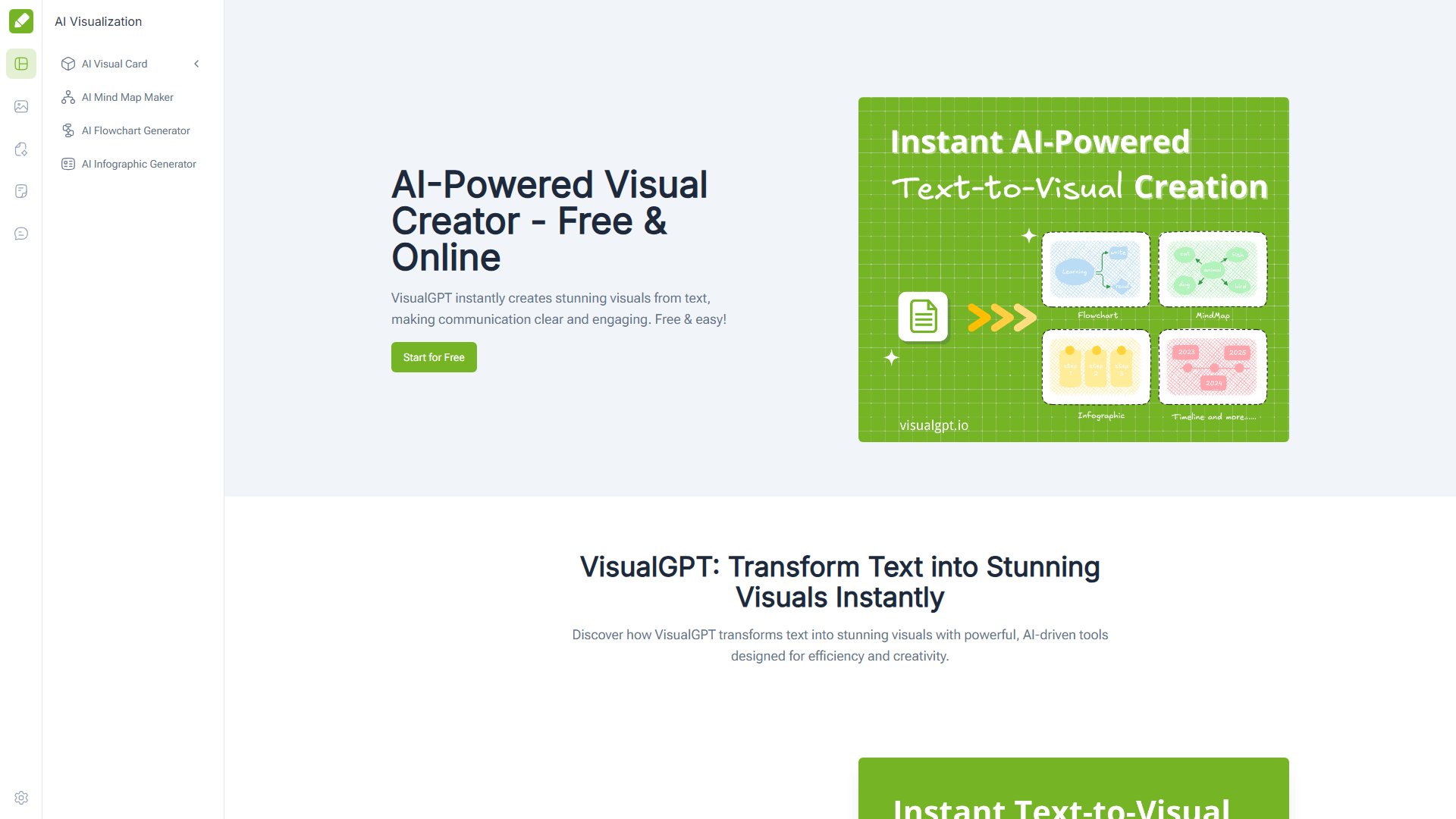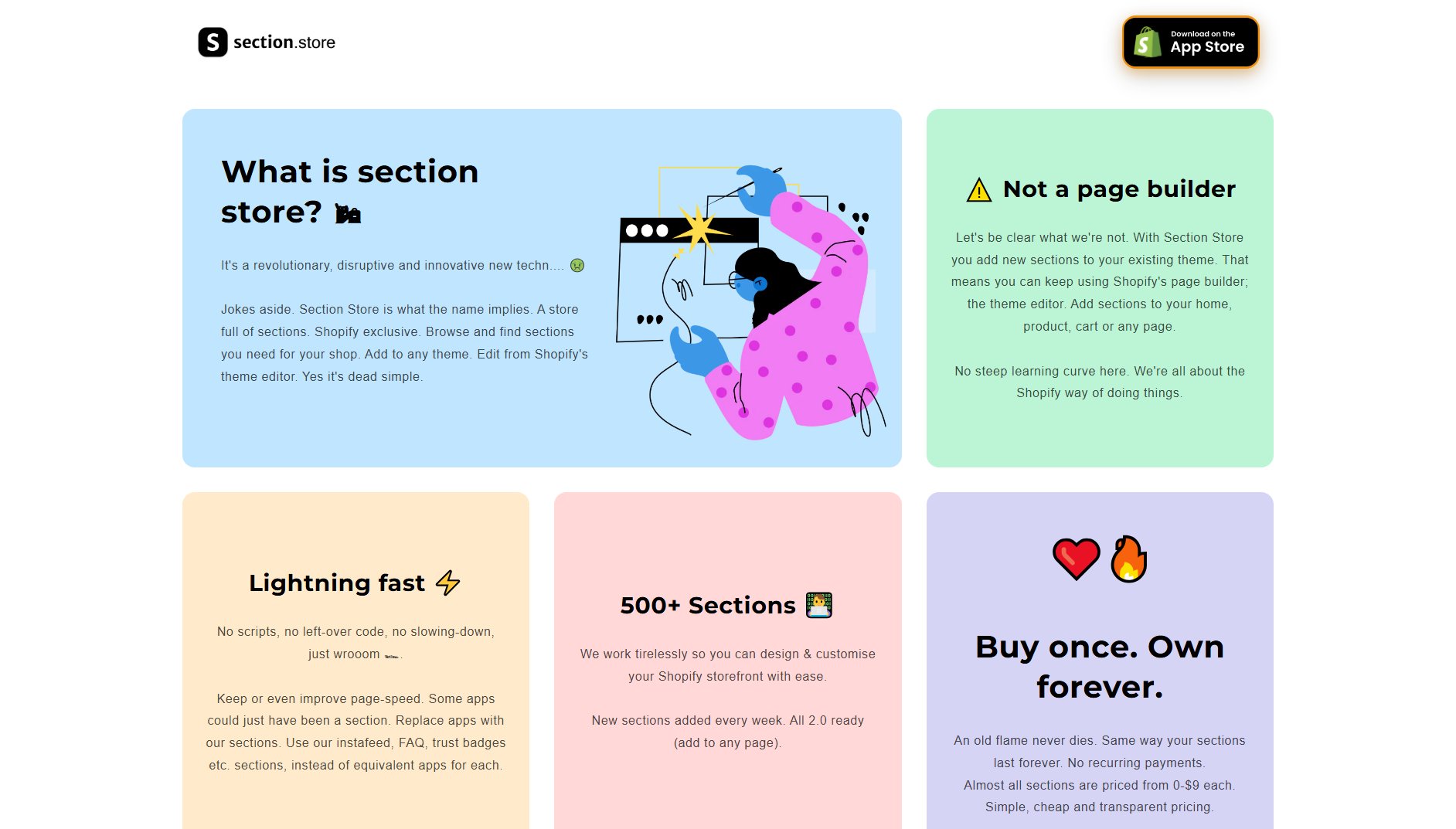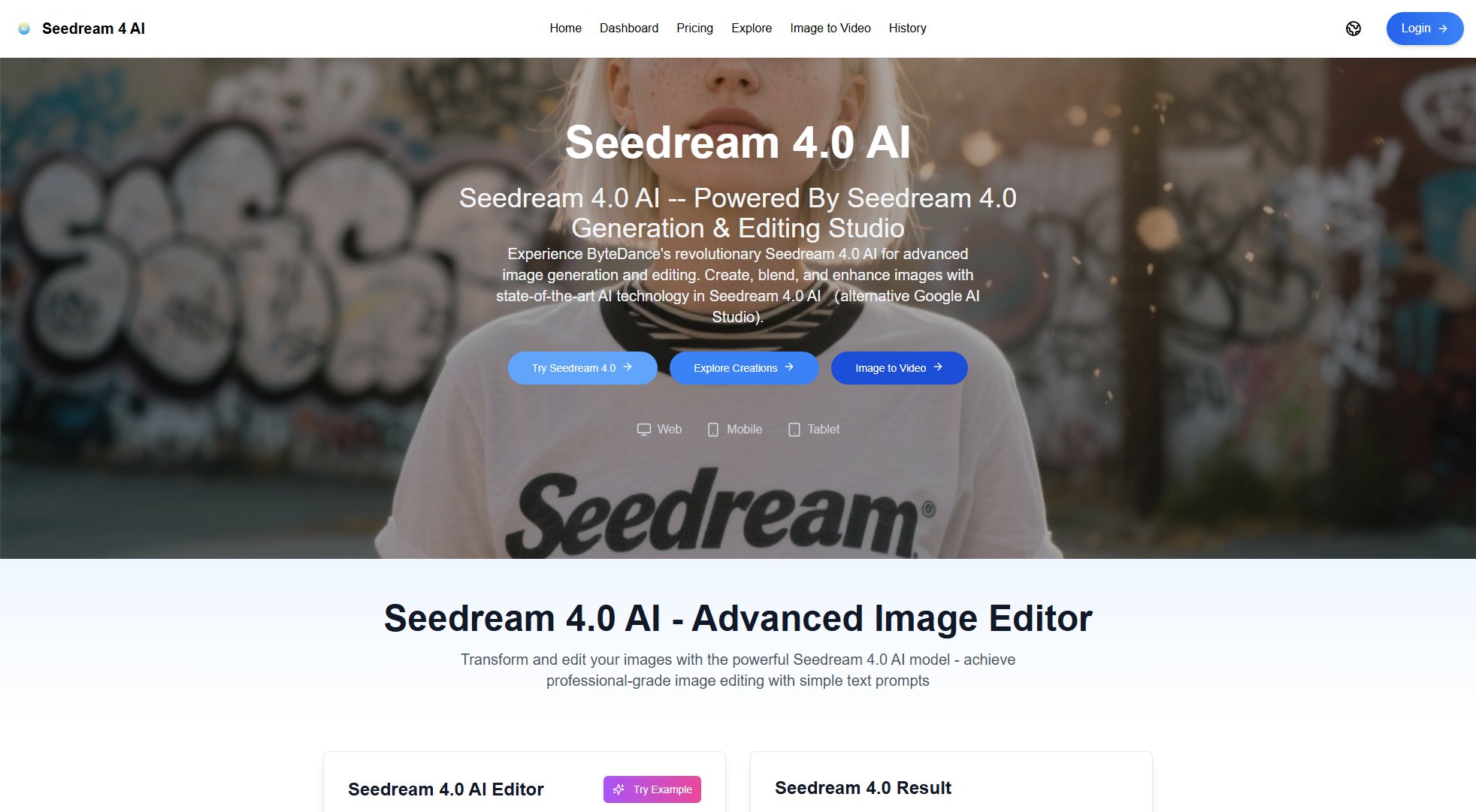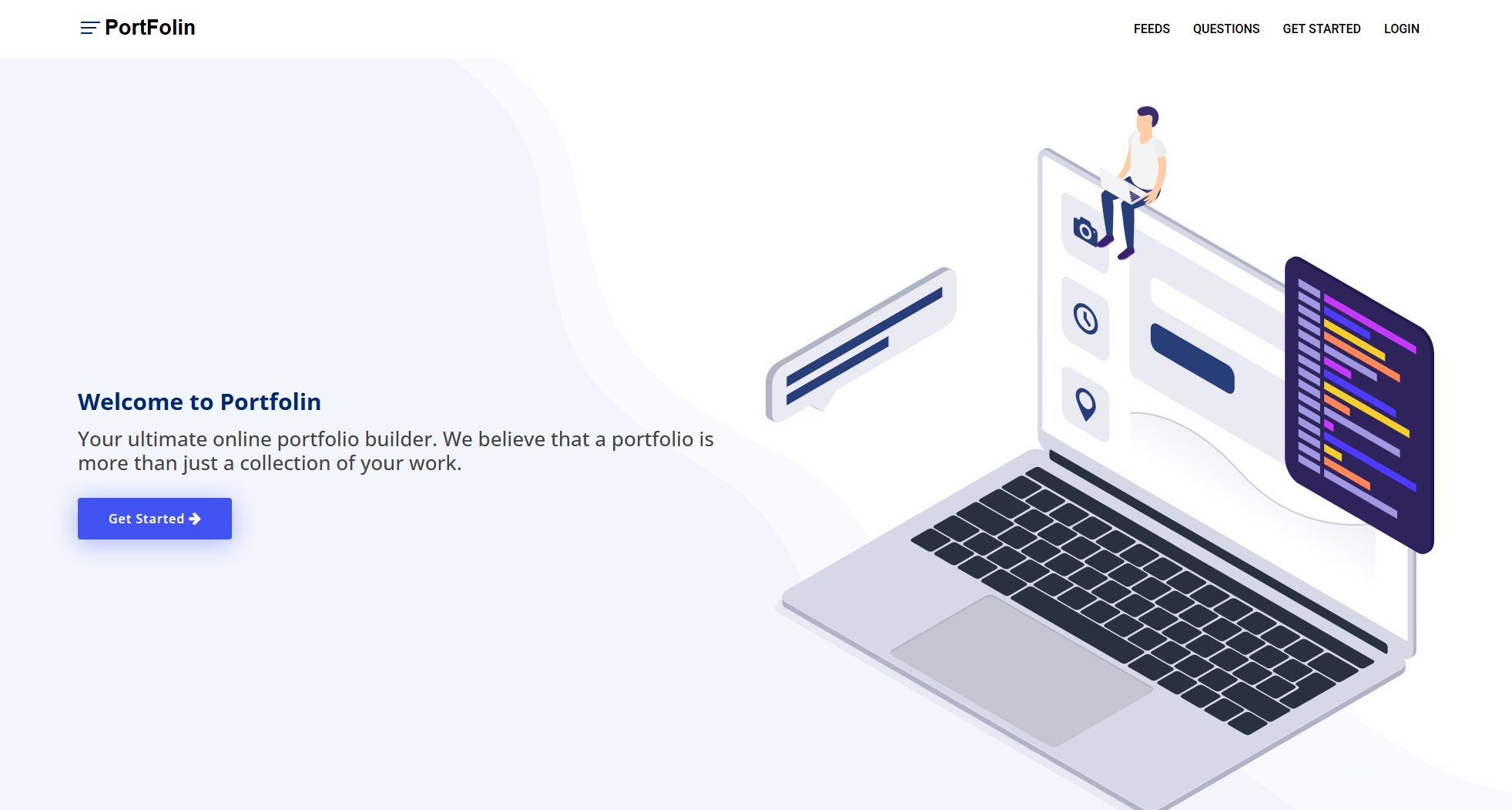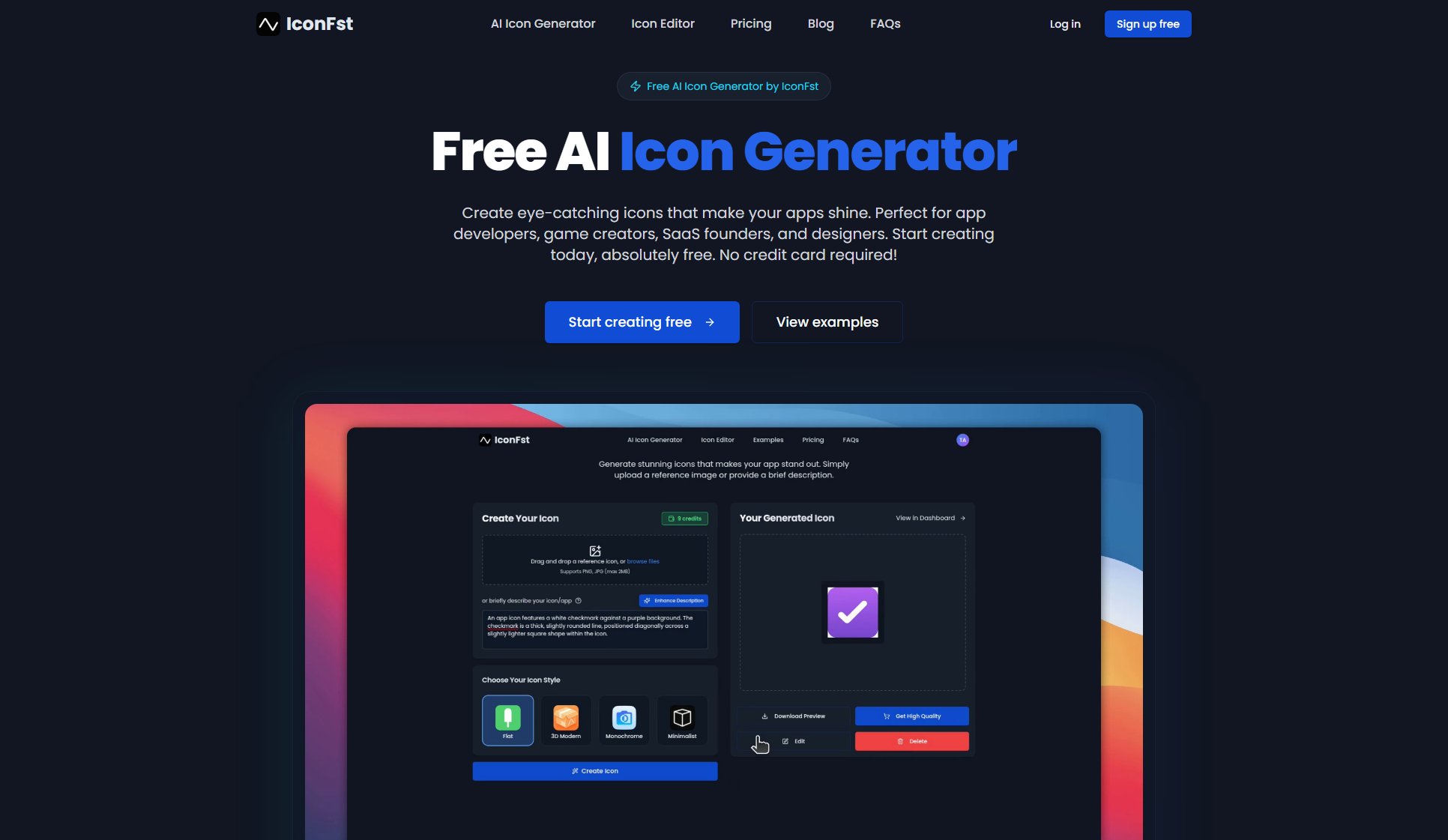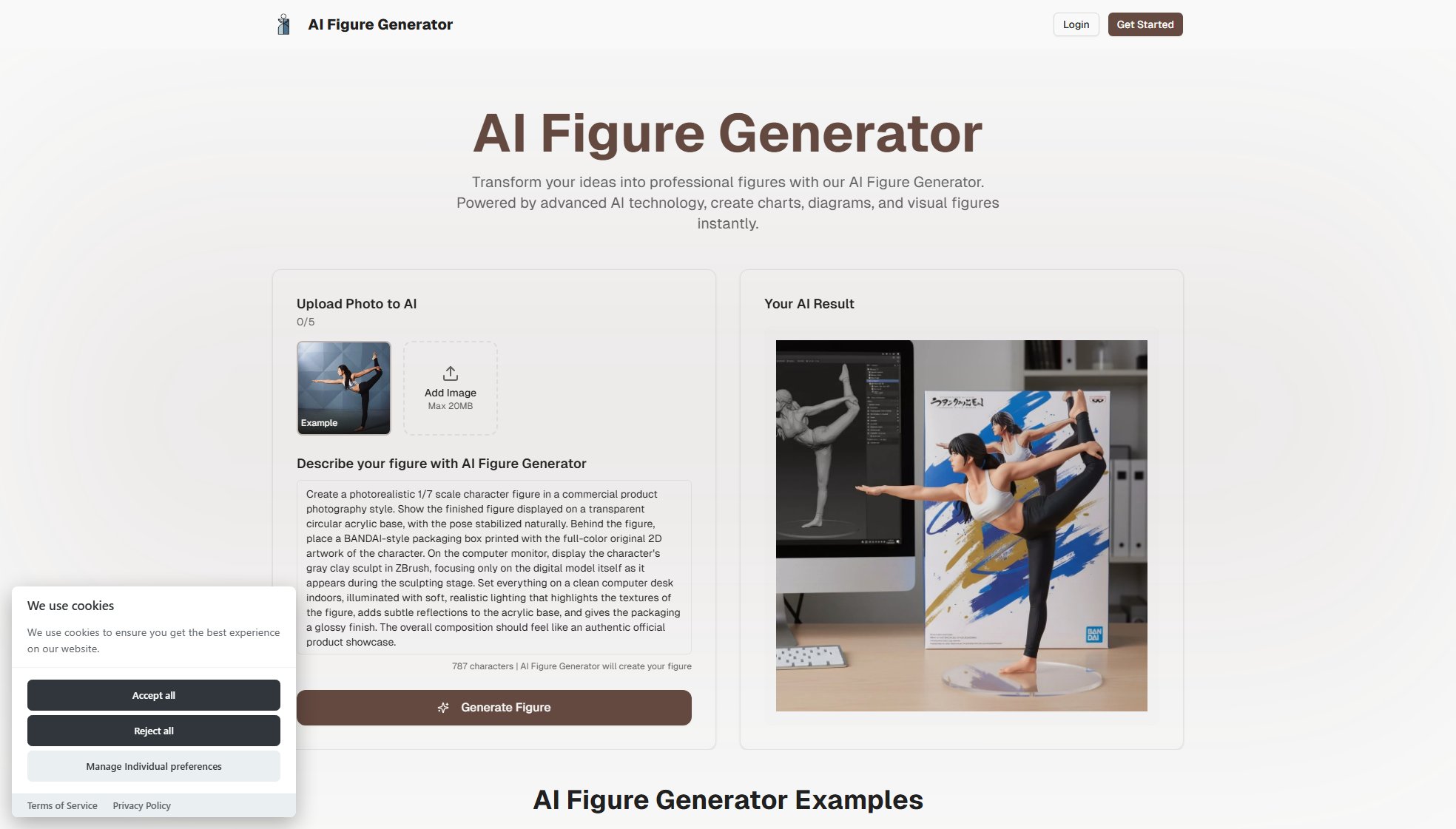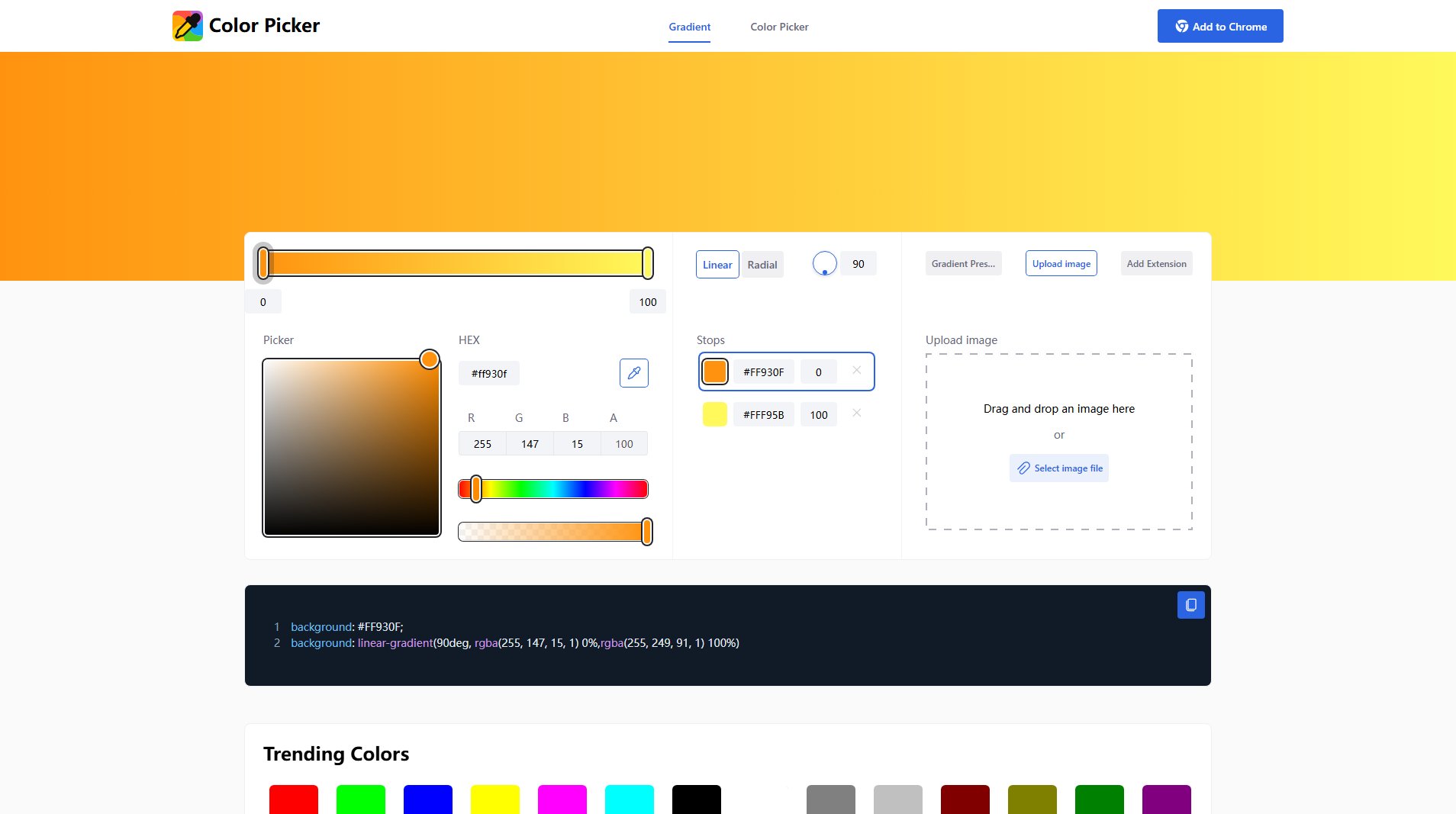Homestyler
Free 3D home design software with 1M+ models & cloud rendering
What is Homestyler? Complete Overview
Homestyler is a powerful and free 3D home design software that enables users to create detailed interior and exterior designs with ease. It offers over 1 million models and cloud rendering capabilities, making it ideal for homeowners, interior designers, and architects. The tool solves the pain points of complex design processes by providing an intuitive interface and advanced features like parametric windows and doors, multi-floor DWG file imports, and construction drawing editing. Homestyler is perfect for anyone looking to visualize their dream home or professional design projects without the need for expensive software.
Homestyler Interface & Screenshots
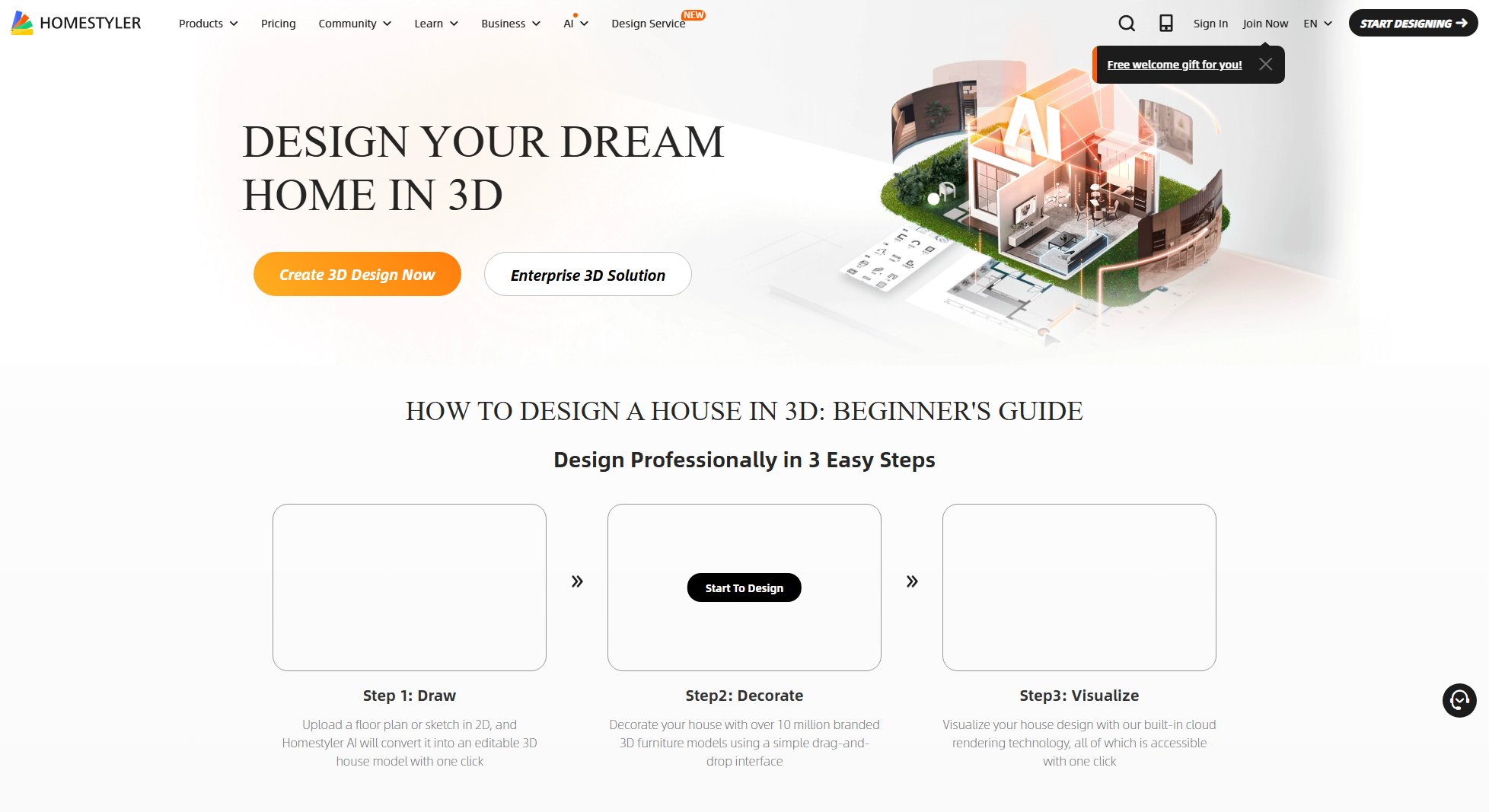
Homestyler Official screenshot of the tool interface
What Can Homestyler Do? Key Features
3D Home Design
Create stunning 3D designs of your home with an extensive library of over 1 million models. The intuitive drag-and-drop interface makes it easy to place furniture, decor, and structural elements.
Cloud Rendering
Generate high-quality, photorealistic renderings of your designs in the cloud. This feature saves time and computational resources, allowing you to focus on creativity.
Parametric Windows and Doors
Customize windows and doors with adjustable parameters to fit your design needs perfectly. This feature provides flexibility and precision in your projects.
Multi-Floor DWG Import
Import and align multi-floor DWG files seamlessly. This is particularly useful for architects and designers working on complex, multi-level projects.
Construction Drawing Editing
Edit and export construction drawings directly within the software. This feature streamlines the design-to-construction workflow.
Arc Wall Drawing
Draw and align arc walls effortlessly in your floor plans. This adds a new dimension of creativity and accuracy to your designs.
Quick Model Replacement
Replace multiple instances of the same model quickly, saving time and ensuring consistency across your design.
Best Homestyler Use Cases & Applications
Home Renovation Planning
Homeowners can visualize renovations before committing to changes, ensuring the final result meets their expectations.
Interior Design Projects
Interior designers can create and present detailed 3D models to clients, enhancing communication and satisfaction.
Architectural Drafting
Architects can draft and refine multi-floor designs, importing and aligning DWG files for accurate planning.
Furniture Arrangement
Users can experiment with different furniture layouts to optimize space and aesthetics in their homes.
How to Use Homestyler: Step-by-Step Guide
Sign up for a free account on Homestyler's website to access all features.
Choose a template or start from scratch to begin your design project.
Use the drag-and-drop interface to add furniture, walls, and other elements from the extensive library.
Customize your design with parametric windows, doors, and other adjustable features.
Use the cloud rendering feature to generate high-quality images of your design.
Export your design or construction drawings for further use or sharing.
Homestyler Pros and Cons: Honest Review
Pros
Considerations
Is Homestyler Worth It? FAQ & Reviews
Yes, Homestyler offers a free plan with access to over 1 million models and basic design tools. Advanced features require a Pro plan.
The free plan is for personal use only. Commercial projects require a Pro plan with a commercial license.
Homestyler supports importing DWG files for multi-floor designs and other common formats for models and textures.
Cloud rendering processes your design on remote servers, generating high-quality images without taxing your local hardware.
Currently, Homestyler focuses on individual projects, but you can share your designs for feedback and review.