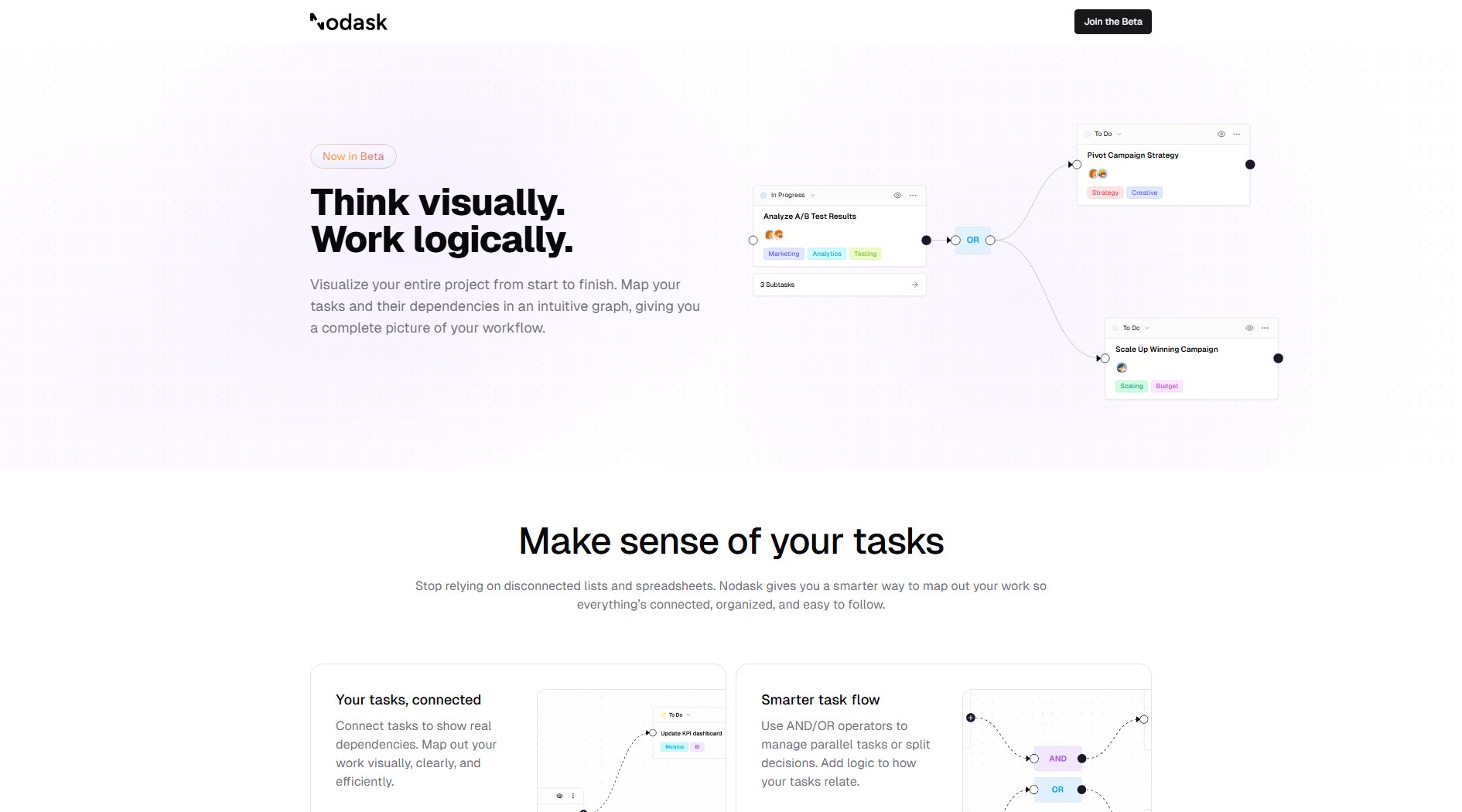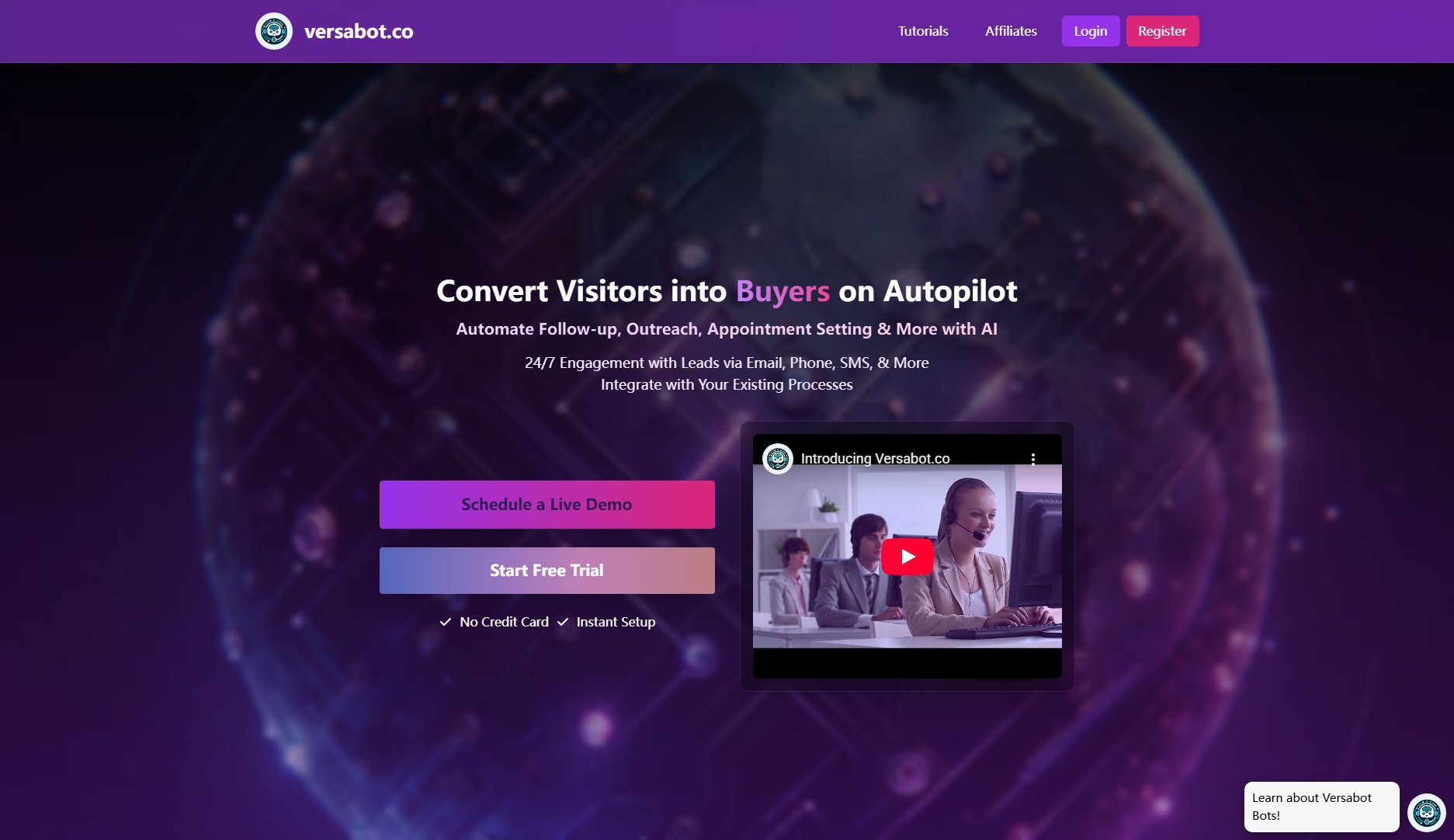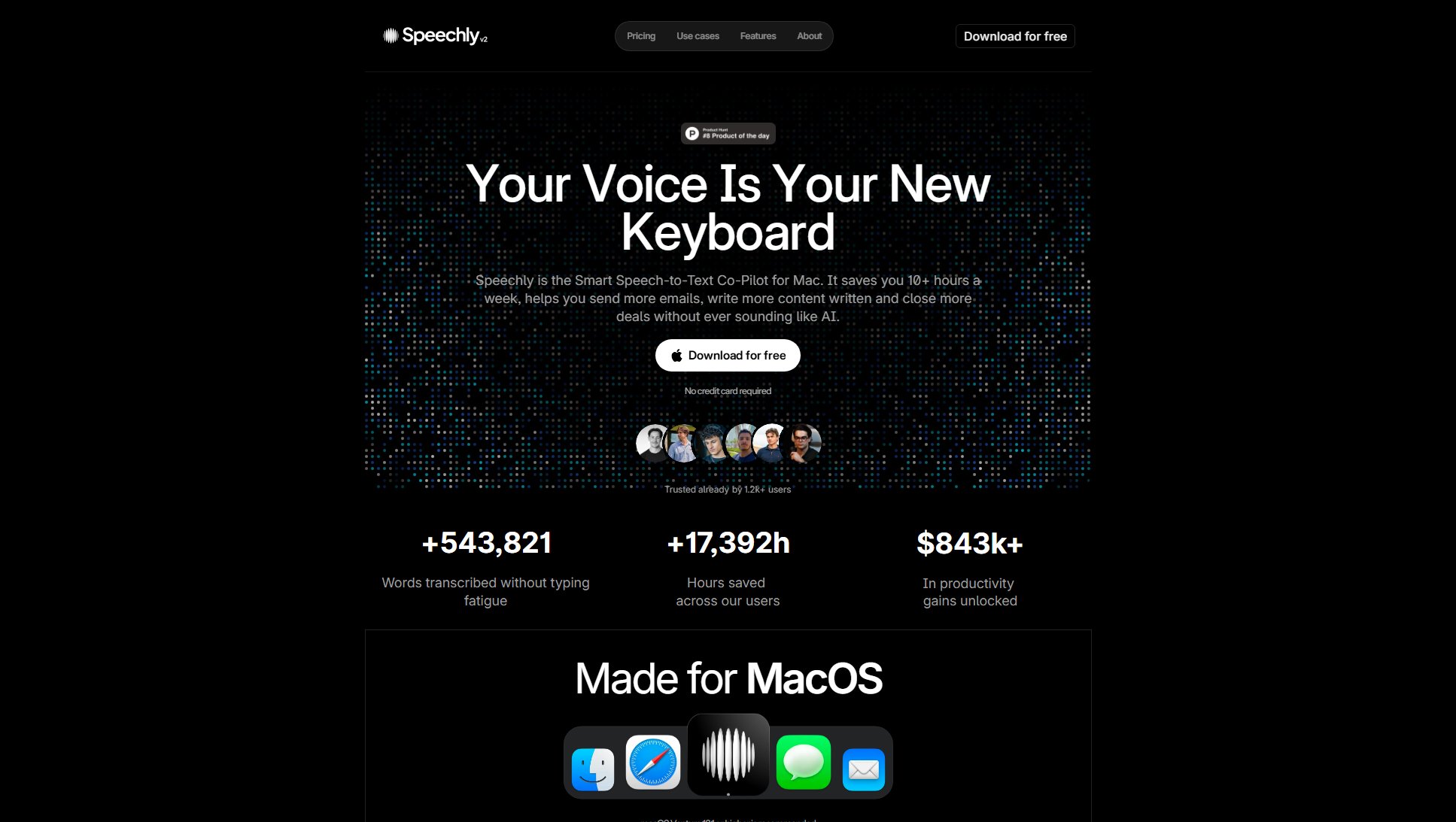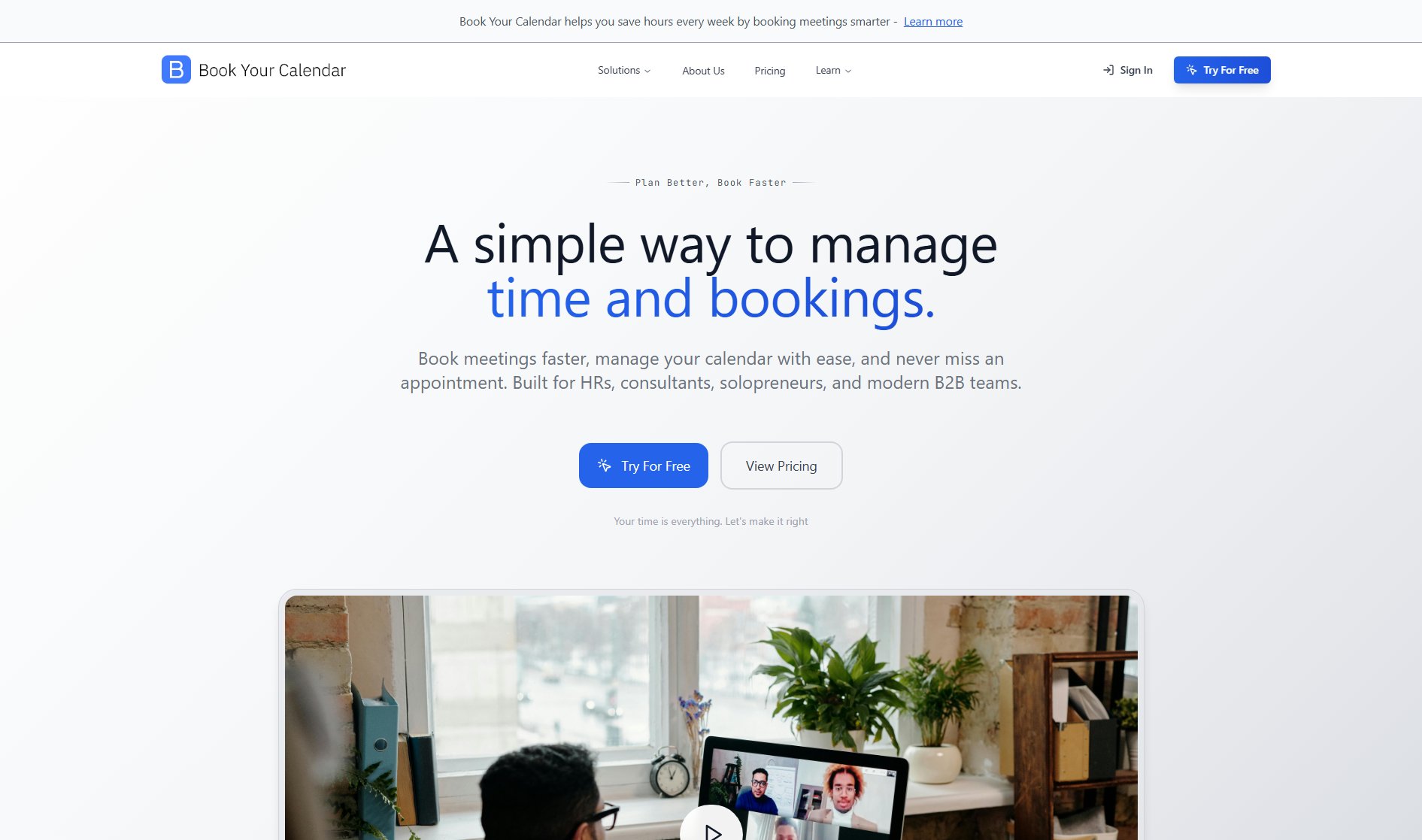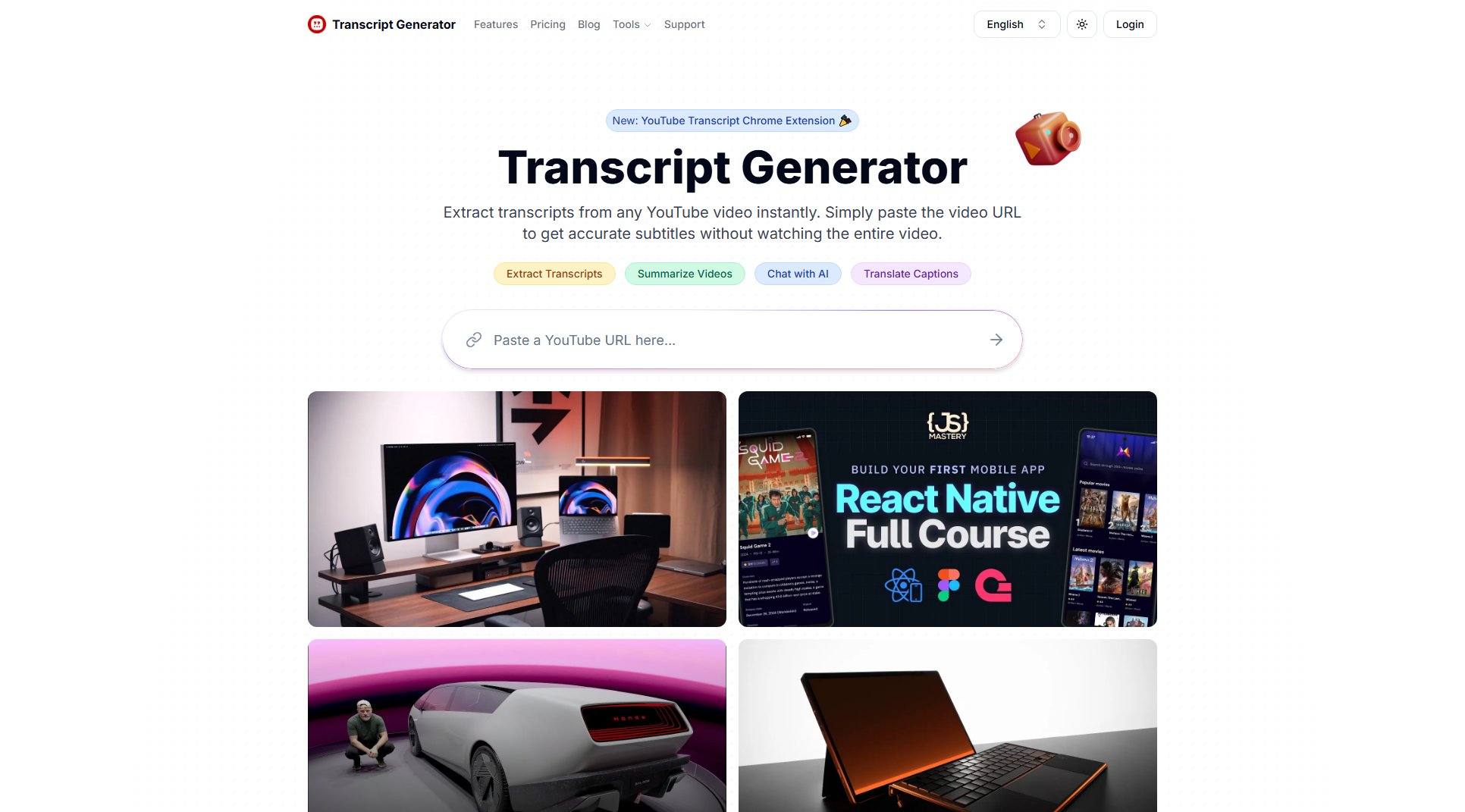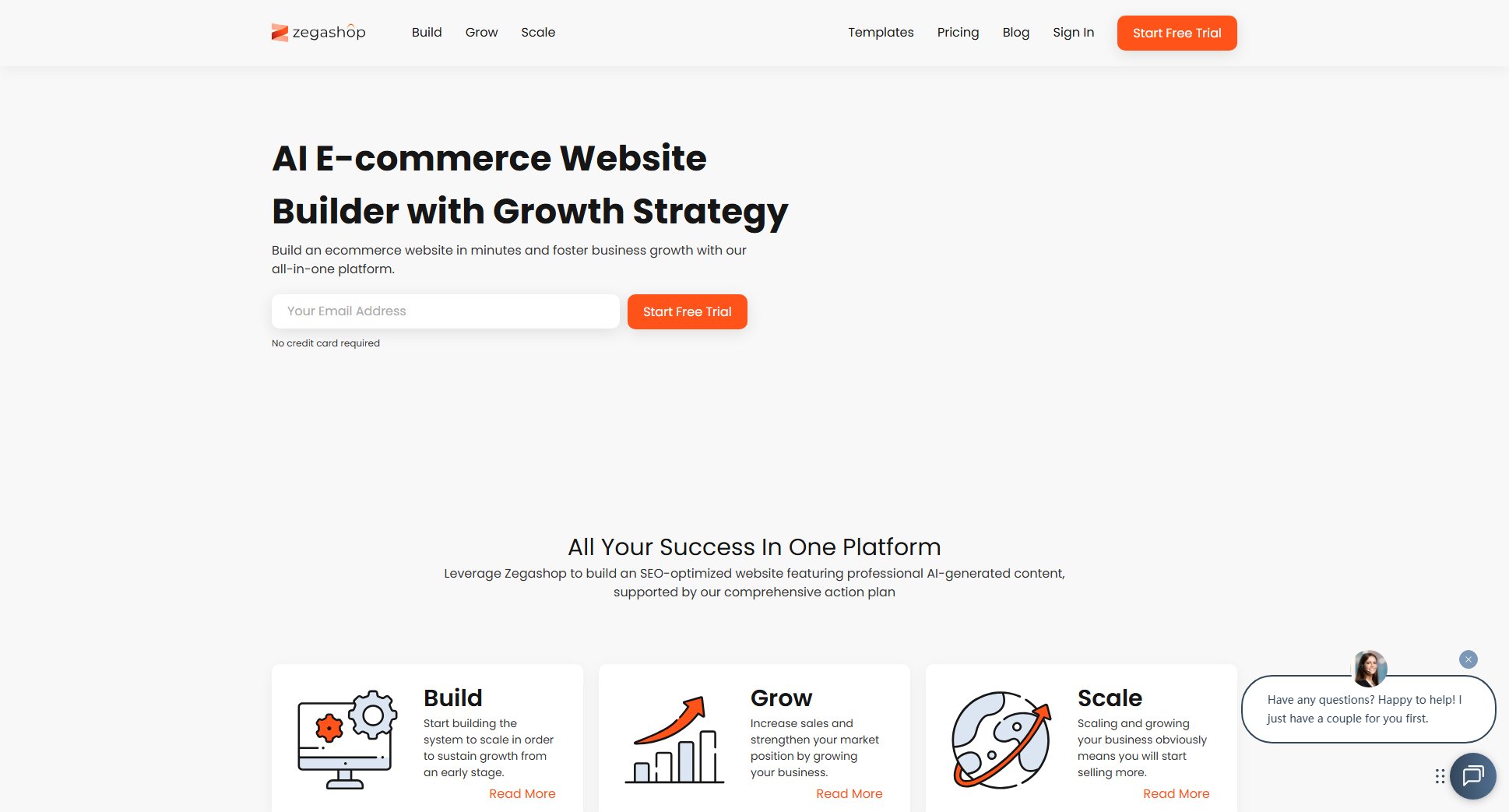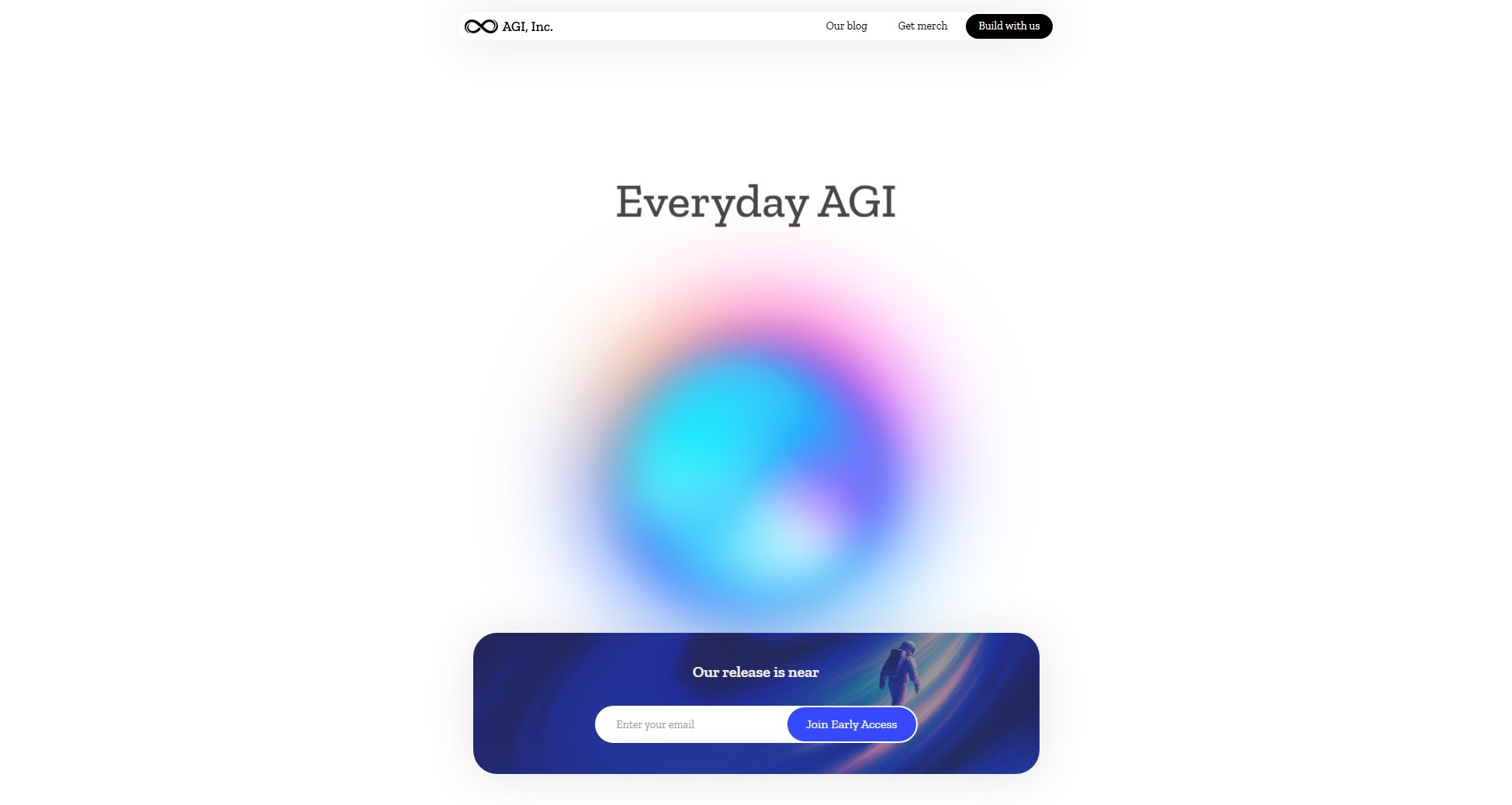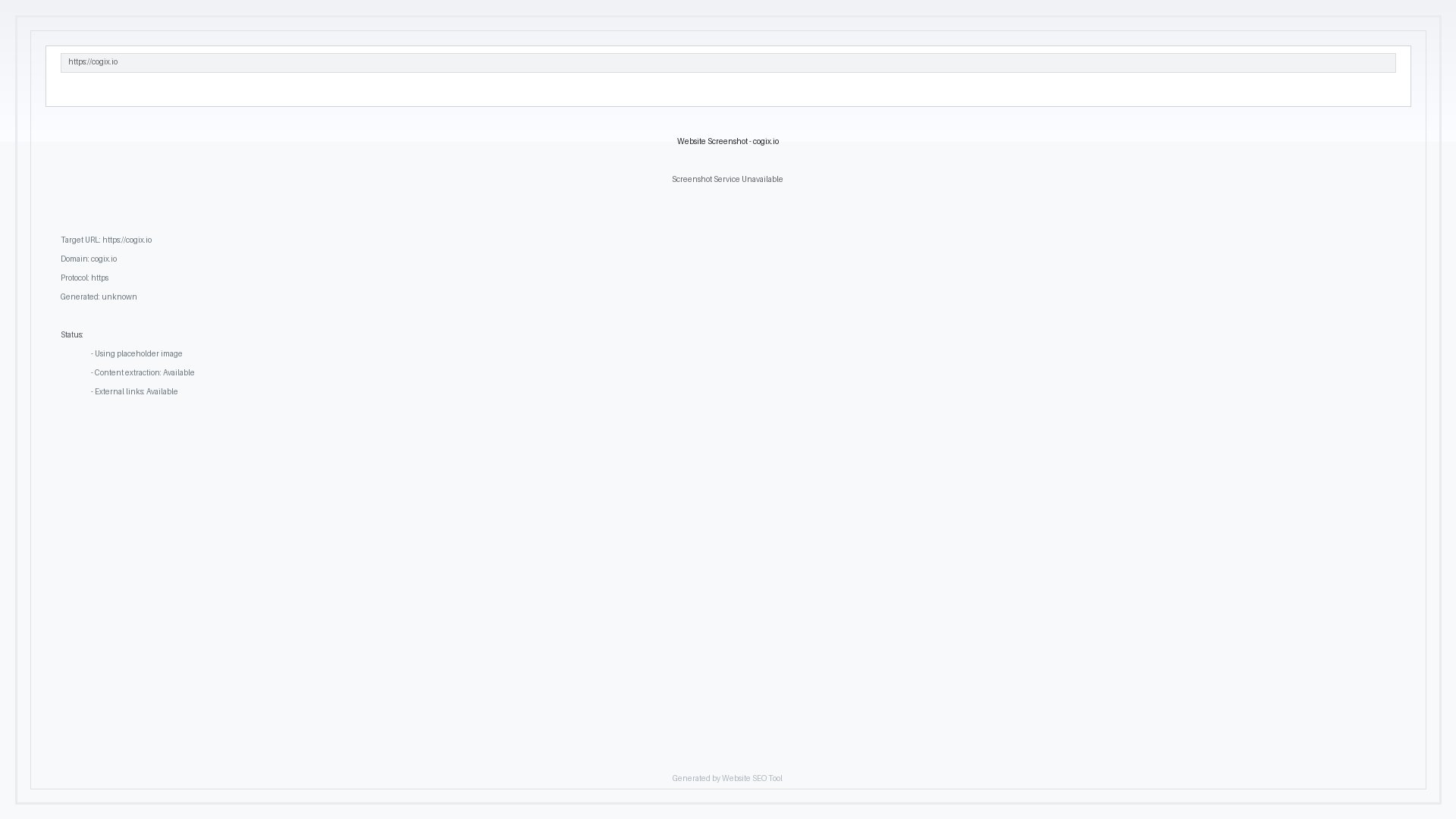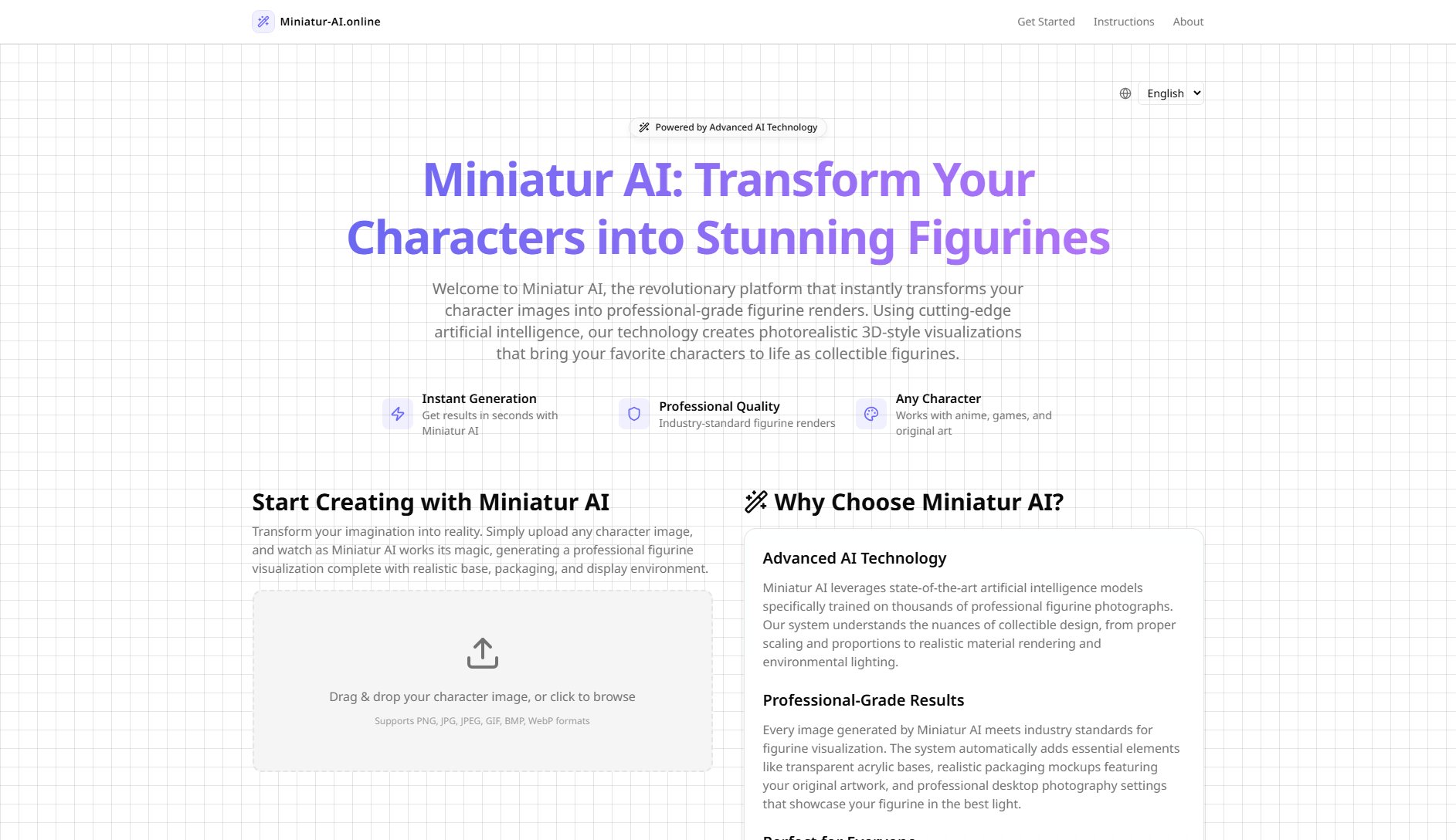ARTU
AI Copilot for Organizing Your Creative Chaos
What is ARTU? Complete Overview
ARTU is an AI-powered meeting assistant designed to streamline virtual meetings by providing automatic summaries, next steps, key topics, and participant details sent directly to your email. It caters to professionals and teams who need efficient and precise meeting documentation without manual effort. ARTU is ideal for sales, marketing, admin, management, and innovation teams looking to enhance productivity and communication.
ARTU Interface & Screenshots
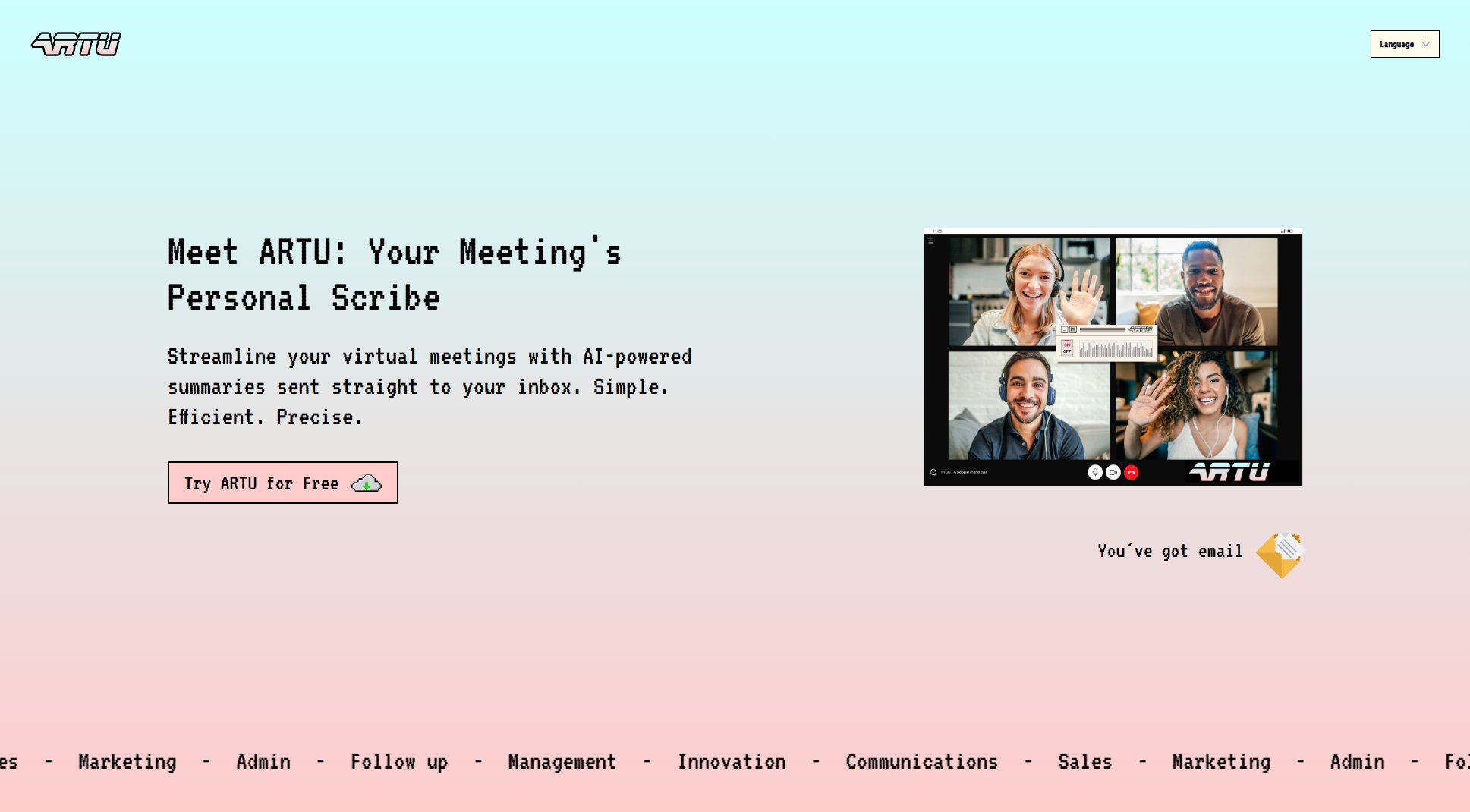
ARTU Official screenshot of the tool interface
What Can ARTU Do? Key Features
Precise Transcription
ARTU's context feature is finely tuned for precision. By sharing more about yourself and your meetings, ARTU delivers significantly more accurate and effective transcription summaries, ensuring you never miss important details.
Automatic Mode
ARTU automatically starts in 'listening mode' during all your meetings and processes the minutes at the end of the call. Notifications are sent for any unprocessed meetings, keeping you always up to date.
Secure Processing
ARTU does not store your transcriptions. Meetings are only processed upon request, using encrypted connections and adhering to industry security standards to ensure the utmost privacy of your information.
Mini Mode
Designed to maximize screen space during large meetings, Mini Mode allows you to minimize ARTU for a compact version, ensuring it doesn't interfere with your meeting experience.
Customized Colors
ARTU offers five new colors, each thoughtfully chosen for an enjoyable visual experience, bringing a retro aesthetic to your screen.
Integrated Platforms
ARTU integrates with Slack, Discord, Notion, and Google Drive, allowing you to send meeting summaries directly to private channels for seamless collaboration.
Best ARTU Use Cases & Applications
Sales Team Meetings
Sales teams can use ARTU to automatically document key discussion points, action items, and follow-ups, ensuring no critical details are missed and improving team coordination.
Marketing Brainstorming Sessions
Marketing teams can leverage ARTU to capture creative ideas and decisions during brainstorming sessions, with summaries sent directly to their email for easy reference.
Management Reviews
Management teams can rely on ARTU to provide precise and automatic meeting minutes, saving time and ensuring accurate records of strategic discussions.
How to Use ARTU: Step-by-Step Guide
Install ARTU from the Chrome Web Store to get started with the tool.
Open the ARTU icon in the toolbar of your browser to access its features during meetings.
Automatically receive meeting minutes in your email, including summaries, next steps, key topics, and participant details.
ARTU Pros and Cons: Honest Review
Pros
Considerations
Is ARTU Worth It? FAQ & Reviews
ARTU uses encrypted connections and adheres to industry security standards. We do not store your transcriptions and only process meetings upon request.
Yes, ARTU offers a Mini Mode to maximize screen space during large meetings, ensuring it doesn't interfere with your meeting experience.
ARTU integrates with Slack, Discord, Notion, and Google Drive, allowing you to send meeting summaries directly to private channels.
Yes, ARTU offers a free plan with 4 meetings included, 1 user, and email support.
Simply install ARTU from the Chrome Web Store, open the ARTU icon in your browser toolbar, and start receiving automatic meeting minutes in your email.