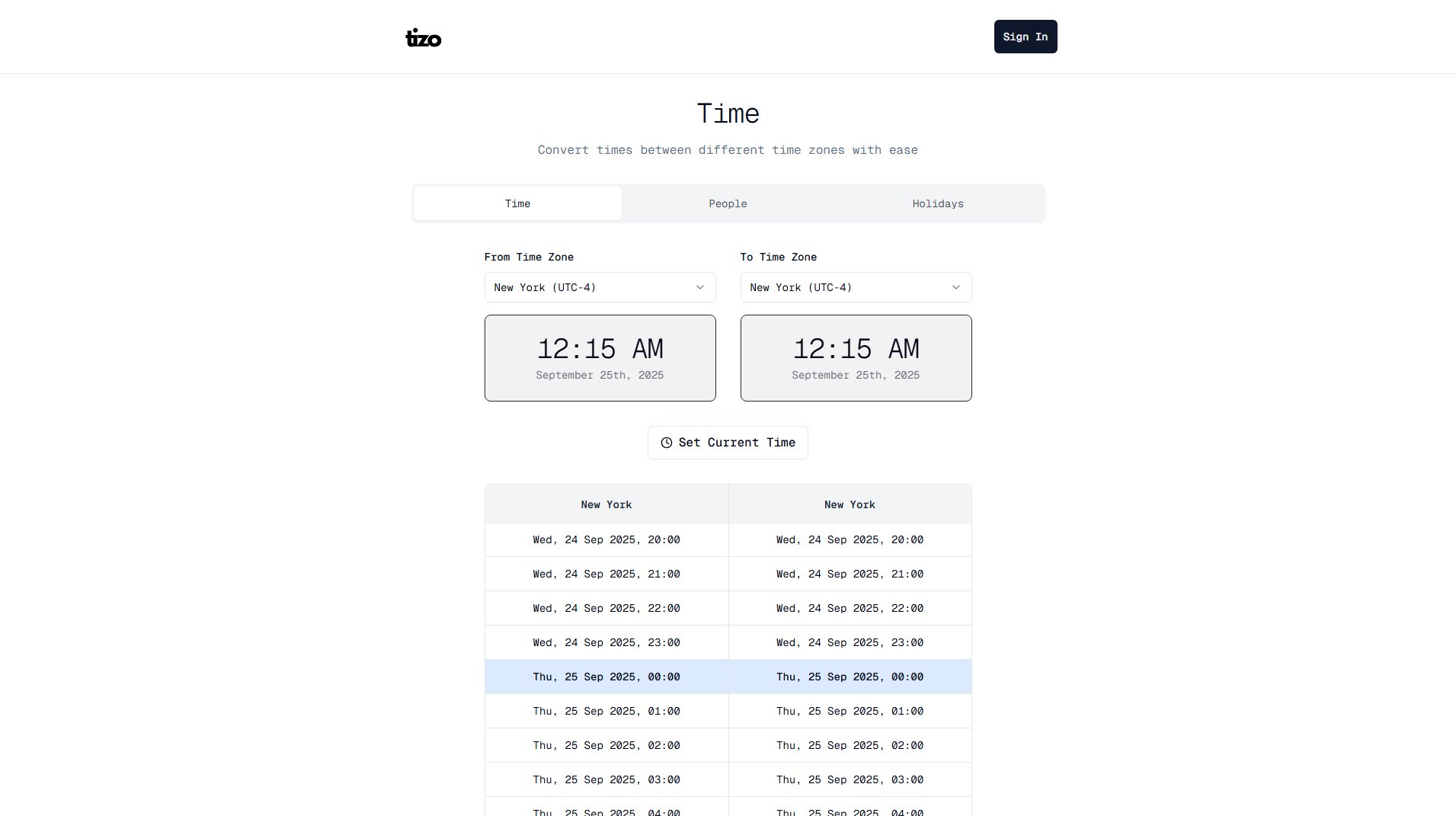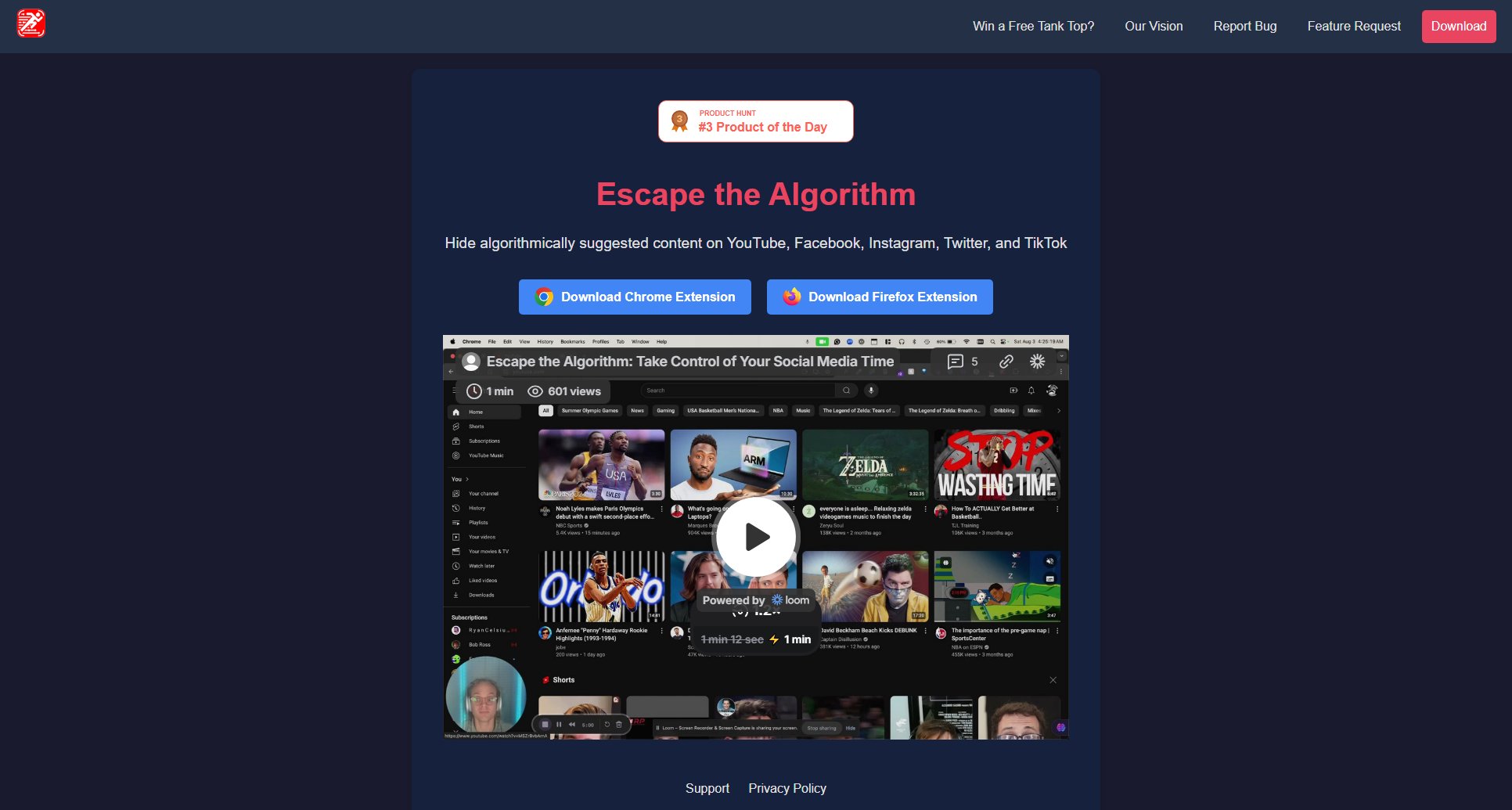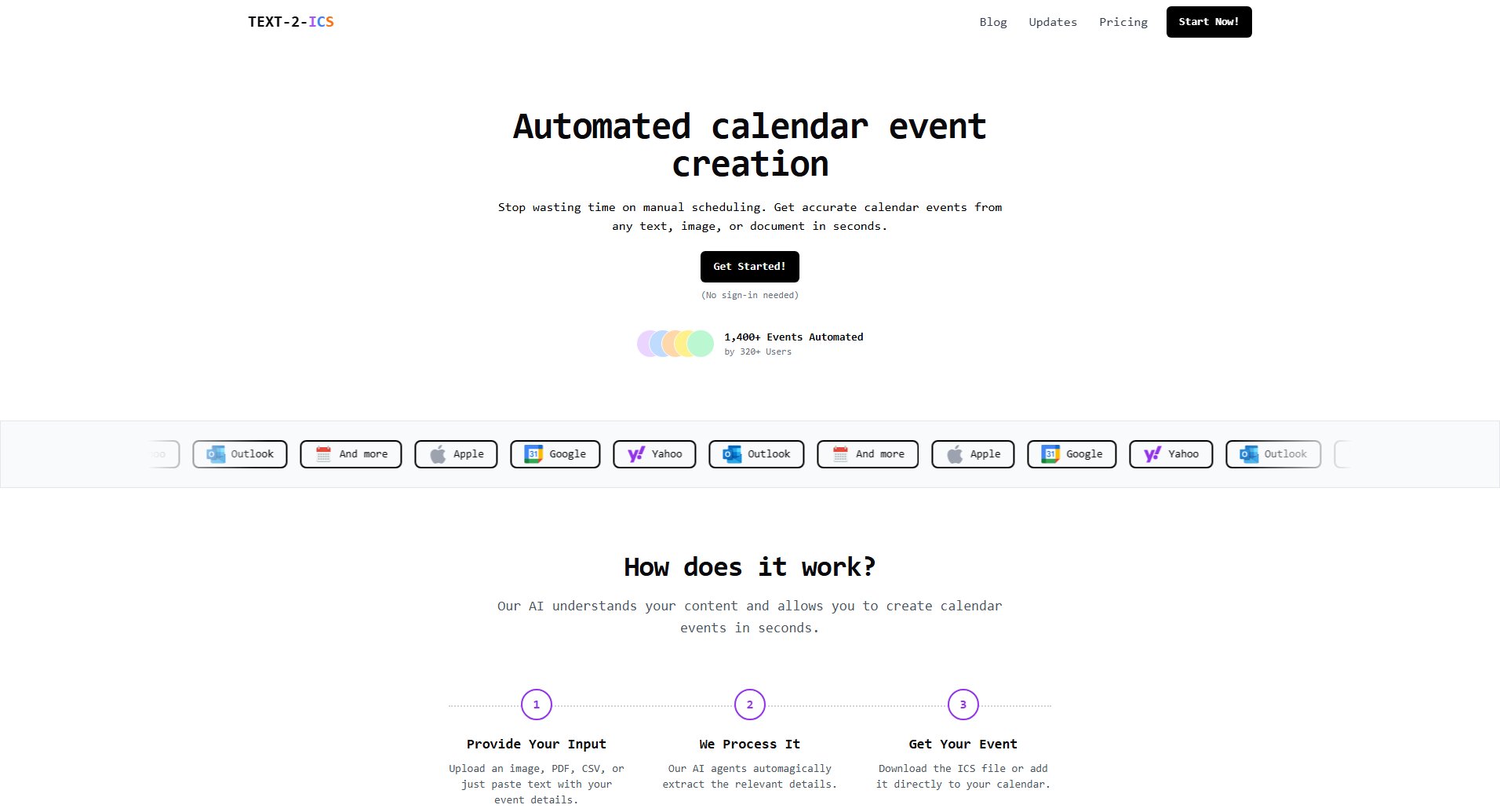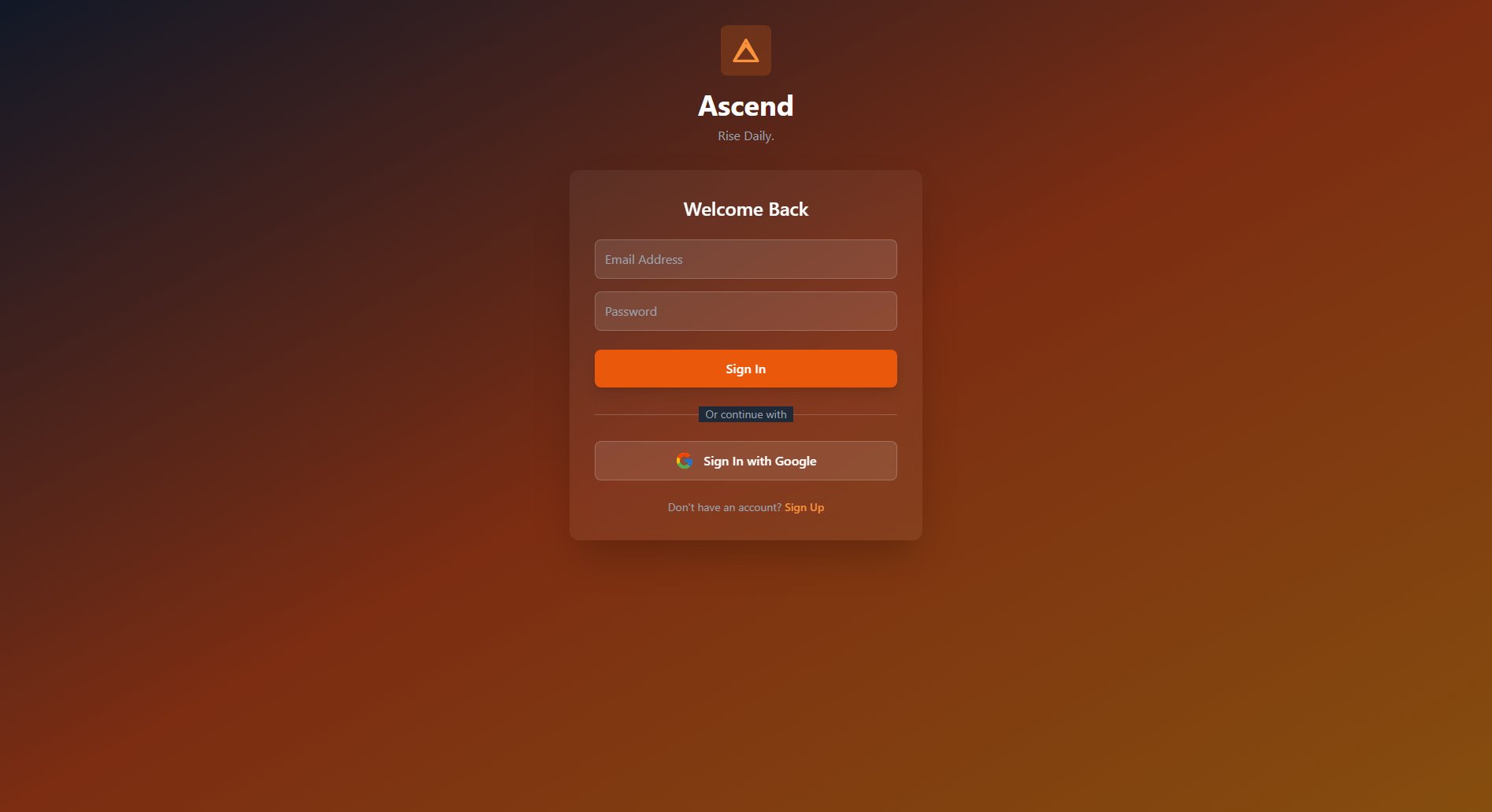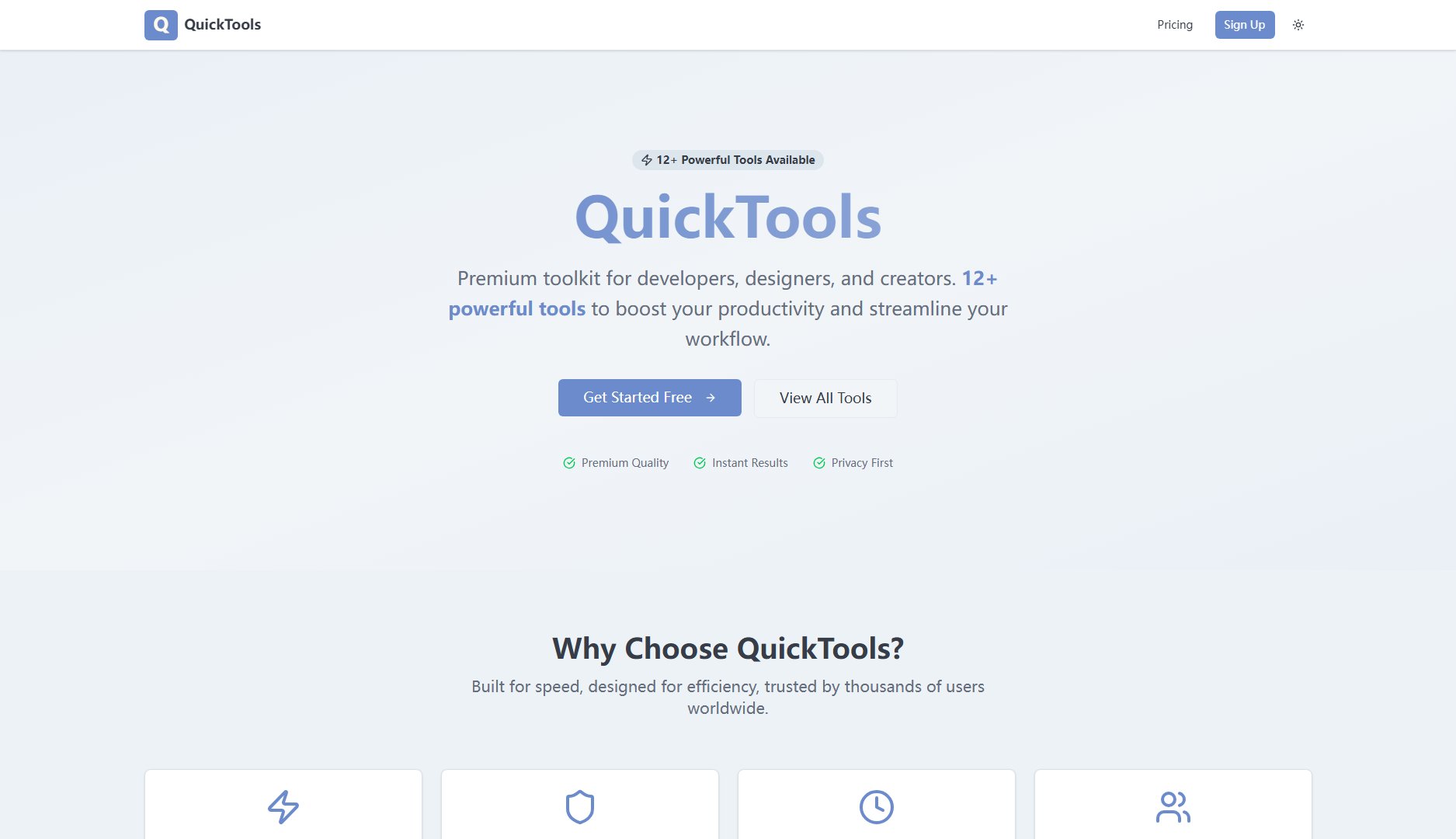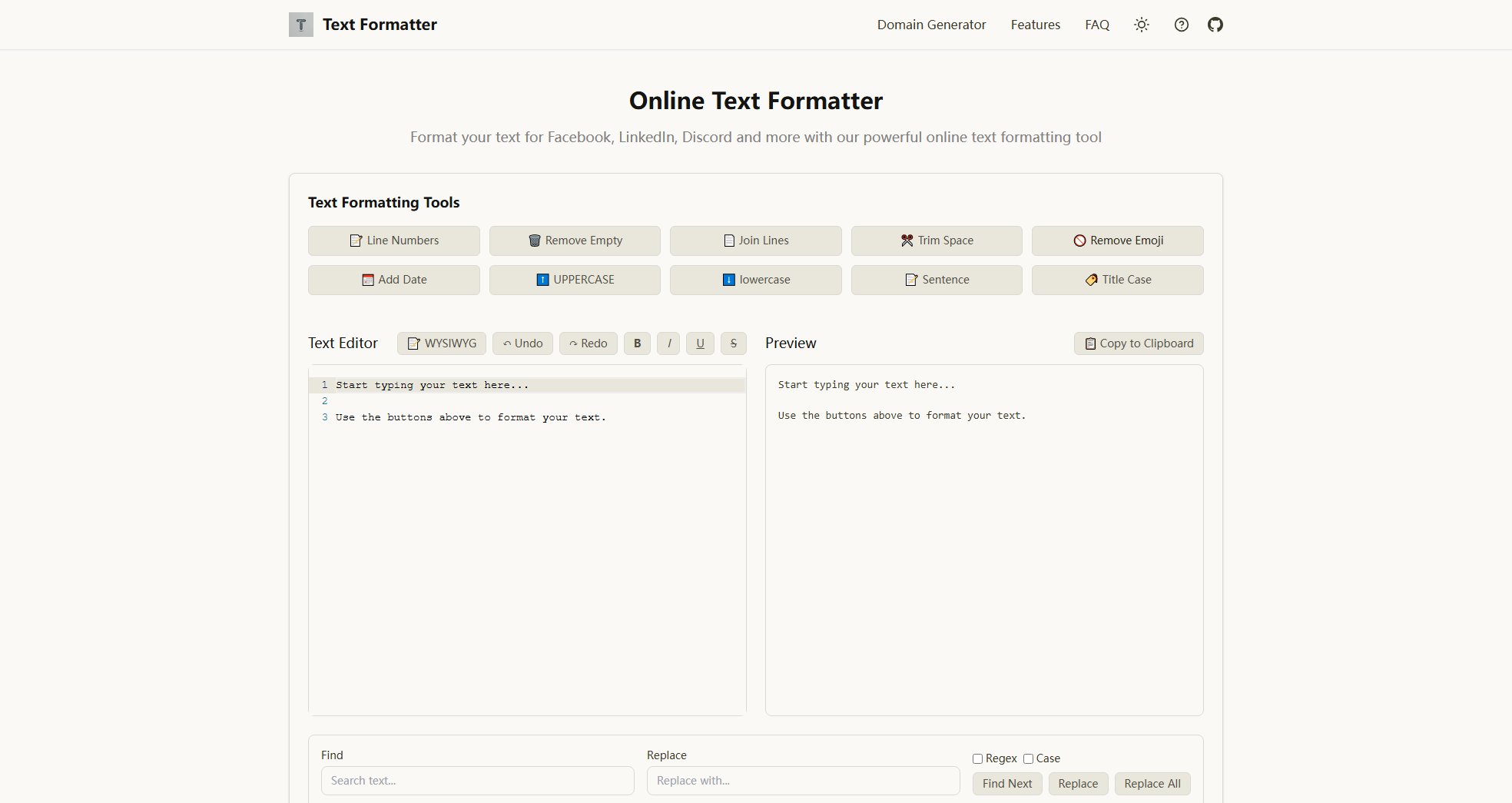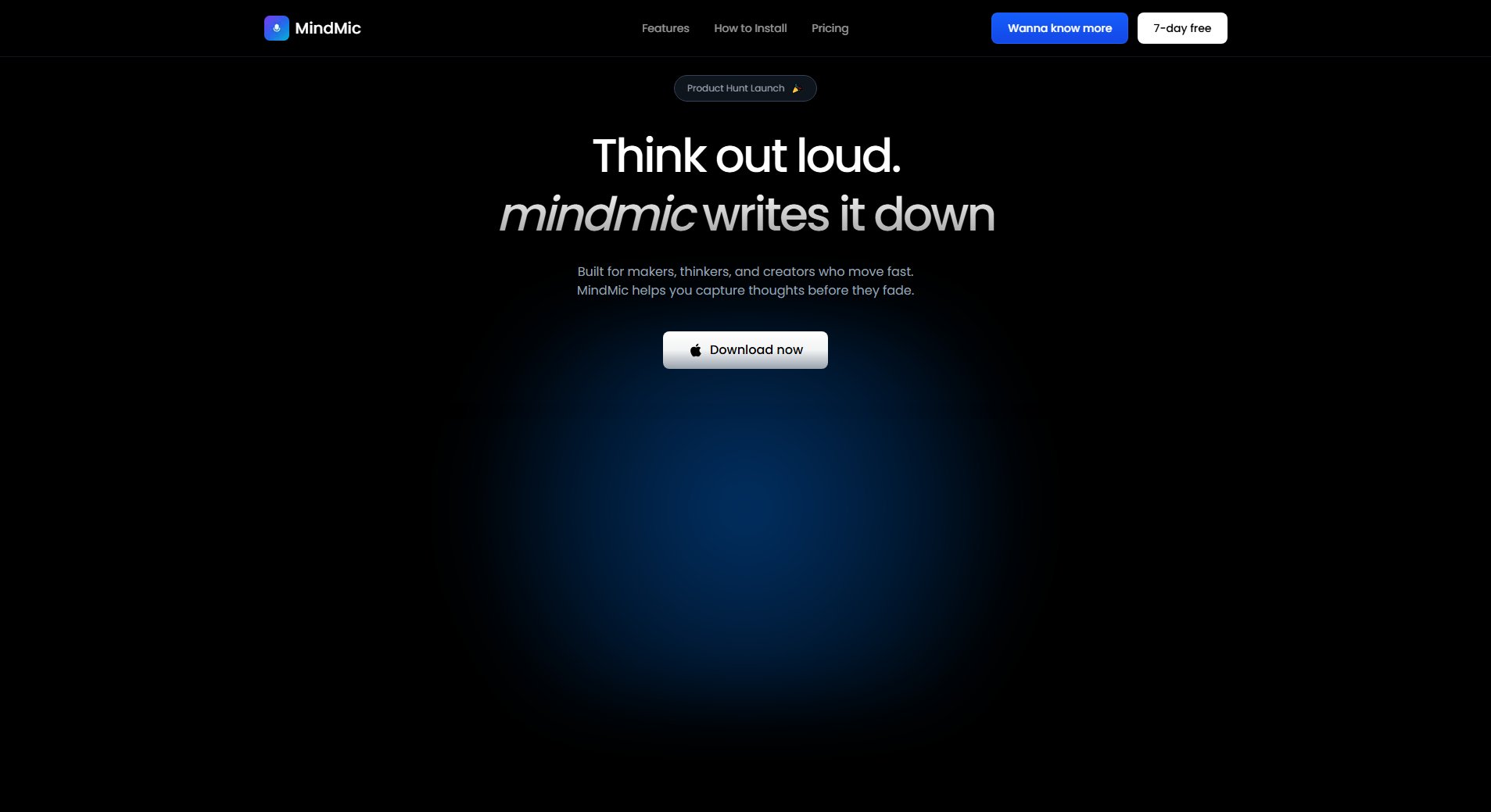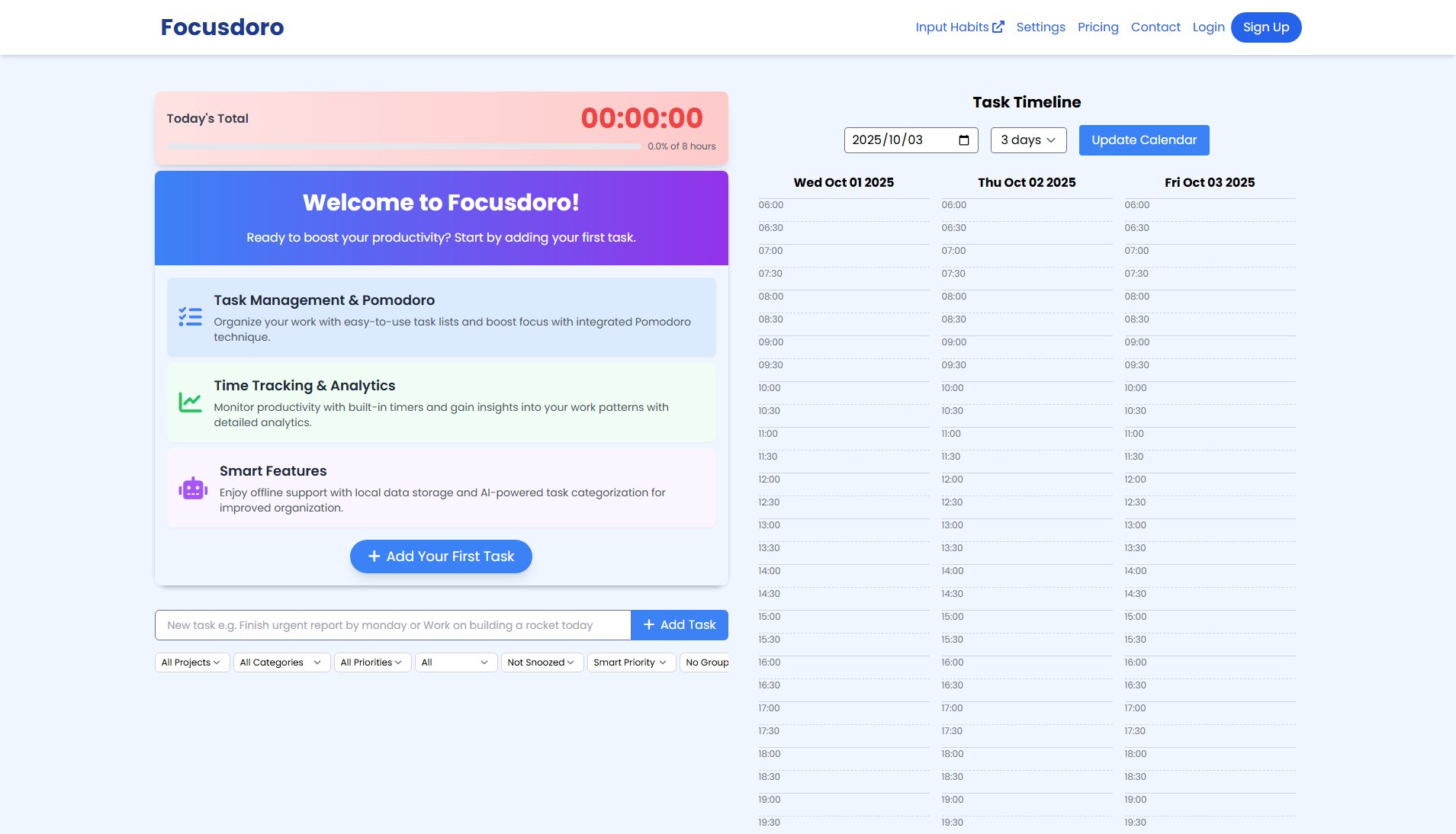wAnywhere
AI-powered employee productivity and security for hybrid workspaces
What is wAnywhere? Complete Overview
wAnywhere is an AI-powered platform that combines employee productivity tracking with advanced security compliance for modern hybrid workspaces. It addresses key business challenges like data breaches, security violations, and suspicious employee behaviors through real-time monitoring and AI-driven detection. The platform offers comprehensive solutions including attendance management, time tracking, activity monitoring, and facial recognition authentication. Designed for enterprises, IT teams, BPOs, and remote-first companies, wAnywhere helps organizations maintain compliance while optimizing workforce productivity across distributed teams. Its multi-faceted approach covers everything from screen/person monitoring to PII masking and remediation workflows, making it ideal for businesses that need to balance operational efficiency with stringent security requirements.
wAnywhere Interface & Screenshots

wAnywhere Official screenshot of the tool interface
What Can wAnywhere Do? Key Features
AI-Powered Security Monitoring
Real-time detection of security incidents including data breaches, unauthorized access attempts, and policy violations. Uses facial recognition to enforce clean desk policies and detect unauthorized personnel presence with 99.7% accuracy.
Comprehensive Productivity Suite
Combines time tracking, activity monitoring, and hybrid work analytics in a single dashboard. Tracks application usage, mouse/keyboard activity, and provides detailed productivity reports with actionable insights.
Advanced Compliance Tools
Includes automated screenshot capture, audit trails, and remediation workflows to meet strict industry compliance standards. Features PII masking and multi-factor authentication for handling sensitive data.
Hybrid Workforce Management
Specialized tools for managing distributed teams including geofencing, mobile usage tracking, and field force productivity monitoring. Provides comparative analytics between office and remote work patterns.
Collaboration Security
Secures virtual collaboration with meeting recording, chat logging, and access control features. Includes unique voice detection to identify unauthorized participants in sensitive meetings.
Best wAnywhere Use Cases & Applications
BPO Compliance Management
A call center uses wAnywhere to enforce clean desk policies through facial recognition, automatically masking PII on screens during client interactions, and maintaining detailed audit trails for PCI DSS compliance.
IT Team Productivity Optimization
A software development company implements wAnywhere to track actual coding time versus meetings, identify productivity bottlenecks in their SDLC, and ensure secure handling of source code.
Hybrid Workforce Security
A financial services firm deploys wAnywhere to monitor remote employees, detecting and preventing unauthorized access attempts to sensitive financial data across home and office environments.
How to Use wAnywhere: Step-by-Step Guide
Sign up for an account and configure your organization's security policies and compliance requirements through the admin dashboard.
Install the wAnywhere agent on employee devices (Windows, Mac, or mobile) and set up facial recognition profiles for authentication.
Define productivity metrics, work schedules, and data access rules based on your organizational needs and compliance standards.
Monitor real-time dashboards for security alerts and productivity insights, with options to configure automated reports and notifications.
Generate compliance-ready audit reports and utilize remediation workflows to address any security incidents or policy violations.
wAnywhere Pros and Cons: Honest Review
Pros
Considerations
Is wAnywhere Worth It? FAQ & Reviews
Yes, wAnywhere is specifically designed to support distributed workforces with features like geofencing, mobile activity tracking, and secure remote access controls.
All biometric data is encrypted and processed locally on devices, with optional on-premises storage. Organizations maintain full control over data retention policies.
Yes, the platform offers API integrations with major HRIS and productivity tools for seamless data synchronization and unified reporting.
Particularly valuable for BPOs, financial services, healthcare, and any industry handling sensitive data that requires compliance with strict security standards.
Most deployments are operational within 24-48 hours, with minimal IT support required thanks to automated provisioning and configuration tools.