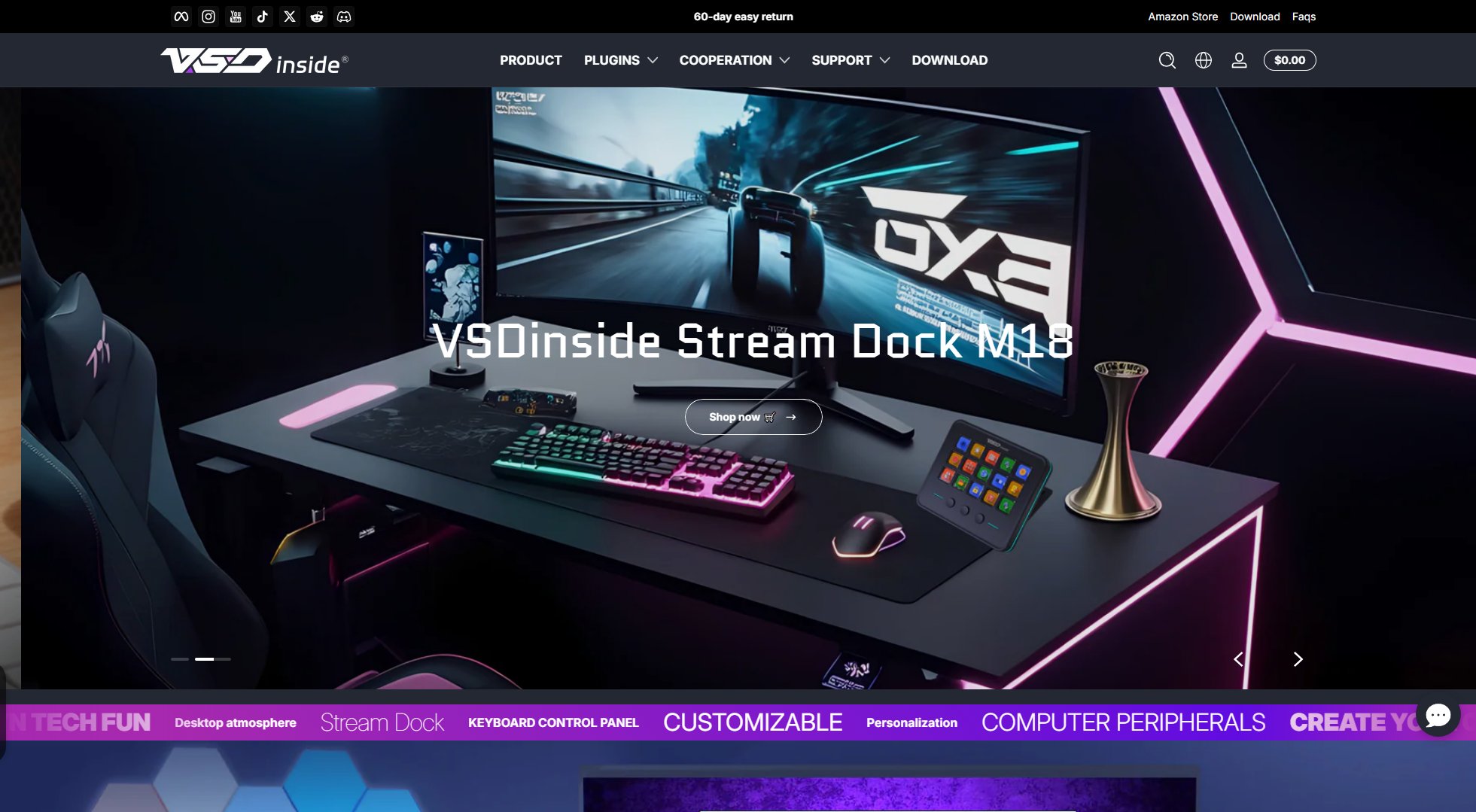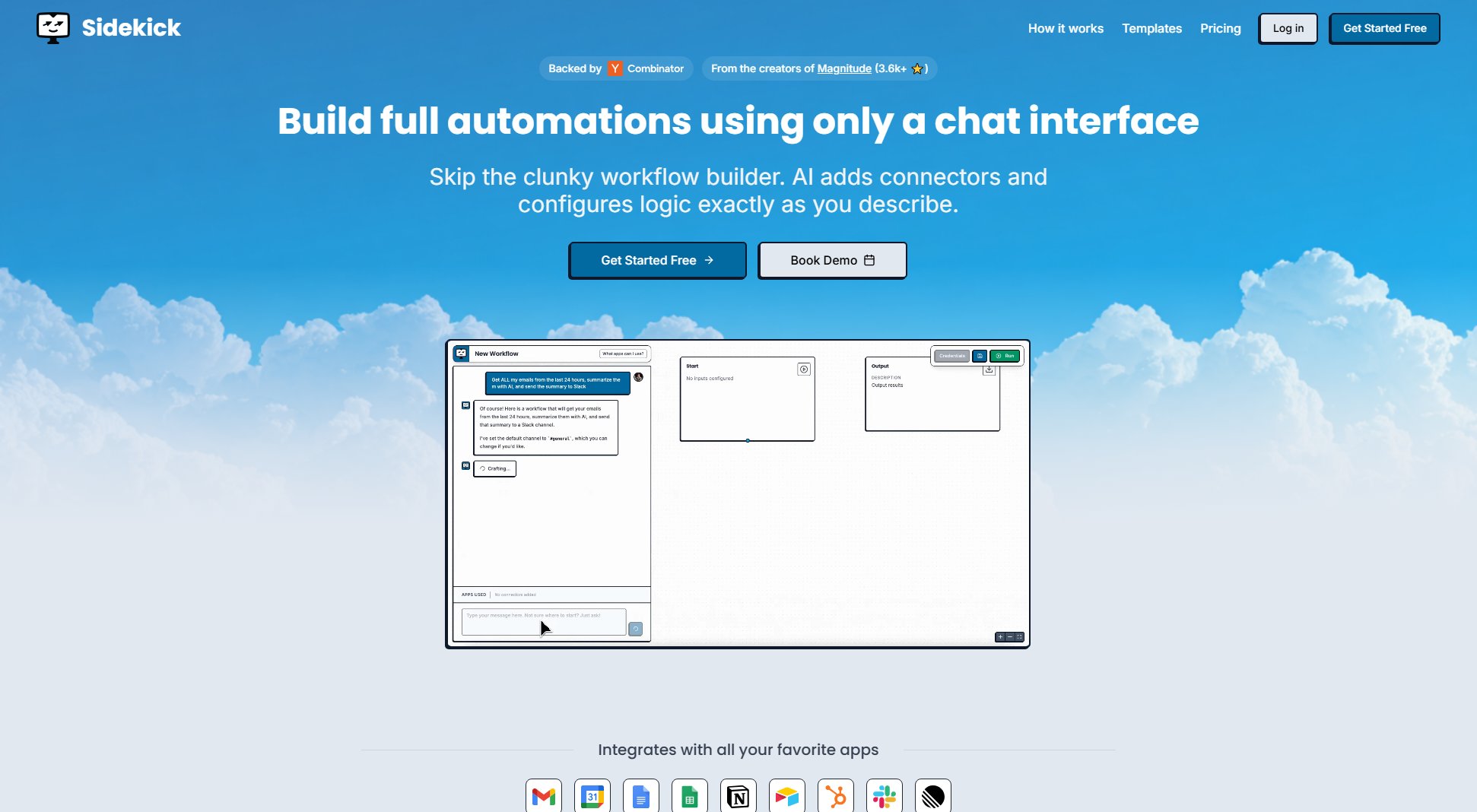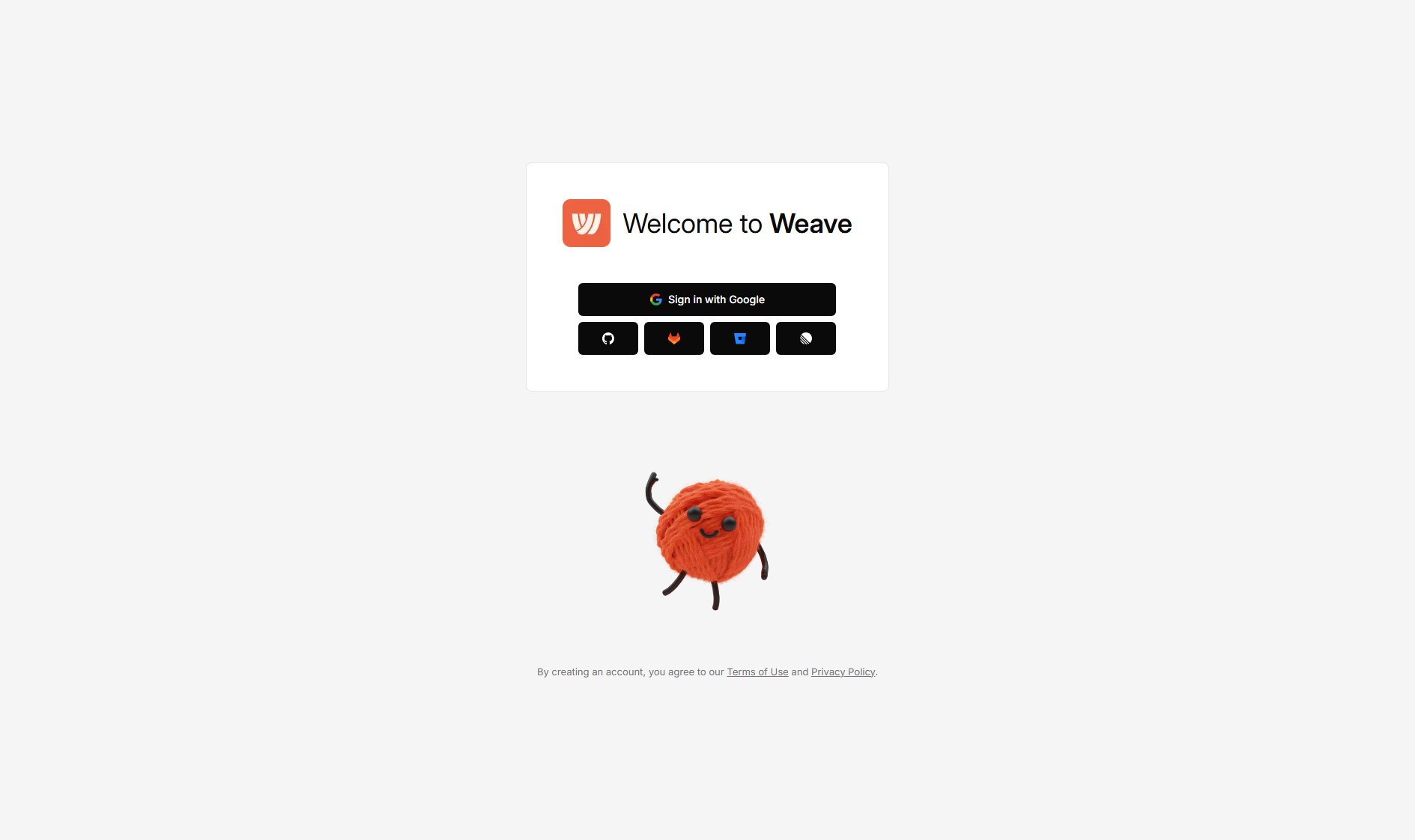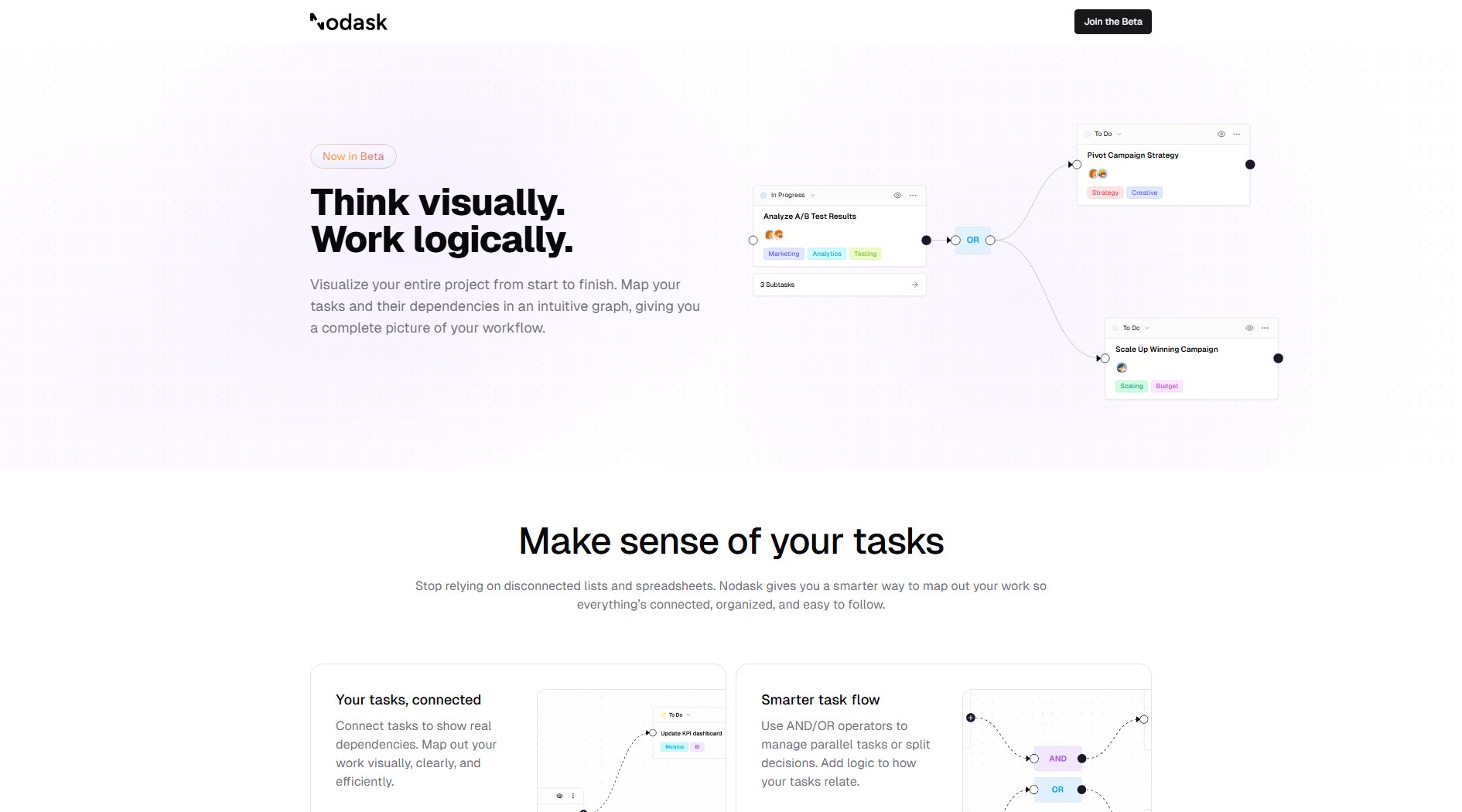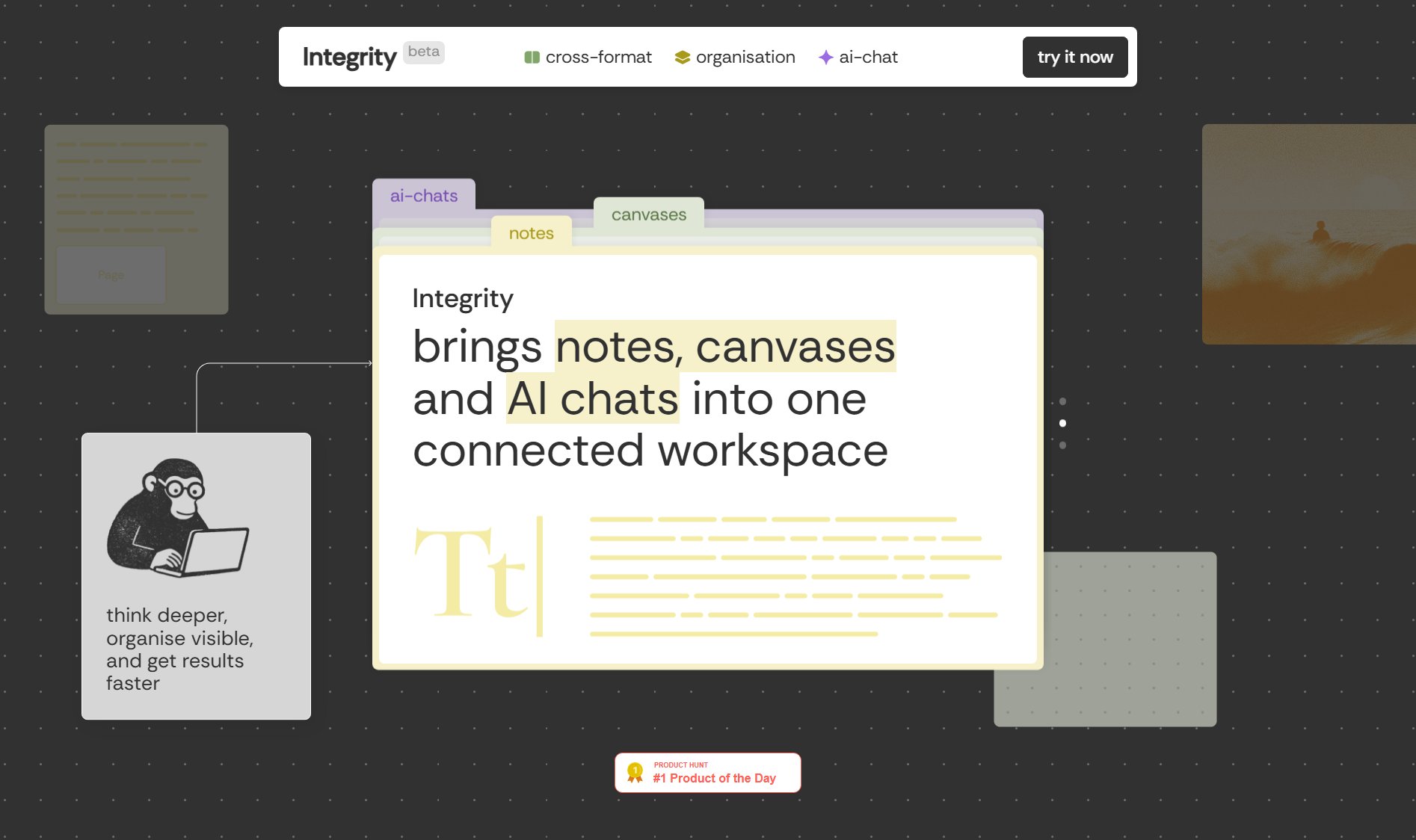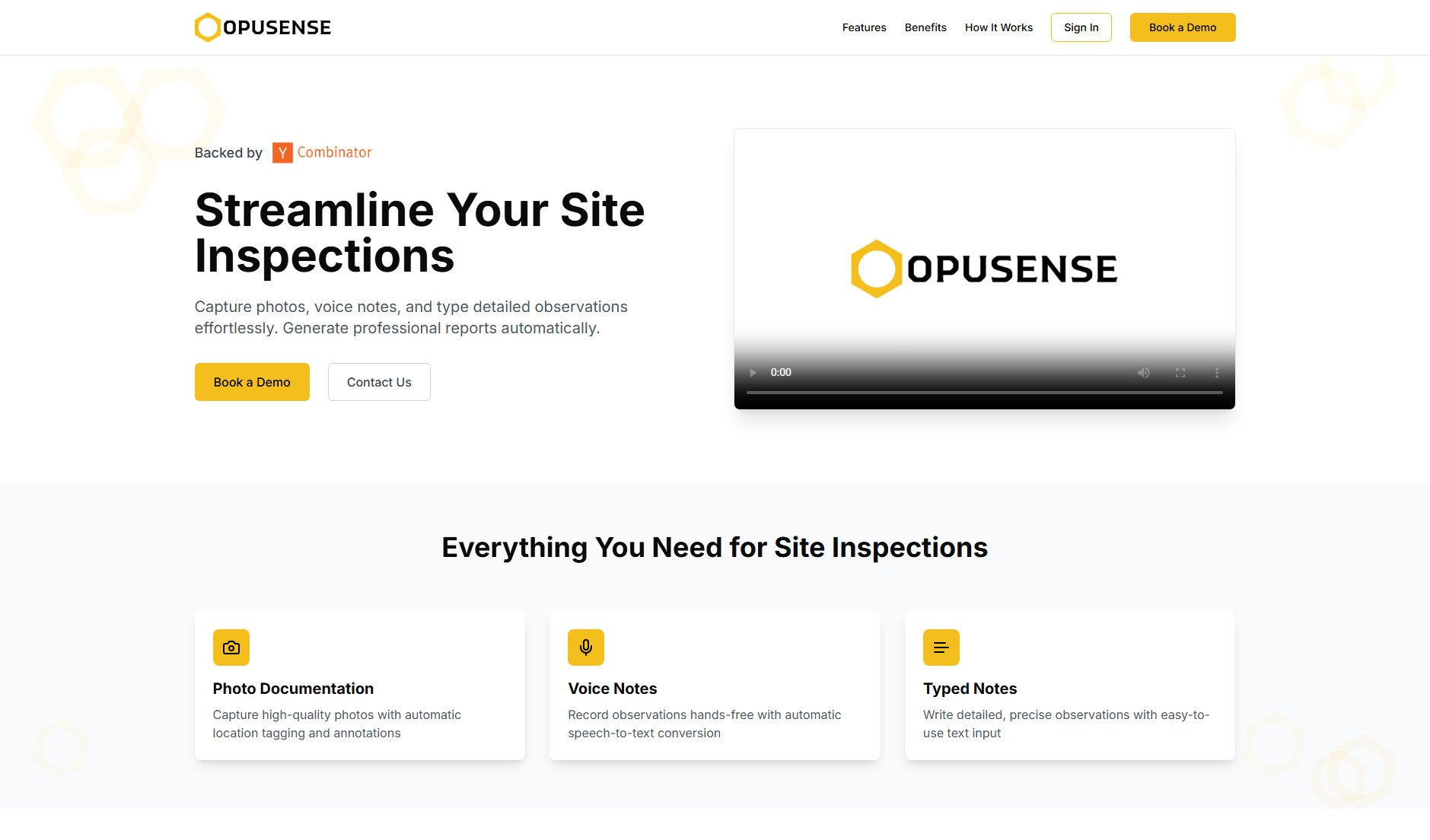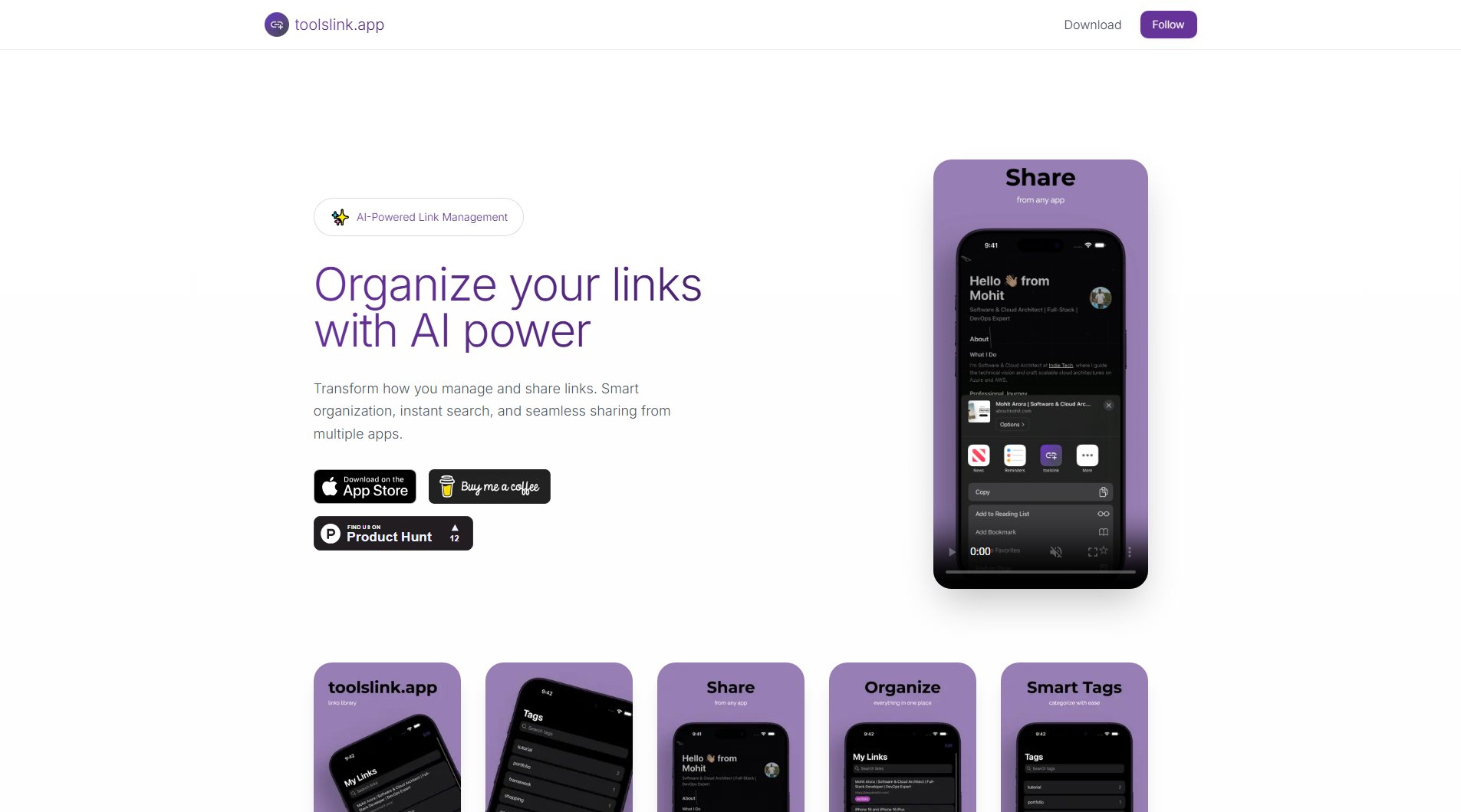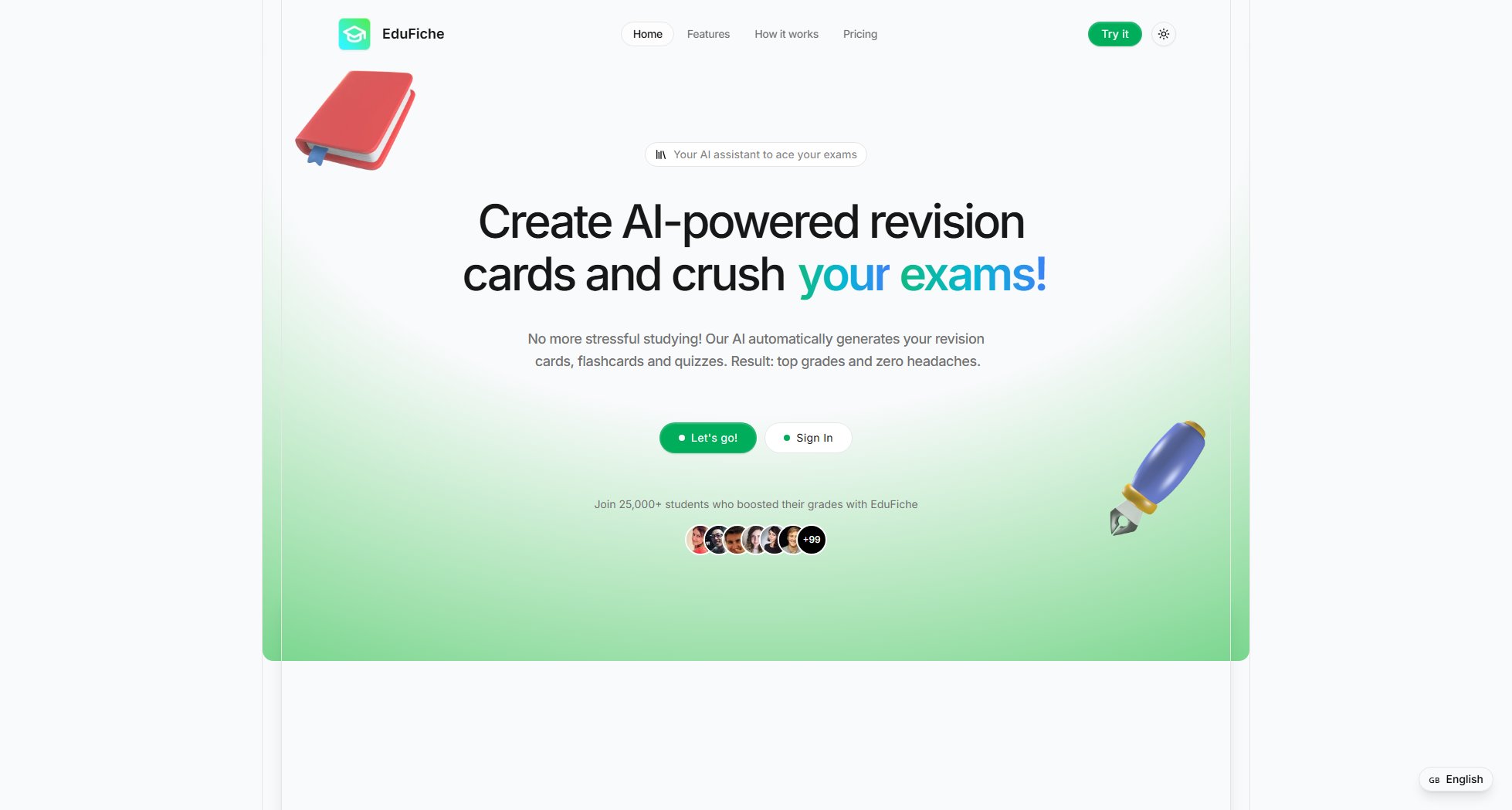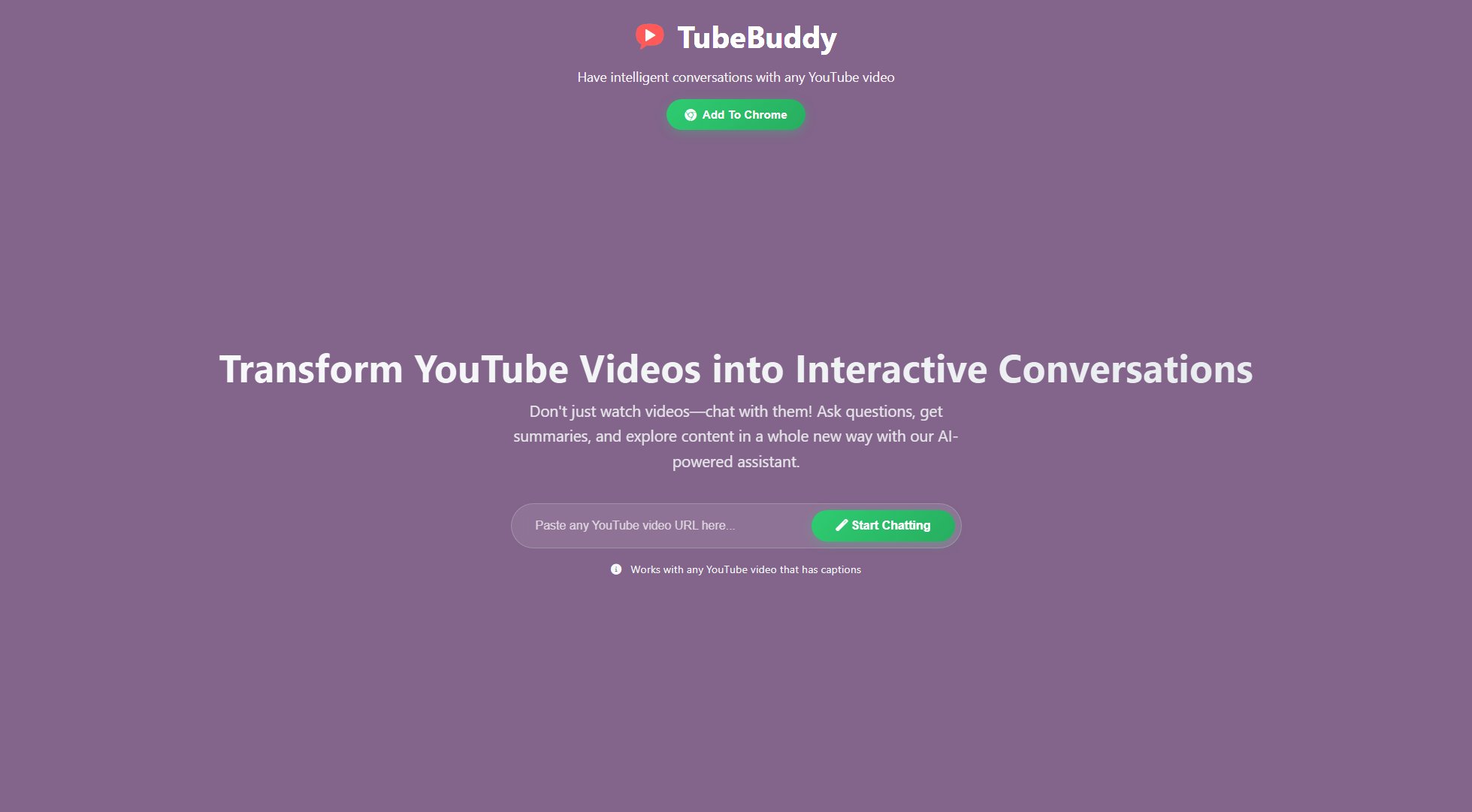Griddo
Smart digital workspace to organize files, notes & tasks efficiently
What is Griddo? Complete Overview
Griddo is a smart digital workspace and productivity platform designed to help individuals and teams organize their digital lives. It provides a unified solution for managing files, notes, and tasks in one place, eliminating the chaos of scattered digital assets. The platform solves key pain points like disorganized digital workspaces, inefficient file management, and difficulty in tracking tasks and notes. Griddo is ideal for professionals, students, and teams who want to boost their productivity through better digital organization. Its smart organization systems help users maintain focus and efficiency in their daily workflows.
Griddo Interface & Screenshots

Griddo Official screenshot of the tool interface
What Can Griddo Do? Key Features
Unified Digital Workspace
Griddo brings all your digital assets - files, notes, and tasks - into one organized workspace. This eliminates the need to switch between multiple apps and platforms, saving time and reducing cognitive load. The workspace is customizable to fit your preferred organization style.
Smart File Organization
The platform offers advanced file organization capabilities with smart tagging, search, and categorization features. Users can easily find documents without remembering exact file names or locations, thanks to intelligent search algorithms and visual organization tools.
Integrated Note-taking
Griddo includes powerful note-taking features that integrate seamlessly with your files and tasks. Notes can be linked to specific documents or projects, creating a connected knowledge base that enhances productivity and information retention.
Task Management
The built-in task management system helps users stay on top of their to-dos. Tasks can be associated with specific files or notes, and the system provides reminders and progress tracking to ensure nothing falls through the cracks.
Productivity Analytics
Griddo offers insights into your work patterns and productivity levels. The analytics dashboard helps identify time sinks and productivity opportunities, enabling users to optimize their workflows for maximum efficiency.
Best Griddo Use Cases & Applications
Academic Research
Students and researchers can use Griddo to organize research papers, notes, and writing tasks in one place. The platform helps maintain connections between sources and notes, making the writing process more efficient.
Project Management
Teams can leverage Griddo to keep all project documents, meeting notes, and task lists organized and accessible to all members. The shared workspace feature enhances collaboration while maintaining organization.
Personal Productivity
Individuals can use Griddo to declutter their digital life by consolidating personal documents, notes, and to-do lists in a single, well-organized platform that's accessible across devices.
How to Use Griddo: Step-by-Step Guide
Sign up for a Griddo account and set up your workspace by choosing your preferred layout and organization style.
Import or upload your existing files and documents into the platform. Griddo will help organize them automatically with smart categorization.
Start creating notes and tasks within the platform, linking them to relevant files or projects as needed.
Use the search and tagging features to quickly locate any item in your workspace, saving time on manual browsing.
Regularly review the productivity analytics to identify areas for improvement in your digital organization habits.
Griddo Pros and Cons: Honest Review
Pros
Considerations
Is Griddo Worth It? FAQ & Reviews
Yes, Griddo offers mobile apps for both iOS and Android platforms, allowing you to access and organize your digital workspace from anywhere.
Griddo supports importing files from popular cloud storage providers like Google Drive, Dropbox, and OneDrive, making it easy to transition to a more organized workspace.
Griddo uses industry-standard encryption for data at rest and in transit, ensuring your files and notes remain secure and private.
The free plan has some limitations on note quantity, while paid plans offer unlimited note creation with additional formatting and organization features.
Workspace sharing is available in the Team plan, allowing you to collaborate with colleagues or family members while maintaining organization.