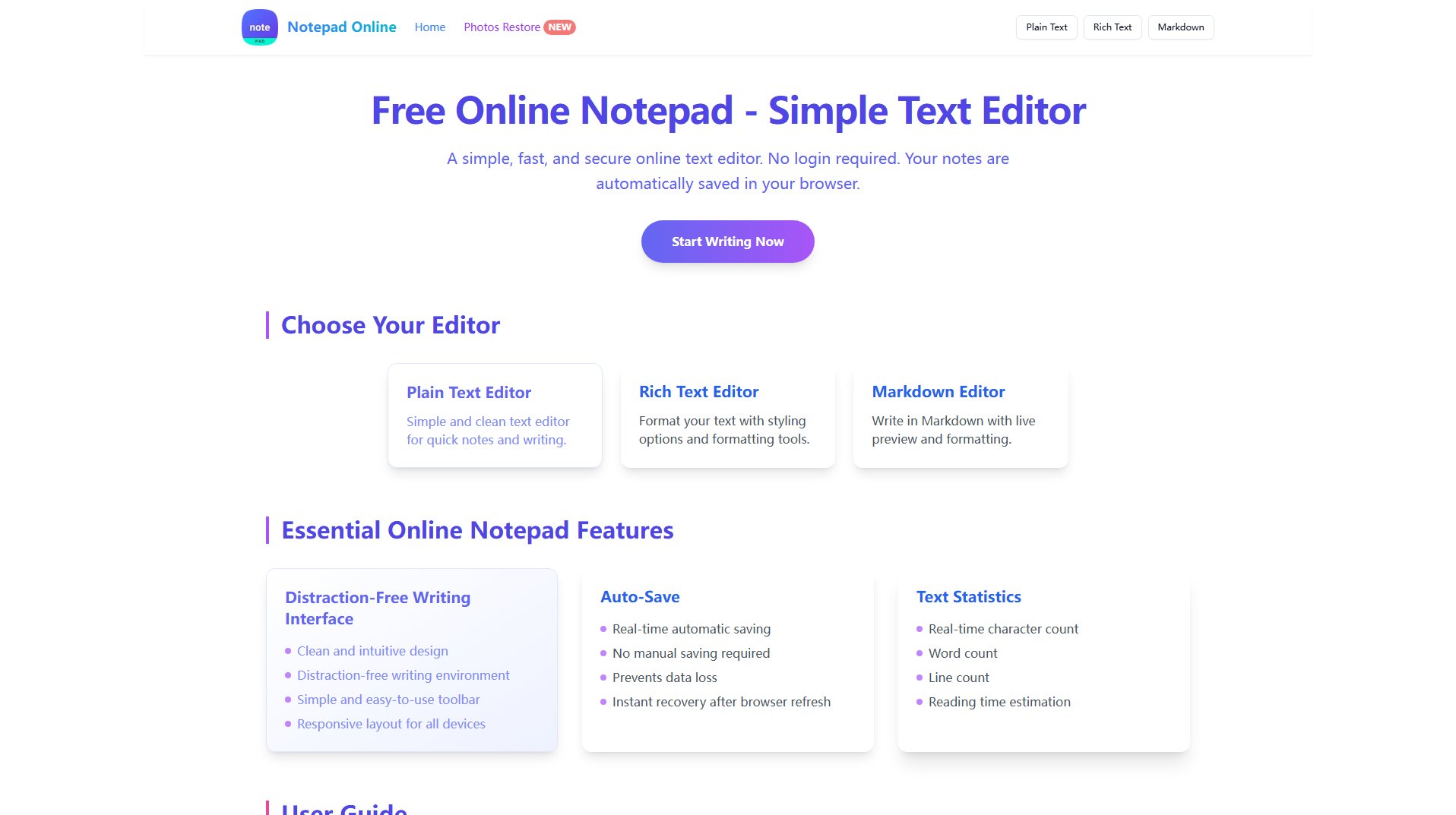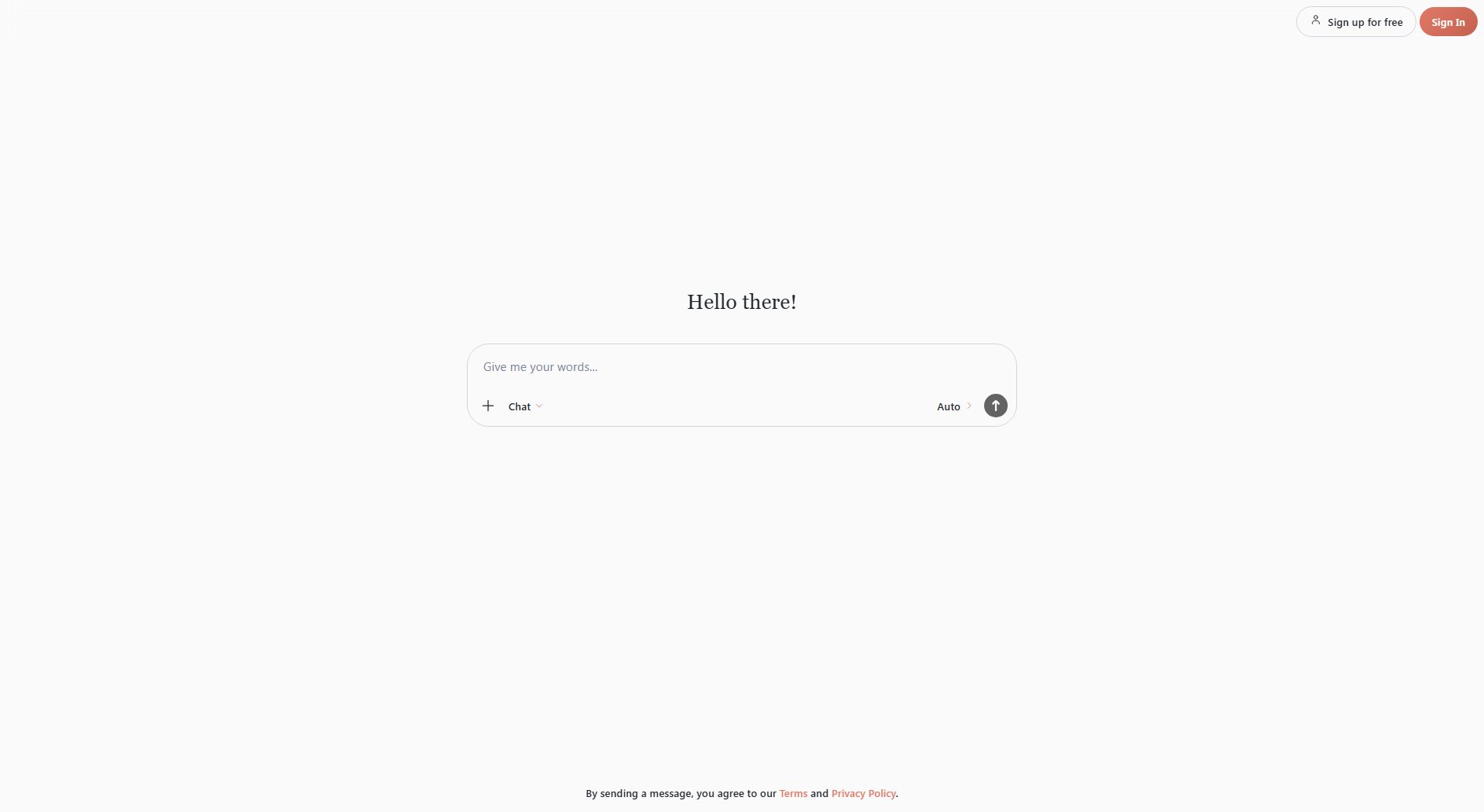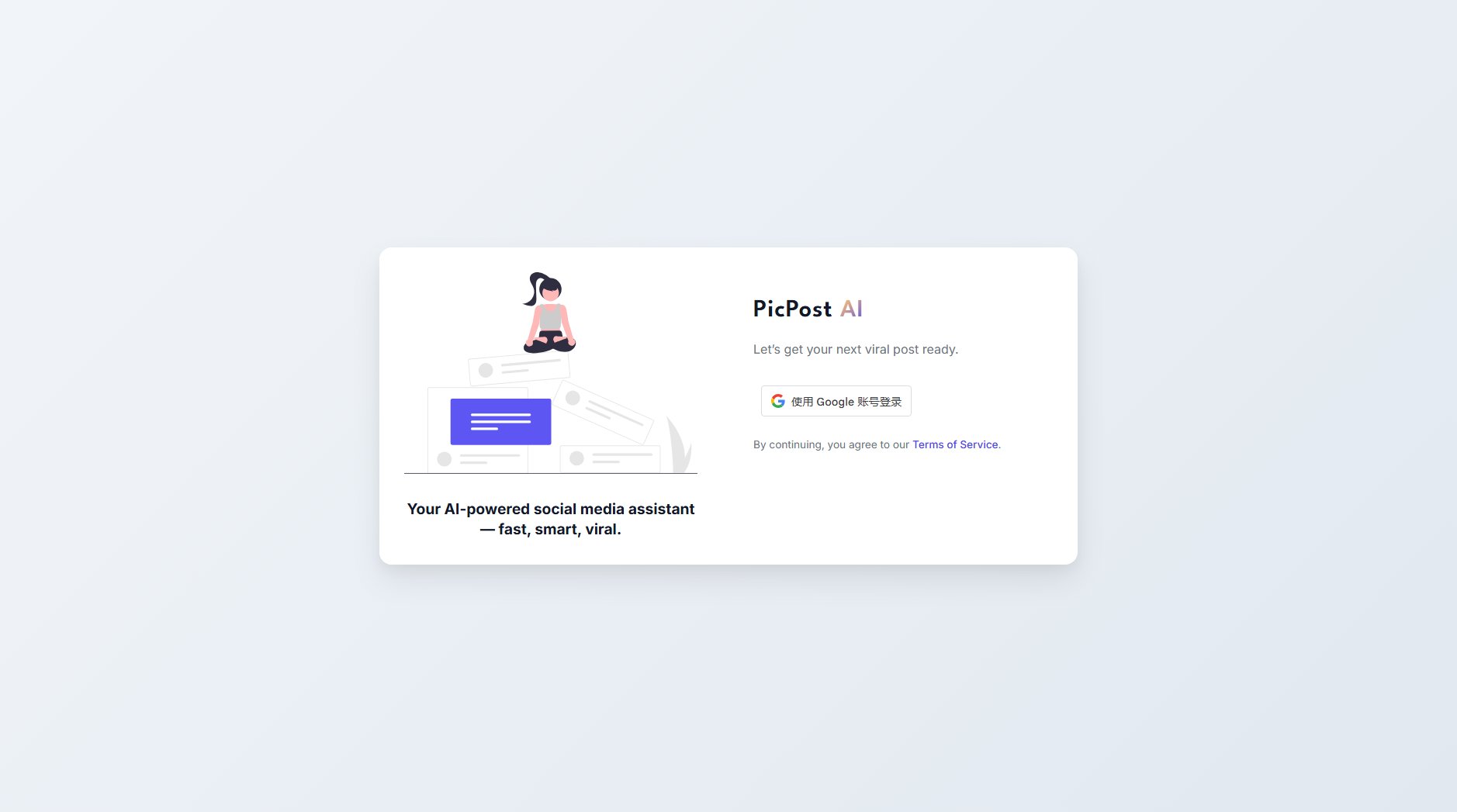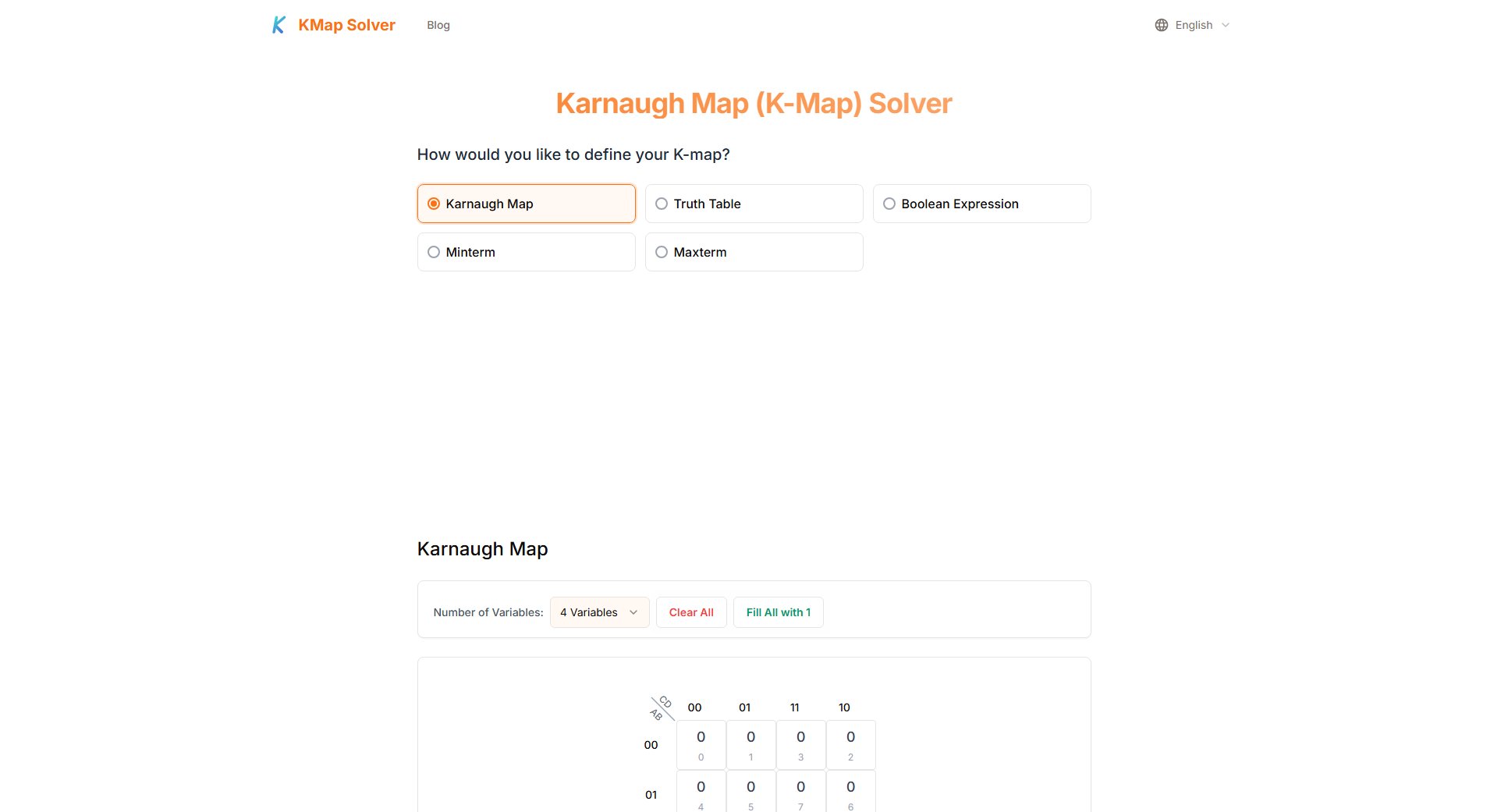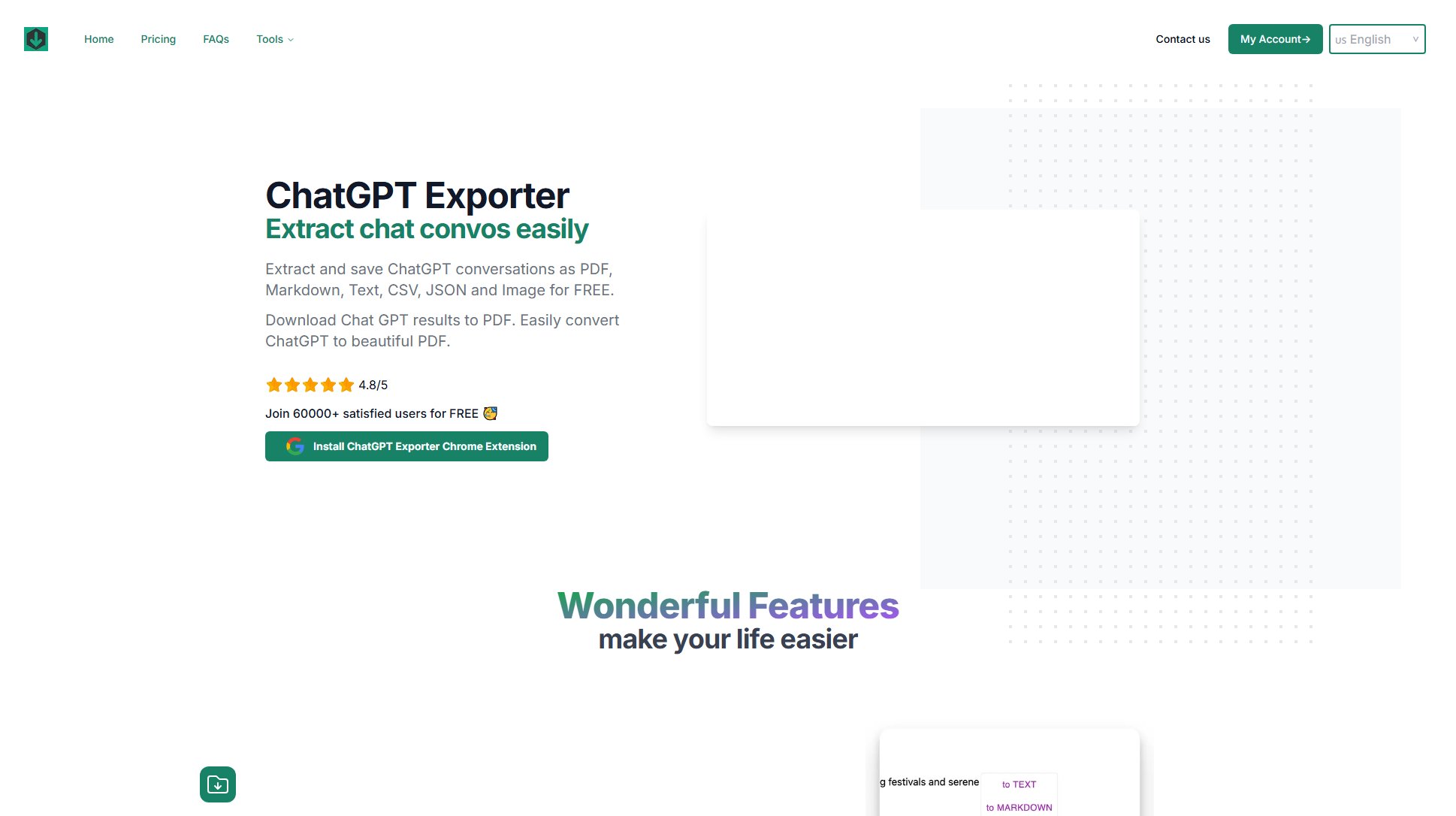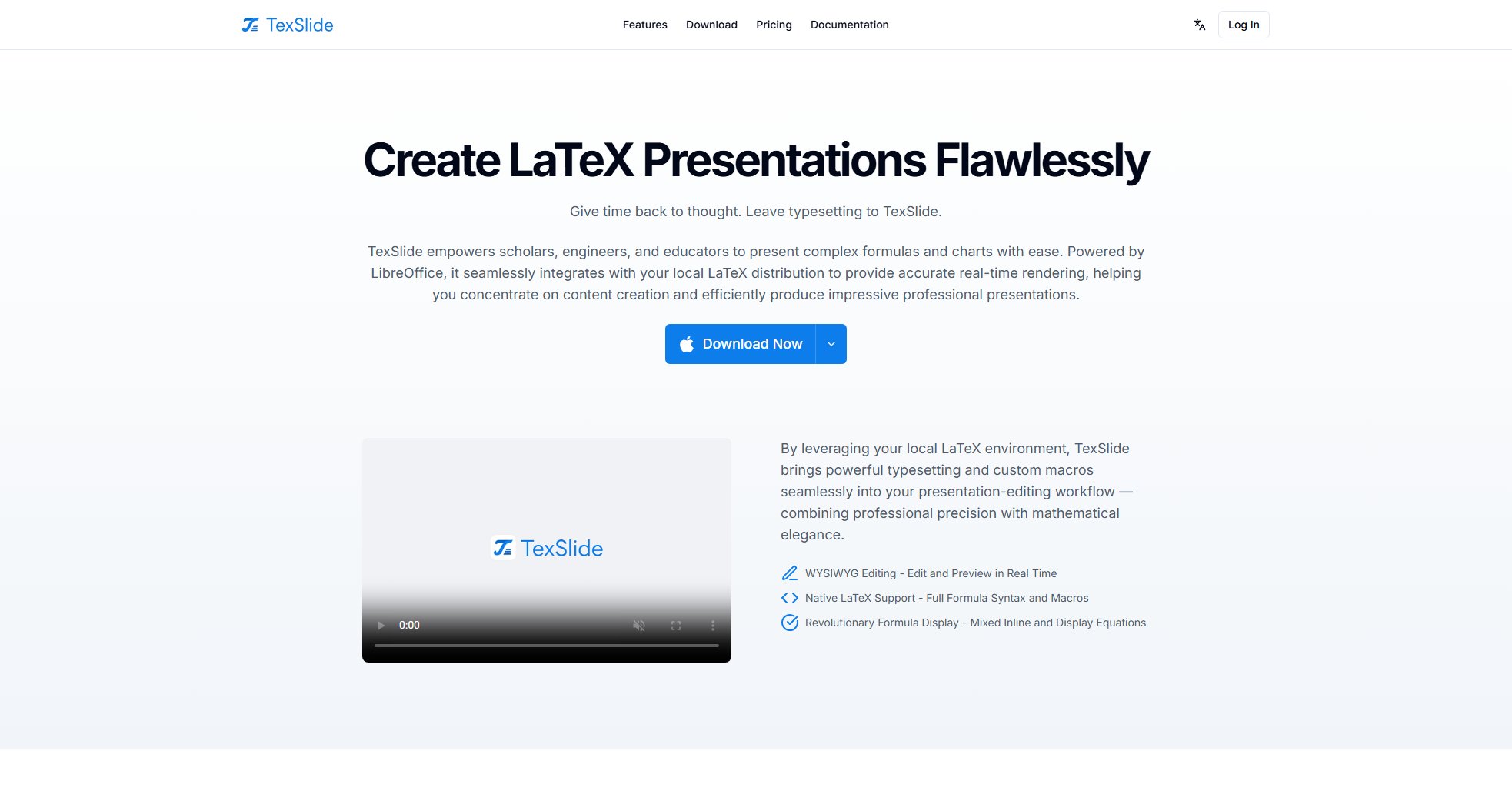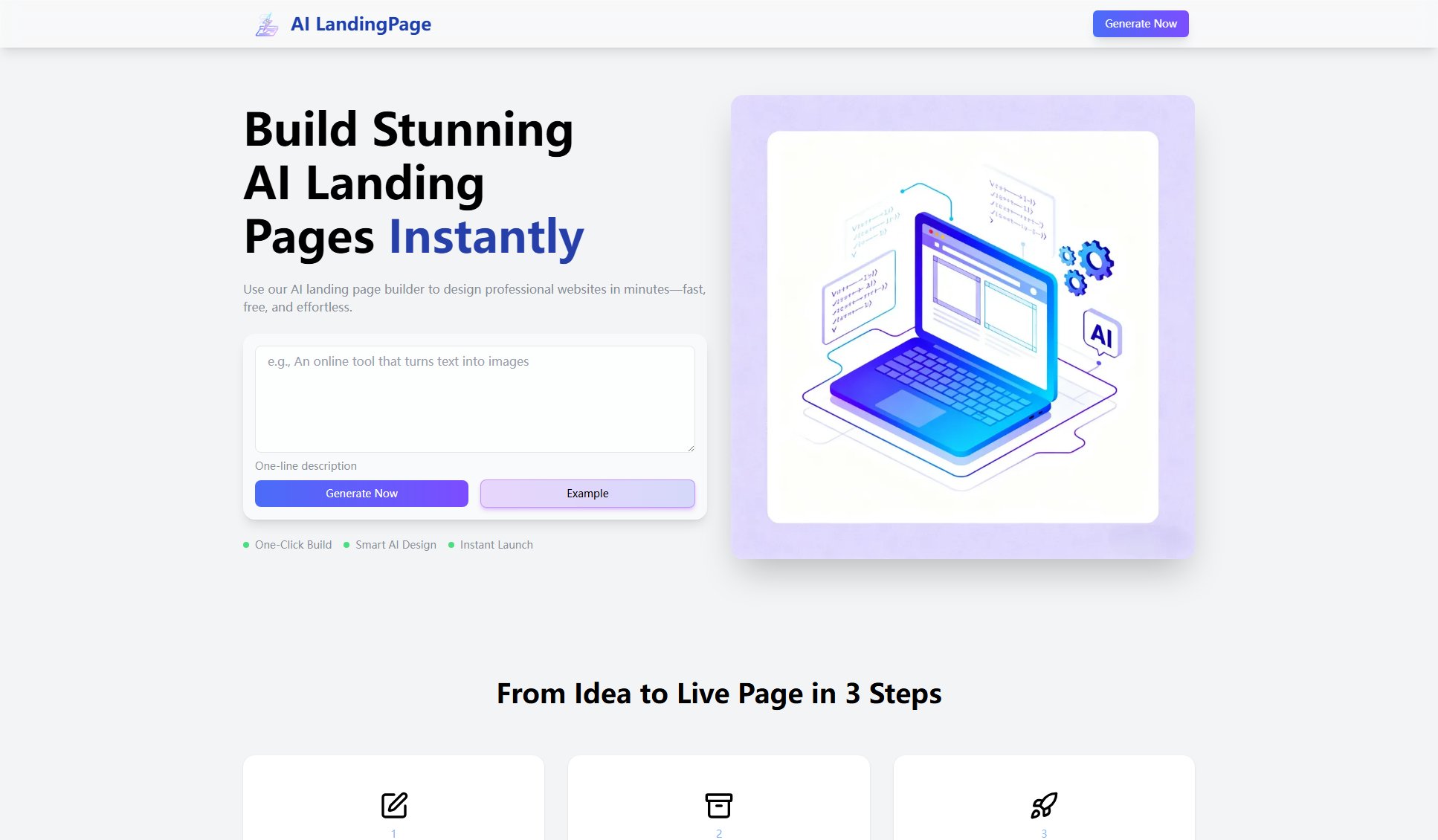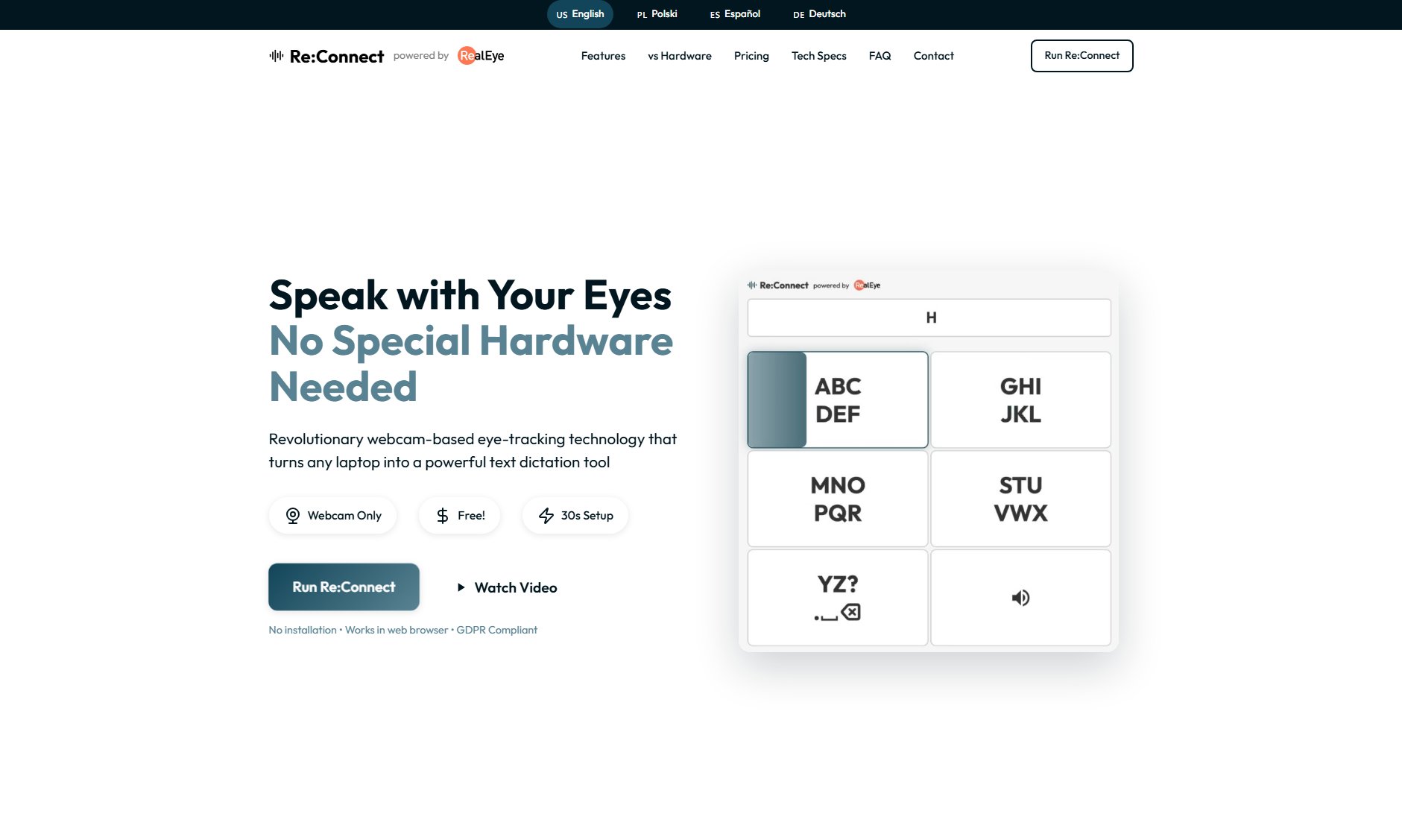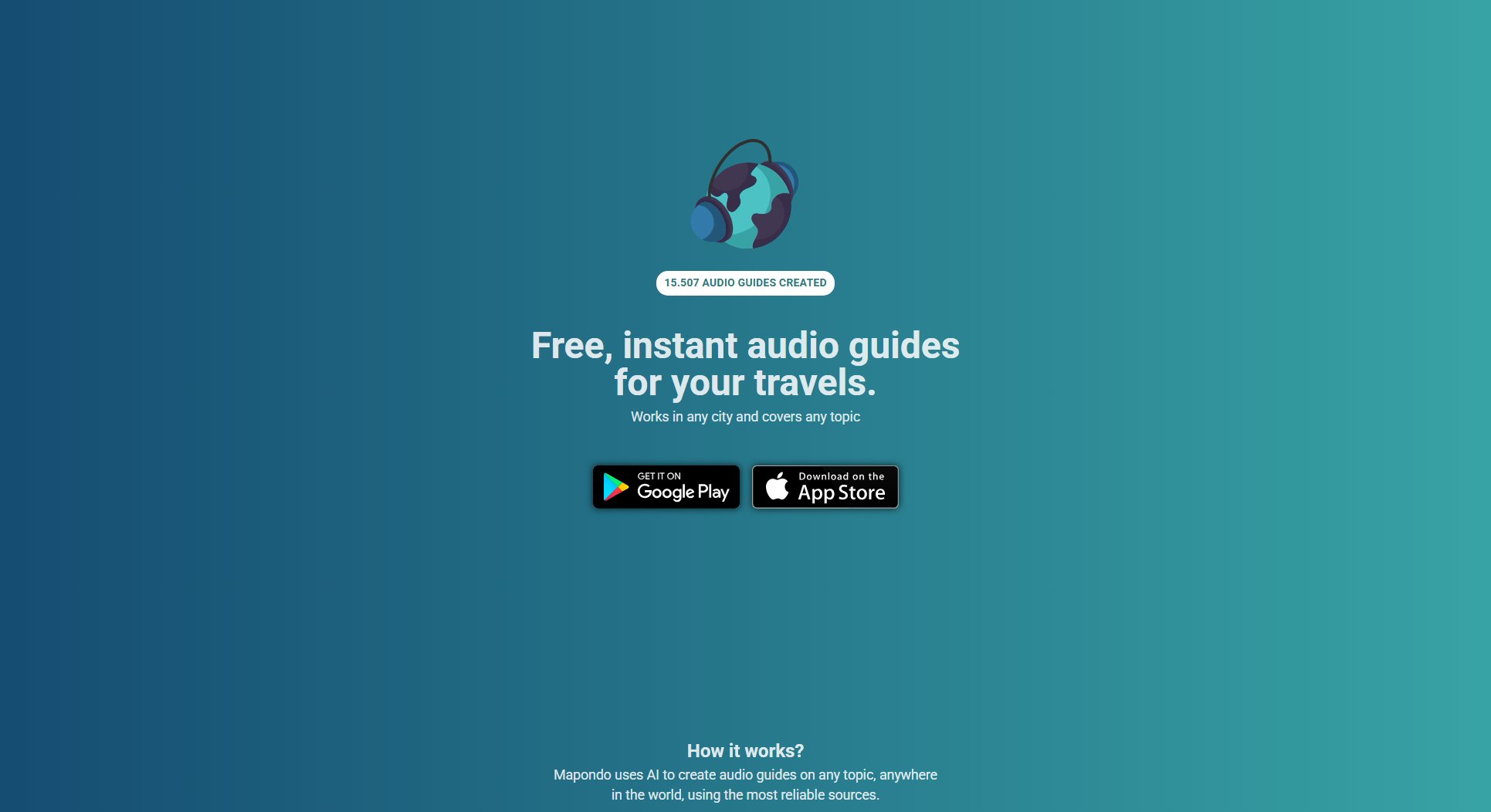Motion Note
AI-powered tool to transform notes into engaging educational videos
What is Motion Note? Complete Overview
Motion Note is an AI-powered tool developed by Nanosecond Labs that transforms your notes into dynamic educational videos, meeting summaries, lecture recaps, and more. It is designed to help users create, learn, and grow by converting text-based content into engaging multimedia formats. The tool is particularly useful for educators, students, professionals, and teams who need to present information in a more interactive and accessible way. Motion Note supports multiple languages, making it ideal for a global audience. With features like PDF-to-video conversion, live transcription, and AI-generated charts and diagrams, Motion Note simplifies content creation and enhances productivity.
Motion Note Interface & Screenshots
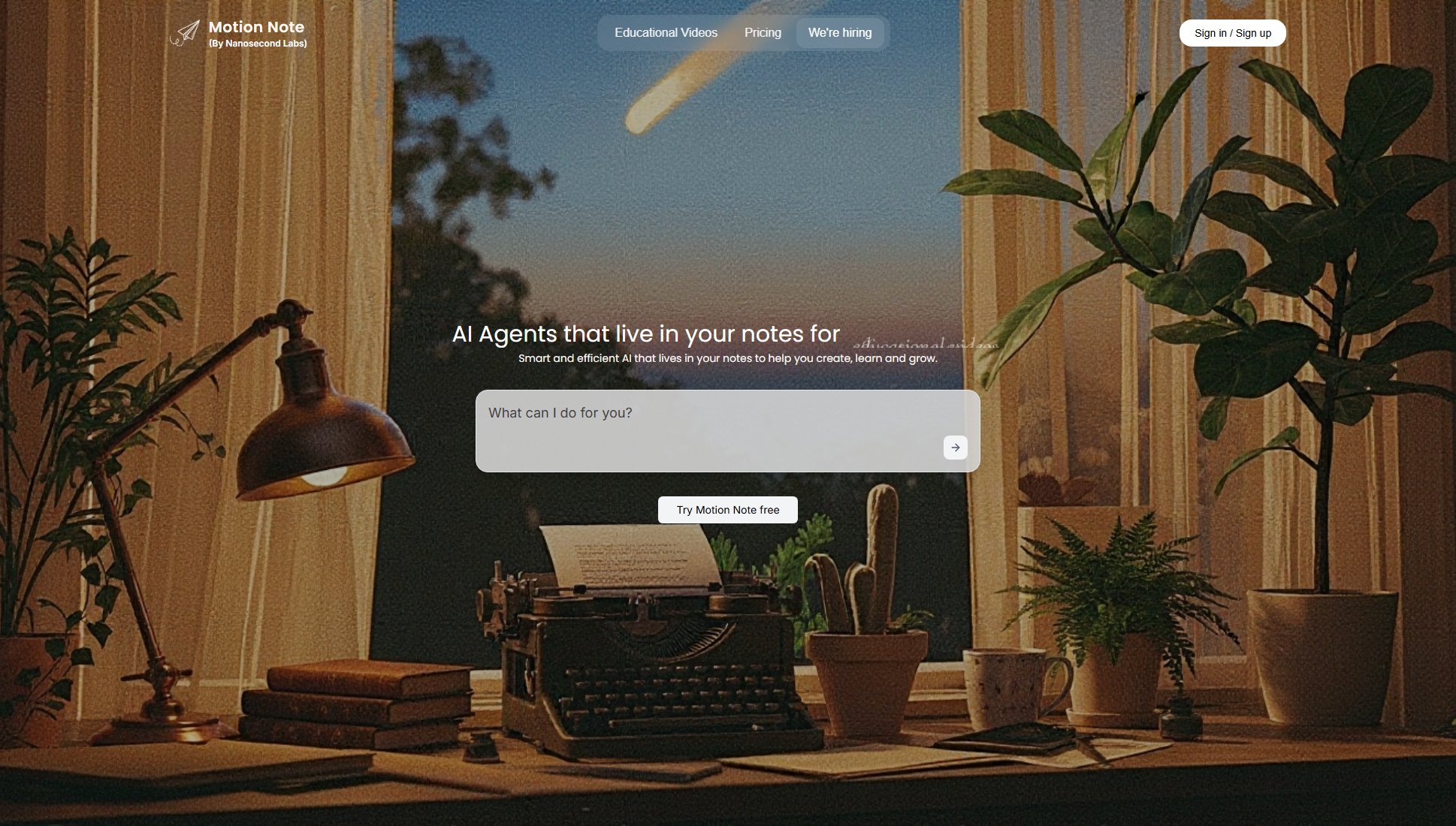
Motion Note Official screenshot of the tool interface
What Can Motion Note Do? Key Features
PDF to Video Generation
Transform your notes and documents into dynamic video content in just a few clicks. Upload any PDF, and Motion Note's AI will generate a script, select visuals, and produce a high-quality video with voice-over.
AI Writer
Select text in your notes to perform various actions, such as generating images, creating videos, or converting structured notes into explainer videos.
Live Transcription
Record lectures, meetings, and more, and get an auto-generated transcript in your notes, complete with text, images, and relevant links.
Global Language Support
Motion Note understands and generates content in multiple languages, including English, Spanish, French, German, Hindi, Portuguese, Japanese, Chinese, and Arabic.
Enterprise Search
Create articles on the go with just a few clicks, leveraging AI to generate content quickly and efficiently.
Best Motion Note Use Cases & Applications
Educational Videos
Teachers and students can convert lecture notes into engaging educational videos, making complex topics easier to understand and more accessible.
Meeting Summaries
Professionals can record and transcribe meetings, then convert the summaries into videos or visual presentations for team updates.
Multilingual Content Creation
Businesses and educators can create content in multiple languages to reach a global audience without the need for translation services.
How to Use Motion Note: Step-by-Step Guide
Sign up or log in to Motion Note to access the platform.
Upload your PDF, notes, or text content that you want to convert into a video or other multimedia format.
Select the text or content you want to transform and choose the desired action (e.g., create a video, generate an image, or convert to a chart).
Customize the output as needed, adjusting visuals, scripts, or other elements.
Download or share your newly created multimedia content directly from the platform.
Motion Note Pros and Cons: Honest Review
Pros
Considerations
Is Motion Note Worth It? FAQ & Reviews
Motion Note supports multiple languages, including English, Spanish, French, German, Hindi, Portuguese, Japanese, Chinese, and Arabic.
Yes, Motion Note offers a free plan that includes 2 video generations (up to 20s each) and 5 image generations per month.
The Pay As You Go plan costs $10 and includes 1000 credits, which can be used for unlimited image generation and up to 6 minutes of video (10s each).
Yes, you can use Motion Note for commercial purposes, but ensure you comply with the terms of service and any licensing requirements for generated content.
Motion Note is a web-based platform, so you only need a modern browser and an internet connection to use it.