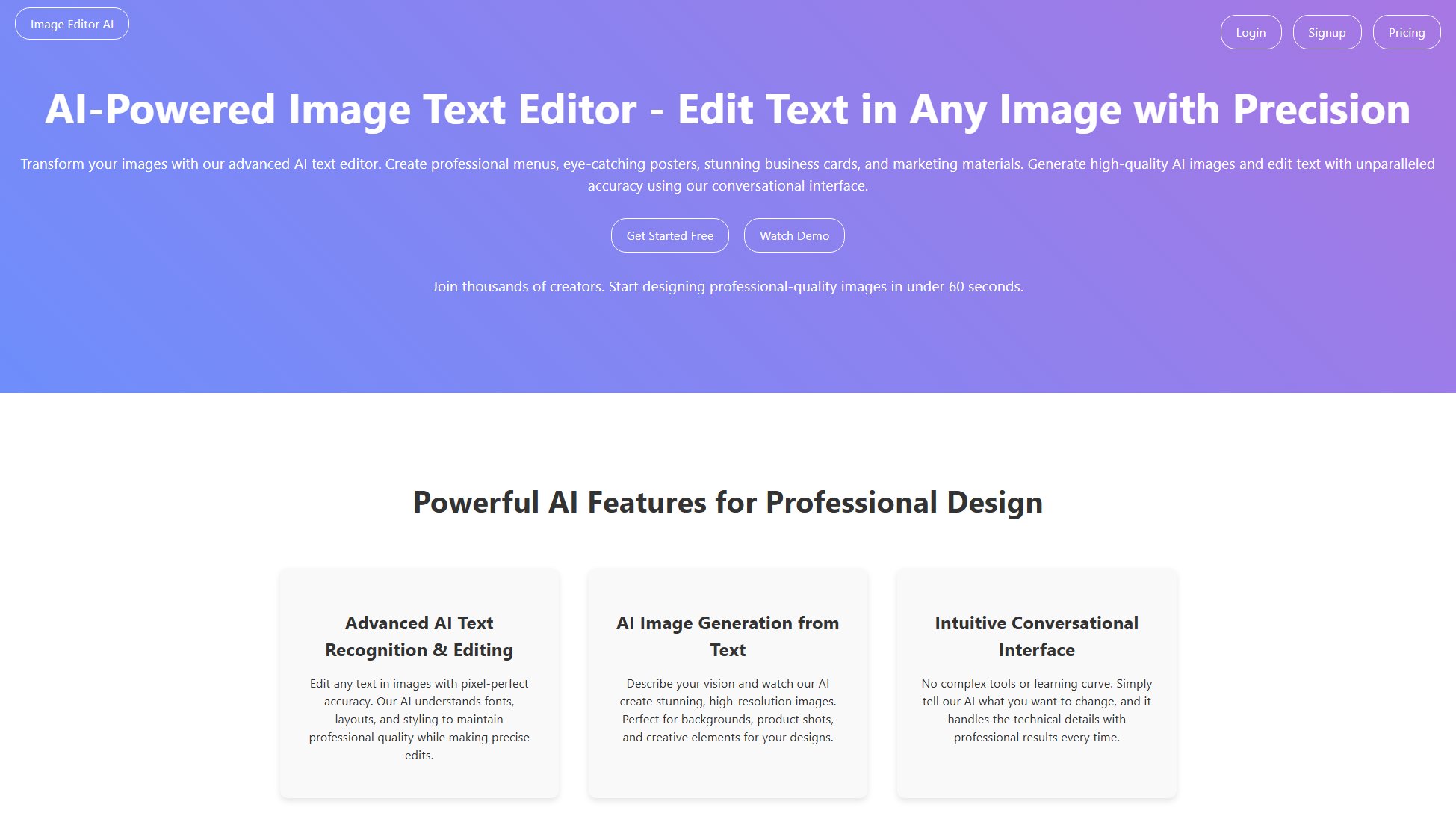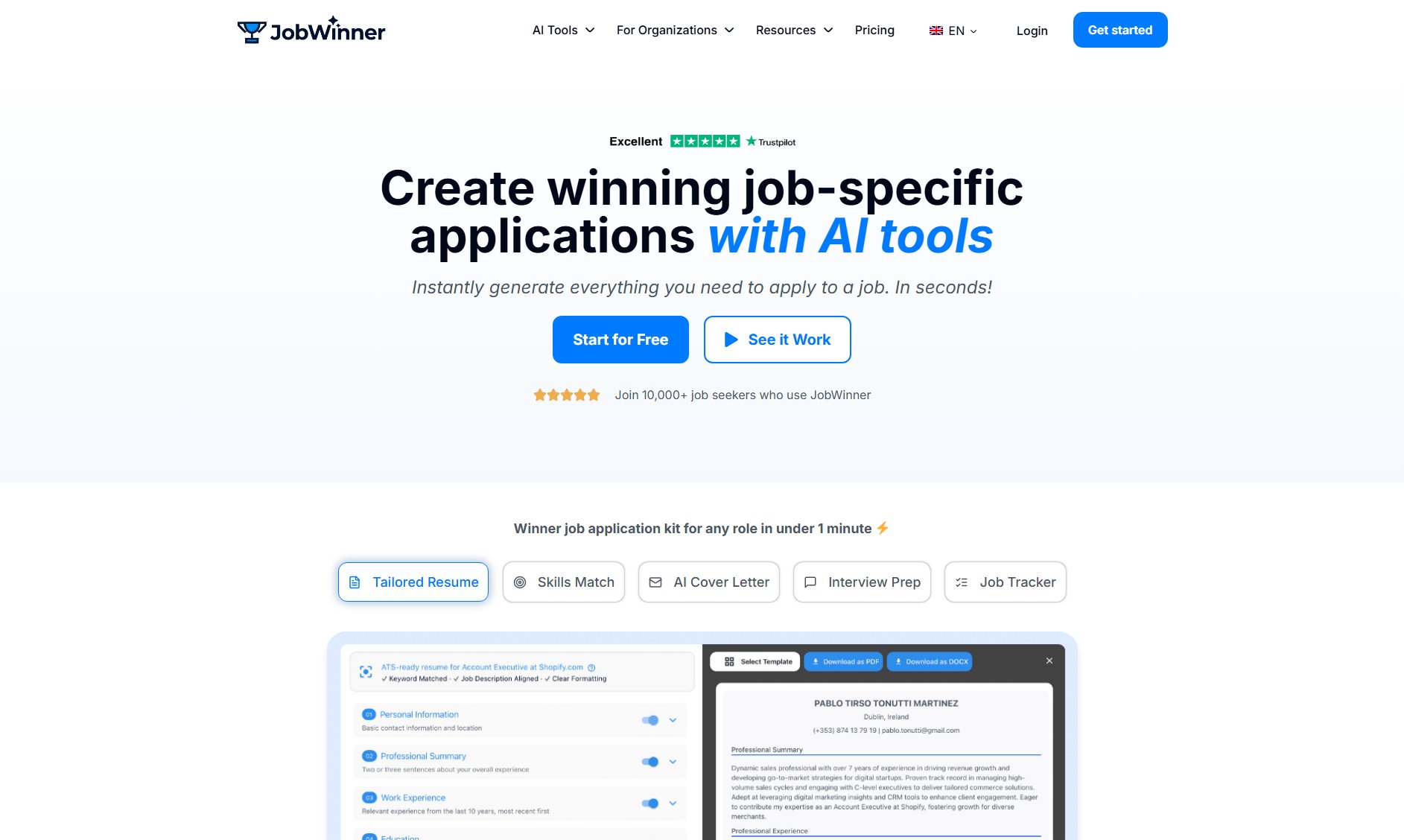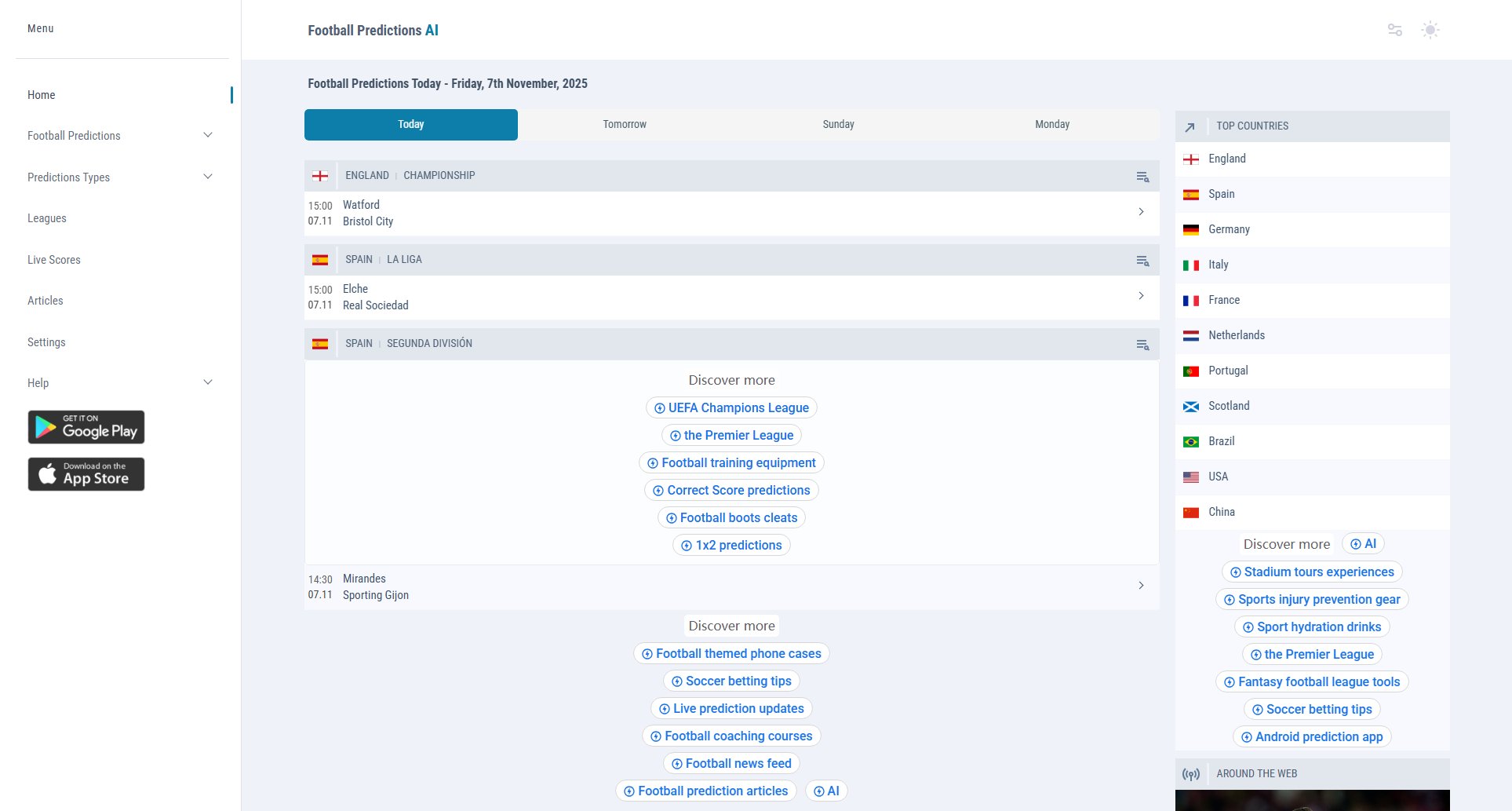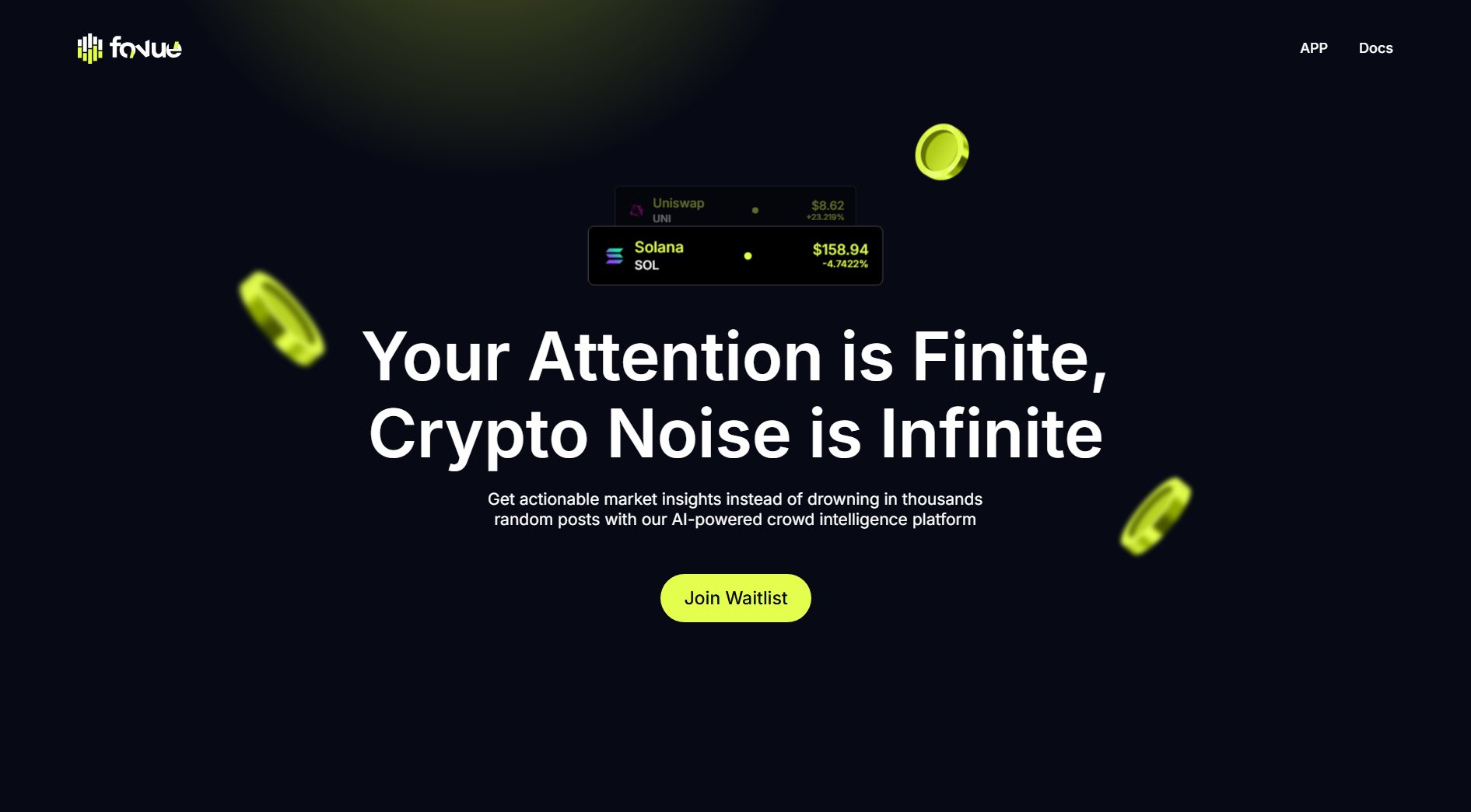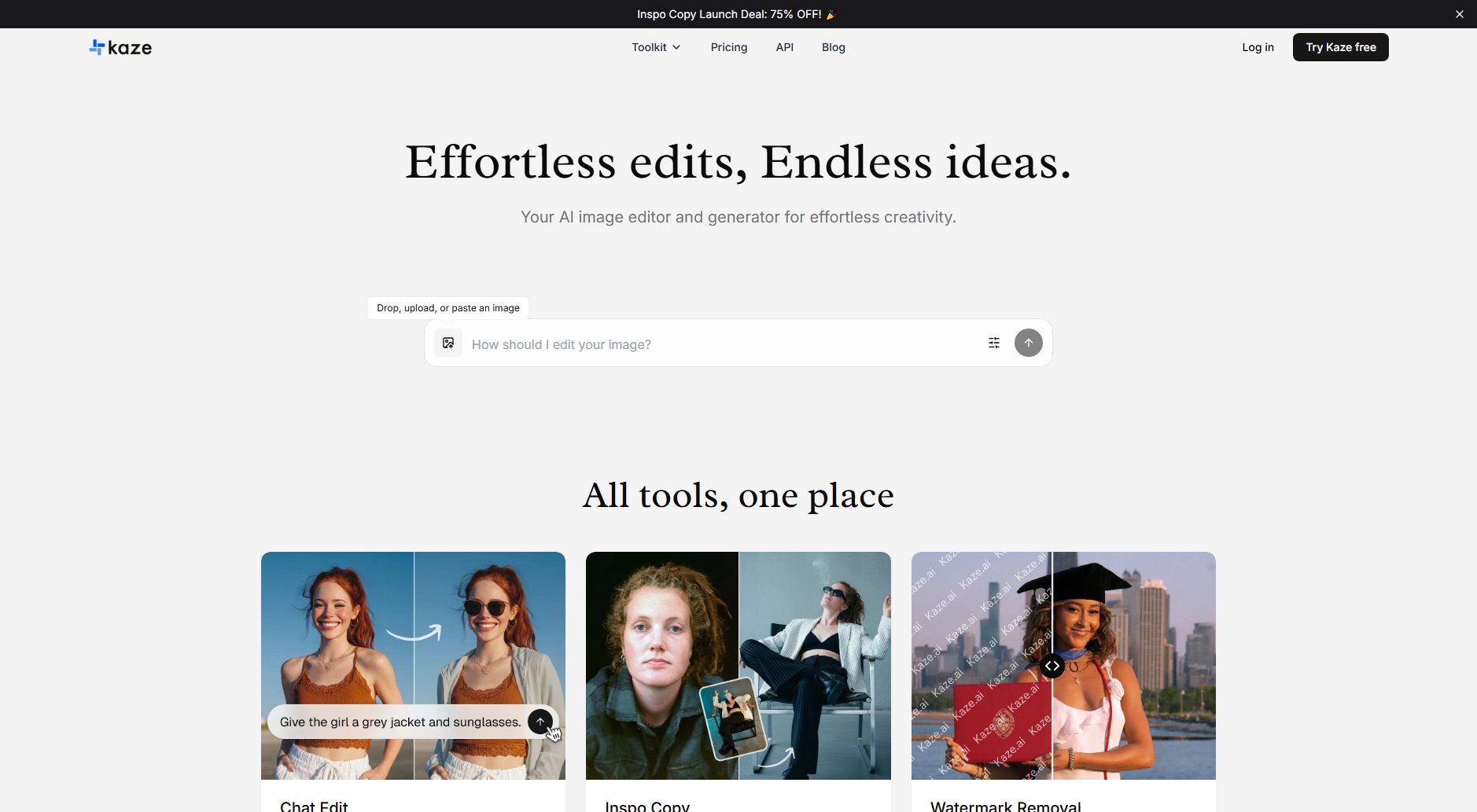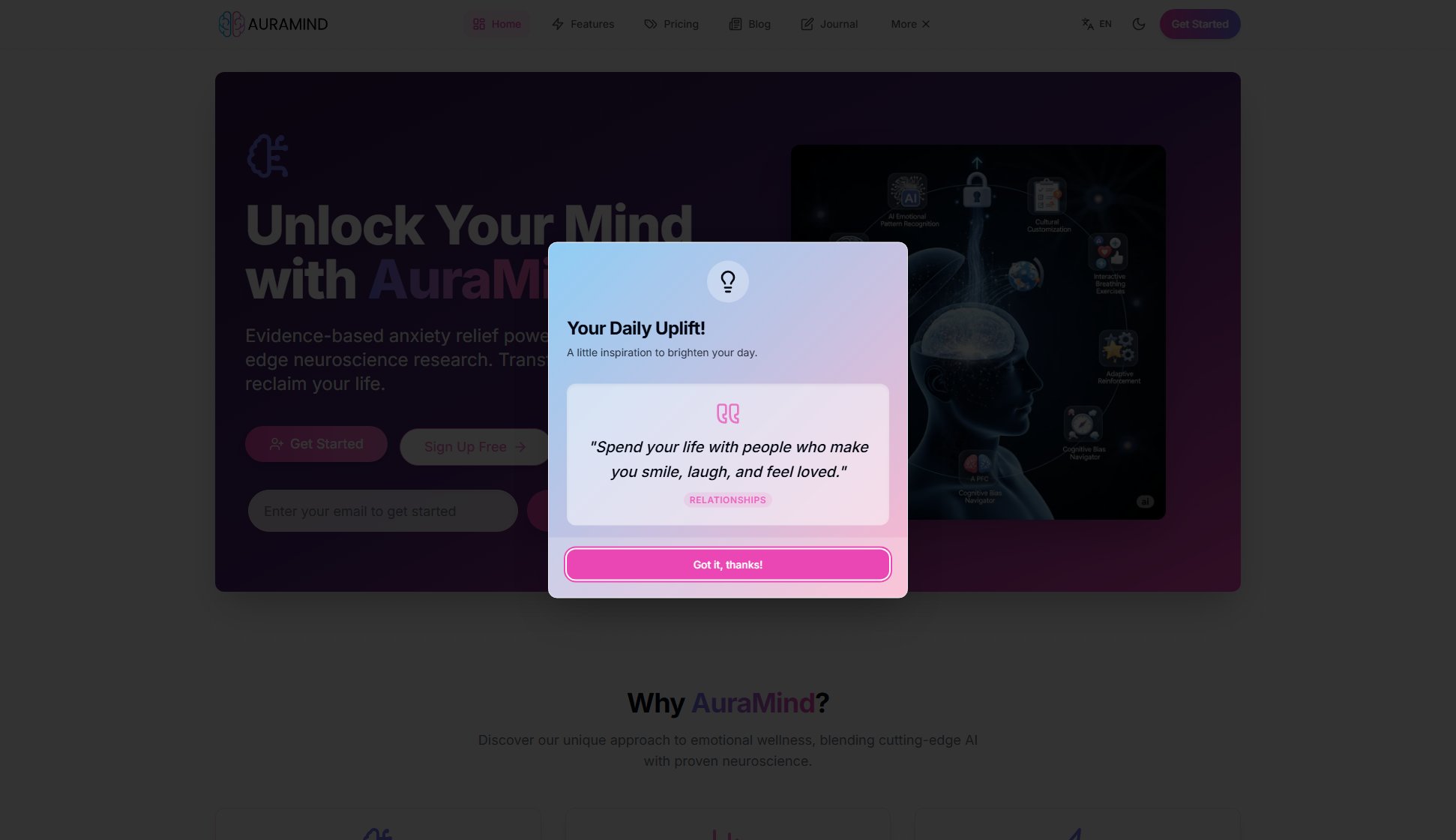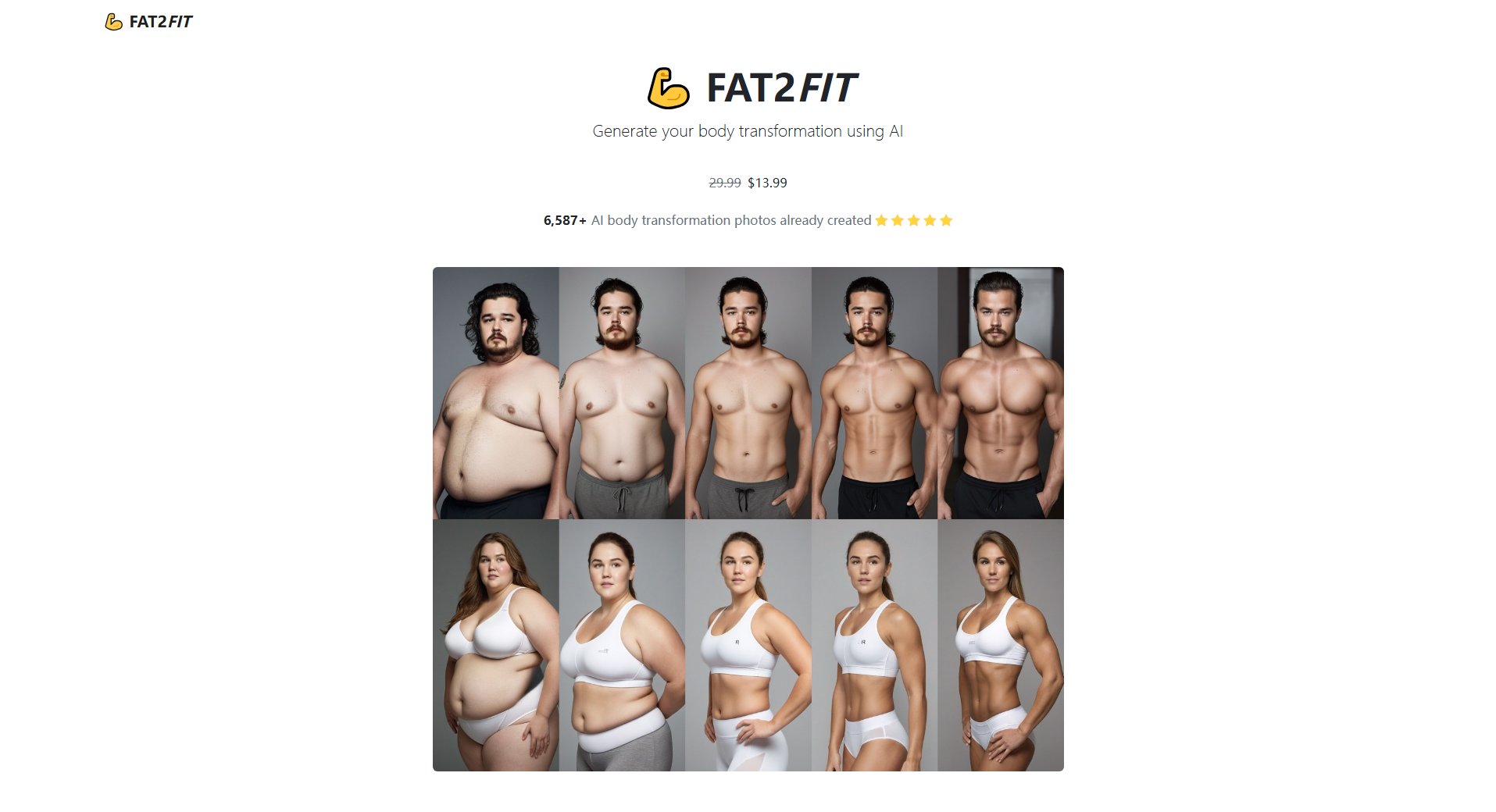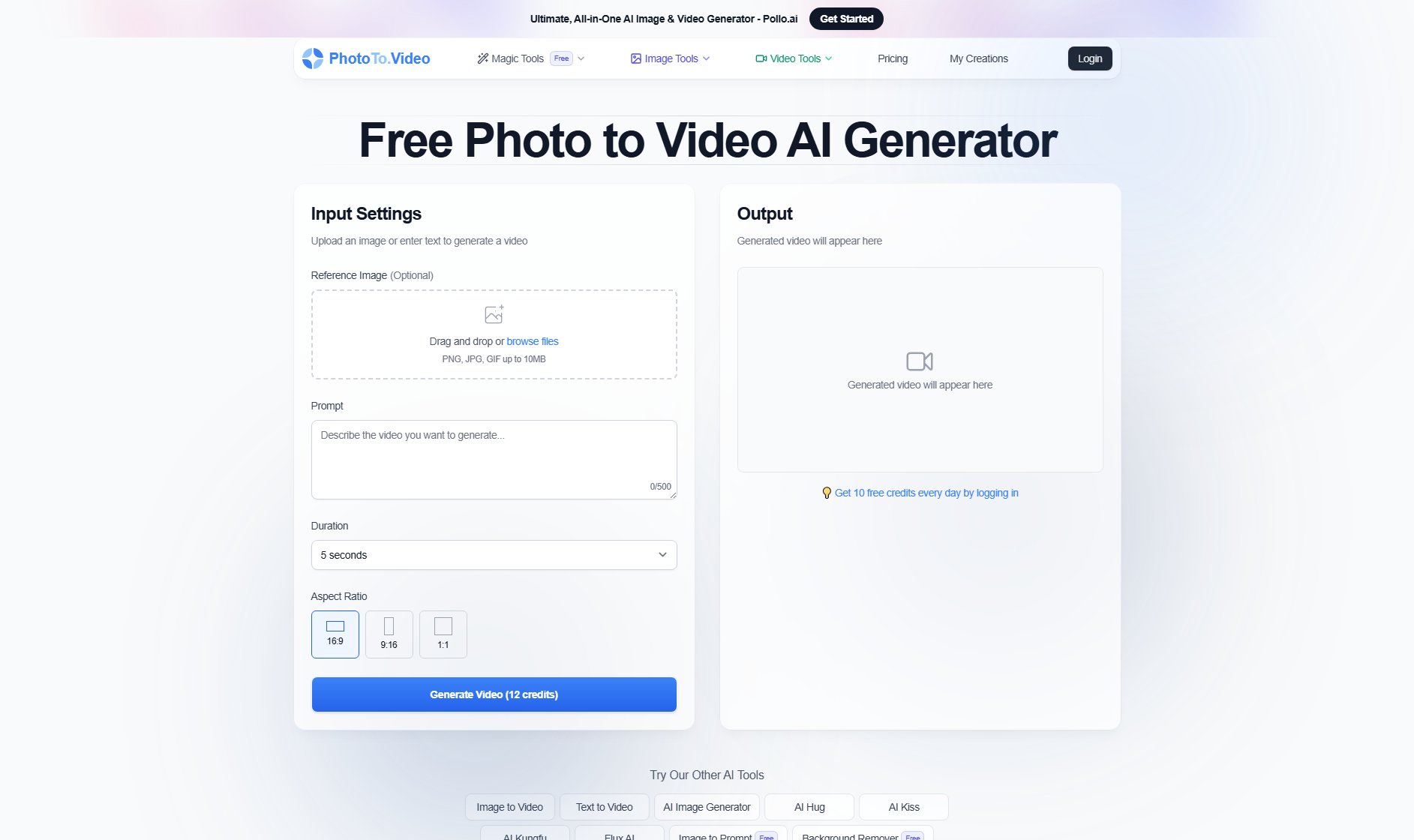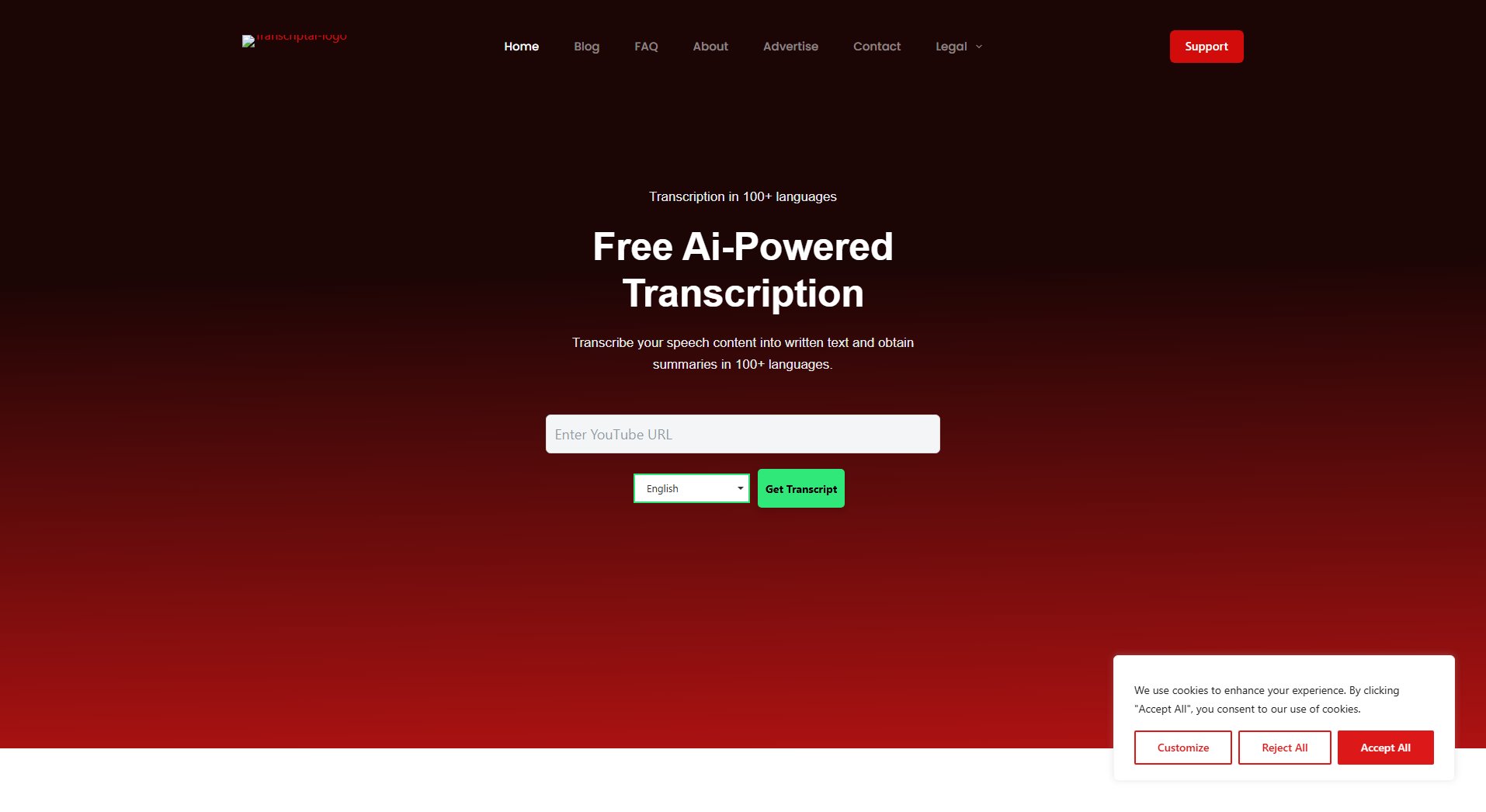Voice Isolator
AI-powered background noise remover for crystal-clear audio
What is Voice Isolator? Complete Overview
Voice Isolator is a cutting-edge AI-powered tool designed to remove unwanted background noise from audio recordings, delivering pristine vocal isolation in seconds. It uses advanced artificial intelligence to separate vocals from complex audio mixes, making it ideal for podcasters, musicians, content creators, and audio professionals. The tool addresses common pain points like poor recording environments, ambient noise interference, and the need for studio-quality vocal isolation without expensive equipment. Voice Isolator supports multiple audio formats and processes files quickly, making professional-grade audio cleaning accessible to everyone from hobbyists to enterprise users.
Voice Isolator Interface & Screenshots
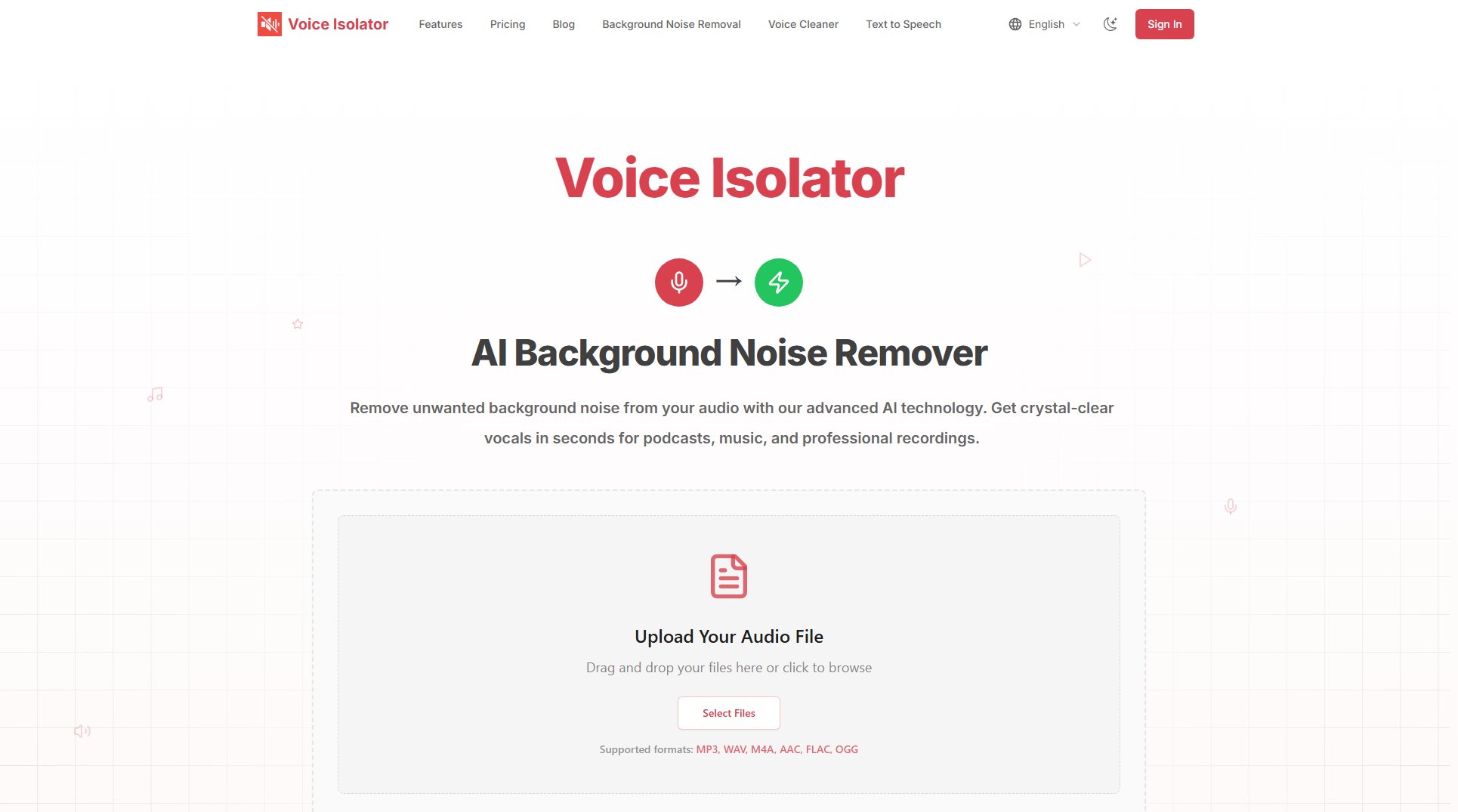
Voice Isolator Official screenshot of the tool interface
What Can Voice Isolator Do? Key Features
AI-Powered Voice Isolation
Our advanced AI technology precisely separates vocals from background noise with just one click. The system uses deep learning algorithms to analyze audio patterns and remove unwanted sounds while preserving vocal clarity and natural tone.
Multi-Format Support
Voice Isolator works with all major audio formats including MP3, WAV, FLAC, M4A, and more. It can process high-quality files up to 192kHz sample rate while maintaining original audio fidelity throughout the isolation process.
Real-Time Processing
Experience instant audio enhancement with our fast-processing engine. Preview results immediately and make adjustments on-the-fly without compromising output quality, even for longer audio files.
Versatile Noise Removal
The tool effectively removes various noise types including traffic sounds, crowd noise, music, echo, wind, and environmental sounds. It delivers consistent results across different recording scenarios and noise profiles.
Studio-Quality Output
Get professional-grade vocal isolation that maintains perfect clarity and natural voice characteristics. The technology captures every nuance of the original recording for broadcast-quality results.
Best Voice Isolator Use Cases & Applications
Podcast Production
Podcasters can remove background noise from interviews and recordings, ensuring professional sound quality regardless of recording environment. The tool eliminates echo, room tone, and ambient sounds that typically require expensive studio equipment to remove.
Music Production
Musicians and producers can isolate vocals from mixed tracks for remixes, samples, or karaoke versions. The AI preserves vocal nuances while completely removing instrumentation, saving hours of manual editing.
Content Creation
YouTubers and video creators can clean up voiceovers and on-location audio, removing traffic noise, wind interference, and other environmental sounds that distract from content quality.
Audio Restoration
Restore old recordings by removing tape hiss, vinyl crackle, and other degradation artifacts while preserving the original vocal performance. Ideal for archiving historical audio or personal recordings.
How to Use Voice Isolator: Step-by-Step Guide
Upload your audio file by dragging and dropping or browsing your device. The system accepts multiple formats including MP3, WAV, FLAC, and M4A with file sizes up to 1GB.
The AI automatically analyzes your audio, identifying vocal frequencies and background noise patterns. You can preview the isolation in real-time and adjust settings if needed.
Within seconds, the system processes your file using advanced separation algorithms. Processing time depends on file length, with most files completing in under a minute.
Download your cleaned audio file in your preferred format. The isolated vocals maintain original quality and can be used immediately in your projects.
Voice Isolator Pros and Cons: Honest Review
Pros
Considerations
Is Voice Isolator Worth It? FAQ & Reviews
Yes, new users receive 200 free credits after registration. Each second of audio processing consumes 1 credit, allowing you to test the service with short audio files before committing to a paid plan.
Credits are consumed based on processing time - 1 credit per second of audio. A 3-minute song would use 180 credits. Paid plans offer bulk credits at discounted rates compared to one-time purchases.
All files are encrypted during transfer and processing. We automatically delete your original and processed files from our servers after 24 hours, ensuring complete privacy and data security.
Yes, all paid plans include commercial usage rights. You can use the isolated vocals in your professional projects without additional licensing requirements.
The system supports files up to 1GB in size. For optimal performance, we recommend files under 500MB, which typically process within 2-3 minutes depending on server load.