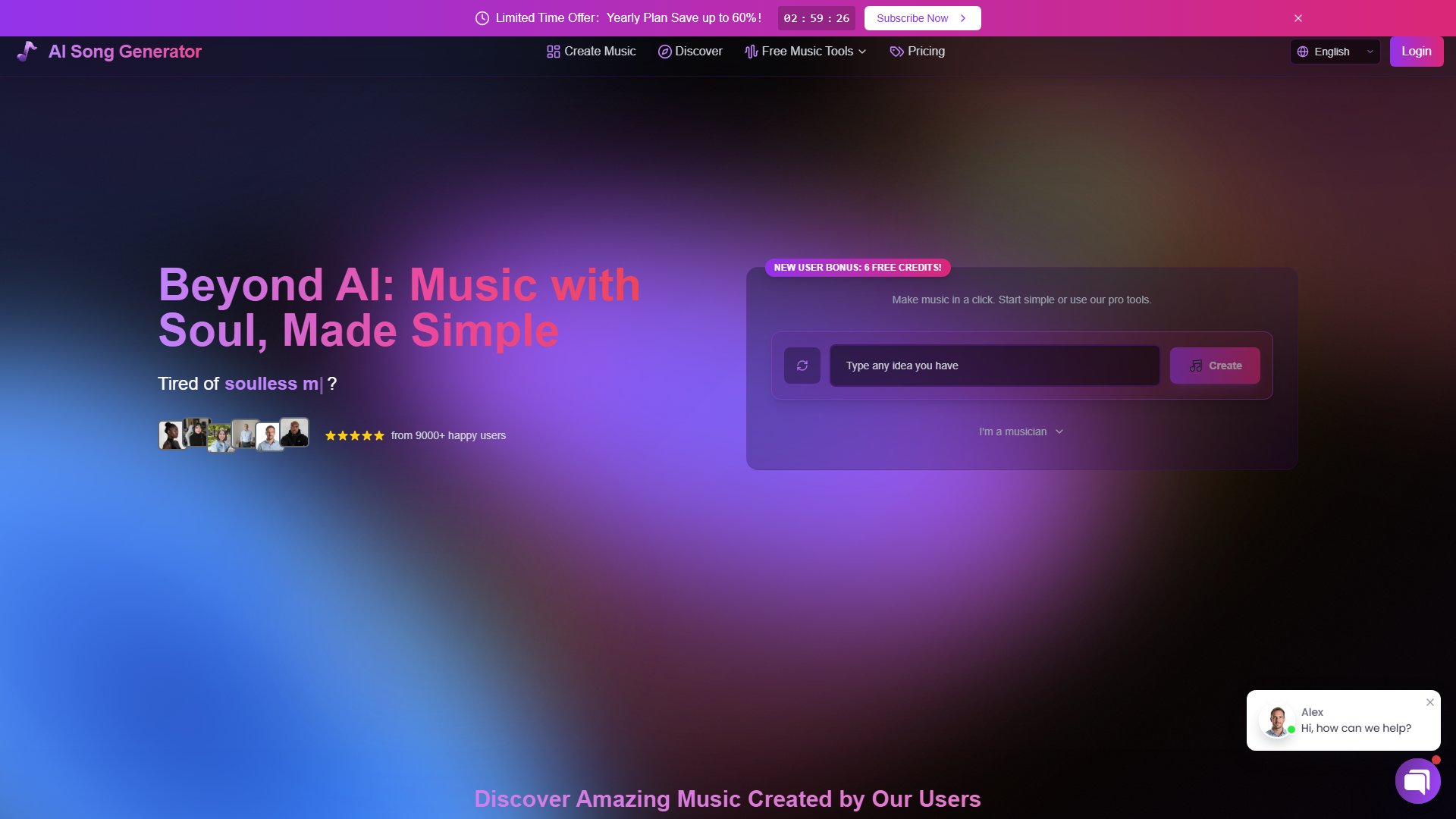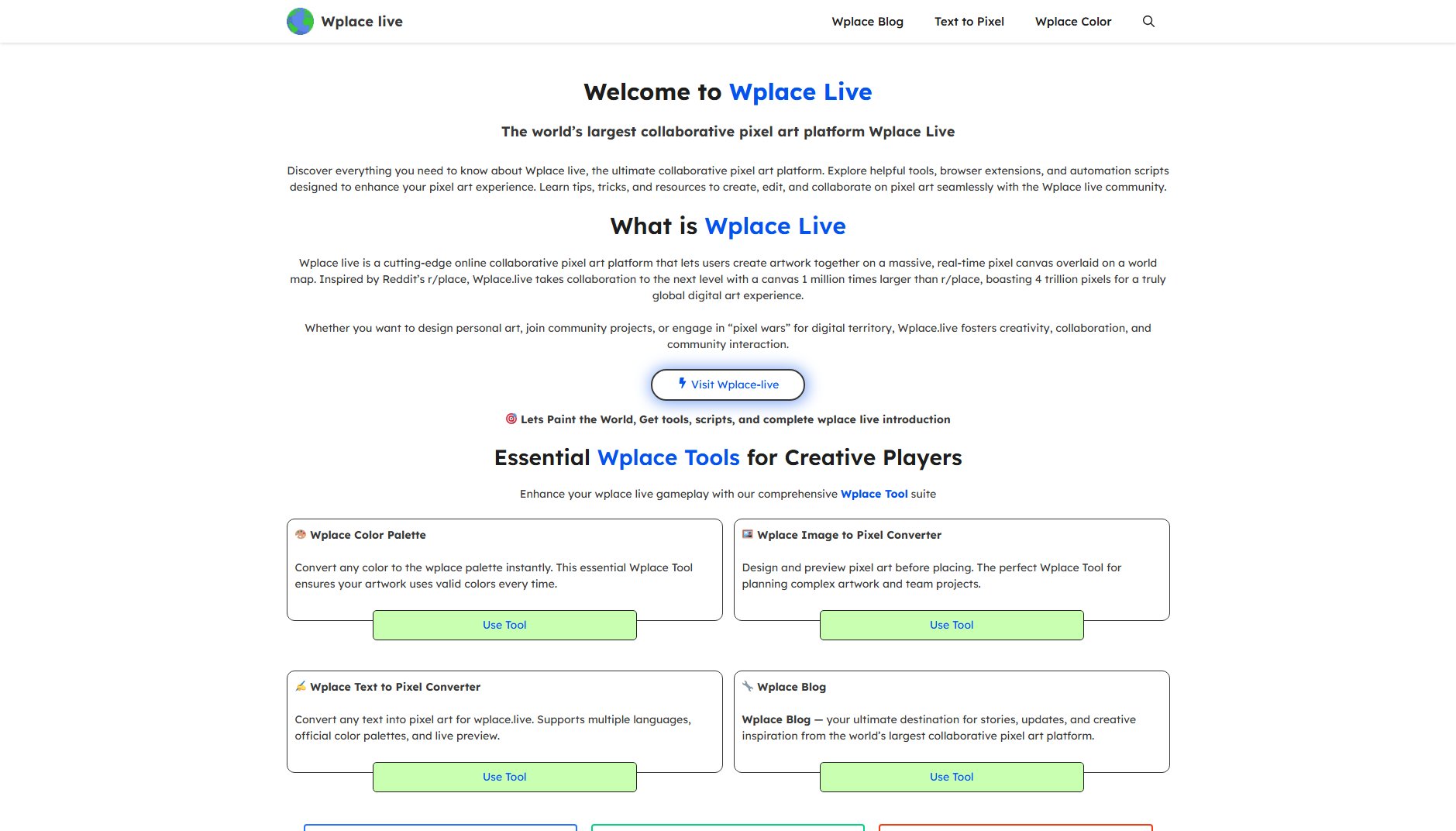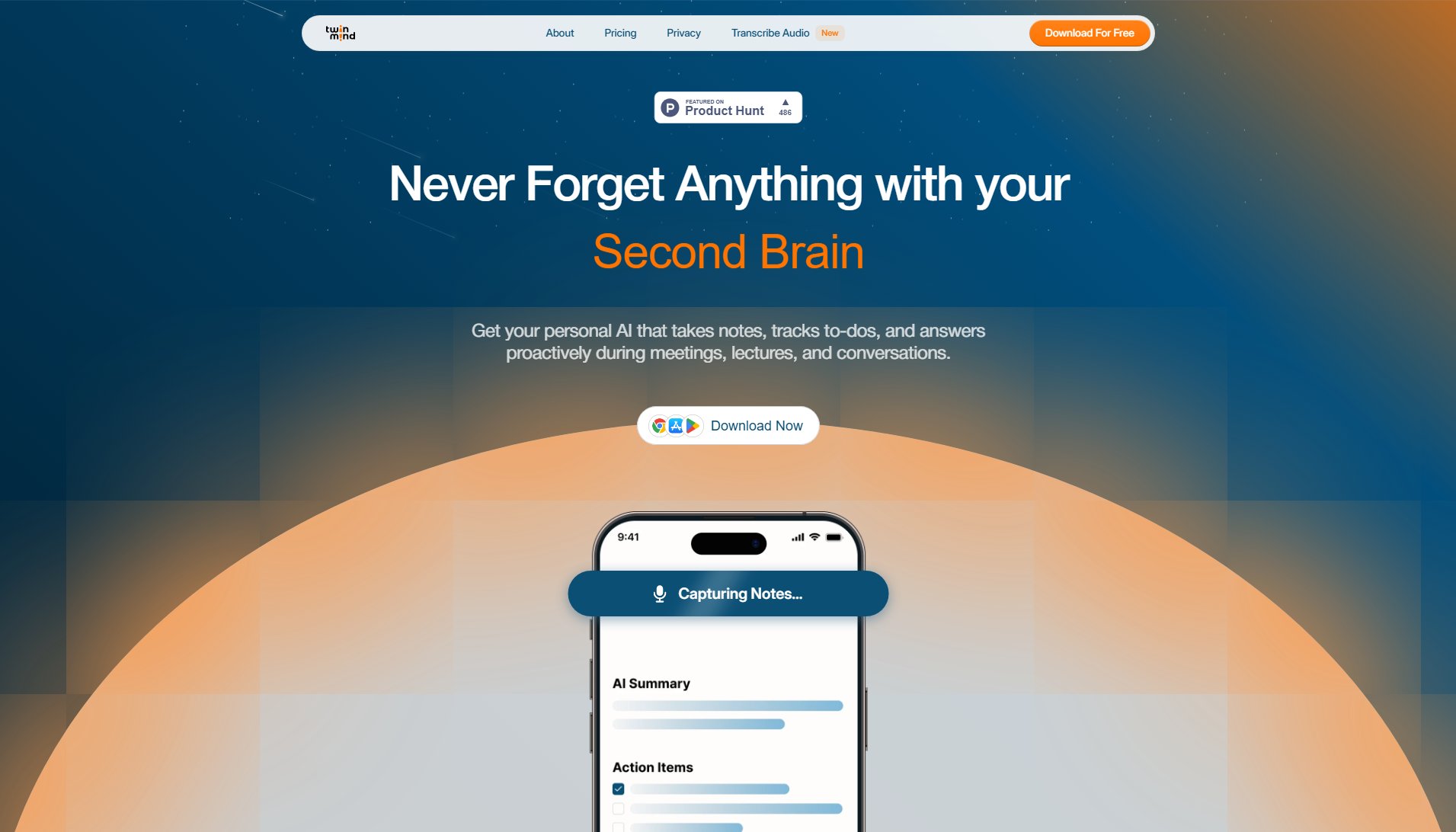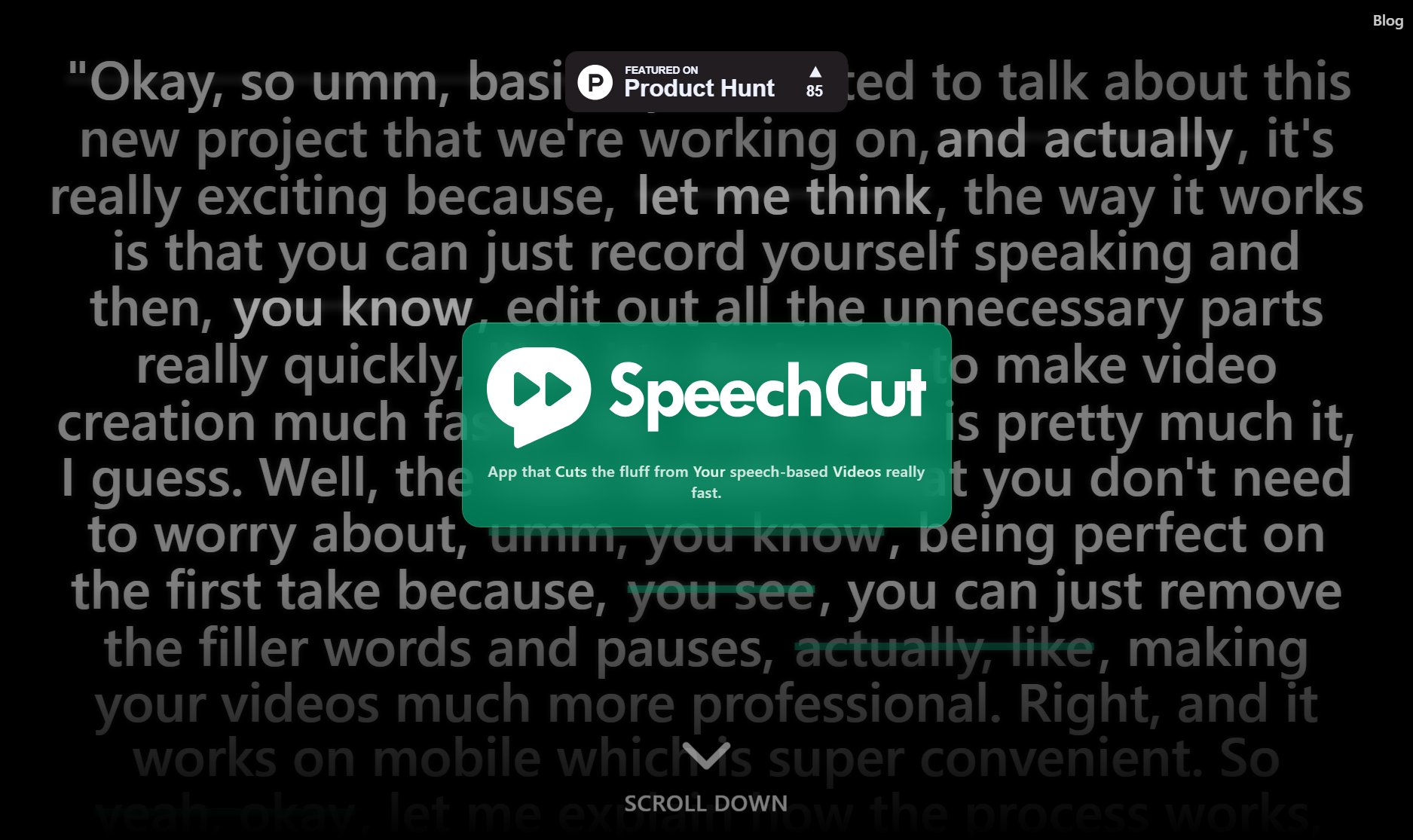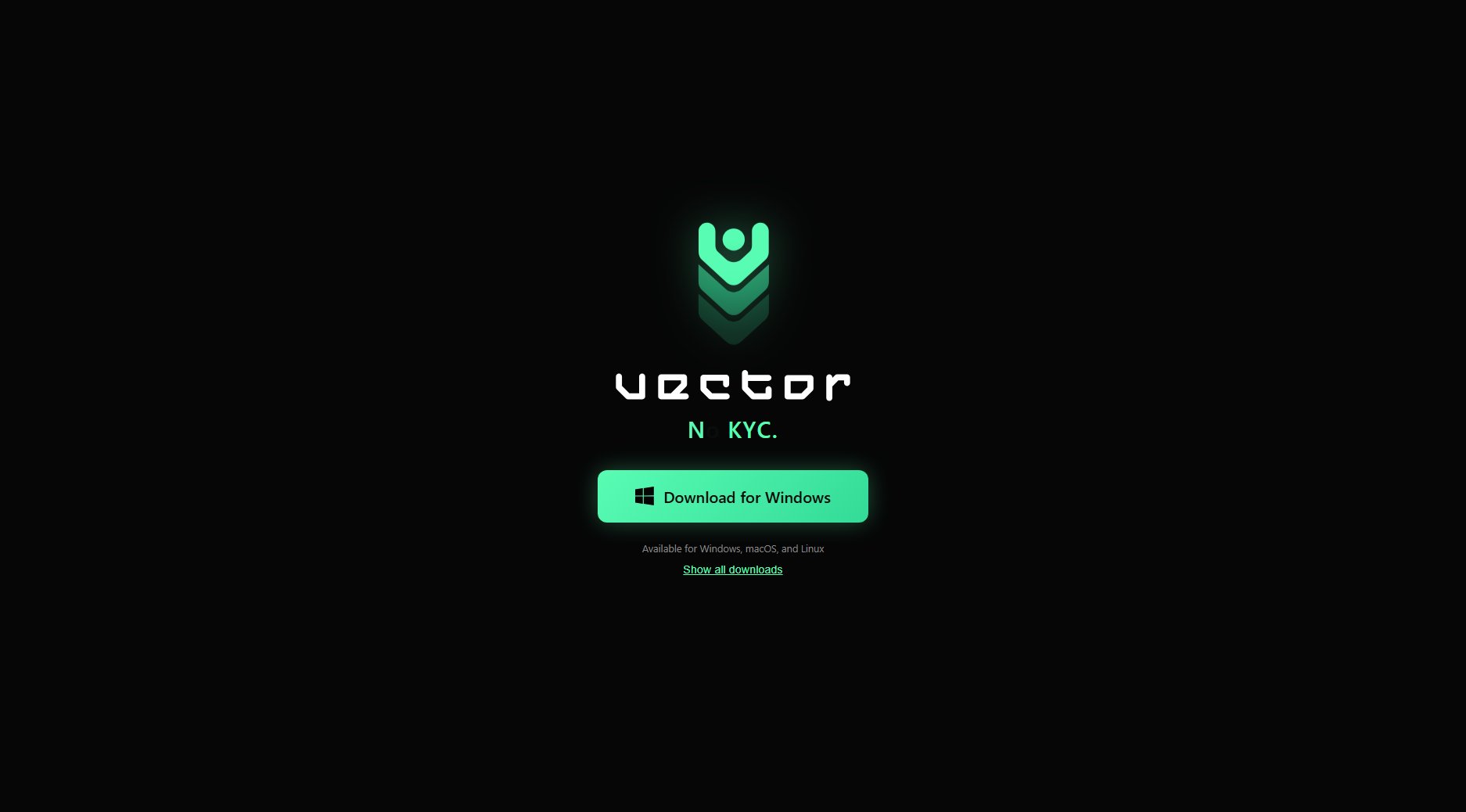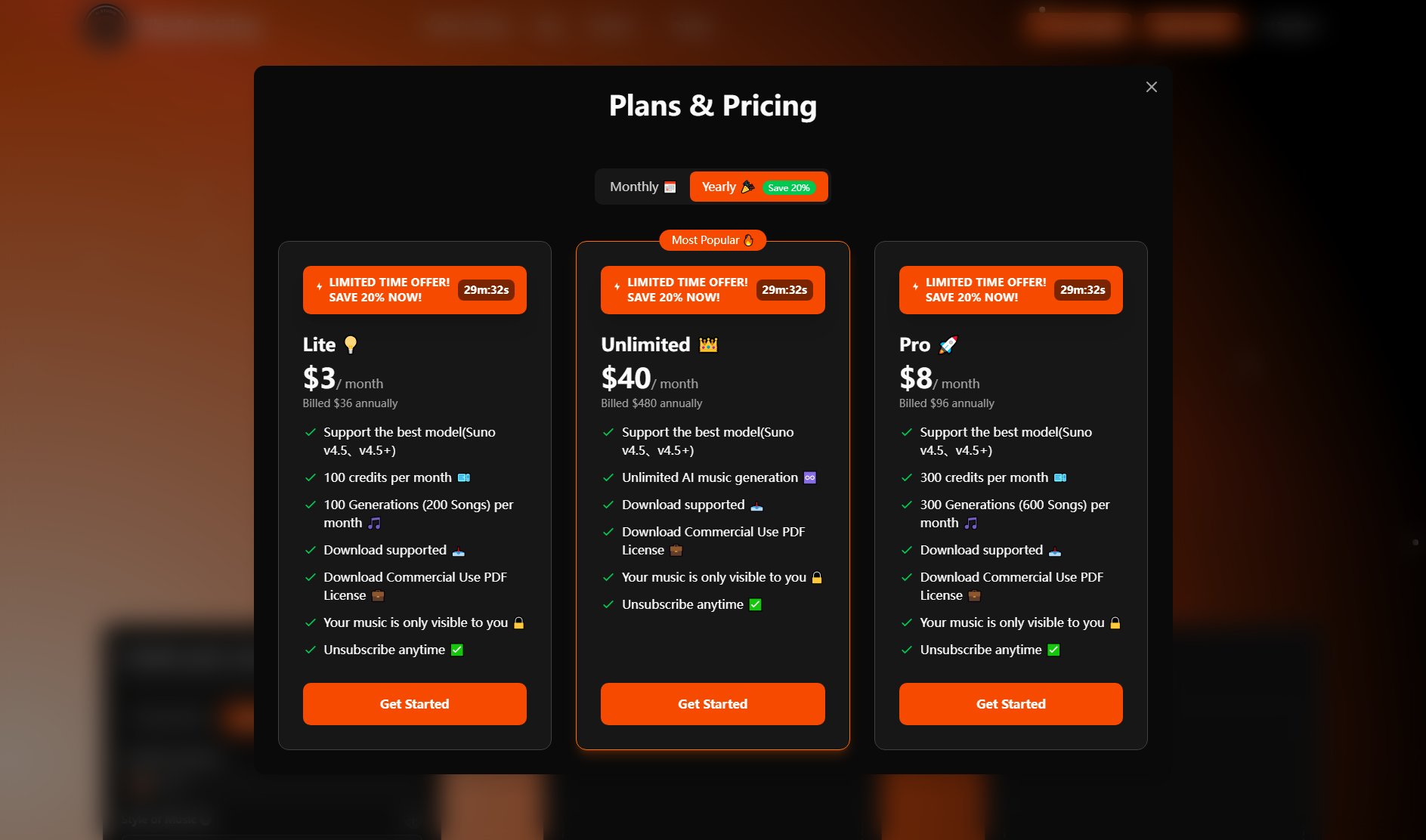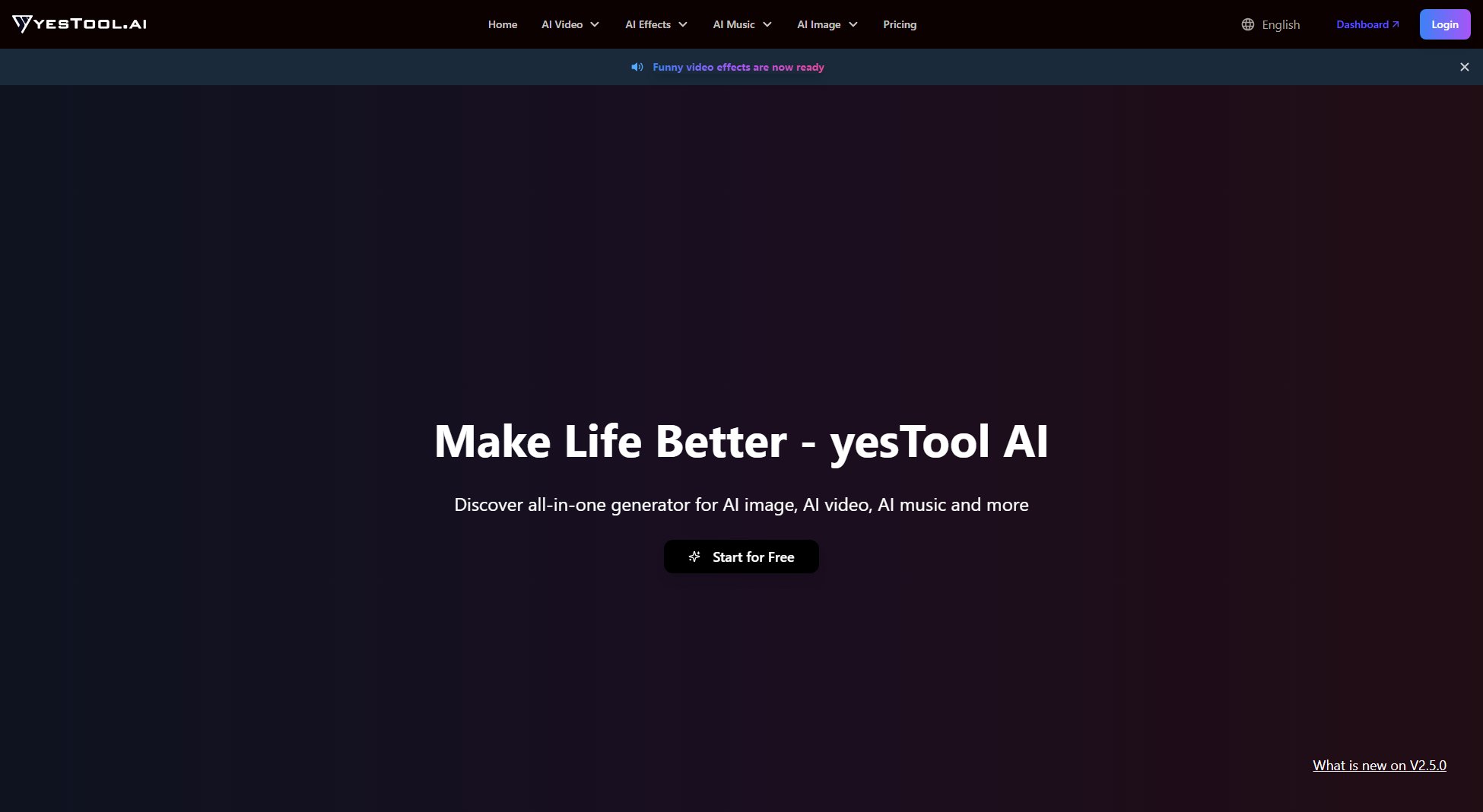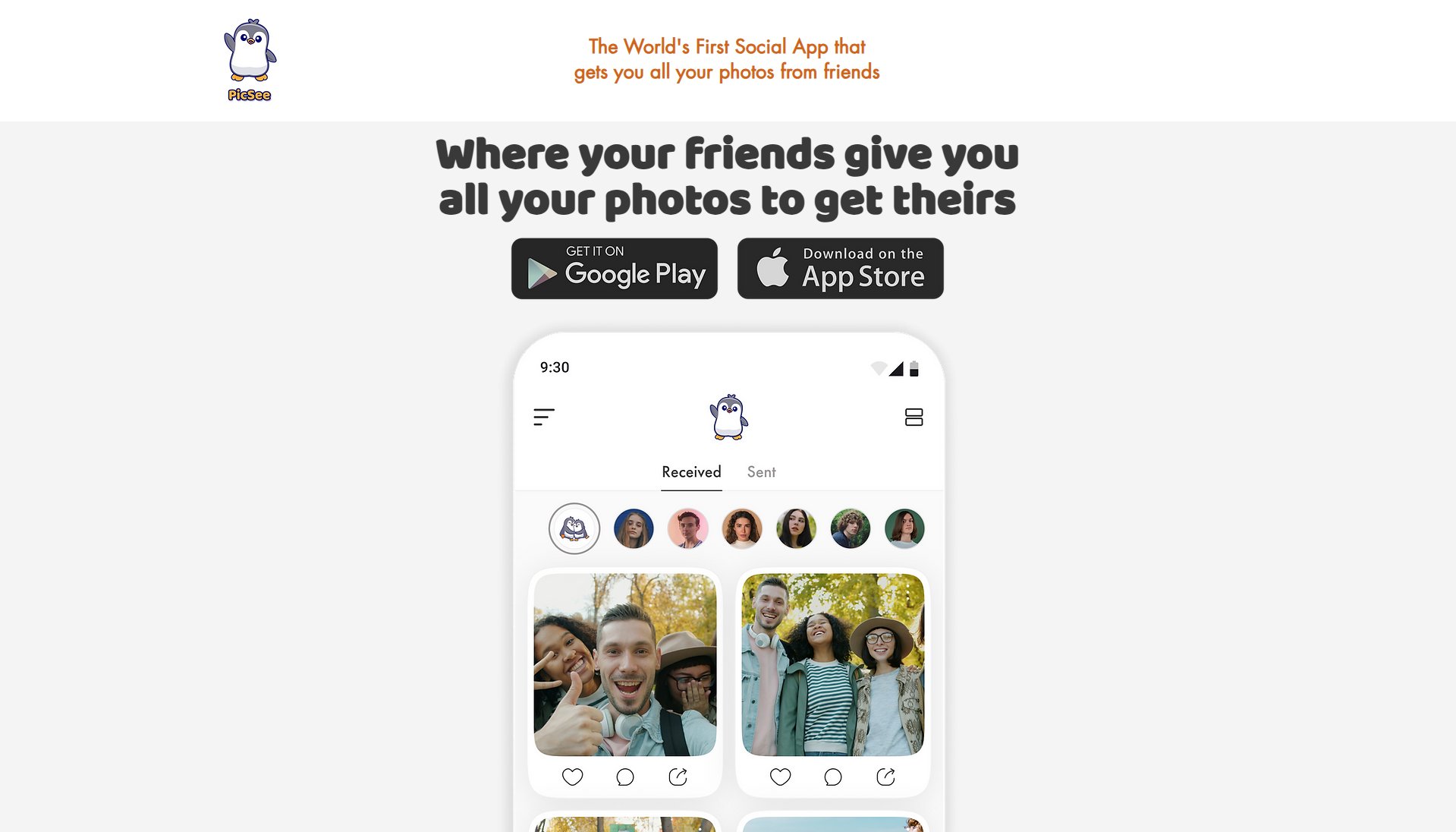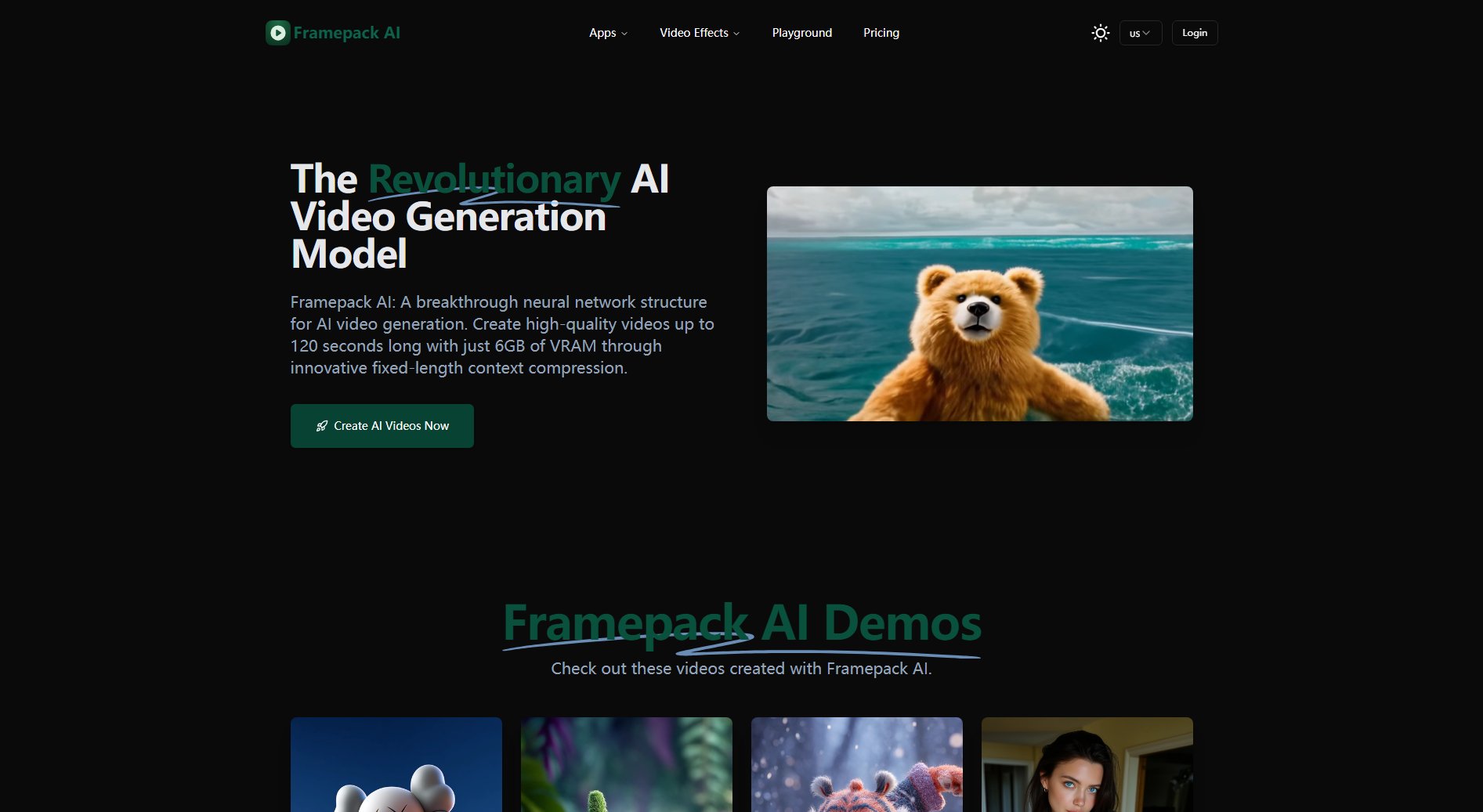Vidbeat
Create beat-synced videos locally in your browser
What is Vidbeat? Complete Overview
Vidbeat is a web-based video editing tool that allows users to create beat-synced videos effortlessly. It enables users to stitch images and clips to music while automatically timing transitions to the beat—all processed locally in the browser. This ensures privacy and convenience, as no files are uploaded to external servers. Vidbeat is designed for anyone looking to create quick, professional-looking videos without the hassle of complex software or subscriptions. It's ideal for content creators, social media managers, and hobbyists who want a fast, free, and private solution for video editing.
Vidbeat Interface & Screenshots
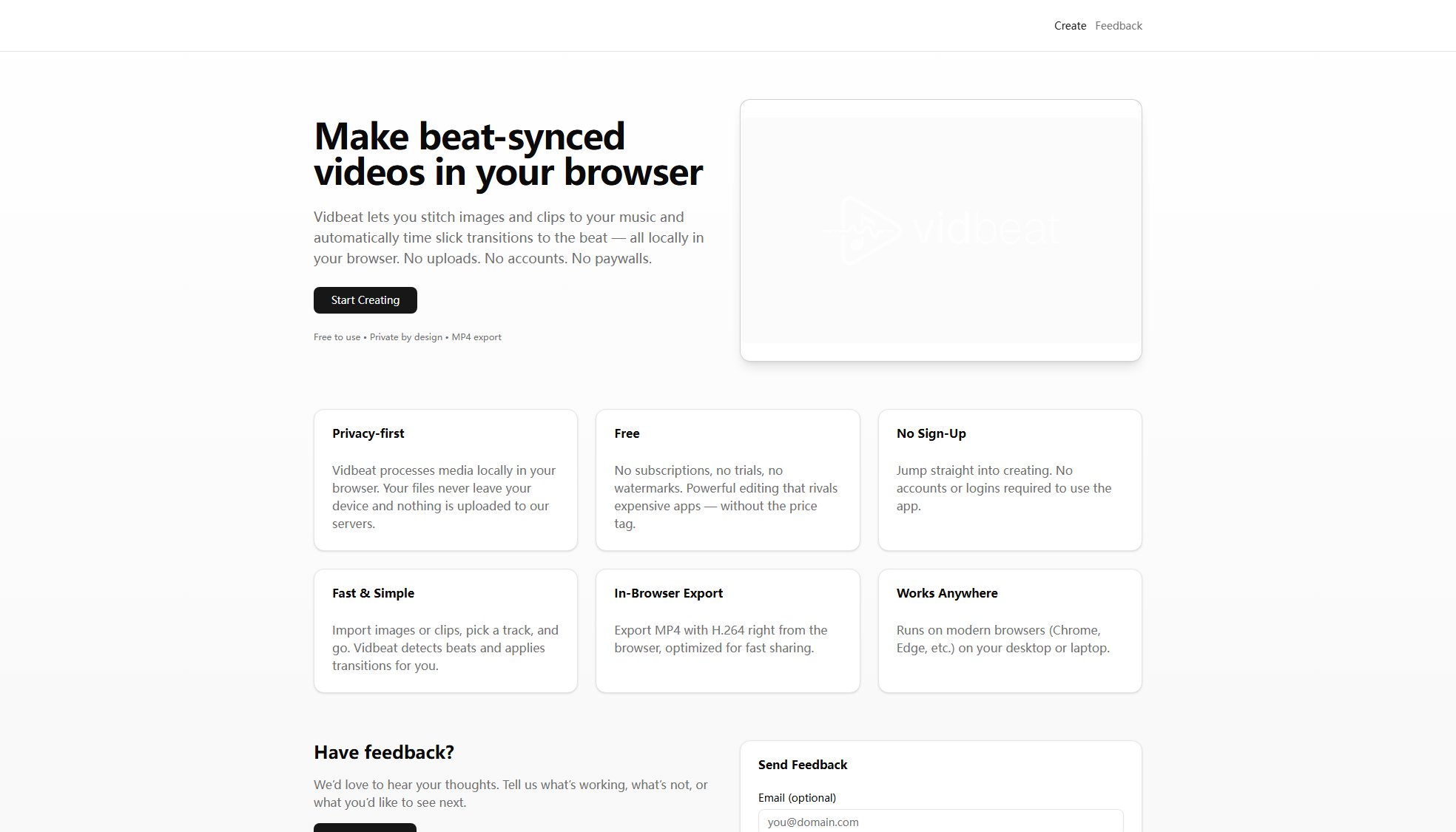
Vidbeat Official screenshot of the tool interface
What Can Vidbeat Do? Key Features
Privacy-First Processing
Vidbeat processes all media locally in your browser, ensuring your files never leave your device or get uploaded to servers. This guarantees complete privacy and security.
Free & No Watermarks
Vidbeat offers powerful editing capabilities without any subscriptions, trials, or watermarks, making it accessible to everyone.
No Sign-Up Required
Users can start creating videos instantly without needing to create an account or log in, saving time and hassle.
Beat Detection & Automatic Transitions
Simply import images or clips and pick a track—Vidbeat detects beats and applies smooth transitions automatically.
In-Browser MP4 Export
Export videos directly from your browser in MP4 format with H.264 encoding, optimized for quick sharing.
Cross-Browser Compatibility
Works seamlessly on modern browsers like Chrome and Edge, ensuring accessibility across desktop and laptop devices.
Best Vidbeat Use Cases & Applications
Social Media Content Creation
Easily create engaging Instagram Reels or TikTok videos with beat-synced transitions for viral appeal.
Personalized Slideshows
Turn vacation photos into dynamic slideshows synchronized with favorite songs.
Quick Promotional Videos
Small businesses can swiftly produce promotional clips without expensive editing software.
How to Use Vidbeat: Step-by-Step Guide
Open Vidbeat in your browser—no downloads or installations needed.
Import your images or video clips directly into the editor.
Select a music track from your device—Vidbeat will analyze the beats.
Let Vidbeat automatically sync transitions to the beats for a polished effect.
Export your finished video as an MP4 file directly from the browser.
Vidbeat Pros and Cons: Honest Review
Pros
Considerations
Is Vidbeat Worth It? FAQ & Reviews
Yes, Vidbeat is completely free with no hidden costs, no trials, and no watermarks.
No, Vidbeat requires no sign-up or login—just open the editor and start creating.
All processing happens locally in your browser—your files never leave your device.
Vidbeat works on modern browsers like Chrome and Edge on desktop or laptop.
Yes, Vidbeat has no restrictions on commercial use—feel free to create promotional content.