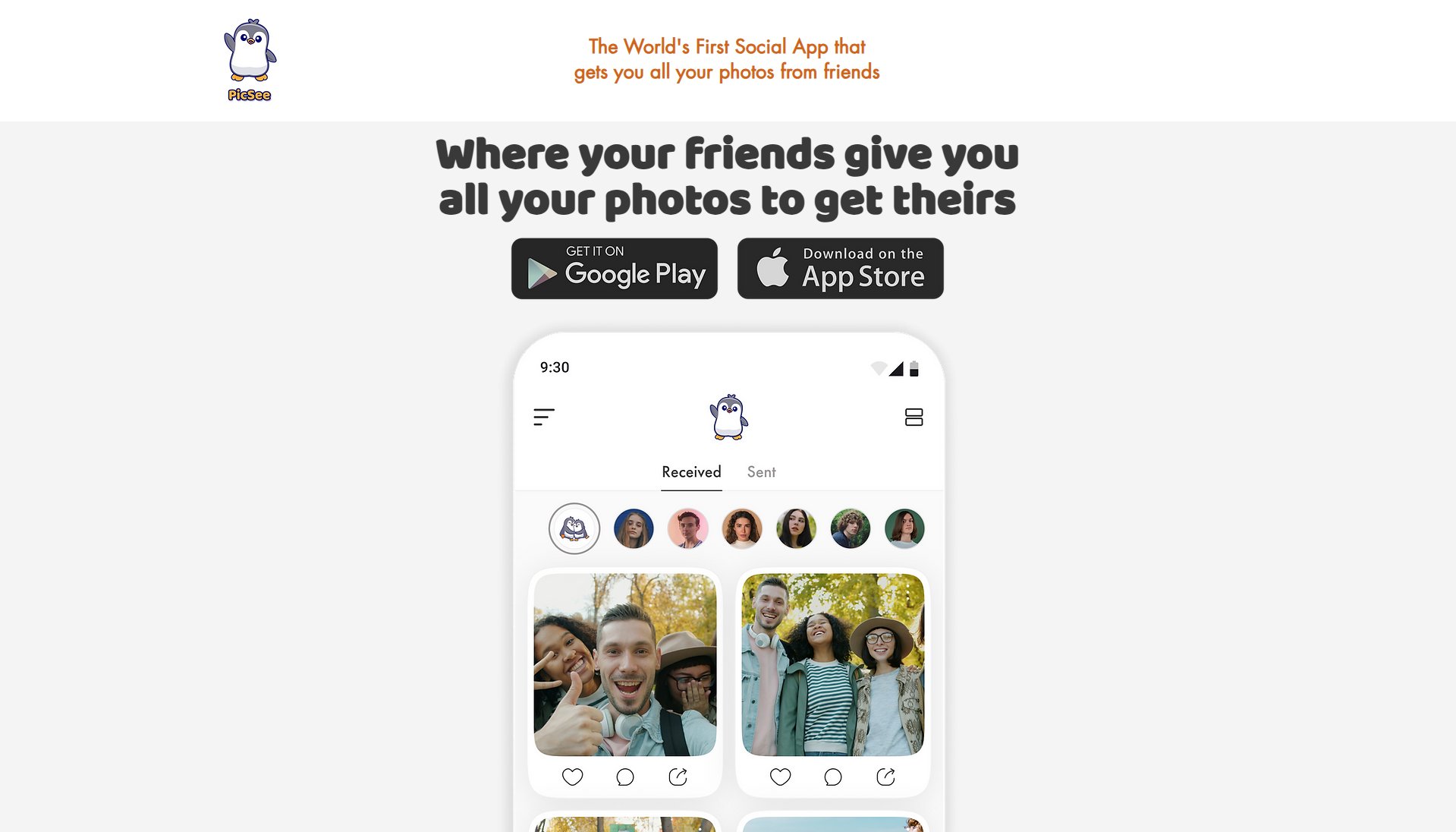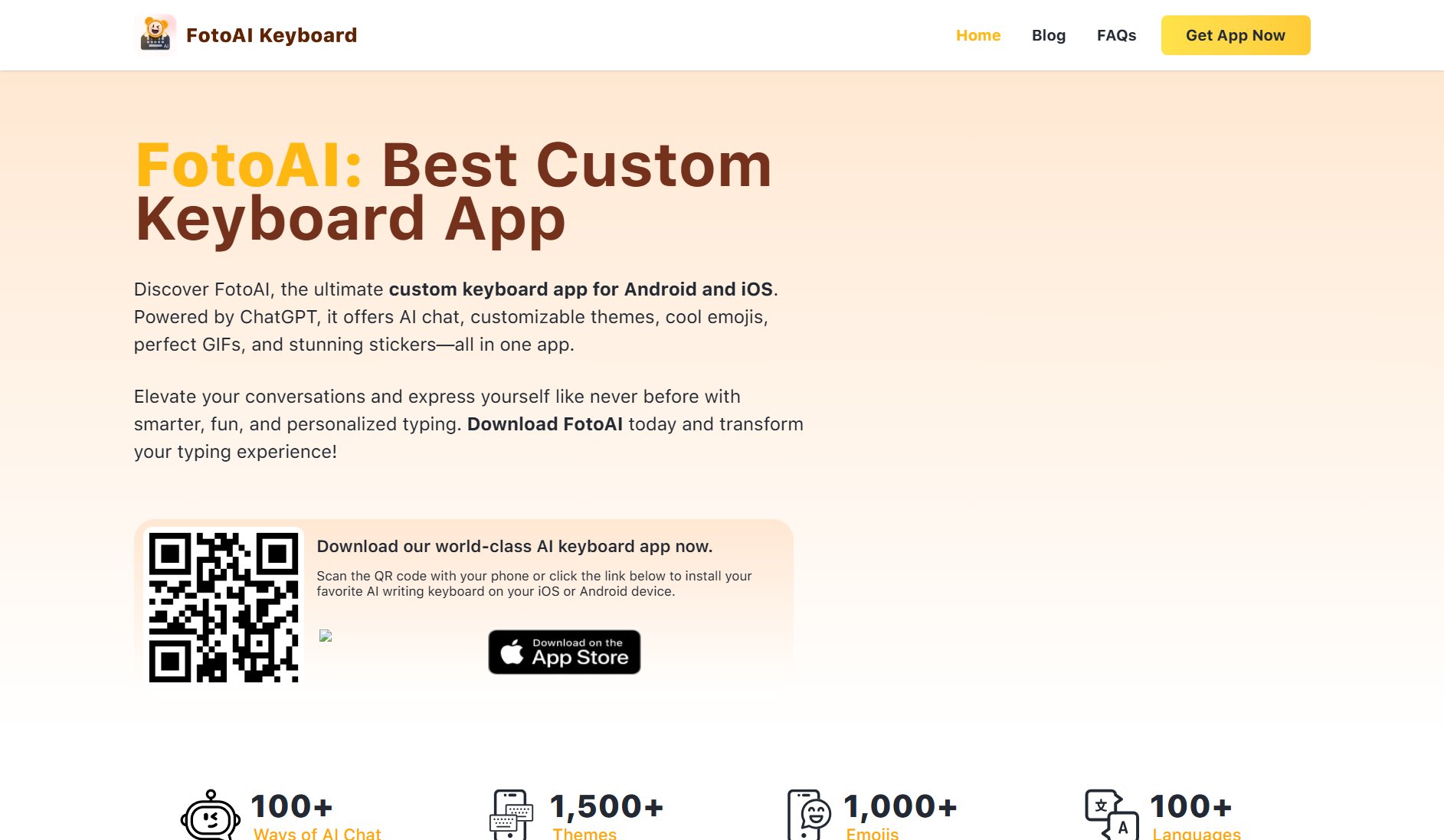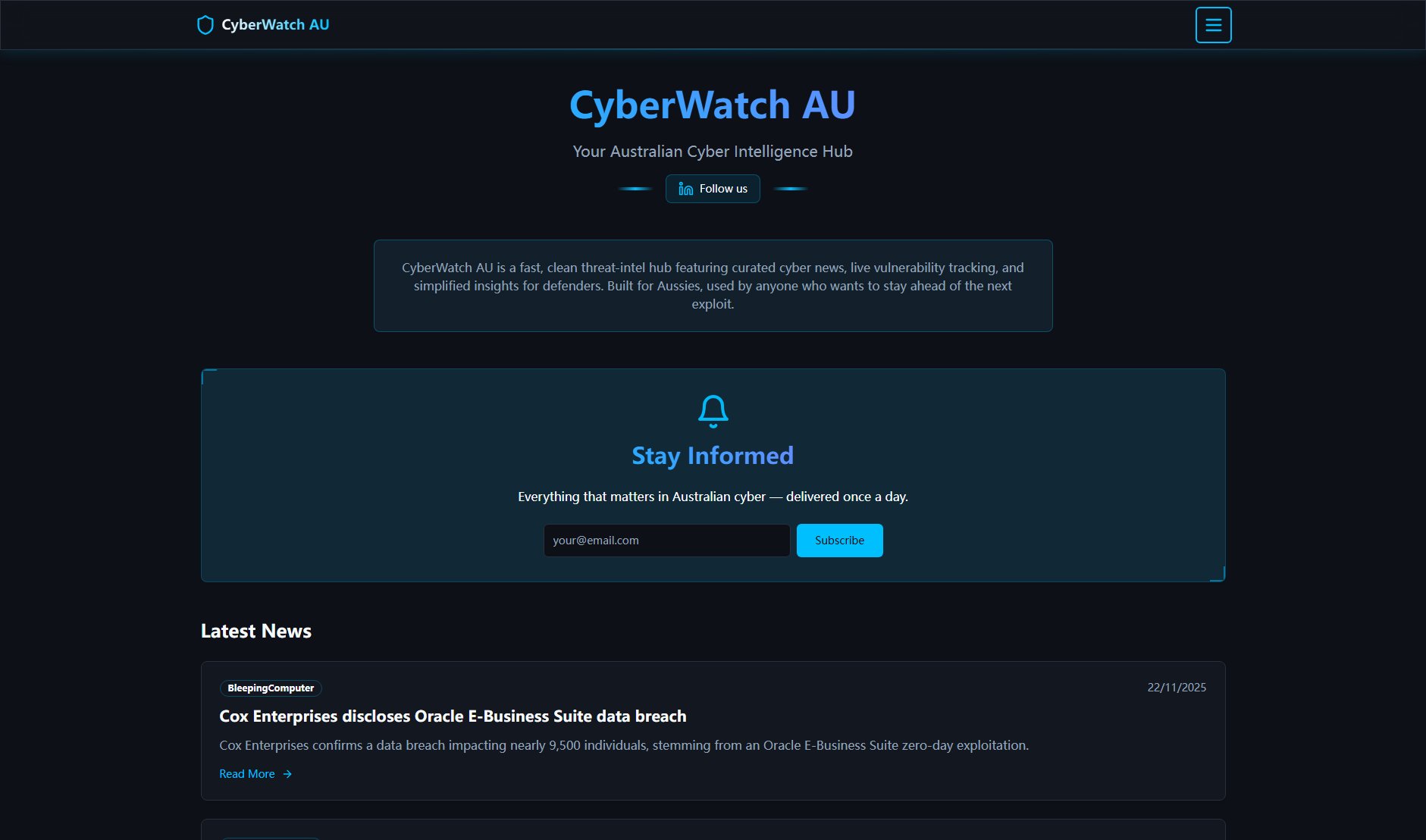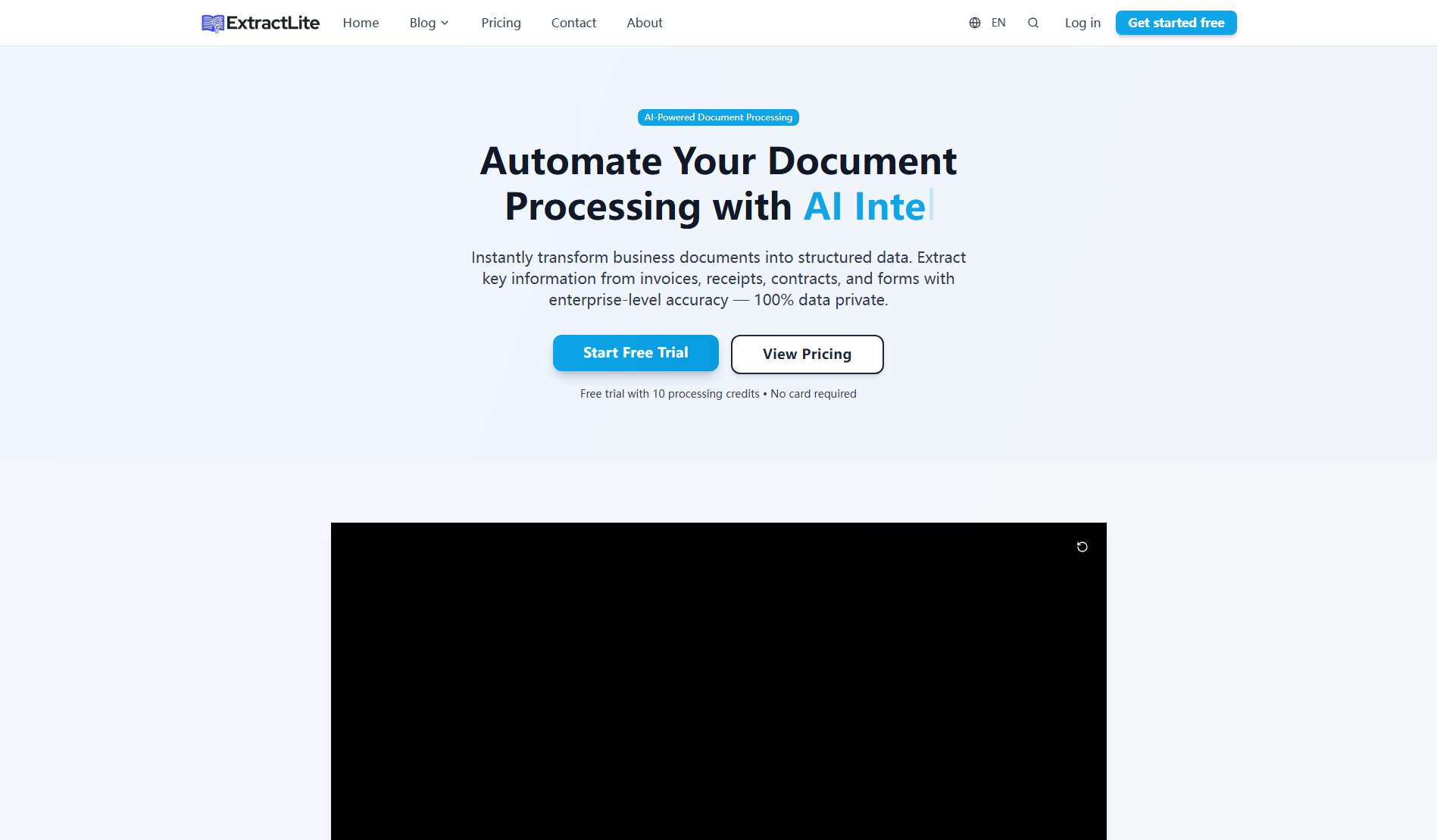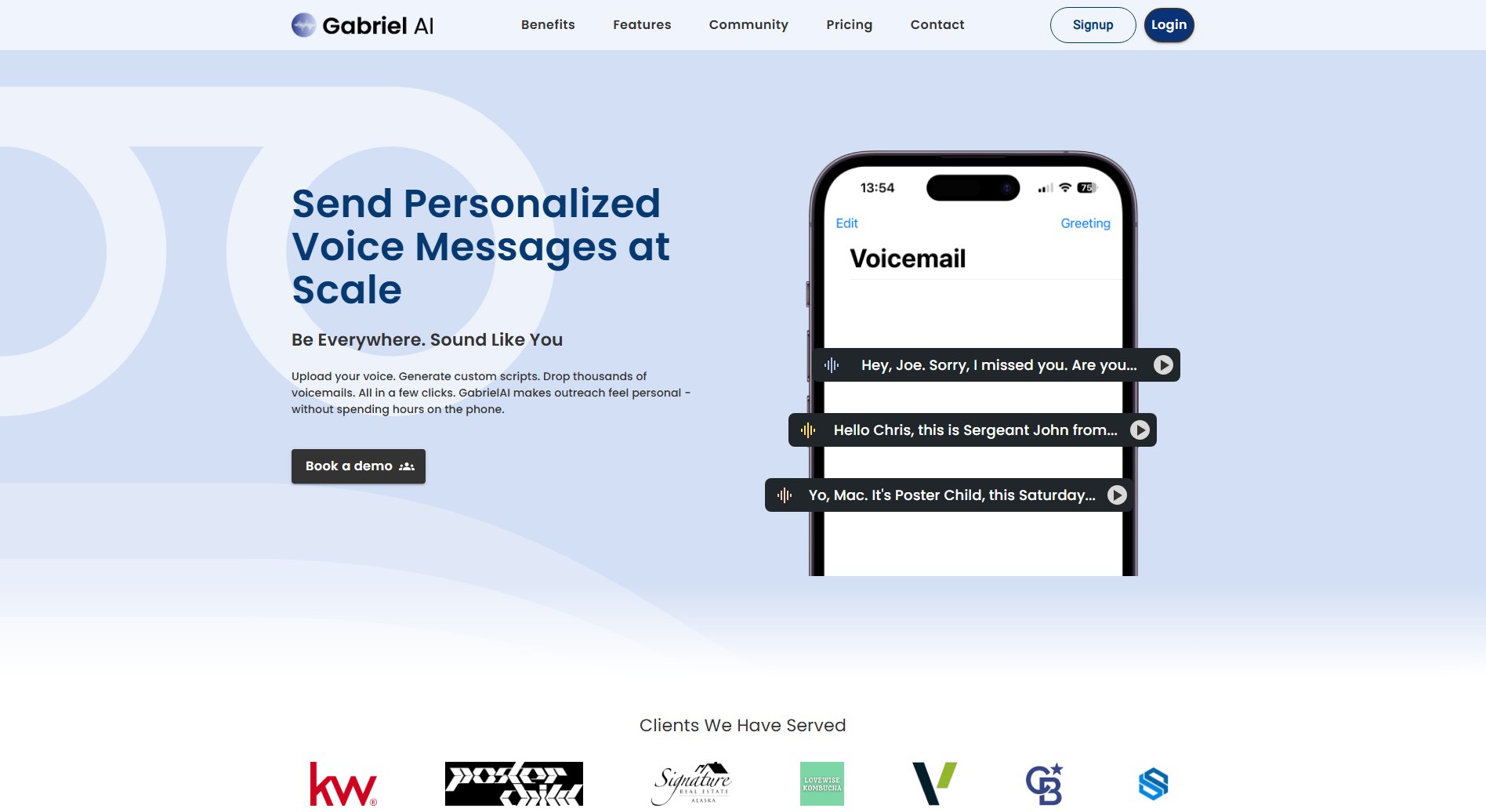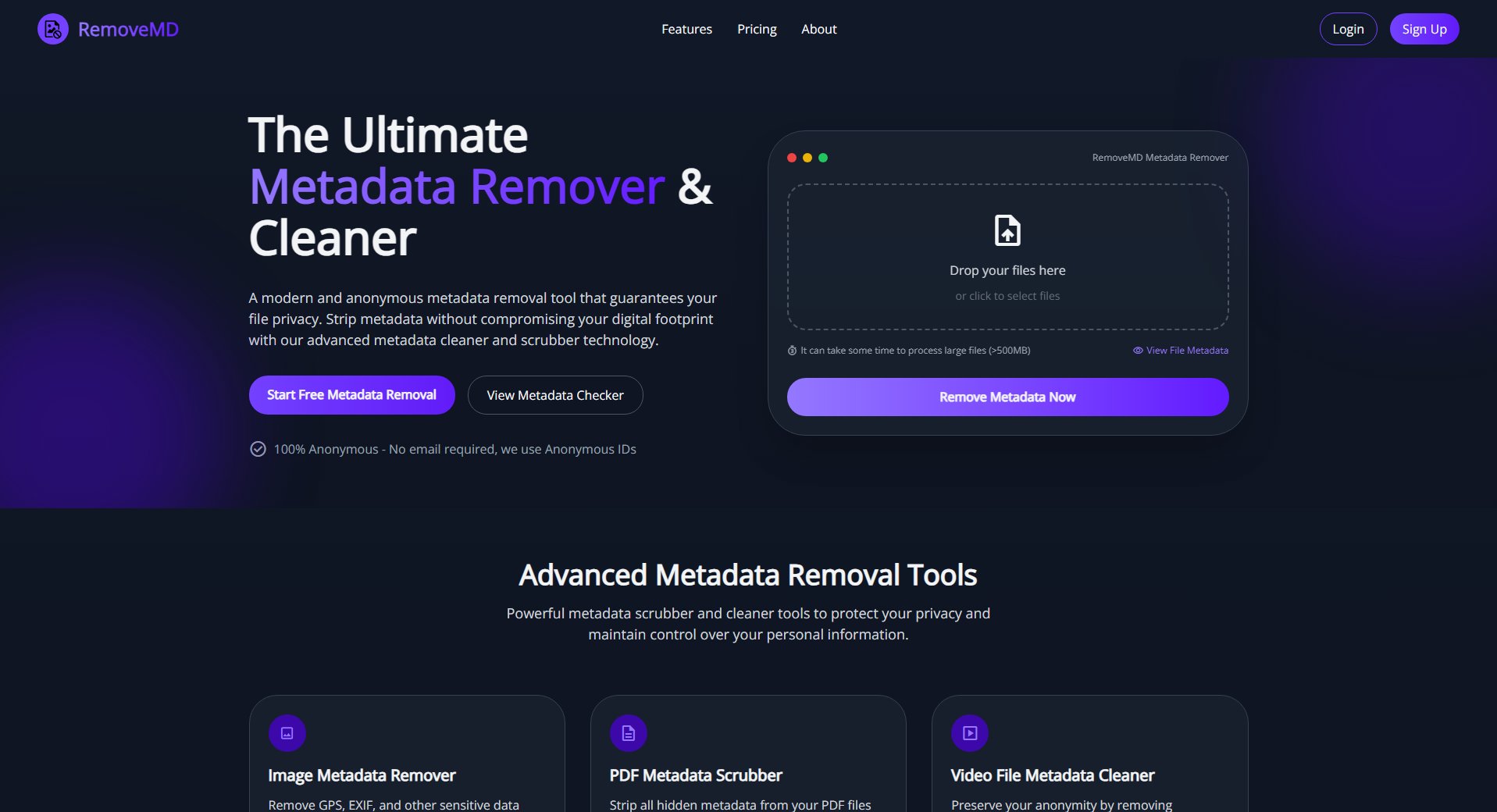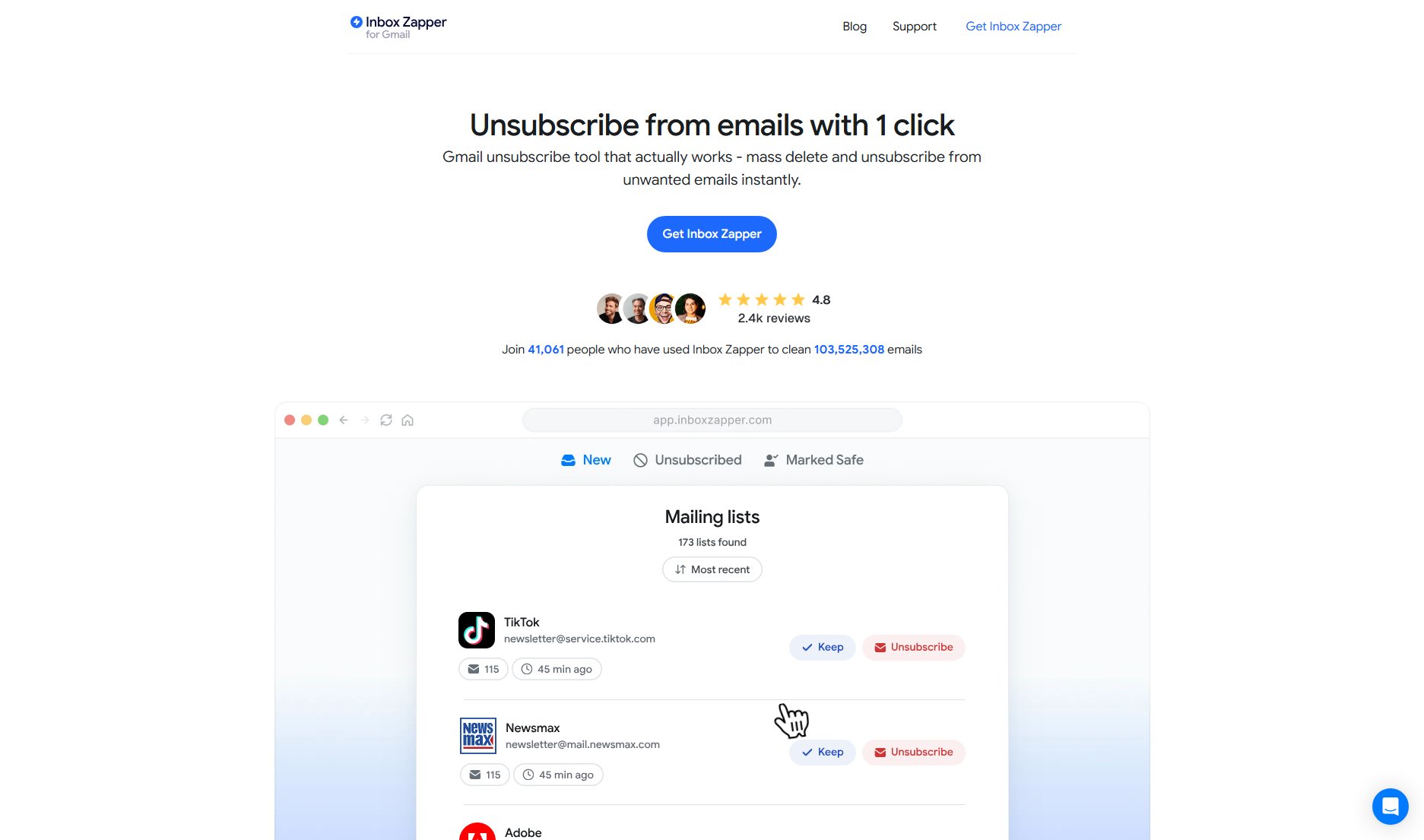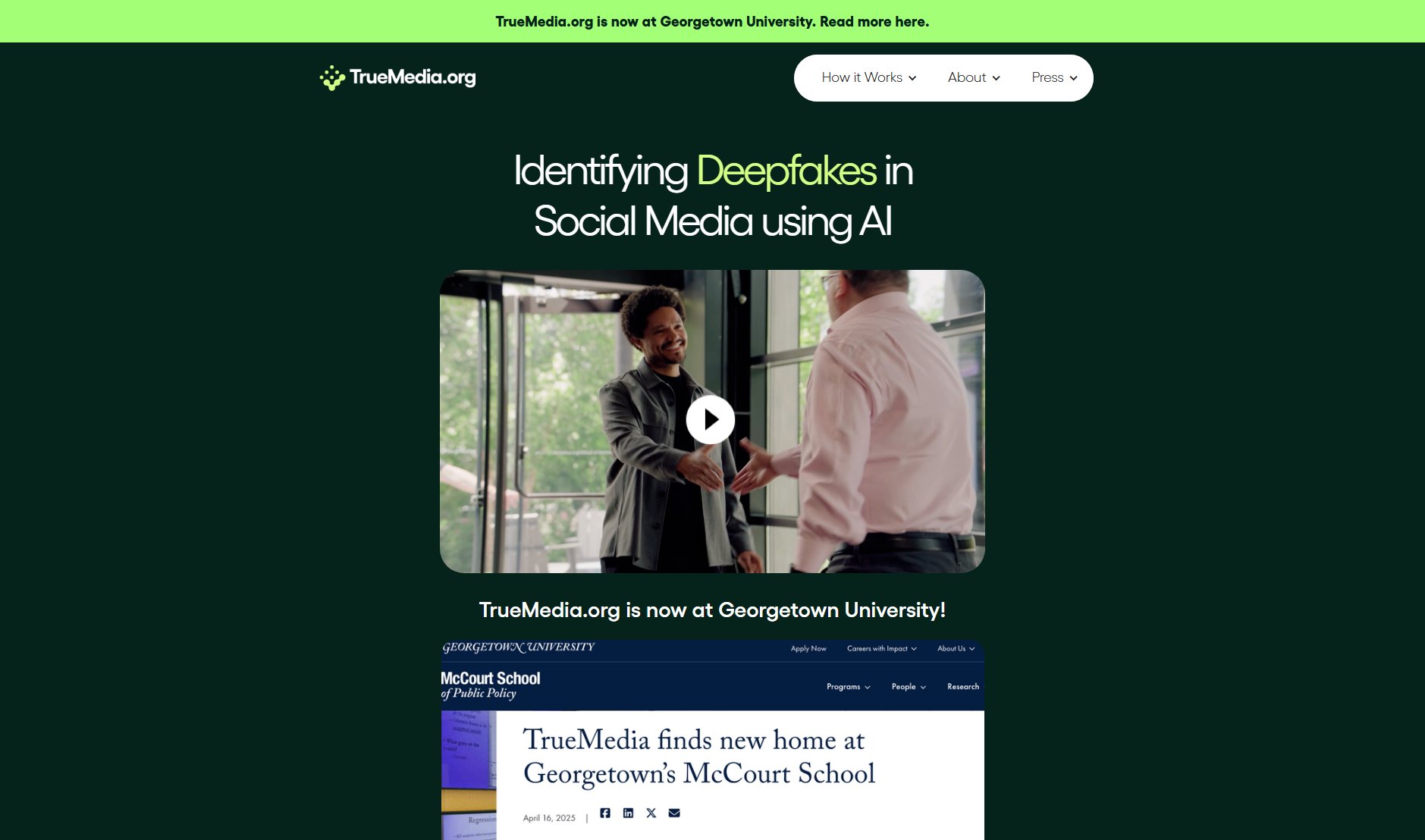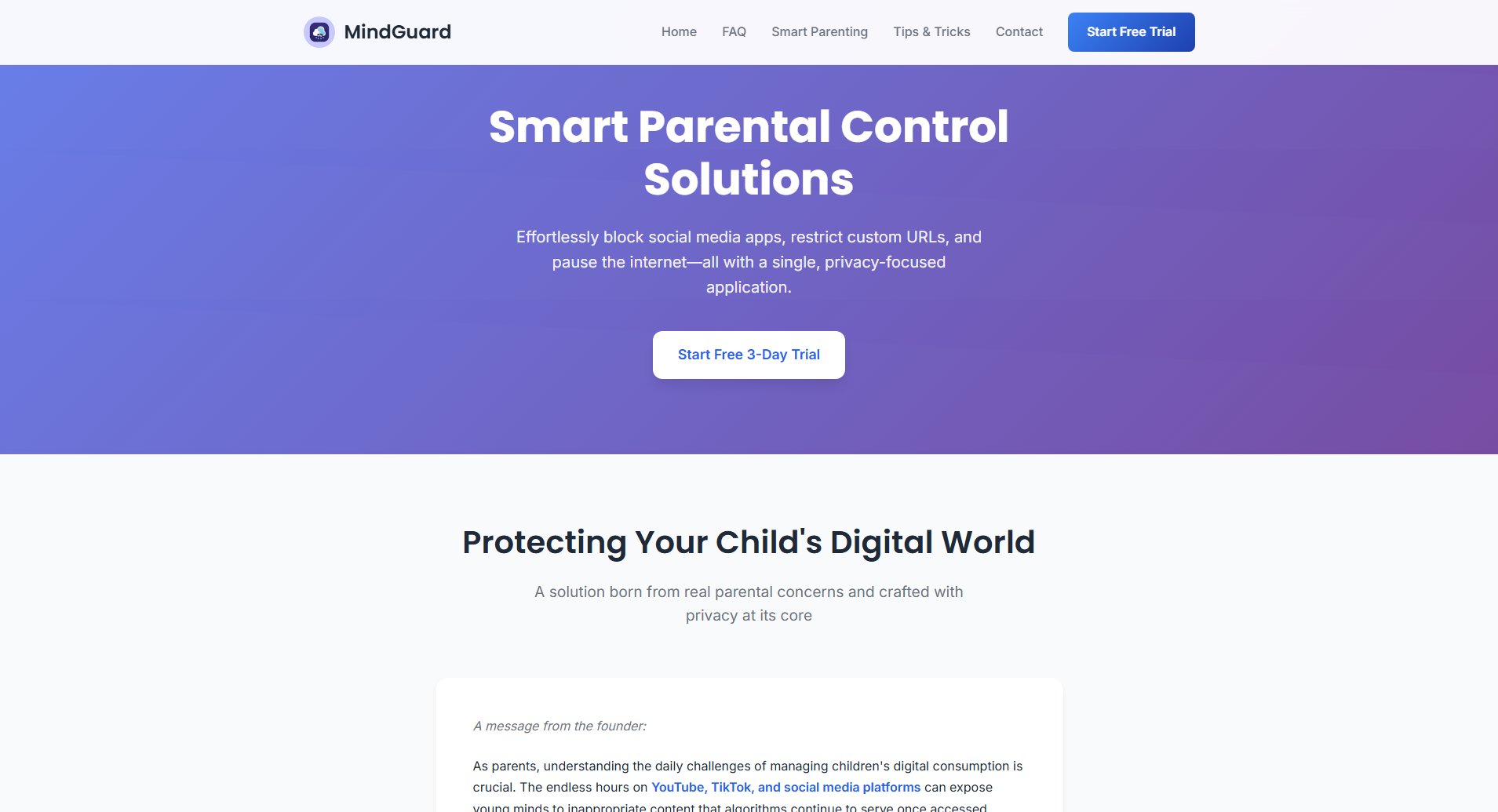Vector
Secure private messaging for your desktop
What is Vector? Complete Overview
Vector is a private messaging application designed for desktop users who prioritize security and privacy. Available for Windows, macOS, and Linux, Vector ensures that your communications remain confidential and secure. It is ideal for individuals and professionals who need a reliable and private way to communicate without the risk of data breaches or surveillance. The tool is particularly useful for those in sensitive fields or anyone who values their digital privacy.
Vector Interface & Screenshots
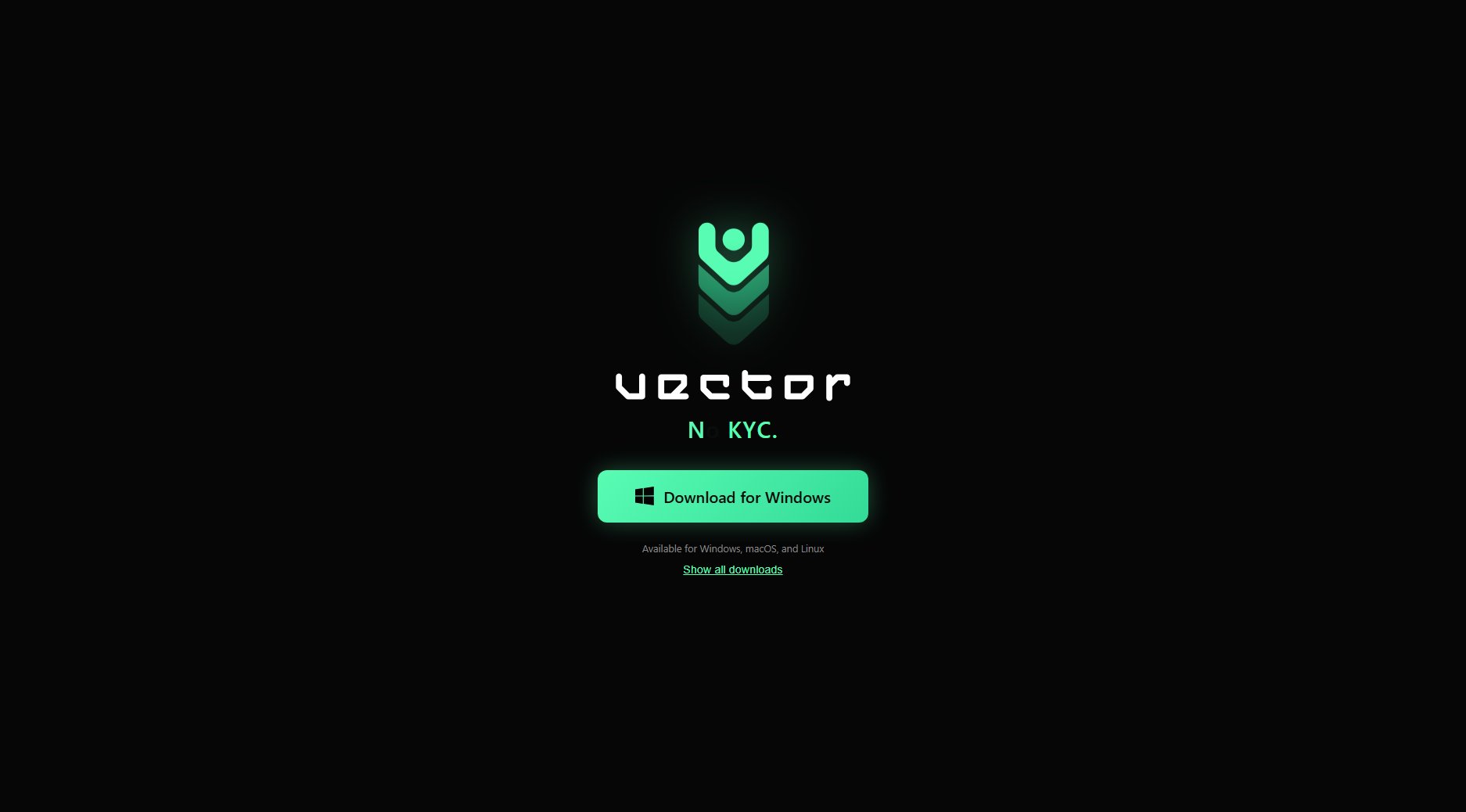
Vector Official screenshot of the tool interface
What Can Vector Do? Key Features
End-to-End Encryption
Vector uses robust end-to-end encryption to ensure that only the intended recipient can read your messages. This feature guarantees that your communications are secure from eavesdroppers and hackers.
Multi-Platform Support
Vector is available on Windows, macOS, and Linux, making it versatile and accessible for a wide range of users. This cross-platform compatibility ensures you can stay connected securely, no matter your operating system.
No Data Collection
Unlike many messaging apps, Vector does not collect or store your personal data. Your conversations remain private, with no risk of your information being sold or shared with third parties.
User-Friendly Interface
Vector offers a clean and intuitive interface, making it easy for anyone to start using the app without a steep learning curve. The design focuses on simplicity and functionality.
Desktop-Only Focus
Vector is specifically designed for desktop use, providing a stable and secure messaging experience tailored for larger screens and more robust performance.
Best Vector Use Cases & Applications
Professional Communication
Professionals can use Vector to discuss sensitive business matters securely, knowing their conversations are protected from unauthorized access.
Personal Privacy
Individuals who value their privacy can use Vector to communicate with friends and family without worrying about data collection or surveillance.
Remote Work
Remote teams can rely on Vector for secure internal communications, ensuring that proprietary information remains confidential.
How to Use Vector: Step-by-Step Guide
Download the Vector application from the official website or the provided GitHub link, ensuring you select the correct version for your operating system (Windows, macOS, or Linux).
Install the application by following the on-screen instructions. The installation process is straightforward and should only take a few minutes.
Launch Vector and set up your account. Since Vector prioritizes privacy, the setup process is minimal and does not require extensive personal information.
Start messaging by adding contacts or inviting others to join Vector. The app will guide you through the process of initiating secure conversations.
Vector Pros and Cons: Honest Review
Pros
Considerations
Is Vector Worth It? FAQ & Reviews
Yes, Vector is completely free to use with no hidden costs or subscription fees.
No, Vector is currently only available for desktop operating systems: Windows, macOS, and Linux.
Vector uses end-to-end encryption, ensuring that your messages are only readable by you and the intended recipient.
No, Vector does not store your messages or any personal data, ensuring maximum privacy.
You can download Vector from the official website or the provided GitHub link for the latest version.