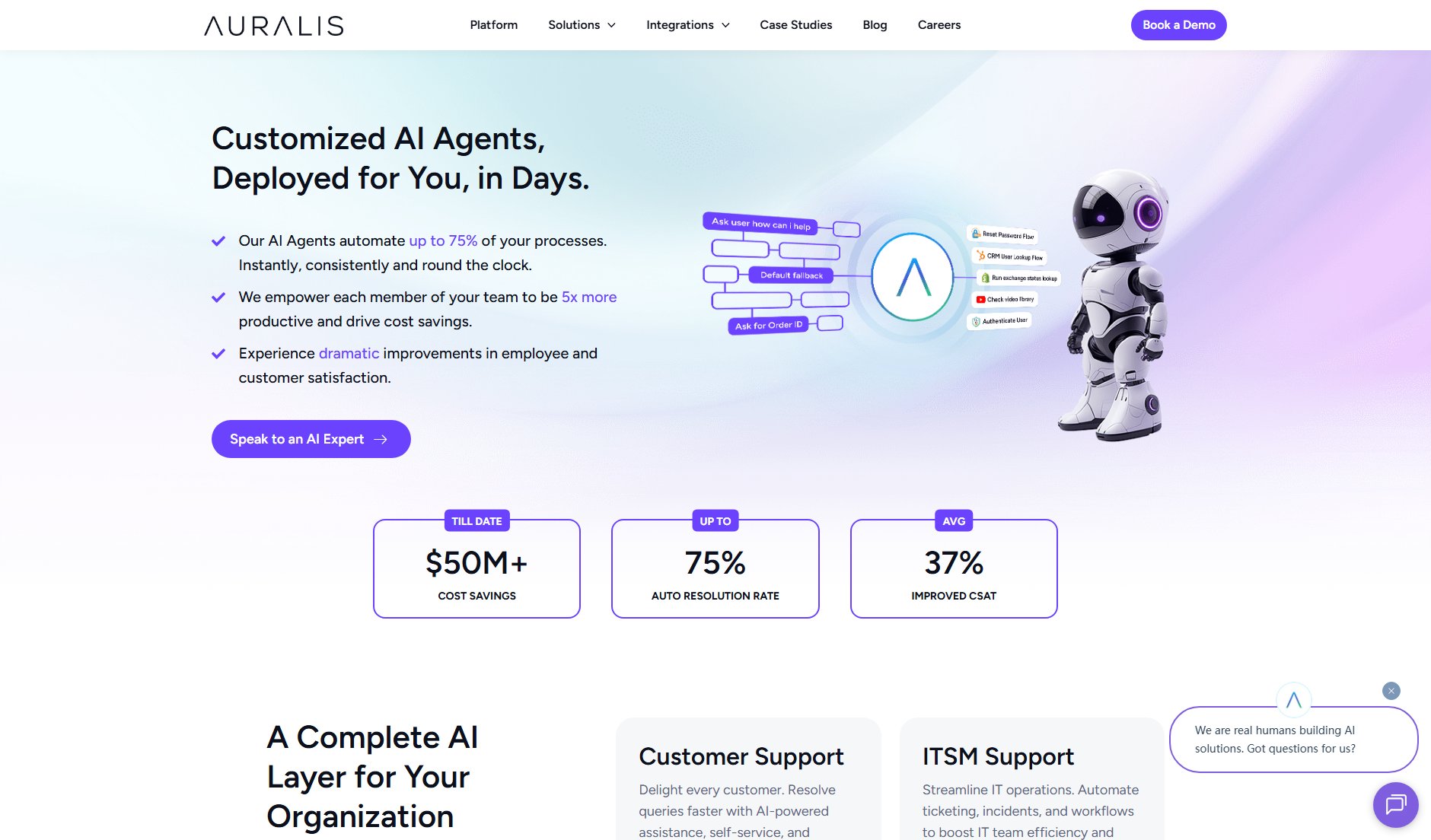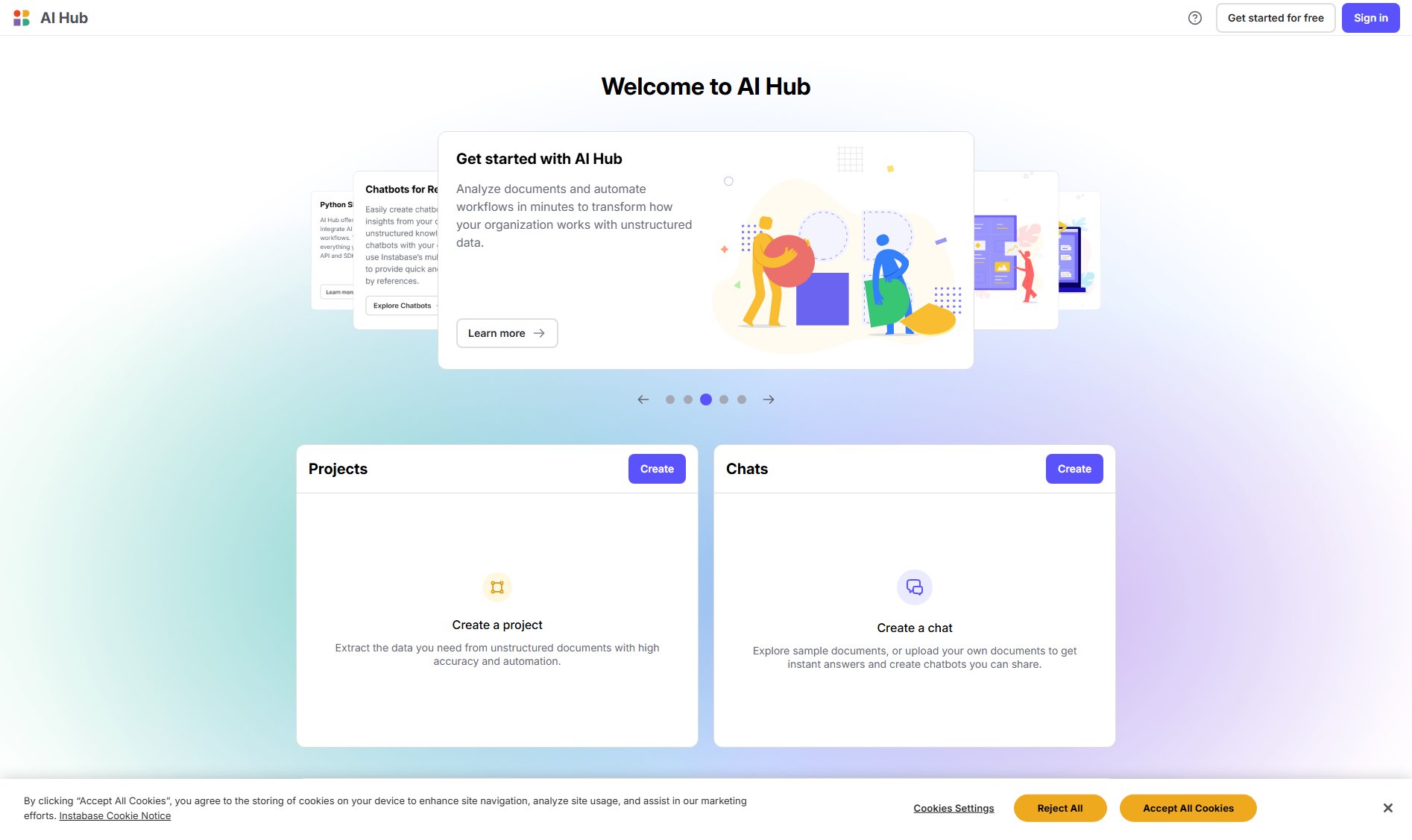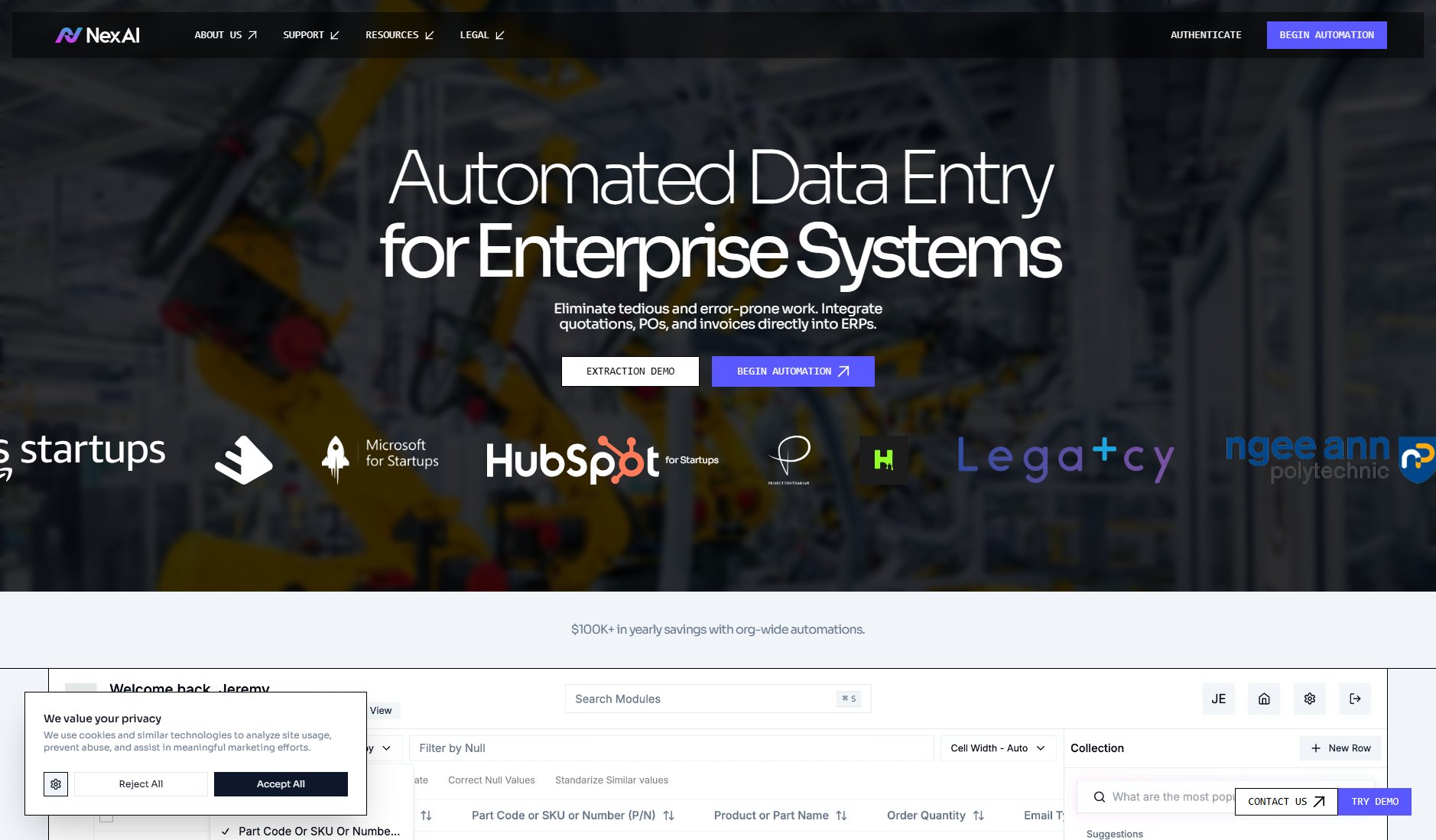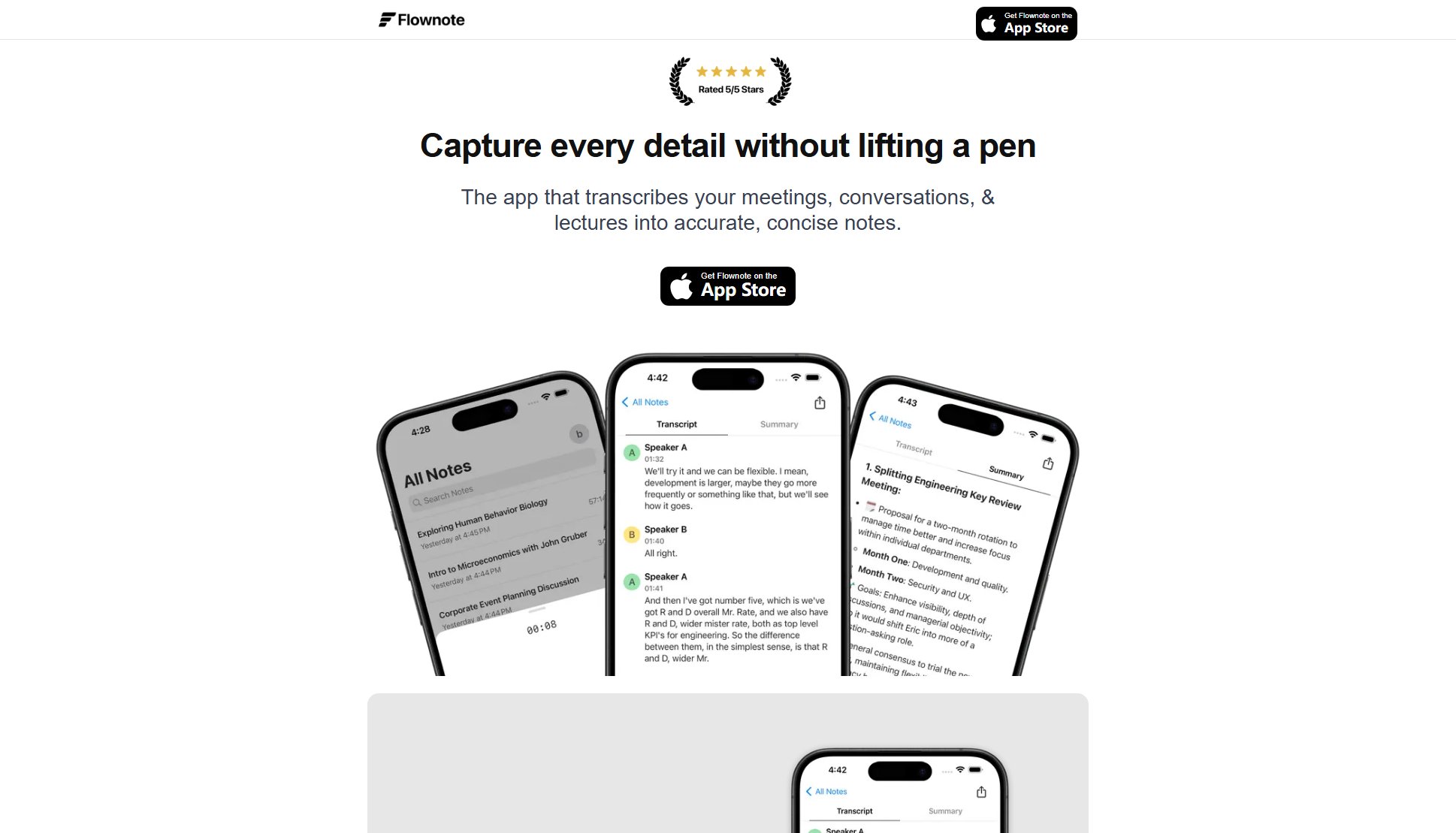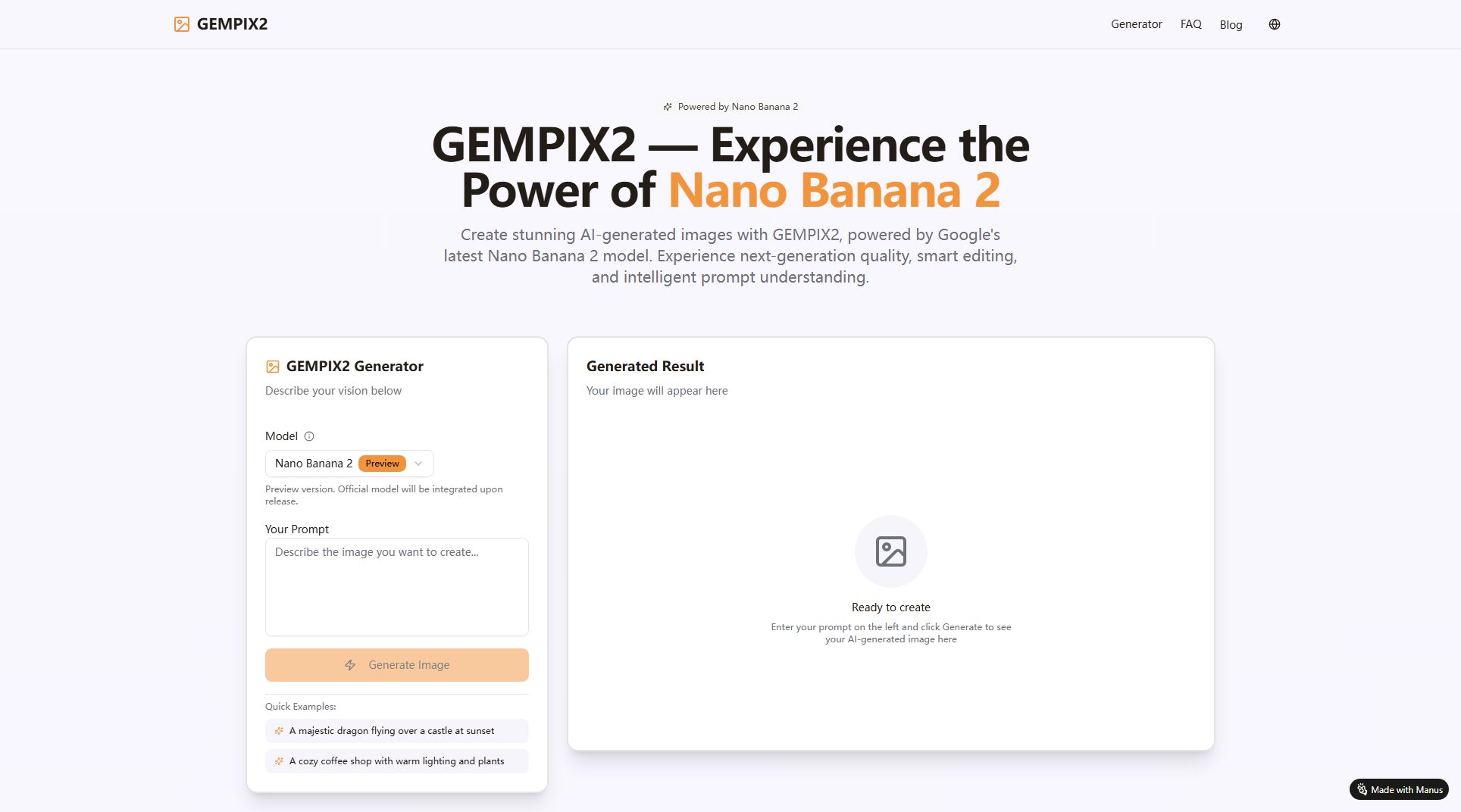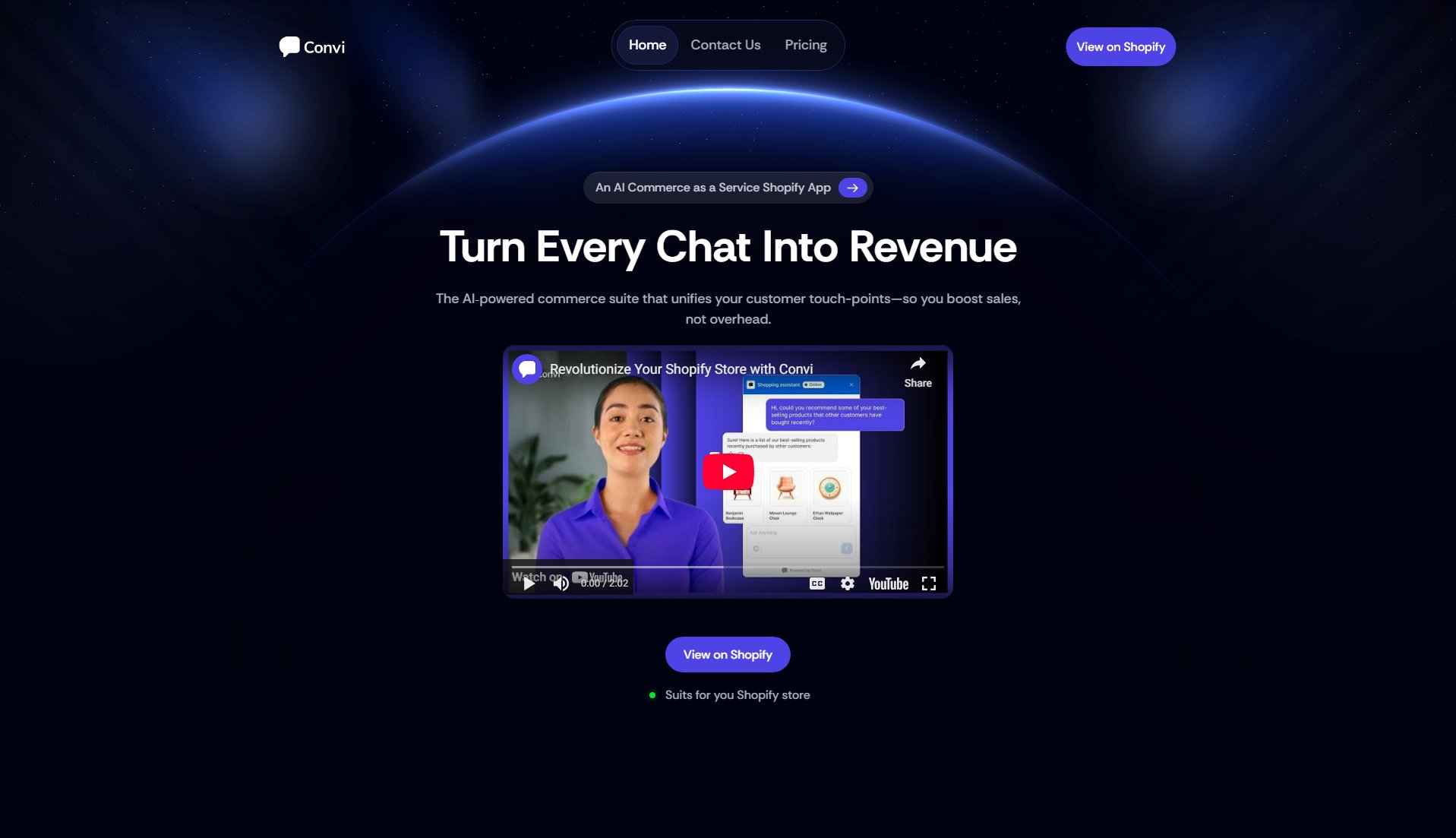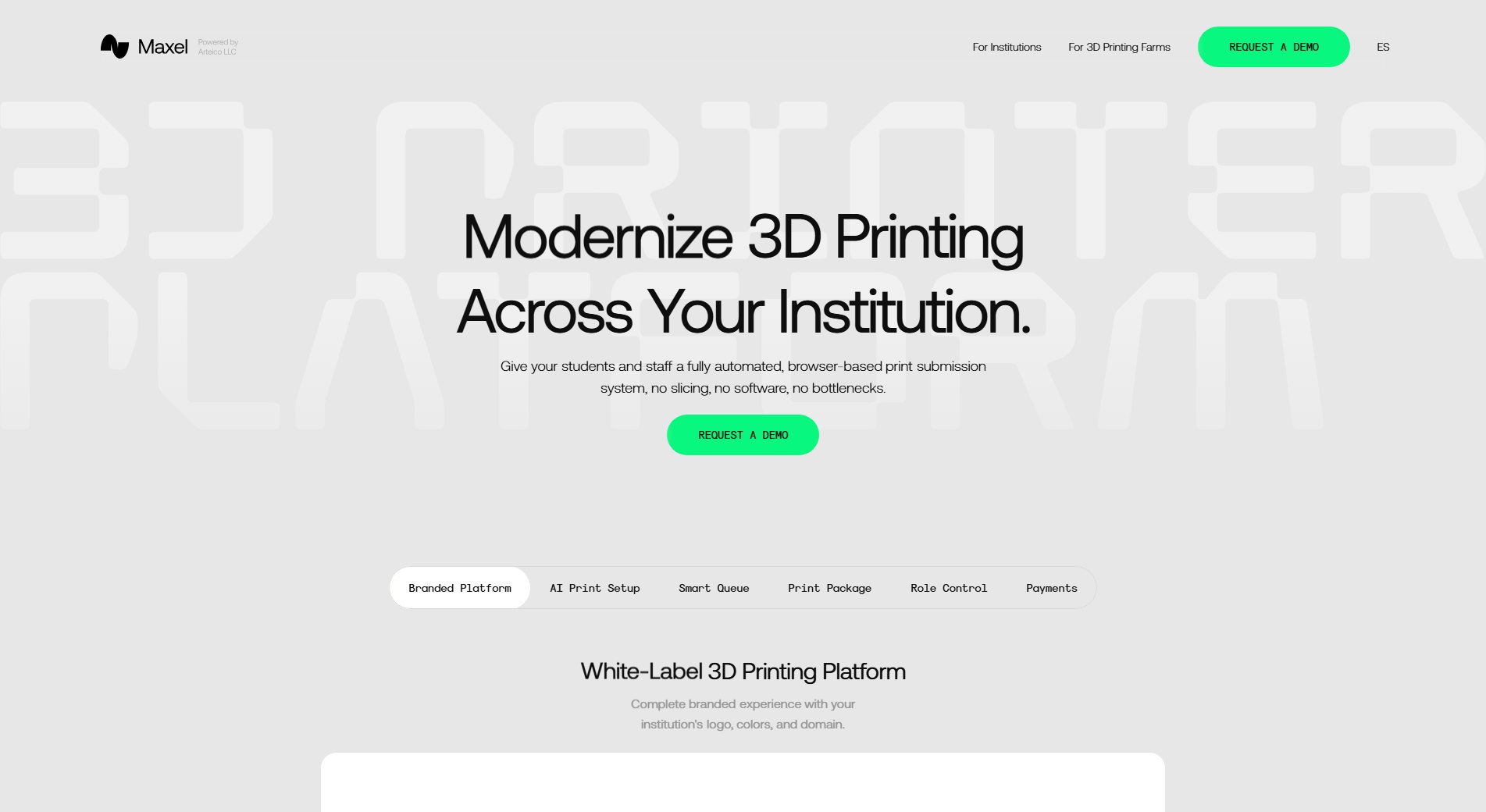Nitrode
The Ultimate AI Game Engine for smarter game creation
What is Nitrode? Complete Overview
Nitrode is an AI-native game engine designed to streamline the game development process. Built on Godot 4.0, it offers a comprehensive suite of tools that allow developers to design, script, and deploy games all within a single platform. Nitrode is tailored for game developers of all levels, from indie creators to professional studios, who want to leverage AI to enhance their workflow and creativity. The engine solves common pain points such as time-consuming asset creation, complex coding, and disjointed development tools by integrating AI-powered assistance, a visual logic editor, and instant asset generation.
Nitrode Interface & Screenshots
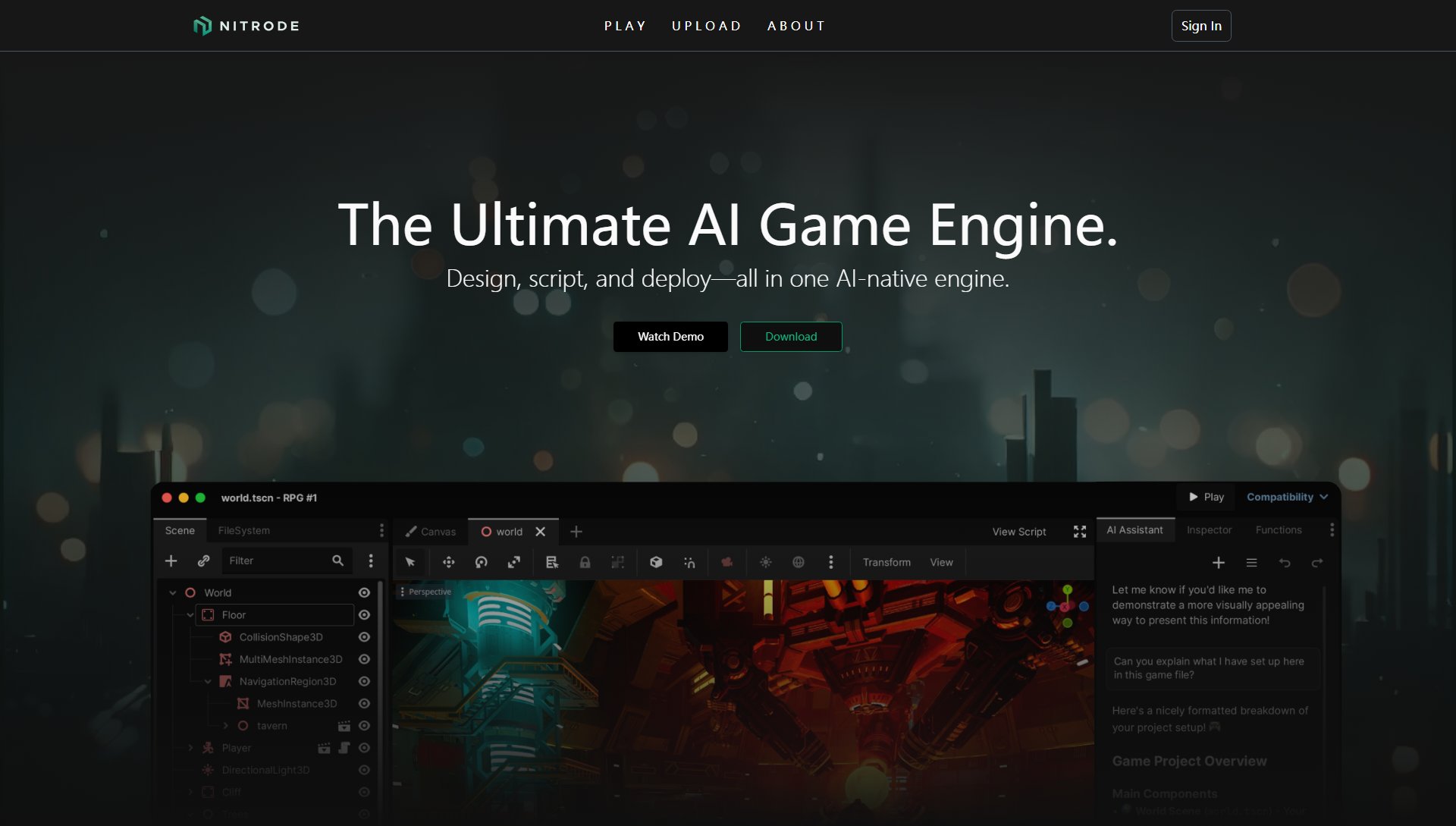
Nitrode Official screenshot of the tool interface
What Can Nitrode Do? Key Features
AI-Powered Assistance
Nitrode provides real-time AI support to help refine game logic, fix bugs, and maintain workflow efficiency. The AI understands your game context, offering suggestions and corrections to keep you in the creative flow.
Visual Logic Editor
Design game mechanics effortlessly by connecting nodes in a visual editor. This feature eliminates boilerplate code, allowing you to see your logic come to life without the need for extensive programming knowledge.
Instant Asset Creation
Generate sprites, 3D textures, and scenes instantly with AI. This feature saves time by eliminating the need to hunt for assets or switch between different tools, making the creative process smoother and faster.
Context-Aware Code
The engine writes clean, editable code based on your scene, nodes, and logic. This allows developers to focus on design and creativity while the engine handles the technical details, ensuring efficient and maintainable code.
Best Nitrode Use Cases & Applications
Indie Game Development
Indie developers can use Nitrode to quickly prototype and build games without needing extensive programming knowledge, thanks to the visual logic editor and AI assistance.
Professional Game Studio Workflow
Professional studios can leverage Nitrode's AI tools to streamline asset creation and coding, reducing development time and allowing teams to focus on creativity and innovation.
Educational Projects
Educators and students can use Nitrode to teach and learn game development concepts in a hands-on, interactive environment, benefiting from the intuitive visual tools and AI support.
How to Use Nitrode: Step-by-Step Guide
Download and install the Nitrode game engine from the official website. Currently, it is available only for macOS.
Launch the engine and start a new project. Use the visual logic editor to design your game mechanics by connecting nodes.
Utilize the AI-powered assistance to refine your game logic and fix any bugs in real-time.
Generate assets instantly using the AI asset creation tool, customizing them to fit your game's aesthetic.
Deploy your completed game directly to the Nitrode platform, where it can be shared with players.
Nitrode Pros and Cons: Honest Review
Pros
Considerations
Is Nitrode Worth It? FAQ & Reviews
Currently, Nitrode is only available for macOS. Support for other operating systems may be added in the future.
Nitrode is designed to deploy games to its own platform, but future updates may include support for additional platforms.
Nitrode is versatile and can be used to create a wide range of game genres, from 2D platformers to 3D adventures, thanks to its robust toolset and AI capabilities.
Yes, Nitrode has an active Discord community where users can share tips, ask questions, and collaborate on projects.