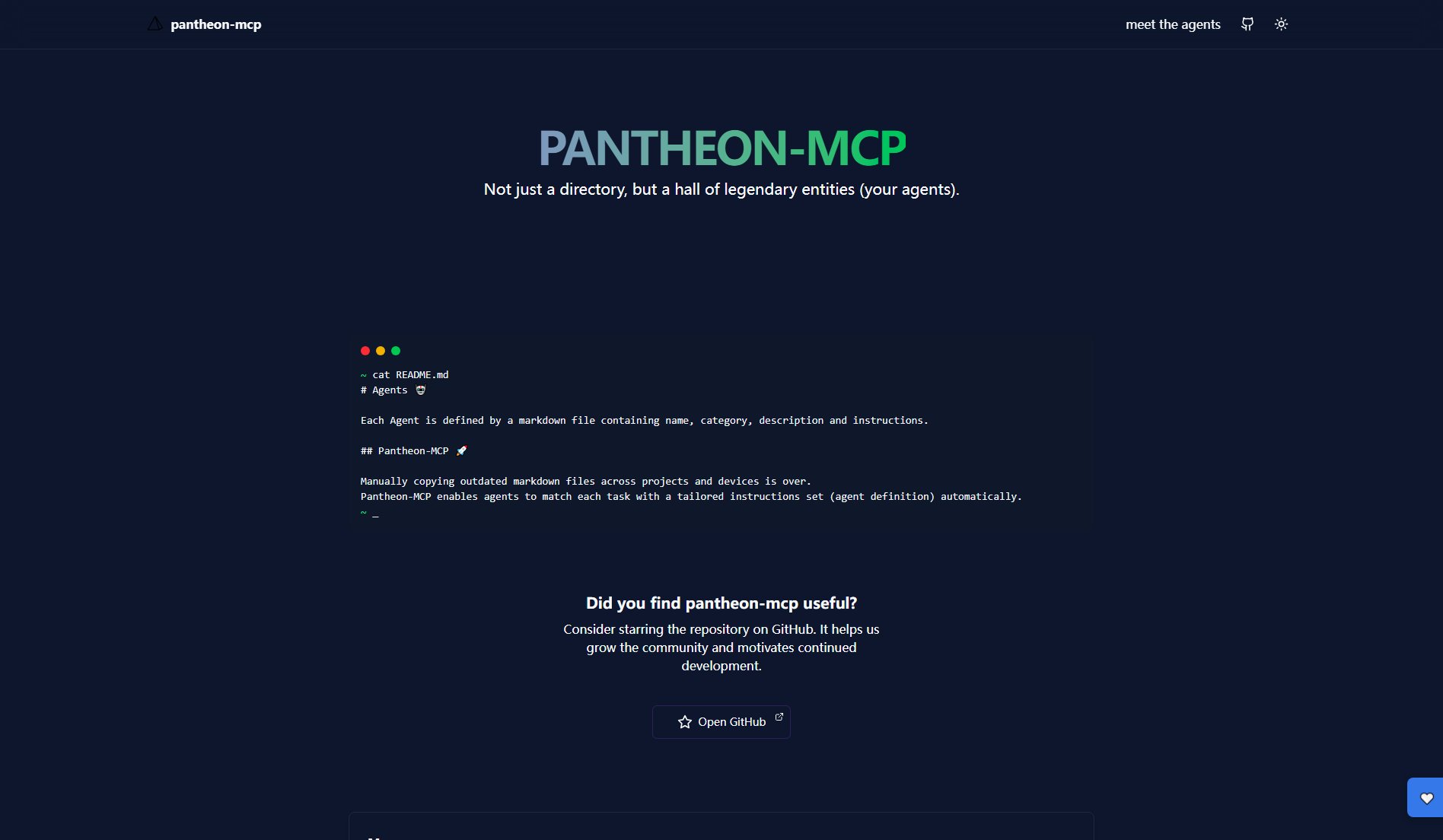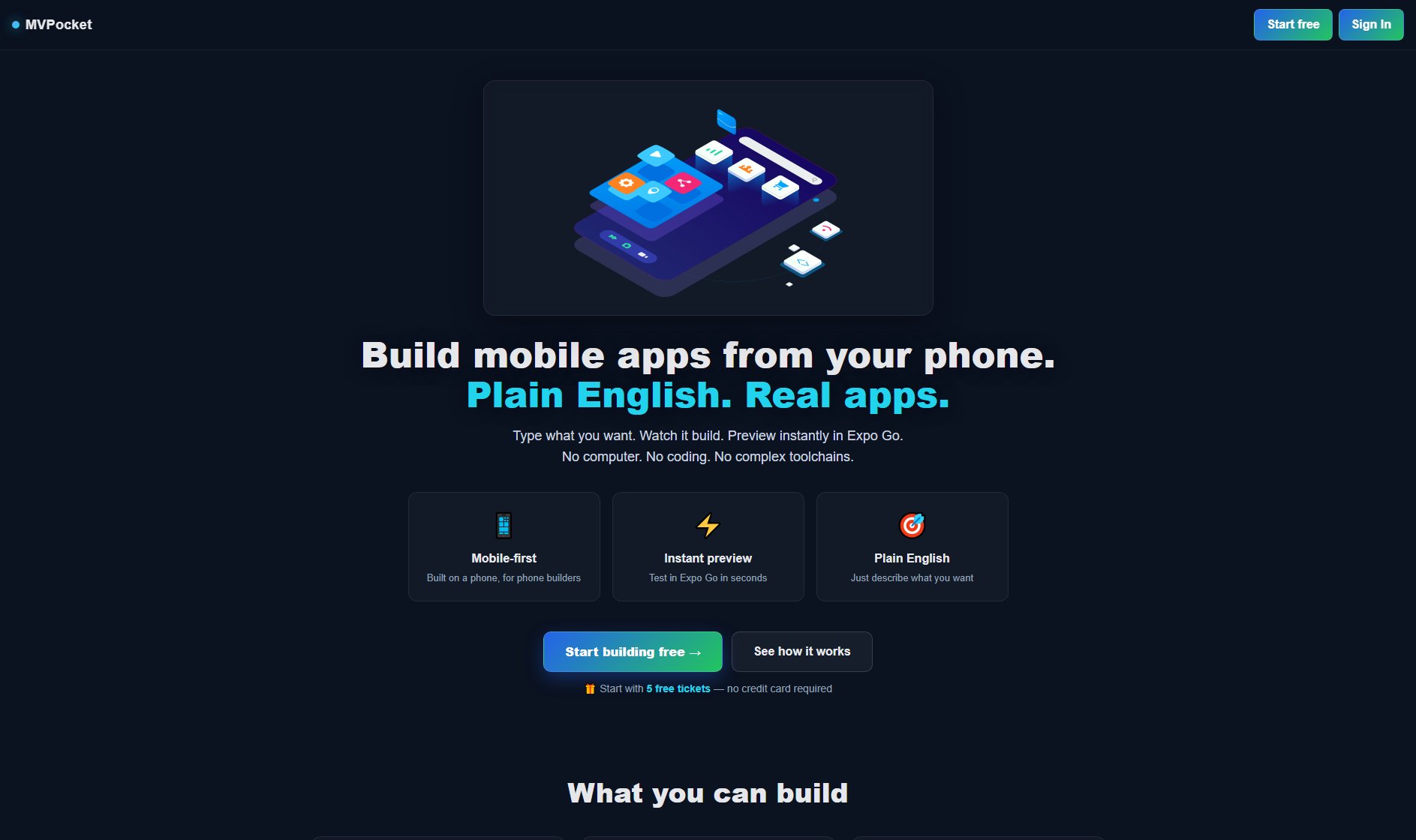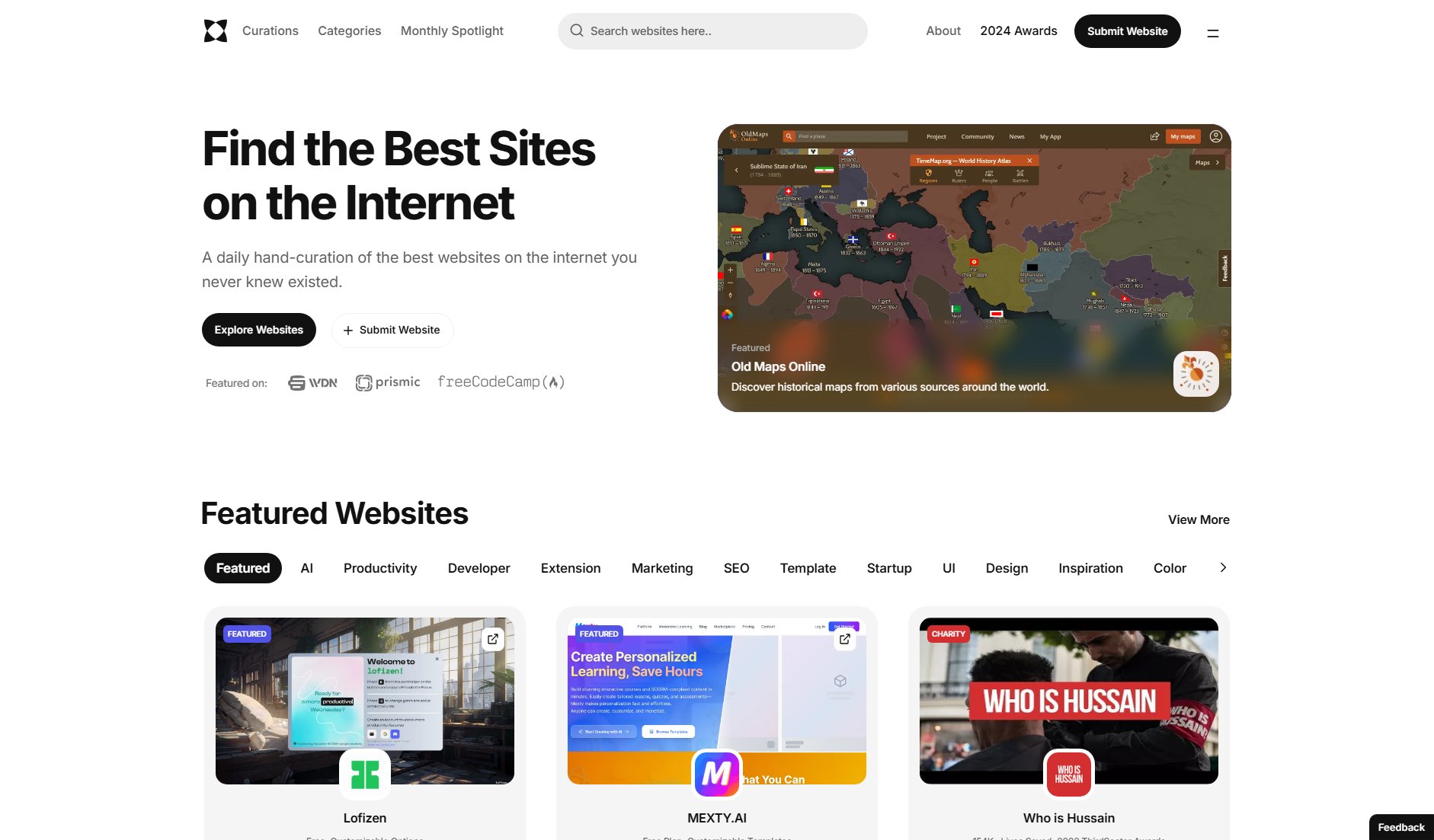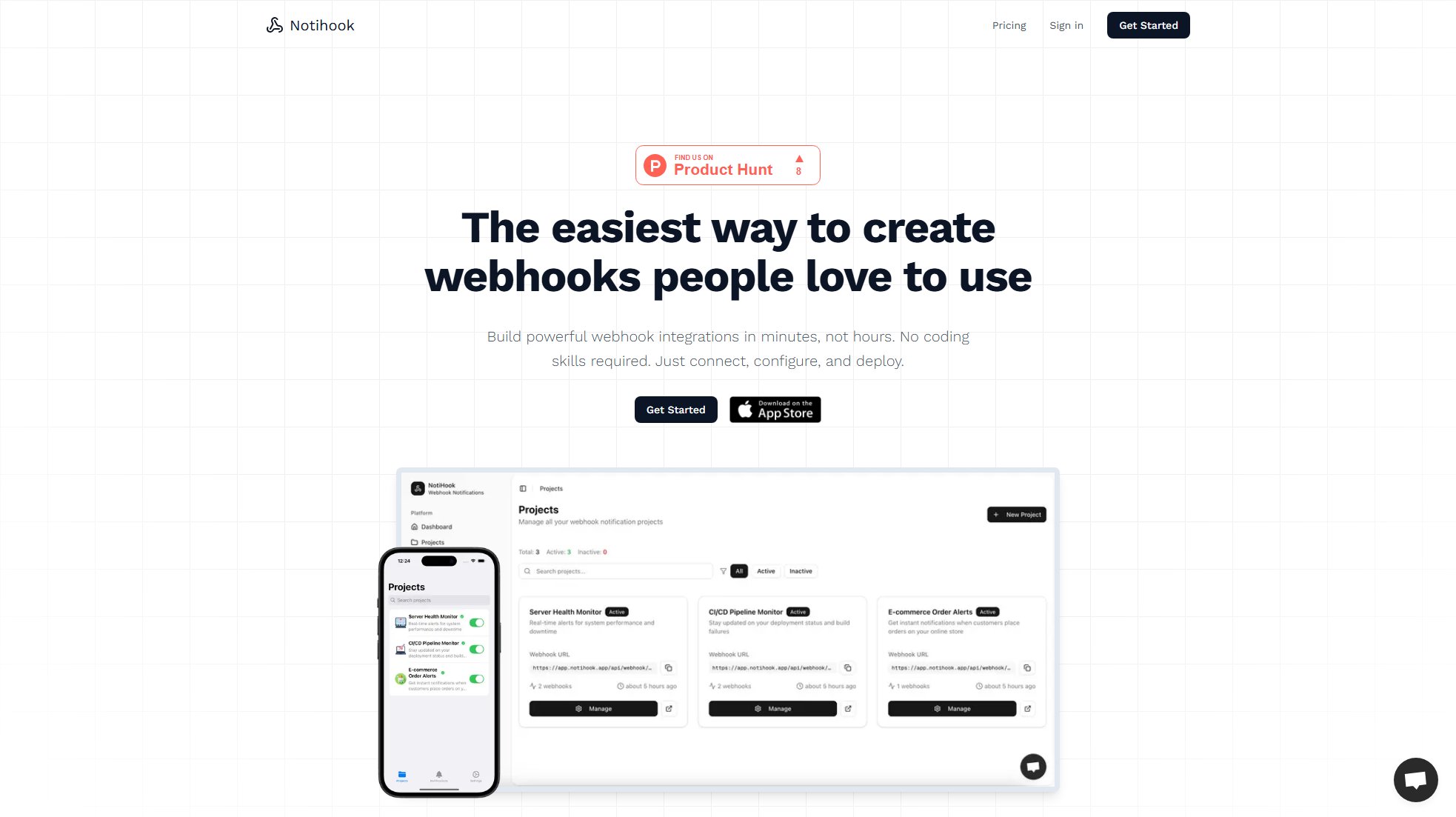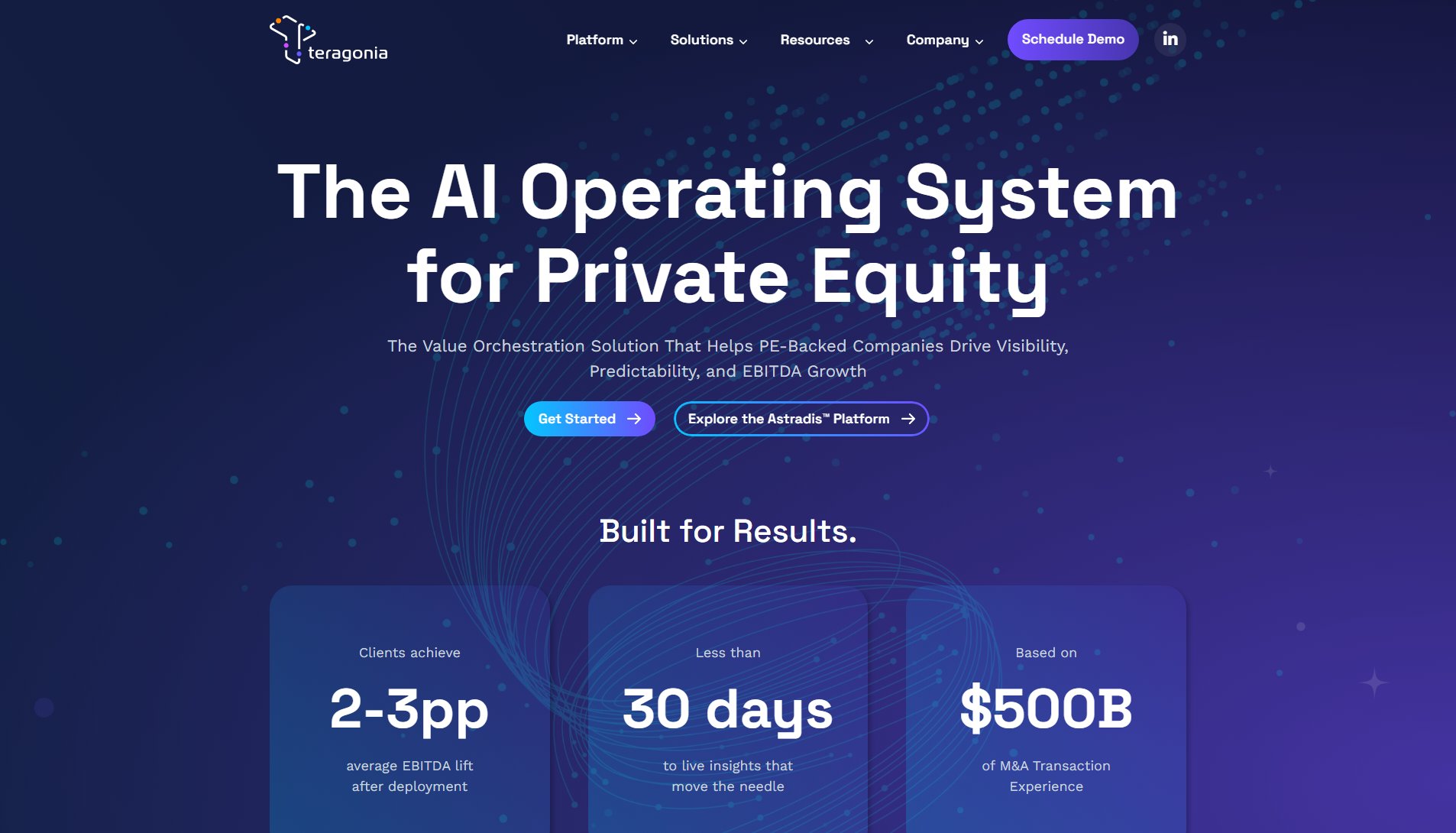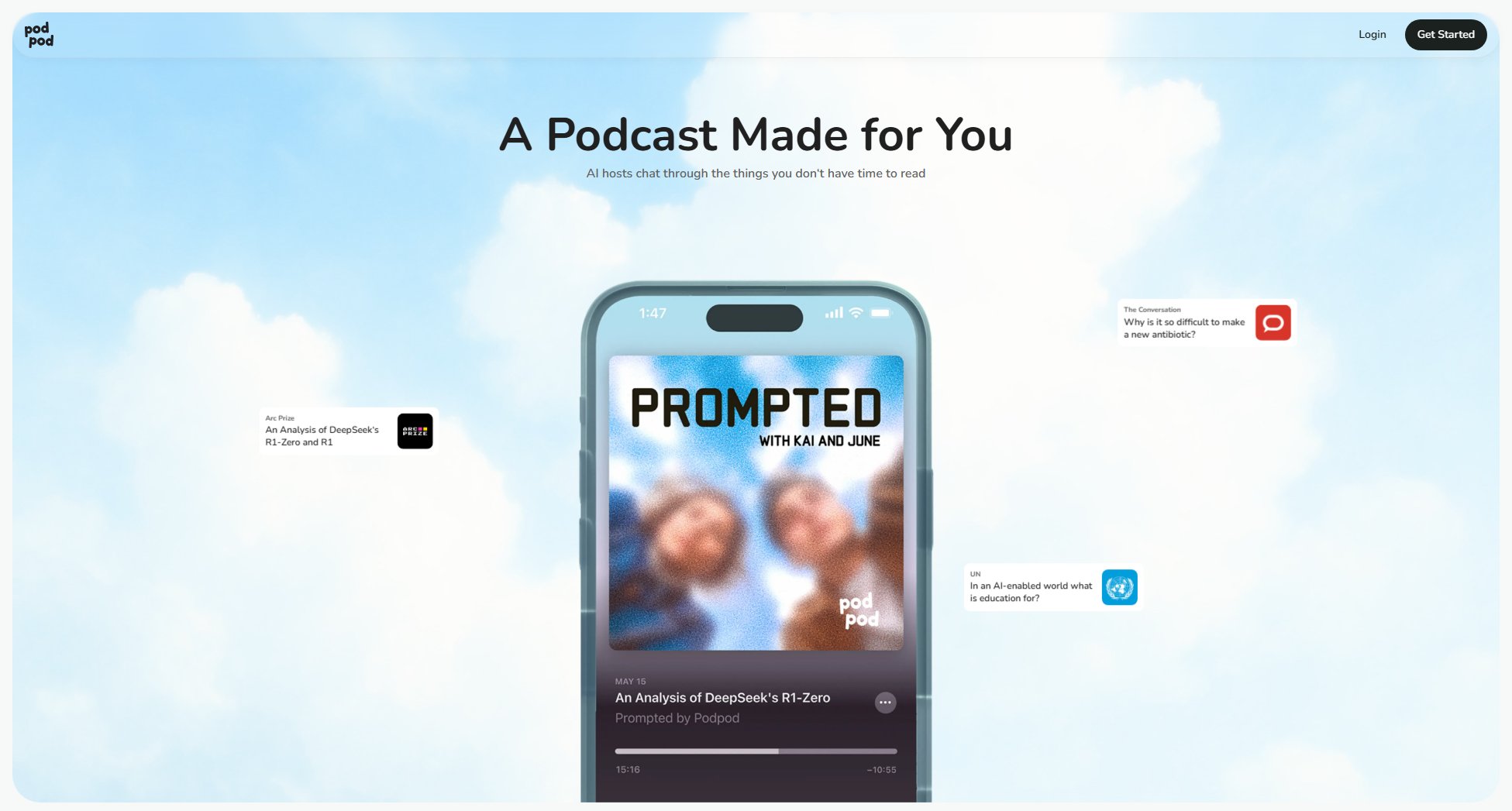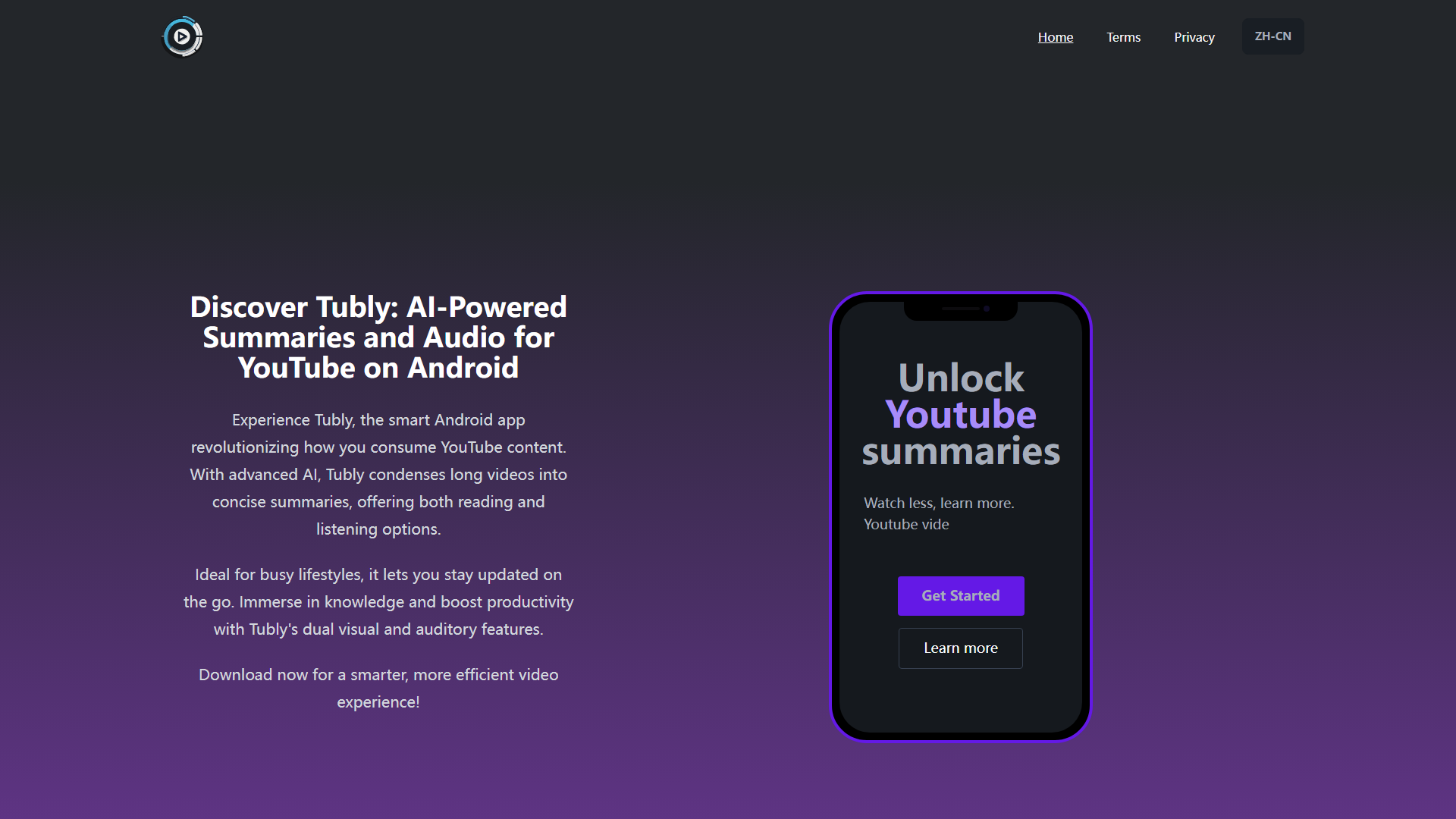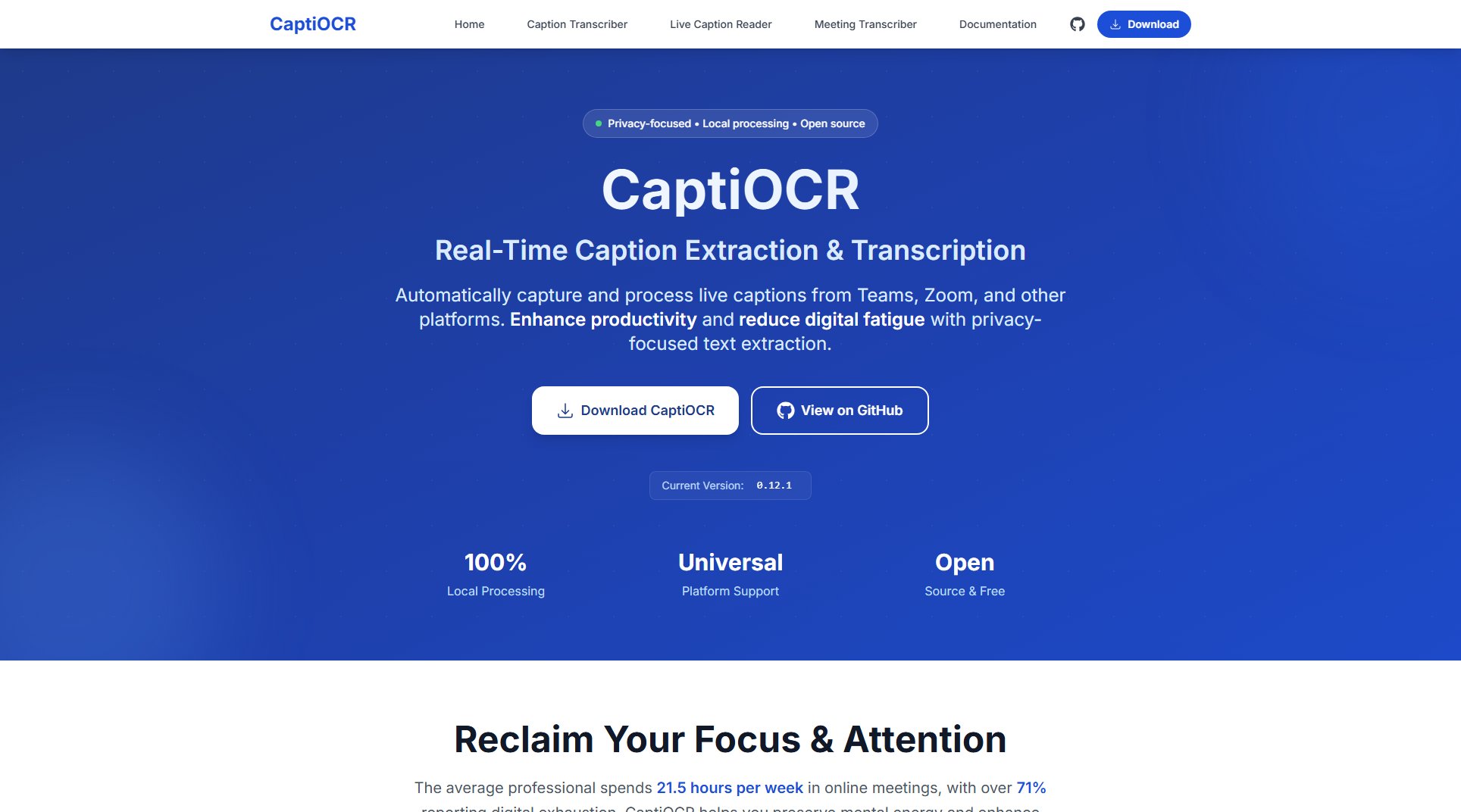Gobii
Create 24/7 Digital Workers to Automate Web Tasks
What is Gobii? Complete Overview
Gobii is an AI-powered automation tool designed to create digital workers that handle repetitive web tasks around the clock. It helps businesses and individuals automate processes such as competitor monitoring, data collection, and task scheduling. Gobii's digital workers can be customized to perform specific tasks, making it ideal for professionals and enterprises looking to streamline operations and gain competitive intelligence. The tool is particularly useful for those needing to track competitor activities, product launches, and pricing changes without manual intervention.
Gobii Interface & Screenshots
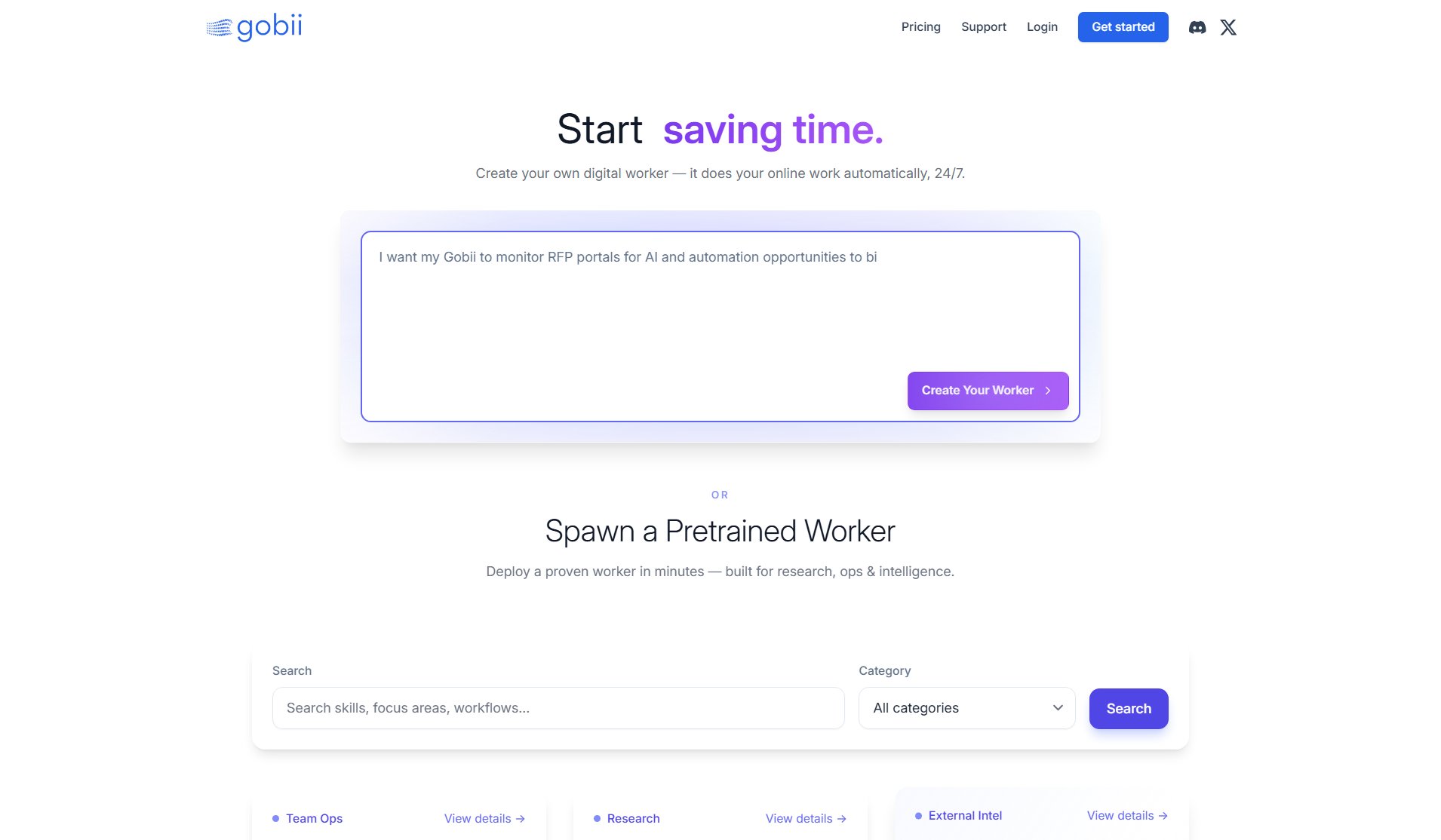
Gobii Official screenshot of the tool interface
What Can Gobii Do? Key Features
Competitor Intelligence Analyst
This feature monitors competitors, tracks product launches, and alerts users to pricing changes. It provides real-time updates, ensuring businesses stay ahead of market trends. The analyst can be scheduled to run at specific times, such as Monday through Friday at 13:20, and can trigger alerts based on predefined events.
Task Automation
Gobii automates repetitive web tasks, freeing up time for users to focus on strategic activities. Digital workers can be programmed to perform tasks like data scraping, form filling, and report generation, all without human intervention.
Built-in Integrations
Gobii supports integrations with tools like Bright Data Search, Bright Data Web Snapshot, and Google Sheets. These integrations enable seamless data transfer and enhance the functionality of digital workers.
Customizable Cadence
Users can set the frequency and timing of tasks, ensuring digital workers operate according to their specific needs. This feature allows for flexibility in scheduling, whether tasks need to run daily, weekly, or at custom intervals.
Event Triggers
Gobii can be configured to trigger actions based on specific events, such as competitor alerts. This ensures timely responses to critical changes in the market.
Best Gobii Use Cases & Applications
Competitor Monitoring
A business uses Gobii to track competitors' product launches and pricing changes. The digital worker provides real-time alerts, enabling the business to respond quickly and maintain a competitive edge.
Data Collection
A researcher automates the collection of web data using Gobii. The digital worker scrapes relevant information and stores it in Google Sheets, saving hours of manual work.
Task Scheduling
An enterprise schedules repetitive tasks, such as report generation, to run at specific times. Gobii ensures these tasks are completed consistently without human oversight.
How to Use Gobii: Step-by-Step Guide
Sign up for a Gobii account on the official website and choose a pricing plan that suits your needs.
Create a new digital worker by selecting a template or configuring a custom task. For example, set up a Competitor Intelligence Analyst to monitor rival activities.
Define the task parameters, such as scheduling (e.g., Monday through Friday at 13:20) and event triggers (e.g., competitor-alert).
Integrate with supported tools like Bright Data or Google Sheets to enhance the worker's functionality.
Launch the digital worker and monitor its performance through the Gobii dashboard. Adjust settings as needed to optimize task execution.
Gobii Pros and Cons: Honest Review
Pros
Considerations
Is Gobii Worth It? FAQ & Reviews
On the Free tier, you'll need to wait until your next billing cycle to run more tasks. Upgrading to Pro or Scale allows for additional tasks at a cost.
Yes, Gobii allows you to set custom schedules for your digital workers, including specific days and times for task execution.
Gobii supports integrations with Bright Data Search, Bright Data Web Snapshot, and Google Sheets, among others.
The number of digital workers may depend on your pricing plan. Free tier users may have limitations, while Pro and Scale users can create more workers.
Simply sign up on the Gobii website, choose a plan, and start creating your digital workers by configuring tasks and schedules.