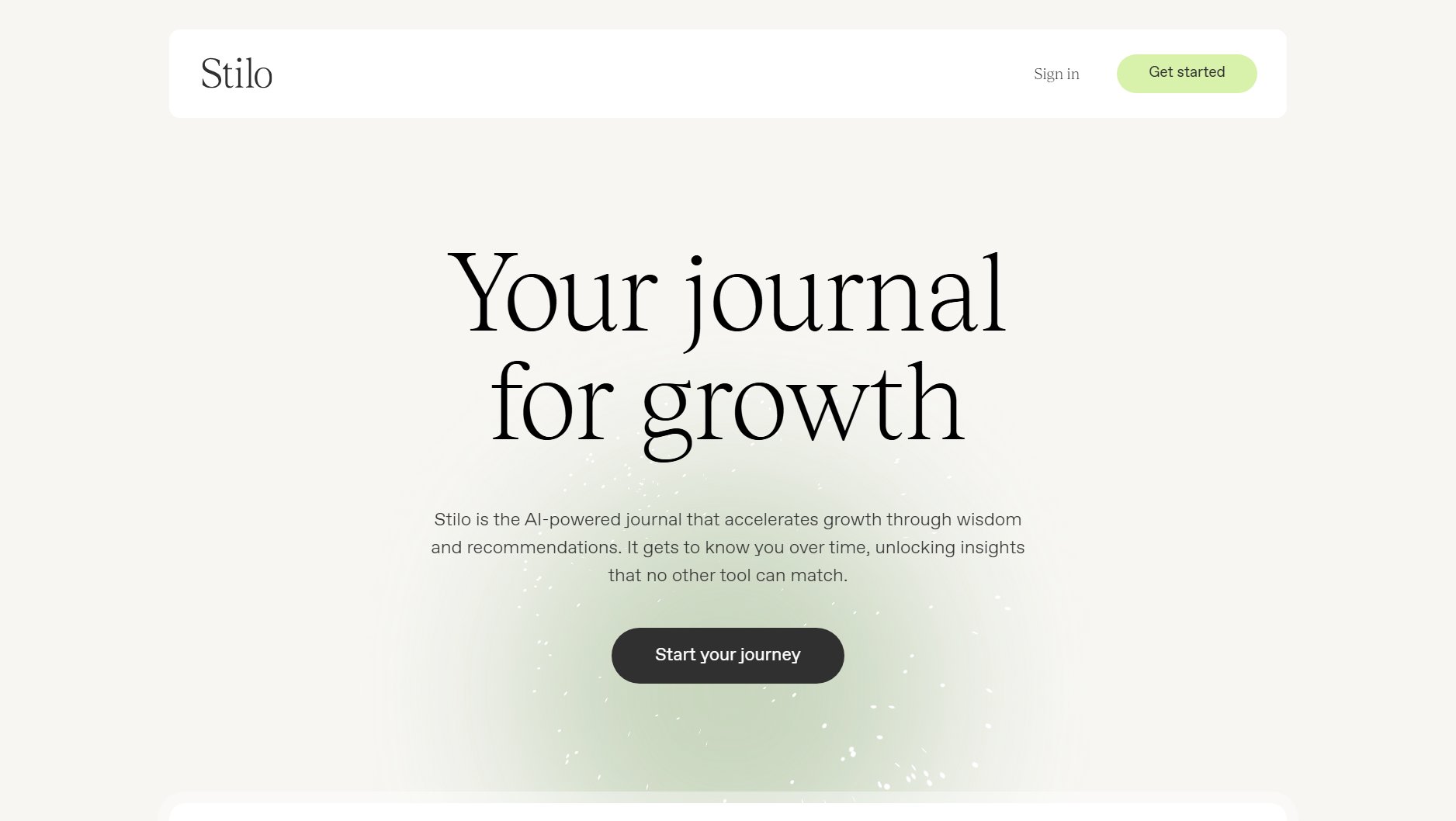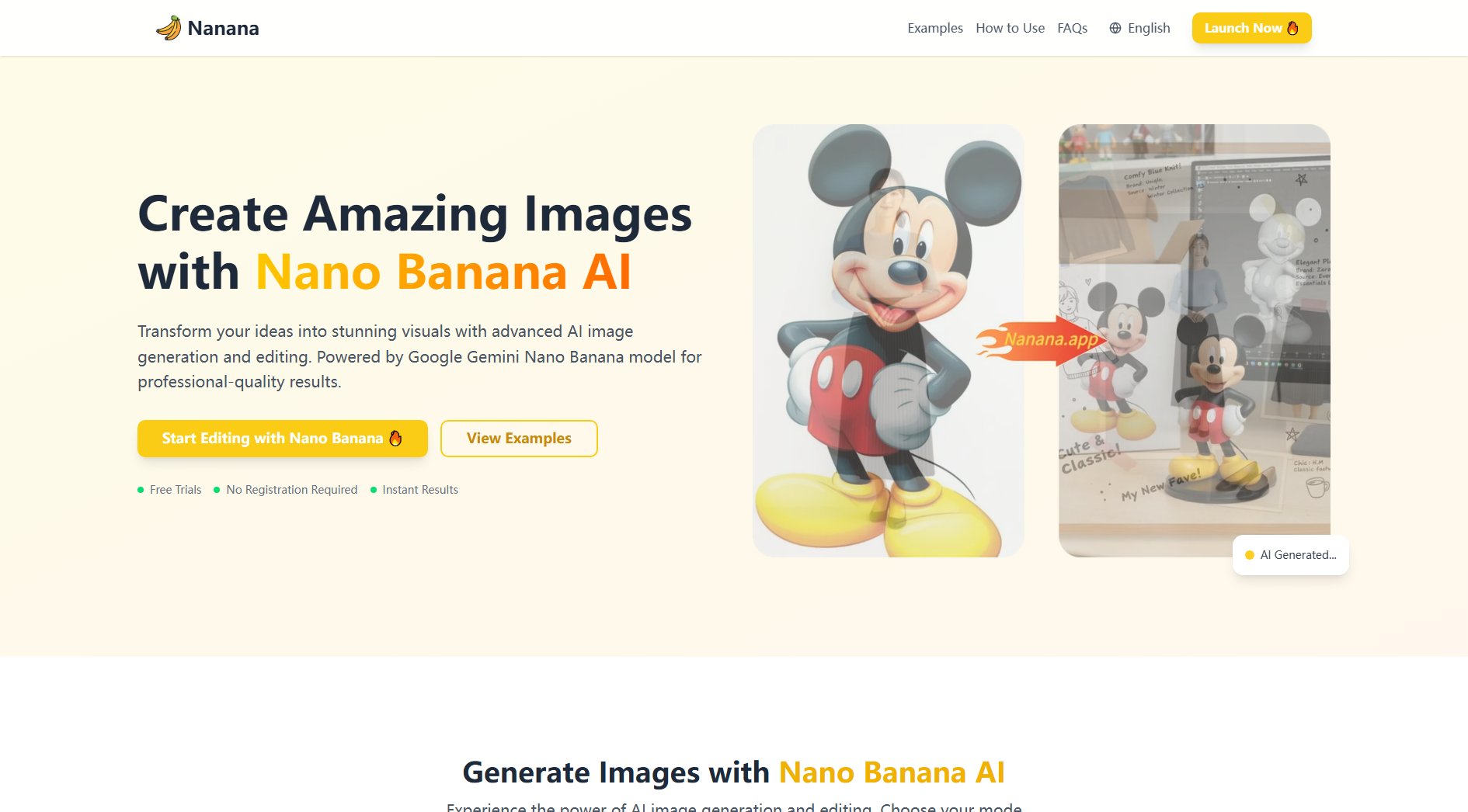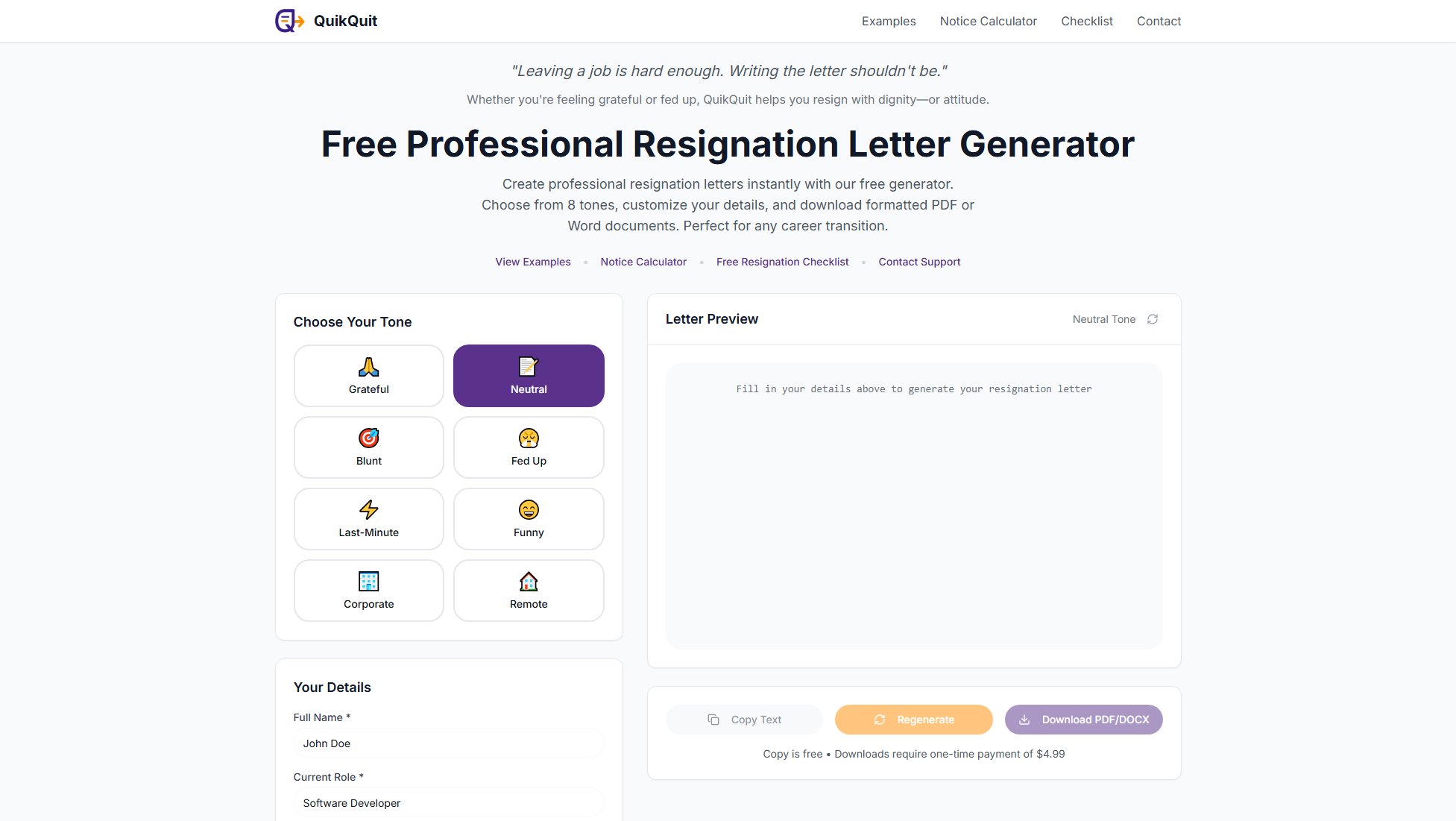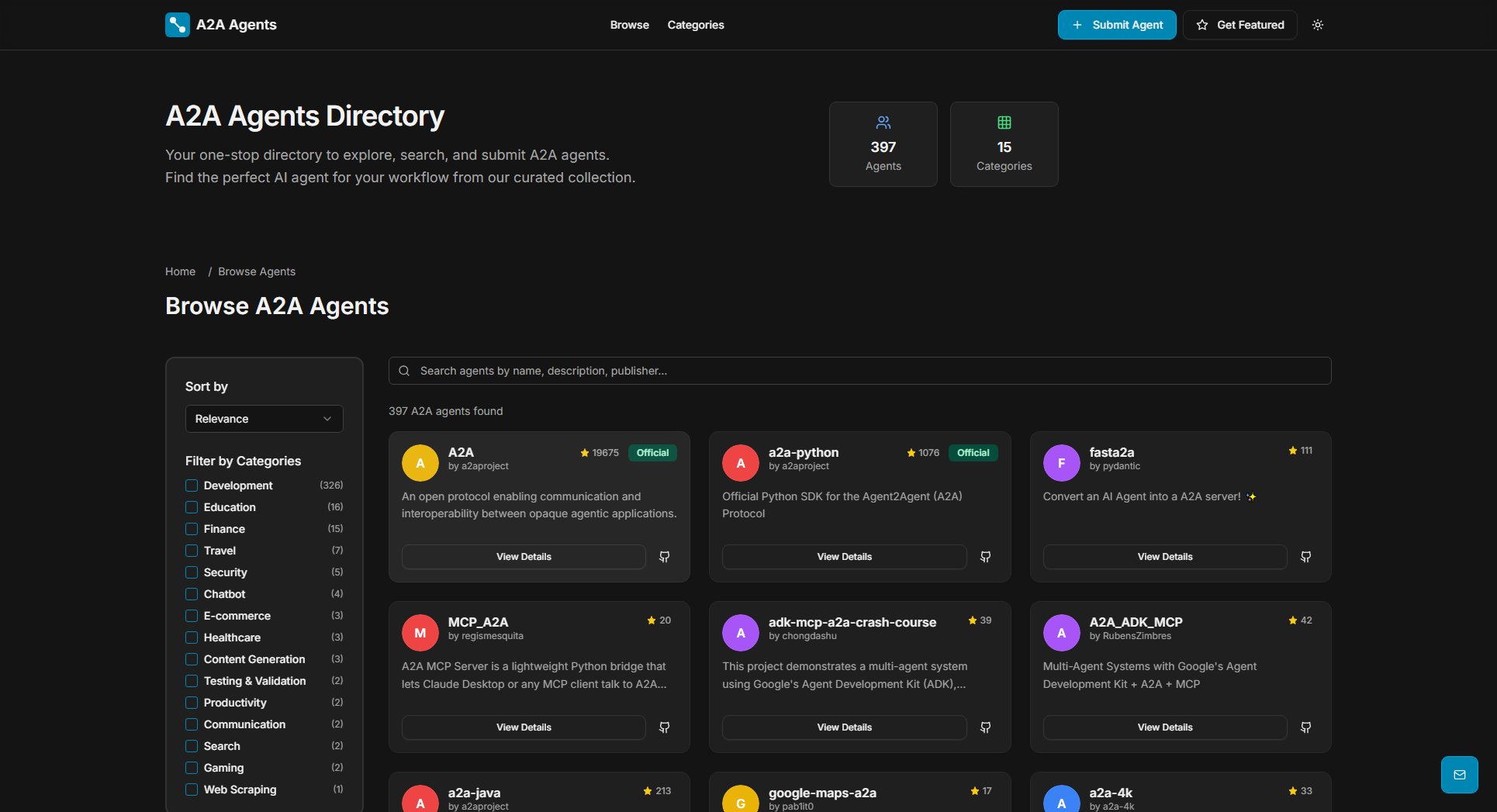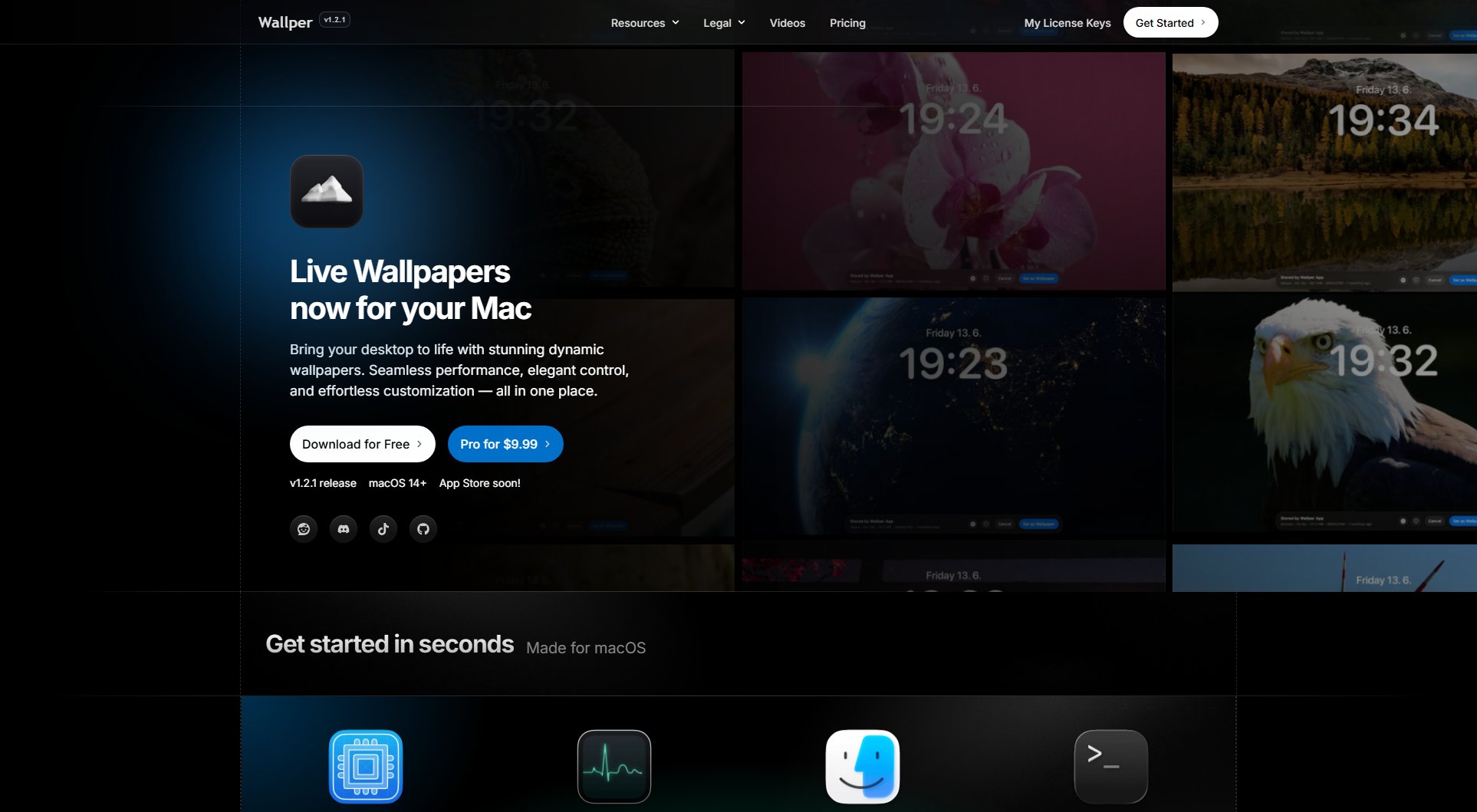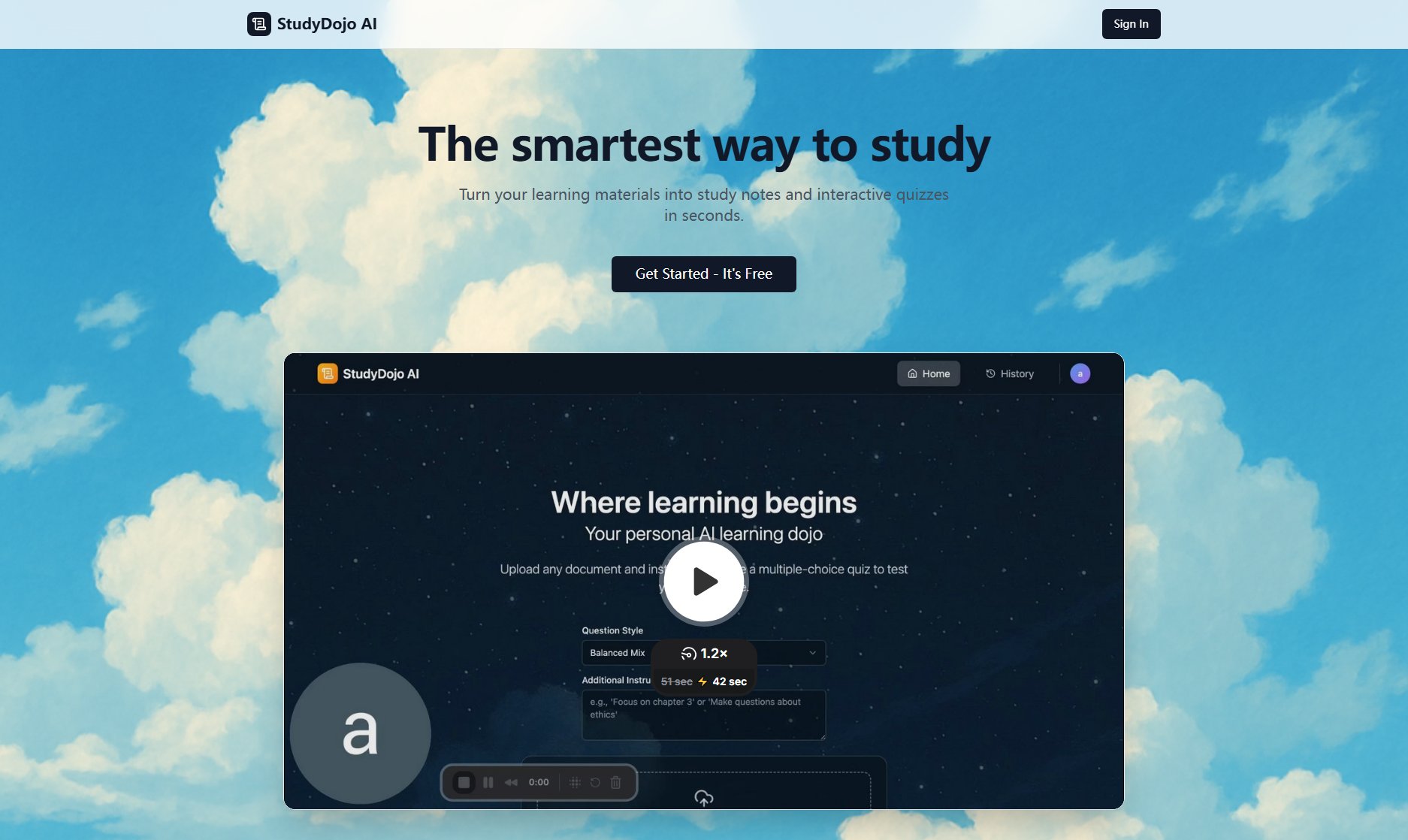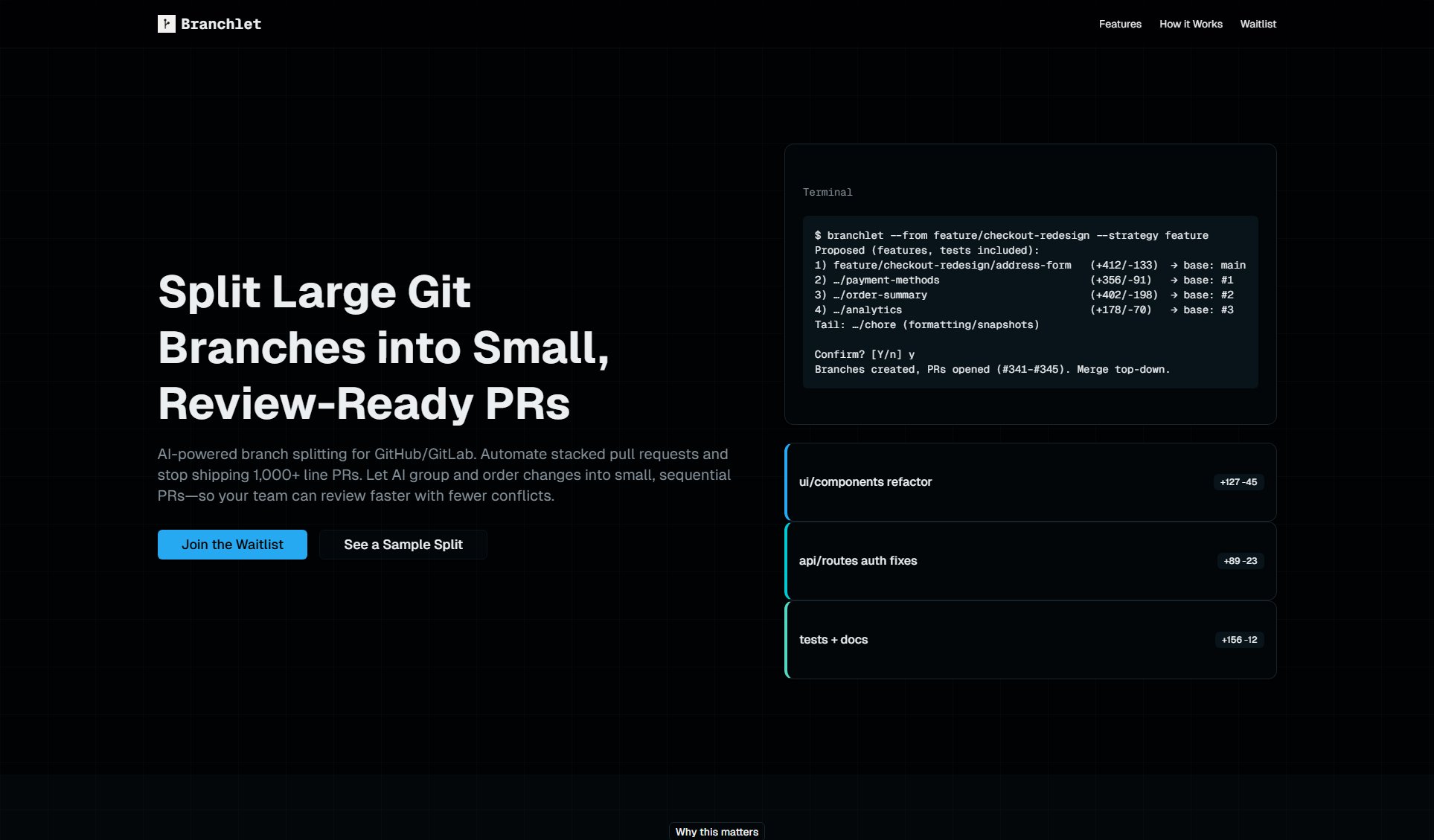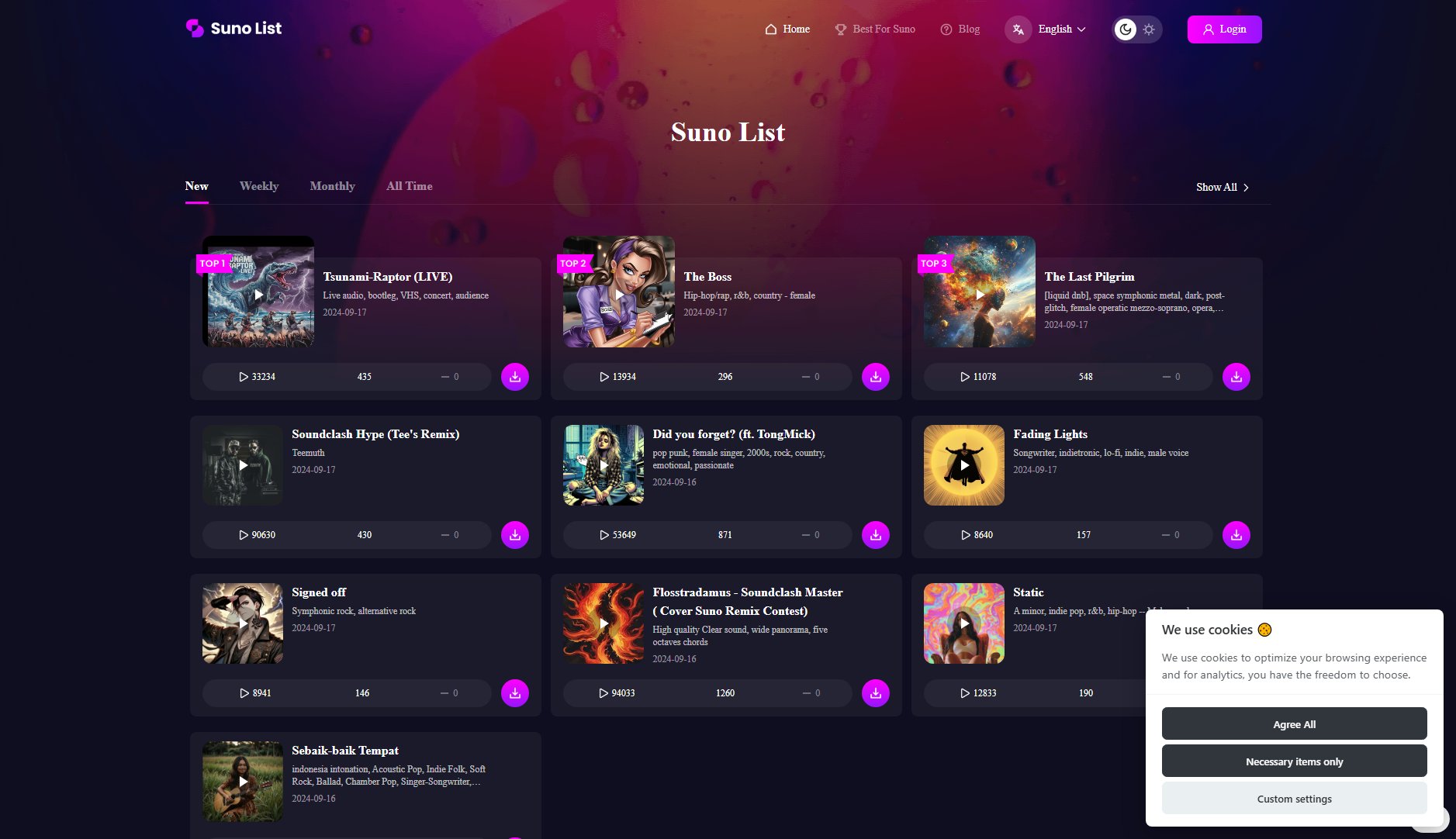Free Online MP3 Tag Editor
Quickly customize ID3 tags without login
What is Free Online MP3 Tag Editor? Complete Overview
The Free Online MP3 Tag Editor offers a convenient way to edit ID3 tags for your audio files without requiring any login. This tool is perfect for music enthusiasts, podcasters, and anyone looking to organize their audio library efficiently. It supports multiple audio formats including MP3, WAV, AAC, FLAC, OGG, WMA, and M4A, with a maximum file size of 20MB per upload. The editor allows users to customize various metadata such as song title, artist, album, cover image, lyrics, track number, genre, and release year. With its smart music tag recognition feature, it can automatically fill in music information, saving users time and effort. The tool is completely free to use and does not require any account registration.
Free Online MP3 Tag Editor Interface & Screenshots
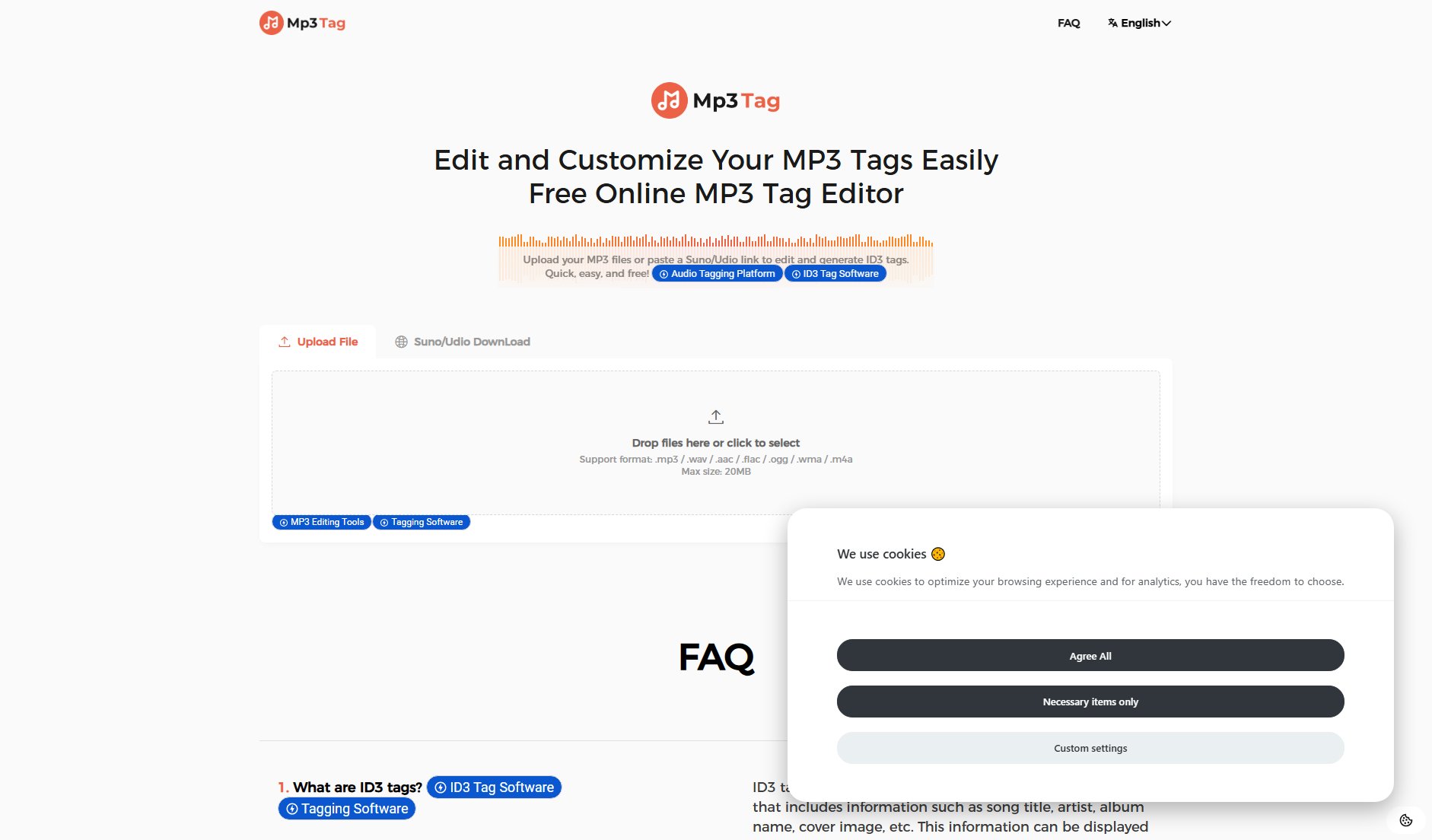
Free Online MP3 Tag Editor Official screenshot of the tool interface
What Can Free Online MP3 Tag Editor Do? Key Features
MP3 Tag Editor
Edit title, artist, album, and other information of MP3 songs online. The intuitive interface makes it easy to update metadata, ensuring your audio files are well-organized and correctly labeled for media players.
Supports Multiple Audio Formats
Compatible with various audio formats including MP3, WAV, AAC, FLAC, OGG, WMA, and M4A, providing flexibility for users with different types of audio files.
Customizable Tag Templates
Freely customize audio tags to meet individual needs, allowing users to add or modify metadata fields such as lyrics, genre, and release year to suit their preferences.
Smart Music Tag Recognition
Automatically recognizes and fills in music information, reducing manual input and ensuring accuracy in metadata, which is especially useful for large music libraries.
No Login Required
Access all features without the need to register an account, making it quick and hassle-free to start editing your audio files immediately.
Best Free Online MP3 Tag Editor Use Cases & Applications
Organizing Music Library
Users can quickly update and standardize metadata for their music collection, ensuring all files have consistent and accurate information for easy management and playback.
Podcast Metadata Editing
Podcasters can edit ID3 tags to include episode titles, descriptions, and cover art, making their content more professional and easier to identify in media players.
Batch Tagging for Playlists
Although the tool currently supports single-file editing, users can systematically update tags for multiple files one by one to create well-organized playlists with uniform metadata.
How to Use Free Online MP3 Tag Editor: Step-by-Step Guide
Upload your audio file by clicking the 'Upload File' button or drag and drop your file into the designated area. Supported formats include MP3, WAV, AAC, FLAC, OGG, WMA, and M4A.
Alternatively, paste a Suno/Udio link into the 'Enter URL' field and click 'Search' to generate an audio file with complete ID3 tags.
Edit the file's metadata, including song title, artist name, album cover, lyrics, track number, genre, and release year, using the intuitive editor interface.
Once editing is complete, click the 'Done! Download New Files' button to save your changes and download the updated audio file.
Free Online MP3 Tag Editor Pros and Cons: Honest Review
Pros
Considerations
Is Free Online MP3 Tag Editor Worth It? FAQ & Reviews
ID3 tags are a metadata format embedded in audio files that includes information such as song title, artist, album name, cover image, etc. This information can be displayed in media players and helps users manage and identify audio files more effectively.
On the homepage of the website, click the 'Upload File' button and select the audio file you want to edit. Supported file formats include: MP3, WAV, AAC, FLAC, OGG, WMA, and M4A. After uploading the file, you can customize the ID3 tags, including song title, artist name, album cover, etc.
Supported file formats are: MP3, WAV, AAC, FLAC, OGG, WMA, M4A. The maximum file size is 20 MB.
You can paste the music link from the Suno or Udio platform into the 'Enter URL' field and click the 'Search' button. The system will automatically generate an audio file with complete ID3 tags and provide a download link.
No. Most of the site's features are available without registering an account.
Yes, the basic functions of the site are free. You can upload audio files and edit ID3 tags for free.
Possible reasons include unsupported file formats, corrupted files, or temporary server issues. Make sure you are uploading a supported file format (MP3, WAV, AAC, FLAC, OGG, WMA, M4A) and try re-uploading or try again later.
Generally, the process of uploading and editing the file takes from a few seconds to a few minutes, depending on the file size and network connection speed.
Currently, the site only supports editing one file at a time. For batch operations, it is recommended to upload and edit files one by one.