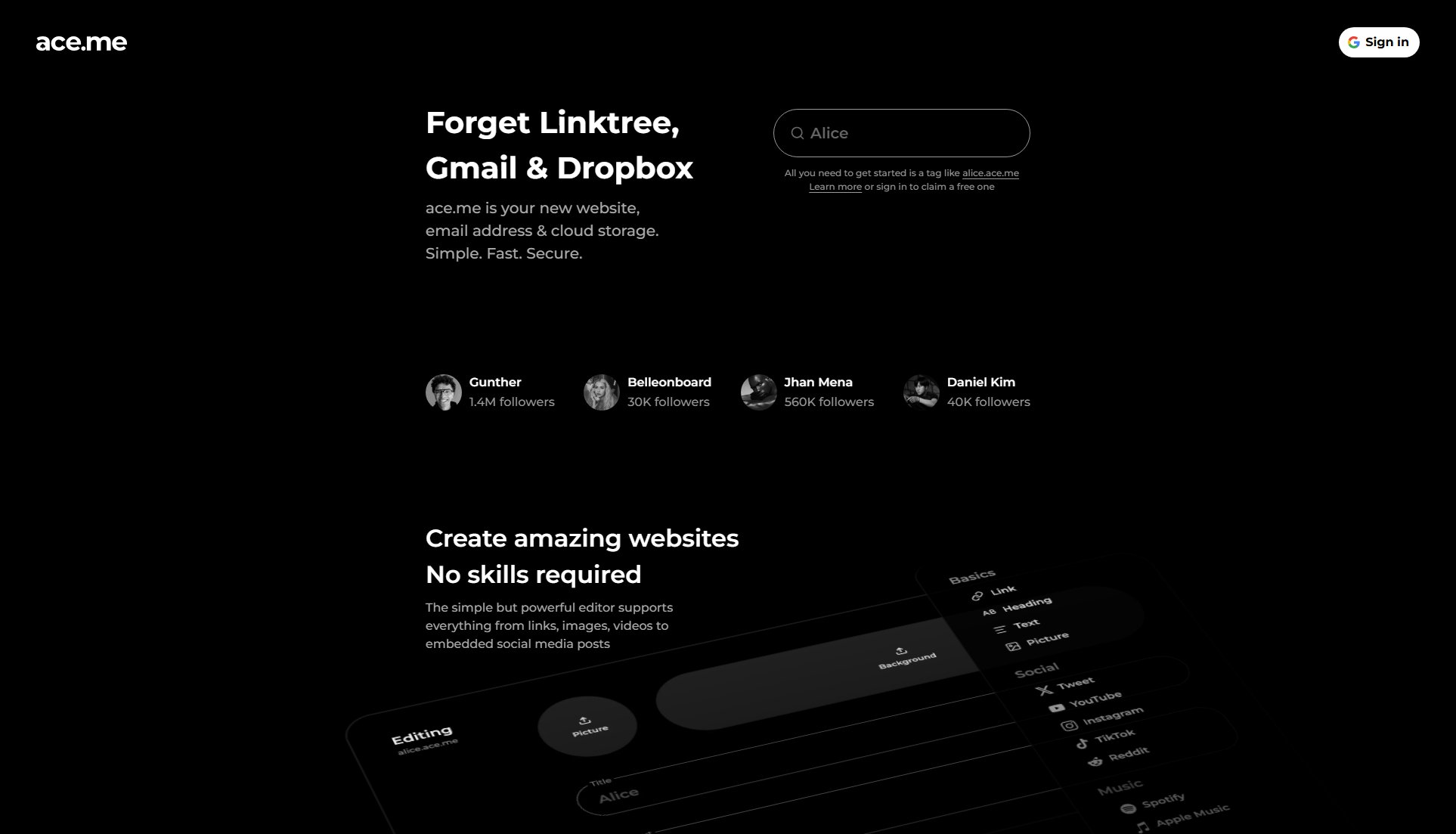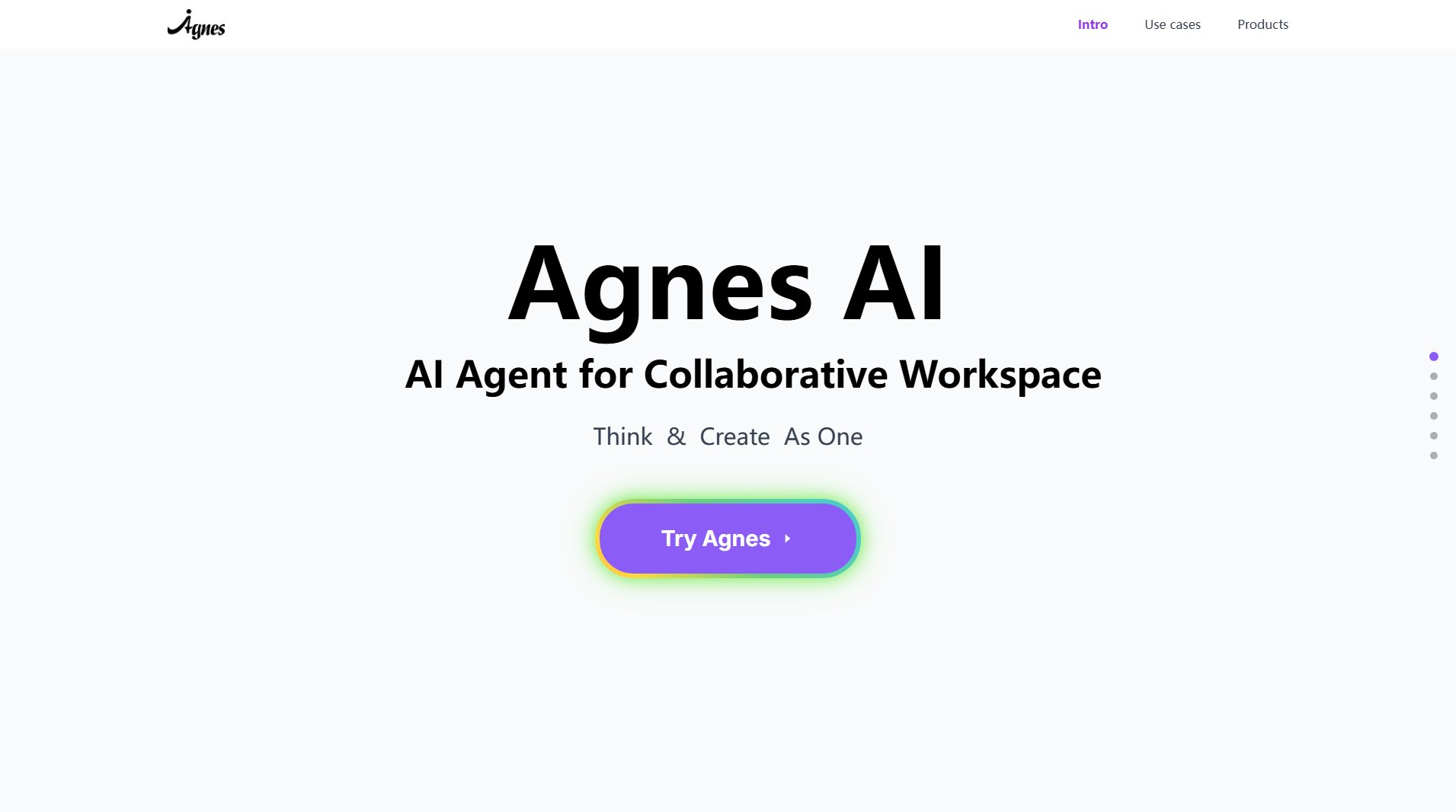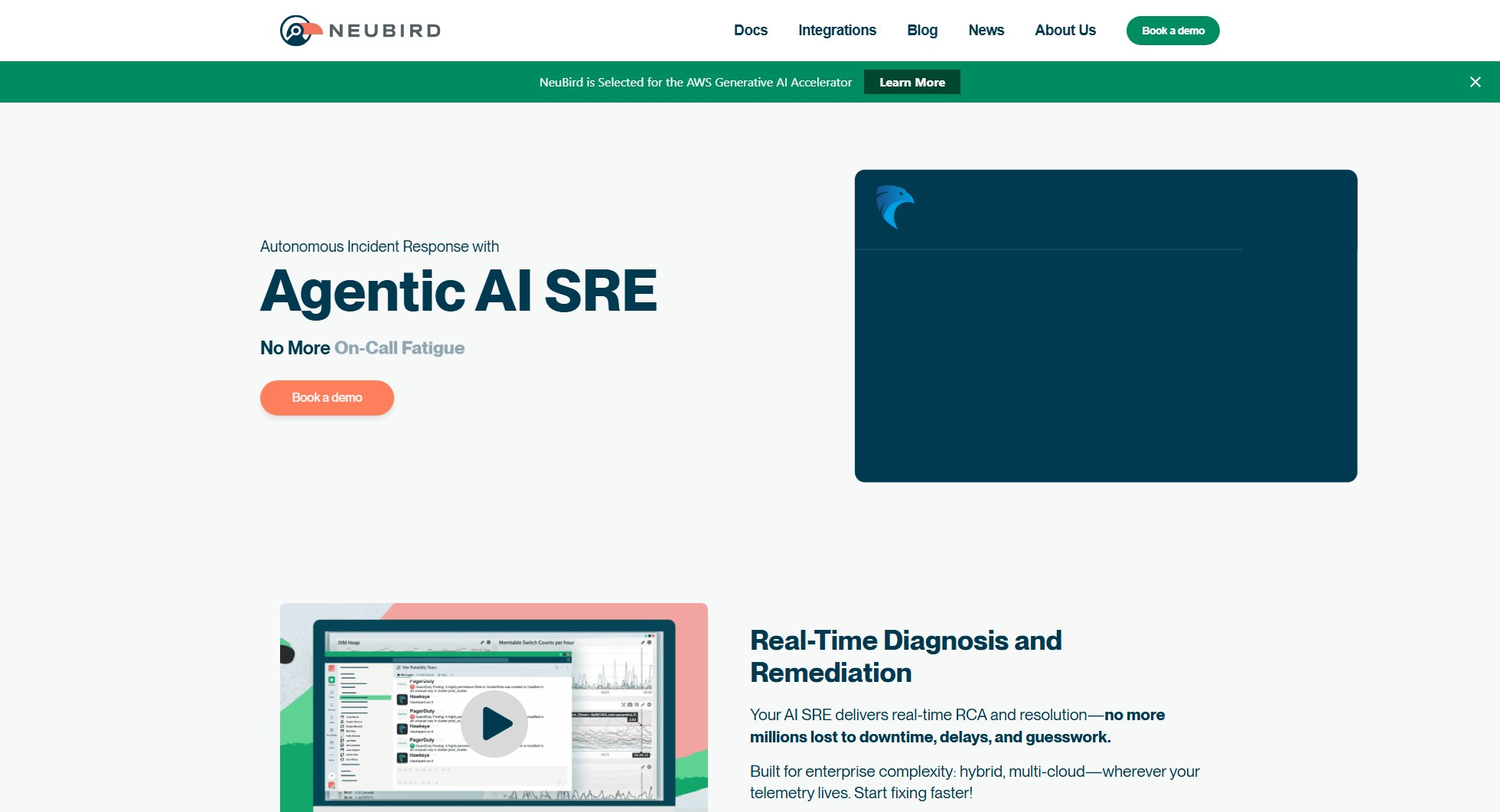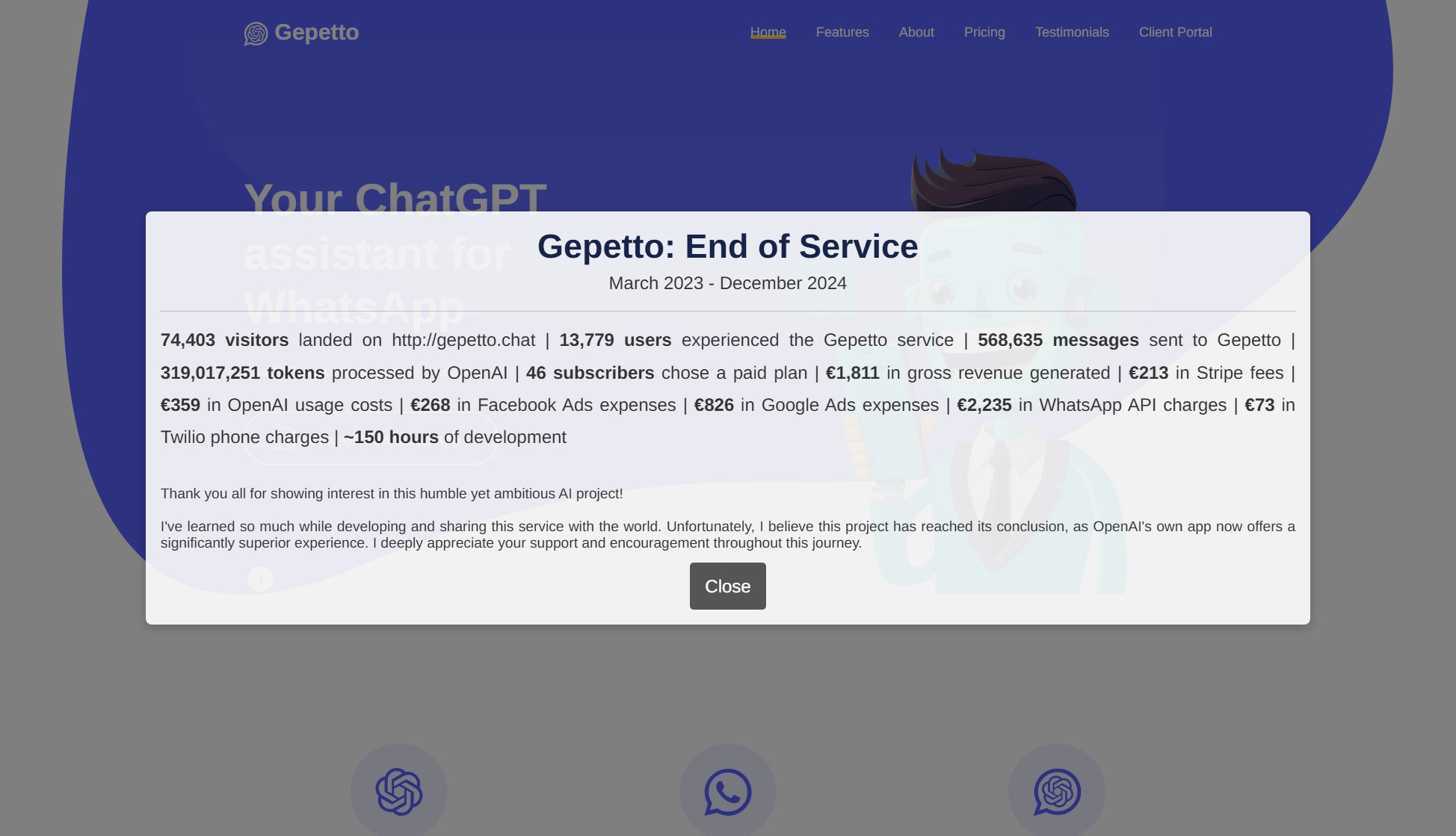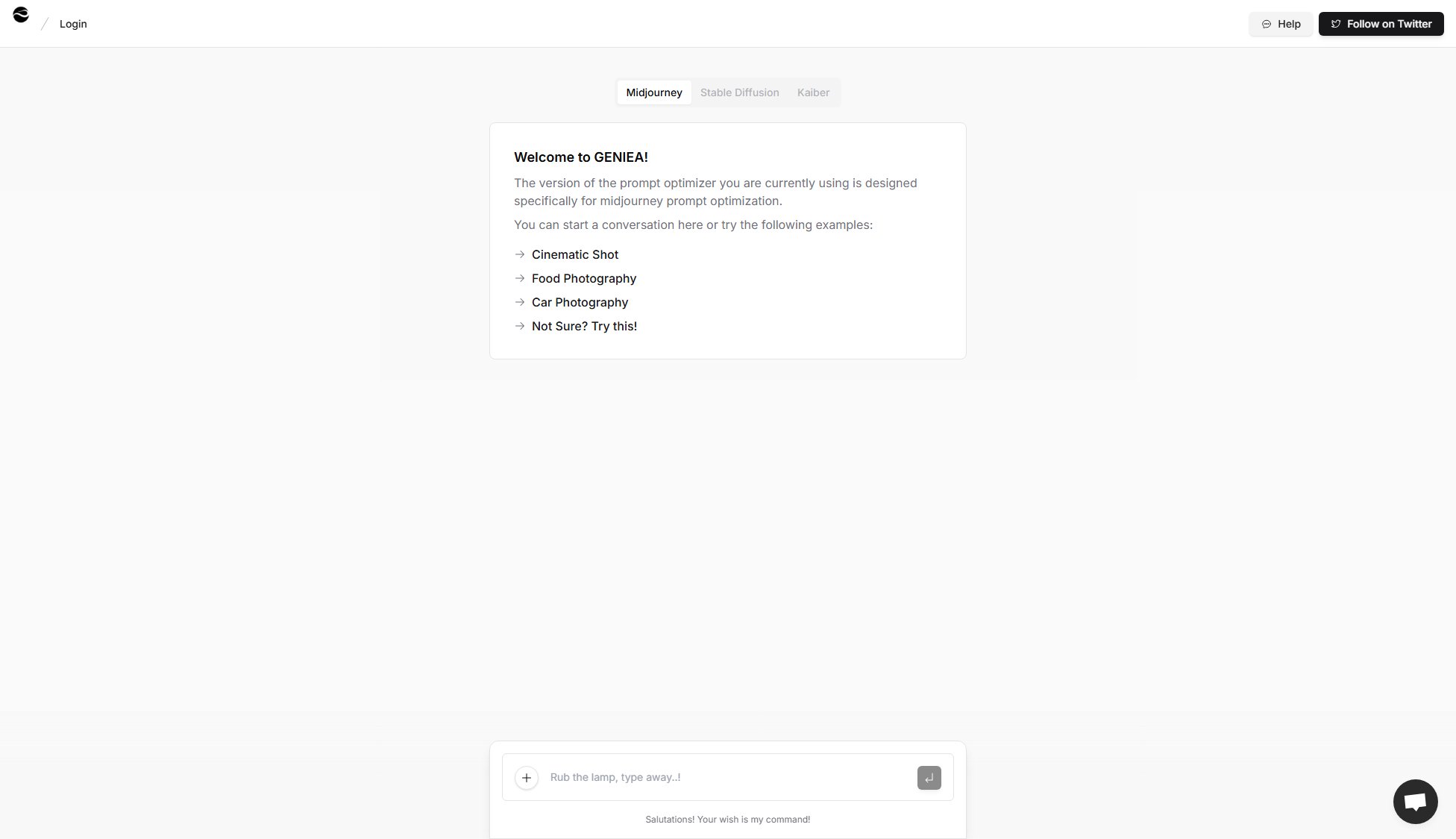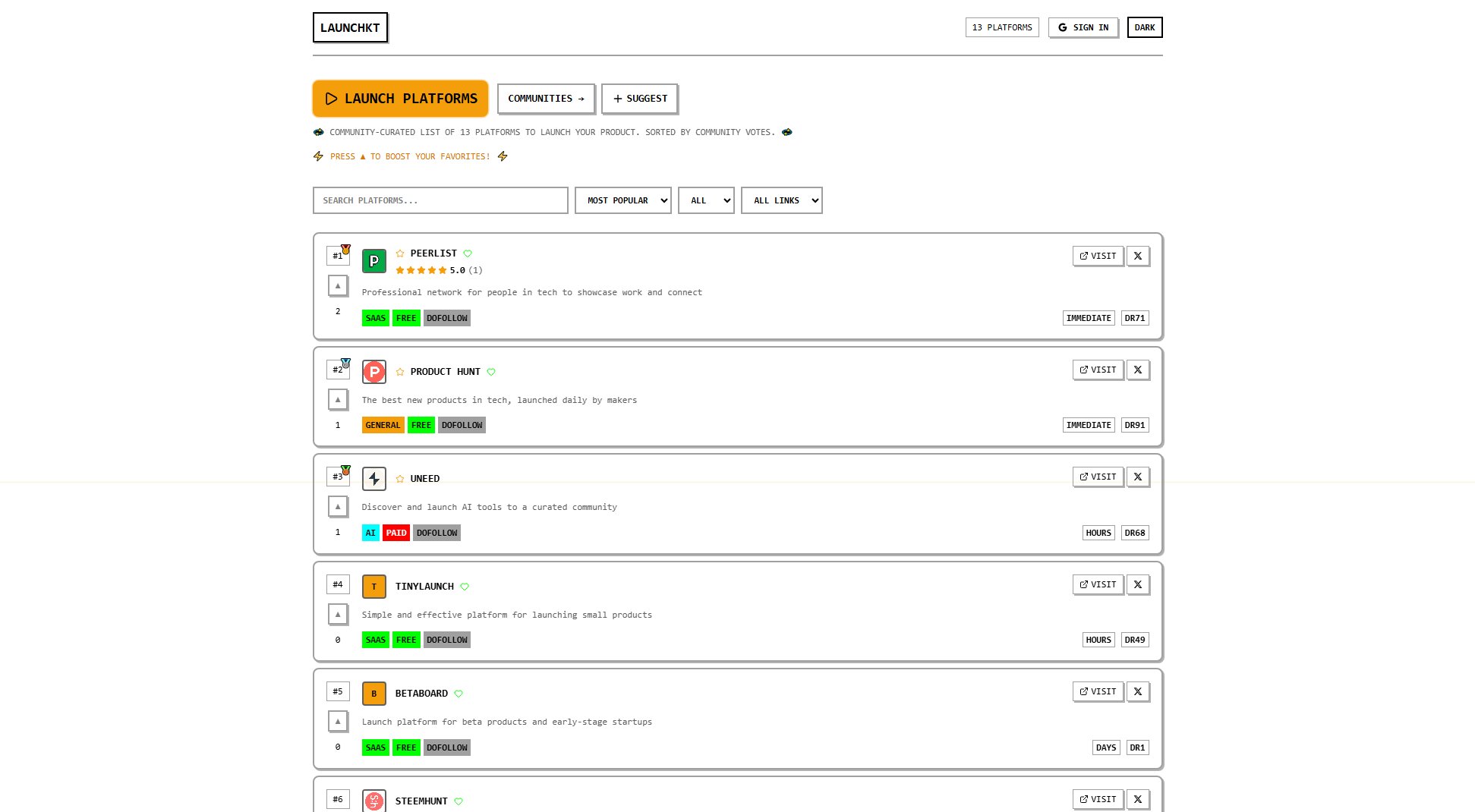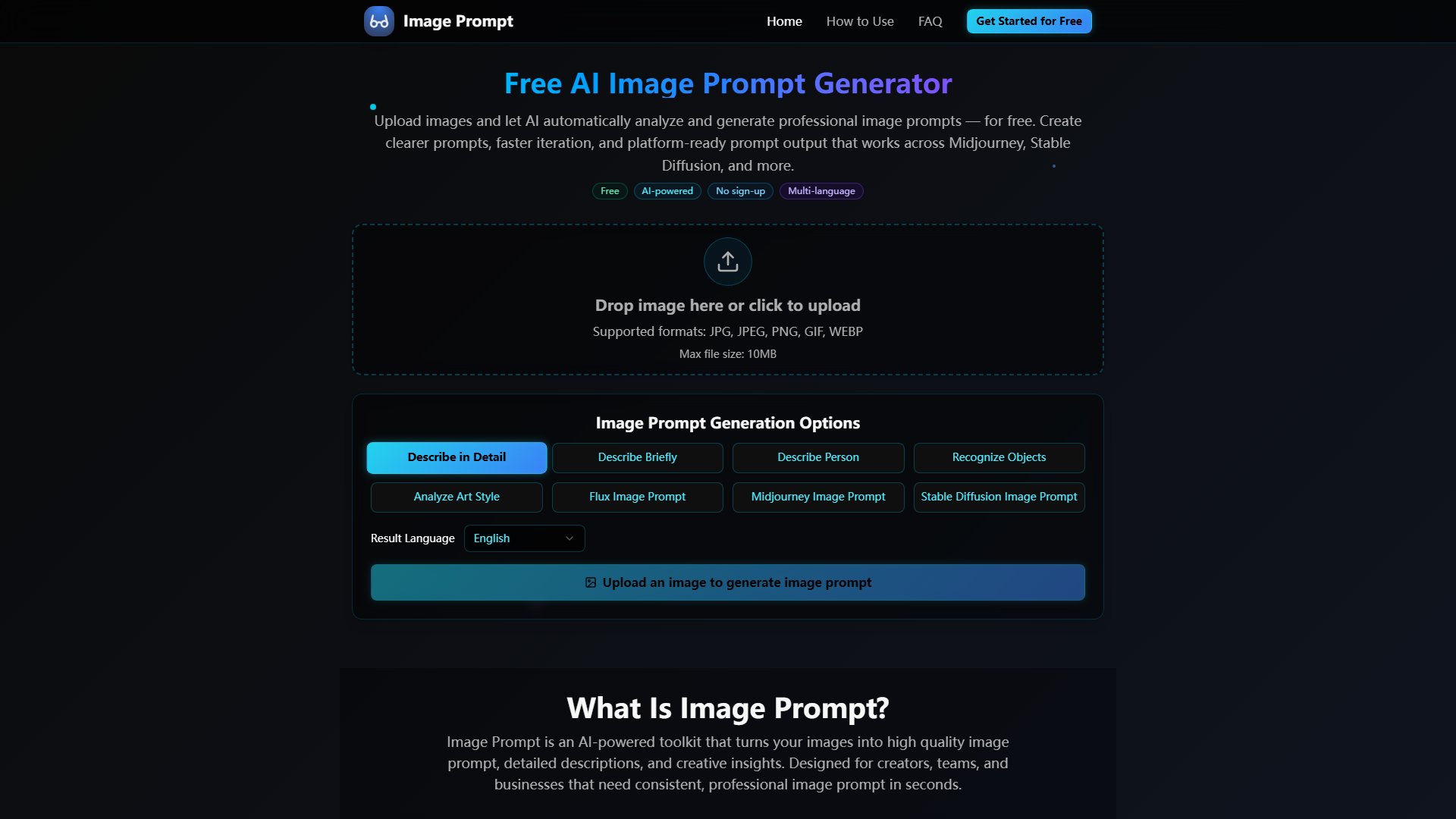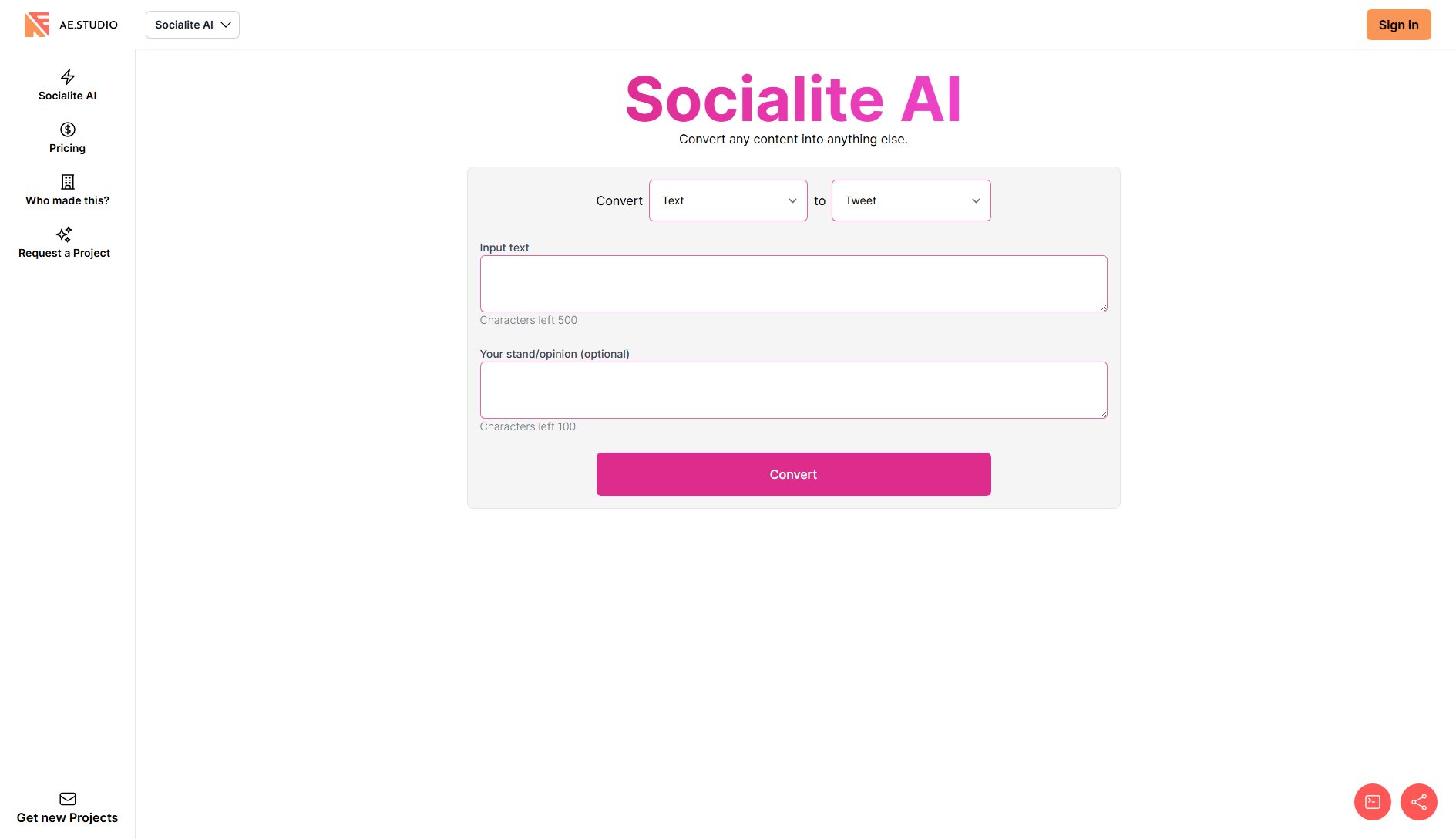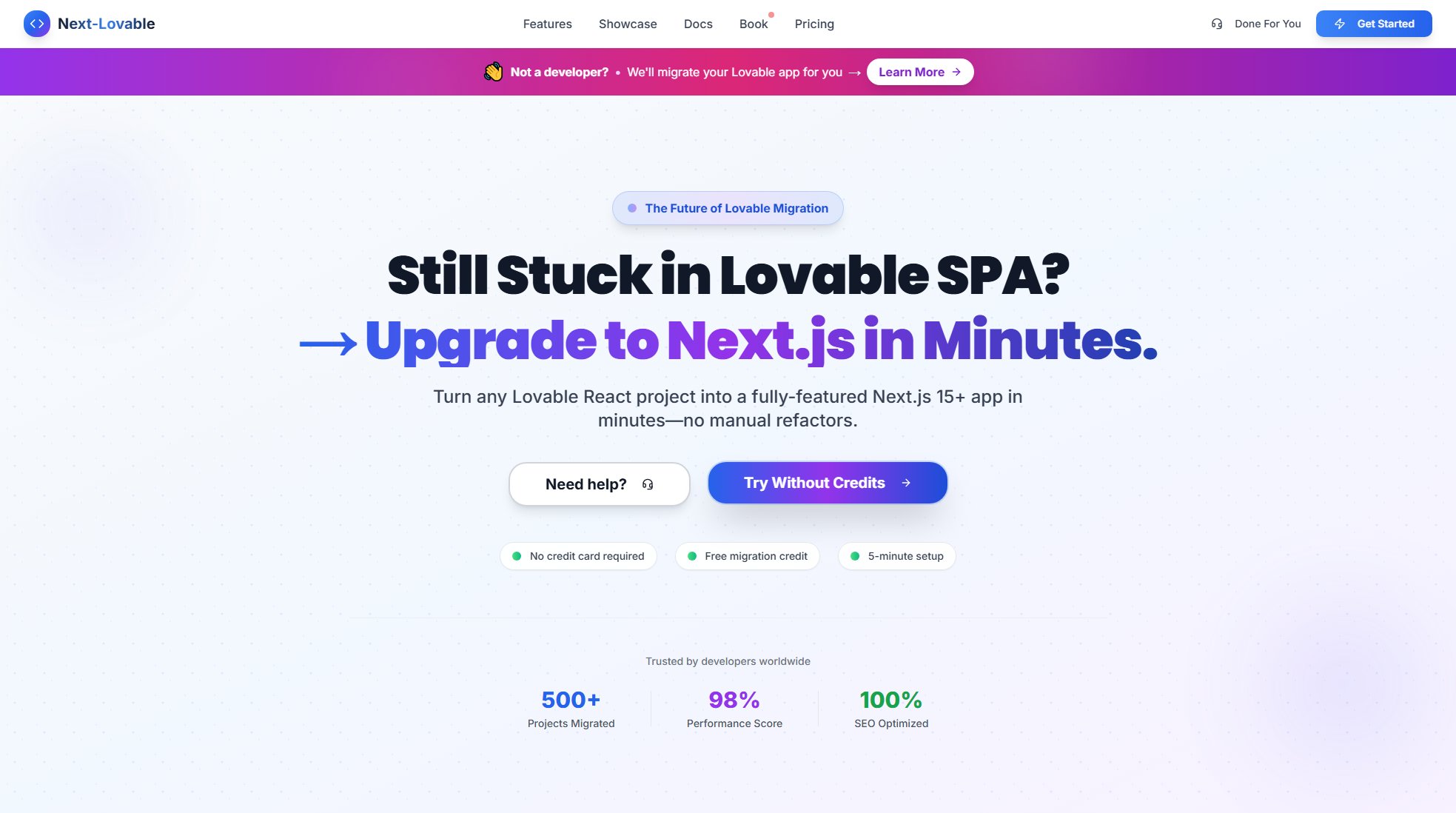Mocha
AI-powered no-code app builder for entrepreneurs
What is Mocha? Complete Overview
Mocha is an AI-powered no-code app builder designed to help entrepreneurs and creators bring their app ideas to life without any coding knowledge. It transforms plain English descriptions into fully functional applications, offering a seamless and intuitive experience. Mocha is trusted by over 50,000 users and has been featured as Product of the Week on Product Hunt. The platform is ideal for individuals and businesses looking to quickly prototype and launch applications without the need for technical expertise. With built-in features like database, authentication, email, and storage, Mocha provides a comprehensive solution for app development.
Mocha Interface & Screenshots
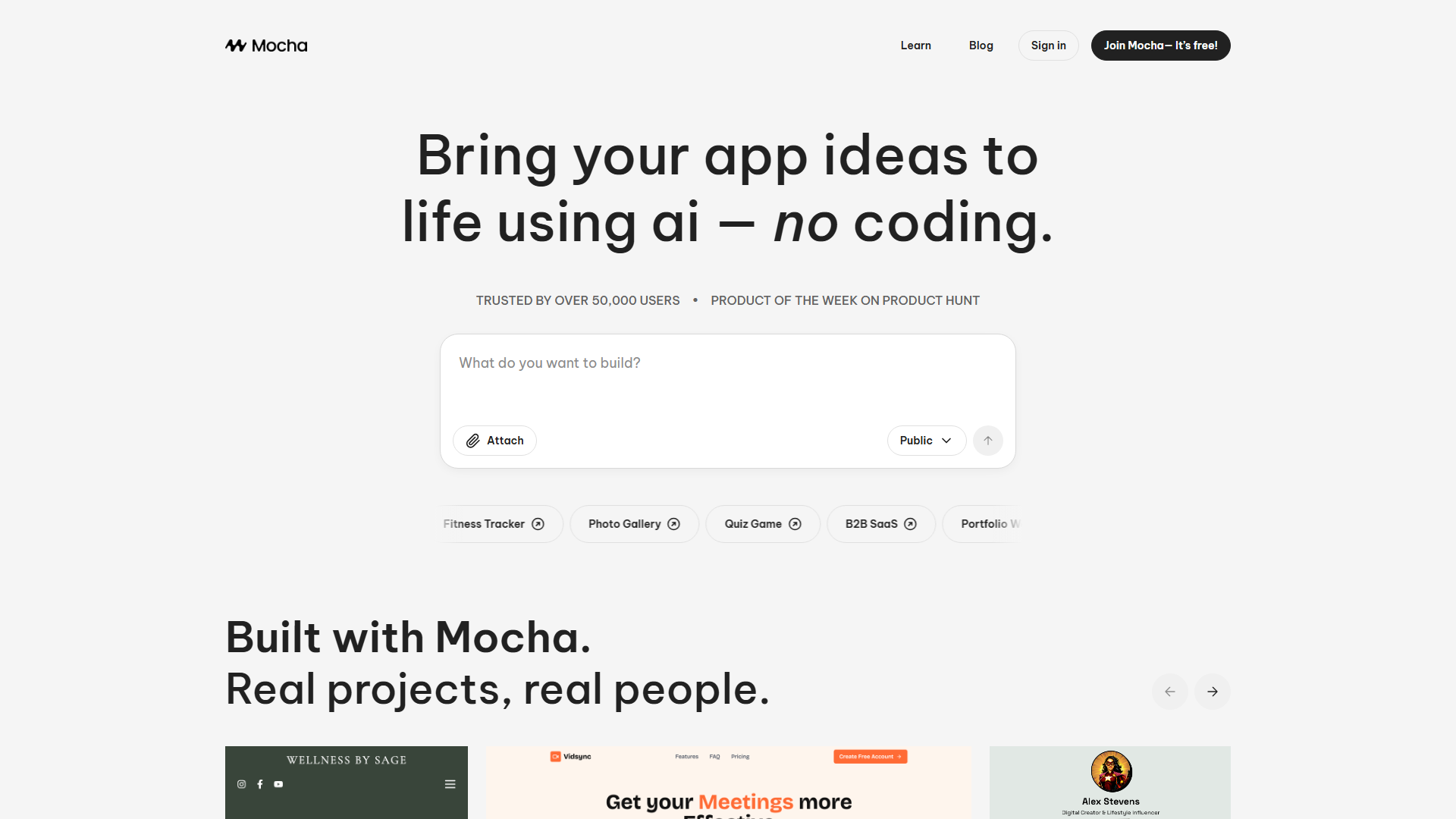
Mocha Official screenshot of the tool interface
What Can Mocha Do? Key Features
Build with Words, Not Code
Simply describe your app idea in plain English, and Mocha's AI agent will turn it into a working application. No technical knowledge is required, making it accessible to everyone.
All-in-One Platform
Mocha includes everything you need to build and launch your app, such as database, authentication, email, and storage. Unlike other AI app builders, Mocha eliminates the need for additional setup or integrations.
Unique Designs
Every app created with Mocha is one-of-a-kind. The AI crafts custom designs that match your vision, avoiding cookie-cutter templates and ensuring a unique user experience.
Real-Time Iteration
Watch your app come to life instantly and make adjustments on the fly. Tweak designs, add features, and upload images—all in real time before publishing with a single click.
Launch and Grow
Once your app is live, Mocha provides tools to manage users, view data, and operate your business—all from a single platform.
Best Mocha Use Cases & Applications
Personal Portfolio Website
Create a unique and personalized portfolio website to showcase your work. Mocha's AI ensures the design matches your style and brand, making it stand out from generic templates.
E-commerce Store
Launch an online store quickly and easily. Mocha handles the backend setup, allowing you to focus on adding products and customizing the storefront.
Fitness Tracker
Build a custom fitness tracker app to monitor workouts, set goals, and track progress. Mocha's AI can integrate databases and user authentication seamlessly.
SaaS Dashboard
Develop a professional SaaS dashboard for your business. Mocha's all-in-one platform includes everything needed to manage users, data, and operations.
How to Use Mocha: Step-by-Step Guide
Describe your idea to Mocha, including what you want your app to do, the intended audience, and your design preferences. Use plain English to communicate your vision.
Perfect your app in real time. As Mocha generates your app, you can tweak the design, add features, and upload images to ensure it meets your expectations.
Launch your app with one click. Once you're satisfied, publish your app and start sharing it with your audience.
Grow your app using Mocha's built-in tools. Manage users, analyze data, and optimize your app's performance—all within the Mocha platform.
Mocha Pros and Cons: Honest Review
Pros
Considerations
Is Mocha Worth It? FAQ & Reviews
Mocha is an AI-powered application builder that allows you to create custom software applications without coding. Describe your idea in words or pictures, and Mocha will generate a working app for you.
No, Mocha is designed for users with zero technical background. You can build fully functional apps by simply describing your ideas in plain English.
You can build a wide range of applications, including portfolio websites, e-commerce stores, SaaS dashboards, fitness trackers, and more.
No, Mocha handles all backend functionality automatically. You don't need to write any code to set up databases, authentication, or other backend features.
Yes, you can deploy your Mocha app with one click. The platform provides all the tools needed to launch and manage your app.