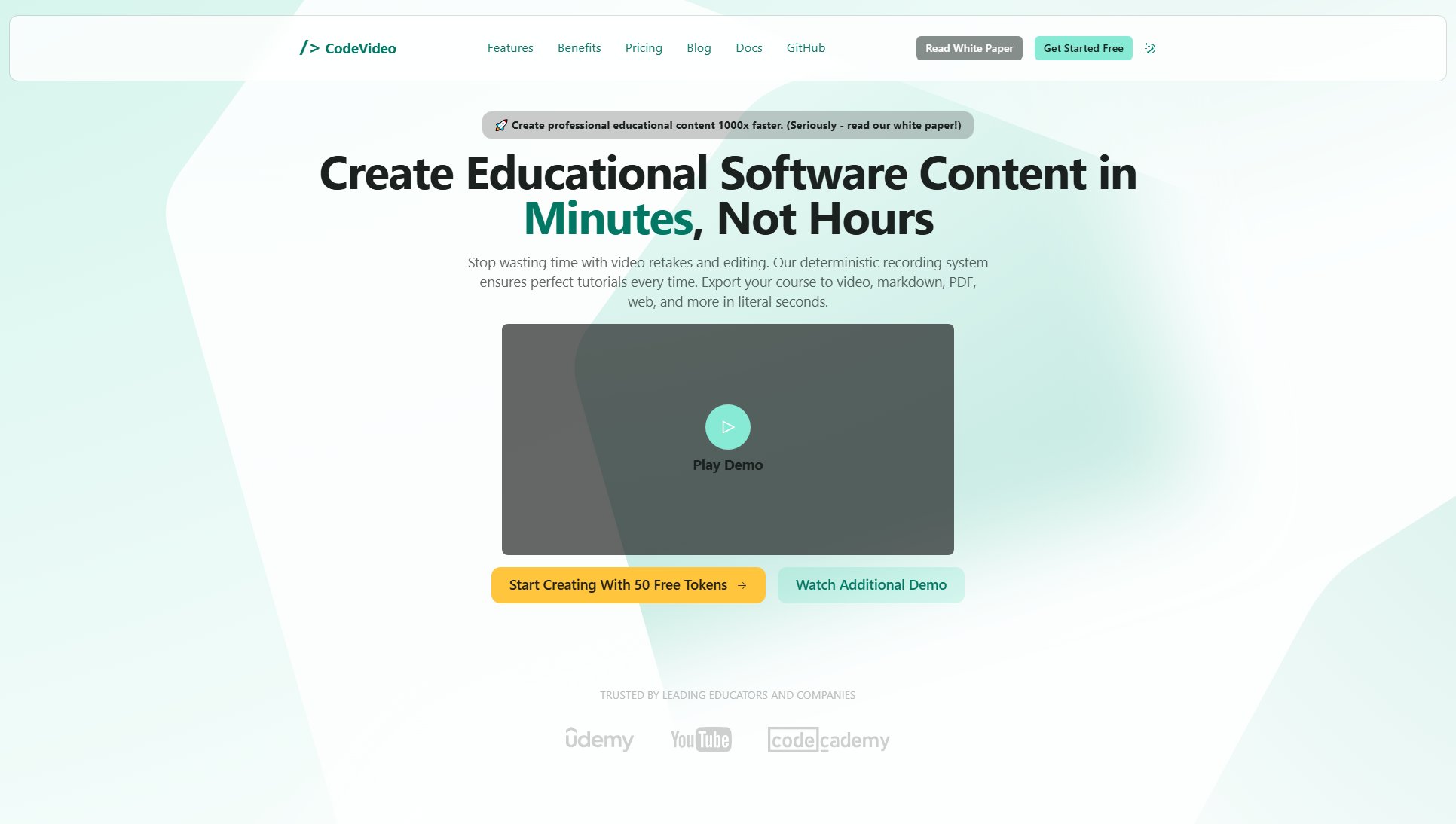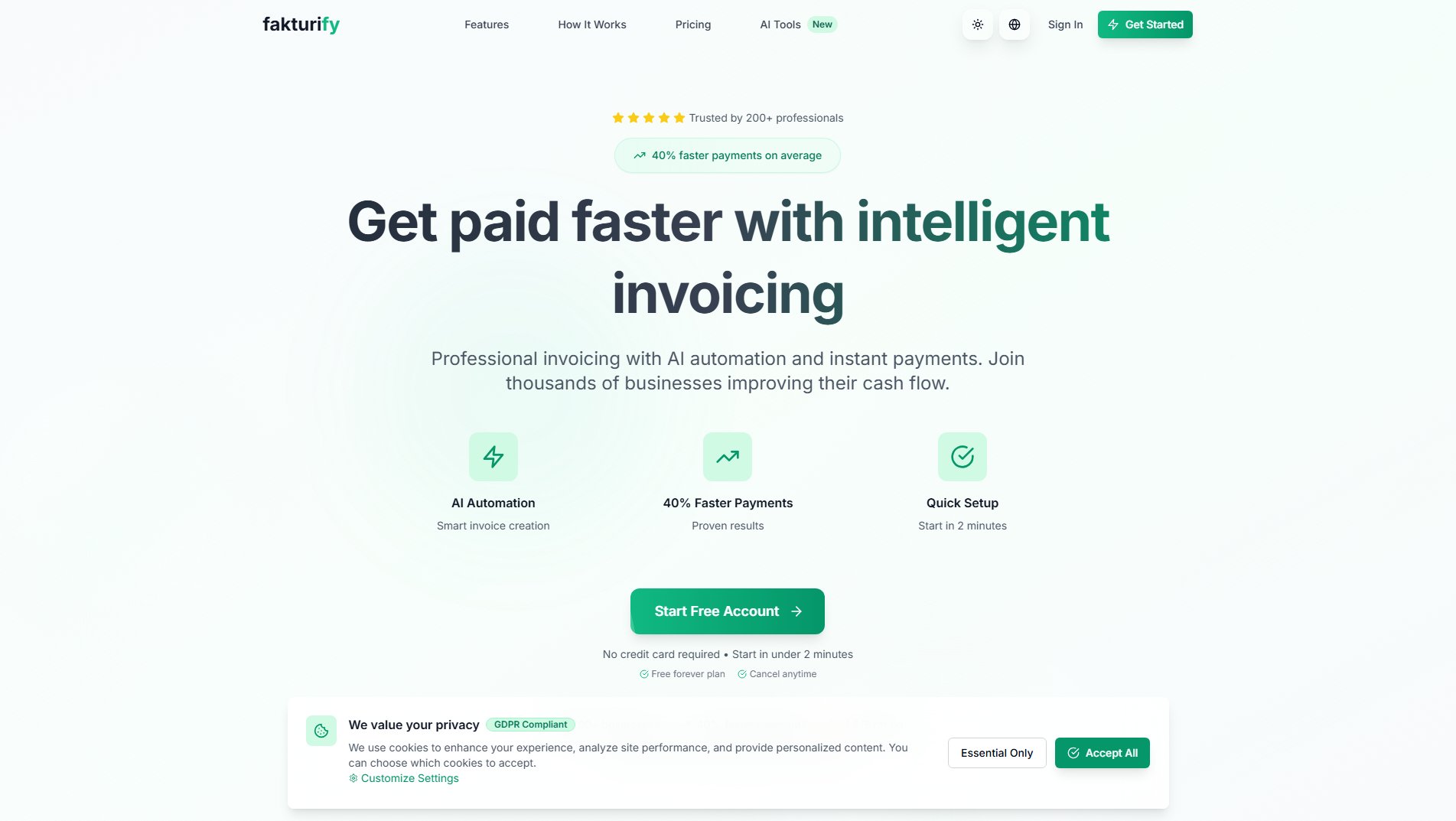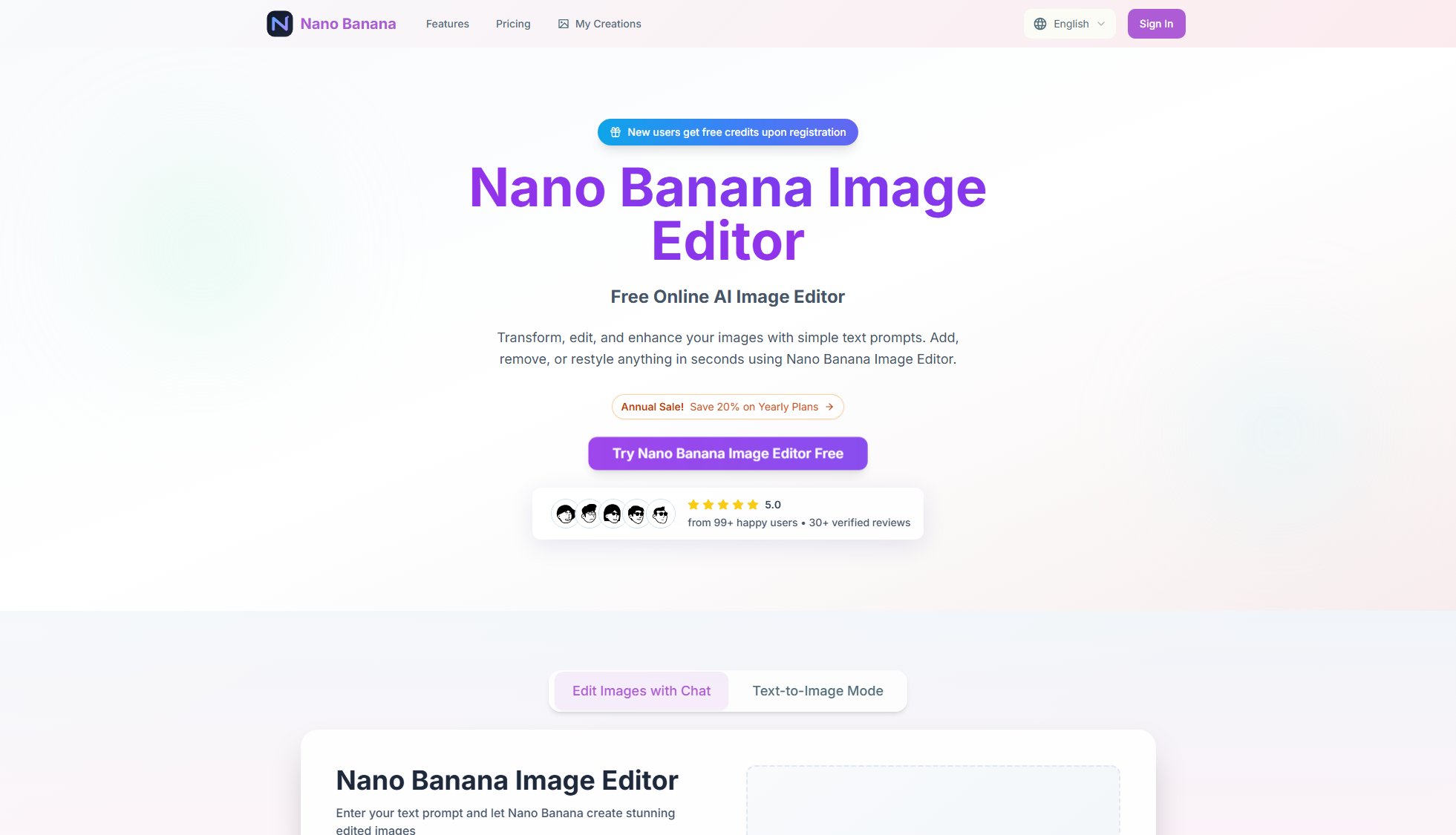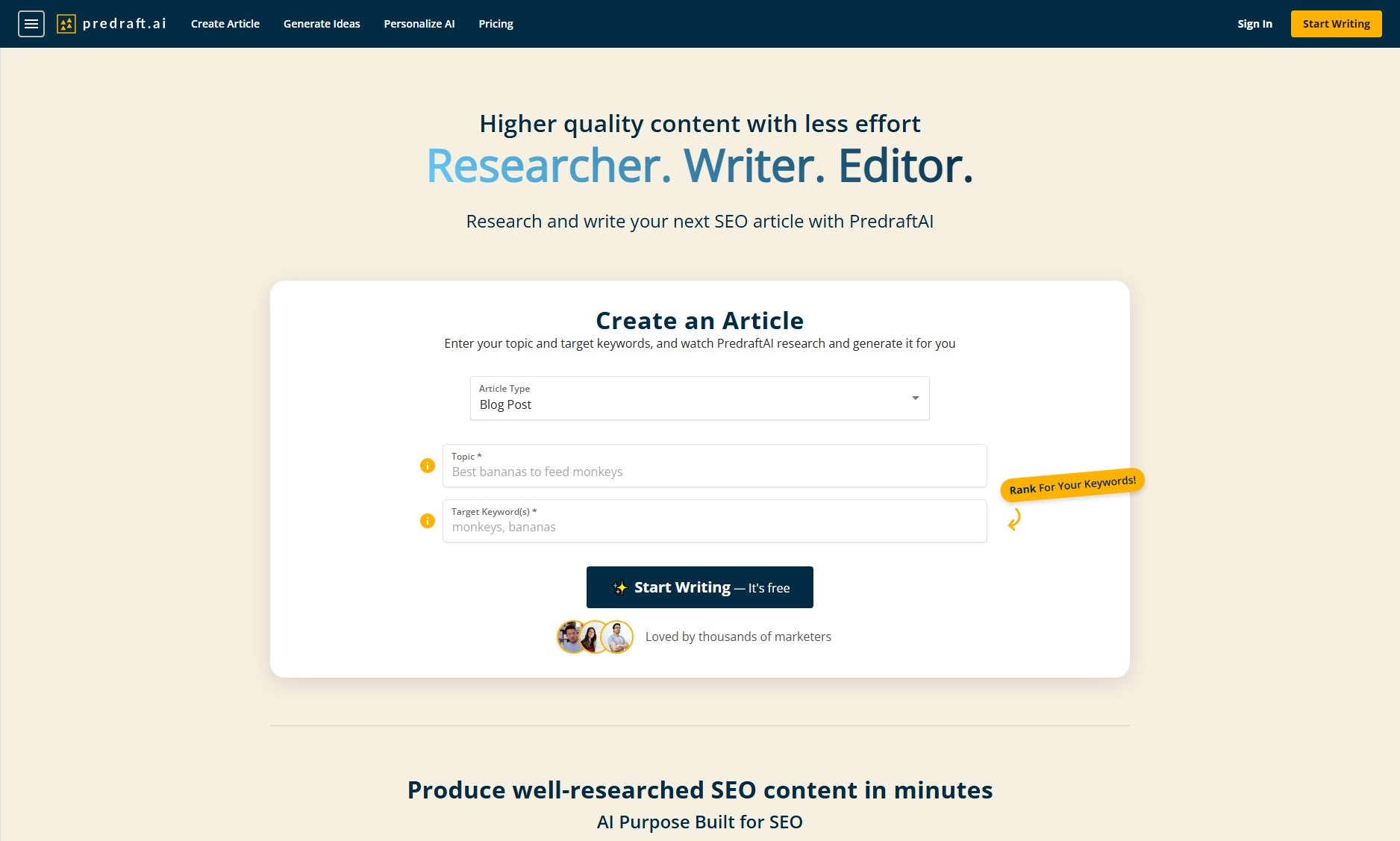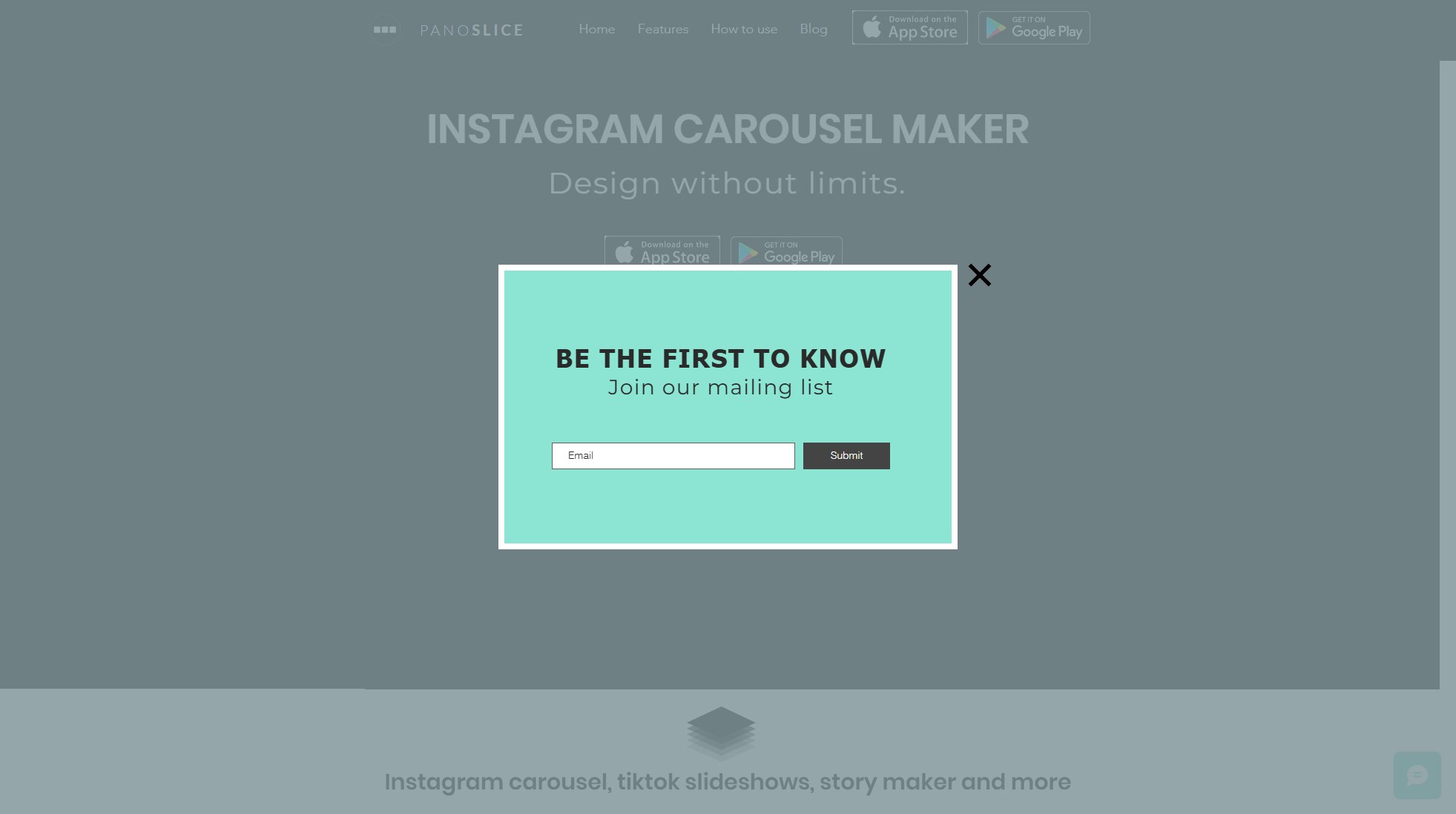Bytecap
#1 AI video shorts maker for businesses & creators
What is Bytecap? Complete Overview
Bytecap is an AI-powered video creation platform designed to help businesses and creators produce high-quality, engaging video content effortlessly. It solves the pain points of time-consuming video editing, lack of professional skills, and the need for multilingual content by offering automated tools for script generation, captioning, and video optimization. Bytecap is ideal for content creators, marketers, educators, and professionals who want to create viral-ready videos without extensive editing knowledge. With features like AI-generated scripts, motion video clips, and automated publishing, Bytecap streamlines the video creation process for platforms like TikTok, YouTube, and Instagram.
Bytecap Interface & Screenshots
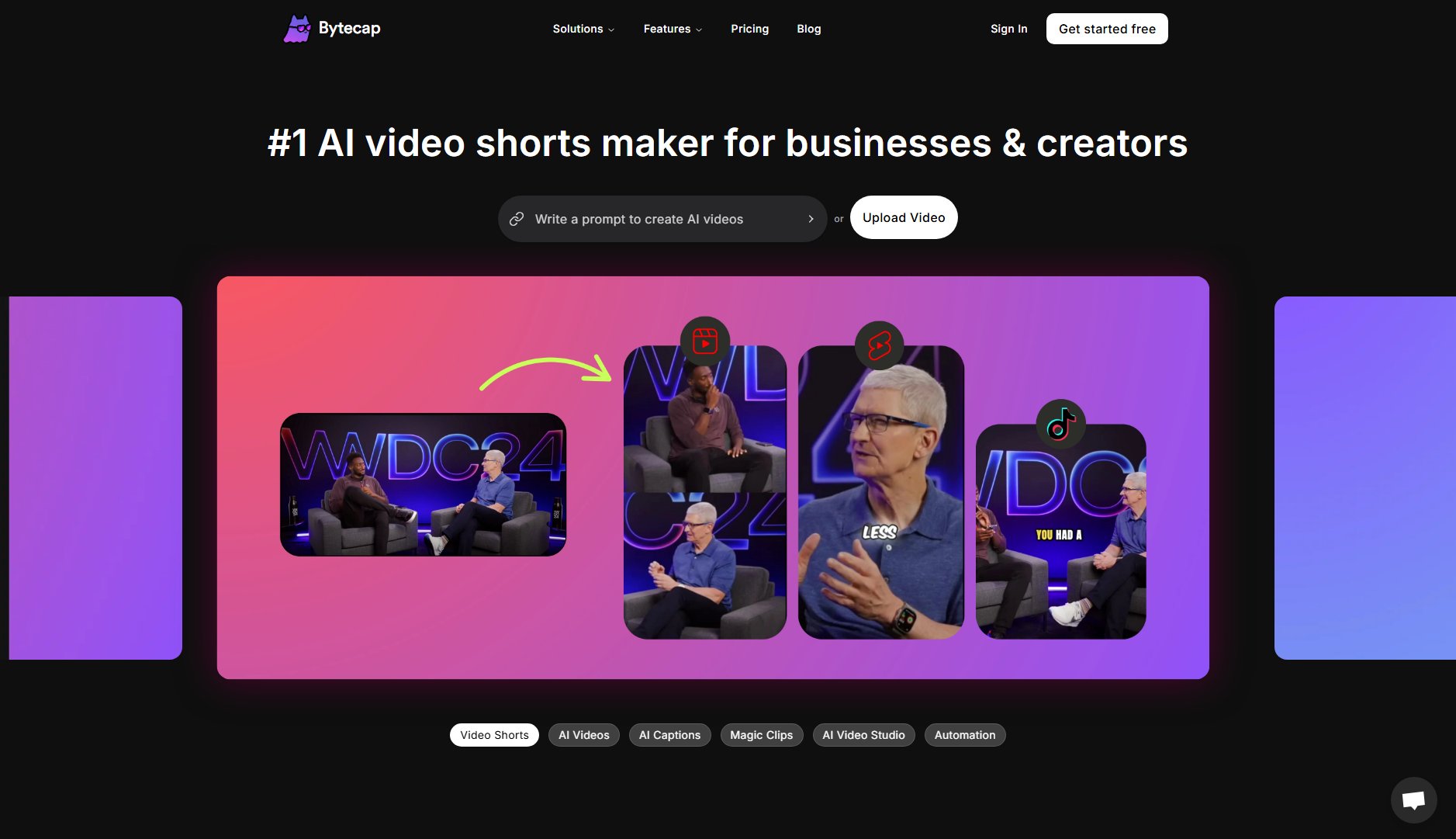
Bytecap Official screenshot of the tool interface
What Can Bytecap Do? Key Features
AI Video Maker
Bytecap allows users to create videos by simply pasting a link, writing a prompt, or uploading a video. The AI then generates engaging content with captions, effects, and voiceovers, saving hours of manual editing.
Magic Clips
Transform long videos into short, engaging clips automatically. This feature intelligently selects the most impactful moments, making it perfect for repurposing content for platforms like TikTok and YouTube Shorts.
AI Captions
Automatically generate and optimize captions in 29 languages, enhancing accessibility and engagement. Captions can be customized with fonts, colors, and emojis to match your brand's style.
AI Sound Effects
Enhance your videos with unique, AI-generated sound effects that sync perfectly with your content. This feature adds a professional touch without requiring manual sound editing.
Motion Video Clips
Convert static images into dynamic motion clips, adding life to your visuals. This is particularly useful for creating eye-catching intros, outros, or transitions.
AI Optimized Scripts
Generate engaging video scripts automatically, tailored to your content and audience. This feature ensures your videos are not only visually appealing but also compelling in their messaging.
Automated Publishing
Schedule and post videos directly to TikTok, YouTube, and other platforms with one click. Bytecap handles the publishing process, freeing you to focus on content creation.
Total Customization
Full control over every aspect of your video, including captions, visuals, transitions, effects, music, and thumbnails. This ensures your videos align perfectly with your brand identity.
Best Bytecap Use Cases & Applications
Content Creators
Create viral videos with AI power—no editing skills needed. Bytecap helps influencers and creators produce high-quality content quickly, keeping their audience engaged.
Marketers
Boost campaigns with engaging AI videos. Bytecap's automated tools allow marketers to create professional-grade content for ads, social media, and email campaigns.
Educators
Create engaging, accessible lessons with AI captions and scripts. Bytecap makes it easy to produce educational videos that are both informative and visually appealing.
Podcasters
Turn podcast highlights into captioned clips for social media. Bytecap's Magic Clips feature extracts the most engaging moments, making it easy to repurpose content.
Gamers
Share epic gameplay and walkthroughs with eye-catching captions and AI effects. Bytecap helps gamers create professional-quality content without editing expertise.
How to Use Bytecap: Step-by-Step Guide
Start by pasting a video link, writing a prompt, or uploading your own video file. Bytecap supports various formats and sources, including Google Drive.
Choose from 40+ visual styles or create a custom template. You can also select AI-generated scripts, captions, and sound effects to enhance your video.
Customize your video by adjusting captions, transitions, effects, and music. Bytecap offers unlimited edits, so you can refine your content until it's perfect.
Use the AI Video Studio to combine AI images, motion reels, or background videos. Add voiceovers in 29 languages using high-quality AI voices from ElevenLabs and OpenAI.
Export your video in your preferred resolution (up to 4K) and aspect ratio (9:16, 16:9, etc.). You can also schedule automatic publishing to TikTok, YouTube, and other platforms.
Bytecap Pros and Cons: Honest Review
Pros
Considerations
Is Bytecap Worth It? FAQ & Reviews
1 credit equals 1 minute of processing time. For example, a 5-minute video would consume 5 credits. Motion images and AI voice generation also consume credits based on usage.
Yes, all plans allow commercial use. The Pro plan is recommended for professionals and businesses due to its higher credit limits and advanced features.
Yes, Bytecap supports 29 languages for captions and voiceovers, making it ideal for reaching a global audience.
Yes, Bytecap allows you to upload custom music, images, and videos. You can also choose from copyright-free tracks and AI-generated visuals.
Bytecap connects directly to platforms like TikTok and YouTube, allowing you to schedule and post videos automatically. You can set the timing and let Bytecap handle the rest.