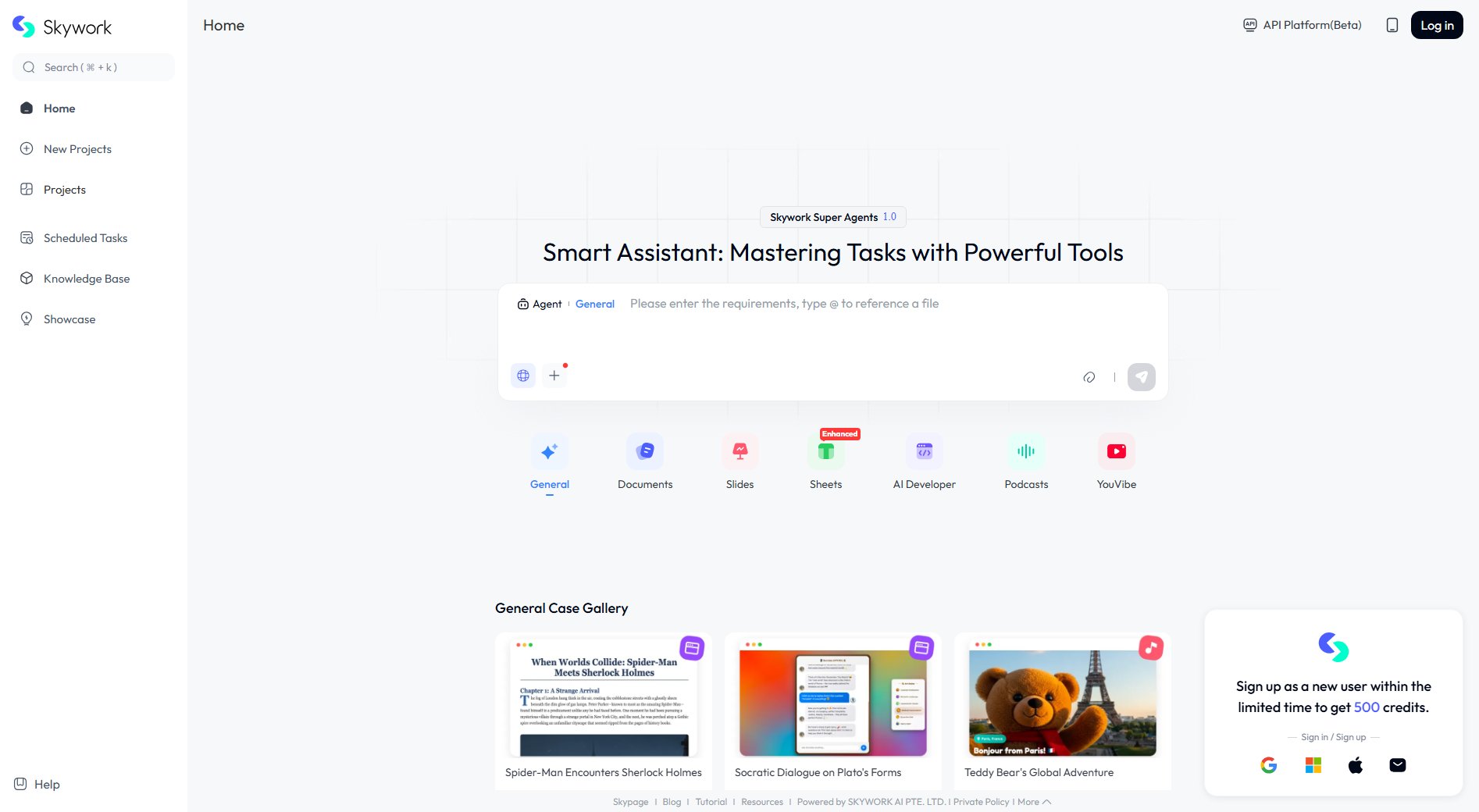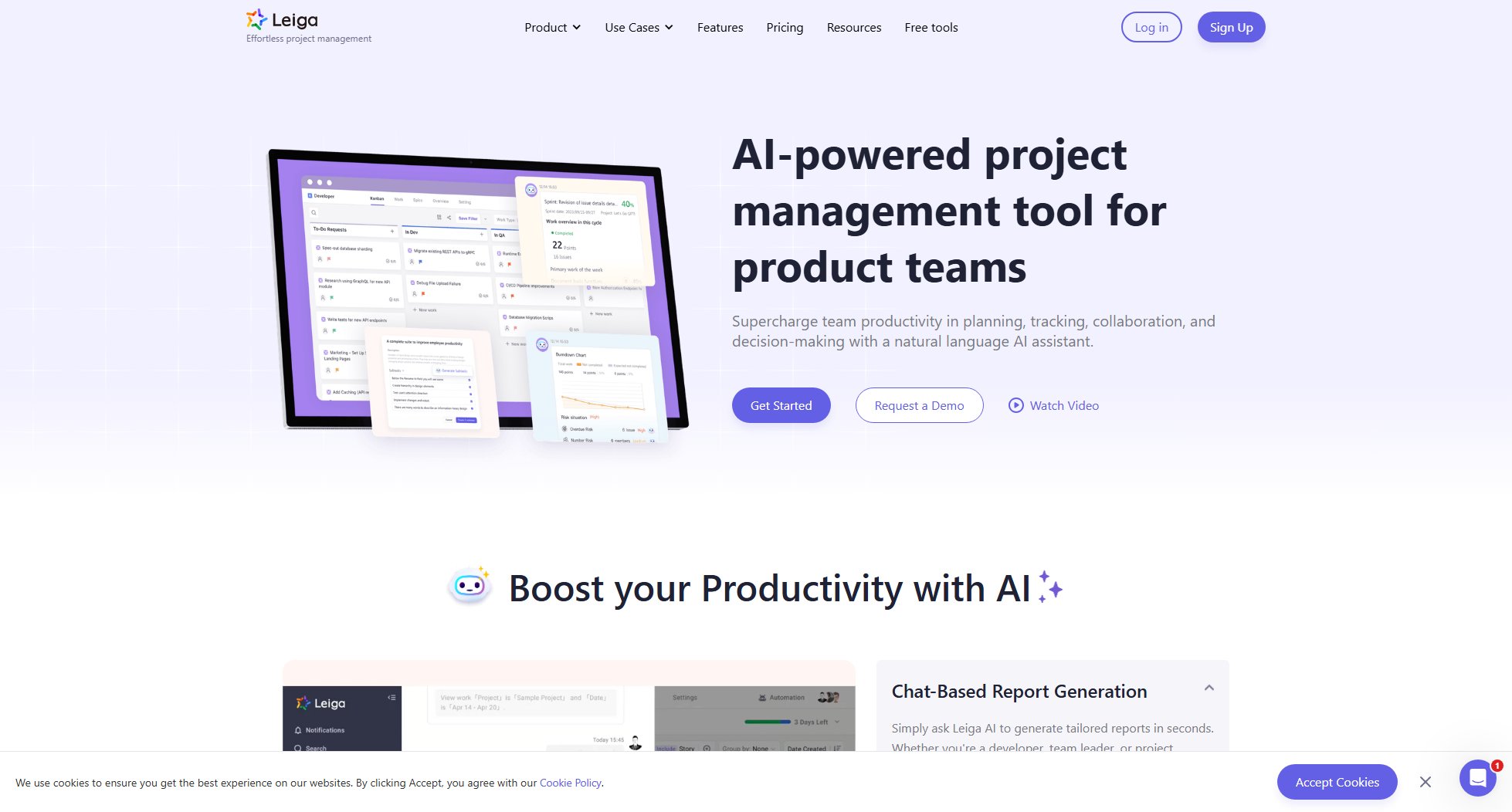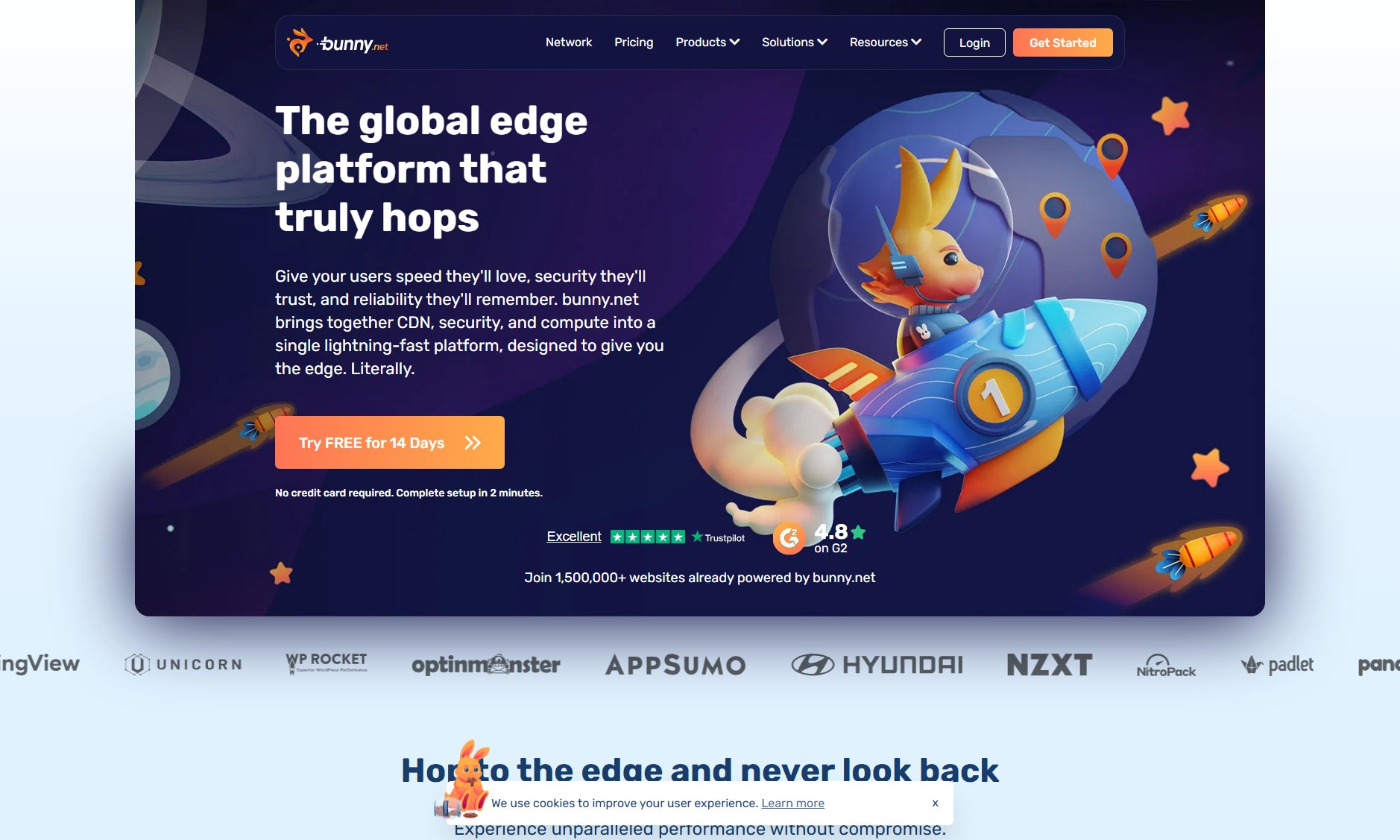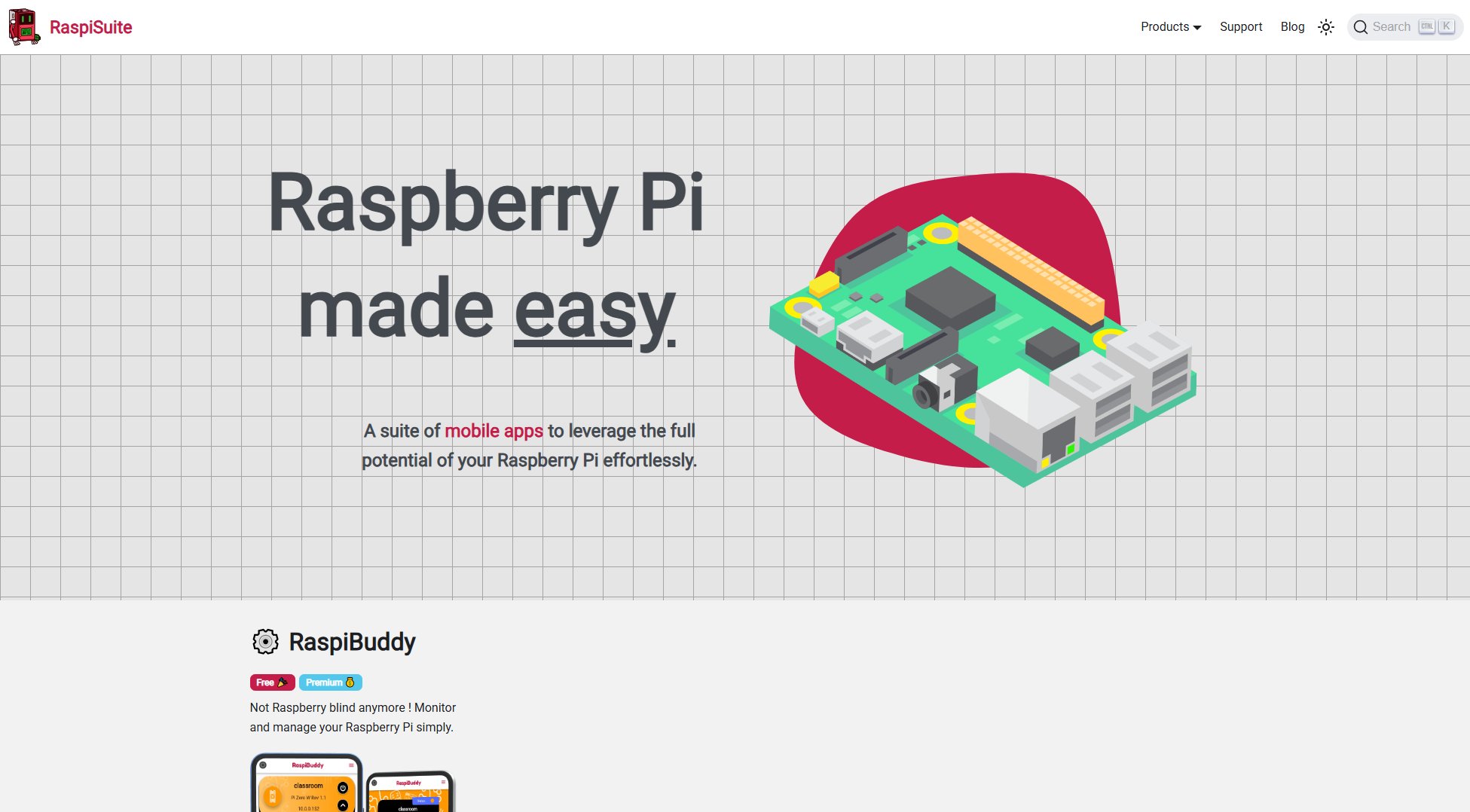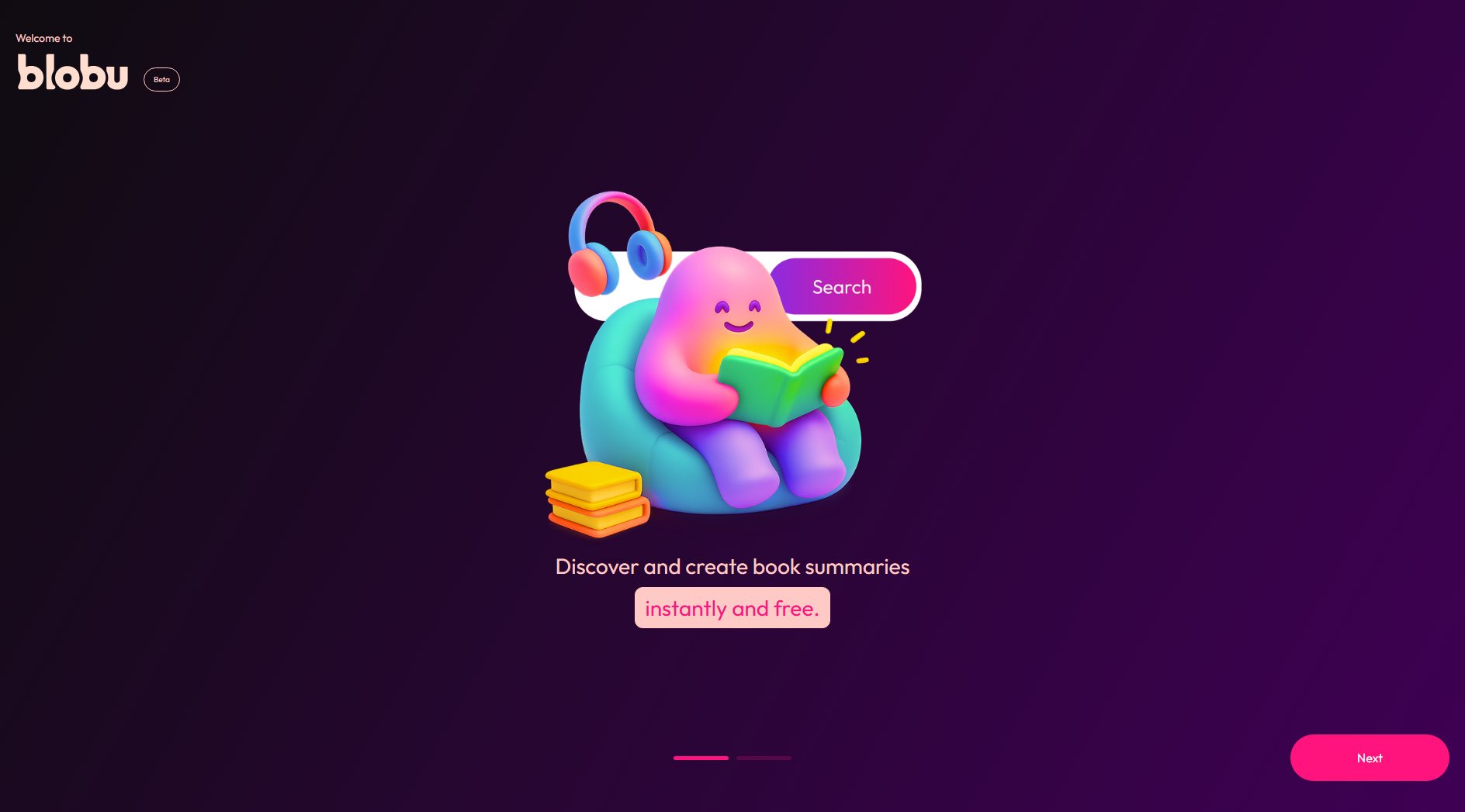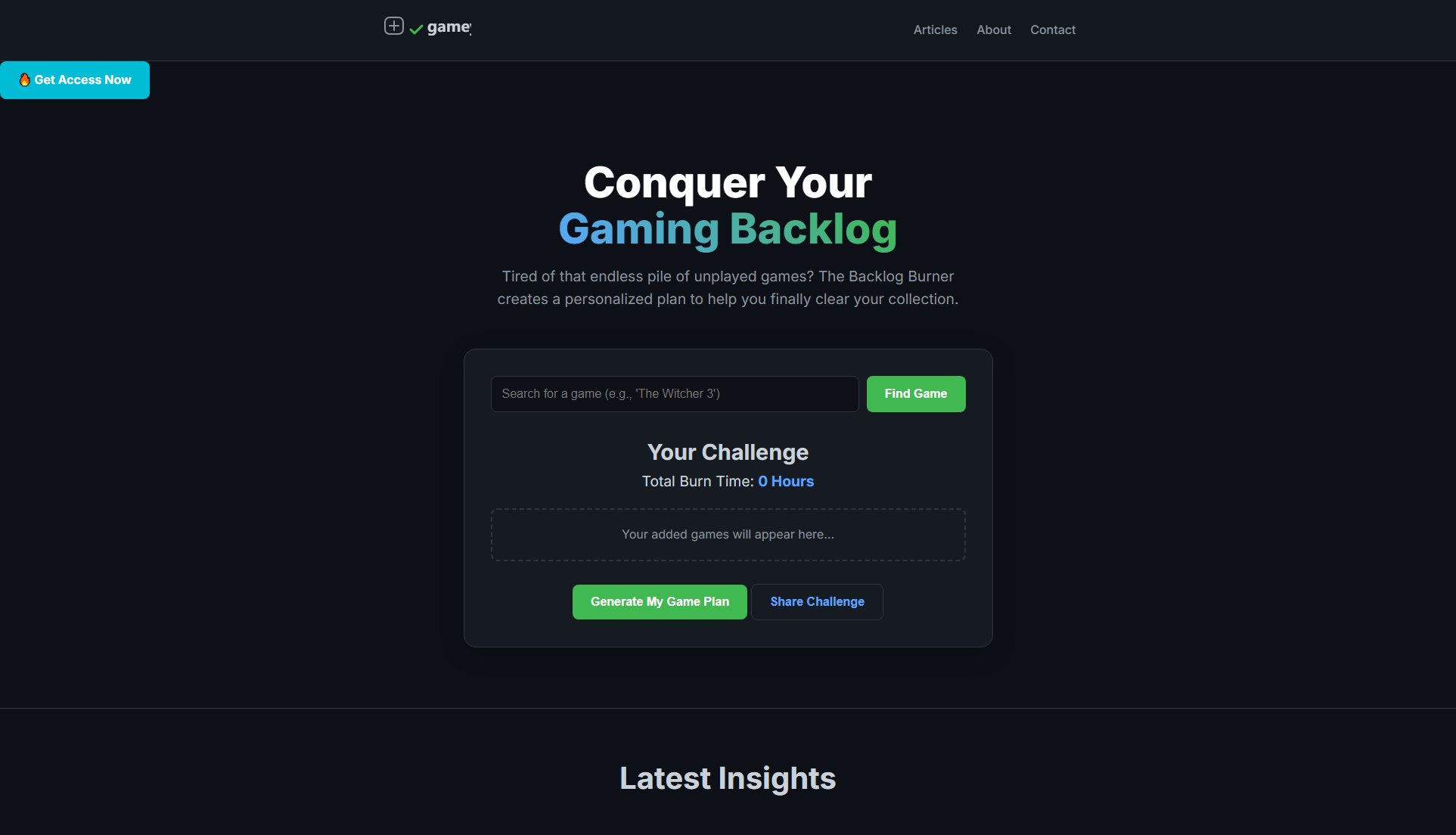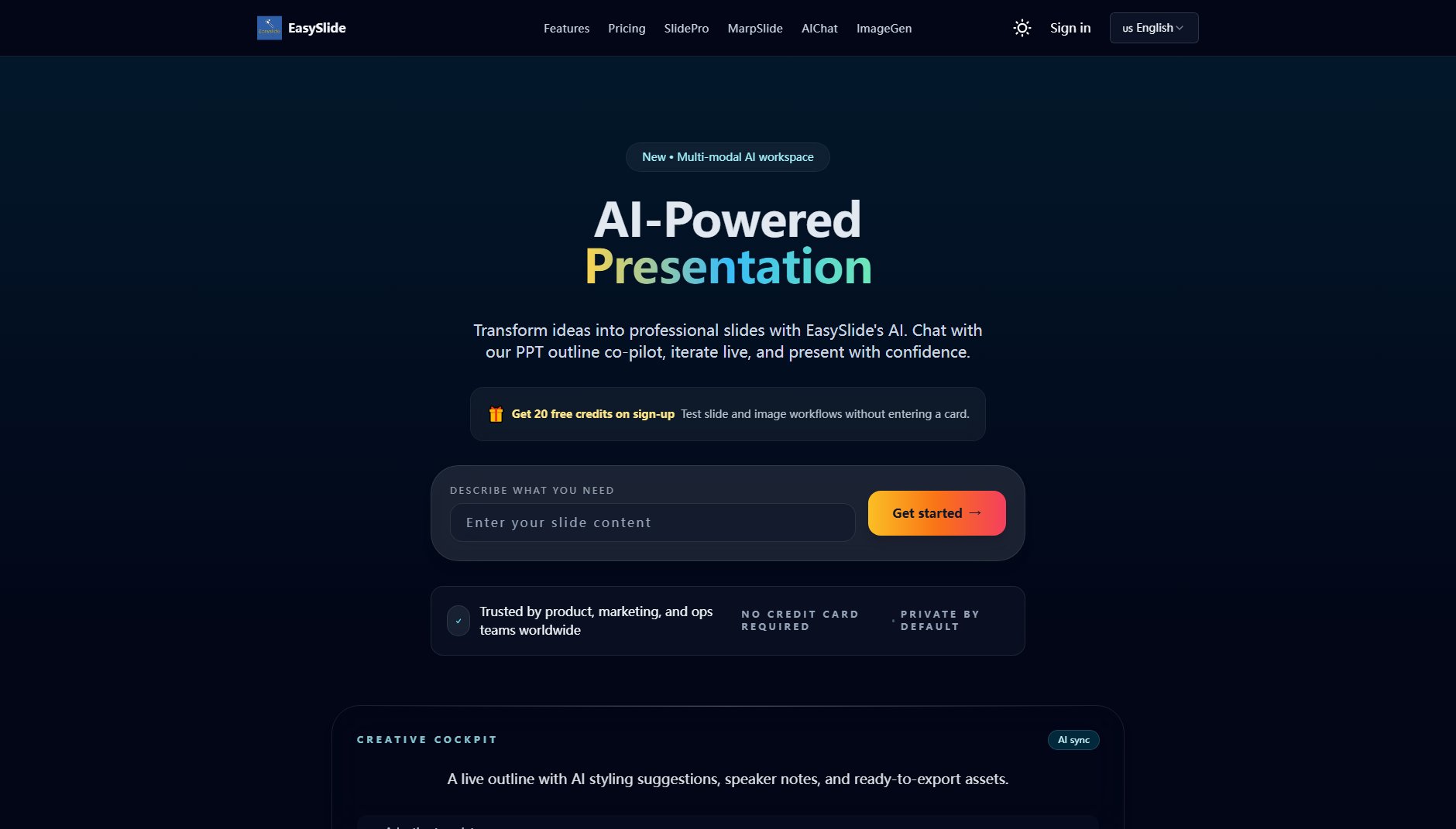LM Studio
Run and download local LLMs effortlessly with LM Studio
What is LM Studio? Complete Overview
LM Studio is a user-friendly software application designed to simplify the use of open-source large language models (LLMs). Whether or not you have programming skills, you can explore, download, and run various AI models directly on your computer through an intuitive interface, making AI more accessible and manageable. The platform supports popular models like LLaMa, MPT, and Gemma, catering to both general users and professionals who want to leverage AI without complex setups. LM Studio is particularly beneficial for those who prefer local AI model execution for privacy, customization, or offline use.
LM Studio Interface & Screenshots
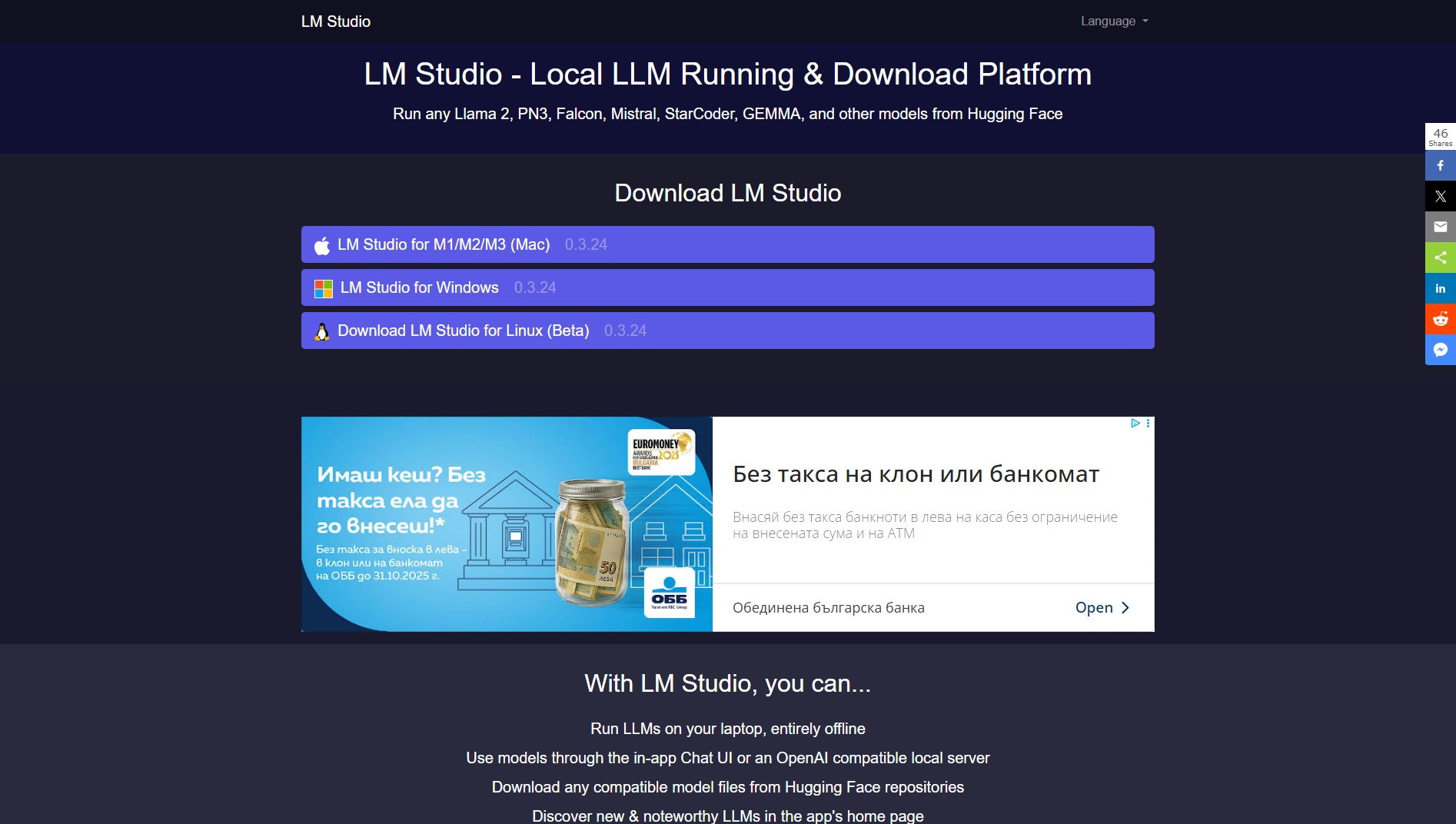
LM Studio Official screenshot of the tool interface
What Can LM Studio Do? Key Features
Multi-Model Support
LM Studio supports a variety of open-source LLMs, including LLaMa, MPT, and Gemma. Users can easily browse, download, and switch between different models to suit their needs.
No Coding Required
Designed for simplicity, LM Studio allows users to interact with AI models without any programming knowledge. The intuitive interface makes it accessible to everyone.
Simultaneous Model Execution
The Playground mode enables users to run multiple AI models at the same time, combining their capabilities for enhanced performance and output.
Hardware Compatibility Check
LM Studio estimates whether a model will fit and perform well on your computer based on your hardware specifications, helping you avoid compatibility issues.
Cross-Platform Support
Available for macOS, Windows, and Linux, LM Studio ensures broad accessibility. It supports Apple Silicon Macs (M1/M2/M3) and PCs with AVX2-compatible processors.
Best LM Studio Use Cases & Applications
Personal AI Assistance
Users can run local LLMs for personal tasks like writing assistance, brainstorming, or learning, ensuring privacy and offline access.
Research and Development
Researchers can experiment with different models locally, combining their outputs for enhanced results without relying on cloud services.
Education
Educators and students can use LM Studio to explore AI capabilities in a controlled, local environment, making it a great tool for learning.
How to Use LM Studio: Step-by-Step Guide
Visit the LM Studio website and download the version compatible with your operating system (Mac, Windows, or Linux).
Open the installer and follow the on-screen instructions to complete the installation process.
Launch LM Studio and browse the available AI models. Select and download the model you want to use.
Use the intuitive interface to interact with the model. For advanced use, explore the Playground mode to run multiple models simultaneously.
LM Studio Pros and Cons: Honest Review
Pros
Considerations
Is LM Studio Worth It? FAQ & Reviews
No, LM Studio is designed for users without programming knowledge. Its intuitive interface allows you to interact with AI models effortlessly.
For Mac: Apple Silicon (M1/M2/M3) with macOS 13.6+. For PC: AVX2-compatible processor, 16GB+ RAM, 6GB+ VRAM recommended. NVIDIA/AMD GPUs supported.
Yes, the Playground mode allows simultaneous execution of multiple models, enhancing performance and output capabilities.
As of the last update, LM Studio is free for individual users. Check the website for the latest pricing information.
Refer to LM Studio's terms of service and licensing agreements for commercial use policies.