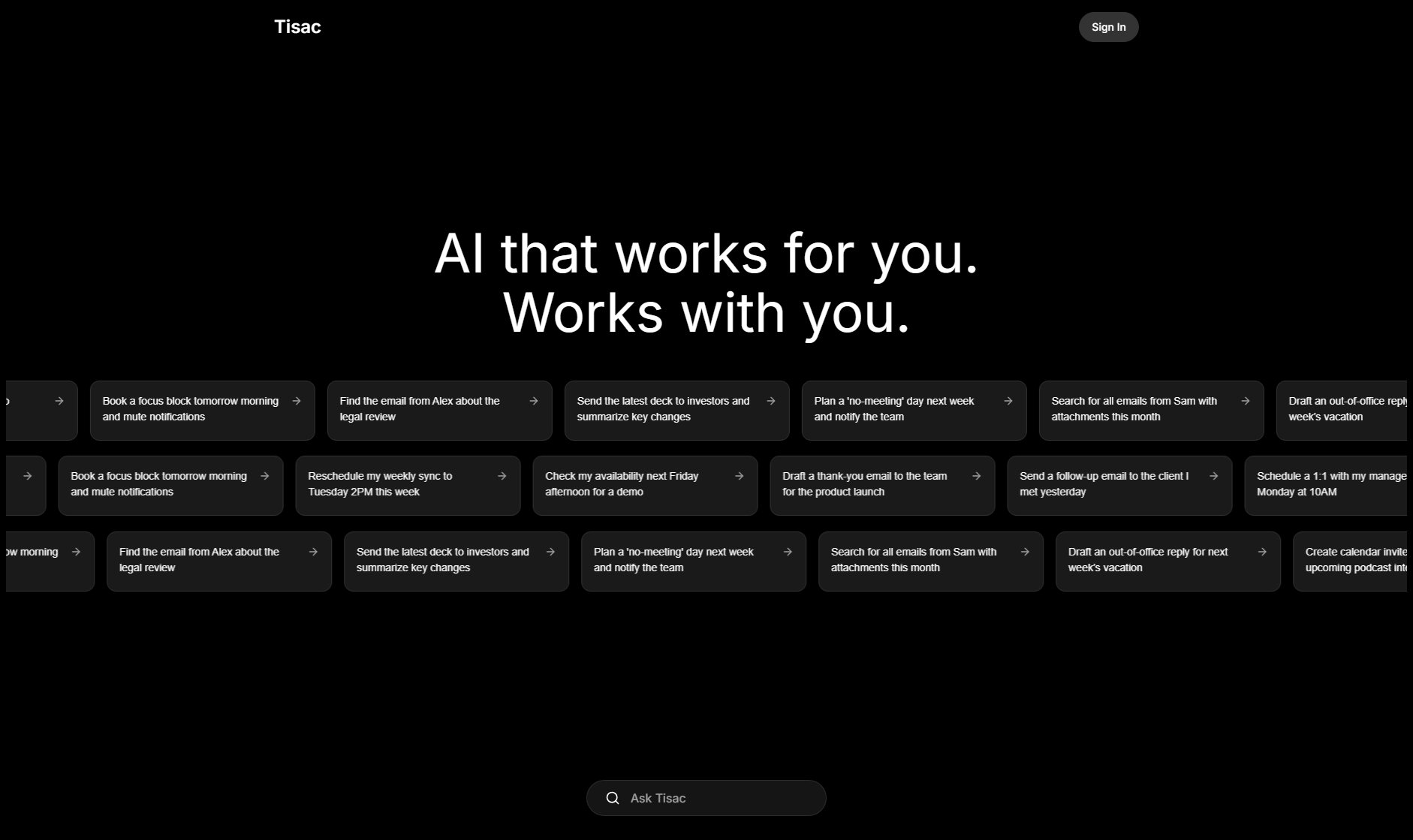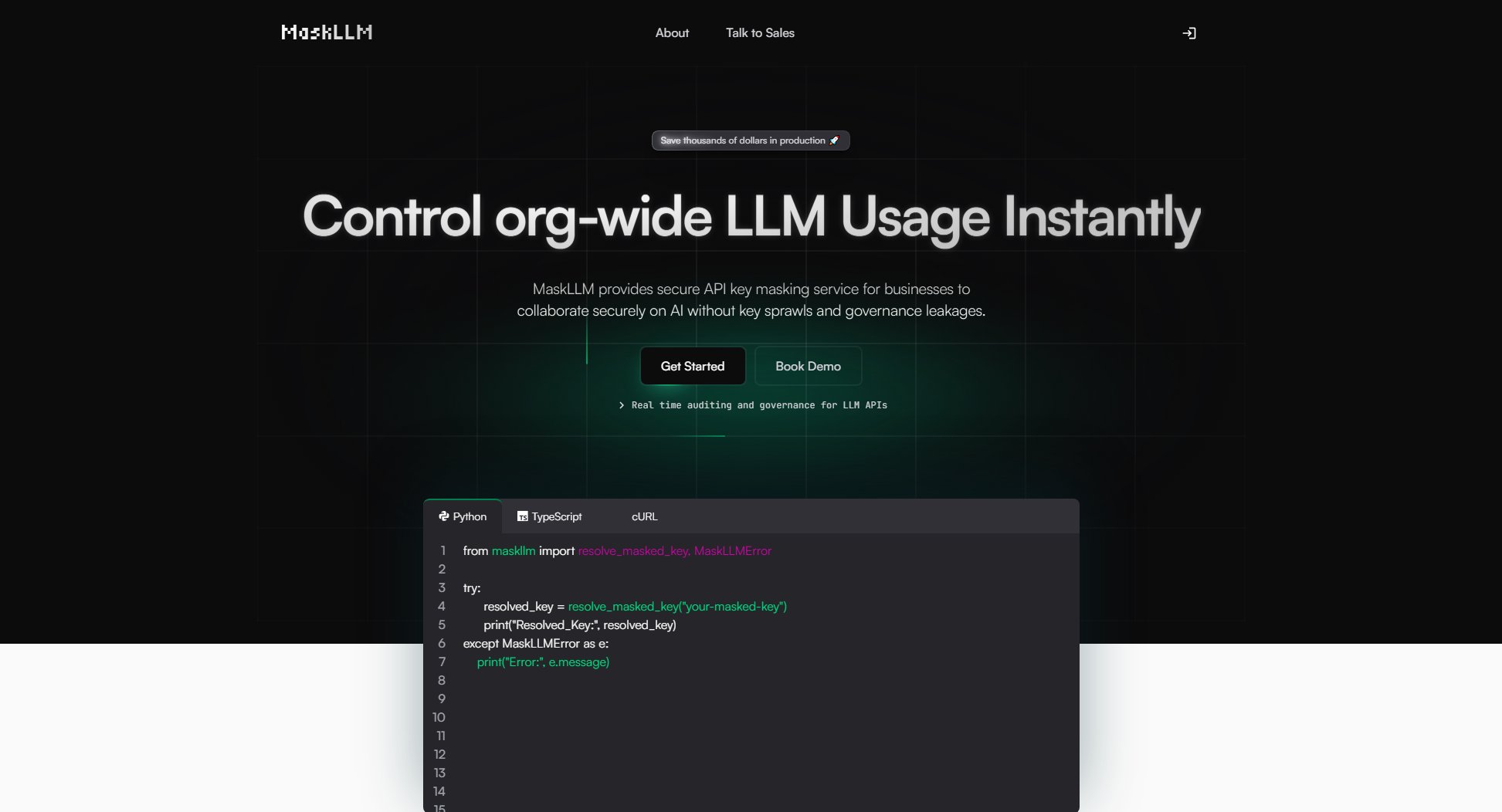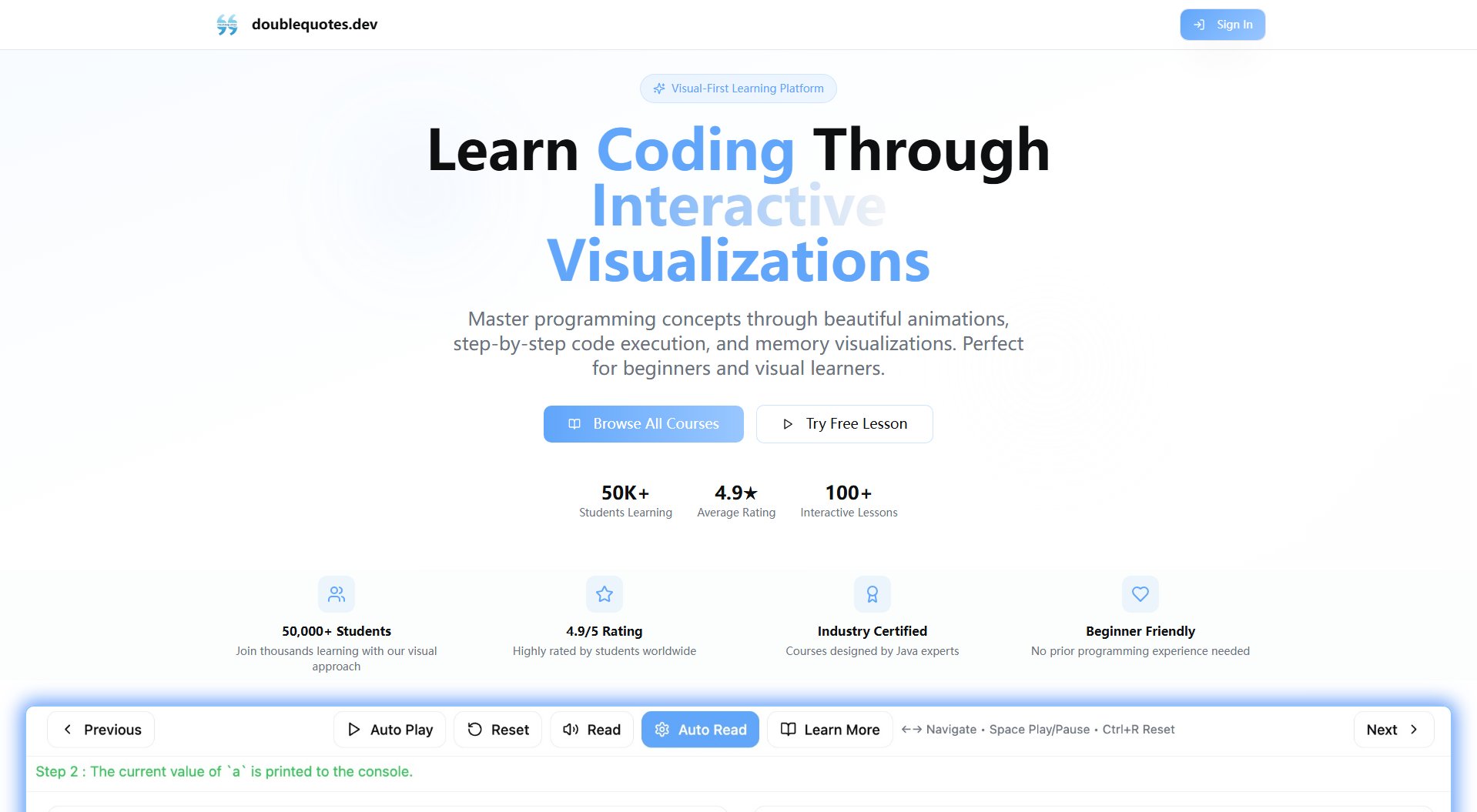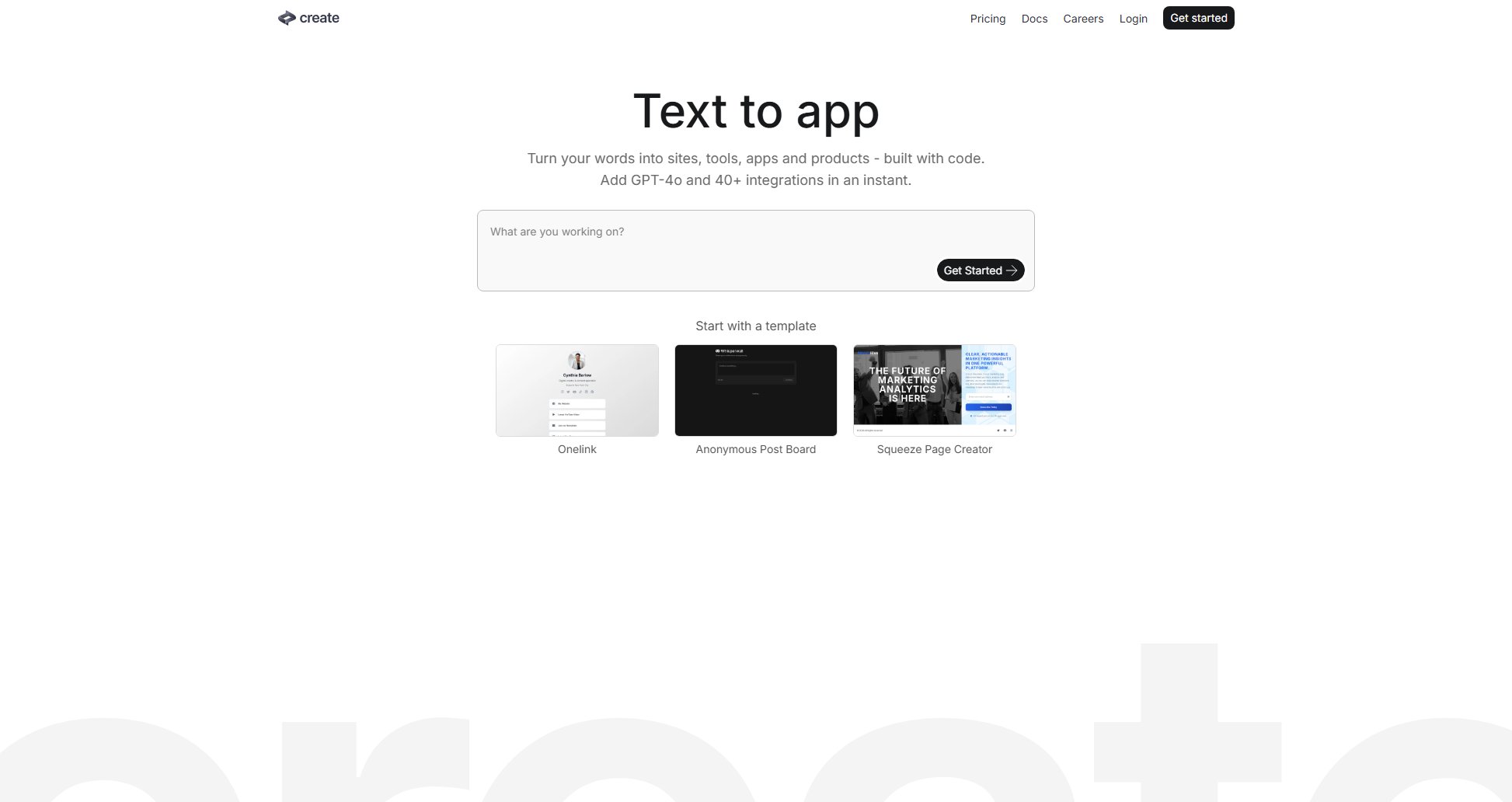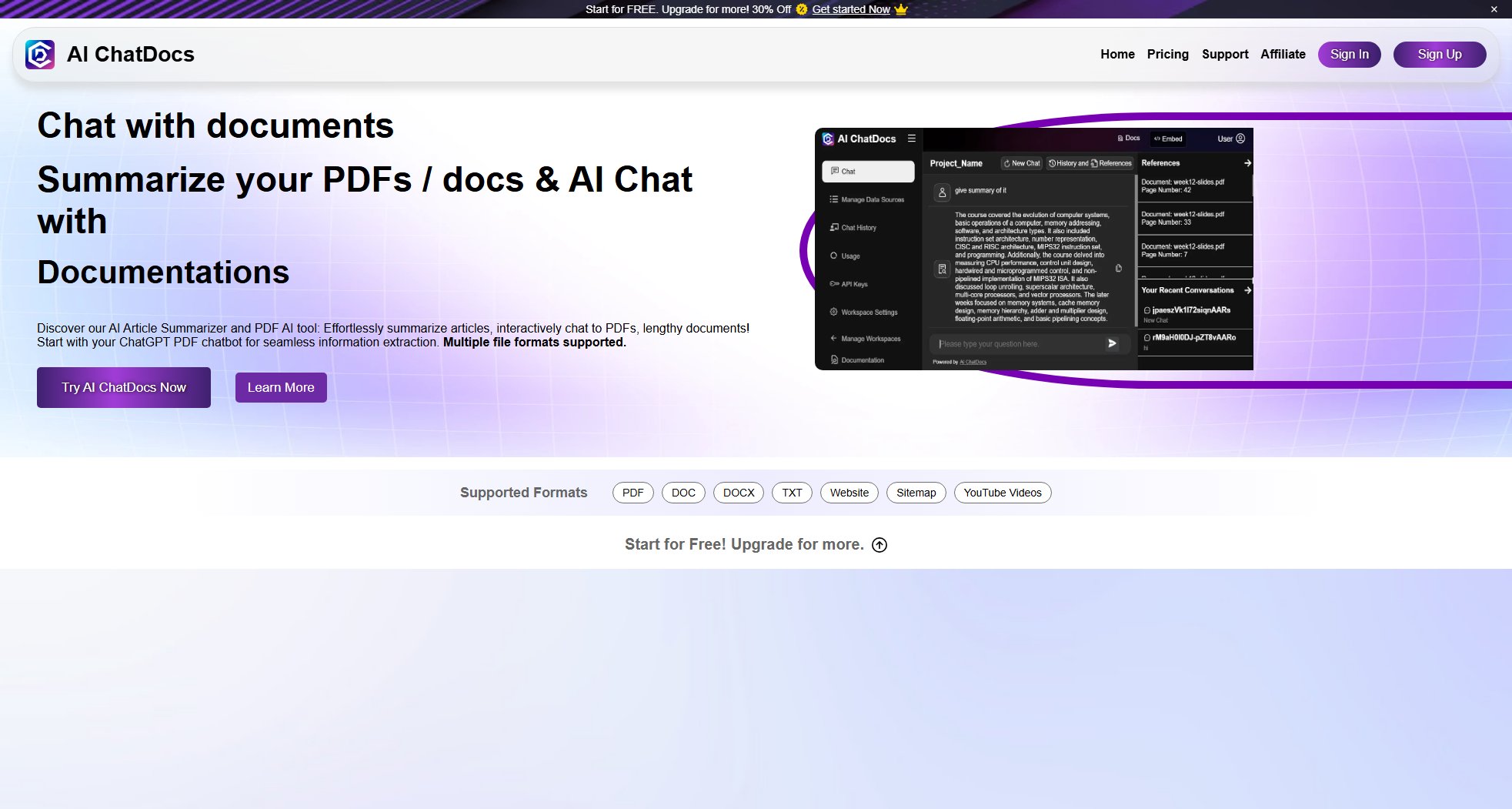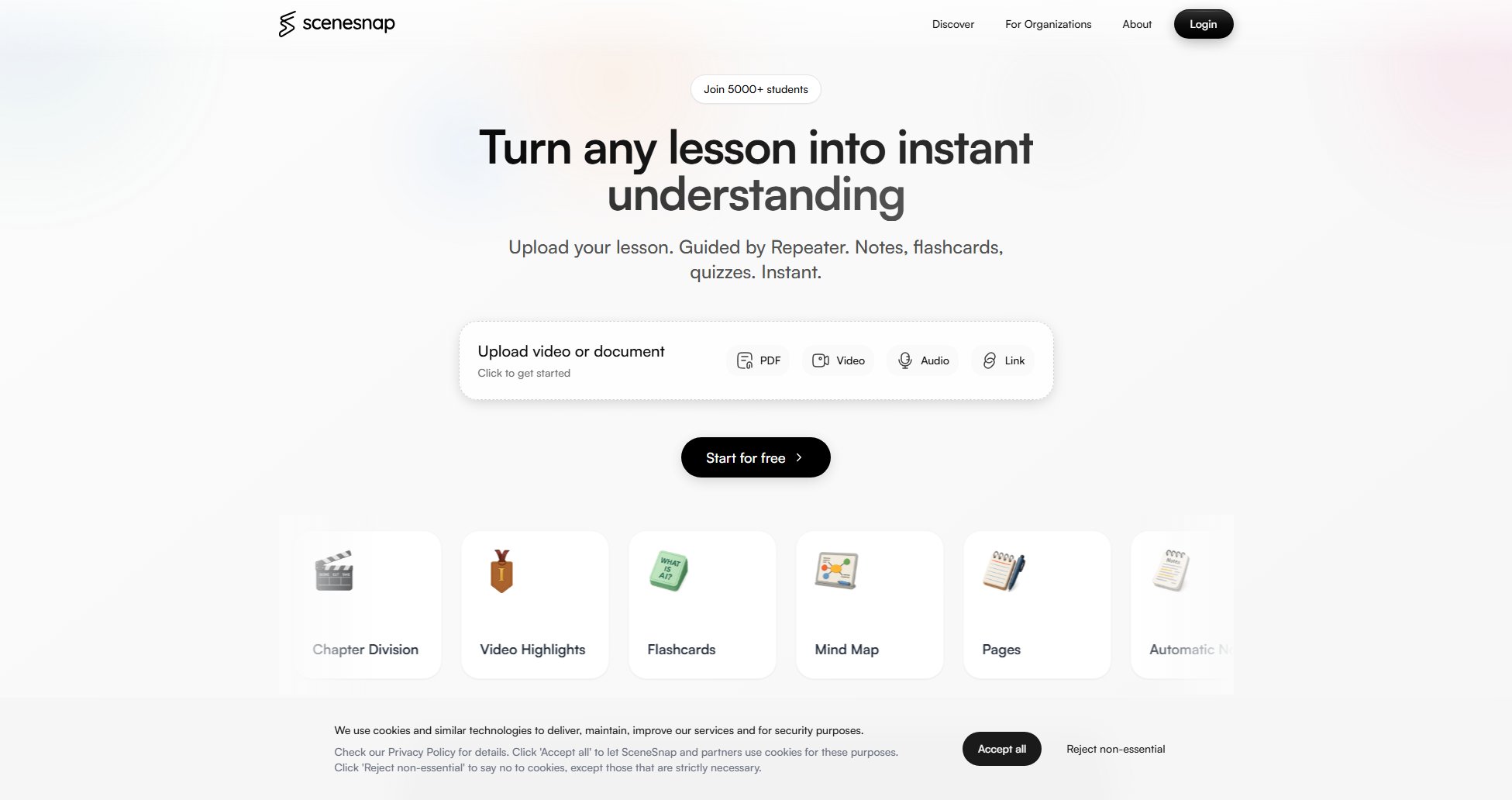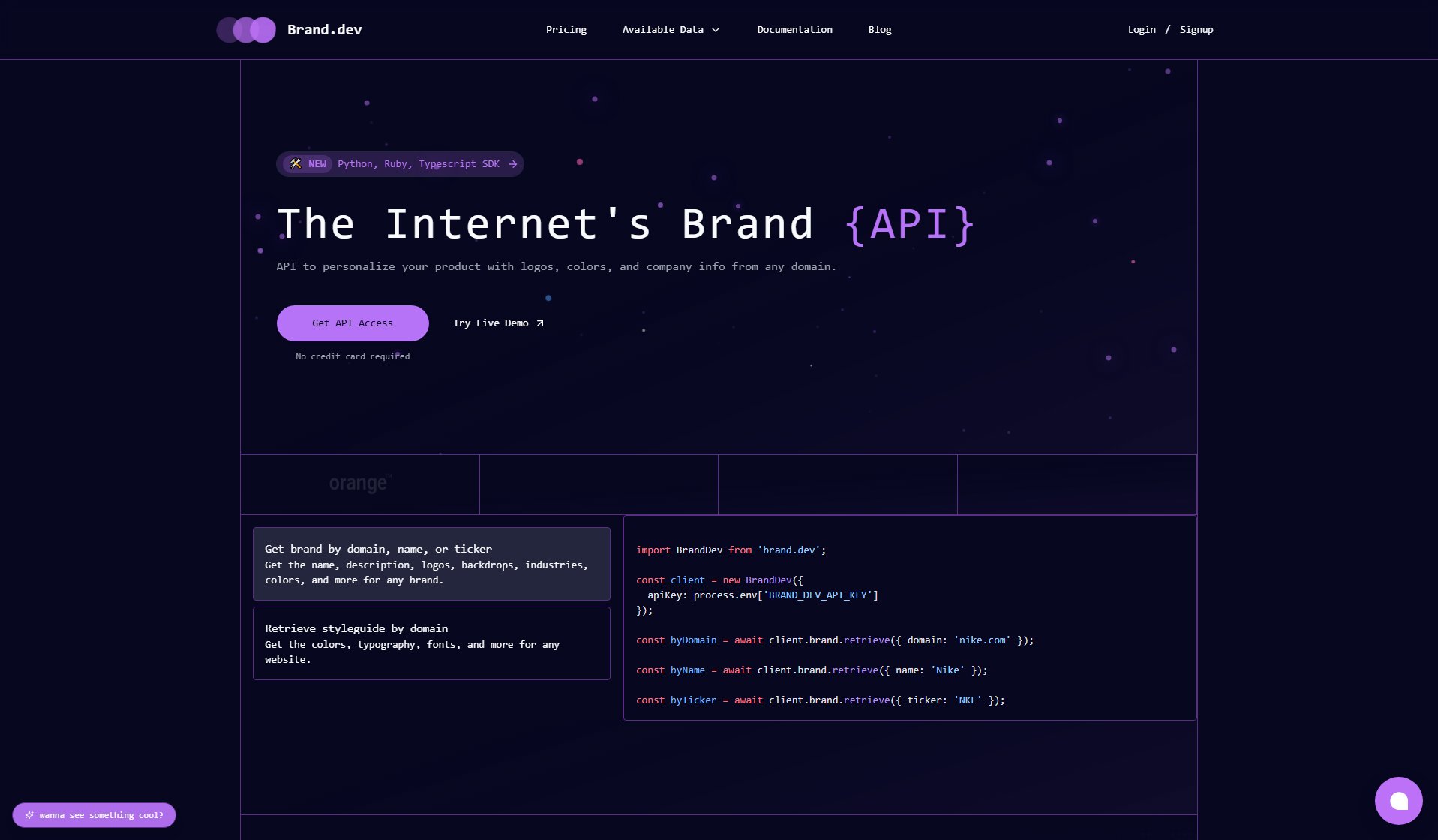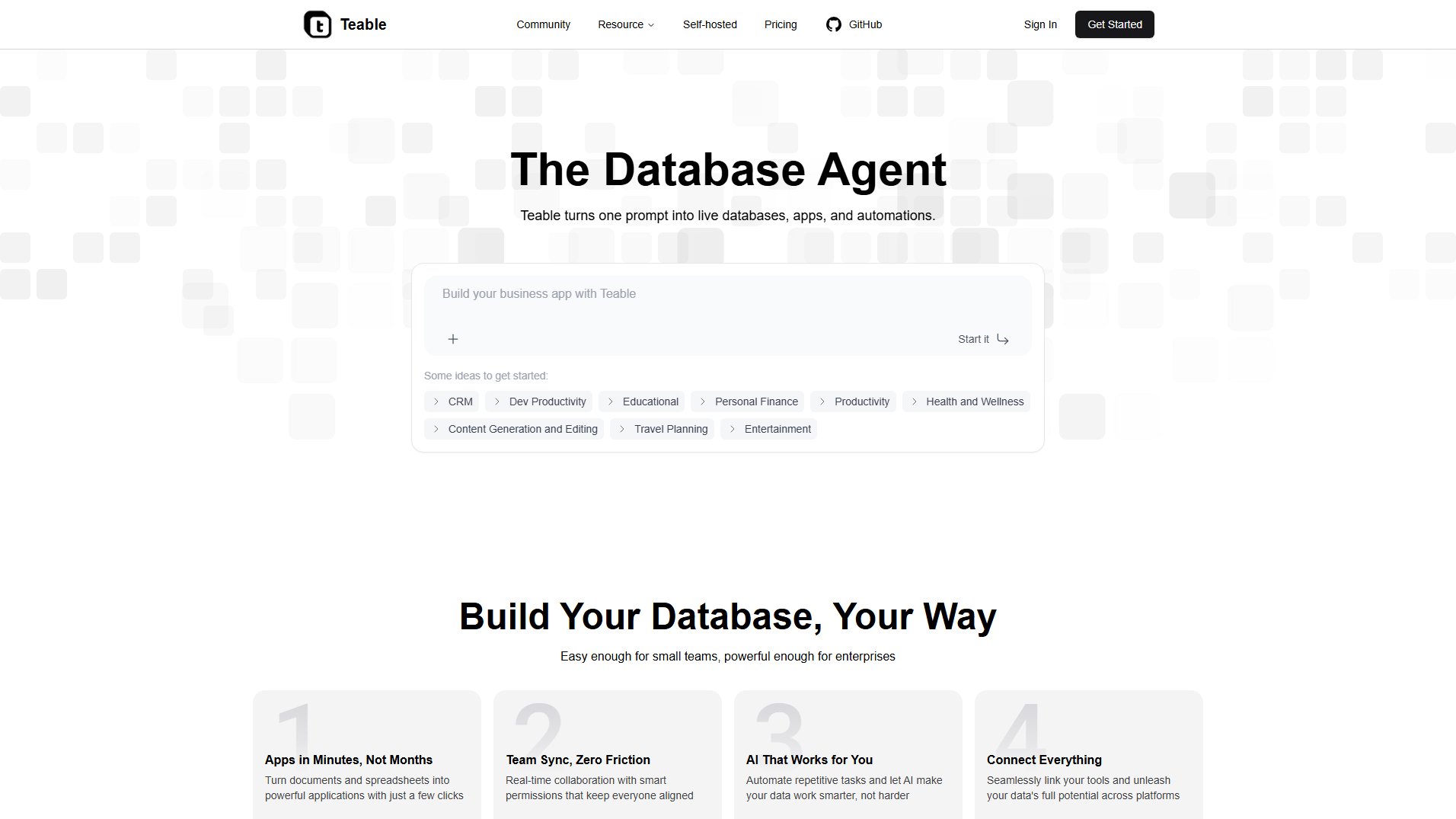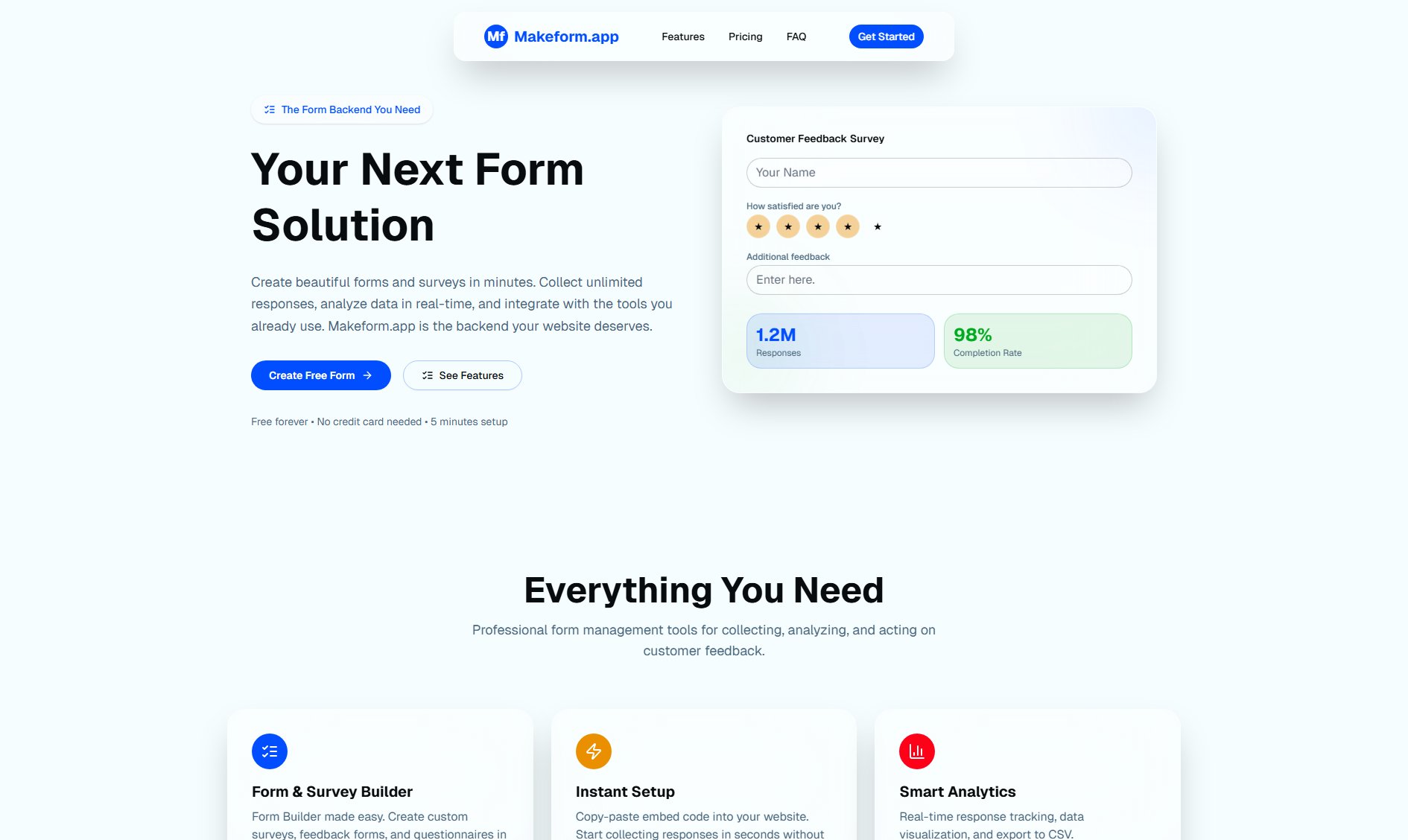Utility Tools Library | uToolsLib
Lightning-fast utilities for modern developers
What is Utility Tools Library | uToolsLib? Complete Overview
Utility Tools Library (uToolsLib) is a comprehensive collection of 24 lightweight, browser-based tools designed to streamline the workflow of developers, designers, and technical professionals. The platform offers instant access to essential utilities for formatting, encoding, validating, generating, and converting various data types - all without requiring signups or imposing usage limits. With its 'data stays on your device' philosophy, uToolsLib prioritizes privacy while delivering pure productivity. The tools cover common needs like JSON/HTML formatting, Base64 encoding, QR code generation, color picking, and specialized conversions between formats like YAML/JSON and JSON/TOON. The library is particularly valuable for developers working with APIs, web applications, or data processing tasks who need quick, reliable tools without installing additional software.
Utility Tools Library | uToolsLib Interface & Screenshots

Utility Tools Library | uToolsLib Official screenshot of the tool interface
What Can Utility Tools Library | uToolsLib Do? Key Features
JSON Toolkit
A comprehensive suite for JSON manipulation including formatter, beautifier, validator, comparator and converter tools. The JSON Formatter provides syntax highlighting and error detection while the Beautifier can automatically fix common formatting issues like missing quotes. The unique JSON ↔ TOON Converter helps optimize JSON for transmission and LLM usage by converting to Token-Oriented Object Notation.
Instant Encoding/Decoding
Powerful encoding tools including Base64 (with download support), URL encoding/decoding, and JWT token inspection. These tools handle sensitive data processing completely client-side, ensuring security and privacy for developers working with encoded data or authentication tokens.
Smart Generators
A collection of intelligent generators for testing and development needs including secure passwords (with customizable options), multiple hash types (MD5, SHA1, SHA256), UUIDs, placeholder text, and even dummy credit card numbers for safe testing scenarios. The QR Code Generator supports various data types with instant download capability.
Design Utilities
Essential tools for designers and front-end developers including a color picker with multiple format conversion (HEX, RGB, HSL) and a gradient maker that outputs ready-to-use CSS code. These tools help streamline the design-to-implementation workflow.
Data Converters
Specialized conversion tools including timestamp conversion (Unix to human-readable), image format conversion (JPG, PNG, WebP), and advanced format translators like YAML ↔ JSON. The image tools also include compression capabilities to optimize file sizes.
Best Utility Tools Library | uToolsLib Use Cases & Applications
API Development & Testing
Developers working with APIs can use the JSON tools to format and validate responses, the JWT Decoder to inspect authentication tokens, and the JSON Generator to create test payloads. The TOON converter helps optimize JSON for API transmission.
Web Development Workflow
Front-end developers can quickly format HTML/CSS, generate color schemes, create gradients, and compress images - all within the same toolkit without switching between multiple websites or applications.
Data Processing & Conversion
Data engineers and analysts can leverage the format converters (YAML/JSON), Base64 encoder, and timestamp converter to preprocess data for pipelines or analytics platforms while ensuring data never leaves their device.
Secure Development Testing
Security-conscious teams can generate test credentials, inspect JWT tokens, and create dummy payment data for safe testing environments without exposing real sensitive information.
How to Use Utility Tools Library | uToolsLib: Step-by-Step Guide
Navigate to https://utoolslib.com in your browser. No installation or account creation is required - all tools are immediately accessible.
Browse the categorized tools (Formatters, Encoders, Validators, Generators, Testing, Design, Converters) or use the search function to find a specific utility.
Select your desired tool (e.g., JSON Formatter, QR Code Generator). The interface will load instantly with clear input/output areas and any relevant options.
Input your data - paste JSON/HTML code, upload a file, or enter text depending on the tool. For generators, set your preferred parameters.
View the processed output immediately. Most tools provide additional actions like copying results, downloading files, or toggling between formats.
Repeat the process with other tools as needed - all processing happens client-side with no data being sent to servers.
Utility Tools Library | uToolsLib Pros and Cons: Honest Review
Pros
Considerations
Is Utility Tools Library | uToolsLib Worth It? FAQ & Reviews
Yes, all processing happens client-side in your browser. No data is sent to external servers, ensuring complete privacy and security for sensitive information.
No, uToolsLib requires no signups or accounts. All tools are immediately accessible without any registration process.
No, all tools are completely free to use without any usage limits or restrictions.
While the website doesn't explicitly mention a request system, you can likely reach out through their ProductHunt page to suggest new utility tools for consideration.
Yes, the tools are web-based and should work on most modern mobile browsers, though some tools with file handling may work better on desktop browsers.