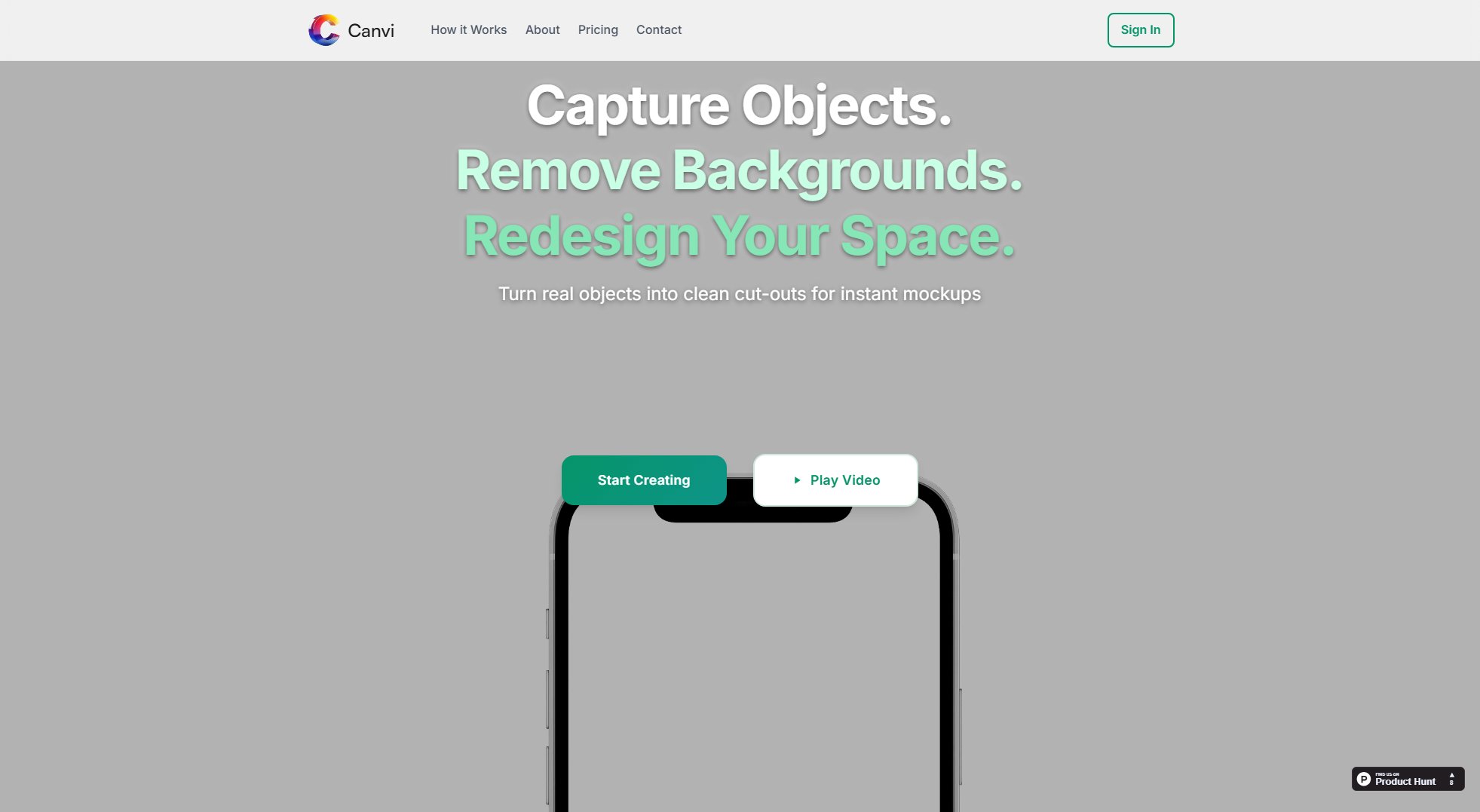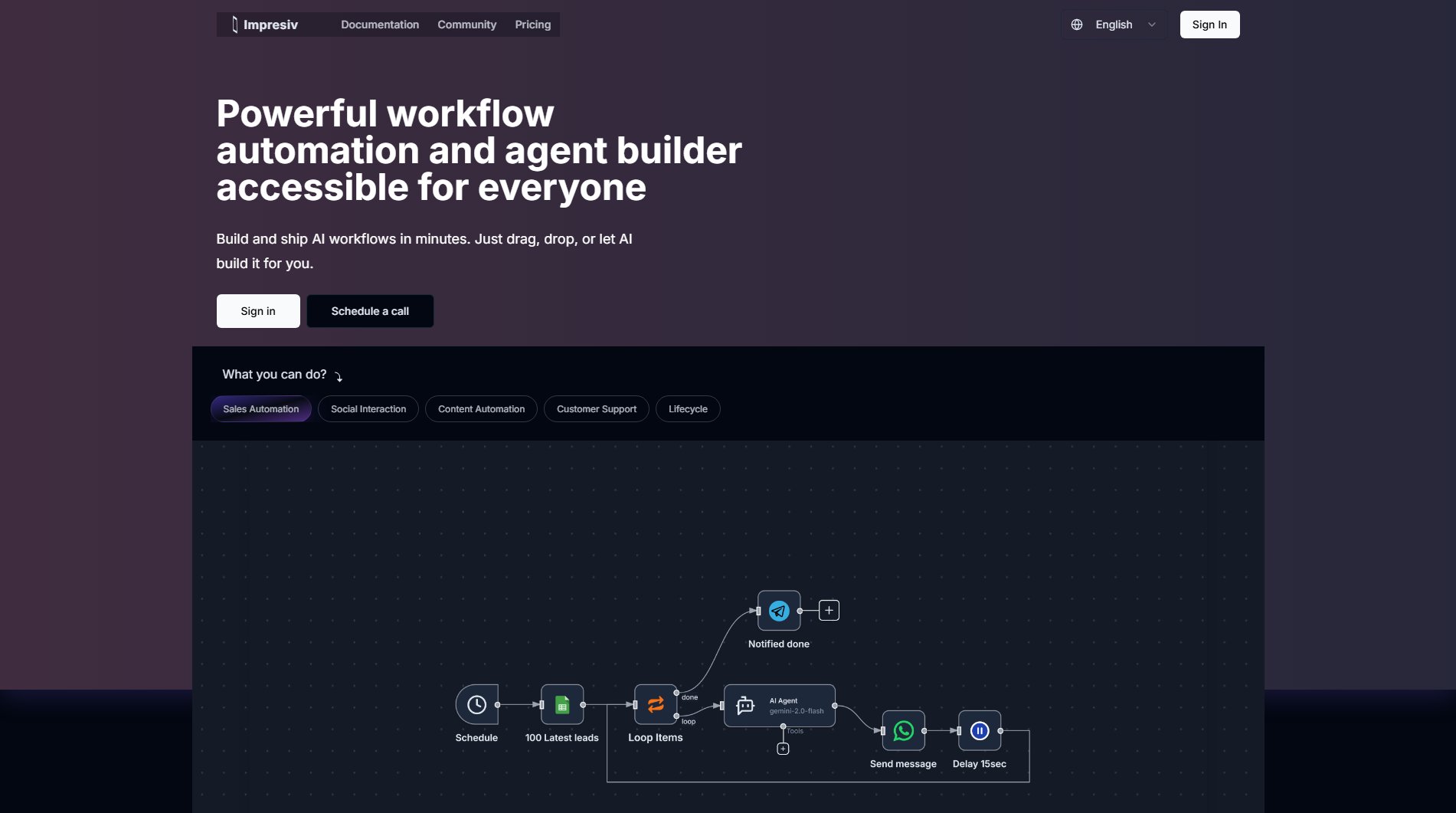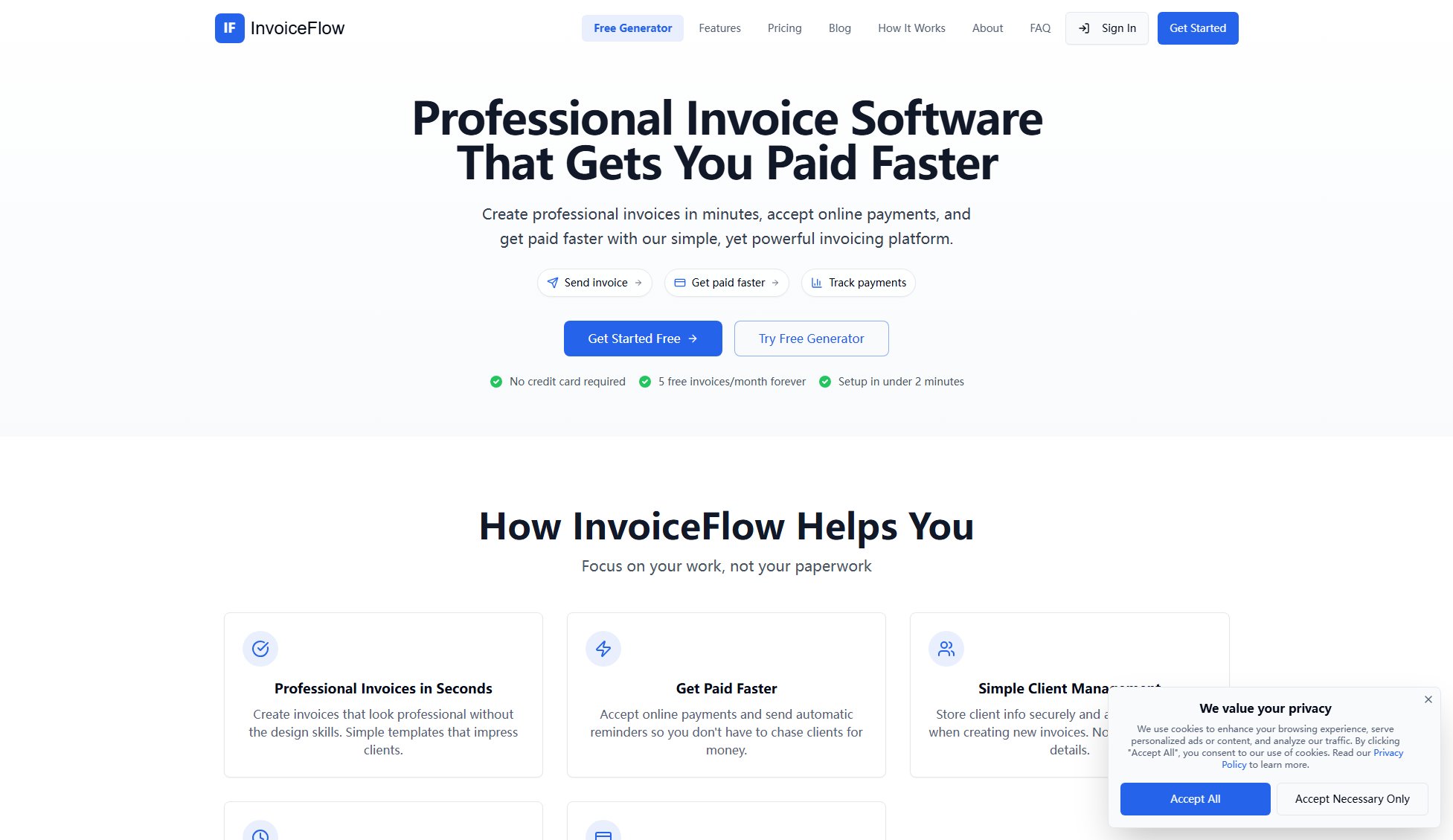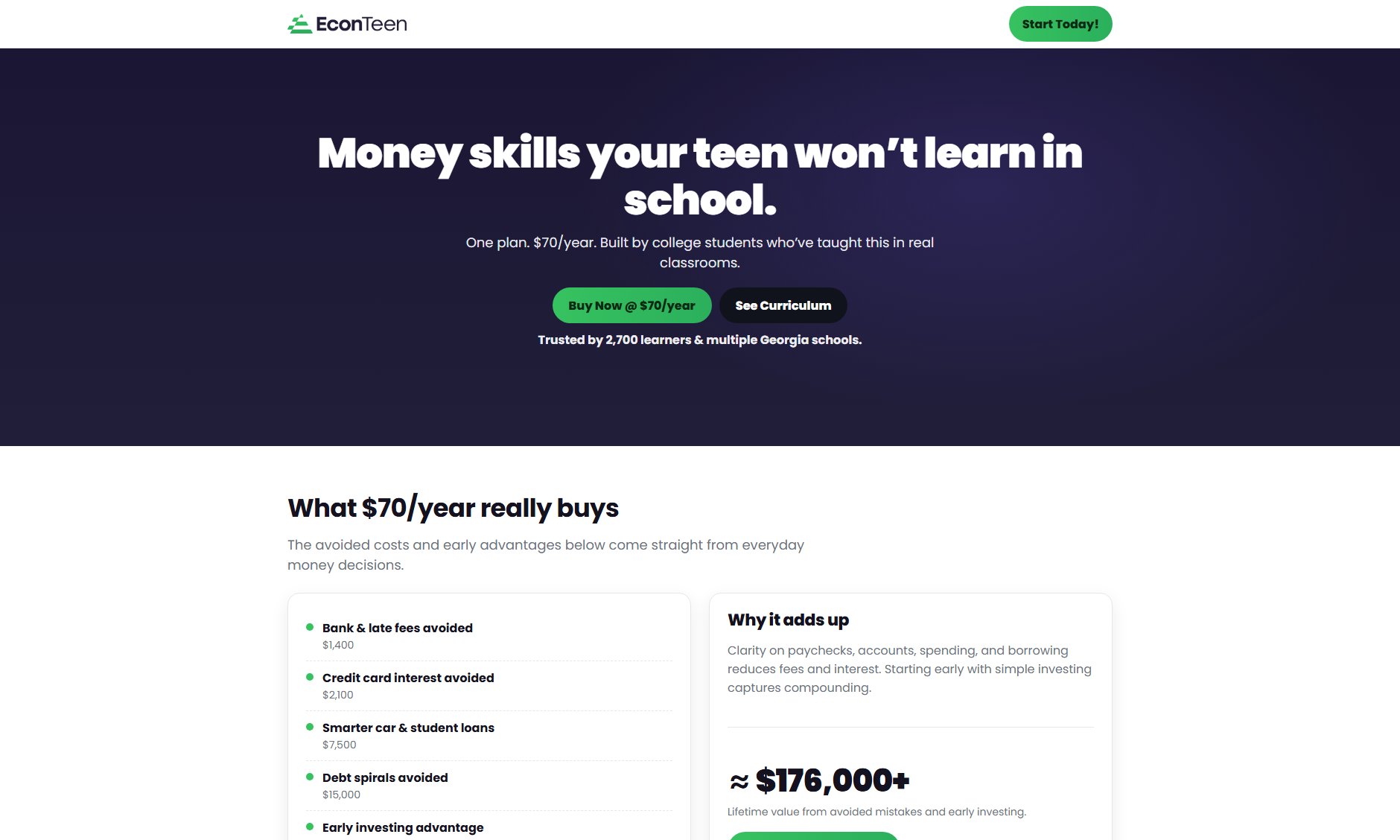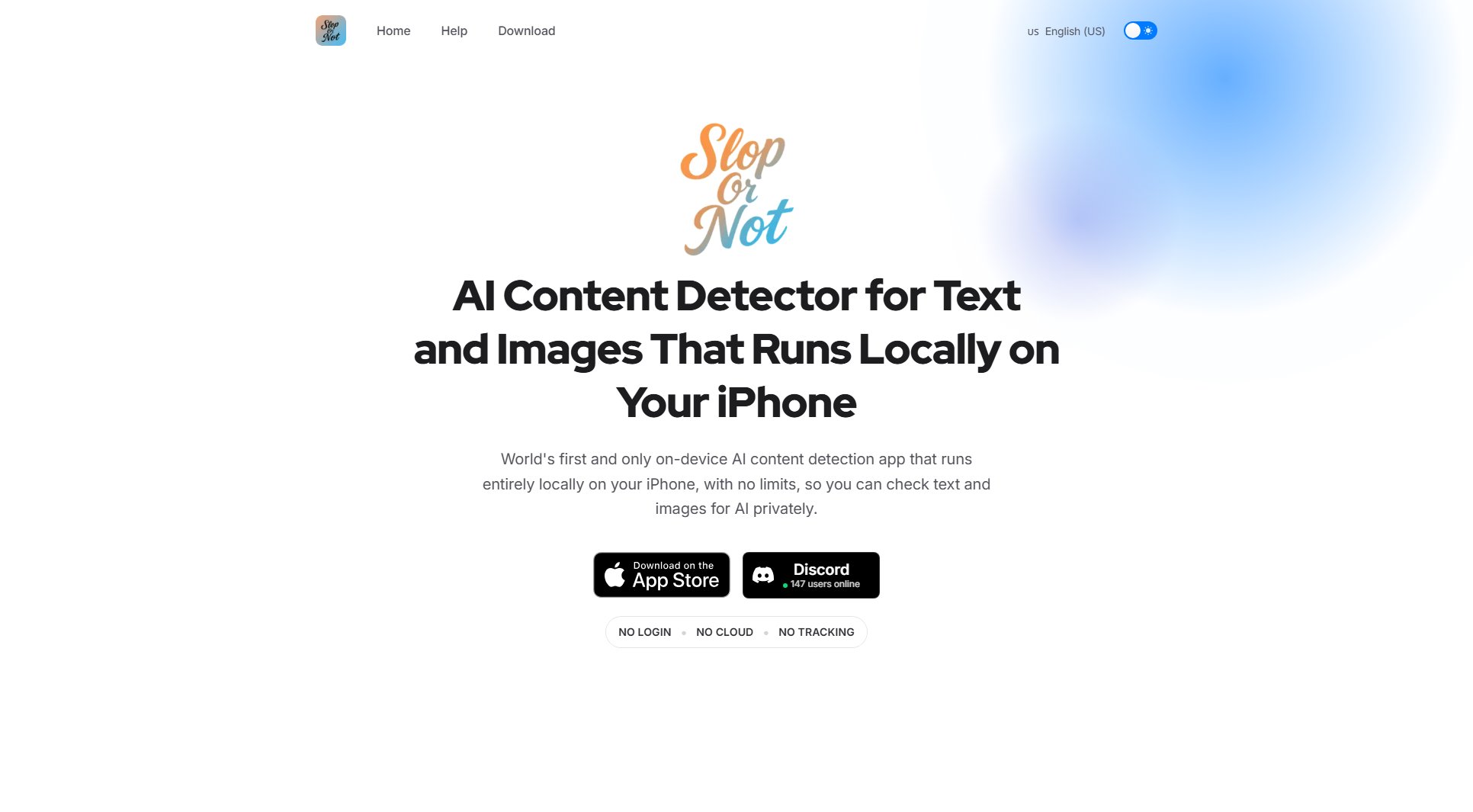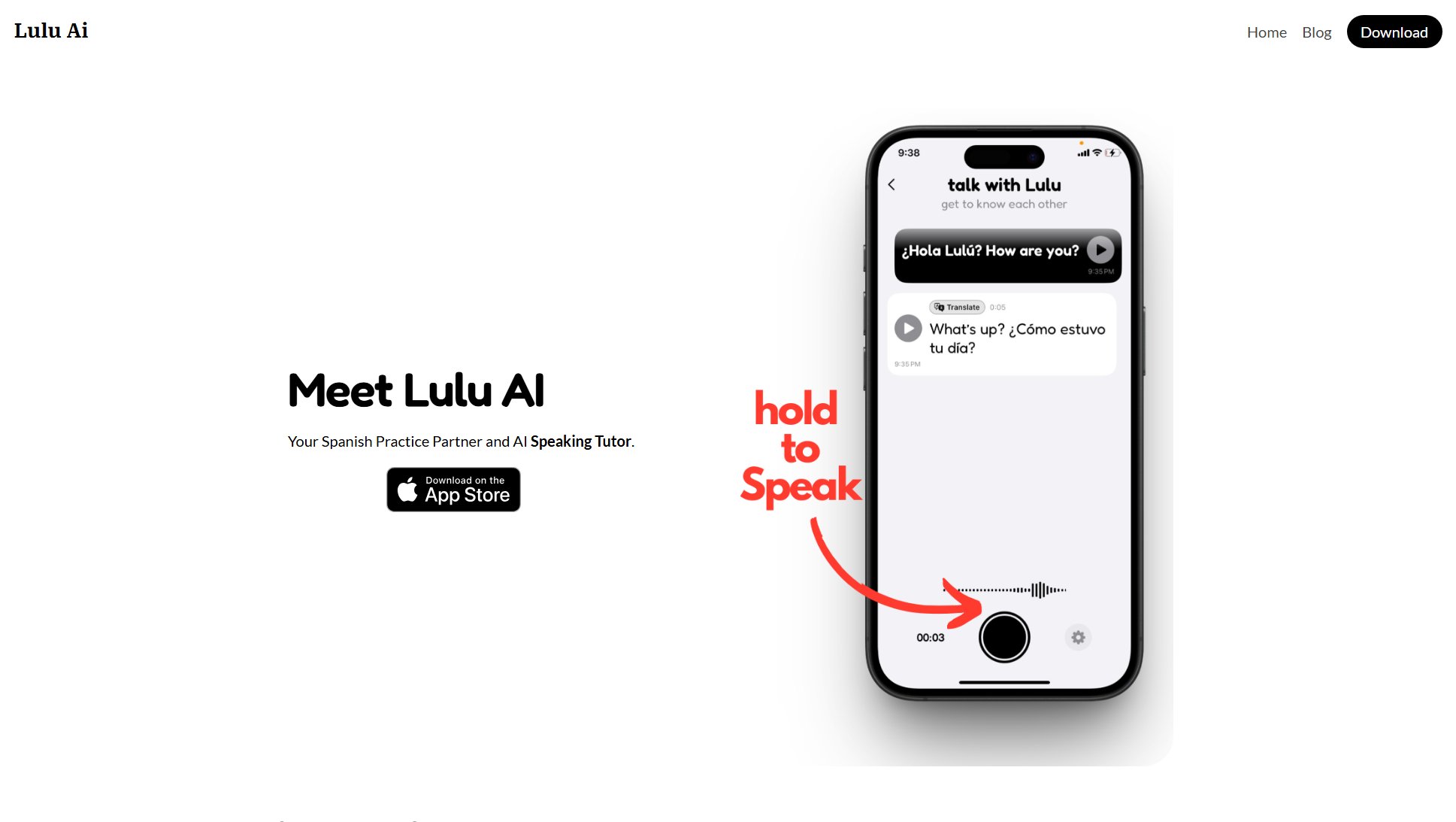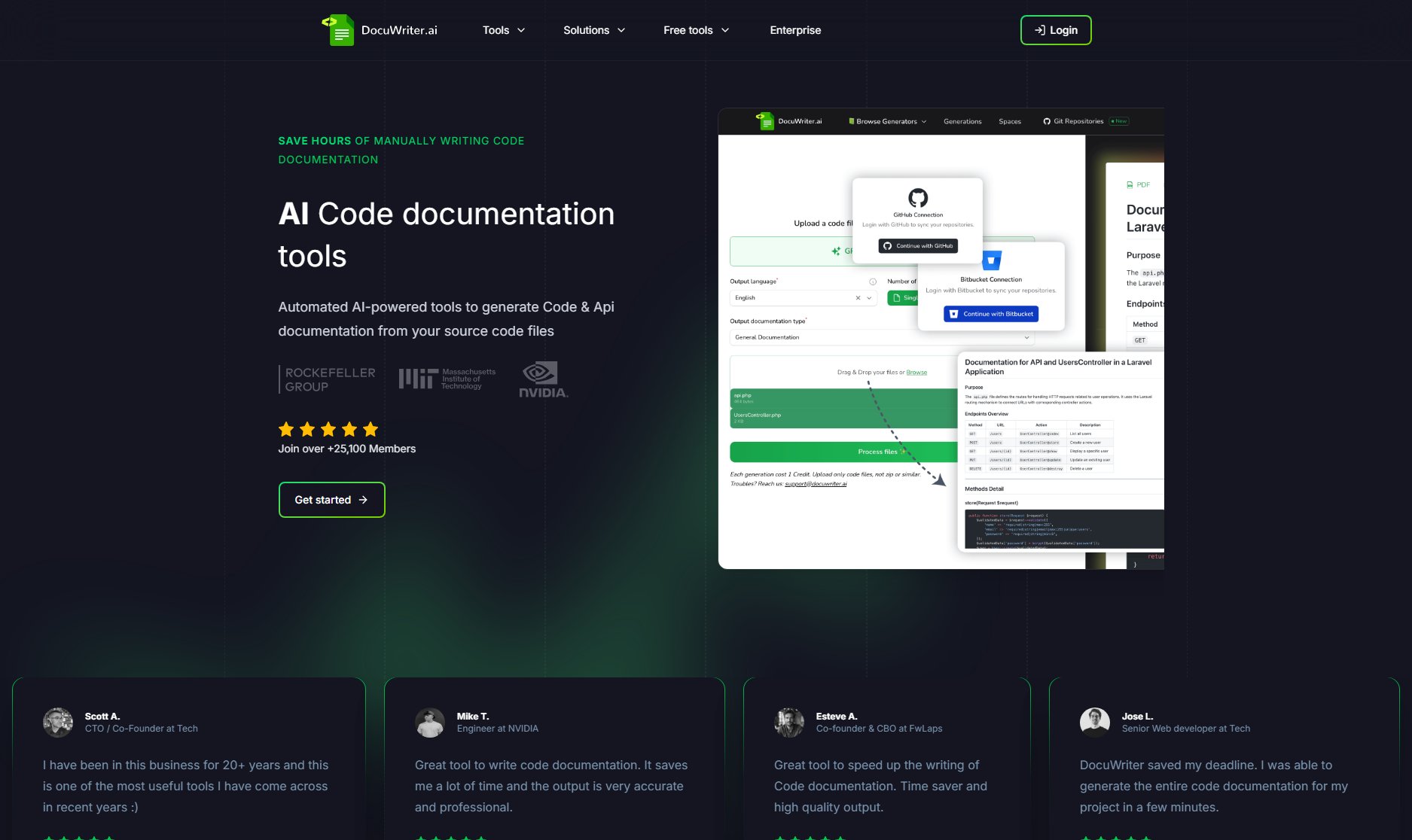SceneSnap
AI-powered learning app that transforms videos into notes and flashcards
What is SceneSnap? Complete Overview
SceneSnap is an innovative AI learning app designed to help students and professionals transform any lesson, lecture, or document into interactive notes, flashcards, quizzes, and mind maps. The platform supports various input formats, including videos, PDFs, audio files, and links, making it versatile for different learning needs. SceneSnap's core functionality revolves around its 'Repeater' feature, an AI tutor that guides users through personalized learning paths by analyzing content and structuring it into clear, digestible steps. This tool is ideal for students preparing for exams, professionals looking to upskill, and institutions aiming to enhance their learning offerings. With over 5000 users and partnerships with 36+ universities, SceneSnap is a trusted solution for efficient and effective learning.
SceneSnap Interface & Screenshots
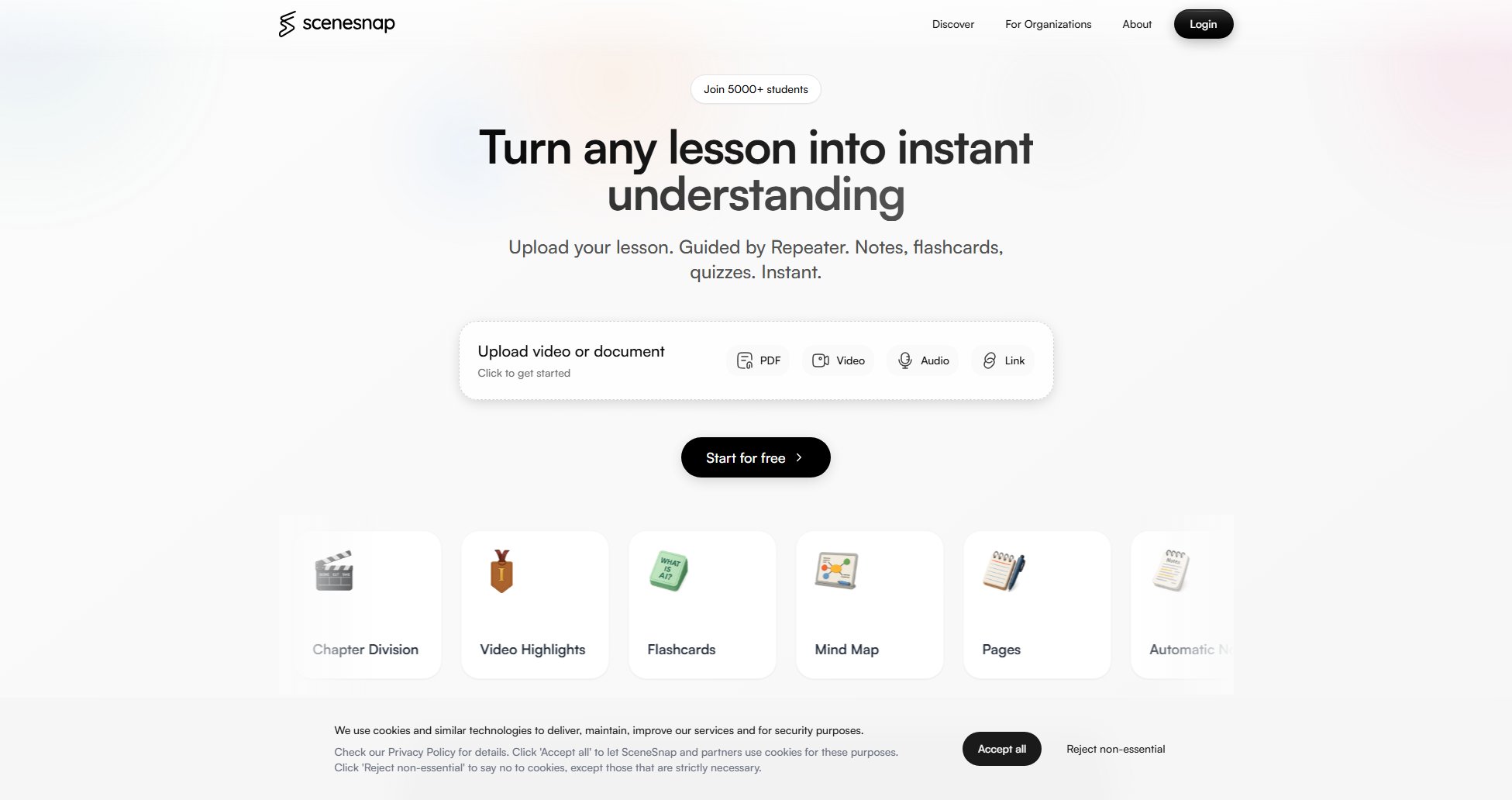
SceneSnap Official screenshot of the tool interface
What Can SceneSnap Do? Key Features
Automatic Notes
SceneSnap's AI instantly extracts core points from any discussion or media, creating concise, action-focused summaries. This eliminates the need for manual note-taking, saving time and highlighting crucial insights.
Smart Transcript
The platform produces polished transcripts in one click, automatically cleaning up raw input by removing filler words and enhancing clarity. This makes it easy to share or reference the content later.
Video Highlights
Quickly find what matters with auto-generated chapters and pinpointed highlights. The AI-driven engine eliminates tedious scrubbing, guiding viewers to essential segments for faster, more efficient watching.
Flashcards
Turn your notes, slides, or video lessons into personalized flashcards. Perfect for quick reviews and deep dives, these AI-crafted cards help you retain what matters, faster than ever.
AI Tutor (Repeater)
The Repeater is an AI tutor that instantly adapts to your level and context, offering focused guidance and insights. It helps you understand better by analyzing your content, identifying what matters, and structuring it into clear steps.
Mind Maps
Visualize complex topics with AI-generated mind maps that connect ideas and concepts. This feature is especially useful for visual learners who benefit from seeing relationships between different pieces of information.
Interactive Quizzes
Test your knowledge with interactive quizzes that reinforce learning. The quizzes are designed to feel like a game, making exam prep more engaging and effective.
Best SceneSnap Use Cases & Applications
Exam Preparation
Students can upload lecture videos or PDFs and transform them into flashcards, summaries, and quizzes. This helps in efficient revision and retention of key concepts, making exam prep quicker and more effective.
Professional Upskilling
Professionals can use SceneSnap to digest lengthy training videos or documents into concise notes and mind maps, enabling them to learn new skills without wasting time on manual note-taking.
Institutional Learning
Universities and schools can integrate SceneSnap to provide students with a smarter way to engage with lectures and course content, enhancing overall learning outcomes.
Visual Learning
Visual learners can benefit from the mind maps and chapter division features, which break down complex topics into easy-to-understand visual segments.
How to Use SceneSnap: Step-by-Step Guide
Upload your learning materials in any supported format (PDF, DOC, PPT, MP3, WAV, M4A, MP4, MOV, AVI, or links from platforms like YouTube or Google Drive).
Use the chat feature to ask questions about the content and request highlights on topics you're interested in.
Explore all available tools—summarizing, highlighting, detailed segment review, and more—with just one click.
Repeat the process as much as you want to get the most out of your chosen content.
Reuse your current content or bring in new files, links, or other formats to continue exploring and learning.
SceneSnap Pros and Cons: Honest Review
Pros
Considerations
Is SceneSnap Worth It? FAQ & Reviews
SceneSnap supports a wide range of file types, including PDF, DOC, PPT, MP3, WAV, M4A, MP4, MOV, AVI, and links from platforms like YouTube, Google Drive, and Politecnico Webex.
The Repeater is an AI tutor that analyzes your content, identifies key points, and structures them into a personalized learning path. It adapts to your level and context, offering real-time guidance and insights.
Yes, the Free plan includes a one-time credit of 3,500, which translates to about 120 minutes of video or 4-5 documents. Once you exceed this limit, you'll need to upgrade to a paid plan.
Yes, SceneSnap offers institutional plans for universities, schools, and businesses. These plans are designed to enhance learning and productivity at scale.
SceneSnap prioritizes data privacy and security. All uploaded content is processed securely, and the platform adheres to strict privacy policies to protect user data.