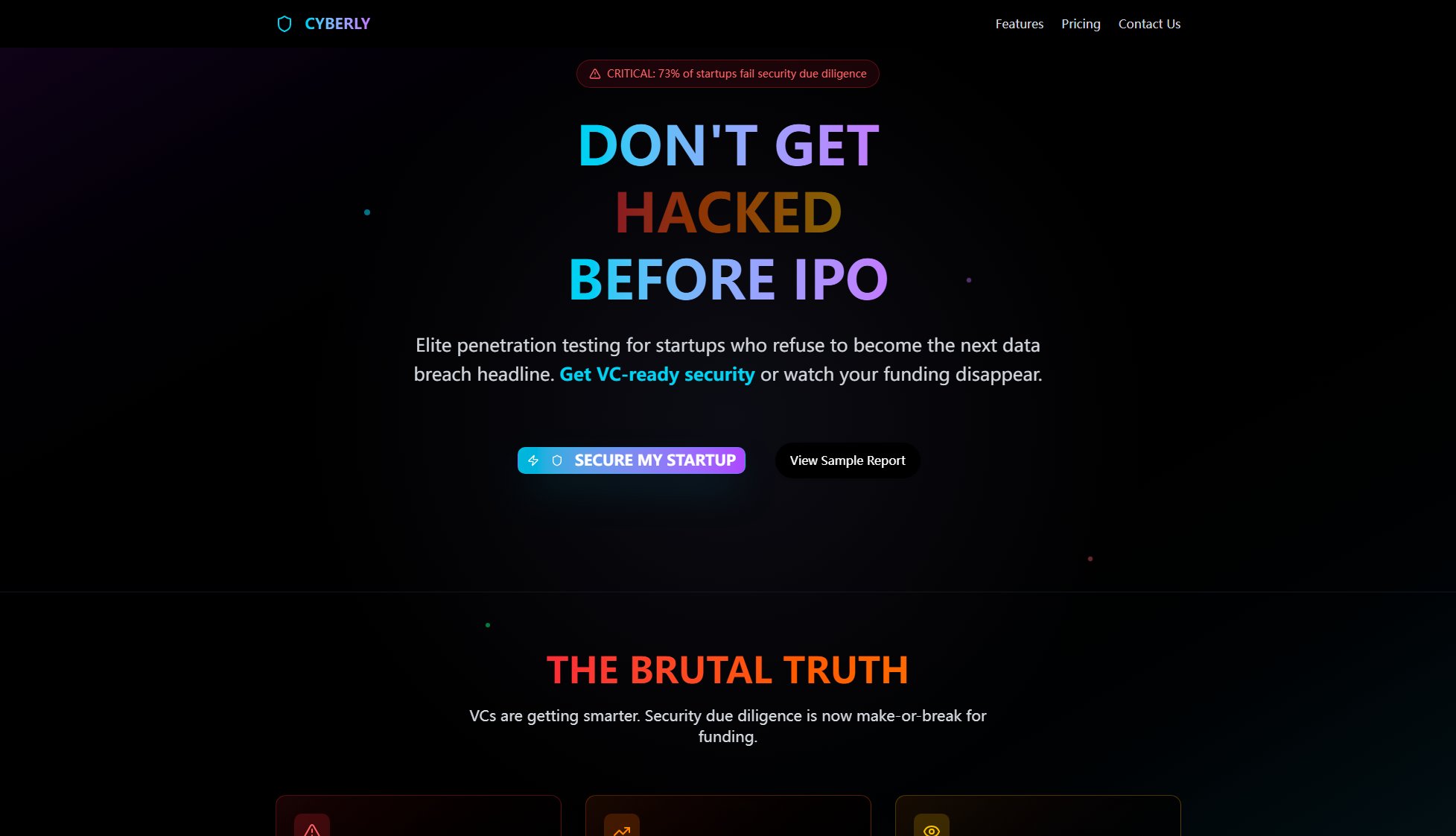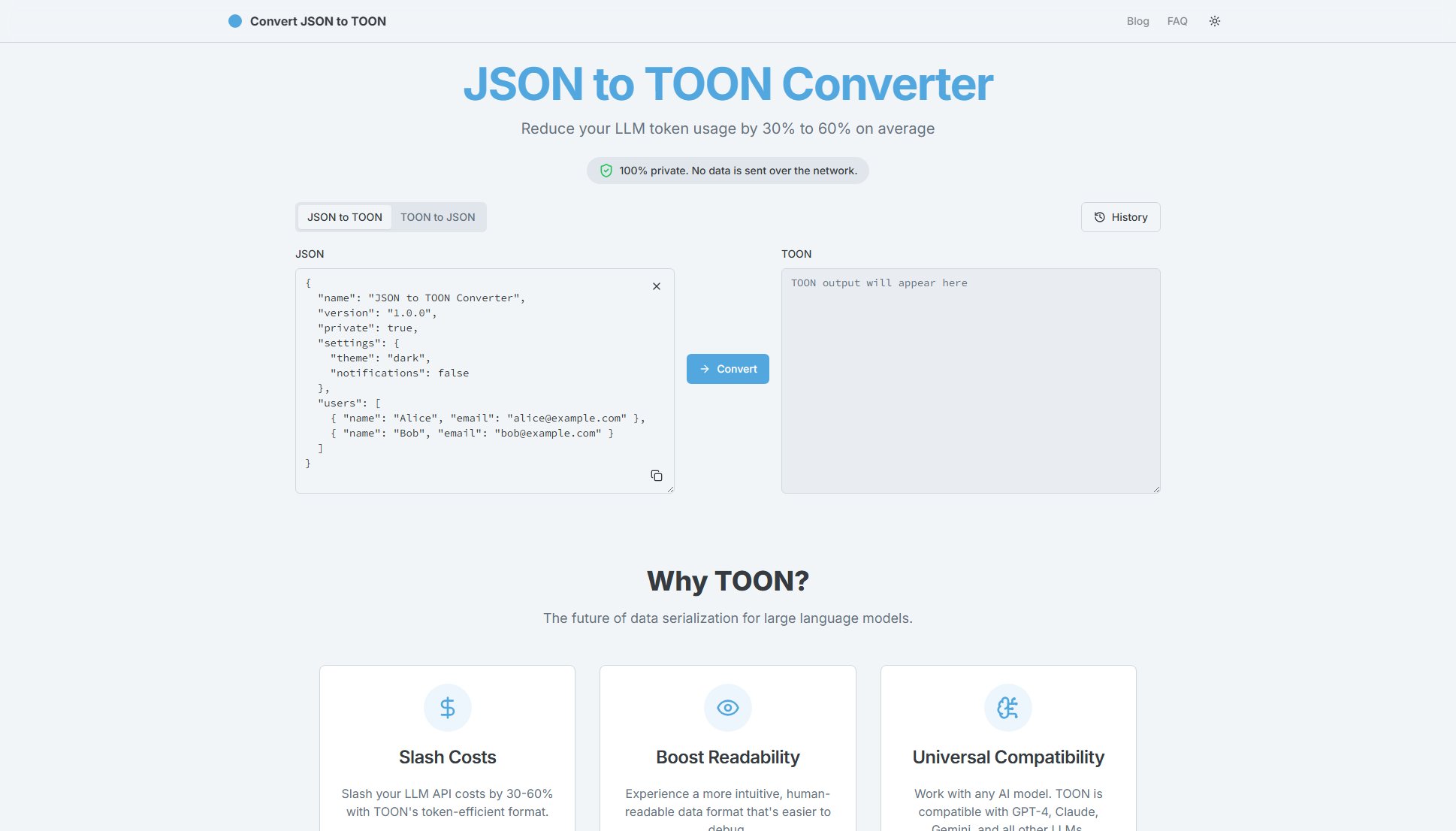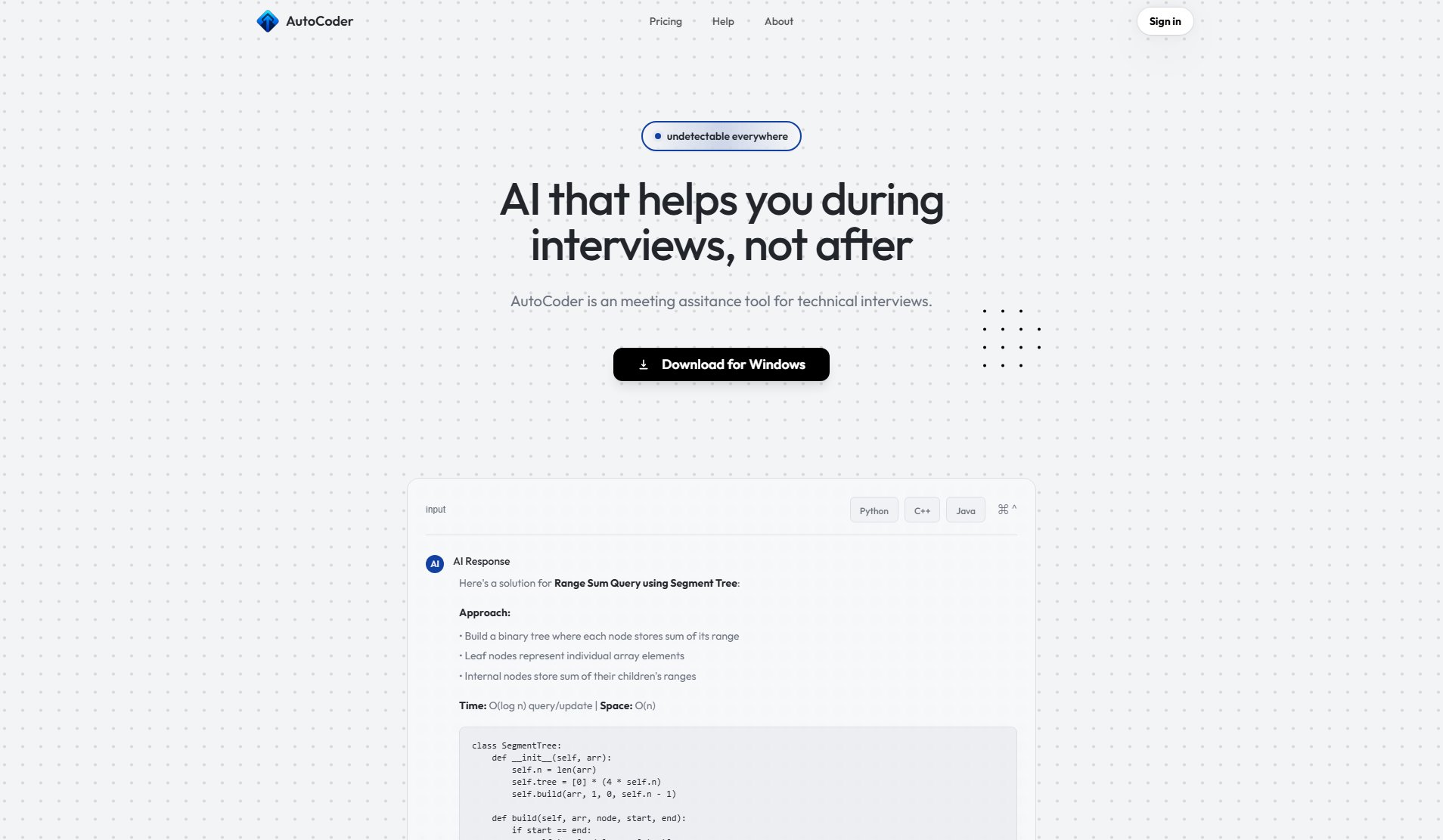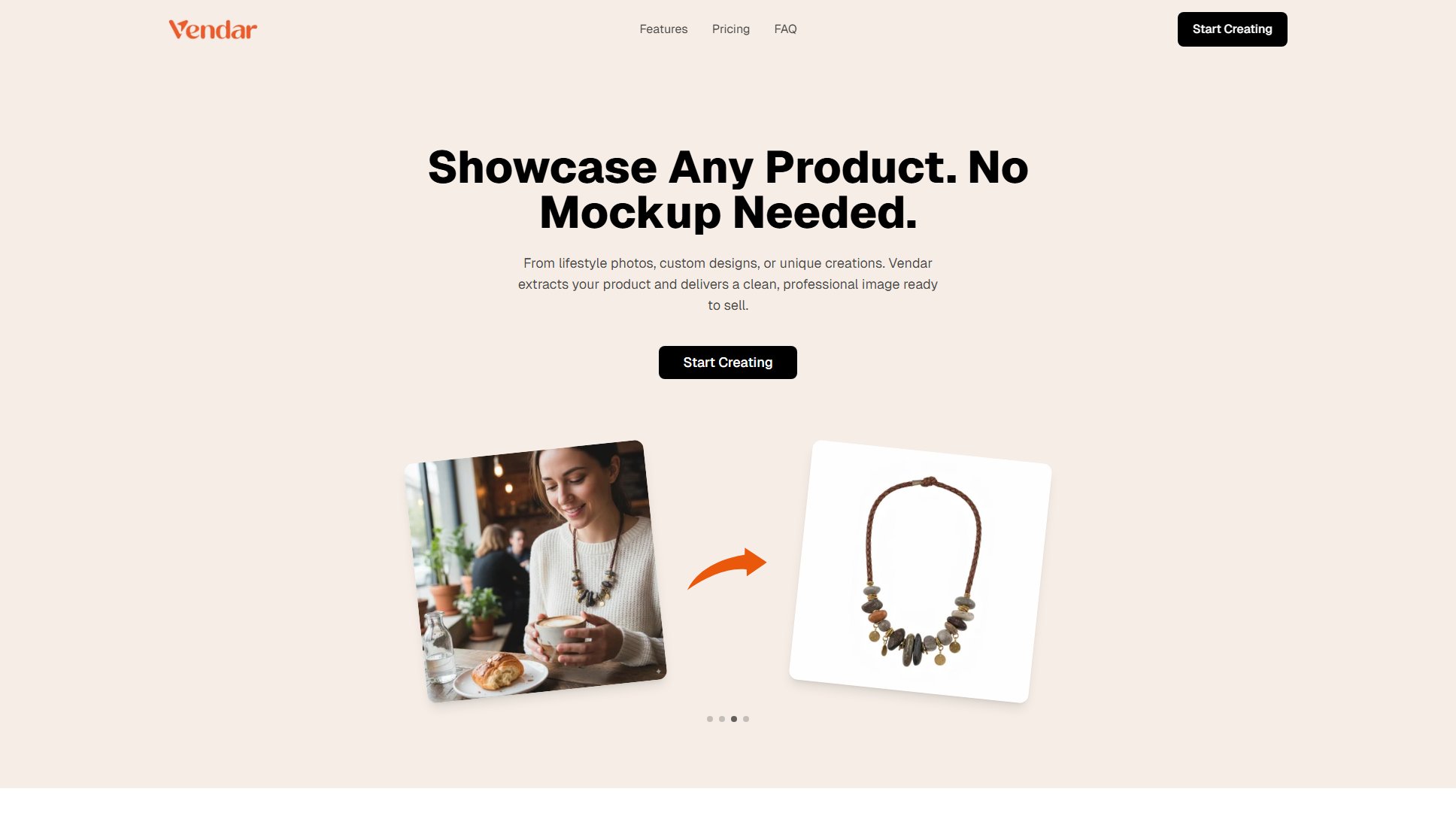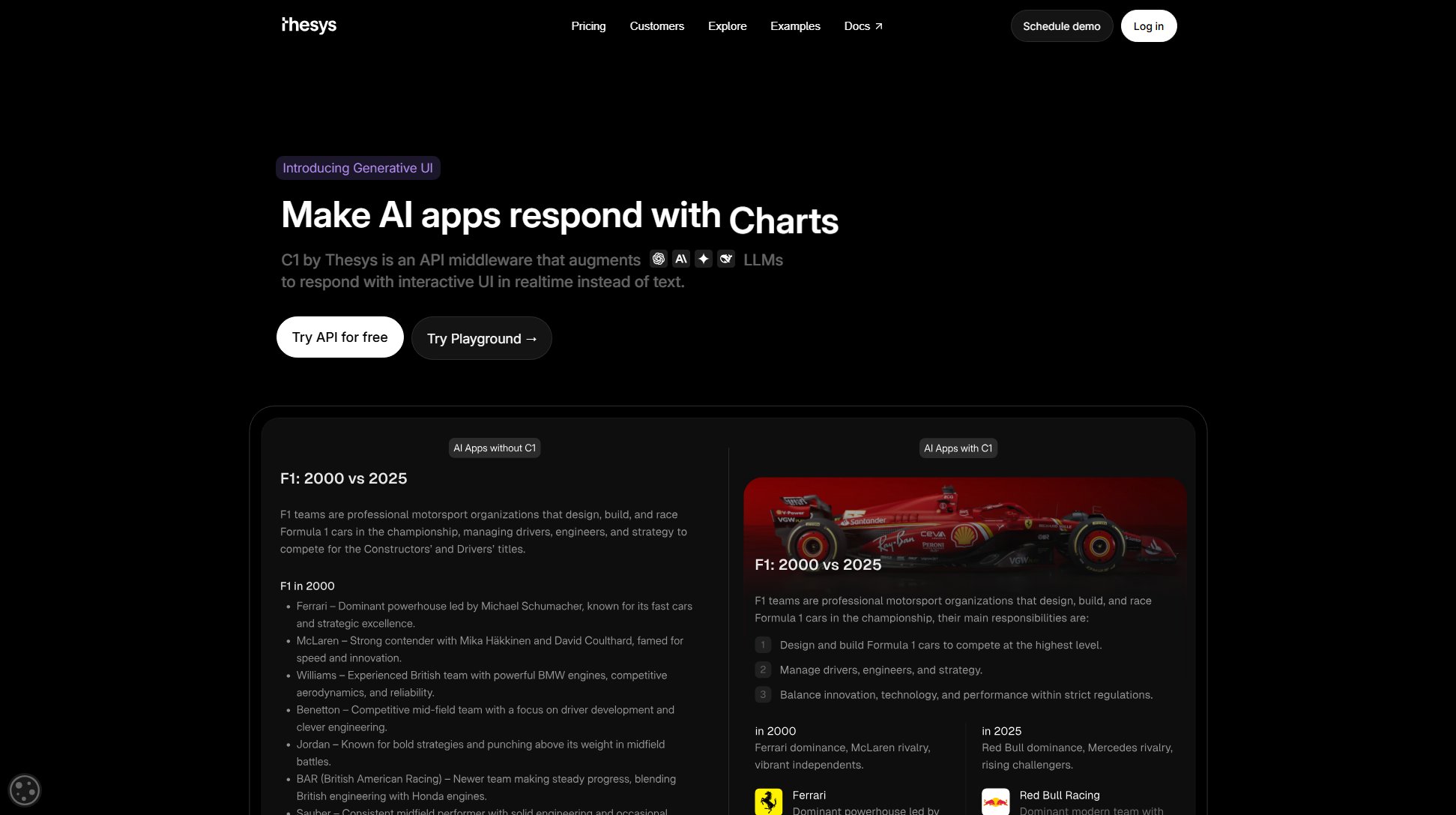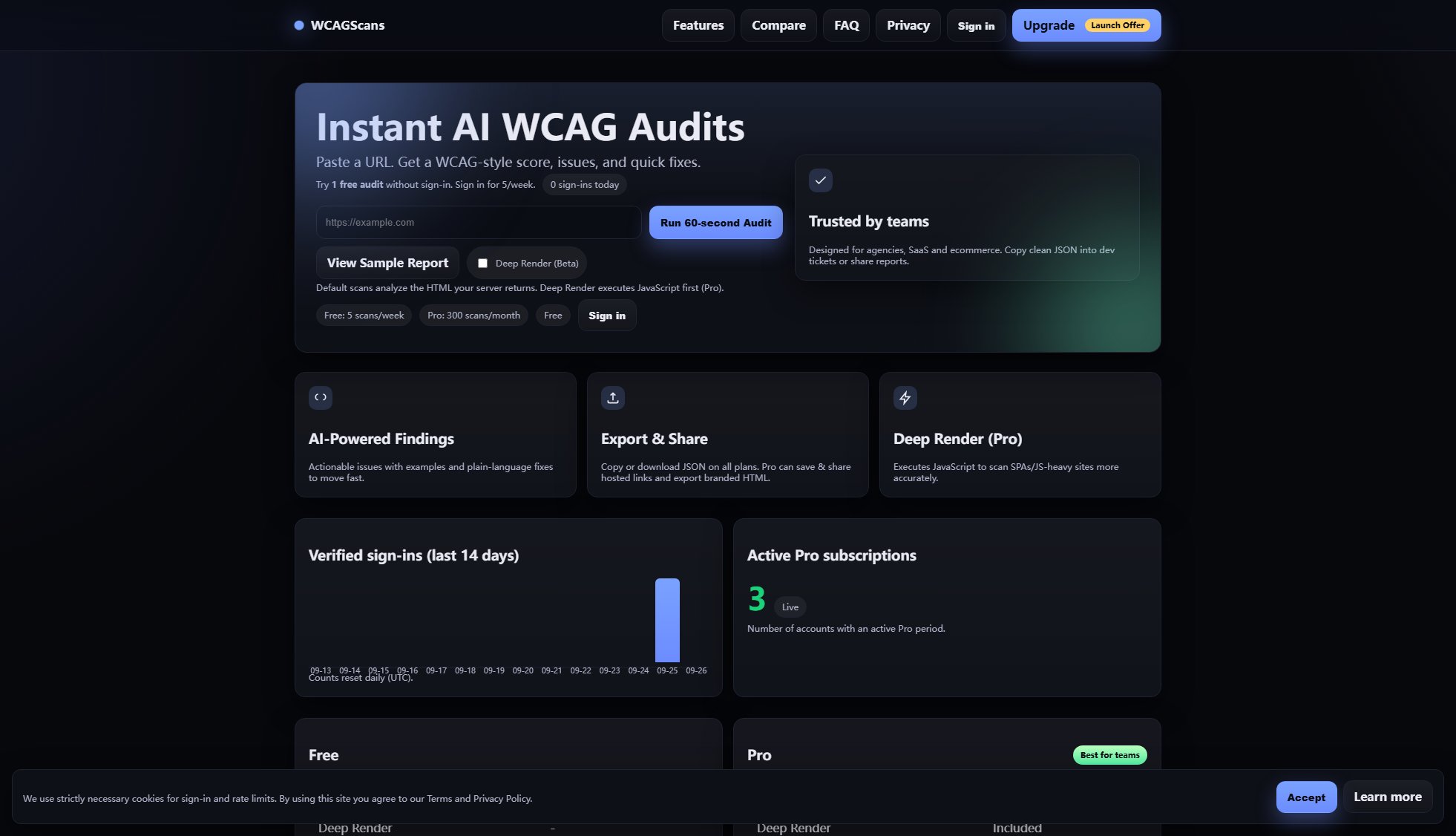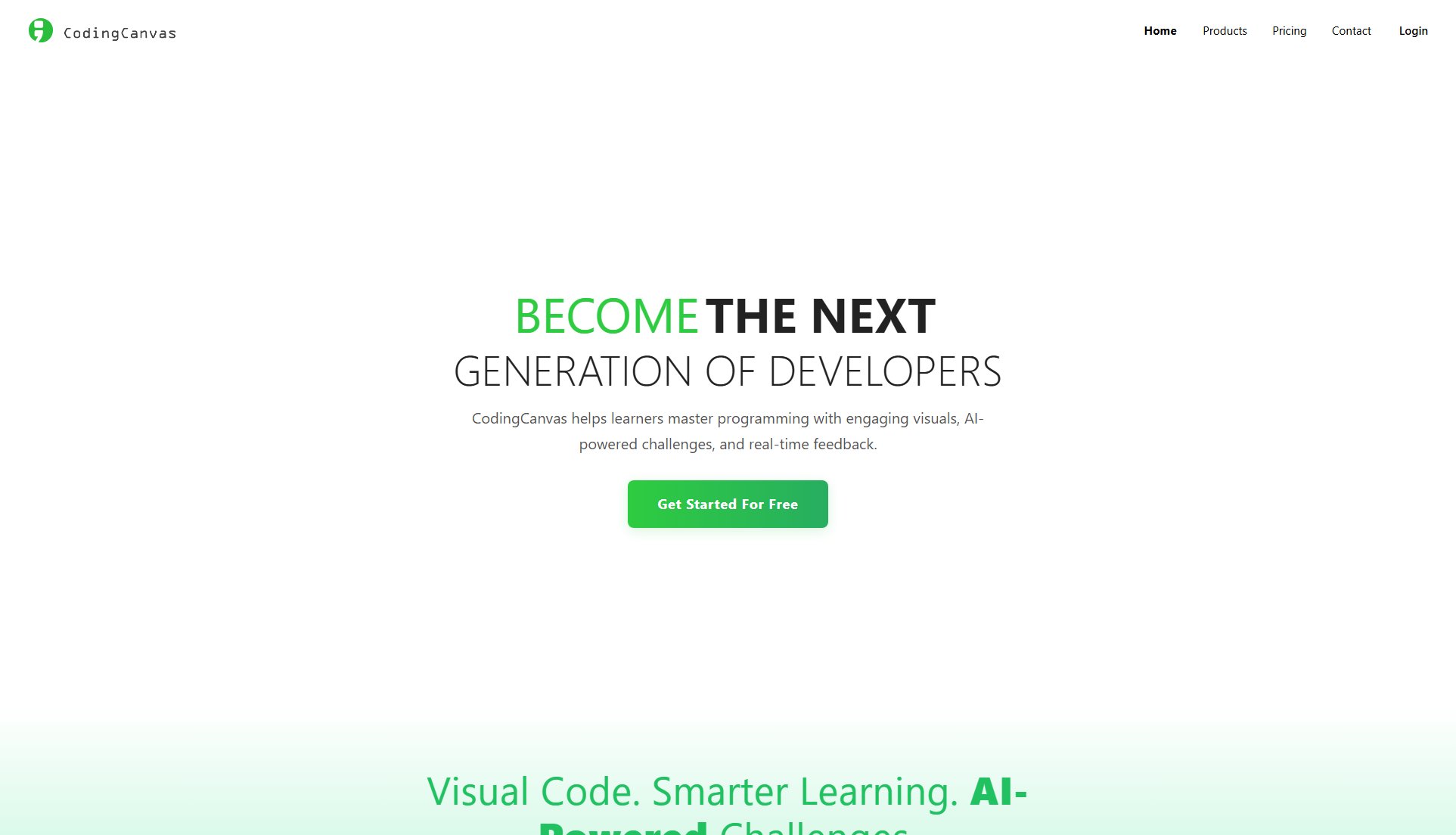MaskLLM
Secure API key masking for controlled LLM usage
What is MaskLLM? Complete Overview
MaskLLM is a secure API key masking service designed for businesses to collaborate safely on AI projects without the risks of key sprawls and governance leakages. It provides real-time auditing and governance for LLM APIs, enabling organizations to control and monitor their LLM usage across teams, vendors, and third-parties. MaskLLM helps businesses save thousands of dollars in production costs by streamlining API key sharing, offering full visibility and control over access, usage, and governance. The tool is ideal for developers, businesses, and enterprises looking to scale AI adoption securely.
MaskLLM Interface & Screenshots
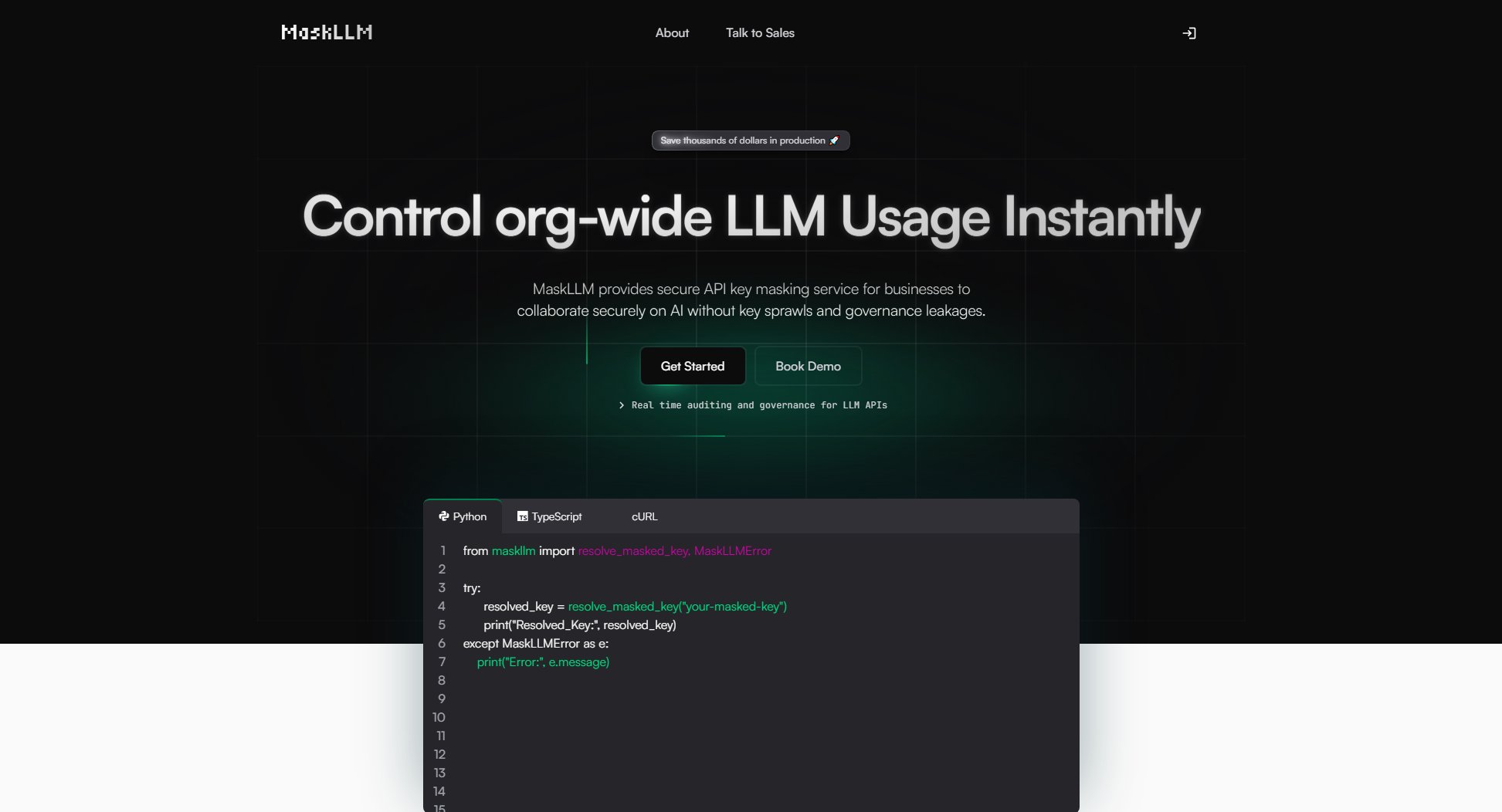
MaskLLM Official screenshot of the tool interface
What Can MaskLLM Do? Key Features
Controlled AI API Management
MaskLLM allows businesses to streamline the sharing of API keys with team members, vendors, and third-parties, ensuring secure AI adoption across different business functions. Instead of handing over raw master keys, organizations gain full visibility and control over access, usage, and governance.
End-to-End Visibility
Track every key, every call, and every credit consumed across your entire technical ecosystem. MaskLLM provides comprehensive monitoring to ensure transparency and accountability in LLM API usage.
Instant Access Control
Manage and control org-wide LLM API rotation across members through a unified interface. MaskLLM simplifies access management, making it easy to grant or revoke permissions as needed.
Real-time Auditing
Scale AI partnerships instantly without weeks of security reviews and custom integrations. MaskLLM's real-time auditing capabilities ensure compliance and security across all API interactions.
Secure Key Resolution
Use the MaskLLM SDK to securely resolve API access in the backend without exposing original master keys. This ensures that sensitive keys remain protected while enabling seamless integration.
Best MaskLLM Use Cases & Applications
Enterprise AI Collaboration
Large enterprises can use MaskLLM to securely share LLM API keys across multiple teams and departments, ensuring controlled access and preventing unauthorized usage. This enables seamless collaboration while maintaining governance.
Vendor and Third-Party Integration
Businesses working with external vendors or third-parties can leverage MaskLLM to provide secure API access without exposing master keys. This ensures that vendors can integrate LLM APIs while the business retains full control.
Cost Optimization
By monitoring and auditing LLM API usage, organizations can identify and eliminate wasteful spending. MaskLLM helps businesses cut down on unnecessary API calls, saving thousands of dollars in production costs.
How to Use MaskLLM: Step-by-Step Guide
Create an Organization: Set up your organization in the MaskLLM portal and configure your global API keys. This step ensures that all API access is centralized and managed from a single platform.
Invite Members: Use your portal to invite team members, vendors, or third-parties. They can seamlessly create masked keys for use, ensuring secure collaboration without exposing master keys.
Use SDK for Resolution: Integrate the MaskLLM SDK into your backend to securely resolve API access. This step ensures that original master keys are never exposed, maintaining security and control.
Monitor and Audit: Track all API usage in real-time through the MaskLLM portal. Gain insights into usage patterns, credit consumption, and access control to optimize your LLM API management.
MaskLLM Pros and Cons: Honest Review
Pros
Considerations
Is MaskLLM Worth It? FAQ & Reviews
API key masking is a security feature that allows you to share API keys without exposing the original master keys. MaskLLM generates masked keys that can be used securely while keeping the master keys protected.
MaskLLM helps businesses save costs by providing visibility into API usage, enabling them to identify and eliminate wasteful spending. Real-time auditing and governance ensure that only necessary API calls are made.
Yes, MaskLLM works with every LLM provider, offering a unified solution for managing API keys across different platforms.
MaskLLM can be set up in just 2 minutes. Simply create an organization, configure your API keys, and start inviting members.
MaskLLM offers community support for free users, priority support for Pro users, and dedicated account management for Enterprise customers.