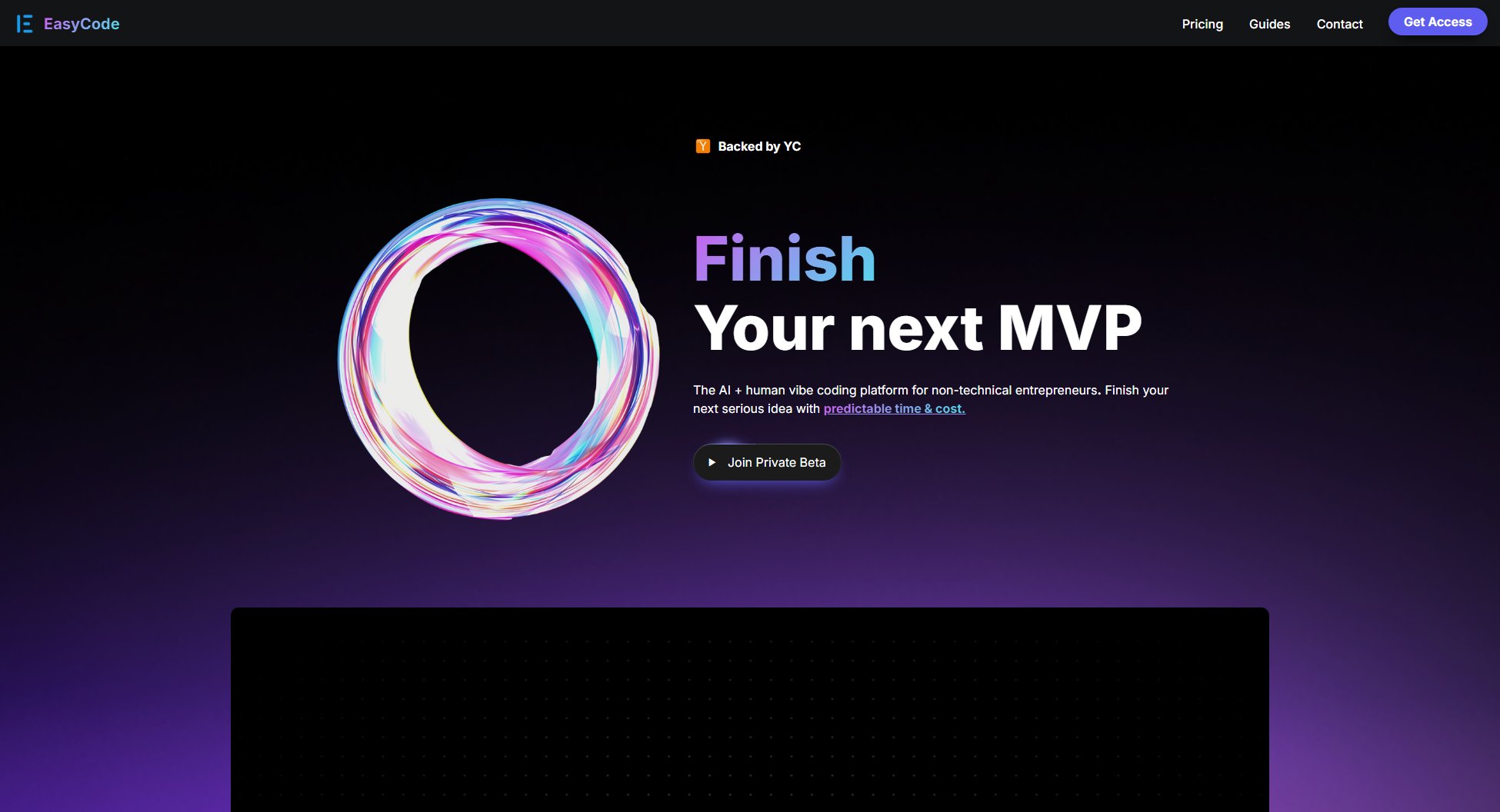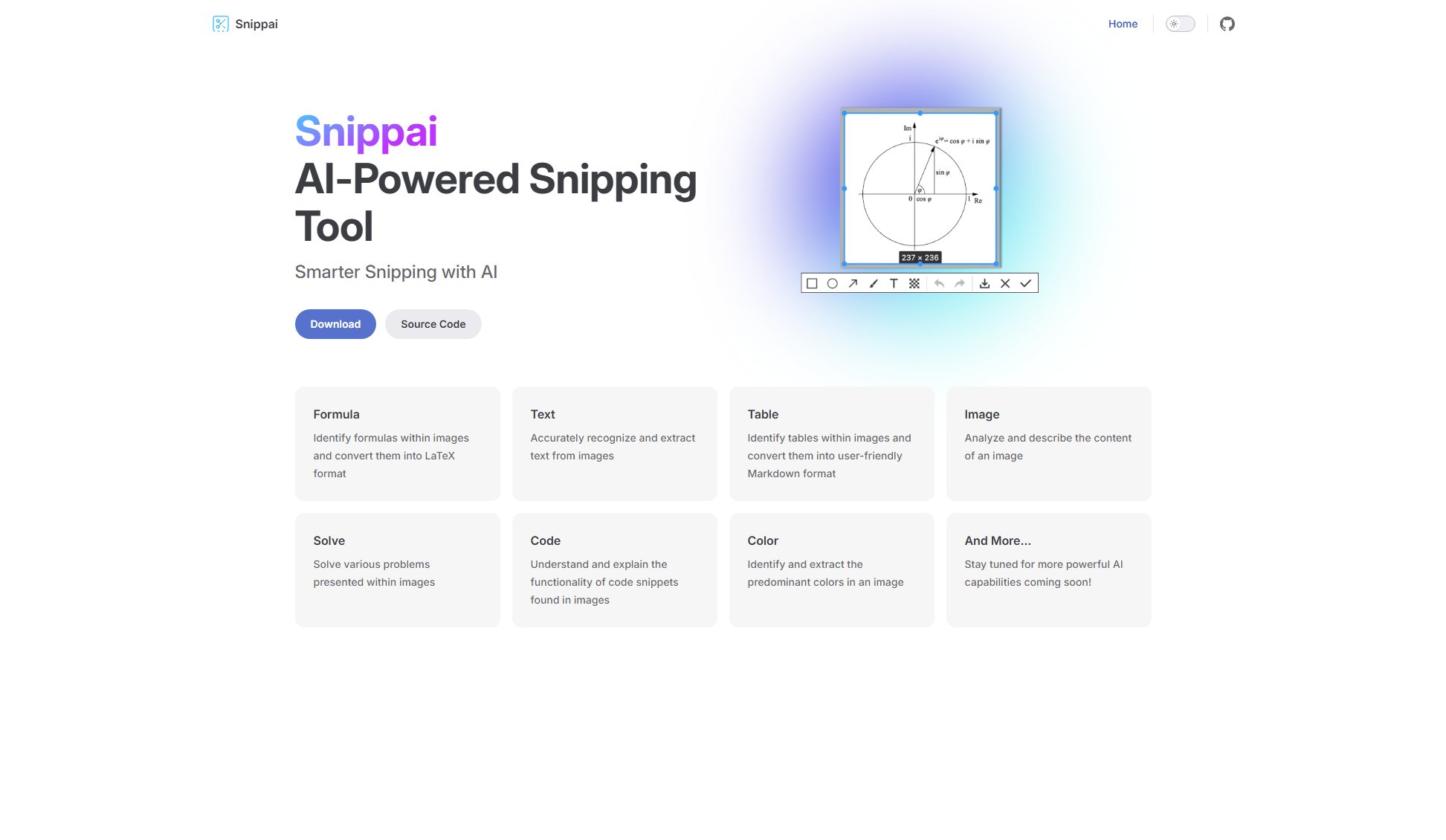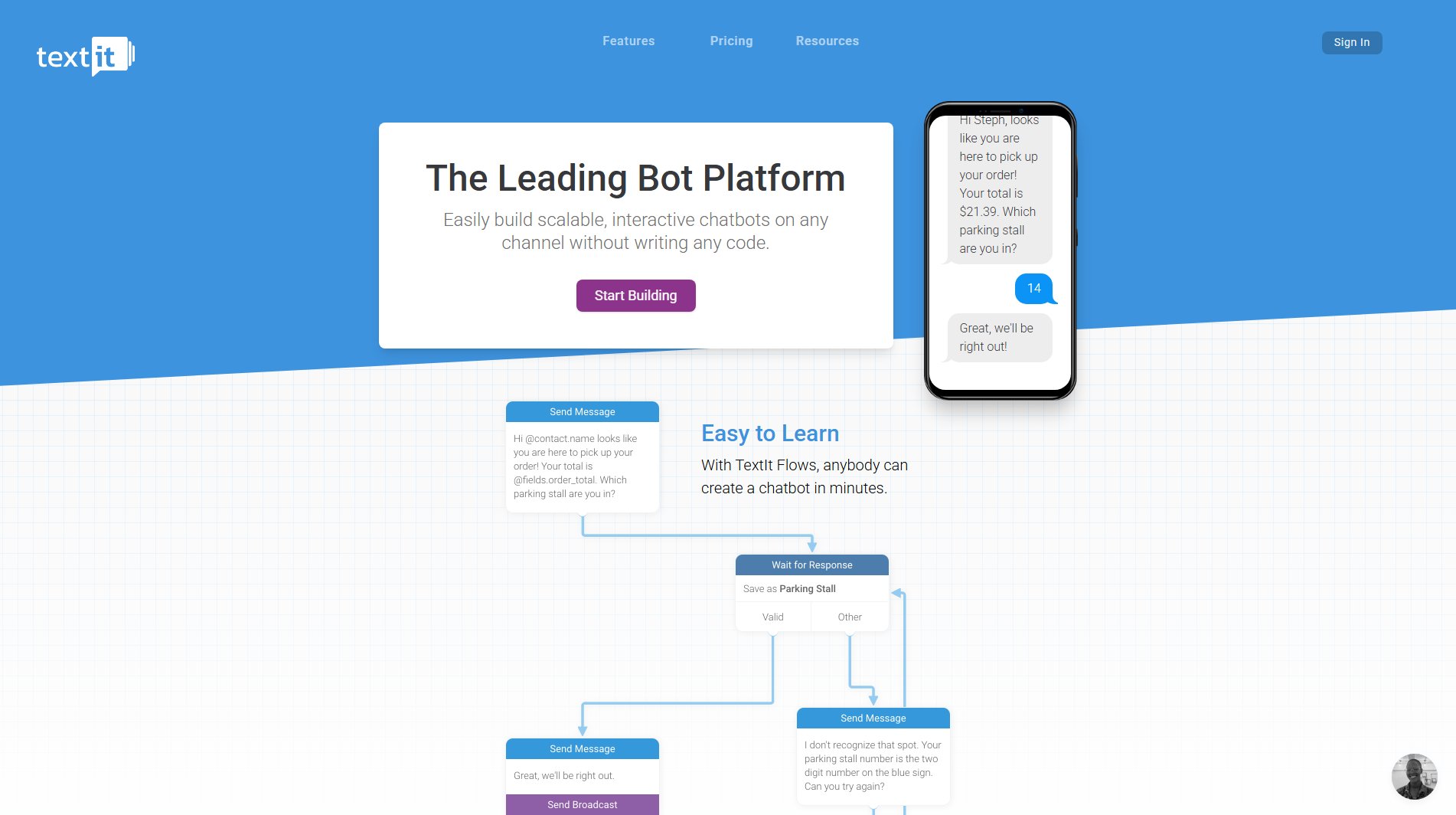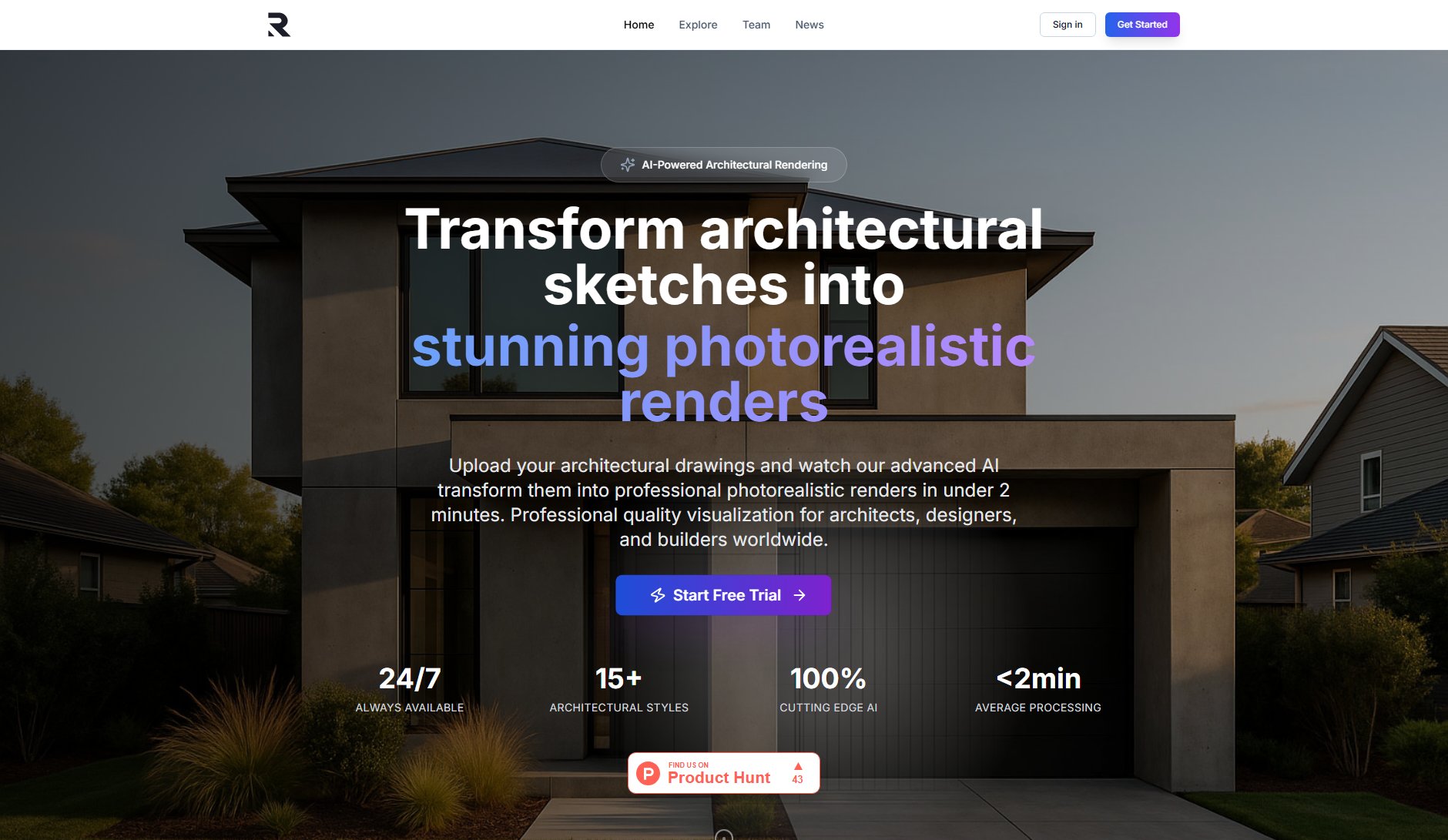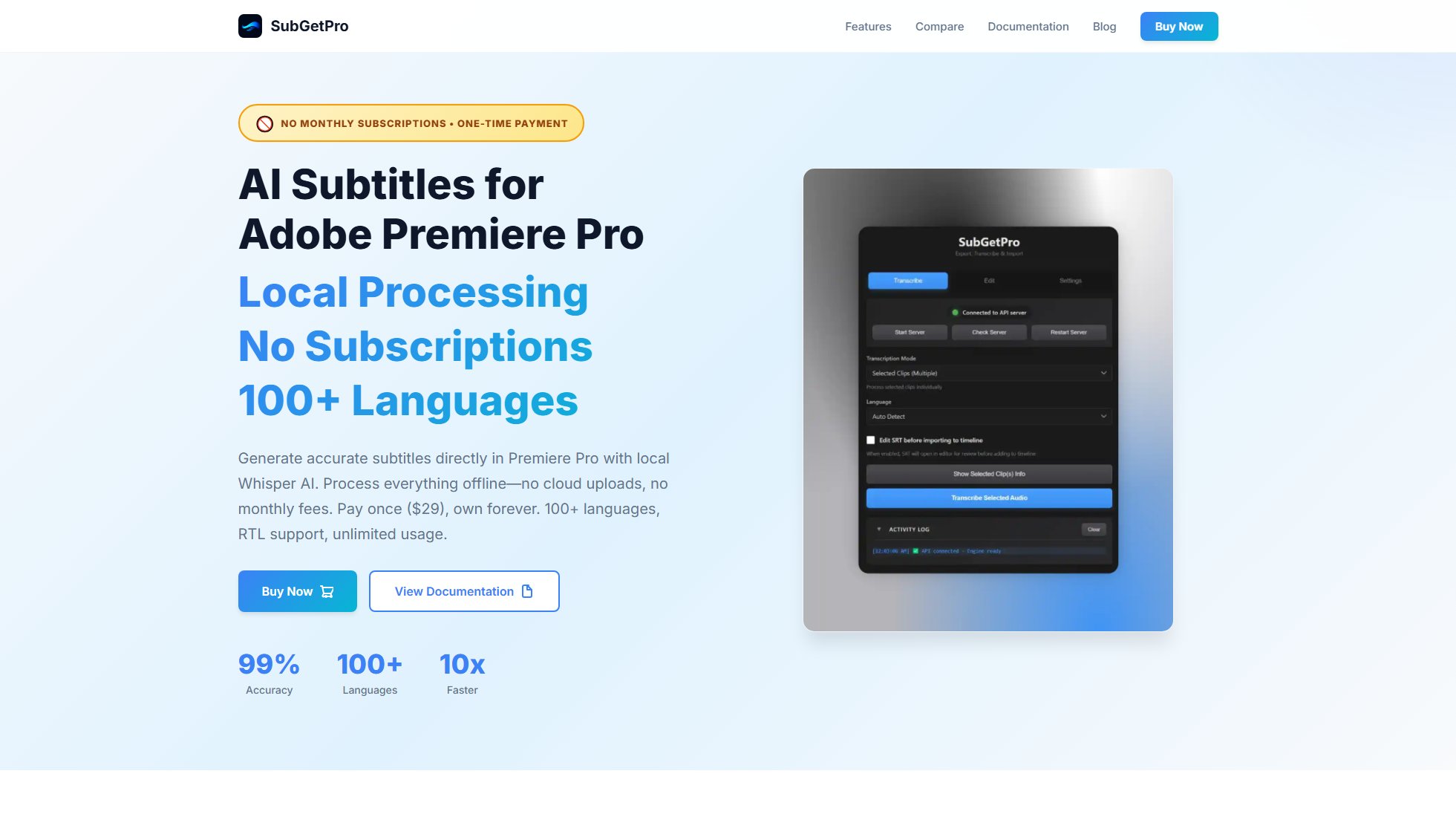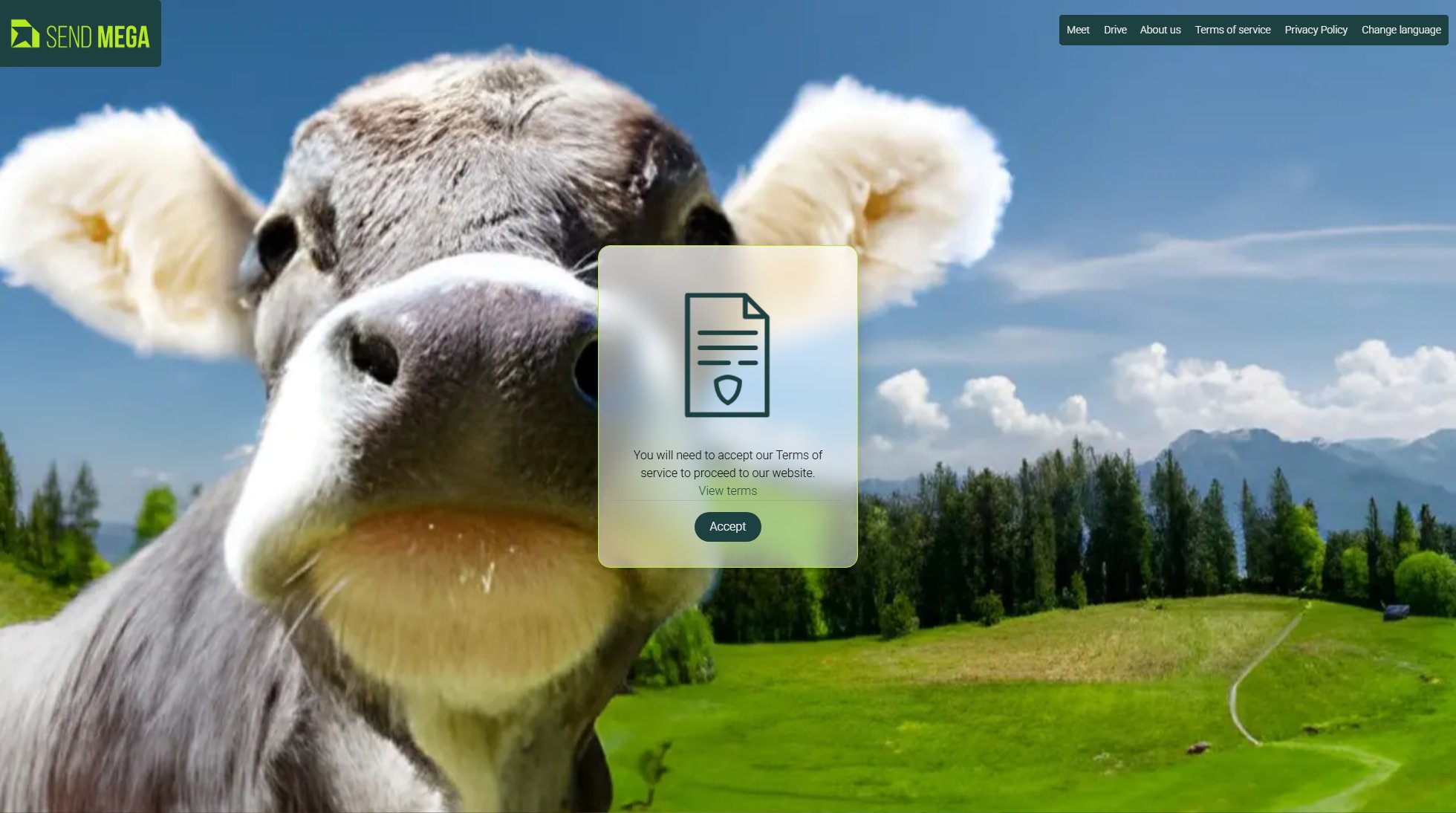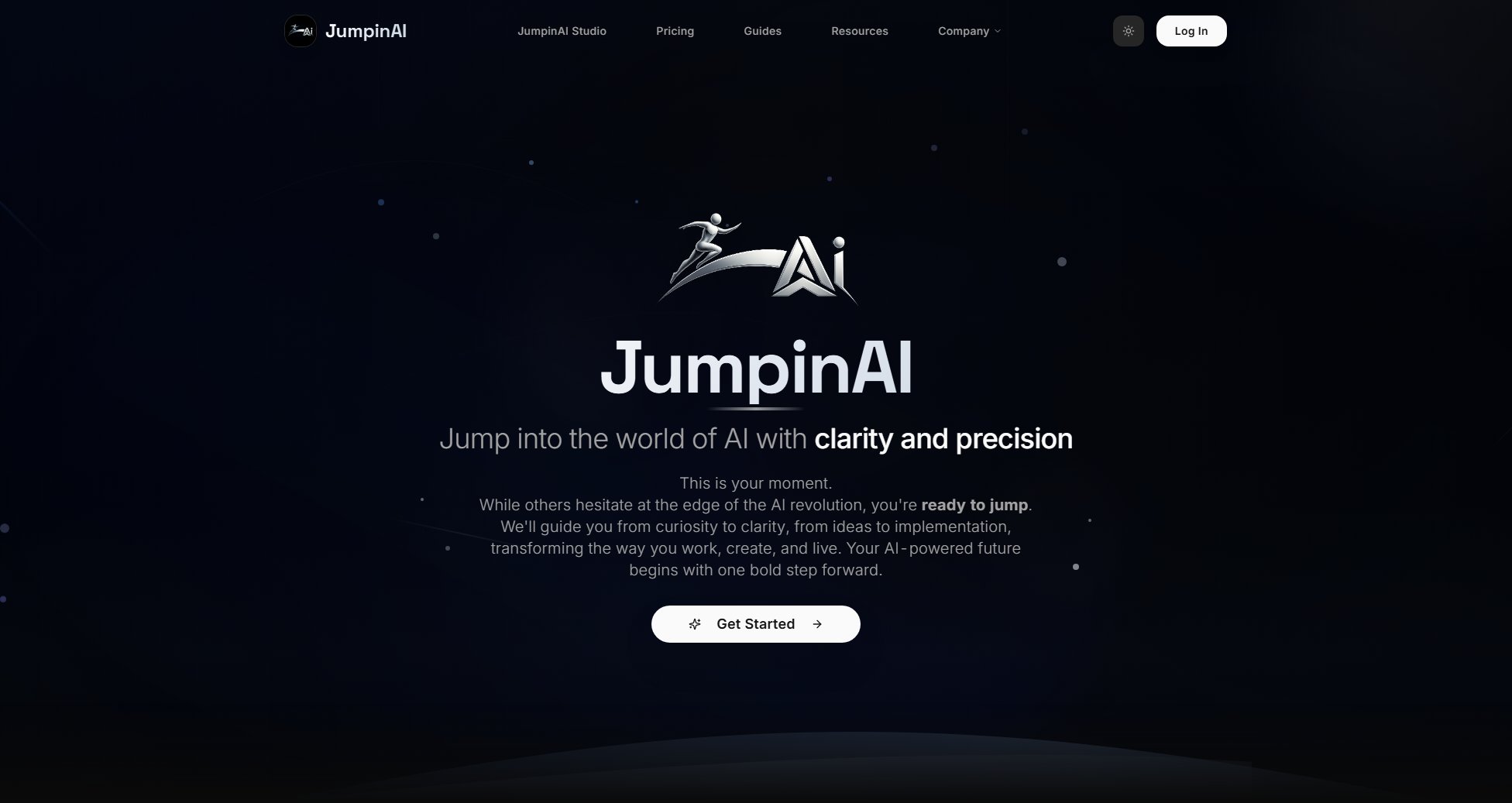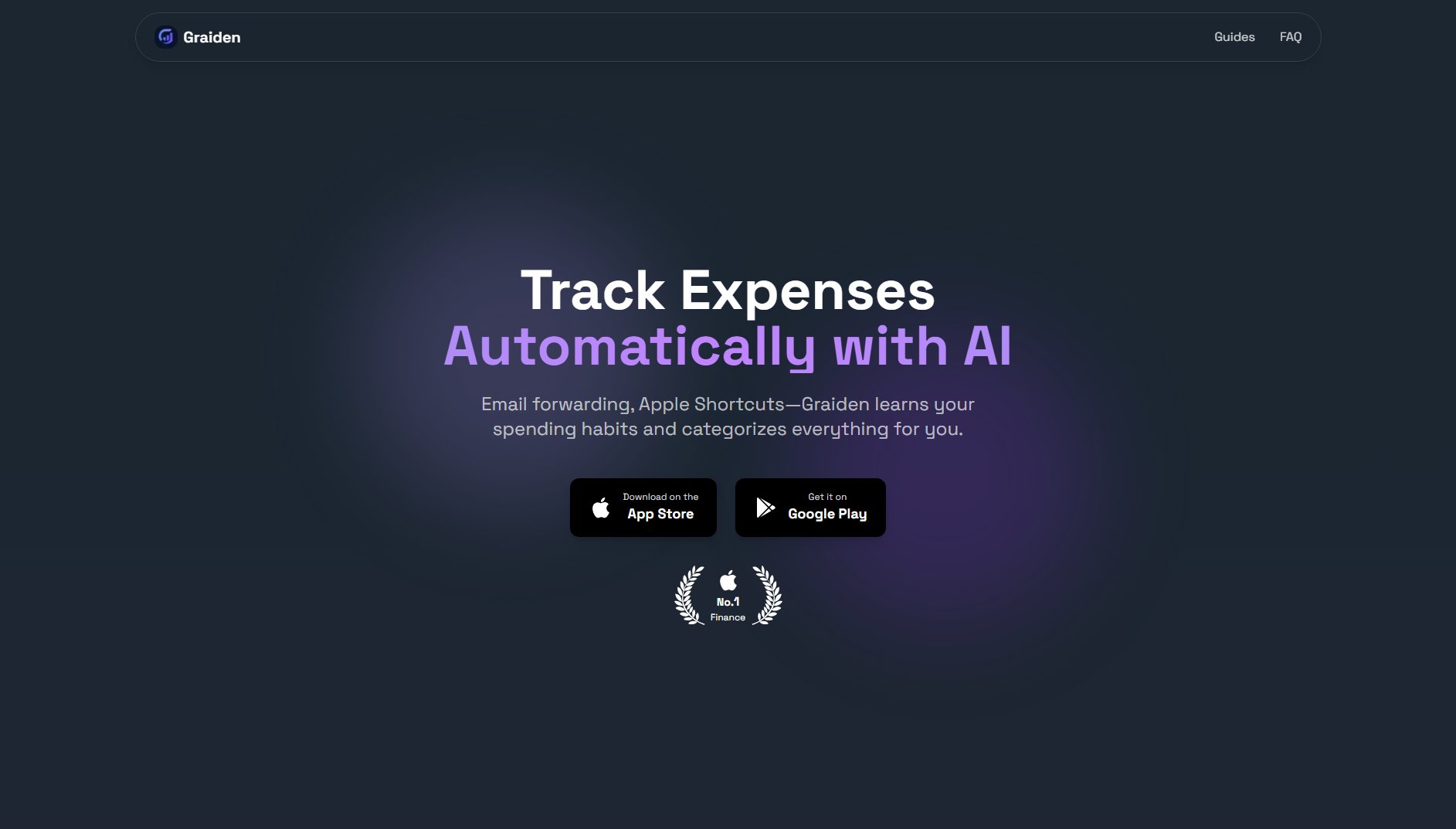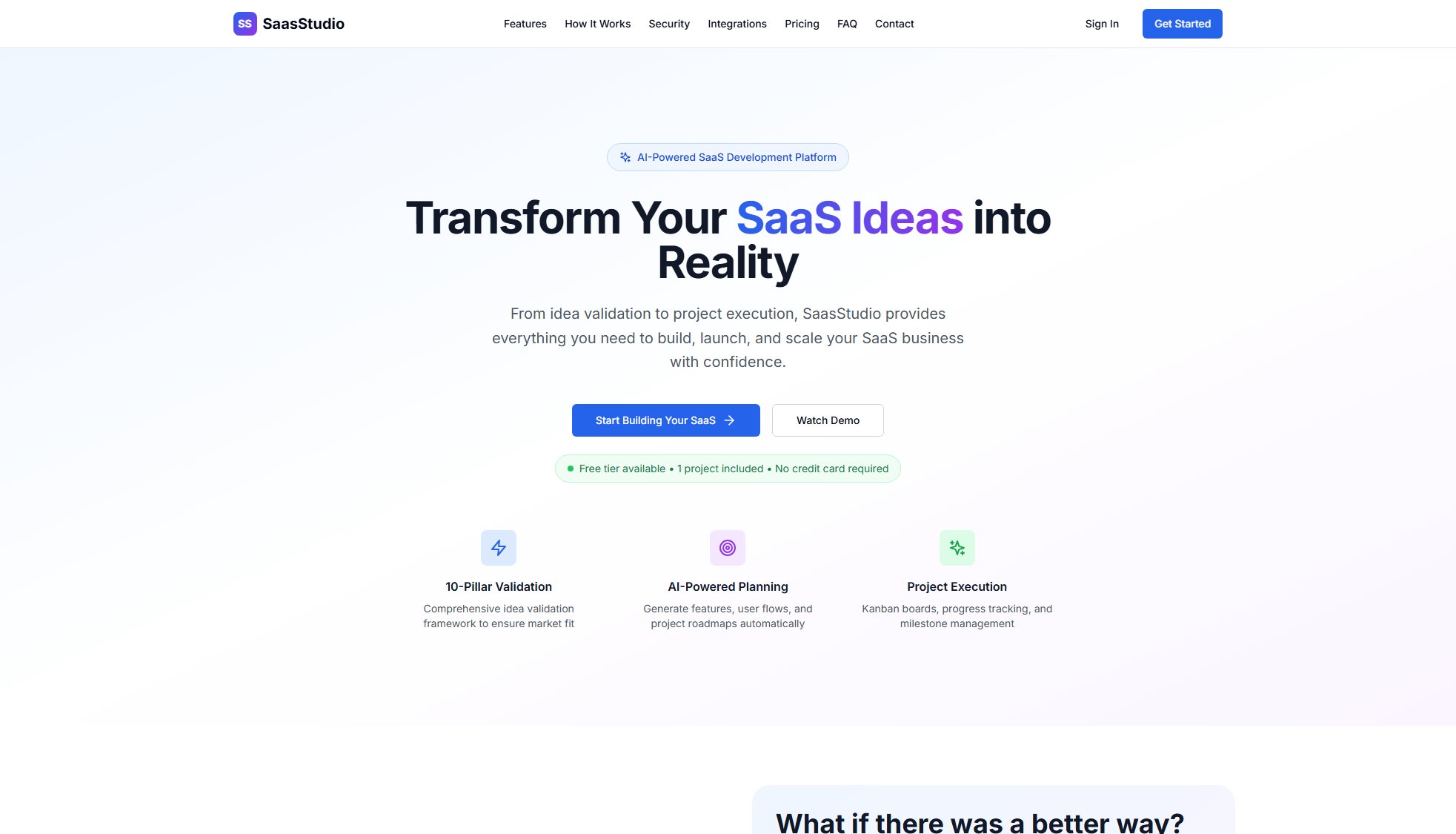usevisuals
Social Media Templates for Figma to boost your design workflow
What is usevisuals? Complete Overview
usevisuals provides professionally designed social media templates specifically for Figma users. These templates help designers, marketers, and content creators quickly produce high-quality social media graphics without starting from scratch. The tool solves the pain points of time-consuming design processes and inconsistent branding across social platforms. It's ideal for freelancers, small businesses, and marketing teams looking to maintain a strong visual presence on social media with minimal effort.
usevisuals Interface & Screenshots
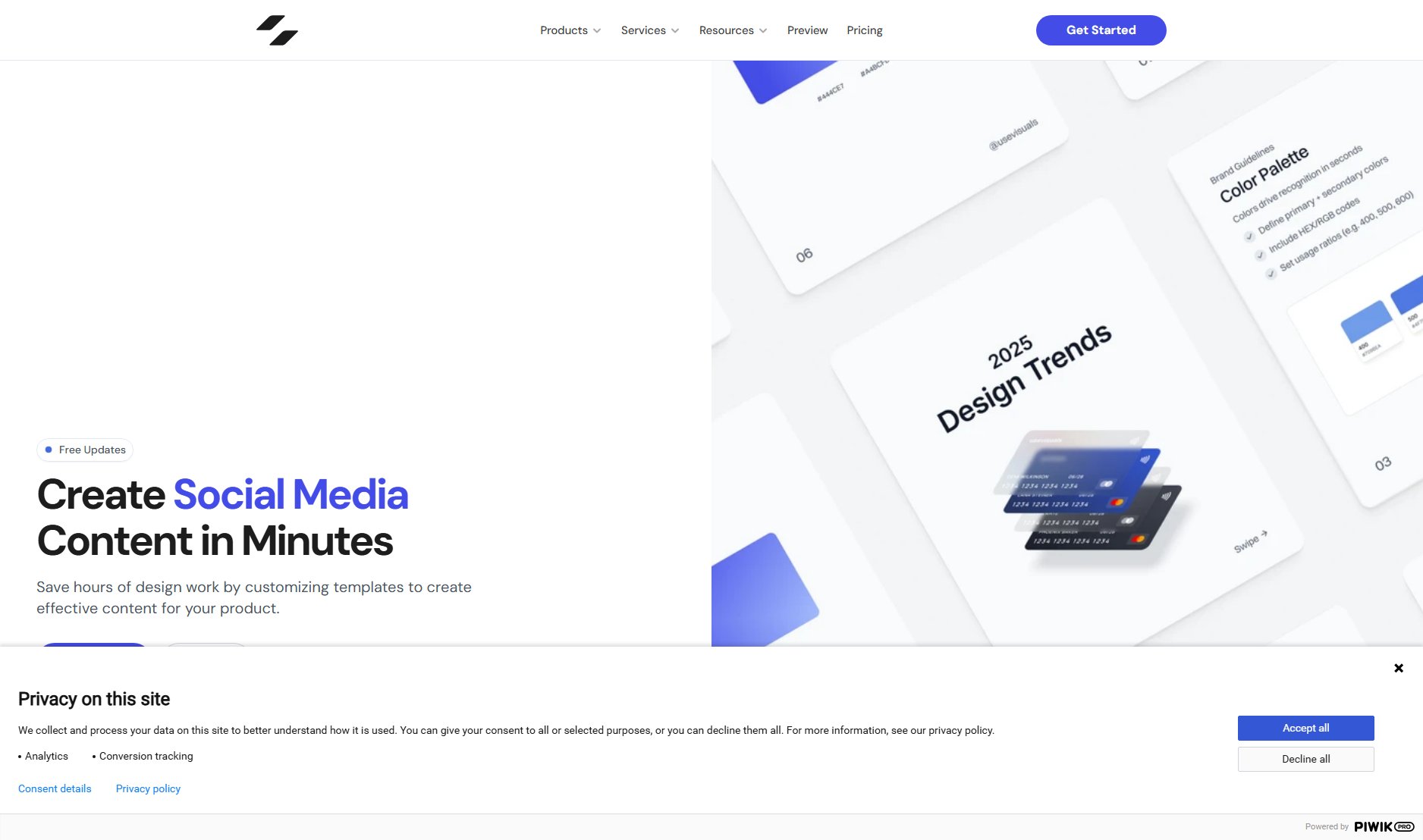
usevisuals Official screenshot of the tool interface
What Can usevisuals Do? Key Features
Figma-Compatible Templates
All templates are designed specifically for Figma, ensuring seamless integration with your existing design workflow. The templates maintain Figma's layer structure for easy customization.
Social Media Platform Variety
Includes templates for all major social platforms including Instagram, TikTok, Pinterest, and Twitter (X). Each template is optimized for the specific dimensions and requirements of each platform.
Professional Design Quality
Templates are created by professional designers following current social media trends and best practices, ensuring your content stands out.
Time-Saving Components
Pre-made components for common social media elements like stories, posts, and ads save hours of design time while maintaining brand consistency.
Best usevisuals Use Cases & Applications
Social Media Manager Workflow
Social media managers can use these templates to quickly produce a month's worth of content in a consistent style, saving dozens of hours while maintaining brand consistency across all platforms.
Small Business Marketing
Small business owners with limited design resources can use these professional templates to create polished social media content that competes with larger brands, without needing design expertise.
Agency Client Work
Design agencies can utilize these templates as starting points for client projects, significantly reducing production time while delivering high-quality results.
How to Use usevisuals: Step-by-Step Guide
Browse the template library on usevisuals.com and select the designs that match your needs and brand aesthetic.
Click to duplicate the Figma file directly into your own Figma account or download the template files.
Customize the template by changing colors, fonts, and images to match your brand identity using Figma's intuitive editing tools.
Export your finalized designs in the appropriate formats for each social media platform and schedule your posts.
usevisuals Pros and Cons: Honest Review
Pros
Considerations
Is usevisuals Worth It? FAQ & Reviews
No, the templates are designed to be easily customizable by anyone using Figma, regardless of design experience. Basic familiarity with Figma is helpful but not required.
Yes, all templates work with Figma's free plan. You only need a free Figma account to use them.
Absolutely. The templates are designed to be customized for any use, including commercial projects and client work.