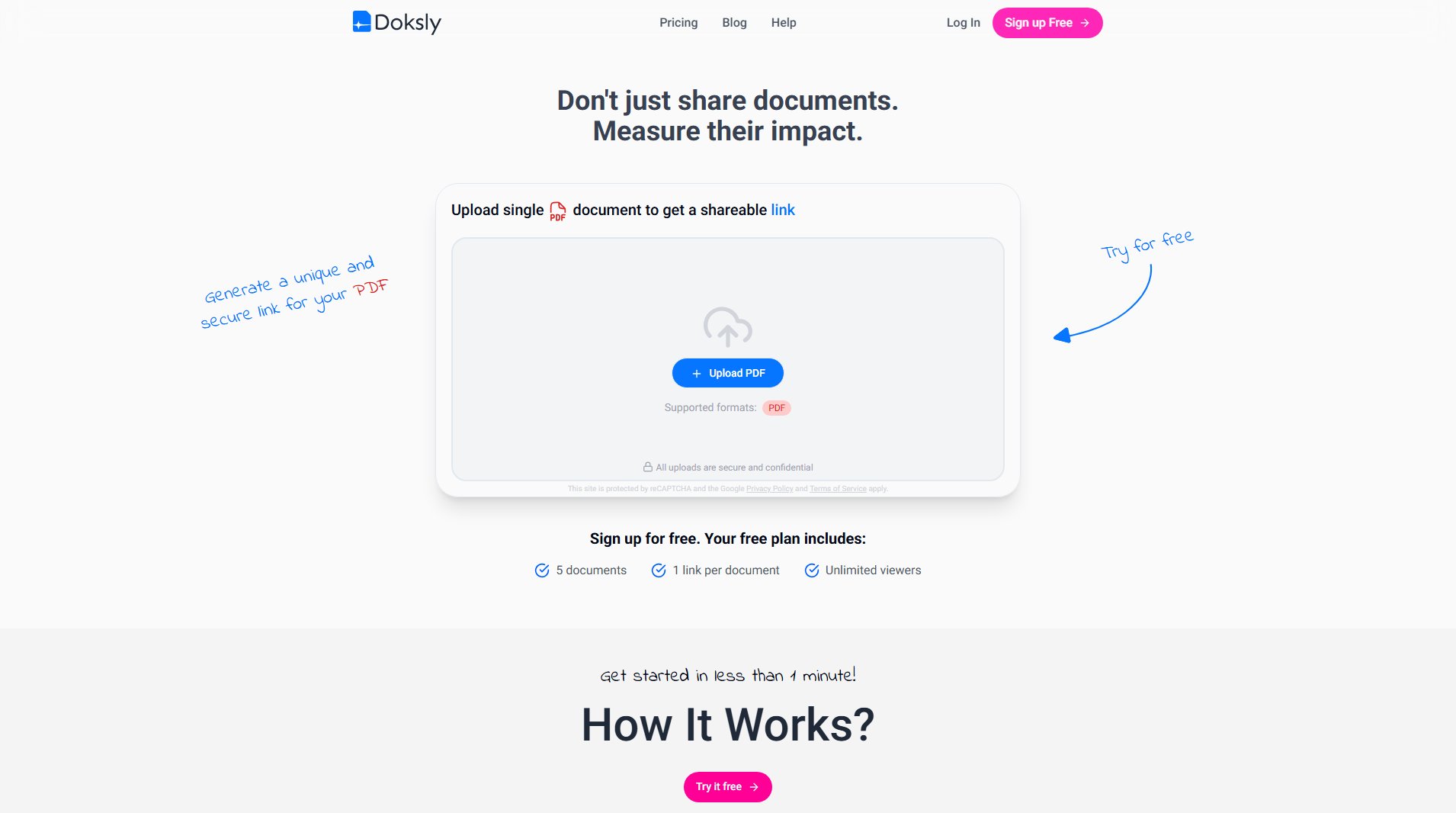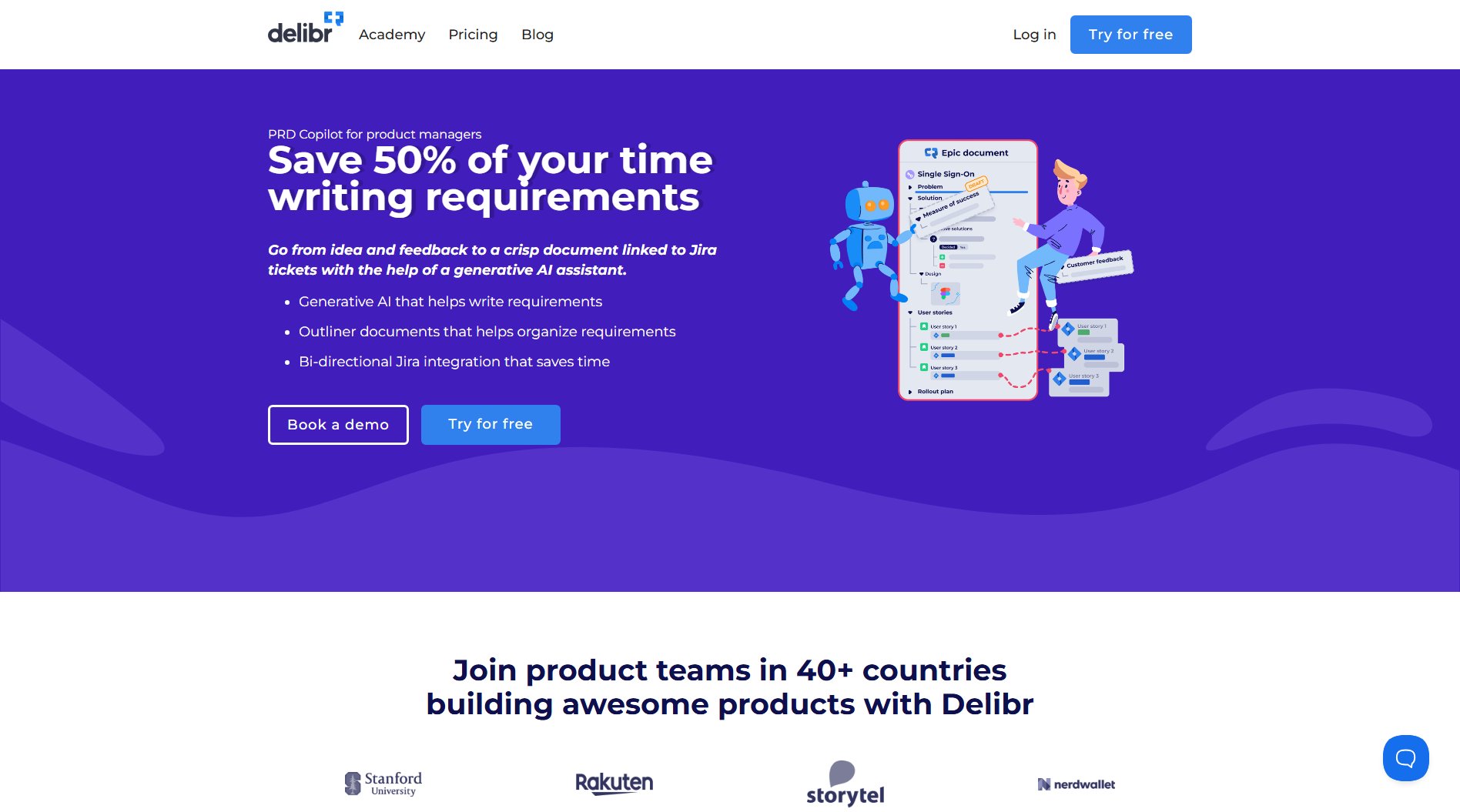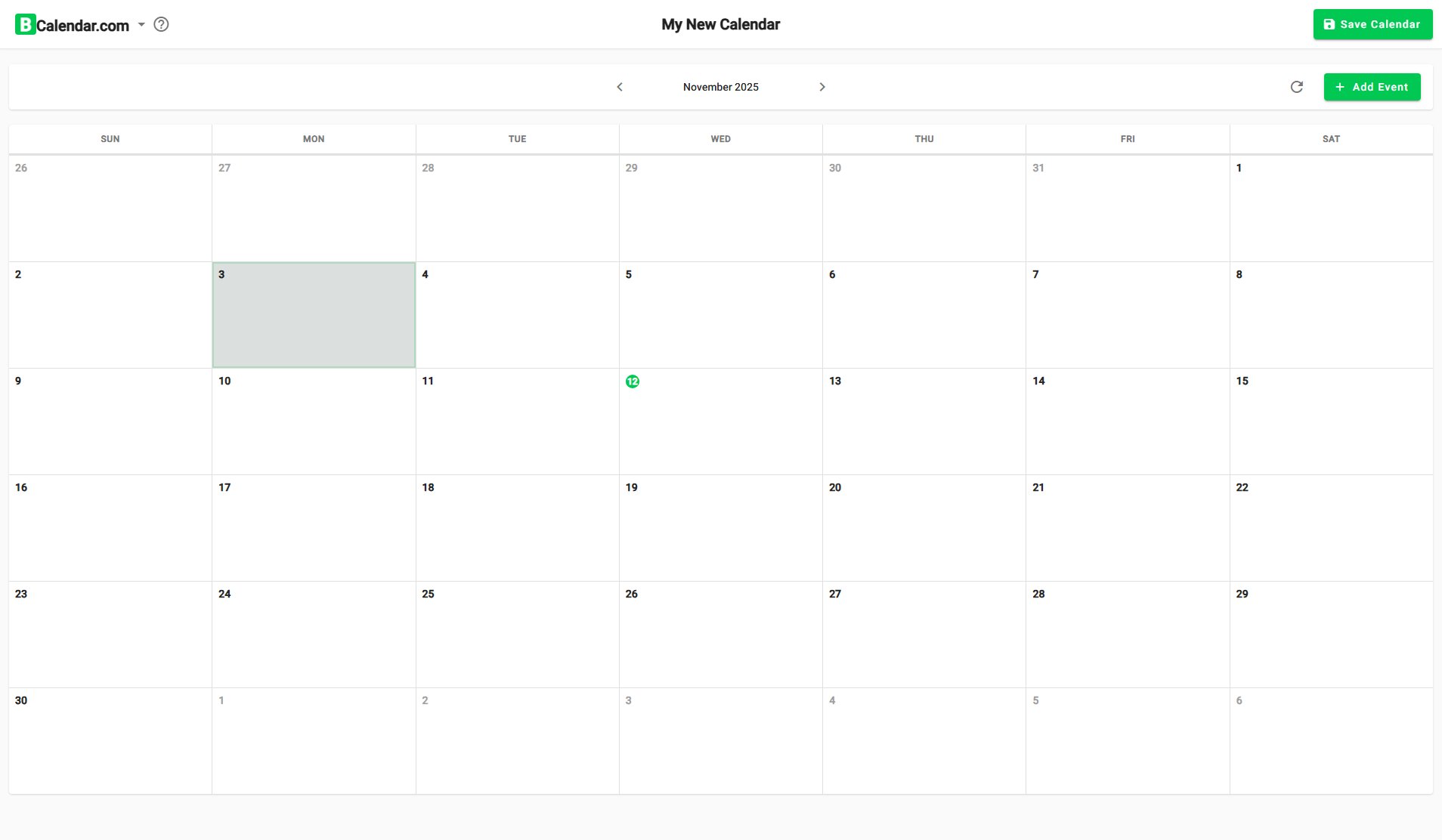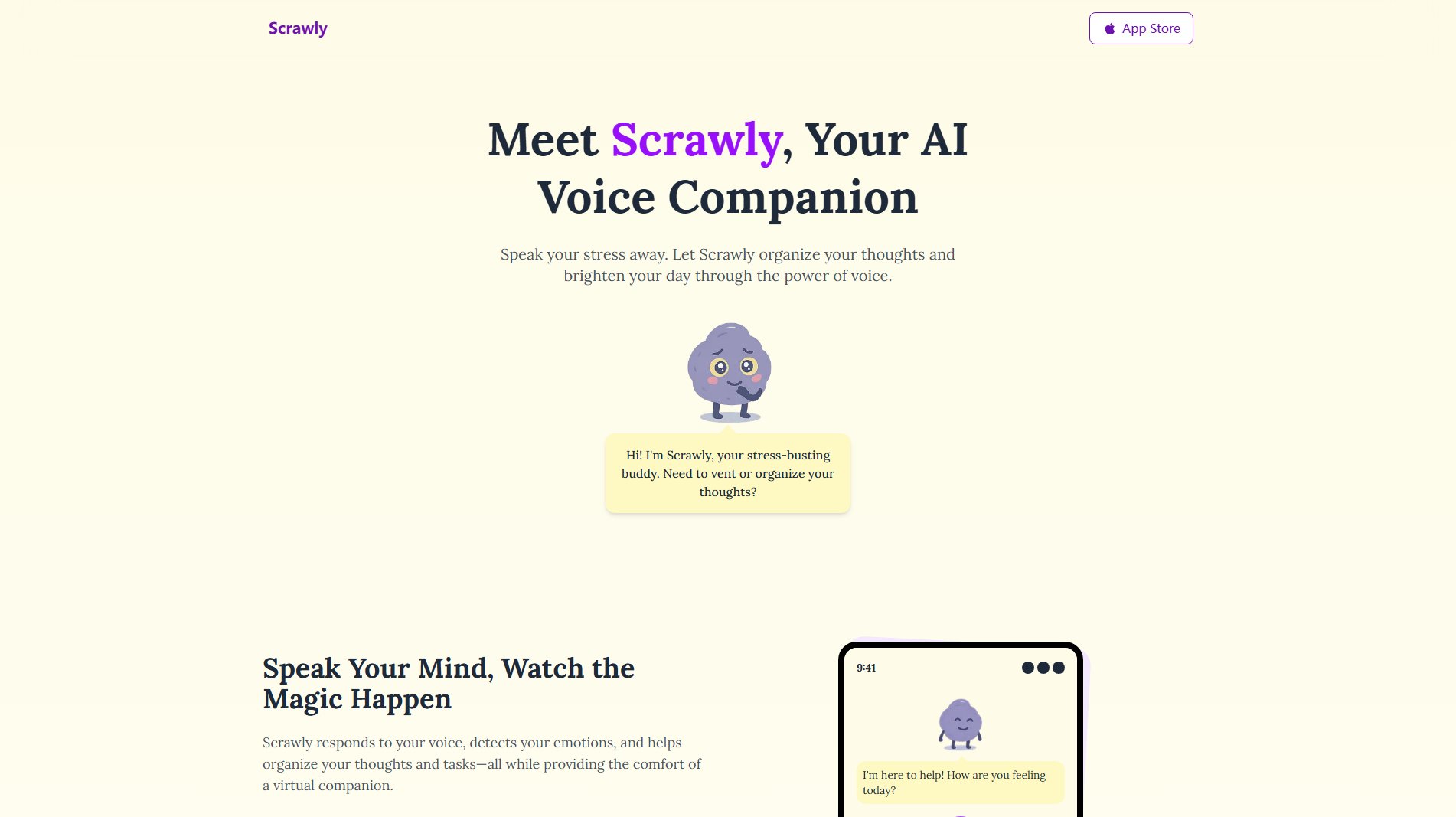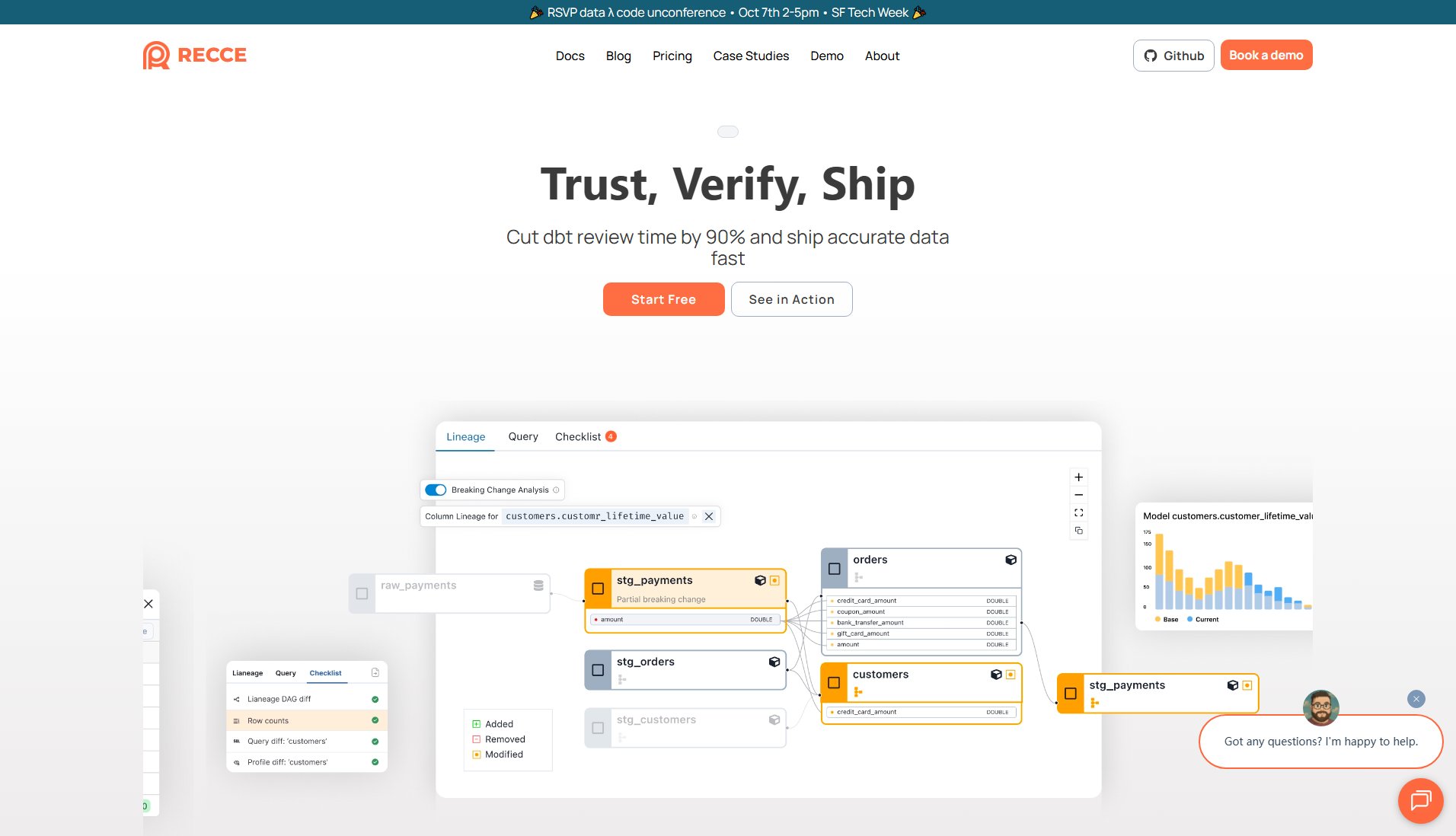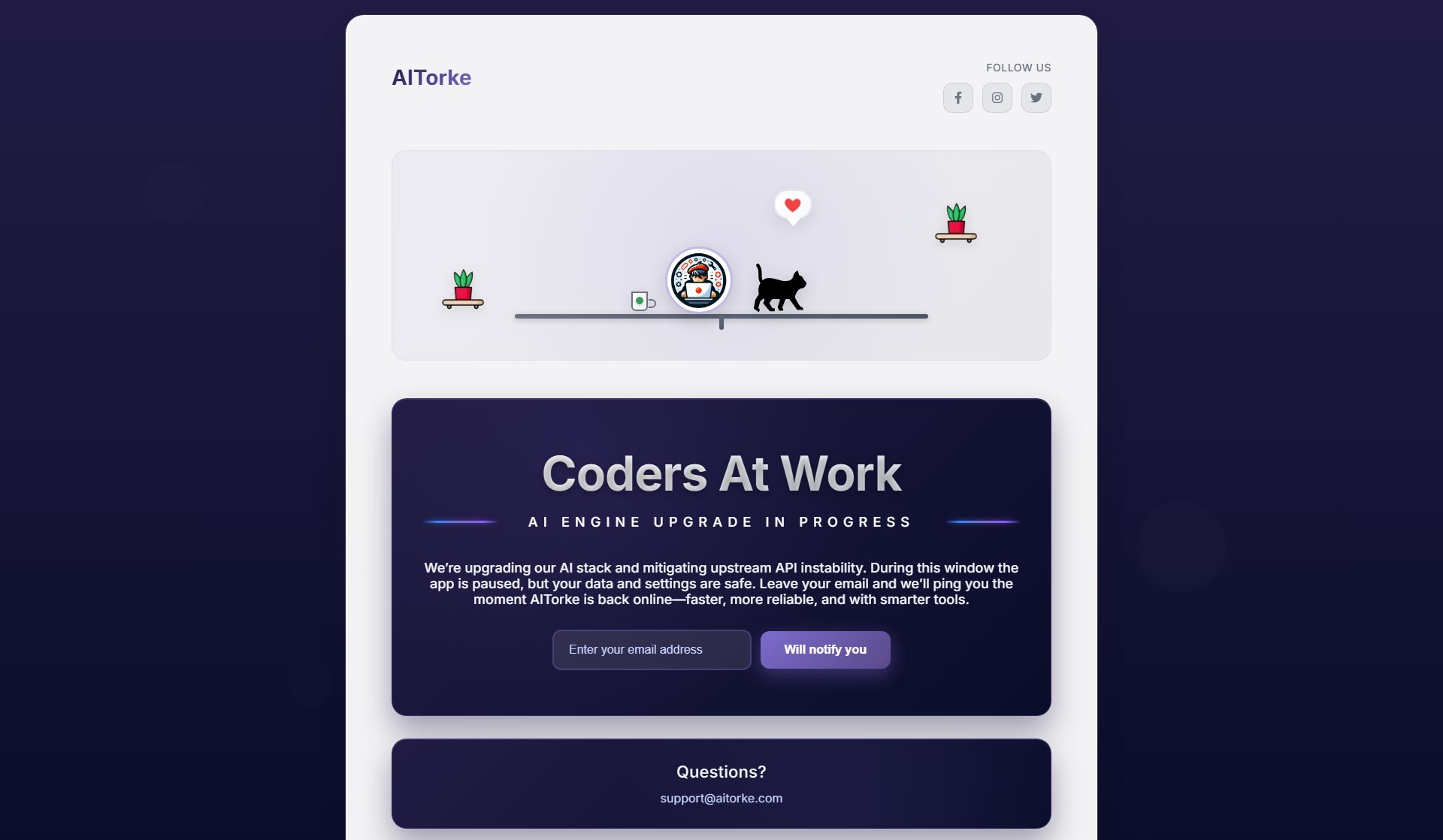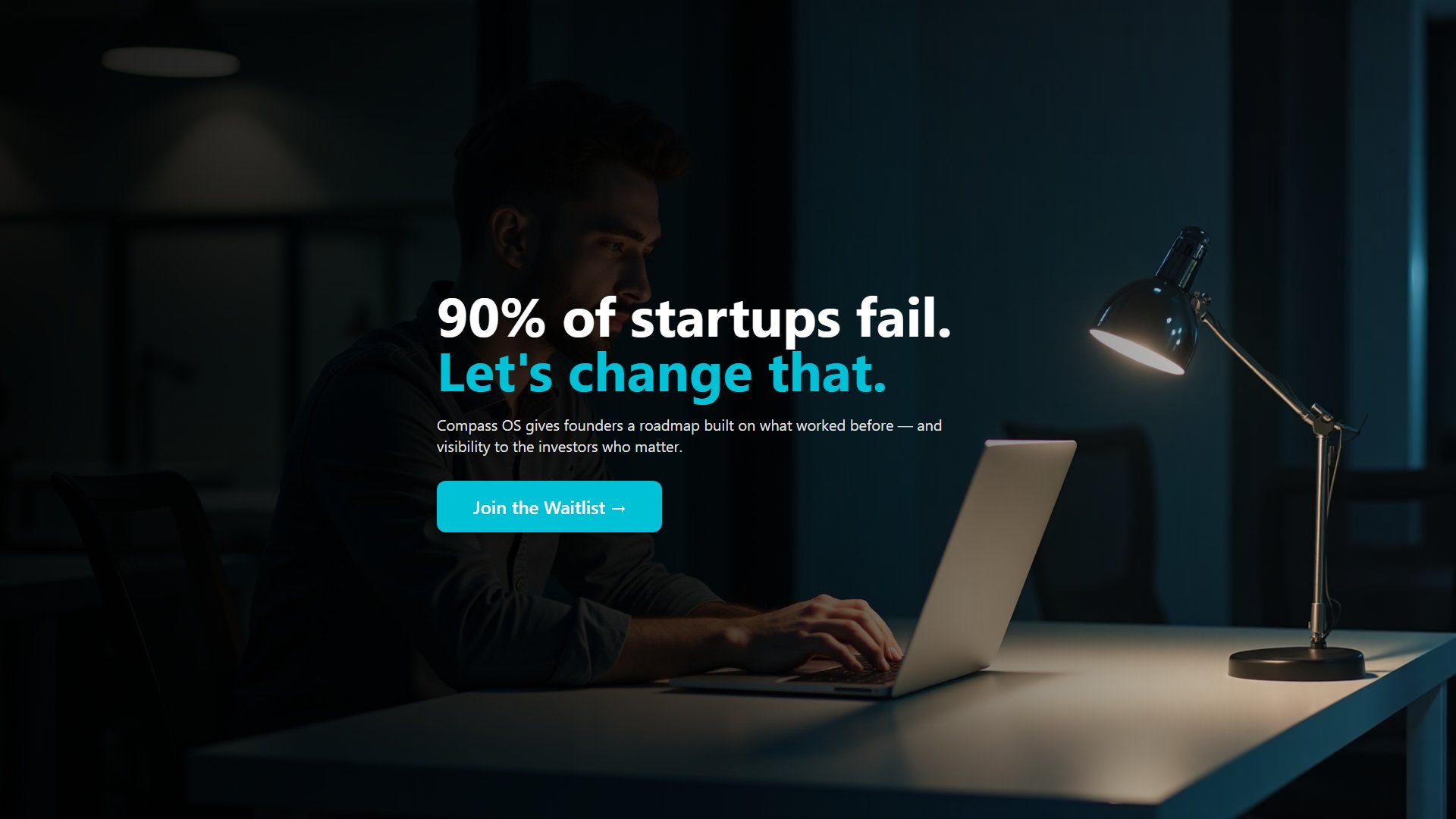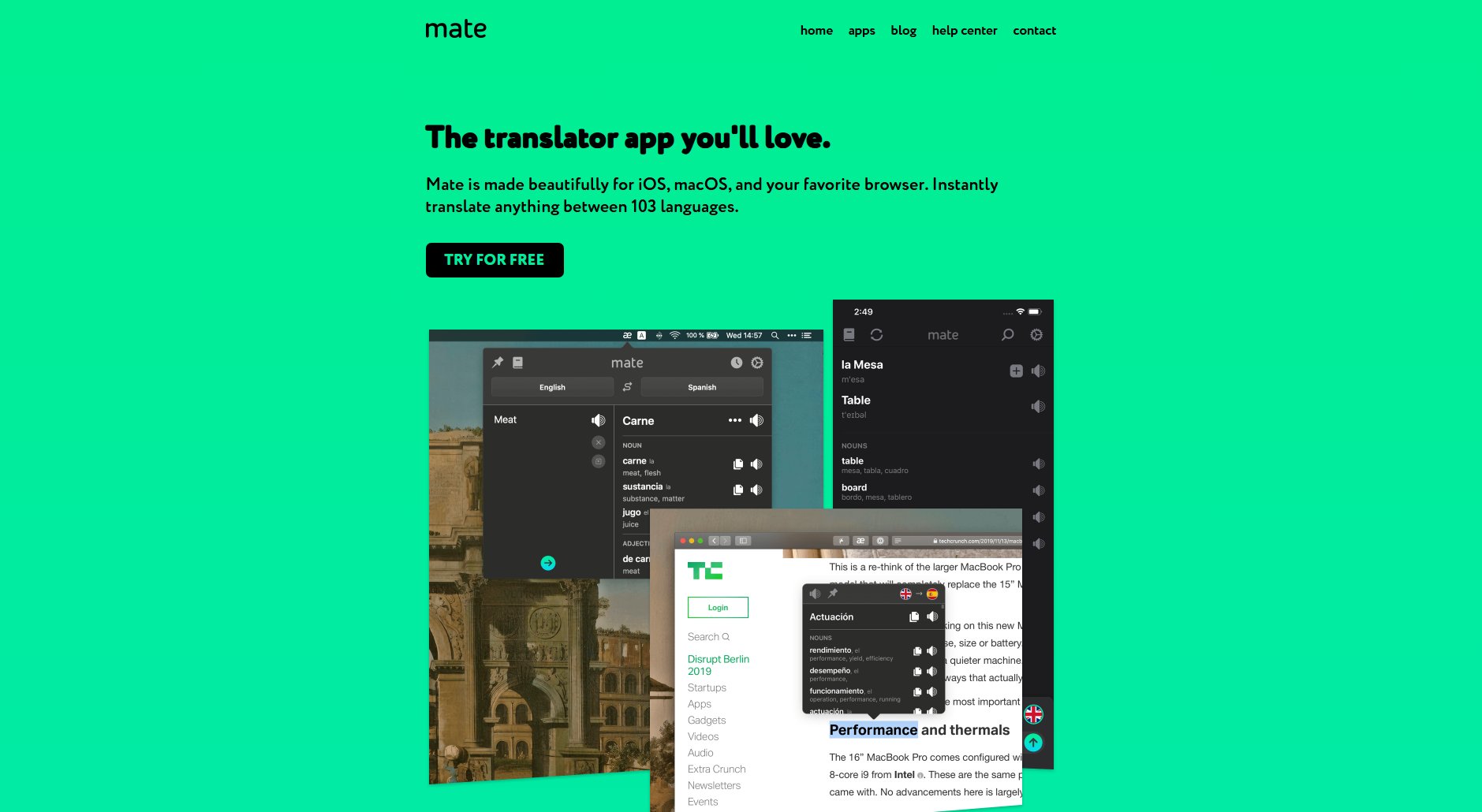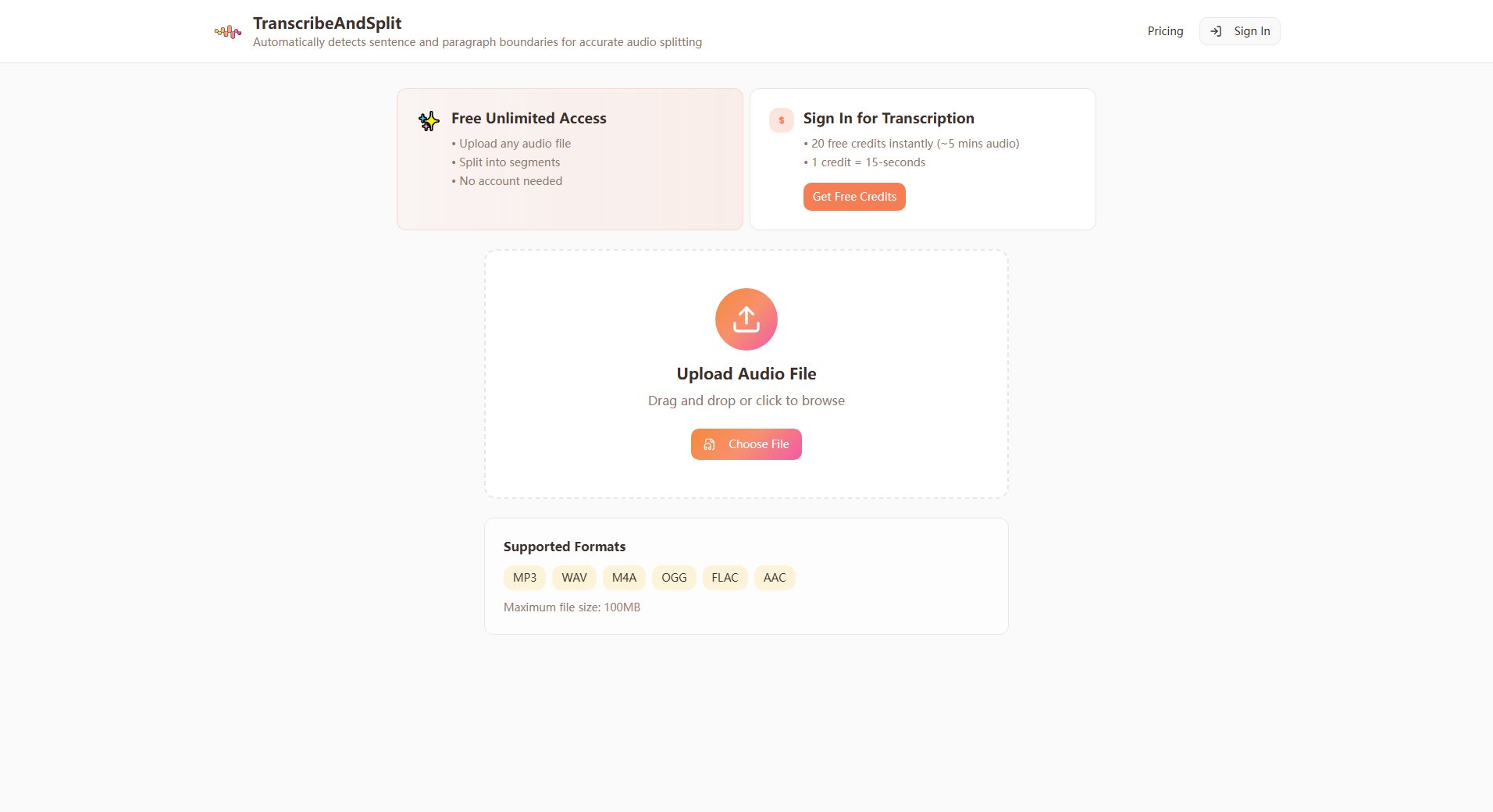EasyCode
AI + human coding platform for non-technical entrepreneurs
What is EasyCode? Complete Overview
EasyCode is an AI-powered coding platform designed specifically for non-technical entrepreneurs who want to build full-stack applications without deep coding knowledge. It combines state-of-the-art AI models with human developer support to help users finish their MVPs with predictable time and cost. The platform solves the common pain point of entrepreneurs ending up with half-working, insecure prototypes after investing significant time and money. EasyCode offers specialized tools like native backend integration, visual debugger, and adaptive workflows to ensure users can actually complete their applications. The target audience includes startup founders, product managers, and entrepreneurs who value their time and need functional applications with professional-grade architecture.
EasyCode Interface & Screenshots
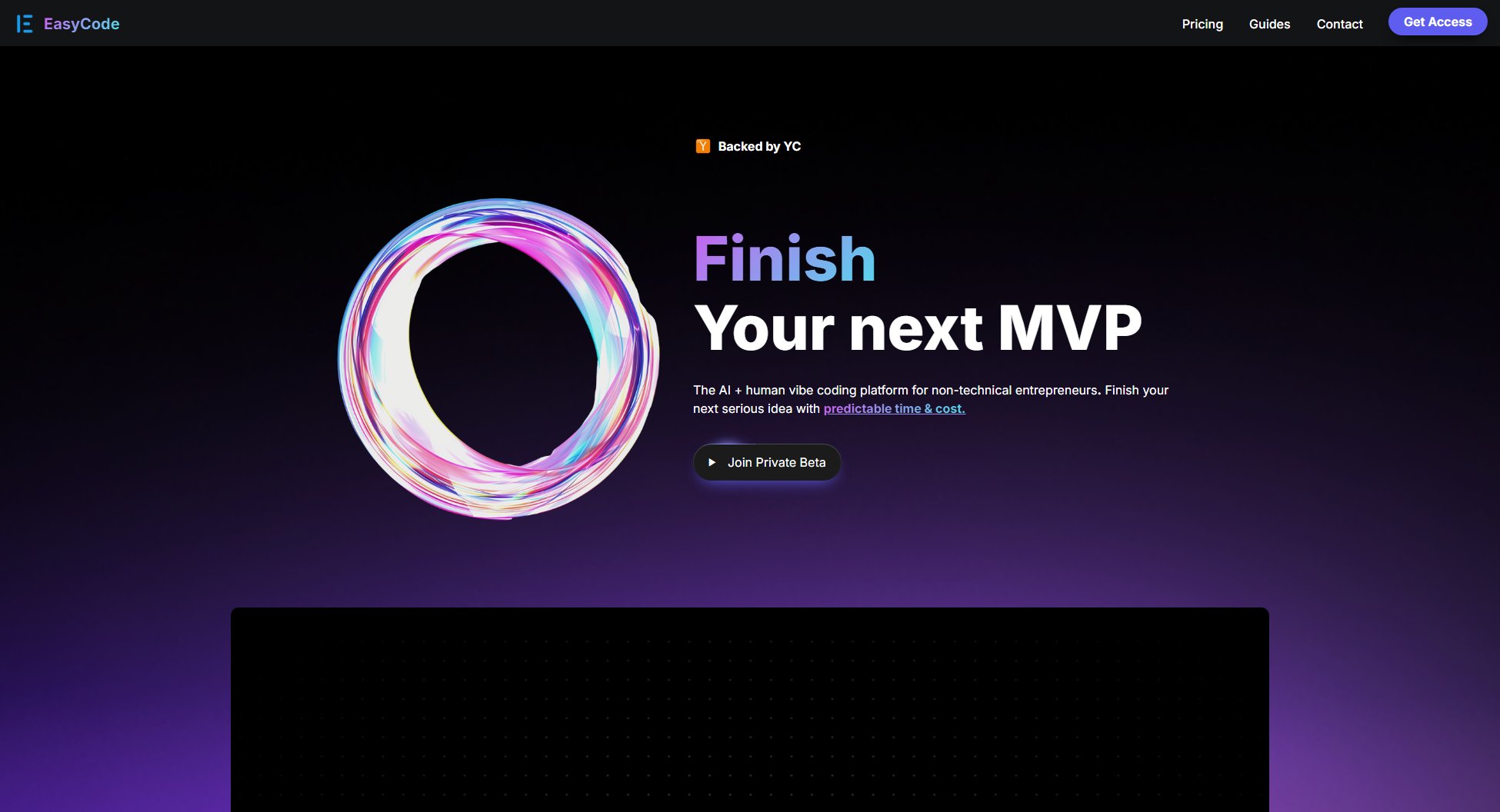
EasyCode Official screenshot of the tool interface
What Can EasyCode Do? Key Features
Native Backend & Visual Debugger
EasyCode provides built-in backend functionality and a visual debugging tool that helps users identify and fix issues in their application's data flow. This eliminates the need for separate backend setup and provides real-time feedback on application performance.
Adaptive Workflows
The platform offers intelligent workflows that guide users through building entire features while maintaining flexibility. These workflows adapt to the user's needs and project requirements, making complex development tasks accessible to non-technical users.
Elite Developer Support
EasyCode provides on-demand access to certified developers who can help fix complex bugs without breaking other parts of the application. This shared context support ensures users can overcome technical hurdles quickly and efficiently.
State-of-the-art AI Models
Users can choose from the most advanced coding AI models available today, ensuring high-quality code generation that's tailored to their specific project requirements and industry standards.
No Lock-in Architecture
EasyCode allows users to own all generated code and platform components. There's no vendor lock-in - users can edit and extend their applications using any tools they prefer after initial development.
Best EasyCode Use Cases & Applications
Fintech Startup MVP
A product manager needs to quickly build a secure financial application prototype to validate their business idea. Using EasyCode, they can create a fully functional backend with proper authentication and data security while focusing on the user interface and core features.
SaaS Product Development
An entrepreneur wants to build a subscription-based software service but lacks technical expertise. EasyCode helps them implement payment processing, user management, and core functionality without needing to understand the underlying code architecture.
App Migration from No-code
A founder who started with a no-code platform needs to transition to a more robust solution as their user base grows. EasyCode allows them to import their existing project and upgrade the infrastructure while maintaining all functionality.
How to Use EasyCode: Step-by-Step Guide
Sign up for the private beta program through the EasyCode website to get access to the platform.
Choose your project type and requirements through the guided setup process. You can import designs from Figma or other no-code platforms if available.
Use the adaptive workflows to build core features of your application. The AI will guide you through the process and generate the necessary code.
Test your application using the visual debugger to identify and resolve any issues in the data flow or functionality.
Request developer support if you encounter complex bugs or need assistance with specific features. The shared context system allows developers to help without disrupting your work.
Finalize your MVP and deploy it. You can continue development on your own or through EasyCode's ongoing support plans.
EasyCode Pros and Cons: Honest Review
Pros
Considerations
Is EasyCode Worth It? FAQ & Reviews
EasyCode is an AI-powered coding platform that helps non-technical entrepreneurs build and finish full-stack applications. It combines advanced AI models with human developer support to create production-ready MVPs.
You can build various types of web applications including SaaS products, fintech applications, business tools, and more. The platform supports full-stack development with proper backend architecture and security.
While EasyCode primarily focuses on web applications, some mobile-friendly web apps can be packaged for mobile distribution. The platform may expand to native mobile development in the future.
EasyCode is optimized for building MVPs and early-stage products. Highly specialized or complex enterprise applications might require additional custom development beyond what the platform provides.
Yes, EasyCode supports importing projects from Figma, Lovable, Bolt and other platforms. The Agent plan even includes a deep backend importer for more complex migrations.