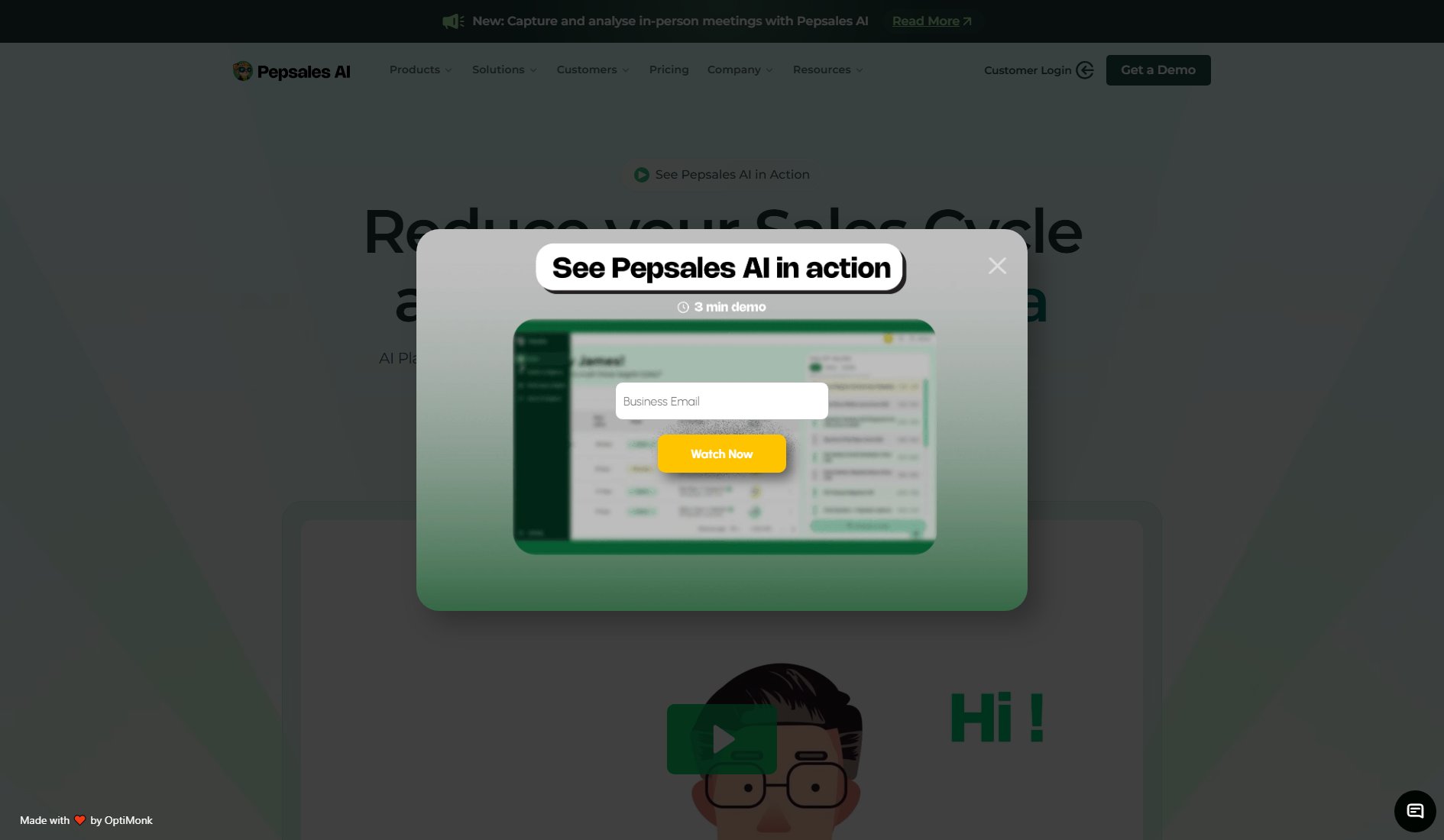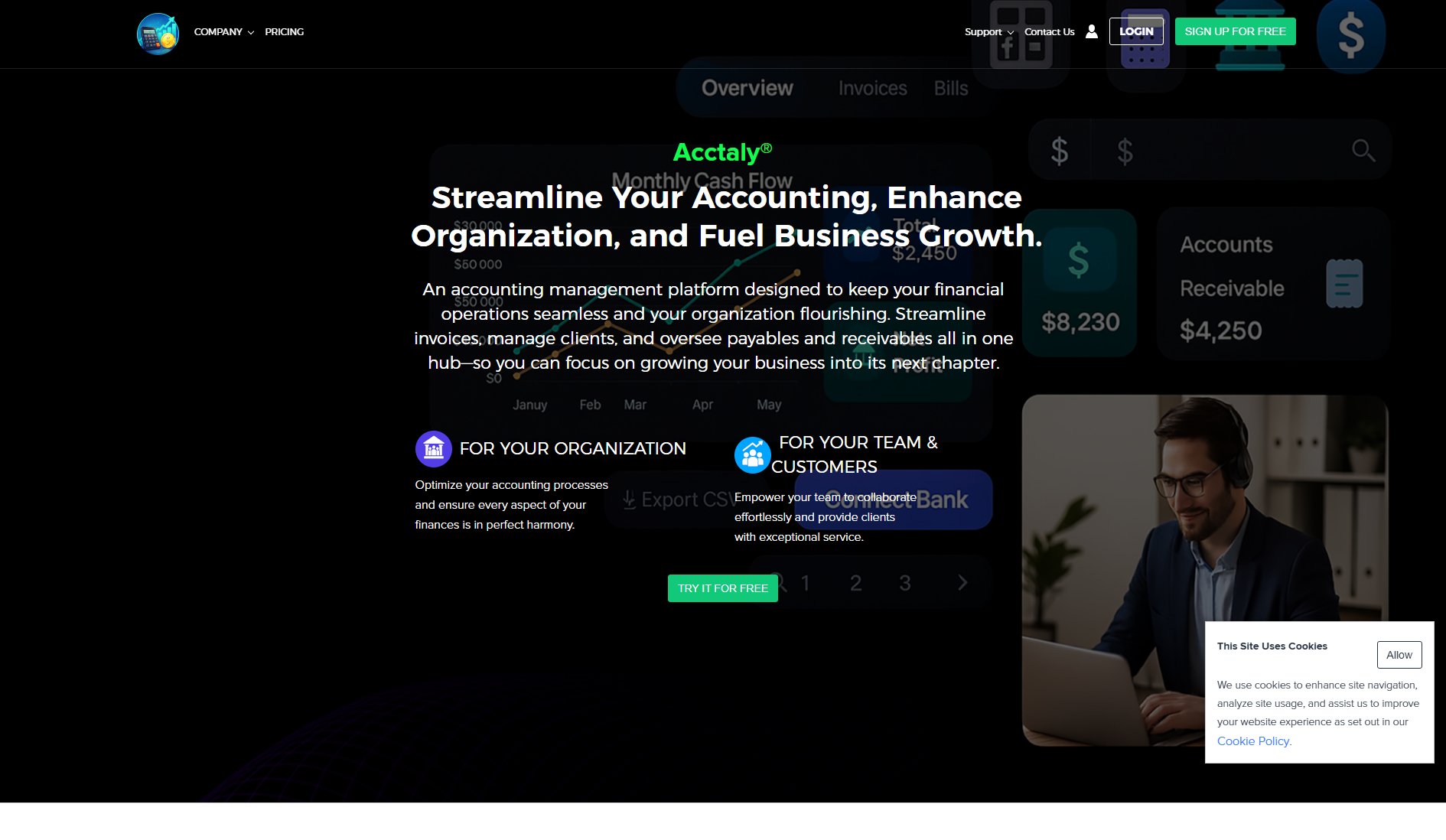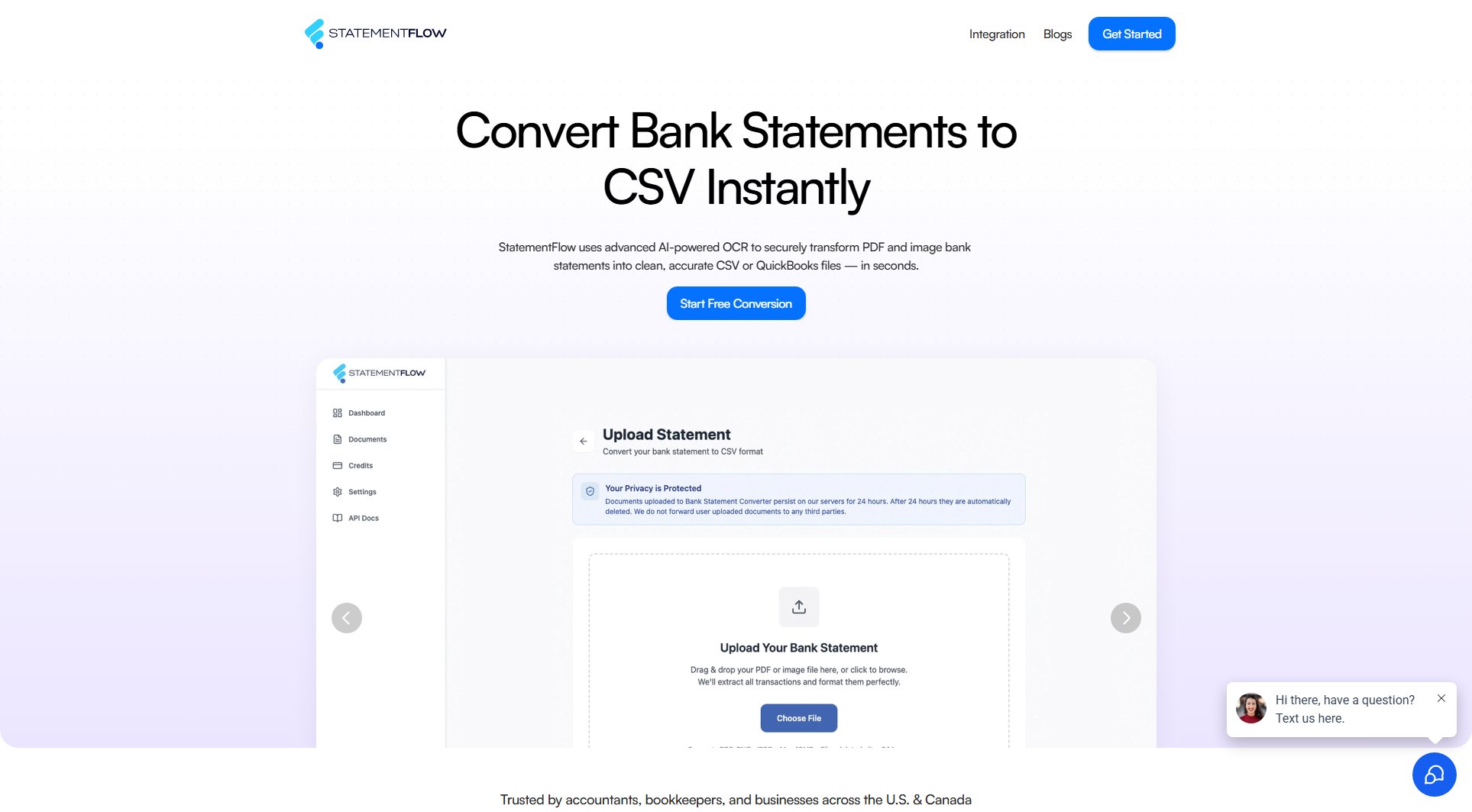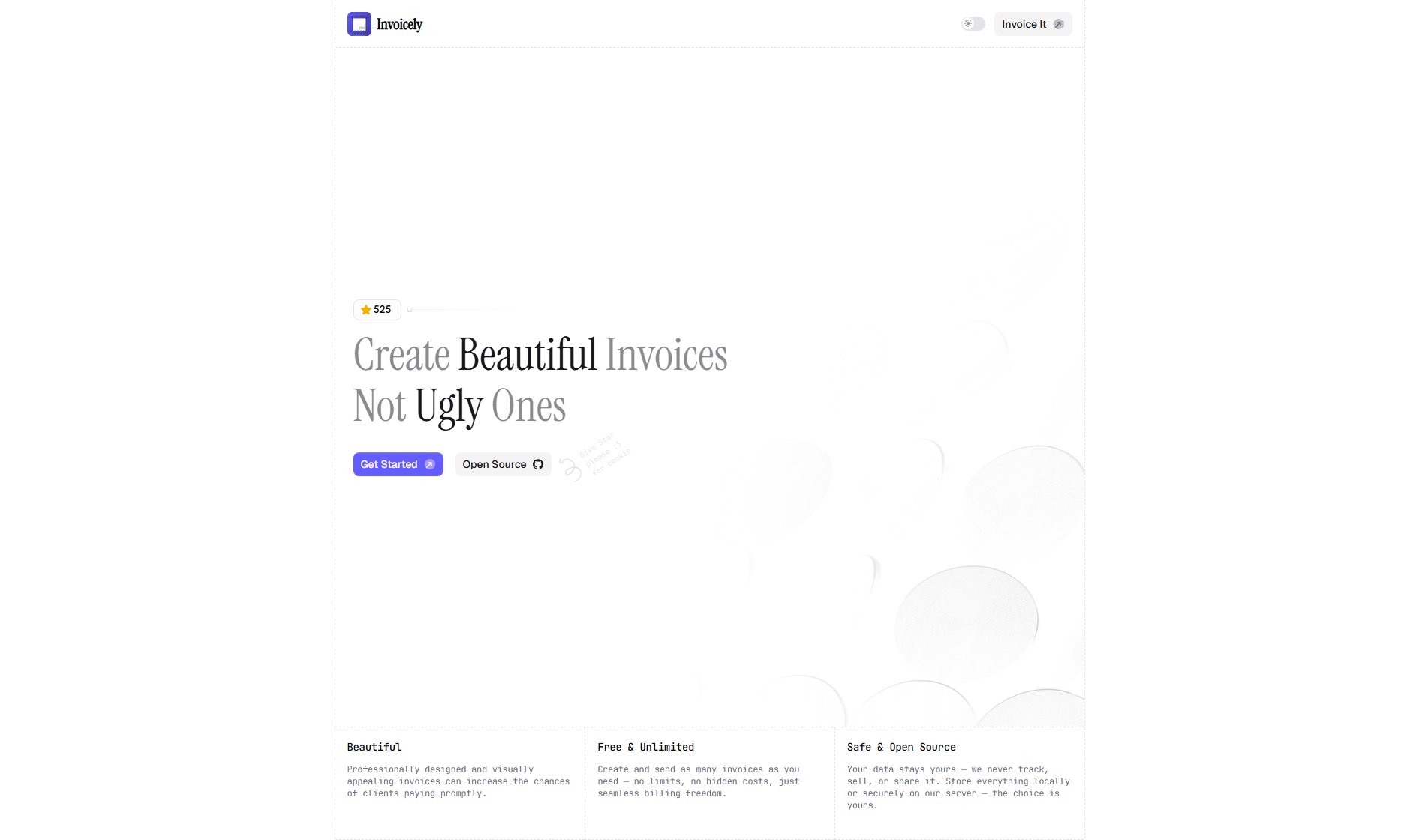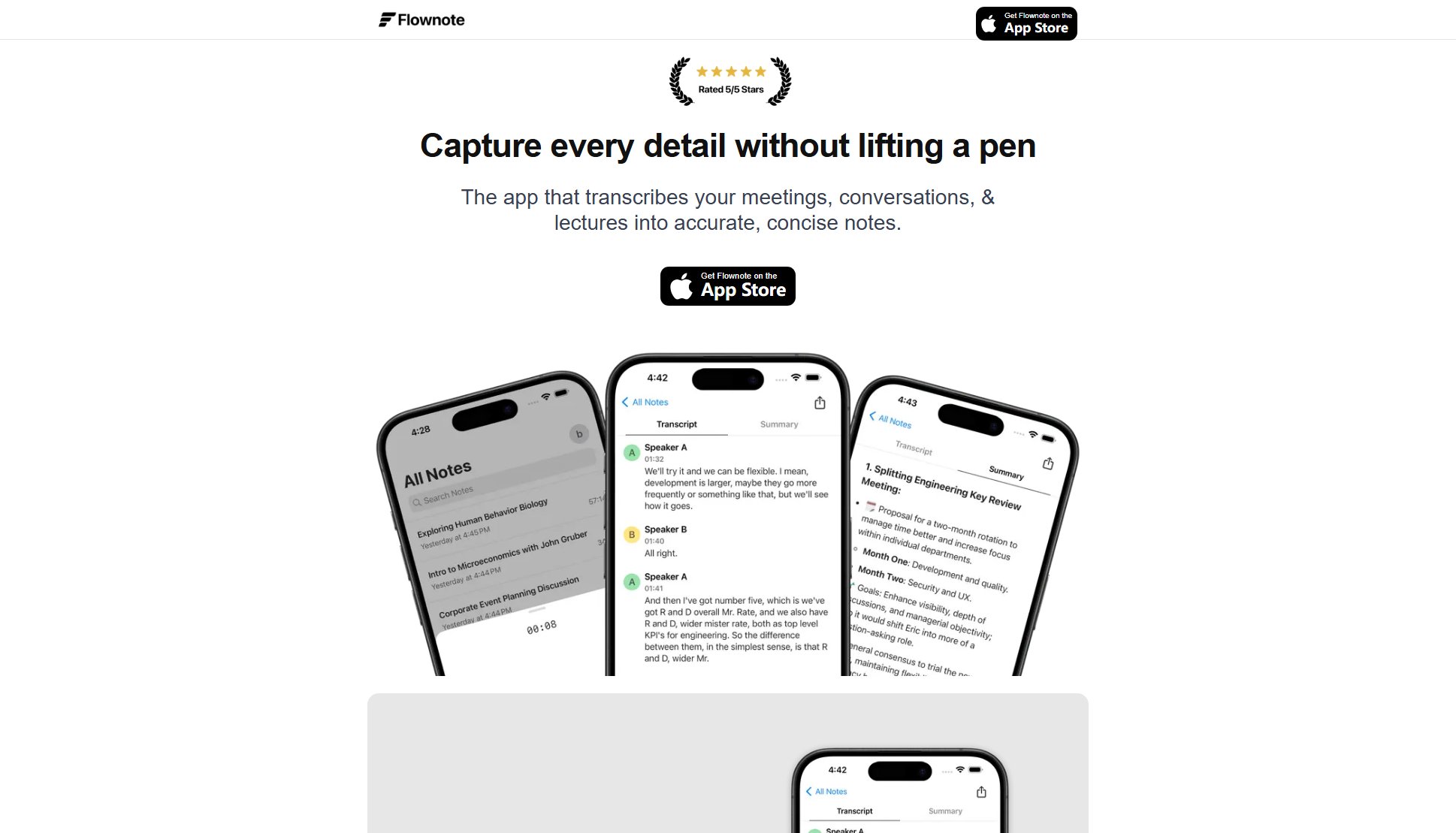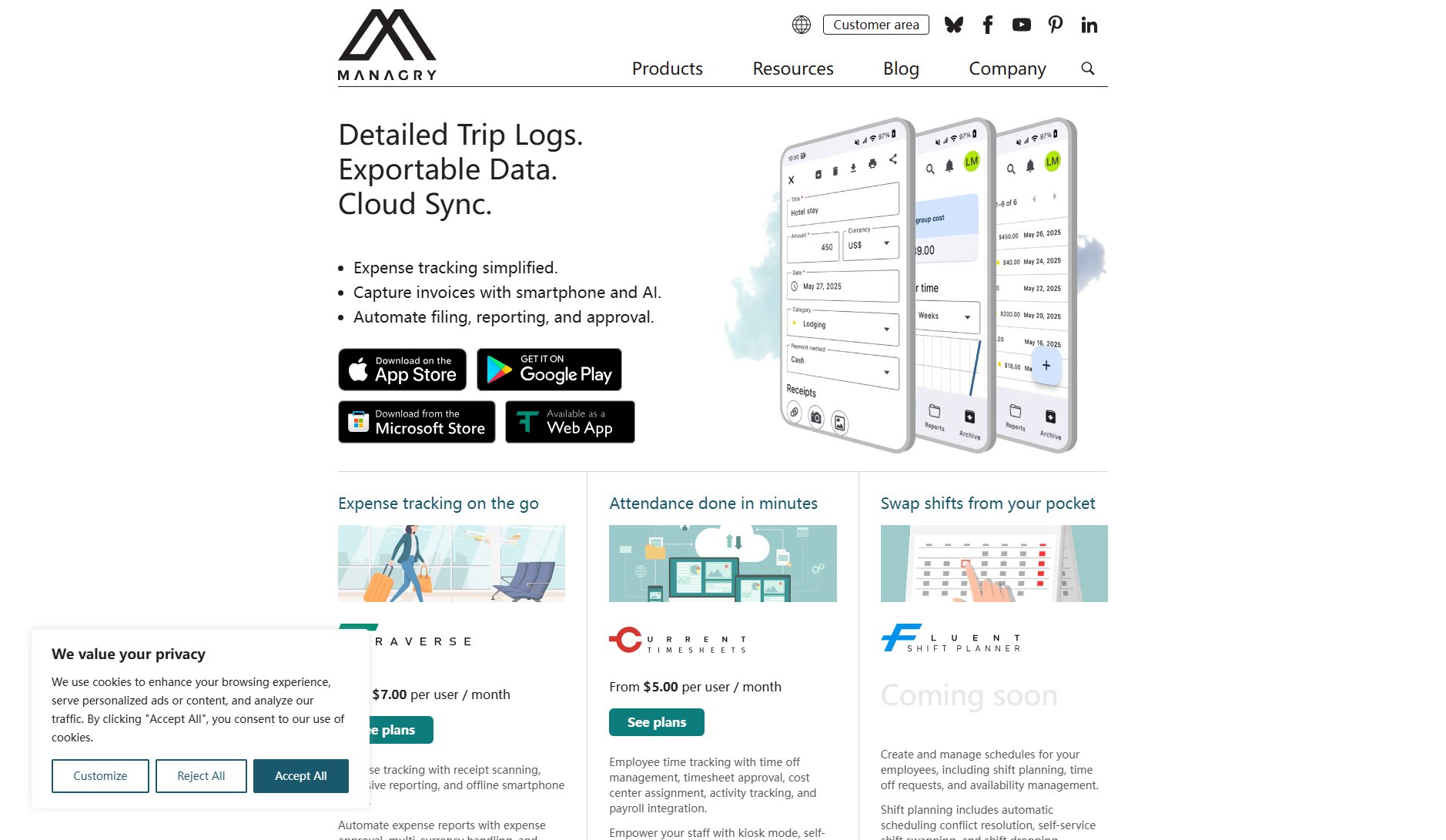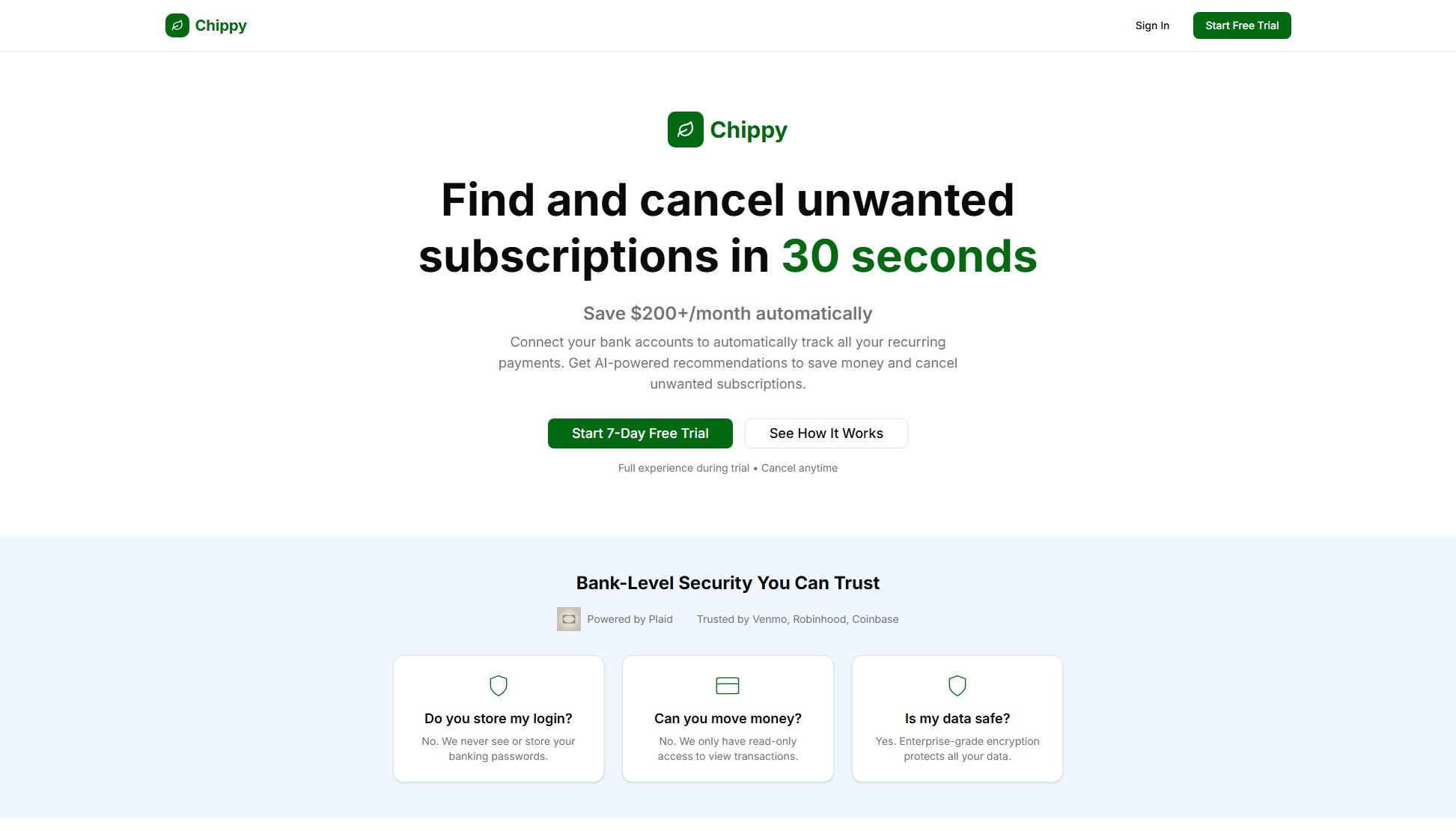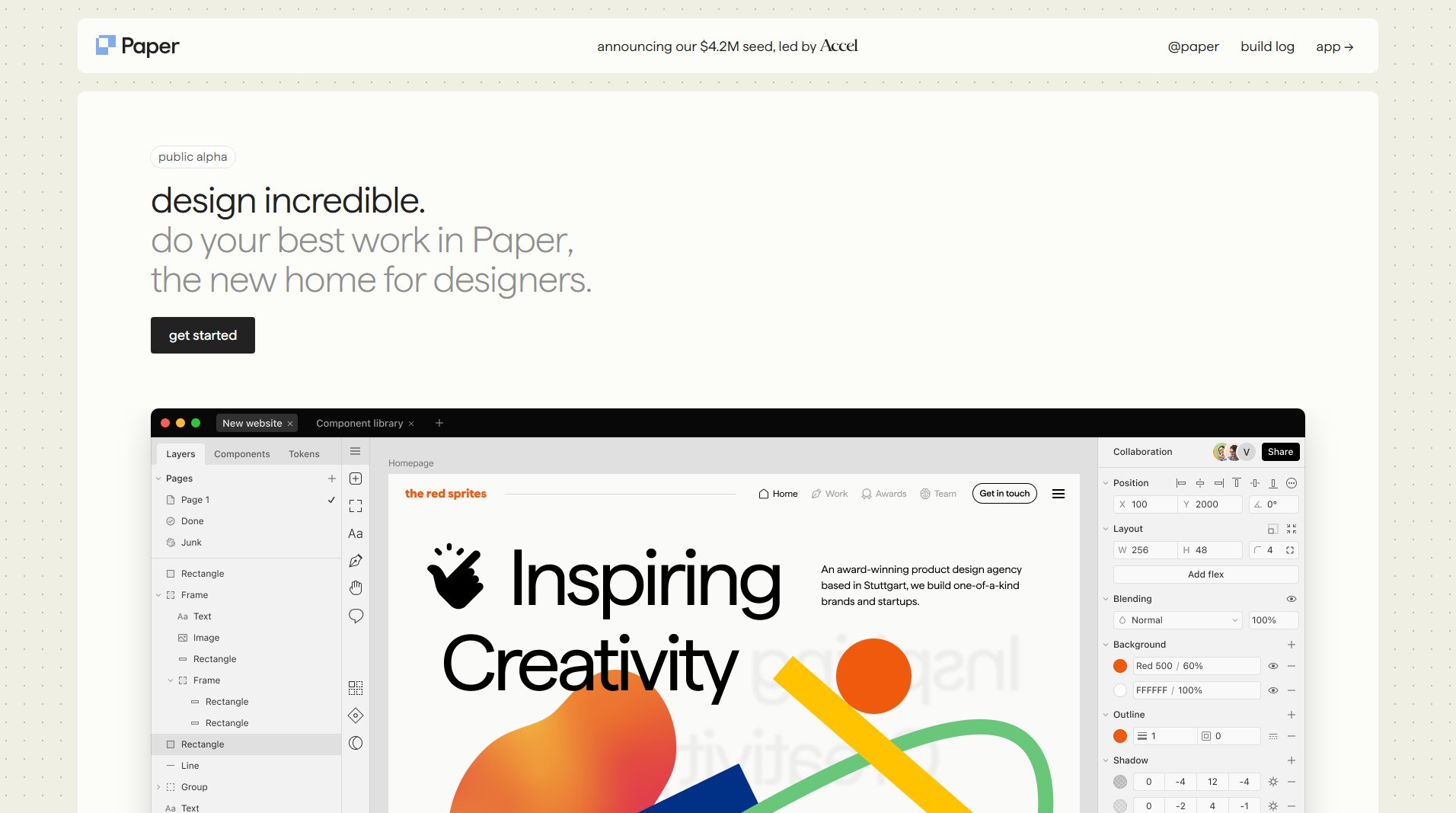Tabby
AI-powered bookkeeping software for the self-employed
What is Tabby? Complete Overview
Tabby is an AI-powered bookkeeping software designed specifically for self-employed individuals, freelancers, and small business owners. It automates financial tracking and tax preparation by intelligently categorizing transactions in real-time with 99% accuracy. Tabby solves the pain points of manual bookkeeping, missed tax deductions, and time-consuming financial management. Its advanced AI learns from user actions to improve categorization accuracy continuously. The software connects directly to bank accounts, analyzes transactions instantly, and provides actionable financial insights. Tabby helps users save up to $5,000 annually by identifying tax deductions that might otherwise be overlooked.
Tabby Interface & Screenshots
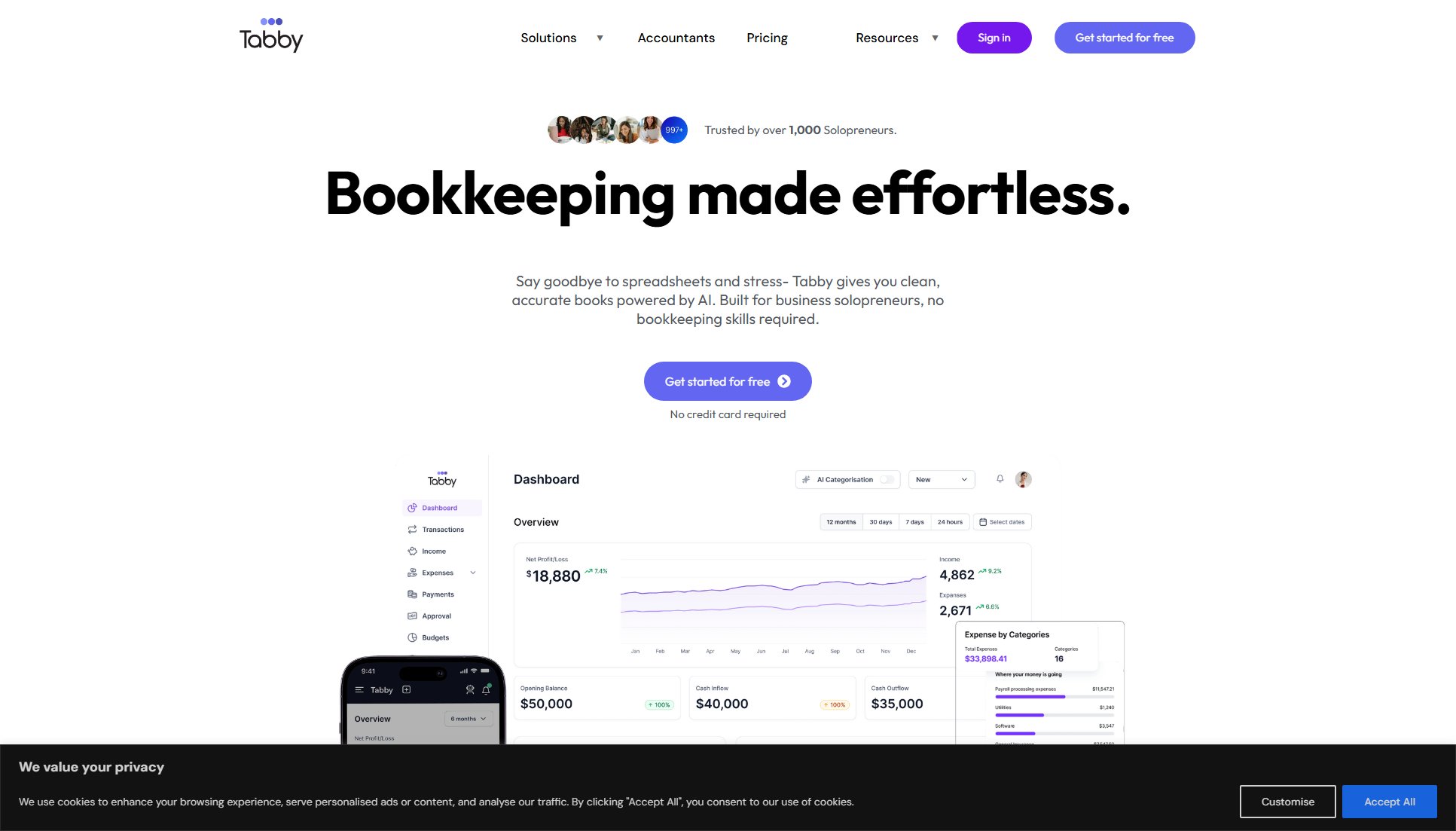
Tabby Official screenshot of the tool interface
What Can Tabby Do? Key Features
AI Transaction Categorization
Tabby automatically categorizes expenses with 99% accuracy using advanced machine learning algorithms. It intelligently labels transactions (like 'Meals', 'Transport', 'Utilities') without manual input, learning from each user action to improve recommendations over time.
Tax Deduction Finder
The AI scans every transaction to uncover eligible tax write-offs automatically. It identifies deductible expenses like office supplies, client meals, and software licenses, potentially saving users thousands in taxes each year.
Real-Time Expense Tracking
Tabby provides instant visibility into spending patterns by monitoring transactions as they occur. Users can see categorized expenses updated in real-time, with breakdowns showing spending by category (Food & Drink, Transportation, Utilities, etc.).
Smart Transaction Matching
Automatically matches bank transactions with corresponding receipts and invoices, eliminating manual reconciliation errors. The system flags matched transactions instantly, reducing bookkeeping time significantly.
Financial Reporting
Generates comprehensive P&L reports and tax-ready financial statements automatically. Professional plan users gain access to advanced financial reports with deeper insights into business performance.
Best Tabby Use Cases & Applications
Freelancer Expense Tracking
A freelance graphic designer uses Tabby to automatically separate business expenses (software subscriptions, home office costs) from personal spending, saving hours of manual categorization.
Tax Deduction Maximization
A rideshare driver discovers previously overlooked vehicle maintenance deductions through Tabby's AI analysis, reducing taxable income by $3,200.
Small Business Bookkeeping
A small e-commerce business owner uses Tabby Professional to manage finances across multiple bank accounts with real-time sync, eliminating monthly accountant fees.
Quarterly Tax Preparation
A consultant generates tax-ready reports with one click using Tabby's categorized transaction data, cutting tax prep time from days to minutes.
How to Use Tabby: Step-by-Step Guide
Create your Tabby account and select your subscription plan (Free, Standard, or Professional). No credit card is required for the Free plan.
Connect your bank accounts (up to 2 for Free, 3 for Standard, unlimited for Professional). Tabby uses bank-level security protocols to protect your financial data.
Let Tabby automatically sync and categorize your transactions. The AI will analyze spending patterns and apply appropriate labels to each transaction.
Review categorized transactions and confirm/correct any labels as needed. Tabby learns from your corrections to improve future accuracy.
Monitor real-time financial insights and tax deduction opportunities through Tabby's dashboard. Export reports when needed for tax filing or financial analysis.
Tabby Pros and Cons: Honest Review
Pros
Considerations
Is Tabby Worth It? FAQ & Reviews
Tabby uses bank-level security protocols including 256-bit encryption and read-only access to connected accounts. Your data is never sold or shared with third parties.
While Tabby automates most bookkeeping tasks and identifies deductions, we recommend consulting a tax professional for complex financial situations or audit support.
Tabby's machine learning algorithms analyze your transaction history and any corrections you make, continuously improving categorization accuracy.
You'll be prompted to upgrade your plan. Transactions will still be processed but some features may be limited until you upgrade.
Yes, all plans are month-to-month with no long-term contracts. You can downgrade to Free or cancel completely anytime.