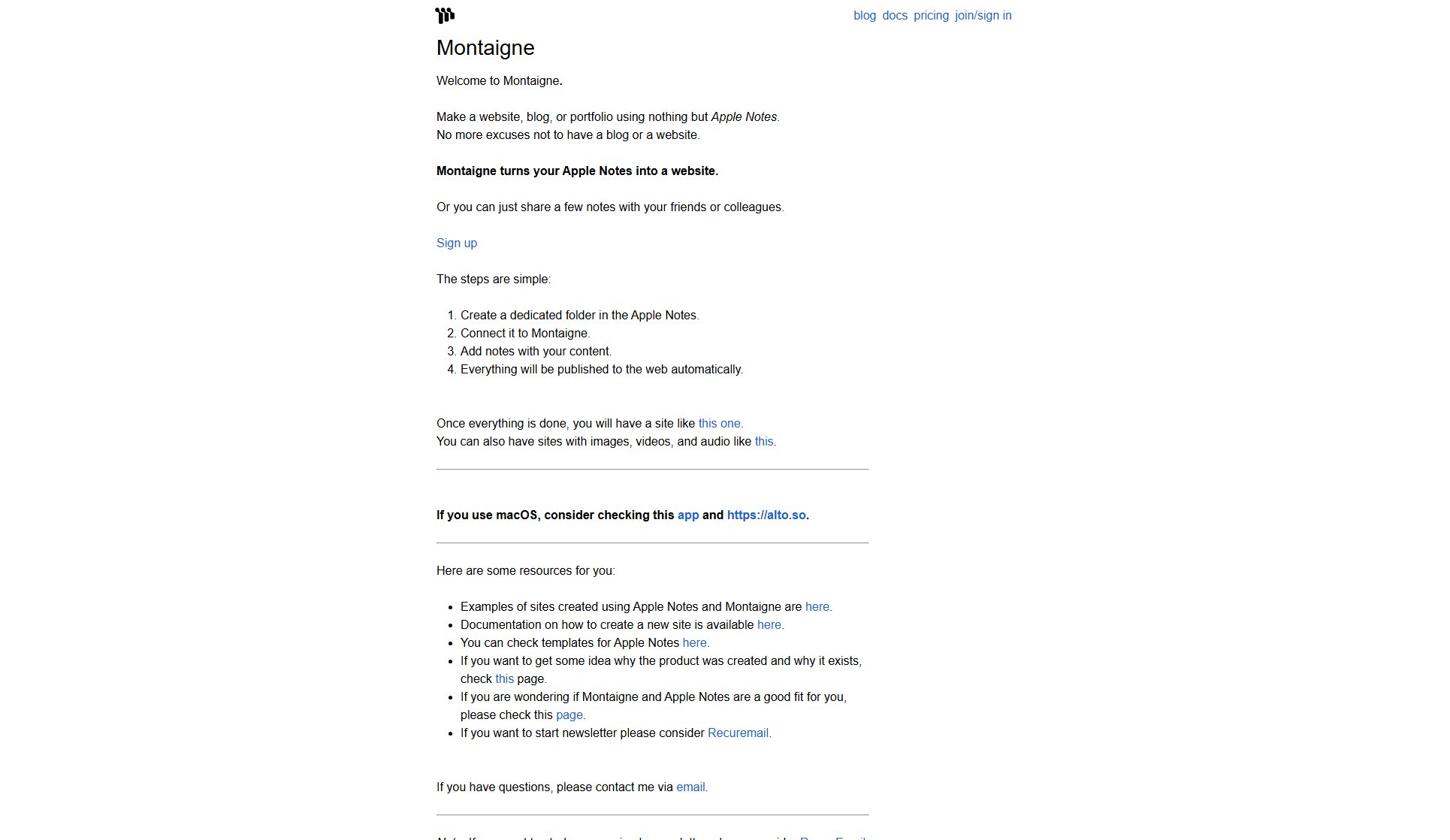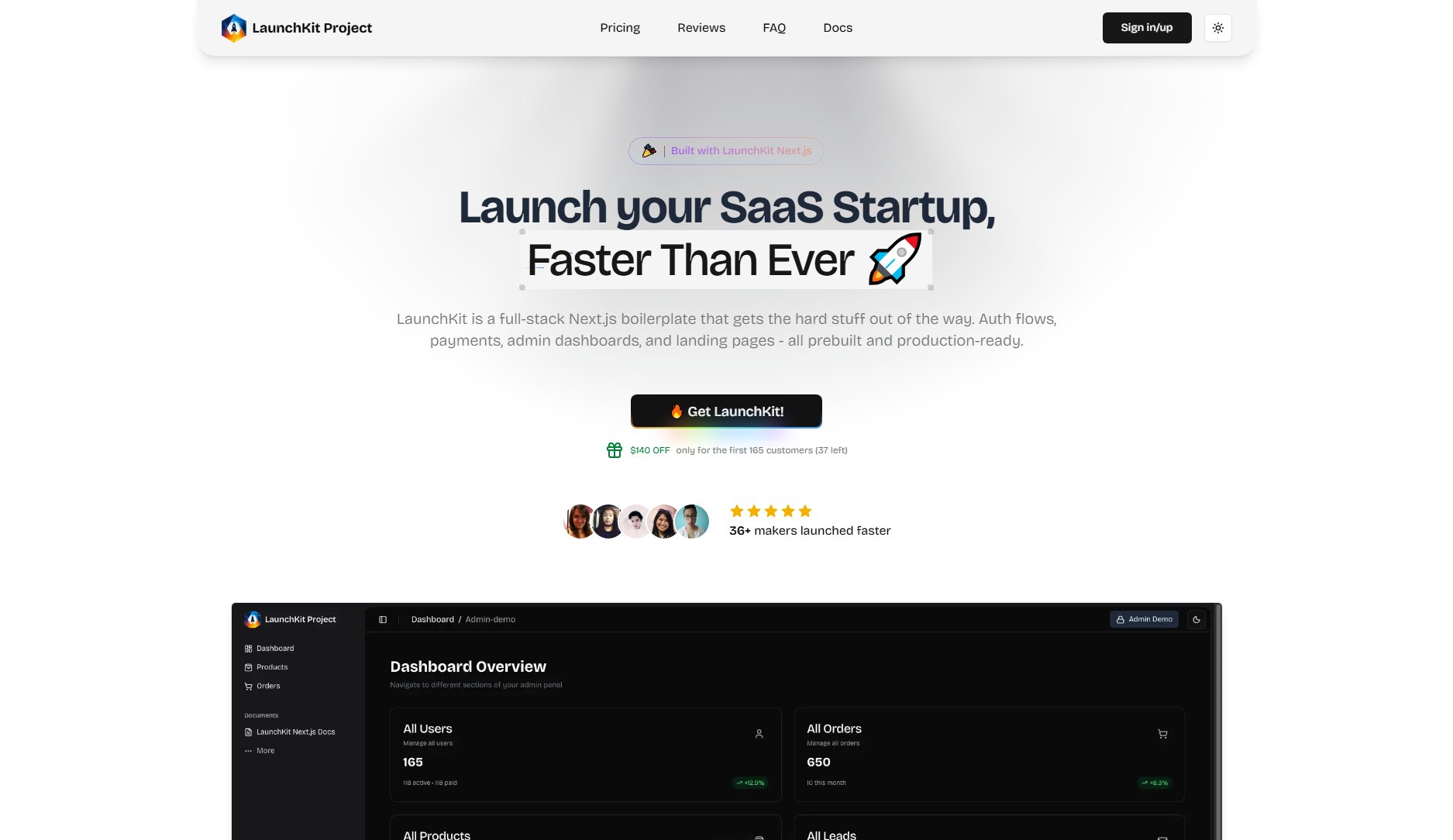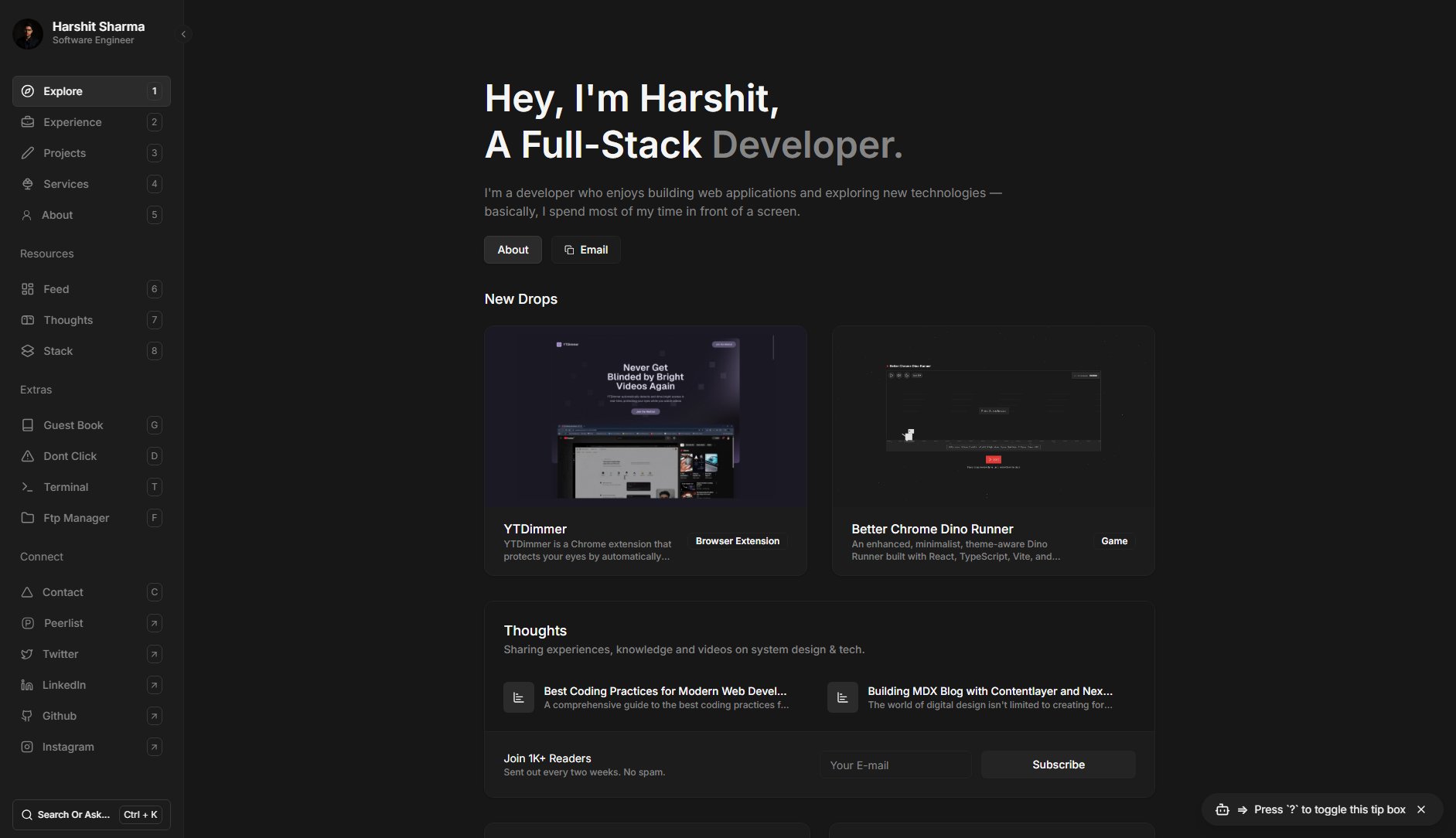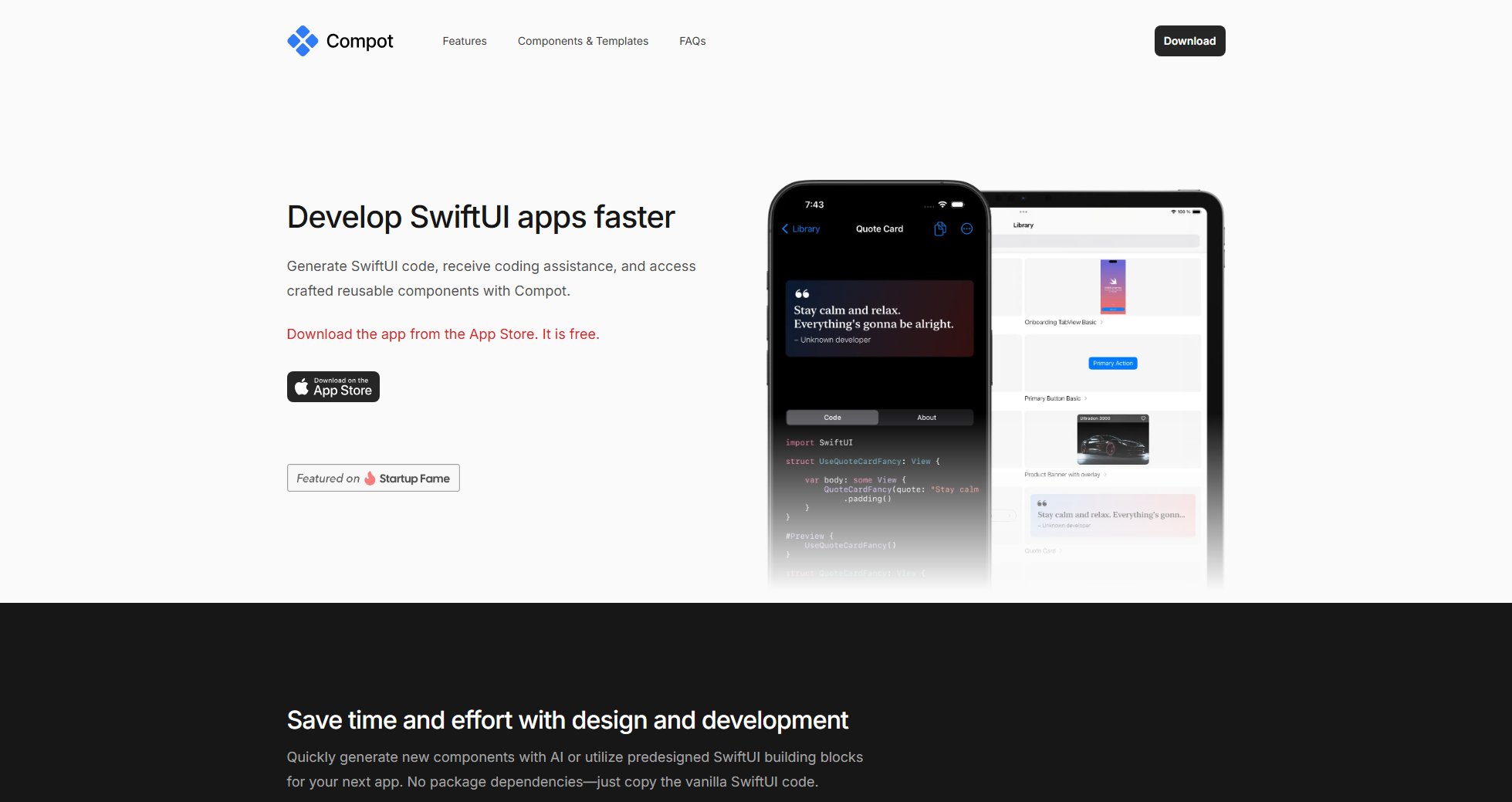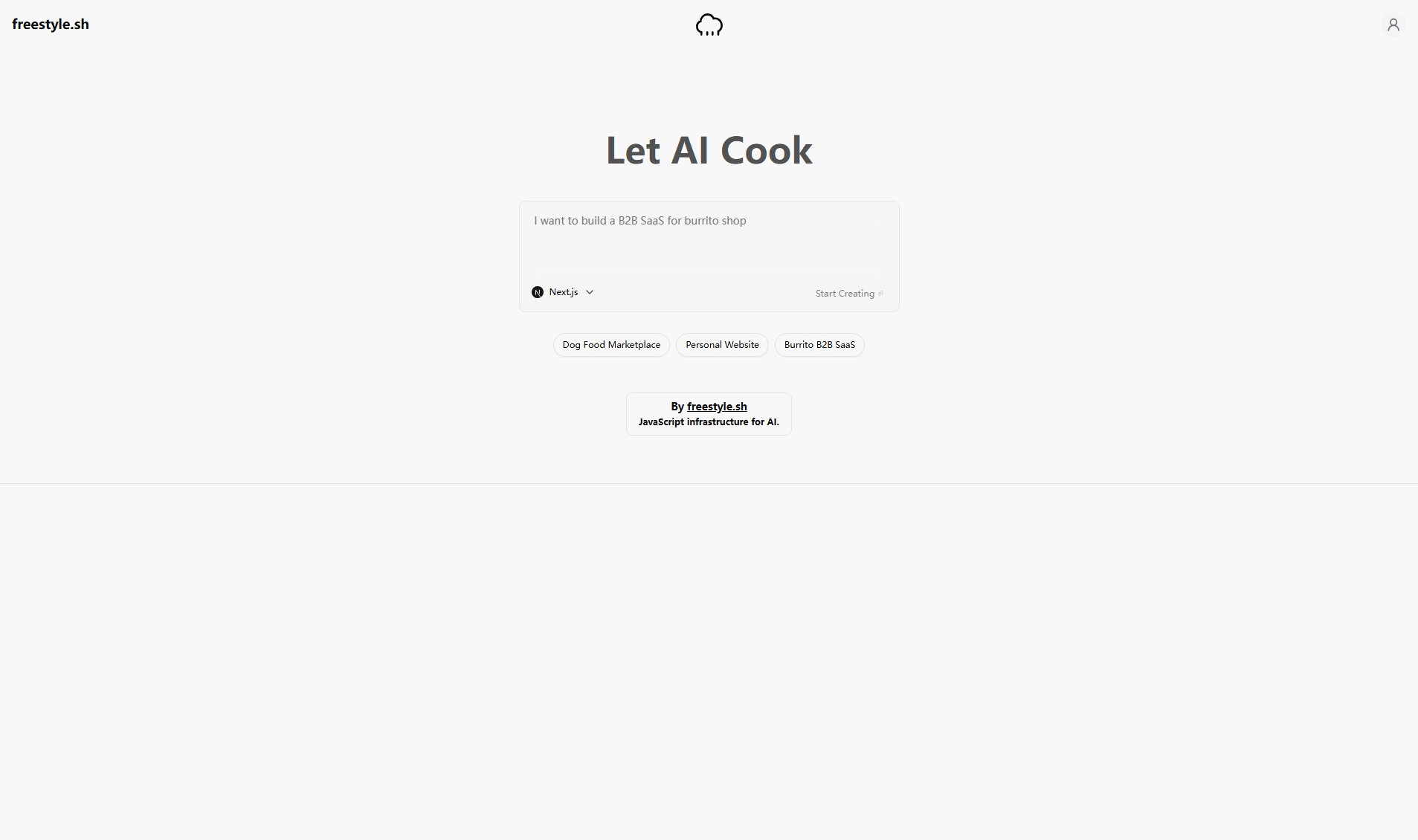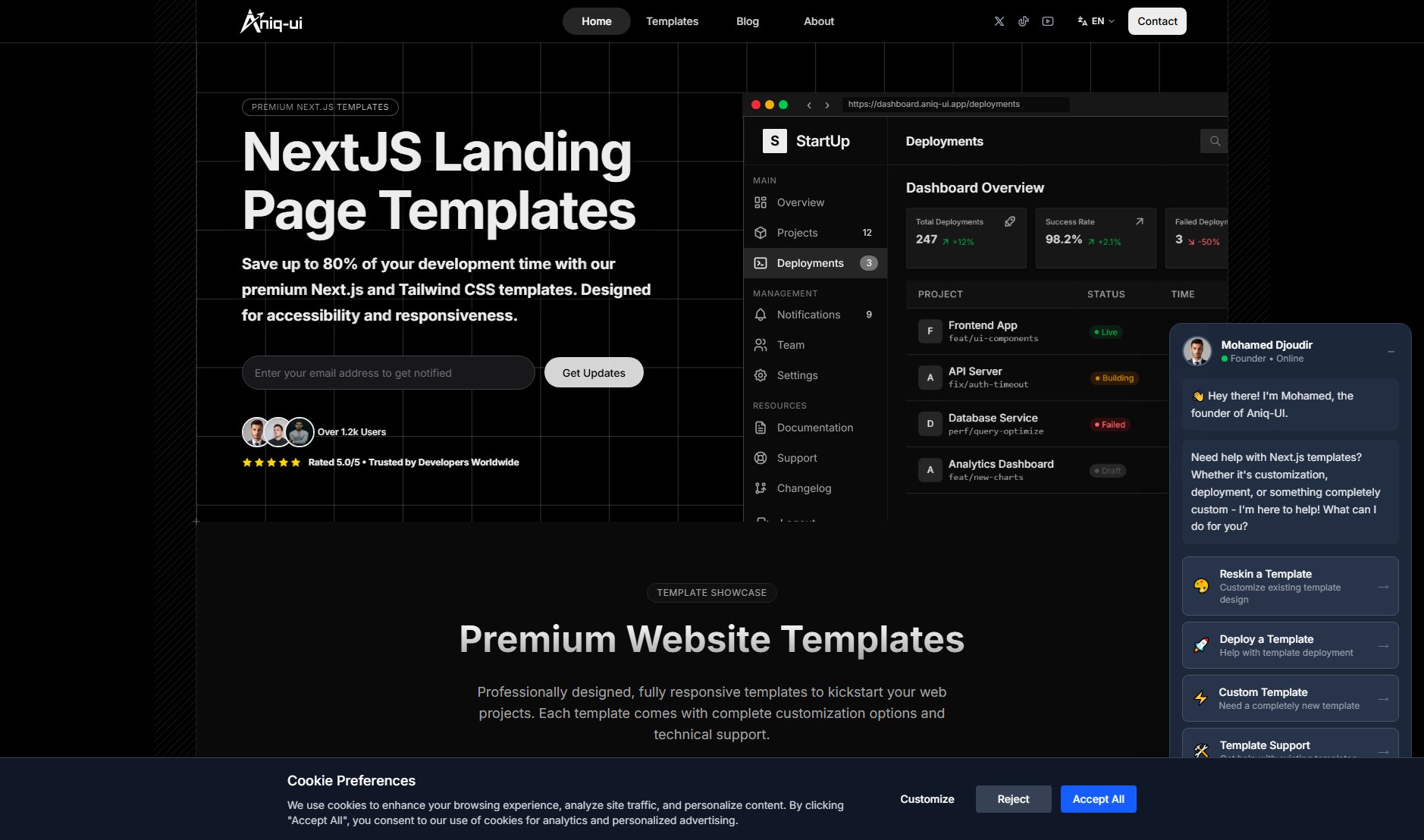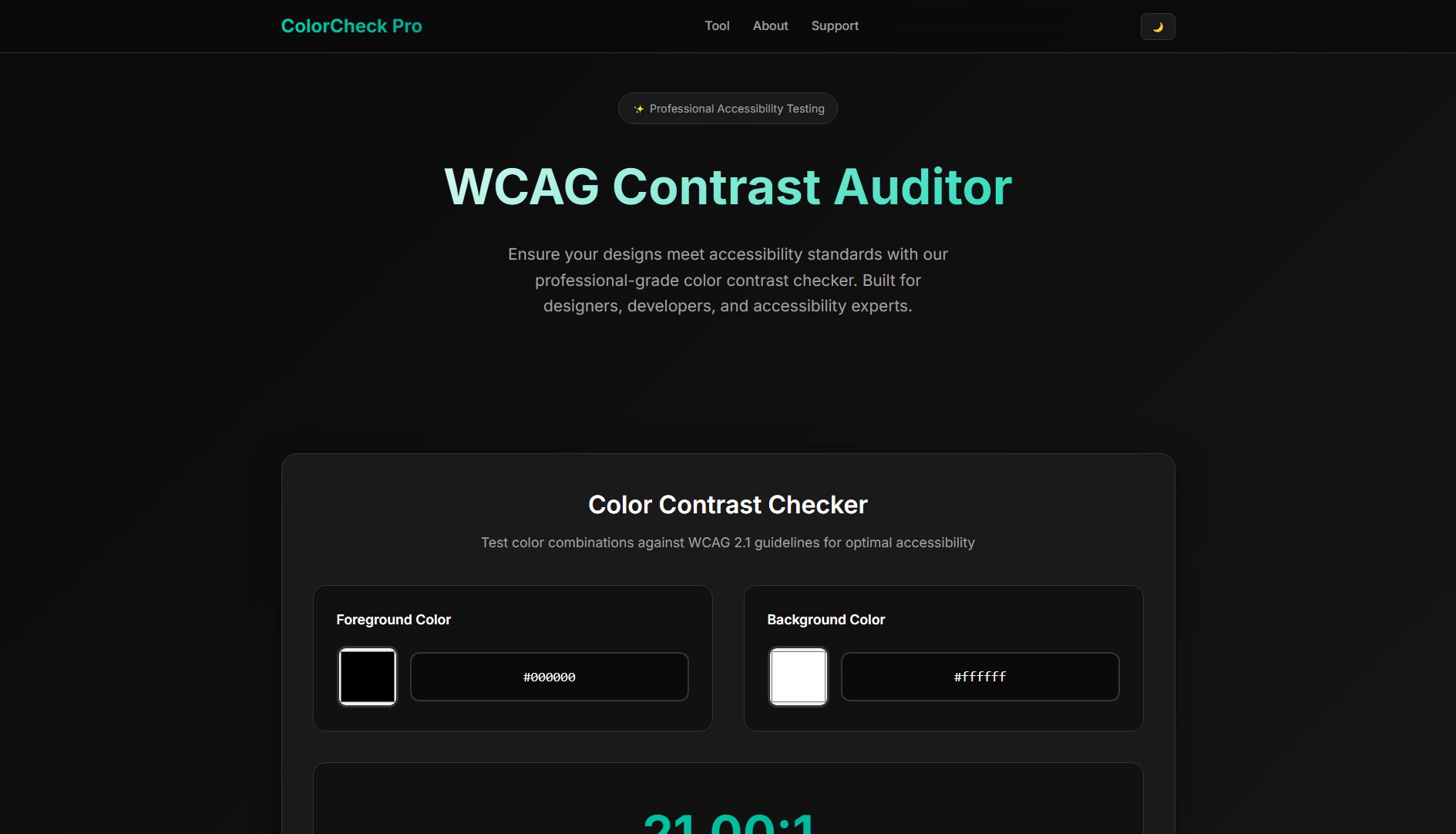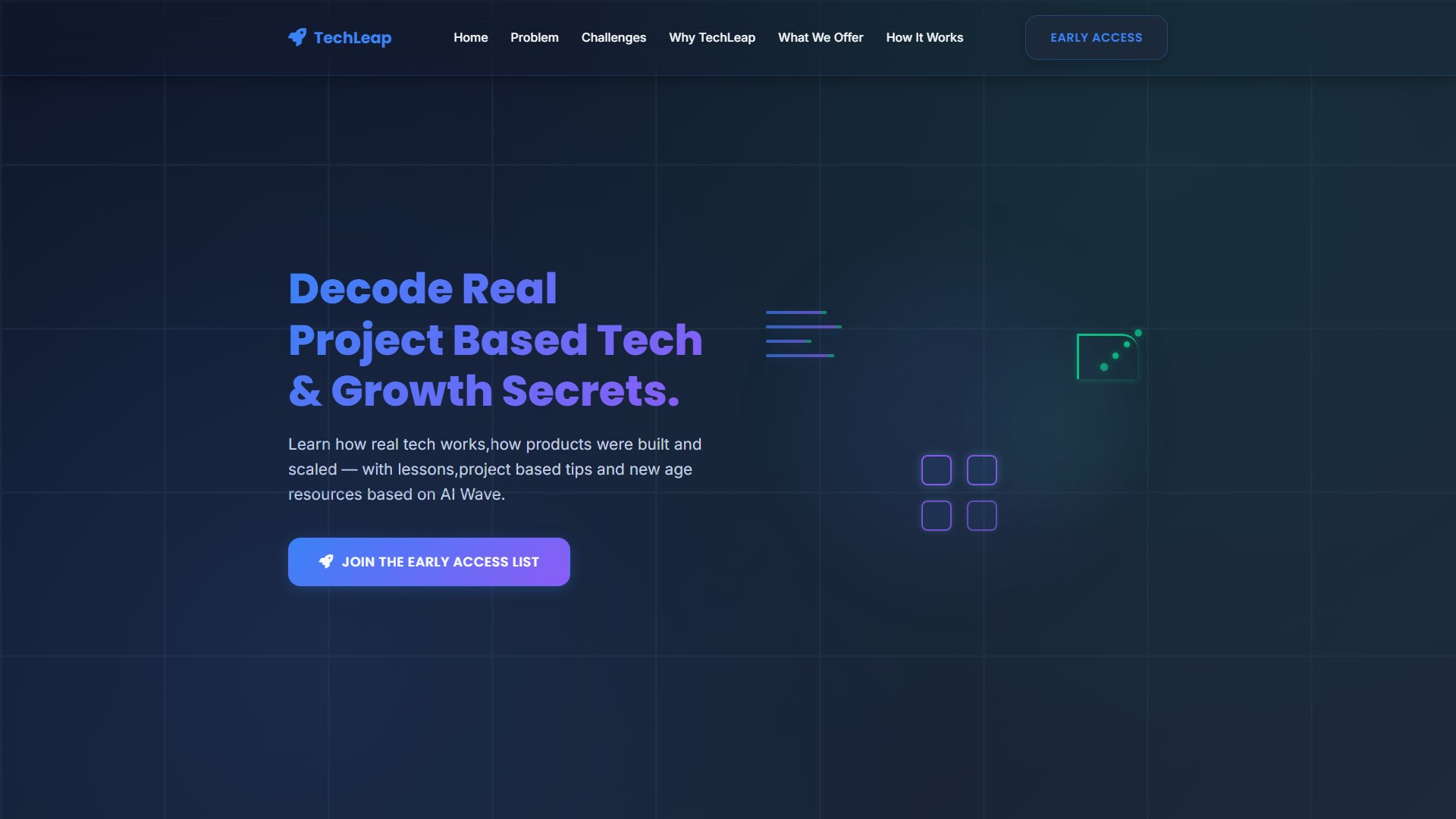reframe/ui
UI kit for building awwwards-winning websites with ease
What is reframe/ui? Complete Overview
reframe/ui is a premium UI kit designed for engineers and designers to create stunning, high-performance websites. Inspired by top-tier award-winning designs, this library offers a collection of reusable, customizable components and templates. Built with modern technologies like Next.js, Tailwind CSS, and shadcn/ui, it ensures optimal performance, accessibility, and ease of use. The kit includes advanced animations powered by GSAP, Framer Motion, and Three.js, making it perfect for professionals who want to build visually appealing and interactive websites quickly.
reframe/ui Interface & Screenshots
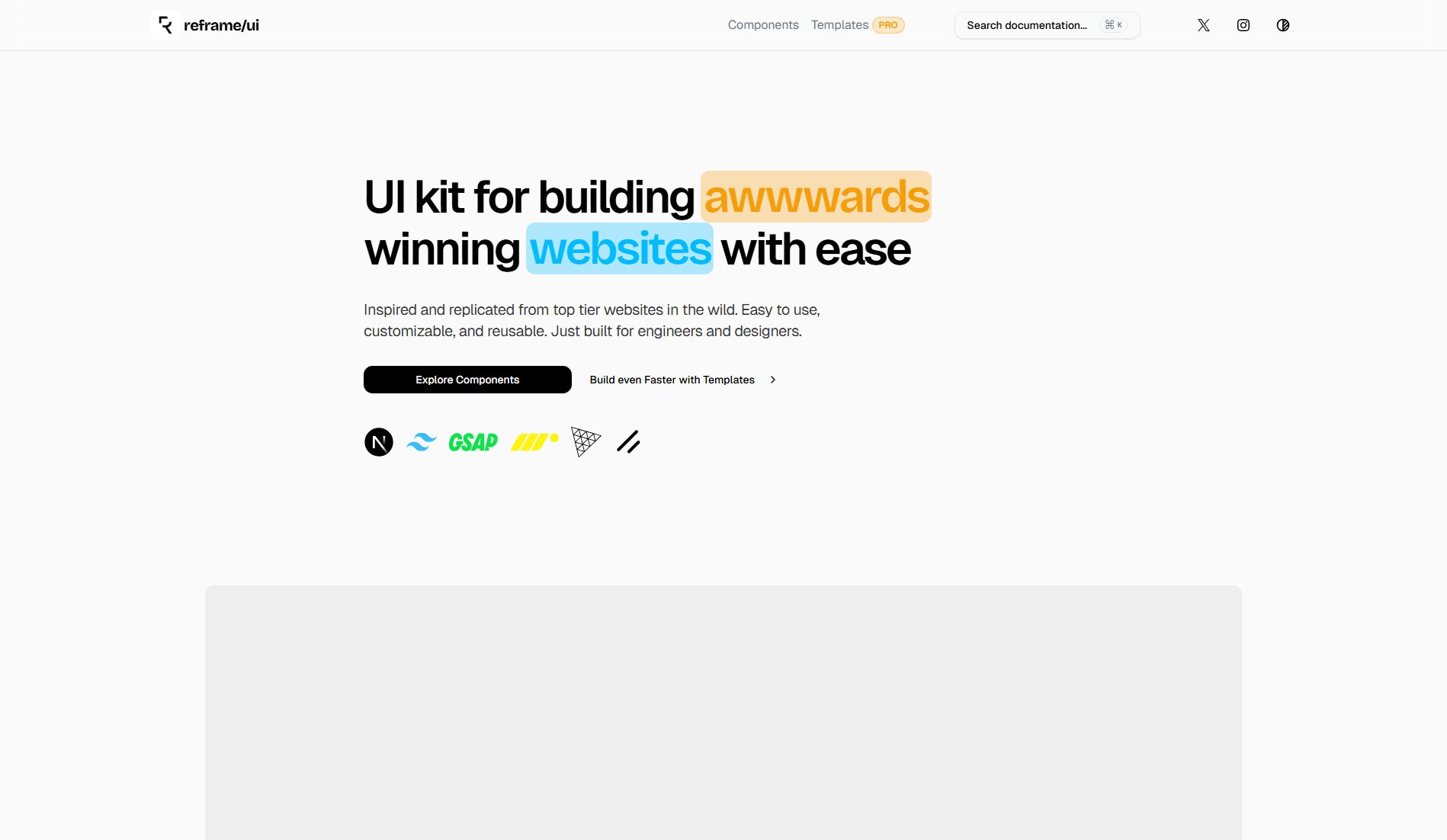
reframe/ui Official screenshot of the tool interface
What Can reframe/ui Do? Key Features
Easy to Use
Built with intuitive design patterns so you can focus on creating, not configuring. The components are designed to be plug-and-play, reducing the time spent on setup and allowing for faster development.
Quality Components
The UI kit features top-notch animations, page transitions, and design patterns inspired by awwwards-winning websites. Each component is crafted to ensure your website stands out with professional-grade aesthetics.
High Performance
Optimized for speed and efficiency, reframe/ui leverages the latest technologies like Next.js, Tailwind CSS, and shadcn/ui to deliver fast-loading, responsive components that enhance user experience.
Customizable Templates
Includes a variety of templates that help you build even faster. These templates are fully customizable, allowing you to tailor them to your specific project needs while maintaining high design standards.
Advanced Animations
Powered by GSAP, Framer Motion, and Three.js, the kit offers smooth, high-performance animations that add a dynamic and engaging element to your websites.
Best reframe/ui Use Cases & Applications
Portfolio Website
Designers and developers can use reframe/ui to create stunning portfolio websites with advanced animations and transitions, making their work stand out to potential clients and employers.
Startup Landing Page
Startups can leverage the Pro components and templates to build high-converting landing pages quickly, ensuring a professional look and feel that attracts investors and customers.
E-commerce Site
The customizable components and performance-optimized design make reframe/ui ideal for e-commerce sites, providing a smooth shopping experience with engaging animations.
How to Use reframe/ui: Step-by-Step Guide
Visit the reframe/ui website and explore the available components and templates to find what suits your project needs.
Choose a plan (Free or Pro) based on your requirements. The Free plan is great for starting out, while the Pro plan unlocks all components and templates.
Download or integrate the components into your project. The components are designed to work seamlessly with Next.js and Tailwind CSS.
Customize the components and templates as needed. The intuitive design patterns make it easy to tweak styles and functionality without extensive configuration.
Deploy your website and enjoy the professional-grade UI elements that enhance both aesthetics and performance.
reframe/ui Pros and Cons: Honest Review
Pros
Considerations
Is reframe/ui Worth It? FAQ & Reviews
reframe/ui is built with Next.js, Tailwind CSS, and shadcn/ui, with animations powered by GSAP, Framer Motion, and Three.js.
Yes, the Free plan includes access to basic components, source code, demo code, and Discord access.
The Pro plan includes all features from the Free plan, plus access to all Pro components, templates, and priority support on Discord.
Yes, all components are fully customizable to fit your project's design and functionality requirements.
Yes, the Pro plan allows for commercial use of the components and templates, making it ideal for startups and professional projects.