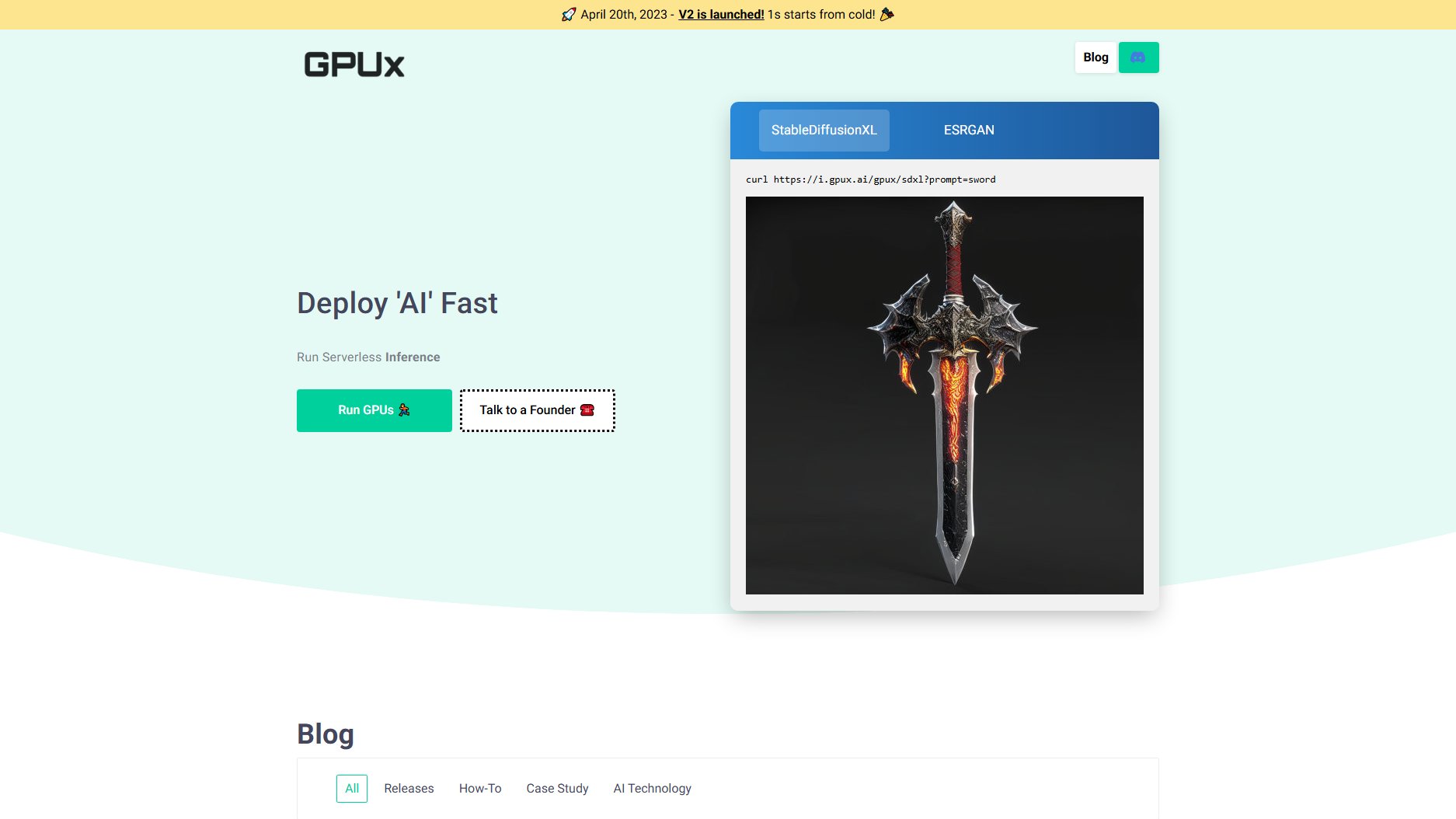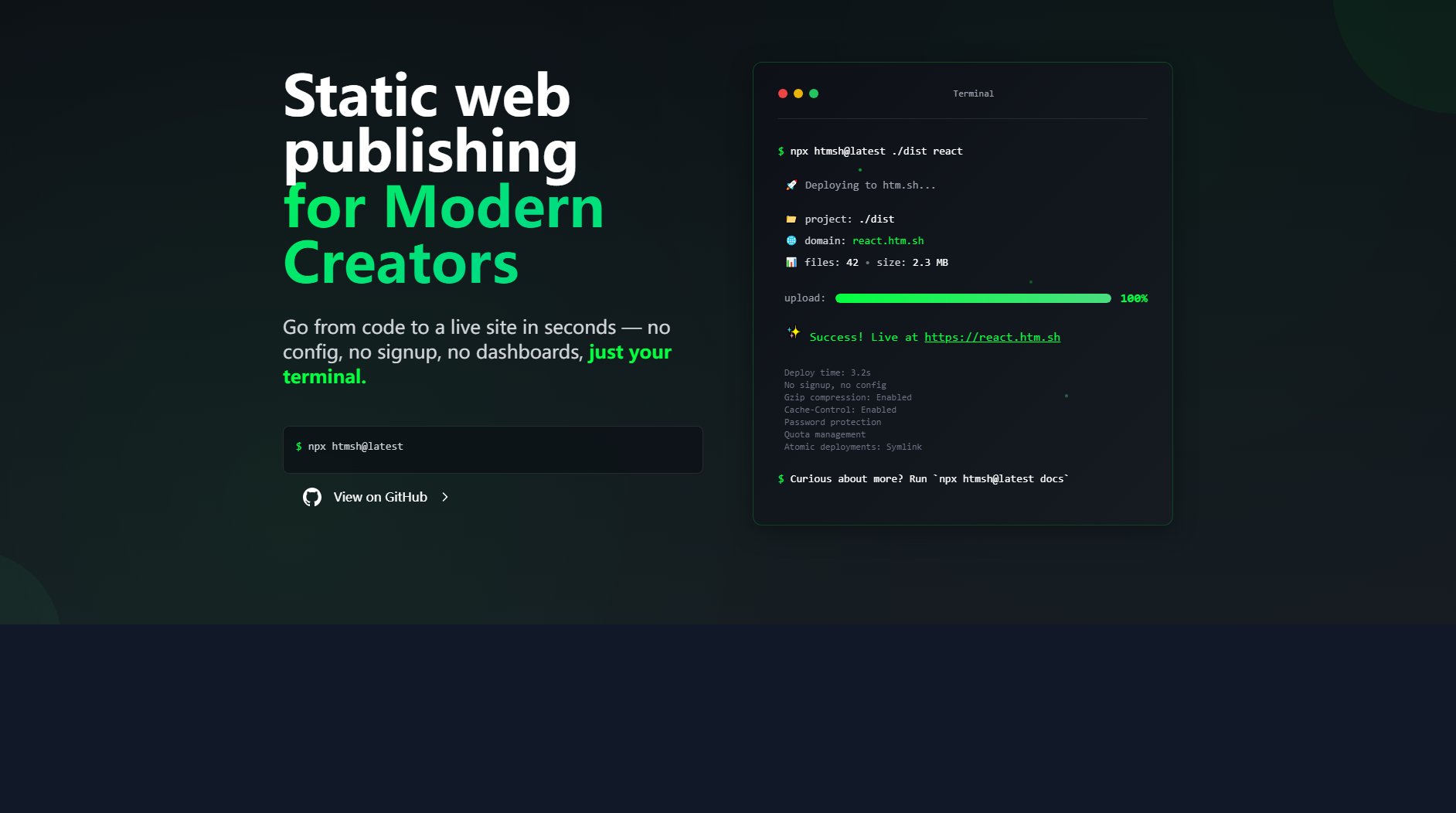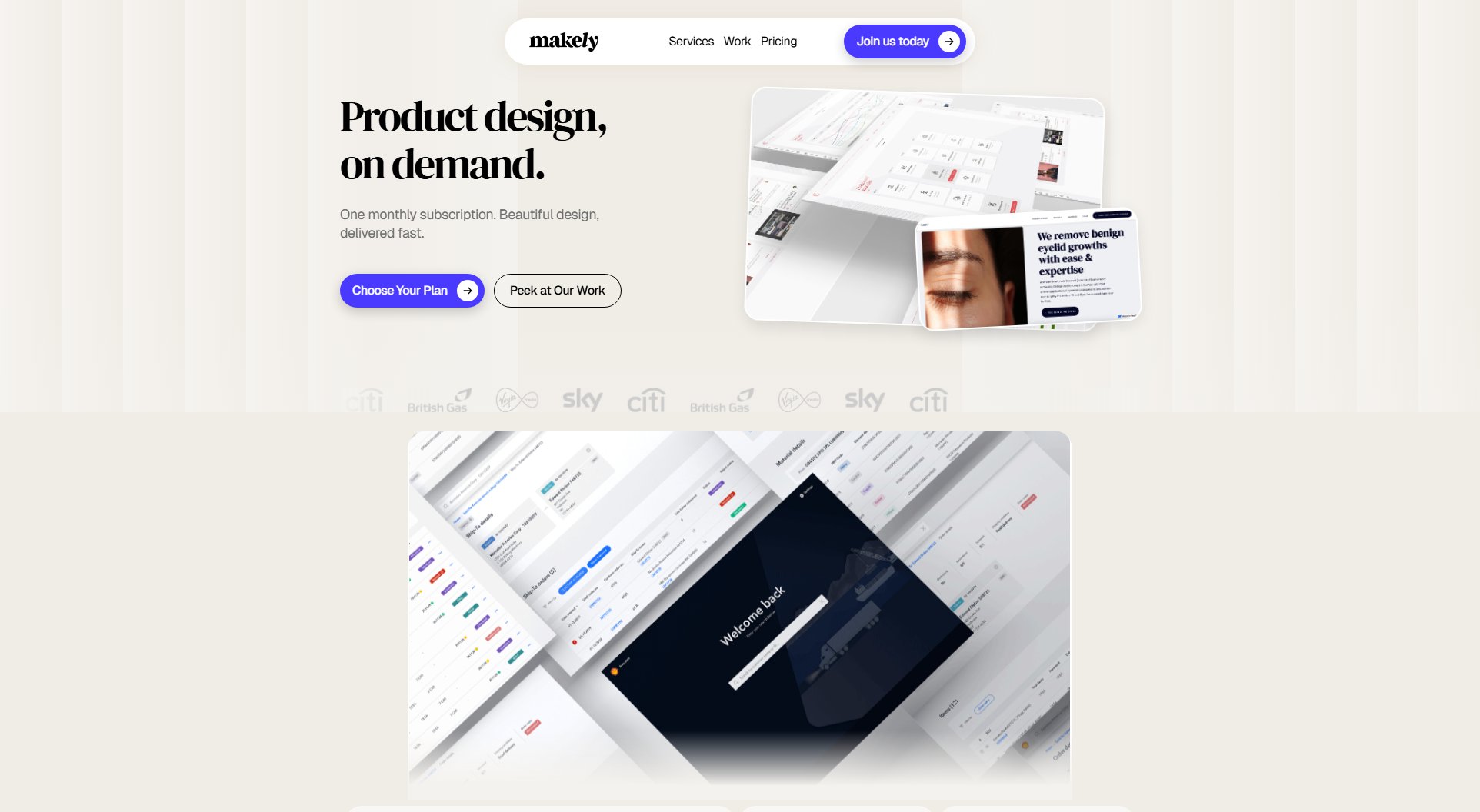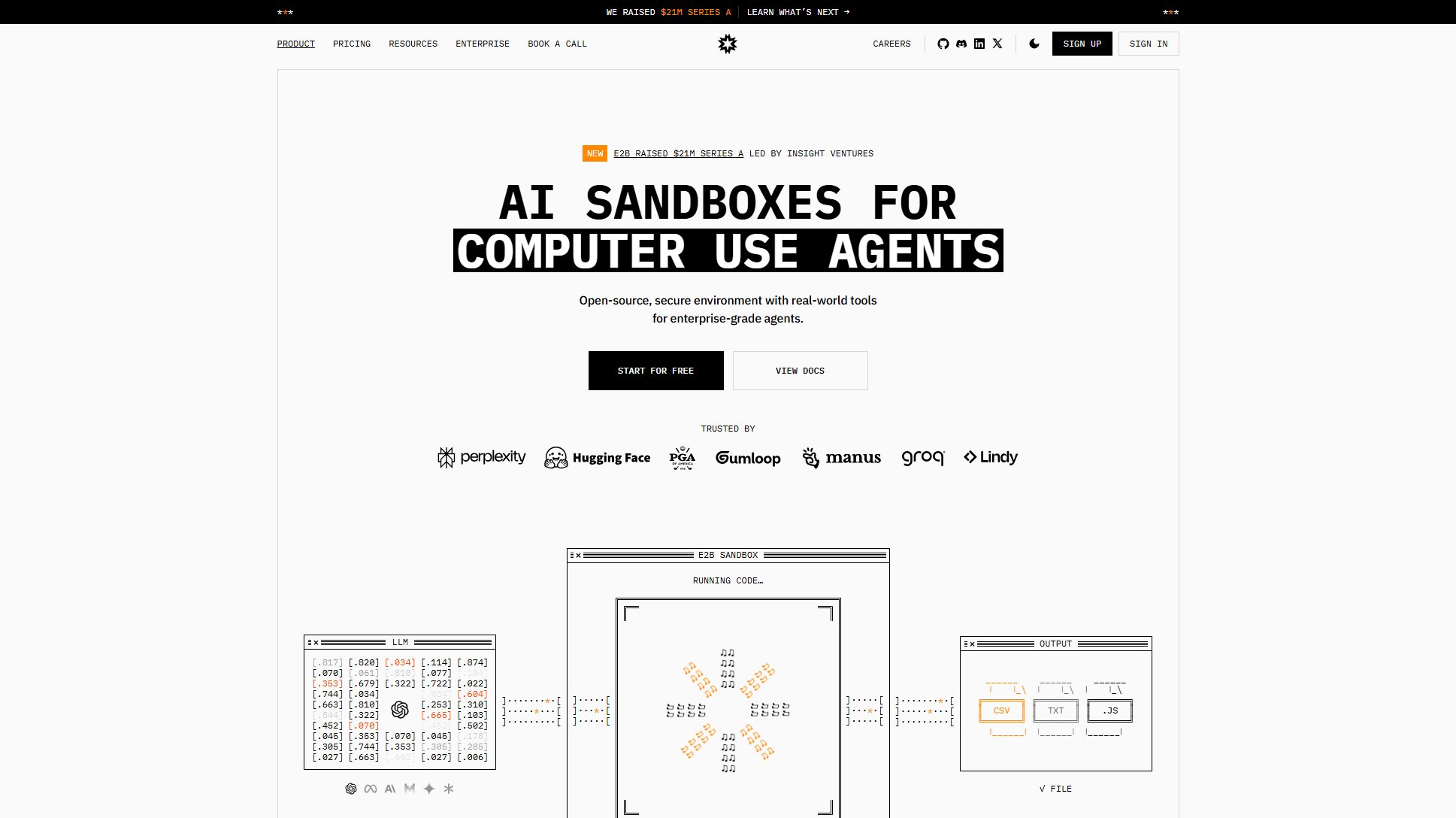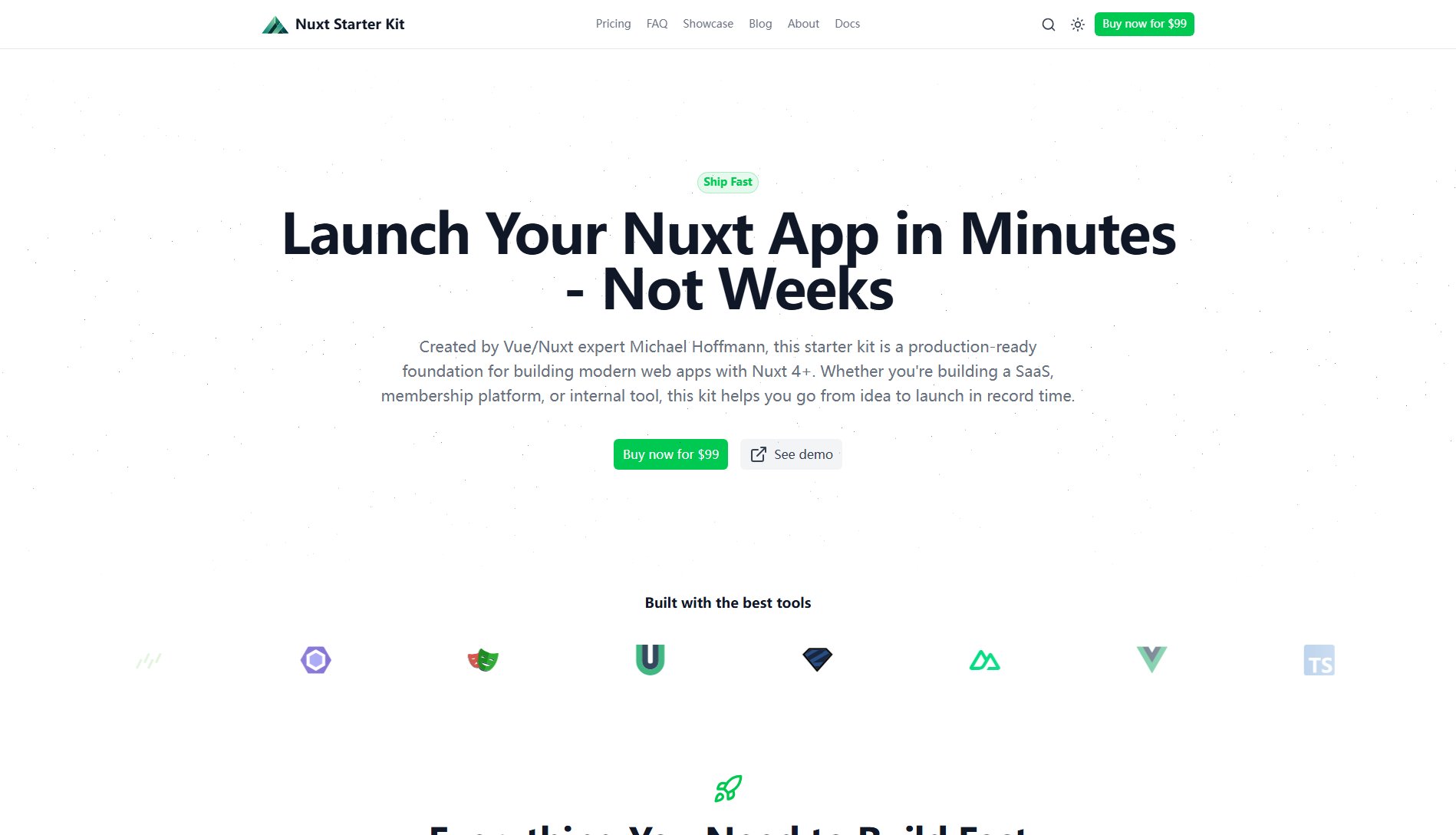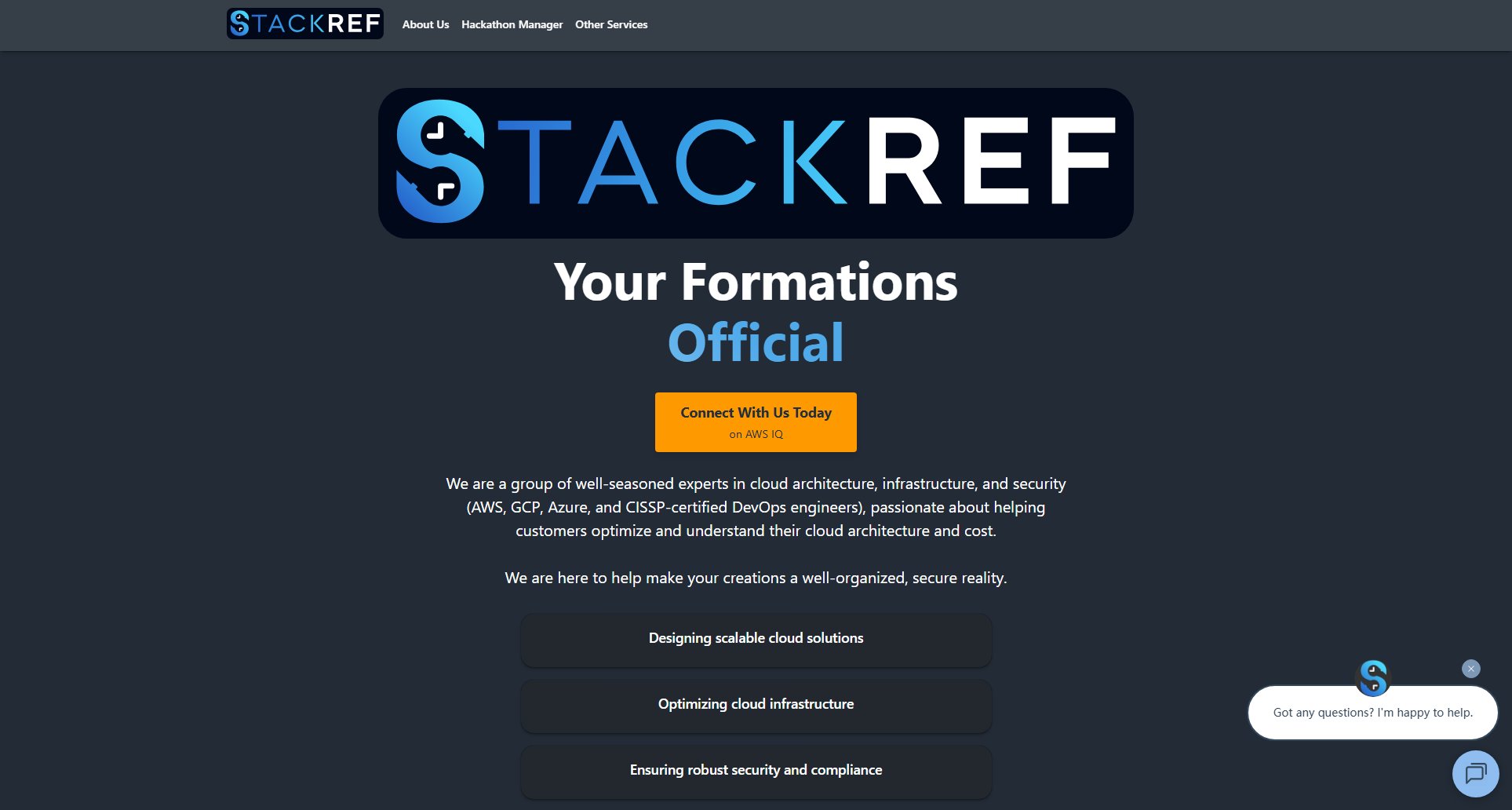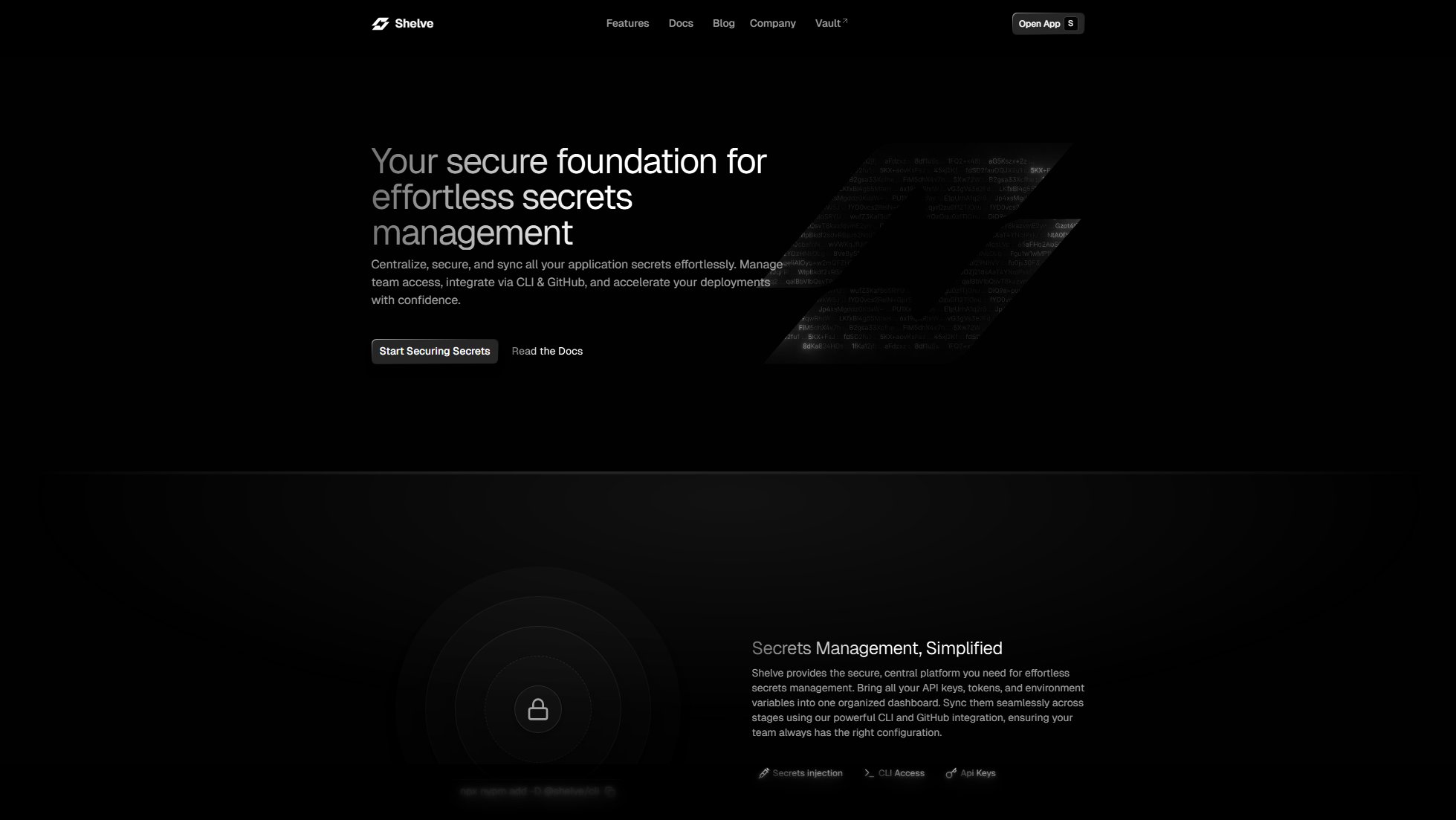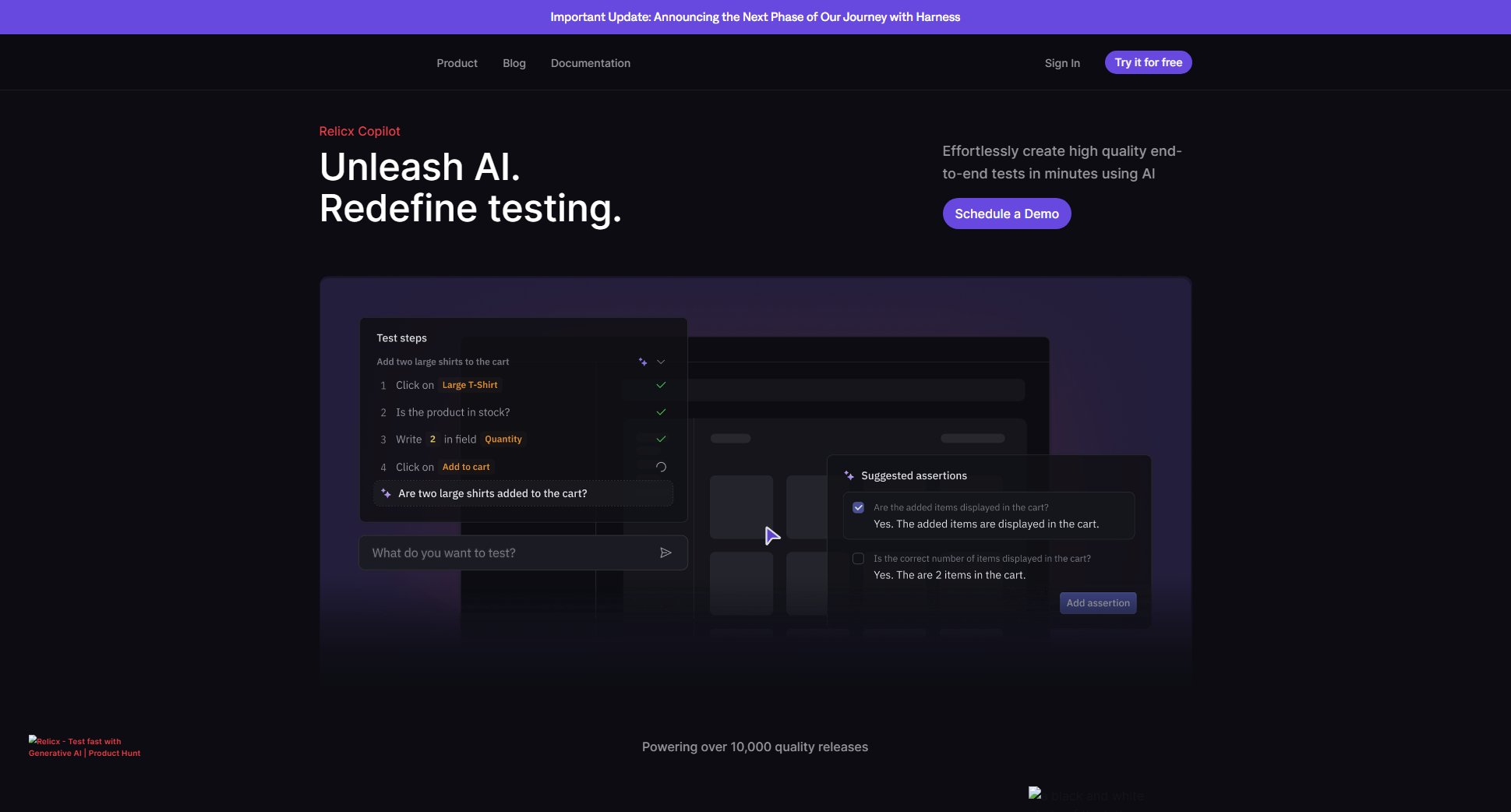Render
Effortless cloud deployment for your applications
What is Render? Complete Overview
Render is a modern cloud platform that simplifies the deployment and scaling of applications. It provides a seamless experience for developers by handling infrastructure management, allowing them to focus on building their applications. Render supports a variety of applications, from web services to databases, with automated scaling, built-in monitoring, and zero-downtime deployments. The platform is designed for developers of all levels, from hobbyists to enterprises, offering a user-friendly interface and powerful features to streamline the deployment process. With Render, you can deploy your applications quickly and efficiently, without worrying about server management or configuration.
Render Interface & Screenshots
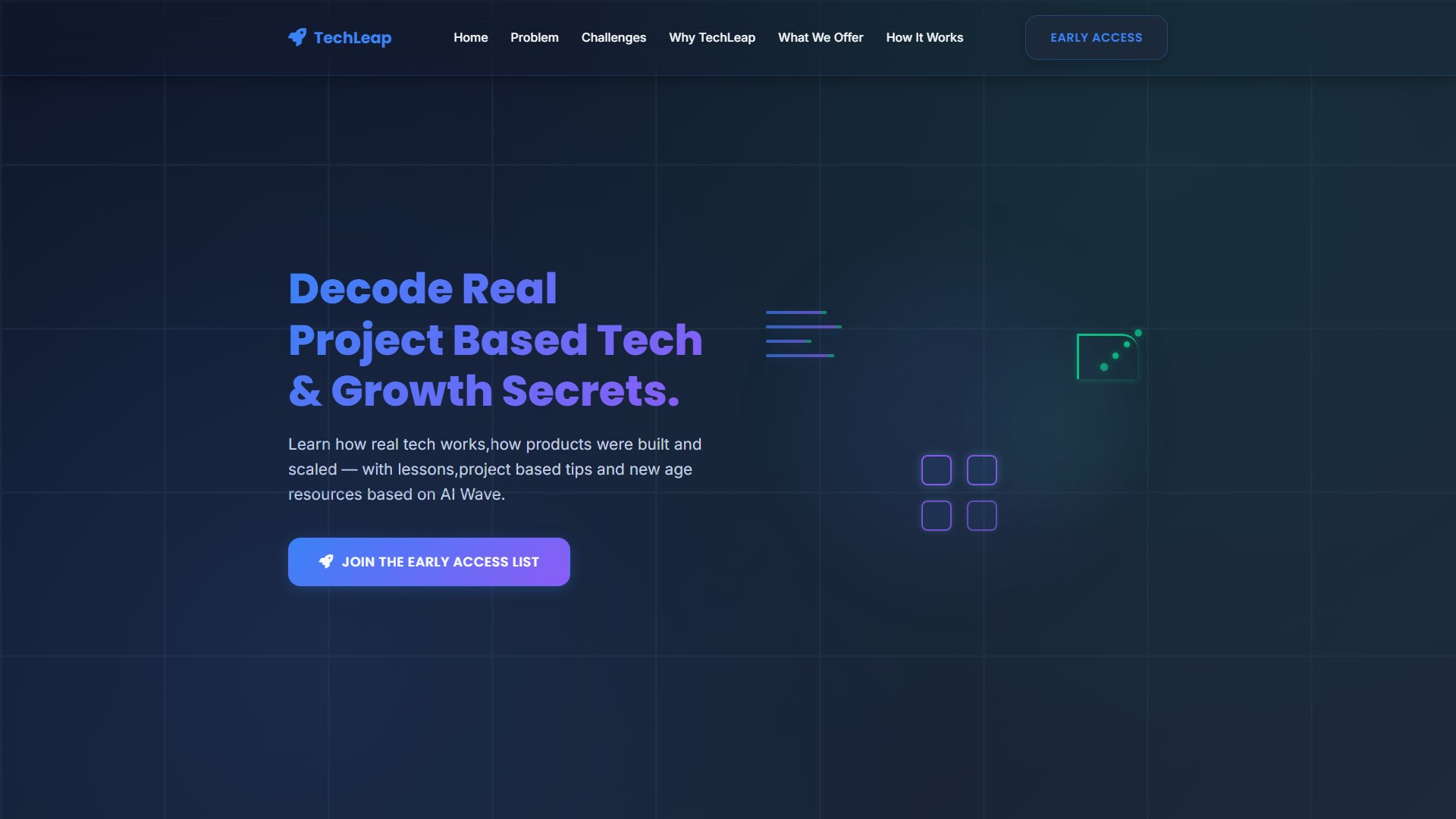
Render Official screenshot of the tool interface
What Can Render Do? Key Features
Automated Scaling
Render automatically scales your applications based on demand, ensuring optimal performance during traffic spikes without manual intervention. This feature eliminates the need for complex configuration and allows your app to handle varying loads efficiently.
Zero-Downtime Deployments
Render ensures that your application remains available during updates with zero-downtime deployments. This feature is crucial for maintaining a seamless user experience and minimizing disruptions during updates or maintenance.
Built-in Monitoring
Render provides comprehensive monitoring tools that give you real-time insights into your application's performance. Track metrics like CPU usage, memory consumption, and request latency to optimize your app's efficiency.
Simple Configuration
With Render, you can deploy applications with minimal configuration. The platform abstracts away the complexity of infrastructure management, allowing you to focus on writing code rather than managing servers.
Environment Variables
Render allows you to easily manage environment variables, making it simple to configure your application for different environments (development, staging, production) without modifying your codebase.
Best Render Use Cases & Applications
Web Application Deployment
Render is perfect for deploying web applications, whether they are built with Node.js, Python, Ruby, or other frameworks. The platform handles the infrastructure, allowing developers to focus on building features.
API Hosting
Developers can use Render to host APIs, ensuring high availability and scalability. The built-in monitoring helps track API performance and usage.
Database Hosting
Render supports managed databases, making it easy to deploy and scale databases like PostgreSQL or Redis without worrying about maintenance.
How to Use Render: Step-by-Step Guide
Sign up for a Render account and log in to the dashboard. The process is straightforward, and you can start deploying your applications immediately.
Connect your GitHub or GitLab repository to Render. This integration allows Render to automatically deploy updates whenever you push changes to your repository.
Configure your application settings, such as the build command, start command, and environment variables. Render provides a simple interface to input these details.
Deploy your application. Render will handle the build process, allocate resources, and start your application. You can monitor the deployment progress in real-time.
Access your live application via the provided URL. Render also offers custom domain support if you want to use your own domain name.
Render Pros and Cons: Honest Review
Pros
Considerations
Is Render Worth It? FAQ & Reviews
Yes, Render offers a free plan with limited compute resources, basic monitoring, and community support. It's a great way to get started and test the platform.
Render automatically scales your applications based on demand. You don't need to manually configure scaling settings; the platform handles it for you.
Yes, Render supports custom domains. You can easily configure your domain to point to your Render-hosted application.
Render supports a wide range of programming languages, including Node.js, Python, Ruby, Go, and more. Check the documentation for the full list of supported languages.
Render provides built-in monitoring tools that give you real-time insights into your application's performance, including CPU usage, memory consumption, and request latency.