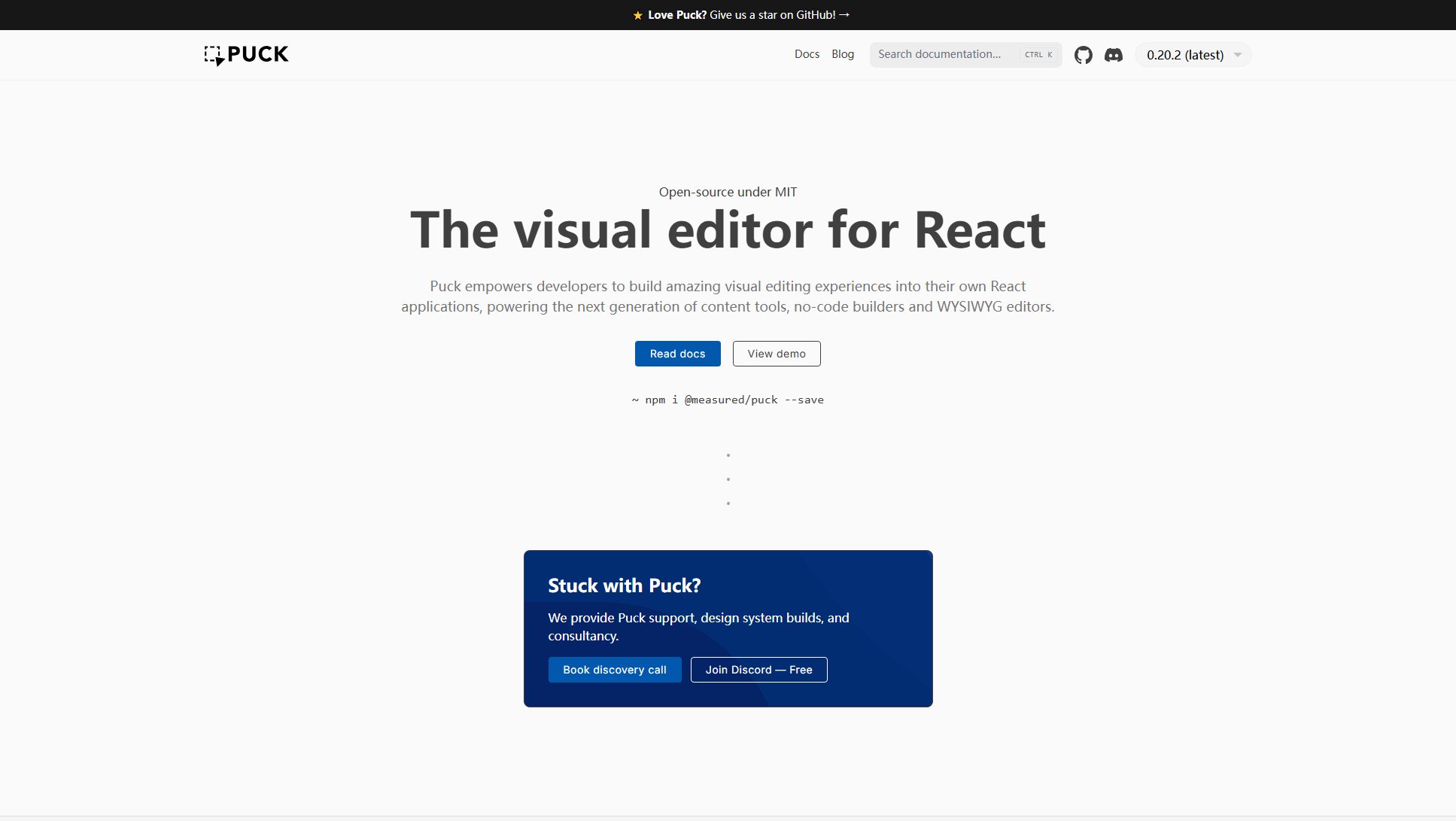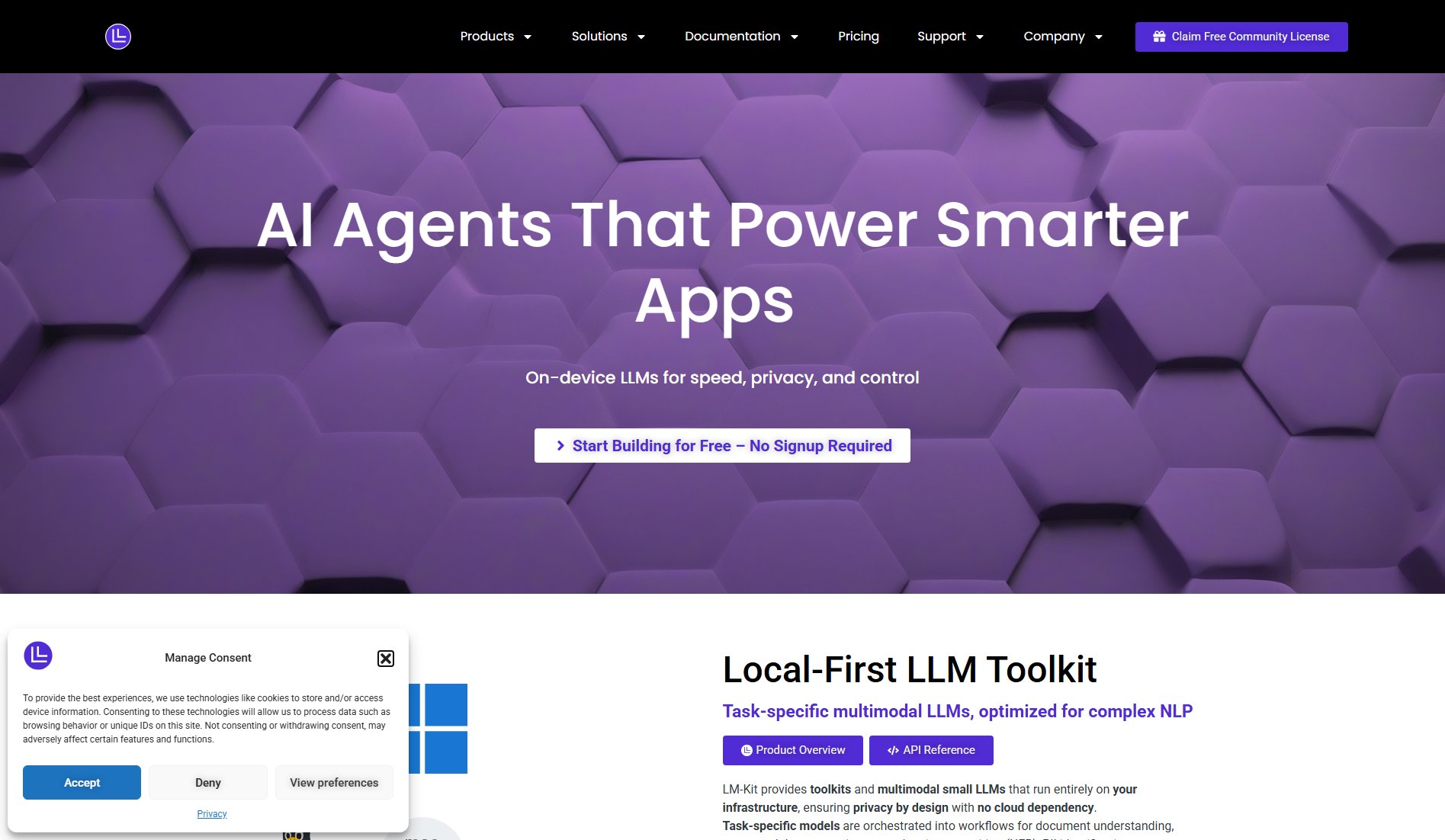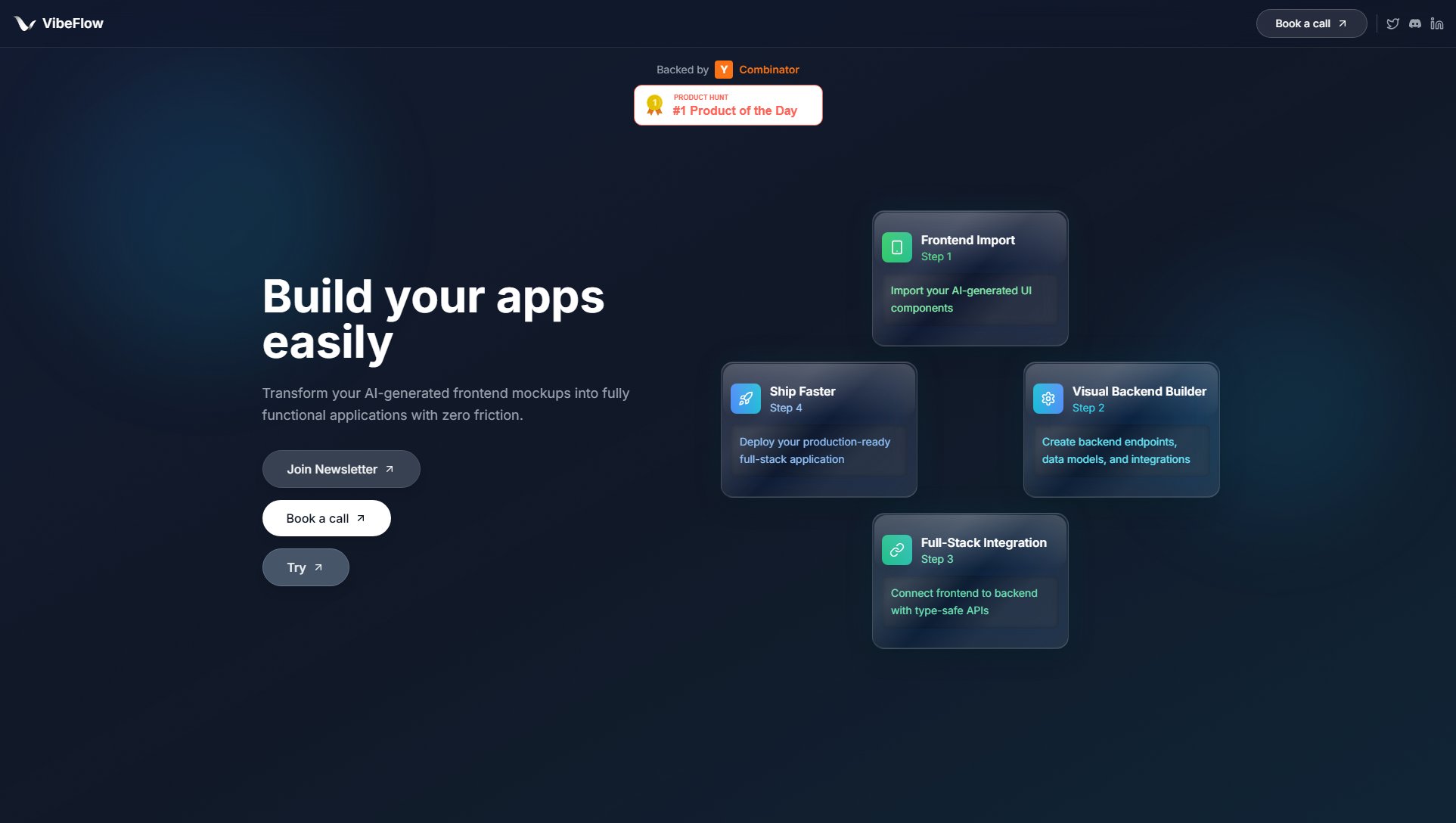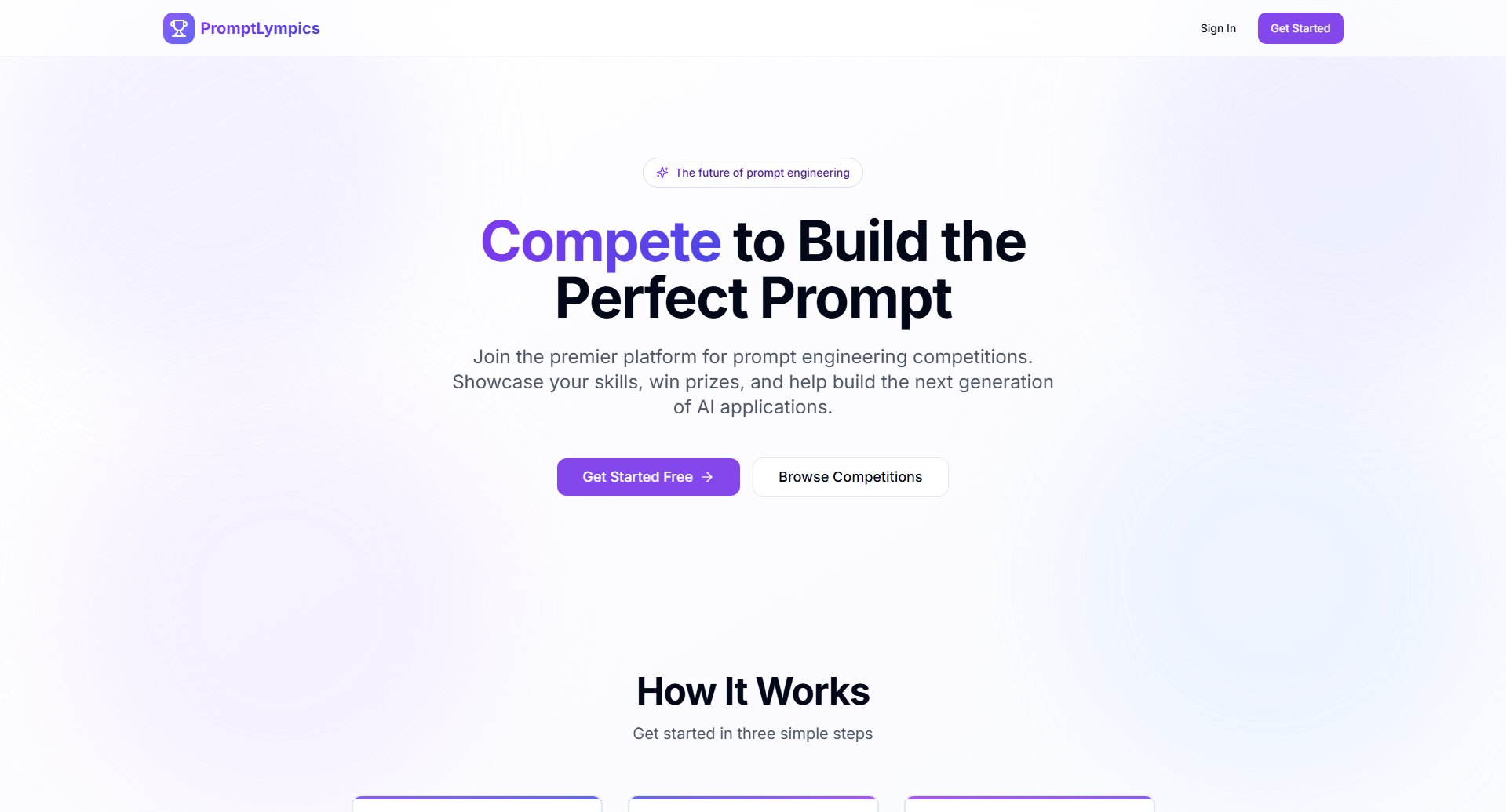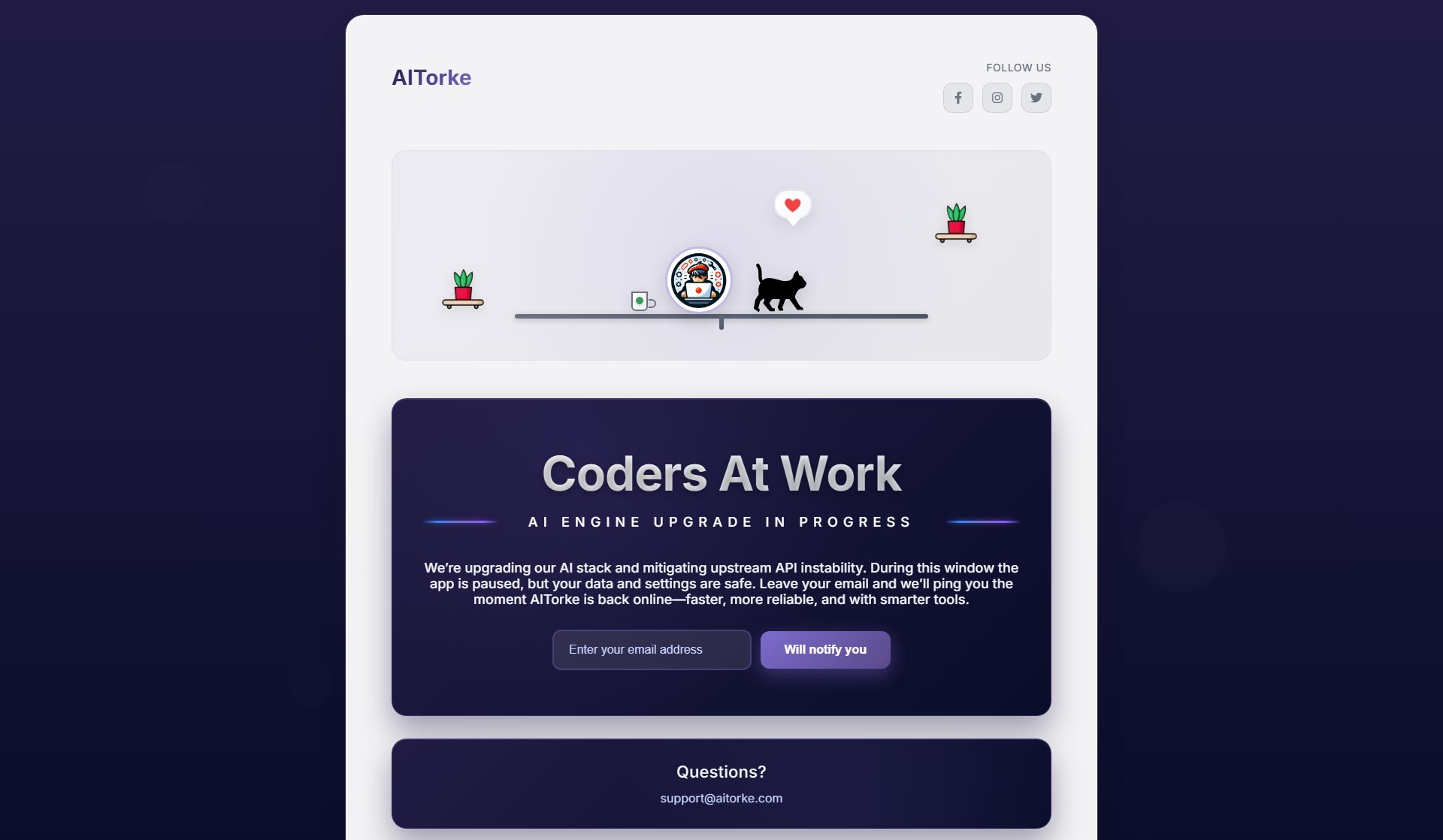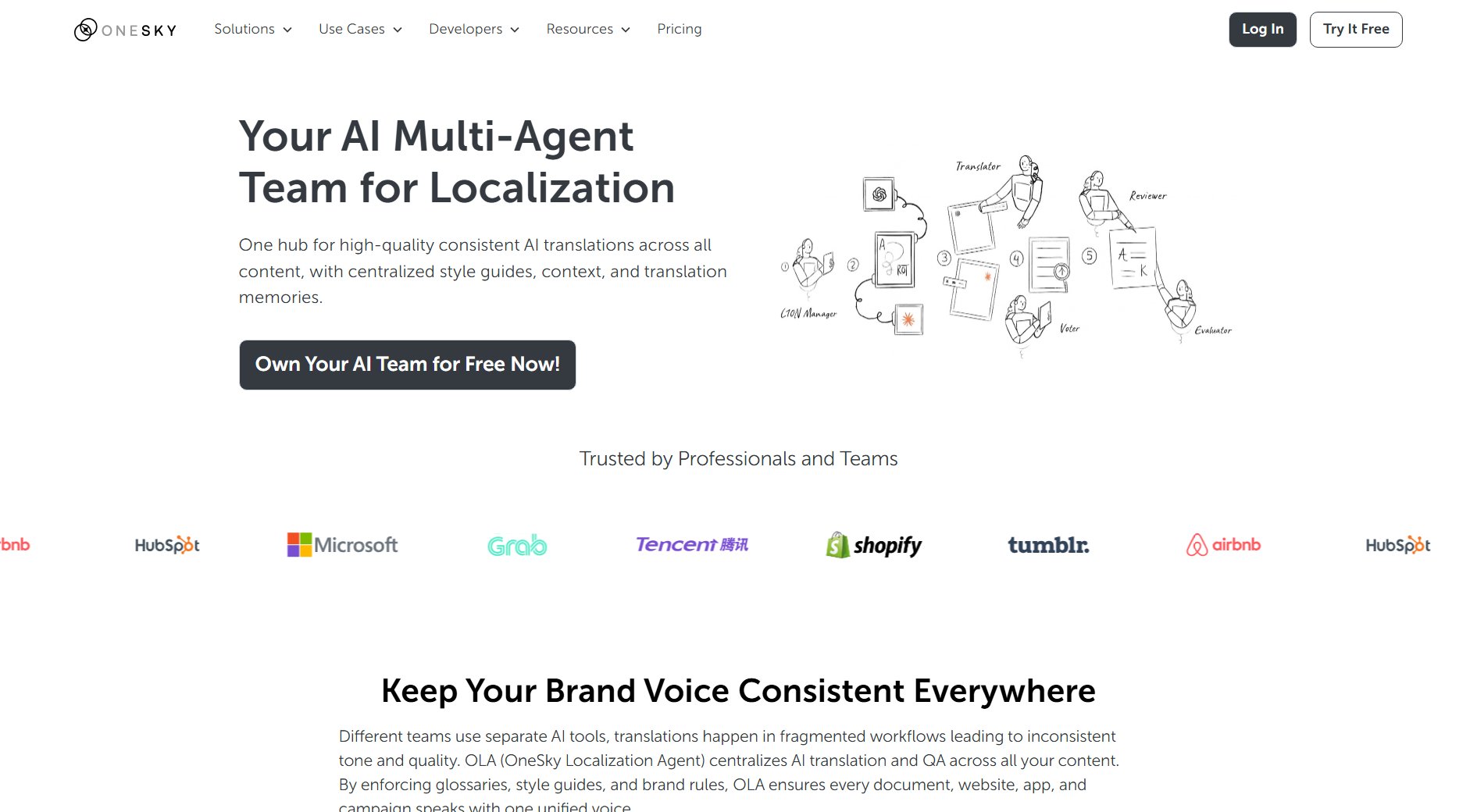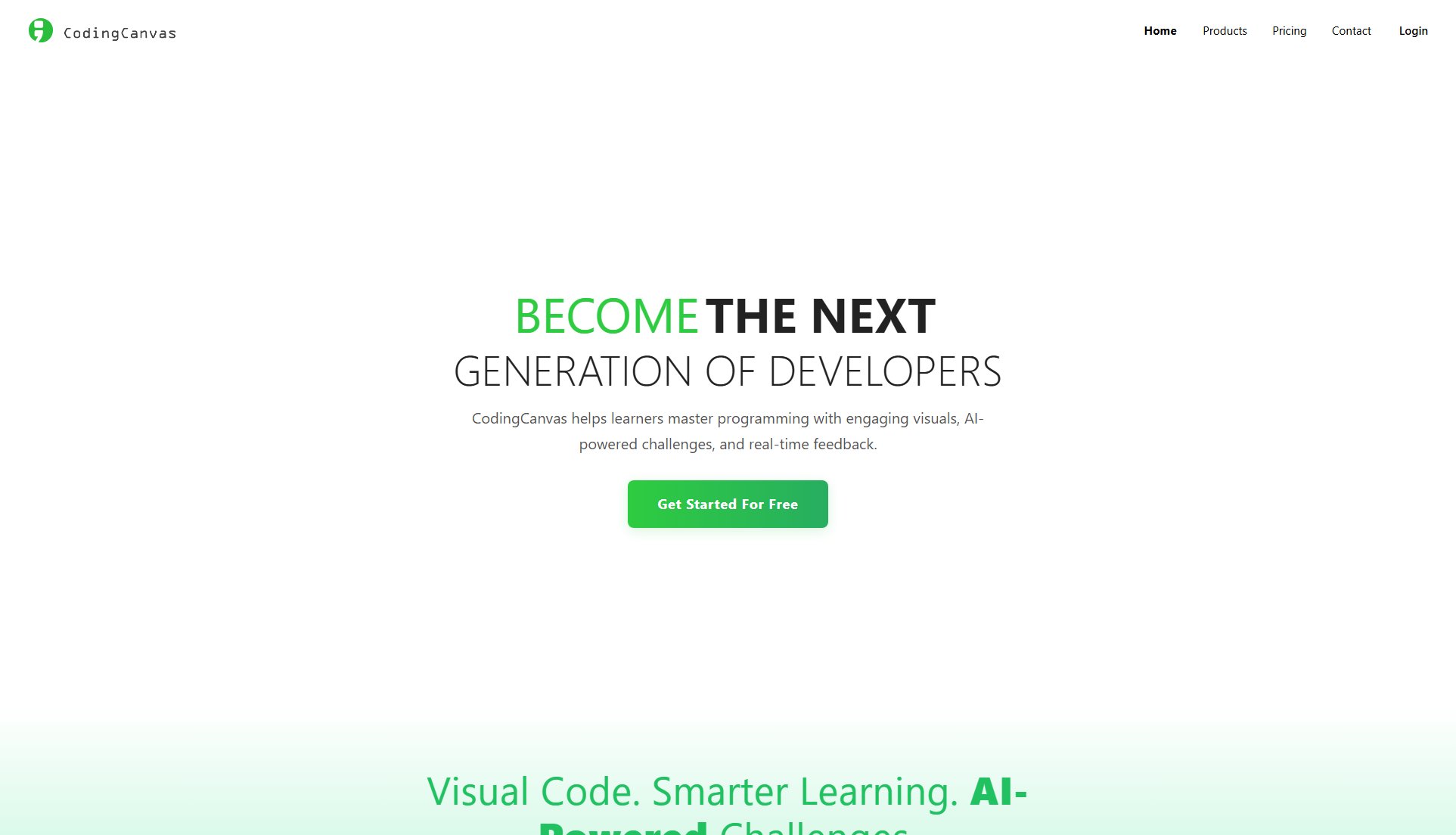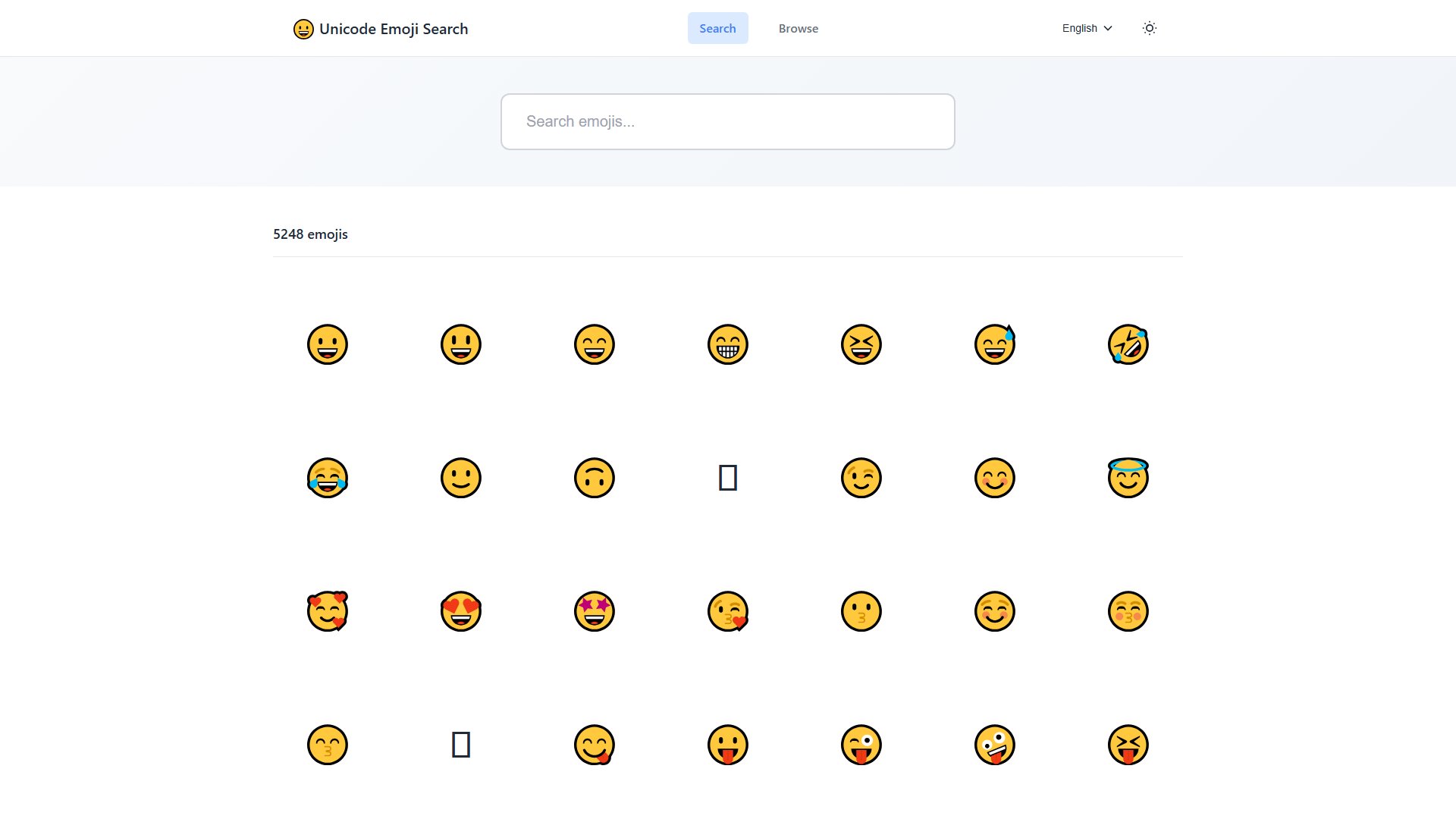Compot
AI-powered SwiftUI components & templates for faster app development
What is Compot? Complete Overview
Compot is an AI-powered assistant designed to accelerate SwiftUI app development. It provides real-time coding assistance, generates SwiftUI code from descriptions or images, and offers a library of reusable components and templates. The tool is ideal for iOS developers, designers, and anyone looking to streamline their SwiftUI workflow. Compot eliminates the need for package dependencies by providing clean, vanilla SwiftUI code that can be directly copied into Xcode projects. Available for free on the App Store, Compot helps users save time and effort in both design and development phases of app creation.
Compot Interface & Screenshots
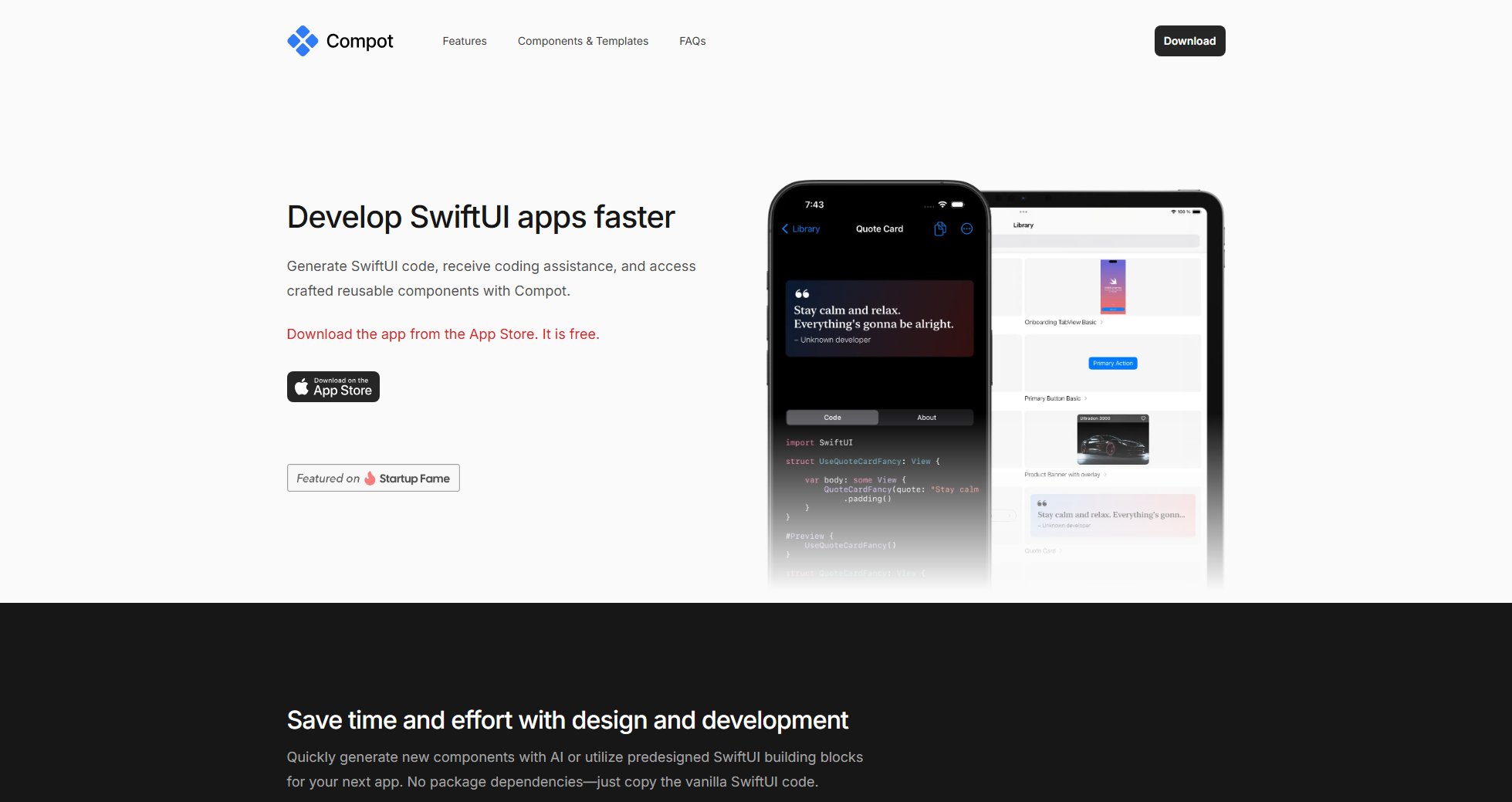
Compot Official screenshot of the tool interface
What Can Compot Do? Key Features
SwiftUI Code Generation
Upload designs or describe your UI in natural language, and Compot instantly generates corresponding SwiftUI code. This feature bridges the gap between design and implementation, allowing developers to quickly translate visual concepts into functional code without manual coding.
AI-Powered Coding Assistance
Get instant help with SwiftUI-related questions, code explanations, and new code generation. The AI assistant understands SwiftUI-specific queries and provides context-aware suggestions, making it an invaluable learning tool for both beginners and experienced developers.
Reusable Component Library
Access a growing collection of professionally designed SwiftUI components including buttons, cards, onboarding screens, paywall banners, and more. Each component comes with clean, dependency-free code that can be directly copied into your projects, saving hours of development time.
Template Collection
Jumpstart your app development with ready-to-use templates for common app screens like settings, onboarding flows, and dashboard interfaces. These templates follow Apple's design guidelines while offering customization options to match your app's unique style.
Code Organization
Organize your frequently used components into collections for different projects or topics. This feature helps maintain a personal library of code snippets that can be easily accessed and reused across multiple projects.
Best Compot Use Cases & Applications
Rapid Prototyping
Quickly build app prototypes by combining pre-made components from Compot. Designers can demonstrate app flows without deep coding knowledge, while developers can use these as starting points for full implementation.
Learning SwiftUI
New SwiftUI developers can study well-implemented components to understand best practices. The AI assistant provides explanations for complex SwiftUI concepts, accelerating the learning process.
UI Consistency
Maintain consistent UI across an app by using standardized components from Compot. This is especially valuable for teams where multiple developers work on the same project.
Feature Development
Speed up feature implementation by starting with Compot's templates for common features like paywalls or settings screens, then customizing them to your specific needs.
How to Use Compot: Step-by-Step Guide
Download Compot from the App Store. The app is completely free to use with no hidden costs or subscriptions.
Browse the component library or use the AI code generator. You can either explore pre-made components or describe what you need to have custom code generated.
Select a component or generate new code. View the SwiftUI implementation and see how it would render in a live preview.
Copy the code with a single tap. The clean, dependency-free SwiftUI code is ready to be pasted directly into your Xcode project.
Customize as needed in Xcode. Since all code is vanilla SwiftUI, you can easily modify it to fit your exact requirements without dealing with package dependencies.
Compot Pros and Cons: Honest Review
Pros
Considerations
Is Compot Worth It? FAQ & Reviews
Compot is an AI assistant for SwiftUI development that provides coding help and a collection of reusable components. It helps generate SwiftUI code, offers design inspiration, and allows direct code copying into projects.
After downloading from the App Store, you can browse components, copy their code, or use the AI to generate new code from descriptions. All code is vanilla SwiftUI with no dependencies.
The creator wanted a personal repository of SwiftUI components for faster development and decided to share it as a free app to help other developers.
Inspired by the Czech word 'kompot' (fruit dessert), representing a sweet addition to app development, just as compote complements a meal.
The creator is open to collaboration and component requests. You can contact them through Twitter or LinkedIn to discuss your needs.