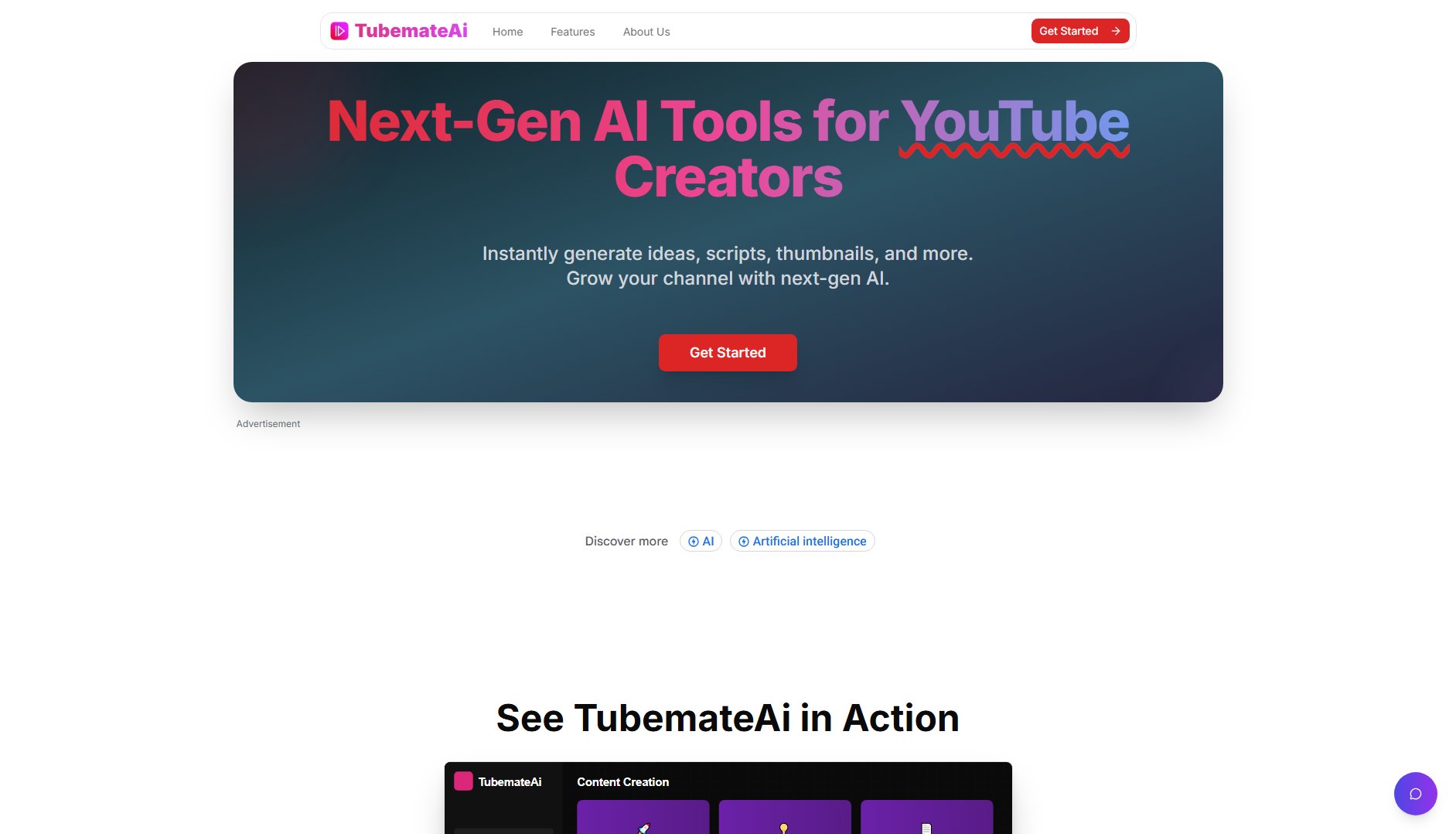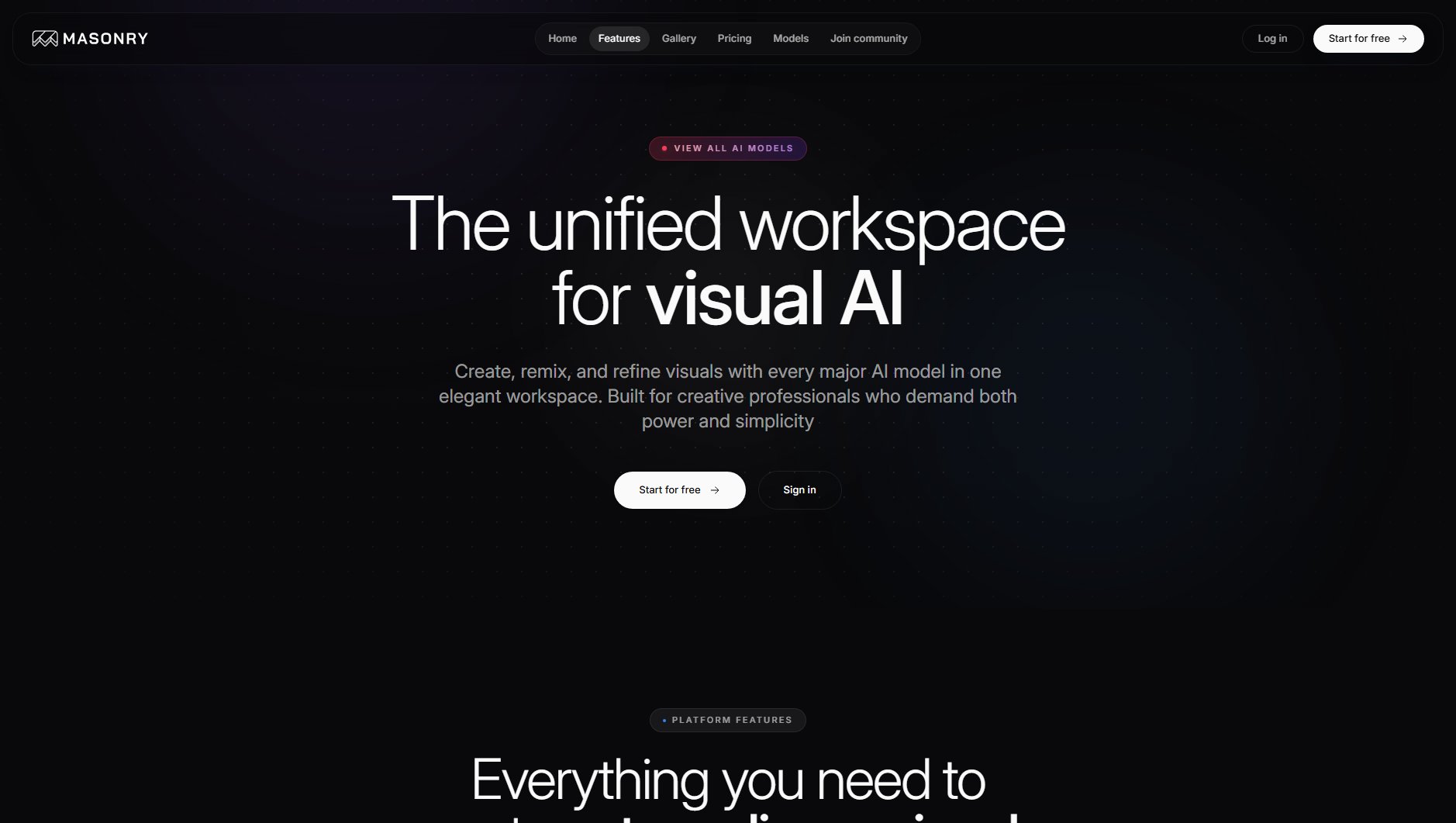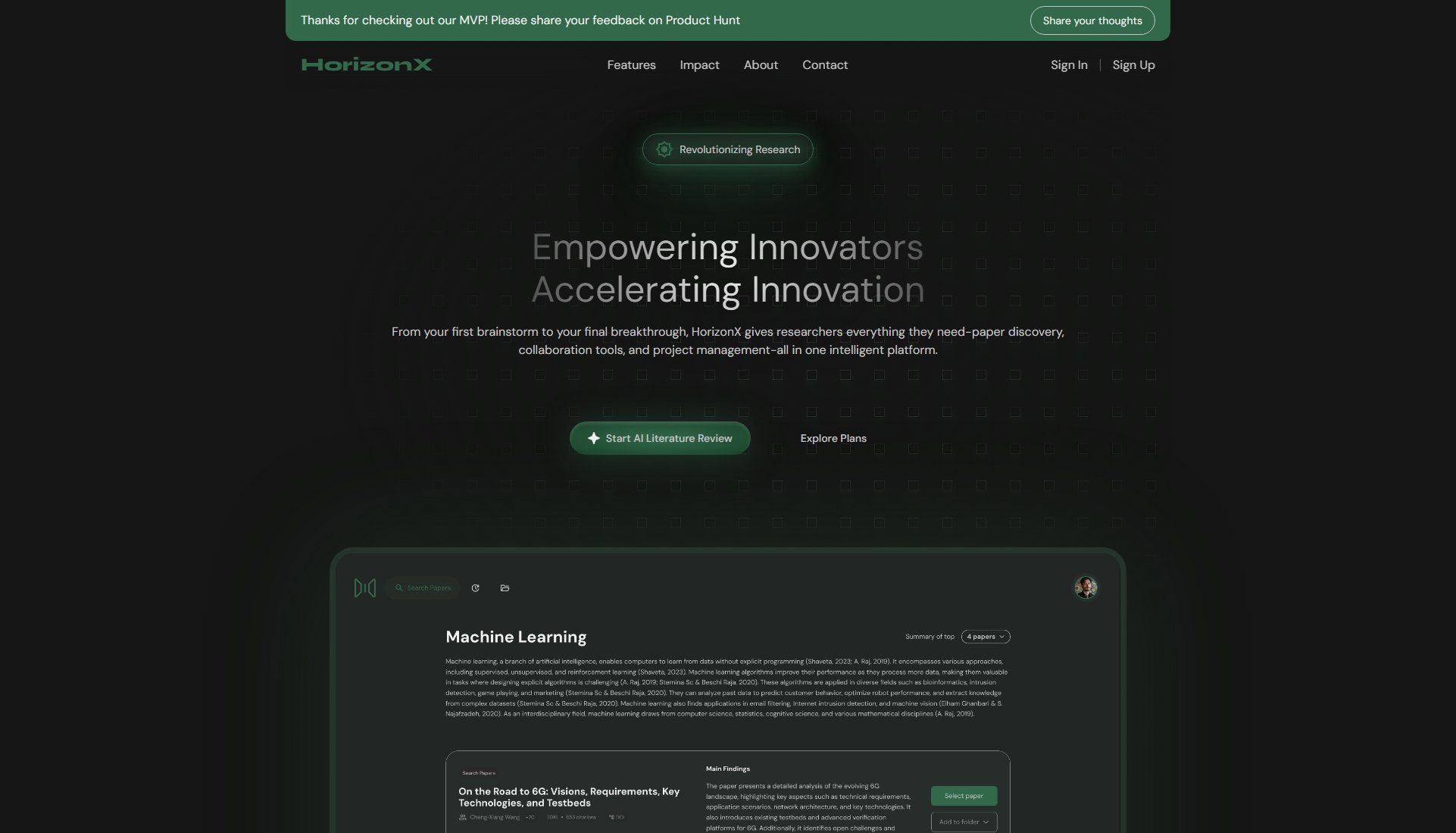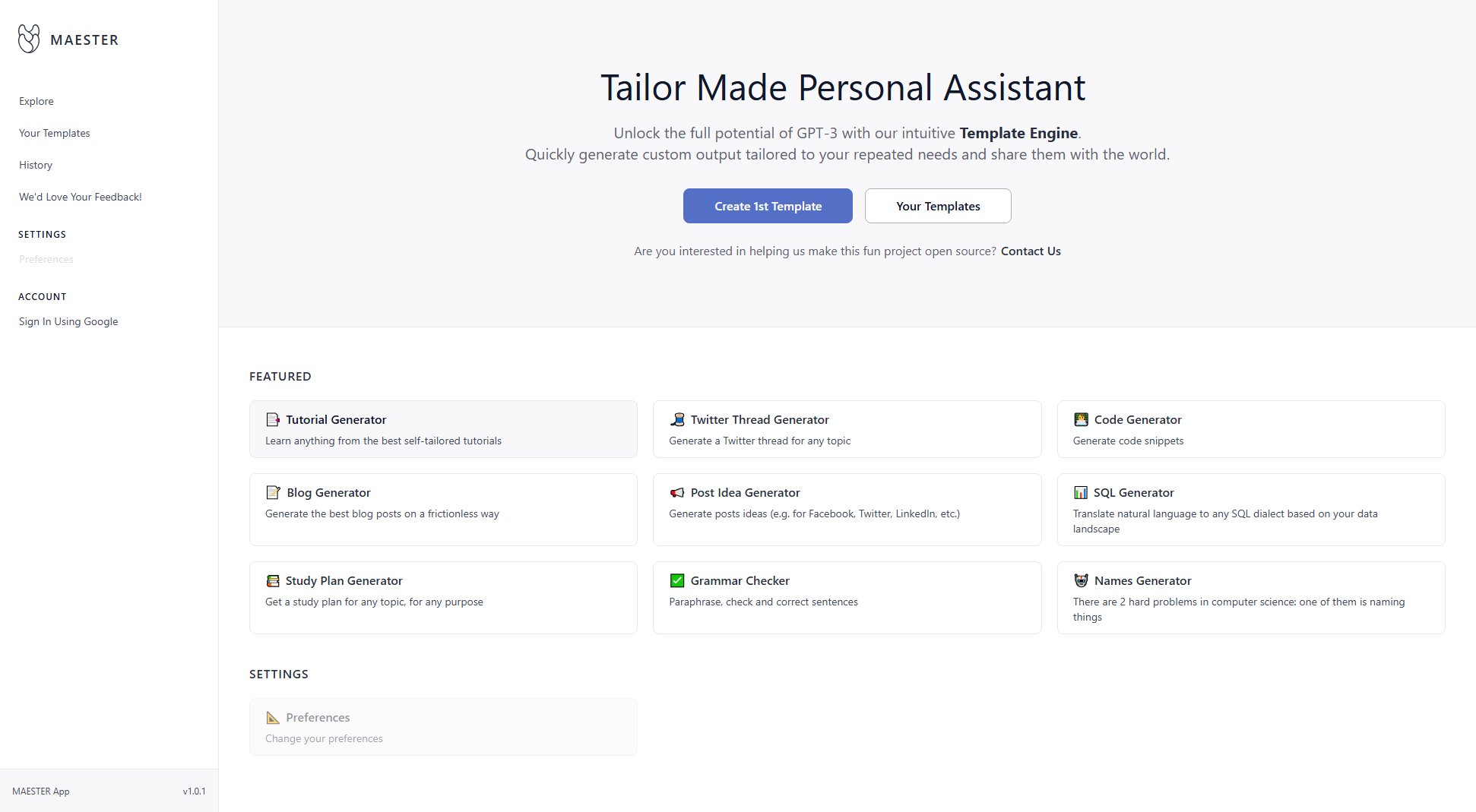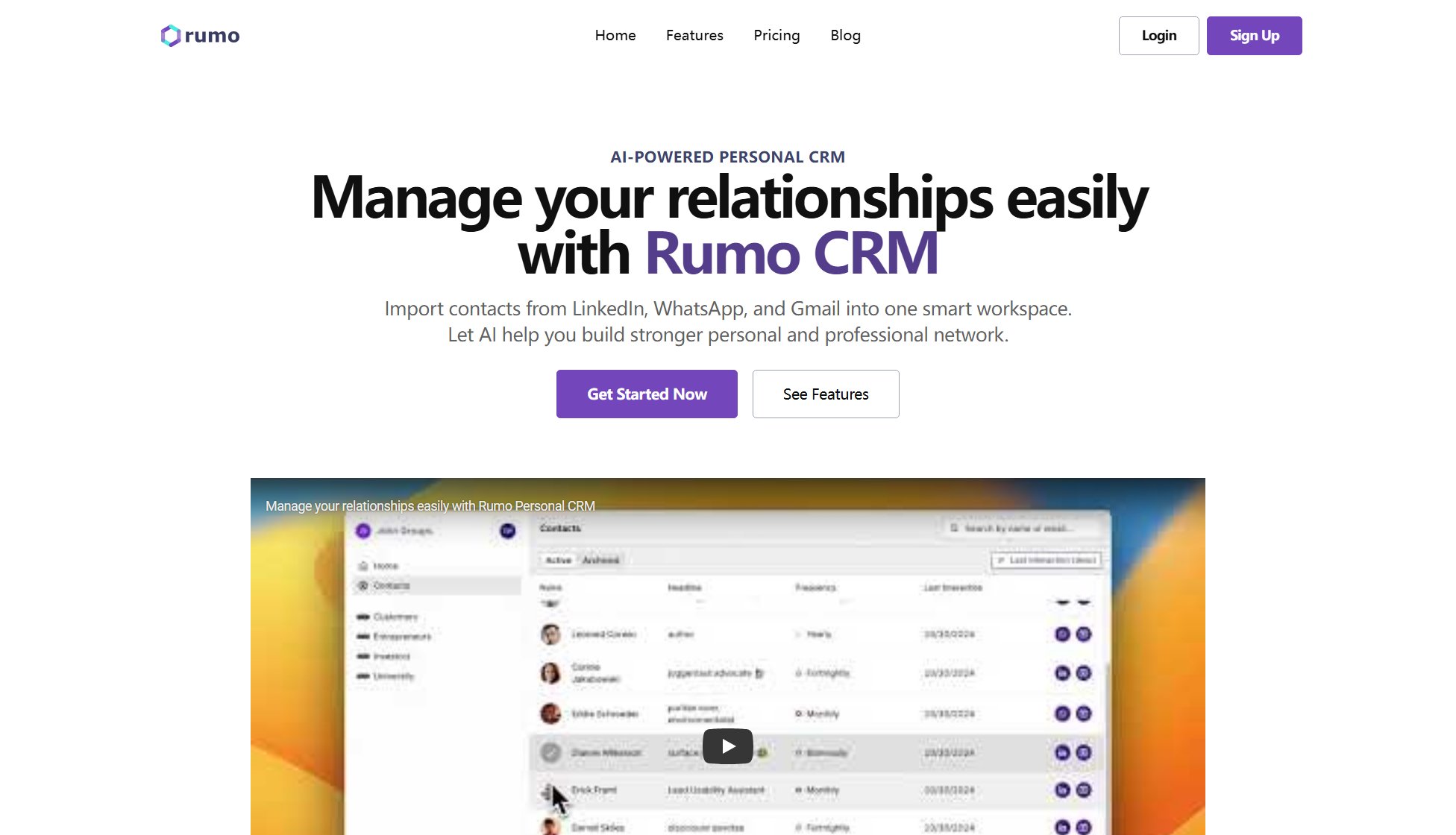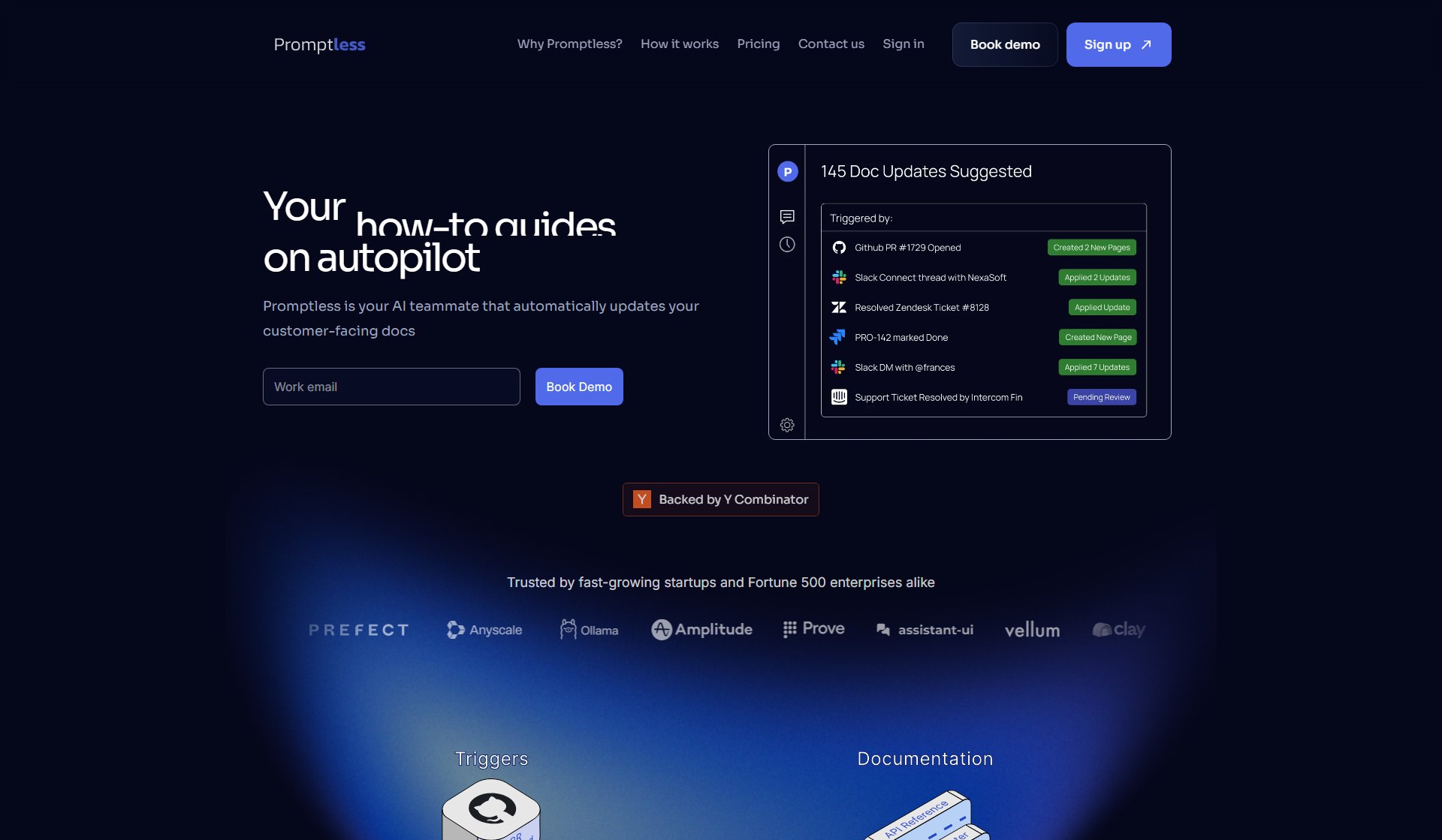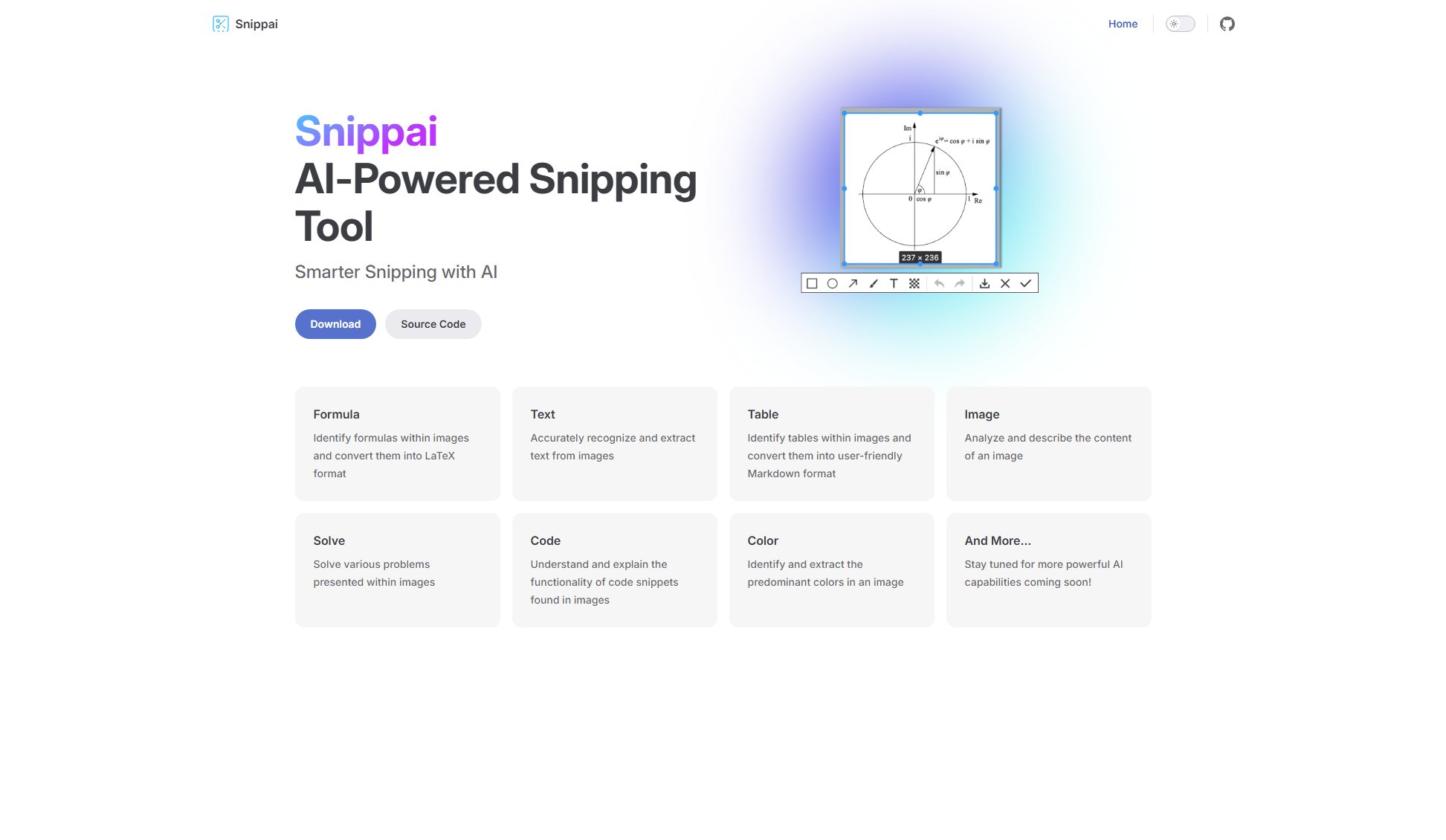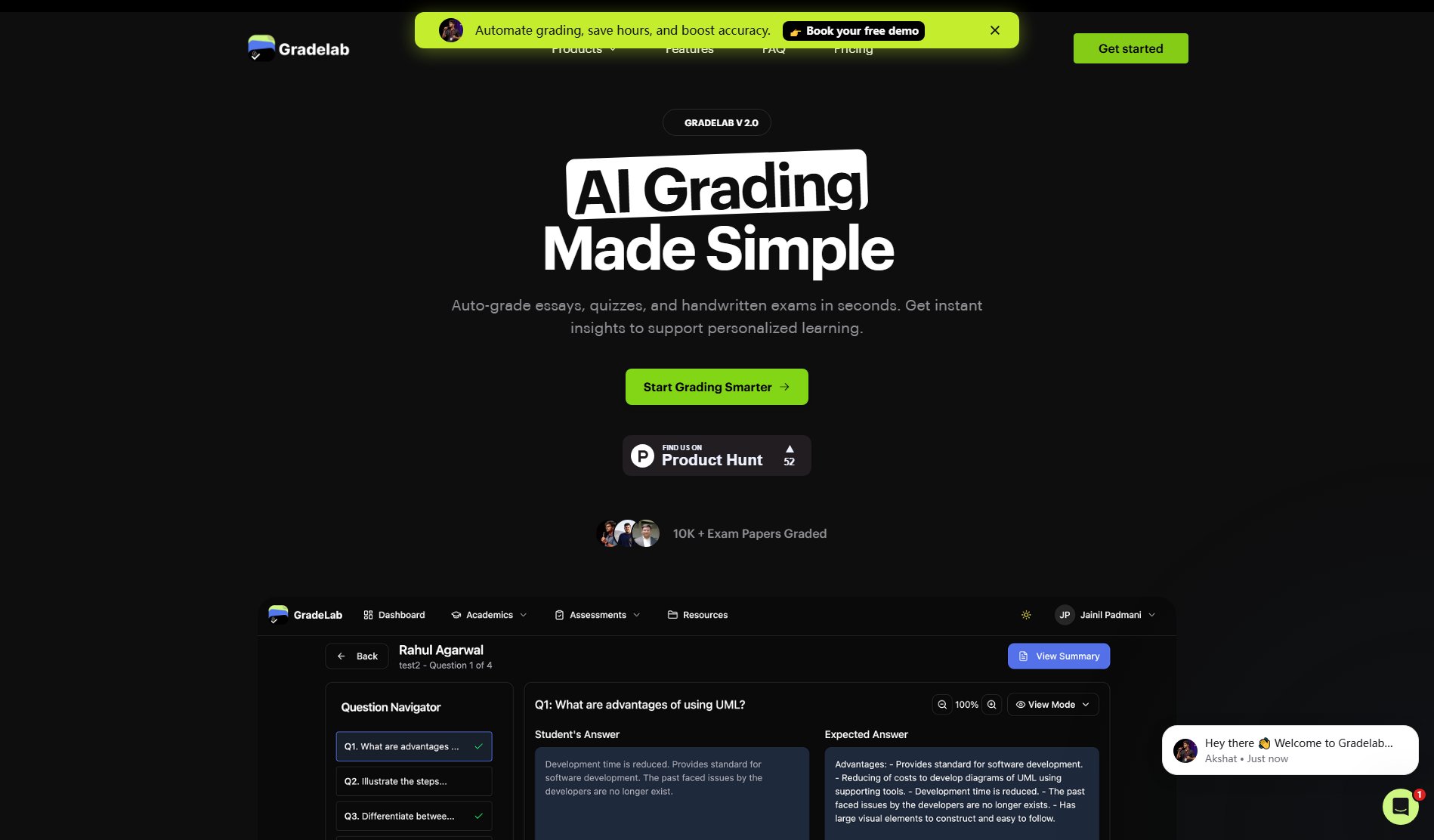Graphis
One canvas for every AI model, content type, and idea.
What is Graphis? Complete Overview
Graphis is an intelligent whiteboard that combines generation, editing, and enhancement of images, videos, and text in one seamless platform. It solves key pain points for creators by eliminating tool-switching and exporting between different applications. With access to hundreds of AI models from top providers like Veo 3, Gemini, ByteDance, and others, Graphis allows users to customize their AI palette for each project. The platform is designed for designers, marketers, and creative professionals who need an integrated solution for visual content creation. Its intuitive interface removes technical barriers, making AI-powered creation accessible without coding or complex nodes.
Graphis Interface & Screenshots

Graphis Official screenshot of the tool interface
What Can Graphis Do? Key Features
Unified Creative Canvas
Graphis provides a single workspace where users can blend text, images, and video seamlessly. This eliminates the need to switch between multiple tools or export content between applications, streamlining the creative workflow.
Multi-Model Access
Access hundreds of AI models from industry-leading providers. Users can mix and match different models like Seedream 4.0, nano-banana, and wan2.2 to achieve the perfect output for each creative concept.
No-Code Interface
Designed specifically for creators, Graphis requires no coding knowledge or complex node-building. The intuitive UI makes AI-powered content creation accessible to all skill levels.
Collaborative Workspace
Multiple users can work together on projects simultaneously. The platform supports team workflows with features like shared canvases and collaborative editing tools.
Advanced Editing Tools
Beyond generation, Graphis includes comprehensive editing capabilities for refining AI outputs. Features include image upscaling, cloth swapping, pose adjustment, and lighting controls.
Custom Model Sets
Users can create and save personalized collections of preferred AI models for different project types, allowing for quick access to frequently used tools.
Commercial Licensing
All generated content comes with commercial usage rights, making it safe for professional projects and client work.
Best Graphis Use Cases & Applications
Character Design Workflow
Designers can use Graphis to establish character poses, locations, and lighting consistently across multiple iterations. The unified workspace allows for rapid prototyping and refinement.
Product Photography
Create professional studio shots without physical setups. Generate and edit images like 'a studio photograph of a Savannah cat jumping over a modern armchair' with perfect lighting and composition.
Concept Art Development
Develop cohesive visual concepts such as 'underwater ruins of Atlantis city' or 'medieval knight fighting futuristic soldier' by blending multiple AI models and editing tools.
Advertising Content Production
Produce commercial-ready visuals like 'perfume and ambers on white background' or 'catalogue model shots' with consistent styling and branding.
Storyboard Creation
Maintain visual continuity when creating storyboards by using Graphis's editing tools to ensure consistent characters, styles, and compositions across frames.
How to Use Graphis: Step-by-Step Guide
Start by creating a new canvas or opening an existing project. The intuitive interface provides templates for common creative workflows.
Select and customize your AI model palette. Choose from hundreds of specialized models for different content types and styles.
Generate content using natural language prompts. The platform guides you through refining prompts for optimal results.
Edit and enhance outputs directly on the canvas. Use built-in tools for adjustments like lighting, composition, and style consistency.
Export final assets or continue iterating. Saved projects maintain all layers and edit history for future refinement.
Graphis Pros and Cons: Honest Review
Pros
Considerations
Is Graphis Worth It? FAQ & Reviews
Graphis is a creative tool that helps designers, marketers, and creators use AI in their daily work. It combines generation, editing, and automation of visual content in one place, saving time and removing technical barriers.
Yes, all plans include commercial licensing rights for generated content.
No, Graphis is designed as a no-code, no-node solution with an intuitive interface accessible to all skill levels.
Graphis stands out by combining hundreds of AI models in one unified workspace with professional editing tools and an interface designed specifically for creative workflows.