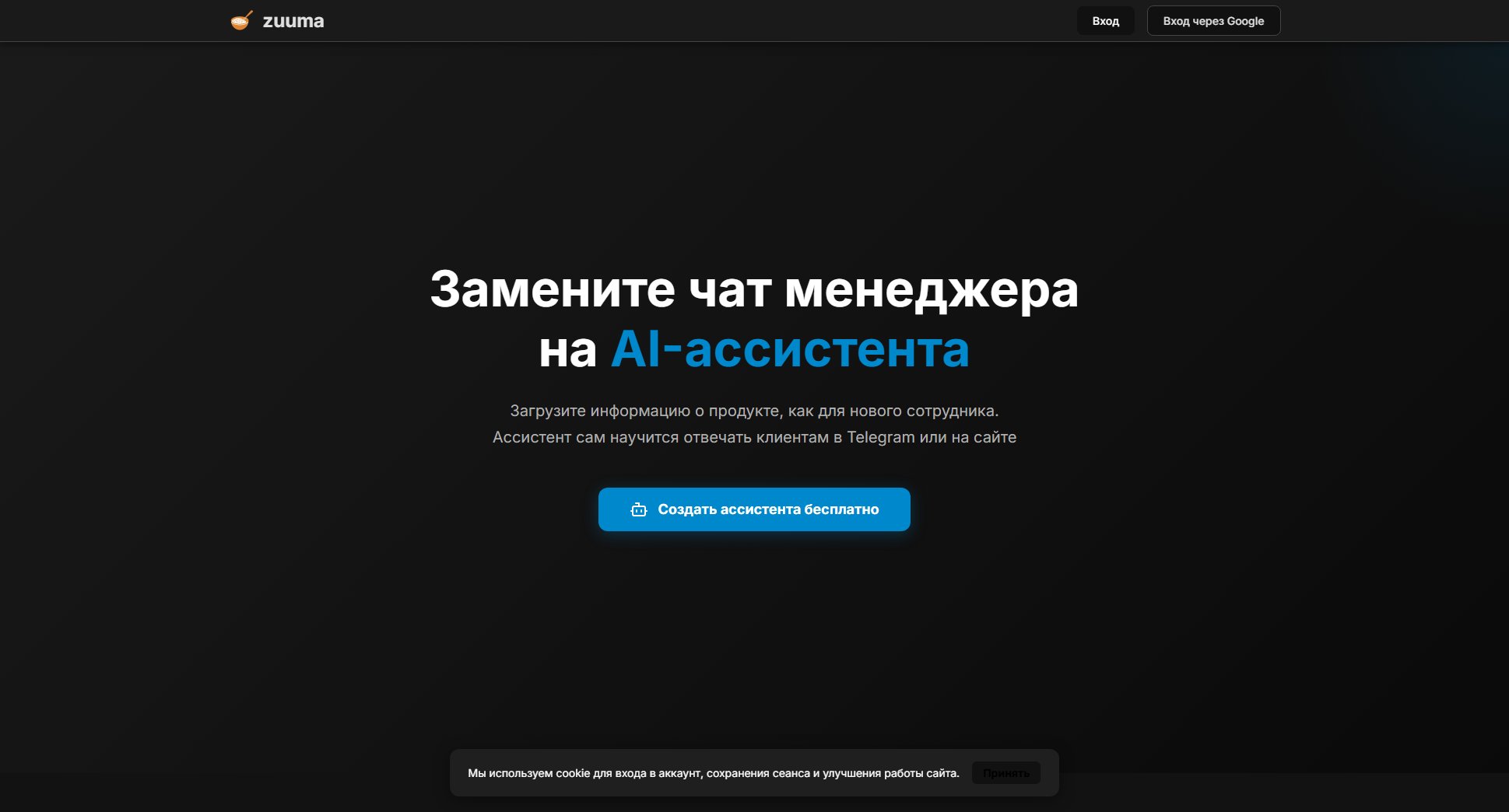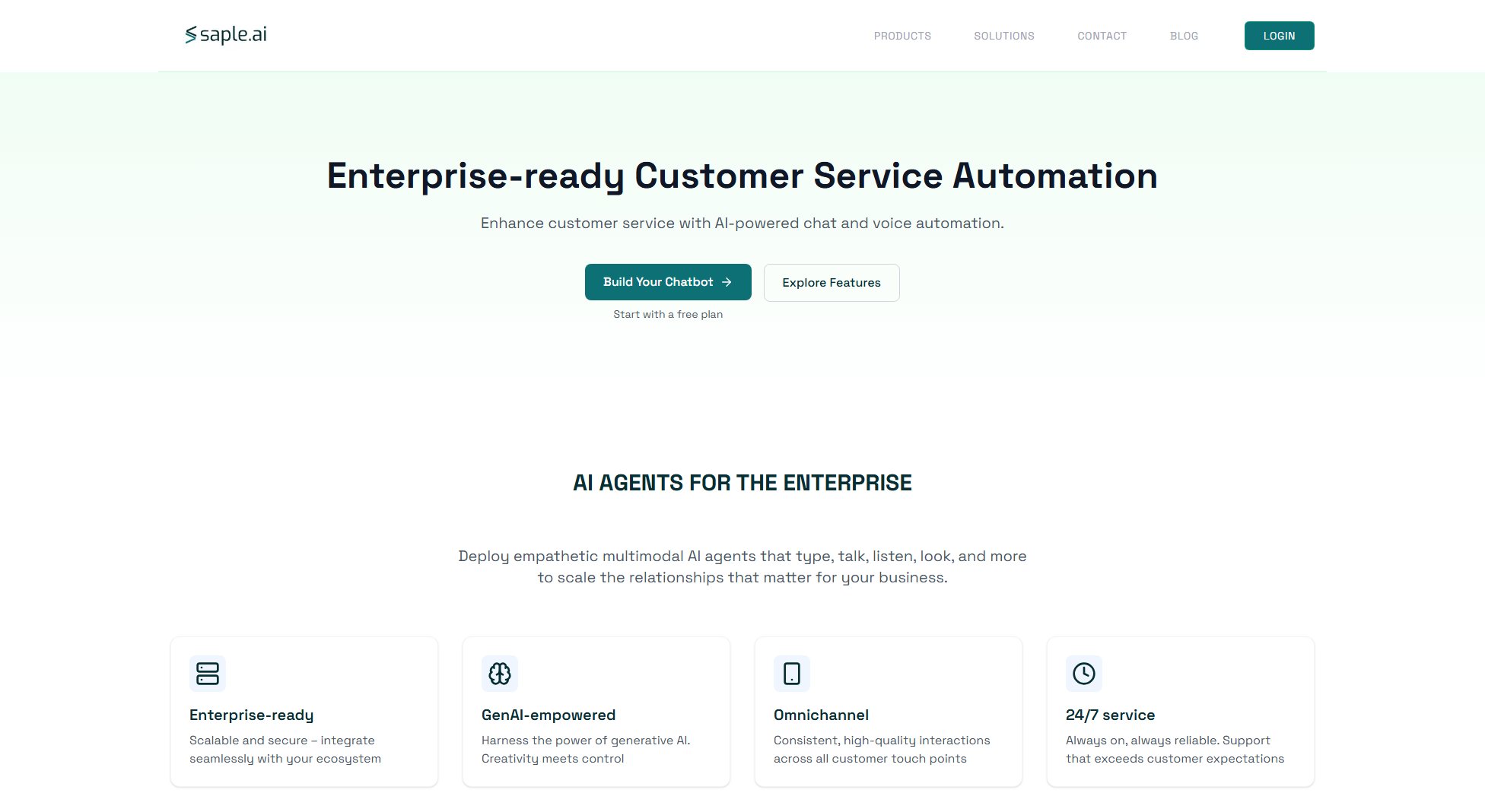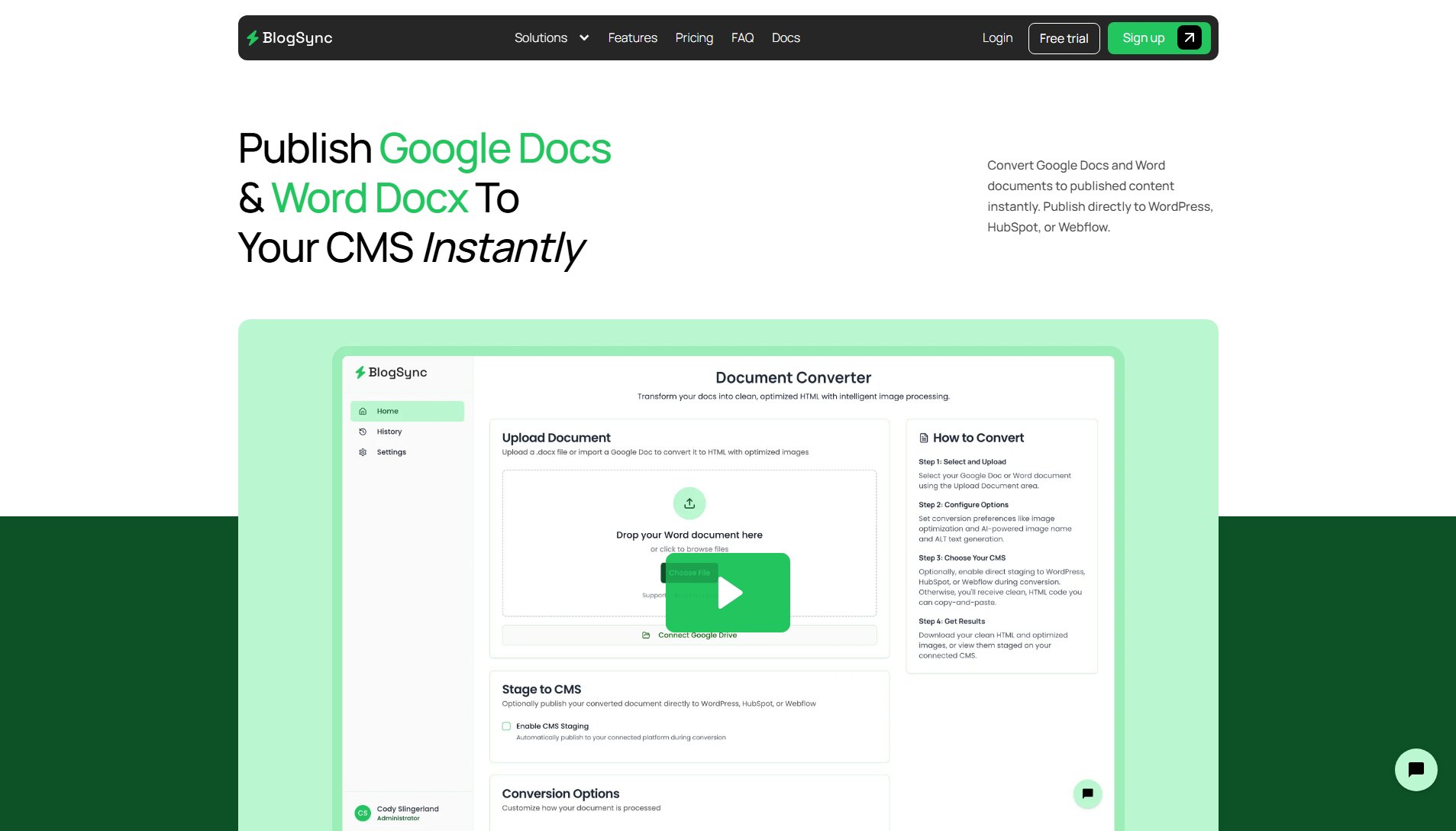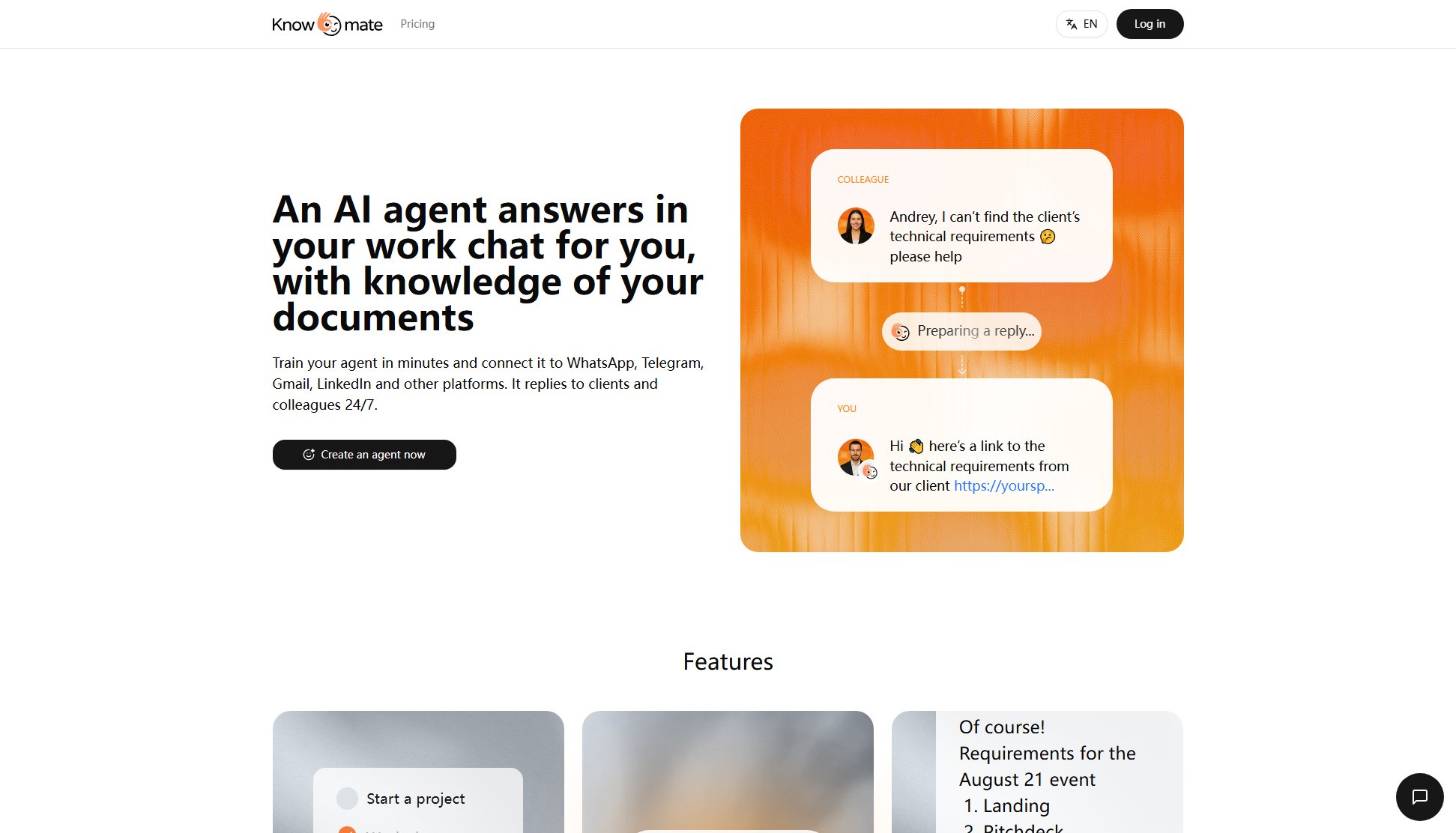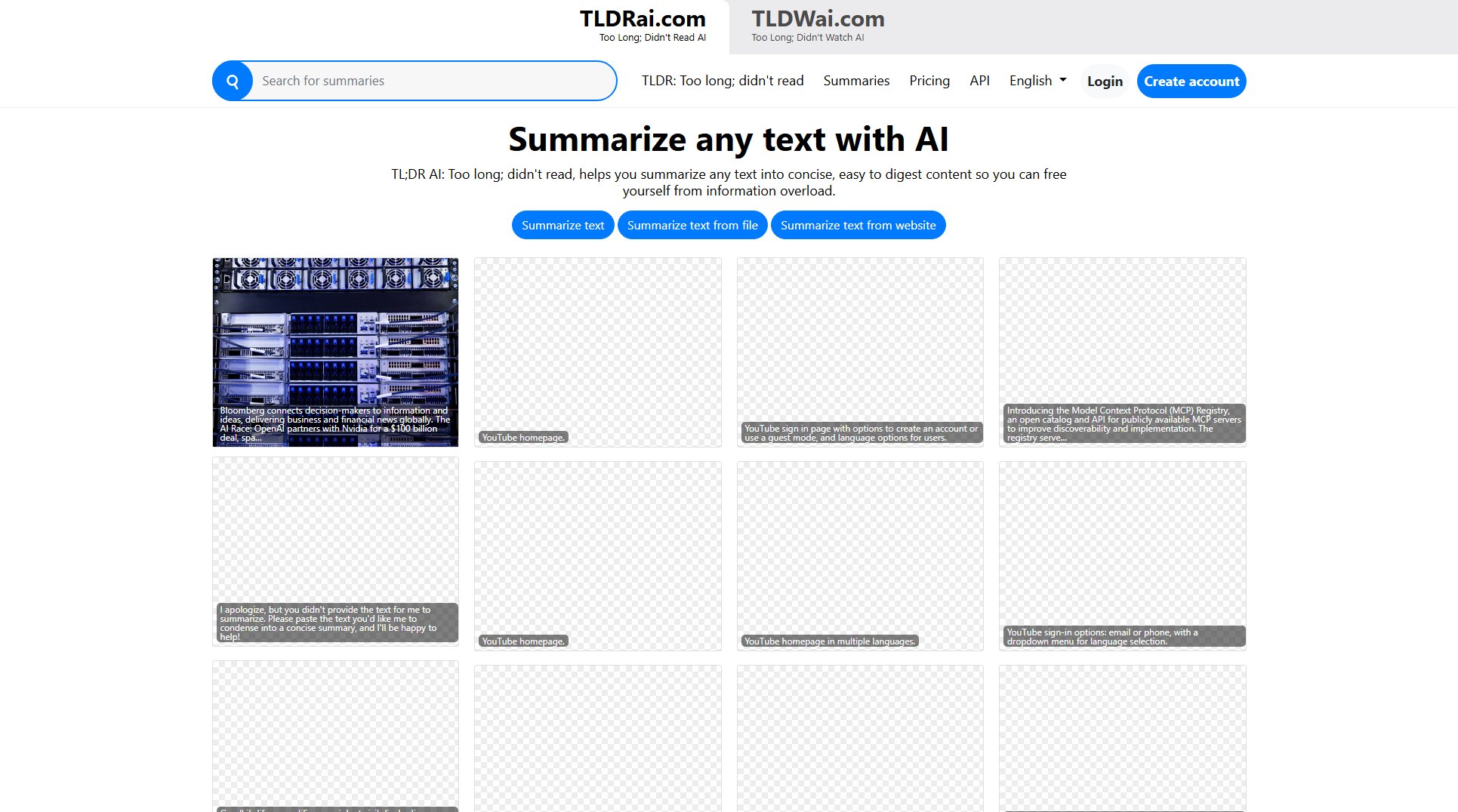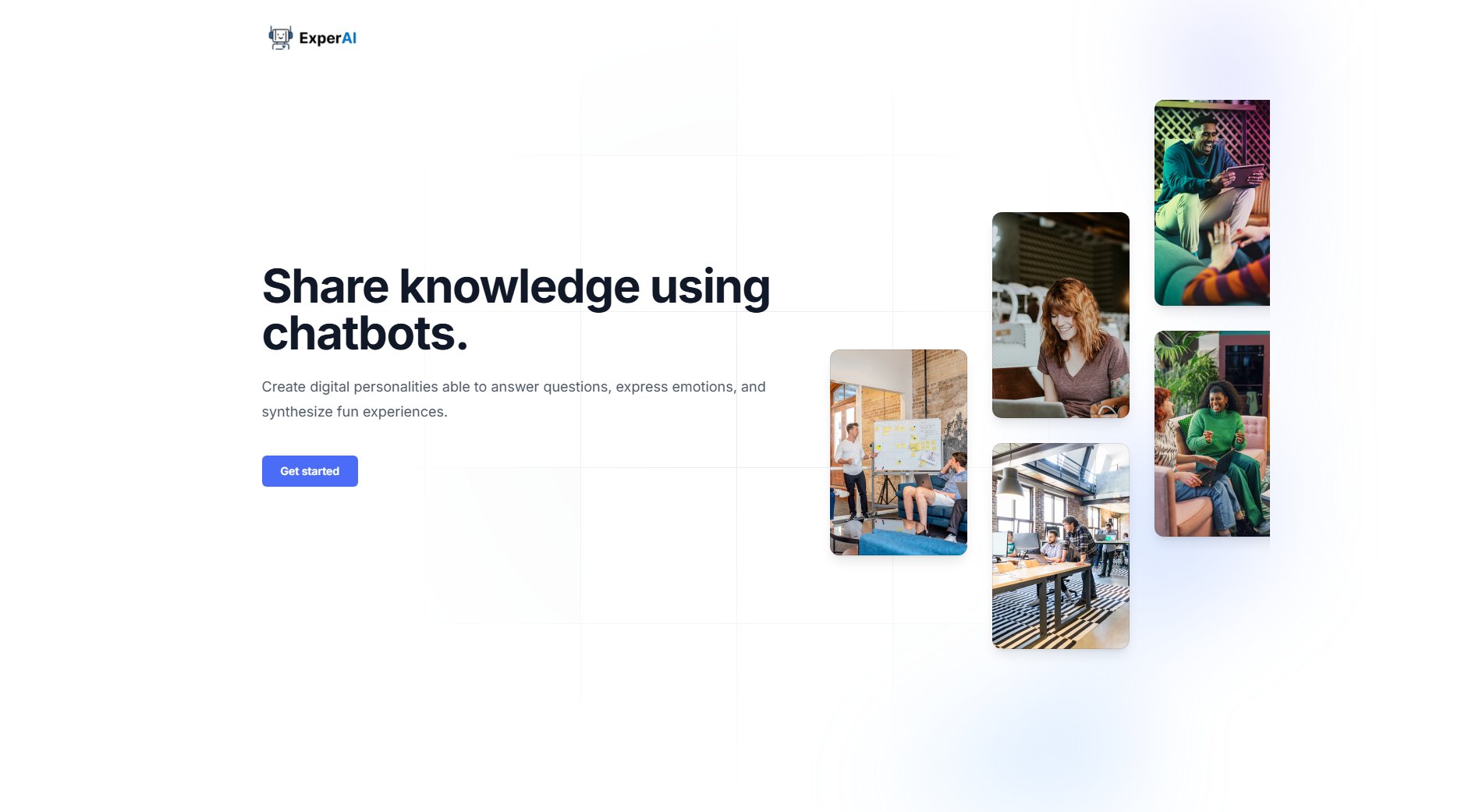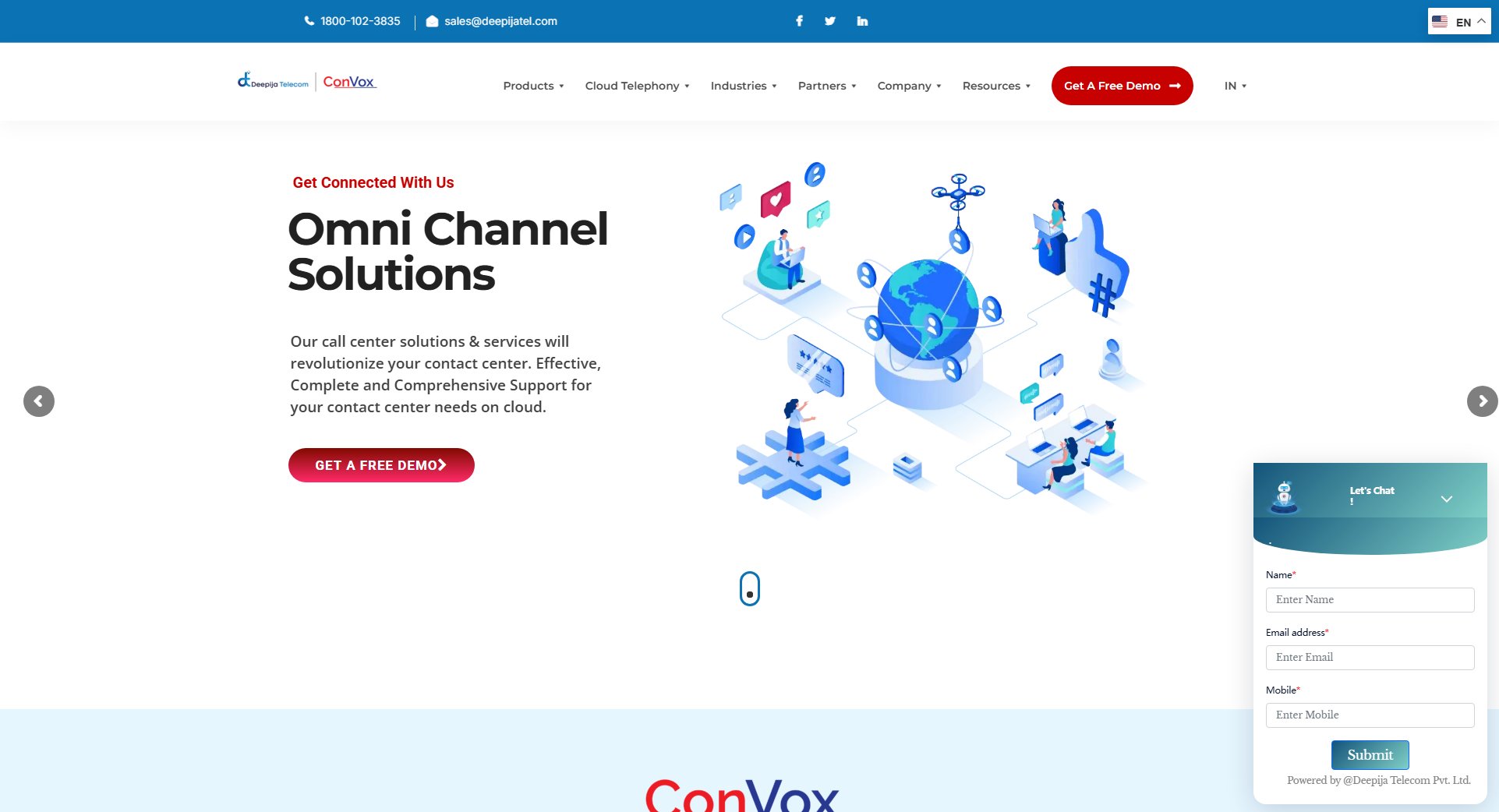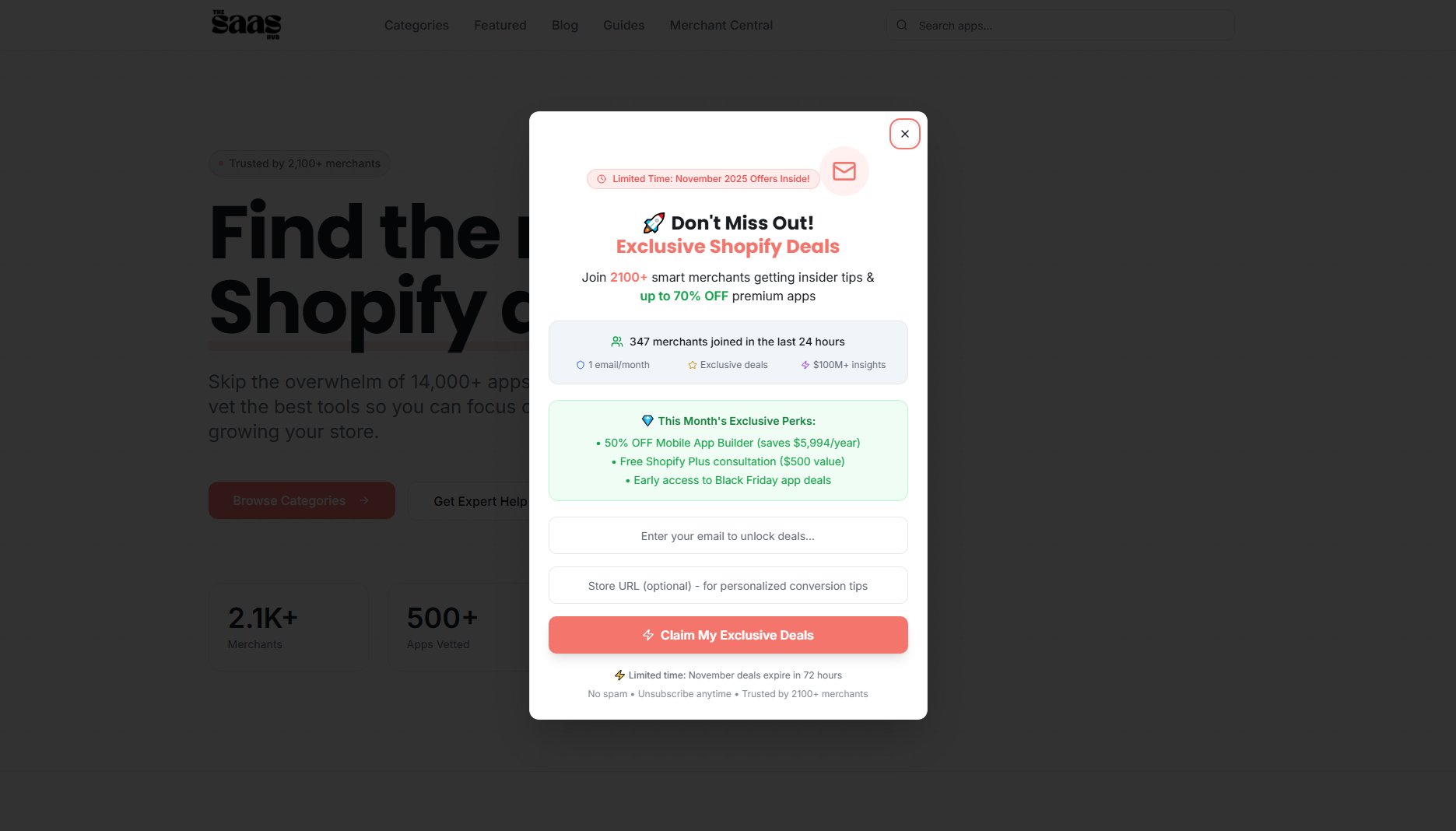Pika
Custom ChatGPT for your website powered by GPT4
What is Pika? Complete Overview
Pika transforms your knowledge base into an interactive chat experience, enabling you to create and embed custom AI assistants on your website. It leverages GPT4 to provide natural language searching, making it easier for users to find information without navigating complex knowledge bases. Pika is designed for businesses, professionals, and organizations looking to enhance customer interaction, streamline internal communications, and improve content accessibility. With features like customizable chatbots, quick setup, and comprehensive analytics, Pika is a versatile tool for various applications.
Pika Interface & Screenshots
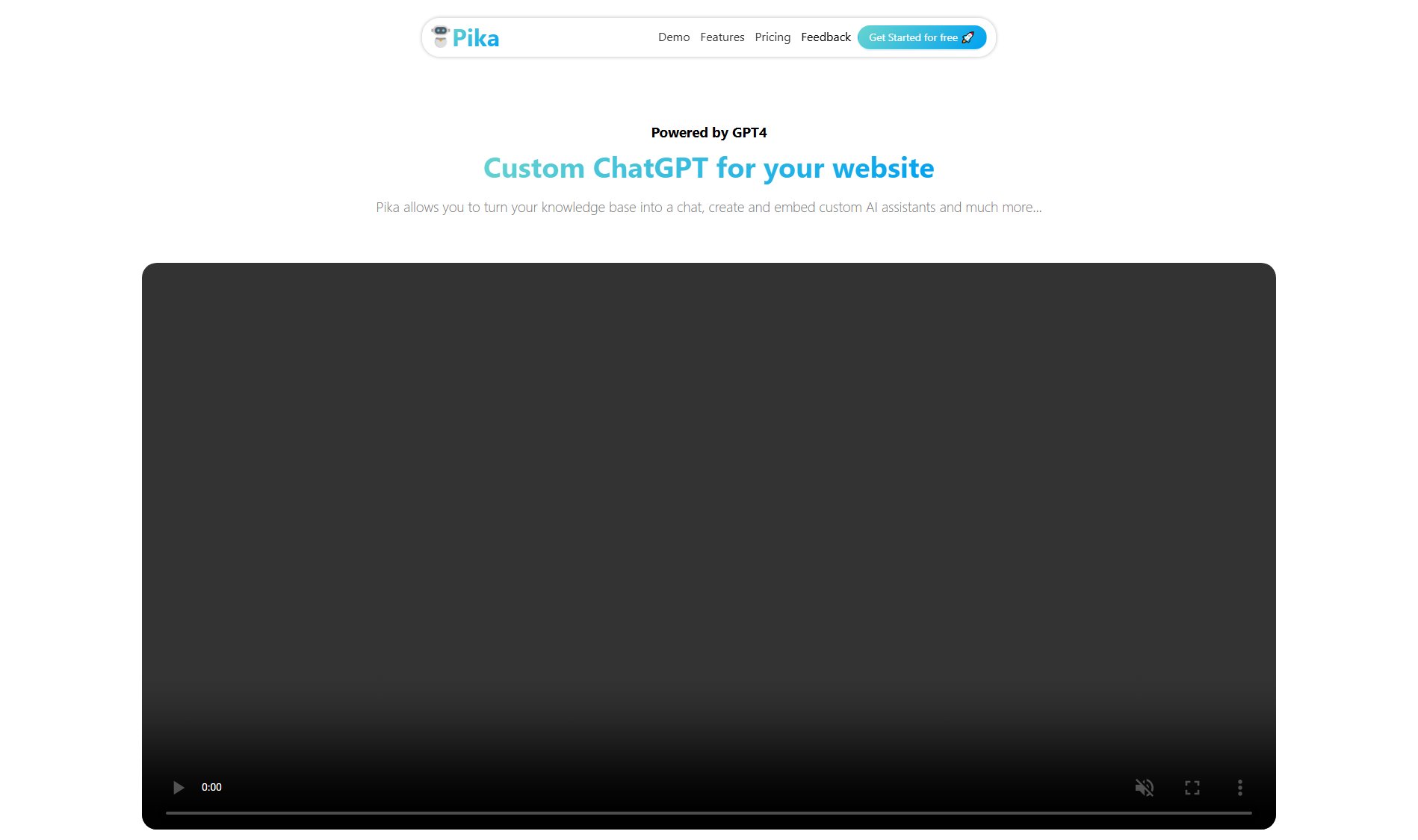
Pika Official screenshot of the tool interface
What Can Pika Do? Key Features
Upload PDF(s) or URL(s)
Pika allows you to upload PDFs, CSVs, TXTs, DOCX files, public Notion links, and web page links. The AI chatbot learns from the text content of these files and URLs, enabling it to answer questions about your product or service accurately.
Customize Your Chatbot
Tailor your chatbot's appearance and behavior to match your brand. Customize the profile picture, colors, greeting message, and response length to create a personalized user experience.
Ready in Less Than 1 Minute
Pika's chatbot learns the provided information almost instantly, allowing you to start interacting with it immediately after setup. This quick deployment ensures minimal downtime and rapid integration.
Read and Review Chatlogs
Monitor and analyze conversations between your customers and the chatbot. Filter chatlogs by specific chatbots to gain insights into user interactions and improve your content or responses.
Embed on Unlimited Websites
Pika's chatbots can be embedded on multiple websites without restrictions, making it a flexible solution for businesses with diverse online presence.
Best Pika Use Cases & Applications
Customer Support
Pika can be used to create a customer support chatbot that answers frequently asked questions, reducing the workload on human support agents and improving response times.
Internal Knowledge Base
Organizations can use Pika to turn their internal documentation into an interactive chat, making it easier for employees to find information quickly and efficiently.
Content Navigation
Websites with extensive content can use Pika to guide users to relevant sections, enhancing user experience and engagement.
How to Use Pika: Step-by-Step Guide
Sign up for a free account on Pika's website and choose a pricing plan that suits your needs.
Upload your content in the form of PDFs, CSVs, TXTs, DOCX files, or URLs. The chatbot will process and learn from this content.
Customize your chatbot's appearance and behavior, including profile picture, colors, greeting message, and response length.
Embed the chatbot on your website using the provided code snippet. The chatbot will be ready to interact with users almost instantly.
Monitor chatlogs and analytics to understand user interactions and refine your chatbot's responses or content as needed.
Pika Pros and Cons: Honest Review
Pros
Considerations
Is Pika Worth It? FAQ & Reviews
Pika supports PDF, CSV, TXT, DOCX (Microsoft Word), public Notion links, and web page links.
The chatbot learns the provided information almost instantly, allowing you to start using it within minutes.
Yes, Pika allows you to embed the chatbot on unlimited websites without any restrictions.
Pika offers a free plan with limited features. You can upgrade to a paid plan for more advanced features and higher limits.
Support options vary by plan, ranging from web chat and email support to priority email and Zoom support for higher-tier plans.