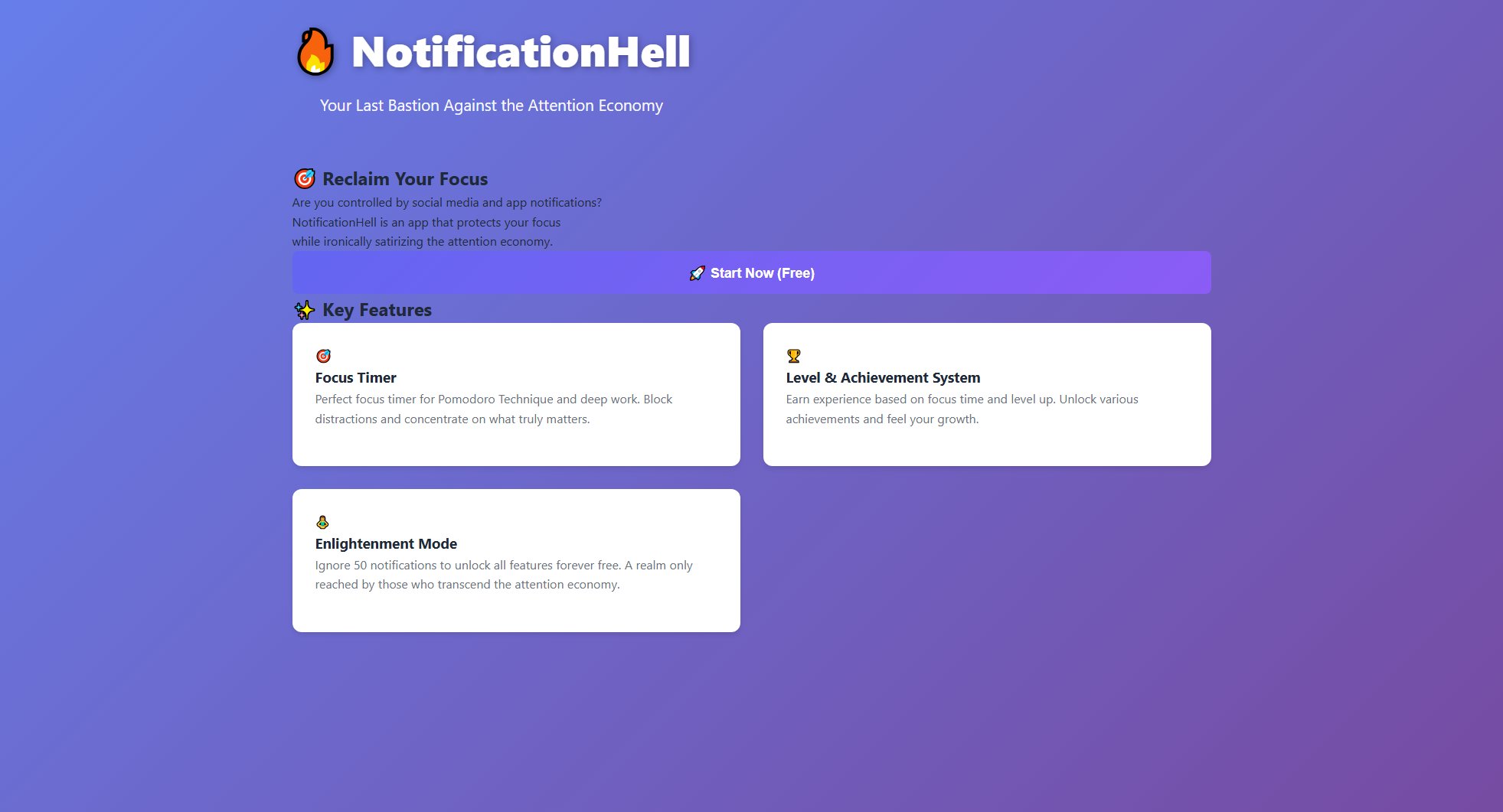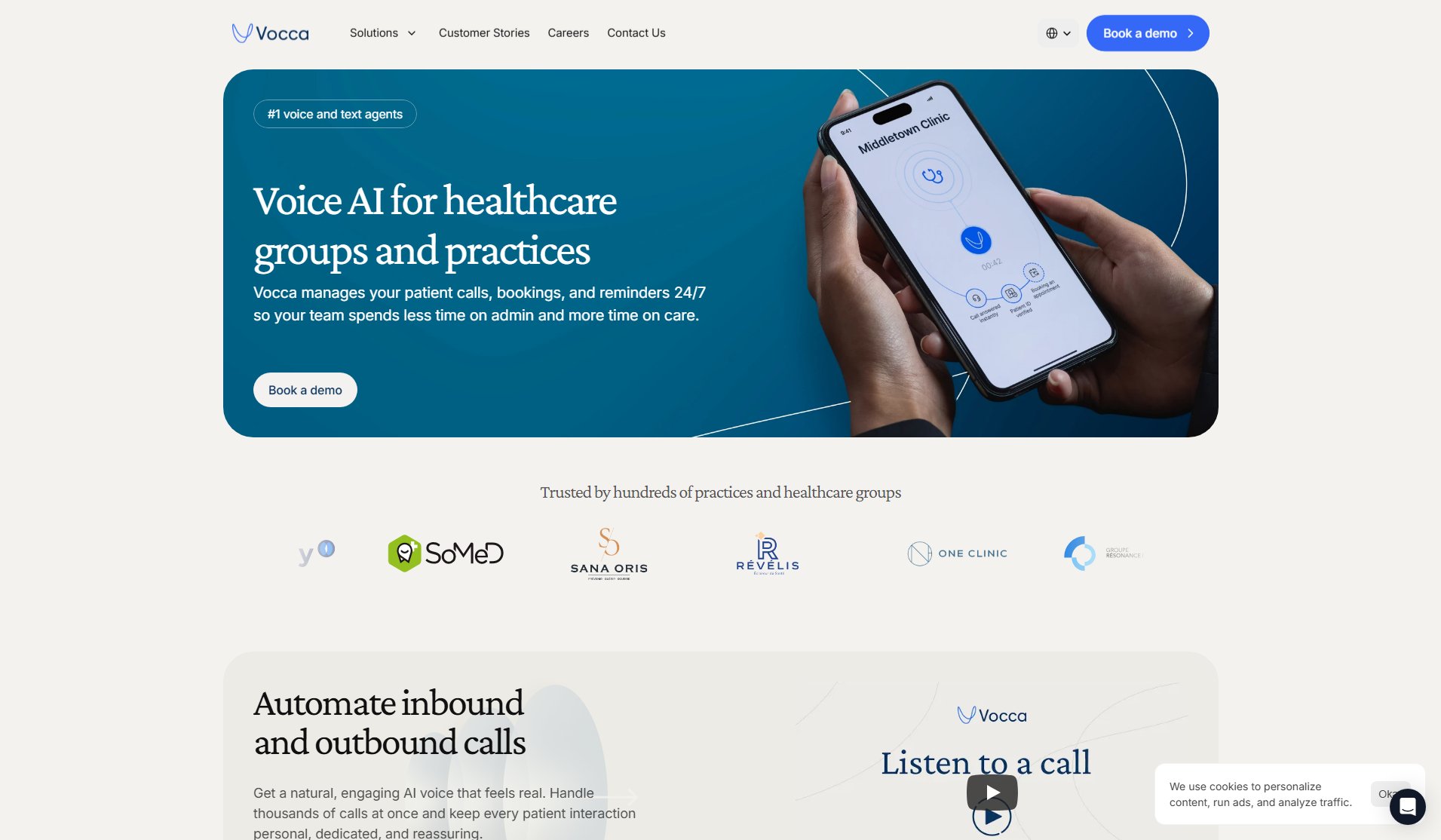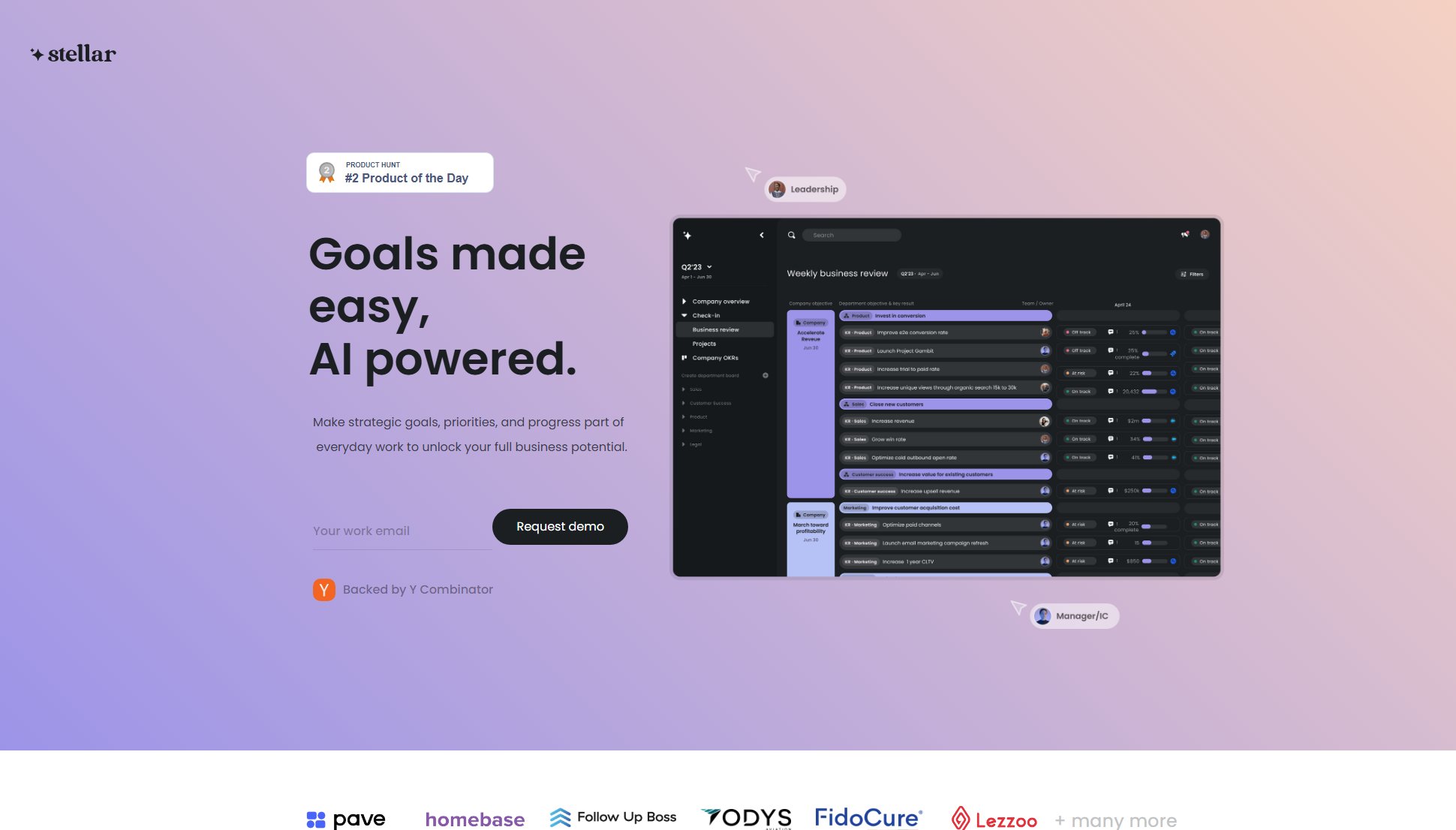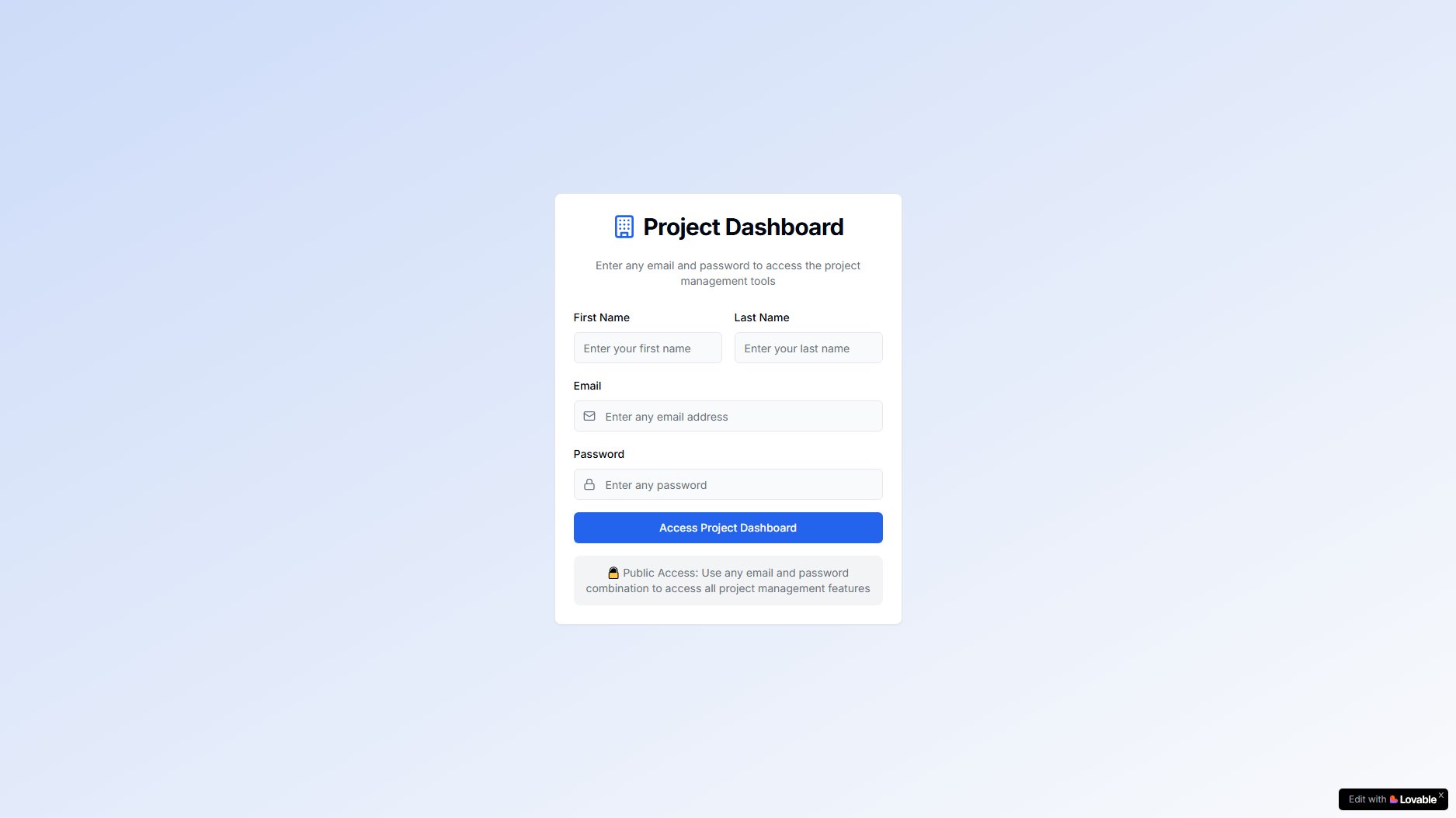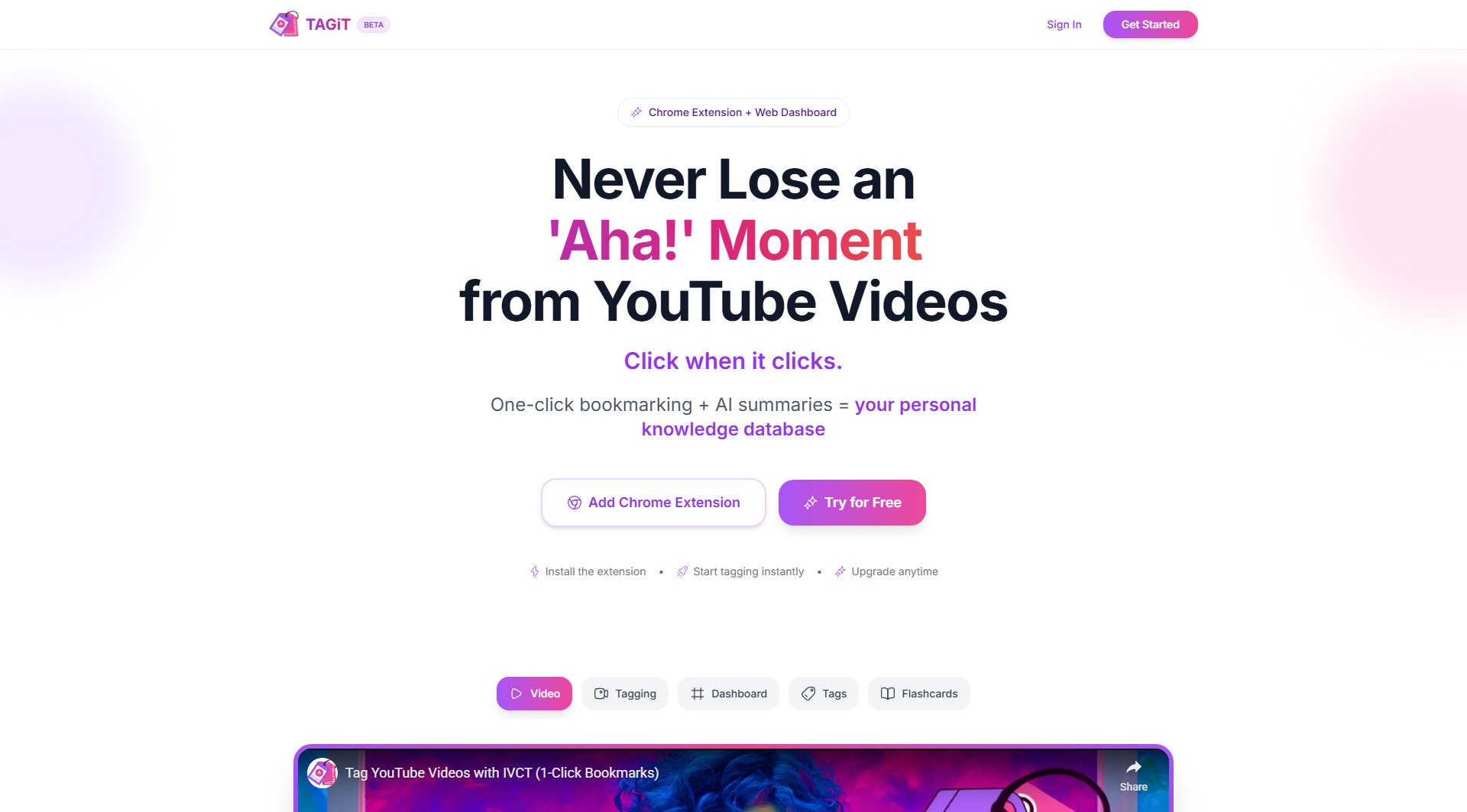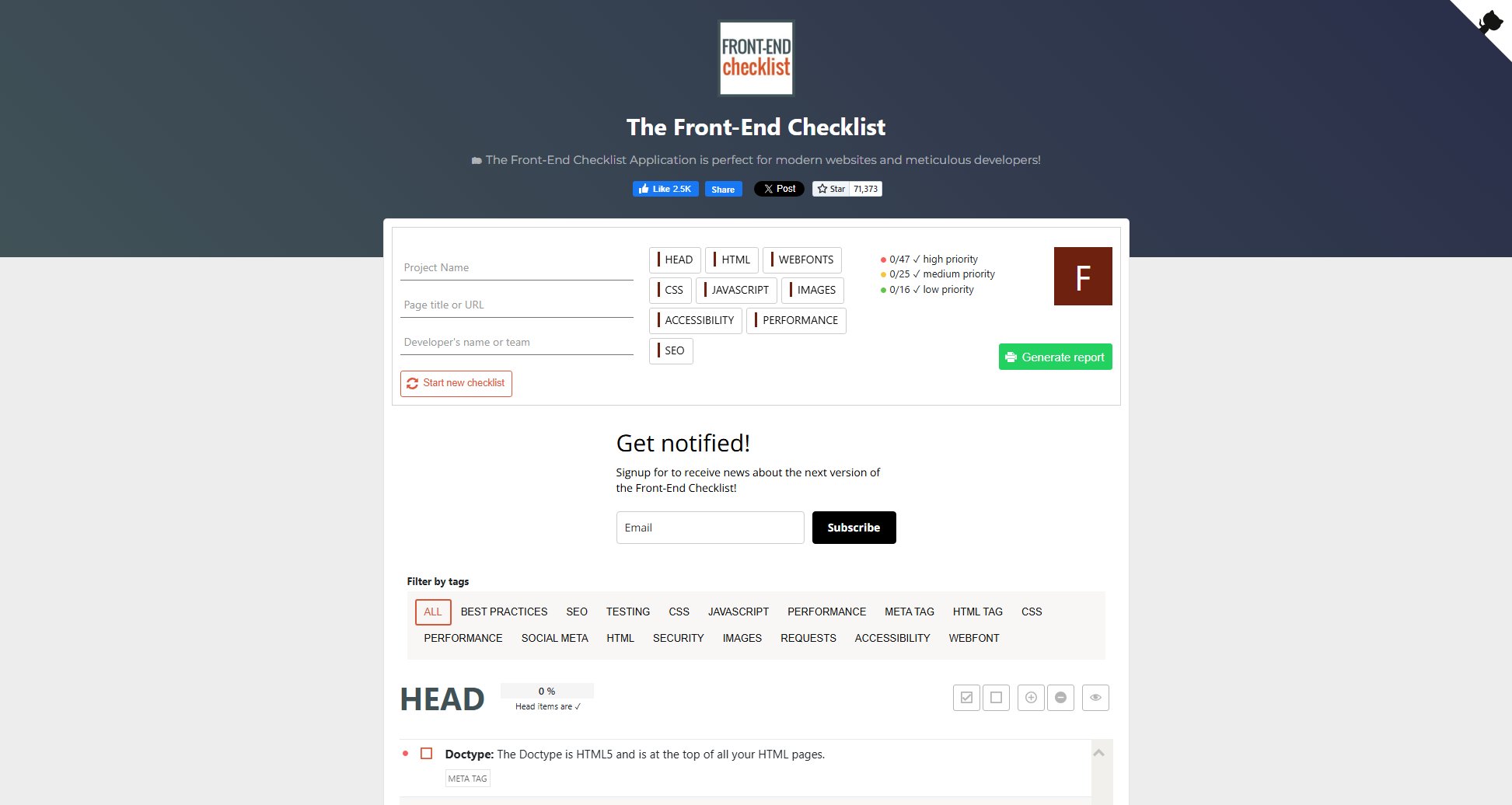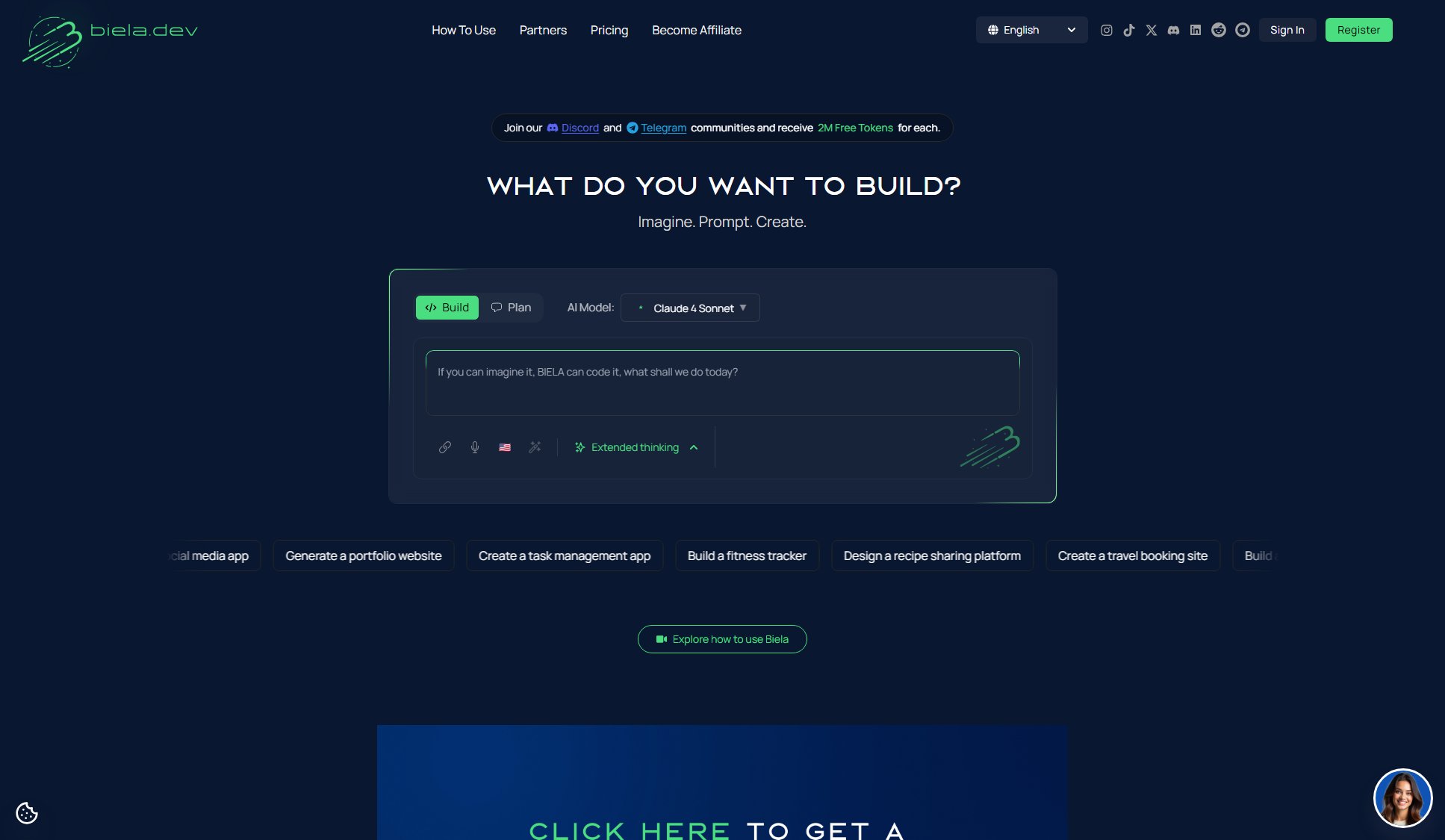BlogSync
Publish Google Docs & Word To Your CMS Instantly
What is BlogSync? Complete Overview
BlogSync is a powerful tool designed to streamline your content flow by converting and publishing Word and Google Docs directly to your CMS in just one click. It transforms your documents into clean, SEO-optimized content, eliminating the need for tedious copy-paste workflows and manual formatting. With BlogSync, you can save over 20 minutes per document, making it an ideal solution for content creators, marketers, and businesses looking to enhance their productivity and efficiency. The tool is perfect for professionals who regularly publish content and want to simplify their workflow while maintaining high-quality, SEO-friendly output.
BlogSync Interface & Screenshots
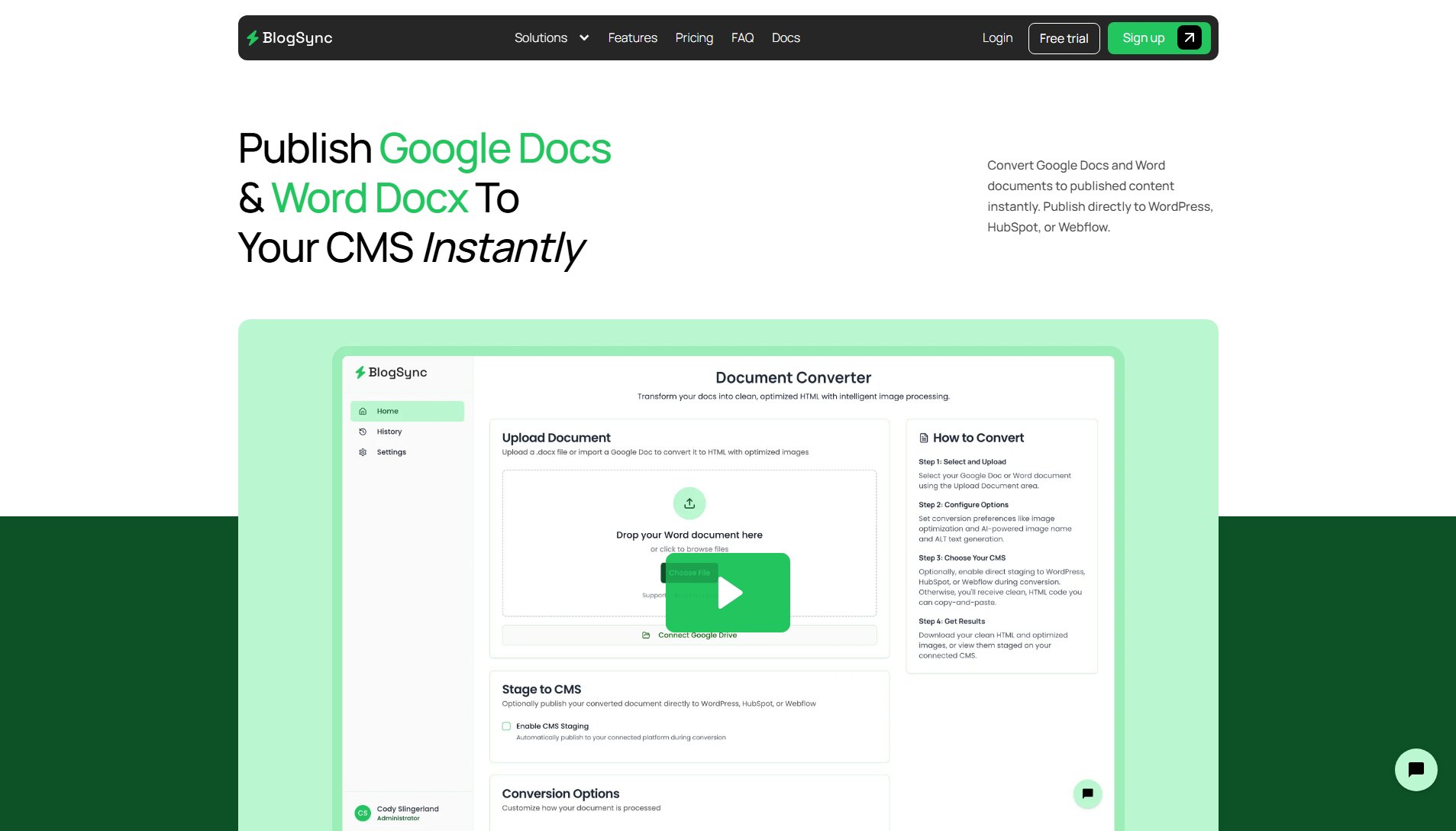
BlogSync Official screenshot of the tool interface
What Can BlogSync Do? Key Features
One-Click Publishing
BlogSync allows you to publish your Word and Google Docs directly to your CMS with just one click. This eliminates the need for manual copy-pasting and formatting, saving you valuable time and effort.
SEO Optimization
The tool automatically converts your documents into clean, SEO-optimized content, ensuring that your published material is search engine friendly and ready to rank.
Drag and Drop Interface
BlogSync features a user-friendly drag and drop interface, making it incredibly easy to upload and publish your documents without any technical hassle.
Time Savings
By automating the conversion and publishing process, BlogSync saves you over 20 minutes per document, allowing you to focus on creating more content rather than managing workflows.
Support for Multiple Formats
BlogSync supports both Word and Google Docs, giving you the flexibility to work with the format you prefer and ensuring compatibility with your existing workflow.
Best BlogSync Use Cases & Applications
Content Marketing Teams
Content marketing teams can use BlogSync to streamline their publishing workflow, ensuring that all content is SEO-optimized and published quickly, allowing them to focus on strategy and creation.
Bloggers
Bloggers can save time by automating the conversion and publishing process, enabling them to produce and publish more content without the hassle of manual formatting.
Businesses with Regular Updates
Businesses that need to regularly update their website or blog can benefit from BlogSync's efficiency, ensuring that all updates are published promptly and professionally.
How to Use BlogSync: Step-by-Step Guide
Upload your Word or Google Doc to BlogSync by dragging and dropping the file into the interface or selecting it from your device.
BlogSync will automatically convert your document into clean, SEO-optimized content, ready for publishing.
Review the converted content to ensure it meets your standards and make any necessary adjustments.
Click the publish button to send the content directly to your CMS, completing the process in just one click.
BlogSync Pros and Cons: Honest Review
Pros
Considerations
Is BlogSync Worth It? FAQ & Reviews
BlogSync supports both Word (.docx) and Google Docs formats, allowing you to work with the format you prefer.
Yes, BlogSync offers a free plan with basic document conversion and limited publishing options. For more advanced features, you can upgrade to the Pro or Enterprise plans.
BlogSync automatically converts your documents into clean, SEO-optimized content by structuring the text, adding appropriate headings, and ensuring proper formatting for search engines.
BlogSync is designed to work with most popular CMS platforms. For specific integrations, you may need to check the compatibility or contact support for custom solutions.
On average, users save over 20 minutes per document by eliminating manual copy-pasting and formatting, allowing for more efficient content publishing.