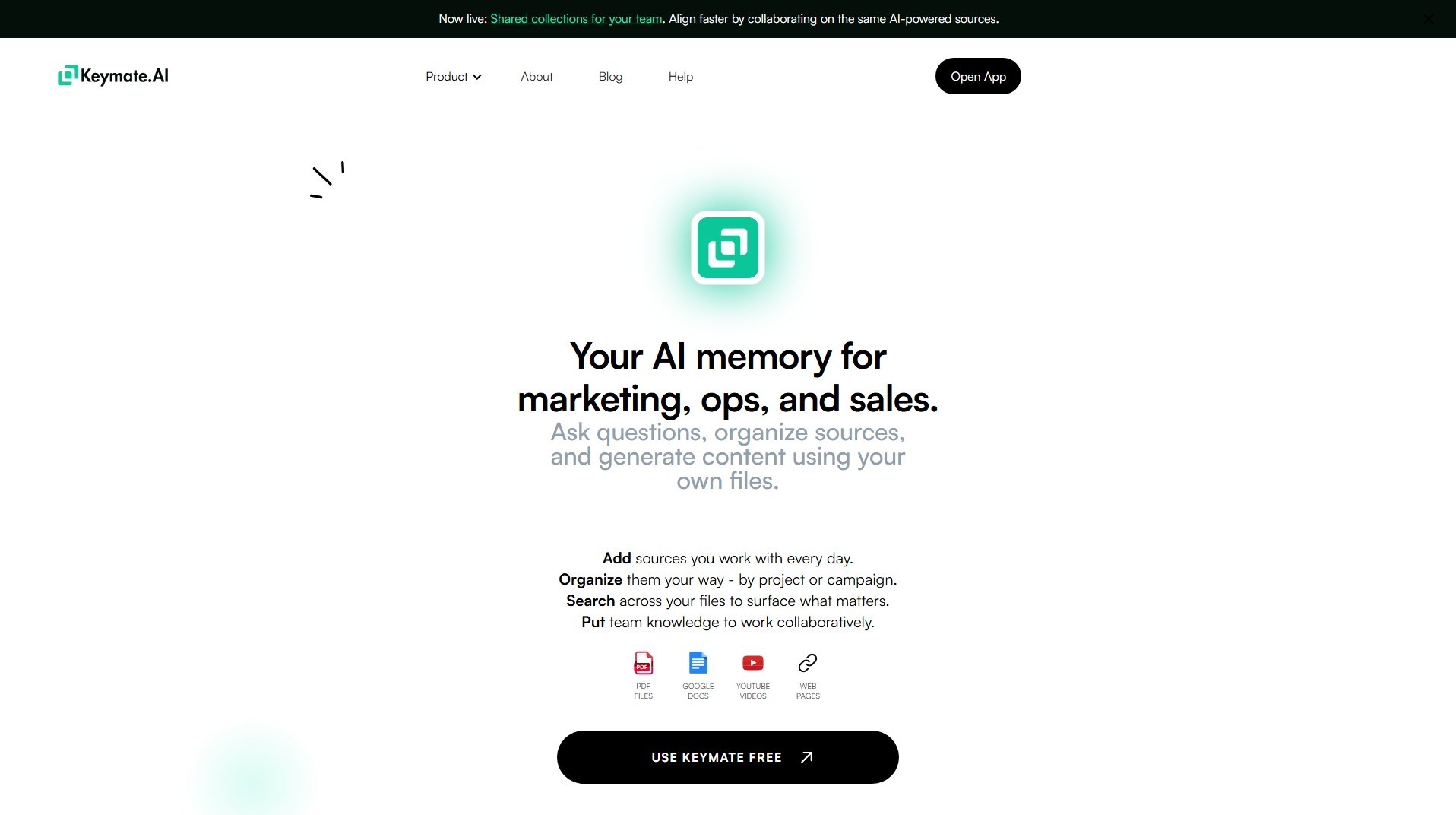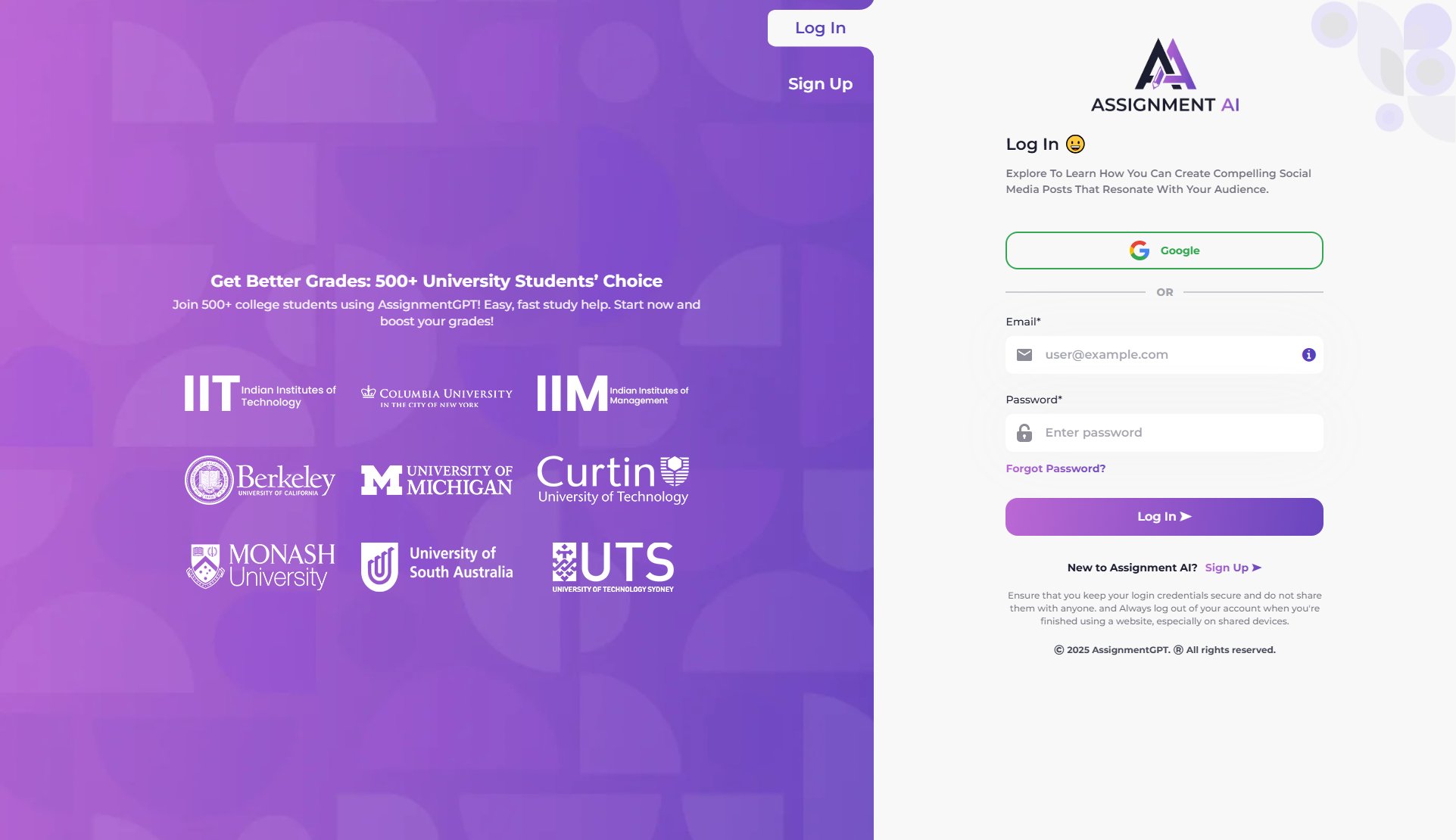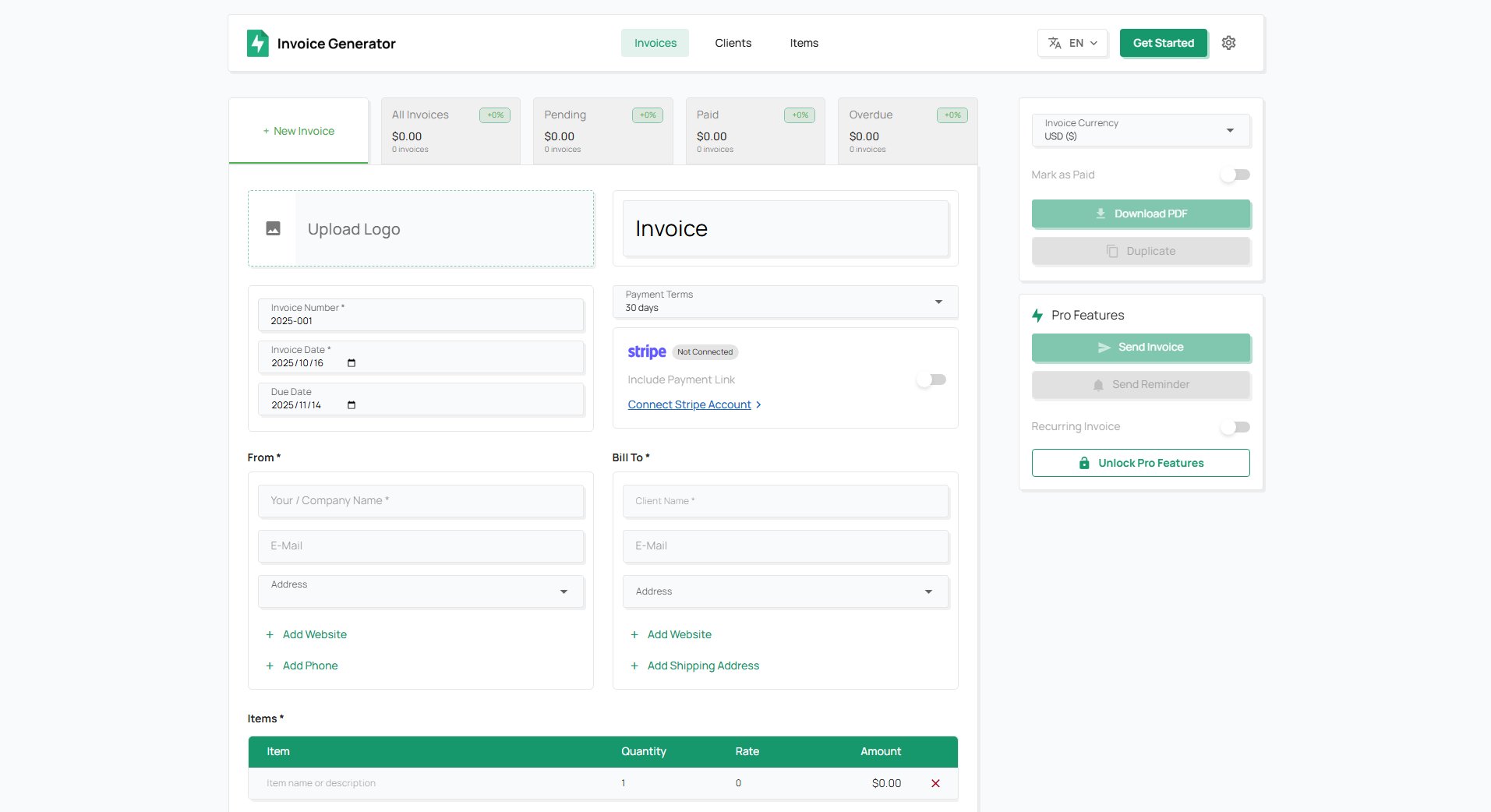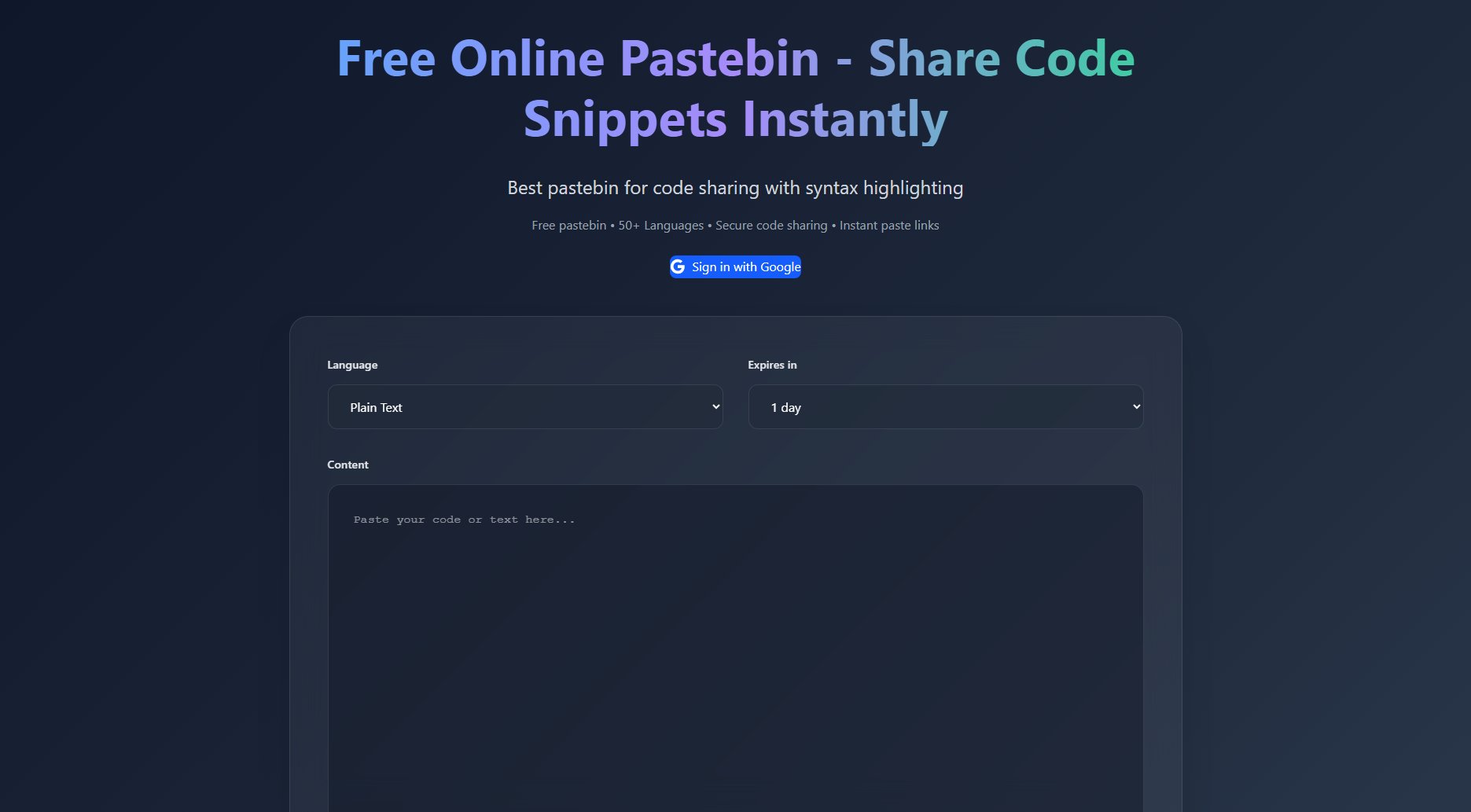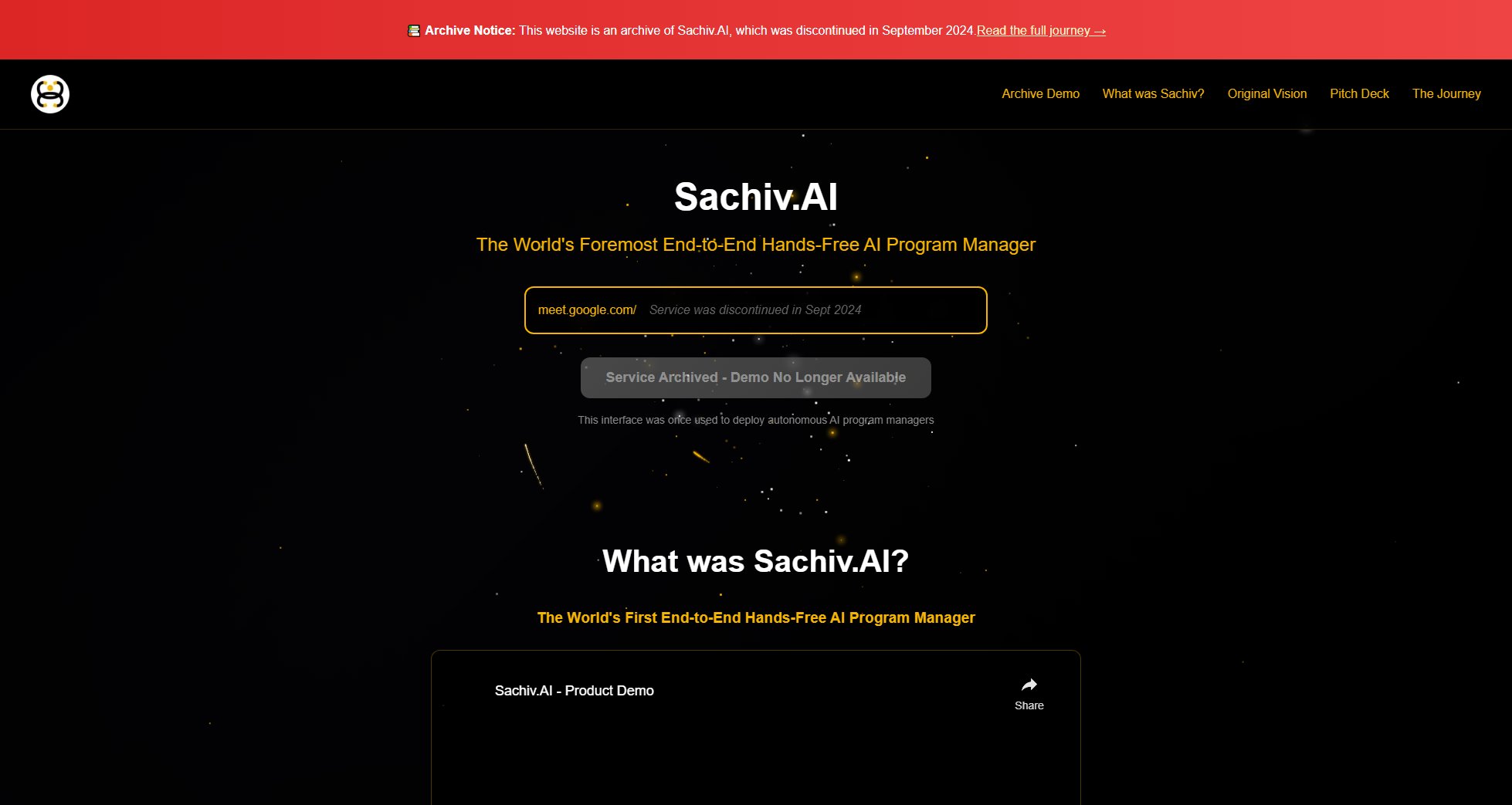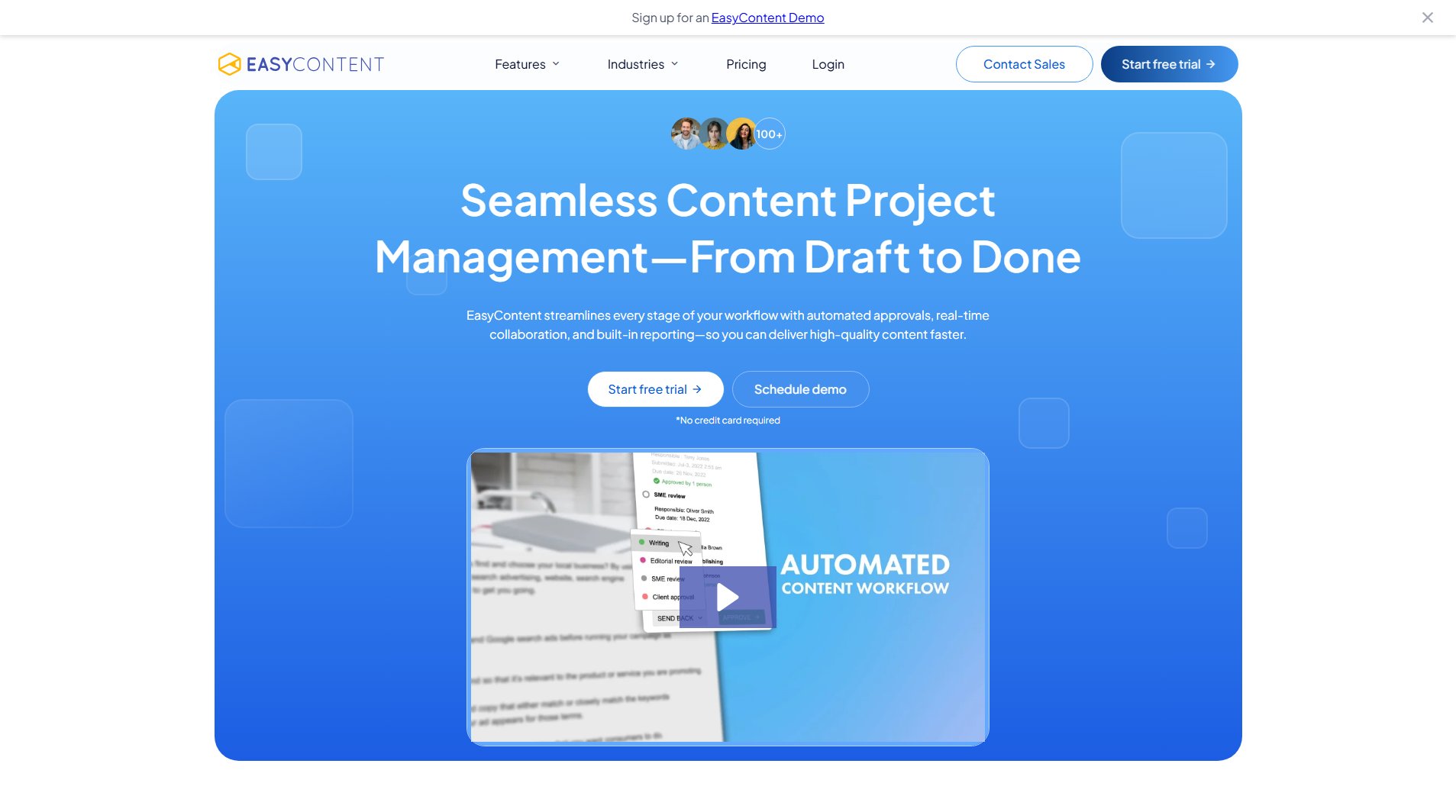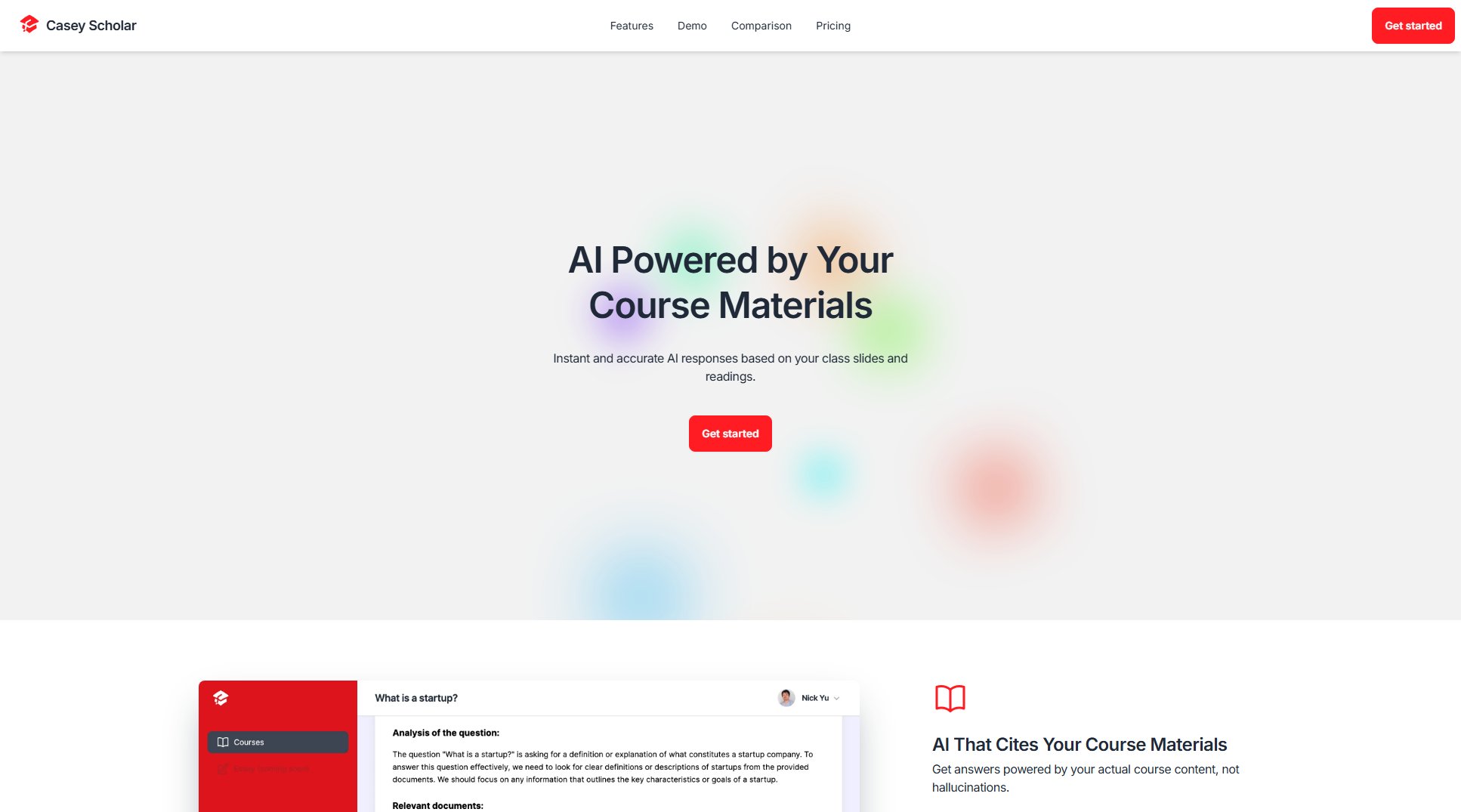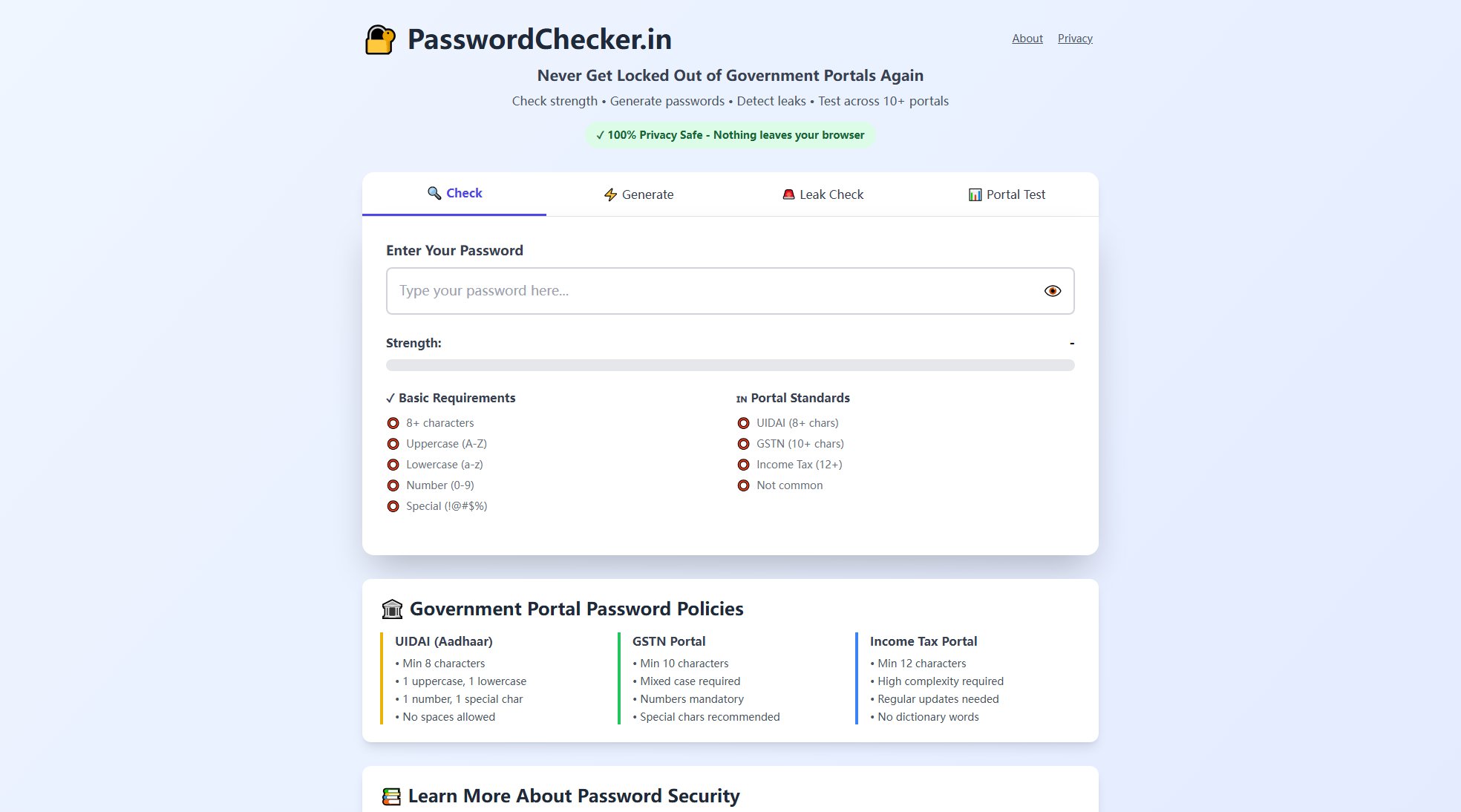ToStatic
Export websites from Framer, Wix, Webflow & more with ease
What is ToStatic? Complete Overview
ToStatic is a powerful Chrome extension designed to help users export their websites from popular platforms like Framer, Wix, and Webflow. It enables users to unlock themselves from platform-specific paid plans and host their websites on their own domains for free. The tool is perfect for designers, freelancers, small teams, and agencies looking to save on monthly hosting costs while maintaining full control over their websites. With features like automatic detection, owner verification, and seamless integrations with hosting services like Netlify and Surge, ToStatic simplifies the process of exporting and deploying websites.
ToStatic Interface & Screenshots
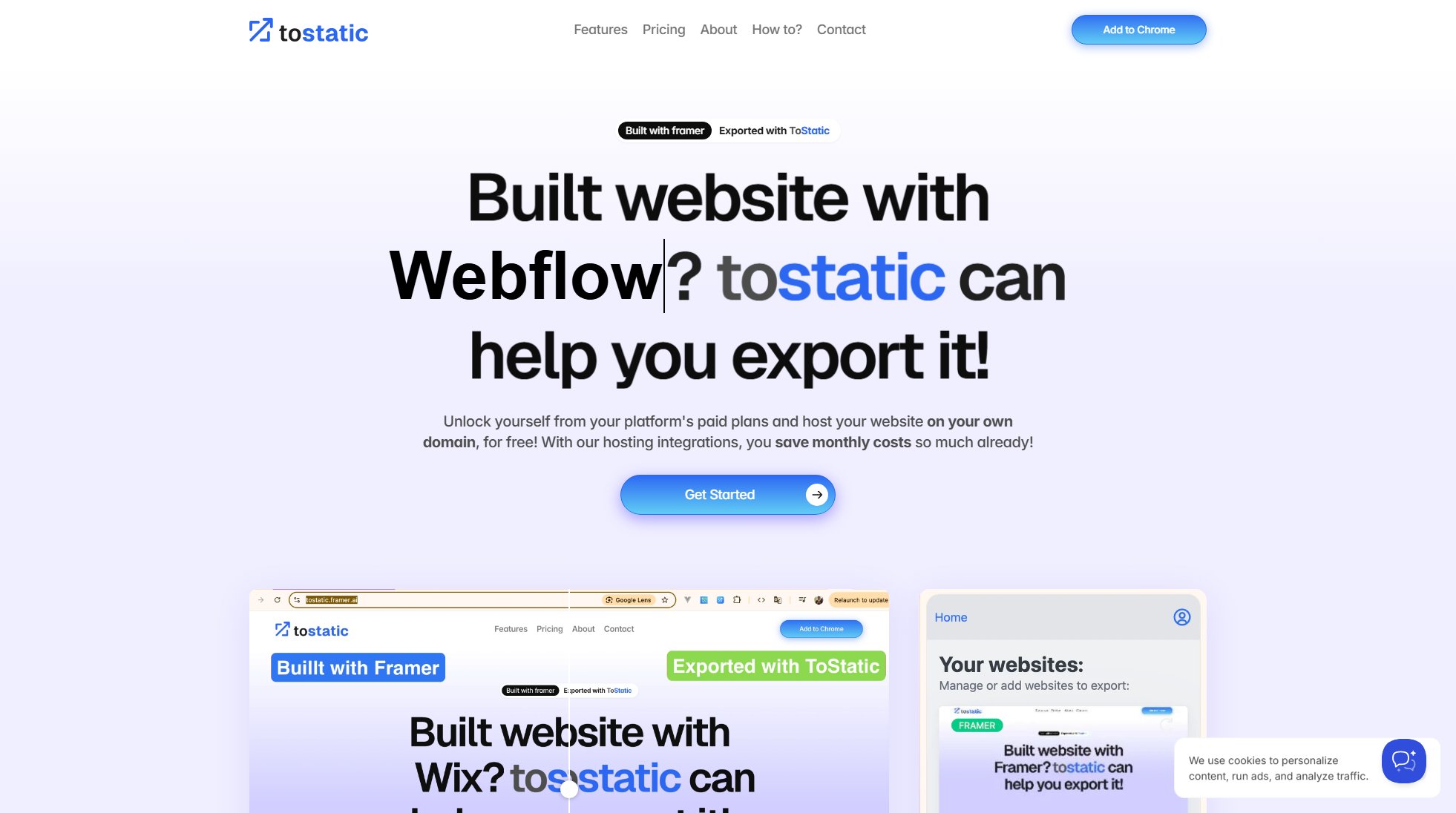
ToStatic Official screenshot of the tool interface
What Can ToStatic Do? Key Features
Intuitive Chrome Extension
ToStatic automatically detects and fills in details about your website, making the export process quick and effortless. No need for manual input—just open your project editor, and ToStatic does the rest.
Owner Verification
Ensures that only you can export your websites, providing an extra layer of security. This feature prevents unauthorized exports, giving you peace of mind.
Platform Integrations
Supports exporting from multiple platforms including Framer, Wix, Webflow, Squarespace, Notion, and Lovable. More platforms are coming soon, making ToStatic a versatile tool for all your website needs.
Hosting Integrations
Integrates with Netlify and Surge for free hosting options. You can also download your website as a ZIP file if you prefer to host it elsewhere.
Backup Integrations
Offers weekly and daily backups for your website. Store backups with ToStatic or use your own cloud accounts like Dropbox for added flexibility.
Export Updates Effortlessly
Export your website with just one click. Changes are deployed automatically as soon as you publish them, streamlining your workflow.
Use Your Own Domain
No more being tied to a vendor. Host your websites using your own domain for free, giving you full control over your online presence.
No Signup Needed
Get started quickly without needing to log in or sign up. Just download the extension and start exporting immediately.
Best ToStatic Use Cases & Applications
Freelancer Portfolio
A freelance designer uses ToStatic to export their portfolio website from Framer and host it on their own domain. This saves them from paying monthly fees to Framer and gives them full control over their site's design and hosting.
Small Business Website
A small business owner exports their Wix website using ToStatic and deploys it to Netlify for free. They can now use their custom domain and avoid Wix's premium hosting plans.
Agency Client Projects
A digital agency uses ToStatic to export client websites from Webflow, enabling them to host the sites on their own servers or preferred hosting providers, reducing costs and increasing flexibility.
How to Use ToStatic: Step-by-Step Guide
Download the ToStatic Chrome extension from the Chrome Web Store and add it to your browser.
Open your project editor on platforms like Framer, Wix, or Webflow. ToStatic will automatically detect details about your website.
Click the ToStatic extension icon in your browser to initiate the export process. Verify ownership if prompted.
Choose to download your website as a ZIP file or deploy it automatically using ToStatic's integration services like Netlify or Surge.
Use your own domain to host the exported website. Enjoy the freedom of hosting your site without monthly platform fees.
ToStatic Pros and Cons: Honest Review
Pros
Considerations
Is ToStatic Worth It? FAQ & Reviews
Yes, ToStatic offers a free plan that includes 1 active project, up to 5 page exports, and 3 daily exports. You can upgrade to paid plans for more features.
ToStatic supports Framer, Wix, Webflow, Squarespace, Notion, and Lovable. Support for more platforms is coming soon.
Yes, ToStatic allows you to host your website on your own domain for free, giving you full control over your online presence.
ToStatic offers weekly or daily backups depending on your plan. You can store backups with ToStatic or use your own cloud accounts like Dropbox.
Yes, the free plan allows up to 3 exports per day, while paid plans offer more. The Enterprise plan includes unlimited exports.