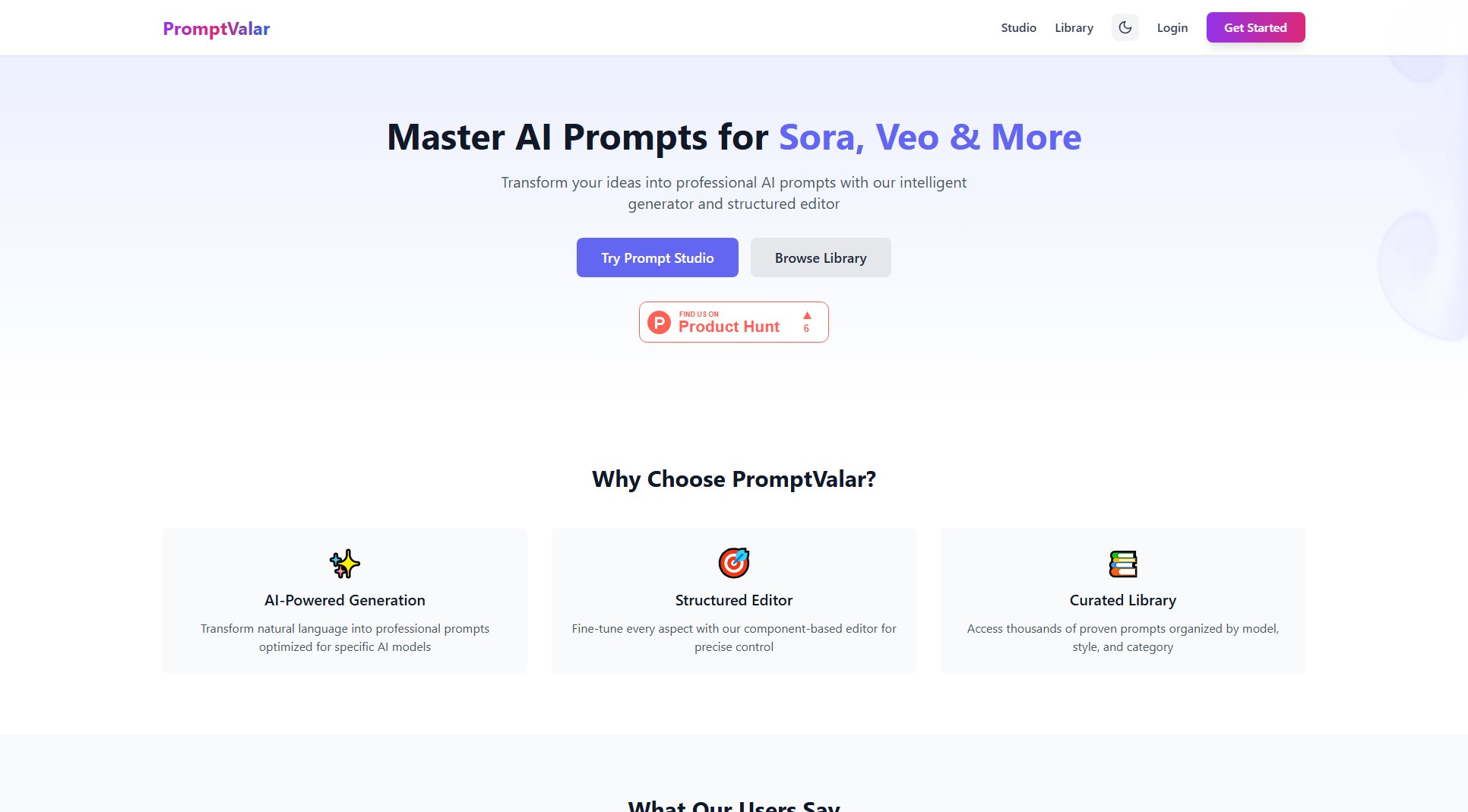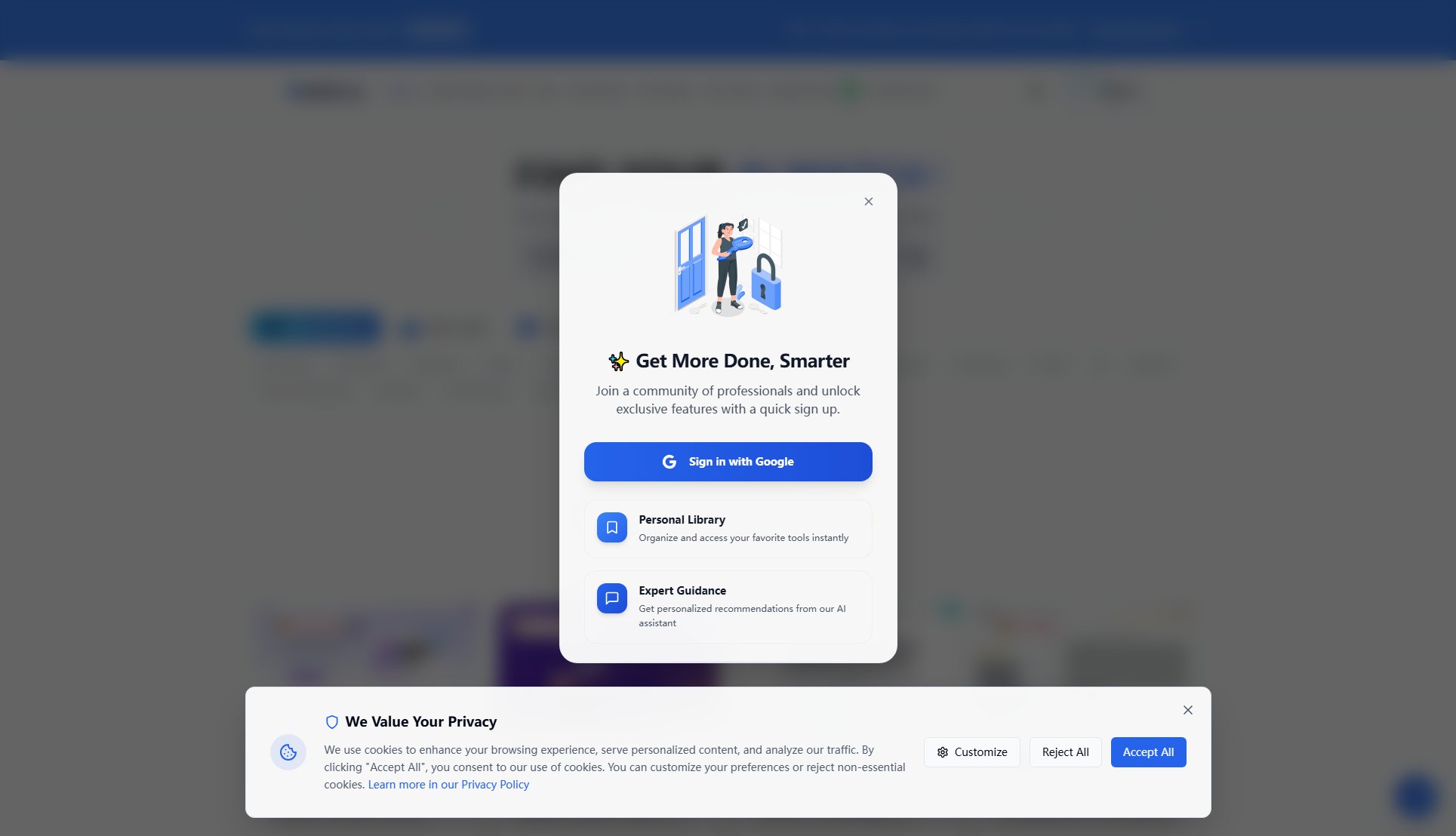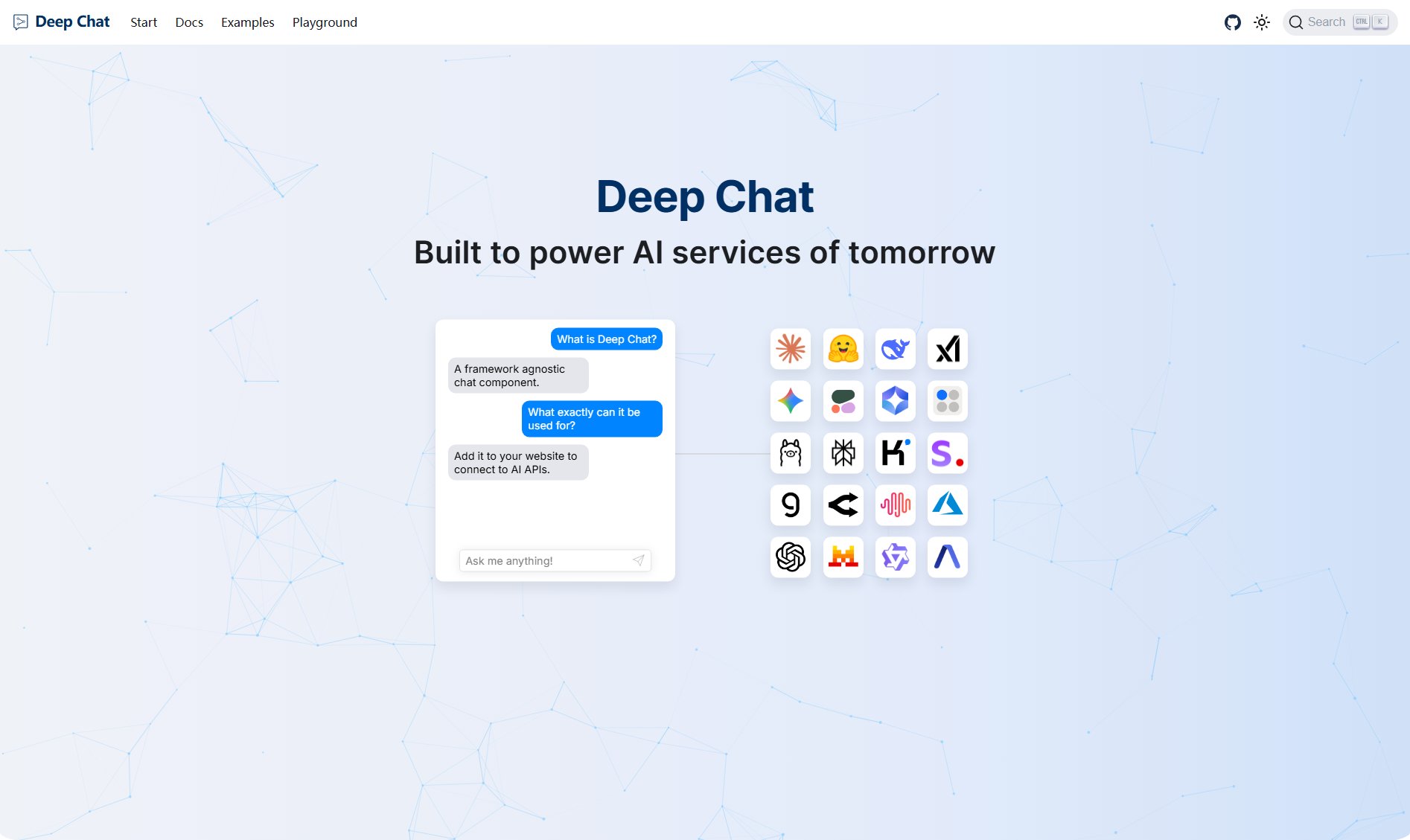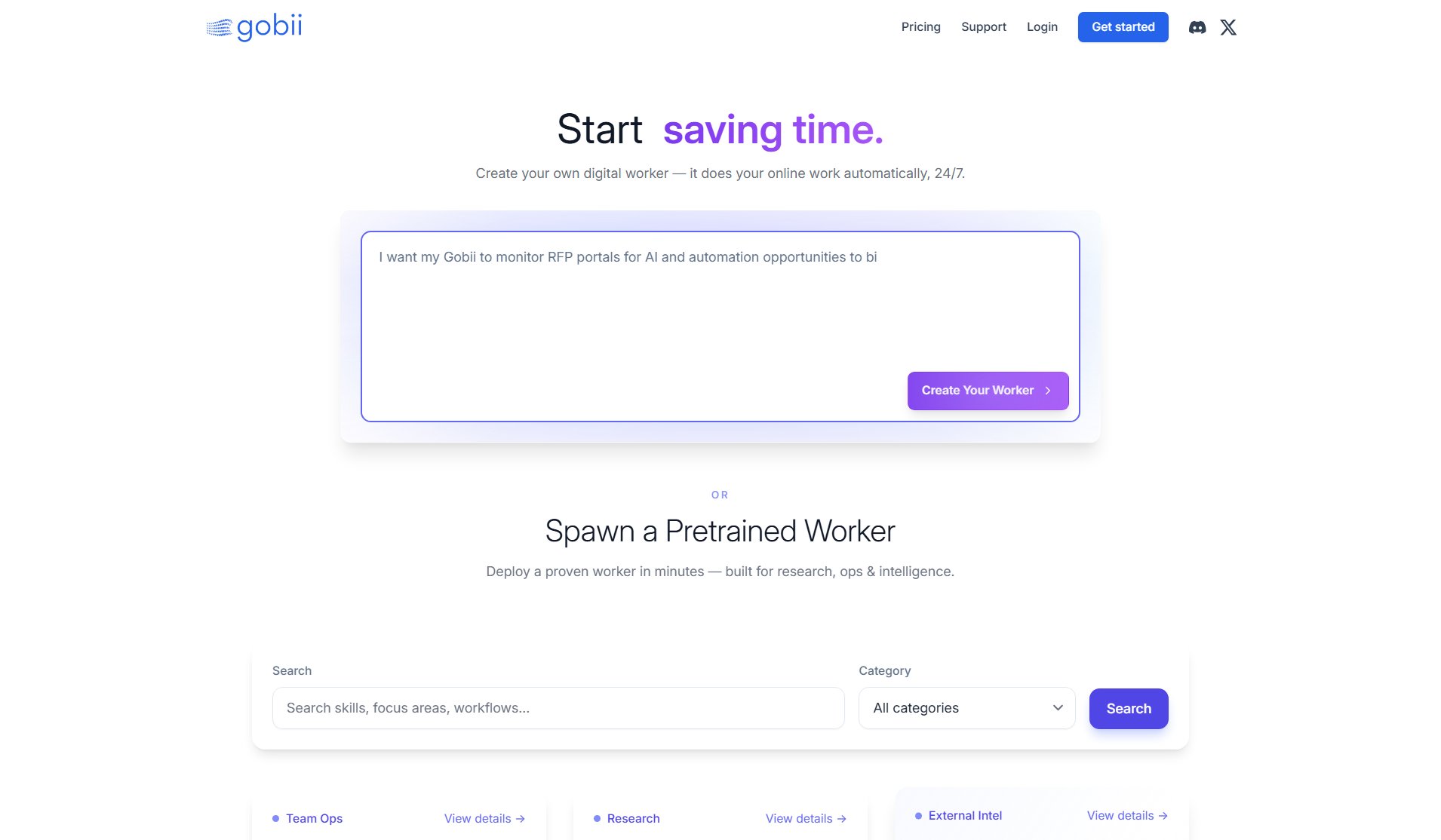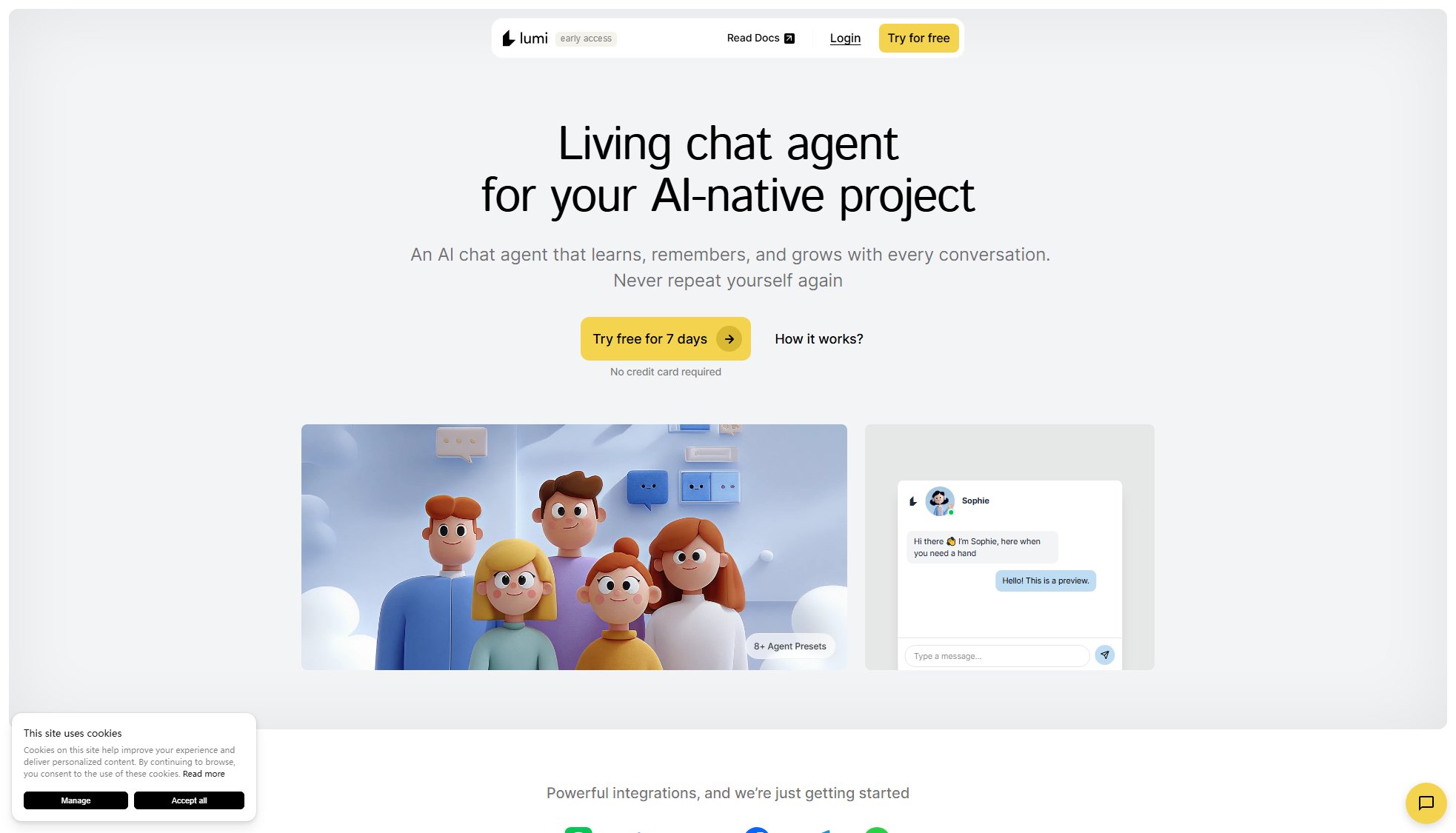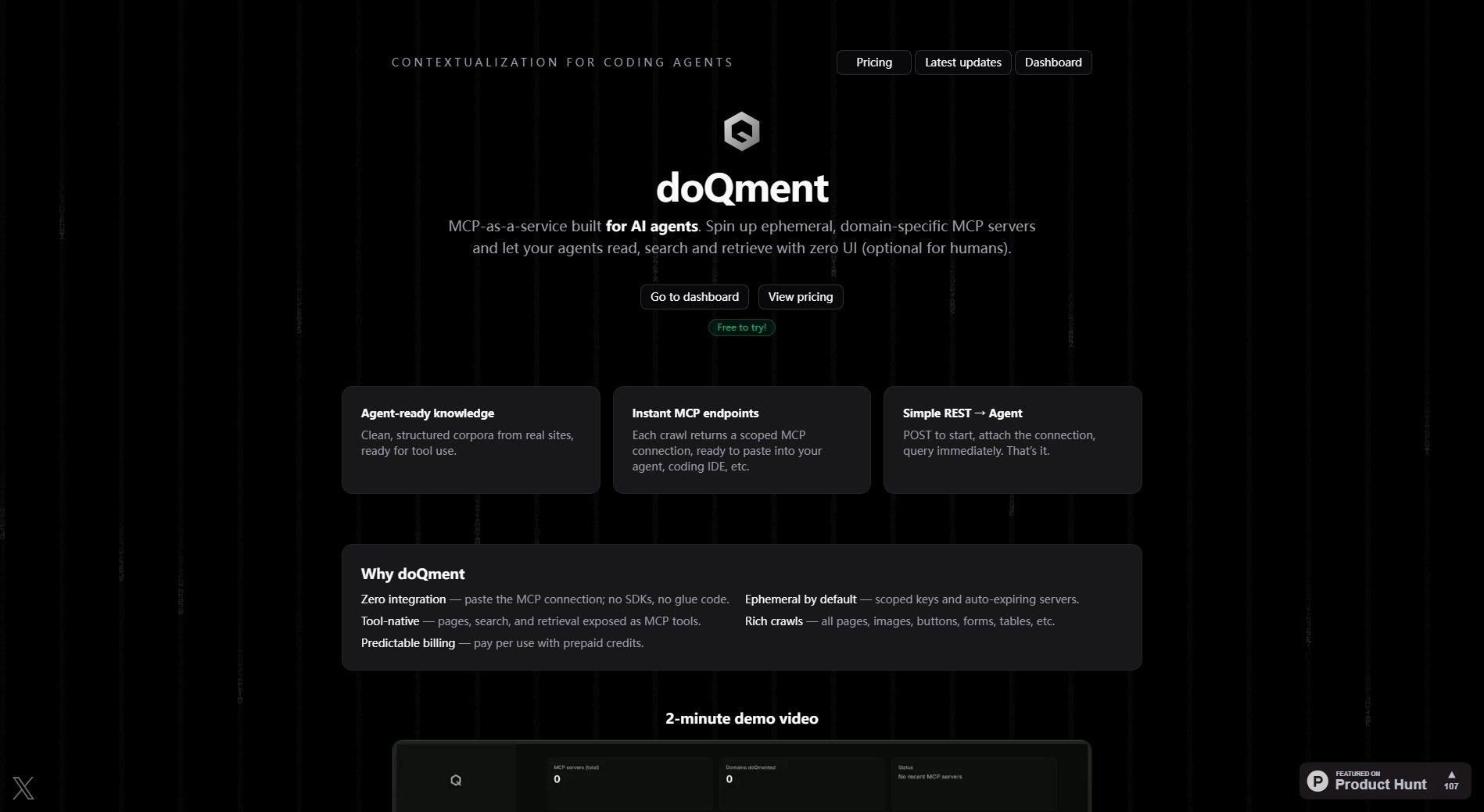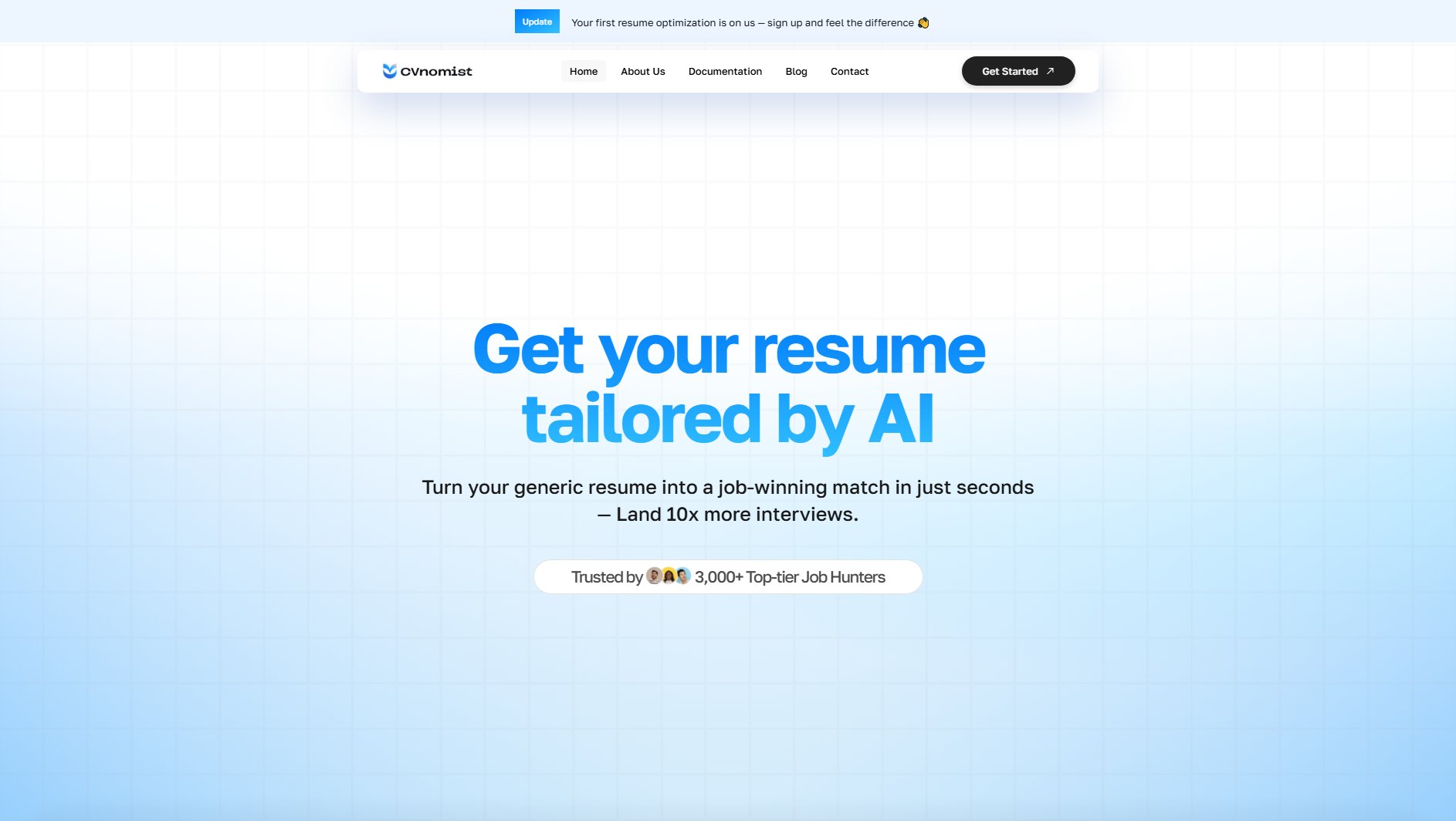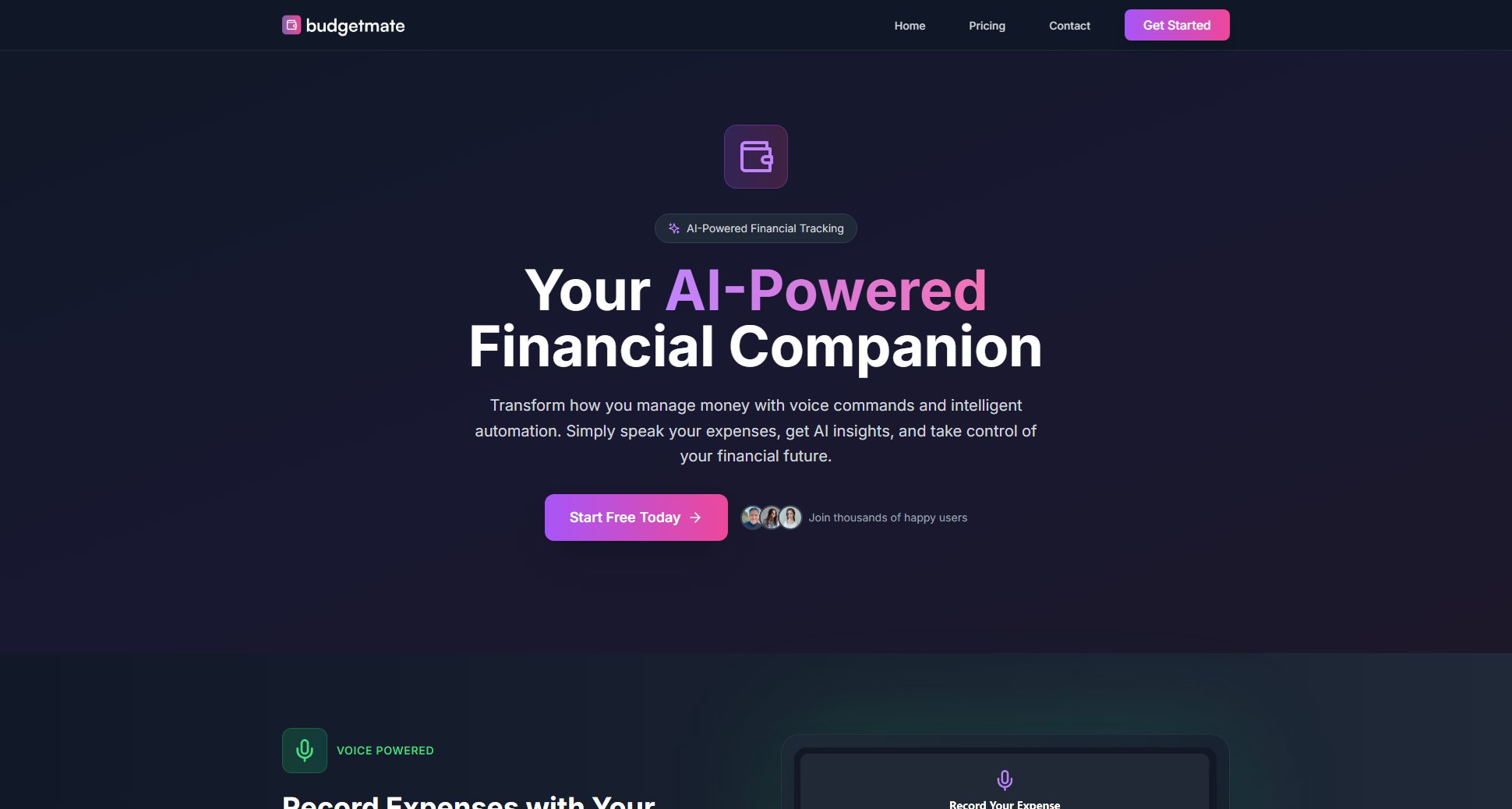Paste1
Free online pastebin for secure code sharing with syntax highlighting
What is Paste1? Complete Overview
Paste1 is a free online pastebin service designed for developers and technical users to quickly share code snippets and text. It supports syntax highlighting for over 50 programming languages and offers flexible expiration options from 10 minutes to indefinite. The platform prioritizes privacy with temporary storage options and provides instant shareable links. With its clean interface and no mandatory registration requirement, Paste1 serves as a convenient tool for code collaboration, debugging sessions, or temporary documentation sharing among developers of all levels.
Paste1 Interface & Screenshots
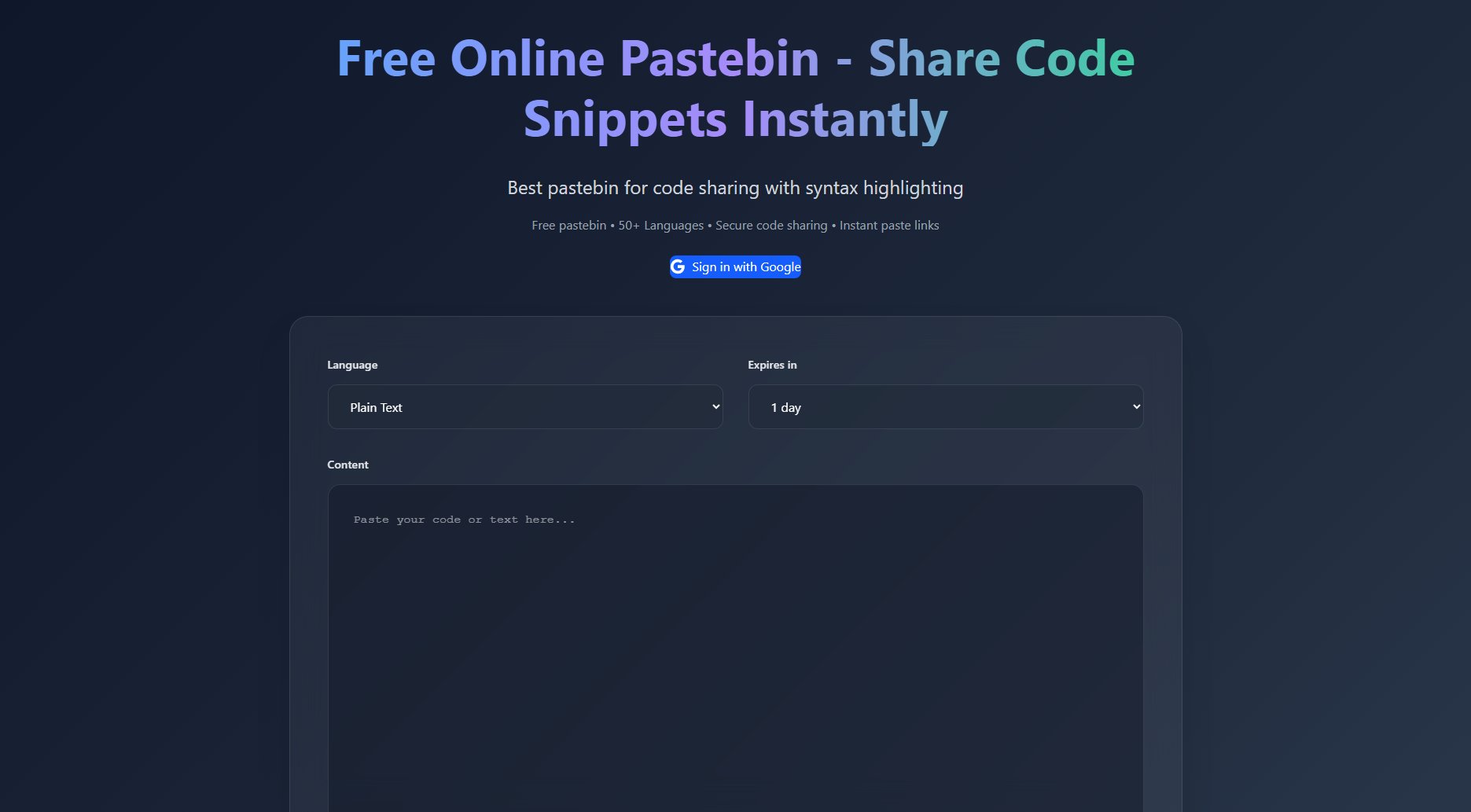
Paste1 Official screenshot of the tool interface
What Can Paste1 Do? Key Features
Multi-language Syntax Highlighting
Paste1 supports syntax highlighting for 50+ programming languages including JavaScript, Python, Java, C++, PHP, Ruby, Go, Rust, and many more. This feature makes code more readable and easier to share during collaborative programming sessions or technical discussions.
Customizable Expiration
Users can set paste expiration times ranging from 10 minutes to never expiring. This flexibility allows for both temporary sharing during debugging sessions and permanent storage for reference materials.
Instant Sharing
Pastes are created instantly with unique URLs that can be shared immediately. There's no waiting time or processing delay, making Paste1 ideal for quick code sharing during live coding sessions or urgent troubleshooting.
Privacy-Focused Design
Paste1 doesn't require user registration for basic functionality, protecting user privacy. The temporary paste options ensure sensitive code or information isn't stored indefinitely on the platform.
User Account Options
Optional user accounts allow registered users to manage and track their pastes in one place. This feature is useful for developers who frequently share code and want to maintain an organized history.
Best Paste1 Use Cases & Applications
Debugging Collaboration
Developers can quickly share problematic code snippets with team members during debugging sessions, using syntax highlighting to make the code more readable and setting short expiration times for temporary sharing.
Code Review Preparation
Prepare code segments for review by sharing them via Paste1 links in project management tools or communication platforms, with permanent links for reference documentation.
Technical Documentation
Create temporary documentation or configuration examples that can be shared with clients or colleagues, with the assurance they'll automatically expire after the specified time.
Programming Education
Instructors can share code examples with students during online programming courses, using the syntax highlighting to enhance learning and understanding of different languages.
How to Use Paste1: Step-by-Step Guide
Paste your code or text into the content area. The editor automatically tracks character count and file size (up to 1MB limit).
Select the appropriate language from the dropdown menu for syntax highlighting. Choose an expiration time from 'Never' to '10 minutes' based on your needs.
Click the 'Create Paste' button to generate your paste. No registration or additional information is required for basic functionality.
Copy the automatically generated unique URL to share your paste with collaborators, or use it for your own reference.
Paste1 Pros and Cons: Honest Review
Pros
Considerations
Is Paste1 Worth It? FAQ & Reviews
Yes, Paste1 currently has a 1MB limit per paste for all users. This is approximately 1 million characters for plain text.
No, account creation is completely optional. You can create and share pastes without any registration. Accounts only provide additional features like paste management.
Expired pastes are automatically deleted from the server and become inaccessible. The unique URL will return a 'not found' error after expiration.
Currently, Paste1 doesn't support editing existing pastes. You would need to create a new paste with your updated content.
The website content doesn't mention an API. Currently, Paste1 appears to be a web-based service without documented API access.