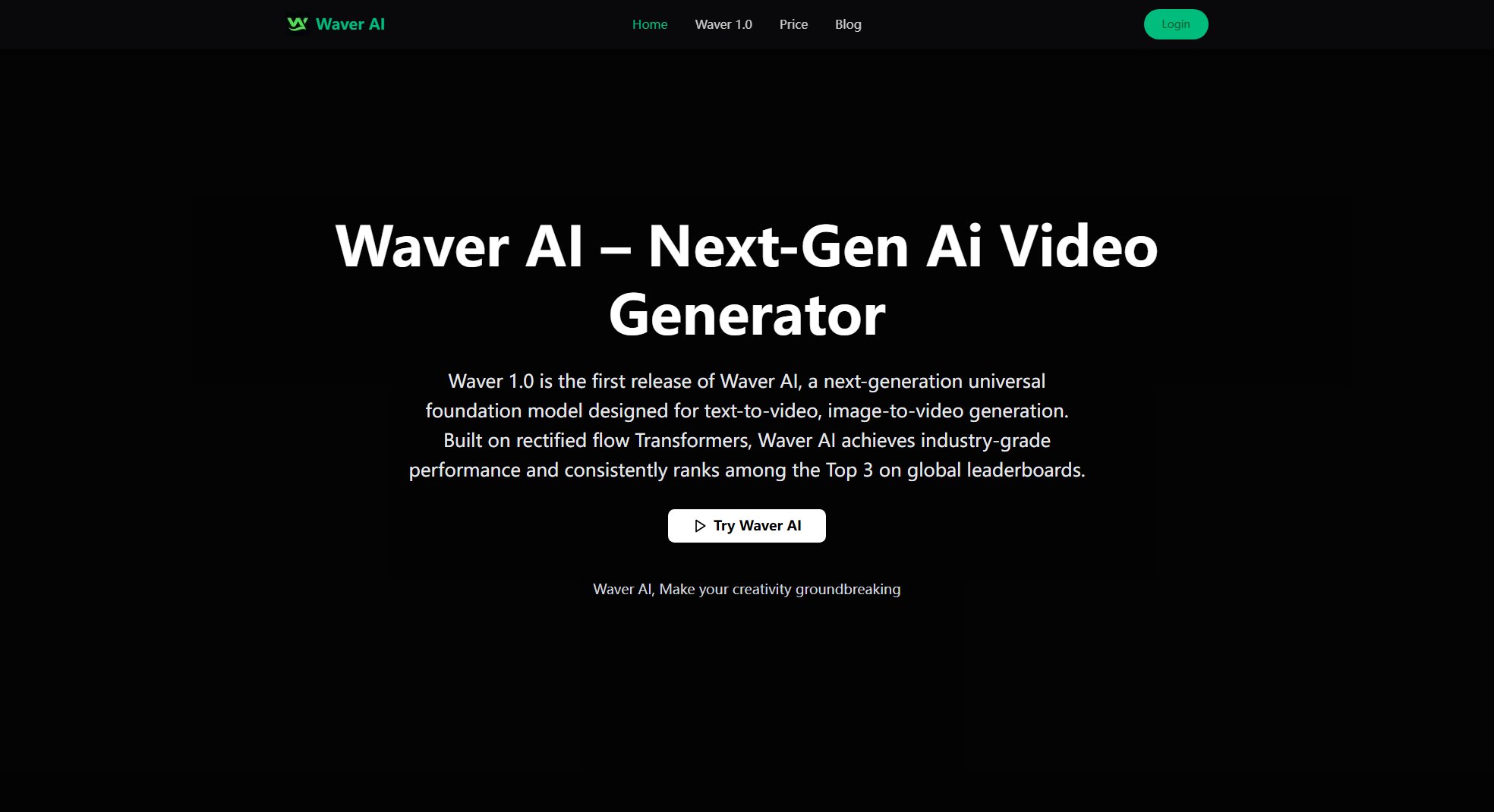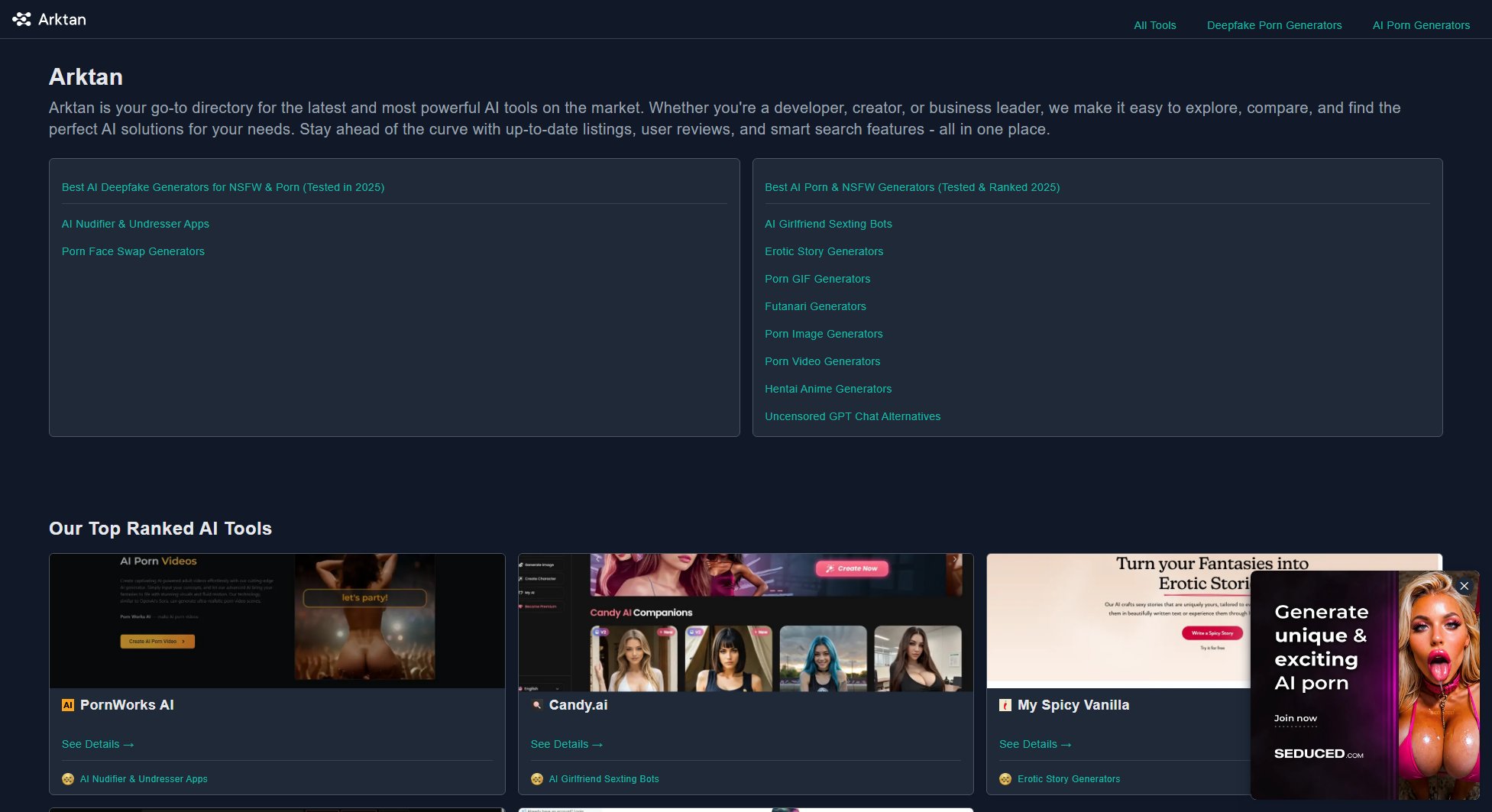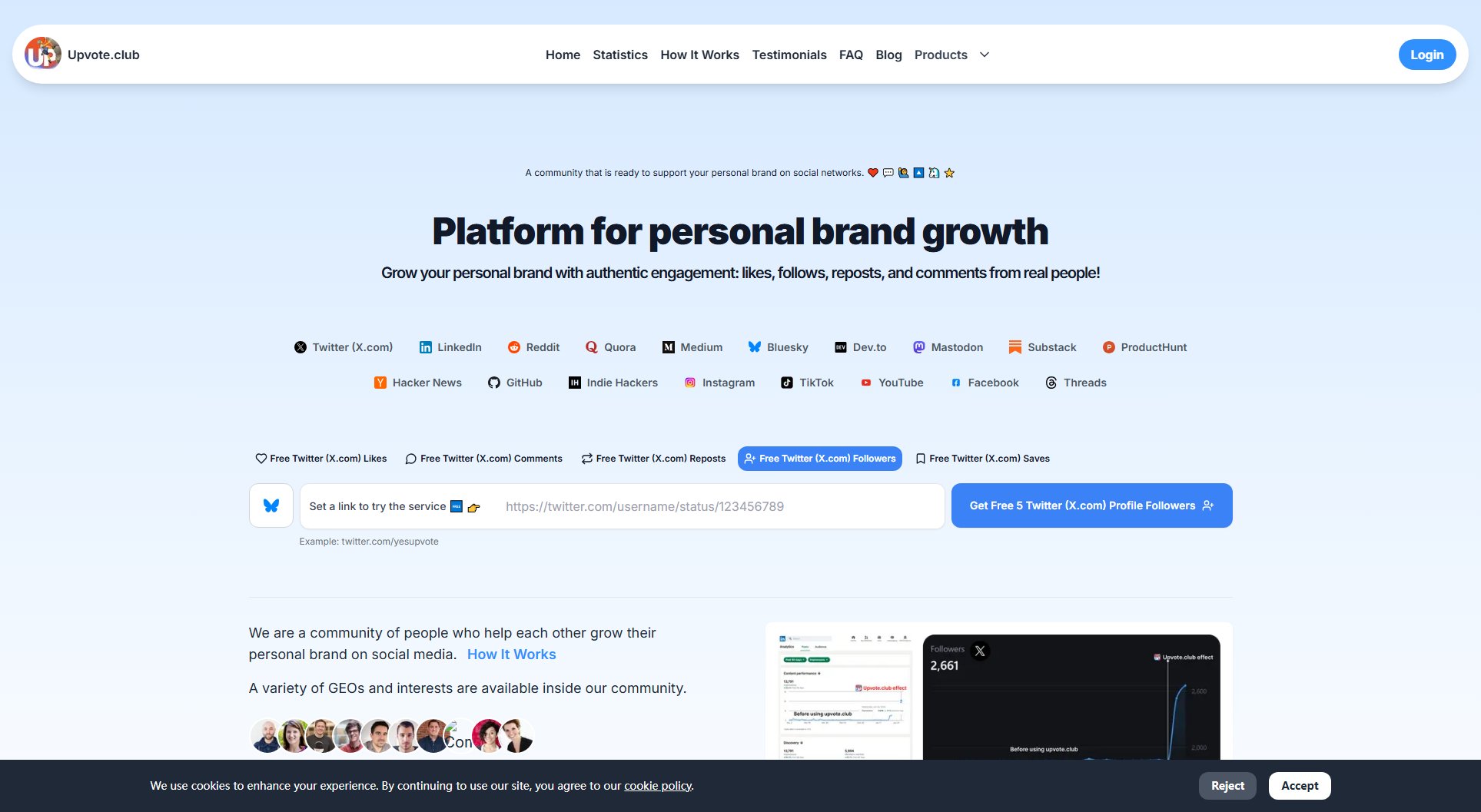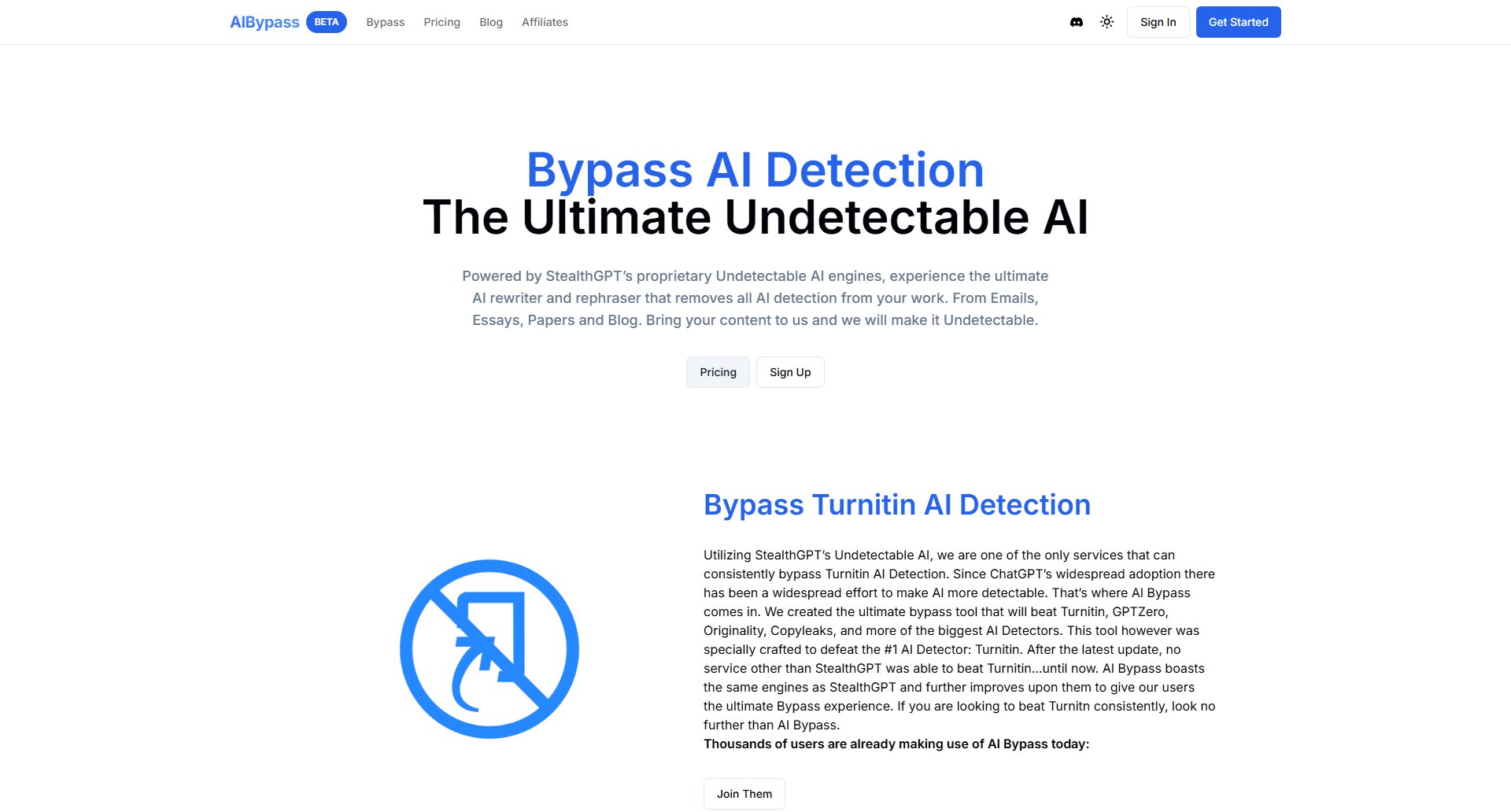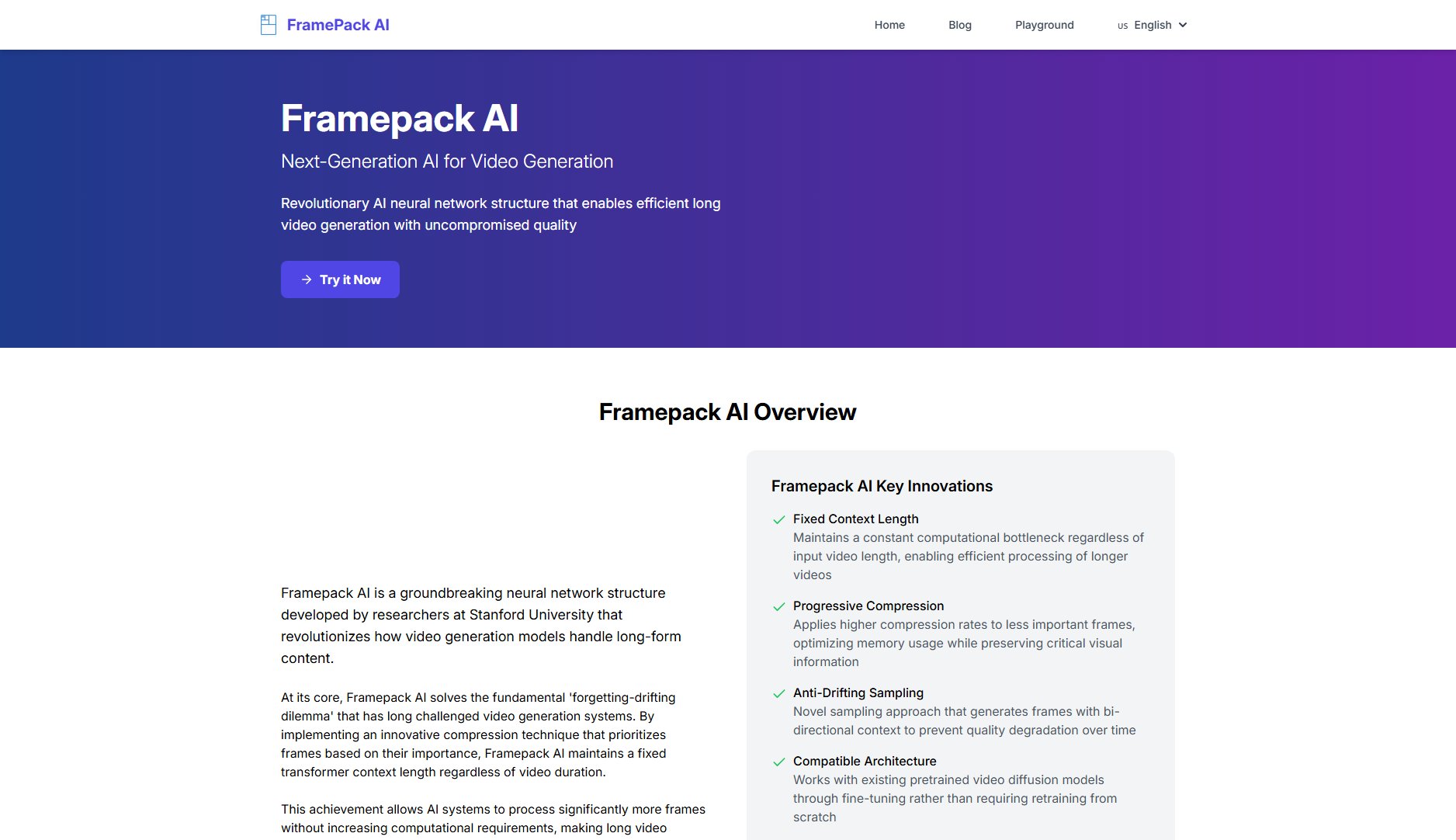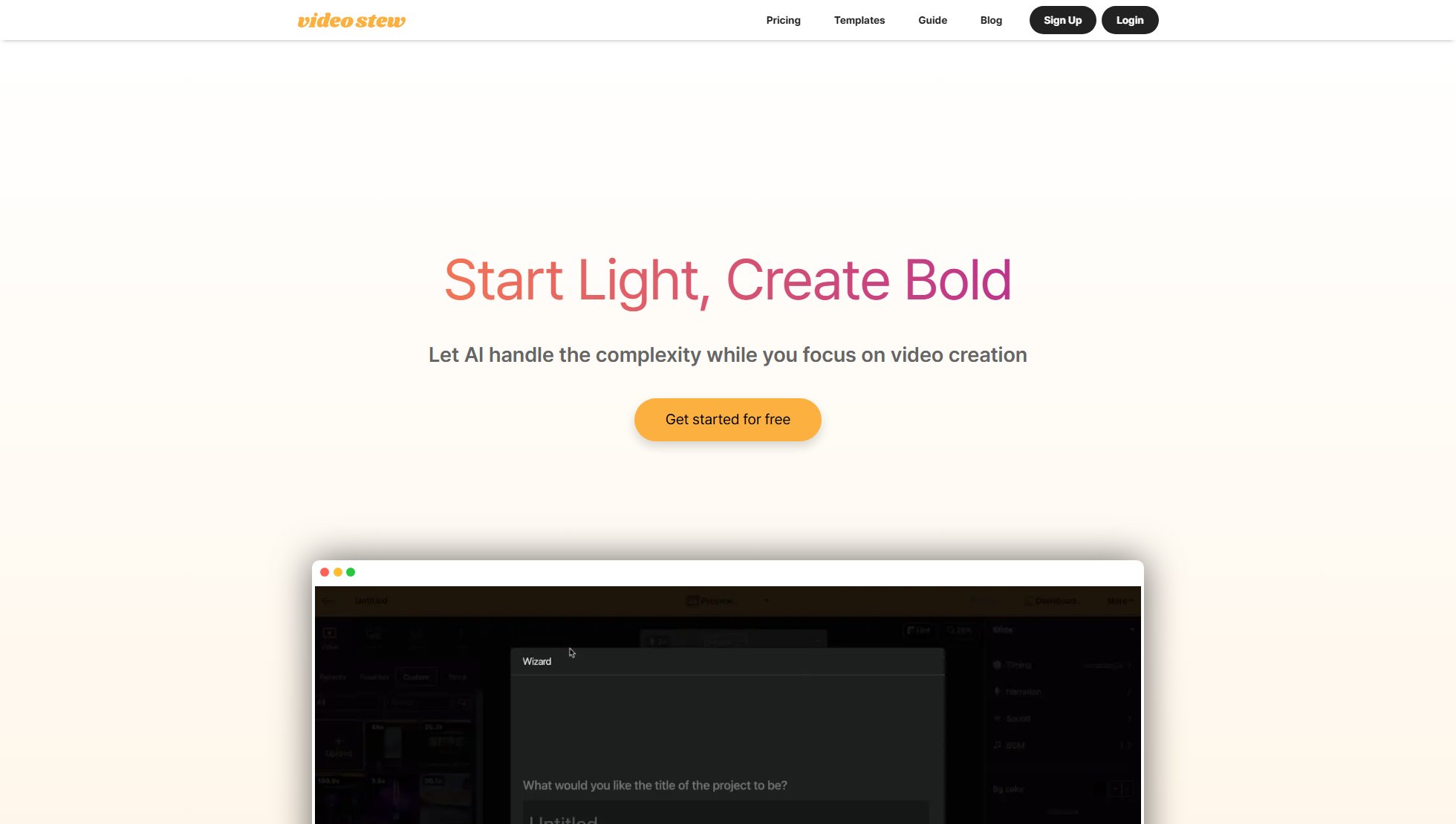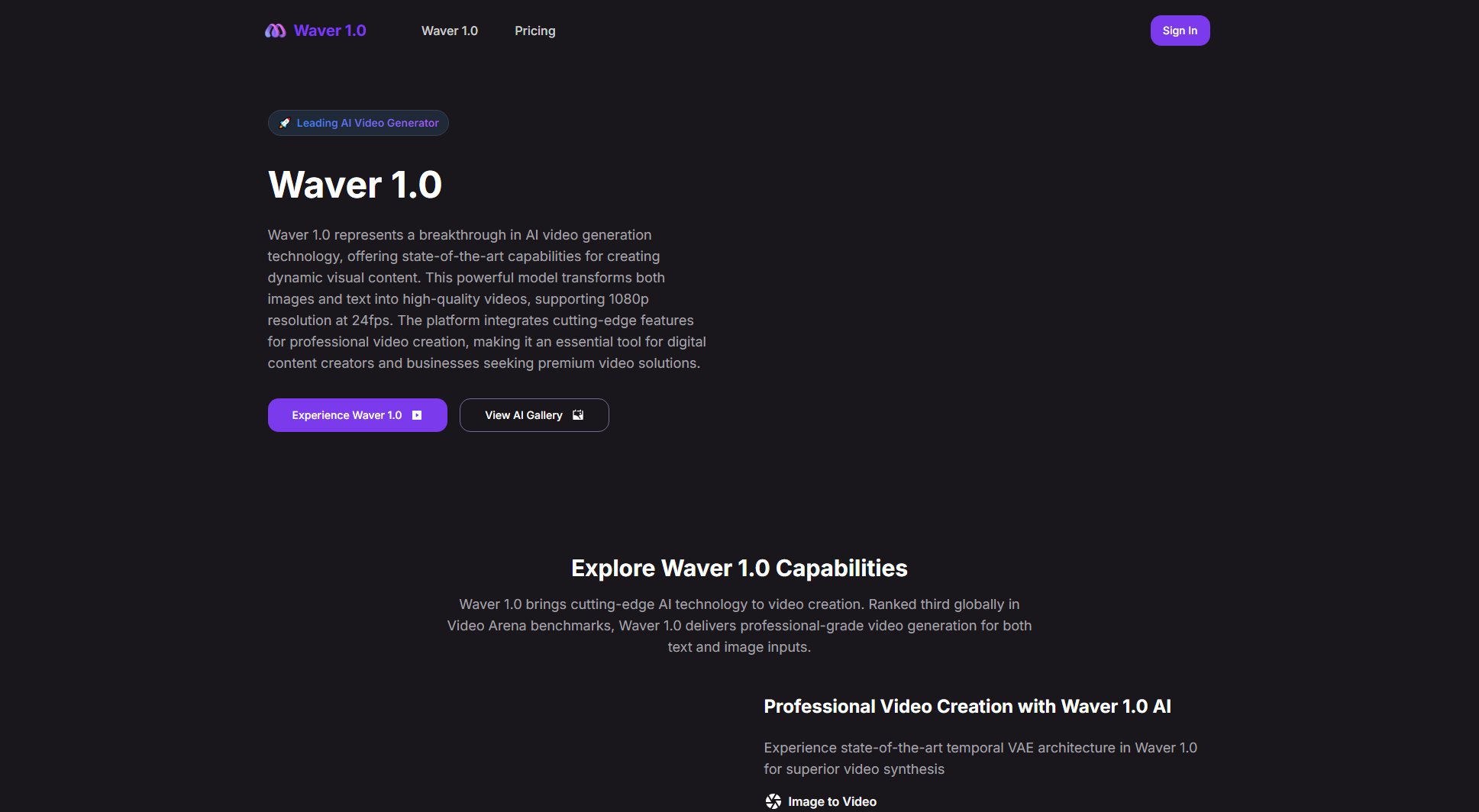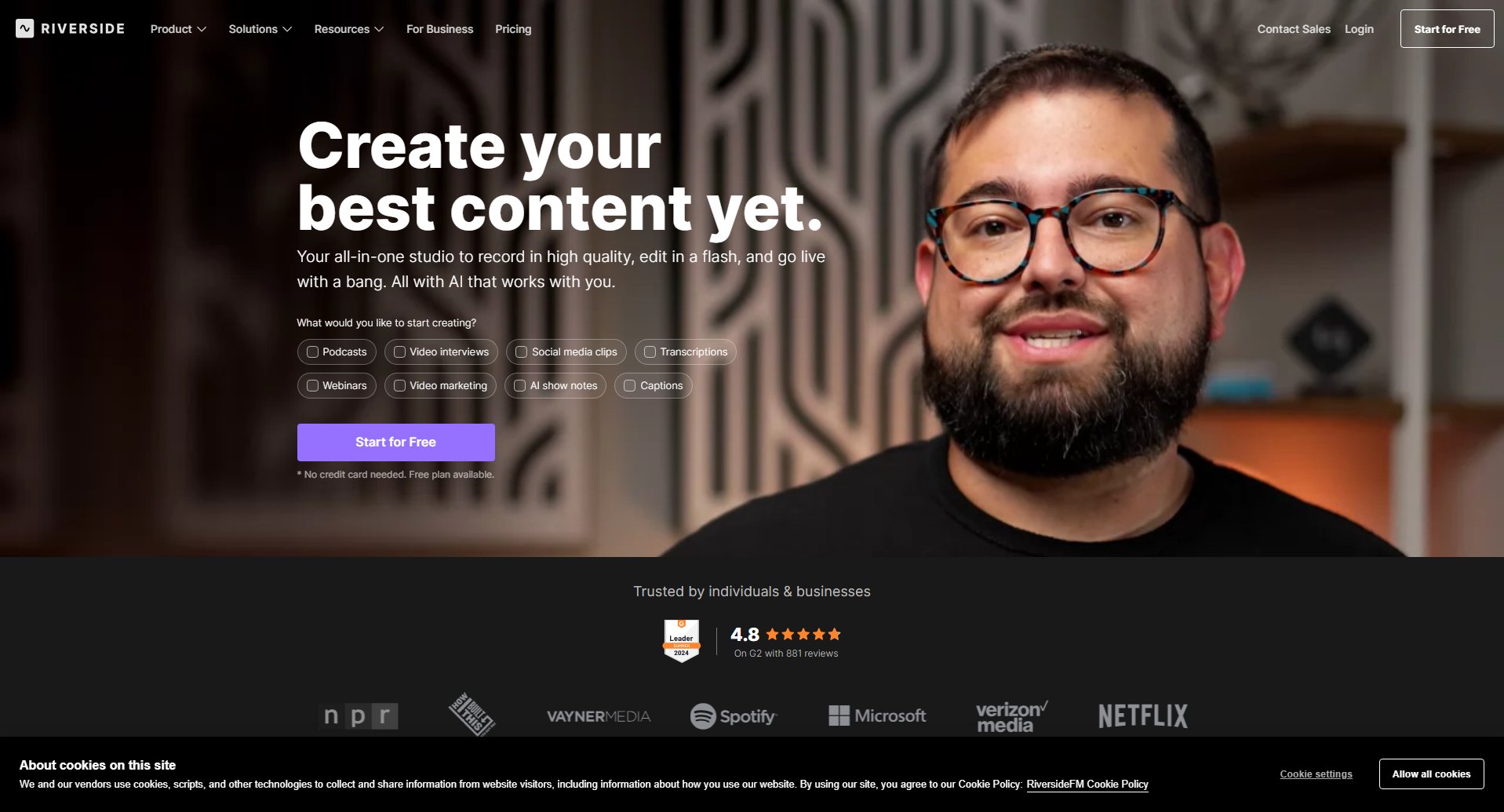TL;DR
AI-powered clip detection for livestreamers to automate viral moments
What is TL;DR? Complete Overview
TL;DR is an AI-powered live-streaming software designed to help streamers automatically capture and share their best moments in real-time. It targets gaming streamers and content creators who want to grow their audience without the hassle of manual clipping and editing. The tool uses advanced AI to detect high-energy gameplay, funny reactions, and chat hype, creating clips instantly. These clips can be displayed under the stream via a Twitch extension or shared on social media platforms like TikTok, Instagram Reels, and YouTube Shorts. TL;DR solves the pain points of missing viral moments, post-stream editing fatigue, and viewer retention by automating the clipping process and making content creation seamless.
TL;DR Interface & Screenshots
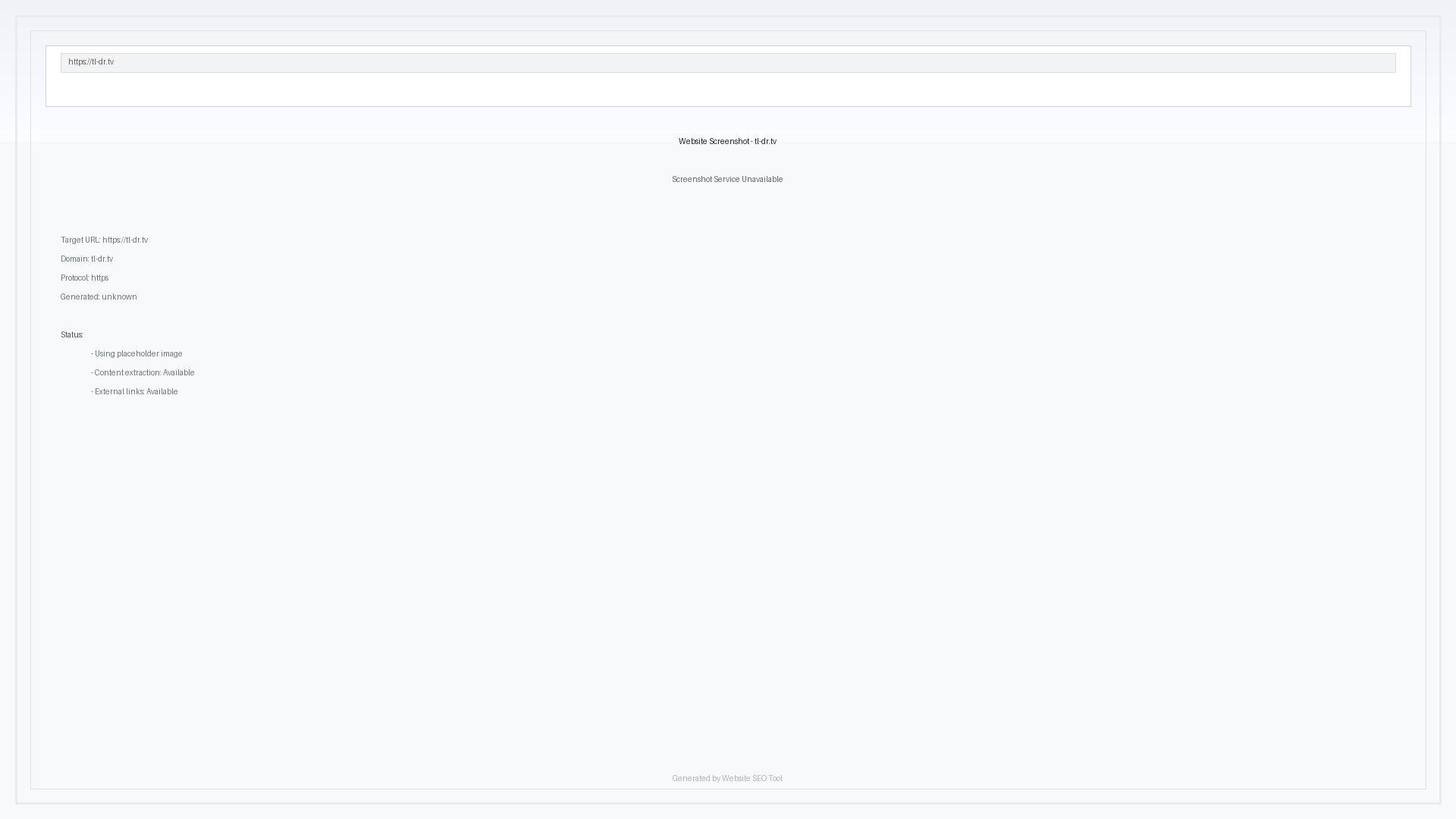
TL;DR Official screenshot of the tool interface
What Can TL;DR Do? Key Features
AI-Powered Auto Clipping
TL;DR uses advanced AI to analyze chat activity and video content in real-time, identifying engaging and viral-worthy moments automatically. No manual searching or editing is required.
Voice-Activated Clipping
Streamers can instantly create clips by saying 'TL;DR Clip That!' or similar commands, capturing specific moments without interrupting their gameplay or flow.
Twitch Extension Integration
Clips are displayed directly under the live stream via a Twitch extension, allowing viewers to catch up on highlights without leaving the stream.
Social Media Ready Clips
Clips are saved in both horizontal (16:9) and vertical (9:16) formats with auto-generated titles, captions, and subtitles, making them ready to share on platforms like TikTok, Instagram Reels, and YouTube Shorts.
Clip Dashboard & Analytics
All clips are stored in a personal dashboard where streamers can manage, edit, and analyze their content. Metrics help identify which clips perform best.
Best TL;DR Use Cases & Applications
Capturing Viral Moments
Streamers can focus on creating content while TL;DR automatically clips their most engaging moments, ensuring no viral opportunity is missed.
Engaging Late Viewers
New viewers joining mid-stream can catch up instantly by watching clips displayed under the stream, improving retention and engagement.
Social Media Growth
Streamers can repurpose clips for TikTok, Instagram Reels, and YouTube Shorts with minimal effort, growing their audience across platforms.
Post-Stream Content Creation
TL;DR eliminates the need for manual editing after streams, allowing creators to generate 10x more clips with zero editing required.
How to Use TL;DR: Step-by-Step Guide
Sign up for TL;DR and add the Twitch extension to your stream. No downloads or third-party software required.
Start streaming as usual. TL;DR will automatically detect and clip your best moments based on AI analysis of chat activity and video content.
Use voice commands like 'TL;DR Clip That!' to manually capture specific moments during your stream.
View and manage your clips in the TL;DR dashboard, where you can edit titles, captions, and subtitles.
Share your clips directly to social media platforms or schedule them to post automatically during peak hours.
TL;DR Pros and Cons: Honest Review
Pros
Considerations
Is TL;DR Worth It? FAQ & Reviews
Yes, TL;DR has been reviewed and approved by Twitch, ensuring it’s safe and validated for use.
Yes, card information is required for the $1 trial. You’ll be charged $1 for the first month and $19.99/month thereafter.
TL;DR uses AI to analyze video, chat, and voice commands to auto-generate clips. You can also manually trigger clips with voice commands.
No, TL;DR allows unlimited clips.
No, TL;DR works entirely in the cloud with no downloads required.