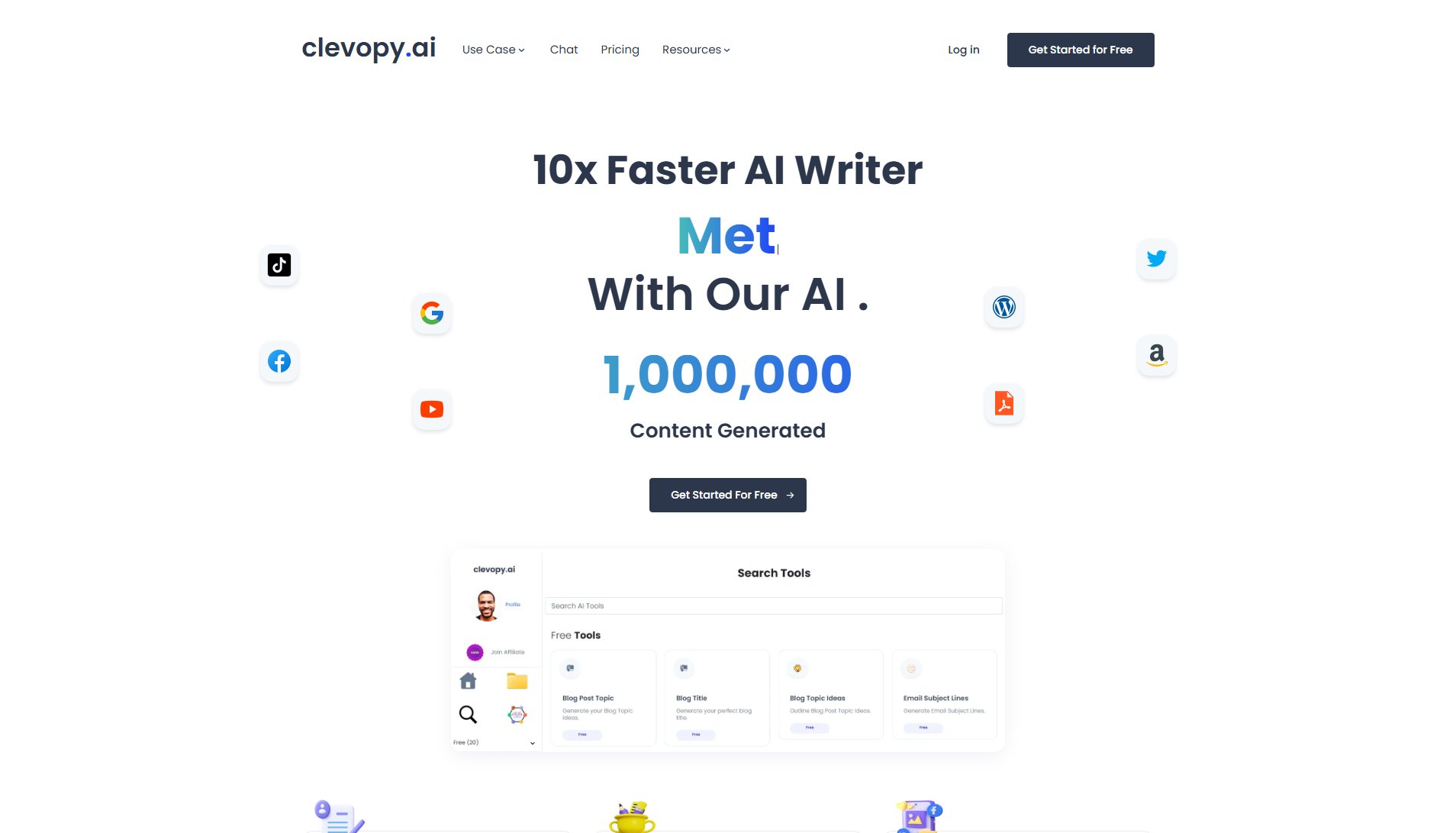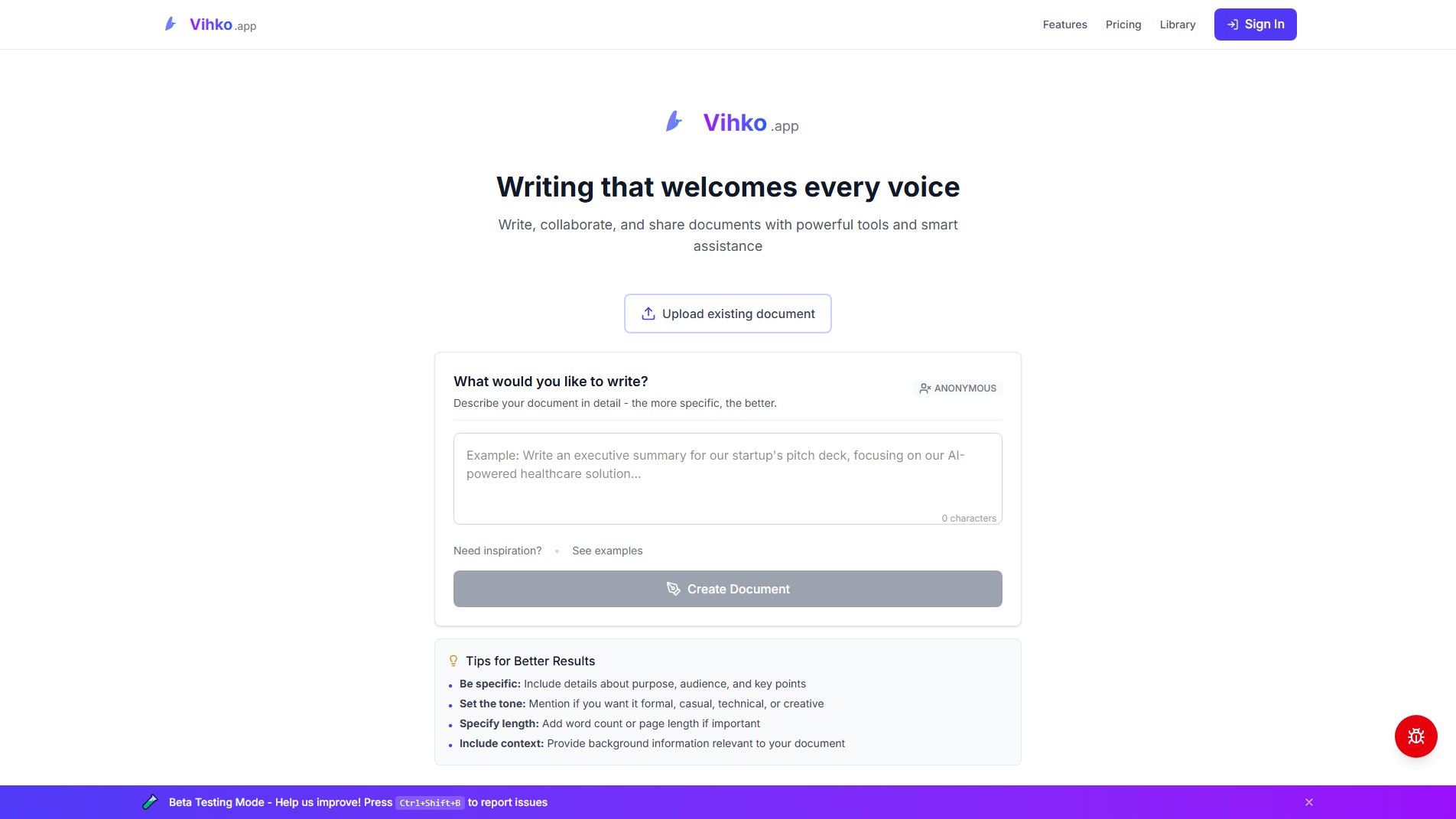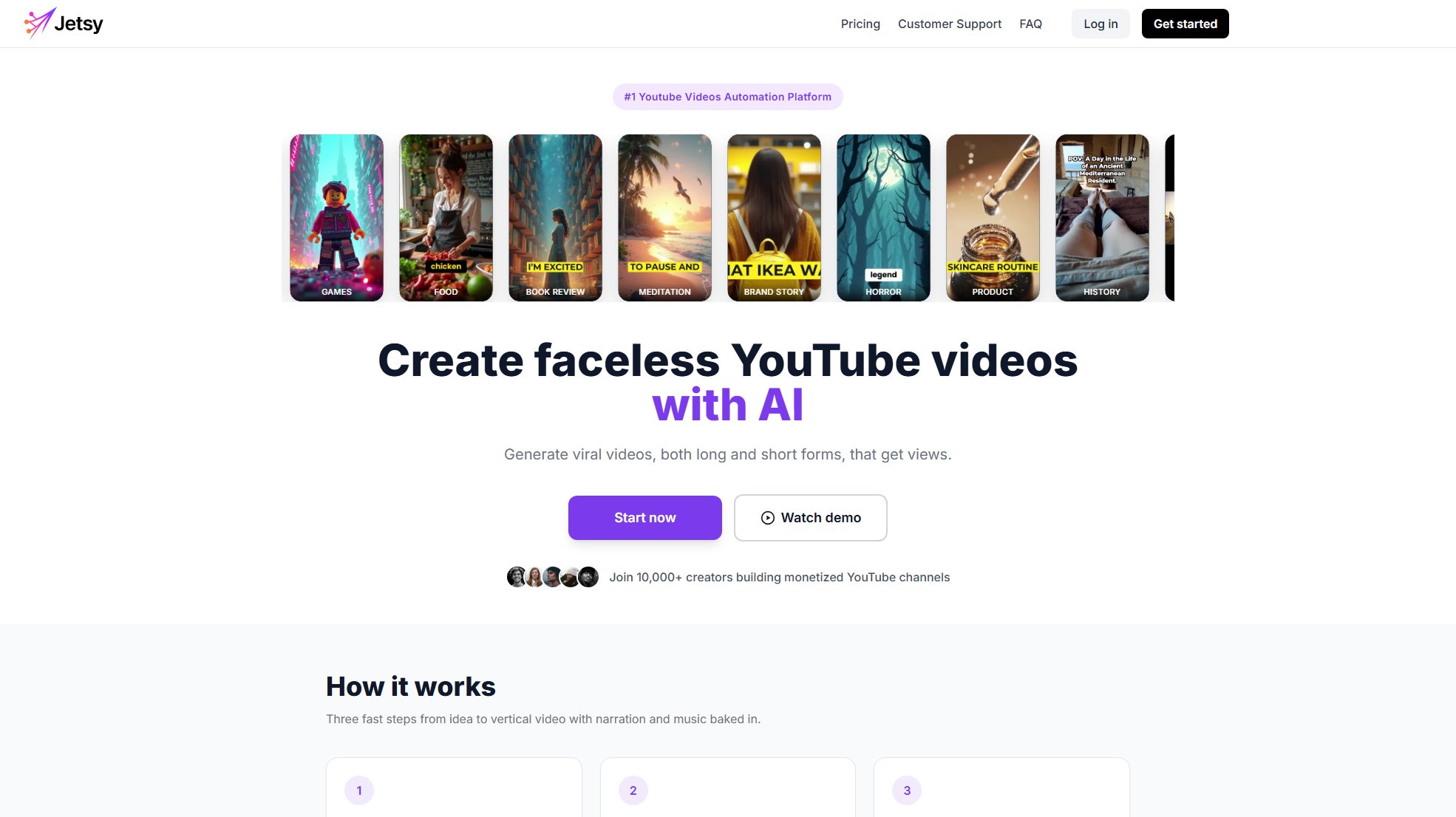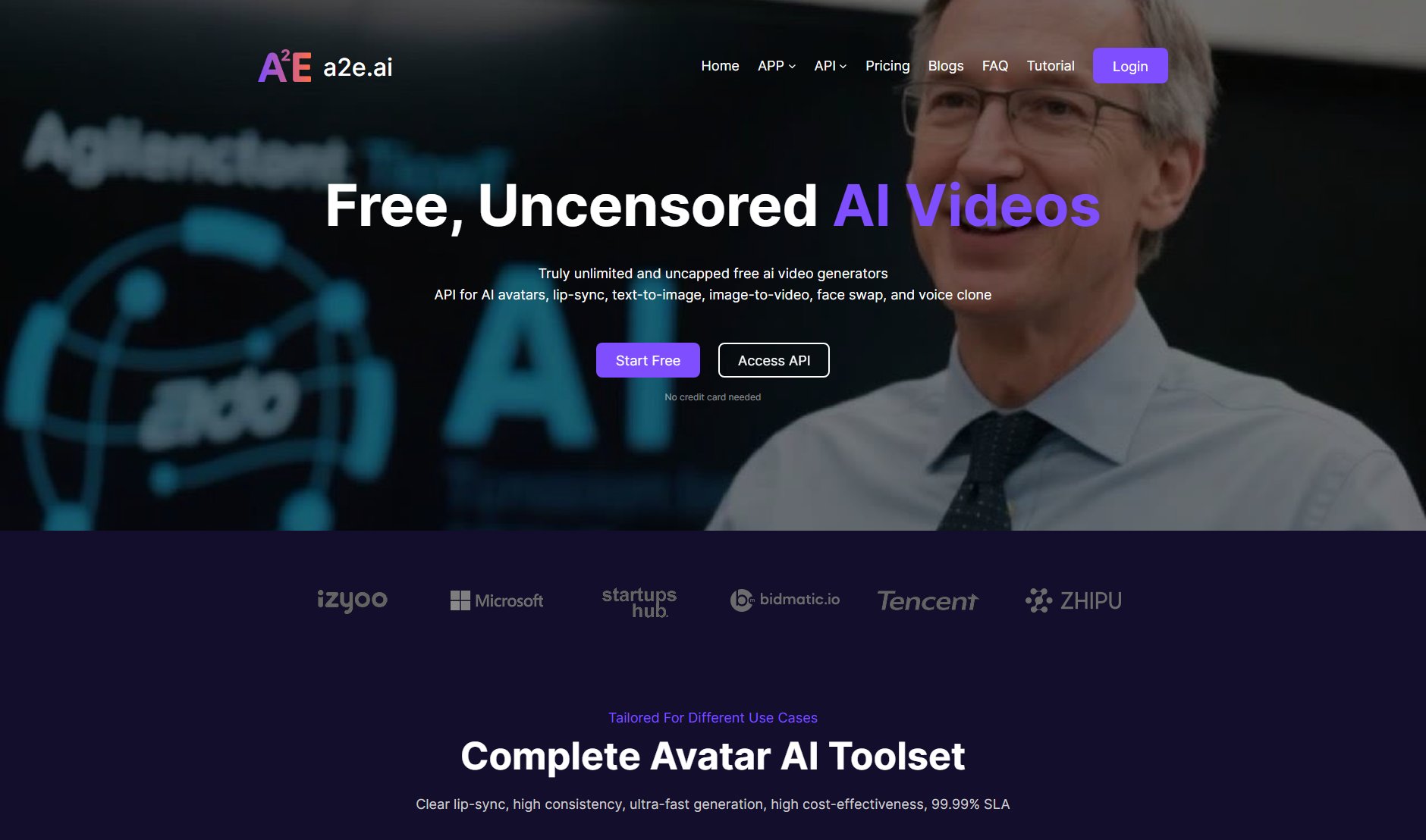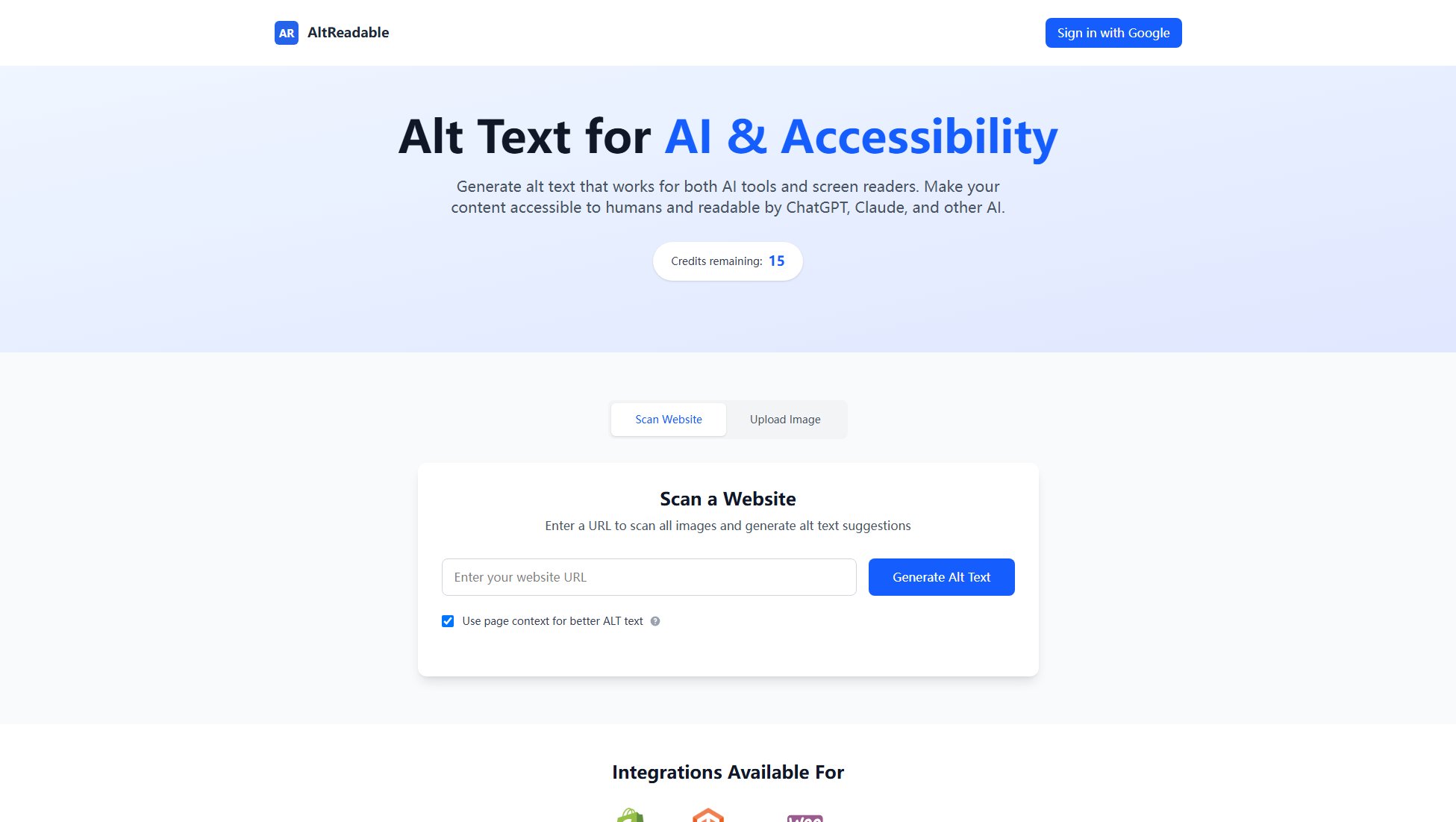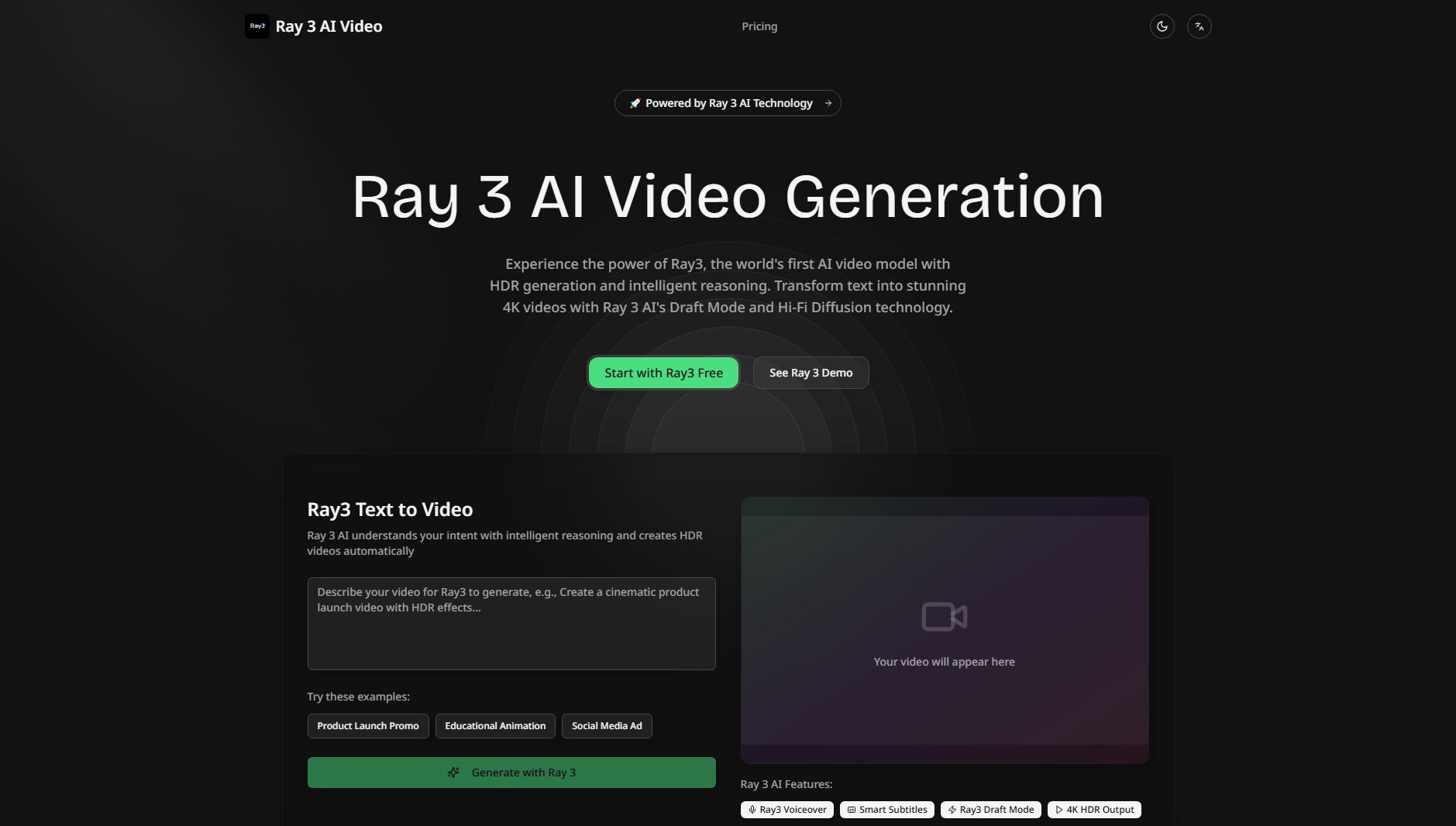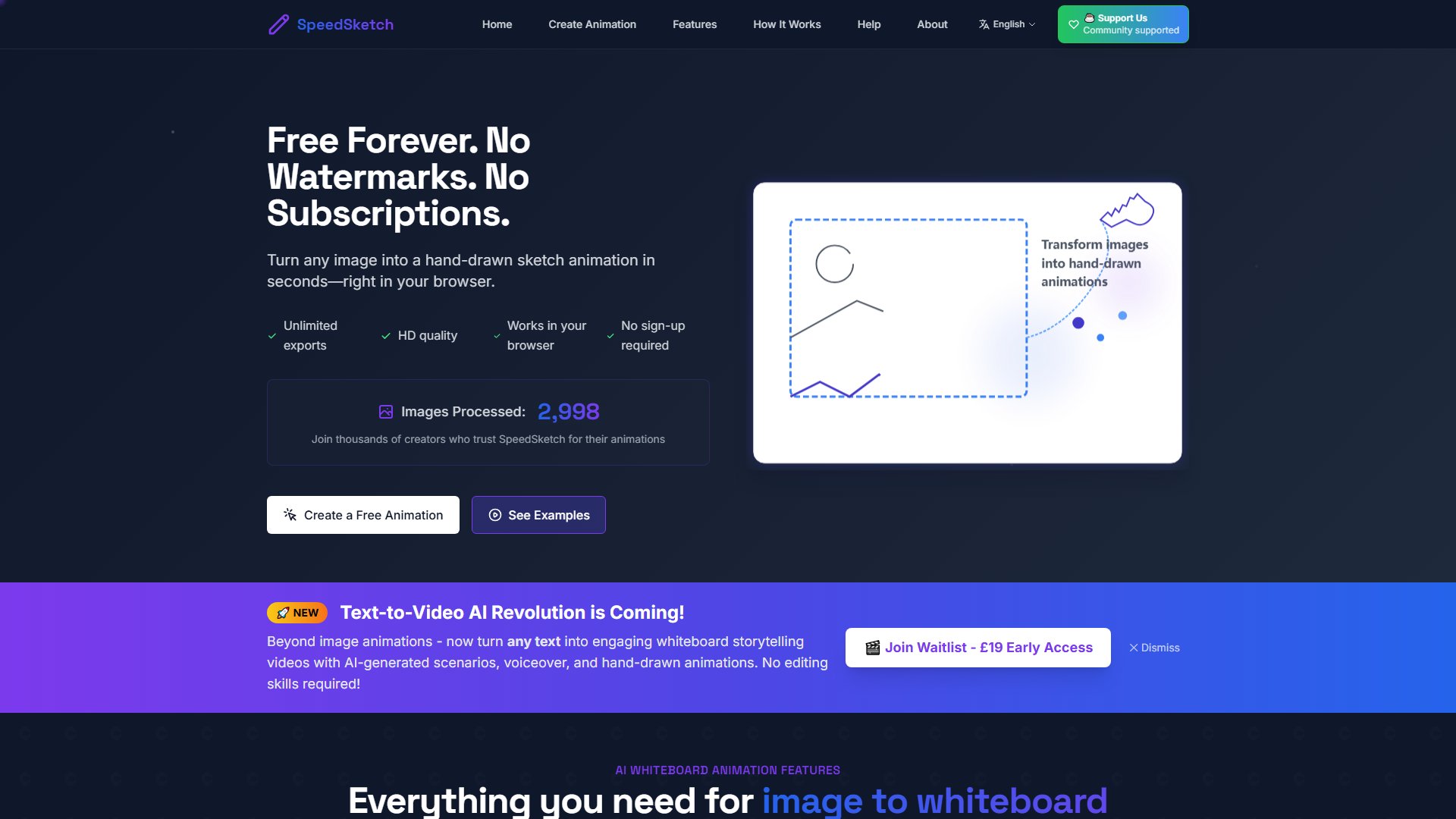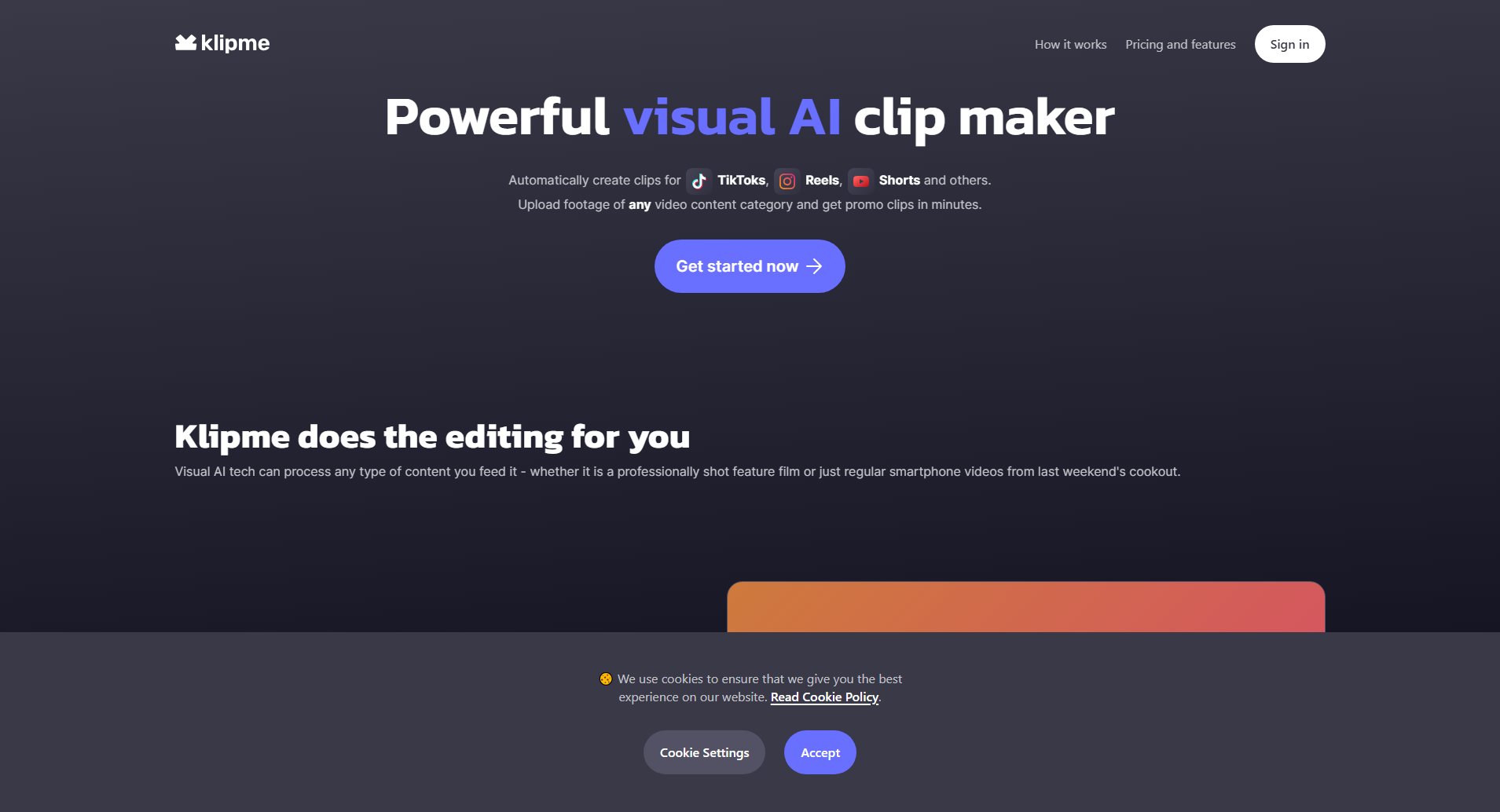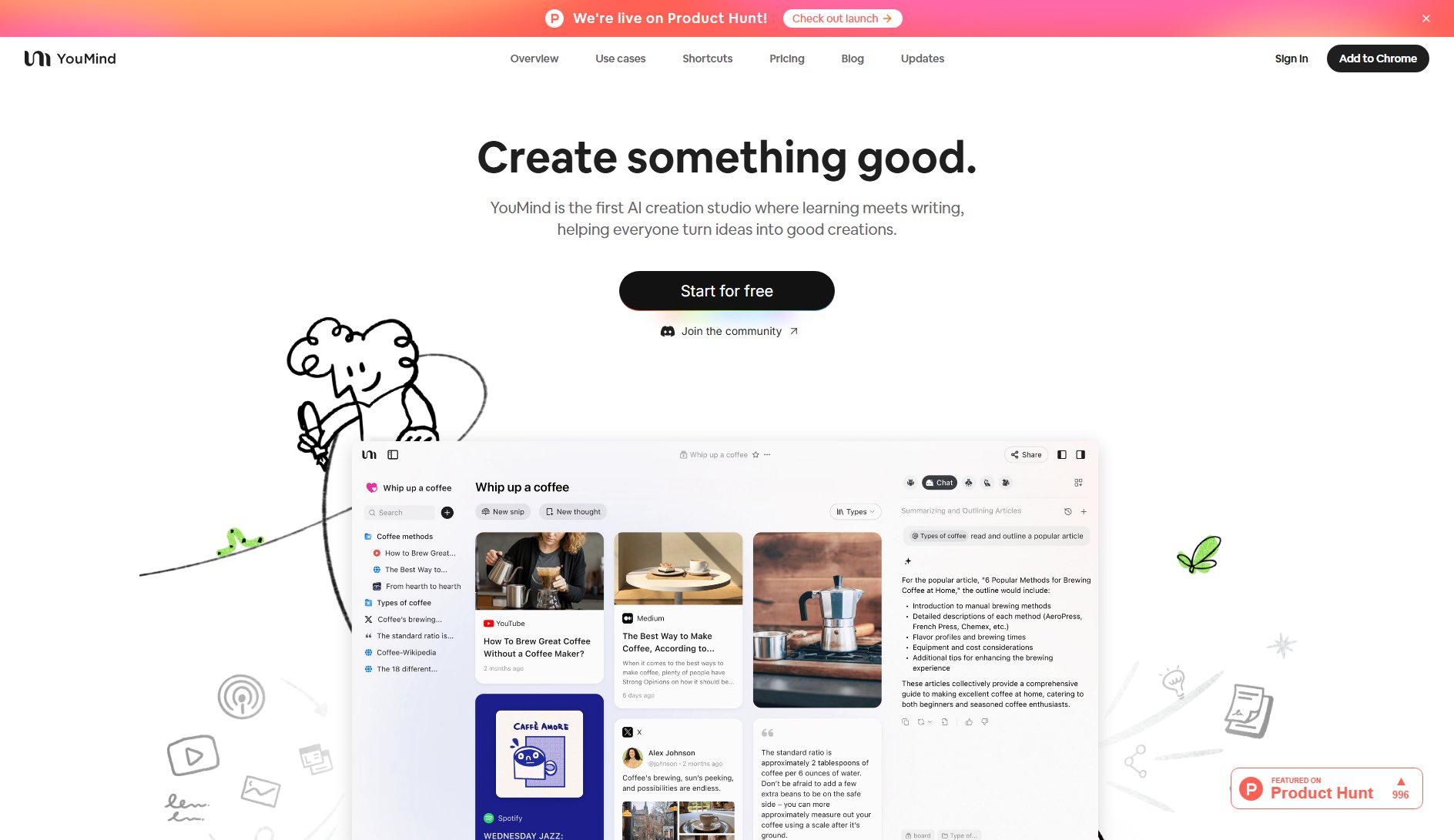Riverside
HD Podcast & Video Software with AI-powered editing
What is Riverside? Complete Overview
Riverside is an all-in-one content creation studio that lets you record podcasts and videos in high quality, edit effortlessly with AI tools, and go live seamlessly. It solves key pain points for content creators by providing studio-quality recordings directly from participants' devices, eliminating the need for expensive equipment or complex setups. The platform is ideal for podcasters, video interviewers, social media creators, marketers, and webinar hosts who want professional-grade content without technical hassles. With features like separate local recording tracks (up to 4K quality), AI-powered editing tools, and flexible recording plans, Riverside empowers creators to produce their best content yet.
Riverside Interface & Screenshots
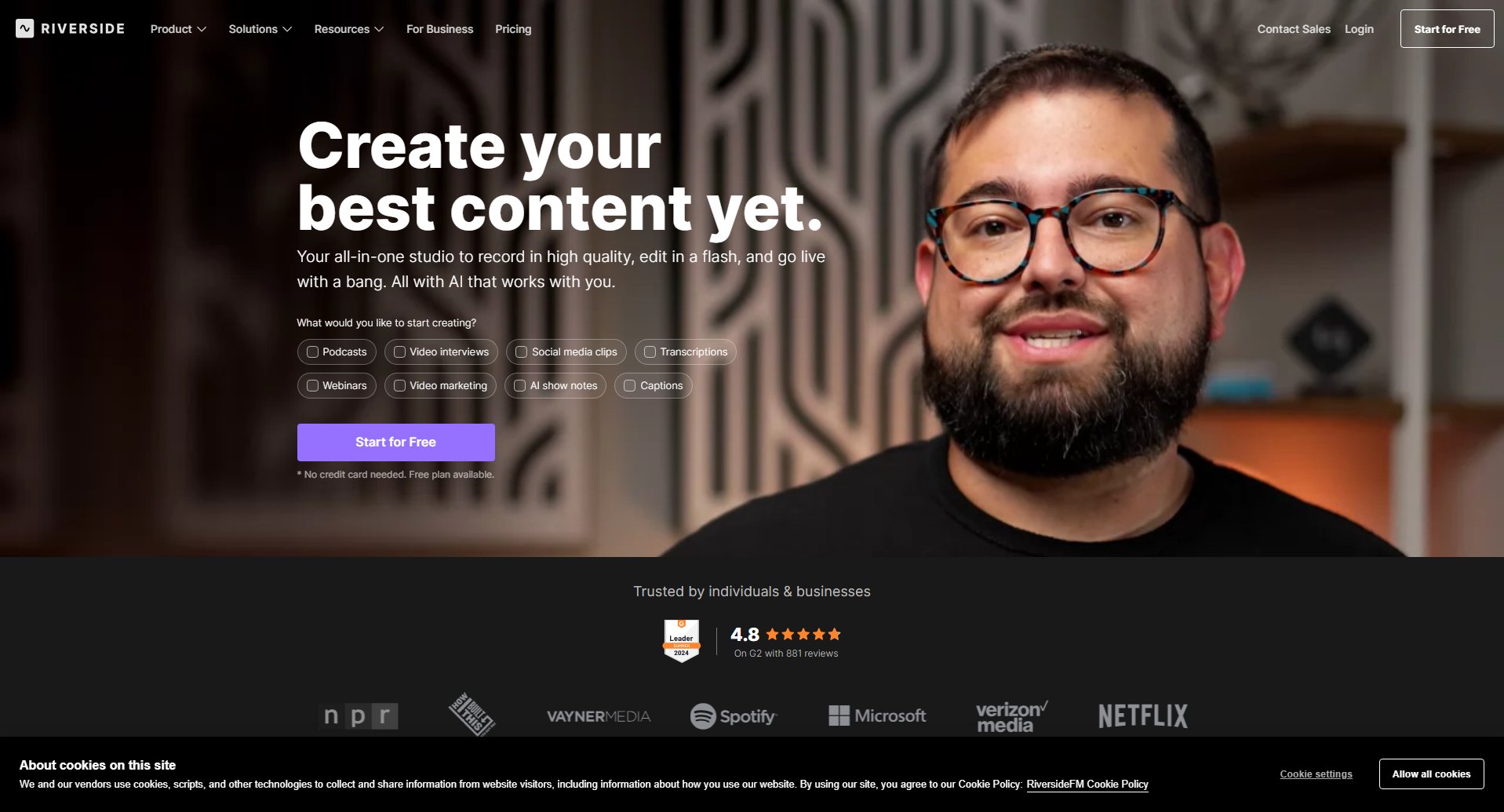
Riverside Official screenshot of the tool interface
What Can Riverside Do? Key Features
High-Quality Separate Tracks
Each participant's audio and video are recorded locally on their device in up to 4K 2160p resolution with 44.1/48 kHz audio quality. This ensures no quality loss from internet streaming, and hosts receive pristine separate tracks for each participant after recording.
AI-Powered Editing
Riverside's AI tools help you edit content quickly with automatic transcription, AI show notes generation, captions creation, and easy clip extraction for social media. This dramatically reduces post-production time while maintaining professional quality.
Flexible Recording Plans
With both monthly and annual subscription options, Riverside offers plans suitable for casual creators to professional studios. Recording hours are calculated fairly - a 1-hour session with 4 participants counts as just 1 hour toward your monthly limit.
Live Streaming Capabilities
Go live directly from Riverside while simultaneously recording high-quality separate tracks. This lets you engage with audiences in real-time while preserving perfect-quality recordings for later editing and distribution.
Multi-Purpose Content Creation
The platform supports diverse content formats including podcasts, video interviews, social media clips, webinars, and marketing videos - all from one interface with consistent high-quality outputs.
Best Riverside Use Cases & Applications
Professional Podcast Production
Podcasters record remote interviews in studio quality with each guest's audio captured locally. The host receives pristine separate tracks for perfect mixing, while AI tools generate show notes and transcripts automatically - cutting production time dramatically.
Video Marketing Content Creation
Marketing teams record high-quality product demos or testimonials with remote participants. The 4K video tracks allow professional editing, while AI helps quickly create social-ready clips with accurate captions for multi-platform distribution.
Live Webinars with Recorded Assets
Hosts can stream live webinars while simultaneously recording perfect-quality versions. After the event, they have broadcast-quality recordings that can be edited into highlight reels, transformed into blog posts using AI transcripts, or repurposed as on-demand content.
How to Use Riverside: Step-by-Step Guide
Sign up for a free account (no credit card required) and choose your recording purpose (podcast, interview, webinar etc.). Set up your recording studio by inviting participants via shareable links.
Start your recording session. All participants join via browser or mobile app (iOS/Android available). Riverside automatically records separate high-quality tracks from each participant's device while maintaining a smooth live experience.
After recording, access your files in the dashboard where separate audio/video tracks are automatically uploaded. Use the built-in editor to trim, arrange, or enhance your content.
Apply AI tools to generate transcripts, show notes, captions, or social media clips with just a few clicks. Export your polished content in various formats ready for publishing.
Riverside Pros and Cons: Honest Review
Pros
Considerations
Is Riverside Worth It? FAQ & Reviews
Recording time is based on session duration regardless of participant count. A 1-hour session with 4 people counts as 1 hour toward your monthly limit.
Yes, you can change billing cycles anytime in your dashboard. Annual plans offer significant savings over monthly subscriptions.
We never interrupt recordings. If you consistently exceed limits, we'll contact you to discuss upgrading to a suitable plan.
Each participant's audio/video is recorded locally on their device in up to 4K quality, then uploaded as individual files for professional editing.
All prices are in USD (United States Dollars).