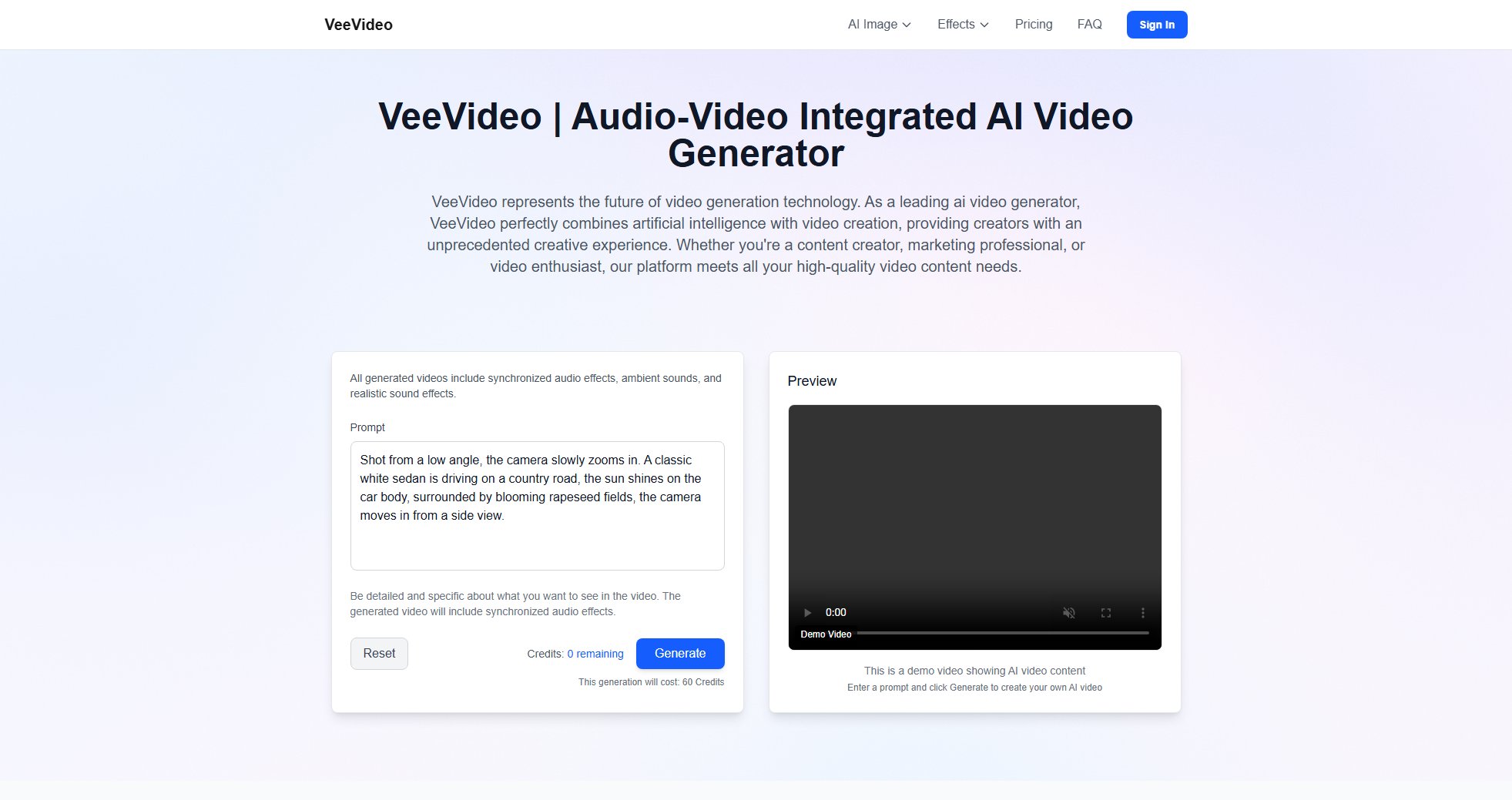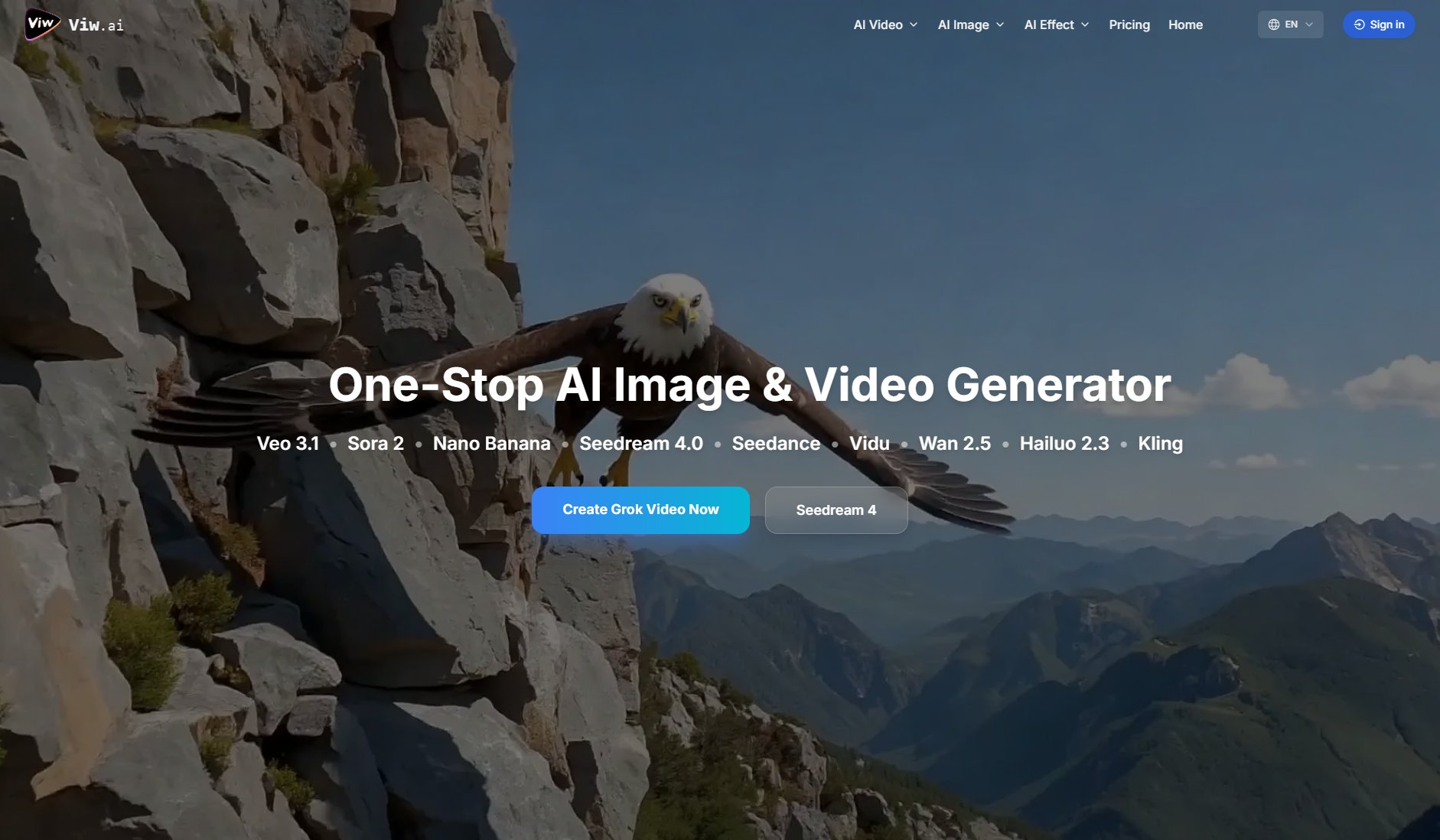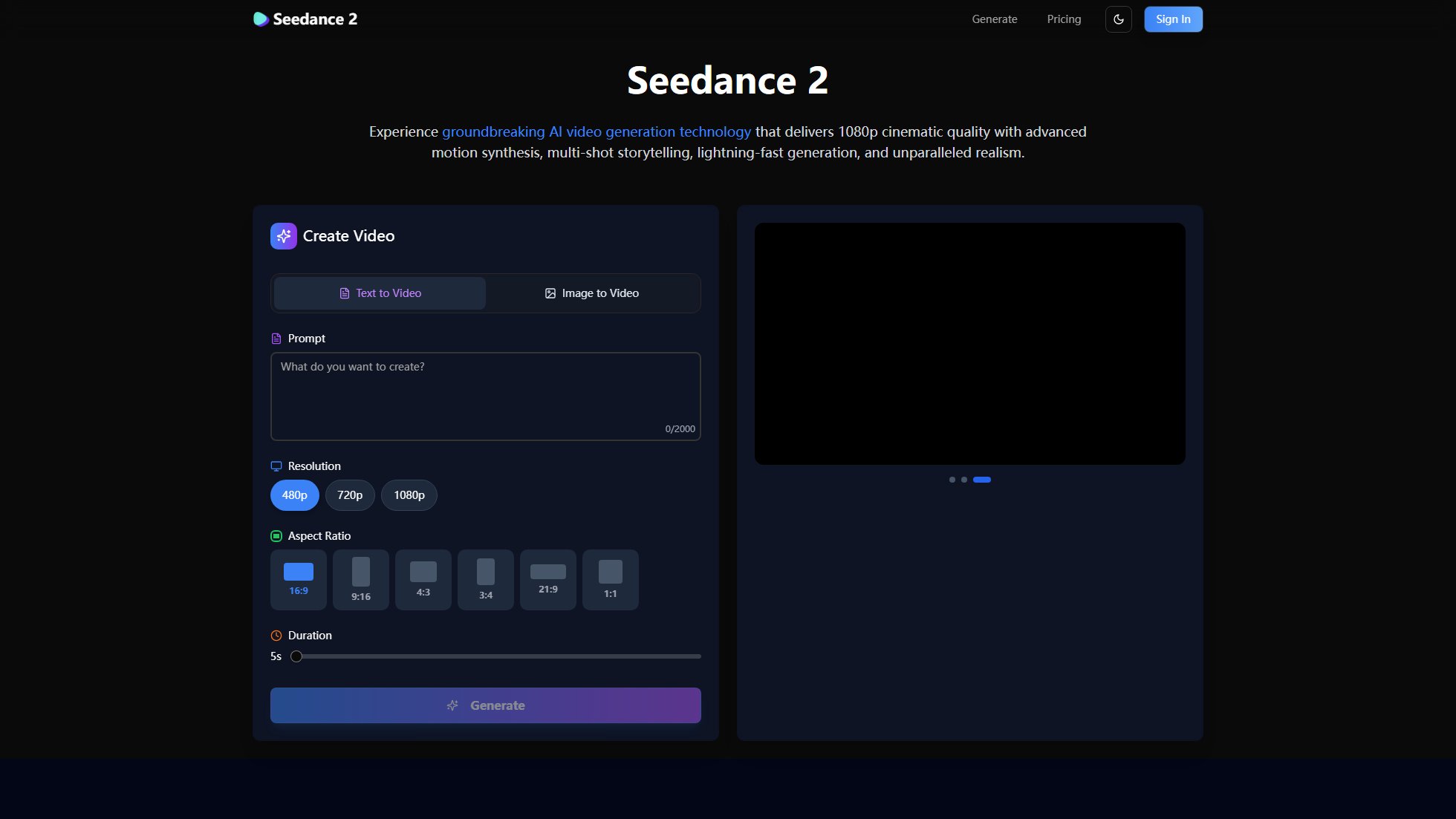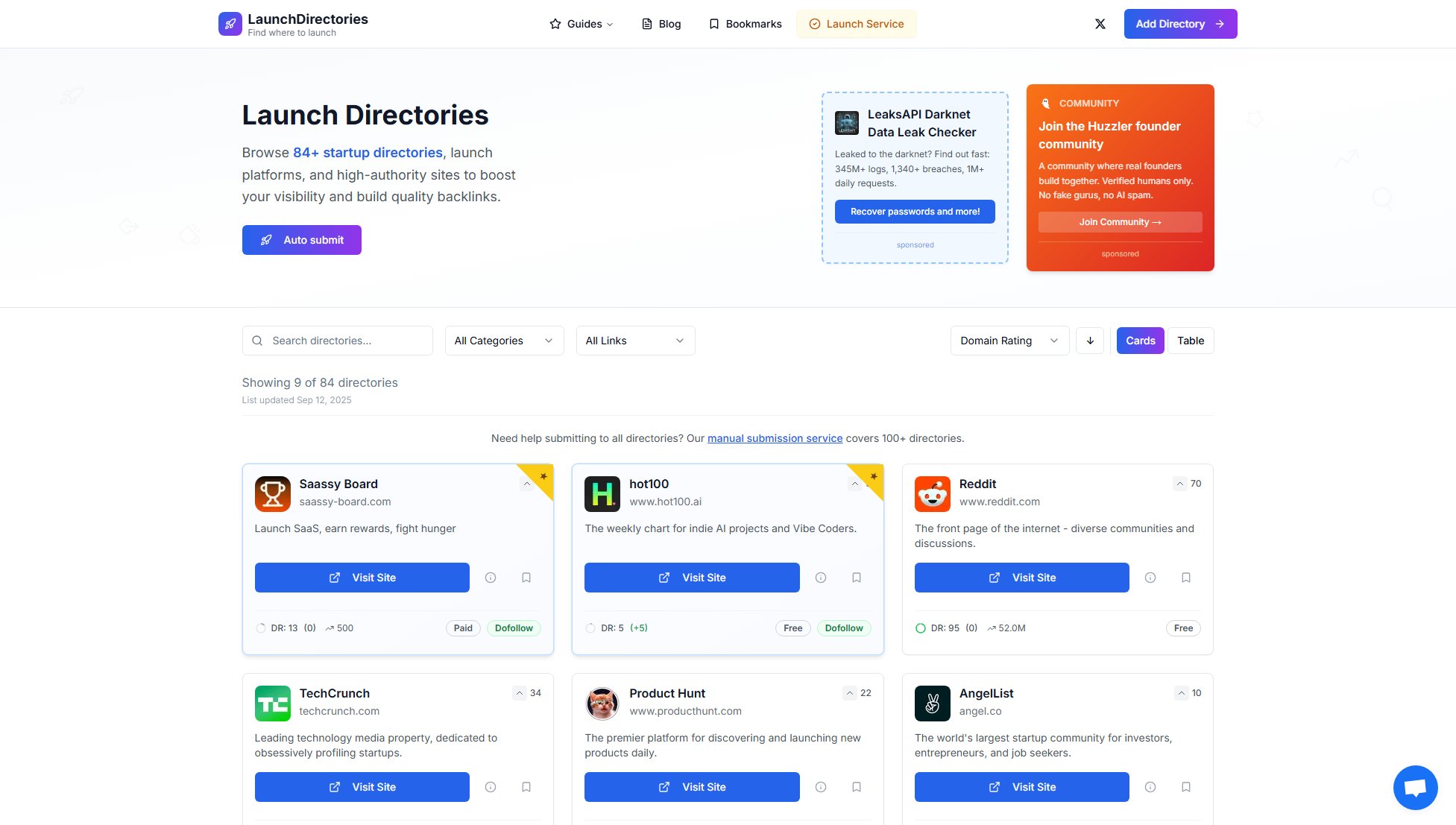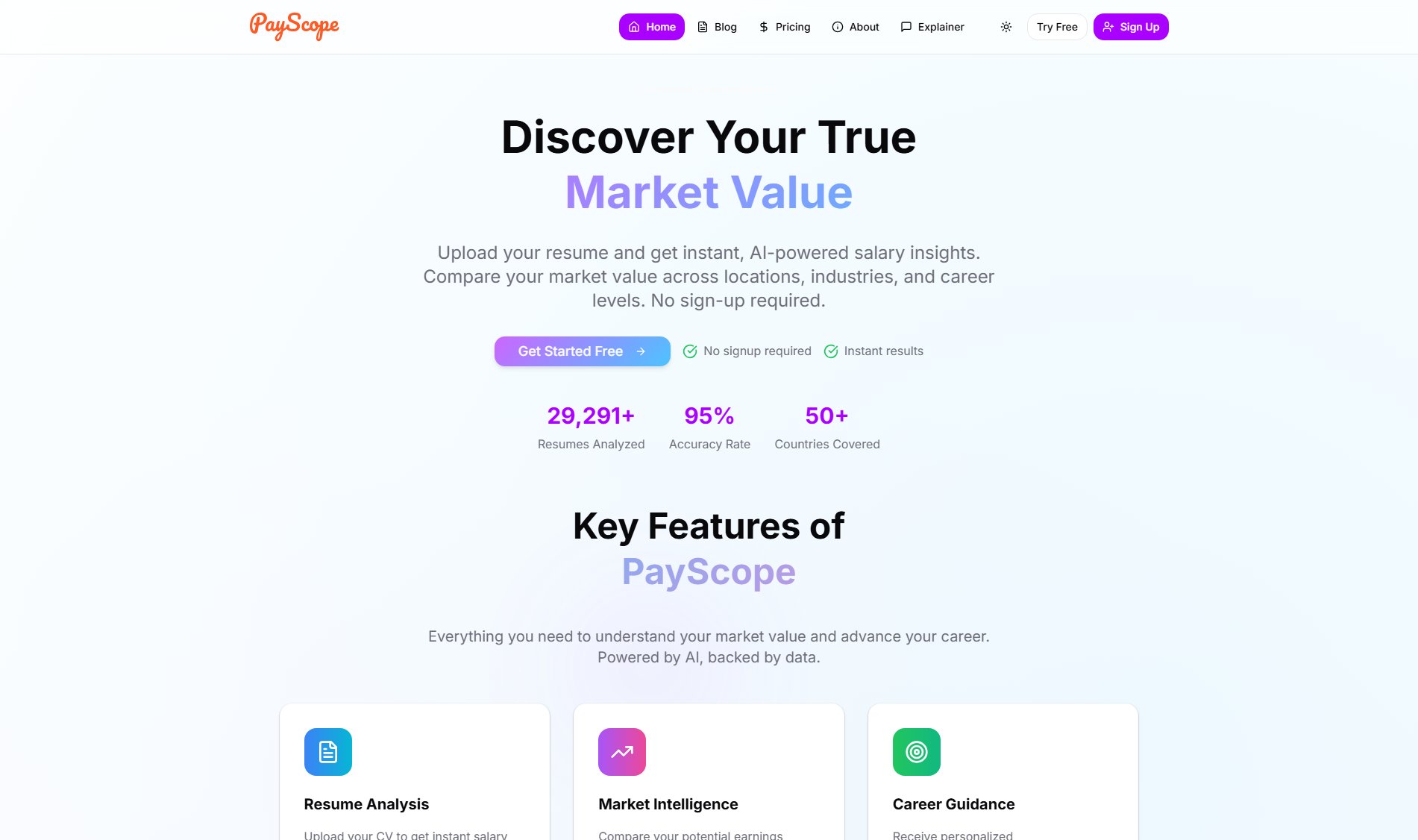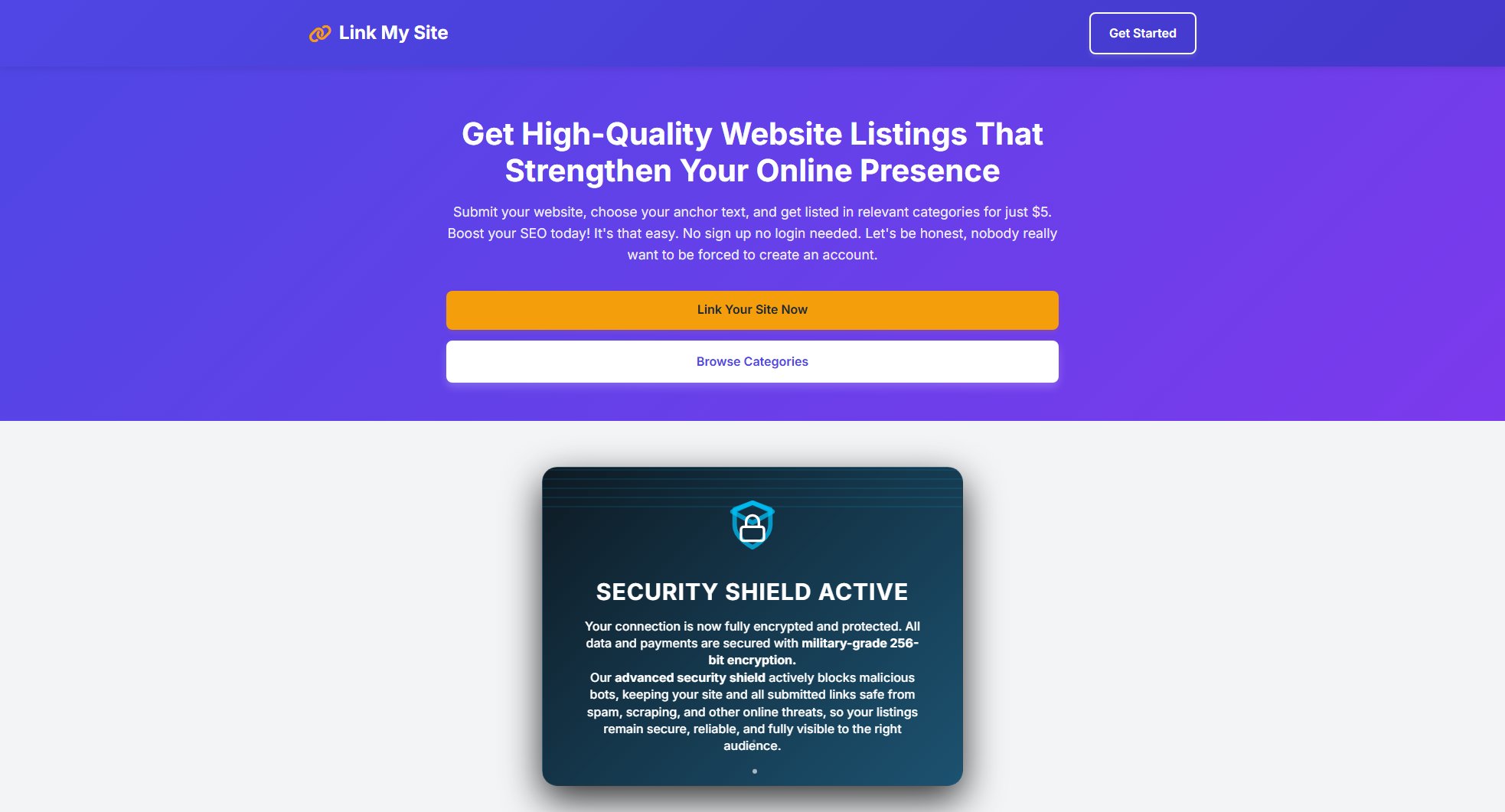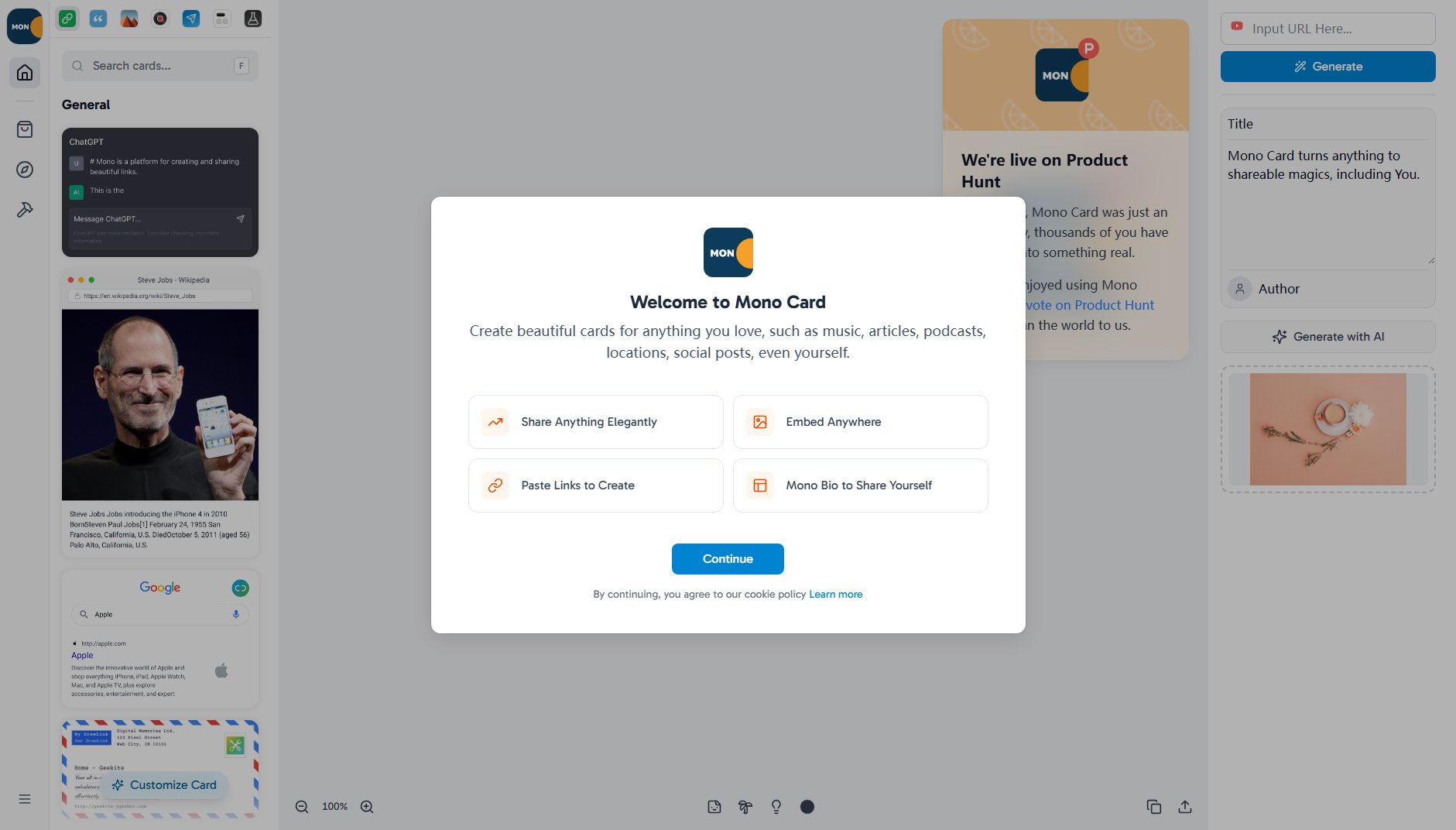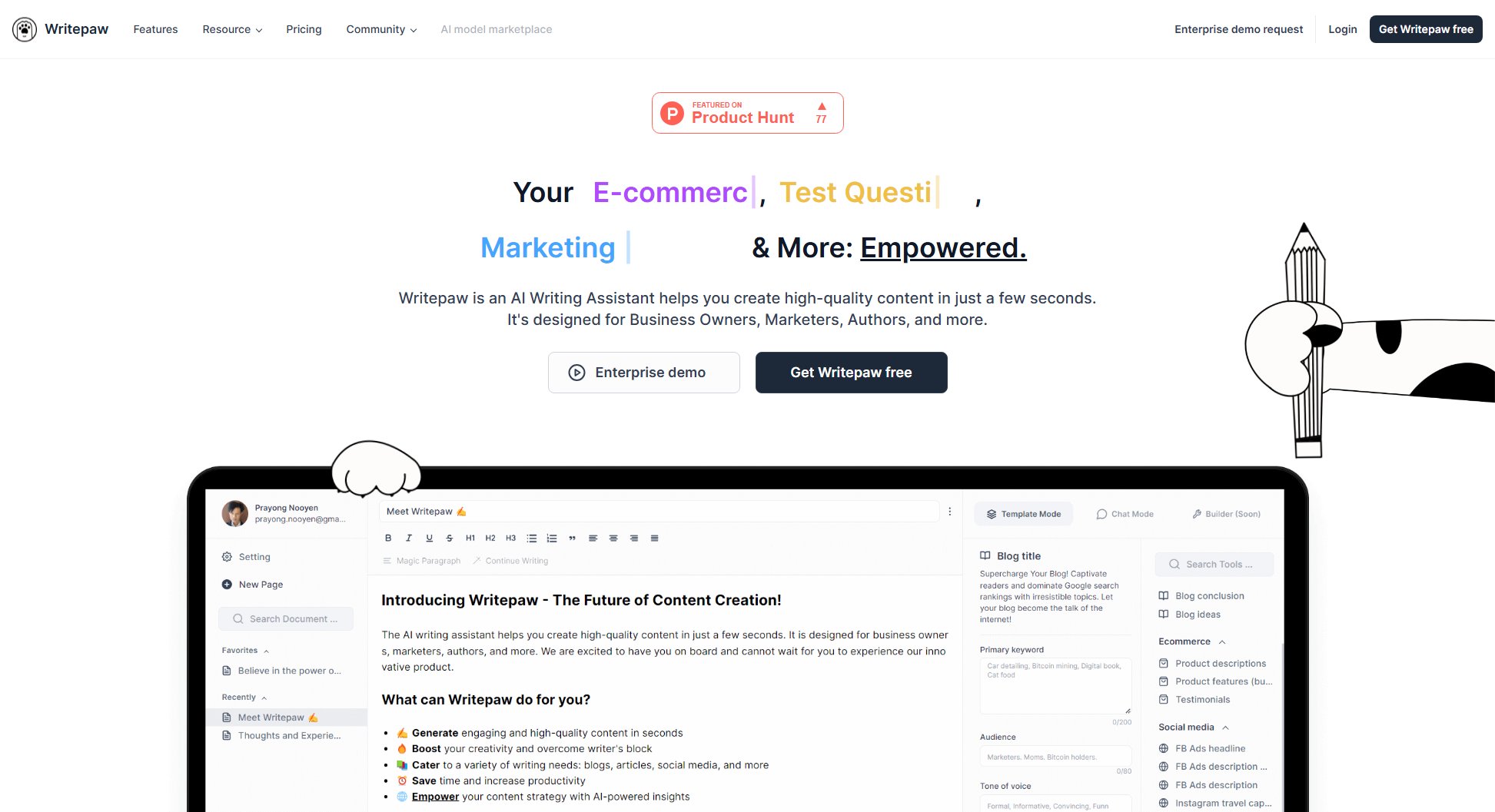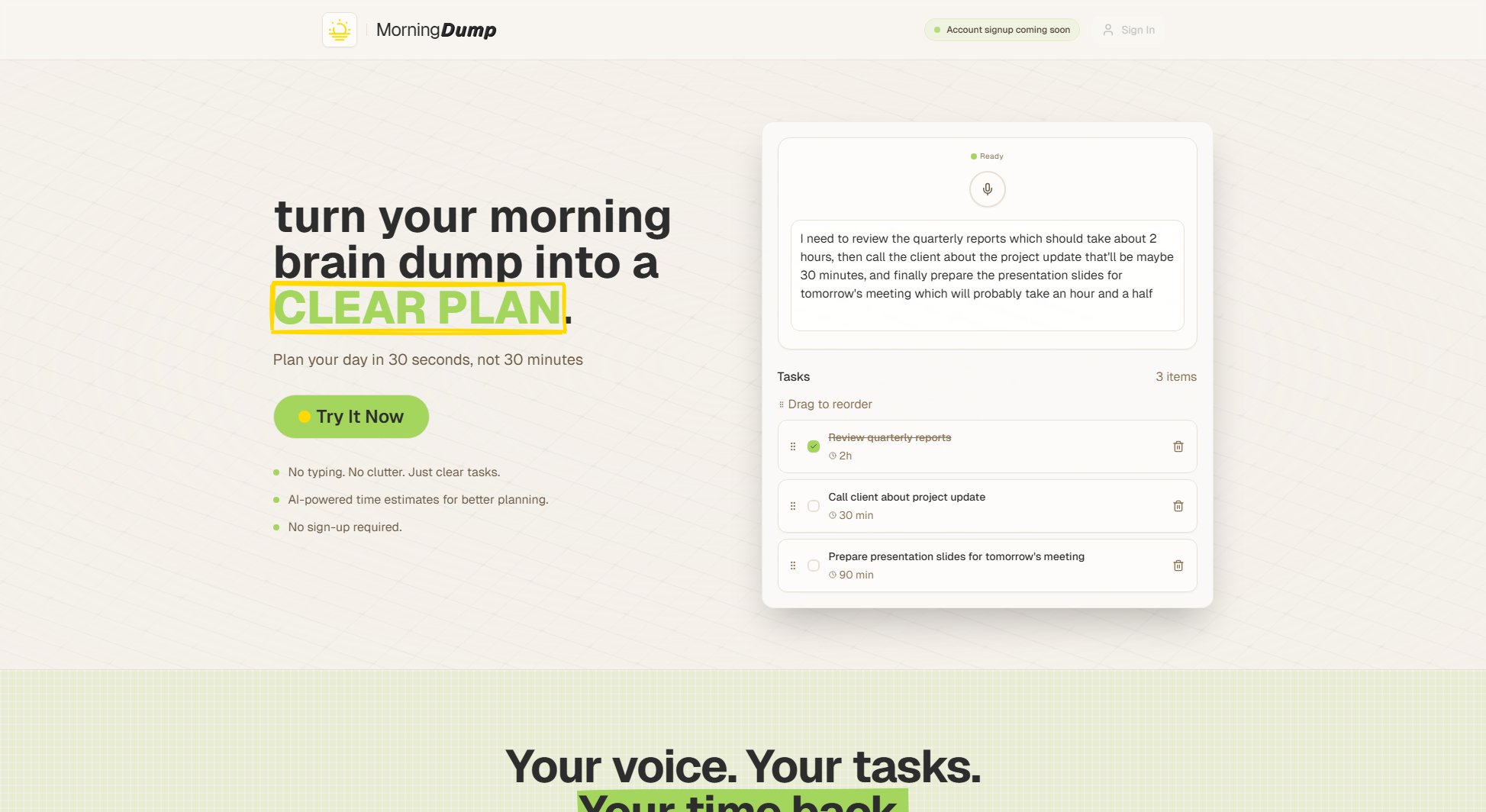VideoStew
Easy, automated video creation for marketers, educators, and professionals
What is VideoStew? Complete Overview
VideoStew is a revolutionary online video editor designed to simplify video production for individuals and businesses. It eliminates the need for complex video editing software by offering smart automation features that help users create quality videos quickly. The platform is particularly useful for marketers, educators, news producers, and professionals who need to convert text content into engaging videos without extensive technical skills. VideoStew provides intuitive tools for scene composition, font customization, color selection, and narration, along with categorized background music to enhance the video creation process. Its ability to convert news article URLs directly into YouTube shorts makes it especially valuable for media organizations and content creators.
VideoStew Interface & Screenshots
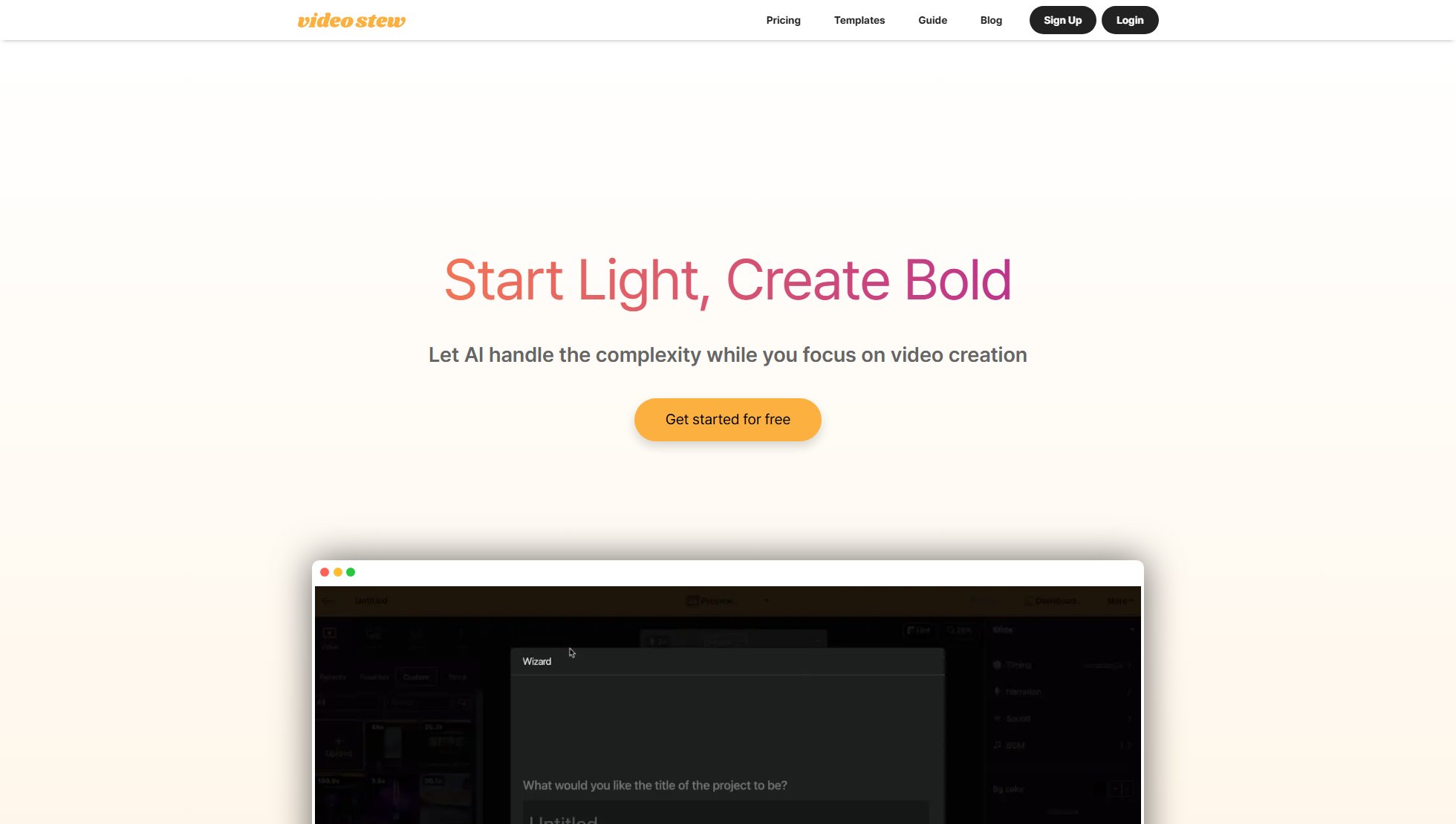
VideoStew Official screenshot of the tool interface
What Can VideoStew Do? Key Features
Automated Video Creation
VideoStew's automation features reduce manual labor by intelligently assembling videos from text content, URLs, or predefined templates. Users can fine-tune outputs while significantly cutting down production time.
URL-to-Video Conversion
Simply input a news article or blog post URL, and VideoStew automatically converts it into a YouTube short or full-length video, complete with visuals and narration. This feature is particularly valuable for media companies and content marketers.
Customizable Scene Composition
Users can easily compose scenes with different fonts, colors, and narration styles. The platform offers categorized background music (grandiose/serious/joyful) to match various video tones and moods.
Voice Cloning
VideoStew includes advanced voice cloning technology that allows users to create natural-sounding narration for their videos without needing professional voiceover artists.
Workspace Collaboration
Teams can collaborate efficiently with multiple workspace options, allowing for organized video projects and seamless sharing among team members.
Best VideoStew Use Cases & Applications
News Media Conversion
News organizations can quickly convert their articles into engaging video content for social media platforms, particularly YouTube shorts, saving time and resources while expanding their content reach.
Marketing Content Creation
Marketers can transform blog posts and product descriptions into compelling video advertisements without needing video production expertise, enhancing their content marketing strategy.
Educational Materials
Educators and training professionals can convert text-based learning materials into engaging video lessons, making complex concepts more accessible to students and trainees.
Internal Communications
Businesses can create professional internal communication videos from memos and reports, improving employee engagement with company updates and announcements.
How to Use VideoStew: Step-by-Step Guide
Create an account on VideoStew and choose your preferred plan based on your video production needs.
Start a new project by either inputting text content directly, uploading a document, or pasting a URL you want to convert into a video.
Customize your video by selecting fonts, colors, scene transitions, and background music from the categorized library (grandiose/serious/joyful).
Use the voice cloning feature to add professional narration or upload your own voiceover.
Preview your video, make any necessary adjustments, then render and download your final product or share it directly to platforms like YouTube.
VideoStew Pros and Cons: Honest Review
Pros
Considerations
Is VideoStew Worth It? FAQ & Reviews
Yes, VideoStew offers a free trial with limited features so you can experience the platform before committing to a paid plan.
Depending on your plan, maximum video length ranges from 5 minutes (Light plan) up to 20 minutes (Brand and Agency plans).
VideoStew limits based on rendering minutes per month rather than number of videos. This ranges from 30 minutes (Light) to unlimited (Brand/Agency).
Yes, you can either record your own voice or use the voice cloning feature to create AI-generated narration that sounds natural.
Yes, VideoStew offers special pricing for educational purposes. Contact their sales team for custom pricing options.