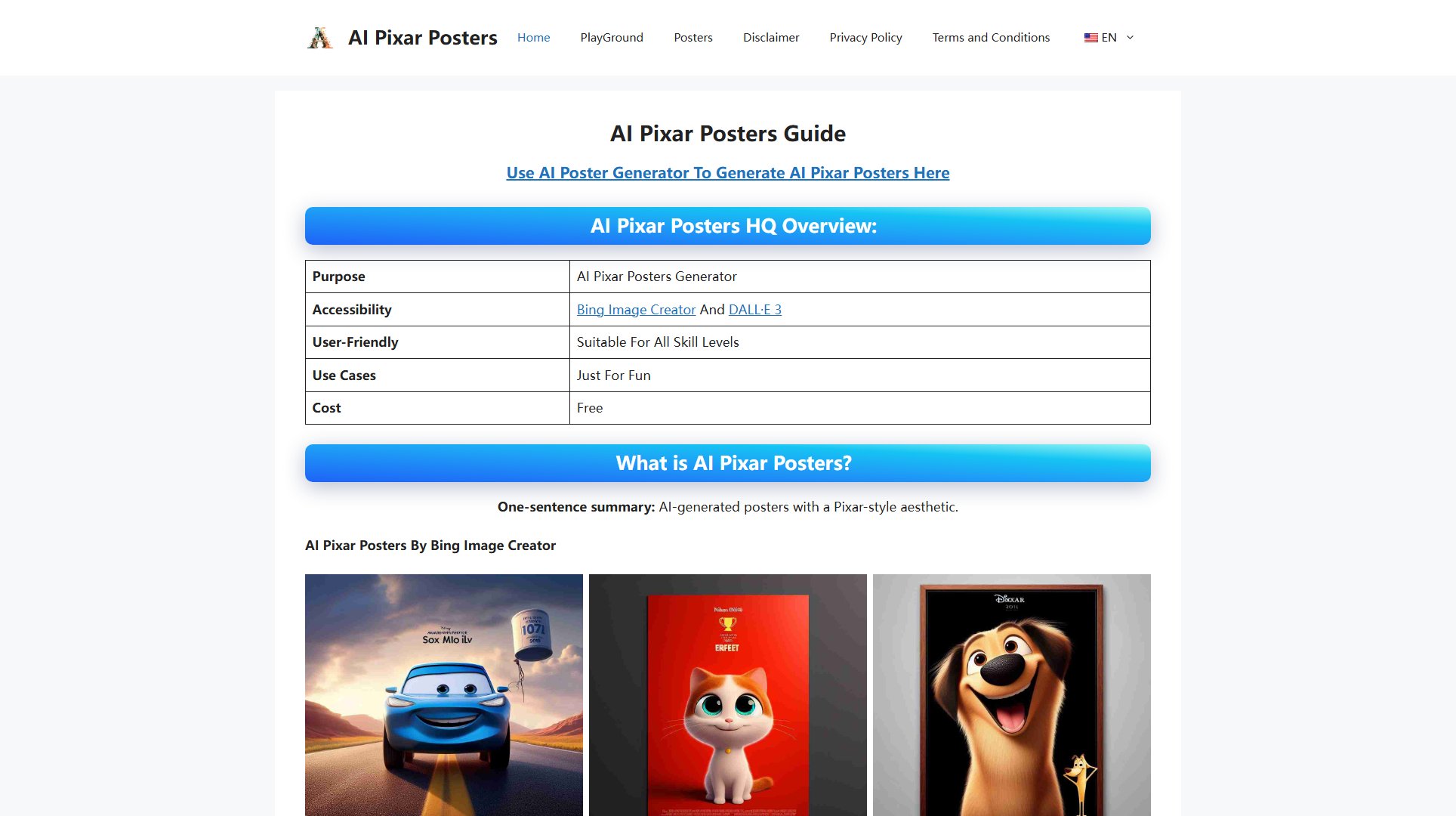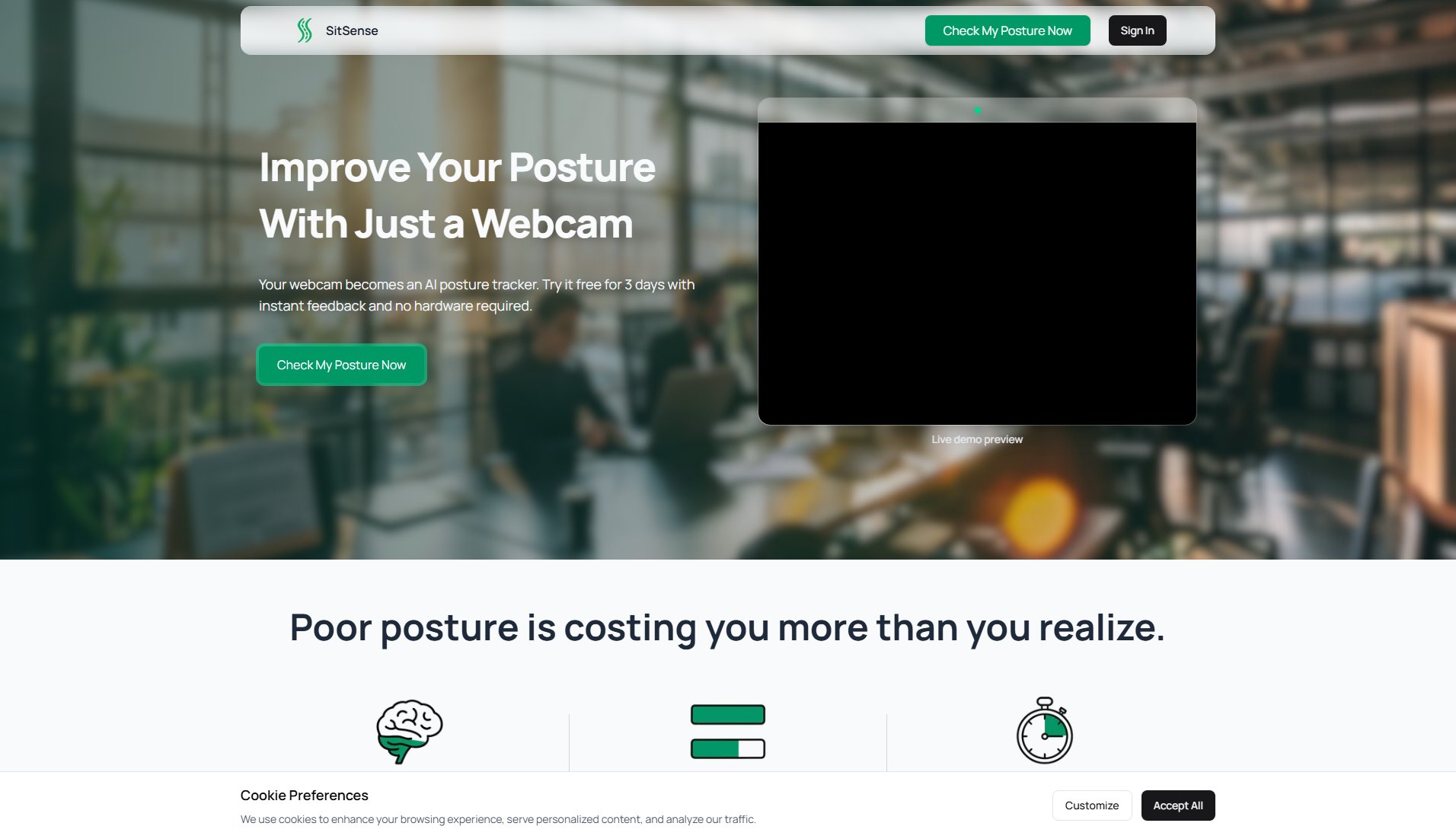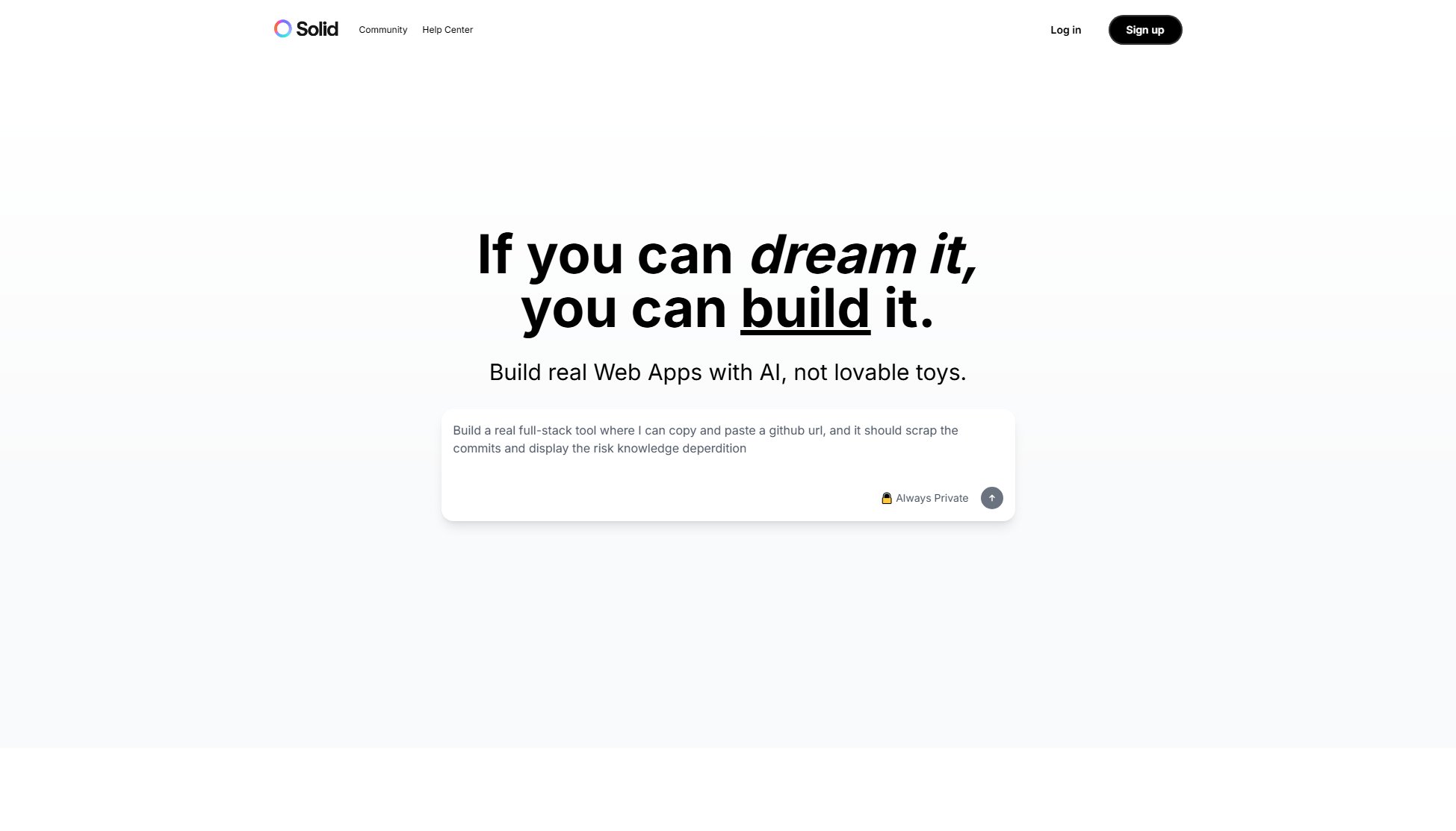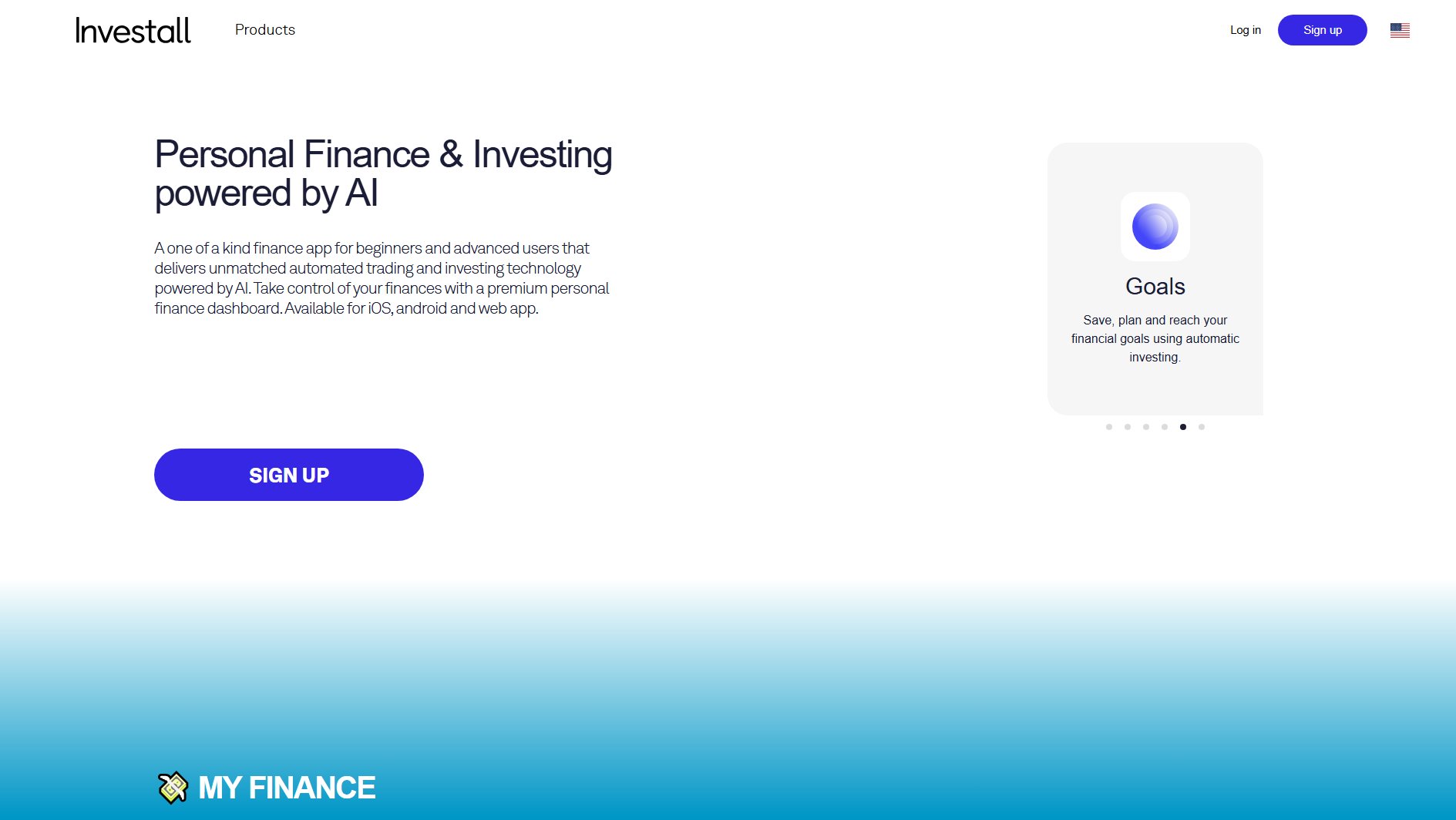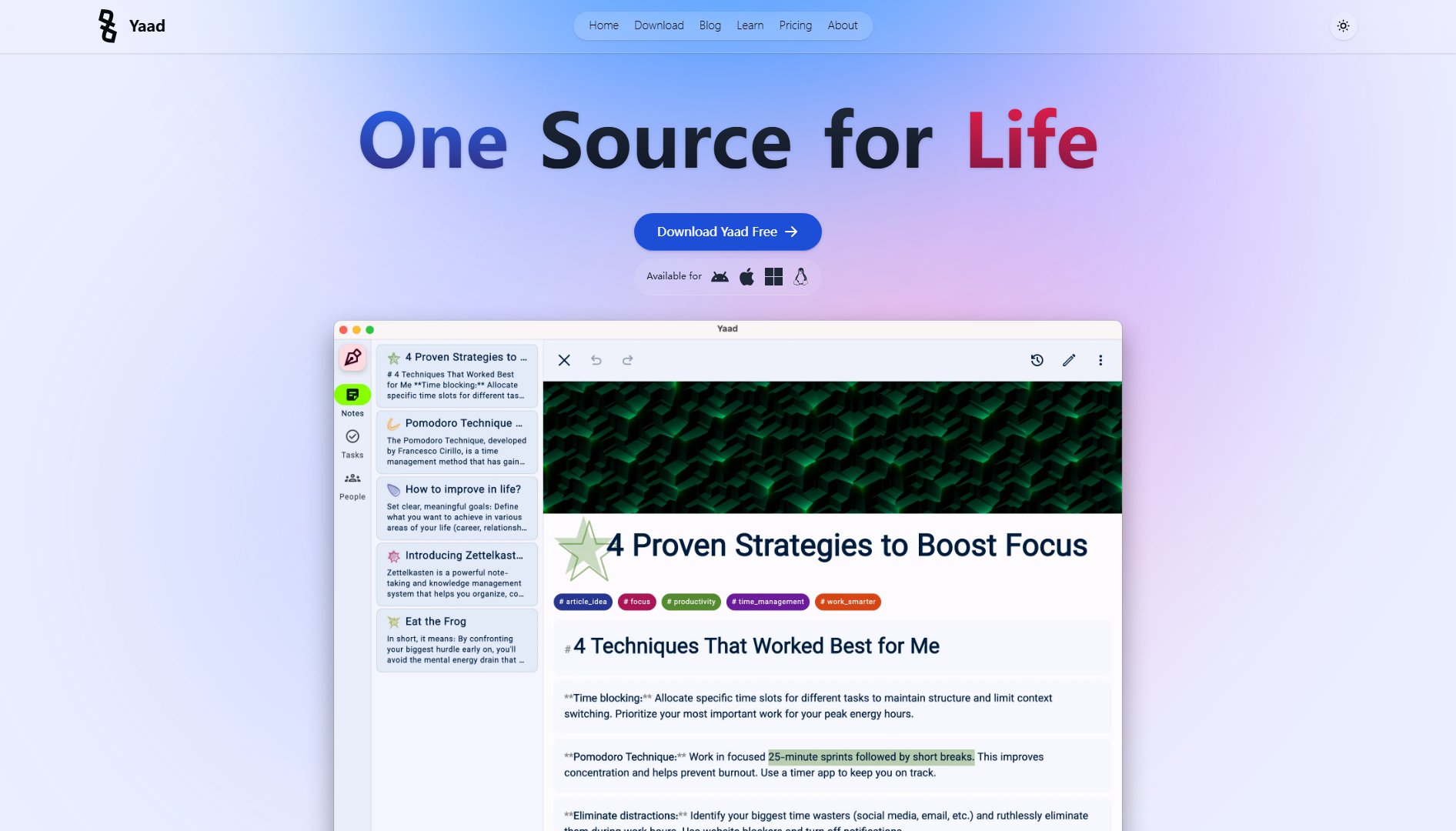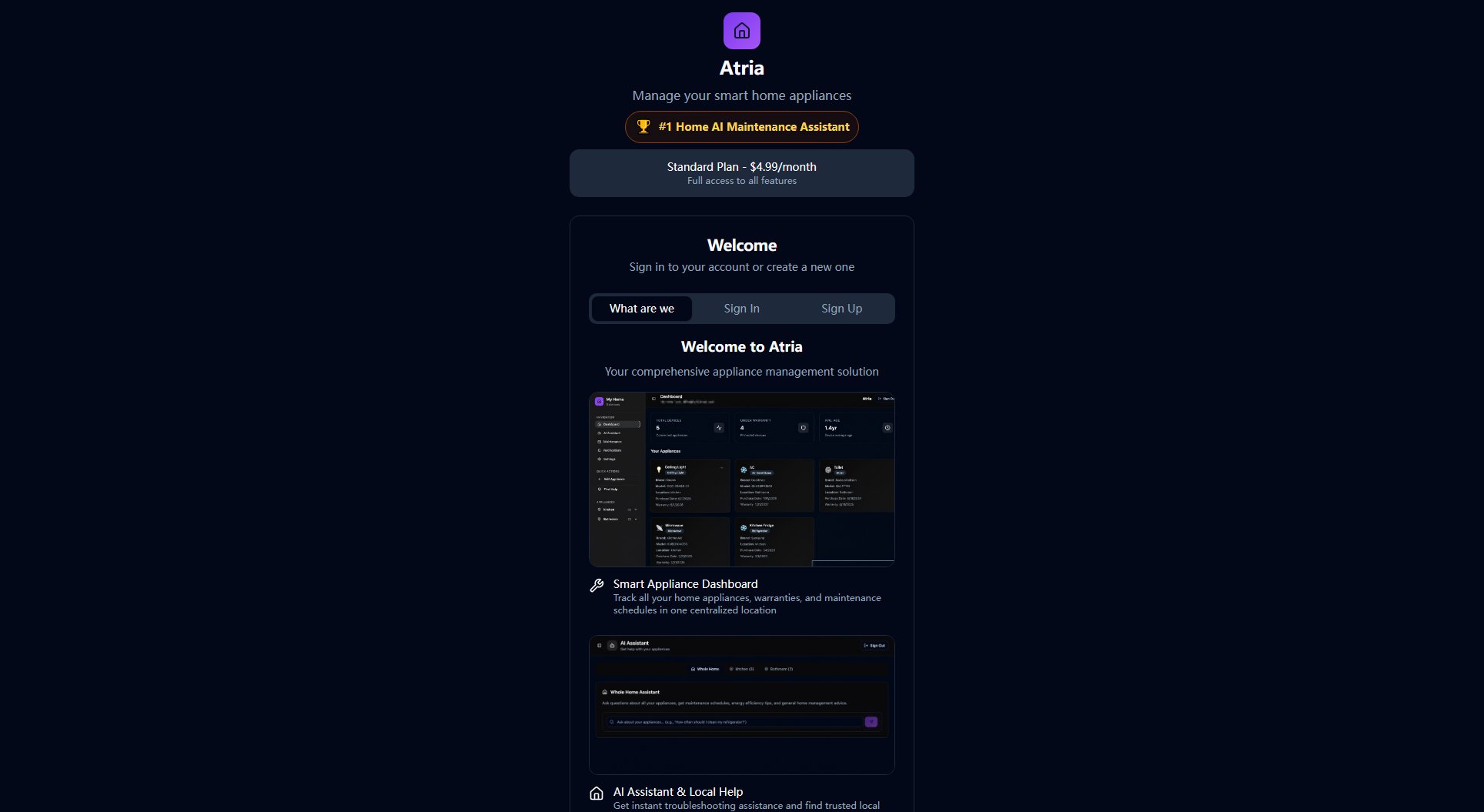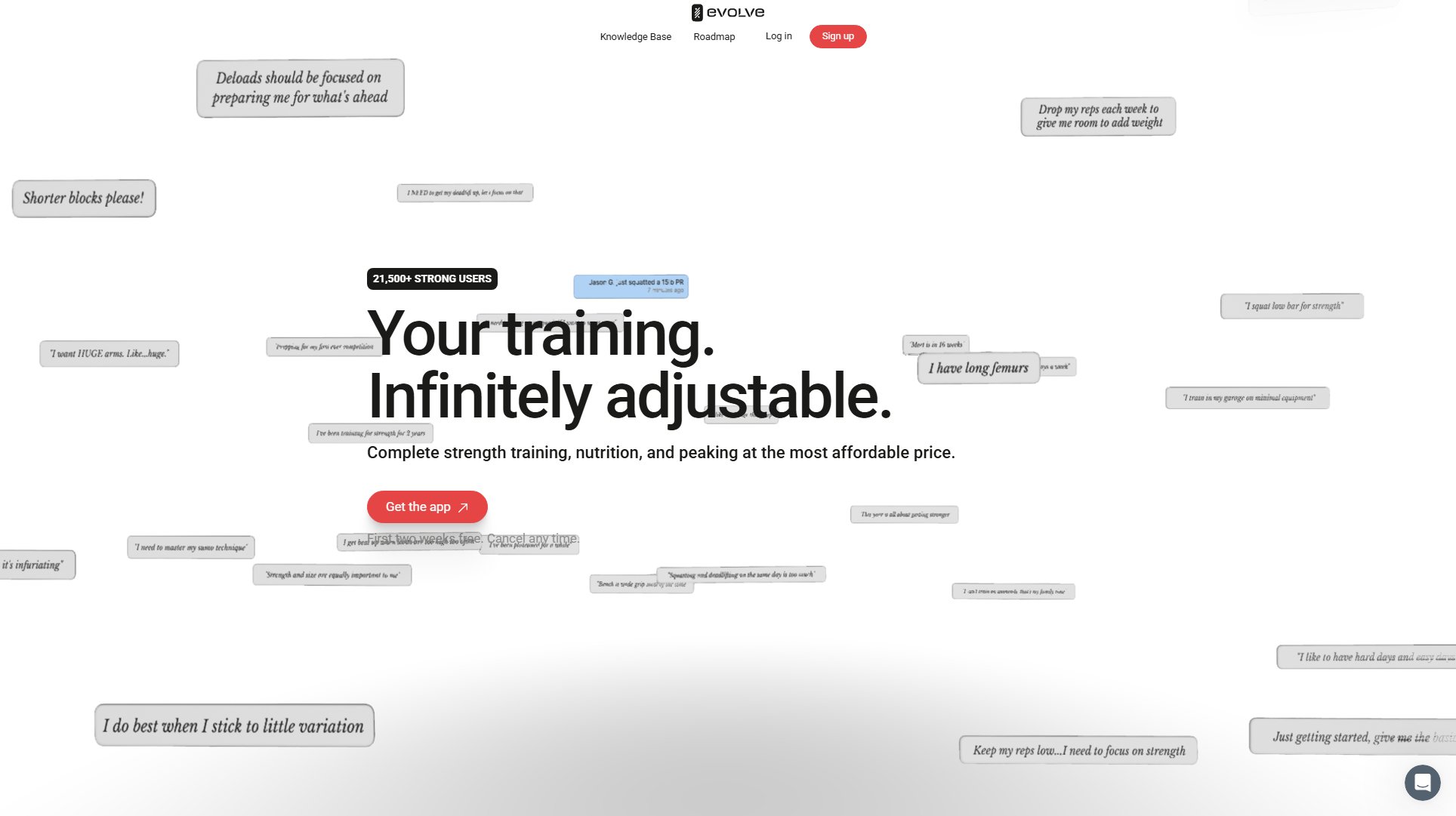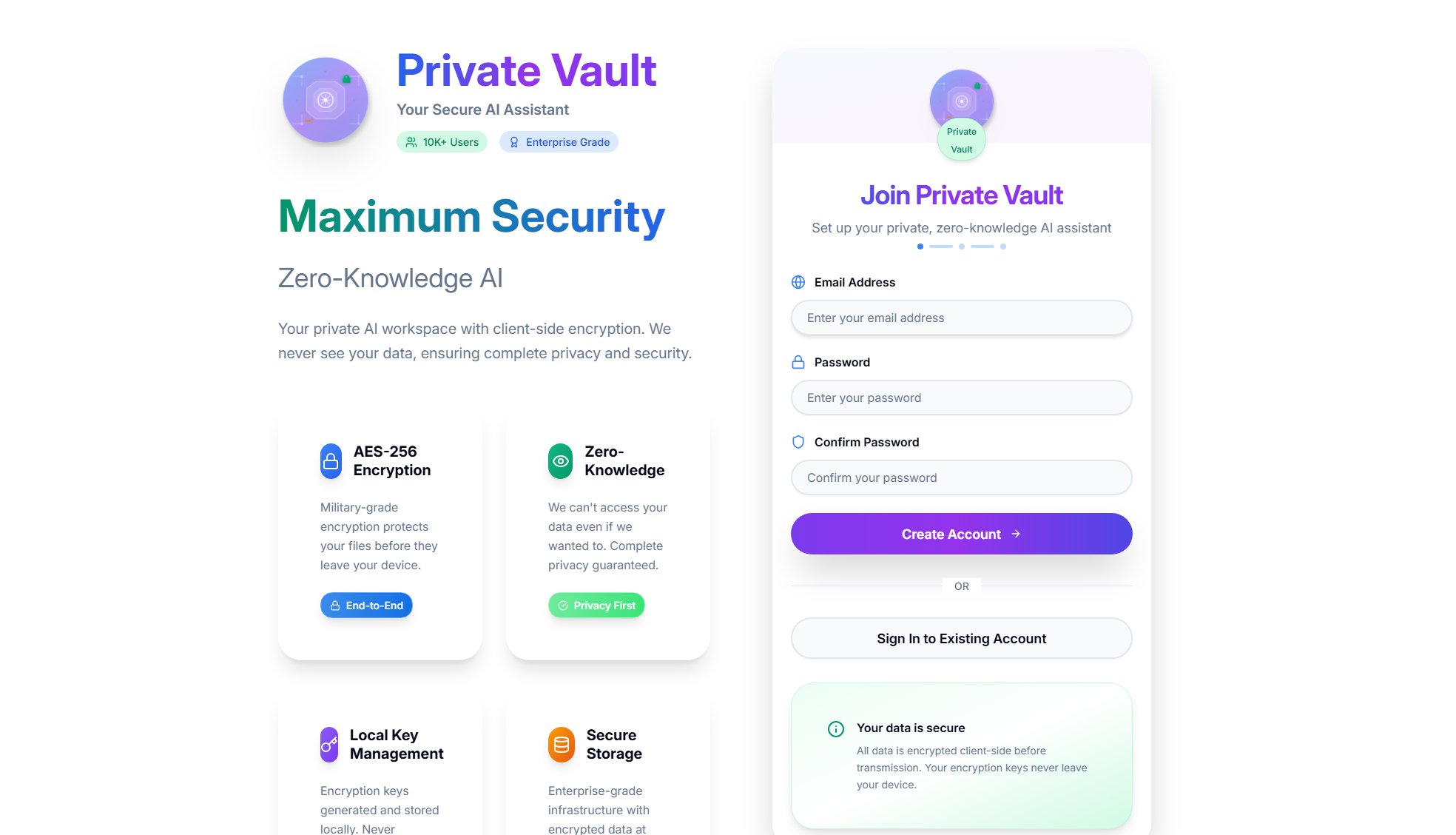Sona
AI-powered meeting recorder and summarizer for seamless productivity
What is Sona? Complete Overview
Sona is an AI-powered tool designed to record, transcribe, and summarize conversations, making it easier to capture and analyze important discussions. Whether you're in a coffee walk, online meeting, or brainstorming session, Sona works discreetly in the background to provide detailed transcripts, custom summaries, and actionable insights. The tool supports over 99 languages and is available on Apple Watch, iPhone, and Desktop, with plans to expand to Android. Sona is ideal for professionals, teams, and individuals who want to stay productive and never miss crucial details from their conversations.
Sona Interface & Screenshots
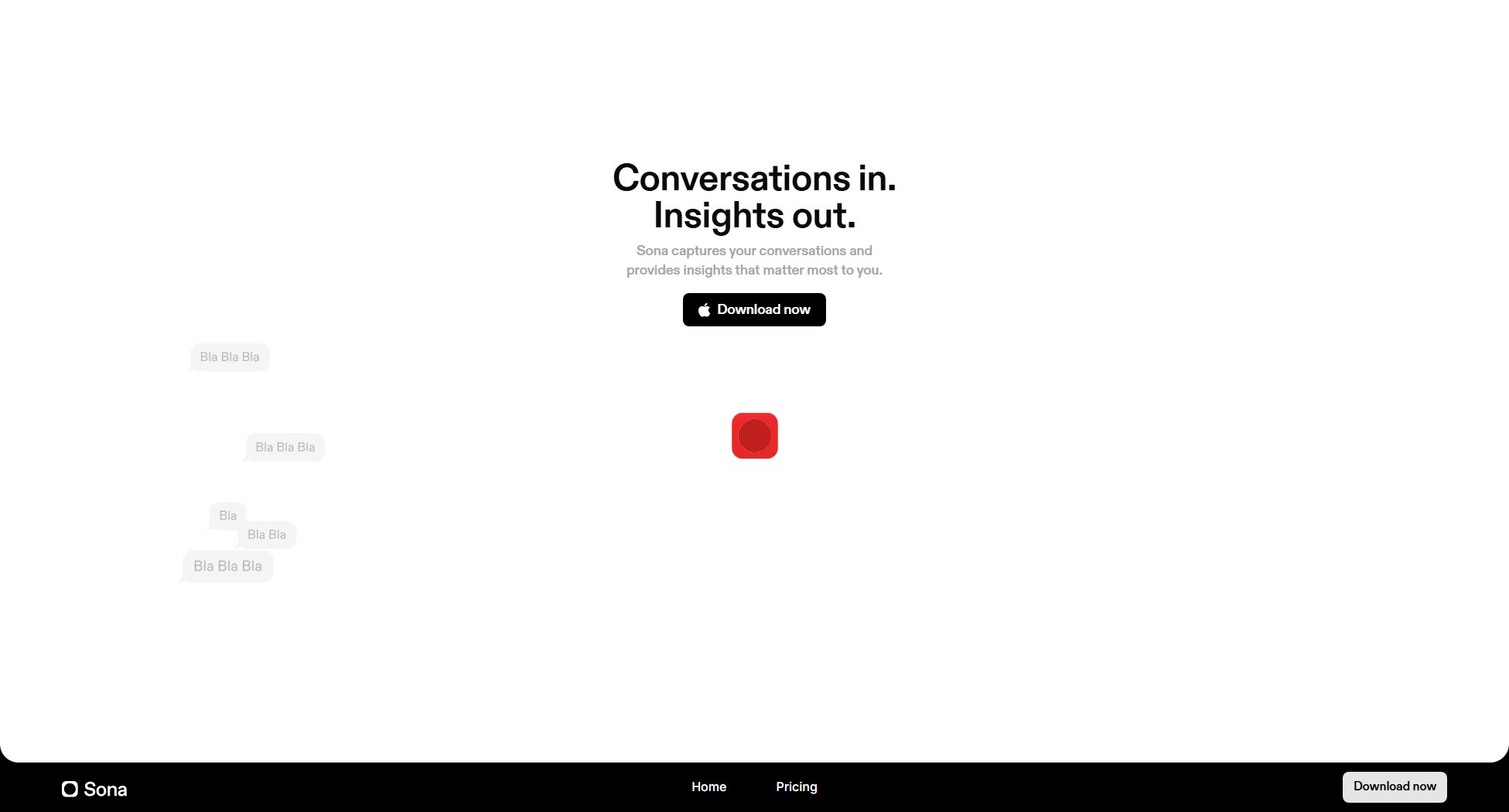
Sona Official screenshot of the tool interface
What Can Sona Do? Key Features
Seamless Recording
Sona captures conversations effortlessly, whether in-person or online. It works across multiple devices, including Apple Watch, iPhone, and Desktop, ensuring you never miss an important discussion. The tool operates discreetly, without the need for meeting bots or extra devices.
AI-Powered Summaries
Sona provides detailed meeting summaries, including key insights, action items, and next steps. The AI analyzes conversations to highlight the most relevant information, saving you time and helping you focus on what matters most.
Multi-Language Support
Sona supports over 99 languages, allowing you to record, summarize, and ask questions in your preferred language. The tool delivers the best transcription results when you stick to one language during the recording.
Interactive Chat
After recording, you can continue the conversation with Sona by asking questions, brainstorming ideas, or getting feedback. The AI provides insightful responses based on the recorded content.
Secure Storage
All your transcripts are stored securely in your Sona account. The platform does not sell or share your data with anyone, ensuring your conversations remain private.
Best Sona Use Cases & Applications
Sales Calls
Sales professionals can use Sona to record and summarize client calls, ensuring they capture all important details without distractions. The AI highlights key requirements and next steps, helping them follow up effectively.
Team Meetings
Teams can leverage Sona to transcribe and summarize meetings, creating actionable items and tracking progress. This ensures everyone stays aligned and accountable.
Personal Notes
Individuals can record walks or casual conversations with friends, later retrieving important details like podcast recommendations or ideas they might have forgotten.
How to Use Sona: Step-by-Step Guide
Download the Sona app on your iPhone, Apple Watch, or Desktop, or sign up on the web.
Start recording your conversation by tapping the record button. Sona works discreetly in the background.
After the conversation ends, Sona automatically generates a transcript and summary, including key insights and action items.
Use the interactive chat feature to ask questions or brainstorm ideas based on the recorded content.
Access your transcripts and summaries anytime from your Sona account, securely stored for future reference.
Sona Pros and Cons: Honest Review
Pros
Considerations
Is Sona Worth It? FAQ & Reviews
Sona currently works on iOS, WatchOS, MacOS, and the web. Android support is in development.
Yes, Sona operates on a monthly subscription basis, and you can cancel anytime.
All transcripts are stored securely in your Sona account. We do not sell or share your data.
Yes, Sona supports 99 languages, but for best results, stick to one language during recording.
You can record without internet, but processing and asking questions require an internet connection.