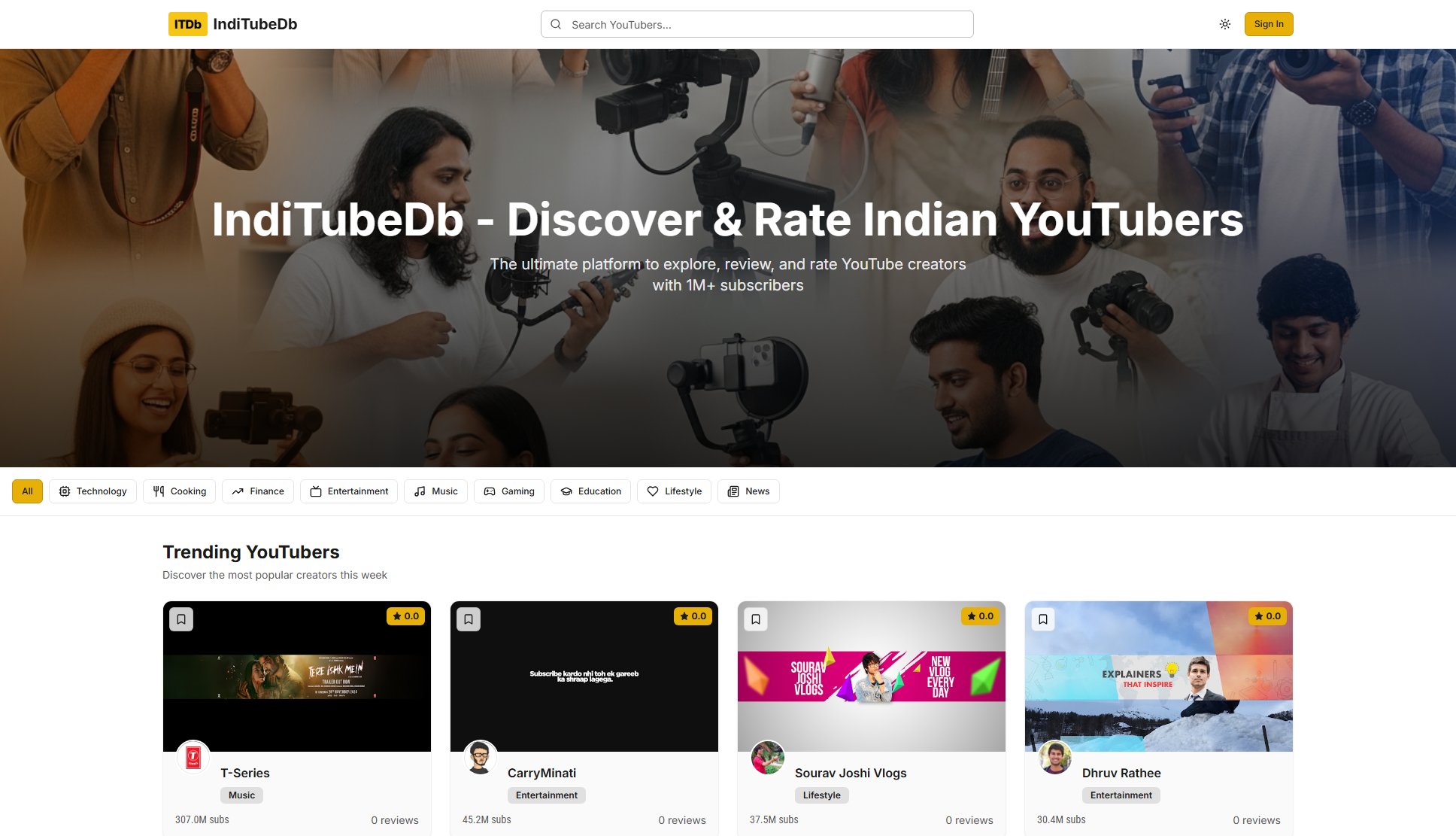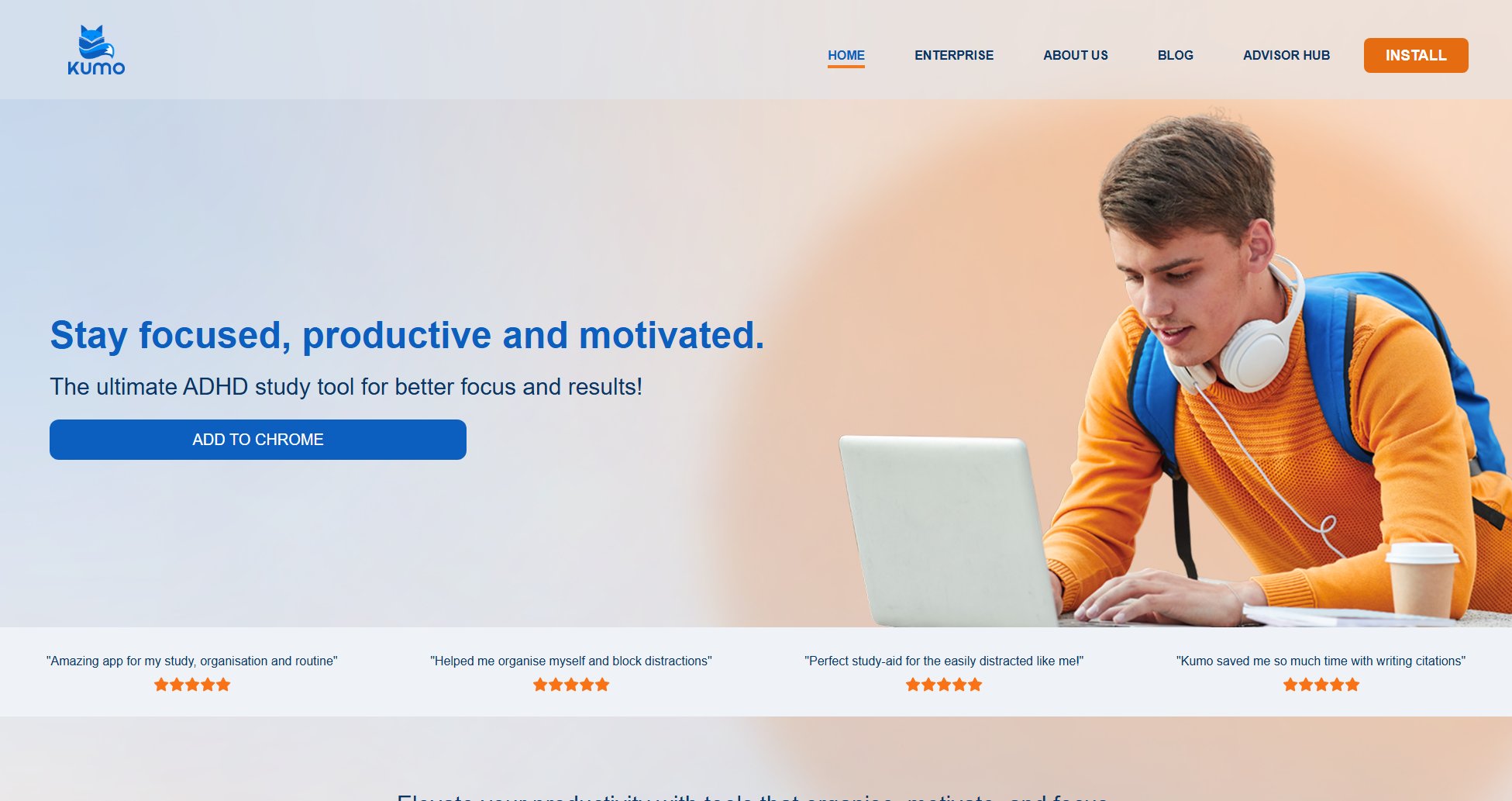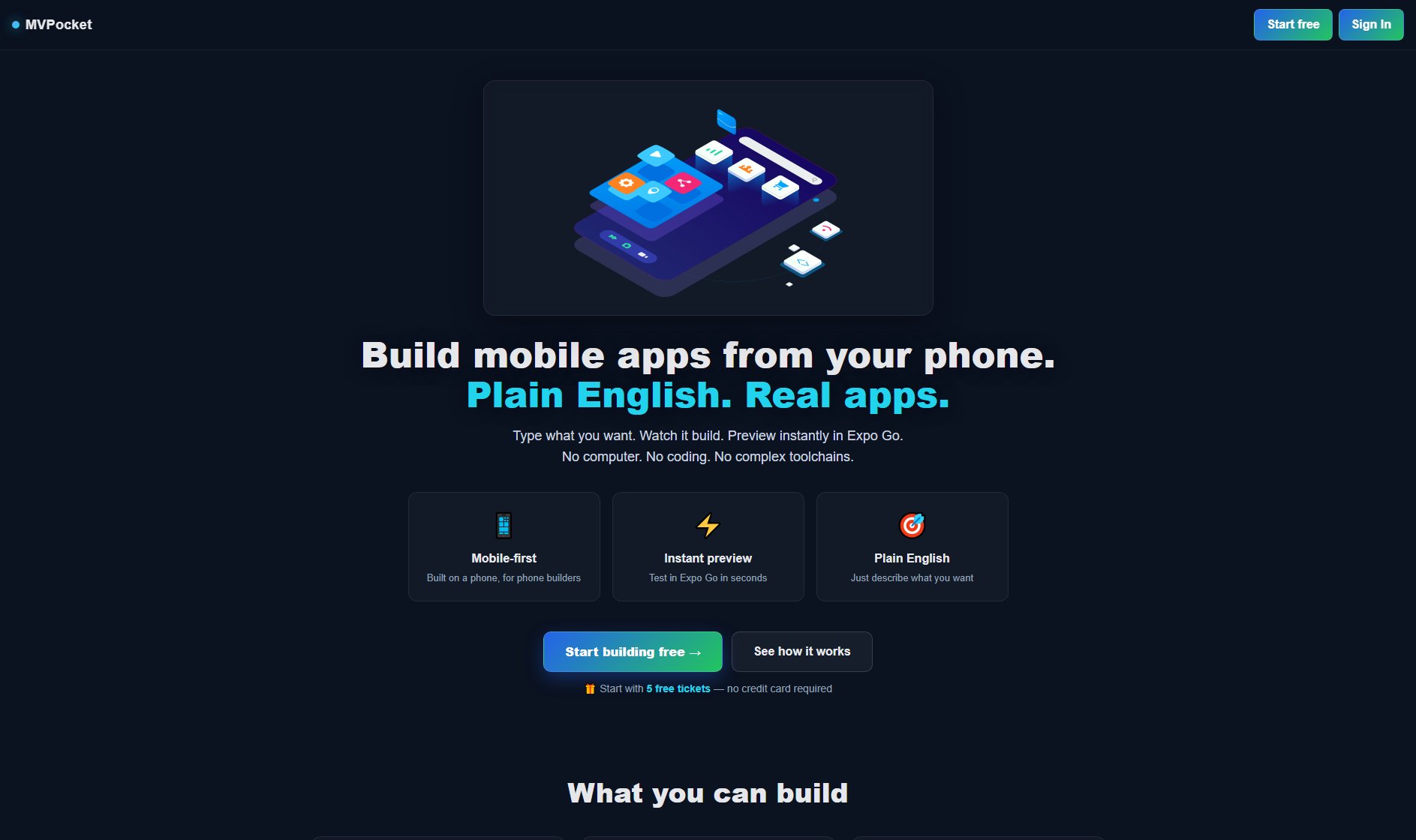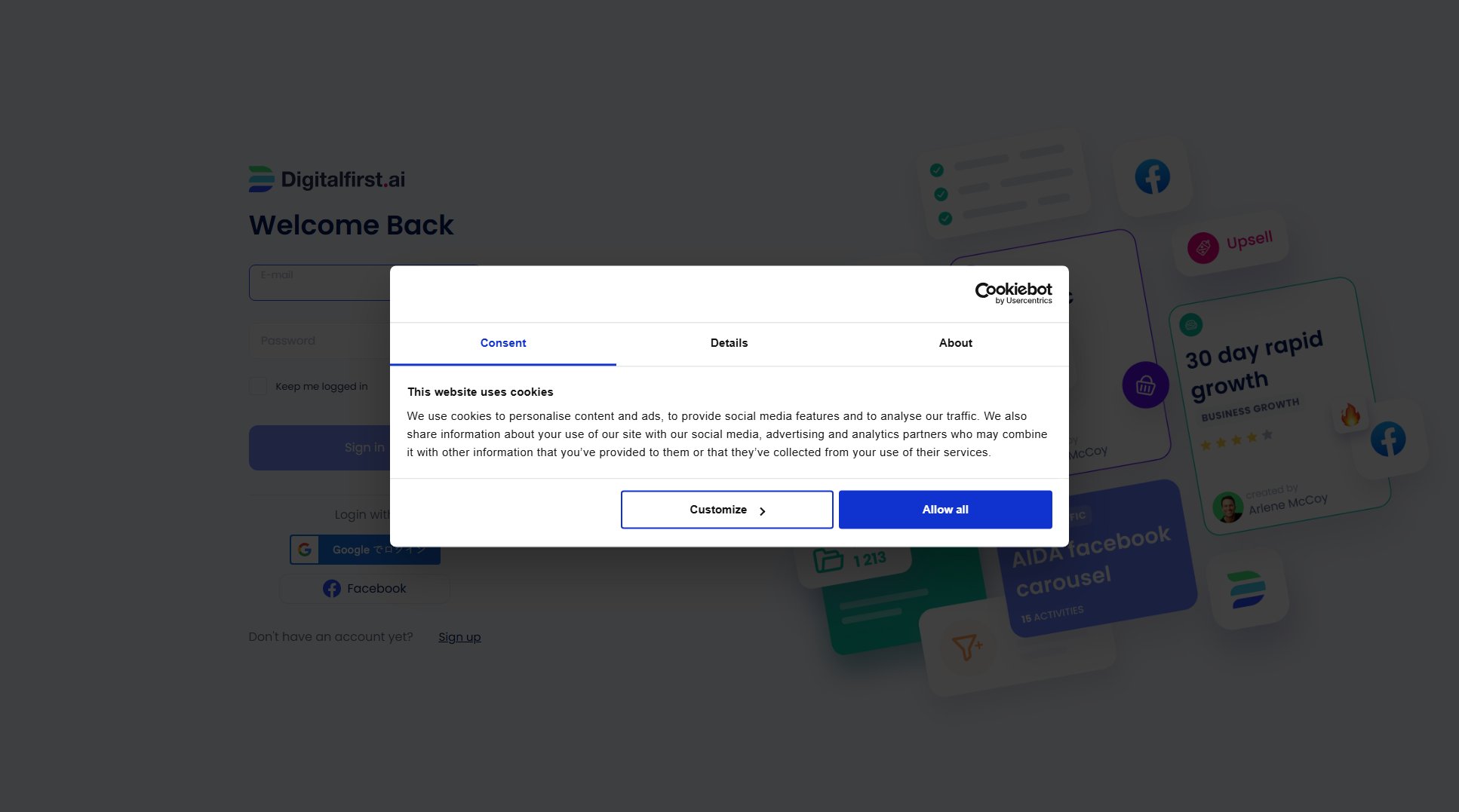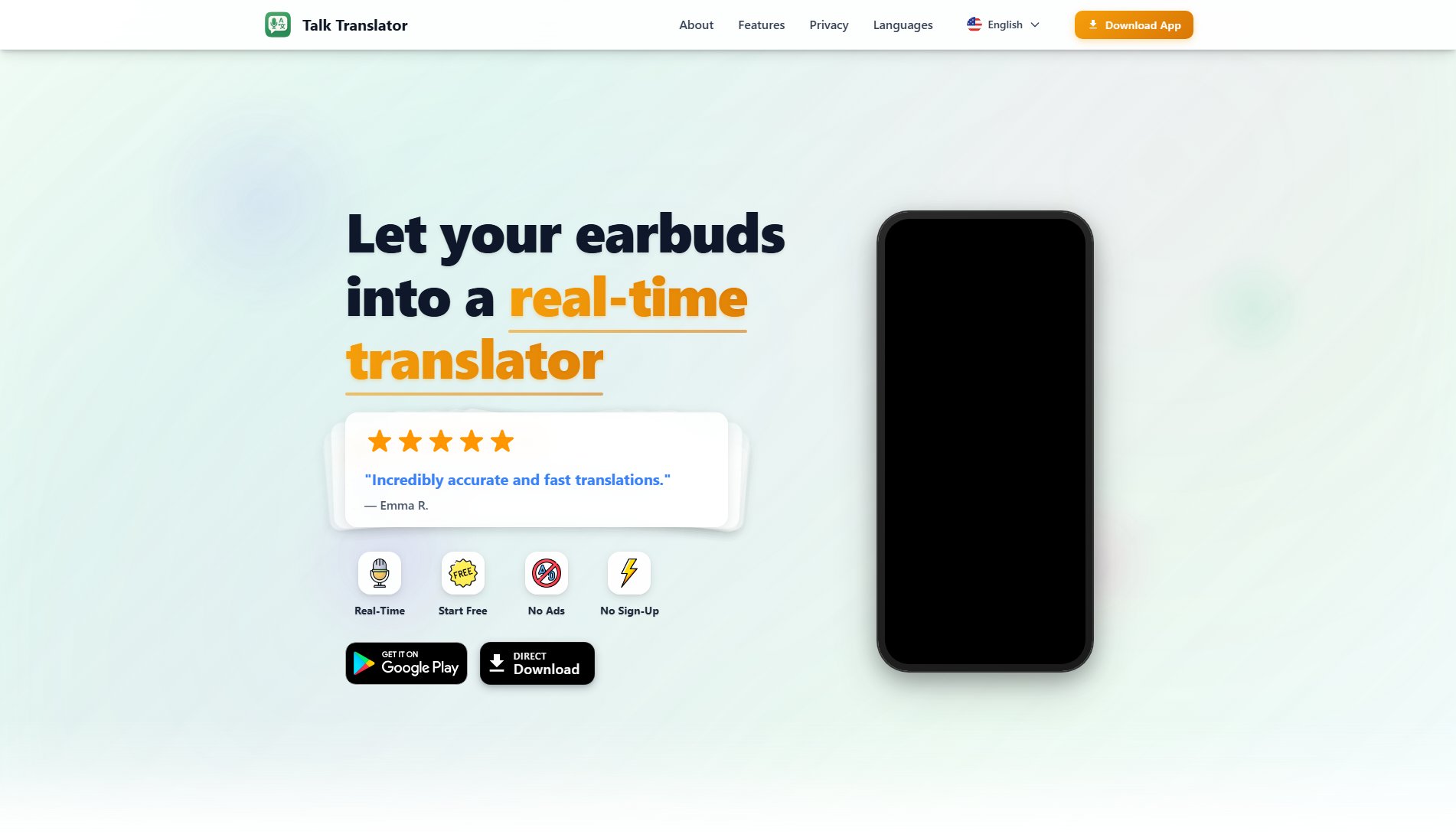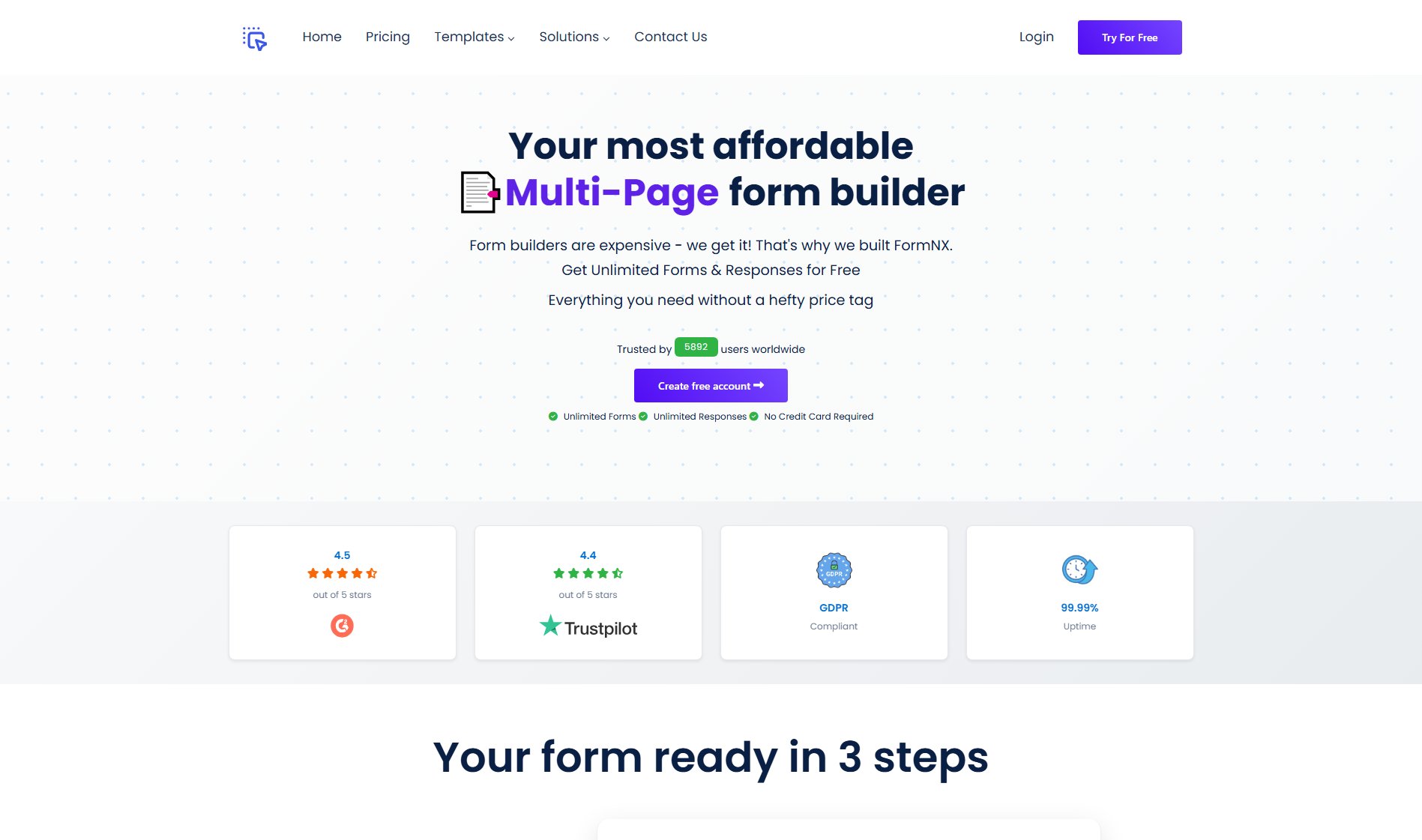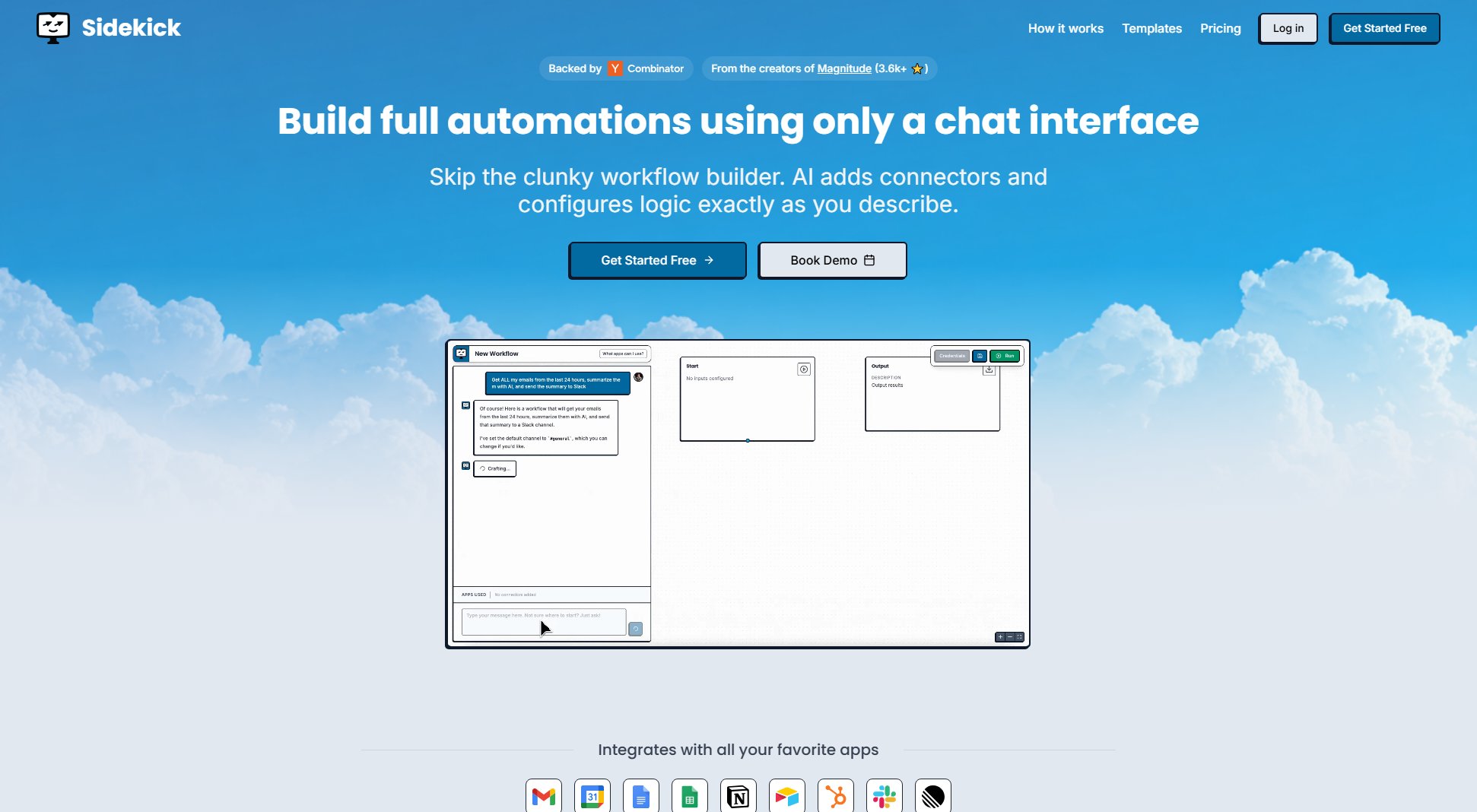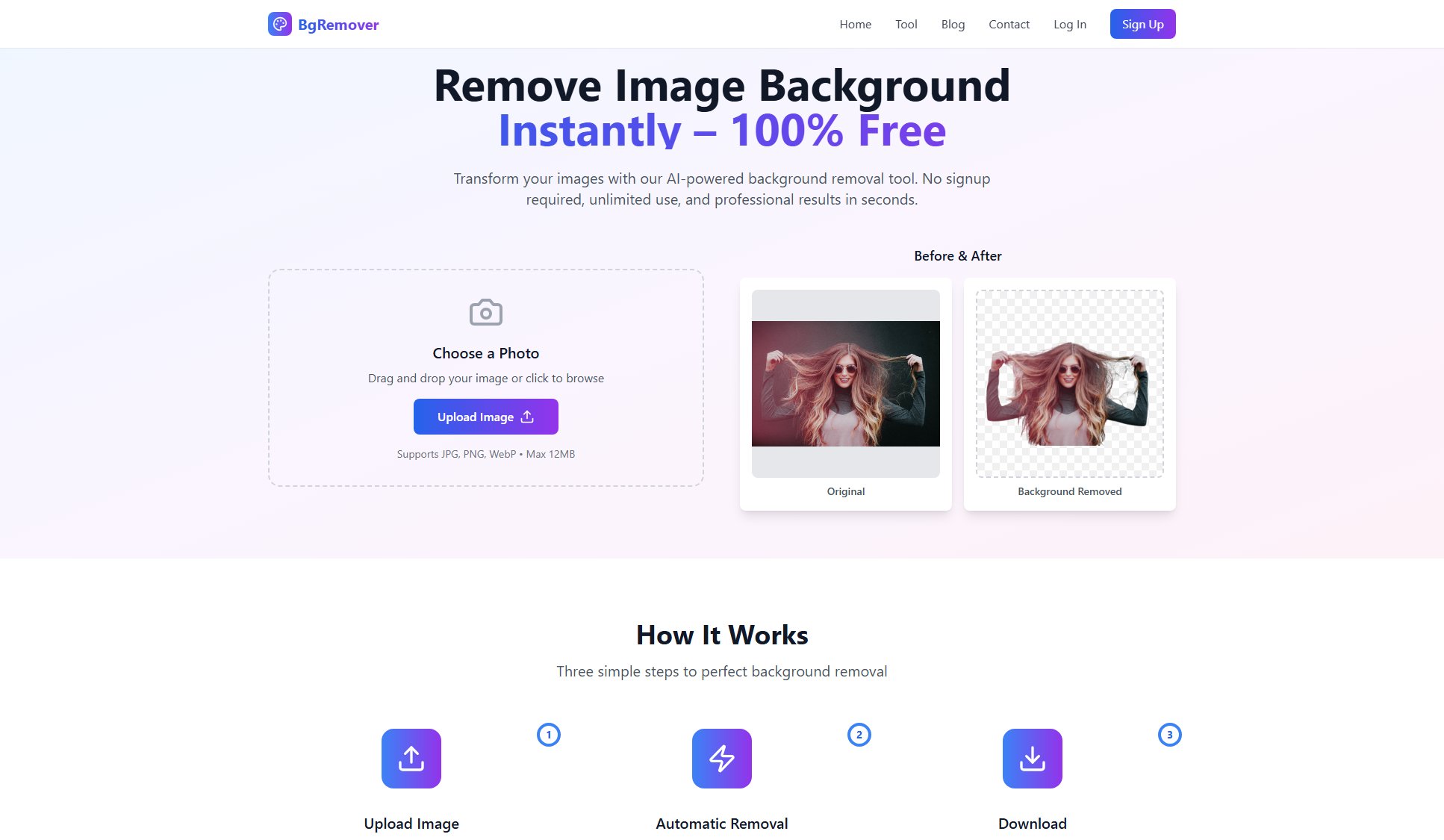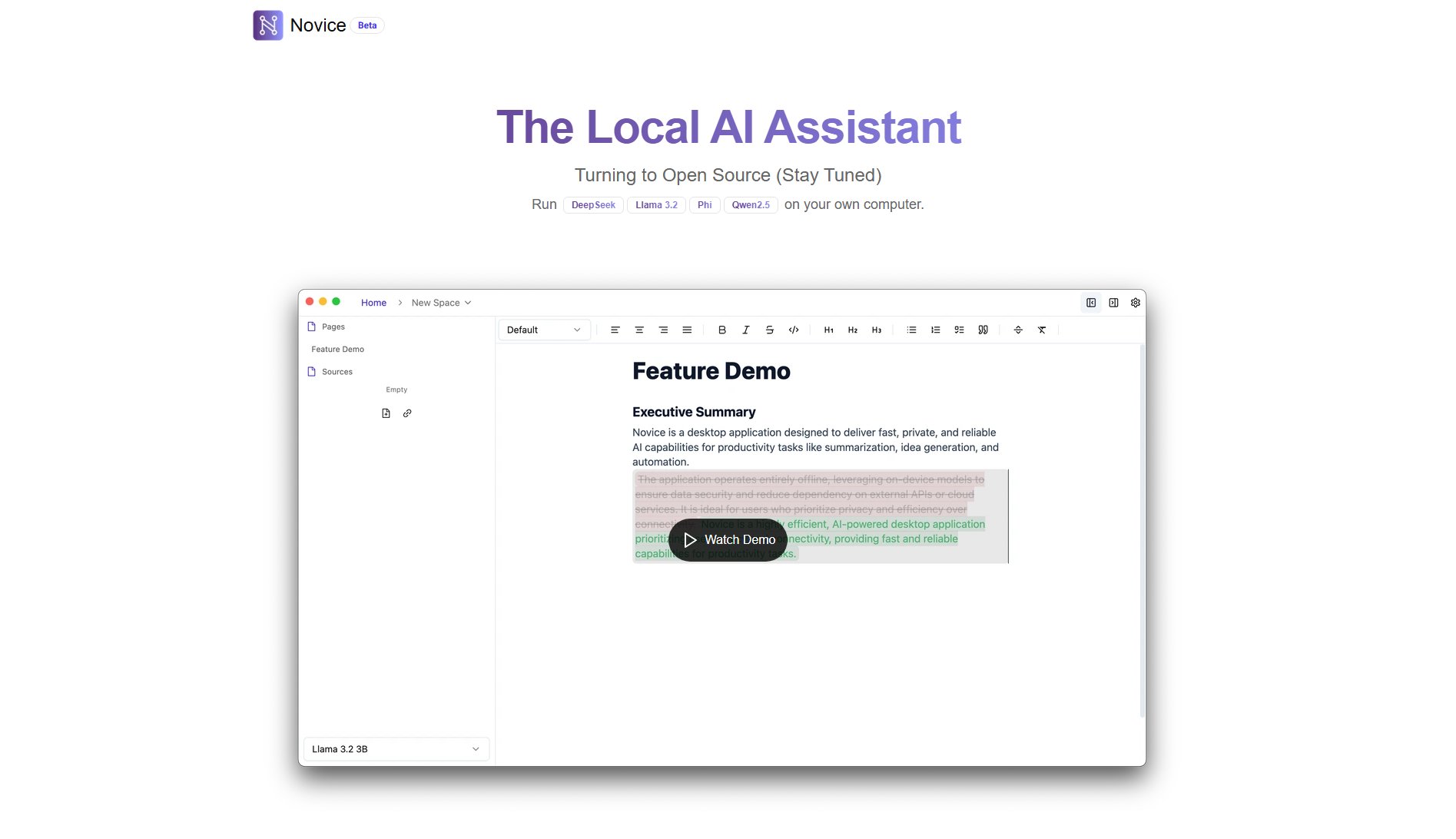Homeroom
The ultimate student companion for academic organization
What is Homeroom? Complete Overview
Homeroom is the ultimate student companion designed to help students stay on top of assignments, schedules, and grades. With its intuitive interface and powerful features, Homeroom makes academic organization effortless. The app serves as a comprehensive academic management tool that helps students excel in their studies by providing organization, tracking, and analytical capabilities all in one place. It solves the common pain points of missed assignments, disorganized schedules, and lack of grade visibility. Homeroom is ideal for high school and college students who want to take control of their academic life, particularly those taking multiple courses or advanced classes like AP courses. Available on both iOS and Android platforms, Homeroom has transformed how thousands of students manage their schoolwork.
Homeroom Interface & Screenshots
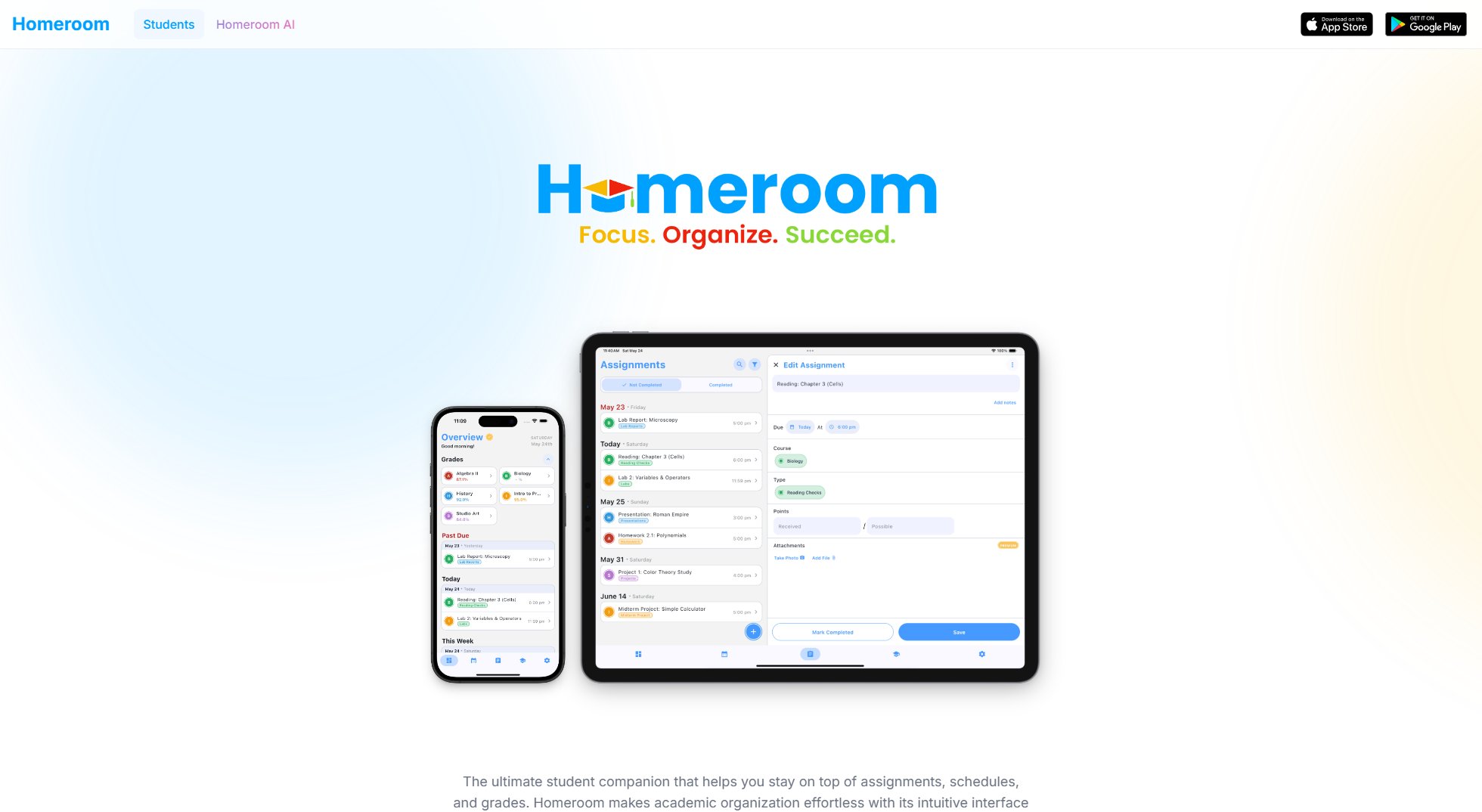
Homeroom Official screenshot of the tool interface
What Can Homeroom Do? Key Features
Dashboard Overview
Provides a quick glance at upcoming assignments and schedule, giving students an immediate understanding of their academic workload and priorities.
Course Management
Allows students to keep track of all their courses and related materials in one centralized location, eliminating the need for multiple tracking systems.
Assignment Tracker
Helps students stay on top of all assignments and due dates with easy filtering options by course or assignment type, ensuring nothing gets missed.
Schedule View
Displays course schedules and upcoming assignments in a visually appealing calendar format, making time management intuitive and effective.
Grade Analytics
Offers detailed insights into academic performance with grade tracking and predictive capabilities through its built-in grade calculator.
Theme Customization
Allows personalization of the app interface with custom themes and colors, enabling students to create a workspace that suits their preferences.
Dark Mode
Provides an eye-friendly dark theme option that's customizable with different color schemes, perfect for late-night study sessions.
Best Homeroom Use Cases & Applications
AP Class Management
Students taking multiple AP classes use Homeroom to manage the heavy workload by tracking assignments across all courses and using the grade calculator to predict their performance.
College Freshman Transition
College freshmen utilize Homeroom to balance their new academic workload with extracurricular activities, using the schedule view and analytics to maintain good academic standing.
Grade Improvement Strategy
Students looking to improve their grades use the grade analytics feature to identify weak areas and track their progress throughout the semester.
Stress Reduction
Anxious students rely on Homeroom's reminders and notifications to reduce stress about forgetting assignments or missing deadlines.
How to Use Homeroom: Step-by-Step Guide
Download the app from the App Store or Google Play Store and create your account to get started.
Add your courses by entering course names, professors, and schedules to build your academic profile.
Input your assignments with due dates, priority levels, and any additional notes to populate your assignment tracker.
Customize your dashboard by selecting preferred themes, colors, and layout options to personalize your experience.
Regularly update your grade information to take advantage of the analytics and predictive grade features.
Use the schedule view and notifications to stay on track with your coursework and upcoming deadlines.
Homeroom Pros and Cons: Honest Review
Pros
Considerations
Is Homeroom Worth It? FAQ & Reviews
Yes, Homeroom is available on both platforms. You can download it from the App Store for iOS devices and Google Play Store for Android devices.
Yes, Homeroom offers a free version with basic features. There's also a premium version with additional advanced features available through subscription.
The premium version offers cloud backup and sync capabilities across devices, while the free version has limited sync options.
The grade calculator uses your current grades and weighting systems to predict final grades based on different scenarios and remaining assignments.
Homeroom takes data security seriously. All personal and academic data is stored securely, with additional protection offered in the premium version.