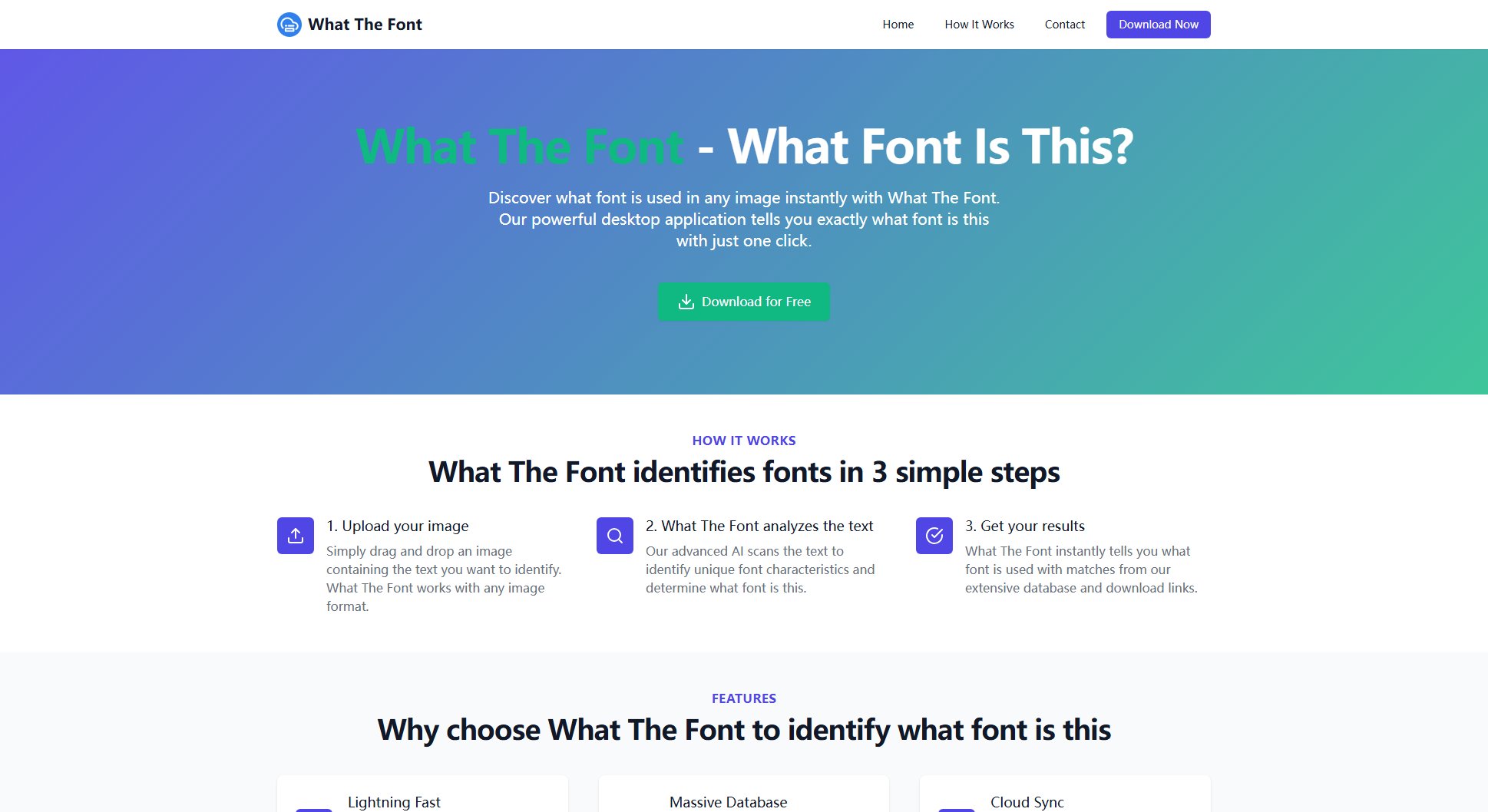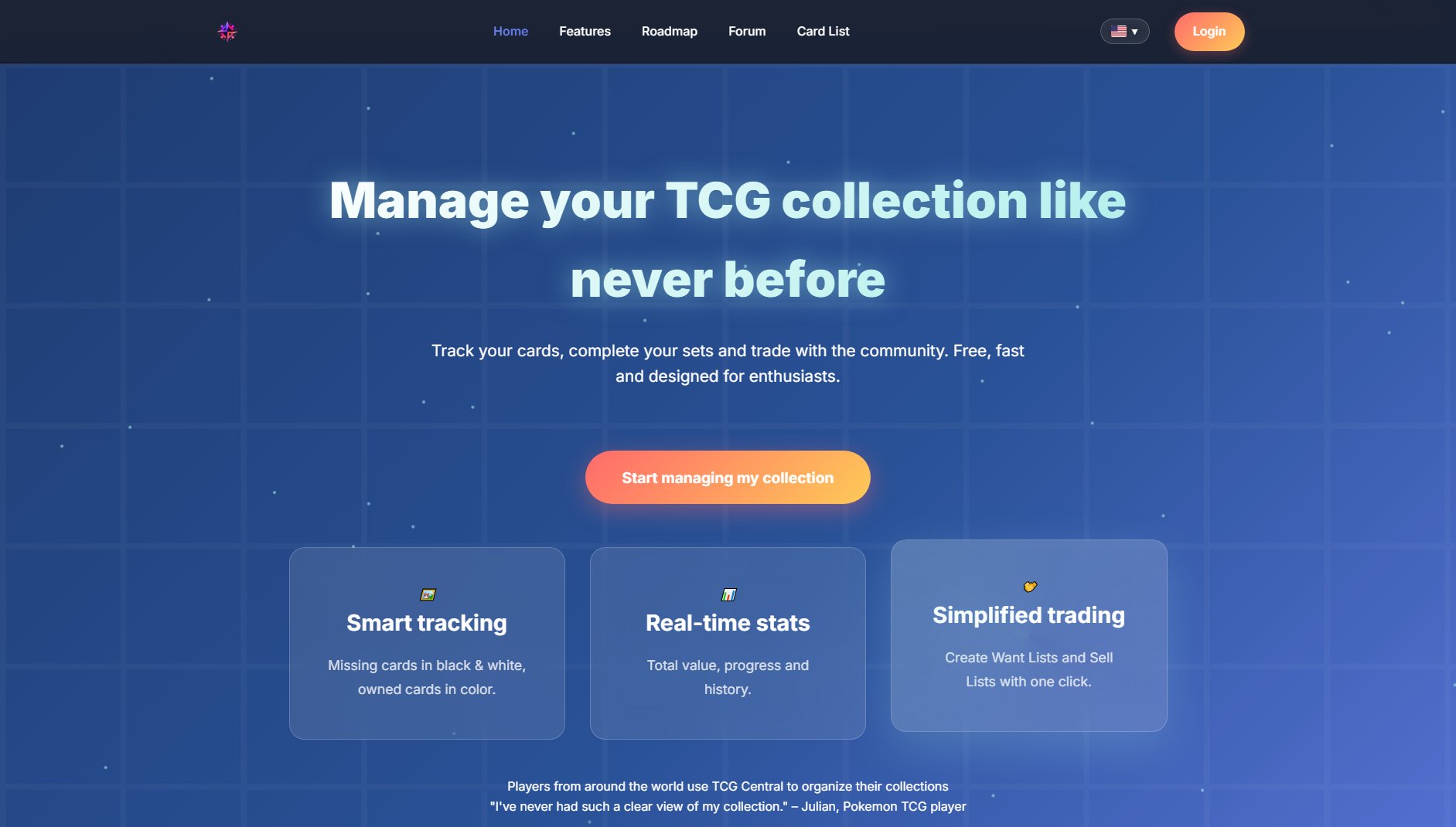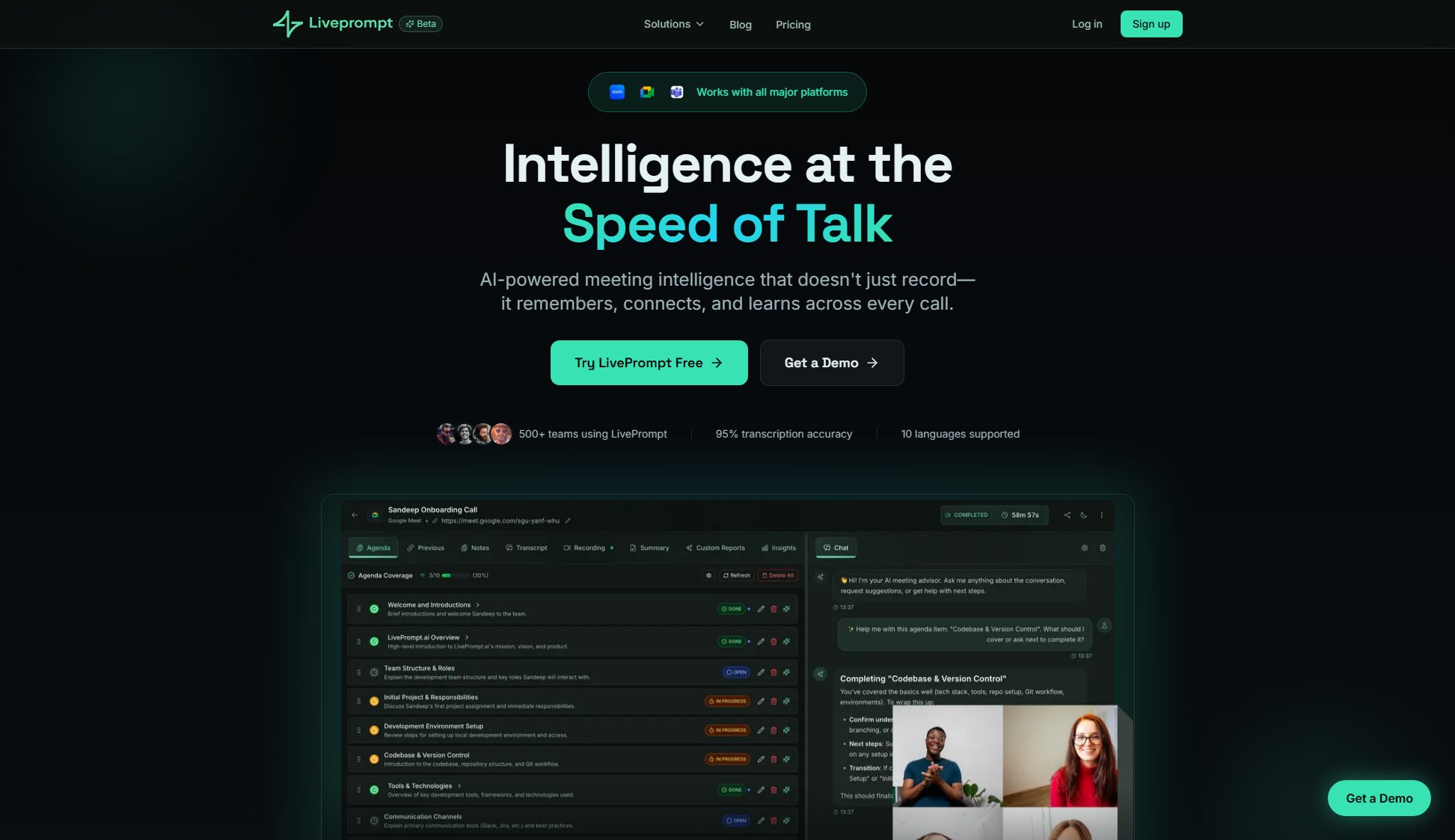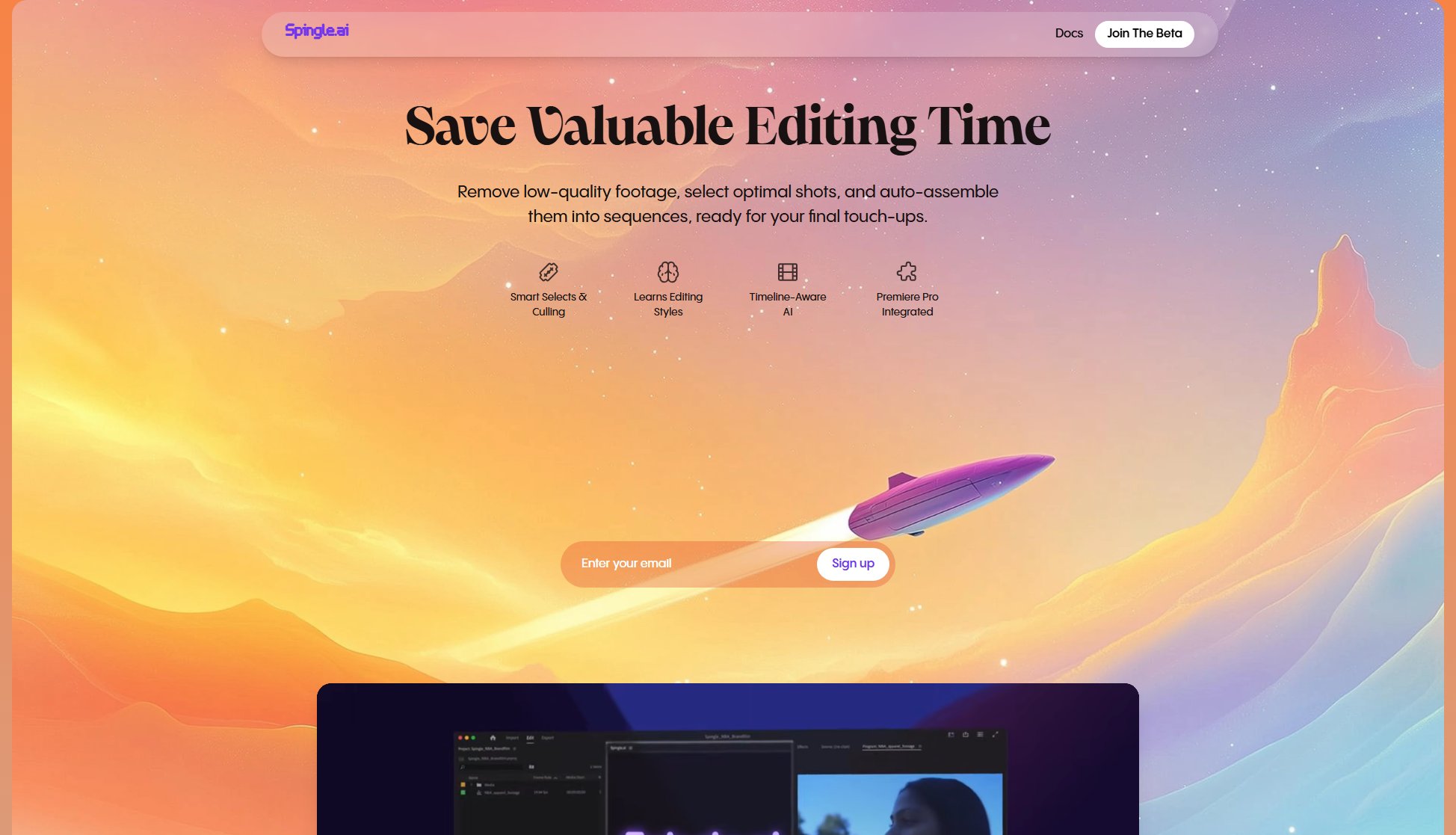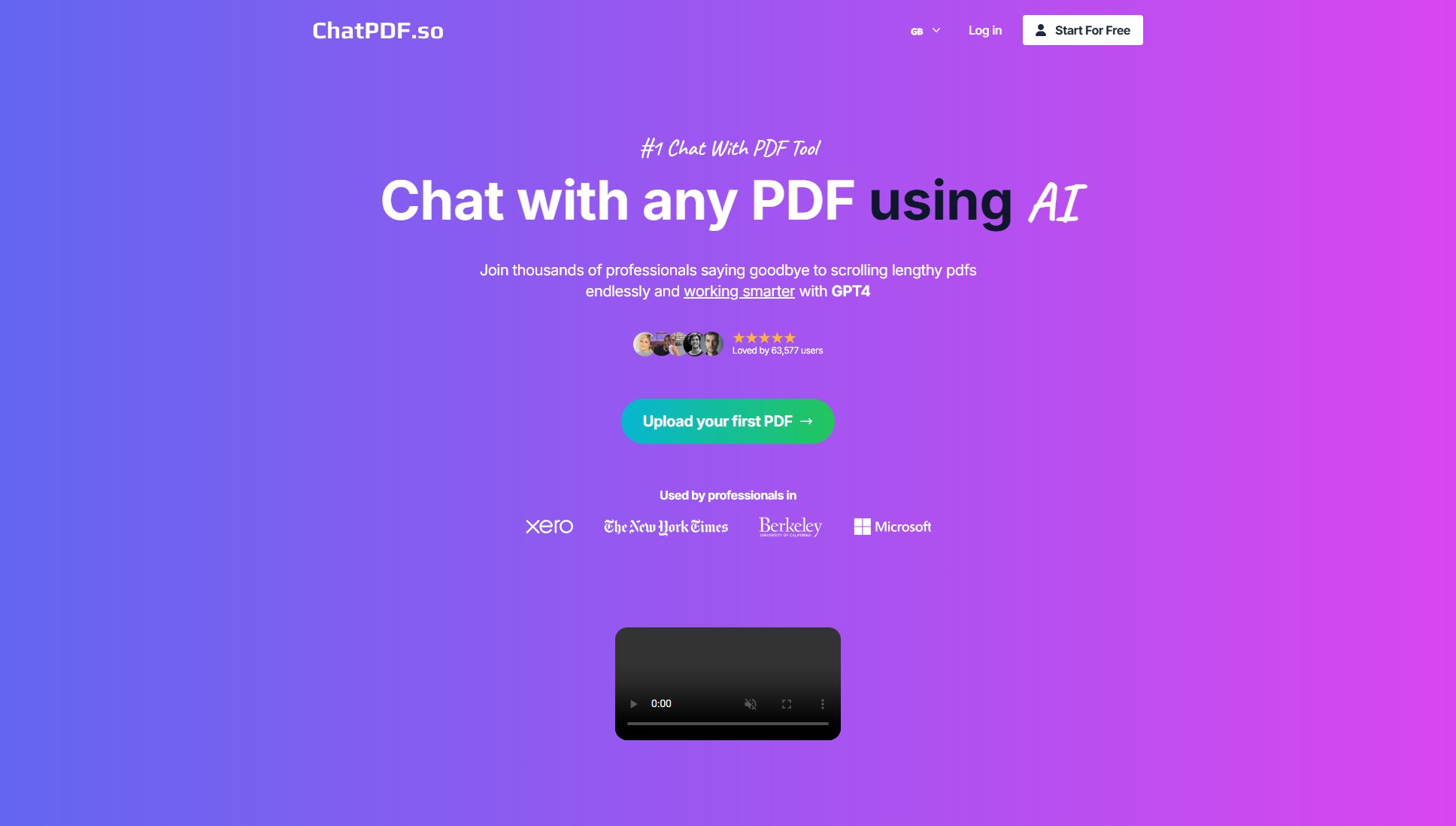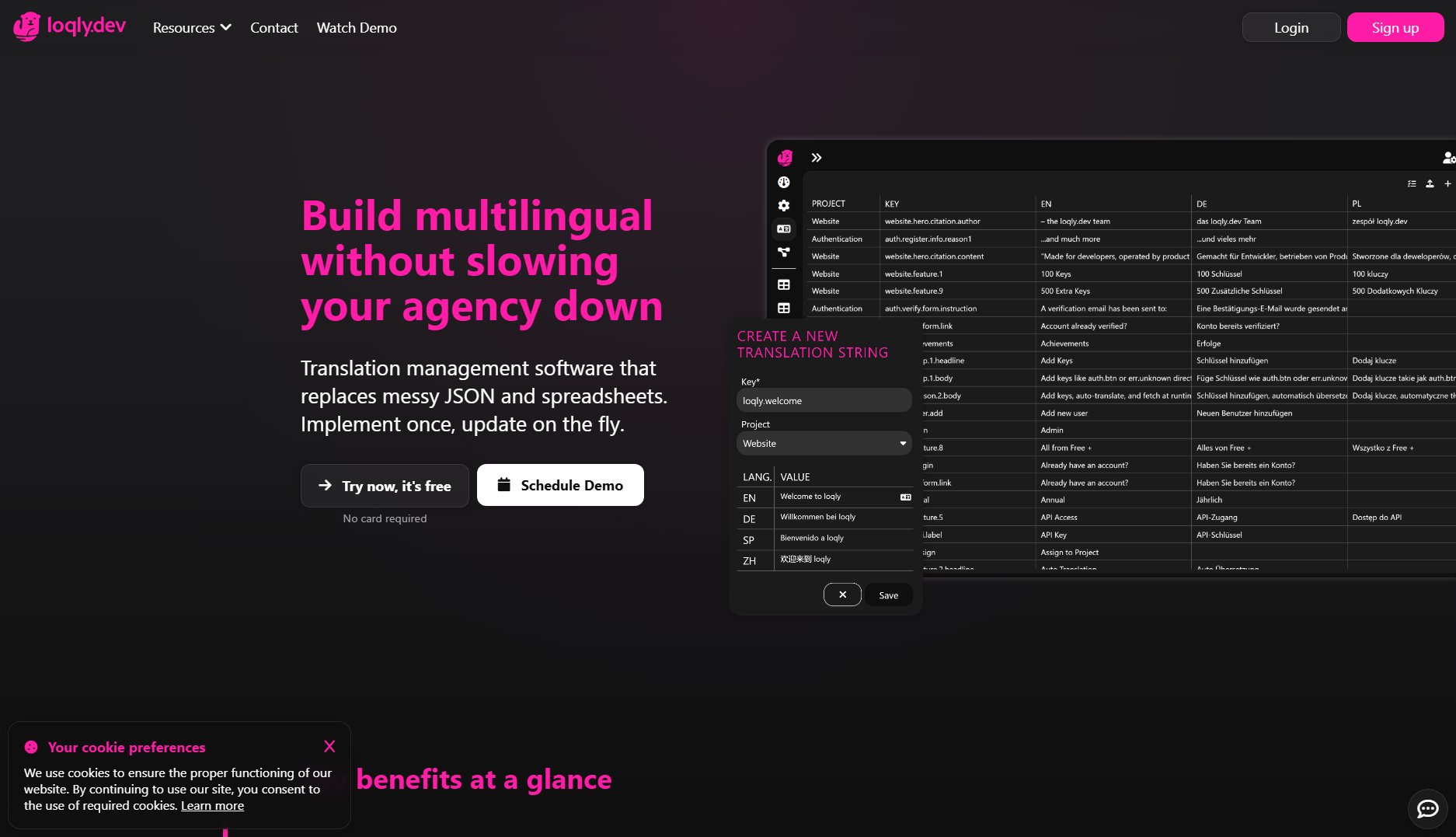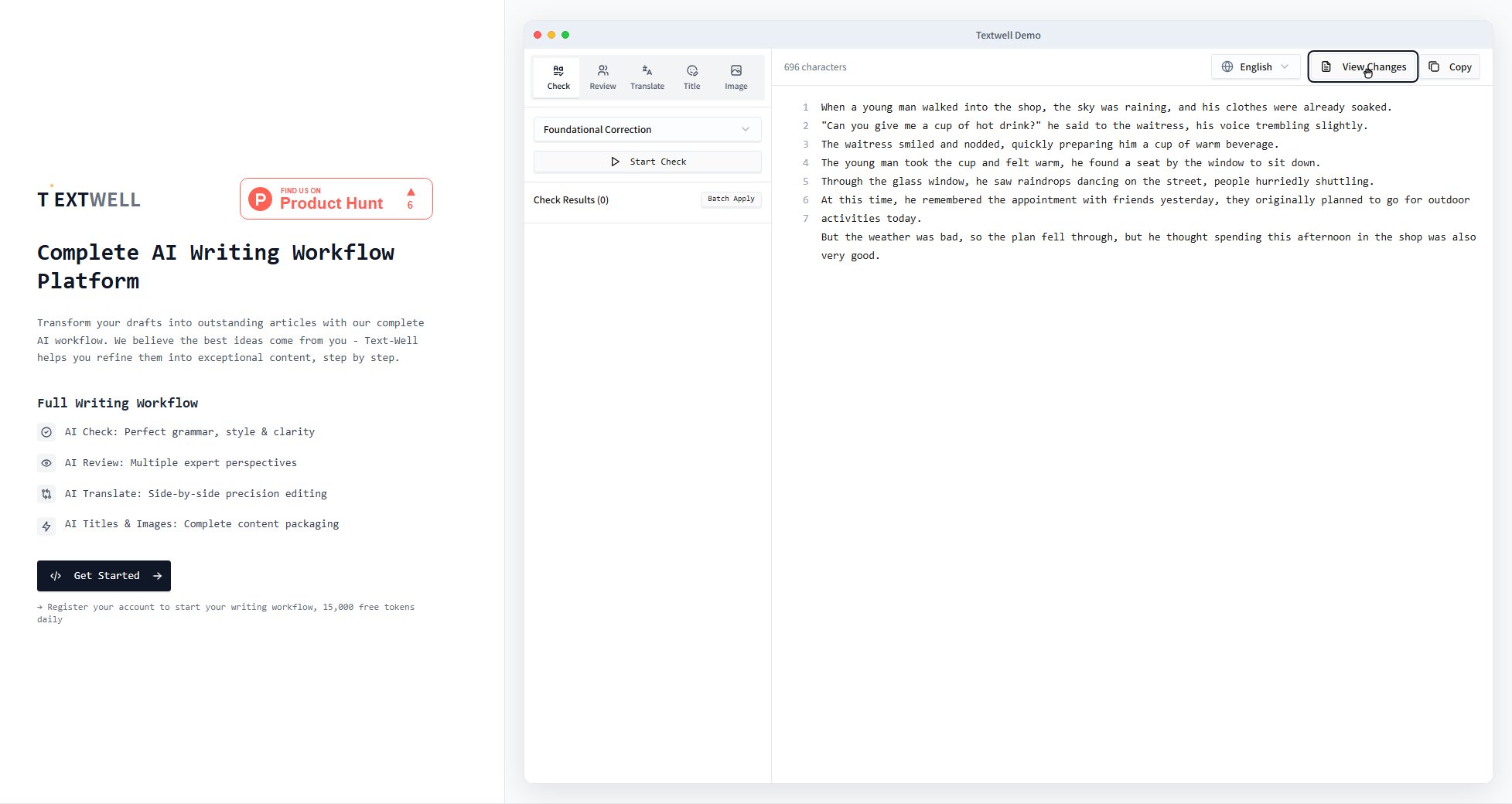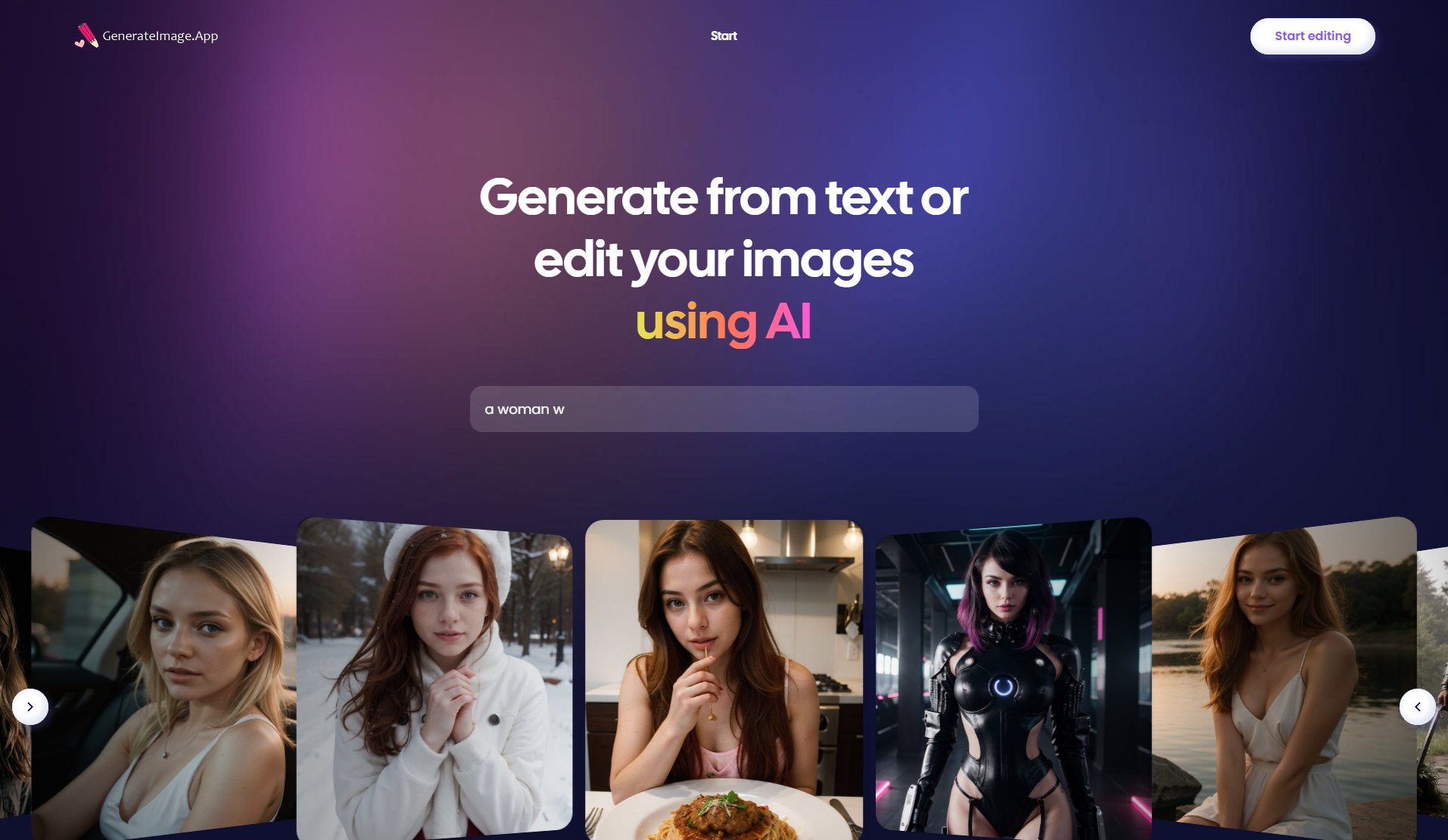BgRemover
Free AI-powered background removal tool for instant professional results
What is BgRemover? Complete Overview
BgRemover is a cutting-edge AI-powered tool designed to remove backgrounds from images instantly and completely free of charge. It offers professional-grade results without requiring any signup or payment, making it accessible to everyone. The tool is particularly useful for e-commerce owners, graphic designers, marketers, and social media managers who need high-quality images with transparent backgrounds quickly. BgRemover eliminates the need for complex photo editing software and manual background removal, saving users significant time and effort. Its advanced AI algorithm handles intricate details like hair and complex edges with precision, ensuring crisp and clean results every time. With support for JPG, PNG, and WebP formats (up to 12MB), BgRemover is versatile enough for various professional and personal projects.
BgRemover Interface & Screenshots
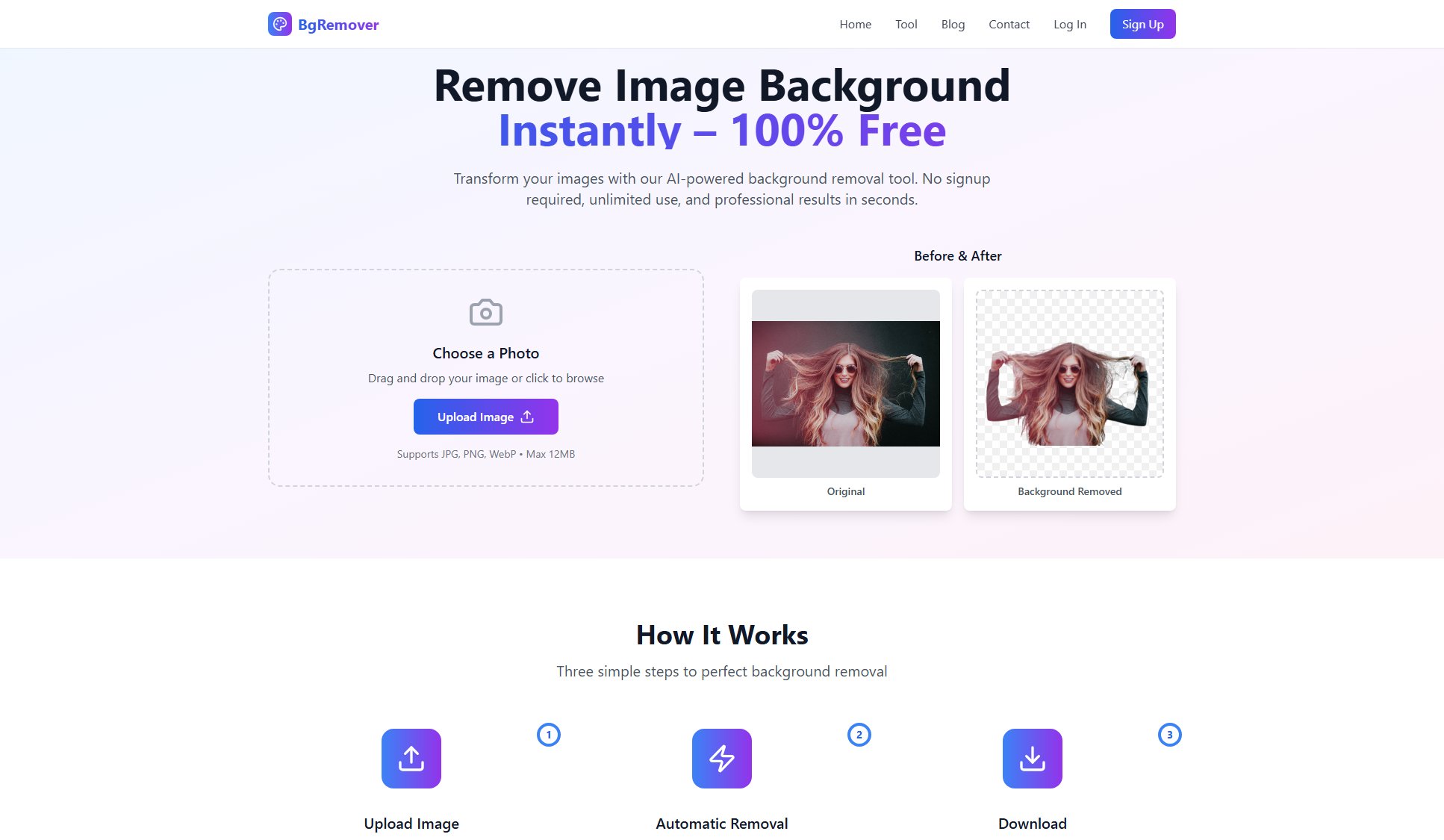
BgRemover Official screenshot of the tool interface
What Can BgRemover Do? Key Features
Instant Background Removal
Our AI-powered technology removes backgrounds in seconds with just a single upload. The advanced algorithm accurately detects subjects and separates them from backgrounds, even handling complex details like hair or intricate edges with precision.
100% Free & Unlimited Use
Unlike many competitors, BgRemover offers completely free, unlimited background removal without any hidden costs, subscriptions, or credit card requirements. Users can process as many images as they need without worrying about limits or watermarks.
High-Quality Results
The tool maintains original image quality while delivering professional-grade cutouts. The AI preserves fine details and ensures clean edges, making the results suitable for commercial use in e-commerce, marketing, and design projects.
Simple Three-Step Process
BgRemover's intuitive interface requires just three simple steps: upload, automatic processing, and download. There's no need for complex settings or manual editing, making professional background removal accessible to users of all skill levels.
Multiple Format Support
The tool supports JPG, PNG, and WebP formats, with a maximum file size of 12MB. Processed images are downloaded as high-quality PNG files with transparent backgrounds, ready for use in various applications.
Best BgRemover Use Cases & Applications
E-commerce Product Listings
Online sellers can create professional product images with transparent backgrounds, making their listings look more polished and consistent across marketplaces and websites. This helps products stand out and appear more professional to potential buyers.
Marketing Materials Creation
Marketers can quickly create eye-catching promotional graphics by removing backgrounds from product photos or people, allowing for easy integration into various marketing collateral like banners, social media posts, and advertisements.
Graphic Design Projects
Designers can use BgRemover to obtain clean cutouts for logos, presentations, and creative compositions. The tool saves hours of manual work in Photoshop, allowing designers to focus on more creative aspects of their projects.
Social Media Content
Content creators can enhance their social media posts with professional-looking images featuring transparent backgrounds. This is particularly useful for creating branded content, profile pictures, and engaging visual material.
How to Use BgRemover: Step-by-Step Guide
Upload your image by clicking the 'Upload Image' button or simply dragging and dropping your file onto the designated area. The tool accepts JPG, PNG, and WebP formats with files up to 12MB in size.
The AI automatically processes your image, detecting the main subject and removing the background within seconds. You can watch the transformation happen in real-time without any manual input required.
Preview the result and download your image with a transparent background. The processed file will be in PNG format, ready for immediate use in your projects, social media, or e-commerce listings.
BgRemover Pros and Cons: Honest Review
Pros
Considerations
Is BgRemover Worth It? FAQ & Reviews
Yes, BgRemover is completely free with no hidden costs. You can remove backgrounds from as many images as you want without any limitations or watermarks.
BgRemover supports JPG, PNG, and WebP formats for uploads. Processed images are downloaded as high-quality PNG files with transparent backgrounds.
The maximum file size for uploads is 12MB. This ensures quick processing while accommodating most standard image sizes.
Our AI provides professional-grade accuracy, handling complex details like hair and intricate edges with precision. However, results may vary slightly depending on image quality and contrast.
No, you can use BgRemover immediately without any registration or signup. Just visit the website and start removing backgrounds.