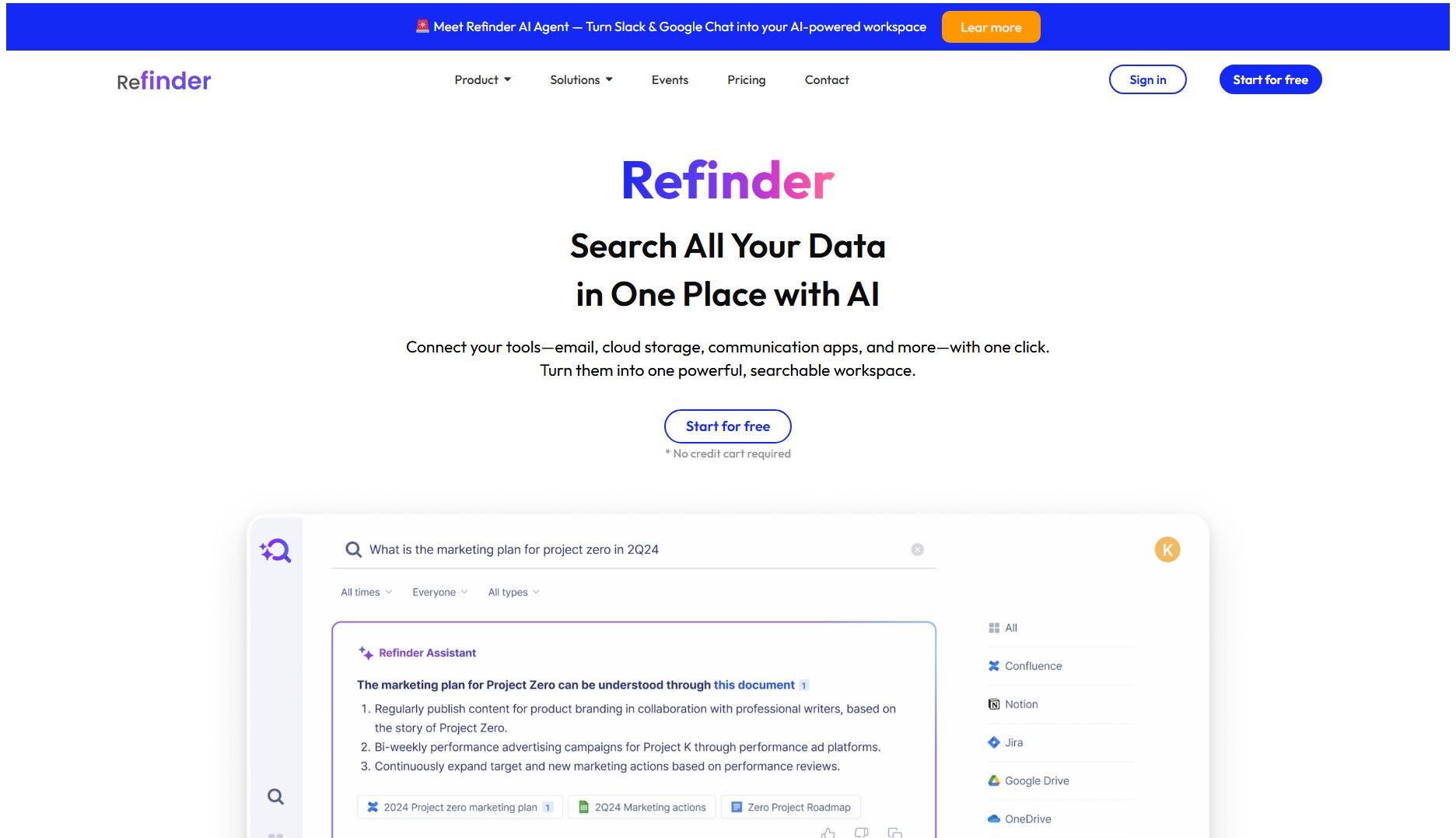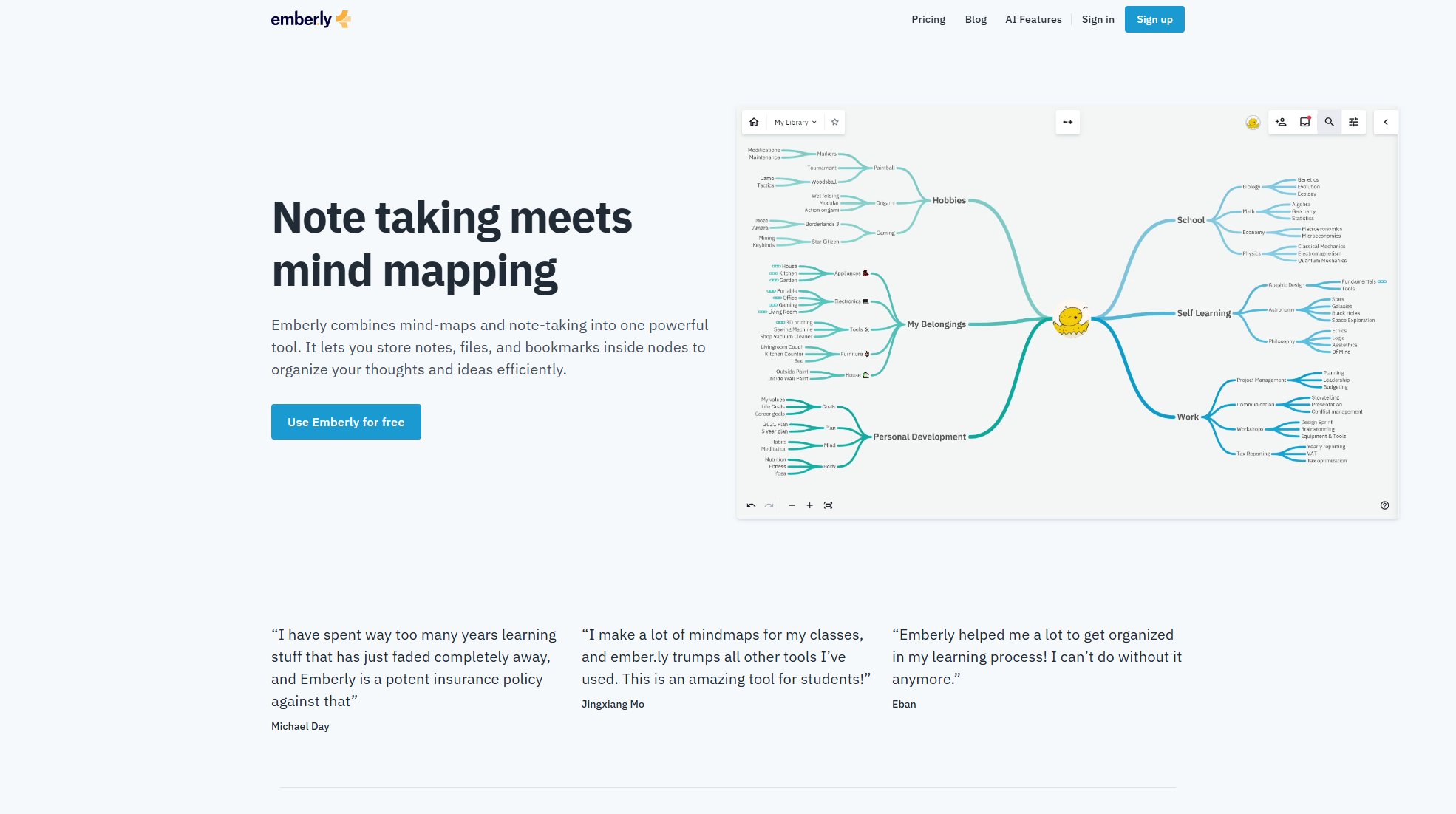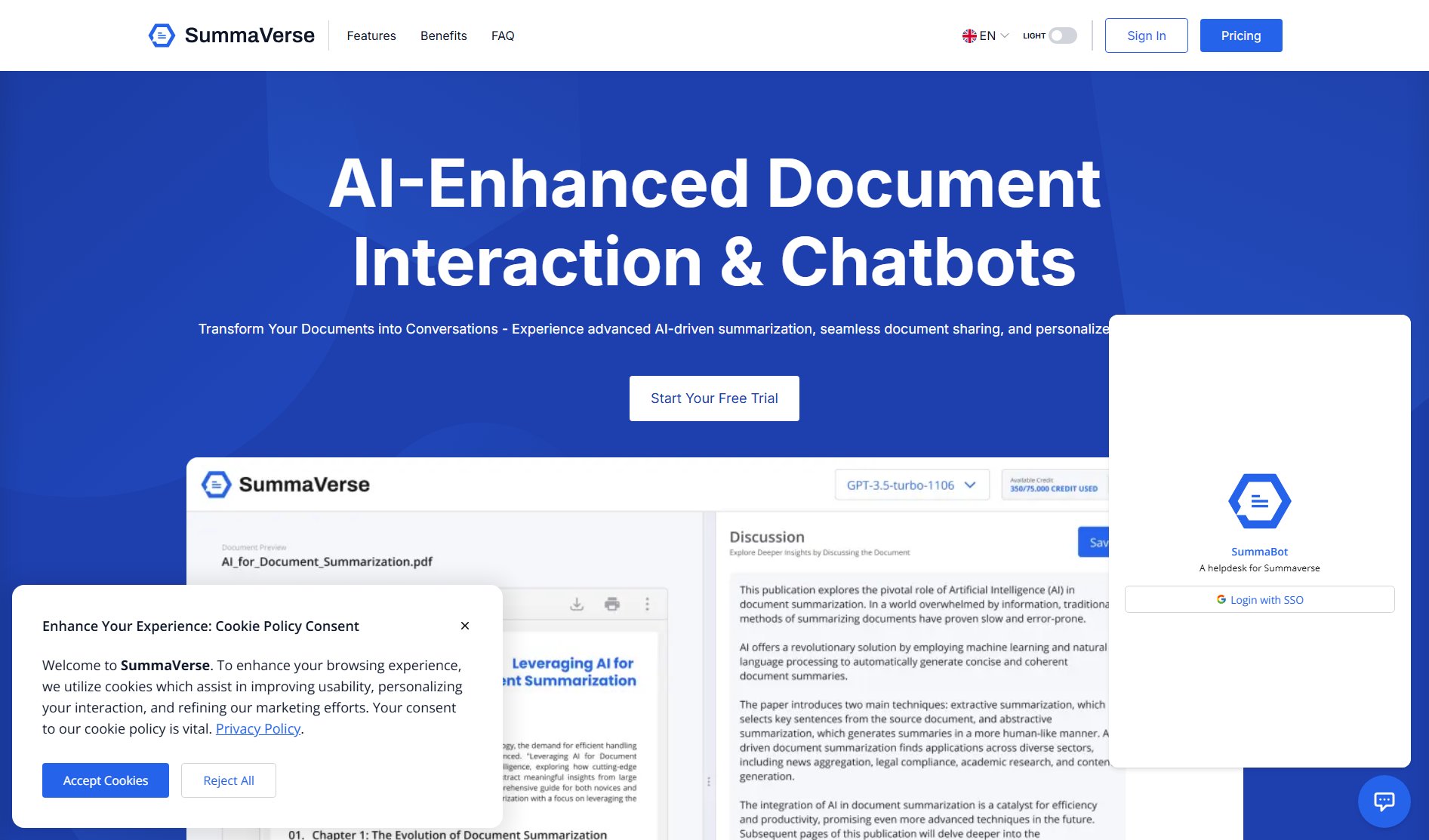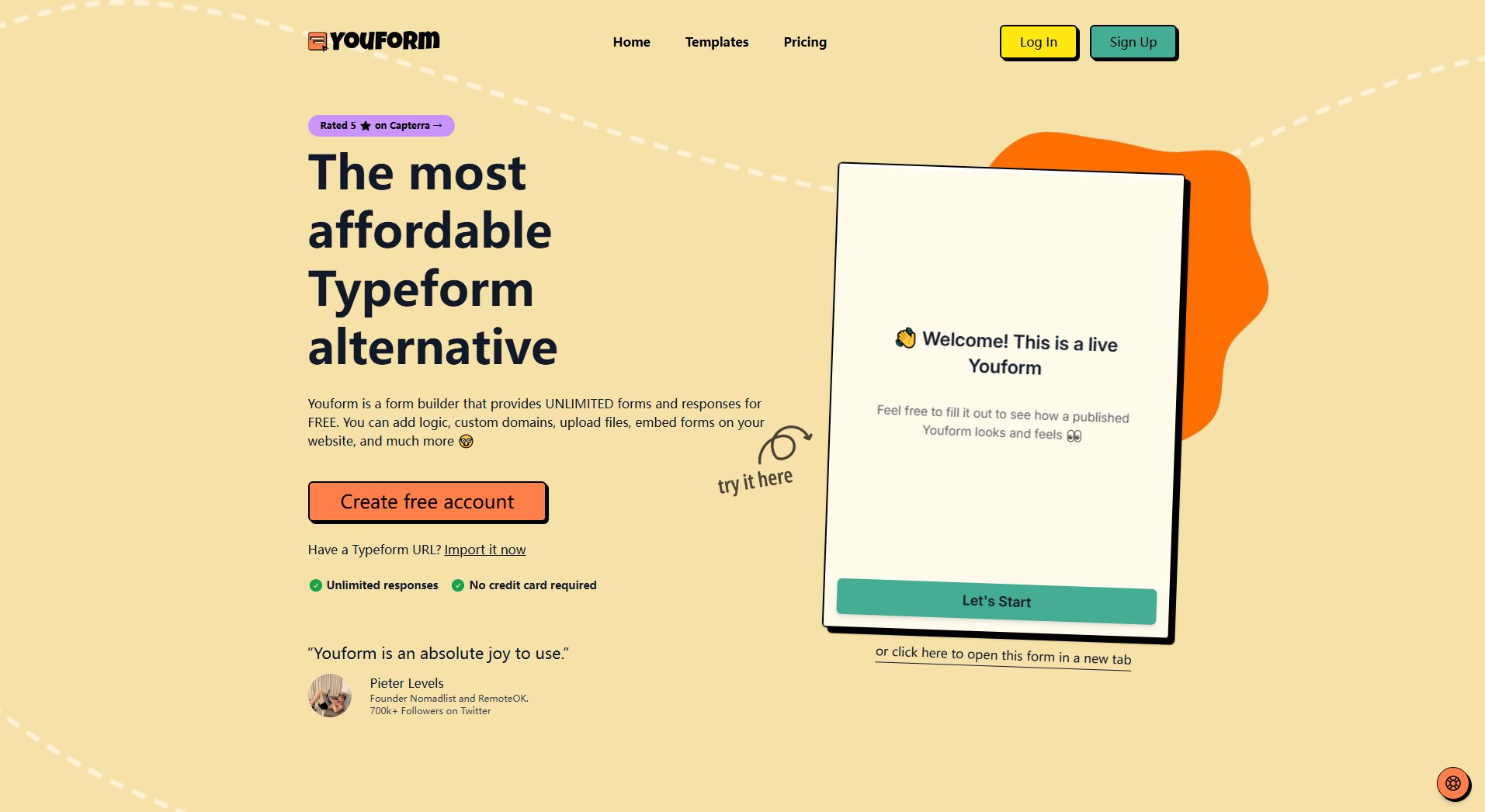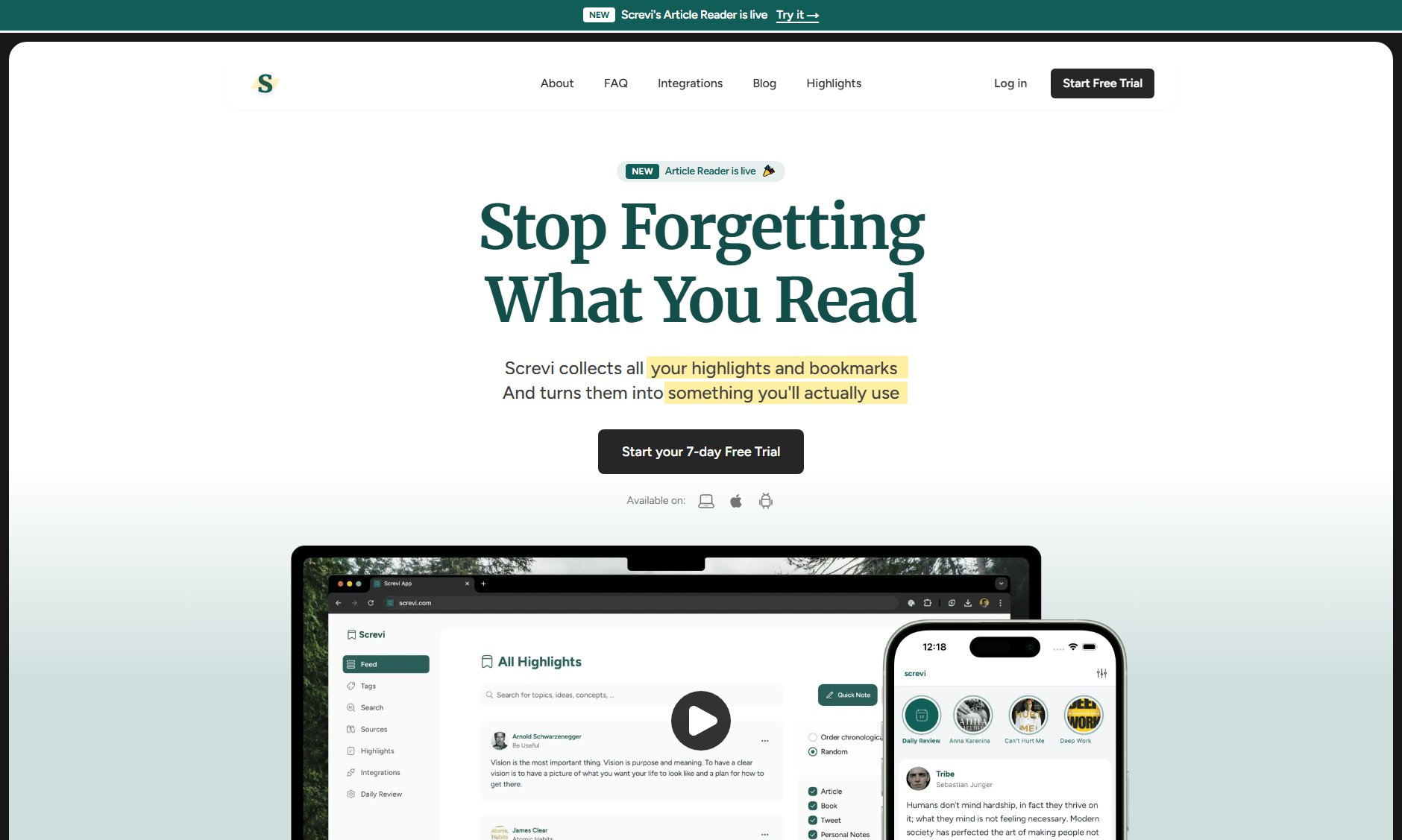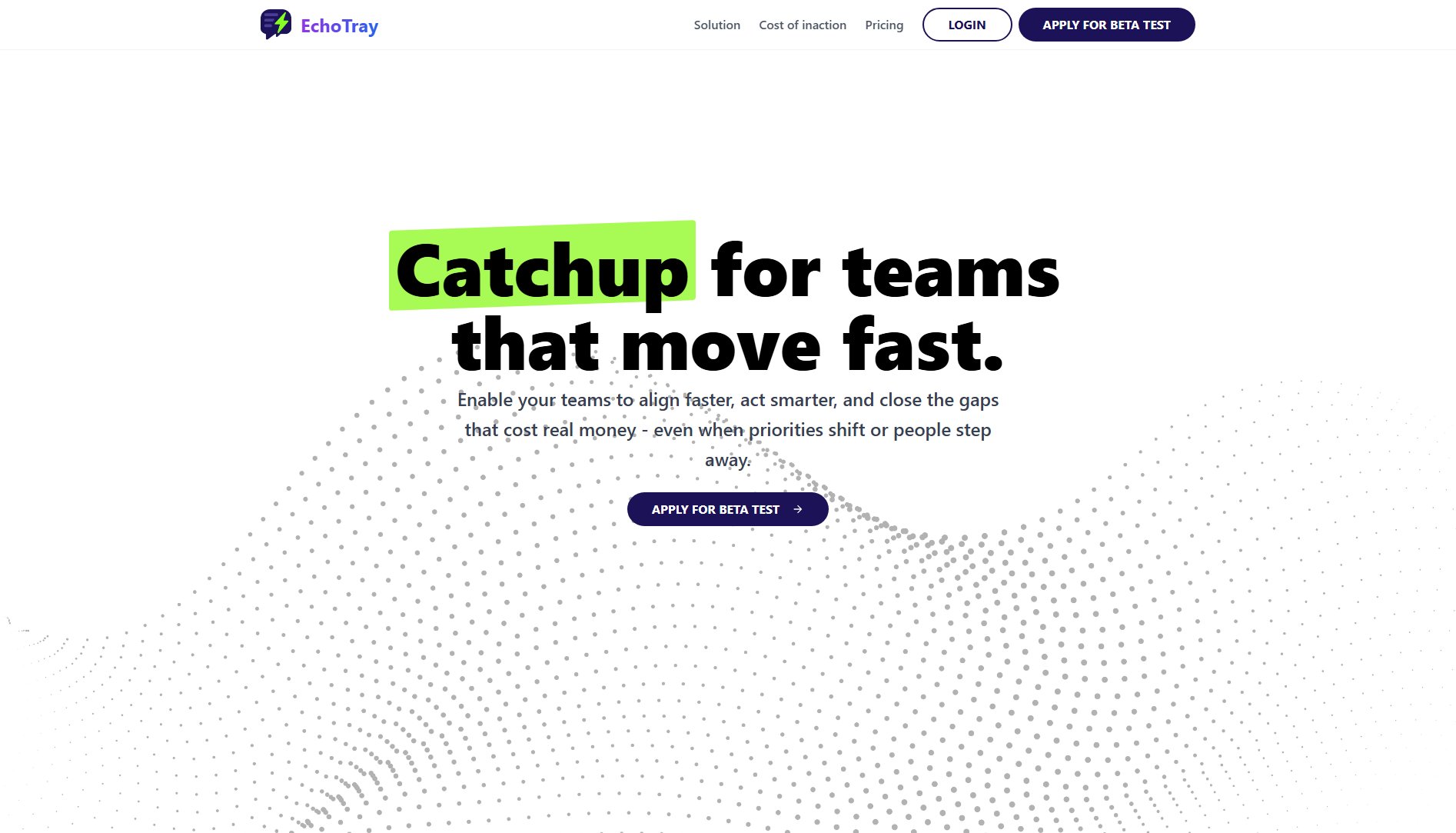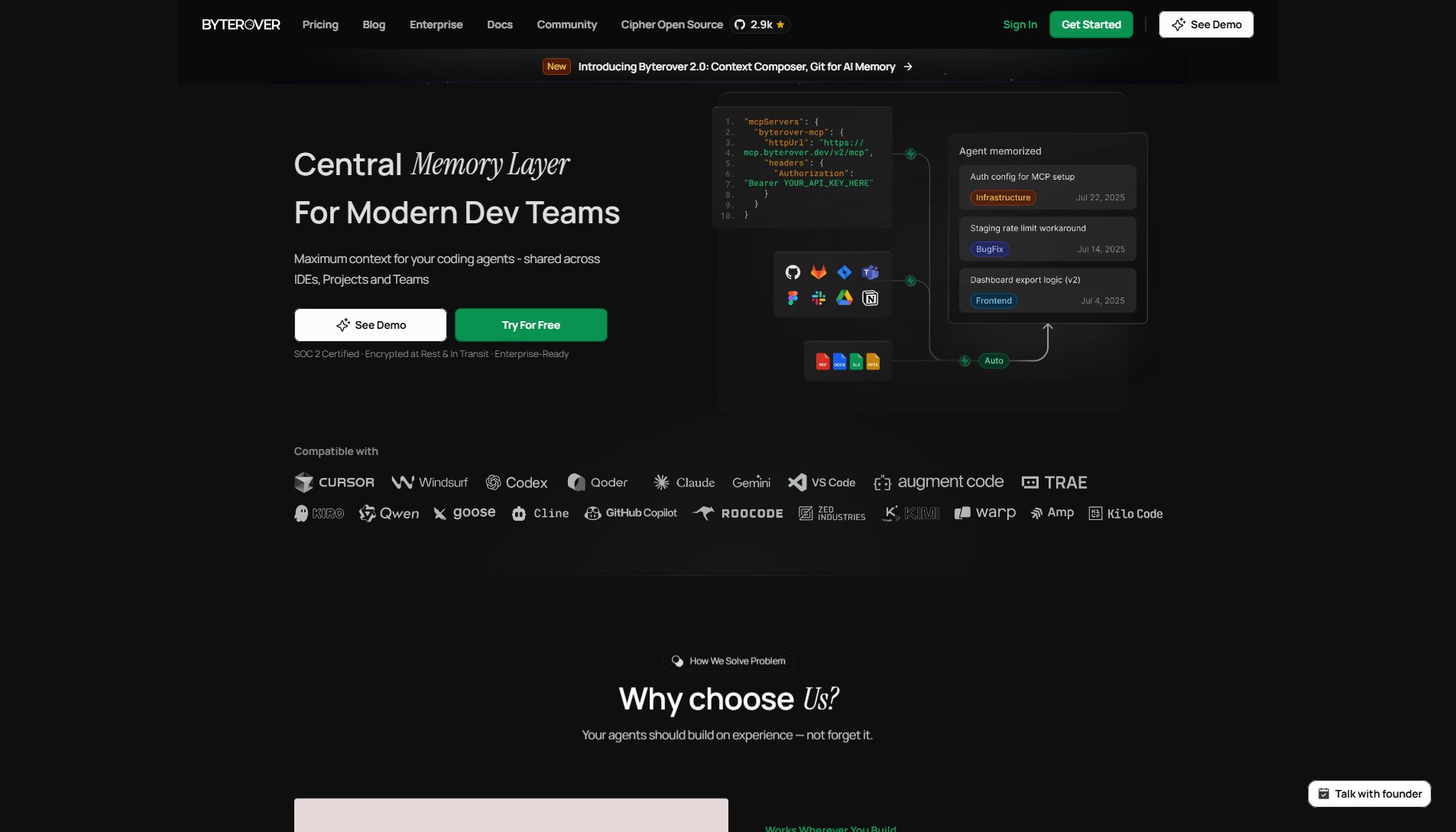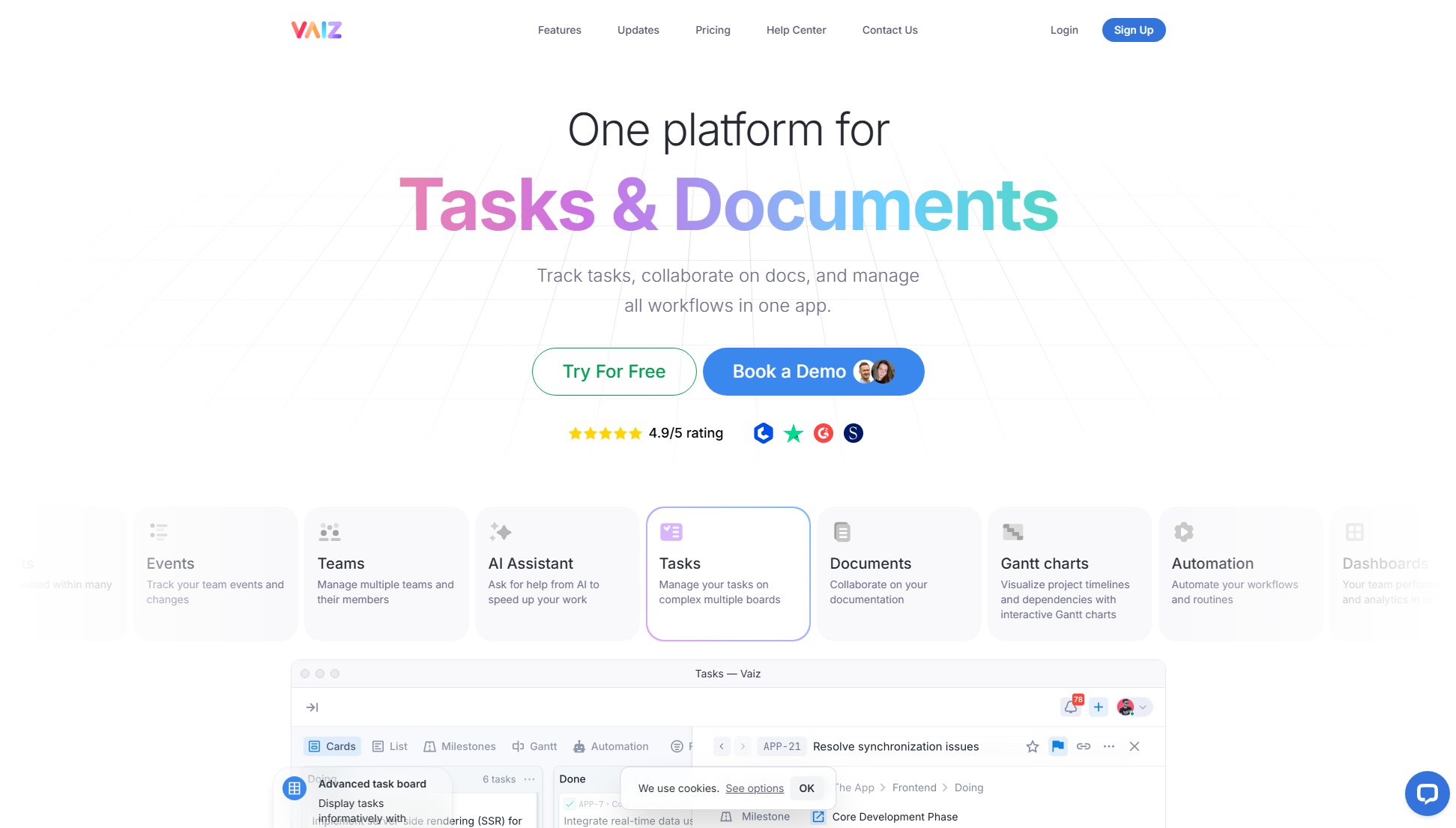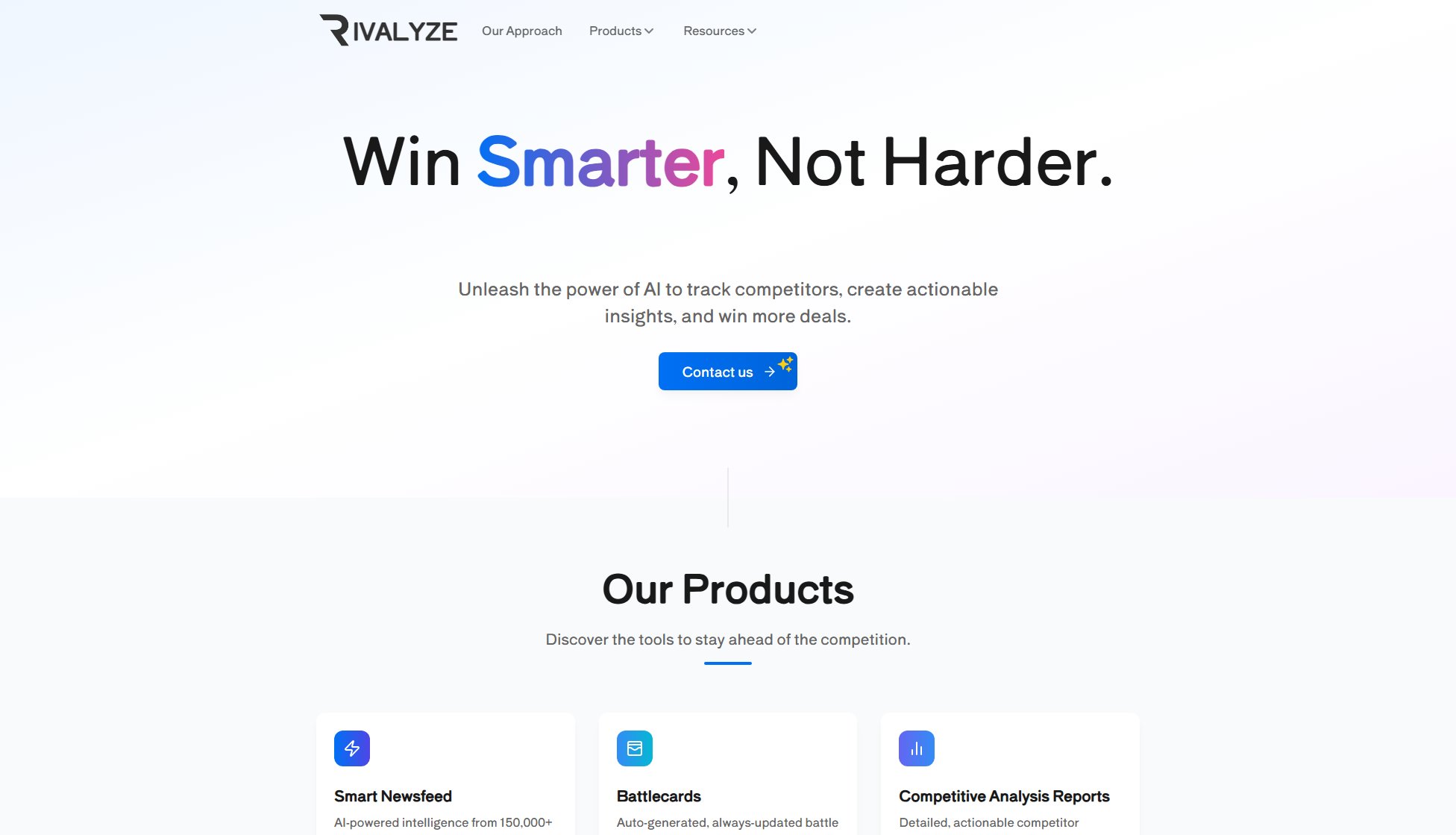FuseBase
AI-powered workspaces for seamless team and client collaboration
What is FuseBase? Complete Overview
FuseBase is an all-in-one collaboration platform that combines AI-powered workspaces with client portals, partner portals, and sales portals. It helps teams stay organized, aligned, and productive while delivering exceptional client experiences. The platform serves digital agencies, marketing teams, creative services, and consulting businesses by providing internal workspaces for team collaboration and external portals for client engagement. Key differentiators include embedded AI agents that automate tasks, real-time collaboration features, and extensive customization options. FuseBase consolidates multiple business tools into one platform, offering 60-70% of core functionality needed by sales and success teams while eliminating the need for multiple siloed solutions.
FuseBase Interface & Screenshots
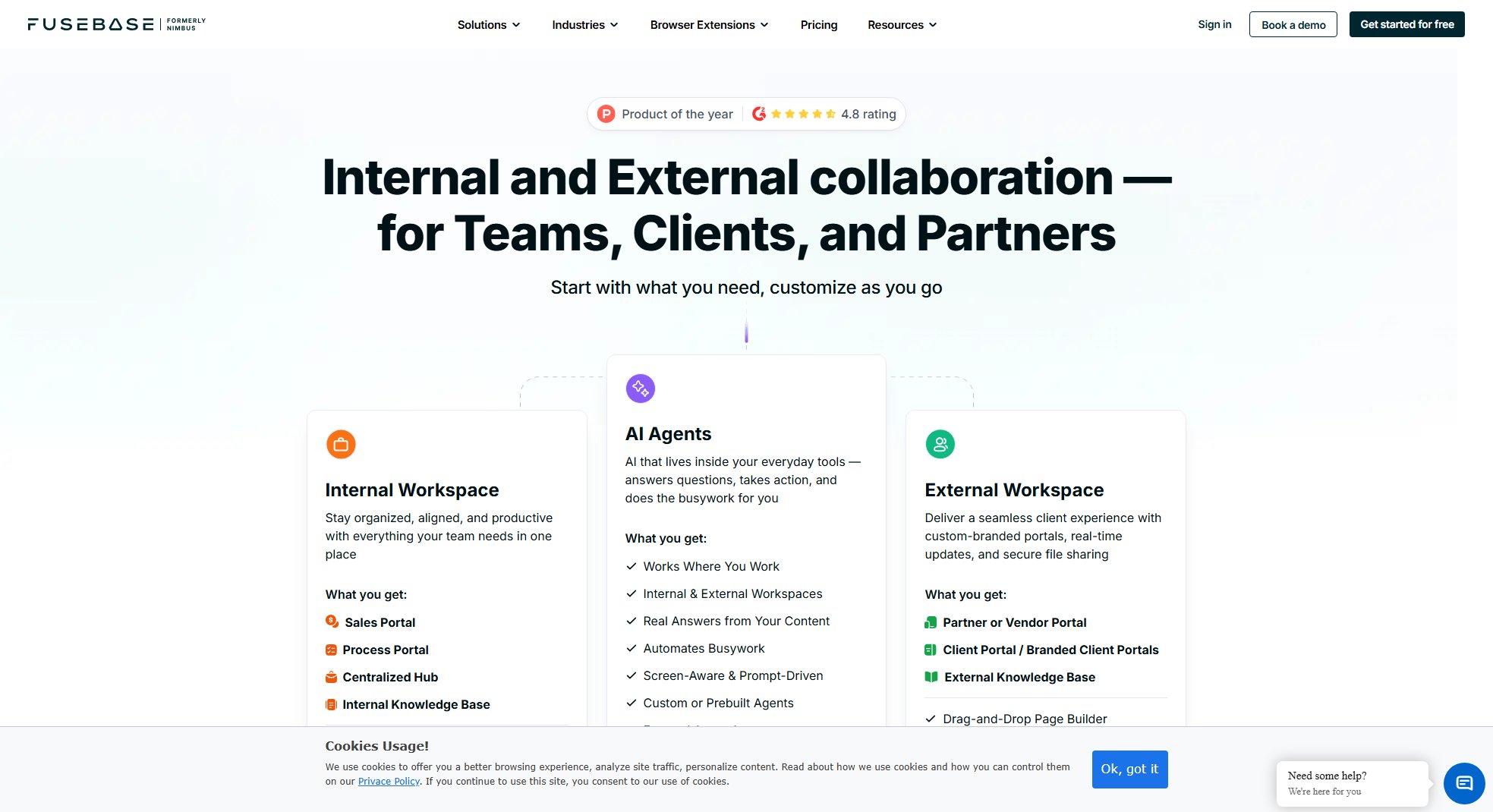
FuseBase Official screenshot of the tool interface
What Can FuseBase Do? Key Features
AI Agents
FuseBase's AI agents live inside your everyday tools, answering questions, taking actions, and automating busywork. These agents are screen-aware and prompt-driven, available in both internal and external workspaces. They provide real answers from your content, automate workflows, and can be customized or used as prebuilt solutions. Unlike standalone AI tools, FuseBase's agents are integrated directly into your workflow, learning and adapting to your specific needs over time.
Smart Portals
FuseBase offers various portal types including internal workspaces, client portals, sales portals, and partner portals. Each portal is fully customizable with drag-and-drop page builders, white-label options, and mobile-friendly designs. Portals include features like secure file sharing, mutual action plans, task lists, built-in CRM, e-signatures, forms, surveys, and live chat functionality. The platform enables real-time updates and provides analytics to track engagement across all portal types.
Real-Time Collaboration
FuseBase facilitates seamless collaboration through features like shared workspaces, meeting notes with context, video recording with transcription, and fast search capabilities. Teams can work together on documents, tasks, and projects with version control and centralized knowledge bases. The platform supports comments, mentions, and notification panels to keep everyone aligned, whether they're internal team members or external partners.
Workflow Automation
The platform offers powerful workflow automation that connects with your existing tech stack. Users can create customizable workflows, automate approval processes, generate documents from templates, and set up smart alerts. Automation extends to client interactions with features like automated onboarding sessions, proactive notifications, and form submission processing. Integration with calendars (Google, Outlook, Teams) ensures seamless scheduling and follow-ups.
Enterprise Security
FuseBase provides enterprise-grade security with SSO, 2FA, and encryption to protect sensitive data. The platform offers granular permission settings, role-based access controls, and secure magic links. Compliance features help teams stay audit-ready while tracking access and managing permissions at scale. All data is protected with robust security measures suitable for handling confidential client information and internal documents.
Best FuseBase Use Cases & Applications
Client Onboarding Automation
Digital agencies use FuseBase to automate client onboarding with branded portals that deliver personalized documentation, automated FAQ responses, and scheduled check-ins. The AI agents handle document uploads, approvals, and proactive notifications, reducing manual work by 50-70% while improving client satisfaction with 24/7 automated assistance.
Sales Deal Rooms
Sales teams create dedicated portals for each deal, featuring AI-generated meeting summaries, automated proposal generation, and next-step recommendations. The system books follow-ups automatically and provides real-time engagement analytics, helping accelerate deal cycles by up to 60% while coordinating internal teams on deal-related tasks.
Partner Collaboration Hub
Businesses managing multiple partners use FuseBase to create centralized portals with version-controlled content, automated agreement workflows, and AI-powered Q&A. The platform tracks partner engagement and content consumption while automating performance reporting, resulting in 80% faster compliance tracking and streamlined collaboration.
Process Documentation
Operations teams leverage FuseBase to generate process documents from meetings and notes automatically. The platform integrates with existing systems via secure APIs, provides real-time updates and smart alerts, and reduces training time by 50% with guided support and self-service access to resources.
How to Use FuseBase: Step-by-Step Guide
Sign up for a free trial or choose a plan that fits your needs. The platform offers Solo, Essentials, Advanced, and Unlimited plans with different feature sets. You can start with a single workspace and add more as your needs grow.
Set up your first workspace by selecting a template or building from scratch. Choose between internal workspaces for your team or external portals for clients/partners. Use the drag-and-drop builder to customize layouts and branding.
Configure your AI agents by selecting prebuilt solutions or training custom agents. Define their access levels (internal, client-facing, or partner-facing) and connect them to your knowledge bases and workflows.
Integrate with your existing tools like CRM, Slack, Teams, and email. Set up automations to streamline repetitive tasks and connect data flows between systems using the platform's API connections.
Invite team members and clients to your workspaces. Assign appropriate permissions and roles. For client portals, customize the onboarding experience with automated welcome sequences and resource delivery.
Monitor engagement through the analytics dashboard, refine your workflows based on insights, and scale your portal usage as your business grows. The platform allows easy upgrades and additional feature activations as needed.
FuseBase Pros and Cons: Honest Review
Pros
Considerations
Is FuseBase Worth It? FAQ & Reviews
FuseBase works best for service businesses that want to improve client collaboration, including digital agencies, marketing firms, creative services, and consulting businesses. Its intuitive design and client portals require minimal learning curve for customers.
FuseBase offers four plans (Solo, Essentials, Advanced, Unlimited) with tiered features. Additional members can be added to Essentials and Advanced plans. Add-ons like Client Portals and AI features are charged separately. Annual billing saves 25% on Advanced plan.
Yes, FuseBase offers free implementation consultations where their team can set up your workspaces and portals based on your specific needs.
Yes, the Advanced and Unlimited plans support full white labeling including custom domains, URLs (e.g., yourcompany.com), and branded email notifications that show your company as sender.
Without credit card entry, your account downgrades to Free plan. With card details, you continue on the chosen plan. The Free plan includes 1 client portal and workspace for up to 20 members.