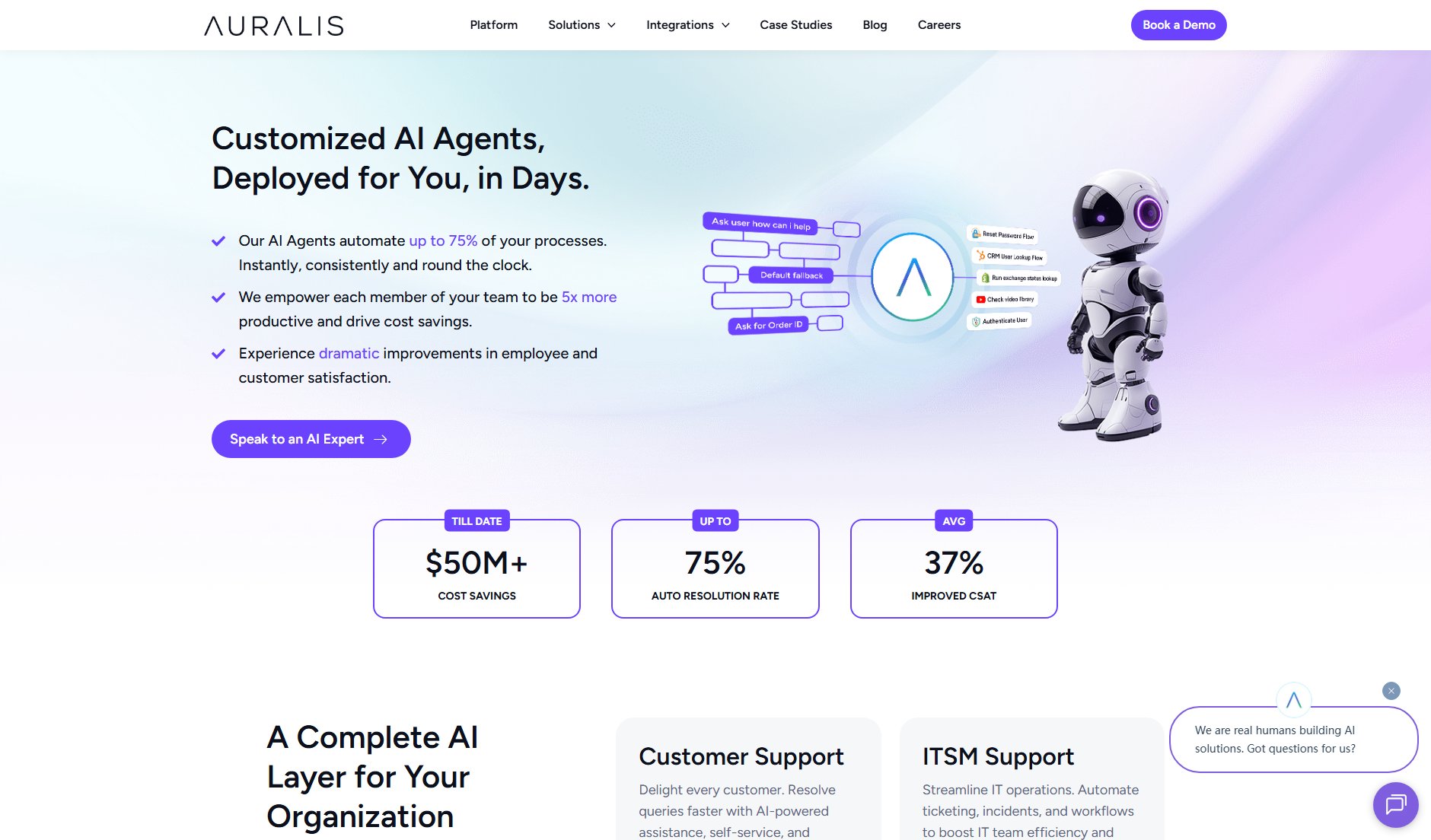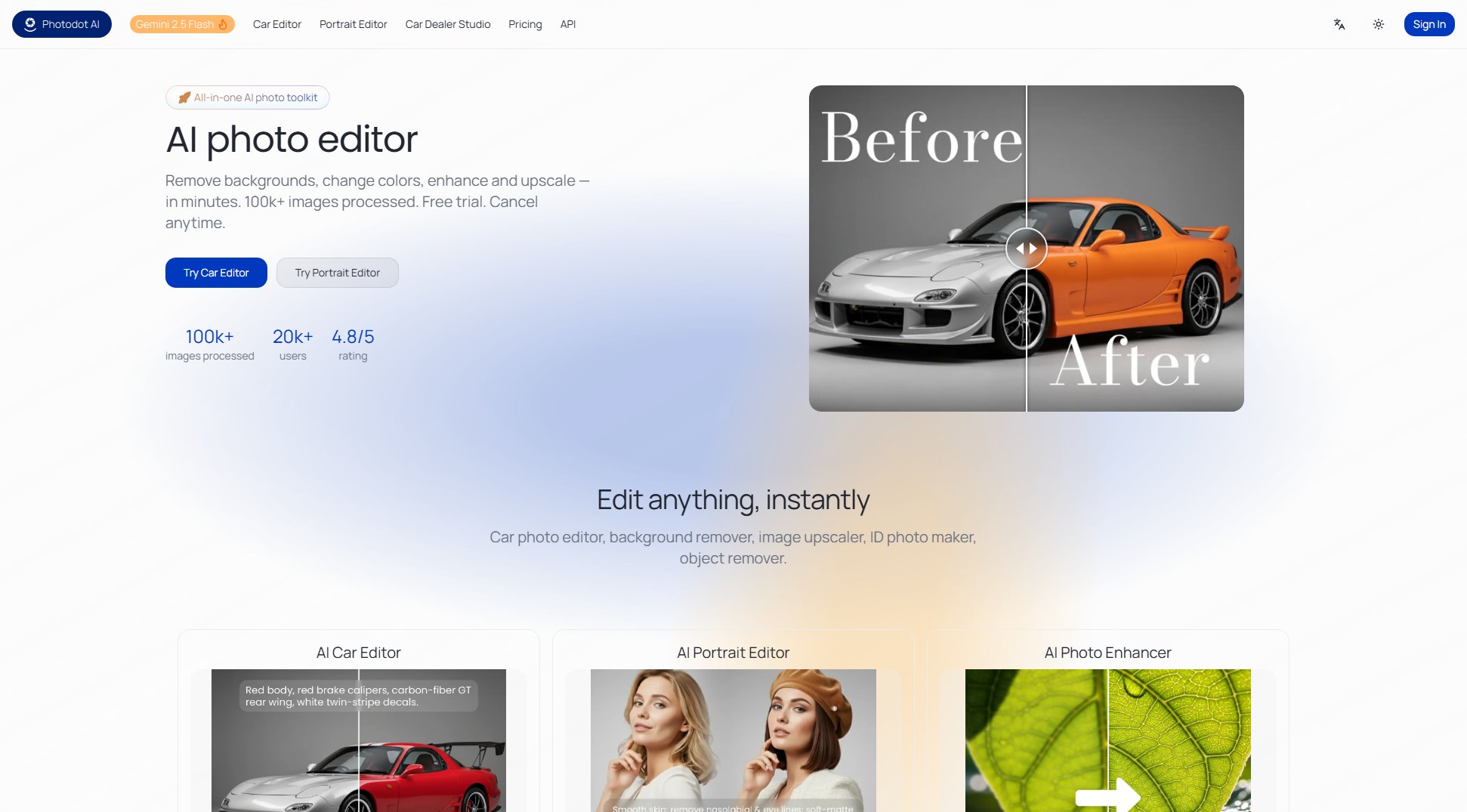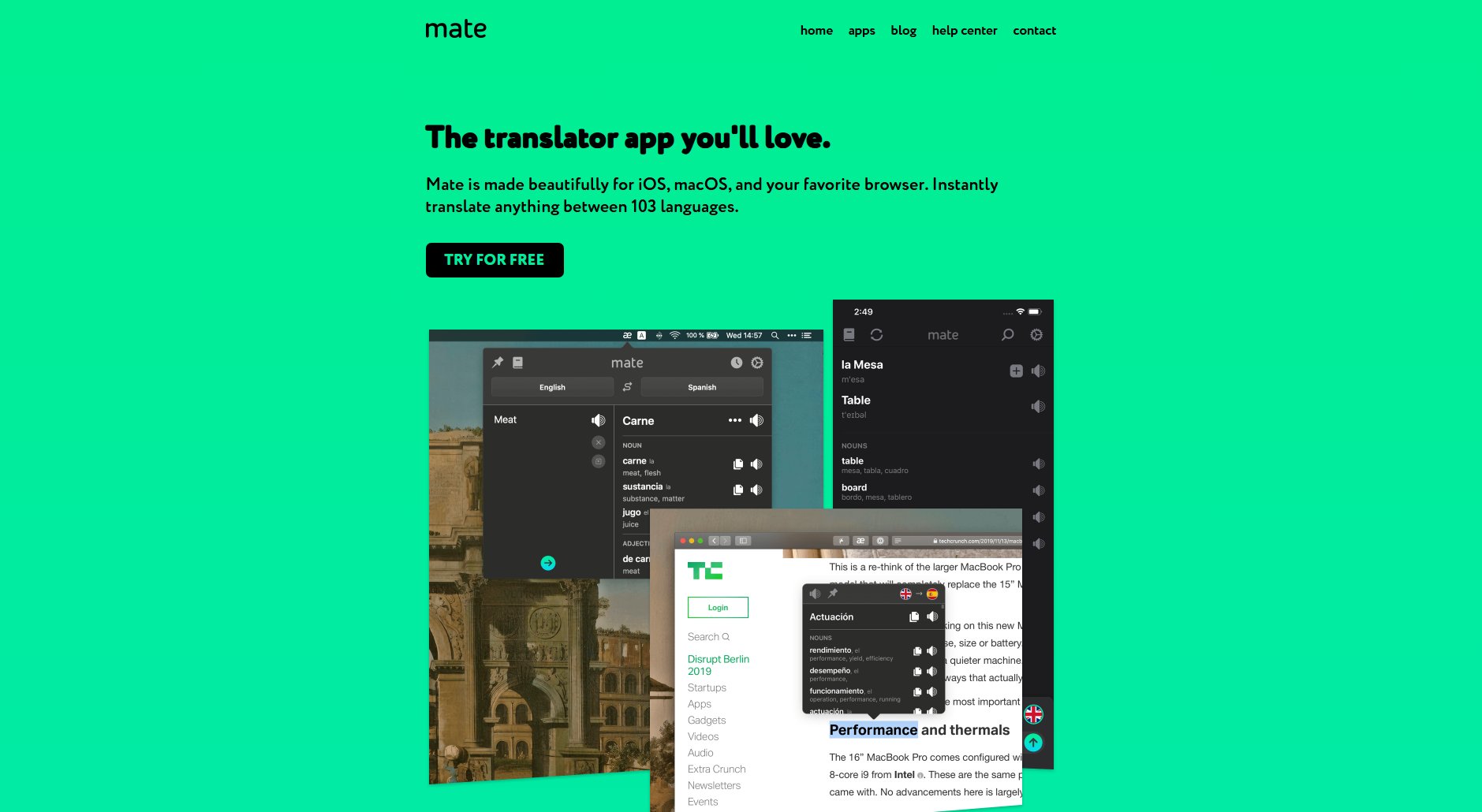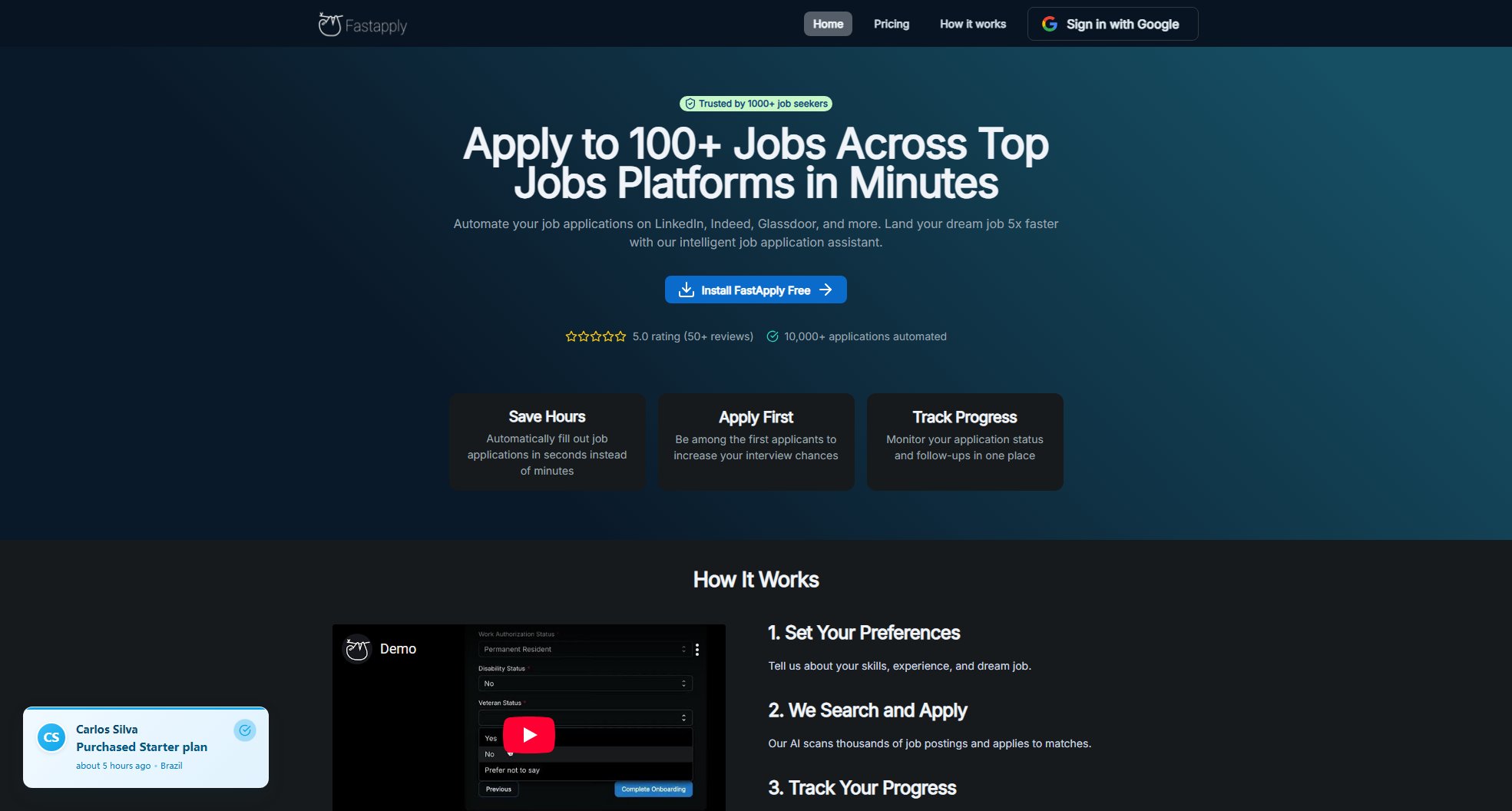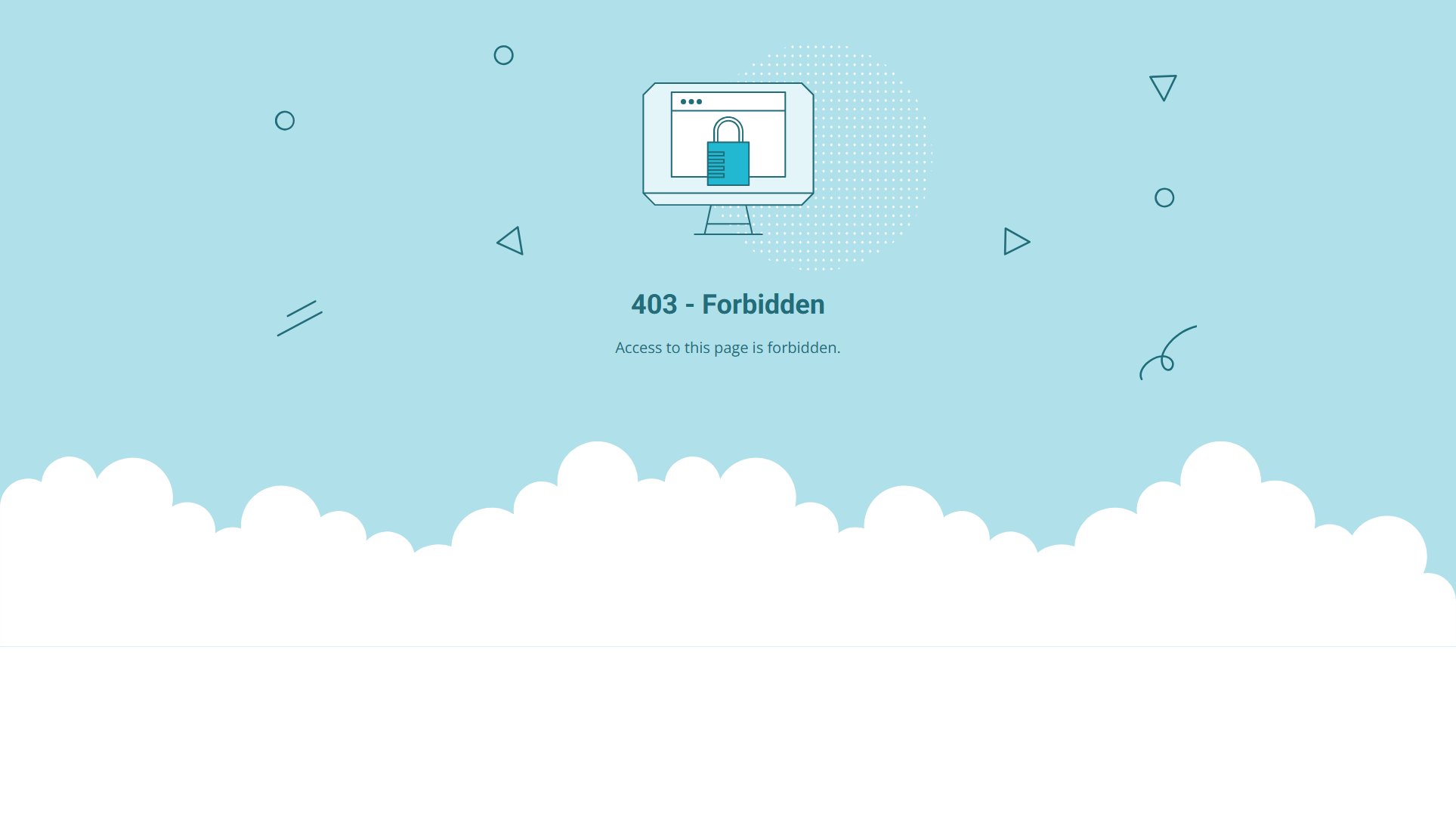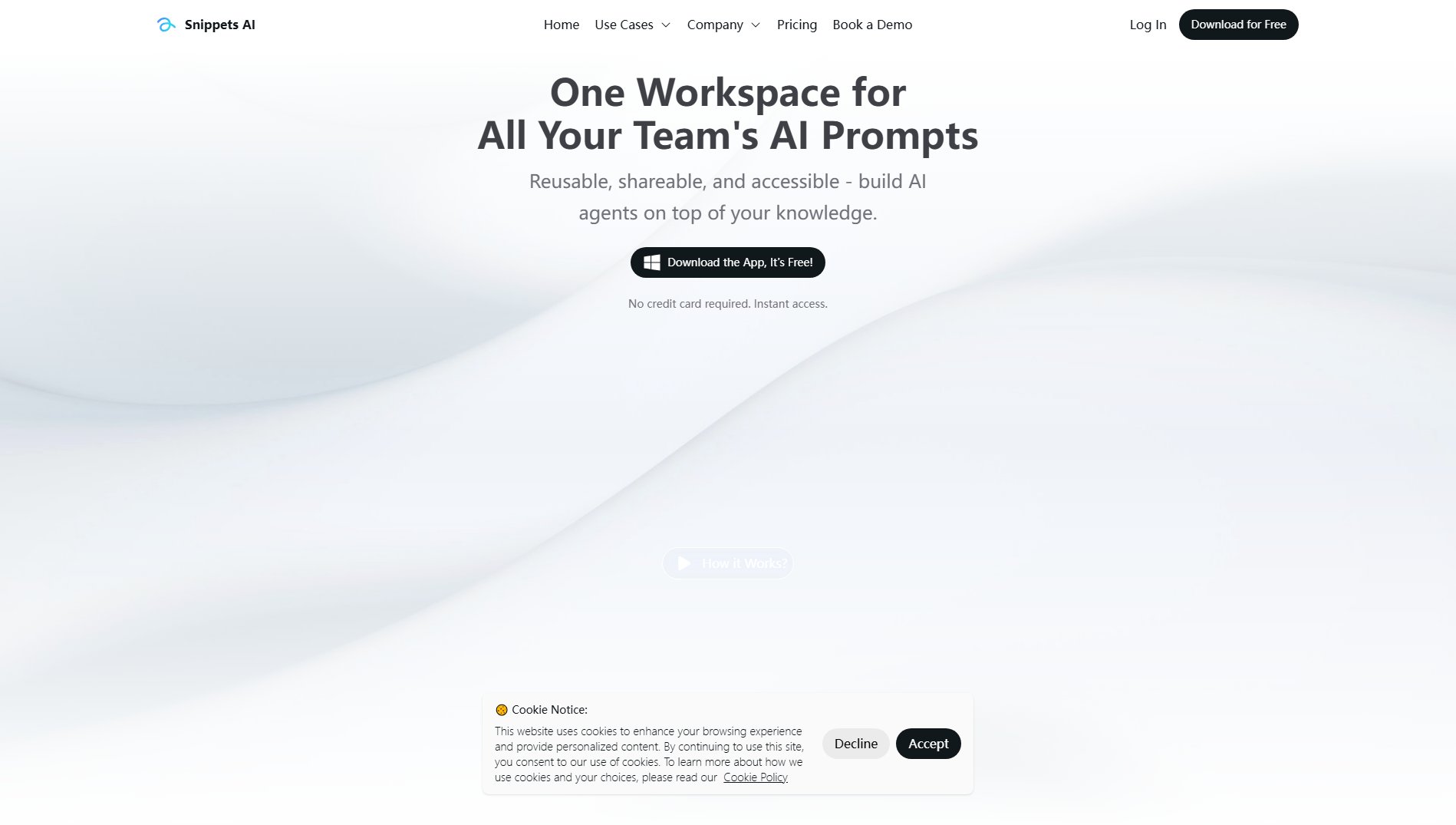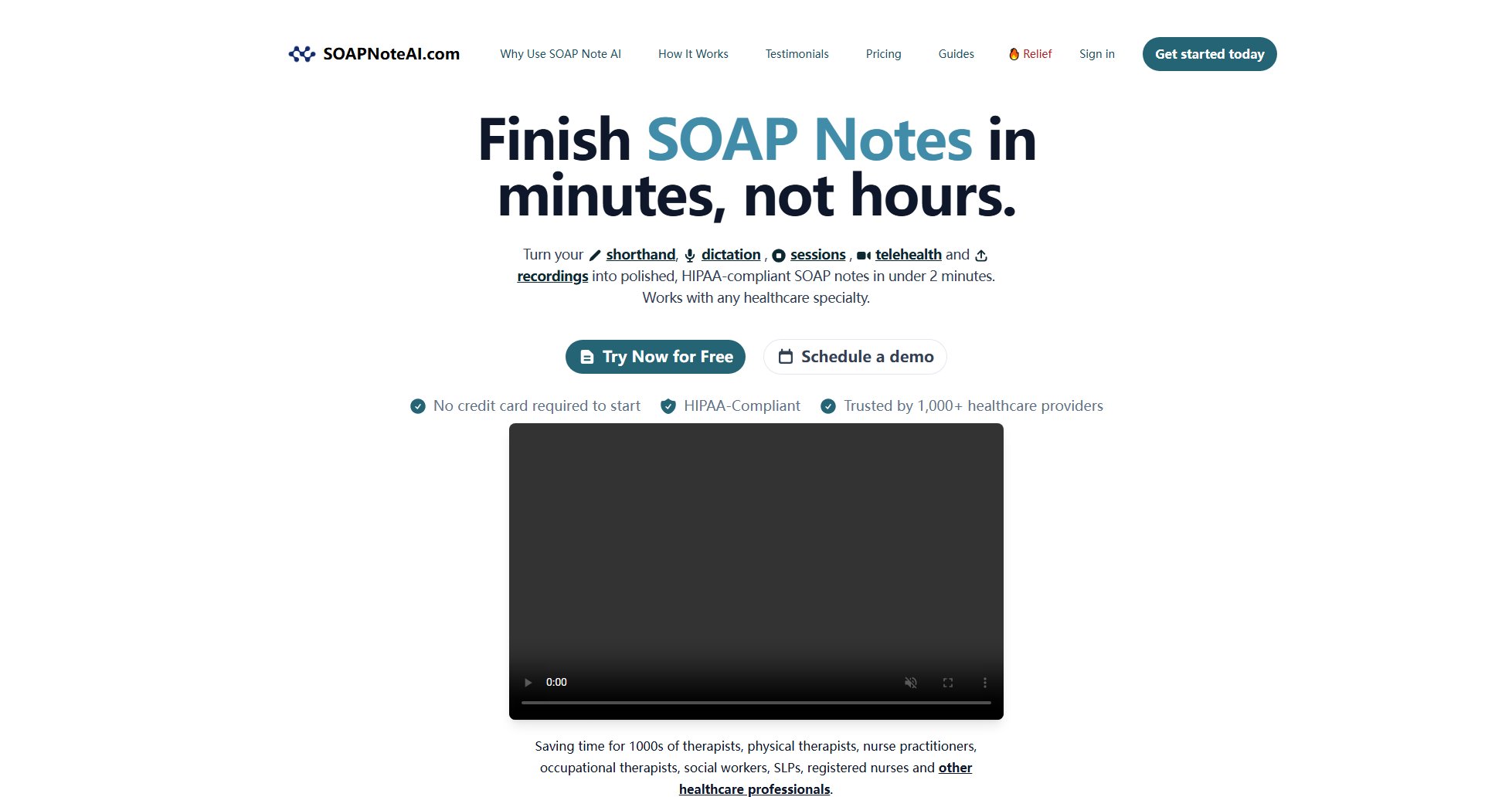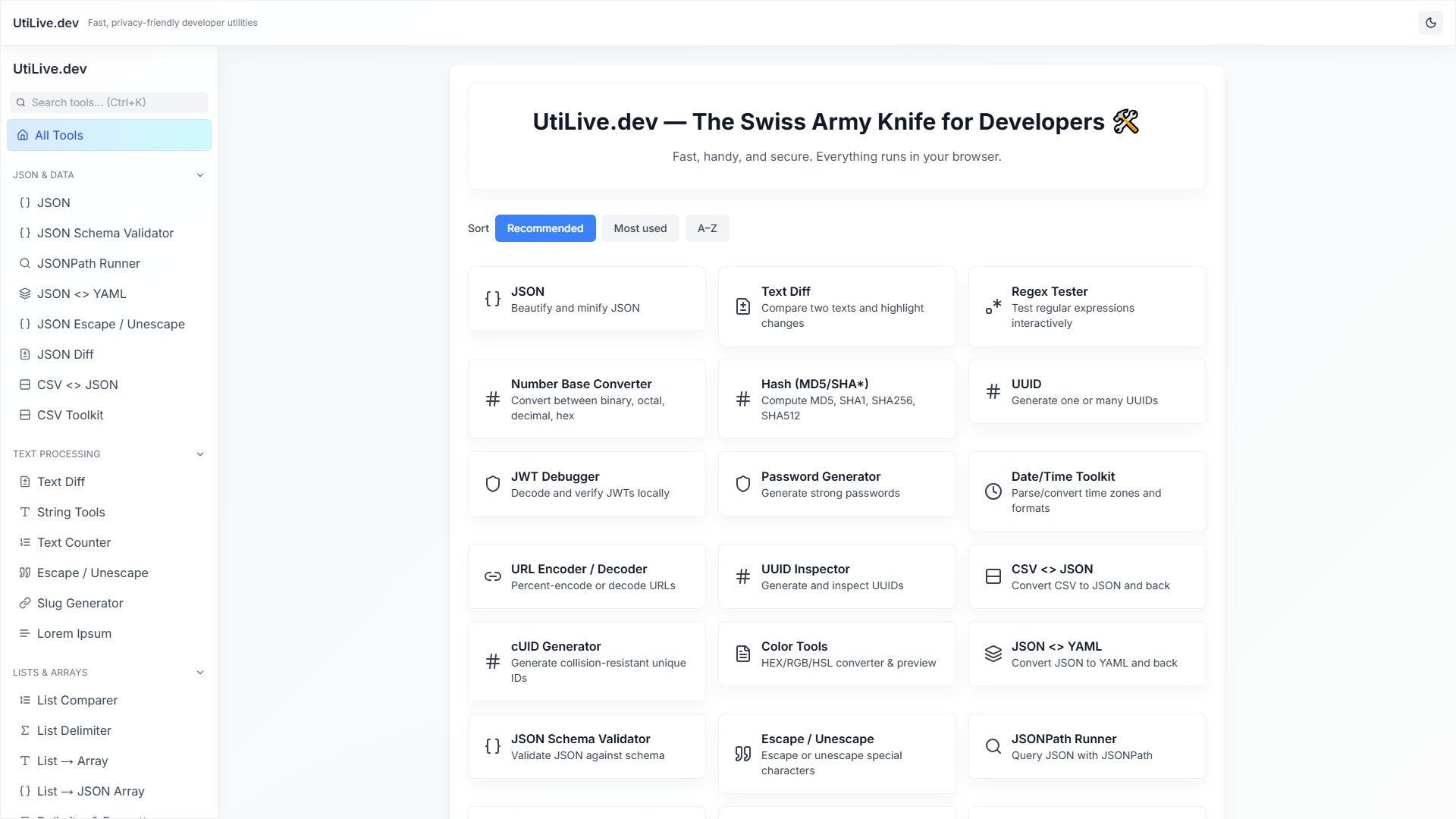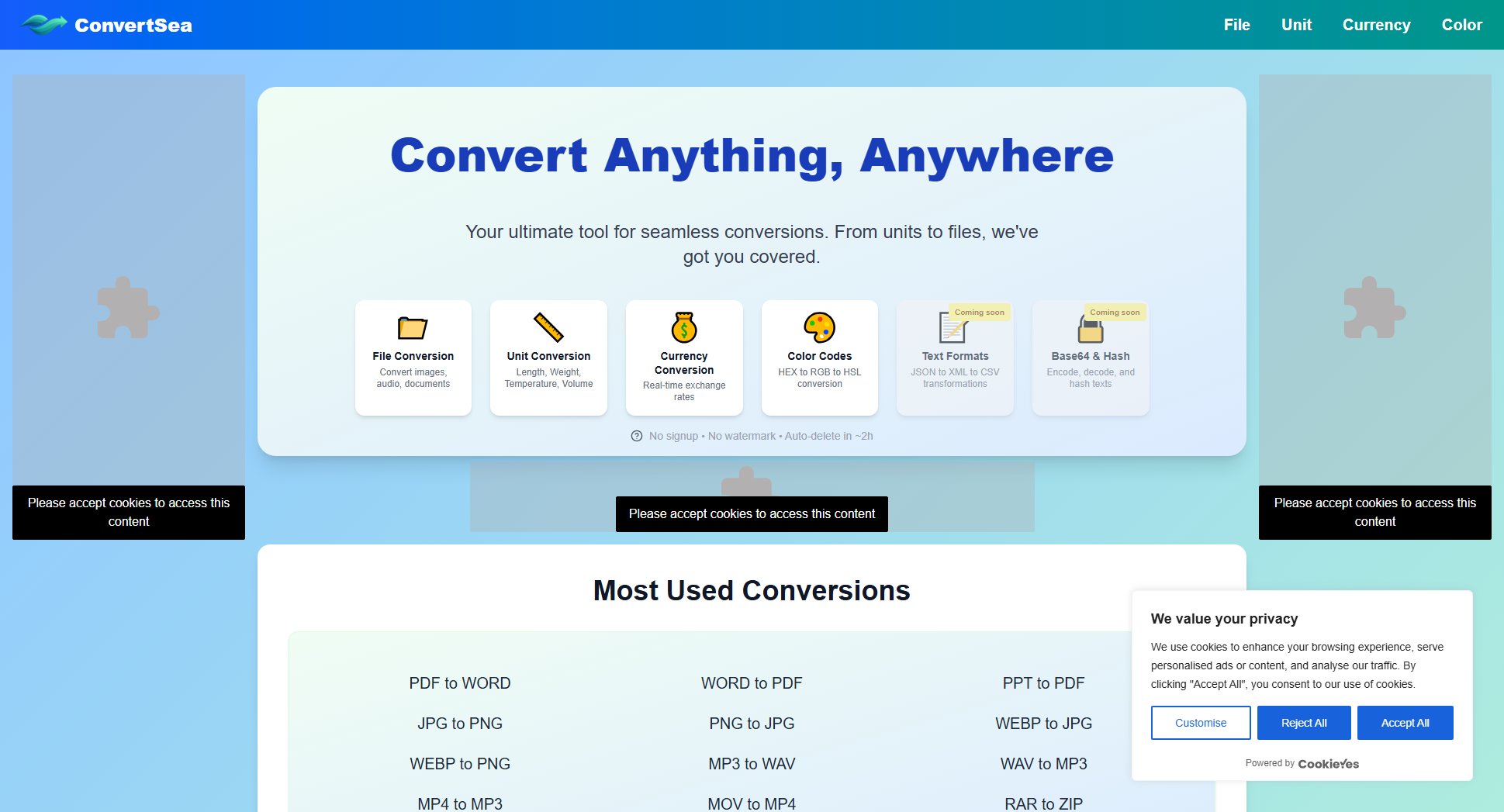Emberly
Organize knowledge with mind-maps and notes
What is Emberly? Complete Overview
Emberly is a powerful tool that combines mind-mapping and note-taking to help users organize their thoughts, ideas, and knowledge efficiently. It allows users to store notes, files, and bookmarks inside nodes, making it easier to manage and retrieve information. Emberly is designed for a wide range of users, including students, professionals, and teams, who need a visual and structured way to organize their content. The tool addresses the common pain points of scattered information and forgotten knowledge by providing a centralized, visually organized platform. With features like AI-enhanced learning, collaborative editing, and bi-directional links, Emberly offers a comprehensive solution for knowledge management.
Emberly Interface & Screenshots
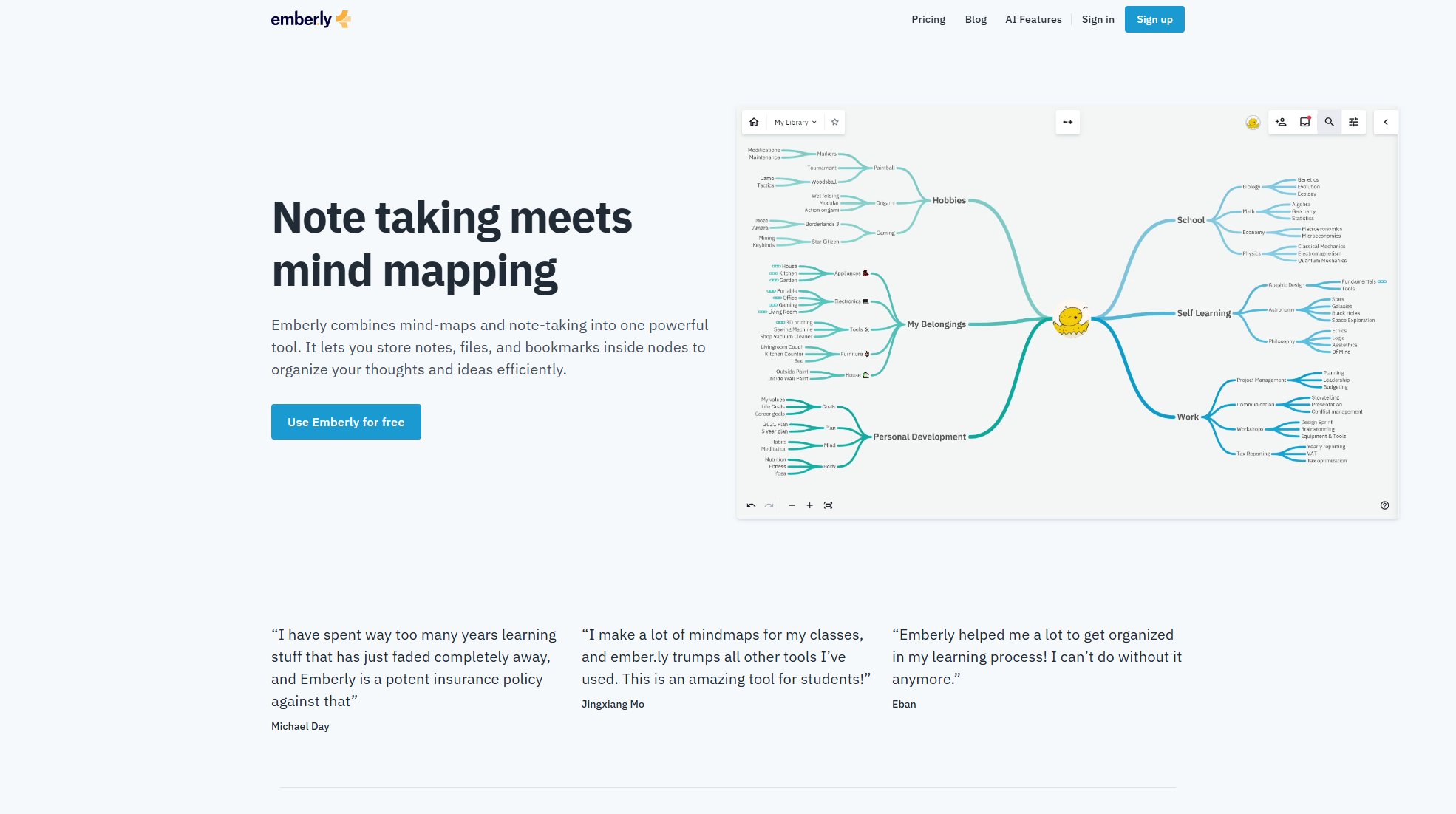
Emberly Official screenshot of the tool interface
What Can Emberly Do? Key Features
Mind-maps and Note-taking Integration
Emberly seamlessly combines mind-maps and note-taking, allowing users to store notes, files, and bookmarks within nodes. This integration helps in visually organizing thoughts and ideas, making it easier to manage and retrieve information.
AI-enhanced Learning
Emberly leverages AI to enhance the learning experience. Features include AI-generated mind-maps to kickstart creativity, automatic quizzes generated from notes, an AI writing assistant for brainstorming and summarizing, and a discussion simulator to solidify knowledge by debating against a virtual debater.
Collaborative Editing
Emberly supports real-time collaborative editing, enabling teams to share maps and work together seamlessly. This feature is ideal for team wikis, project planning, and group studies.
Bi-directional Links
Create an interconnected web of thoughts with bi-directional links. This feature helps in building a knowledge network where related ideas and notes are easily accessible.
Browser Plug-in
The Emberly browser plug-in allows users to save bookmarks directly to their Emberly maps with just one click, making it convenient to collect and organize web resources.
Best Emberly Use Cases & Applications
Knowledge Library
Create a centralized knowledge library where you can store and organize all your learning resources, notes, and bookmarks. This helps in quickly re-finding information and refreshing old topics.
CV-map
Use Emberly to visually map out your CV, linking skills, experiences, and projects in an interconnected way for better presentation and organization.
Team Wiki
Build a team wiki with collaborative editing features, allowing team members to contribute and access shared knowledge in real-time.
Learning Topics
Organize study materials and notes for different subjects using mind-maps, making it easier to visualize and understand complex topics.
How to Use Emberly: Step-by-Step Guide
Sign up for a free Emberly account on the website or log in if you already have one.
Create a new mind-map or choose from an AI-generated template to get started quickly.
Add notes, files, and bookmarks to the nodes within your mind-map to organize your content.
Use the AI features like automatic quizzes, writing assistance, and discussion simulation to enhance your learning and organization.
Share your maps with others for collaborative editing or export them for offline use.
Emberly Pros and Cons: Honest Review
Pros
Considerations
Is Emberly Worth It? FAQ & Reviews
Yes, Emberly offers a free plan with basic features. There are also Pro and Enterprise plans with advanced features for those who need more functionality.
Emberly provides AI-generated mind-maps, automatic quizzes, an AI writing assistant, and a discussion simulator to enhance your learning and organization.
Yes, the Pro and Enterprise plans include collaborative editing features, allowing you to share maps and work in real-time with others.
Yes, Emberly offers a browser plug-in that lets you save bookmarks directly to your maps with one click.
Emberly helps by organizing your notes and resources visually, providing AI-generated quizzes and summaries, and offering tools like the discussion simulator to reinforce learning.