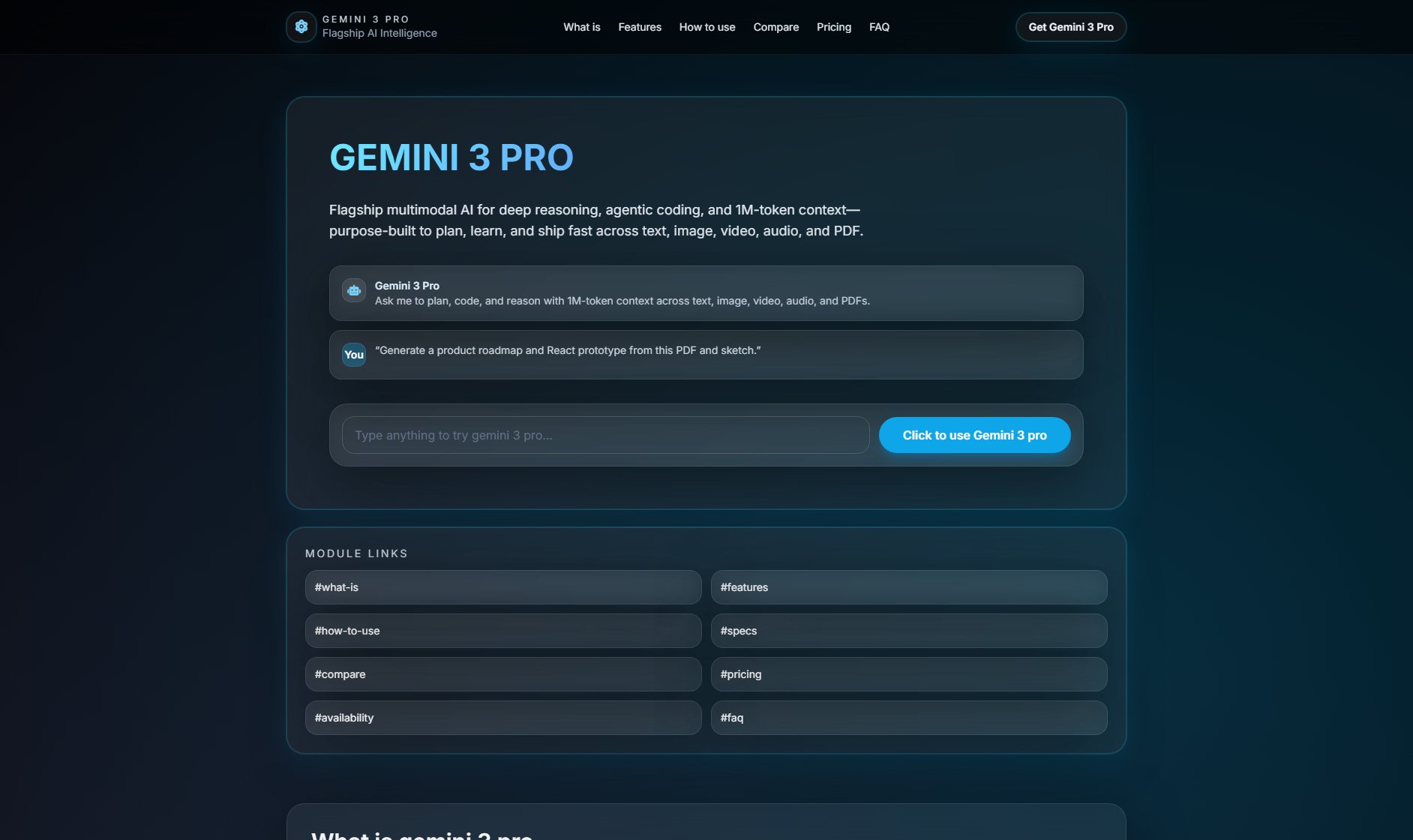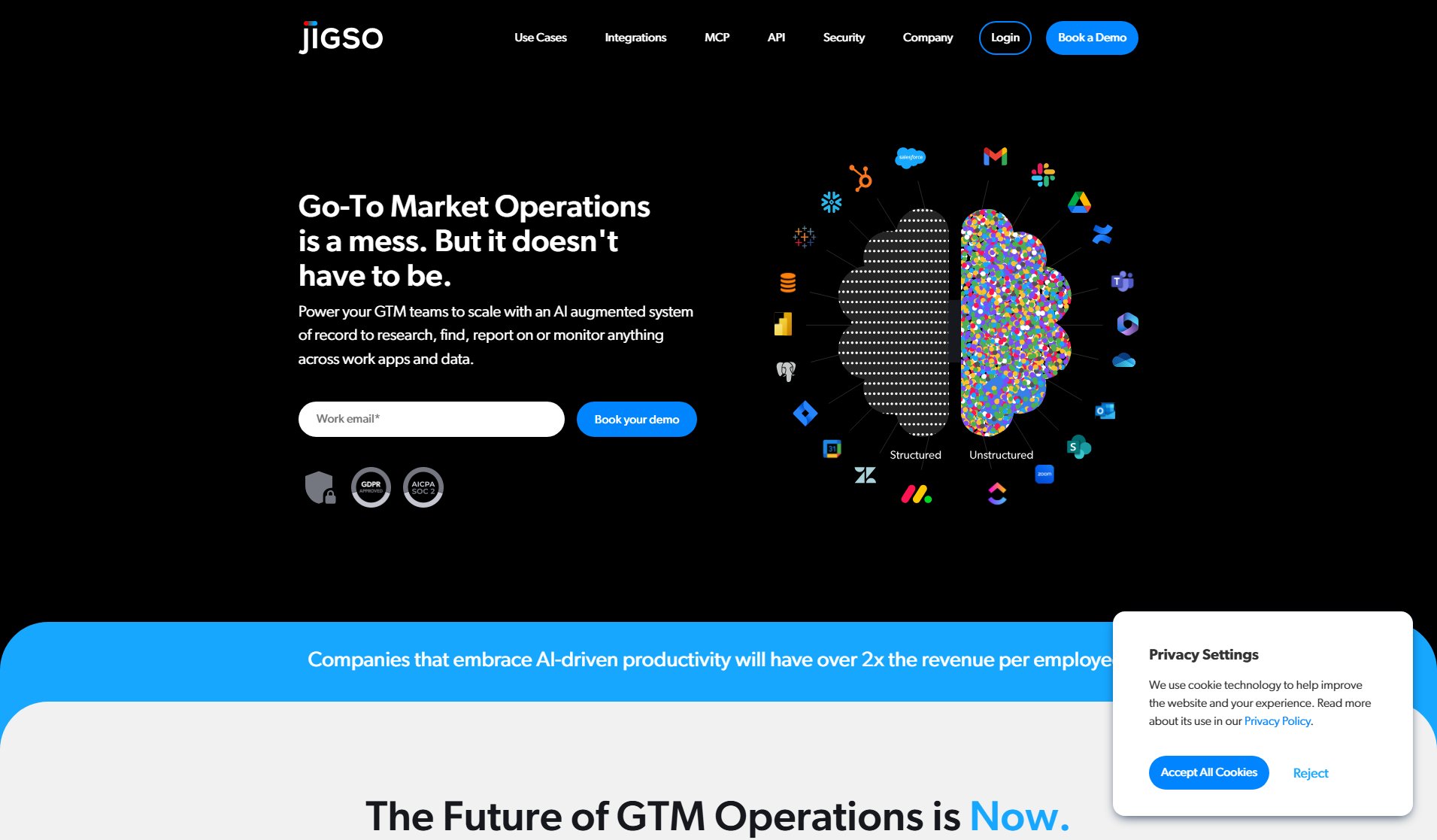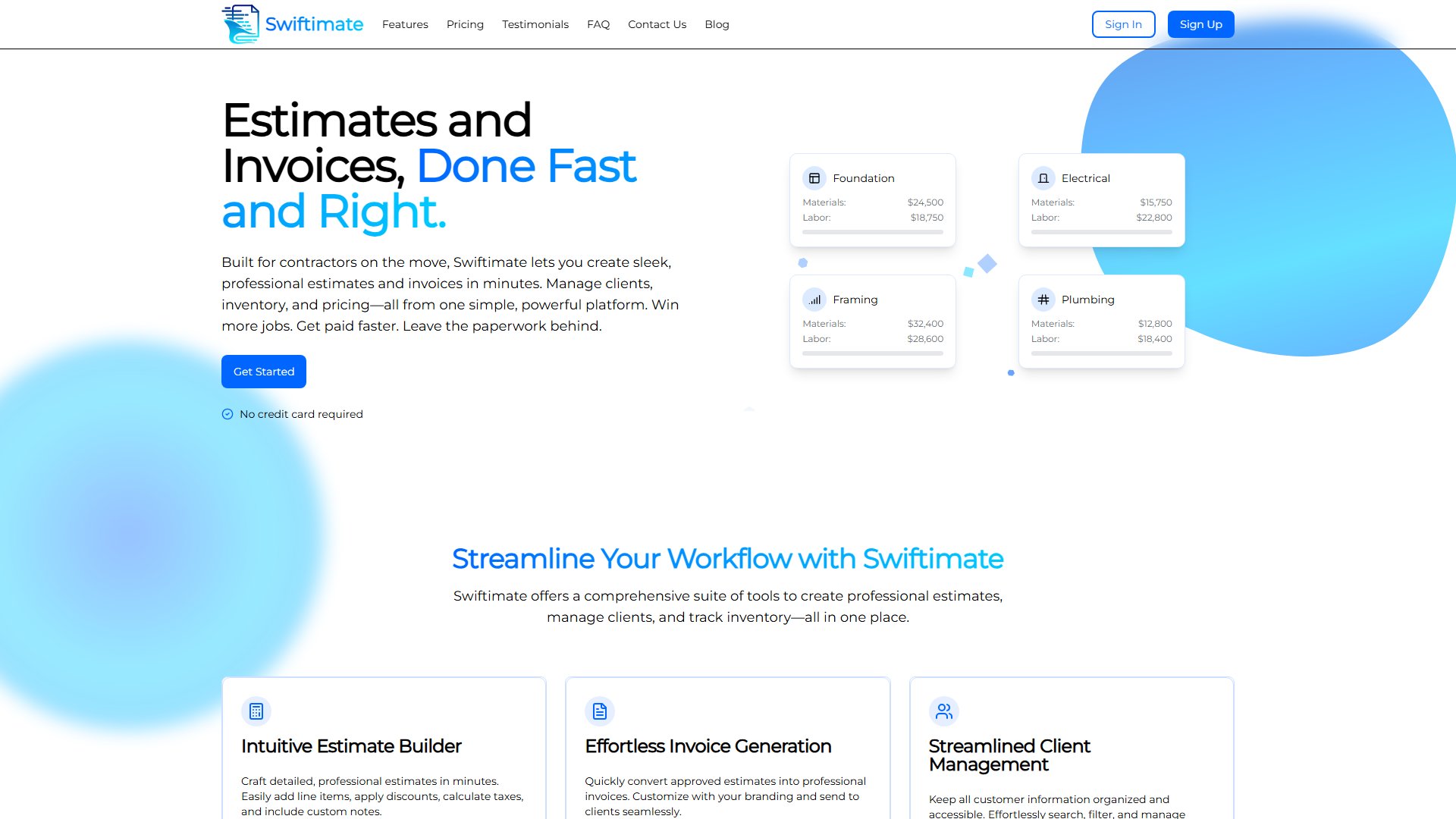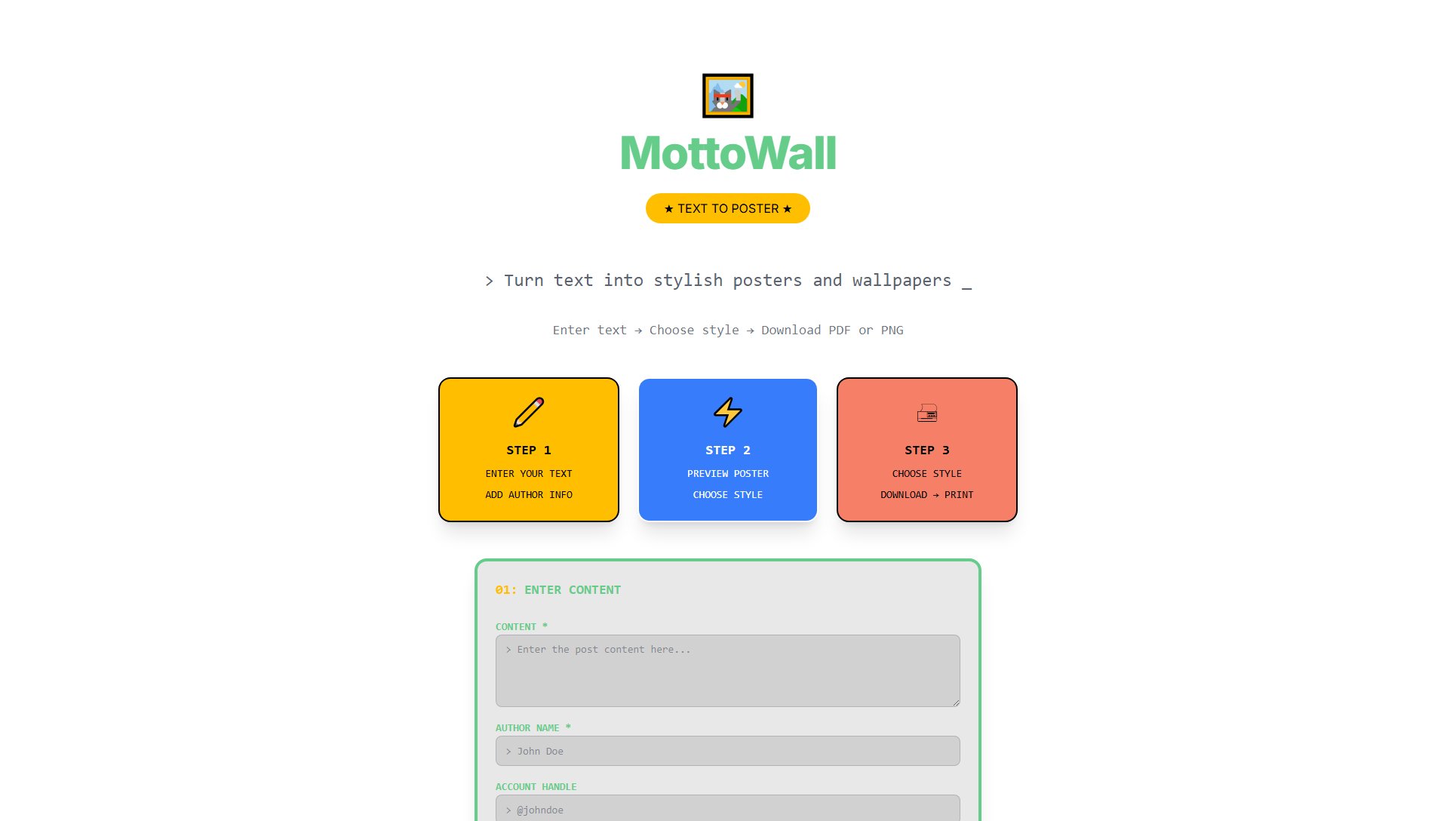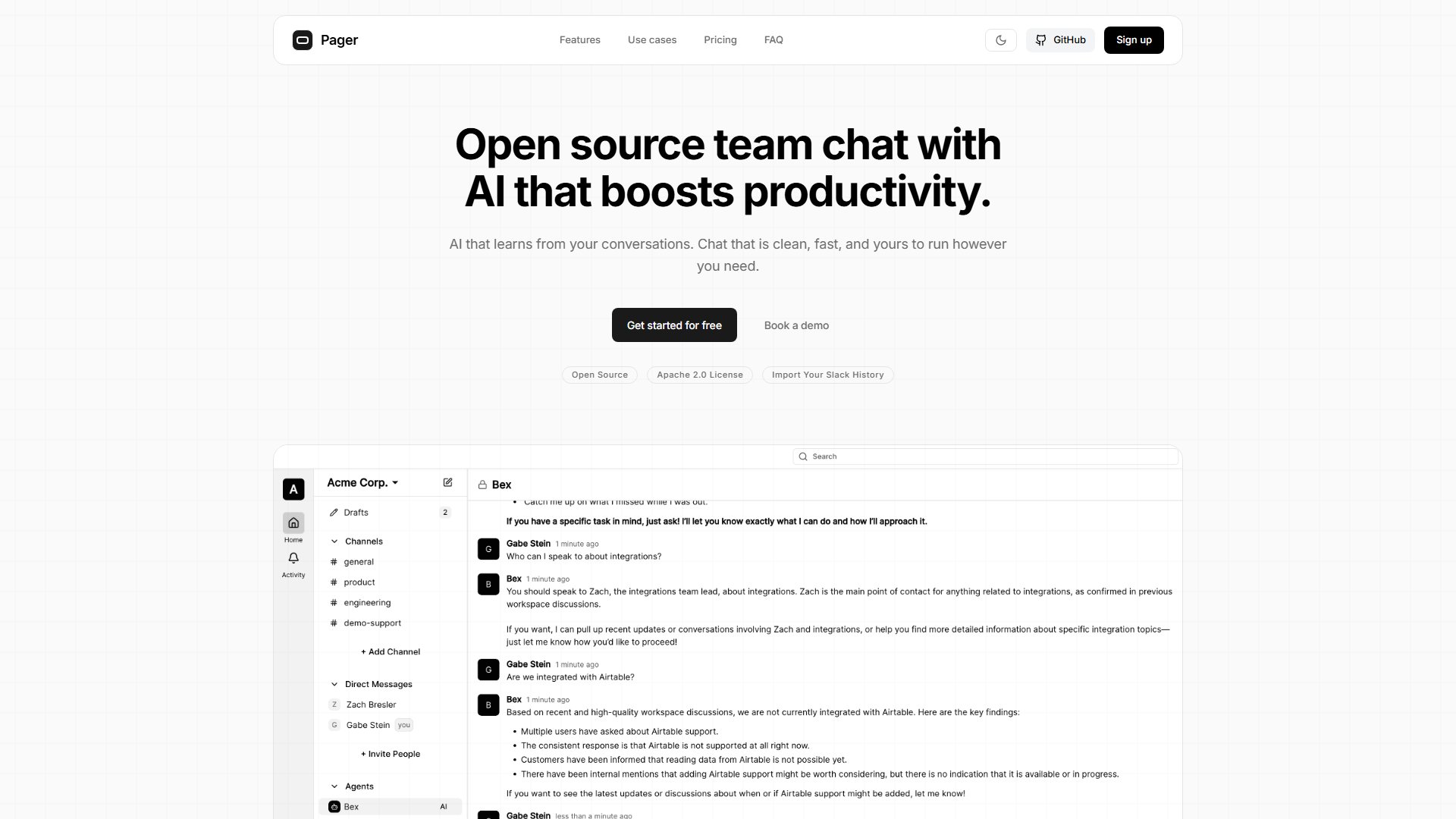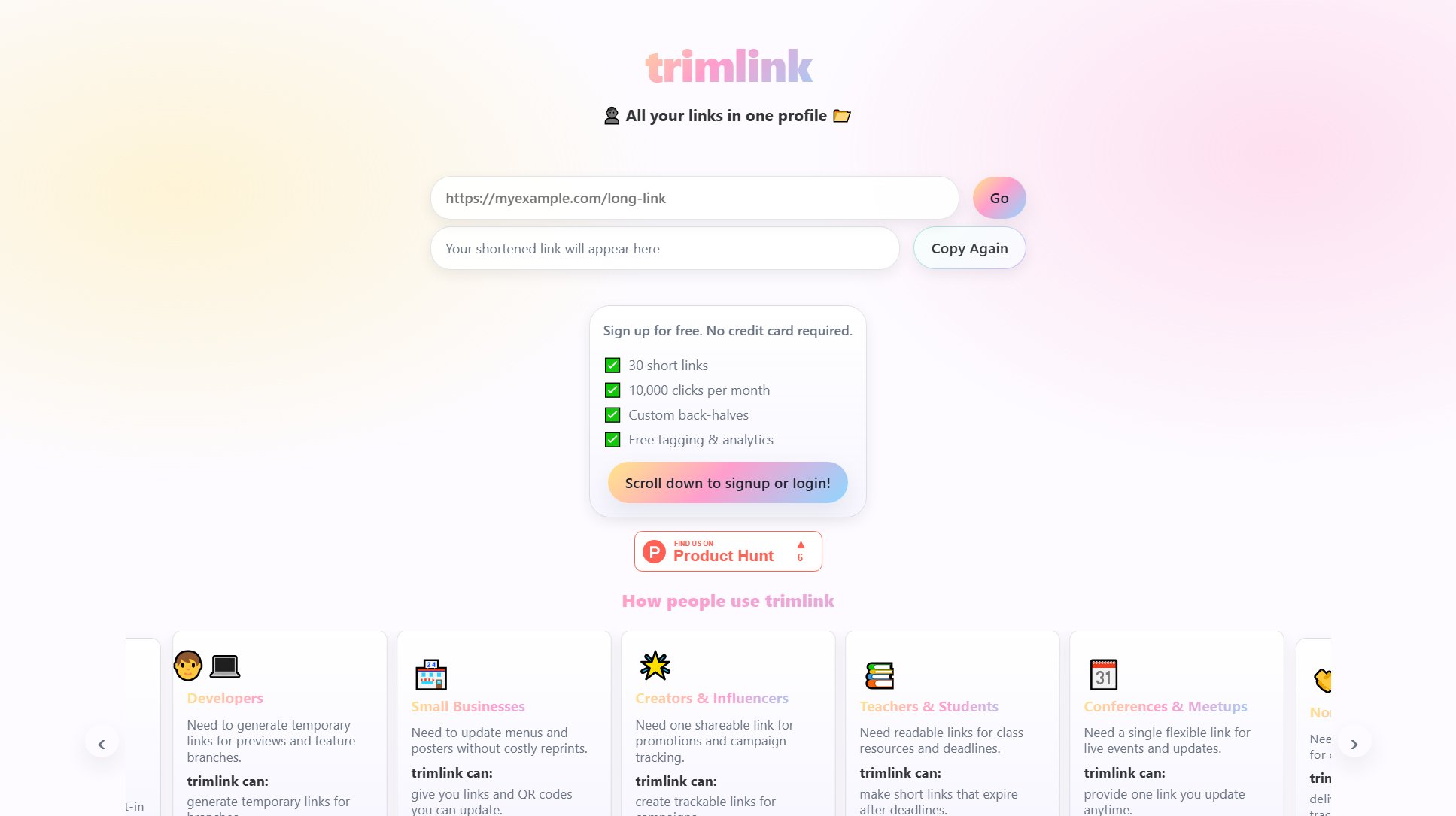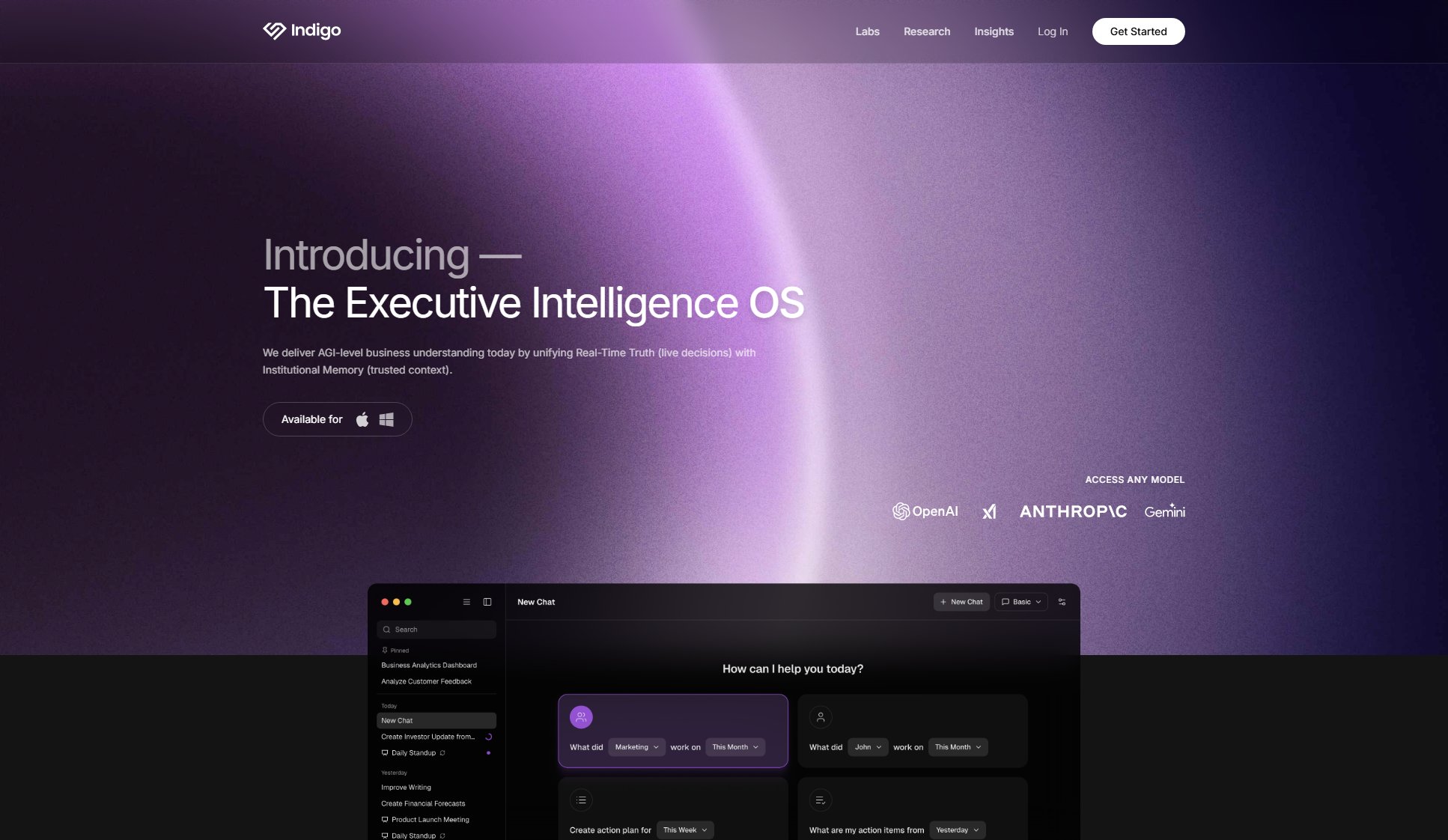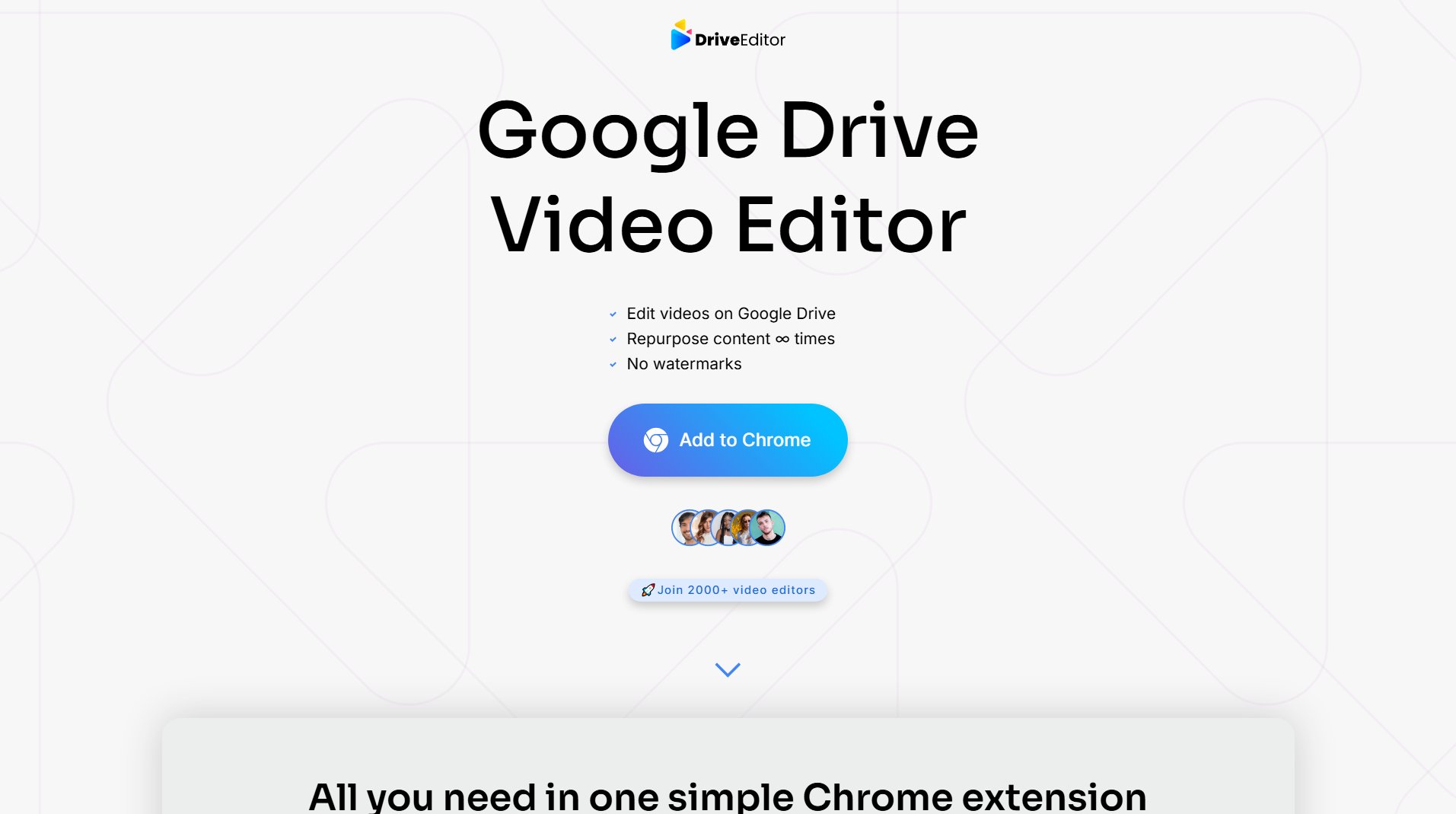Refinder
AI assistant for unified workplace search and productivity
What is Refinder? Complete Overview
Refinder is an AI-powered assistant designed to solve the modern workplace challenge of information fragmentation. By connecting all your organization's apps—email, cloud storage, communication platforms—into one searchable workspace, Refinder eliminates the time wasted searching across multiple systems. The tool addresses critical productivity issues: with companies using 80+ apps on average, employees spend 20% of their work time just searching for information while 80% of company data goes unused. Refinder's universal search capability powered by generative AI provides trustworthy answers while maintaining robust security permissions. Ideal for teams of all sizes, from startups to enterprises, Refinder requires zero maintenance and offers easy integration with workplace apps through advanced data connectors.
Refinder Interface & Screenshots
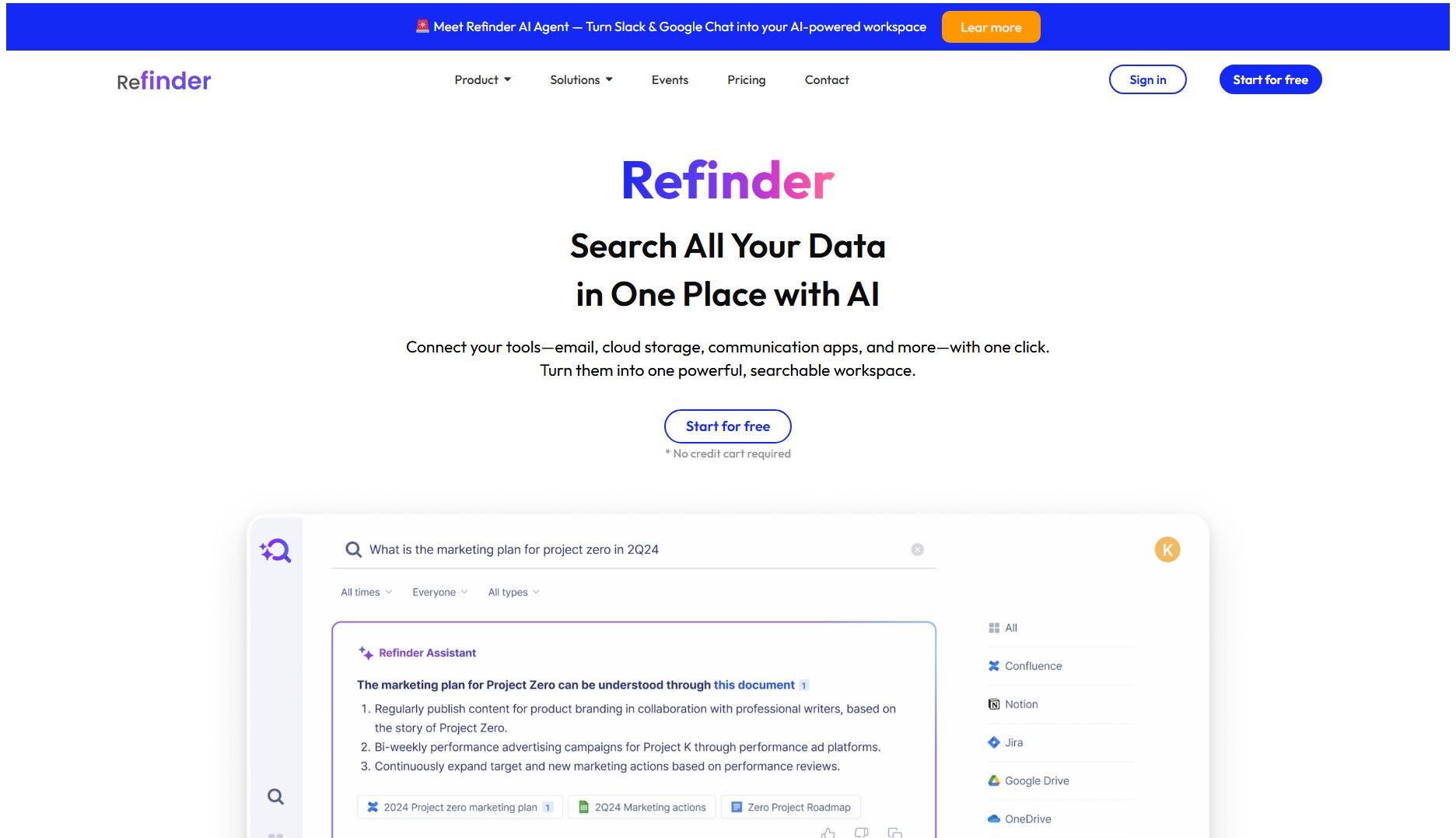
Refinder Official screenshot of the tool interface
What Can Refinder Do? Key Features
AI Assistant
Refinder's generative AI provides instant, reliable answers by leveraging your organization's content. Unlike generic AI tools, it sources responses specifically from your connected apps and documents, ensuring answers are relevant to your business context while maintaining data security.
Universal Search
Search across all connected apps simultaneously—emails, cloud storage, communication platforms, and more—with results returned in seconds. Eliminates the need to switch between multiple apps to find information, saving significant time for knowledge workers.
Security & Permissions
Enterprise-grade security with granular access controls. Administrators can set precise search permissions to ensure employees only access information they're authorized to view, while maintaining compliance with company data policies.
Easy Integration
Connect workplace apps in minutes with no development required. Refinder's advanced data connectors support popular services like Google Workspace, Microsoft 365, Jira, and Confluence out of the box, with options for custom app integration.
Zero Maintenance
The system runs effortlessly without requiring IT maintenance. Automatic updates ensure you always have the latest features and security enhancements without any manual intervention needed from your team.
Best Refinder Use Cases & Applications
Enterprise Knowledge Management
Large organizations with distributed teams use Refinder to break down information silos. Employees can instantly find policies, project documents, and institutional knowledge scattered across departments without needing to know which specific system contains the information.
Customer Support Efficiency
Support teams connect Refinder to their CRM, helpdesk, and knowledge base systems. The AI assistant helps agents quickly find relevant case histories and solutions during customer interactions, reducing resolution times by up to 40%.
Research & Development
R&D departments utilize Refinder's unified search across technical documentation, patent databases, and experimental data. Researchers save hours previously spent manually compiling information from disparate sources.
How to Use Refinder: Step-by-Step Guide
Sign up for a free account with no credit card required. Choose between cloud-based or self-hosted deployment options based on your organization's preferences.
Connect your workplace apps through Refinder's intuitive interface. Select from pre-configured connectors for popular services or set up custom integrations for internal tools.
Configure security permissions by defining which users or groups can access specific data sources. Set up search scopes to tailor results to different departments or projects.
Start searching across all connected apps simultaneously using the unified search bar. The AI assistant will provide summarized answers with source references from your organization's data.
Scale usage across your organization by adding more users and documents as needed. Upgrade plans seamlessly to accommodate growing teams and data requirements.
Refinder Pros and Cons: Honest Review
Pros
Considerations
Is Refinder Worth It? FAQ & Reviews
Yes, Refinder offers both cloud and self-hosted deployment options. Enterprise customers can deploy on their own servers or private cloud environments for enhanced security and control.
Absolutely. While Refinder comes with pre-built connectors for popular services, our team can develop custom connectors for your proprietary systems through our enterprise services.
Your Google Workspace administrator needs to authorize Refinder's access. We provide specific client IDs for each Google service (Drive, Gmail, Calendar) that your admin can whitelist.
You'll be notified before reaching limits and can either upgrade your plan or purchase additional document capacity. Enterprise plans offer flexible scaling options.
All paid plans include a 30-day free trial with full functionality. No credit card is required to start with our free basic plan.