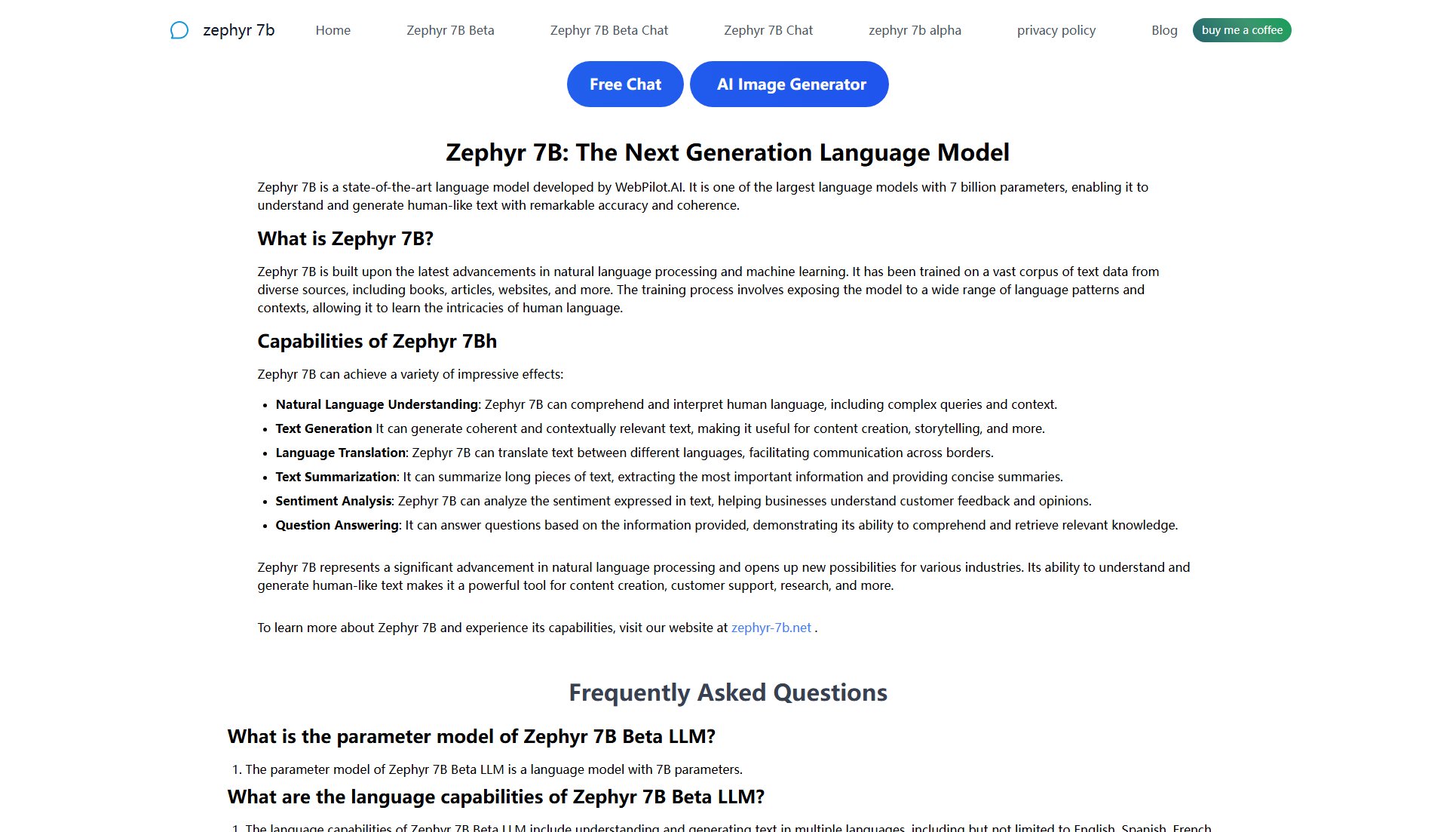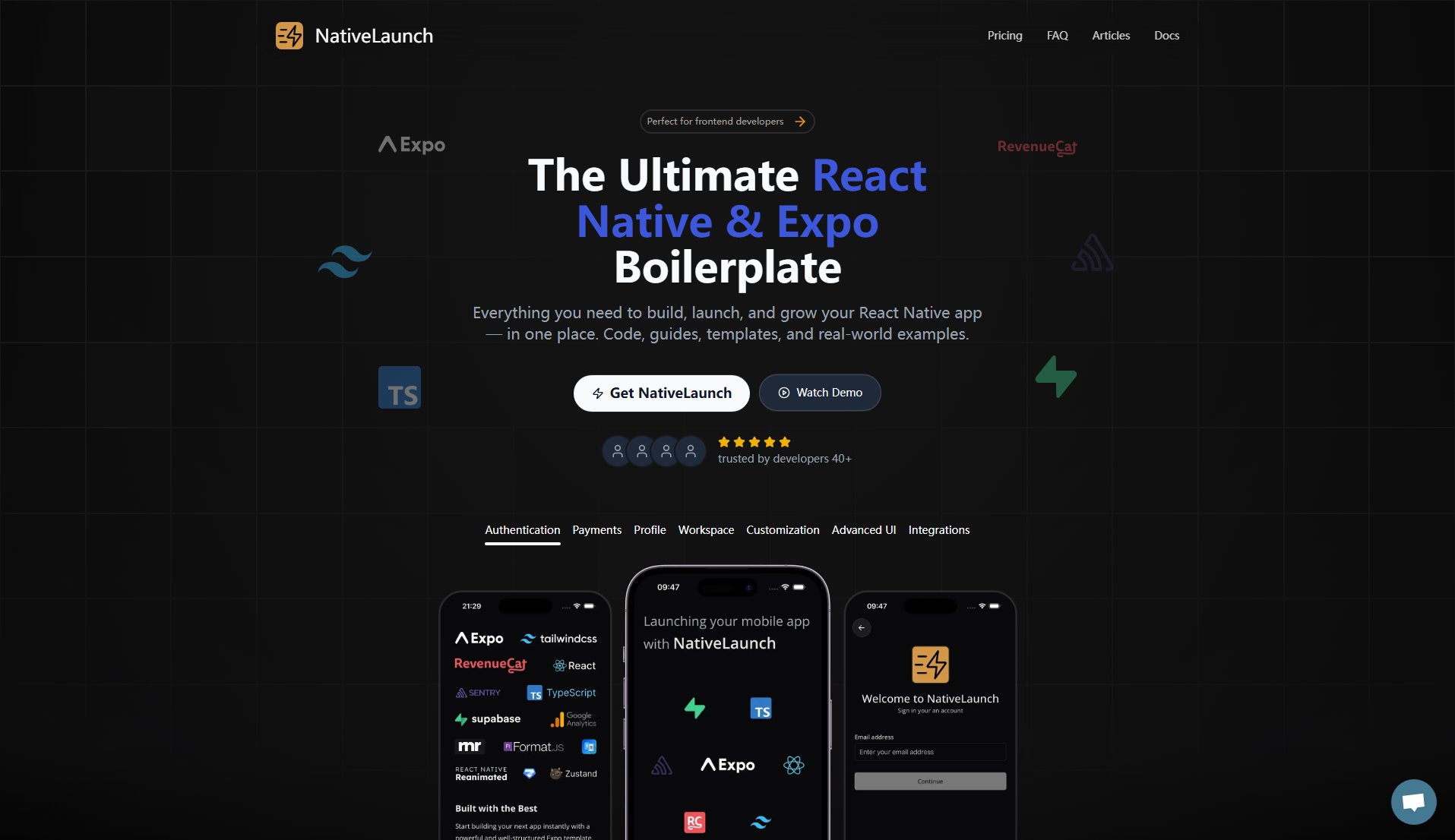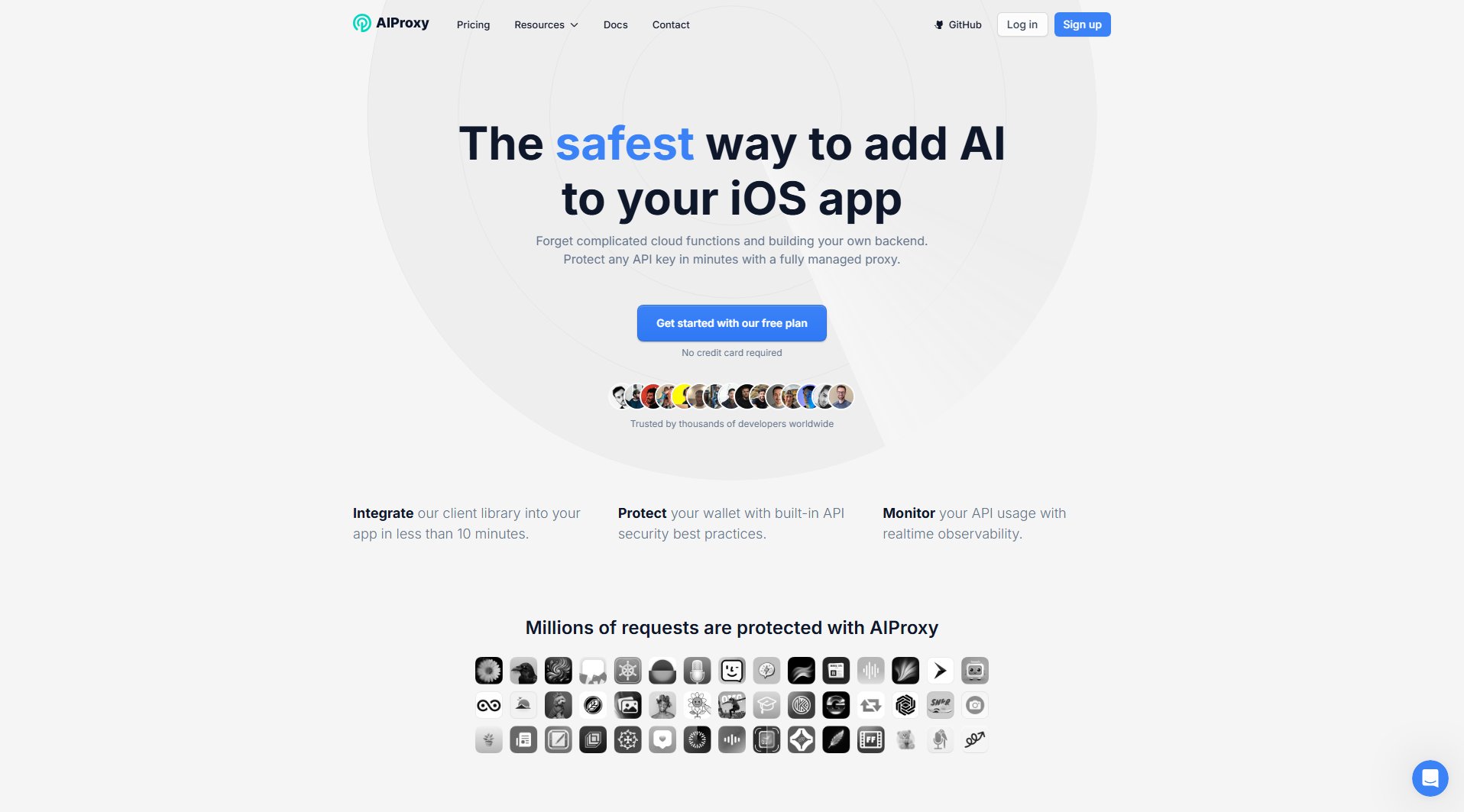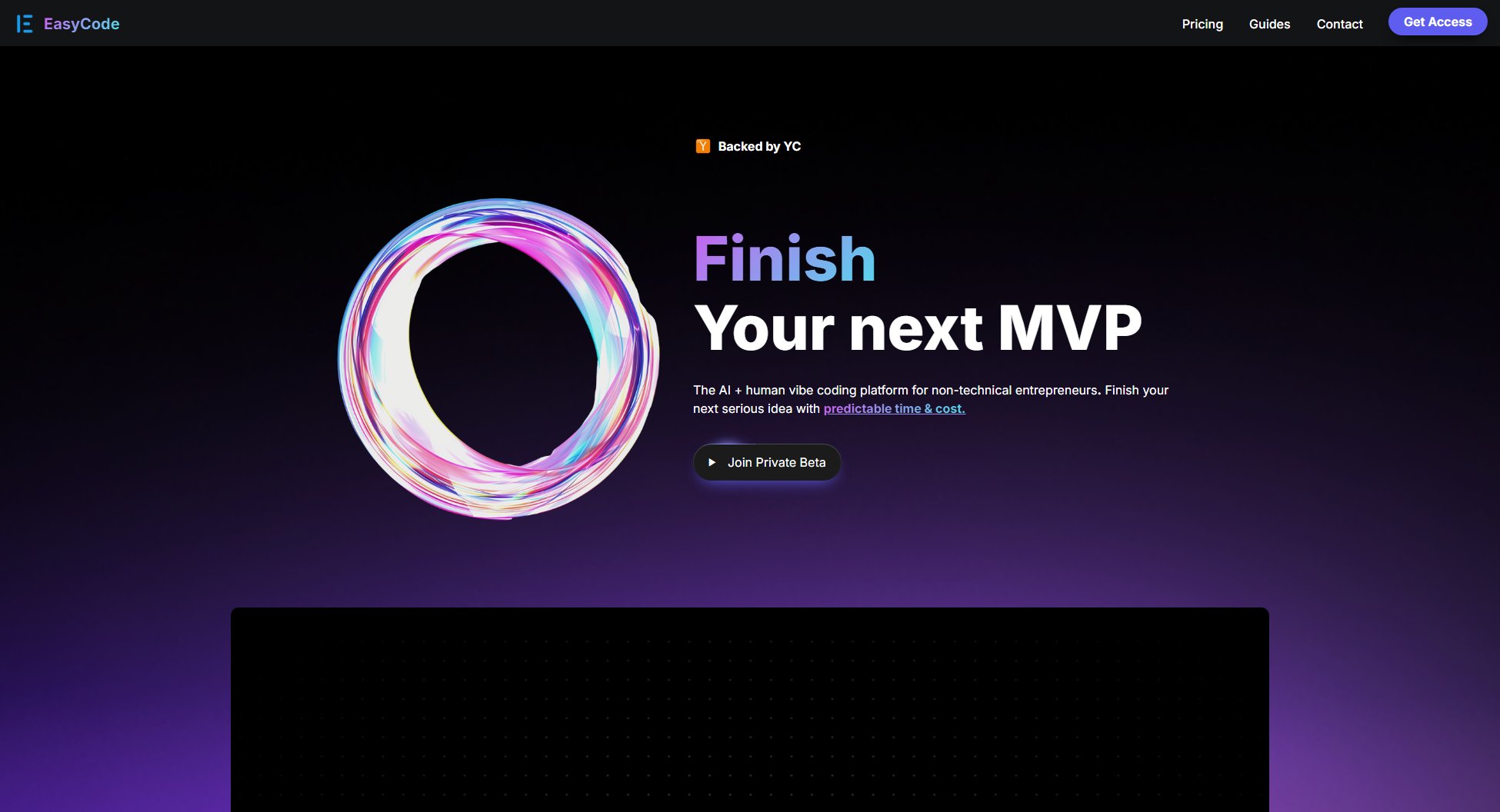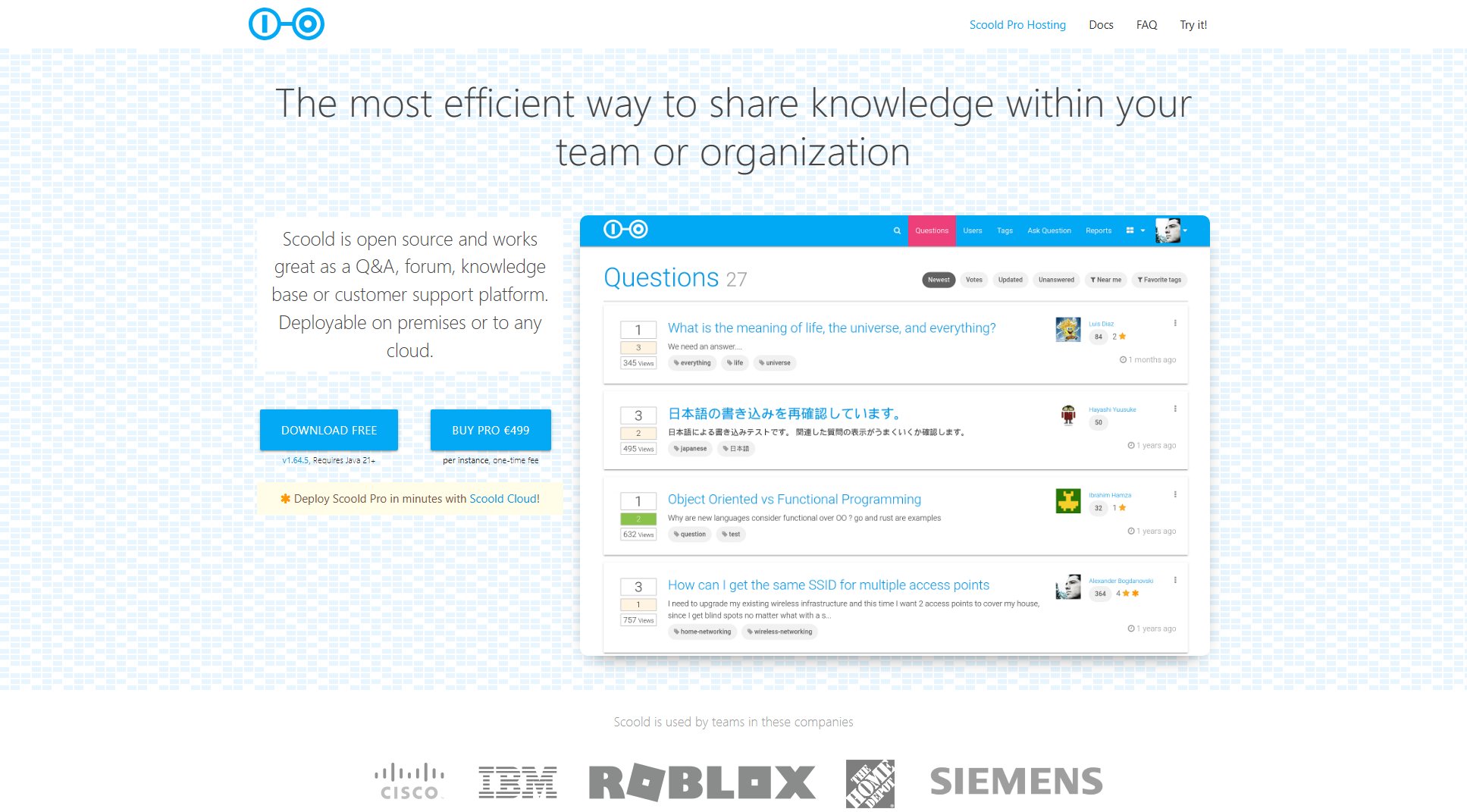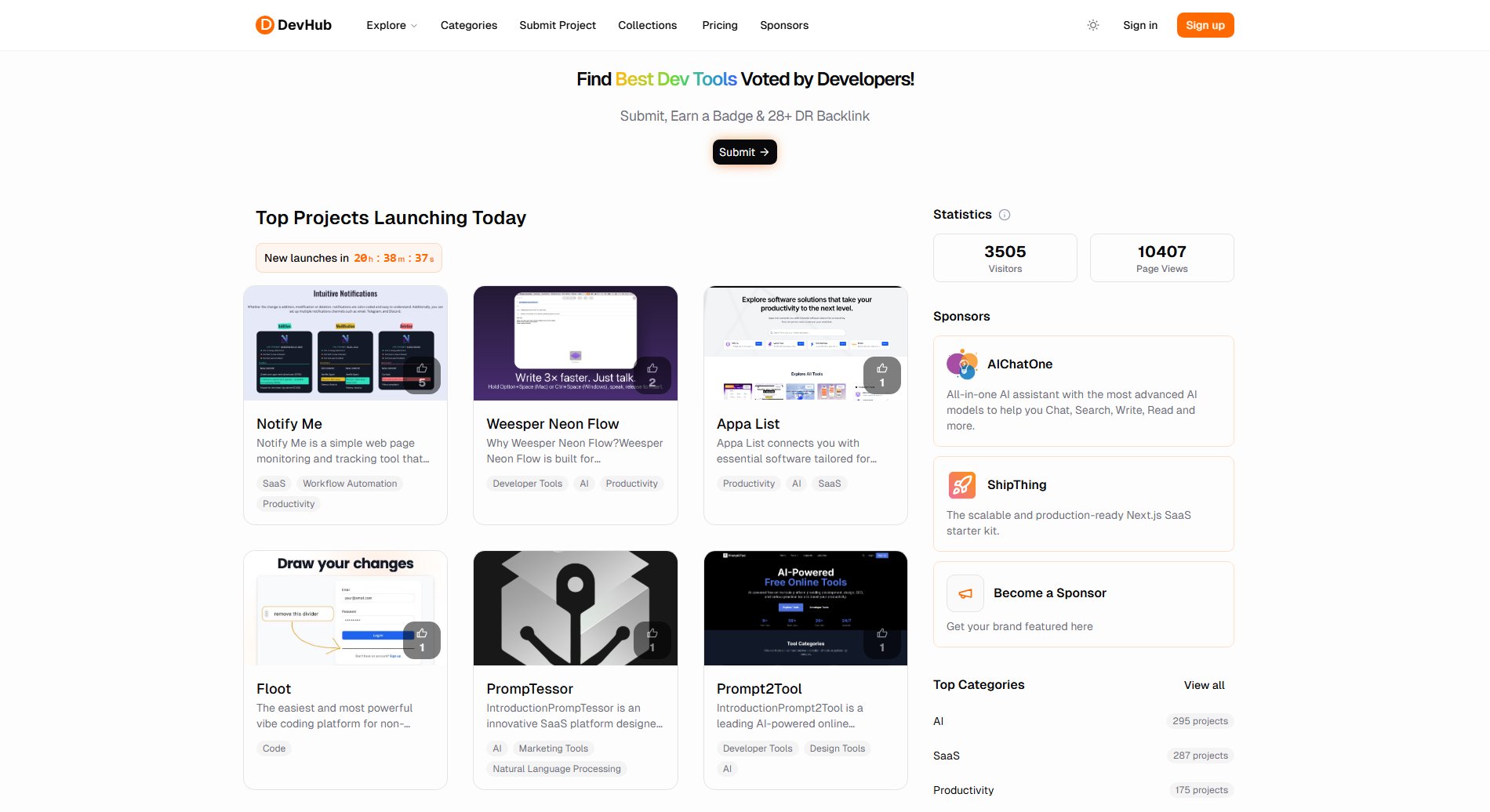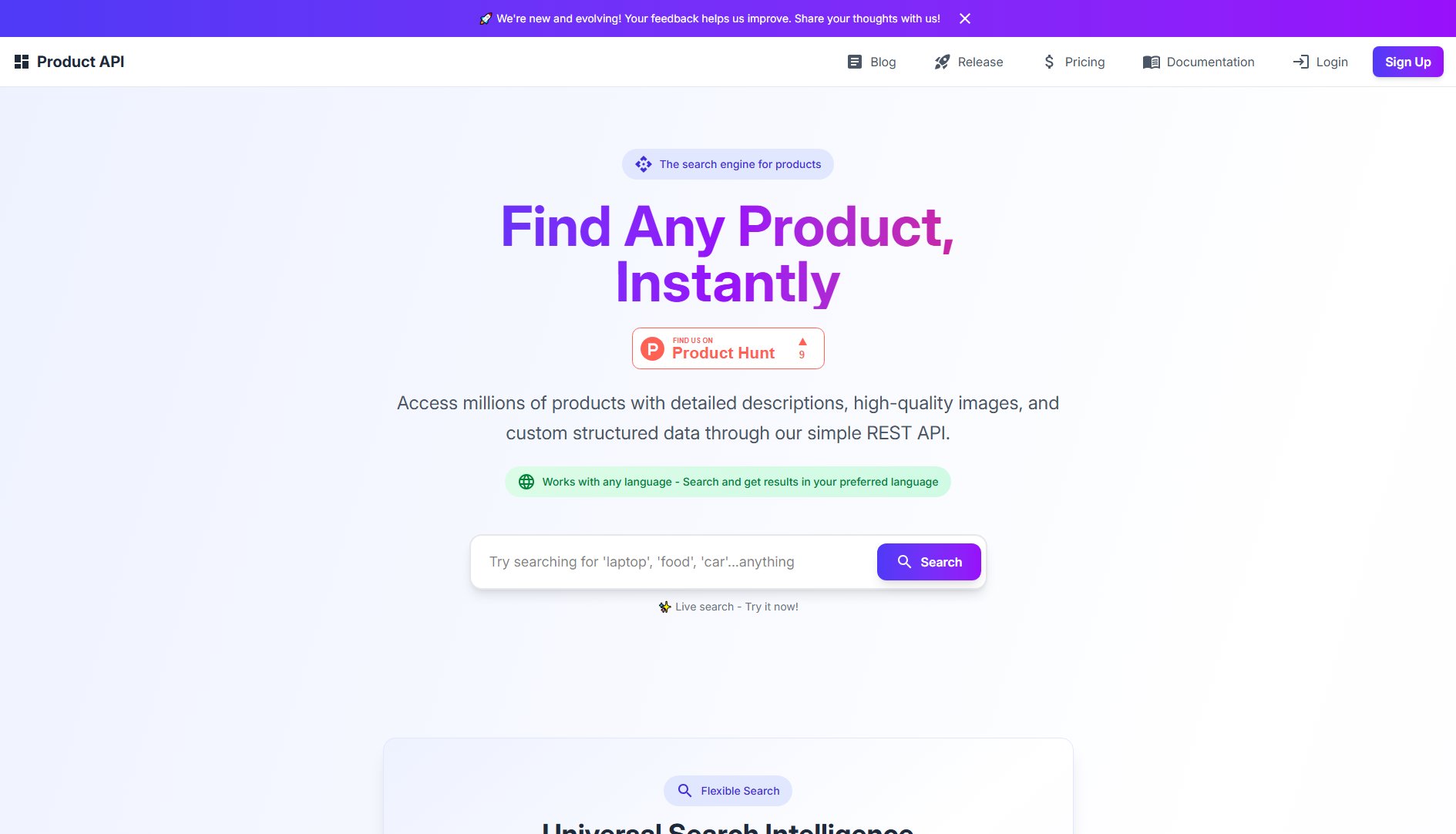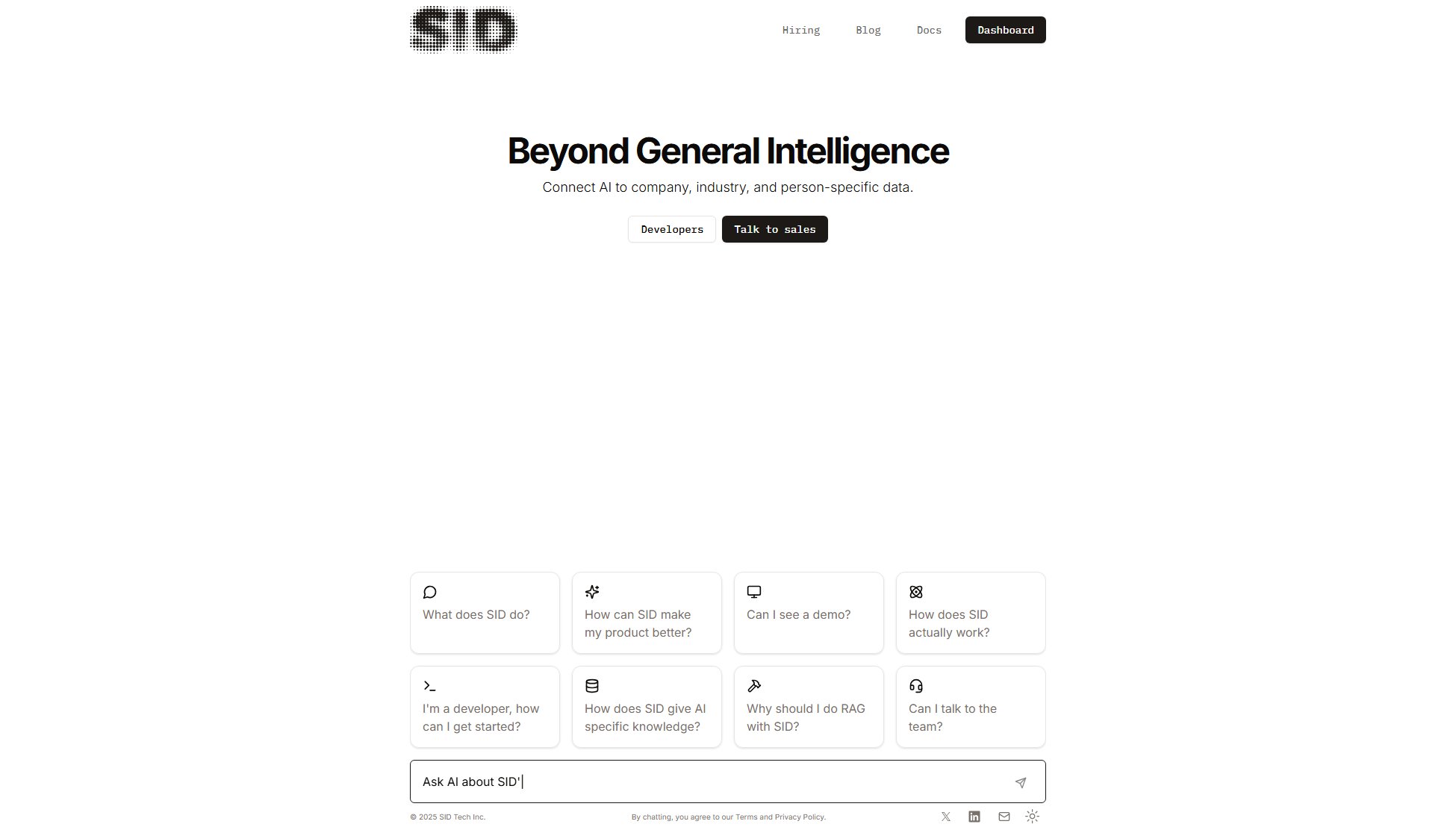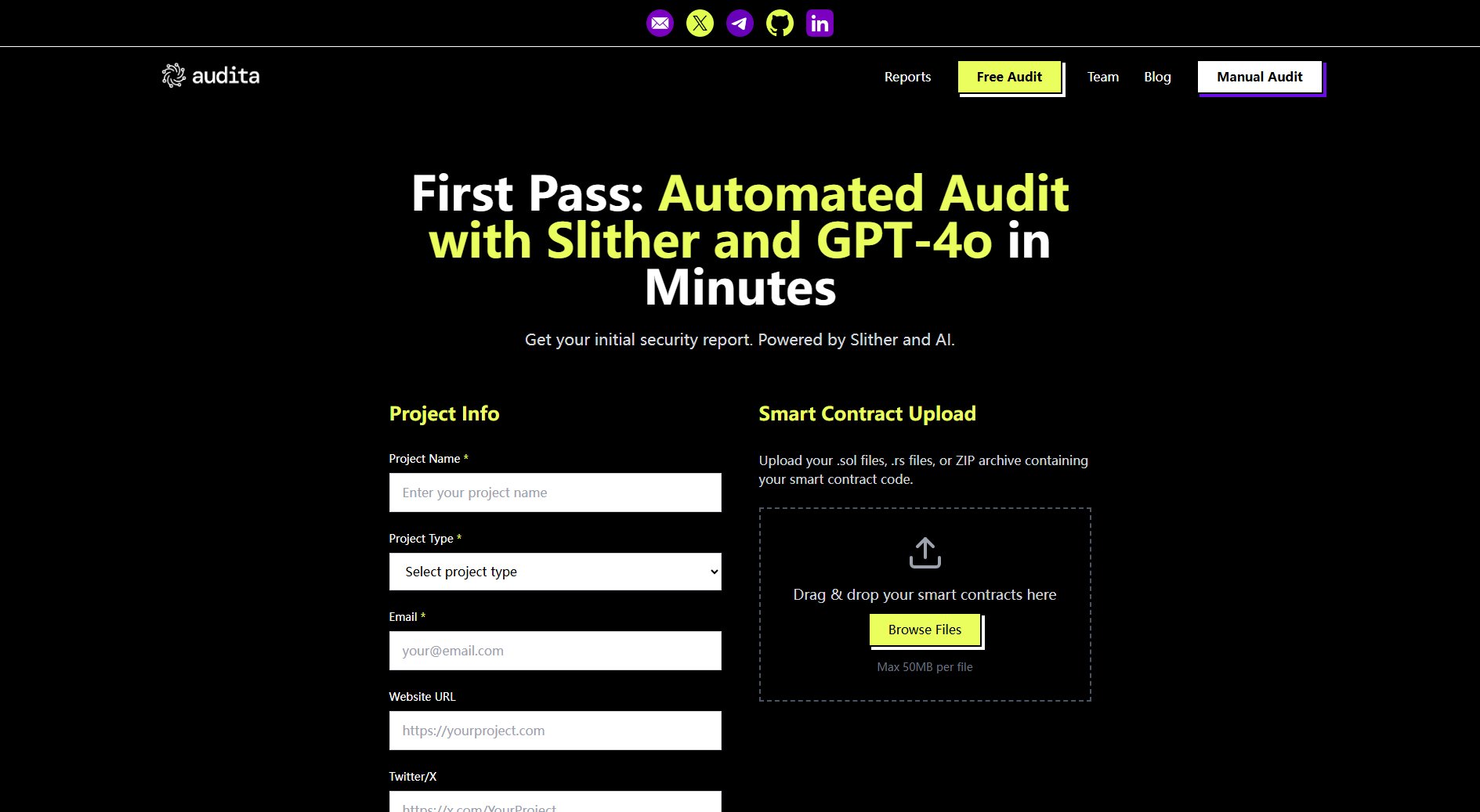htm.sh
Static web publishing for Modern Creators
What is htm.sh? Complete Overview
htm.sh is a revolutionary static web publishing tool designed for modern creators who value simplicity and speed. It allows developers to deploy static websites directly from their terminal in seconds, eliminating the need for complex configurations, signups, or dashboards. With htm.sh, you can go from code to a live site almost instantly, making it perfect for quick deployments, prototypes, and small projects. The tool supports various features like Gzip compression, Cache-Control, password protection, and quota management, ensuring your sites are both performant and secure. Target users include developers, designers, and content creators who need a fast, no-frills way to publish static content.
htm.sh Interface & Screenshots
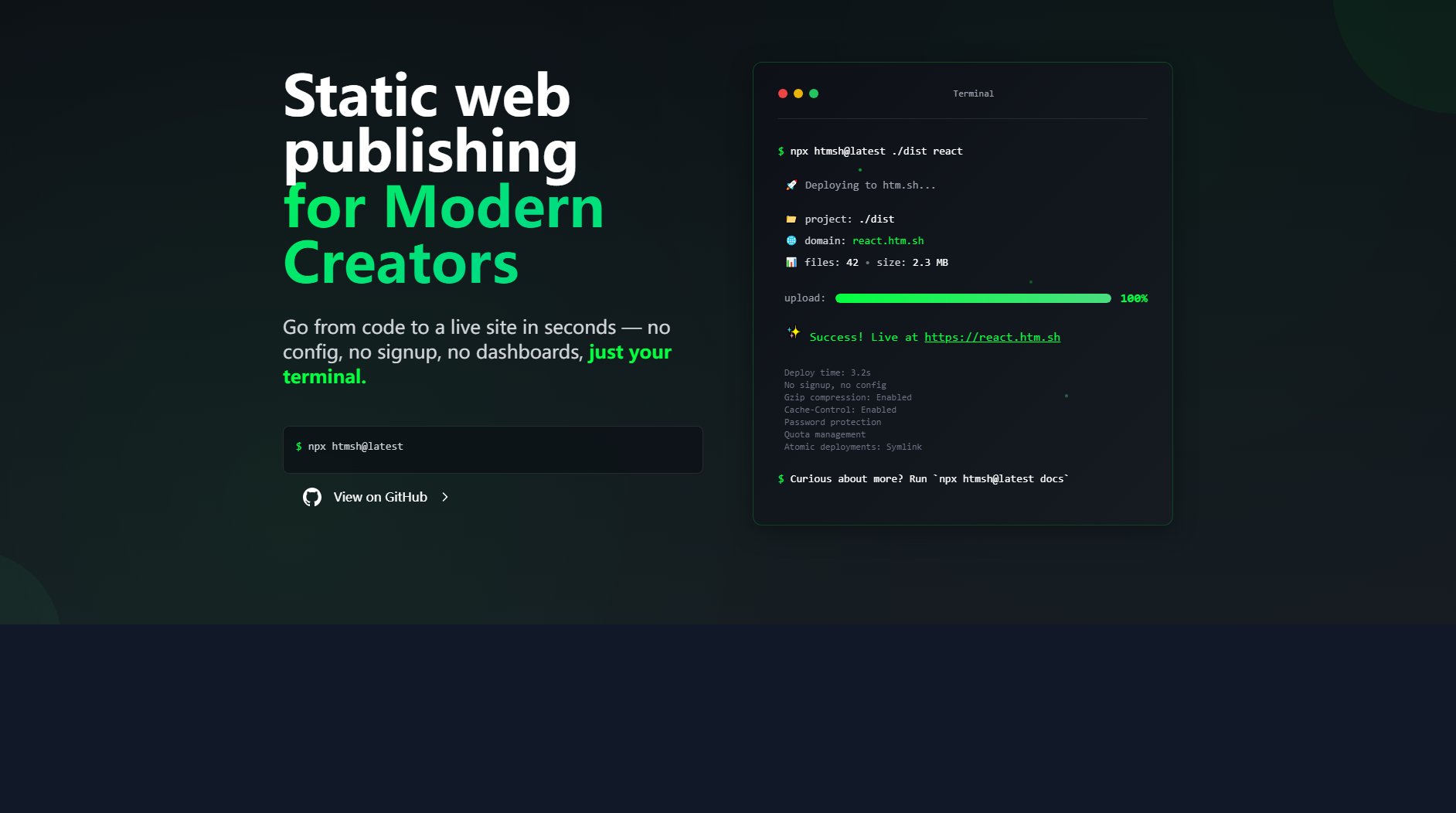
htm.sh Official screenshot of the tool interface
What Can htm.sh Do? Key Features
Instant Deployment
Deploy your static site in seconds with a single command. No signup or configuration required, just run `npx htmsh@latest` and your site is live.
Terminal-Based Workflow
Everything is done through the terminal, making it ideal for developers who prefer command-line tools. No dashboards or GUIs to navigate.
Gzip Compression
Automatically enables Gzip compression for your static files, reducing load times and improving performance.
Cache-Control
Built-in Cache-Control headers ensure your static assets are cached efficiently, further speeding up your site.
Password Protection
Add password protection to your deployed sites with ease, keeping your content secure.
Atomic Deployments
Uses symlink-based atomic deployments to ensure zero downtime during updates.
Quota Management
Manage your deployment quotas directly from the terminal, giving you control over your resources.
Best htm.sh Use Cases & Applications
Quick Prototyping
Ideal for developers who need to quickly deploy a prototype or demo. With htm.sh, you can share your work in seconds without any setup.
Static Site Hosting
Perfect for hosting static sites built with frameworks like React, Vue, or plain HTML/CSS. No need for complex hosting setups.
Educational Projects
Great for students and educators who need a simple way to publish assignments or tutorials without dealing with hosting complexities.
How to Use htm.sh: Step-by-Step Guide
Install htm.sh globally or use npx to run it directly: `npx htmsh@latest`.
Navigate to your project directory containing the static files you want to deploy.
Run the deployment command: `npx htmsh@latest ./dist react` (replace `./dist` with your directory and `react` with your desired subdomain).
Wait a few seconds for the deployment to complete. htm.sh will provide a live URL once done.
Access your live site at the provided URL (e.g., `https://react.htm.sh`).
htm.sh Pros and Cons: Honest Review
Pros
Considerations
Is htm.sh Worth It? FAQ & Reviews
Yes, htm.sh is completely free to use with no hidden charges. You can deploy your static sites without any cost.
No, htm.sh requires no signup or account creation. You can start deploying immediately from your terminal.
htm.sh is designed for static sites. You can deploy sites built with HTML, CSS, JavaScript, or frameworks like React, Vue, etc.
All management is done through the terminal. You can view your deployments and manage quotas directly from the command line.
htm.sh includes quota management, so you can monitor your usage. Specific limits may apply, but the tool is designed for small to medium projects.